#androidos
Explore tagged Tumblr posts
Text
I, uh… I learned something I never knew before, today.
VideoLAN's "VLC Media Player"? Yeah, apparently… it can play tracker music, too. Like… since when?!
Oddly, I found this out after tinkering with ZXTune on my phone. After downloading and testing that, I was going to change my VLC settings so it wouldn't scan my entire music folder, but then it started scanning my Modules folder, and… yeah. It can play almost all of them. IT, MOD, XM, and so on. Not MO3 files, though.
So, yeah. Not sure what to do at this point. I have options I didn't even know I had. 🤔
0 notes
Text
What’s New in The Android 14 QPR3 Beta Release?

The Android OS evolves with each version, including Android 14 QPR3. This current update has several improvements, enhancements, and effects on the user experience. Extensive study of Android 14 QPR3 will keep you informed about this major update.
Introducing Android 14 QPR3 Android 14 QPR3 (Quarterly Platform Release) was the result of months of testing for Pixel users who were part of the programme, and it was released in June 2024. Although hardly a ground-breaking upgrade, it provided a pleasant assortment of enhancements and bug patches for those choosing to continue with Android 14 instead of downloading the Android 15 beta.
Improved GUI The improved user interface in this is notable. The updated design is more intuitive and attractive, with improvements to:
Design Refined Material The Material You design language from Android 12 is refined in Android 14 QPR3. Users may now customise their devices more easily with the upgrade. Smoother animations, dynamic theming, and improved colour palettes improve the experience.
Better Notifications It enhances notification management. Now, users can customise notification presentation and management. Grouped notifications, priority settings, and more granular control choices let users customise their notification experience.
Device-Adaptive Layouts The user interface in Android 14 QPR3 adapts to numerous screen sizes and orientations on smartphones, tablets, and foldables. Having a consistent experience across devices promotes usability and accessibility.
Performance Improvements Android 14 QPR3 improves performance, which is crucial for any OS upgrade. The update optimises system performance for faster, more responsive use.
Quicker app launches Many under-the-hood optimisations in Android 14 QPR3 minimise app launch times. These changes streamline programme switching, improving productivity and user pleasure.
Extended Battery Life Smartphone consumers worry about battery life, but Android 14 QPR3 improves it. Adaptive battery and background app optimisation improve battery life without sacrificing speed in the update.
Memory Management Improvement A seamless and responsive user experience requires good memory management. Android 14 QPR3 improves memory allocation and optimisation, decreasing slowdowns and crashes. The operating system becomes more stable and trustworthy.
Security and Privacy Enhancements Today’s digital world requires security and privacy, and Android 14 QPR3 makes several significant improvements to protect user data and offer a secure experience.
Advanced Privacy Controls Users have additional data control with Android 14 QPR3’s improved privacy features. Features of the upgrade include:
Improved Permission Management Users can now give or remove app rights depending on use cases.
Privacy Dashboard The Privacy Dashboard helps users make educated privacy choices by providing a detailed picture of how apps access sensitive data.
Strong Security Features Android 14 QPR3 has several strong security features:
Encryption Better encryption algorithms protect user data at rest and in transit.
Automatic Security upgrades Android 14 QPR3 speeds up security upgrades to safeguard devices from the latest threats.
Biometric Authentication Improvements Android 14 QPR3 improves fingerprint and facial recognition. The upgrade increases biometric recognition accuracy and speed, making authentication more safe and convenient.
New features and innovations Android 14 QPR3 adds various user-experience-enhancing additions to the above enhancements.
Better multitasking Android 14 QPR3 improves multitasking to make it easier. Update includes:
Improvements to split-screen let users to operate two apps side by side more successfully. Picture-in-picture mode improvements make watching films with other apps smoother. Advanced Accessibility
Android 14 QPR3 adds accessibility features to make the OS more accessible to disabled users. Features include:
Voice Access Better voice detection and execution make voice-controlled device control easier.
Accessibility Settings: Users can now customise accessibility settings to fit their needs, making the experience more personalised.
Creative Camera Improvements Android 14 QPR3 adds camera improvements to improve photography and filming. This includes:
Improved Low-Light Performance New algorithms and processing methods let users to take crisper, more detailed photos in low light.
Advanced Video Recording Features Stabilisation and audio capture improve video quality and professionalism.
Google’s on going Android experience improvement continues with Android 14 QPR3. This version follows quarterly releases that add features, enhance performance, and address security issues. Android 14 QPR3, like its predecessors, improves user experience and polish.
Below is a summary of the main attributes of Android 14 QPR3:
Stability and Security as Top Priorities: QPR3’s top priorities were improving user experience overall by integrating the June 2024 security patch and improving system stability. By fixing a number of vulnerabilities, this patch made sure Pixel devices were safe from ever-changing threats.
Subtle Improvements: A number of minor adjustments were made. For example, users might adjust as keyboard haptics worldwide using a new “keyboard vibration” setting. On devices that support it, adjusting brightness using Quick Settings has a modest haptic effect that makes the device feel more responsive.
Enhancements to the Camera and Display: QPR3 introduced several enhancements to the camera experience, while news reports still don’t go into great detail on the intricacies. The update also fixed a bug on Pixel Fold smartphones that occasionally resulted in information only showing on half of the inner screen when unfurled.
Goodbye Passwords & Accounts: “Passwords & accounts” was the name of the top-level Settings page; it has been renamed to “passwords, passkeys, & autofill.” This is in line with Google’s push for passkeys, which are a more secure option than standard passwords.
upgrade for Pixel VPN (Independent of QPR3): It’s crucial to remember that Google released an independent upgrade for Pixel VPN at the same time as QPR3. With the release of this upgrade, Google One VPN users especially those using the Pixel 7 series knew they would always have access to a VPN service even after it was discontinued.
Conclusion New features, performance, and security are in the huge Android 14 QPR3 update. Android is constantly improved by Google in terms of user interface, system speed, and usefulness. Android 14 QPR3 is a must-have update for Android smartphones since it caters to techies and casual consumers.
Read more on Govindhtech.com
0 notes
Text
0 notes
Text
Android Operating System History And Names
Android Operating System History And Names #android #androidos #google #history #interesting #technology
Android Operating System History And Names The Android operating system has been around since 2008 and over the years it has seen many major updates, each one with its own unique name. Android’s official naming system started with Cupcake in 2009, followed by Donut a year later. The names of these versions were chosen to be fun, creative and easy for people to remember. Thanks for reading our…

View On WordPress
0 notes
Photo
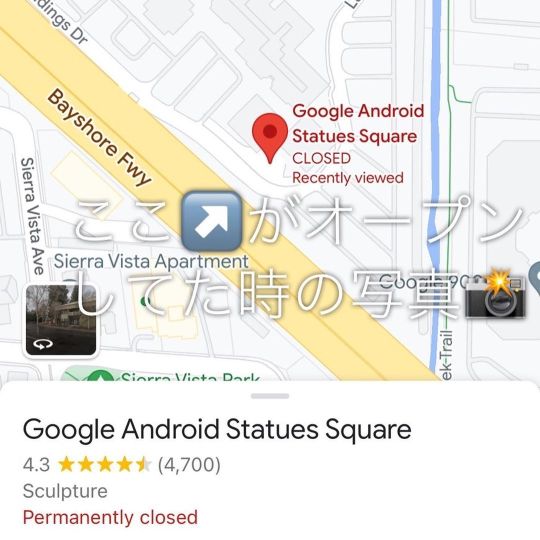
Google マップ @googlemaps さんの情報では既に閉鎖されてしまっているようですが😢以前Google本社 @google さんから程近いところに、歴代のAndroid OSコードネームを型取った像を見学でき��場所があり、当時の写真📸を見つけたので共有させて頂きます😄 私にとって、いつか復活してくれたら、また見に行きたいなぁと思う場所のひとつです🥺 ちなみに、歴代のAndroid OSコードネームは一番最初の文字がアルファベット順になっており、ウィキペディア @wikipedia さんによると以下の通りになります。(A***, B***の名前が載っているウェブサイトもありましたが、個人的にCからが確実なのでここから) Cupcake Donut Éclair Froyo Gingerbread Honeycomb Ice Cream Sandwich Jelly Bean KitKat Lollipop Marshmallow Nougat Oreo Pie #Google #GoogleMaps #Android #AndroidOS #グーグル #アンドロイド #シリコンバレー #シリコンバレー生活 #SiliconValley #アメリカ生活 #アメリカ在住 #アメリカ駐在 #アメリカ暮らし #ベイエリア #ベイエリア生活 #bayarealife #サンノゼ #サンノゼ生活 #sanjose #海外生活 #海外赴任 #駐在 #駐在生活 #calilife #カリフォルニア #カリフォルニア生活 #カリフォルニアライフ #サンフランシスコ #サンフランシスコ生活 #sanfransisco (at Google Android Statues Park) https://www.instagram.com/p/CixSRdyrGOr/?igshid=NGJjMDIxMWI=
#google#googlemaps#android#androidos#グーグル#アンドロイド#シリコンバレー#シリコンバレー生活#siliconvalley#アメリカ生活#アメリカ在住#アメリカ駐在#アメリカ暮らし#ベイエリア#ベイエリア生活#bayarealife#サンノゼ#サンノゼ生活#sanjose#海外生活#海外赴任#駐在#駐在生活#calilife#カリフォルニア#カリフォルニア生活#カリフォルニアライフ#サンフランシスコ#サンフランシスコ生活#sanfransisco
0 notes
Text
Androidスマホじゃなく、iPhoneのほうが良い理由
AndroidスマホかiPhoneかよく論争になりがちです。 正直に言えば、使い勝手の良さや動作の速さは昔ほどの大差はなく AndroidもiPhoneも互いの長所と短所を学び 昔は合ったような一長一短の部分も良くも悪くも平均化されてきています もちろん、それぞれの個性の違いはありますけどね。 なので実際に端末を選ぶ時は好みで問題は無いです。 ただ、それでも筆者はiPhoneを選びます。 iPhoneを選ぶほうが良い理由 品質安定して良い事 様々な要素で長く使い続ける事が可能 大きな理由はこの2つです こういう電子機器で重要なのは品質です そして長く使える事も大切です。 Androidの品質は不安定です、値段安いものから高いものまで一通りあり、選択肢が豊富ですが メーカーやそれぞれの世代の当たり外れが激しく同じ端末を長く使い続けることが難しいからです。 古いiPhoneを使っている…

View On WordPress
0 notes
Text
What's new with Android 12?
What’s new with Android 12?
Google has been consistent in making updates to its operating system. These updates alternate between design and new feature changes. However, over the last four years, Google’s updates have not yielded much fruit when improving the experience of millions of users of their operating system. So, every time Google announces the launching of a new feature, we wait eagerly to see if it will make a…

View On WordPress
0 notes
Video
tumblr
Android 12: The Latest Updates - Algoworks
Android users can now download Android 12 on Pixel 3 and up. The new OS arrived after Google's Pixel event on Tuesday. Android 12 is the OS's biggest design change in years. With Android 12, you can expect to see customizable color palettes, updated notifications and faster, battery-saving performance. The new OS was released alongside Google's Pixel 6 and Pixel 6 Pro phones, which are powered by Google's own Tensor chips. Here's everything we know about Android 12. Thank you for watching.
0 notes
Text
Probe Google Pixel 8’s Innovative Features

Google Pixel 8 and Pixel 8 Pro integrate artificial intelligence to improve usability and customisation. Google Tensor G3 powers these phones’ revolutionary features. Additionally, customers will get regular feature drops, security updates, and changes to the Android OS for a period of seven years. Examine the new phones more closely to see everything from their stunning design to their upgraded cameras and new sensors.
The refined aesthetic of the Google Pixel 8 and Pixel 8 Pro is ideal for daily use They include gorgeous metal finishes, gentler shapes, and recyclable materials.
The Google Pixel 8 feels fantastic in your palm because to its reduced size and curved edges compared to the Pixel 7. With a 6.2-inch Actua display that is 42% brighter than the Pixel 7’s, it offers you real-world clarity. The Pixel 8 is available in Rose, Hazel, and Obsidian colors and has polished glass on the back and smooth metal finishes.
Google’s brightest display to yet is seen on the 6.7-inch Super Actua display of the Google Pixel 8 Pro. You will thus be pleased with how realistic your Ultra HDR photos seem, especially in bright sunshine. In addition, it has a polished aluminum frame with a matte glass back and is available in three colors: porcelain, bay, and obsidian.
Additionally, the Google Pixel 8 Pro’s rear has a new temperature sensor that enables you to rapidly scan an item to determine its temperature. Use it to determine if the milk in your baby’s bottle is the proper temperature or whether your skillet is hot enough to begin cooking. In order to allow the Pixel Thermometer App to capture your temperature and upload it to Fitbit, Google also filed an application with the FDA.
Further advancements in cameras
The Google Pixel 8 and Google Pixel 8 Pro have cutting-edge editing features in addition to robust, updated camera systems for breathtaking picture and video quality.
The Google Pixel 8 Pro has improved every camera, beginning with the primary camera, which now produces better images and movies in low light. The telephoto lens collects 56% more light and produces 10x photographs at optical quality; the larger ultrawide lens offers even better macro focus; and the front-facing camera now features autofocus for the greatest selfies on a Pixel phone.
Moreover, Google Pixel 8 has a new ultrawide lens that supports Macro Focus in addition to the same upgraded primary camera.
With its streamlined, user-friendly layout, the camera app makes it simple to locate and record material in your preferred picture and video modes.
Additionally, the Pixel 8 Pro will get you access to Pro Controls, which will allow you to adjust the Pixel Camera’s shutter speed, ISO, and 50 MP images with greater artistic freedom.
Everyone has experienced the scenario when they have the ideal group shot, but one person isn’t facing the camera.
To get the picture you believed you shot, Best Take leverages the ones you really took. An on-device algorithm uses a set of photographs to generate a composite image that captures each person looking their best. Everyone has experienced the scenario when they have the ideal group shot, but one person isn’t facing the camera.
Google Photos’ Magic Editor is a brand-new experimental editing tool that helps you align your images with the spirit of the moment you were attempting to capture via the use of generative AI. With only a few touches, you may apply presets to make the backdrop pop or move and resize objects.
Sound You may quickly and simply minimize irritating noises in your film, such as howling winds or boisterous crowds, using Magic Eraser. With the help of cutting-edge machine learning algorithms, this groundbreaking computational audio feature separates sounds into discrete layers that you may adjust in volume.
Video Boost, which combines Tensor G3 with google strong data centers to apply state-of-the-art processing to your videos, will be available for Pixel 8 Pro later this year. It produces beautiful, lifelike films by adjusting the color, lighting, stability, and graininess. For improved smartphone video quality in low light, Video Boost also makes Night Sight Video available on Pixel devices.
Google Pixel Watch 2 Improvements
Exploring Sensor Locking on Google Pixel 8 Pro
Features that will help you get things done and save time
You may now rapidly go deeper into a site and get more context. Pixel may create a summary of a site using Summarize, allowing you to easily grasp its main ideas. Additionally, your Pixel has the ability to translate websites and read aloud so you may access content while on the move.
Even more adept at deciphering the subtleties of human speech, Pixel allows you to converse with it more comfortably and accomplish more. It will wait until you’re finished speaking if you hesitate or say “um.” Even if you speak various languages, you can swiftly write, amend, and send messages by using your voice.
Additionally, Call Screen now helps you get 50% less spam calls on average thanks to upgraded AI. In order to engage the caller, it will answer calls from unknown numbers in silence and with a more natural-sounding voice. It’s also intelligent enough to distinguish between calls you want and ones you don’t. In the near future, Call Screen will provide contextual response suggestions that you can touch to swiftly reply to brief calls such as those confirming appointments without having to pick up the phone.
Seven years of upgrades to protect you and your sensitive data
In order to safeguard personal data and strengthen your Pixel’s defense against sophisticated threats, Google Tensor G3 integrates with the Titan M2 security chip. Additionally, the Google Pixel 8’s Face Unlock now complies with the strictest Android biometric class, enabling you to use Google Wallet and other compatible banking and payment applications.
You gain access to unique features and upgrades with Pixel, so your phone keeps becoming better over time. Google offering the Pixel 8 and Pixel 8 Pro seven years of software support for the first time, which includes frequent feature drops, security updates, and OS upgrades.
Get your phone on sale beginning on October 12 or place your preorder now
Pre-order the Pixel 8 for $699 or the Pixel 8 Pro for $999 beginning today. google throw in a Pixel Watch 2 for free when you pre-order a Pixel 8 Pro. The greatest offers yet are available when you pre-order the new Pixel phones on Google Fi Wireless. Additionally, take advantage of safe, flexible phone plans that cover everything, including full connection for the Pixel Watch 2 at no extra cost across the zoom range.
Read more on Govindhtech.com
0 notes
Photo

Android 12 Beta version is now available for development and testing.
See more about Android 12 Beta version.
#android#android phone#android app#androidos#android 12#android 12 beta#android 12 beta version#android ios#android devices#technology#it basic#information technology
0 notes
Text
iPhone(iOS)とAndroid どっちが良い??
どうも、iPhone修理のiatQ博多店です、今は年末年始シーズンです まぁ仕事がある人には、ただの忙しい時期でしょう。 博多店では、元日のみお休みを頂いております。 最近では仕事納め等で年末休暇の時期なので 修理にこられるお客様は増えてます。 そして修理中や修理前によく機種変に関する相談を受けます。 Q.古いiPhone使っているのですが、機種変したほうがいいですか? A.性能に不満があったり、使いたいのに使えないアプリがあったりしたら機種変しても良いです。 不満がなければ現状維持で問題がないです、むしろ問題が有るならば機種変すれば良いです。 その際にAndroidってどうなの?とも聞かれます。 こう答えます iPhoneで、できない事がAndroidを使う事で達成できる目的があればAndroidを使うべきです 特に理由がないならば、Androidにすると後悔する可能性もあります。 Q…

View On WordPress
0 notes
Text
Android for Beginners
If you own a new Android device or are interested in buying one, you may probably be excited to know about the Android OS and how it works. In this post, you will find about all the basic functionalities of an android device and helpful information you must know as a beginner Android user. The link between Android and Google As you probably already know, Android is owned and operated by Google…

View On WordPress
0 notes
Text
8 Coolest Android Features
8 Coolest Android Features
Android comes in different versions with Android 11 being the latest version. Though each Android version comes with interesting features, the new features in the latest Android updates are full of awesome improvements. Here are the 8 coolest Android features you should know: 1. Dark Mode After much experimentation, the dark mode feature is finally here to stay. The dark mode feature is one of…

View On WordPress
#android#androidOS#darkmode#features#Google#navigation#privacy#qrcode#Samsung#screen recording#settings
0 notes