#anyway i use linux its got the software and no bloat
Explore tagged Tumblr posts
Text
i think its so funny that like half of all ppl i see in lectures have macbooks instead of windows. how did microsoft fumble the bag so bad that compsci students would rather have like 10% the software instead of using windows
#o#apparently windows now has bing chat builtin and its meant to help with tasks#but like most the time it just gives instructions rather than do a thing#but even still. why would you pull up a thing and ask “take a screenshot” instead of like. pressing print screen#whatever#anyway i use linux its got the software and no bloat#sorry mac/windows users i upset but im just being real <3
1 note
·
View note
Photo
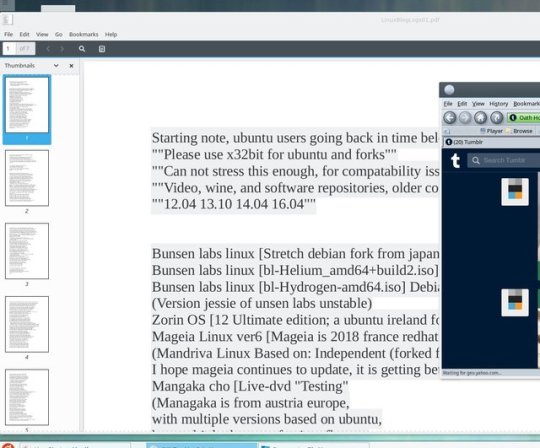
Starting note, ubuntu users going back in time below. ""Please use x32bit for ubuntu and forks"" ""Can not stress this enough, for compatability issues"" ""Video, wine, and software repositories, older computers"" ""12.04 13.10 14.04 16.04"" Bunsen labs linux [Stretch debian fork from japan 2019] "Testing Beta" Bunsen labs linux [bl-Helium_amd64+build2.iso] Debian 9 Stretch "2018" Bunsen labs linux [bl-Hydrogen-amd64.iso] Debian 8 jessie "2019" (Version jessie of unsen labs unstable) Zorin OS [12 Ultimate edition; a ubuntu ireland fork 2018] Mageia Linux ver6 [Mageia is 2018 france redhat fork of mandriva] (Mandriva Linux Based on: Independent (forked from Red Hat) I hope mageia continues to update, it is getting better. Mangaka cho [Live-dvd "Testing" (Managaka is from austria europe, with multiple versions based on ubuntu, has multiple themes of anime flavors, One,Chu,Moe,Nyu,Koe,Mou,Cho (live)) Cho is good live distro, hopefully mangaka produces more in future, very fun version of ubuntu. FatDog Linux [Based on: LFS (formerly based on Puppy as usa fork] (Testing version 6/12/2016: is more applications and for x64bit ver puppy linux) Fat dog in current state would not say get yet, till gets more stable. Zorin OS Ver8 and Ver9 [2014-01-27 release] "Testing" (Unstable, good for testing) Zorin in 8 and 9 have crashing and glitches, not so great at moment, is comming along, a lot of these new forks are currently unstable. Mangaka koe is running ubuntu 14.04 "stable" I would suggest using with caution as it is a unstable fork in testing ubuntu, runs well at the begining, will crash if you do things you would normally do in ubuntu "Proceed with caution" as this is good for testing as many listed above. Visually is good OS from mangaka, fun, educational. Angel linux Ver3 [Angel is based on puppy linux] Not much to say, runs slim, speedy, as of testing have no problems so far, producer is on sourceforge. Commodore OS linux [Not much info; is a indie fork of ubuntu] (If you happen to search hard, far online threw search engines, you can locate and find commodore OS vision linux, it mostly a beta you burn to two dvds, one disc is needed for the OS. You will need a second disc for extra data files which are required to run commodore os properly. PS: you might want to try bittorrent will looking as well. Commodore os was a great OS wile it was up in the late 2000s in years, after writing this log, hope some this info helps.Linux lite [This is another attempt at ubuntu fork from newzealand] (This is a beta I tested 5/31/2014) Not much to say is lite version of ubuntu, made ver well in unstable at the moment as most of these forks of ubuntu comming out, like most forks, lite is no diffrent needs more time to develope or become stable. Speed "yes" Works "Yes" DaytoDay usable "Not yet" Give these forks time, lubuntu, peppermint, etc they need time for development . Somehow In the future 2020 and beyond, they will become good as for now it is 2014 . | | A lot of these operating systems above and below are no longer on distrowatch any longer (So please do not come looking to me as to where they (OS/devs) went today, i'd assume the projects are left off to die, or the developers got bored) | | Lubuntu 2014 [This is another fork of ubuntu ver 14.04] (Lubuntu is made with developers in taiwan ROC, and france europe, this one has been my most favorite ubuntu fork, been comming back on and on to it for a wile now, not much has chnaged with this one, just more bloated software has been injected into the interface, and revamped desktop changes, feel that they should have left lubuntu desktop alone, some of the software needs more to get it to run in the gaming and repository side of things, such as the PS1 emu. "Please bring back the speed" "That is what lubuntu was about" Meh!! moving on`````` #Rants Ubuntu studio [Version fork 13.10 of ubuntu] Ubuntu studio os well . . . Ubuntu this one is marketed as ubuntu with "The supposid more kick and apps" "Kick as in oomph, or push" Ehhhhh! . . . 13.10 versions of ubuntu was not its best days, even with studio ubuntu has its core problems, bugs, crashing, unstable, with this version of studio is no diffrent at the time. Giving the interface, and that it is studio I would say at the time is was good for testing like most on this time zone. Not much I can say except it was in fact made with more apps, programs, software already built into it. ""My sciore for this ubuntu is medium not so bad and not so good either"" Like most in the beginning of good ole forks, give it time to grow, stay with stable versions, if you figure out whiuch version of the fork it is. Lubuntu Ver 12.04 (Version 12.04 of lbuntu , ubuntu fork) Warning: Use x32bit only (For video and wine software) Warning: Use x32bit only (For video and wine software) Warning: Use x32bit only (For video and wine software) This version of lubuntu was my favorite of all the lubuntu betas why!? you may ask ? It was very GOOD! at the time of release. Yes there where crashes at the end use (Still scratching head on this one) ""I left a note: use for older computers"" why leave such a note!?because at this time version 12.04 lubuntu was the fastest ubuntu fork at this point and time, it indeed had lxde desktop injected, before being bloated with all the ubuntu full core at versions 14.04 and 16.04 in fact still keep a copy on DVD and ISO for ole machines. . . . My only fault with this version is it had strange random crashing bugs at random times, which would tick (Anger anyone with a brain"Good train of thought) Everything ran perfectly, speed, program, software, etc . . . ""I mean SUPER FAST SPEED!"" anyways this log is done. ""Test rating Very good <> Crash rating: AHHHHH! Not so good"" Use with caution after installing. Mageia linux [2013 version 3] Of all the betas to test on a red hat fork, at this time era, it was good visually, and thats about it, very buggy, programming failed very much on megia 3. Puppy linux [Puppy linux is a australian OS by barry] Puppy in general is programmed well for laptops, not so much desktops, what i mean by this is in the past they have had hardware compatability problems ((This is more for someone who wants light weight slapped on a laptop)) stopped testing around version 2012 on day 5 of may . The last version i tested 5/5/2012 slacko build Saluki linux [This a a fork of puppy linux for older computers made in USA] Sulukie ran on three releases that was it game over. (NOT!) Version three was made very well actually, best version of puppy linux i'v tried. Compatability wise anyways, no flaky compatability issues as most puppies have had in the past. I would suggest trying it out if you can find it. ""Test review: VERY GOOD"" ""Crashes: Only if you abuse the code"" ""Stability: good, till the end"" (Runs much as lubuntu 12.04 in that manor of stability) Knoppix [Ver 7.2.0 2013 ,Germany europe] Knoppix is now a live-DVD with a installer at this release but' oh boy ""BE shure to fork out MUCH! RAM!"" not much i can say other than the "BLOATED RAM ISSUES"" x64bit was the version I used, visually, graphically, yes it ran, very pretty effects, screen saver, the only part that took the piss out of me was the ram, holly hell man! Slower than sluge goo! Have also a copy of Ver:7.04 even then results are the same in testing in 2012. | | A lot of these operating systems above and below are no longer on distrowatch any longer (So please do not come looking to me as to where they (OS/devs) went today, i'd assume the projects are left off to die, or the developers got bored) || Artist-X Ver:1.5 [Opertating system from 2013 italy, for artists, is a fork of ubuntu] Testing this was fun, for most ubuntu forks at the time, this one topped ubuntu studio, it is loaded with many software programs up the the brim ""OF a neck choking"" there was that bloated ubuntu'ness in the visuallity again' "Ubuntu" they are harked for the fat, slow, bloating load times. The only fault was the internet it was not there at all. Has many visual editors, art editors, video, graphics, the whole nine yards, and a bag of cheese fries (Kidding) but seriously no internet!? and then after a few years of waiting, no more OS updates ? ? ? will artistX come back ? ? ? We hope your team dose ""For the love"" one of the best ubuntu forks without any doubt in creativity of a operating system fork. ((Please for that side note ""Internet MAN"" ""Put it in"")) Lubuntu vers: 12 and 13 [x64bit versions of ol' lubuntu] For the love of HELL! NO! the x64it versions of lubuntu 12./13./ are living compatability hells of a cutting board I repeat please run to the closet and lock it and just stay there, till it leaves. Jokes aside: yes it ran on x64bit am i making it bad for simply that no, it is not that lubuntu or lubuntu x64 bit versions where bad, it was just at thet time. The compatability issues where around, and holy-hell! where the compatability issues not taken whol heartedly or seriously. The videos played in blue, even with all the codecs installed. Software had multiple crashes, upgrade problems, compatabily issues , ""Please just hide your face in shame, in your hands, breath for few minutes"" ""AHHHH!"" ""HELP!"" not only this if you just got off the ban wagon from windows, wine was a rape fest, as even today on any ubuntu, the demand for backwards to x32bit wine even threw x64bit was a crashing hell spawn from the depths of coding terminals. Miko gnyo Linux [This is a fork from japan of ubuntu; not well known] Miko gnyo linux was around for short lived time, it is ubuntu slapped with japanese/english bi-lingual packages, has a quaint cute women drawn in a kimono dress. ((THAT IS ALL, NO SERIOUSLY THAT IS ALL)) it is ubuntu, and that is it, just install your language. DreamStudio Linux [This is a ubuntu for from canada] DreamStudio 12.04.3 was a short lived, ubuntu graphical fork, it was belted up to look as a midnight graphical visual front, had many ubuntu-studio forks inside the guts, have not tested it long, as it was not around very long, it had a dark personality in pretty purple-blue sort of way when you think of pretty-violet colours. Basically take ubuntu studio and slap the visual splash screen and effects, background for prettying up in a canadian fasion. ""Crahses: No"" ""Stability: good"" ""Ubuntu: Yes"" Greenie linux [Greenie linux slovakia europe, Ver:10Q] 2012 was the year tested this, it is yet, another ubuntu fork, at the time gnomeclassic. At the time worked with installer, after that, language, compatability was a task, not a nightmare, but a task, getting it to run. This version had many glitches with software and updates. Kahel linux [This is a philippines arch linux for attempt] Philippines is know for attempts of making stable linuxsin the past. Kahel linux (Arch linux port) ran with good installer, after the install, it would eith crash, or programs would simply hault the Operating system. Restarting Kahel linux simplay caved in, gave crashing. They (Kahel linux) might stsill have their facebook up, is only place to contact the team ? Not shure any more. ""At the time arch was not very good in porting"" ""Arch ports where known for flakeyness"" Anti-X linux [Ver 13.2 from greece europe] this is a debian fork for minimalists or as the english description on distrowatch noted. Tried anti-X with good intentions hoping for stability which it is in this beta, of fork forkery. ""Face palm"" I wish they had wifi or DSL internet as most forks back then, internet and wifi was till comming out to new linuxs. (My advice is to chase after a .DEB package and other .DEB packages before install or virtual box, mostly chase after ""WI-CD Wired and wireless network manager for Linux) Vine linux Ver:6.2 [Independent, Japan, i686, powerpc, x86_64] Vine linux is a japan OS with a stable, bilingual installer, you can choose full blown enlglish or japanese text writing. Is using a very ol' gnome desktop, (Before classic) with the visual feel and look of windows tamplets from 98-XP it is mostly for business amd office, has a V-chip in the early versions for web browser or kids. If your looking for NSFW type of OS and business i'd suggest vine linux. There has not been many updates on vine linux sense 2013 and is a great OS for the development time. Hope to see this one stay active and grow, flavor of linux is great for a japan only operating system. There is version 6.0 of vine linux, probably good for the laptop, or ol' machines is the most stable so far of vine linux, for minimalist or closed minds business. Puppy linux: ver:5.5 [A autralian OS by Barry] This version of puppy I found most compatable with the desktop, and internet of frisbee software. it is stable at times, and also not at times. Small, fast, after a few updates though, it seems to have major BUGS then the internet flops, gets goofy. All and all a good test and nothing more. WattOS: R7.5 [This is a economy minimalist fork strip of ubuntu] There was not much to test on watt-OS Ver:R7.5 because after install and update it imediatly crashed, however, will test more versions in the future (Sad really) Blag-Linux-OS 140 | Year 2012 [Blag-OS is a England,UK fork of fedora] Ver:140 had a ball with this one, loved the splash screen,it is another OS at the time without much internet compatability, from this version 140 it was spactacular fork. The visuals good, the software good, programs good, desktop interface. Hope to see BLAG continue or come back in the future, one of the good ones that was left alone in the dark for some time still. Free BSD Ver: 9.0 [Berkley software dis' Flying tosters] BSD 9.0 did not get it to run on computers in this log, as BSD is not compatable with many (Hardware, parts) computer in the beginning, wish it ran, had a interface at the time. Otakux linux [Otakux is a short lived malasian asia OS ubuntu fork] Otakux OS linux, ran as a anime port of ubuntu, it was before the mangaka untunu clones came to existance from austria europe. Runs fine, just as long as you do not update is much, because otakux will not update at all after the fist attempt. This version is version VER:2.Alpha of ubuntu 11.10 | You need to type in some bizzare code to install it | CODE: $ sudo ubiquity $ | ___________________ Now here is my first linux I tested ever below (No not ubuntu or arch) It was actually, Mandiva linux [2011 32 and 64 bit] Origin: France Architecture: i586, x86_64 Desktop: AfterStep, Blackbox, Fluxbox, GNOME, IceWM, KDE, LXDE, Openbox, WMaker, Xfce Category: Desktop, Live Medium, Server Status: Discontinued (defined) Popularity: Not ranked _ Mandriva was short lived, did not last long, with repositories from slow loading russia. Yes, strange, HUH!? french on the outside russian on the software inside (Wrap head around it for a good chuckle) _ Mandriva was a fork of redhat and like most redhats this one died, after mandriva death came ports of it, such as two french ports and a russian port. _ Russia port: ROSA OS Linux French port: Mageia linux French port2: OpenMandriva Branded LX today. (All three are the new, mandriva and mandrake)Hope this helps you finding mandriva future. _ As for redhat, look for a OS called cent-OS / or scientific-linux in 2019 and beyond years for as all five of these are free listed above. _ UPDATE FUTURE TESTS _ Still have some laftovers to test i'v not got around to. ""Small list below"" 1. Sorcerer linux 2013 2. Neptune linux (Deb fork) Ver:3.3 germany 3. Oz unity Ver 3.5 (Ubuntu fork) australia 4. Kanotix: Hell fire Ver: 2012 5. Open Mamba: Snake (Italy) 2012 6. Blank On Ver 8.0 from indonesia asia. _ Have some new updates I will list later in future logging 2019-2020 Thank you for reading, more soon. ~Alexander, florida, 2019
2 notes
·
View notes
Photo

Web Developer Workflow Tools: A Beginner’s Guide
Here's a primer for the tools all web developers should get to know, from basic Bash commands to web browser add-ons that will debug your web apps and automate navigation tests, plus continuous integrations pipelines.
Keep in mind this article is intended to cover the tools that the largest number of web developers will share a need to learn, not a comprehensive listing. So don't get too mad if your favorite tool isn't here! (For example, I intentionally left out WYSIWYG website builders 😉.)
Command Line
The command line is an interface that allows you to interact with the operating system through a console, and it can go a very long way to facilitate and even automate tedious and routine tasks.
You shouldn't be afraid of getting your hands dirty with the console. The time you'll spend learning some basic scripting will most definitely pay off.
Bash Tools (Linux, macOS)

Bash is the most popular shell for the "Unix-like" operating systems such as Linux and macOS.
Your mastery — or at the very minimum, a basic knowledge — of the Bash shell can save you a lot of time. Things like locating and renaming files, finding and replacing text strings, can literally take just a few seconds with commands like locate and grep with sed, respectively.
Become proficient in Bash by reading the Bash Quick Start Guide.
PowerShell (Windows)

PowerShell is the "bash-like" task automation and configuration management framework from Microsoft. It comes with a command-line similar to that of the [Command Prompt](https://ift.tt/1GmS2n8 (CMD)), but it also includes modules and a proper scripting language. But keep in mind that scripting is PowerShell in nothing like scripting in Bash. Except for a few exceptions, the commands have entirely different names, meaning that you'll need to learn these separately.
PowerShell 7 (under development) is intended as a successor to PowerShell Core 6, which was introduced as a successor to PowerShell 5. Who knows, folks at Microsoft might figure the naming thing out by version 8 or 9. 🤷♂️
Cygwin (also Windows)

You missed the Bash on Windows? Miss it no more! For those of you used to the power of the Bash shell but working regularly on a Windows environment, there's an alternative.
Cygwin is a POSIX-compatible environment that runs natively on Microsoft Windows, where the installation directory behaves like the root and follows a similar directory layout to that found in Unix-like systems.
Code Editors
You almost certainly know what a source-code editor is, but you might not know about some of their power features, such git integration.
There are integrated development environments (IDEs) such as NetBeans and Eclipse — but they're bloated with features we mostly won't care about anyway.
As web developers, we're more inclined towards cross-platform tools. Let's take a look at a few of them.
Atom
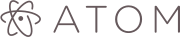
Not surprisingly, as it's developed by GitHub, Atom has the finest embedded Git control of any text editor, specifically aimed for GitHub repositories.
But that's not all. The "hackable text editor for the 21st Century" is incredibly easy to customize (see the docs), and a rich packages and themes ecosystem has flourished around it. Be sure to check out the blog and discussion forums to see what's been cooking, as there are plenty of regular updates.
Sublime Text

Sublime Text is the oldest product in this list (it's been around since 2008), and the only one that's not free. It's still very popular, and was the first editor to introduce many of the features we considered a given today in any decent code editor, such as "goto anything", "goto definition", and "multiple selections", among others.
It also has a companion Git client with a very sleek interface, Sublime Merge, introduced in 2018.
Visual Studio Code
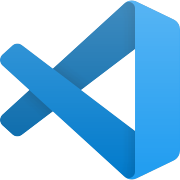
Visual Studio Code (not to be confused with Visual Studio is another very popular code editor right now, which includes power features such as:
IntelliSense, which provides smart completions based on variable types, function definitions, and imported modules.
Inline debugging to analyze coding issues right from within the editor.
Version control with Git commands built-in (learn how to use version control).
Extensions and customization which run in separate processes, ensuring they won't slow down the editor (learn more about extensions).
Cloud integration with Microsoft Azure to deploy and host sites, store and query relational and document based data, and scale with serverless computing.
Read our Visual Studio Code power user's guide to become a VS Code pro, and dive even deeper with the book Visual Studio Code: End-to-End Editing and Debugging Tools for Web Developers.
The Runners Up
Although not so popular, Brackets is worth mentioning, as it’s primarily focused on web development, with a very interesting feature called Live Preview, which gives real-time connection to your browser to instantly visualize changes to CSS and HTML on screen.
Notepad++ is a drop-in replacement for Windows Notepad, very minimalist and lacking some power features we mentioned such as Git integration, but it's still a powerful, lightweight application to edit code.
Command Line–Based
As for commaind line–based editors, you've got Emacs and Vim … and endless flame wars about which one is better!
Browser Tools — Debugging, Debugging, Debugging
The web development tools shipped by some browsers aren’t quite website builders or IDEs, as they neither assist in the direct creation of a web page nor are a replacement for a code editor. Rather, they help to test the user interface (UI) of the project you're working on.
Back in the day, you’d need a number of extensions to make for a decent debugging environment, but nowadays most browsers have great built-in tools to help web developers.
Some tools you can expect to find:
A DOM inspector to edit HTML and CSS code directly on the document object model (DOM), view event listeners, and set DOM mutation breakpoints.
A console to view and filter log messages, inspect JavaScript objects and DOM nodes, and run JavaScript code in the context of the active window or frame.
A debugger to control the execution flow stepping through code, and set watches and breakpoints.
A network monitor to inspect requests and responses from the network and browser cache, including asynchronous XMLHttpRequest (XHR) — all of which can be very useful to identify bottlenecks.
An accessibility inspector to access the page's accessibility (a11y) tree, allowing you to check what's missing or otherwise what needs attention to make your site available to as many people as possible.
Performance measurement to profile execution time and system resources required by the site and walk JavaScript call stacks.
Memory measurement to track memory consumption and compare heap snapshots at different stages of the code execution.
A storage manager to handle cached data, cookies, web storage, and even IndexedDB structured data.
A service worker manager to handle and debug service workers with updates, unregisters, and start/stop of individual workers.
An emulator to test for different screen resolutions, and even different location coordinates.
Chrome DevTools

Google Chrome comes with a comprehensive and incredibly well-documented set called DevTools.
In fact, it's a good idea to visit Google's Tools for Web Developers, as you’ll find plenty of useful resources.
Firefox Developer Tools

Firefox first introduced the DOM inspector in version 3, and ever since then its Developer Tools are a state-of-the-art set that comes with extra goodies such as Eyedropper, taking screenshots, and rulers, to name a few.
Likewise, the Mozilla Developer Network (MDN) is a mandatory resource for web developers.
Safari Developer Tools

Because of its lack of features and poor support to web developers, Apple Safari is a pain to work with, and, like Internet Explorer back in the day, it would be nice not to have to deal with it. But you just have to.
It does ship Web Development Tools that aren't nearly as comprehensive as the aforementioned ones, and all the documentation you'll get is what someone may have written over a lunch break. (Yes, that's all there is.)
Others
Even Microsoft Edge, the successor of infamous Internet Explorer, has a decent set of Developer Tools!
And if you fancy good old Opera, check this Stack Exchange answer to see how you open its developer tools.
Learn the Chrome and Firefox DevTools with Browser Devtool Secrets.
JavaScript Tools

Since the arrival of Node.js (the runtime environment that executes JavaScript code outside the web browser), JavaScript has been used not only to enhance user interfaces but to write command-line tools and for server-side scripting programs, effectively establishing the "JavaScript everywhere" paradigm.
Consequently a whole ecosystem has emerged around it, and here are some tools you need to know.
npm

The Node package manager (npm) claims to be "the world’s largest software registry", and it’s an essential tool as it is the main way to distribute JavaScript code these days.
As listed on its website, you can use npm to:
The post Web Developer Workflow Tools: A Beginner’s Guide appeared first on SitePoint.
by Lucero del Alba via SitePoint https://ift.tt/2xDn8PA
0 notes
Text
Linux Life Episode 52

Hello folks and welcome back to another episode of Linux Life. The ongoing saga of my time running Linux as a daily driver. As a Windows users for many many years I never thought this would be the case.
So what excitement awaits this episode. Well I have been playing with a few emulators in the form of XM6g and OpenMSX. I also have been installing a few more games through Lutris.
So lets get on with the episode...
If you have read any of my previous episodes you will know that one of my things I am interested in is emulation. I have played with many emulators over time from Spectrum to Dreamcast. Also I have ran things such as Raine and MAME.
So I decided to play with some I hadn’t yet covered in the Linux Life series.
Starting with XM6g now admittedly this is an emulator for the Sharp X68000 and its a machine that many have not heard of as it never really left Japan. The machine has a 10Mhz 68000 processor and is the size of a desktop and stands upright. The system uses it’s own operating system called Human but it does support MSDOS commands too which is handy as my Japanese is non existent.
All the software is in Japanese but like several games you don’t need the backstory to play the game. Some however are visual novels which were and still are a big thing in Japan so I have no idea what they are about. Some are just strangely sexual when they don’t need to be but that’s Japanese games for you.
I admit that XM6g is a Windows based emulator so I have had to run it through Wine but it works fine. Many versions of XM6 are completely Japanese too so playing games used to be a nightmare but the version i have XM6g seems to have English menus and dialogue boxes so I can actually run things.
The Sharp X68000 is very underrated and I spent many an hour playing its amazing versions of R-Type and Castlevania. The graphics are astoundingly good and sound while not amazing is functional.
I do like that some games if they take a while to load normally include music to keep you there rather than just a message. Also means you know it is still loading when you get a black screen.
Wine is really going from strength to strength since Codeweavers have hooked up with Steam. The amount of stuff that now just works with out much configuration is pretty astounding.
I remember when gaming using Wine was more or less a joke you would be lucky if you could run anything beyond a 2D platformer or two but now due to DXVK, Proton and the latest versions of Wine you can run many AAA titles that would have been seen as impossible a few years ago.
While it’s true not every game works many major titles do and sometimes they are quicker than on Windows as it’s not carrying as much bloat to run them. As it only runs the drivers and dlls it needs to work.
Anyway getting back on track... If you want something that’s different and that is quite a good machine then there is no harm in checking out XM6g and trying the Sharp X68000.
Now moving on into my second foray into emulation of the episode. OpenMSX now this is an emulator that is Linux native so people can stop screaming now about me running Windows programs in Linux. However as much as I try to use the Linux native versions most of the time just sometimes the better version has not been ported across yet.
After all people were going on about 2019 being the year of gaming for Linux as Steam got behind Wine etc, but that has just been derailed due to Canonical admitting they are freezing support for 32 bit libraries which strangely enough most games still use.
There was an original misunderstanding that they were removing i386 support completely but they had to digress and admit they are just freezing development on 32-bit libraries and software so what you have is what you get. They are not going anywhere just wont be updated any time soon.
Anyway I digress... back to OpenMSX which I think you will have gathered is an emulator for MSX machines. It can emulate over a hundred models of MSX if you have the roms. It will emulate MSX, MSX 2 and even MSX Turbo R machines.
Now this emulator can be a bit of a nightmare to run as for quite a while I had the bios roms installed but OpenMSX refused to see them. That’s because the roms need to be in the usr/share/OpenMSX/roms directory as opposed to the .OpenMSX/share/systemroms directory which you would expect.
Sure it claims you can put them there but it won’t see them. But eventually I got it running.
Obviously MSX was a Japanese machine which try to create a standard for computers created by Microsoft, JVC, Hitachi, Sony, Goldstar and more but sadly it never really took off. However these machines actually did escape Japan and several of the games actually have English versions.
Once again there is an interesting collection of games available including Vampire Killer which is the original version of Castlevania which was before the NES version which made it famous.
MSX while not as niche as X68000 definitely has some interesting names attached to it as lot of games by Konami were started on the MSX.
So OK once you get the emulator working and seeing the machine roms you can select from a list which machine you want as the default one and also you can change machines should you need a different MSX model to play the game.
For example you may use a Toshiba for MSX, A Sony for MSX2 and a model like the Goldstar A1-GT to run Turbo -R games. It also has extensions so you can add disk drives and sound emulation using them. Not many other emulators include an option to run most of it’s peripherals through emulation.
A bit of a fiddle to get working but definitely work a look if you have any interest in retro machines like the MSX.
It seems I must have been in a bit of a Castlevania mood at the moment as I played Castlevania games on both the MSX and X68000 emulator but I have also been playing Bloodstained Ritual of the Night using Lutris.
While it is not a Castlevania game it definitely is a Castlevania style game as it was created by Koji Igarashi the man behind the most famous game in the series Castlevania - Symphony of the Night.
Its art-style is very SOTN as you can imagine and he even got several of the artists from the original game to work with him. He also got the person who wrote the score for SOTN to help him with the soundtrack.
So although it is not an official Castlevania game it is definitely a spiritual successor to the series.
Running it through Lutris was a little bit of a faff but this is because every time it started the screen went white and the music was still playing but the PC would just lock up tight.
At first I thought it was Wine so I tried several different installed versions as Lutris can do that but every time the same thing happened. I trawled the Internet and found it was a known problem but no-one on main sites had put up an answer.
Until I checked the Steam forums and one of the posts at the bottom of the thread said just rename the Initial.MOV file and the game works. Apparently it was an issue with the games opening cinematic.
Sure enough I did that and now the game runs fine. The game is amazing to look at and like SOTN is quite difficult. There is areas to explore and things you have to go back to and like SOTN you have levelling and can change your weapons and armour using the main menu.
If you liked Symphony of the Night then I definitely recommend you check this game out yourself. Its the closest you will ever get to a sequel even if it doesn’t include Alucard and crew.
Anyway that’s enough waffle for this episode. I could have covered my foray into FS-UAE and running an Amiga but for all I could get 3.1 running and WHDLoad. For some reason I could not get the RTG working right so Workbench 3.9 although worked was a pain on startup.
One day I will go back to it but for now I can’t be bothered. So until next time... Take care.
#Linux life#Lutris#Bloodstained Ritual of the Night#Symphony of the night#msx#sharp x68000#emulation
0 notes
Photo

The most popular JavaScript links of 2019
#469 — January 3, 2020
Read on the Web
JavaScript Weekly


The holiday season is rapidly coming to a close and we're looking forward to not only a new year but the entirety of the Roaring Twenties. Rest assured, the JavaScript world is not going to look the same when 2030 turns up so watch this space! 😄
We'll be back as usual next week, but this week we're taking a look back at 2019 and the most popular things you clicked on. If you didn't read every issue in 2019 (we wouldn't expect you to!) you'll hopefully find a few things worth revisiting here.
Thanks for supporting us — we look forward to keeping you up-to-date in the years to come.
— Peter Cooper and the Cooperpress team
📈 Our most popular links of 2019:
1. The TypeScript Tax: A Cost vs Benefit Analysis — As much as we love JavaScript, this was really a strong year for TypeScript, with it seeming to become the de facto way to bring strong typing to JavaScript. Back in January, Eric Elliott asked "is it worth it?" and presented some critical, data-driven analysis to establish its viability. It was your most clicked link of 2019.
Eric Elliott
2. New ES2018 Features Every JavaScript Developer Should Know — We're now looking forward to ES2020 and we've had ES2019 in 2019 too, but this post remains packed with interesting examples of spread properties within object literals, asynchronous iterators and asynchronous iterables, Promise.prototype.finally, and other features that are still not exactly common to see in the wild.
Faraz Kelhini
The Complete ⚛️ React Learning Path — Take your React to the next level to find out what it is fully capable of with this comprehensive learning path.
Frontend Masters sponsor
3. 43 JavaScript Questions, With Their Answers Explained — Whether for fun or a job interview, this remains an interesting set of JavaScript-related questions, complete with explanations of the answers.
Lydia Hallie
4. I Don't Hate Arrow Functions (But..) — Arrow functions (=>), as introduced in ES6, have generally been a much welcomed addition to JavaScript but Kyle Simpson reminded us they’re not suitable in every scenario and created an ESLint plugin to help you keep a handle on their use.
Kyle Simpson
5. Responsible JavaScript: A Three Part Series — We originally only linked to part one of this great series where Jeremy Wagner plotted a course to avoid the unnecessary bloat and inaccessible patterns of modern JavaScript trends.. but now you can enjoy part 2 and part 3 too, where he went into more technical depth on bundling and handling third-party scripts.
Jeremy Wagner
6. What’s New in JavaScript — At this year’s Google I/O ’19, Mathias Bynens and Sathya Gunasekaran of the V8 team gave a fantastic 30 minute ‘state of the union’ talk on the state of JavaScript as a language and what new features are being baked in.
Google I/O video
💻 Jobs
JavaScript Developer at X-Team (Remote) — Work with the world's leading brands, from anywhere. Travel the world while being part of the most energizing community of developers.
X-Team
Senior Software Engineer, Frontend — Use the latest tech to mold an innovative, empathy-centric experience for creators to order fast, high-quality parts (forging space robots to animatronics).
Fictiv
Find a Job Through Vettery — Vettery is completely free for job seekers. Make a profile, name your salary, and connect with hiring managers from top employers.
Vettery
📘 The most popular articles & tutorials of 2019

The Cost of JavaScript in 2019 — Addy Osmani presented a 2019 update to his Cost of JavaScript in 2018 article in both video and article forms. If you still want to get a feel for where the true bottlenecks are with JavaScript, this is a must read.
Addy Osmani
Should We Rebrand 'JavaScript'? — This thoughpiece provoked quite a bit of discussion in the community over the problems (or not) with ���JavaScript’ as a name. I think we'll see more on this front in 2020.
Kieran Potts
First Online Mentored Software Bootcamp w/ Job Guarantee — Get a job or your money back with Springboard’s online bootcamp. Benefit from 1:1 mentorship, our exclusive curriculum, and top career coaching.
Springboard (Software Engineering Career Track) sponsor
When Should You Be Using Web Workers? — Web Workers provide a way to run JavaScript in background threads in the browser and you’d think using them as much as possible would be a good thing.. right? Current frameworks make this tough, says Surma, who shows us why we should be working to change this ASAP.
Surma
Practical Ways to Write Better JavaScript — You’re not necessarily going to agree with all of them (e.g. “Use TypeScript”!) but this is a reasonably solid batch of points to think about overall.
Ryland Goldstein
JavaScript Symbols: But Why? — Not played with symbols (a new data type introduced with ES6) yet? This is a gentle way to get up to speed with not only what they are but why you might use them.
Thomas Hunter II
Make 2020 the Year to Master MongoDB. Try Studio 3T Today — Generate driver code for JavaScript, Python, Ruby and more? Build queries fast with our drag & drop editor? Of course.
Studio 3T sponsor
Using Native JavaScript Modules in Production Today — “now, thanks to some recent advances in bundler technology, it’s possible to deploy your production code as ES2015 modules—with both static and dynamic imports—and get better performance than all non-module options currently available.”
Philip Walton
7 Tricks with Resting and Spreading JavaScript Objects — Using modern JS features to merge objects, organize properties, and more.
Joel Thoms
📺 The most popular videos of 2019
▶ Why I Was Wrong About TypeScript — Smells like an opinion-driven talk, but actually covers the history behind compile-to-JS languages, how we got to a point where interest in TypeScript is growing strongly, and why it’s worth taking seriously.
TJ VanToll
▶ Why 0.1 + 0.2 === 0.30000000000000004: Implementing IEEE 754 in JS — Head to your node CLI right now and type in 0.1 + 0.2. If the answer confuses you, this is the video for you. And even if you know why, working with the building blocks behind floating point representations is just cool anyway.
Low Level JavaScript
Video Developer Report - Top Trends in Video Technology 2019
Bitmovin sponsor
▶ Keep Betting on JavaScript — Kyle Simpson presents a history lesson of JavaScript, looks at how a variety of features were (or weren’t) introduced, and compels us to think about the future of the Web and JavaScript as we contribute and ‘place bets’ on technologies.
Kyle Simpson
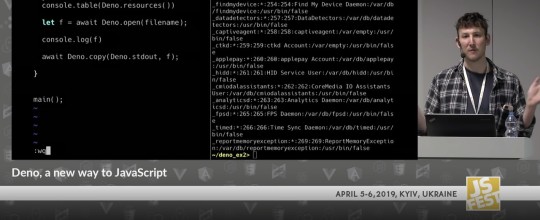
▶ A Look at Deno: A New(ish!) JavaScript Runtime — Ryan originally created Node about ten years ago but over the past couple of years he’s been working on Deno, a non-Node compatible, TypeScript-focused runtime with some interesting features. (Note: Poor audio until a few minutes in.) I suspect we'll hear a lot more about this in 2020.
Ryan Dahl
🔧 The most popular code & tool releases of 2019
Svelte 3 Released: Rethinking Reactivity — Svelte is one of the most interesting UI frameworks out there as it’s not scared of taking a unique approach. Rather than running in the browser, Svelte runs at build time, compiling your app into more efficient runtime JavaScript. Svelte 3 took some major steps forward, particularly in helping you write less code.
Rich Harris
Mithril.js 2: A JavaScript Framework for Building Brilliant Applications — Mithril is a really neat alternative to things like Vue, React or Angular. It’s very compact and fast (so ideal for mobile), runs a bit closer to vanilla JS than the alternatives, and is great for tying together vanilla JS libraries rather than needing its own alternatives.
Mithril
RunJS: A JavaScript 'Scratchpad' Tool for the Desktop — Write and run JavaScript instantly. Useful for learning, experimenting, or perhaps even creating screencasts, tweets, or similar educational content. Originally macOS only but now supports Windows and Linux too.
Luke Haas
Pixi.js 5: Create Beautiful 2D Web Experiences — Boasts the ‘fastest, most flexible 2D WebGL renderer’ to let you take advantage of hardware acceleration without getting involved in WebGL or 3D concerns. Check out demos for what the code looks like and what you’d use it for. There’s also a Pixi Playground for quickly crafting your own experiments.
PixiJS
Babylon.js 4.0: The (Very) Powerful WebGL Graphics Engine — Such a significant release that they released a 2 minute video trailer for it! Want to play? Enjoy this editable live demo.
Microsoft
Postwoman: An API Request Builder and Tester — A free alternative to Postman, a popular app for debugging and testing HTTP APIs. Postwoman works in the browser and supports HTTP and WebSocket requests as well as GraphQL. Insomnia is a similar tool if you want to run something as a desktop app.
Liyas Thomas
FlexSearch.js: A Full Text Search Library — Claims to outperform all of the alternatives while supporting features like multi-word matching and phonetic transformations. Happy in both the browser and Node.js.
Nextapps GmbH
Just: A JavaScript Task Library from Microsoft — If you’re familiar with Ruby’s rake, it’s a bit like that. Define tasks in JavaScript, run them with just (which works fine without installation using npx) and you get a bunch of nice features like logging and task composition.
Microsoft
Node-RED 1.0 Released — Node RED is a flow-based, visual programming tool (aimed primarily at hardware automation) that’s built on top of Node.js. Despite only reaching 1.0 in 2019, it’s a mature project used in numerous real world IoT projects.
Nick O'Leary
by via JavaScript Weekly https://ift.tt/2QHifL3
0 notes