#api testing postman tutorial
Explore tagged Tumblr posts
Text
AI Automated Testing Course with Venkatesh (Rahul Shetty) Join our AI Automated Testing Course with Venkatesh (Rahul Shetty) and learn how to test software using smart AI tools. This easy-to-follow course helps you save time, find bugs faster, and grow your skills for future tech jobs. To know more about us visit https://rahulshettyacademy.com/
#ai generator tester#ai software testing#ai automated testing#ai in testing software#playwright automation javascript#playwright javascript tutorial#playwright python tutorial#scrapy playwright tutorial#api testing using postman#online postman api testing#postman automation api testing#postman automated testing#postman performance testing#postman tutorial for api testing#free api for postman testing#api testing postman tutorial#postman tutorial for beginners#postman api performance testing#automate api testing in postman#java automation testing#automation testing selenium with java#automation testing java selenium#java selenium automation testing#python selenium automation#selenium with python automation testing#selenium testing with python#automation with selenium python#selenium automation with python#python and selenium tutorial#cypress automation training
0 notes
Text
#tutorials#testing#india#postmantutorial#postmanbasics#api testing using postman#postmantutorialforautomation#tutorial academy#tutorials for beginners
0 notes
Text
at work: run project on remote machine and create a test API action that will respond via postman
clear out basement storage room (apparently landlady DID clear it out but accidentally left it unlocked and then some random tenant started storing their junk in there)
J/A: +1 jaj portrait
FE: set up routing and navigation for character and map pages of the content authoring app
exercise (add pushups to routine)
60 WK reviews
today i learned about React! what a nice little tool for component-based web development! components are just functions, that's so nice! i bet this will be a lightweight way to-
-oh, just one little thing: to transpile JSX to JS you are going to need a thousand fucking dependencies so babel can run. also we've changed the basic syntax of how routing works like five times apparently and no two tutorials depict anything working the same way. also fuck you, the components aren't just functions, you need to make them classes that extend Component now, and god help you if you pass a component function and not a <component> to the router's component element prop by accident. by the way, would you like to use one of a dozen competing react frameworks to handle all the rigmarole for you except they don't and just introduce more rigmarole? no? great! every tutorial and help article is going to assume you're using one, so you can go die i guess!
#world's worst programmer: the life#sc accountability#oh unrelatedly there was a huge corporate restructuring at work and all my projects got cancelled and my workload tripled#so that's!! fun!!!!!!
9 notes
·
View notes
Text
10 compétences techniques
1. Programmation Orientée Objet (POO)
📍 Où apprendre ?
Cours en ligne : OpenClassrooms, Udemy, Coursera
Documentation officielle (Java, Python, C#…)
Livres comme Head First Java ou Design Patterns
❓ Pourquoi ?
Permet une meilleure structuration du code
Favorise la réutilisabilité et la maintenabilité
Essentiel pour développer des applications complexes
2. Algorithmes et Structures de Données
📍 Où apprendre ?
The Algorithm Design Manual (livre)
Leetcode, HackerRank, Codeforces (pratique)
Cours CS50 de Harvard (YouTube)
❓ Pourquoi ?
Optimise la performance des applications
Essentiel pour résoudre des problèmes complexes
Fondamental pour les entretiens techniques
3. Développement Web (Frontend & Backend)
📍 Où apprendre ?
MDN Web Docs (HTML, CSS, JS)
FreeCodeCamp, The Odin Project
Spring Boot (Java), Django (Python), Node.js
❓ Pourquoi ?
Nécessaire pour créer des interfaces utilisateur dynamiques
Permet de gérer la logique métier et les bases de données
Compétence clé pour le développement fullstack
4. Gestion des Bases de Données (SQL & NoSQL)
📍 Où apprendre ?
SQLZOO, Mode Analytics
MongoDB University (NoSQL)
Cours MySQL/PostgreSQL sur Udemy
❓ Pourquoi ?
Gère efficacement les données des applications
Essentiel pour des systèmes nécessitant de grosses bases de données
Comprendre les requêtes optimisées améliore les performances
5. APIs et Services Web (REST & GraphQL)
📍 Où apprendre ?
API REST : Postman, Swagger, FastAPI
GraphQL : Apollo GraphQL
Documentation officielle des frameworks (Spring Boot, Express.js)
❓ Pourquoi ?
Permet la communication entre applications
Fondamental pour les applications mobiles et web
Indispensable pour l’interopérabilité des services
6. Outils de Versioning (Git, GitHub/GitLab)
📍 Où apprendre ?
Cours gratuits sur GitHub
GitBook, Atlassian Git Tutorials
Exercices pratiques en équipe
❓ Pourquoi ?
Permet de collaborer efficacement sur des projets
Évite la perte de code grâce à la gestion des versions
Indispensable pour le travail en équipe et open-source
7. Tests et Qualité du Code (Unit Tests, CI/CD)
📍 Où apprendre ?
JUnit, PyTest, Jest (selon le langage)
Documentation GitHub Actions, Jenkins
OWASP pour la sécurité
❓ Pourquoi ?
Réduit les bugs et erreurs en production
Automatiser les tests améliore la fiabilité du code
Essentiel pour le déploiement continu (CI/CD)
8. Architecture Logicielle et Design Patterns
📍 Où apprendre ?
Clean Code (Robert C. Martin)
Design Patterns (GoF - Gang of Four)
Cours en ligne sur SOLID, MVC, Microservices
❓ Pourquoi ?
Améliore la modularité et évolutivité des applications
Facilite la maintenance des grands projets
Aide à éviter les problèmes d’architecture à long terme
9. Sécurité Informatique et Cryptographie
📍 Où apprendre ?
OWASP Top 10 (sécurité web)
Cryptographie sur Coursera (Stanford)
Exercices sur HackTheBox
❓ Pourquoi ?
Essentiel pour éviter les failles de sécurité
Obligatoire pour des applications sensibles (banques, santé, e-commerce)
Renforce la fiabilité des systèmes
10. DevOps et Cloud Computing (AWS, Docker, Kubernetes)
📍 Où apprendre ?
AWS Free Tier, Google Cloud Training
Docker & Kubernetes sur KodeKloud
HashiCorp Terraform pour l’infra-as-code
❓ Pourquoi ?
Permet un déploiement rapide et scalable
Optimise les ressources avec la containerisation
De plus en plus demandé avec l’essor du cloud
0 notes
Text
Can I Become A Full Stack Developer In Bhopal In Just 3 Months?
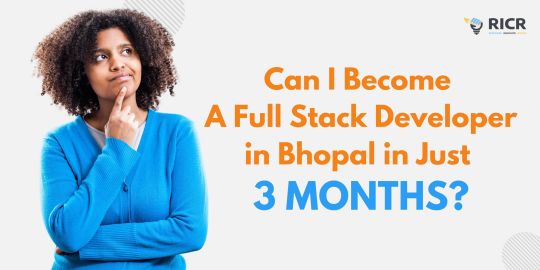
Full Stack Development Institute In Bhopal
Yes, it is possible to learn full-stack development in 3 months, but it requires dedication, structured learning, and consistent practice. Institutes in Bhopal offer accelerated courses or coding boot camps designed to equip students with essential front-end and back-end skills within a short time. Here's a breakdown of how you can achieve this goal:
Skills You’ll Need to Master
To become a full stack development institute in Bhopal, you need to focus on both frontend and backend technologies. A typical 3-month plan includes:
Frontend Technologies to Learn java Programming in Bhopal
HTML, CSS, JavaScript
React.js or Angular for dynamic interfaces
Backend Technologies
Node.js, Express.js, or Django
SQL and NoSQL databases (MySQL, MongoDB)
Version Control & Deployment
Git/GitHub for version control
Basic knowledge of cloud platforms like AWS or Heroku for deployment
Tools and Frameworks
Understanding APIs and how to use REST or GraphQL
Use of Postman for testing APIs
How to Learn in 3 Months
1. Enroll in an Intensive Coding classes for beginners in Bhopal
Several institutes in Bhopal, like RICR Bhopal and online platforms such as Udemy and Coursera, offer 3-month bootcamps. Choose a program that emphasizes project-based learning to develop practical skills quickly.
2. Daily Time Commitment
4 to 6 hours daily for studying and practicing coding
Spend weekends on projects to reinforce what you learned during the week
3. Build Projects
Creating small projects along the way is essential for learning. Start with a portfolio website for frontend practice, and later develop a CRUD application that connects the frontend with the backend.
4. Use Online Resources
Platforms like freeCodeCamp, Codecademy, and YouTube tutorials can supplement your learning by offering practice exercises and tutorials.
5. Join Developer Communities
Engage with communities on GitHub, LinkedIn, or local tech meetups to stay motivated and learn from peers.
Challenges You May Face
Concept Overload: You will be exposed to many new technologies simultaneously, so maintaining focus and practicing consistently is critical.
Limited Depth: In 3 months, you will gain working knowledge, but it may take longer to develop expertise in more complex topics like advanced React patterns or DevOps tools & Java coaching in Bhopal
Conclusion
While becoming proficient in full stack development institute in Bhopal in 3 months is challenging, Aadhaar Foundation Course in Bhopal is achievable if you dedicate yourself to an accelerated learning plan. Many bootcamps in Bhopal offer fast-track courses, and with discipline and project-based learning, you can acquire the essential skills to start your career as a full-stack developer. However, continuing to learn and build projects after the course is essential to maintain and expand your skill set.
#Full Stack Developer course in Bhopal#Java foundation classes in bhopal#aadhaar foundation course in bhopal#java aadhaar foundation courses in bhopal#java coaching in bhopal#learn java programming in bhopal#java coding classes in bhopal#robotics programming in bhopal#programming or language classes in bhopal#coding classes for beginners in bhopal#full stack development institute in Bhopal
0 notes
Text
How to Become a Java Full Stack Developer
Becoming a Java Full Stack Developer is an exciting journey that combines knowledge of both front-end and back-end technologies. A comprehensive Java full stack development course can significantly enhance your skills and prepare you for this in-demand role. Here’s a structured guide to help you navigate this path effectively.
1. Understand the Role
A Full Stack Developer is proficient in both the client-side (front-end) and server-side (back-end) development. This role requires a comprehensive understanding of how different parts of a web application interact.
Key Responsibilities:
Designing user interfaces.
Developing server-side logic.
Managing databases.
Integrating APIs.
Ensuring responsive design and user experience.
2. Learn the Basics of Programming
Before diving into Java and full stack development, it’s essential to grasp the fundamentals of programming.
Key Concepts:
Variables, Data Types, and Control Structures: Understand how to use variables, loops, and conditionals.
Object-Oriented Programming (OOP): Learn the principles of OOP—encapsulation, inheritance, and polymorphism, which are crucial for Java.
3. Master Java
Java is a powerful, object-oriented programming language widely used in back-end development.
Learning Path:
Core Java: Focus on syntax, data types, control statements, exception handling, and OOP concepts.
Java Frameworks: Familiarize yourself with popular frameworks like Spring and Hibernate, which simplify enterprise application development.
Resources:
Java Full Stack Development Course: Enroll in a comprehensive course that covers both front-end and back-end technologies.
Books: "Effective Java" by Joshua Bloch.
Online Courses: Platforms like Coursera, Udemy, or Codecademy offer comprehensive Java courses.
4. Front-End Development Skills
As a Full Stack Developer, you need to understand the technologies that create user interfaces.
Key Technologies:
HTML/CSS: The backbone of web development for structuring and styling web pages.
JavaScript: Essential for creating dynamic and interactive elements.
Front-End Frameworks: Learn frameworks like React, Angular, or Vue.js to enhance your UI development skills.
Resources:
Books: "JavaScript: The Good Parts" by Douglas Crockford.
Online Tutorials: FreeCodeCamp and MDN Web Docs are excellent for hands-on learning.
5. Database Management
Understanding how to work with databases is crucial for managing data in your applications.
Key Concepts:
SQL: Learn how to interact with relational databases like MySQL or PostgreSQL.
NoSQL: Familiarize yourself with databases like MongoDB for handling unstructured data.
Resources:
Books: "SQL for Data Scientists" by Renee M. P. Teate.
Online Courses: Look for database management modules in a Java full stack development course.
6. Version Control Systems
Version control is essential for managing code changes and collaborating with others.
Key Tool:
Git: Learn how to use Git for tracking changes and GitHub for repository management.
Resources:
Tutorials: Git's official documentation or interactive sites like Codecademy.
7. Build Projects
Hands-on experience is crucial for solidifying your knowledge. Start building projects that combine both front-end and back-end technologies.
Project Ideas:
A personal portfolio website.
A simple e-commerce site.
A task management application.
8. Learn About RESTful Services and APIs
Understanding how to create and consume APIs is essential for full-stack development.
Key Concepts:
RESTful Architecture: Learn how to design APIs that follow REST principles.
Tools: Familiarize yourself with tools like Postman for testing APIs.
9. Explore DevOps Basics
Having a grasp of DevOps practices will help you in deployment and maintaining applications.
Key Areas:
Containerization: Learn about Docker and Kubernetes.
CI/CD: Understand Continuous Integration and Continuous Deployment processes.
10. Stay Updated and Network
The tech landscape is always evolving.
Ways to Stay Updated:
Follow tech blogs, podcasts, and YouTube channels.
Join online communities like Stack Overflow, Reddit, or specialized forums.
Networking:
Attend local meetups, workshops, or hackathons to connect with other developers.
Conclusion
Becoming a Java Full Stack Developer requires dedication, practice, and a willingness to learn continuously. Enrolling in a Java full stack development course can provide you with the structured learning and hands-on experience you need. By mastering the essential skills and staying engaged with the community, you'll be well on your way to a successful career in full stack development. Happy coding!
0 notes
Text
Using Postman to Call Dynamics 365 Data Entities
An extensive collection of APIs and data entities provided by Dynamics 365 (D365) make it easier to integrate and communicate with external systems. use postman to call d365 data entities—a well-liked tool for API testing—to communicate with these data types is one efficient way to do it. This tutorial will show you how to call D365 data entities using Postman, giving you a useful method for managing, querying, and updating your data.
0 notes
Link
Postman Hacks: Overcoming Challenges and Powering Up Your Experience
Here is a thorough tutorial to help you get the most out of Postman! Working with APIs presents many obstacles for developers, and Postman has shown to be a priceless tool for getting beyond these obstacles. We’ll go into advanced Postman tricks and tips in this blog article, which will improve your development experience overall and help you get past typical obstacles. Prepare to accelerate the development and testing of your APIs!...
Learn more here:
https://www.nilebits.com/blog/2024/01/postman-hacks-powering-experience/
0 notes
Text
Beginner's Guide to Effortless API Automation: Choosing the Perfect Tool
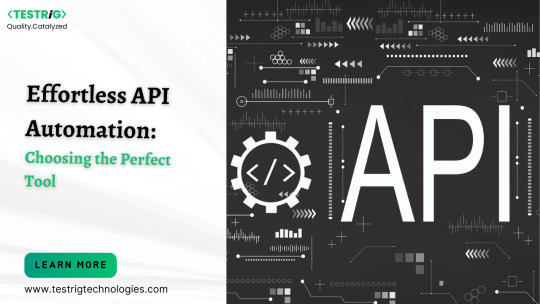
The world of APIs, or Application Programming Interfaces, is buzzing with activity. APIs act as the invisible messengers behind seamless app experiences, connecting data and functionalities across platforms. But, ensuring these intricate pathways function flawlessly requires rigorous testing. This is where API automation testing comes in, saving developers and testers precious time and ensuring reliable performance.
However, navigating the landscape of API testing tools can be daunting, especially for beginners. With a plethora of options boasting diverse features and complexities, choosing the "easiest" tool can feel like finding a needle in a haystack. Worry not, intrepid tester! This article will guide you through the key factors to consider when selecting your API testing companion, ultimately suggesting options that prioritize simplicity and effectiveness.
Ease of Use:
Visual Interface: Look for tools with intuitive drag-and-drop interfaces that minimize coding requirements. Postman and Hoppscotch excel in this category, allowing you to build and execute requests effortlessly.
No-Code/Low-Code Options: Embrace tools that offer pre-built workflows and templates for common API testing scenarios. Katalon Studio and Testsigma make automation accessible even for users with limited programming knowledge.
Intuitive Documentation and Learning Resources: Comprehensive guides and tutorials are invaluable. Postman and SoapUI boast extensive documentation and vibrant online communities, making learning a breeze.
Testing Capabilities:
Support for Diverse API Types: Ensure your chosen tool caters to the API types you'll encounter (REST, SOAP, GraphQL). Most popular tools like Postman and Katalon Studio offer broad support.
Test Scripting Flexibility: While a no-code approach is a boon, some scenarios require scripting. Choose tools like REST Assured or Karate DSL that offer powerful scripting languages for advanced users.
Validation and Reporting: Built-in tools for response validation and detailed reporting are crucial. Look for features that simplify data analysis and error investigation, like Postman's test collections and Katalon Studio's reporting dashboards.
Integration and Scalability:
CI/CD Integration: Seamless integration with continuous integration and continuous delivery (CI/CD) pipelines is essential for efficient automation. Tools like Postman and Katalon Studio offer robust CI/CD integrations.
Team Collaboration: Choose tools that facilitate collaboration with version control and team-based workspace features. SoapUI and ReadyAPI Test offer excellent collaborative functionalities.
Scalability for Complex Testing Needs: As your testing needs evolve, ensure your chosen tool can scale. Consider options like The Katalon Platform or Tricentis Tosca, which offer comprehensive suites for advanced API testing scenarios.
Optimize Your API Testing Journey with Testrig Technologies:
TestRig Technologies understands the intricacies of API testing and offers a spectrum of services to empower your testing journey. Consider leveraging their expertise for:
Tool Selection and Implementation: Their consultants can help you choose the right tool based on your specific needs and project requirements.
Custom Test Scripting and Automation: Need advanced automation solutions? TestRig's skilled engineers can develop custom scripts and integrate them with your chosen tool.
Performance and Security Testing: Elevate your testing game with TestRig's expertise in API performance and security testing, ensuring optimal functionality and resilience.
Training and Support: Get comprehensive training on your chosen tool from TestRig's certified professionals, and rely on their ongoing support for smooth testing workflows.
Conclusion:
Remember, the "easiest" tool is subjective and depends on your skillset and project requirements. While beginner-friendly tools like Postman and Hoppscotch are excellent starting points, advanced users might prefer the scripting flexibility of REST Assured or Karate DSL. Regardless of your choice, TestRig Technologies stands ready to be your trusted partner in conquering the vast landscape of API automation testing.
Take the first step towards reliable and efficient API testing by exploring the tools and services discussed in this article. Remember, with the right tools and guidance, even the most intricate APIs can be demystified, ensuring a smooth and seamless user experience.
0 notes
Text
Building a RESTful API from Scratch with Node.js
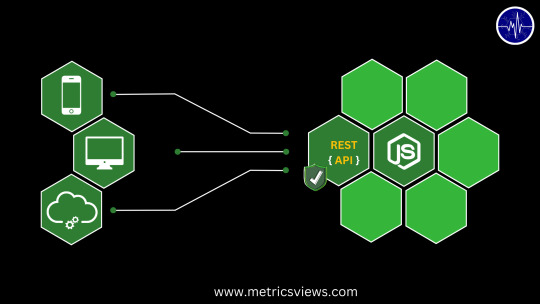
In our previous article, we introduced the fundamentals of Node.js. Now, let's take a deeper dive into its capabilities by learning how to build a RESTful API from scratch using Node.js. This step-by-step guide is perfect for developers looking to harness Node.js for building robust server-side applications.
This article is intended for developers with a basic understanding of Node.js and JavaScript. It's suitable for those who want to expand their skill set by creating RESTful APIs.
Node.js is widely used for building RESTful APIs due to its non-blocking I/O and event-driven architecture. This tutorial will help developers unlock the power of Node.js in the context of API development.
In our previous article, we got our feet wet with Node.js and built a basic web server. Now, it's time to step up our game and explore one of the most common use cases for Node.js: creating a RESTful API.
What is a RESTful API:
A RESTful API is an architectural style for designing networked applications. It uses a set of constraints to communicate with resources (data) on the web. REST stands for Representational State Transfer, and it focuses on simplicity, scalability, and statelessness.
An architectural paradigm for creating networked apps is called RESTful API. In order to interact with online resources (data), it employs a set of limitations. Representational State Transfer, or REST, emphasizes statelessness, scalability, and simplicity.
Because they provide a simple and scalable method of processing data, RESTful APIs have become the industry standard for developing web services. They are stateless in nature, meaning that every request sent by a client to the server must have all the necessary data in order for the server to comprehend and process it. They make use of the normal HTTP methods (GET, POST, PUT, DELETE).
Getting Started: Setting Up Your Project
Before we dive into the code, let's make sure we have the necessary tools in place. Ensure you have Node.js installed, as well as a code editor of your choice. We'll also need to set up a new Node.js project using npm (Node Package Manager).
bash
Copy code
# Create a new directory for your project
mkdir node-api
# Navigate into the project folder
cd node-api
# Initialize a new Node.js project
npm init -y
Adding Dependencies: Express.js
For building our API, we'll use the Express.js framework. Express.js is a fast, minimalist, and flexible Node.js web application framework that simplifies the process of creating robust APIs.
bash
Copy code
# Install Express.js as a project dependency
npm install express
Creating Your First Route
In Express, routes are used to define how your application responds to client requests. Let's create a simple "Hello, World!" route to get started.
javascript
Copy code
// Import the Express framework
const express = require('express');
// Create an instance of Express
const app = express();
// Define a route for the root URL
app.get('/', (req, res) => {
res.send('Hello, World!');
});
// Start the server
const port = 3000;
app.listen(port, () => {
console.log(`Server is running on port ${port}`);
});
Save this code to a file, e.g., app.js, and run it using node app.js. Your server will be accessible at http://127.0.0.1:3000/.
Testing Your API
You can test your API using tools like Postman or by making HTTP requests from your front-end application. Try accessing http://127.0.0.1:3000/ in your web browser, or use a tool like curl to make a request:
bash
Copy code
curl http://127.0.0.1:3000/
Building More Complex Routes
Now that we have a "Hello, World!" route, it's time to extend our API. Let's create routes for handling different HTTP methods like GET, POST, PUT, and DELETE. Here's an example of creating a simple RESTful endpoint for managing tasks:
javascript
Copy code
const express = require('express');
const app = express();
const port = 3000;
// Middleware for parsing JSON requests
app.use(express.json());
// In-memory task list (replace with a database later)
let tasks = [];
// GET all tasks
app.get('/tasks', (req, res) => {
res.json(tasks);
});
// GET a single task by ID
app.get('/tasks/:id', (req, res) => {
const task = tasks.find((task) => task.id === parseInt(req.params.id));
if (!task) return res.status(404).json({ message: 'Task not found' });
res.json(task);
});
// POST a new task
app.post('/tasks', (req, res) => {
const task = {
id: tasks.length + 1,
description: req.body.description,
};
tasks.push(task);
res.status(201).json(task);
});
// PUT (update) a task
app.put('/tasks/:id', (req, res) => {
const task = tasks.find((task) => task.id === parseInt(req.params.id));
if (!task) return res.status(404).json({ message: 'Task not found' });
task.description = req.body.description;
res.json(task);
});
// DELETE a task
app.delete('/tasks/:id', (req, res) => {
const taskIndex = tasks.findIndex((task) => task.id === parseInt(req.params.id));
if (taskIndex === -1) return res.status(404).json({ message: 'Task not found' });
tasks.splice(taskIndex, 1);
res.json({ message: 'Task deleted' });
});
app.listen(port, () => {
console.log(`Server is running on port ${port}`);
});
This code sets up various routes for handling tasks, allowing you to perform common CRUD (Create, Read, Update, Delete) operations on a task list.
Database Integration
In the example above, we used an in-memory array for storing tasks. In real-world applications, you'll want to connect your Node.js API to a database, such as MongoDB, MySQL, or PostgreSQL, for persistent data storage. This integration is a fundamental part of building scalable and production-ready APIs.
Securing Your API
Security is a paramount concern when building an API. You should implement authentication and authorization mechanisms, validate input, and handle errors gracefully. Ensuring the security of your API is a vast topic that deserves its own dedicated article.
Conclusion:
In this article, we've learned how to create a RESTful API using Node.js and Express.js. We started with a simple "Hello, World!" route and gradually expanded our API to handle more complex operations, such as creating, reading, updating, and deleting tasks. However, building a robust and production-ready API involves additional considerations, including database integration and security measures.
Thank you for joining us in this journey to build a RESTful API with Node.js. We appreciate your interest and welcome any questions or suggestions you may have.
Stay tuned for our upcoming article, where we'll dive deeper into the world of Node.js and API development, focusing on database integration.
Credit – Kashif Patel (Backend Lead)
MetricsViews Pvt. Ltd.
MetricsViews specializes in building a solid DevOps strategy with cloud-native including AWS, GCP, Azure, Salesforce, and many more. We excel in microservice adoption, CI/CD, Orchestration, and Provisioning of Infrastructure - with Smart DevOps tools like Terraform, and CloudFormation on the cloud.
www.metricsviews.com
0 notes
Text
Software Development Tools and Frameworks: What's Right for Your Project?
Selecting the appropriate software development tools and frameworks is paramount to the success of any software project. The right choices can significantly impact development speed, scalability, and overall project quality.
When deciding, consider your project's specific requirements and objectives:
Programming Language: Choose a language that aligns with your project's goals. Popular choices include Python for versatility, JavaScript for web development, and Java for robust enterprise applications.
Framework: Frameworks like React, Angular, or Vue.js are excellent for front-end web development, while Flask, Ruby on Rails, or Express.js can simplify back-end development. Pick one that matches your project's complexity and goals.
Database: Options range from SQL databases like MySQL and PostgreSQL to NoSQL databases like MongoDB and Cassandra. The choice depends on your data structure and scalability needs.
IDE (Integrated Development Environment): IDEs like Visual Studio Code, PyCharm, or IntelliJ IDEA can enhance productivity and streamline coding. Select one that supports your chosen language.
Version Control: Git is the industry standard for version control. Platforms like GitHub and GitLab facilitate collaboration and code management.
Cloud Services: Providers like AWS, Azure, and Google Cloud offer infrastructure as a service (IaaS) and platform as a service (PaaS) solutions for scalability, storage, and hosting. Assess which aligns with your project's hosting and scalability needs.
Testing and Debugging Tools: Choose testing frameworks like Jest for JavaScript or JUnit for Java, and debugging tools like Chrome DevTools or PyCharm's debugger to ensure code quality.
Project Management: Tools like Jira, Trello, or Asana help manage tasks, track progress, and facilitate collaboration among team members.
Continuous Integration/Continuous Deployment (CI/CD): Implement CI/CD pipelines with tools like Jenkins, Travis CI, or CircleCI for automated testing and deployment.
Security Tools: Prioritize security with tools like OWASP ZAP for web app security or Nessus for network scanning.
Monitoring and Analytics: Utilize services like New Relic, Google Analytics, or ELK Stack for real-time monitoring and analytics.
Documentation: Robust documentation tools like Swagger or Postman are essential for API development.
Community and Support: Consider the availability of resources, tutorials, and community support for your chosen tools and frameworks.
Ultimately, the best tools and frameworks for your project depend on factors like project scope, team expertise, and scalability requirements. Thoroughly evaluate each choice to ensure they align with your project's unique needs, promoting efficiency, scalability, and overall success.
#software development#android app development#software company#software developers#development#technology#innovation#automation#apps
0 notes
Text
The Role of AI in Modern Software Testing Practices
AI is reshaping the way software testing is done. With AI automated testing, businesses can achieve higher efficiency, better accuracy, and faster software releases. Whether it’s AI software testing, AI generator testers, or AI-driven automation, the future of software testing is AI-powered.
#ai generator tester#ai software testing#ai automated testing#ai in testing software#playwright automation javascript#playwright javascript tutorial#playwright python tutorial#scrapy playwright tutorial#api testing using postman#online postman api testing#postman automation api testing#postman automated testing#postman performance testing#postman tutorial for api testing#free api for postman testing#api testing postman tutorial#postman tutorial for beginners#postman api performance testing#automate api testing in postman#java automation testing#automation testing selenium with java#automation testing java selenium#java selenium automation testing#python selenium automation#selenium with python automation testing#selenium testing with python#automation with selenium python#selenium automation with python#python and selenium tutorial#cypress automation training
0 notes
Text

#postman#postman tutorial#Postman Tutorial Beginners#postman tutorial for automation#postmantutorial#api#api testing#api testing courses online#api testing using postman
0 notes
Text
API Testing: A Comprehensive Guide
In the fast-paced software development world, ensuring that different apps and services work together smoothly is super important. This is where API testing comes into the picture, and with tools like Postman, it's become much easier to do thorough testing. In this blog, we'll break down the basics of API testing, show you why automation tools matter, and how Techctice can guide you through this testing journey.
What is API Testing?
API testing, which stands for Application Programming Interface testing, is like checking that all the parts of a machine work correctly. It's about ensuring that different software parts communicate properly with each other. Imagine if you tapped on your phone's camera app and it actually opened – that's what API testing checks!
Using Postman for API Testing:
Imagine Postman as a helpful messenger between you and the software. It lets you send messages to the software and get responses back. It's like asking a question and getting an answer. With Postman, you can see if everything is working the way it should.
Why Automation Tools Matter:
Automation tools are like your personal helpers. They can do tests for you over and over again, like a robot doing a task repeatedly. This saves time and catches problems before they become big headaches.
Techctice knows how important it is to provide testers with the right tools and knowledge. On the Techctice platform, you'll find various resources to become a master in API testing using Postman and other tools. There are easy-to-follow tutorials, hands-on exercises, and practical situations to learn from. With Techctice, you can become skilled in using API testing with Postman, understanding what API testing is all about, exploring different API testing tools, and making the most of automation tools.
In short, API testing with Postman, understanding API testing, using API testing tools, and utilizing automation tools within Techctice are the key elements for a successful journey in API testing. Embrace these tools and concepts to ensure your software applications are reliable and top-notch. With Techctice guiding you, you'll be ready to tackle the changing world of API testing and make your mark in the field of QA.

0 notes
Text
Increase API testing quality with Postman. Develop more quickly, automate processes, and guarantee robustness. Boost your testing right now.
0 notes
Text
Newman Data Driven Testing | Newman Postman Tutorial

Newman Data Driven Testing is a powerful feature of Postman, a popular API development and testing tool. With Newman, you can automate the execution of Postman collections using the command-line interface (CLI). This tutorial will guide you through the process of performing data-driven testing with Newman and Postman, allowing you to test your APIs with different sets of data.
#Newman #Postman #DataDrivenTesting #API #Automation #Testing #Tutorial #CLI #APIDevelopment #TestAutomation
0 notes