#appium-ios-setup
Explore tagged Tumblr posts
Text
Comparing the Best Test Automation Software: Pros, Cons, and Use Cases
Choosing the right test automation software depends on factors like ease of use, integration capabilities, and test coverage. Below is a comparison of some of the leading tools, highlighting their pros, cons, and ideal use cases.
Selenium
Pros: Open-source, supports multiple programming languages, and integrates with various CI/CD tools.
Cons: Requires coding knowledge, lacks built-in reporting.
Use Case: Best for web application testing across different browsers.
TestComplete
Pros: Supports codeless and script-based testing, integrates with popular DevOps tools.
Cons: Expensive for small teams, limited community support compared to open-source tools.
Use Case: Ideal for enterprises needing GUI test automation across web, desktop, and mobile.
Tenjin Online
Pros: Codeless test automation, built-in reporting, supports API, web, and mobile testing.
Cons: Limited customization compared to Selenium.
Use Case: Best for teams looking for an all-in-one, user-friendly automation solution.
Appium
Pros: Open-source, supports both Android and iOS automation.
Cons: Requires significant setup and configuration.
Use Case: Perfect for mobile app automation testing.
By understanding each tool’s strengths and weaknesses, teams can choose the right solution for their automation needs.
#codeless test automation#codeless automation#no code test automation tools#codeless testing platform#qa automation#qa automation tools#test automation products
0 notes
Text
UI Automation Secrets: Mastering iOS Testing
# Example: Basic test for the login screen import unittest from appium import webdriver class TestLoginScreen(unittest.TestCase): def setUp(self): # Set up Appium WebDriver caps = { 'platformName': 'iOS', 'platformVersion': '16.0', 'deviceName': 'iPhone 14 Pro', 'bundleId': 'com.example.YourApp' } self.driver = webdriver.Remote('http://localhost:4723/wd/hub', caps) def test_login(self): driver…
0 notes
Text
Top Automation Testing Frameworks for Efficient Software Development

Whether you are a seasoned developer or a newcomer, the need for tools that allow software developers to make their software high quality delivered quickly is a necessity. Automation Testing has proven to be a game changer, allowing the developers and QA teams to maintain the quality of the software, shorten time-to-market, and optimize repetitive testing processes. However, the main factor behind successful Automation Testing is selecting the appropriate test automation framework.
In this blog, we will discuss some of the most popular Test Automation frameworks, their features that make them unique and how they enhance QA process that helps in efficient Software Development. GhostQA can certainly help you in delivering seamless and efficient Automation Testing strategies if you're looking for a professional approach in implementing the ideal framework.
What is a Test Automation Framework?
A Test Automation framework means a collection of guidelines, tools, and practices that are used to automate the testing process in a simple and standardized way. This application serves as a guiding framework for scripting automation in a homogenous way which can be easily maintainable and scalable.
By adopting the right framework, the team can leverage the benefits of Automation Testing, such as increased speed, better coverage, and below human error.
Why Choosing the Right Framework Matters
The Test Automation framework is the single most important decision that will affect the effectiveness and reliability of testing efforts. Here’s why choosing the appropriate framework is important:
Ensure all technology stacks are compatible with your tech.
Makes test scripts easier to write and maintain.
Improves team collaboration and productivity.
Increases scalability for future project needs.
Decreases the overall test cost, without compromising on quality.
Top Automation Testing Frameworks
Let us look at some of the most used and efficient Automation Testing frameworks:
1. Selenium
Overview: Selenium is an open-source framework most commonly used to perform testing on web applications. It works with various browsers, platforms, and programming languages.
Features:
Functional on multiple browsers and multiple platforms.
Strong community support and regular iterations.
Best For: Web application functional and regression testing.
2. Appium
Overview: Appium is a widely used open-source framework for testing mobile applications. It is compatible with Android, iOS, and Windows apps.
Features:
Works with native, hybrid and mobile web apps.
It works with the same APIs across multiple platforms.
Enables scripts to be reused on multiple platforms.
Best For: The testing of apps for mobile devices.
3. TestNG
Overview: TestNG is a framework for the Java programming language inspired from JUnit. This supports a variety of different test setups and annotations.
Features:
Enables parallel execution to speed things up.
Various flexible options for test configuration
Provides extensive reporting that you can tailor to your specifications.
Best For: Integration, functional and unit testing.
4. Cypress
Overview: Cypress is an end-to-end testing framework for modern web applications.
Features:
Test execution with on-the-fly reloading.
Waits for commands and DOM updates implicitly.
Debugging tools for developers built into the platform.
Best For: UI Testing and end-to-end testing for web-based applications.
5. JUnit
Overview: JUnit is another popular framework for Java applications mainly focused on unit testing.
Features:
Makes test-driven development (TDD) easier.
Rich support for assertions and annotations.
Best for small and focused tests.
Best For: When writing unit tests for Java-based applications.
6. Katalon Studio
Overview: Katalon Studio is an end-to-end testing solution providing web, API, mobile, and desktop testing capabilities.
Features:
Built-in templates and intuitive interface
Favors manual as well as through automation testing.
Best For: Teams looking for a user-friendly, all-in-one solution.
7. Robot Framework
Overview: Robot Framework is a generic open-source test automation framework that uses a keyword-driven approach.
Features:
Easily readable test cases.
You can extend with libraries and tools.
Great for the less technical members of your team.
Best For: Acceptance test and RPA (Robotic process automation).
How Automation Testing Benefits Software Development
There are several advantages of adopting Automation Testing frameworks:
Faster Testing Cycles: Automated tests run faster than manual tests leading to a decreased testing time.
Improved Accuracy: Reduced human error leads to more accurate results
Reusability of Tests: The frameworks help in reusing the test scripts on different projects.
Increased Test Coverage: It allows the testing of huge datasets and numerous scenarios.
Cost Efficiency: Despite the initial investment, it saves a lot of time and resources in the long run.
Challenges in Automation Testing
Although Automation Testing comes with lots of advantages, there are also some challenges:
High Initial Costs: Setting up a framework will require time and resources.
Complex Tool Integration: Deciding to use the right tools and ensuring compatibility can be a struggle.
Skill Gaps: Team members might require training in order to effectively use advanced frameworks.
Maintenance Effort: Whenever the application changes, it is imperative to update the test scripts.
GhostQA: Your Trusted Partner for Automation Testing
GhostQA focuses on helping businesses with effective Automation Testing solutions. So, if you want help regarding selecting a Test Automation framework, or want us to implement solid strategies, GhostQA is your choice.
Why Choose GhostQA?
Deep knowledge of frameworks (Selenium, Appium, Cypress, etc.).
Custom solutions designed around your specific project requirements.
Proven approaches for overcoming automation dilemmas.
Professional service to guarantee that your testing workflow is smooth and trustworthy.
Best Practices for Using Automation Frameworks
Select the Right Framework: Make sure it suits your project requirements and team experience.
Plan Test Cases Strategically: Prioritize high-value and repeated tasks to be automated.
Incorporate Regular Maintenance: Refresh the scripts based on modifications in the application and the environment.
Use a Hybrid Approach: Integrate both manual and automated testing for coverage
Leverage Reporting Tools: Take advantage of detailed reports to monitor progress and find opportunities for growth.
Conclusion
It is obligatory to select the right Automation Testing framework for the best software development. Testing frameworks such as Selenium, Appium, and Katalon Studio have a variety of features that help fast-track testing tasks and improve product quality.
Joining forces with GhostQA gives you a road of expertise and solutions right for you making sure your Test Automation steps are easy and prosperous.
Start using the appropriate Automation Testing framework now to reduce your development cycles, enhance test accuracy, and build superior software. Get in touch with GhostQA to see how we can revolutionize your testing methodologies.
#quality assurance#automated testing#test automation#software testing#performance testing#automation testing#functional testing#regression testing#load testing
0 notes
Text
Top 5 Testing Automation Tools for Shopify App Developers in 2024

Introduction
Shopify app development is a competitive landscape where automation plays a crucial role in maintaining quality. In this blog, we analyze the top five automation tools that every Shopify developer should consider for testing apps efficiently in 2024.
Why Choose Automation for Shopify App Testing?
Faster Test Cycles: Save time with repetitive tasks like regression testing.
Improved Accuracy: Eliminate human errors common in manual testing.
Better Resource Allocation: Allow QA teams to focus on critical testing areas.
1. Selenium
Overview: A widely-used open-source tool for web application testing.
Features:
Supports multiple browsers and programming languages.
Ideal for UI testing of Shopify apps.
How to Use for Shopify:
Automate workflows like product addition, cart updates, and checkout.
Use plugins like Selenium Grid for parallel testing.
2. Cypress
Overview: A JavaScript-based end-to-end testing framework.
Features:
Real-time testing with a built-in debugger.
Faster execution compared to Selenium.
How to Use for Shopify:
Perform frontend and API testing simultaneously.
Test responsive designs for mobile and desktop.
3. Postman
Overview: Popular for API testing and monitoring.
Features:
Comprehensive API validation with automated test scripts.
Supports CI/CD pipelines.
How to Use for Shopify:
Test Shopify's REST and GraphQL APIs for data retrieval.
Automate recurring API tests to catch inconsistencies early.
4. Appium
Overview: Ideal for mobile app testing, including Shopify apps built with mobile compatibility.
Features:
Supports iOS and Android platforms.
Open-source with a robust community.
How to Use for Shopify:
Test mobile-friendly features of your app.
Validate performance across devices and operating systems.
5. TestCafe
Overview: Modern framework for end-to-end testing with minimal setup.
Features:
No browser plugins required.
Supports ES6+ JavaScript syntax.
How to Use for Shopify:
Run quick UI tests for multiple browsers.
Test form submissions, navigation, and app speed.
Conclusion
Adopting the right automation tools can dramatically enhance your app's quality and reduce time-to-market. For comprehensive app testing solutions, turn to OyeCommerz Services, your trusted Shopify partner.
0 notes
Text
Appium or Selenium: Choose the Right Path for Your Testing Career
If you're entering the world of software testing, the decision to specialize in a tool can shape your career trajectory. Two major players in the automation testing field are Appium and Selenium. If you want to advance your career at the Selenium Course in Pune, you need to take a systematic approach and join up for a course that best suits your interests and will greatly expand your learning path. While both are widely used, they serve different purposes. So, how do you choose the right one for your career? Let’s break it down.

Why Automation Testing Is Crucial
Automation testing has revolutionized software quality assurance by reducing testing time and improving accuracy. Whether it’s testing a shopping cart on a website or ensuring a mobile app functions seamlessly across devices, automation ensures that software meets user expectations. For those looking to excel in Selenium, Selenium Online Course is highly suggested. Look for classes that align with your preferred programming language and learning approach.
To thrive in this field, you’ll need the right tools—and that’s where the Appium vs. Selenium debate begins.
What Is Selenium?
Selenium is the go-to tool for automating web applications. It allows testers to simulate user interactions on web browsers like Chrome, Firefox, Safari, and Edge. From login forms to complex workflows, Selenium automates repetitive tasks and ensures websites run smoothly across different browsers.
Key Benefits of Selenium:
Focus: Designed for web testing.
Cross-browser compatibility: Works seamlessly across multiple browsers.
Programming flexibility: Supports popular languages like Python, Java, and C#.
Mature ecosystem: Established with extensive community support and resources.
What Is Appium?
Appium is built for automating mobile applications on Android, iOS, and hybrid platforms. It allows testers to write one script that works across multiple devices, ensuring consistent app behavior. Appium also supports features like touch gestures and device-specific actions.
Key Benefits of Appium:
Focus: Specialized for mobile app testing.
Cross-platform: Automates Android and iOS apps using the same codebase.
Based on Selenium: If you know Selenium, learning Appium becomes easier.
Growing demand: Mobile apps are on the rise, making Appium a sought-after skill.
How to Choose Between Appium and Selenium
1. Web vs. Mobile Focus
Choose Selenium if you want to test websites and browser-based applications.
Choose Appium if you’re passionate about testing mobile apps.
2. Market Demand
Selenium is more established and widely used, especially in organizations with complex web systems.
Appium is catching up fast as mobile app usage grows globally.
3. Career Goals
Long-term flexibility: Start with Selenium to build a strong foundation, as Appium is an extension of it.
Mobile specialization: If you see yourself focused on mobile platforms, go straight to Appium.
4. Ease of Transition
Selenium is easier for beginners, with a simpler setup and more learning resources.
Appium requires an understanding of mobile-specific challenges like device configurations and gestures.
Why Not Both?
You don’t have to limit yourself to one. Many testers start with Selenium and later add Appium to their skillset. This approach broadens your opportunities, allowing you to work on diverse projects in both web and mobile domains.
Learning Path for Appium and Selenium
Start with Selenium:
Learn the basics of web automation testing.
Familiarize yourself with programming languages like Java or Python.
Practice automating browser-based tasks.
Transition to Appium:
Expand your skills to mobile testing.
Learn how to set up mobile environments (emulators, real devices).
Master device-specific actions like swiping, tapping, and multitouch gestures.
Future of Automation Testing
The future is a mix of web and mobile testing. Companies need testers who can handle both platforms. Learning Selenium gives you a strong starting point, while mastering Appium ensures you stay relevant in the mobile-first era.
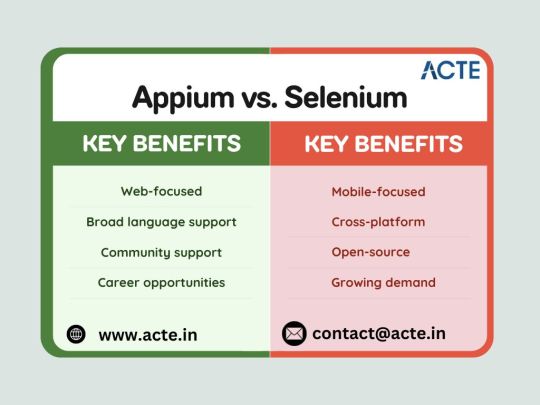
Start with Selenium if you’re new to automation testing and want to focus on web applications.
Move to Appium if you want to specialize in mobile app testing or diversify your skills.
Ultimately, both tools are invaluable in a tester’s toolkit. By mastering both, you’ll position yourself as a versatile professional ready for any challenge in the fast-evolving world of software testing.
The choice is yours—pick your path and start building a rewarding career in automation testing today!
0 notes
Text
The Role of Automation in Enhancing Software Quality Assurance
Automation has revolutionized the field of software testing and quality assurance by improving efficiency and accuracy. As applications become more complex, automated testing has emerged as an essential practice within QA processes. This article discusses how automation contributes to enhanced QA processes across various dimensions.

What is Test Automation?
Understanding what test automation entails is crucial for appreciating its benefits.
Definition and Scope: Test automation refers to using specialized tools to execute pre-scripted tests on applications before they go live.
Types of Automated Tests:
Unit Tests: Validate individual components or functions within code.
Integration Tests: Check interactions between different components or systems.
Regression Tests: Ensure new code changes do not adversely affect existing functionality.
Each type plays a critical role in ensuring overall application stability throughout its lifecycle.
Benefits of Automation
The advantages of implementing automation are numerous:1 . Speed – Automated tests can be executed significantly faster than manual tests—allowing teams release products more quickly!2 . Accuracy – Automation minimizes human error through consistent execution tests under controlled conditions!3 . Cost-effectiveness Over Time – While initial setup costs may be high—long-term savings come from reduced labor costs associated manual testing efforts!4 . Increased Test Coverage – Automation enables teams run extensive test suites covering various scenarios—ensuring comprehensive validation application behavior!5 . Reusability – Once created—automated tests can be reused across multiple projects—reducing effort required develop new scripts from scratch each time!6 . Continuous Integration Support – Automated tests integrate seamlessly into CI/CD pipelines—allowing teams validate code changes immediately after integration—ensuring timely feedback developers!7 . Enhanced Reporting Capabilities – Many automation tools provide detailed reports highlighting issues found during execution—enabling quick identification resolution problems encountered!8 . Improved Collaboration – With clear visibility into test results—teams foster collaboration among developers testers alike—promoting shared understanding responsibilities enhancing overall effectiveness efforts undertaken mitigate risks associated cyber threats targeting applications infrastructure alike!9 . Scalability – As projects grow—automation allows scaling up efforts without proportionally increasing resources needed maintain quality standards expected!10 . Flexibility – Teams adapt easily changing requirements since automated tests can be modified quickly compared traditional manual approaches which often require significant rework!
Choosing The Right Tools For Automation
Selecting appropriate tools is vital successful automation implementation:1 . Overview Of Popular Tools – Selenium widely used web application testing due flexibility across different browsers; JUnit/TestNG essential frameworks Java developers focusing unit testing; Appium mobile app automation framework supports both Android iOS platforms allowing seamless execution scripts across devices!2 . Evaluating Tools Based On Project Needs – Consider factors such ease use community support integration capabilities CI/CD pipelines etc.; conducting thorough research before making decisions ensures optimal outcomes achieved throughout lifecycle projects undertaken!
Common Challenges In Test Automation
Despite its benefits—automation comes challenges:1 . Tool Selection Issues – Choosing wrong tool lead wasted resources; thorough research essential before making decisions avoid pitfalls encountered later down line!2 . Maintenance Overhead – Automated tests require regular updates applications evolve; neglecting this lead outdated tests no longer accurately reflect application behavior causing confusion among stakeholders involved!3 . Initial Setup Costs – While long-term savings derived from reduced labor costs associated manual efforts—initial investments required establish frameworks may deter some organizations pursuing automation routes altogether if not managed effectively upfront!4 . Skill Gaps Within Teams – Teams lacking expertise necessary implement maintain automated solutions may struggle achieve desired outcomes; investing training resources develop skill sets required ensure success long term basis remains paramount importance organizations seeking enhance overall capabilities available internally address challenges faced industry today effectively moving forward future endeavors undertaken collectively across board members involved process itself directly impacting results achieved ultimately delivered customers end users alike benefiting everyone involved journey taken together collaboratively working towards common goal shared success achieved collectively through hard work dedication commitment excellence demonstrated consistently throughout entire journey taken together collaboratively working towards common goal shared success achieved collectively through hard work dedication commitment excellence demonstrated consistently throughout entire journey taken together collaboratively working towards common goal shared success achieved collectively through hard work dedication commitment excellence demonstrated consistently throughout entire journey taken together collaboratively working towards common goal shared success achieved collectively through hard work dedication commitment excellence demonstrated consistently throughout entire journey taken together collaboratively working towards common goal shared success achieved collectively through hard work dedication commitment excellence demonstrated consistently throughout entire journey taken together collaboratively working towards common goal shared success achieved collectively through hard work dedication commitment excellence demonstrated consistently throughout entire journey taken together collaboratively working towards common goal shared success achieved collectively through hard work dedication commitment excellence demonstrated consistently throughout entire journey taken together collaboratively working towards common goal shared success achieved collectively through hard work dedication commitment excellence demonstrated consistently throughout entire journey taken together collaboratively working towards common goal shared success achieved collectively through hard work dedication commitment excellence demonstrated consistently throughout entire journey taken together collaboratively working towards common goal shared success achieved collectively through hard work dedication commitment excellence demonstrated consistently throughout entire journey taken together collaboratively working toward...
Conclusion
While automation presents challenges—its benefits far outweigh them when implemented correctly! By understanding its role within QA processes adopting best practices tailored effective implementation strategies organizations enhance overall software quality assurance efforts significantly moving forward future endeavors undertaken jointly across board members involved process itself directly impacting results delivered customers end users alike benefiting everyone involved journey undertaken
#qa software testing services#software testing and quality assurance#qa consulting companies#quality assurance services company#quality assurance companies#qa software testing company#software quality assurance companies
0 notes
Text
How to Configure macOS for iOS Mobile App Automation using Appium?
0 notes
Text
How Can Java Tutorials Enhance Your Testing Skills?
Introduction to Java for Testers

Getting Started with Appium
Mobile testers can gain a good starting point if beginning with an appium java tutorial in mobile automation. It is an open-source tool that enables testers to automate mobile applications with Android and iOS, ideally remotely. Appium with Java is still preferred as it takes testers through familiar mobile testing constructs. The typical contents of a Java Appium tutorial include the installation procedure, setup, and writing of basic and complex test scripts. Through these tutorials, testers can keep a check and eliminate repetitive activities, enhancing the tests’ efficiency.
Automating with Selenium and Java

Behavior-Driven Development with Cucumber
Behavior-driven development (BDD) has recently become more famous among the testing community, & Cucumber is one of the important tools for BDD. As for the cucumber tutorial for testers, it is necessary to familiarize them with writing the test scenarios in plain language linked to Java. The Cucumber tutorial usually includes feature file creation, step definition creation, and using Cucumber with other testing frameworks. Thus, understanding Cucumber allows testers to facilitate communication between the technical and non-technical sides of the project to align the requirements better.
Manual Testing for Beginners
Automation is essential, but having a good grounding in manual testing is also necessary. An oral presentation of manual testing for a beginner’s tutorial creates a good foundation on the testing life cycle, how to write a test case, identify and track defects, and test management. These tutorials are also helpful in stressing elements such as exploratory testing, usability testing, and customer perspective. A Manual Testing tutorial for beginners assists the testers in paying close attention to every component of an application in the course of testing as a way of pointing out defects that automated testing cannot detect.
Combining Tutorials for Comprehensive Learning
Thus, the tester can develop immense skills using available resources, including Java tutorials for testers, an Appium tutorial in Java, a Cucumber tutorial, and a manual testing tutorial, Basics of Manual Testing. This approach ensures that viewers are familiar with manual and automatic testing. Also, the combination of Selenium with Java interview questions can help the testers stay updated and on the lookout for career promotion opportunities.
Staying Updated and Continuous Learning
Thus, there is a challenge owing to the dynamic nature of the software testing field; the tools and methodologies are constantly developed. Tutorials, practice, and hands-on projects are essential for the students to learn and upgrade themselves continually. Whether beginning his career or seeking an elevated rank, he can benefit significantly from test resources such as Java tutorials for testers, Appium Java tutorials, Cucumber tutorials, and manual testing tutorials for beginners.
0 notes
Text
Unlocking Mobile Testing Efficiency: An In-Depth Appium Tutorial
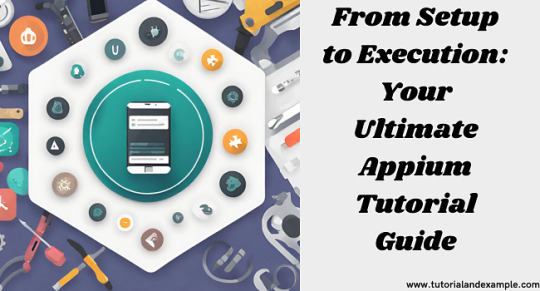
Are you ready to dive into the world of mobile app testing? Look no further than our comprehensive Appium Tutorial! Whether you're a seasoned pro or just starting out, Appium is your go-to tool for automating tests across various mobile platforms.
First things first, let's understand what Appium is. It's an open-source tool that allows you to automate native, mobile web, and hybrid applications on iOS and Android devices. With its cross-platform support and compatibility with multiple programming languages, Appium offers flexibility and ease of use.
Now, let's get started with the basics. Our tutorial will walk you through the setup process, including installation and configuration. Once you're all set up, we'll guide you through creating your first automated test scripts, covering everything from locating elements to performing actions.
But wait, there's more! We'll also delve into advanced topics like handling gestures, managing multiple devices, and integrating with continuous integration tools for seamless testing workflows.
By the end of our tutorial, you'll be equipped with the knowledge and skills to tackle mobile app testing like a pro. So what are you waiting for? Dive into our Appium Tutorial today and take your testing game to the next level!
For more tutorials on cutting-edge technologies, visit Tutorial and Example.
0 notes
Text
Comparing the Most Popular Testing Automation Tools: Pros and Cons
Selecting the right testing automation tool can significantly impact the efficiency and effectiveness of your QA process. Here's a comparison of some of the most popular tools, highlighting their pros and cons.
Selenium is one of the most widely used open-source tools for web application testing. Its key strengths include extensive browser support, flexibility in scripting languages, and a large community for support. However, Selenium has a steep learning curve, requires considerable setup, and lacks built-in reporting features, making it more suited to teams with strong technical expertise.
Cypress is gaining traction for its speed, ease of use, and real-time reloading capabilities, making it excellent for front-end testing. Its intuitive API and built-in test runner simplify the testing process. However, Cypress mainly supports Chrome and Firefox, limiting its cross-browser testing capabilities, and its support for mobile testing is still evolving.
TestComplete is a commercial tool known for its robust UI testing capabilities across web, mobile, and desktop applications. It offers powerful record-and-playback features, making it accessible to non-technical users. The downside is its cost, which can be prohibitive for smaller teams, and it may require additional investment in training.
Playwright, a relatively new tool from Microsoft, excels in cross-browser testing automation tools and offers features like auto-waiting and multi-browser execution. It provides powerful APIs and is designed to handle complex testing scenarios. However, Playwright's ecosystem is still growing, and it may lack the extensive community support that older tools like Selenium enjoy.
Appium is the go-to tool for mobile app testing, offering cross-platform support for both iOS and Android. It allows the reuse of Selenium's WebDriver API, which is a plus for teams already using Selenium. The main challenges with Appium are its slower execution speed and the complexity of setting up and maintaining mobile test environments.
In summary, Selenium is ideal for teams needing flexibility and broad browser support but requires technical expertise. Cypress is great for fast and reliable front-end testing but has limited browser and mobile support. TestComplete offers comprehensive features with ease of use at a higher cost. Playwright is strong in cross-browser testing with modern features, though it's newer to the market. Appium is best for mobile testing, though it may be slower and more complex to set up. The right tool depends on your project's specific needs, resources, and long-term goals.
#codeless test automation#codeless testing platform#test automation software#automated qa testing#no code test automation tools
0 notes
Text
How to Set Up a Robust Test Automation Framework with Appium - projectcubicle
How to Set Up a Robust Test Automation Framework with Appium
The software development industry always faces a time crunch when it comes to the last stage, which is software testing. If you ask any software development team about their expectations during the software or mobile app testing, they will give some points. These are like testing should be faster, reliable, cost less, have a wide scope, increase testing efficiency, etc. These expectations can not be easily fulfilled with manual testing. So, automation testing is the most preferred way of mobile app testing. It requires some good testing tools and a robust testing framework. When talking about mobile app testing, Appium is the most preferred tool. In this article, you will first see what Appium is, and its various aspects, like installing Appium, its advantages, etc., and then you will see how to set up a robust automation testing framework with Appium.
Introduction to Appium
Appium is a mobile app testing tool that is very popular among the QA team and software application developers. It allows testing for both hybrid and native applications for iOS and Android devices. Appium on cloud for mobile app testing extends this flexibility by taking advantage of cloud computing's benefits for testing purposes. Testing through the cloud offers many key benefits, particularly access to real devices and emulators and allowing thorough cross-device, screen size, and operating system testing without extensive in-house device lab setup costs or time savings.
Architecture of Appium
The architecture of Appium follows a client/server model. The server is built on the Node.js platform. It comprises REST API and implementing Selenium WebDriver. The Appium framework bridges a test script and a mobile application running on a physical device or an emulator/simulator. There are three components of Appium architecture, which are as follows: Appium Client This component of Appium consists of language-specific libraries or SDKs. These SDKs help the developers create test automation test scripts using Appium. In multiple programming languages, these client libraries provide various methods for tasks, such as locating elements, interacting with UI components, executing gestures, validating expected behaviors, etc. Appium Server It works as a bridge in the framework, making mobile application automation possible in the Appium server. The Appium server creates a link between the mobile application and the test script, regardless of whether the application runs in an emulator or on a real device. Initially, the test script sends commands to the server, which converts them into automation actions specific to the various targeted mobile device types using REST API. End Device When you are talking about the end device, it refers to the various emulators and simulators or a real device connected to the server where the automated tests are executed. These devices play a very important role as they help to validate the testing parameters such as performance and functionalities of the software application.
Installing Appium
To perform the mobile app testing with Appium, you need to make an environment in your system. Given below are the steps that need to be followed to set up the environment: - First, you need to install the JDK (Java Development Kit) that helps set the Java variables in your system. - Then, you need to install the IDE (Integrated Development Kit). You can install the IDE according to your comfort and choice. Some popular IDEs are Eclipse and VS Code. - After that, you need to install the Appium framework. You can install it by using the CLI (Command-line Interface) or you can also install the desktop application for Appium. - Then, install the required files, such as drivers, Android SDK, etc., to help execute the testing process for Android and iOS. - Then, do some necessary configuration set-ups for Appium, such as device name, path for the files, platform versions, etc. You can install the set-ups for Appium and execute further mobile app testing using the above steps.
What is a Test Automation Framework?
An automation testing framework is defined as a collection of tools and processes that work together to execute the automated testing process of any software application. An automation testing framework togetherly consists of many functions, libraries, test data, etc. Now, let us talk about a robust test automation framework. A robust test automation framework ranks highly on the Software Testing “must-haves” list. A robust test automation framework helps increase various mobile app testing parameters. If we don’t build the right and robust test automation framework, then the results will be inconsistent test results, non-modularized tests, and maintenance difficulties. So, organizing the test automation framework is essential as it becomes easy to expand and implement in your testing process. Now, let us see the parameters a robust test automation framework must have. These are explained briefly in the below section. Scalability A robust test automation framework should be scalable so the QA team can implement it in various projects rather than on a single project. Re-portability A robust test automation framework should have a good reporting capability. So that it allows the test framework engineer to choose a third-party reporting library. Extendability You should be able to integrate easily with other third-party tools using the APIs. A robust test automation framework should be easily integrated with security testing tools, web proxy debugging tools, test case management tools, or other global frameworks, making it more efficient and hybrid. Configurable A robust test automation framework should be configurable. It should be able to execute the testing scripts in various programming languages so the testing team can choose their preferred language for writing the test scripts.
Benefits of Robust Test Automation Framework
Let us see the benefits of a robust automation testing framework. - The software application development team and QA team are aware of developing and maintaining the code base as per the set standards since the code is organized in well-defined and properly structured packages. - The team can integrate various components that help the developers and QA team meet multiple objectives, such as running test cases, reporting the testing results, and capturing the test logs. - A robust automation testing framework also enhances the efficiency of mobile app testing during test script development and design of the test cases. It allows the testing team to reuse the code components that can be reused in your testing process. - A robust testing framework also helps to expertise the dependencies. It manages and chooses the test scripts according to the test scenarios. Then, dynamically adjust the testing scope as per the required changes. - A robust automation testing framework can be re-used multiple times for matching projects, considering the feedback of your team members. - A robust testing framework also helps to write the testing scripts independent of the software under test (SUT). - A robust testing framework helps to create and maintain test cases easily because test scripts for different modules can be reused.
Architecture of Appium

The architecture of Appium follows a client/server model. The server is built on the Node.js platform. It comprises REST API and implementing Selenium WebDriver. The Appium framework bridges a test script and a mobile application running on a physical device or an emulator/simulator. There are three components of Appium architecture, which are as follows: Appium Client This component of Appium consists of language-specific libraries or SDKs. These SDKs help the developers create test automation test scripts using Appium. In multiple programming languages, these client libraries provide various methods for tasks, such as locating elements, interacting with UI components, executing gestures, validating expected behaviors, etc. Appium Server It works as a bridge in the framework, making mobile application automation possible in the Appium server. The Appium server creates a link between the mobile application and the test script, regardless of whether the application runs in an emulator or on a real device. Initially, the test script sends commands to the server, which converts them into automation actions specific to the various targeted mobile device types using REST API. End Device When you are talking about the end device, it refers to the various emulators and simulators or a real device connected to the server where the automated tests are executed. These devices play a very important role as they help to validate the testing parameters such as performance and functionalities of the software application.
Set Up a Robust Test Automation Framework with Appium
A test automation framework is a set of principles or rules a software development team uses to create and design test cases consistently and comprehensively. Let us see how to set up a robust automation testing framework with Appium. Some parameters must be required to make a robust automation testing framework. These are: Framework Organization The first thing for a robust testing framework is that it should be well organized to make it easier to understand so that the team can easily work with this framework. An organized framework helps to maintain and expand the testing scope. Also, it provides support for adding new features and functionalities. It will be easy to integrate with other automation tools and databases. You can further scale your Appium testing with platforms like LambdaTest. LambdaTest is an AI-powered test orchestration and execution platform to run manual and automated tests at scale. The platform allows you to perform real-time and automation testing across 3000+ environments and real mobile devices.

Good and Optimized Design Automation tests are used for long and repetitive regression testing, which helps decrease the turnaround time. So, a testing framework must be well-designed to be considered a robust testing automation framework. Also, a well-designed testing automation framework results in a better test yield. Various design practices can be followed to make a good design framework. You can separate the application locators from the test code, which will help the locators get updated in the locator file independently on change. Organize tests as modules/ functions so that you can use them multiple times, making it easy to manage. All these steps can be taken to make a good design framework and set up a robust testing automation framework with Appium. Configuration Options A robust testing automation framework must have options to choose the configurations at run time. It helps to use them as per the mobile app testing requirement. Some of the configurations for a robust testing automation framework are: - Ability to choose test execution environments such as QA, Staging, or Production - Ability to choose the browser - Ability to mark for priority dependency and groups for the tests - Ability to choose the operating system, platform Reusable Libraries Libraries are an essential part of the testing automation framework. It helps to group the software application utilities and hide the complex implementation logic from the outer world. Reusable libraries also help reuse these codes, making maintaining the testing code base easy. You can build a library of utilities, business logic, external connections, etc. Reports and Logs We need to evaluate the testing reports and logs to calculate the overall yield and efficiency of the automation testing. It helps to conclude the mobile application testing. A robust automation testing framework must provide all the detailed information required to test execution. A robust testing automation framework has reports providing detailed execution status with the Pass/ Fail/ Skipped category and screenshots. Version Control System We must keep track of the automation framework to control it properly, so a version control system is essential for a robust test automation framework. But make sure that the version control is integrated with the framework. The continuous integration system is necessary to assist in monitoring results. We must also run the regression suite continually to ensure that the tests pass and the application functions as intended. It helps to build and set up a robust test automation framework with Appium.
Conclusion
In this blog, you have to see what an automation testing framework is, its benefits, and various aspects of it. And what are the pointers that must be considered to set up a robust test automation framework with Appium? A framework meeting these requirements will increase product reliability – Accurate, efficient, automated regression tests – and reduce risks. Reduce the product release cycle time – Improve the time to market and reduce QA cycle time. Read the full article
0 notes
Text
Mobile App Automation Testing with Appium and Python
Mobile App Automation Testing with Appium and Python
Mobile applications have become an integral part of our daily lives software testing , and ensuring their functionality and reliability is paramount. Automation testing is a crucial aspect of the development process, and combining the power of Appium, Python, and the insights gained from a Python with Selenium course can elevate your mobile app testing strategy. In this comprehensive guide, we'll explore the intricacies of Mobile App Automation Testing using Appium and Python.
The Evolution of Mobile App Testing
With the proliferation of mobile devices, the complexity of mobile applications has increased significantly. Manual testing, though essential, is time-consuming and prone to human errors. Automation testing addresses these challenges by allowing testers to execute test scripts rapidly and consistently, ensuring the seamless performance of mobile applications across various devices and operating systems.
Introducing Appium for Mobile Automation
Appium is an open-source automation tool specifically designed for mobile applications. It supports both Android and iOS platforms, making it a versatile choice for cross-platform testing. The beauty of Appium lies in its ability to automate native, hybrid, and mobile web applications, providing a unified solution for mobile automation testing.
Python's Role in Mobile App Automation
Python's popularity extends to the realm of mobile app automation testing. Its clear syntax, extensive libraries, and community support make it an ideal language for creating robust test scripts. When combined with Appium, Python enables testers to write scripts that interact with mobile applications seamlessly. This synergy facilitates the creation of comprehensive test suites for diverse mobile scenarios.
Benefits of Python with Selenium Course in Mobile App Testing
While the Python with Selenium course is often associated with web automation, the skills acquired can be seamlessly applied to mobile app testing. Understanding the principles of automation testing, modularizing test scripts, and efficiently handling dynamic elements are transferrable skills that enhance the effectiveness of mobile app automation testing.
Key Components of Mobile App Automation Testing
1. Appium Setup and Configuration
Before diving into mobile app automation testing, a proper Appium setup is essential. This includes installing Appium, configuring the desired capabilities, and connecting the mobile devices or emulators. A Python with Selenium course provides a solid foundation for setting up Appium and integrating it with Python.
2. Writing Test Scripts in Python
Python's simplicity and readability shine when creating test scripts for mobile app automation. Testers can leverage the Appium-Python-Client library to interact with mobile elements, perform actions, and make assertions. The selenium python course enhances these scripting skills, ensuring efficient and maintainable test code.
3. Handling Asynchronous Operations
Mobile applications often involve asynchronous operations, such as waiting for elements to appear or handling background processes. The asynchronous programming skills acquired in the Python with Selenium course seamlessly apply to mobile app automation testing, allowing testers to manage these operations effectively.
4. Test Execution and Reporting
Executing mobile app automation tests requires a systematic approach. Testers can utilize Python frameworks like PyTest or Behave for test execution and generate detailed reports. These frameworks, along with the skills learned in a Python with Selenium course, provide a structured and organized way to manage test suites and analyze results.
Overcoming Challenges in Mobile App Automation Testing
1. Device Fragmentation
The diversity of mobile devices and operating systems poses a challenge in mobile app automation testing. Appium's cross-platform support, combined with Python's versatility, helps testers address this challenge by creating scripts that can run on various devices seamlessly.
2. Dynamic UI Elements
Mobile applications often have dynamic user interfaces, requiring testers to adapt their scripts accordingly. The skills acquired in a selenium with python course , such as handling dynamic web elements, are directly applicable to mobile automation testing, ensuring scripts can efficiently interact with dynamic UI elements.
3. Appium Updates and Compatibility
learn python selenium .As Appium evolves, updates may introduce changes in its APIs or functionality. Staying informed and adapting to these changes is crucial. A Python with Selenium course instills a mindset of continuous learning, enabling testers to stay abreast of updates and maintain the relevance of their mobile app automation scripts.
Conclusion
Mobile App Selenium automation with Python is a dynamic and essential approach to ensuring the quality of mobile applications. Combining the capabilities of Appium, the simplicity of Python, and the insights gained from a Python with Selenium course creates a robust testing strategy. As the mobile landscape continues to evolve, staying proficient in these tools and techniques is a key differentiator for mobile automation testers.
Engaging FAQs
1. How does Appium simplify mobile app automation testing?
Appium is an open-source tool that supports both Android and iOS platforms, providing a unified solution for mobile automation testing. Its ability to automate native, hybrid, and mobile web applications makes it versatile and user-friendly.
2. Why is Python a preferred language for mobile app automation testing?
Python's clear syntax, extensive libraries, and community support make it an ideal language for creating robust test scripts. Its simplicity and readability shine when interacting with mobile elements in Appium, making it a preferred choice for mobile automation testing.
3. How does the Python with Selenium course contribute to mobile app automation testing?
The Python with Selenium course provides skills in Automation Testing with Python principles, scripting in Python, handling dynamic elements, and asynchronous operations. These skills are transferrable to mobile app automation testing, enhancing the effectiveness of test scripts.
4. What challenges are commonly faced in mobile app automation testing?
Device fragmentation, dynamic UI elements, and Appium updates are common challenges in mobile app automation testing. Appium's cross-platform support, Python's versatility, and continuous learning from a python selenium testing help testers overcome these challenges.
5. How can I stay updated on Appium changes and advancements?
Staying informed about Appium updates and compatibility is crucial for effective mobile app automation testing. Adopting a mindset of continuous learning, as encouraged by a Python with Selenium course, enables testers to stay abreast of changes and maintain the relevance of their cucumber software testing .
0 notes
Text
Top 10 Technical Tips for Effective Appium Automation Testing

In the ever-evolving landscape of mobile application development, ensuring the quality and reliability of your app across various devices and platforms is of paramount importance. Appium, an open-source automation tool, has emerged as a powerful solution for mobile app testing. It allows developers and QA engineers to automate testing on multiple platforms using a single codebase. To harness the full potential of Appium, it's crucial to follow best practices and leverage its features effectively. In this article, we will delve into the top 10 technical tips for conducting effective Appium testing.
What is Appium Mobile Testing
Appium is a popular mobile automation framework that enables the testing of native, hybrid, and mobile web applications across different platforms such as Android and iOS. It utilizes the WebDriver protocol to interact with the mobile app's user interface elements. Appium provides a unified API for multiple platforms, allowing testers to write their tests in various programming languages, including Java, Python, Ruby, and more.
Top 10 Tips for Effective Appium Testing
Environment Setup and Configuration: Before diving into testing, ensure your environment is properly set up. Install the required software dependencies, such as Node.js, Appium Server, and relevant SDKs. Configure the test environment to match the target devices and platforms.
Choose the Right Locator Strategy: Appium supports various locator strategies, such as ID, XPath, and accessibility identifiers. Choose the appropriate strategy based on the app's structure and your testing needs. XPath, for example, is powerful but can be slower due to its complex queries.
Device and Emulator Management: Efficient device management is essential for testing. Use Appium's capabilities to manage real devices and emulators/simulators effectively. Utilize device farms or cloud services for parallel testing on multiple devices.
Handling Implicit and Explicit Waits: Timing is crucial in automated testing. Use implicit waits to set a maximum waiting time for elements to appear, and explicit waits to wait for specific conditions before proceeding. This prevents unnecessary delays and improves test efficiency.
App Management: Appium allows you to install, uninstall, and manage apps during testing. Utilize this feature to ensure consistent app versions across devices, making your tests more reliable.
Data-Driven Testing: Enhance your test suite's flexibility by employing data-driven testing. Parameterize test inputs using external data sources like CSV files or databases. This enables you to run tests with various data sets without modifying the test script.
Use Appium Inspector: Appium Inspector is a visual tool that helps you inspect the app's elements, generate XPath or other locators, and test commands interactively. This aids in building more robust and accurate test scripts.
App Performance Monitoring: Apart from functional testing, monitor the app's performance using tools like Appium's Performance API or third-party tools. Check for memory leaks, CPU usage, and other performance metrics.
Error Handling and Reporting: Implement robust error handling mechanisms to gracefully manage unexpected situations during testing. Utilize logging and reporting frameworks to generate comprehensive reports for analysis.
Regular Maintenance and Updates: As the app evolves, your tests should evolve as well. Regularly update your test scripts to accommodate changes in the app's UI, functionality, or supported platforms.
Conclusion
Appium testing offers a powerful means to ensure the quality and reliability of your mobile applications. By following these top 10 technical tips, you can conduct effective Appium testing, leading to quicker releases, improved user experiences, and increased customer satisfaction. Remember that successful Appium testing requires a combination of technical expertise, strategic planning, and continuous adaptation to the evolving mobile landscape.
Testrig Technologies, as a leading QA Company, We pride ourselves on pioneering a distinctive QA process that sets us apart. If you're actively seeking to onboard skilled QA professionals, we encourage you to connect with us. Embrace excellence in QA with our unparalleled services!
#automation testing company#software testing services#qa testing#automation testing#qa testing company
0 notes
Text
Tutorial appium android

TUTORIAL APPIUM ANDROID DRIVER
TUTORIAL APPIUM ANDROID FULL
TUTORIAL APPIUM ANDROID ANDROID
You need to edit the run configuration so that your test runs with testNG We need to comment Junit dependencies so that your program does not run the default configuration of Junit, you could easily observe the decencies required in the form of jar files through my current adle. We need to configure testing by committing a few changes in adle file.
TUTORIAL APPIUM ANDROID ANDROID
Junit is configured as default by android studio. We need to perform a bit changes in adle file. Just follow the three-step process defined in below image to add external library files to your project in android studio. These jar files are easily available over the internet. Let me tell you the jars you need to add apart from selenium jar files. We need to paste all jar file except selenium standalone server. You could find the folder named as libs inside the folder named as the app. We need to add the jar files to our Android project. Create a project in Android Studio and follow the basic tricks one after another. To start with Appium we should understand with pre-requisites required for setup. Set Java Home & Android Home from environment variable if it is not configured.Īppium Test Case for Native Android App (Calculator): The selenium jar file can be downloaded from Ĥ. Once we go through the blog things will be defined more precisely but first, we should configure Appium & android at our local machine.ġ. This blog will let you configure the Appium over android studio using a testNG framework. The same WebDriver binding can be used across web and mobile and it supports software test automation on Emulator or Simulator and Physical devices too. This provides code reusability between iOS, Android and Windows test suites.Īppium enables Android and iOS automation using Selenium WebDriver. It provides the cross-platform and writes tests in multiple platforms like iOS, Android, Windows using with the same APIs. It is freely distributed open source mobile application and supports Native, Hybrid and Web application testing and provide automation test support to physical devices as well as emulator or simulator both.
TUTORIAL APPIUM ANDROID DRIVER
You can write your tests with your favorite developer tools using all the programming languages and probably with the Selenium Web Driver API and language-specific client libraries.
TUTORIAL APPIUM ANDROID FULL
I assume you might have at least basic knowledge of Appium.Īppium goals to automate any mobile application from any languages like Ruby, Python, Java, JavaScript, PHP, C# and any test framework, with full access to back-end APIs and DBs from the test code. Users can understand how testNG annotation can be used in test scripts if you’re interested in Appium, how it works and how it is automated to the mobile app then this topic just state the basics of these concepts. Now this time we have come with the more technical aspect of the configuration of Appium with android studio. We already have an article on Appium with eclipse. This article is targeted to the uses who wish to configure mobile automation testing with android studio.

0 notes
Text
What are the top 10 Continuous Testing Tools?

The third wave of test automation provided new ideas for software delivery, one of which is continuous testing. The best continuous testing solution might be difficult to choose, and understanding continuous testing can be difficult.
Using the right technology will be extremely beneficial to your success with software testing and delivery. The top ten continuous testing tools currently in use have been compiled by us (listed in no particular order). We evaluated the benefits and potential drawbacks of each tool in light of a number of factors, including test types supported, learning curve, programming language employed, support for continuous testing, support for the CI/CD ecosystem, breakthrough features, and others.
1.Katalon Studio
Tools for Katalon Continuous Testing
The urgent demand for test automation in CI/CD and DevOps is met by Katalon Studio, a comprehensive continuous testing solution built on top of Selenium and Appium.
Katalon Studio provides testing for online, API, mobile, and desktop applications on the Windows, macOS, and Linux operating systems. It has an uniform set of features that include infrastructure provision, test step tracking, test case execution, analytics report delivery, and CI/CD integration.
Katalon Studio and ongoing testing
Katalon Studio supports continuous testing through native CI/CD interface with the most popular CI solutions and seamless Jira Agile integration (e.g. Jenkins, Bamboo, Azure, and CircleCI).
Katalon Studio is renowned for being user-friendly with codeless test generation for novices and comprehensive expansion for experts. your internal plugs may increase your possibilities for automation and facilitate the easy integration of Katalon Store with other CI/CD programmes.
The solution provides complete infrastructure support. Tests can be done on any operating system, browser, and device, as well as in cloud, on-premise, and hybrid environments.
Not least among other features, Katalon Studio offers a wide range of analytical data, real-time monitoring, and an immediate feedback system. You have complete control over the quality of your work and the efficiency of your staff. The instant feedback loop of Katalon will let you spot any new issues as soon as they appear.
2.Selenium
Tools for Selenium Continuous Testing
The most well-known name in online automation testing is without a doubt Selenium. The open-source Selenium framework is a fantastic option for a company looking to implement continuous testing.
tests underway for selenite
Selenium is the preferred tool for Quality Assurance (QA) engineers with advanced programming skills. It requires a thorough understanding of how frameworks work for setup and integration into your current development cycle.
Selenium supports a wide range of popular OSs (Windows, macOS, and Linux) and browsers for cross-environment testing (Chrome, Firefox, Safari).
Selenium integration with other tools in the CI/CD pipeline does provide some challenges, though, as it requires a certain set of technical skills. As a result, there are numerous selenium-based remedies (such Without the need for users to generate unique scripts or setups, there are solutions (such as Katalon Studio) that offer out-of-the-box continuous testing components.
3.Appium
Tools for Appium Continuous Testing
Selenium is a stand-in for Appium.
but developed for mobile testing. Many teams have embraced this well-liked methodology for mobile testing.
Appium and on-going assessment
To meet the demands of continuous testing, Appium can be employed and flexible changed. Mobile cross-platform testing is available in the app on both iOS and Android handsets. Furthermore, a lot of cloud device suppliers now let consumers execute Appium testing on their own network. Using Appium, you can create, upload, run, and analyse test results directly in the cloud.
Early on in the process of integrating into the CI/CD ecosystem, challenges start to appear.
Similar to Selenium, installing and configuring Appium demands a thorough knowledge of testing frameworks. So, teams who have already experienced Appium are the greatest candidates.
However, this problem can be resolved by a multitude of professional and open-source testing programmes like Katalon. You can skip the headache of setup and configuration by using Katalon, which has an integrated Appium foundation.
4. Transplant
Continuous Testing Tools for eggplant
POS apps, mobile apps, and the web are just a few of the automation platforms and technologies that Eggplant (formerly Testplant) supports.
constant evaluation, and eggplant
Due to its ease of use and short learning curve, eggplant is the finest continuous testing tool for manual testers. An innovative method of test automation is offered by the tool: an image-based method.
Eggplant communicates with Applications Under Test (AUTs) by imitating the users' points of view through the use of visuals and imagery.
Eggplant offers test lab, a cloud device management service with 24/7 access for continuous testing and continuous deployment.
Additionally, Eggplant enables connectivity with additional CI/CD ecosystem parts like Jenkins, Bamboo, CA Agile Requirements Designers, and others.
Eggplant can be combined with Undo as well.
5. Watir
Watir is an outstanding Ruby-based open-source test automation and continuous testing solution with an emphasis on web application testing.
Watir and ongoing testing
Watir supports cross-browser testing with popular browsers like Chrome, Firefox, and Opera. It also provides data-driven testing and headless browser testing, both of which are necessary for running tests in the CI/CD pipeline.
Behavioral Driven Development (BDD) frameworks and tools like Cucumber, RSpect, and Test/Unit are all compatible with Watir. By integrating Watir with BDD frameworks and CI systems, your team may employ continuous testing successfully across the development lifecycle (such as Jenkins).
6. Tosca
Tosca, a test automation tool, was created by Tricentis. Among other continuous testing solutions, Tosca is a model-based tool that uses very minimal manual labour to automatically scan and load the AUT into the software.
Tosca and continuous testing
Tosca supports testing of enterprise applications, online, mobile, APIs, and business intelligence. The solution makes it simpler for business stakeholders to actively engage in the testing process by streamlining the technical architecture of the application.
Tosca may also suggest a few critical test cases so the team may rapidly pinpoint and concentrate on the application's most troublesome regions.
As a continuous and DevOps testing solution, Tosca provides a platform that integrates with Application Lifecycle Management (ALM) and DevOps platforms.
7. Testsigma
In the field of test automation, Testsigma is a relative newcomer. Web, mobile, and API test automation are all supported by the software's cloud-based solution. Since the tests are written in everyday English, manual testers will have a shorter learning curve to pick up automation skills.
Continuous testing and Testsigma
For organisations with a restricted budget or complicated testing needs, Testsigma also provides test infrastructure with the best hardware, operating systems, and web browsers. As the testing business shifts to the left, Testsigma leverages AIs to assist this practise. The programme uses AI to identify potential risks and issues brought on by continuous changes and alterations so that prompt action can be done.
Using the custom function, you can add Java or Selenium to Testsigma to extend its capability.
Just a few of the well-known CI/CD systems that Testsigma supports and integrates are Jira and Slack.
8. Functional Rational Testing
An effective test automation tool was developed by IBM and is called Rational Functional Tester (RFT). It is a pioneer in the field of test automation. The tool enables practical, performance, data-driven, API, and testing for regression. RFT employs. The two scripting languages are Java and Net.
Continuous testing and RFT
RFT creates regression tests automatically based on the tests that have already been run. This will make it possible for you to frequently check the test quality and notify you of any changes.
For simple team collaboration, RFT offers a variety of adaptable modes, such as the scripting mode for more difficult jobs and the storyboard testing mode for displaying testing processes.
Because RFT and IBM Quality Manager are both test management tools, the development team may monitor the quality of the AUT with their assistance.
The tool also provides continuous testing and CI/CD pipeline testing. However, due to the tool's antiquated (and possibly unknowable) technology and the time since its initial release, It follows that the arrangement The programme is particularly challenging for novice users because it necessitates a large amount of DevOps technical expertise.
9. The Integrated Functional Tester
Another innovator is Micro Focus' Unified Functional Tester (UFT), which was released at the height of the test automation craze.
Continuous testing and UFT
UFT delivers automated and continuous testing for business applications as well as online, mobile, API, hybrid, and RPA applications. The tool's unique feature, image-based identification, made possible by integrated OCR, replicates how individuals recognise objects (ABBYY, Google Tesseract).
The UFT ecosystem, which consists of source control platforms like Git and SVN as well as CI/CD tools like Jenkins, Bamboo, and Microsoft TFS, may help you implement continuous testing.
Because VBScript is the scripting language used in UFT, some manual testers can find it challenging to use it. The team should consider this and evaluate the tool's current scripting capabilities before choosing it.
10.TestComplete
A test automation tool for desktop, online, and mobile apps is SmartBear's TestComplete. Python, Javascript, and VBScript are just a few of the programming languages that are supported by the tool.
Continuous and TestComplete testing
Using TestComplete, you may conduct data-driven or keyword-driven tests. The creators of TestComplete have made AI capability for managing and identifying dynamic test objects available. TestComplete can automatically recognise changes made to the AUT's UI and update the tests.
You can boost your test coverage by enabling interaction with external unit test frameworks like TestNG and Selenium Webdriver.
TestComplete offers free, open integration with the CI/CD ecosystem through plugins. As an alternative, you can develop original plugins to combine with the present system. These plugins can be used to interface with well-known CI/CD technologies like Jenkins, GIT, and Zephyr (a test management tool by Smartbear).
Conclusion
In addition to your current needs, you should consider projected trends and developments when choosing a continuous testing technology. A decent tool should include fundamental optimization, a low learning curve, programming languages supported, capabilities for continuous testing, technical compatibility, integration with other CI tools, and integration with your company's whole CI/CD ecosystem.
There will be more instruments brought onto the market as there are opportunities for expansion. Observing the interactions between the present and future tools will also be fascinating.
Both choosing the right approach and understanding where your team sits on the continuous testing maturity path are crucial. Utilize this free self-assessment as a tactical tool to get personalised advice, level up your continuous testing, and analyse your performance in-depth.
#softwareprojects#programming#technology#software#software testing#engineering#software development#developer#solutions#technologies#application#services#security
0 notes