#arraylist in java example
Explore tagged Tumblr posts
Text
Software Technical Interview Review List
Data Structures
Arrays (and Java List vs ArrayList)
String
Stack
Queue
LinkedList
Algorithms
Sorting (Bubblesort, Mergesort, Quicksort)
Recursion & Backtracking
Linear and Binary Search
String/Array algos
Tree traversal
Dynamic Programming
Graph algos (DFS, BFS, Dijksta's and Kruskals)
OOP fundamentals
Polymorphism
Inheritance
Encapsulation
Data abstraction
SOLID and GRASP
Explanations & example questions:
Strings and Arrays [ 1 | 2 | 3 | 4 | 5 | 6 | 7 | 8 ]
Stacks and Queues [ 1 | 2 ]
LinkedList [ 1 | 2 ]
Sorting & searching [ 1 | 2 | 3 | 4 | 5 | 6 | 7 ]
Recursion and Backtracking [ 1 | 2 | 3 | 4 ]
Dynamic Programming [ 1 | 2 | 3 | 4]
Graphs [ 1 | 2 | 3 ]
Tree [ 1 | 2 ]
General DS&A info and questions [ 1 | 2 | 3 | 4 | 5 ]
OOP review & questions [ 1 | 2 | 3 ]
#ive been procrastinating this coding assessment for my interview so bad 😭😭#im just scared of messing up cause i need this internship#But its due soon so im really buckling down now >:)#object oriented programming#algorithms#data structures#software engineering#ref#resource#mypost
20 notes
·
View notes
Text
Decoding Complexity: Mastering UML with Expert Guidance

Welcome to the realm of UML, where abstract ideas meet concrete solutions, and the language of diagrams speaks volumes. At DatabaseHomeworkHelp.com, we understand the challenges that come with UML assignments, and our experts are here to guide you through even the toughest topics. In this blog, we'll explore a complex UML topic, provide master-level sample questions and answers, and demonstrate how our experts can provide the assistance you need. If you find yourself saying, "Help with UML homework," you've come to the right place.
Topic: "Dynamic Modeling with Sequence Diagrams in UML"
Dynamic modeling in UML, specifically through sequence diagrams, offers a powerful way to visualize the interactions and flow of messages between objects in a system. Let's delve into some master-level sample questions and answers to showcase the depth of this topic.
Sample Questions:
1. Design a sequence diagram for an online shopping system where a user adds items to the cart, proceeds to checkout, and completes the purchase. Highlight user interactions and system responses.
Answer:
uml
@startuml actor User participant Cart participant Checkout participant Payment User -> Cart: Add items to cart activate Cart Cart -> Checkout: Proceed to checkout activate Checkout Checkout -> Payment: Complete purchase activate Payment Payment --> Checkout: Confirmation deactivate Payment Checkout --> Cart: Confirmation deactivate Checkout Cart --> User: Order confirmation deactivate Cart @enduml
2. Implement a Java code snippet for a class involved in the sequence diagram above, demonstrating the handling of cart operations.
Answer:
java
public class ShoppingCart { private List<Item> items = new ArrayList<>(); public void addItem(Item item) { items.add(item); } public List<Item> getItems() { return items; } // Other relevant methods... }
3. Explain the use of asynchronous messages in a sequence diagram and provide an example scenario where they are beneficial.
Answer: Asynchronous messages in UML sequence diagrams represent interactions where the sender does not need to wait for a response. For example, in a messaging system, a user might send a message to another user without waiting for an immediate reply. This non-blocking communication allows for increased system responsiveness and efficiency.
How Our Experts Can Help:
At DatabaseHomeworkHelp.com, our expert team consists of seasoned professionals with extensive experience in UML and dynamic modeling. When you seek help with UML homework, you benefit from:
Expertise in UML: Our team is well-versed in UML concepts, ensuring accurate and comprehensive assistance.
Customized Solutions: We tailor our solutions to your specific requirements, ensuring that your UML assignments meet the highest standards.
Code Proficiency: Our experts are not only adept at creating diagrams but are also skilled in implementing code, bridging the gap between UML and practical application.
Timely Delivery: We understand the importance of deadlines, and our experts work diligently to deliver solutions promptly.
Dynamic modeling with sequence diagrams is undoubtedly a challenging aspect of UML, but with the right guidance, it becomes a manageable task. At DatabaseHomeworkHelp.com, we pride ourselves on offering top-notch assistance for UML assignments. If you find yourself struggling with dynamic modeling or any other UML concept, simply say, "Help with UML homework," and let our experts guide you to success.
8 notes
·
View notes
Text
ArrayList Class in Java With Program Example
Arraylist is a child class of AbstractList and implements List interface. It represents dynamic array that can grow or shrink as needed. In case of standard array, one must know the number of elements about to store in advance. In other words, a standard array is fixed in size and its size can’t be changed after its initialisation. To overcome this problem, collection framework provides…

View On WordPress
#arraylist#collection#collection framework#Hierarchy in Collection Framework#java#java program#List interface
2 notes
·
View notes
Text
Java Interview Questions and Answers: Your Ultimate Preparation Guide

That’s why we’ve created "Java Interview Questions and Answers: Your Ultimate Preparation Guide" to help you get fully prepared and stand out from the competition.
Java remains one of the most widely used programming languages across the tech industry. From building enterprise-grade applications to Android development and cloud-based systems, Java is a powerful, object-oriented language that has stood the test of time. As a result, Java continues to be a core requirement in thousands of job listings globally, and technical interviews often focus heavily on Java fundamentals, coding practices, and real-world problem-solving.
This guide offers a comprehensive breakdown of the most commonly asked Java interview questions, along with expert-level answers that explain not just the what, but the why—helping you build a strong conceptual foundation.
Why This Guide Matters
"Java Interview Questions and Answers: Your Ultimate Preparation Guide" is designed to equip you with the most relevant, up-to-date, and frequently asked questions across various job roles and experience levels. Whether you're a fresher just entering the field or a seasoned Java developer with years of experience, the questions included in this guide cover all the core areas expected in a Java interview.
With structured answers, real-world examples, and technical explanations, this guide helps you understand each topic in depth—so you’re not just memorizing, but truly learning.
Key Topics Covered in This Guide
Here are the primary categories of Java interview questions and answers covered in this ultimate preparation guide:
1. Core Java Basics
These questions test your fundamental knowledge of Java, including syntax, control structures, and data types. Examples include:
What are the main features of Java?
What is the difference between JDK, JRE, and JVM?
Explain the concept of platform independence in Java.
2. Object-Oriented Programming (OOP) in Java
As Java is built around the OOP paradigm, interviewers often assess your grasp of these principles:
What is encapsulation, and why is it important?
Explain inheritance with examples.
What is polymorphism, and how is it implemented in Java?
3. Exception Handling
Proper exception handling is critical in robust Java applications. Common questions include:
What is the difference between checked and unchecked exceptions?
How do try, catch, finally, and throw work together?
What is the purpose of custom exceptions?
4. Collections Framework
This is a favorite topic in Java interviews due to its practical importance:
What is the difference between ArrayList and LinkedList?
How does HashMap work internally?
What are the differences between Set, List, and Map?
5. Multithreading and Concurrency
Java supports concurrent programming, and questions in this category test your knowledge of threading concepts:
What is a thread in Java?
Explain the differences between Runnable and Thread.
How do you avoid thread-safety issues in Java applications?
6. Java 8 and Beyond
Modern Java versions introduced features like lambdas, streams, and functional programming:
What are lambda expressions?
How do you use the Stream API in Java 8?
What is the difference between Optional and null?
7. JVM Internals and Memory Management
Senior-level candidates are often expected to understand how Java works under the hood:
How does garbage collection work in Java?
What are the different memory areas in JVM?
How can memory leaks be detected and avoided?
8. Design Patterns and Best Practices
To demonstrate architectural thinking, candidates may be asked:
What is the Singleton pattern and how do you implement it?
Explain the Factory and Observer patterns.
What are SOLID principles in Java programming?
Sample Questions from the Guide
Here are a few samples from "Java Interview Questions and Answers: Your Ultimate Preparation Guide":
1: What is the difference between ‘==’ and .equals() in Java? Ans: == checks reference equality, meaning whether two references point to the same object. .equals() checks logical equality, meaning whether two objects have the same value. For example, two different String objects with the same value will return true using .equals() but false using ==.
2: What is a HashMap, and how does it work internally? Ans: A HashMap stores key-value pairs. It uses a hash function to compute an index where the value should be stored in an array. If multiple keys hash to the same index, Java handles collisions using a linked list or a balanced tree (as of Java 8).
3: How does Java achieve platform independence? Ans: Java code is compiled into bytecode by the Java compiler. This bytecode is platform-independent and can be executed by the Java Virtual Machine (JVM), which is available on multiple operating systems.
How to Use This Guide for Effective Interview Prep
To get the most out of "Java Interview Questions and Answers: Your Ultimate Preparation Guide", follow these steps:
Study the concepts – Don’t just read the answers; understand the reasoning behind them.
Practice coding – Use platforms like HackerRank, LeetCode, or Codeforces to apply Java in real coding problems.
Mock interviews – Simulate real interview scenarios with peers or mentors to practice verbalizing your thoughts.
Build small projects – Implement real-world solutions to solidify your understanding of Java concepts.
Keep learning – Stay up-to-date with Java updates and community discussions to stay ahead of the curve.
Conclusion
Preparation is key to succeeding in a Java interview, and "Java Interview Questions and Answers: Your Ultimate Preparation Guide" is your all-in-one resource for that journey. By mastering the topics covered in this guide, you'll gain the confidence and knowledge needed to impress your interviewers and secure your desired role in the tech industry.
0 notes
Text
Understanding Subsets in Java
A subset is a portion of a set that contains some or all elements of the original set. In Java, subsets are widely used in solving combinatorial problems, generating power sets, and performing mathematical computations. This article explores different approaches to generating subset java and provides code examples to illustrate these concepts.
Generating Subsets in Java
There are several ways to generate subsets of a given set in Java. The two most common methods include:
Using Bit Manipulation
Using Recursion and Backtracking
Using Bit Manipulation
Bit manipulation is an efficient way to generate subsets, especially when dealing with small sets. The idea is to represent each subset as a binary number, where the presence or absence of an element is indicated by 1 or 0, respectively
import java.util.*;
public class SubsetBitManipulation { public static void generateSubsets(int[] arr) { int n = arr.length; int subsetCount = 1 << n; // 2^n subsets for (int i = 0; i < subsetCount; i++) { List<Integer> subset = new ArrayList<>(); for (int j = 0; j < n; j++) { if ((i & (1 << j)) != 0) { subset.add(arr[j]); } } System.out.println(subset); } } public static void main(String[] args) { int[] arr = {1, 2, 3}; generateSubsets(arr); }
}
Using Recursion and Backtracking
Recursion is another popular technique to generate subsets. This approach builds subsets by either including or excluding an element at each step. import java.util.*;
public class SubsetRecursion { public static void generateSubsets(int[] arr, int index, List current, List> result) { if (index == arr.length) { result.add(new ArrayList<>(current)); return; } // Exclude the current element generateSubsets(arr, index + 1, current, result); // Include the current element current.add(arr[index]); generateSubsets(arr, index + 1, current, result); // Backtrack current.remove(current.size() - 1); } public static void main(String[] args) { int[] arr = {1, 2, 3}; List<List<Integer>> result = new ArrayList<>(); generateSubsets(arr, 0, new ArrayList<>(), result); System.out.println(result); }
} Conclusion
Subsets are an essential concept in programming and mathematics. Java provides efficient ways to generate subsets using bit manipulation and recursion. Bit manipulation offers a direct and optimized approach, while recursion and backtracking provide an intuitive and flexible way to explore subsets. Both methods have their advantages and can be applied depending on the problem constraints and requirements
0 notes
Text
Best Practices for Writing Clean and Efficient Java Code
Best Practices for Writing Clean and Efficient Java Code
Writing clean and efficient Java code improves readability, maintainability, and performance. Here are some best practices to follow:
1. Follow Naming Conventions
Using meaningful names improves code readability.
✅ Use camelCase for variables and methods:javaint maxCount; String userName; void calculateTotalPrice() { }
✅ Use PascalCase for classes and interfaces:javaclass UserAccount { } interface PaymentProcessor { }
✅ Use UPPER_CASE for constants:javafinal int MAX_LIMIT = 100;
2. Write Readable and Maintainable Code
Keep methods short and focused (preferably ≤ 20 lines).
Use proper indentation (4 spaces per level).
Follow Single Responsibility Principle (SRP): Each method/class should do one thing.
🔴 Bad Example:javavoid processUser(String name, String email) { System.out.println("Processing: " + name); if (email.contains("@")) { System.out.println("Valid email"); } }
✅ Good Example:javavoid validateEmail(String email) { if (!email.contains("@")) { throw new IllegalArgumentException("Invalid email"); } }void processUser(String name, String email) { System.out.println("Processing: " + name); validateEmail(email); }
3. Use final Where Possible
Mark variables and methods as final if they shouldn’t change.
✅ Use final for constants and method parameters:javafinal int MAX_USERS = 100; // Prevents reassignment void process(final String data) { } // Prevents modification
✅ Use final for immutable classes:javafinal class ImmutableClass { } // Cannot be subclassed
4. Use Proper Exception Handling
Handle exceptions gracefully and avoid empty catch blocks.
🔴 Bad Example:javatry { int result = 10 / 0; } catch (Exception e) { } // Swallowing the exception
✅ Good Example:javatry { int result = 10 / 0; } catch (ArithmeticException e) { System.out.println("Cannot divide by zero: " + e.getMessage()); }
5. Avoid Creating Unnecessary Objects
Creating redundant objects wastes memory and CPU cycles.
🔴 Bad Example:javaString text = new String("Hello"); // Unnecessary object creation
✅ Good Example:javaString text = "Hello"; // Uses string pool, avoiding extra object creation
6. Use Streams and Lambda Expressions
Java 8+ features like Streams and Lambdas make code cleaner.
✅ Using Streams for filtering and mapping:javaList<String> names = List.of("Alice", "Bob", "Charlie"); List<String> filteredNames = names.stream() .filter(name -> name.startsWith("A")) .map(String::toUpperCase) .collect(Collectors.toList());
✅ Using Lambdas for concise code:java// Traditional way Comparator<Integer> comparator = new Comparator<Integer>() { @Override public int compare(Integer a, Integer b) { return a - b; } };// Using Lambda Comparator<Integer> comparatorLambda = (a, b) -> a - b;
7. Use StringBuilder for String Manipulation
Using String for concatenation creates multiple immutable objects, wasting memory.
🔴 Bad Example:javaString result = ""; for (int i = 0; i < 1000; i++) { result += i; // Creates new String object every iteration }
✅ Good Example (Use StringBuilder)javaCopyEditStringBuilder result = new StringBuilder(); for (int i = 0; i < 1000; i++) { result.append(i); // Efficient, modifies same object }
8. Use Optional Instead of Null Checks
Java’s Optional helps avoid NullPointerException.
🔴 Bad Example:javaif (user != null && user.getEmail() != null) { System.out.println(user.getEmail()); }
✅ Good Example (Using Optional)javaCopyEditOptional.ofNullable(user) .map(User::getEmail) .ifPresent(System.out::println);
9. Use Proper Data Structures
Choosing the right data structure improves performance.
Use CaseBest Data StructureFast lookupsHashMap, HashSetSorted dataTreeMap, TreeSetFIFO (queue operations)LinkedList, ArrayDequeFast access by indexArrayList
🔴 Bad Example (Using ArrayList for Frequent Insertions/Deletions at Start)javaList<Integer> list = new ArrayList<>(); list.add(0, 100); // Inefficient, shifts elements
✅ Good Example (Use LinkedList for Fast Insertions/Deletions)javaList<Integer> list = new LinkedList<>(); list.addFirst(100); // Efficient
10. Optimize Loops and Avoid Nested Loops
Too many nested loops degrade performance.
🔴 Bad Example (Nested Loops Cause O(n²) Complexity)javafor (int i = 0; i < list1.size(); i++) { for (int j = 0; j < list2.size(); j++) { if (list1.get(i).equals(list2.get(j))) { System.out.println("Match found"); } } }
✅ Good Example (Use Set for O(1) Lookup Time)javaSet<String> set = new HashSet<>(list2); for (String item : list1) { if (set.contains(item)) { System.out.println("Match found"); } }
11. Use Efficient Database Access (JDBC, Hibernate)
🔴 Bad Example (Repeated Queries in a Loop, Slow Performance)javafor (User user : users) { ResultSet rs = statement.executeQuery("SELECT * FROM users WHERE id = " + user.getId()); }
✅ Good Example (Batch Processing for Efficiency)javaPreparedStatement ps = connection.prepareStatement("SELECT * FROM users WHERE id = ?"); for (User user : users) { ps.setInt(1, user.getId()); ResultSet rs = ps.executeQuery(); }
12. Use Caching to Improve Performance
Caching reduces redundant computations and database hits.
✅ Use ConcurrentHashMap for in-memory caching:javaMap<Integer, User> userCache = new ConcurrentHashMap<>();
✅ Use frameworks like Redis for distributed caching:java@Autowired private RedisTemplate<String, User> redisTemplate;
Conclusion
✅ Follow naming conventions for clarity. ✅ Keep methods and classes small for maintainability. ✅ Use final, Optional, and StringBuilder where needed. ✅ Optimize loops, use Streams, and choose the right data structures. ✅ Use parallel processing and caching for better performance.
By applying these best practices, you can write clean, efficient, and high-performance Java code. 🚀
WEBSITE: https://www.ficusoft.in/core-java-training-in-chennai/
0 notes
Text
Key Concepts to Review Before Your Java Interview
youtube
Java interviews can be both challenging and rewarding, often acting as a gateway to exciting roles in software development. Whether you're applying for an entry-level position or an advanced role, being well-prepared with core concepts is essential. In this guide, we’ll cover key topics to review before your Java interview, ensuring you're confident and ready to impress. Additionally, don't forget to check out this detailed video guide to strengthen your preparation with visual explanations and code demonstrations.
1. Object-Oriented Programming (OOP) Concepts
Java is known for its robust implementation of OOP principles. Before your interview, make sure to have a firm grasp on:
Classes and Objects: Understand how to create and use objects.
Inheritance: Review how subclasses inherit from superclasses, and when to use inheritance.
Polymorphism: Know the difference between compile-time (method overloading) and runtime polymorphism (method overriding).
Abstraction and Encapsulation: Be prepared to explain how and why they are used in Java.
Interview Tip: Be ready to provide examples of how you’ve used these concepts in your projects or coding exercises.
2. Core Java Concepts
In addition to OOP, there are foundational Java topics you need to master:
Data Types and Variables: Understand primitive types (int, double, char, etc.) and how they differ from non-primitive types.
Control Structures: Revise loops (for, while, do-while), conditional statements (if-else, switch-case), and how they control program flow.
Exception Handling: Know how try, catch, finally, and custom exceptions are used to manage errors in Java.
Collections Framework: Familiarize yourself with classes such as ArrayList, HashSet, HashMap, and their interfaces (List, Set, Map).
Interview Tip: Be prepared to discuss the time and space complexities of different collection types.
3. Java Memory Management
Understanding how Java manages memory can set you apart from other candidates:
Heap vs. Stack Memory: Explain the difference and how Java allocates memory.
Garbage Collection: Understand how it works and how to manage memory leaks.
Memory Leaks: Be prepared to discuss common scenarios where memory leaks may occur and how to avoid them.
Interview Tip: You may be asked how to optimize code for better memory management or to explain how Java’s finalize() method works.
4. Multithreading and Concurrency
With modern applications requiring multi-threading for efficient performance, expect questions on:
Threads and the Runnable Interface: Know how to create and run threads.
Thread Lifecycle: Be aware of thread states and what happens during transitions (e.g., from NEW to RUNNABLE).
Synchronization and Deadlocks: Understand how to use synchronized methods and blocks to manage concurrent access, and how deadlocks occur.
Concurrency Utilities: Review tools like ExecutorService, CountDownLatch, and Semaphore.
Interview Tip: Practice writing simple programs demonstrating thread synchronization and handling race conditions.
5. Java 8 Features and Beyond
Many companies expect candidates to be familiar with Java’s evolution, especially from Java 8 onward:
Lambda Expressions: Know how to write concise code with functional programming.
Streams API: Understand how to use streams for data manipulation and processing.
Optional Class: Learn to use Optional for handling null checks effectively.
Date and Time API: Review java.time package for managing date and time operations.
Interview Tip: Be prepared to solve coding problems using Java 8 features to show you’re up-to-date with recent enhancements.
6. Design Patterns
Java interviews often include questions on how to write clean, efficient, and scalable code:
Singleton Pattern: Know how to implement and when to use it.
Factory Pattern: Understand the basics of creating objects without specifying their exact class.
Observer Pattern: Be familiar with the publish-subscribe mechanism.
Decorator and Strategy Patterns: Understand their practical uses.
Interview Tip: Have examples ready that demonstrate how you’ve used these patterns in your projects.
7. Commonly Asked Coding Problems
Prepare by solving coding problems related to:
String Manipulations: Reverse a string, find duplicates, and check for anagrams.
Array Operations: Find the largest/smallest element, rotate arrays, or merge two sorted arrays.
Linked List Questions: Implement basic operations such as reversal, detecting cycles, and finding the middle element.
Sorting and Searching Algorithms: Review quicksort, mergesort, and binary search implementations.
Interview Tip: Practice on platforms like LeetCode or HackerRank to improve your problem-solving skills under time constraints.
Final Preparation Tips
Mock Interviews: Conduct practice interviews with peers or mentors.
Review Your Code: Ensure your past projects and code snippets are polished and ready to discuss.
Brush Up on Basics: Don’t forget to revise simple concepts, as interviews can include questions on any level of difficulty.
For more in-depth preparation, watch this helpful video that provides practical examples and coding tips to boost your confidence.
With these concepts in mind, you'll be well-equipped to handle any Java interview with poise. Good luck!
0 notes
Text
hi
fizzbuzz reverse string implement stack
convert integer to roman numeral longest palindrome substring
design hashset
Java group by sort – multiple comparators example https://leetcode.com/discuss/interview-question/848202/employee-implementation-online-assessment-hackerrank-how-to-solve
SELECT SUBQUERY1.name FROM (SELECT ID,name, RIGHT(name, 3) AS ExtractString FROM students where marks > 75 ) SUBQUERY1 order by SUBQUERY1.ExtractString ,SUBQUERY1.ID asc ;
SELECT *
FROM CITY
WHERECOUNTRYCODE = 'USA' AND POPULATION > 100000;
Regards
Write a simple lambda in Java to transpose a list of strings long value to a list of long reversed. Input: [“1”,”2”,”3”,”4”,”5”] output: [5,4,3,2,1] 2. Write a Java Program to count the number of words in a string using HashMap.
Sample String str = "Am I A Doing the the coding exercise Am" Data model for the next 3 questions:
Write a simple lambda in Java to transpose a list of strings long value to a list of long reversed. Input: [“1”,”2”,”3”,”4”,”5”] output: [5,4,3,2,1] 2. Write a Java Program to count the number of words in a string using HashMap.
Sample String str = "Am I A Doing the the coding exercise Am" Data model for the next 3 questions:
Customer :
CustomerId : int Name : varchar(255)
Account :
AccountId : int CustomerId : int AccountNumber : varchar(255) Balance : int
Transactions : Transactionid : int AccountId: int TransTimestamp : numeric(19,0) Description : varchar(255) Amount(numeric(19,4)) 3. Write a select query to find the most recent 10 transactions. 4. Write a select query, which, given an customer id, returns all the transactions of that customer. 5. What indexes should be created for the above to run efficiently? CustomerId, AccountId 6. Write a program to sort and ArrayList.
Regards
0 notes
Text
A Comprehensive Guide to Java Document ArrayLists
Explore the comprehensive Java documentation for ArrayList to understand its key features, methods, and usage. Learn about dynamic array resizing, efficient element manipulation, and practical examples to enhance your Java programming skills.
0 notes
Video
youtube
ArrayList Deep Copy Using Copy Constructor Example | Java Inspires
0 notes
Text
Java Collections Framework: A Comprehensive Guide

The Java Collection Framework (JCF) is one of the most important features of the Java programming language. It provides a unified framework for representing and managing collections, enabling developers to work more efficiently with data structures. Whether you are a beginner or an experienced Java developer, understanding the Java collection system is important. This comprehensive guide will delve into the basic design and implementation of the Java compilation system, highlighting its importance in modern Java programming. The basics of the Java collections framework At its core, the Java collections in Java with Examples consist of interfaces and classes that define collections. These collections can contain objects and provide functions such as insertion, deletion, and traversal. The main features of JCF include List, Set, and Map. Lists are ordered collections of objects, aggregates are unordered collections without duplicate objects, and maps are key-value pairs. Significant interactions with classes in the Java collection system List Interface: Lists in JCF are implemented by classes like ArrayList and LinkedList. ArrayList provides dynamic arrays, allowing quick access to elements, while LinkedList uses a doubly linked list internally, making insertion and deletion faster Set interfaces: Represent classes such as sets, HashSet and TreeSet, and do not allow duplicate elements. HashSet uses hashing techniques for fast access, while TreeSet maintains objects in sorted order, enabling efficient retrieval. Map Interface: Maps are represented by HashMap and TreeMap. HashMap uses hashing to store key-value pairs and provides a constant-time display for basic processing. TreeMap, on the other hand, maintains elements in a sorted tree structure, enabling operations in logarithmic time. Advantages of Java Collections Framework The concurrent Collections in Java Framework offers several benefits to developers: Re-usability: Pre-implemented classes and interfaces let developers focus on solving specific problems without worrying about downstream data structures Interactivity: Collections in JCF can store object by object, encouraging interactivity and allowing developers to work with multiple data types. Performance: The system is designed to be efficient. The algorithm is implemented in such a way that it is efficient in terms of time and memory consumption. Scalability: JCF supports scalability, allowing developers to handle large amounts of data without worrying about memory limitations. Frequent use of information in the Java collections system Data Storage and Retrieval: Lists, sets, and maps are widely used to store and retrieve data efficiently. Lists are suitable for sorted collections, aggregates for unique elements, and maps for key-value pairs. Algorithm Implementation: Java Collections Framework can be used to implement many algorithms such as search and sort. This simplifies the coding process and reduces the possibility of error. Concurrent control: Classes like ConcurrentHashMap and CopyOnWriteArrayList provide concurrent access to collections, ensuring thread safety in multi-threaded applications. Best practices for Java collections systems with examples 1. List Interface (ArrayList):import java.util.ArrayList;import java.util.List; public class ListExample {public static void main(String args) {List list = new ArrayList(); // Adding elements to the list list.add("Java"); list.add("Python"); list.add("C++"); // Accessing elements using index System.out.println("Element at index 1: " + list.get(1)); // Iterating through the list System.out.println("List elements:"); for (String language : list) { System.out.println(language); } // Removing an element list.remove("Python"); System.out.println("List after removing 'Python': " + list); } } 2. Set Interface (HashSet) import java.util.HashSet;import java.util.Set; public class SetExample {public static void main(String args) {Set set = new HashSet(); // Adding elements to the set set.add("Apple"); set.add("Banana"); set.add("Orange"); // Iterating through the set System.out.println("Set elements:"); for (String fruit : set) { System.out.println(fruit); } // Checking if an element exists System.out.println("Contains 'Apple': " + set.contains("Apple")); // Removing an element set.remove("Banana"); System.out.println("Set after removing 'Banana': " + set); } 3. Map Interface (HashMap):import java.util.HashMap;import java.util.Map; public class MapExample {public static void main(String args) {Map map = new HashMap(); // Adding key-value pairs to the map map.put("Java", 1); map.put("Python", 2); map.put("C++", 3); // Iterating through the map System.out.println("Map elements:"); for (Map.Entry entry : map.entrySet()) { System.out.println(entry.getKey() + ": " + entry.getValue()); } // Checking if a key exists System.out.println("Contains key 'Java': " + map.containsKey("Java")); // Removing a key-value pair map.remove("Python"); System.out.println("Map after removing 'Python': " + map); } Conclusion: In Java programming, the Java collections tutorial framework stands as the cornerstone of efficient data manipulation. Its versatile interfaces and classes empower developers to create complex applications, handling data structures with ease. Understanding the nuances of different types of collections, their functionality, and best practices is important for enabling Java developers aiming to build high-performance, scalable, and error-free applications Java collection concepts has been optimized to enable developers to unlock the full programming capabilities of Java Read the full article
0 notes
Text
"Coding in Java with Confidence: A Step-by-Step Mastery Guide"
Java is one of the most popular and widely used programming languages and platforms, offering a versatile environment for developing and executing programs across various domains. It is renowned for its speed, reliability, and robust security features. Its ease of learning, uncomplicated syntax, and roots in C++ make it accessible to programmers of different backgrounds. Java simplifies memory management through its automatic garbage collector, which efficiently cleans up unused objects.
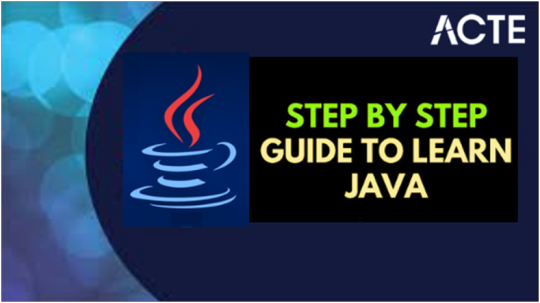
For Beginners commencing on the Path to Java Mastery, This In-Depth Step-by-Step Guide Serves as Your Companion:
Understanding Java: Before venturing forth, it's imperative to answer fundamental questions about Java, such as its nature, reasons for popularity, and distinctive features. Gain clarity on Java by exploring informative articles that not only provide insights but also guide you on the path to effective learning.
Java Environment: A solid understanding of the environment in which Java operates is essential. Familiarize yourself with the intricacies of this environment, including the Java Virtual Machine (JVM). Discover more about the JVM, its architecture, and operational mechanisms by reading this informative article.
Java Programming Basics: Proficiency in any programming language begins with a strong grasp of its fundamentals. Explore into the basics of Java programming through articles that provide in-depth knowledge in a clear and concise format.
Object-Oriented Programming (OOPs) in Java: Java is a prime example of an object-oriented programming (OOP) language. To master Java, it's essential to understand OOP concepts, which simplify program structure by breaking it down into manageable objects.
Classes and Objects in Java: Classes and objects form the foundational concepts of object-oriented programming in Java. They represent real-world entities and serve as the building blocks for Java programming.
Constructors in Java: To efficiently harness the power of Classes and Objects, a comprehensive understanding of Constructors in Java is indispensable. Constructors play a vital role in initializing an object's state. Much like methods, constructors consist of a set of instructions executed at the time of object creation.
Methods in Java: Methods in Java encompass collections of statements designed to execute specific tasks and return results to the caller. Methods can perform specific tasks without necessarily returning values.
Strings in Java: Strings, defined as arrays of characters in Java, exhibit a unique ease of implementation compared to other programming languages. Even beginners can navigate the intricacies of Java's string handling.
Arrays in Java: Arrays in Java differ significantly in their functionality from those in C/C++.
Collections in Java: Collections in Java encapsulate individual objects into cohesive units. Java's Collection Framework furnishes a comprehensive set of classes and interfaces to facilitate the effective management of object collections.
Generics in Java: Generics in Java bear similarities to templates in C++. They empower the parameterization of methods, classes, and interfaces with types, including user-defined types. Classes such as HashSet, ArrayList, and HashMap effectively leverage generics, accommodating various data types.
Stream API in Java: The Stream API, introduced in Java 8, emerges as a potent tool for processing collections of objects. A stream represents a sequence of objects supporting a range of methods that can be pipelined to achieve specific outcomes.
Exceptions and Exception Handling in Java: Exception handling emerges as a recurring theme throughout the learning journey of Java. Unwanted or unexpected events, termed "EXCEPTIONs," may disrupt the orderly progression of program instructions during runtime.
Regular Expressions (Regex) in Java: While the term "Regular Expression" may appear unfamiliar, its significance in development cannot be overstated.
Multithreading in Java: Multithreading constitutes a distinctive Java feature facilitating concurrent execution of multiple program segments to maximize CPU utilization.
File Handling in Java: Java extends its support for file handling, enabling users to manage files by reading, writing, and engaging in various other file-related operations.
Packages in Java: In Java, packages serve as a mechanism for encapsulating a cluster of classes, sub-packages, and interfaces.
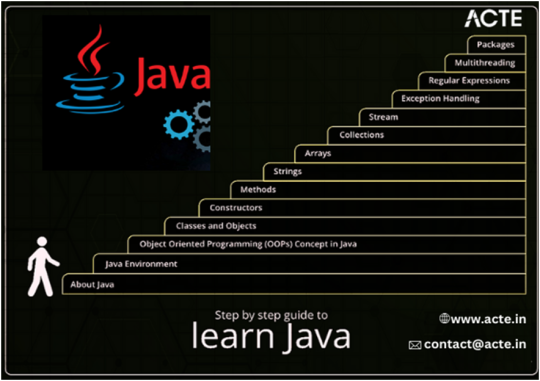
If you're interested in expanding your knowledge of Java, consider exploring ACTE Technologies. Their instructors are highly skilled and adept at teaching. You have the flexibility to learn Java online or in a traditional classroom setting. Java learning program at ACTE Technologies provides certifications and job placement assistance. In summary, mastering Java demands patience, dedication, and consistent practice. Staying committed to enhancing your skills is crucial. With sustained effort, you can become proficient in the language and leverage it to develop diverse applications and projects.
0 notes
Text
How to optimize memory in Java?

Optimizing memory usage in Java training near me is essential to ensure efficient and responsive applications while minimizing the risk of memory-related issues like Out Of Memory Errors. Here are several strategies to optimize memory in Java
Use Data Structures Wisely
Choose the appropriate data structures for your application's needs. Efficient data structures can significantly reduce memory consumption.
For example, use ArrayList when the size is dynamic but known in advance and HashSet or HashMap when you need fast lookup operations.
Minimize Object Creation
Excessive object creation can lead to high memory usage and increased garbage collection overhead. Reuse objects whenever possible.
Consider using object pooling or object reclamation techniques to reduce object churn.
String Handling
Be mindful of string concatenation operations, as they can create many temporary string objects. Use StringBuilder or StringBuffer for efficient string concatenation.
If you have many identical strings, consider using string interning to reuse string instances.
Avoid Memory Leaks
Be cautious about holding references to objects longer than necessary. Ensure that objects are eligible for garbage collection when they are no longer needed.
Use weak references or soft references when appropriate to allow objects to be collected more easily.
Use Primitive Data Types
Whenever possible, use primitive data types (int, float, char, etc.) instead of their object counterparts (Integer, Float, Character, etc.) to save memory.
Array Optimization
Use arrays instead of collections (e.g., ArrayList) when the size is known and fixed, as arrays have a smaller memory overhead.
Be cautious with multi-dimensional arrays, as they can consume more memory than expected due to padding.
Memory Profiling
Use memory profiling tools to identify memory leaks and memory-hungry parts of your application. Tools like VisualVM or YourKit can help pinpoint memory issues.
Garbage Collection Tuning
Tune the garbage collection settings using JVM flags (e.g., -Xmx, -Xms, -XX:MaxHeapFreeRatio, -XX:MinHeapFreeRatio, etc.) to optimize heap memory management.
0 notes
Text
How to Hire a Java Developer | Find Java Programmers

In the present technology-driven era Java remains the cornerstone for software development. A wide range of applications are developed using Java due to it’s versatility and robustness. If you are looking to hire a Java developer you must be well aware of their hiring demand. A streamlined recruitment process can do the trick and therefore you must have a list of the must-ask Java developer interview questions. Bookmark this article where we will provide you with a checklist of the interview questions.
Key Java Interview Questions to Ask When You Hire Developers
To make a well-informed hiring decision you must dive into the specifics of the interview process. To prepare for what Java interview questions to ask you must first have an outline of the candidate's background. For this evaluate their resume and work portfolio to gauge an understanding of their expertise, skill set, and competence. Align these insights with an understanding of your requirements and then ask the following questions:
Technical Interview Questions
The technical interview helps you evaluate a candidate’s programming skills and knowledge of Java. Asking the following Java coding interview questions helps you evaluate the technical acumen of the candidates:
Explain the significance of the “static” keyword in Java and it’s usage.
State the difference between JDK, JRE, and JVM in Java.
What is multithreading in Java and how can you achieve synchronization?
State the difference between ArrayList and LinkedList and when is it right to apply each of them.
What are SOLID principles and what’s their relation to Java development?
State the advantages and disadvantages of using Java’s Garbage Collection mechanism.
Provide an example of exception handling in Java using try-catch blocks.
What is the purpose of the “equals” and “hashCode” methods in Java?
Highlight the key differences between Java 8 and Java 11. Also, mention the impact of these changes on your development work.
Soft skills and compatibility
Additionally, apart from these theoretical core Java interview questions also give coding challenges to the candidates that help you evaluate their soft skills such as:
Problem-solving ability
Coding expertise
Ability to deal with challenges without hampering the deadlines
Attention to detail
Organizational skills
Adaptability
Team spirit
Cultural fit
Experience and portfolio
Ask Java developer interview questions that encourage the candidates to share their previous work experience, challenges they have encountered, how they mitigated those problems, and how they contributed to the overall success of the project. Review their work portfolio and reach out to their references to gain insights related to their:
Coding style
Quality
Commitment and reliability
Work ethic
Suitability for the role
Closing Words
Therefore, asking the right Java developer interview questions has a vital role to play in the success of your development project. By conducting a well-structured interview and asking relevant questions you can possess a valuable asset in your organization.
Talent networks like Uplers can offer a streamlined hiring process with detailed interview in it’s rigorous 4-step vetting process. Find a qualified match in less than 2 weeks from a pre-vetted network of the top 3.5% Indian remote talent at up to 40% cost-saving. For more details check Uplers website.
#Java Developer Interview questions#java interview questions#core java interview questions#java coding interview questions
0 notes
Text
What is the basic fundamental of Java?

Java is a powerful, object-oriented programming language that is widely used in the software industry for building scalable, secure, and platform-independent applications. Whether you are a beginner exploring the world of coding or an experienced developer brushing up on core concepts, understanding the basic fundamentals of Java is crucial.
In this article, we’ll explore the key principles that make up the foundation of Java programming and why mastering them is essential for any developer.
Why Learn Java Fundamentals First?
Java is not just a language—it’s a comprehensive ecosystem. Grasping the basics helps you write efficient code, debug effectively, and transition smoothly to more advanced topics like frameworks, APIs, and libraries.
Foundational knowledge is often what sets apart a beginner from a confident coder.
1. Java Syntax and Structure
Every Java program must follow a specific structure and syntax. The code is organized into classes and methods, and Java is case-sensitive. Here’s a quick overview of the structure:
java
public class HelloWorld {
public static void main(String[] args) {
System.out.println("Hello, World!");
}
}
Key Elements:
class: Everything in Java revolves around classes.
main(): Entry point of any Java application.
System.out.println(): Used to print output.
2. Data Types and Variables
Understanding data types is one of the most fundamental parts of programming in Java. Java is a statically typed language, meaning variables must be declared before use.
Primary Data Types:
int – integers
double – floating-point numbers
char – single characters
boolean – true or false
Variable Example:
java
int age = 25;
boolean isStudent = true;
3. Control Flow Statements
Control flow dictates how a program runs and under what conditions certain blocks of code are executed.
Main Control Statements:
if, else if, else
switch
for, while, do-while loops
break, continue
Example:
java
if (age > 18) {
System.out.println("Adult");
} else {
System.out.println("Minor");
}
4. Object-Oriented Programming (OOP)
Java is fundamentally an object-oriented language. This means that the design of the program revolves around creating objects from classes.
Core OOP Principles:
Encapsulation – Binding data and methods together
Inheritance – Reusing code from one class in another
Polymorphism – One interface, many implementations
Abstraction – Hiding internal implementation details
Example:
java
class Animal {
void sound() {
System.out.println("Animal makes a sound");
}
}
class Dog extends Animal {
void sound() {
System.out.println("Dog barks");
}
}
Understanding OOP is vital if you want to build scalable and maintainable applications in Java. These principles are taught step-by-step in the Best Java course in Chandigarh, which focuses on both theory and real-time project application.
5. Java Methods and Functions
In Java, methods are blocks of code that perform a specific task and can be reused.
Method Syntax:
java
public static int add(int a, int b) {
return a + b;
}
Methods help you:
Break down complex problems
Avoid code repetition
Improve readability
6. Arrays and Collections
Java provides tools to store multiple values:
Arrays: Fixed-size, same data type
ArrayList, HashMap, HashSet (Collections): Flexible and dynamic
Example:
java
int[] numbers = {1, 2, 3, 4};
System.out.println(numbers[0]); // Output: 1
Collections are particularly useful in real-world Java development where data needs to be stored, searched, or manipulated efficiently.
7. Exception Handling
Errors are inevitable. Java provides a robust exception handling system that ensures your application doesn't crash unexpectedly.
Syntax:
java
try {
int divide = 10 / 0;
} catch (ArithmeticException e) {
System.out.println("Cannot divide by zero");
}
Handling exceptions makes your code more resilient and user-friendly.
8. Java Development Tools
Java developers rely on a variety of tools for writing, testing, and deploying code, such as:
IDEs like IntelliJ IDEA or Eclipse
Build tools like Maven or Gradle
Version control systems like Git
Debuggers and profilers for performance monitoring
Learning how to use these tools early on will help you become an efficient developer.
Conclusion
The basic fundamentals of Java—from syntax and variables to object-oriented principles and exception handling—are essential stepping stones for every programmer. Whether you aim to build Android apps, enterprise solutions, or web applications, these core concepts are non-negotiable.
If you’re looking to get a solid foundation with hands-on practice and expert guidance, enrolling in the Best Java course in Chandigarh can significantly accelerate your learning journey. These courses typically include project-based learning, resume-building exercises, and mentorship to help you succeed in real-world scenarios.
0 notes
Text
Java Full Course
Introduction to Java
Java is one of the most popular and widely used programming languages in the world. Known for its platform independence, robust performance, and vast ecosystem, Java powers everything from enterprise applications and mobile apps to web servers and embedded systems. Developed by Sun Microsystems in 1995 and now maintained by Oracle Corporation, Java continues to be a top choice for developers and organizations alike.
In this full course overview, we will cover the core concepts of Java, from the basics to object-oriented programming, key libraries, and essential tools. Whether you're a beginner or someone brushing up their skills, this guide provides a structured learning path to mastering Java.
Chapter 1: Java Basics
What is Java?
Java is a high-level, object-oriented, class-based programming language. It follows the principle of "Write Once, Run Anywhere" (WORA), meaning compiled Java code can run on any platform that supports Java without recompilation.
Key Features:
Platform Independent: Thanks to the Java Virtual Machine (JVM)
Object-Oriented: Everything in Java is treated as an object
Robust and Secure: Strong memory management and exception handling
Multithreaded: Supports concurrent execution of two or more threads
Portable: Java programs can be moved easily from one computer system to another
Chapter 2: Setting Up Java
Prerequisites:
A computer with Windows, macOS, or Linux
Basic understanding of computers and programming logic
Installation Steps:
Download and install the Java Development Kit (JDK) from the Oracle website.
Install an IDE (Integrated Development Environment) like IntelliJ IDEA, Eclipse, or NetBeans.
Set the JAVA_HOME environment variable and configure the system path.
Verify the setup using the command: pgsql java -version
javac -version
Chapter 3: First Java Program
Let’s write a simple program to print "Hello, World!" on the screen.
public class HelloWorld {
public static void main(String[] args) {
System.out.println("Hello, World!");
}
}
Breakdown:
public class HelloWorld: Class definition
public static void main(String[] args): Main method - entry point of the program
System.out.println(): Outputs text to the console
Chapter 4: Variables and Data Types
Java has strong type-checking. You must declare the type of every variable.
Data Types:
int: Integer numbers
float, double: Decimal numbers
char: Single characters
boolean: true or false
String: Sequence of characters (not a primitive type)
Example:
int age = 25;
double salary = 45000.50;
char grade = 'A';
boolean isEmployed = true;
String name = "John";
Chapter 5: Operators and Control Statements
Java includes arithmetic, relational, logical, and assignment operators.
Control Structures:
if, else if, else
switch
for, while, do-while loops
Example:
if (age > 18) {
System.out.println("Adult");
} else {
System.out.println("Minor");
}
Chapter 6: Object-Oriented Programming (OOP)
Java is based on OOP principles: Encapsulation, Inheritance, Polymorphism, and Abstraction.
1. Classes and Objects
class Car {
String color = "Red";
void drive() {
System.out.println("Car is driving");
}
}
public class Main {
public static void main(String[] args) {
Car myCar = new Car();
myCar.drive();
}
}
2. Inheritance
class Animal {
void sound() {
System.out.println("Animal makes sound");
}
}
class Dog extends Animal {
void sound() {
System.out.println("Dog barks");
}
}
3. Polymorphism and Overloading
class MathUtil {
int add(int a, int b) {
return a + b;
}
double add(double a, double b) {
return a + b;
}
}
Chapter 7: Arrays and Collections
Arrays:
int[] numbers = {1, 2, 3, 4, 5};
System.out.println(numbers[2]); // Outputs 3
Collections:
ArrayList
HashMap
HashSet
import java.util.ArrayList;
ArrayList<String> names = new ArrayList<>();
names.add("Alice");
names.add("Bob");
Chapter 8: Exception Handling
Java provides built-in mechanisms to handle runtime errors.
Try-Catch Block:
try {
int result = 10 / 0;
} catch (ArithmeticException e) {
System.out.println("Cannot divide by zero");
}
Finally Block:
Always executed whether an exception is caught or not.
finally {
System.out.println("Cleanup code here");
}
Chapter 9: File Handling
Reading and Writing Files:
import java.io.*;
BufferedWriter writer = new BufferedWriter(new FileWriter("output.txt"));
writer.write("Hello File");
writer.close();
BufferedReader reader = new BufferedReader(new FileReader("output.txt"));
String line = reader.readLine();
System.out.println(line);
reader.close();
Chapter 10: Java Multithreading
Java supports multithreaded programming via the Thread class and the Runnable interface.
Example:
class MyThread extends Thread {
public void run() {
System.out.println("Thread is running");
}
}
MyThread t1 = new MyThread();
t1.start();
Chapter 11: Java GUI with Swing
Java Swing allows the creation of window-based applications.
import javax.swing.*;
public class GUIExample {
public static void main(String[] args) {
JFrame frame = new JFrame("My App");
JButton button = new JButton("Click Me");
frame.add(button);
frame.setSize(300, 200);
frame.setVisible(true);
}
}
Chapter 12: Introduction to Java Frameworks
Once you are comfortable with core Java, consider exploring frameworks that help build robust applications:
Spring Boot: For building web applications and APIs
Hibernate: For database interaction
JavaFX: For rich desktop applications
These frameworks are heavily used in real-world enterprise environments.
Conclusion
Java remains a critical language in software development, suitable for everything from backend systems and web apps to Android development and cloud computing. By mastering the concepts in this course—from basics to object-oriented programming, file handling, and multithreading—you’ll have a solid foundation to move on to advanced topics and frameworks.
What to Learn Next:
JDBC and Database integration
REST APIs using Spring Boot
Unit Testing with JUnit
Maven/Gradle for project management
Java 8+ Features like Streams and Lambda Expressions
Whether you aim to become a backend developer, Android engineer, or full-stack Java specialist, continuous practice and hands-on projects are key. Happy coding!
0 notes