#artsmart
Explore tagged Tumblr posts
Text
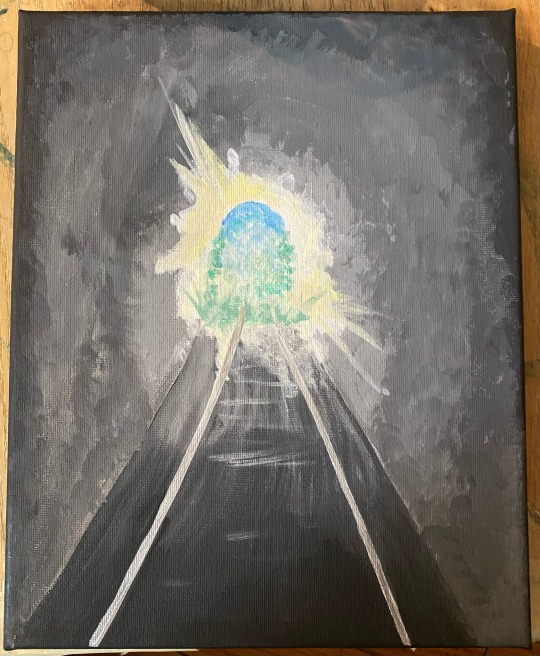
Title: The Light at the End of the Tunnel Wasn’t a Train for Once
Artist: me (memelibrarian10)
Medium: ArtSmart craft paint on canvas (technically acrylic)
#original art#I will name my art like I’m part of an early 00’s pop punk band and you can’t stop me#painting#the librarian creates art
3 notes
·
View notes
Text
Could AI Image Generators Replace Graphic Designers Entirely?

Imagine a future where AI image generators like ArtSmart AI handle all aspects of graphic design, from creating marketing visuals to developing brand identities. Could AI tools fully replace traditional graphic designers, or is there still a need for human creativity and artistic insight?
Scenario: Consider a world where businesses rely solely on AI platforms like ArtSmart AI for their graphic design needs. The AI generates custom images, adapts designs based on input prompts, and offers advanced customization options. Businesses no longer need to hire graphic designers, as the AI handles everything from ideation to execution.
Analysis:
Potential Benefits:
Cost Savings: AI-generated images are much more affordable than traditional graphic design services, making professional visuals accessible to small businesses.
Speed and Convenience: AI tools can create high-quality visuals in minutes, reducing the turnaround time for marketing campaigns.
Challenges:
Lack of Unique Artistic Touch: Human designers bring creativity, storytelling, and a unique artistic touch to their work. Could AI-generated designs lack the emotional connection and originality that a human artist provides?
Complex Branding Needs: Graphic design is more than just creating images—it's about understanding brand identity and long-term vision. Would AI be able to fully capture the nuances of a brand's voice and mission?
Do you think AI image generators like ArtSmart AI could fully replace graphic designers, or is there still a crucial role for human creativity in visual content creation? Would you trust AI to handle all your design needs? Share your thoughts!
Join the conversation on the future of graphic design. Could AI be the solution, or will human creativity always play a vital role? Share your views and explore more at aiwikiweb.com/product/art-smart/
#AIinDesign#ArtSmartAI#FutureOfGraphicDesign#AIvsHuman#DigitalCreativity#TechDiscussion#VisualContent#GraphicDesign#AIArt#HumanVsAI
0 notes
Text
Top Paid AI Tools for Drawings
AI tools for drawings are always a great new idea to start your creation journey every day and help you faster your productions and ease your creativity. Drawings are one of those tasks that needs a lot of work and human touch is essential. How do you start your drawings? Here are some of the top AI tools for drawing and generating art: Artsmart: Known for its ease of use and customization…
0 notes
Text
ArtSmart Announces Its First $1 Million Gift from Philanthropist and Patron of the Arts Maria Manetti Shrem
http://dlvr.it/T25LQd
0 notes
Text
ArtSmart Announces Its First $1 Million Gift from Philanthropist and Patron of the Arts Maria Manetti Shrem
http://dlvr.it/T25Kbn
0 notes
Text
ArtSmart Announces Its First $1 Million Gift from Philanthropist and Patron of the Arts Maria Manetti Shrem
http://dlvr.it/T25Jhs
0 notes
Text
ArtSmart Announces Its First $1 Million Gift from Philanthropist and Patron of the Arts Maria Manetti Shrem
http://dlvr.it/T25HJb
0 notes
Text
ArtsQuest Offers Unique and FREE Educational Programming for Youth of all Ages
(Photo Caption: Artist Bart Cooper with students from the Bethlehem Area School District at the Banana Factory) Bethlehem, PA, November 13, 2023 – The ArtsQuest Education Team brings unique educational opportunities to kids of all ages. Various programming such as Teen Takeover, ArtSmart, Poetry Out Loud and so much more are offered all for free. ArtSmart Exhibition – Dec. 1 The ArtSmart Fall…

View On WordPress
0 notes
Text
The ArtSmart AI Revolution: Creating Imagery at $0.00542 In the realm...
0 notes
Text
Tips and Tricks for Creating Stunning Visuals with ArtSmart AI

ArtSmart AI offers a powerful and easy-to-use platform for generating professional images. To get the best results from this AI tool, here are some tips and tricks to maximize your image creation experience.
Tip 1: Use Detailed Prompts for More Specific Results
Explanation: The more descriptive your text prompt, the better the generated image will match your vision. Include details like colors, styles, and elements to guide the AI effectively.
Tip 2: Experiment with Different Generation Modes
Explanation: ArtSmart AI offers various modes like hyper-realistic and semi-realistic. Experiment with different modes to find the one that best suits your needs, whether it's for a social post or a website banner.
Tip 3: Use Pose Tools for Better Character Customization
Explanation: Use PosePerfect and PoseCopycat to control character positions, ensuring the generated images match your exact requirements, especially when creating branded content or storytelling visuals.
Tip 4: Remove Backgrounds for Versatile Use
Explanation: Use the background removal feature to create isolated images of products or characters. This is perfect for social media graphics and e-commerce listings.
Tip 5: Upscale Images for High-Quality Output
Explanation: After generating an image, use the upscaling feature to improve its resolution, making it suitable for print or large-format digital use.
Use these tips to get the most out of ArtSmart AI and create stunning visuals for your brand. Visit aiwikiweb.com/product/art-smart/
#ArtSmartAI#ImageCreationTips#AIArt#VisualContent#ContentCreation#GraphicDesign#DigitalMarketing#Upscaling#BackgroundRemoval#PoseManipulation
0 notes
Link
0 notes
Photo
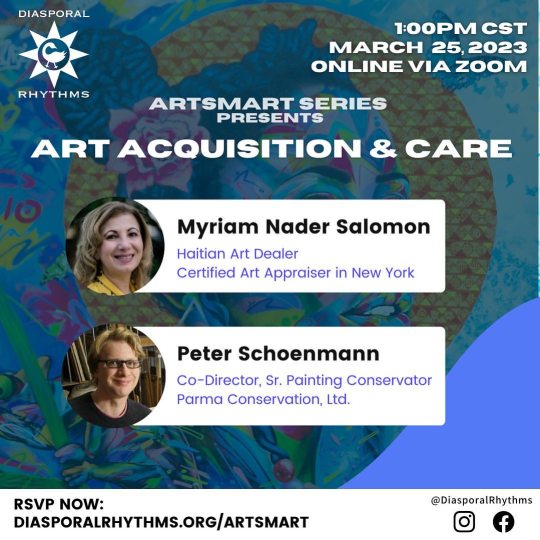
Myriam Nader Salomon is pleased to inform you of her participation in the next upcoming ArtSmart Series focused on Art Acquisition & Care * Date: Saturday, March 25th * Time: 1pm CST/ 2pm EST * Location: Zoom (Link to be shared prior to the event.) Please RSVP on https://diasporalrhythms.org/exhibition/artsmart-325/ Don’t hesitate to share also:-) Thank you🙏 https://www.instagram.com/p/Cp8sprlO4ye/?igshid=NGJjMDIxMWI=
0 notes
Photo
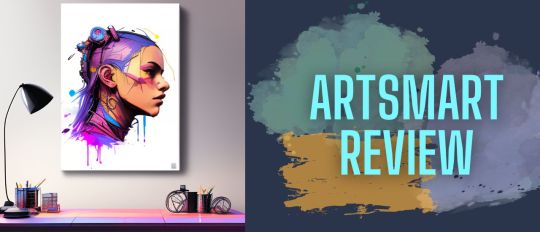
New Post published on https://tangledtech.com/artificial-intelligence-ai/artsmart-ai-art-generator-video-review/
ArtSmart AI Art Generator Video Review
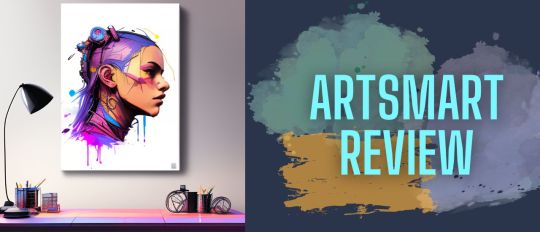
There are a number of AI Art tools that have come out in the last few months. ArtSmart is the latest one. I’m just going to take a look and see how this one compares to some of the bigger ones like Supermachine. ArtSmart has three modes -Standard, semi-realistic, and hyper realistic. Okay, so let’s test out some prompts and see how it goes. ArtSmart Video Transcript Let’s start with standard. You put in a prompt for a photo close-up of a beautiful black-haired woman with freckles, fashion editorial, studio photography. It’s got all the good stuff in it. Let’s…
1 note
·
View note
Photo



An evening spent painting with my sisters!
From top to bottom, it’s the oldest (me), the middlest (Sarah), and the sweet baby sister (Emily).
Thanks to Tracie Kiernan and her tutorial available here!
1 note
·
View note
Photo

It’s okay to be a glow stick, sometimes we need to break before we shine ✨🌌... • • • • • • • • • • • • • • • • • • • • • • • • #glowstick #glowsticking #art #artsmart #artwork #prism #color #glowinthedark #shineinthedark #bethelight #lightart #glowstickentertainment #glowstickart #glowstickphotography #iphonography📱 #iphonographers #nightvision #artsy #artoftheday #art_spotlight #artlovers #artofinstagram #instapics #instawow #igers #instagram https://www.instagram.com/p/BztQvxHHuAI/?igshid=1lrfce5bmj7rw
#glowstick#glowsticking#art#artsmart#artwork#prism#color#glowinthedark#shineinthedark#bethelight#lightart#glowstickentertainment#glowstickart#glowstickphotography#iphonography📱#iphonographers#nightvision#artsy#artoftheday#art_spotlight#artlovers#artofinstagram#instapics#instawow#igers#instagram
1 note
·
View note
