#asyncio
Explore tagged Tumblr posts
Text
Asynchronous LLM API Calls in Python: A Comprehensive Guide
New Post has been published on https://thedigitalinsider.com/asynchronous-llm-api-calls-in-python-a-comprehensive-guide/
Asynchronous LLM API Calls in Python: A Comprehensive Guide
As developers and dta scientists, we often find ourselves needing to interact with these powerful models through APIs. However, as our applications grow in complexity and scale, the need for efficient and performant API interactions becomes crucial. This is where asynchronous programming shines, allowing us to maximize throughput and minimize latency when working with LLM APIs.
In this comprehensive guide, we’ll explore the world of asynchronous LLM API calls in Python. We’ll cover everything from the basics of asynchronous programming to advanced techniques for handling complex workflows. By the end of this article, you’ll have a solid understanding of how to leverage asynchronous programming to supercharge your LLM-powered applications.
Before we dive into the specifics of async LLM API calls, let’s establish a solid foundation in asynchronous programming concepts.
Asynchronous programming allows multiple operations to be executed concurrently without blocking the main thread of execution. In Python, this is primarily achieved through the asyncio module, which provides a framework for writing concurrent code using coroutines, event loops, and futures.
Key concepts:
Coroutines: Functions defined with async def that can be paused and resumed.
Event Loop: The central execution mechanism that manages and runs asynchronous tasks.
Awaitables: Objects that can be used with the await keyword (coroutines, tasks, futures).
Here’s a simple example to illustrate these concepts:
import asyncio async def greet(name): await asyncio.sleep(1) # Simulate an I/O operation print(f"Hello, name!") async def main(): await asyncio.gather( greet("Alice"), greet("Bob"), greet("Charlie") ) asyncio.run(main())
In this example, we define an asynchronous function greet that simulates an I/O operation with asyncio.sleep(). The main function uses asyncio.gather() to run multiple greetings concurrently. Despite the sleep delay, all three greetings will be printed after approximately 1 second, demonstrating the power of asynchronous execution.
The Need for Async in LLM API Calls
When working with LLM APIs, we often encounter scenarios where we need to make multiple API calls, either in sequence or parallel. Traditional synchronous code can lead to significant performance bottlenecks, especially when dealing with high-latency operations like network requests to LLM services.
Consider a scenario where we need to generate summaries for 100 different articles using an LLM API. With a synchronous approach, each API call would block until it receives a response, potentially taking several minutes to complete all requests. An asynchronous approach, on the other hand, allows us to initiate multiple API calls concurrently, dramatically reducing the overall execution time.
Setting Up Your Environment
To get started with async LLM API calls, you’ll need to set up your Python environment with the necessary libraries. Here’s what you’ll need:
Python 3.7 or higher (for native asyncio support)
aiohttp: An asynchronous HTTP client library
openai: The official OpenAI Python client (if you’re using OpenAI’s GPT models)
langchain: A framework for building applications with LLMs (optional, but recommended for complex workflows)
You can install these dependencies using pip:
pip install aiohttp openai langchain <div class="relative flex flex-col rounded-lg">
Basic Async LLM API Calls with asyncio and aiohttp
Let’s start by making a simple asynchronous call to an LLM API using aiohttp. We’ll use OpenAI’s GPT-3.5 API as an example, but the concepts apply to other LLM APIs as well.
import asyncio import aiohttp from openai import AsyncOpenAI async def generate_text(prompt, client): response = await client.chat.completions.create( model="gpt-3.5-turbo", messages=["role": "user", "content": prompt] ) return response.choices[0].message.content async def main(): prompts = [ "Explain quantum computing in simple terms.", "Write a haiku about artificial intelligence.", "Describe the process of photosynthesis." ] async with AsyncOpenAI() as client: tasks = [generate_text(prompt, client) for prompt in prompts] results = await asyncio.gather(*tasks) for prompt, result in zip(prompts, results): print(f"Prompt: promptnResponse: resultn") asyncio.run(main())
In this example, we define an asynchronous function generate_text that makes a call to the OpenAI API using the AsyncOpenAI client. The main function creates multiple tasks for different prompts and uses asyncio.gather() to run them concurrently.
This approach allows us to send multiple requests to the LLM API simultaneously, significantly reducing the total time required to process all prompts.
Advanced Techniques: Batching and Concurrency Control
While the previous example demonstrates the basics of async LLM API calls, real-world applications often require more sophisticated approaches. Let’s explore two important techniques: batching requests and controlling concurrency.
Batching Requests: When dealing with a large number of prompts, it’s often more efficient to batch them into groups rather than sending individual requests for each prompt. This reduces the overhead of multiple API calls and can lead to better performance.
import asyncio from openai import AsyncOpenAI async def process_batch(batch, client): responses = await asyncio.gather(*[ client.chat.completions.create( model="gpt-3.5-turbo", messages=["role": "user", "content": prompt] ) for prompt in batch ]) return [response.choices[0].message.content for response in responses] async def main(): prompts = [f"Tell me a fact about number i" for i in range(100)] batch_size = 10 async with AsyncOpenAI() as client: results = [] for i in range(0, len(prompts), batch_size): batch = prompts[i:i+batch_size] batch_results = await process_batch(batch, client) results.extend(batch_results) for prompt, result in zip(prompts, results): print(f"Prompt: promptnResponse: resultn") asyncio.run(main())
Concurrency Control: While asynchronous programming allows for concurrent execution, it’s important to control the level of concurrency to avoid overwhelming the API server or exceeding rate limits. We can use asyncio.Semaphore for this purpose.
import asyncio from openai import AsyncOpenAI async def generate_text(prompt, client, semaphore): async with semaphore: response = await client.chat.completions.create( model="gpt-3.5-turbo", messages=["role": "user", "content": prompt] ) return response.choices[0].message.content async def main(): prompts = [f"Tell me a fact about number i" for i in range(100)] max_concurrent_requests = 5 semaphore = asyncio.Semaphore(max_concurrent_requests) async with AsyncOpenAI() as client: tasks = [generate_text(prompt, client, semaphore) for prompt in prompts] results = await asyncio.gather(*tasks) for prompt, result in zip(prompts, results): print(f"Prompt: promptnResponse: resultn") asyncio.run(main())
In this example, we use a semaphore to limit the number of concurrent requests to 5, ensuring we don’t overwhelm the API server.
Error Handling and Retries in Async LLM Calls
When working with external APIs, it’s crucial to implement robust error handling and retry mechanisms. Let’s enhance our code to handle common errors and implement exponential backoff for retries.
import asyncio import random from openai import AsyncOpenAI from tenacity import retry, stop_after_attempt, wait_exponential class APIError(Exception): pass @retry(stop=stop_after_attempt(3), wait=wait_exponential(multiplier=1, min=4, max=10)) async def generate_text_with_retry(prompt, client): try: response = await client.chat.completions.create( model="gpt-3.5-turbo", messages=["role": "user", "content": prompt] ) return response.choices[0].message.content except Exception as e: print(f"Error occurred: e") raise APIError("Failed to generate text") async def process_prompt(prompt, client, semaphore): async with semaphore: try: result = await generate_text_with_retry(prompt, client) return prompt, result except APIError: return prompt, "Failed to generate response after multiple attempts." async def main(): prompts = [f"Tell me a fact about number i" for i in range(20)] max_concurrent_requests = 5 semaphore = asyncio.Semaphore(max_concurrent_requests) async with AsyncOpenAI() as client: tasks = [process_prompt(prompt, client, semaphore) for prompt in prompts] results = await asyncio.gather(*tasks) for prompt, result in results: print(f"Prompt: promptnResponse: resultn") asyncio.run(main())
This enhanced version includes:
A custom APIError exception for API-related errors.
A generate_text_with_retry function decorated with @retry from the tenacity library, implementing exponential backoff.
Error handling in the process_prompt function to catch and report failures.
Optimizing Performance: Streaming Responses
For long-form content generation, streaming responses can significantly improve the perceived performance of your application. Instead of waiting for the entire response, you can process and display chunks of text as they become available.
import asyncio from openai import AsyncOpenAI async def stream_text(prompt, client): stream = await client.chat.completions.create( model="gpt-3.5-turbo", messages=["role": "user", "content": prompt], stream=True ) full_response = "" async for chunk in stream: if chunk.choices[0].delta.content is not None: content = chunk.choices[0].delta.content full_response += content print(content, end='', flush=True) print("n") return full_response async def main(): prompt = "Write a short story about a time-traveling scientist." async with AsyncOpenAI() as client: result = await stream_text(prompt, client) print(f"Full response:nresult") asyncio.run(main())
This example demonstrates how to stream the response from the API, printing each chunk as it arrives. This approach is particularly useful for chat applications or any scenario where you want to provide real-time feedback to the user.
Building Async Workflows with LangChain
For more complex LLM-powered applications, the LangChain framework provides a high-level abstraction that simplifies the process of chaining multiple LLM calls and integrating other tools. Let’s look at an example of using LangChain with async capabilities:
This example shows how LangChain can be used to create more complex workflows with streaming and asynchronous execution. The AsyncCallbackManager and StreamingStdOutCallbackHandler enable real-time streaming of the generated content.
import asyncio from langchain.llms import OpenAI from langchain.prompts import PromptTemplate from langchain.chains import LLMChain from langchain.callbacks.manager import AsyncCallbackManager from langchain.callbacks.streaming_stdout import StreamingStdOutCallbackHandler async def generate_story(topic): llm = OpenAI(temperature=0.7, streaming=True, callback_manager=AsyncCallbackManager([StreamingStdOutCallbackHandler()])) prompt = PromptTemplate( input_variables=["topic"], template="Write a short story about topic." ) chain = LLMChain(llm=llm, prompt=prompt) return await chain.arun(topic=topic) async def main(): topics = ["a magical forest", "a futuristic city", "an underwater civilization"] tasks = [generate_story(topic) for topic in topics] stories = await asyncio.gather(*tasks) for topic, story in zip(topics, stories): print(f"nTopic: topicnStory: storyn'='*50n") asyncio.run(main())
Serving Async LLM Applications with FastAPI
To make your async LLM application available as a web service, FastAPI is an great choice due to its native support for asynchronous operations. Here’s an example of how to create a simple API endpoint for text generation:
from fastapi import FastAPI, BackgroundTasks from pydantic import BaseModel from openai import AsyncOpenAI app = FastAPI() client = AsyncOpenAI() class GenerationRequest(BaseModel): prompt: str class GenerationResponse(BaseModel): generated_text: str @app.post("/generate", response_model=GenerationResponse) async def generate_text(request: GenerationRequest, background_tasks: BackgroundTasks): response = await client.chat.completions.create( model="gpt-3.5-turbo", messages=["role": "user", "content": request.prompt] ) generated_text = response.choices[0].message.content # Simulate some post-processing in the background background_tasks.add_task(log_generation, request.prompt, generated_text) return GenerationResponse(generated_text=generated_text) async def log_generation(prompt: str, generated_text: str): # Simulate logging or additional processing await asyncio.sleep(2) print(f"Logged: Prompt 'prompt' generated text of length len(generated_text)") if __name__ == "__main__": import uvicorn uvicorn.run(app, host="0.0.0.0", port=8000)
This FastAPI application creates an endpoint /generate that accepts a prompt and returns generated text. It also demonstrates how to use background tasks for additional processing without blocking the response.
Best Practices and Common Pitfalls
As you work with async LLM APIs, keep these best practices in mind:
Use connection pooling: When making multiple requests, reuse connections to reduce overhead.
Implement proper error handling: Always account for network issues, API errors, and unexpected responses.
Respect rate limits: Use semaphores or other concurrency control mechanisms to avoid overwhelming the API.
Monitor and log: Implement comprehensive logging to track performance and identify issues.
Use streaming for long-form content: It improves user experience and allows for early processing of partial results.
#API#APIs#app#applications#approach#Article#Articles#artificial#Artificial Intelligence#asynchronous programming#asyncio#background#Building#code#col#complexity#comprehensive#computing#Concurrency#concurrency control#content#Delay#developers#display#endpoint#Environment#error handling#event#FastAPI#forest
0 notes
Text
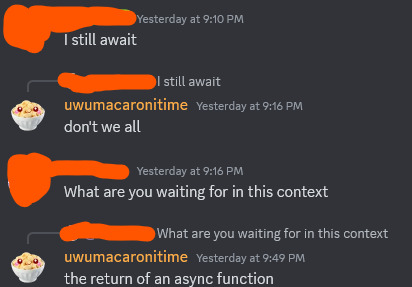
possibly the best joke I've ever made
1 note
·
View note
Text
this is shamefully lacking in Python offerings:
there are two main ones, snorblpy and pysnorbl. tutorials online have a roughly equal mix of what they do. the APIs are not compatible and both require some learning to figure out the basic concepts.
one of them is a wrapper around libsnorble-2-dev, the other is a partial reimplementation of snorblite which is missing some major features from snorblite because the original maintainer got a job at a defence contractor and it's now unmaintained. but it does have at least one very useful extra feature that is hard to port into any of the other similar languages because of architectural features of how the other implementations were done.
pysprongloxide is also getting pretty popular. you can probably guess what that one is.
oh and there's also django-snorbl, which has possibly the cleanest API of the lot and several very useful features but is incredibly hard to separate from the web framework in question, for some reason.
every software is like. your mission-critical app requires you to use the scrimble protocol to squeeb some snorble files for sprongle expressions. do you use:
libsnorble-2-dev, a C library that the author only distributes as source code and therefore must be compiled from source using CMake
Squeeb.js, which sort of has most of the features you want, but requires about a gigabyte of Node dependencies and has only been in development for eight months and has 4.7k open issues on Github
Squeeh.js, a typosquatting trojan that uses your GPU to mine crypto if you install it by mistake
Sprongloxide, a Rust crate beloved by its fanatical userbase, which has been in version 0.9.* for about four years, and is actually just a thin wrapper for libsnorble-2-dev
GNU Scrimble, a GPLv3-licensed command-line tool maintained by the Free Software Foundation, which has over a hundred different flags, and also comes with an integrated Lisp interpreter for scripting, and also a TUI-based Pong implementation as an "easter egg", and also supports CSV, XML, JSON, PDF, XLSX, and even HTML files, but does not actually come with support for squeebing snorble files for ideological reasons. it does have a boomeresque drawing of a grinning meerkat as its logo, though
Microsoft Scrimble Framework Core, a .NET library that has all the features you need and more, but costs $399 anually and comes with a proprietary licensing agreement that grants Microsoft the right to tattoo advertisements on the inside of your eyelids
snorblite, a full-featured Perl module which is entirely developed and maintained by a single guy who is completely insane and constantly makes blog posts about how much he hates the ATF and the "woke mind-virus", but everyone uses it because it has all the features you need and is distributed under the MIT license
Google Squeebular (deprecated since 2017)
#things I missed out of this:#Go (derogatory)#documentation that's full of too many emojis#things I did not miss out of this: a specific beef my coworker has about Python's asyncio implementation! :D#other than that this is all painfully relatable thank you OP <3
7K notes
·
View notes
Text
Of course I figure this out right after but PierMesh was weirdly hanging on some tasks and I realized it was because I was awaiting tasks I should have just been adding as asyncio tasks so after I push the next update things should run a lot smoother
10 notes
·
View notes
Text
Concurrency in Python means handling multiple tasks at once, but not necessarily simultaneously—like multitasking via context switching. Parallelism means executing multiple tasks at the same time using multiple processors. Concurrency is often achieved with threads or asyncio, while parallelism uses multiprocessing for true simultaneous execution.
0 notes
Link
[ad_1] In this tutorial, we introduce the Gemini Agent Network Protocol, a powerful and flexible framework designed to enable intelligent collaboration among specialized AI agents. Leveraging Google’s Gemini models, the protocol facilitates dynamic communication between agents, each equipped with distinct roles: Analyzer, Researcher, Synthesizer, and Validator. Users will learn to set up and configure an asynchronous agent network, enabling automated task distribution, collaborative problem-solving, and enriched dialogue management. Ideal for scenarios such as in-depth research, complex data analysis, and information validation, this framework empowers users to harness collective AI intelligence efficiently. import asyncio import json import random from dataclasses import dataclass, asdict from typing import Dict, List, Optional, Any from enum import Enum import google.generativeai as genai We leverage asyncio for concurrent execution, dataclasses for structured message management, and Google’s Generative AI (google.generativeai) to facilitate interactions among multiple AI-driven agents. It includes utilities for dynamic message handling and structured agent roles, enhancing scalability and flexibility in collaborative AI tasks. API_KEY = None try: import google.colab IN_COLAB = True except ImportError: IN_COLAB = False We initialize the API_KEY and detect whether the code is running in a Colab environment. If the google.colab module is successfully imported, the IN_COLAB flag is set to True; otherwise, it defaults to False, allowing the script to adjust behavior accordingly. class AgentType(Enum): ANALYZER = "analyzer" RESEARCHER = "researcher" SYNTHESIZER = "synthesizer" VALIDATOR = "validator" @dataclass class Message: sender: str receiver: str content: str msg_type: str metadata: Dict = None Check out the Notebook We define the core structures for agent interaction. The AgentType enum categorizes agents into four distinct roles, Analyzer, Researcher, Synthesizer, and Validator, each with a specific function in the collaborative network. The Message dataclass represents the format for inter-agent communication, encapsulating sender and receiver IDs, message content, type, and optional metadata. class GeminiAgent: def __init__(self, agent_id: str, agent_type: AgentType, network: 'AgentNetwork'): self.id = agent_id self.type = agent_type self.network = network self.model = genai.GenerativeModel('gemini-2.0-flash') self.inbox = asyncio.Queue() self.context_memory = [] self.system_prompts = AgentType.ANALYZER: "You are a data analyzer. Break down complex problems into components and identify key patterns.", AgentType.RESEARCHER: "You are a researcher. Gather information and provide detailed context on topics.", AgentType.SYNTHESIZER: "You are a synthesizer. Combine information from multiple sources into coherent insights.", AgentType.VALIDATOR: "You are a validator. Check accuracy and consistency of information and conclusions." async def process_message(self, message: Message): """Process incoming message and generate response""" if not API_KEY: return "❌ API key not configured. Please set API_KEY variable." prompt = f""" self.system_prompts[self.type] Context from previous interactions: json.dumps(self.context_memory[-3:], indent=2) Message from message.sender: message.content Provide a focused response (max 100 words) that adds value to the network discussion. """ try: response = await asyncio.to_thread( self.model.generate_content, prompt ) return response.text.strip() except Exception as e: return f"Error processing: str(e)" async def send_message(self, receiver_id: str, content: str, msg_type: str = "task"): """Send message to another agent""" message = Message(self.id, receiver_id, content, msg_type) await self.network.route_message(message) async def broadcast(self, content: str, exclude_self: bool = True): """Broadcast message to all agents in network""" for agent_id in self.network.agents: if exclude_self and agent_id == self.id: continue await self.send_message(agent_id, content, "broadcast") async def run(self): """Main agent loop""" while True: try: message = await asyncio.wait_for(self.inbox.get(), timeout=1.0) response = await self.process_message(message) self.context_memory.append( "from": message.sender, "content": message.content, "my_response": response ) if len(self.context_memory) > 10: self.context_memory = self.context_memory[-10:] print(f"🤖 self.id (self.type.value): response") if random.random() < 0.3: other_agents = [aid for aid in self.network.agents.keys() if aid != self.id] if other_agents: target = random.choice(other_agents) await self.send_message(target, f"Building on that: response[:50]...") except asyncio.TimeoutError: continue except Exception as e: print(f"❌ Error in self.id: e") Check out the Notebook The GeminiAgent class defines the behavior and capabilities of each agent in the network. Upon initialization, it assigns a unique ID, role type, and a reference to the agent network and loads the Gemini 2.0 Flash model. It uses role-specific system prompts to generate intelligent responses based on incoming messages, which are processed asynchronously through a queue. Each agent maintains a context memory to retain recent interactions and can either respond directly, send targeted messages, or broadcast insights to others. The run() method continuously processes messages, promotes collaboration by occasionally initiating responses to other agents, and manages message handling in a non-blocking loop. class AgentNetwork: def __init__(self): self.agents: Dict[str, GeminiAgent] = self.message_log = [] self.running = False def add_agent(self, agent_type: AgentType, agent_id: Optional[str] = None): """Add new agent to network""" if not agent_id: agent_id = f"agent_type.value_len(self.agents)+1" agent = GeminiAgent(agent_id, agent_type, self) self.agents[agent_id] = agent print(f"✅ Added agent_id to network") return agent_id async def route_message(self, message: Message): """Route message to target agent""" self.message_log.append(asdict(message)) if message.receiver in self.agents: await self.agents[message.receiver].inbox.put(message) else: print(f"⚠️ Agent message.receiver not found") async def initiate_task(self, task: str): """Start a collaborative task""" print(f"🚀 Starting task: task") analyzer_agents = [aid for aid, agent in self.agents.items() if agent.type == AgentType.ANALYZER] if analyzer_agents: initial_message = Message("system", analyzer_agents[0], task, "task") await self.route_message(initial_message) async def run_network(self, duration: int = 30): """Run the agent network for specified duration""" self.running = True print(f"🌐 Starting agent network for duration seconds...") agent_tasks = [agent.run() for agent in self.agents.values()] try: await asyncio.wait_for(asyncio.gather(*agent_tasks), timeout=duration) except asyncio.TimeoutError: print("⏰ Network session completed") finally: self.running = False Check out the Notebook The AgentNetwork class manages the coordination and communication between all agents in the system. It allows dynamic addition of agents with unique IDs and specified roles, maintains a log of all exchanged messages, and facilitates message routing to the correct recipient. The network can initiate a collaborative task by sending the starting message to an Analyzer agent, and runs the full asynchronous event loop for a specified duration, enabling agents to operate concurrently and interactively within a shared environment. async def demo_agent_network(): """Demonstrate the Gemini Agent Network Protocol""" network = AgentNetwork() network.add_agent(AgentType.ANALYZER, "deep_analyzer") network.add_agent(AgentType.RESEARCHER, "info_gatherer") network.add_agent(AgentType.SYNTHESIZER, "insight_maker") network.add_agent(AgentType.VALIDATOR, "fact_checker") task = "Analyze the potential impact of quantum computing on cybersecurity" network_task = asyncio.create_task(network.run_network(20)) await asyncio.sleep(1) await network.initiate_task(task) await network_task print(f"\n📊 Network completed with len(network.message_log) messages exchanged") agent_participation = aid: sum(1 for msg in network.message_log if msg['sender'] == aid) for aid in network.agents print("Agent participation:", agent_participation) def setup_api_key(): """Interactive API key setup""" global API_KEY if IN_COLAB: from google.colab import userdata try: API_KEY = userdata.get('GEMINI_API_KEY') genai.configure(api_key=API_KEY) print("✅ API key loaded from Colab secrets") return True except: print("💡 To use Colab secrets: Add 'GEMINI_API_KEY' in the secrets panel") print("🔑 Please enter your Gemini API key:") print(" Get it from: try: if IN_COLAB: from google.colab import userdata API_KEY = input("Paste your API key here: ").strip() else: import getpass API_KEY = getpass.getpass("Paste your API key here: ").strip() if API_KEY and len(API_KEY) > 10: genai.configure(api_key=API_KEY) print("✅ API key configured successfully!") return True else: print("❌ Invalid API key") return False except KeyboardInterrupt: print("\n❌ Setup cancelled") return False Check out the Notebook The demo_agent_network() function orchestrates the entire agent workflow: it initializes an agent network, adds four role-specific agents, launches a cybersecurity task, and runs the network asynchronously for a fixed duration while tracking message exchanges and agent participation. Meanwhile, setup_api_key() provides an interactive mechanism to securely configure the Gemini API key, with tailored logic for both Colab and non-Colab environments, ensuring the AI agents can communicate with the Gemini model backend before the demo begins. if __name__ == "__main__": print("🧠 Gemini Agent Network Protocol") print("=" * 40) if not setup_api_key(): print("❌ Cannot run without valid API key") exit() print("\n🚀 Starting demo...") if IN_COLAB: import nest_asyncio nest_asyncio.apply() loop = asyncio.get_event_loop() loop.run_until_complete(demo_agent_network()) else: asyncio.run(demo_agent_network()) Finally, the above code serves as the entry point for executing the Gemini Agent Network Protocol. It begins by prompting the user to set up the Gemini API key, exiting if not provided. Upon successful configuration, the demo is launched. If running in Google Colab, it applies nest_asyncio to handle Colab’s event loop restrictions; otherwise, it uses Python’s native asyncio.run() to execute the asynchronous demo of agent collaboration. In conclusion, by completing this tutorial, users gain practical knowledge of implementing an AI-powered collaborative network using Gemini agents. The hands-on experience provided here demonstrates how autonomous agents can effectively break down complex problems, collaboratively generate insights, and ensure the accuracy of information through validation. Check out the Notebook. All credit for this research goes to the researchers of this project. Also, feel free to follow us on Twitter and don’t forget to join our 99k+ ML SubReddit and Subscribe to our Newsletter. Asif Razzaq is the CEO of Marktechpost Media Inc.. As a visionary entrepreneur and engineer, Asif is committed to harnessing the potential of Artificial Intelligence for social good. His most recent endeavor is the launch of an Artificial Intelligence Media Platform, Marktechpost, which stands out for its in-depth coverage of machine learning and deep learning news that is both technically sound and easily understandable by a wide audience. The platform boasts of over 2 million monthly views, illustrating its popularity among audiences. [ad_2] Source link
0 notes
Text
Mastering Asyncio: Write Efficient Python Code | Async Programming Guide
1. Introduction In the realm of modern computing, efficiency is paramount. With the increasing prevalence of single-core processors and the need for handling multiple tasks concurrently, asynchronous programming has become a cornerstone of efficient software development. Python’s asyncio library emerged as a powerful tool to write single-threaded, concurrent code, simplifying the management of…
0 notes
Text
AlphaEvolve Coding Agent using LLM Algorithmic Innovation

AlphaEvolve
Large language models drive AlphaEvolve, a powerful coding agent that discovers and optimises difficult algorithms. It solves both complex and simple mathematical and computational issues.
AlphaEvolve combines automated assessors' rigour with LLMs' creativity. This combination lets it validate solutions and impartially assess their quality and correctness. AlphaEvolve uses evolution to refine its best ideas. It coordinates an autonomous pipeline that queries LLMs and calculates to develop algorithms for user-specified goals. An evolutionary method improves automated evaluation metrics scores by building programs.
Human users define the goal, set assessment requirements, and provide an initial solution or code skeleton. The user must provide a way, usually a function, to automatically evaluate produced solutions by mapping them to scalar metrics to be maximised. AlphaEvolve lets users annotate code blocks in a codebase that the system will build. As a skeleton, the remaining code lets you evaluate the developed parts. Though simple, the initial program must be complete.
AlphaEvolve can evolve a search algorithm, the solution, or a function that creates the solution. These methods may help depending on the situation.
AlphaEvolve's key components are:
AlphaEvolve uses cutting-edge LLMs like Gemini 2.0 Flash and Gemini 2.0 Pro. Gemini Pro offers deep and insightful suggestions, while Gemini Flash's efficiency maximises the exploration of many topics. This ensemble technique balances throughput and solution quality. The major job of LLMs is to assess present solutions and recommend improvements. AlphaEvolve's performance is improved with powerful LLMs despite being model-agnostic. LLMs either generate whole code blocks for brief or completely changed code or diff-style code adjustments for focused updates.
Prompt Sample:
This section pulls programs from the Program database to build LLM prompts. Equations, code samples, relevant literature, human-written directions, stochastic formatting, and displayed evaluation results can enhance prompts. Another method is meta-prompt evolution, where the LLM suggests prompts.
Pool of Evaluators
This runs and evaluates proposed programs using user-provided automatic evaluation metrics. These measures assess solution quality objectively. AlphaEvolve may evaluate answers on progressively complicated scenarios in cascades to quickly eliminate less promising examples. It also provides LLM-generated feedback on desirable features that measurements cannot measure. Parallel evaluation speeds up the process. AlphaEvolve optimises multiple metrics. AlphaEvolve can only solve problems with machine-grade solutions, but its automated assessment prevents LLM hallucinations.
The program database stores created solutions and examination results. It uses an evolutionary algorithm inspired by island models and MAP-elites to manage the pool of solutions and choose models for future generations to balance exploration and exploitation.
Distributed Pipeline:
AlphaEvolve is an asynchronous computing pipeline developed in Python using asyncio. This pipeline with a controller, LLM samplers, and assessment nodes is tailored for throughput to produce and evaluate more ideas within a budget.
AlphaEvolve has excelled in several fields:
It improved hardware, data centres, and AI training across Google's computing ecosystem.
AlphaEvolve recovers 0.7% of Google's worldwide computer resources using its Borg cluster management system heuristic. This in-production solution's performance and human-readable code improve interpretability, debuggability, predictability, and deployment.
It suggested recreating a critical arithmetic circuit in Google's Tensor Processing Units (TPUs) in Verilog, removing unnecessary bits, and putting it into a future TPU. AlphaEvolve can aid with hardware design by suggesting improvements to popular hardware languages.
It sped up a fundamental kernel in Gemini's architecture by 23% and reduced training time by 1% by finding better ways to partition massive matrix multiplication operations, increasing AI performance and research. Thus, kernel optimisation engineering time was considerably reduced. This is the first time Gemini optimised its training technique with AlphaEvolve.
AlphaEvolve optimises low-level GPU operations to speed up Transformer FlashAttention kernel implementation by 32.5%. It can optimise compiler Intermediate Representations (IRs), indicating promise for incorporating AlphaEvolve into the compiler workflow or adding these optimisations to current compilers.
AlphaEvolve developed breakthrough gradient-based optimisation processes that led to novel matrix multiplication algorithms in mathematics and algorithm discovery. It enhanced Strassen's 1969 approach by multiplying 4x4 complex-valued matrices with 48 scalar multiplications. AlphaEvolve matched or outperformed best solutions for many matrix multiplication methods.
When applied to over 50 open mathematics problems, AlphaEvolve enhanced best-known solutions in 20% and rediscovered state-of-the-art solutions in 75%. It improved the kissing number problem by finding a configuration that set a new lower bound in 11 dimensions. Additionally, it improved bounds on packing difficulties, Erdős's minimum overlap problem, uncertainty principles, and autocorrelation inequalities. These results were often achieved by AlphaEvolve using problem-specific heuristic search strategies.
AlphaEvolve outperforms FunSearch due to its capacity to evolve across codebases, support for many metrics, and use of frontier LLMs with rich context. It differs from evolutionary programming by automating evolution operator creation via LLMs. It improves artificial intelligence mathematics and science by superoptimizing code.
One limitation of AlphaEvolve is that it requires automated evaluation problems. Manual experimentation is not among its capabilities. LLM evaluation is possible but not the major focus.
AlphaEvolve should improve as LLMs code better. Google is exploring a wider access program and an Early Access Program for academics. AlphaEvolve's broad scope suggests game-changing uses in business, sustainability, medical development, and material research. Future phases include reducing AlphaEvolve's performance to base LLMs and maybe integrating natural-language feedback approaches.
#AlphaEvolve#googleAlphaEvolve#codingagent#AlphaEvolveCodingAgent#googleCodingAgent#largelanguagemodels#technology#technologynews#technews#news#govindhtech
0 notes
Text
Introduction to Server and Network Programming

Server and network programming is essential for building applications that communicate over the internet or local networks. From creating web servers to building chat apps or IoT solutions, understanding networking fundamentals is key for any modern developer.
What is Server and Network Programming?
Server and network programming involves writing code that enables applications to communicate with each other over a network. This includes:
Creating and managing servers
Establishing network connections
Sending and receiving data (HTTP, TCP/IP, UDP)
Managing client-server interactions
Common Use Cases
Web servers and APIs
Chat applications
Multiplayer games
IoT device communication
File transfer services
Key Concepts in Network Programming
IP Address: Identifies a device on a network
Port: Endpoint for communication on a device
Client-Server Model: One device requests (client), another responds (server)
Protocols: Rules for data exchange (TCP, UDP, HTTP, FTP, etc.)
Sockets: Programming interface for network communication
Popular Languages for Network Programming
Python: Great for rapid prototyping and learning (socket, asyncio, Flask)
JavaScript/Node.js: Ideal for real-time apps (Express, WebSockets)
Java: Enterprise-grade networking (ServerSocket, RMI)
C/C++: Low-level networking with high performance (raw sockets)
Go: Fast and efficient concurrency (net/http, goroutines)
1. Creating a Simple Server in Python
import socket server = socket.socket(socket.AF_INET, socket.SOCK_STREAM) server.bind(('localhost', 8080)) server.listen(1) print("Waiting for a connection...") conn, addr = server.accept() print(f"Connected to {addr}") conn.send(b"Hello from the server!") conn.close()
2. Making a Request (Client Side)
import socket client = socket.socket(socket.AF_INET, socket.SOCK_STREAM) client.connect(('localhost', 8080)) message = client.recv(1024) print("Received:", message.decode()) client.close()
3. RESTful API with Node.js
// Install Express first: npm install express const express = require('express'); const app = express(); app.get('/', (req, res) => res.send('Hello from Node server!')); app.listen(3000, () => console.log('Server running on port 3000'));
4. Real-Time Communication with WebSockets
Use WebSockets for two-way communication:
Socket.io (Node.js)
ws library (JavaScript)
WebSocket library (Python)
5. Network Security Basics
Use HTTPS to encrypt web traffic
Sanitize inputs to avoid injection attacks
Use authentication tokens or API keys
Implement firewalls and access control
6. Tools and Protocol Analyzers
Wireshark: Analyze network packets
Postman: Test HTTP APIs
Netcat: Debug and scan ports
Ping/traceroute: Diagnose connectivity
Conclusion
Server and network programming are crucial for building scalable, efficient, and connected applications. Whether you're interested in building a simple REST API or a real-time multiplayer game, a strong grasp of networking concepts will take your skills to the next level.
0 notes
Text
𝐓𝐨𝐩 5 𝐏𝐲𝐭𝐡𝐨𝐧 𝐒𝐤𝐢𝐥𝐥𝐬 𝐭𝐨 𝐌𝐚𝐬𝐭𝐞𝐫 𝐢𝐧 2025 | 𝐁𝐨𝐨𝐬𝐭 𝐘𝐨𝐮𝐫 𝐏𝐲𝐭𝐡𝐨𝐧 𝐏𝐫𝐨𝐠𝐫𝐚𝐦𝐦𝐢𝐧𝐠
𝐓𝐨𝐩 5 𝐏𝐲𝐭𝐡𝐨𝐧 𝐒𝐤𝐢𝐥𝐥𝐬 𝐭𝐨 𝐌𝐚𝐬𝐭𝐞𝐫 𝐢𝐧 2025 | 𝐁𝐨𝐨𝐬𝐭 𝐘𝐨𝐮𝐫 𝐏𝐲𝐭𝐡𝐨𝐧 𝐏𝐫𝐨𝐠𝐫𝐚𝐦𝐦𝐢𝐧𝐠 Ready to take your Python skills to the next level in 2025? In this video, we break down the Top 5 Python Skills you need to master for better performance, scalability, and flexibility in your coding projects. Top 5 Python Skills: Object-Oriented Programming (OOP) – Learn about classes, objects, inheritance, polymorphism, and encapsulation. Python Memory Management & Performance Optimization – Master garbage collection, memory profiling, and optimize code performance with generators and multiprocessing. Asynchronous Programming – Handle concurrent tasks efficiently using asyncio, threading, and multiprocessing. Exception Handling & Debugging – Learn to write robust code with try-except blocks and debug using tools like pdb and PyCharm. Advanced Python Typing & Decorators – Use type hints, dataclasses, and decorators to write cleaner and more maintainable code.
By mastering these skills, you'll be well on your way to becoming a Python expert! Don’t forget to like, comment, and subscribe for more programming tips and tutorials. Watch complete video https://lnkd.in/gF6nwnKf
#SkillsOverDegrees#FutureOfWork#HiringTrendsIndia#SkillBasedHiring#HackathonHiring#PracticalSkillsMatter#DigitalTransformation#WorkforceInnovation#TechHiring#UpskillingIndia#NewAgeRecruitment#HandsOnExperience#TataCommunications#Zerodha#IBMIndia#SmallestAI#NSDCIndia#NoDegreeRequired#InclusiveHiring#WorkplaceRevolution
0 notes
Text
蜘蛛池需要哪些代码?
蜘蛛池,通常指的是用于自动化抓取网页数据的工具或平台。在构建一个有效的蜘蛛池时,你需要考虑多种编程语言和框架,以确保能够高效、稳定地抓取数据。下面是一些关键的代码和技术要点,它们是构建蜘蛛池的基础。
1. 网络请求库
首先,你需要一个强大的网络请求库来发起HTTP请求。Python中的`requests`库是一个非常流行的选择,它简单易用且功能强大。对于更复杂的场景,如处理JavaScript渲染的页面,可以使用`Selenium`这样的库。
```python
import requests
response = requests.get('http://example.com')
print(response.text)
```
2. 数据解析库
抓取到的数据通常是HTML格式,因此需要一个解析库来提取有用的信息。`BeautifulSoup`是Python中常用的HTML解析库,它可以方便地从HTML文档中提取数据。
```python
from bs4 import BeautifulSoup
soup = BeautifulSoup(html_content, 'html.parser')
data = soup.find_all('div', {'class': 'content'})
```
3. 异步处理
为了提高效率,异步处理是必不可少的。Python的`asyncio`库提供了异步I/O的支持,可以显著提升爬虫的性能。
```python
import asyncio
import aiohttp
async def fetch(session, url):
async with session.get(url) as response:
return await response.text()
async def main():
async with aiohttp.ClientSession() as session:
html = await fetch(session, 'http://example.com')
print(html)
loop = asyncio.get_event_loop()
loop.run_until_complete(main())
```
4. 数据存储
抓取到的数据需要存储起来以便后续分析。常见的存储方式包括数据库(如MySQL、MongoDB)和文件系统。Python有丰富的库支持这些操作,如`pymysql`和`pymongo`。
```python
import pymysql
conn = pymysql.connect(host='localhost', user='root', password='password', db='spider_data')
cursor = conn.cursor()
cursor.execute("INSERT INTO data (url, content) VALUES (%s, %s)", ('http://example.com', html))
conn.commit()
```
5. 错误处理与重试机制
在实际应用中,网络请求可能会遇到各种问题,如超时、服务器错误等。因此,良好的错误处理和重试机制是必要的。
```python
from requests.exceptions import RequestException
def get_page(url):
try:
response = requests.get(url)
if response.status_code == 200:
return response.text
else:
return None
except RequestException:
return None
```
结语
构建一个高效的蜘蛛池需要综合运用多种技术和工具。以上介绍的只是一些基础的代码示例,实际应用中可能还需要考虑更多因素,如IP代理、反爬虫策略等。希望本文能为你的蜘蛛池开发提供一些启示。你认为在构建蜘蛛池时还应该注意哪些方面?欢迎在评论区分享你的观点!
加飞机@yuantou2048

SEO优化
谷歌留痕
0 notes
Text
如何优化蜘蛛池源码的性能?
在互联网技术领域,蜘蛛池(Spider Pool)是一种常见的爬虫技术应用,它通过模拟多个浏览器请求来提高数据抓取的效率。然而,随着网络环境的复杂化和技术要求的提升,如何优化蜘蛛池源码的性能成为了一个重要的课题。本文将从几个关键方面探讨如何有效提升蜘蛛池的性能。
1. 选择合适的编程语言
首先,选择一种适合高并发处理的编程语言是至关重要的。Python、Java 和 Go 等语言因其各自的特点,在爬虫开发中都有广泛的应用。例如,Go 语言以其出色的并发处理能力而闻名,非常适合用于构建高性能的蜘蛛池系统。
2. 优化网络请求
在网络请求方面,可以采用异步非阻塞的方式进行处理。这可以通过使用如 Python 的 asyncio 库或 Node.js 的 async/await 语法来实现。这样可以显著减少等待时间,提高整体的响应速度。
3. 使用代理和 IP 池
为了防止被目标网站封禁,使用代理服务器和 IP 池是一个有效的策略。通过轮换使用不同的 IP 地址,可以降低被检测到的风险,同时也能提高数据抓取的成功率。
4. 数据库优化
合理地设计数据库结构和索引,可以极大地提升数据存储和检索的效率。此外,使用缓存机制(如 Redis)也可以减轻数据库的压力,加快数据访问的速度。
5. 分布式部署
对于大规模的数据抓取任务,分布式部署是必不可少的。通过将任务分配到多台机器上并行执行,可以显著提高处理能力。常用的分布式框架包括 Apache Hadoop 和 Spark。
6. 监控与调试
最后,建立一套完善的监控和调试系统,可以帮助开发者及时发现和解决问题。通过日志记录、性能分析工具等手段,可以持续优化系统的性能表现。
结语
优化蜘蛛池源码的性能是一个系统性工程,需要从多个角度综合考虑。希望本文提供的建议能够帮助你构建出更加高效、稳定的蜘蛛池系统。欢迎读者们分享自己的经验和见解,共同推动这一领域的技术进步。
如果你有任何关于蜘蛛池优化的问题或经验分享,欢迎在评论区留言讨论!
加飞机@yuantou2048

BCH Miner
CESUR Mining
0 notes
Text
Looking at uvloop again and it's a much more reasonable way to get gains for PierMesh then PyPy since I can change ~3 lines of code and ostensibly get 2-4x faster performance. I'll test this soon
7 notes
·
View notes
Text
Python's asyncio enables scalable, concurrent code using asynchronous I/O, ideal for tasks like web scraping, networking, and microservices. It avoids thread overhead by using event loops, coroutines, and await syntax. This allows efficient resource use, making it a powerful tool for building responsive, high-performance, and scalable systems.
0 notes
Link
[ad_1] In this tutorial, we demonstrate how to harness Crawl4AI, a modern, Python‑based web crawling toolkit, to extract structured data from web pages directly within Google Colab. Leveraging the power of asyncio for asynchronous I/O, httpx for HTTP requests, and Crawl4AI’s built‑in AsyncHTTPCrawlerStrategy, we bypass the overhead of headless browsers while still parsing complex HTML via JsonCssExtractionStrategy. With just a few lines of code, you install dependencies (crawl4ai, httpx), configure HTTPCrawlerConfig to request only gzip/deflate (avoiding Brotli issues), define your CSS‑to‑JSON schema, and orchestrate the crawl through AsyncWebCrawler and CrawlerRunConfig. Finally, the extracted JSON data is loaded into pandas for immediate analysis or export. What sets Crawl4AI apart is its unified API, which seamlessly switches between browser-based (Playwright) and HTTP-only strategies, its robust error-handling hooks, and its declarative extraction schemas. Unlike traditional headless-browser workflows, Crawl4AI allows you to choose the most lightweight and performant backend, making it ideal for scalable data pipelines, on-the-fly ETL in notebooks, or feeding LLMs and analytics tools with clean JSON/CSV outputs. !pip install -U crawl4ai httpx First, we install (or upgrade) Crawl4AI, the core asynchronous crawling framework, alongside HTTPX. This high-performance HTTP client provides all the building blocks we need for lightweight, asynchronous web scraping directly in Colab. import asyncio, json, pandas as pd from crawl4ai import AsyncWebCrawler, CrawlerRunConfig, HTTPCrawlerConfig from crawl4ai.async_crawler_strategy import AsyncHTTPCrawlerStrategy from crawl4ai.extraction_strategy import JsonCssExtractionStrategy We bring in Python’s core async and data‑handling modules, asyncio for concurrency, json for parsing, and pandas for tabular storage, alongside Crawl4AI’s essentials: AsyncWebCrawler to drive the crawl, CrawlerRunConfig and HTTPCrawlerConfig to configure extraction and HTTP settings, AsyncHTTPCrawlerStrategy for a browser‑free HTTP backend, and JsonCssExtractionStrategy to map CSS selectors into structured JSON. http_cfg = HTTPCrawlerConfig( method="GET", headers= "User-Agent": "crawl4ai-bot/1.0", "Accept-Encoding": "gzip, deflate" , follow_redirects=True, verify_ssl=True ) crawler_strategy = AsyncHTTPCrawlerStrategy(browser_config=http_cfg) Here, we instantiate an HTTPCrawlerConfig to define our HTTP crawler’s behavior, using a GET request with a custom User-Agent, gzip/deflate encoding only, automatic redirects, and SSL verification. We then plug that into AsyncHTTPCrawlerStrategy, allowing Crawl4AI to drive the crawl via pure HTTP calls rather than a full browser. schema = "name": "Quotes", "baseSelector": "div.quote", "fields": [ "name": "quote", "selector": "span.text", "type": "text", "name": "author", "selector": "small.author", "type": "text", "name": "tags", "selector": "div.tags a.tag", "type": "text" ] extraction_strategy = JsonCssExtractionStrategy(schema, verbose=False) run_cfg = CrawlerRunConfig(extraction_strategy=extraction_strategy) We define a JSON‑CSS extraction schema targeting each quote block (div.quote) and its child elements (span.text, small.author, div.tags a.tag), then initializes a JsonCssExtractionStrategy with that schema, and wraps it in a CrawlerRunConfig so Crawl4AI knows exactly what structured data to pull on each request. async def crawl_quotes_http(max_pages=5): all_items = [] async with AsyncWebCrawler(crawler_strategy=crawler_strategy) as crawler: for p in range(1, max_pages+1): url = f" try: res = await crawler.arun(url=url, config=run_cfg) except Exception as e: print(f"❌ Page p failed outright: e") continue if not res.extracted_content: print(f"❌ Page p returned no content, skipping") continue try: items = json.loads(res.extracted_content) except Exception as e: print(f"❌ Page p JSON‑parse error: e") continue print(f"✅ Page p: len(items) quotes") all_items.extend(items) return pd.DataFrame(all_items) Now, this asynchronous function orchestrates the HTTP‑only crawl: it spins up an AsyncWebCrawler with our AsyncHTTPCrawlerStrategy, iterates through each page URL, and safely awaits crawler.arun(), handles any request or JSON parsing errors and collects the extracted quote records into a single pandas DataFrame for downstream analysis. df = asyncio.get_event_loop().run_until_complete(crawl_quotes_http(max_pages=3)) df.head() Finally, we kick off the crawl_quotes_http coroutine on Colab’s existing asyncio loop, fetching three pages of quotes, and then display the first few rows of the resulting pandas DataFrame to verify that our crawler returned structured data as expected. In conclusion, by combining Google Colab’s zero-config environment with Python’s asynchronous ecosystem and Crawl4AI’s flexible crawling strategies, we have now developed a fully automated pipeline for scraping and structuring web data in minutes. Whether you need to spin up a quick dataset of quotes, build a refreshable news‑article archive, or power a RAG workflow, Crawl4AI’s blend of httpx, asyncio, JsonCssExtractionStrategy, and AsyncHTTPCrawlerStrategy delivers both simplicity and scalability. Beyond pure HTTP crawls, you can instantly pivot to Playwright‑driven browser automation without rewriting your extraction logic, underscoring why Crawl4AI stands out as the go‑to framework for modern, production‑ready web data extraction. Here is the Colab Notebook. Also, don’t forget to follow us on Twitter and join our Telegram Channel and LinkedIn Group. Don’t Forget to join our 90k+ ML SubReddit. 🔥 [Register Now] miniCON Virtual Conference on AGENTIC AI: FREE REGISTRATION + Certificate of Attendance + 4 Hour Short Event (May 21, 9 am- 1 pm PST) + Hands on Workshop Nikhil is an intern consultant at Marktechpost. He is pursuing an integrated dual degree in Materials at the Indian Institute of Technology, Kharagpur. Nikhil is an AI/ML enthusiast who is always researching applications in fields like biomaterials and biomedical science. With a strong background in Material Science, he is exploring new advancements and creating opportunities to contribute. [ad_2] Source link
0 notes
Text
Mastering Python's Asyncio for High-Performance Coding
Mastering Python’s Asyncio for High-Performance Concurrent Programming 1. Introduction Brief Explanation: Asyncio is Python’s built-in library for writing single-threaded concurrent code using coroutines, multiplexing I/O access over sockets and other resources, and implementing network clients and servers. It is particularly useful for I/O-bound tasks, such as network requests, database…
0 notes