#azuremaps
Explore tagged Tumblr posts
Text
Use The Azure Maps API To Enable Location Analytics

Azure Maps API documentation
Imagine discovering a wealth of knowledge hidden inside your current data sets that transforms the way you perceive the real world. Location analytics makes that possible. About 80% of enterprise data now contains “location data,” which is any data that has a geographic component. Data is generated from a variety of sources, including credit card transactions, Internet of Things (IoT) devices, linked cars, GPS units, and consumer databases. The science of adding and evaluating layers of location data to your current corporate data in order to extract novel insights is known as location analytics.
Many of the experiences you have on a daily basis are made possible by organisations using location analytics. For example, when you book a hotel in another country, the pricing is frequently displayed to you immediately in your currency. Hotel firms use location services in the background to map hotel locations and translate your IP address to your country. This makes it easier for them to give you the information you need without any hassle, improving your online booking experience.
Businesses from various sectors using Azure Maps APIs
Businesses all around the world are using location data to build mobile and online applications and experiences using Microsoft Azure Maps in order to solve important problems, obtain novel insights, and enhance their operations. With the help of Azure Maps’ portfolio of location services, developers and businesses can create scalable, map-based experiences.
Services accessible via Azure Maps APIs open up a multitude of use cases in many industries. Here is a brief summary of some of our services and some examples of their applications:
With data enrichment services, you may augment your existing data with additional information. Reverse geocoding is the process of converting coordinates into addresses and physical addresses into coordinates using the Geocoding service. Users can avoid paying additional fees and reusing the service repeatedly by using the Azure Maps Geocoding API to store the geocoded addresses for as long as they have an active Azure account. Addresses can be transformed and then used for additional analysis by visualising them on a map with the Get Map Tiles API service.
The healthcare sector is one of the most common uses for these location services. Here, organisations utilise the geocoding API to turn patient addresses into coordinates, and then utilise the Map Tiles service to see the locations of patients on a map and identify the closest medical facilities. In order to shorten emergency response times, some ambulance operators are also using location analytics to strategically position ambulances at “hot spot” locations. Because Azure Maps is based on Microsoft Azure and complies fully with the Health Insurance Portability and Accountability Act (HIPAA), healthcare organisations may feel secure while handling extremely private and sensitive patient data.
The time or distance needed to get from one place to another can be determined using routing services. The logistics sector is one of the most well-known use cases for routing, as companies utilise routing APIs to design the most effective vehicle routes for delivery of goods. Routes that are optimised help firms save money and time by promoting operational efficiency.
Azure and Nvidia recently agreed to leverage Nvidia cuOpt for multi-itinerary optimisation. Large logistics organisations frequently work with hundreds of drivers and drop locations; in order to select the most efficient routes, they must build a matrix of potential routes. It now takes only a few seconds instead of several minutes to generate and analyse the route matrix thanks to Nvidia’s cuOpt, a cutting-edge GPU-accelerated engine.
Temperature, air quality, storm information, and historical, normal, and real data are all provided by weather data services for any latitude and longitude. Additionally, the weather service offers useful information for modelling and prediction based on current and expected data, allowing for the creation of weather-informed applications.
Utilising historical and present weather data to forecast weather conditions is a common use case in the retail sector. They can use this information to organise their inventory and set prices and make educated judgements about sales and operations. Retailers may improve the efficacy of their marketing campaigns overall by using weather data to generate more focused advertisements and promotions.
Here Geocoding & search API
Map with assurance and accuracy
With Azure’s Geocoding API, you can look up and convert any address from a street intersection to a city or state into latitude and longitude and vice versa.
Strong global mapping
With the help of the robust geocoding and reverse geocoding features provided by Azure Maps APIs, you can track property, location, and regional boundaries and give your application a competitive advantage.
Address Reverse
Address Reverse Convert a GPS feed of coordinates into a street address or area boundary that is comprehensible to humans.
Polygon Search
You can also obtain polygon data of an area outline for a certain geographic region, like a city or region, from the Geocoding API.
Fuzzy Search
To find the coordinates of an address, point of interest, or location, do a fuzzy search for iterations of these items.
Batch Geocoding API
Make a single call to the API to send many batches of queries. For lightweight batch queries, this is perfect.
Global Location Intelligence
You can get unparalleled global geographic mapping with Azure Maps. Observe Azure geocoder’s flawless platform integration and outstanding worldwide coverage. Applications ranging from asset tracking, logistics, and mapping to optimised service delivery depend on the Azure Maps Geocoding API.
Reverse Geocoding API
Reverse geocoding is a feature of the API that lets you enter coordinates and have them translated into a street address, city location, or even a border.
Azure Maps Search API
In order to provide user services in your application, you can query the database for addresses, nearby points of interest, and other geographical information by combining geocoding with other Search APIs.
Fuzzy Search
The most ambiguous inputs, such as a mix of addresses or POI tokens, can be handled via the geocoding API. Additionally, a search radius or set of locations can be used to weight or completely confine the API.
Autocomplete
The geocoder is fairly forgiving of mistakes and partially completed addresses. If you misspell something, the API will provide you with the best contextual match for your search, which you may use to get the coordinates of the misspelt word.
Batch Geocoding API
You can use the Geocoding Batch API to batch query the geocoder up to 100 times with a single API call. This facilitates the simultaneous conversion of multiple addresses into geographic coordinates.
Read more on govindhtech.com
#use#azuremaps#api#aipdocumentation#microsoftazuremaps#microsoftazure#nvidiacuopt#autocomplete#geocodingapi#fuzzysearch#globallocation#polygonsearch#Addressreverse#technology#technews#news#govindhtech
0 notes
Text
UTC to PST conversion with daylight saving time
In this article, We learn how to convert UTC to PST with daylight time saving using azure maps API. I will show you how and just follow the steps clearly. For more updates please do Subscribe via Email: Email Address: Subscribe Overview In this article we can learn about azure cloud services, but most specially how to convert UTC datetime to other timezone with daylight saving using azure…
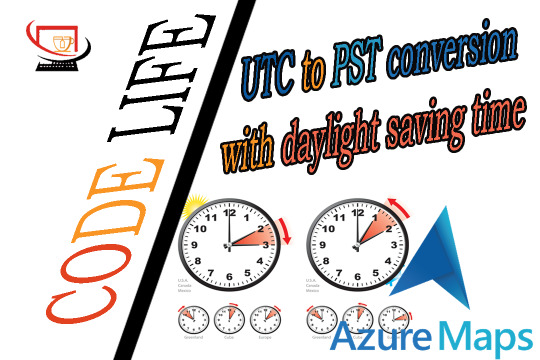
View On WordPress
#API#Azure#azuremaps#AzureMapsAPI#azureservices#daylightsaving#daylightsavingtime#maps#PST#Timezone#UTC
0 notes
Text
IoT in transportation and logistics

Manage, track, and monitor connected vehicles, freight, or other assets in real time—across town and around the world—with the Internet of Things (IoT). Read More: https://bit.ly/2wXUu7k Read the full article
0 notes
Text
Microsoft and Hitachi announce partnership to transform manufacturing and logistics industries - #microsoft #hitachi #partnership #logistics #manufacturing #transformation #azuremaps #bingmaps #azure | #RoadmapforSuccess
Microsoft and Hitachi announce partnership to transform manufacturing and logistics industries – #microsoft #hitachi #partnership #logistics #manufacturing #transformation #azuremaps #bingmaps #azure | #RoadmapforSuccess
Microsoft and Hitachi have announced a multiyear strategic alliance to transform the manufacturing and logistics industries across Southeast Asia, North America and Japan. As part of this alliance, Hitachi will integrate its solutions like Lumada, and its IoT-ready industrial controllers HX Series, with Azure, Dynamics 365 and Microsoft 365. Hitachi and Microsoft are also working to […]
Read more:
View On WordPress
0 notes
Text
Azure Maps: Cloud and AI-powered location services

Microsoft Azure Maps
It gives me great pleasure to announce updates about the development of Azure’s enterprise mapping software development kit (SDK) and API. Microsoft is pleased to announce today that Microsoft Azure Maps will now house all of their enterprise map solutions. Azure is decommissioning Bing Maps for Enterprise and replacing it with Azure Maps, which includes the same technology and data. This is a big step forward for them as they restructure their enterprise mapping services to concentrate on building a platform that enables their clients to create and realise their ideas utilising state-of-the-art cloud and AI technologies all on a reliable platform.
Azure Maps API documentation
Robust set of map APIs that use location data to revolutionise the way your organisation operates.
Incorporate captivating features like as geolocation, map generation, asset tracking, and car routing into your web and mobile applications.
The benefit of Microsoft
Microsoft’s Maps platforms provide a customised solution to meet your specific requirements, regardless of your industry. Use Bing Maps for Enterprises’ dependable and predictable billing or Azure Maps to create safe, legal solutions.
Azure Map Services
With the help of Azure Maps, developers and companies can create a vast array of location-based services and apps.
Ability
Strong map APIs are offered by Azure Maps, which include Route APIs for route planning, Search APIs for geocoding and searching for points of interest, and Traffic APIs. These APIs offer comprehensive mapping, search, routing, and traffic features that are made to work smoothly with your current Azure applications. Use the power of real-time, extremely precise geographic data to improve your applications and make more informed judgements.
Combination
Integrate Azure Maps with ease into your current Azure environment. Because of the interoperability built into Azure’s platform, you can connect to a variety of Azure services, including Azure IoT and Azure Active Directory. You can easily add strong mapping and spatial analytics capabilities to your applications with little to no coding knowledge.
The ability to scale
With its unprecedented scalability, Azure Maps is built to expand with your organisation. Azure services are tailored to your requirements, regardless of the number of vehicles you are responsible for, from a few to thousands. As your user base grows, enjoy constant performance and dependability to make sure your geospatial services stay up with your expansion.
Safety and Adherence
Azure Maps gives your security and compliance requirements top priority. Azure platform complies with strict security and compliance guidelines, guaranteeing that your data is safeguarded using the best security solutions available. Azure Maps has compliance certifications in many different industries and areas, so you know that your private location information is secure.
Friendly to Developers
Because of Azure Maps’ versatility and ease of use, developers adore it. With developers in mind, Azure created their comprehensive APIs and SDKs, which come with a tonne of documentation and example code to get your projects off the ground. With Azure Maps, you can expedite the development process and create geographic apps more quickly than ever.
Economical
With Azure Maps, you can maximise the return on your geospatial investments. With no additional costs, you only pay for the services you use thanks to Azure’s economical pricing strategy. Whether you’re a small startup or a major corporation, take advantage of competitive price options that meet your budget. Advanced mapping features are now more affordable and available than ever before thanks to Azure Maps.
When to select Azure Maps
Azure Integration
The cloud-based location APIs provided by Azure Maps allow for smooth connection with other Azure services, making it an excellent option for expanding your current Azure applications.
BUSINESS AND SCALE
Because of its scalability and pay-as-you-go pricing for Azure Maps, Azure is an excellent option for developers, startups, and major corporations alike.
Personalized Development
With its comprehensive REST API documentation, Azure Maps APIs provide the versatility of several programming languages and environments.
With the integration of many well-known capabilities from Bing Maps for Enterprise into Azure Maps, Azure customers may leverage other Microsoft Azure cloud services to speed innovation. Additionally, Azure Maps offers a number of capabilities not present in Bing Maps for Enterprise, such as unique indoor maps, data residency compliance, geolocation, enhanced service authentication mechanisms, and weather data. Azure enterprise mapping products will be significantly simplified by unifying under Azure Maps, making it simpler for clients to purchase and utilise their services in a manner that is consistent with other Microsoft services.
The idea of “where” is now crucial to how businesses make decisions and move through the intricate business environment. The context of “when” and “how” Azure use this information is changing even as the demand for geographic data is rising. At Microsoft, Azure have seen firsthand how advances in cloud and artificial intelligence are changing how their clients interact with their services.
Changing over to Azure Maps
Customers of Bing Maps for Enterprise will have plenty of time to switch to Azure Maps under the terms of their renewed and current contracts. Current Bing Maps for Enterprise users can licence APIs and services until June 30, 2028. On June 30, 2028, Bing Maps for Enterprise will end. Azure will stop accepting Enterprise Bing Map requests on June 30, 2024. Customers on the free and basic licence for Bing Maps for Enterprise have until June 30, 2025, while those with an enterprise licence have until June 30, 2028, to switch to Azure Maps. Azure is dedicated to easing this change, and they hope you will accompany us on this adventure.
Azur Maps in Power BI
Making things easier and better using Microsoft products
Geospatial data is currently accessible to millions of developers and organisations via a variety of Microsoft products, including Dynamics 365, Power BI in Microsoft Fabric, and Excel. Clients use their geospatial services for product delivery, wildfire management, and public crises.
IT administrators and developers are seeking technology to fulfil the growing requirement for greater data and agility in business-critical systems. These requirements apply not only to the solutions but also to the components that go into making those solutions. Their customers are asking for more ways to streamline development, improve teamwork, and build reliable solutions with fewer integration points as application complexity develops. Azure can prioritize efforts in supporting the ways that developers are currently creating enterprise applications by consolidating their services.
Including Azure solutions in an integration
Azure clients use AI services and tools to integrate business effect into their solutions. Geospatial data is now more easily integrated with other Azure services thanks to Azure Maps’ incorporation into the Azure platform. Customers of Azure Maps already profit from AI that is tightly integrated into market-leading features like geocoding. Access to supplementary services from the Azure Marketplace is also made easier by being a part of the Azure ecosystem. Azure made the announcement that NVIDIA’s cuOpt service is now available in the Azure Marketplace at Microsoft Build 2024.
With numerous constraints, NVIDIA cuOpt is a graphics processing unit (GPU)-accelerated optimisation AI microservice that sets records and helps teams solve challenging routing problems. Customers may achieve real-time re-optimization and dynamic routing at scale by combining cuOpt with Azure Maps, which will increase revenue and efficiency. Along with the Azure Marketplace, Azure Maps creates new opportunities for creativity, empowering companies to take on a range of issues.
Businesses can gain new insights by combining geographic data with other data, which helps them lower operating expenses, increase revenue, and provide customers with better services. With the comprehensive picture offered by Azure Maps, you can comprehend not just what transpired but also the location of it. By using Azure Maps to correlate the location of your business parts with your overall business goals, you can pivot more quickly and make more informed decisions. This orientation equips your team to understand the circumstances and determine the best course of action.
Improve your location data right now
Knowing “where” means knowing how to advance and get better. Your company can more easily access, use, and derive insights from location data with Azure Maps. You can create predictive insights for your company by integrating their industry-leading cloud infrastructure with precise, trustworthy location data and Microsoft tools like Power BI.
Read more on govindhtech.com
#azuremap#Microsoft#MicrosoftAzure#mapsapi#maps#AI#AItechnology#microsoftazurecloudservices#cloudcomputing#azureplatform#news#TechNews#technology#technologynews#technologytrends#govindhtech
0 notes
Text
IoT in transportation and logistics

Manage, track, and monitor connected vehicles, freight, or other assets in real time—across town and around the world—with the Internet of Things (IoT). Read More: https://bit.ly/2wXUu7k Read the full article
0 notes