#backup software comparison
Explore tagged Tumblr posts
Note
How do u like jellyfin? I've been using kodi since i've been looking for something more featured than VLC for browsing media but it feels bloated and makes wayyy to many internet connections automatically for me to really enjoy it or feel safe running it on any device that seeds torrents. I'm strongly considering jellyfin since I despise plex and ember is proprietary.
It’s the only media server software I’ve ever used, so I don’t have any points of comparison. Also, a transparency preface, the device my server is hosted on is an M1 Apple iMac that's running up-to-date macOS (as of the time of writing, that’s macOS Sonoma 14.1), so as always, your mileage could always vary on other operating systems and chipset architectures.
I also view content exclusively via the iOS app, Apple TV app, and Firefox for Linux x86-64, all of which I’ve never had a problem with.
For the most part, however, I haven’t had any complaints. I keep all of my content on a 2TB USB External HDD that I bought from Walmart. It stays plugged into the computer 24/7, and all I had to do was tell Jellyfin where the files were, which you have to do regardless of where they are.
I’m not an advanced user by any means. I’d love to get outside network support going, but even that is proving too intimidating for me. I probably don’t take advantage of most of the advanced features, either. From my experience with Jellyfin, though, it does what I wanted it to: allow me to view my videos and photos without having to download them onto my phone. I have three users set up (including the one mandatory admin profile), and that’s probably the most non-out-of-the-box thing I’ve done.
The only issue I’ve had is that if your host device loses power (or somehow force shutsdown or crashes without first properly quitting the Jellyfin app) during a library sync (which can take a long time if you’ve added a lot of data at once and are running it off an external HDD), the on-device database file seems to corrupt easily. When this database file gets corrupted, it makes the Jellyfin app panic and shutdown without actually closing the app. As a result, the app looks like it’s running properly, but when you try to access it from anywhere, it’ll fail to load. You have to check the .txt file logs to actually see the panic code and shutdown command. I’ve had that happen twice, and it isn’t very pleasant. Luckily, I also use macOS’s Time Machine feature, so I had plenty of backups. However, it is annoying to have to sort that out, and if you didn’t have backups, you’d basically have to restart the server from scratch. Your content would be fine, but all of your manual IMDb data, custom thumbnails, reported file locations, etc. would be factory reset.
Of course, if you’re running the server on something with a backup power supply or a built-in battery, that eliminates a lot of the risk. The iMac I run my server on also acts as a secondary computer, for me. So I'm also at a heightened risk of crashing and whatnot. If you had a dedicated server computer that did nothing but act as your Jellyfin server, that'd also probably help alleviate some risk.
The extent of my daily use of Jellyfin is constantly playing ambient music from an old iPad next to my stereo, and occasionally viewing images and videos from my phone or laptop. I’m certainly not a power user, but for me, I’ve never had any reason to dislike Jellyfin, so I don’t exactly have a desire to go looking for an alternative. It does what I need it to do, and it does it smoothly, simply, and reliably.
If you're looking for a more advanced user's opinion, however, I'm afraid you've come to the wrong blog.
13 notes
·
View notes
Text
WordPress.org vs. WordPress.com: Which One Is Right for You?
WordPress.org and WordPress.com are two distinct platforms for creating and managing websites and blogs. They each have their own advantages and are suited to different needs. Here's a comparison of the two:
WordPress.org (Self-Hosted WordPress):
Hosting: You need to find and pay for your own web hosting to use WordPress.org. This provides complete control over your website.
Customization: You have full freedom to install themes and plugins, allowing for extensive customization. You can create virtually any type of website or blog.
Monetization: You can monetize your website in any way you choose, such as through ads, e-commerce, memberships, and more.
Maintenance: You are responsible for managing updates, security, backups, and other technical aspects. This requires some technical knowledge or hiring someone to do it for you.
Cost: The WordPress software itself is free, but you'll incur costs for web hosting and potentially premium themes and plugins.
WordPress.com (Hosted WordPress):
Hosting: WordPress.com hosts your website on their servers, so you don't need to worry about finding or managing hosting. It's a more beginner-friendly option.
Customization: While you can choose from various themes and customize your site, there are limitations compared to self-hosted WordPress. Advanced customization may require a Business plan.
Monetization: Free and lower-tier plans have restrictions on monetization methods. To have more control over monetization, you'll need a paid plan.
Maintenance: WordPress.com takes care of updates, security, and backups, making it a hassle-free option.
Cost: There's a free plan available, but to access advanced features and customization, you'll need to subscribe to a paid plan.
In summary, if you want complete control, extensive customization options, and are willing to handle technical aspects, WordPress.org is the way to go. It's great for businesses, bloggers, and developers. On the other hand, if you prefer a simpler, managed experience and don't need extensive customization, WordPress.com offers convenience and is suitable for personal blogs, small websites, and those who don't want to deal with hosting and technical details.
#cedcommerce#ecommerce#ecommercebusiness#ecommercestore#woocommerce#woo#wordpress#website#wordpress website
3 notes
·
View notes
Text
histdir
So I've started a stupid-simple shell/REPL history mechanism that's more friendly to Syncthing-style cloud sync than a history file (like basically every shell and REPL do now) or a SQLite database (which is probably appropriate, and it's what Atuin does while almost single-handedly dragging CLI history UX into the 21st century):
You have a history directory.
Every history entry gets its own file.
The file name of a history entry is a hash of that history entry.
The contents of a history entry file is the history entry itself.
So that's the simple core concept around which I'm building the rest. If you just want a searchable, syncable record of everything you ever executed, well there you go. This was the smallest MVP, and I implemented that last night - a little shell script to actually create the histdir entries (entry either passed as an argument or read on stdin if there's no entry argument), and some Elisp code in my Emacs to replace Eshell's built-in history file save and load. Naturally my loaded history stopped remembering order of commands reliably, as expected, which would've been a deal-breaker problem in the long term. But the fact that it instantly plugged into Syncthing with no issues was downright blissful.
(I hate to throw shade on Atuin... Atuin is the best project in the space, I recommend checking it out, and it significantly inspired the featureset and UX of my current setup. But it's important for understanding the design choices of histdir: Atuin has multiple issues related to syncing - histdir will never have any sync issues. And that's part of what made it so blissful. I added the folder to Syncthing - no separate account, no separate keys, nothing I must never lose. In most ways, Atuin's design choice of a SQLite database is just better. That's real, proper engineering. Serious software developers all know that this is exactly the kind of thing where a database is better than a bunch of files. But one benefit you get from this file-oriented granularity is that if you just design the naming scheme right, history entries never collide/conflict in the same file. So we get robust sync, even with concurrent use, on multiple devices - basically for free, or at least amortized with the setup effort for whatever solution you're using to sync your other files (none of which could handle updates from two different devices to a single SQLite database). Deleting a history entry in histdir is an "rm"/"unlink" - in Atuin it's a whole clever engineering puzzle.)
So onto preserving order. In principle, the modification time of these files is enough for ordering: the OS already records when they were last written to, so if you sort on that, you preserve history order. I was initially going to go with this, but: it's moderately inconvenient in some programming languages, it can only handle a 1-to-1 mapping (one last-modified timestamp) even though many uses of history might prefer an n-to-1 (an entry for every time the command was called), and it requires worrying about questions like "does {sync,copy,restore-from-backup,this-programmatic-manipulation-I-quickly-scripted} preserve the timestamp correctly?"
So tonight I did what any self-respecting drank-too-much-UNIX-philosophy-coolaid developer would do: more files. In particular:
Each call of a history entry gets its own file.
The file name of a call is a timestamp.
The contents of a call file is the hash of the history entry file.
The hash is mainly serving the purpose of being a deterministic, realistically-will-never-collide-with-another-history-entry (literally other causes of collision like hackers getting into your box and overwriting your memory are certain and inevitable by comparison) identifier - in a proper database, this would just be the primary key of a table, or some internal pointer.
The timestamp files allow a simple lexical sort, which is a default provided by most languages, most libraries, and built in by default in almost everything that lists/iterates a directory. That's what I do in my latest Elisp code in my Emacs: directory-files does a lexical sort by default - it's not pretty from an algorithmic efficiency standpoint, but it makes the simplest implementation super simple. Of course, you could get reasonably more efficient if you really wanted to.
I went with the hash as contents, rather than using hardlinks or symlinks, because of programmatic introspection simplicity and portability. I'm not entirely sure if the programmatic introspection benefits are actually worth anything in practice. The biggest portability case against symlinks/hardlinks/etc is Windows (technically can do symlinks, but it's a privileged operation unless you go fiddle with OS settings), Android (can't do hardlinks at all, and symlinks can't exist in shared storage), and if you ever want to have your histdir on something like a USB stick or whatever.
Depending on the size of the hash, given that the typical lengths of history entries might be rather short, it might be better for deduplication and storage to just drop the hash files entirely, and leave only the timestamp files. But it's not necessarily so clear-cut.
Sure, the average shell command is probably shorter by a wide margin than a good hash. The stuff I type into something like a Node or Python REPL will trend a little longer than the shell commands. But now what about, say, URLs? That's also history, it's not even that different conceptually from shell/REPL history, and I haven't yet ruled out it making sense for me to reuse histdir for that.
And moreover, conceptually they achieve different goals. The entry files are things that have been in your history (and that you've decided to keep). They're more of a toolbox or repertoire - when you do a fuzzy search on history to re-run a command, duplicates just get in the way. Meanwhile, call files are a "here's what I did", more of a log than a toolbox.
And obviously this whole histdir thing is very expandable - you could have other files containing metadata. Some metadata might be the kind of thing we'd want to associate with a command run (exit status, error output, relevant state like working directory or environment variables, and so on), but other stuff might make more sense for commands themselves (for example: this command is only useful/valid on [list of hosts], so don't use it in auto-complete and fuzzy search anywhere else).
So... I think it makes sense to have history entries and calls to those entries "normalized" into their own separate files like that. But it might be overkill in practice, and the value might not materialize in practice, so that's more in the TBD I guess.
So that's where I'm at now. A very expandable template, but for now I've just replicated basic shell/REPL history, in an a very high-overhead way. A big win is great history sync almost for free, without a lot of the technical downsides or complexity (and with a little effort to set up inotify/etc watches on a histdir, I can have newly sync'ed entries go directly into my running shells/REPLs... I mean, within Emacs at least, where that kind of across-the-board malleability is accessible with a reasonably low amount of effort). Another big win is that in principle, it should be really easy to build on existing stuff in almost any language to do anything I might want to do. And the biggest win is that I can now compose those other wins with every REPL I use, so long as I can either wrap that REPL a little bit (that's how I'll start, with Emacs' comint mode), or patch the common libraries like readline to do histdir, or just write some code to translate between a traditional history file and my histdir approach.
At every step of the way, I've optimized first and foremost for easiest-to-implement and most-accessible-to-work-with decision. So far I don't regret it, and I think it'll help a lot with iteratively trying different things, and with all sorts of integration and composition that I haven't even thought of yet. But I'll undoubtedly start seeing problems as my histdirs grow - it's just a question of how soon and how bad, and if it'll be tractable to fix without totally abandoning the approach. But it's also possible that we're just at the point where personal computers and phones are powerful enough, and OS and FS optimizations are advanced enough, that the overhead will never be perceptible to me for as long as I live - after all, its history for an interface with a live human.
So... happy so far. It seems promising. Tentatively speaking, I have a better daily-driver shell history UX than I've ever had, because I now have great reliable and fast history sync across my devices, without regressions to my shell history UX (and that's saying something, since I was already very happy with zsh's vi mode, and then I was even more happy with Eshell+Eat+Consult+Evil), but I've only just implemented it and given it basic testing. And I remain very optimistic that I could trivially layer this onto basically any other REPL with minimal effort thanks to Emacs' comint mode.
3 notes
·
View notes
Text

I can't find the exact one but one of my favorite childhood CD holders looked something like the above. It was a plastic transparent-but-not-see-through drawer that you opened by pushing into the front to pop it open, and then the front part would pop forwards a little to make it easier to access.
The inside was a bunch of soft sleeves attached to the drawer that you could sort your CDs into. I remember not having very much room and pushing CDs together and very carefully sliding them in to avoid scratching them because I was a child and couldn't just go out and buy new CD holders.
That, combined with spindles like this:

And books like in the original post were everywhere in my home.
And let me tell you: I preferred the floppy disks so much. I had a bunch of 3½" floppy disks (the kind where they're hard plastic and only the internal diskette is still floppy, vs the older kinds where the whole thing was floppy) and they were so nice because they were much easier to store safely, could be rewritten multiple times, and just felt really great to use (the ker-klunk when sliding them in, the ker-pop when ejecting them).

Not nearly as much storage space but files were so small back then. CDs were more for storing larger archival data (backups) and software (installers, games), and floppies were how I moved files around between computers. How I shared them.
I never used zip drives or any of that family. I didn't need that much storage space.

But man I really would love to go to an era where the evolution of the ZIP drive, the Clik drive, was the norm.

Mainly for aesthetic reasons. I think USB drives are fine, but they don't have the satisfying clicks and ejects.
More than anything, though, I wish that people still relied on physical media the way they used to. Now everything's being sent around in cloud storage servers, and backed up to cloud storage servers, and lost in cloud storage server sync failures...
Physical media was so much more under your own control. You didn't have to worry about people tracking what you were doing (even if you think you're not breaking any laws, trust me when I say you'll end up with a record if anybody truly audited your life against the books; so many things that seem intuitively fine are either breach of contract from an EULA you didn't read well enough or surprisingly criminal). You didn't have to worry about the cloud service going offline. Or losing internet.
Electricity was out? As long as you had a generator, those files were still accessible. (I didn't have a generator... couldn't install one in the condos I grew up in, which sucked considering the amount of power outages.)
Internet is so much less reliable by comparison. Cloud providers even less so.
Sure, you had to keep your physical media in the right conditions. The right temperature, humidity, etc. But in my opinion, that's much easier than making sure that your account is secure at all times.
IDK. This sort of thing is why I'm a big fan of Cassette Futurism era of Cyberpunk. The modern Internet-focused Cyberpunk narratives are great for writing dystopian fiction, but the old "haha I stored your soul on a mini CD" era has so much aesthetic appeal and comfort to me.
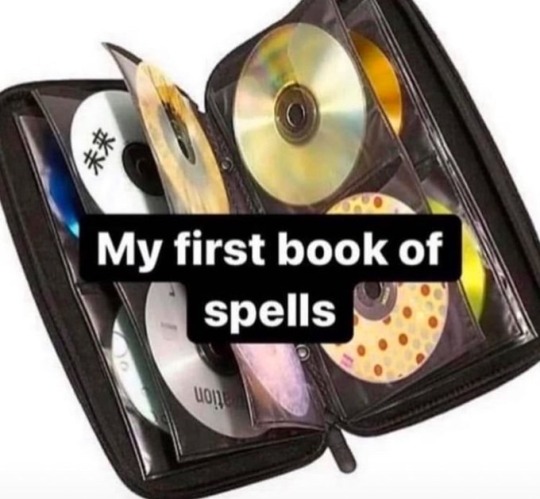
#compact disk#data storage#floppy disk#zip drive#clik drive#Wishing for certain aspects of a bygone era but not other aspects of it because honestly I think life is better now it's just there are#certain things I would've liked to develop in a different direction
38K notes
·
View notes
Text
Dedicated server Netherlands
Amsterdam vs German Server Solutions: Comprehensive Comparison of Dedicated Hosting Options
Choosing a dedicated server solution can be overwhelming. Dedicated servers in Amsterdam Netherlands are gaining popularity. They offer a strategic location and global connectivity. This makes them a great choice for businesses looking to grow online.
When deciding, consider infrastructure, security, and scalability. Amsterdam's dedicated servers excel in these areas. By comparing Amsterdam's servers to Germany's, businesses can find the best fit. This comparison helps determine which solution offers the most value and support.
Infrastructure and Advantages of Dedicated Servers in Amsterdam Netherlands
Dedicated servers in Amsterdam, Netherlands, offer a great mix of location, advanced setup, and strong security. Located in the heart of Europe, Amsterdam is perfect for businesses wanting to grow. It has easy access to big markets. Dedicated server Netherlands solutions give businesses the high performance, reliability, and flexibility they need.
Some key benefits of dedicated servers in Amsterdam, Netherlands include:
Strategic location with global connectivity, enabling fast and reliable data transfer
Advanced power infrastructure and sustainability, with a focus on renewable energy sources and energy-efficient data centers
Robust network redundancy and security features, including firewalls, intrusion detection systems, and backup power systems
Strong data protection and privacy laws, including compliance with the General Data Protection Regulation (GDPR) and the Dutch Data Protection Act
Choosing dedicated servers in Amsterdam, Netherlands, means businesses get a reliable and secure setup. They also benefit from the country's good business environment and skilled workers. With a dedicated server Netherlands solution, businesses can focus on their main work. They can leave their IT infrastructure in good hands.

Comparative Analysis: Amsterdam vs German Dedicated Server Solutions
Choosing a dedicated server depends a lot on location. Amsterdam, Netherlands, and Germany are top choices for businesses. A dedicated server in Amsterdam offers a safe and reliable hosting solution, thanks to many data centers there.
Amsterdam's dedicated servers stand out for their infrastructure, security, and growth options. Prices for these servers in Amsterdam are good, changing based on the provider and services. Key things to think about when picking between Amsterdam and German servers include:
Hardware and software costs
Maintenance and support services
Network redundancy and security features
Data protection and privacy laws
Businesses seeking a dedicated server in the Netherlands can enjoy its prime location and worldwide connections. Amsterdam's dedicated servers are known for excellent customer support, with many providers available 24/7. By weighing these points, businesses can pick the best server for their needs, whether in Amsterdam or Germany.
Conclusion: Making the Right Choice for Your Business Needs
Choosing the best dedicated server for your business is a big decision. You should think about Amsterdam, Netherlands, and Germany. Amsterdam is known for its great location, strong infrastructure, and focus on being green. Germany, on the other hand, is famous for its strict data protection laws and top-notch service.
What's best for you depends on your business needs, budget, and future plans. Look at things like how well connected it is, how secure it is, if it meets legal standards, and if it can grow with you. Working with a trusted provider who offers great support and has a good track record can help you succeed.
FAQ
What are the key advantages of dedicated servers in Amsterdam, Netherlands?
Dedicated servers in Amsterdam, Netherlands, have many benefits. They are strategically located for global connectivity. They also have reliable power and use renewable energy.
These servers have strong network security and follow strict data protection laws. This makes them a safe choice for businesses.
How do dedicated servers in Amsterdam compare to those in Germany?
When comparing Amsterdam and Germany's dedicated servers, look at infrastructure, security, and cost. Amsterdam is known for its global connectivity and green energy use.
Germany might offer better prices and customer support. But Amsterdam's servers are often more reliable and secure.
What factors should businesses consider when choosing a dedicated server solution?
Businesses should think about their needs when picking a dedicated server. Look at infrastructure, security, and how scalable it is. Also, consider the customer support.
Choosing Amsterdam for your server can be a smart move. It offers many benefits that can help your business grow.
How does the location of a dedicated server in Amsterdam, Netherlands, impact its performance and reliability?
Amsterdam's location is key for server performance. It's close to major European markets, making it fast and reliable. The city's power infrastructure and renewable energy use also help.
Amsterdam's network is redundant, making servers even more dependable. This makes Amsterdam a top choice for businesses.
What data protection and privacy laws are in place for dedicated servers in Amsterdam, Netherlands?
Dedicated servers in Amsterdam follow strict data protection laws. The General Data Protection Regulation (GDPR) and the Dutch Data Protection Act are in place.
These laws ensure high security and privacy for data stored in the Netherlands. This makes Amsterdam a safe choice for businesses.
0 notes
Text
Smartphone Repair vs. Replacement: Which Is Right for You?

Introduction
Your smartphone slips out of your hand and crashes onto the floor. The screen is cracked, the camera won’t focus, or maybe it just won’t turn on. At this point, you’re stuck with one daunting question: Should I get it repaired or just buy a new one?
It’s a dilemma many face. Repairs can seem expensive and inconvenient, while replacements are even pricier and come with the hassle of data transfers, app installations, and new settings. Plus, there’s the emotional attachment to your current device and the uncertainty about whether it’s worth fixing at all.
In this blog, we’ll guide you through a side-by-side comparison of smartphone repair vs. replacement, breaking down the pros and cons of each. By the end, you’ll know exactly how to decide what makes the most financial and functional sense for your situation. And if you do decide to repair, Phone Buzz offers fast, professional, and reliable service to bring your phone back to life.
Signs Your Phone Might Need Repair or Replacement
Let’s start with some common symptoms that trigger the repair-or-replace dilemma:
Cracked or shattered screen
Battery drains quickly
Unresponsive touchscreen
Random shutdowns or restarts
Lagging or freezing apps
Camera malfunction
Charging issues
If you’re experiencing any of these, your next step is deciding whether the issue is fixable — or if it’s time to start fresh with a new device.
Smartphone Repair: Pros and Cons
Pros of Smartphone Repair
Cost-effective: In most cases, repairing your phone — especially for common issues like screen or battery replacement — is significantly cheaper than buying a new device.
Environmentally friendly: Repairing reduces e-waste and keeps perfectly usable hardware out of landfills.
Faster turnaround: With shops like Phone Buzz, many repairs can be done in less than an hour.
No learning curve: You don’t have to get used to a new phone interface, OS version, or reconfigure settings.
Data remains intact: Professional repairs don’t require a data wipe, saving you the hassle of backing up and restoring files.
Cons of Smartphone Repair
Repair cost may be high for major damage: For issues involving the motherboard or water damage, the cost can get close to the price of a new phone.
Temporary solution for older phones: If your phone is already several years old, a repair may only delay the inevitable.
Potential compatibility issues with low-quality parts: That’s why choosing a trusted service like Phone Buzz — which uses only high-quality or OEM parts — is crucial.
Smartphone Replacement: Pros and Cons
Pros of Smartphone Replacement
Latest features: Upgrading means you’ll enjoy the latest tech — faster processors, better cameras, and improved battery life.
Longer lifecycle: A new phone comes with a fresh warranty and likely several more years of software updates.
Enhanced performance: You’ll see improved speed, multitasking, and gaming capabilities.
Cons of Smartphone Replacement
Expensive upfront cost: Flagship models from brands like Apple or Samsung can cost over $1,000.
Time-consuming setup: You’ll need to back up old data, set up your new phone, reinstall apps, and personalize settings.
Emotional attachment: You might lose old messages, photos, or app configurations if backups aren’t perfect.
More e-waste: Replacing rather than repairing increases your carbon footprint and adds to electronic waste.
Key Factors to Consider Before Making a Decision
Here’s how to make a smart, personalized decision:
1. Extent of Damage
Minor issues (cracked screen, battery replacement): Usually worth repairing.
Major issues (liquid damage, motherboard failure): May be better to replace.
2. Age of the Phone
Less than 2 years old? Repair it — newer phones still have life in them.
More than 3–4 years? Consider replacement — older phones lose software support and performance.
3. Repair Cost vs. Replacement Cost
Use the 50% rule: If the repair cost is more than 50% of the phone’s value, it might be better to upgrade.
4. Warranty Status
Phones under warranty may be repaired free or at a discount. Always check your warranty before heading to a third-party shop.
5. Data Importance
If your phone has sensitive or irreplaceable data, repairing it (especially through a trusted service like Phone Buzz) is safer than replacing it.
How Phone Buzz Helps You Make the Right Choice
At Phone Buzz, we understand how important your device is in your daily life. That’s why we offer:
Free diagnostics: We evaluate your phone and explain all your options before you spend a dime.
Affordable repair options: Screen replacements, battery fixes, camera repairs, and more — done quickly and correctly.
Honest guidance: If your phone isn’t worth repairing, we’ll tell you. We’re not here to upsell — we’re here to help.
High-quality parts: We only use top-tier or OEM components for every repair.
Fast turnaround: Most issues are fixed within an hour or two.
We don’t just fix phones. We solve phone problems with integrity and expertise.
Conclusion
Choosing between smartphone repair and replacement doesn’t have to be overwhelming. The best decision depends on the age, condition, cost, and emotional value of your current phone. In many cases, a quality repair from a trusted provider like Phone Buzz can extend your phone’s life and save you hundreds of dollars.
But when the cost of repair approaches the cost of a new phone — or when your device is too outdated to meet your needs — upgrading might be the smarter choice.
Still unsure? Visit Phone Buzz for a free diagnostic, honest advice, and top-quality repairs that make your phone feel brand new again.
FAQs
1. Is it worth repairing a 5-year-old phone? If it’s a flagship model and still meets your needs, it might be. But if repairs are expensive or software updates have stopped, replacing is likely the better option.
2. How much does screen replacement cost? Costs vary by model but typically range between $80 to $300. At Phone Buzz, we offer competitive pricing with no hidden fees.
3. Can I trade in my phone even if it’s damaged? Yes, many carriers accept trade-ins, though you’ll get less for damaged phones. Repairing first may increase trade-in value.
4. How do I know if my phone is worth repairing? Use the 50% rule. If repair costs exceed half the phone’s value, replacement might be smarter. Still not sure? Ask Phone Buzz for a free evaluation.
5. Do you offer a warranty on repairs? Yes! Phone Buzz offers a 90-day warranty on all repairs, covering parts and labor.
0 notes
Text
Windows 7 is great by comparison to Vista. Or 8. I have Aero transparency turned off, and that's not the limiting factor. It's mostly RAM for browsing and art.
And I need Windows-specific software.
Specifically, Photoshop.
Actually, the version I own isn't even supported anymore, which is why I've been switching to Krita.
Theoretically, I could just keep my current laptop as a backup when I need Photoshop.
Or just get a Windows PC, and dual-boot/VM.
Windows 7
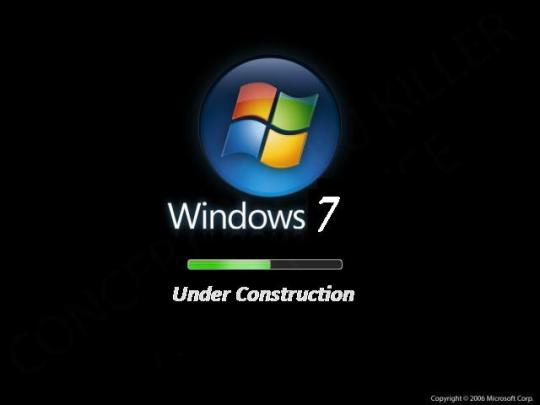
Windows 7 is the next release of Microsoft Windows, an operating system produced by Microsoft.
Windows 7 is intended to be an incremental upgrade with the goal of being fully compatible with existing device drivers, applications, and hardware
56K notes
·
View notes
Text
Streamline and Supercharge Your Data with Match Data Pro LLC
In the digital age, where data is often called the new oil, businesses must be equipped with powerful tools and streamlined workflows to fully harness the value of their data. Whether it’s customer records, financial information, or transactional logs, the ability to clean, match, and move data automatically is no longer a luxury—it’s a necessity.
At the forefront of this revolution is Match Data Pro LLC, a leading provider of advanced data management solutions. With a focus on automation, accuracy, and API-first architecture, Match Data Pro LLC helps businesses tackle their biggest data challenges—whether they stem from messy datasets, inefficient integrations, or time-consuming manual tasks.
The Power of a Data Pipeline Cron Job
A well-structured data pipeline is essential for businesses that rely on a constant flow of information. However, timing is everything. Whether you're collecting data from external APIs, transferring it between platforms, or updating reports, automating when and how often these actions happen is crucial.
That’s where the data pipeline cron job comes into play.
Match Data Pro LLC allows you to schedule your data tasks with precision using cron jobs—scripts that automatically run at specific intervals. For instance, if you need to pull customer data from your CRM and update your analytics dashboard every hour, a cron job will handle that behind the scenes, without fail.
Our cron jobs are ideal for:
Scheduled data imports and exports
Automated backups and synchronizations
Report generation and distribution
System integrations and data syncs
This automation ensures your data pipeline runs like clockwork—on time, every time—so your business decisions are always based on the most current information.
Smart Data Matching Automation
Manual data reconciliation is both time-consuming and error-prone. Duplicate customer profiles, mismatched order numbers, or inconsistencies in vendor databases can slow down operations and hurt your bottom line.
Match Data Pro LLC eliminates these headaches with its powerful data matching automation services.
Our technology intelligently scans datasets, identifies similar or duplicate records, and reconciles them based on pre-set rules or machine learning algorithms. This is ideal for businesses handling large-scale customer data, merging records from different systems, or maintaining clean CRM databases.
With data matching automation, you can:
Remove duplicates across millions of records
Merge customer profiles from multiple platforms
Identify inconsistencies in product catalogs or financial data
Speed up onboarding processes for vendors, clients, or employees
You save time, reduce human error, and maintain the integrity of your data assets across all departments.
Integrate with Ease Using a Data Matching API
Modern businesses don’t operate in silos. They rely on a mix of SaaS tools, in-house software, and third-party services. To make these systems talk to each other seamlessly, Match Data Pro LLC offers a robust data matching API that integrates easily with your existing tech stack.
Our API allows developers to access our powerful data matching features through simple endpoints. Whether you’re building a CRM plugin, syncing data between e-commerce platforms, or enriching user profiles in real-time, our API does the heavy lifting.
Key benefits of our data matching API include:
Real-time data comparison and matching
Flexible integration across platforms
High scalability to handle enterprise-level data loads
Secure, encrypted endpoints for safe data transfers
The Match Data Pro LLC API helps you achieve data integrity at scale, without disrupting your existing workflows or applications.
Data Cleaning API for Cleaner, Healthier Data
Data quality is foundational to reliable analytics, targeted marketing, and efficient operations. However, datasets often come with typos, formatting inconsistencies, outdated values, or irrelevant entries.
That’s why we built our data cleaning API—to provide an on-demand solution that cleans and standardizes your data programmatically.
With our API, you can automatically:
Fix common formatting issues (phone numbers, addresses, dates)
Standardize names and company titles
Remove invalid or incomplete entries
Normalize data across different sources
Whether you're validating a lead list, cleaning a database before migration, or preparing data for analytics, our data cleaning API ensures your information is accurate and actionable.
Why Businesses Trust Match Data Pro LLC
From startups to enterprise-level organizations, Match Data Pro LLC is trusted by clients who need reliable, scalable, and intelligent data solutions. Here's why:
Automation-first mindset: We reduce manual work, saving your team time and effort.
API-driven architecture: Our tools integrate easily into your existing environment.
Enterprise-grade scalability: Handle millions of records without performance drops.
Custom configurations: Tailored workflows to fit your industry and goals.
World-class support: A dedicated team of data engineers and support specialists on standby.
Real-World Applications of Our Data Tools
Retail & E-commerce
Automatically clean and match product data from multiple suppliers to maintain a consistent online catalog.
Healthcare
Match patient records from different hospital systems, eliminating duplicates and ensuring accurate histories.
Finance
Reconcile transactions from multiple banks using scheduled data pipeline cron jobs and data cleaning APIs.
Marketing
Clean and merge contact lists for accurate targeting and reduced email bounce rates.
Conclusion: Your Partner in Data Excellence
Clean, consistent, and timely data is the engine behind any successful organization today. Match Data Pro LLC is here to ensure your data pipeline flows smoothly, your records match perfectly, and your systems stay in sync with minimal effort.
By combining advanced automation, intelligent APIs, and user-friendly scheduling tools like data pipeline cron jobs, data matching automation, data matching API, and data cleaning API, we help businesses unlock the full potential of their data.
Ready to take your data operations to the next level? Contact Match Data Pro LLC today to get started with a solution that matches your ambition.
0 notes
Text
Tesla Powerwall vs SENEC

As more Australians turn to solar energy to power their homes, choosing the right solar battery has become just as important as selecting the right panels. Two of the leading contenders in the home energy storage space are the Tesla Powerwall and the SENEC Home V3. Both offer powerful features for storing solar energy, providing backup during blackouts, and helping reduce reliance on the grid—but they differ in a few key ways.
Isolux Solar, we’re committed to helping homeowners make informed choices about solar battery. Here’s a side-by-side comparison of the Tesla Powerwall and SENEC battery systems to help you decide which one suits your energy needs best.
Tesla Powerwall: Sleek, Smart, and Powerful
The Tesla Powerwall is one of the most recognised names in solar battery technology. Known for its high capacity and cutting-edge software, the Powerwall is ideal for households with consistent or higher energy consumption.
Key Features:
Capacity: 13.5 kWh per unit
Modularity: Single unit, not modular (but multiple units can be stacked for more capacity)
Inverter: Built-in
Installation: Wall or floor-mounted, indoor or outdoor
Smart Features: Intelligent energy management, mobile app monitoring
Warranty: 10 years
Backup Power: Yes
Read More: Tesla Powerwall vs SENEC
0 notes
Text
Virtual Receptionist vs. In-House Dental Receptionist: Which Saves More Money?
Introduction In an era where 68% of dental practices cite rising operational costs as their top challenge, the debate between hiring a virtual receptionist for dental offices and maintaining an in-house team is hotter than ever. With staffing costs eating up 25-30% of a practice’s revenue, the right choice could mean saving tens of thousands annually, or sinking funds into avoidable overhead.

This blog breaks down the real costs of both options, using U.S.-specific data, hidden expenses, and case studies to answer one question: Which solution truly saves more money for your dental practice?
The True Cost of an In-House Dental Receptionist
Let’s dissect the average expenses of employing a full-time, in-house receptionist in 2024:
1. Salary
According to the U.S. Bureau of Labor Statistics, the average dental receptionist earns 38,000–38,000–45,000 annually (or 18–18–22/hour) in major metros like New York or Los Angeles. In rural areas, salaries drop to 32,000–32,000–36,000.
2. Benefits & Taxes
Add 25–30% for:
Health insurance ($6,000+/year)
Paid time off (PTO) and sick days
Social Security, Medicare, and unemployment taxes
Retirement contributions (e.g., 401(k)
Total: 47,500–47,500–58,500 per year for one employee.
3. Training & Turnover
Onboarding: 2–4 weeks of paid training (avg. $2,500 cost).
Turnover: Replacing staff costs 50–75% of their salary. With a 30% industry turnover rate, this adds 15,000–15,000–25,000/year.
4. Overhead
Workspace, equipment, and software: 3,000–3,000–5,000/year.
Coverage gaps during breaks, vacations, or sick days require temp staff (18–18–25/hour).
Grand Total: 65,000–65,000–85,000+ annually for one in-house receptionist.
The Cost of a Virtual Receptionist for Dental Offices
A virtual receptionist for dental offices operates remotely, handling calls, scheduling, insurance verification, and more. Here’s the cost breakdown:
1. Hourly Rates
Most U.S.-based virtual receptionist services charge 18–18–30/hour, depending on:
Coverage hours (e.g., 24/7 vs. business hours)
Specialized skills (e.g., Dentrix/OpenDental expertise)
Bilingual support
Example: A Chicago practice paying 22/hourfor40hours/weekspends∗∗22/hourfor40hours/weekspends∗∗45,760/year**—no benefits or taxes required.
2. No Hidden Costs
Zero overhead: No workspace, equipment, or software fees (they use your existing tools).
Scalability: Pay only for the hours you need. Reduce hours during slow seasons.
No turnover costs: Reputable services handle training and replacements at no extra charge.
3. Added Revenue Opportunities
24/7 Availability: Capture after-hours emergencies (15–20% of new patients call outside 9–5).
Reduced No-Shows: Automated SMS reminders recover 150–150–300 per missed appointment.
Grand Total: 20,000–20,000–50,000 annually, depending on usage.
Side-by-Side Comparison: Virtual vs. In-House
FactorIn-House ReceptionistVirtual Receptionist for Dental OfficeAnnual Cost65,000–65,000–85,000+20,000–20,000–50,000Benefits/Taxes25–30% extraIncluded in rateCoverage GapsTemp staff costsSeamless backup agentsTraining$2,500+/hireFree, ongoing trainingSoftware/Equipment3,000–3,000–5,000$0 (uses your systems)ScalabilityLimited by FTE headcountAdjust hours weekly
Case Study: A 5-dentist practice in Miami switched to a virtual receptionist for dental offices, saving 52,000/year.TheyreallocatedfundstoanewCERECmachine,boostingproductionby52,000/year.TheyreallocatedfundstoanewCERECmachine,boostingproductionby120k annually.
5 Myths About Virtual Receptionists (Debunked)
“They Don’t Understand Dental Terminology” Reputable services train staff in CDT codes, insurance verification, and HIPAA compliance.
“Patients Will Notice They’re Not In-Office” Modern systems integrate with your practice’s phone line—calls are answered as “[Your Practice Name], how can I help?”
“They Can’t Handle Emergencies” 24/7 virtual teams follow your protocols (e.g., forwarding root canal emergencies to your on-call dentist).
“It’s Less Secure Than In-House” HIPAA-compliant services sign BAAs and use encrypted platforms like OpenDental Cloud.
“You Lose Control Over Scheduling” You set rules (e.g., “Don’t book more than 3 cleanings/hour”) in the software.
When In-House Might Still Make Sense
High-Touch Specialty Practices: Pediatric or geriatric offices needing in-person patient hand-holding.
Hybrid Models: Use a virtual receptionist for dental offices for after-hours calls and an in-house team for daytime.
FAQs: Your Top Questions Answered
Q: Can a virtual receptionist for dental offices verify insurance? A: Yes! They confirm eligibility, benefits, and pre-authorizations in real-time using your practice management software.
Q: How do virtual receptionists handle patient privacy? A: HIPAA-compliant services use secure, encrypted platforms and sign BAAs to protect PHI.
Q: What if I need to cancel or change my plan? A: Most services offer flexible contracts—scale up/down with 30 days’ notice.
Conclusion For most U.S. dental practices, a virtual receptionist for dental offices isn’t just a cost-saving move—it’s a revenue-generating strategy. With average savings of 30,000–30,000–50,000/year, the funds can be reinvested into marketing, new technology, or staff bonuses.
However, the “best” choice depends on your practice’s size, specialty, and patient demographics. Test a virtual receptionist for dental offices risk-free with a 2-week trial, and compare the ROI yourself.
Ready to slash overhead without sacrificing patient care? [Book a free consultation] to explore tailored virtual receptionist solutions.
1 note
·
View note
Text
I agree, but think there's and even truer middle ground: Linux isn't a panacea for preventing infrastructure failures, but it gets you a lot that you don't have on Windows.
First of all, it puts the update schedule in your own hands. You can make a lot of decisions about update pace and timing based on what distro/repositories you use, and when you run commands. It's possible to make bad decisions, but they'll be on you - there's far less surface area for some dumbass vendor to remotely brick all your critical infrastructure. This is largely or completely centralized under your package manager.
Secondly, software installed via your distro usually has the benefit of being maintained by a team of people who are professional maintainers separate from upstream, often with infrastructure for worldwide rolling updates and error reporting. Bad patches are less likely to ever get sent to your machine.
Thirdly, Linux has less need for antivirus software. I'm not saying it's never appropriate, but the situations where it makes sense to install are niche in comparison to Windows. And you avoid a lot of surface error for horrific IT headaches by not having a privileged subsystem constantly running that may incorrectly identify your service processes or resources as malicious. The nature of AV is that it's subject to failure, and those failures are subject to being pretty consequential, and since switching to Linux I've gotten pretty comfortable navigating the world without a bomb collar around my neck.
Basically, you're right about the best practices you listed. Linux, in my experience, has made all of them more convenient/viable for teams of any scale, including backups (which, at their simplest, can be rsync run via cron) and system reimaging. It's not that you can't do that with Windows! But I'm spoiled by the free tools to make it dumbass-easy on Linux.
it's honestly nuts to me that critical infrastructure literally everywhere went down because everyone is dependent on windows and instead of questioning whether we should be letting one single company handle literally the vast majority of global technological infrastructure, we're pointing and laughing at a subcontracted company for pushing a bad update and potentially ruining themselves
like yall linux has been here for decades. it's stable. the bank I used to work for is having zero outage on their critical systems because they had the foresight to migrate away from windows-only infrastructure years ago whereas some other institutions literally cannot process debit card transactions right now.
global windows dependence is a massive risk and this WILL happen again if something isn't done to address it. one company should not be able to brick our global infrastructure.
5K notes
·
View notes
Text
Top 10 Features Mechanics Look for in a Professional Scanner
In today’s competitive auto repair industry, efficiency and accuracy are everything. A high-quality professional car diagnostic scanner doesn’t just make a mechanic’s job easier—it transforms the entire diagnostic and repair process. Whether in a high-volume garage or a specialized service center, the right scanner is a mechanic’s most powerful ally.
Here’s a detailed breakdown of the top 10 features mechanics look for when investing in a professional diagnostic tool:
1. 🔁 Bi-Directional Control (Active Tests)
Professional scanners must go beyond passive code reading. Bi-directional control enables mechanics to actively engage with a vehicle’s systems. This feature allows technicians to command components such as fuel pumps, radiator fans, door locks, and even windows to function—all from the scanner.

2. 📈 Live Data Streaming
Real-time live data feeds are critical for accurate diagnostics. Mechanics rely on the scanner to display ongoing sensor activity such as RPM, O2 sensor readings, fuel trim, coolant temperature, and more.
Pro Tip: The best scanners offer graphical data, allowing for comparisons between multiple sensors simultaneously.
Why It Matters: Live data helps detect intermittent issues that may not trigger a fault code.
3. 🧠 OE-Level Diagnostics
Basic scanners often only access the engine module. A professional-grade diagnostic tool offers OE (Original Equipment)-level access, enabling deep scans into all major systems:
ABS
SRS/Airbags
Transmission
Body Control Modules
HVAC
Immobilizer Systems
Why It Matters: Complete system access ensures accurate fault detection and eliminates the need for multiple tools.
4. 🔍 Read & Clear Trouble Codes (DTCs)
All diagnostic tools should read and clear Diagnostic Trouble Codes (DTCs), but a professional tool should display detailed code definitions, possible causes, and suggestions for resolution.
Why It Matters: Helps technicians understand the root cause rather than just erasing the symptom.
5. 🛠️ Special Functions & Service Resets
Modern vehicles require maintenance resets post-service. A reliable scanner must support key service functions:
Oil Service Reset
Electronic Parking Brake (EPB) Reset
Steering Angle Sensor (SAS) Calibration
DPF Regeneration
Battery Registration & Reset
Throttle Body Relearn
Why It Matters: Reduces time spent on manual resets and improves workshop productivity.
6. 🌐 Wide Vehicle Compatibility
Workshops cater to a diverse set of vehicles. A good scanner supports:
American vehicles (Ford, GM, Chrysler)
European vehicles (BMW, Mercedes, VW, Audi)
Asian vehicles (Toyota, Honda, Hyundai, Nissan)
Why It Matters: Ensures versatility and reduces the need for brand-specific tools.
7. 🖥️ User-Friendly Interface
Mechanics don’t have time to scroll through complicated menus. A touch-screen, Android-based interface with intuitive navigation, fast boot time, and responsive performance is crucial.
Why It Matters: Faster workflow, reduced training time, and increased efficiency in daily operations.
8. 📶 Bluetooth & Wireless Connectivity
Gone are the days of tangled OBD cables. Today’s professionals prefer scanners with wireless VCI (Vehicle Communication Interface) modules or Bluetooth connectivity, enabling technicians to work from outside the vehicle.
Why It Matters: Greater flexibility and comfort, especially when performing tests under the hood.
9. 📂 Diagnostic History & Data Management
The best scanners store past diagnostic sessions, customer data, screenshots, and reports. Some even offer cloud backup and Wi-Fi syncing.
Why It Matters: Enables comparison over time and helps in recurring diagnostics or customer service queries.
10. 🔄 Regular Software Updates
Automakers constantly release new models with updated ECUs. A reliable scanner must support frequent software updates to maintain compatibility and add new features.
Why It Matters: Keeps the scanner relevant, accurate, and functional for years.
🛠️ Recommended Tool: DaTo DAS723
The DaTo DAS723 Best car disganostic scanner is a premium tablet-style diagnostic scanner that ticks all the boxes for professional use:
OE-Level system coverage
30+ service functions
Bi-directional testing
ADAS calibration support
Android interface with Wi-Fi updates
Lifetime free software updates
Perfect for mechanics, garages, and workshops aiming for reliability and performance.
✅ Final Thoughts
Investing in a high-performance professional car diagnostic scanner is one of the best decisions any mechanic can make. With the right features—like bi-directional control, live data, wide compatibility, and service reset functions—technicians can diagnose problems faster, reduce labor time, and offer better service.
#automotive diagnostic scan tools market#automotive#diagnostic scanner#automotive tools#diagnostic car scanners#auto repair#best diagnostic car scanner#audi#bmw#evscanners
0 notes
Text
HR and Payroll Software vs. Traditional Payroll: What’s Right for Your Business?

Managing payroll efficiently is one of the most critical functions of any business. Ensuring employees are paid accurately and on time directly impacts morale, compliance, and overall productivity.
Traditionally, payroll was handled manually, often leading to errors, compliance issues, and inefficiencies. However, modern HR and payroll software has revolutionised payroll management, offering automation, accuracy, and ease of use.
So, should businesses still stick to traditional payroll methods, or is it time to upgrade to a cloud-based HR and payroll software? Let’s explore both options and help you decide what’s best for your business.
Understanding Traditional Payroll Management
Traditional payroll processing involves manual calculations, spreadsheets, and paperwork. HR teams or accountants must track employee hours, tax deductions, bonuses, and benefits, making payroll a time-consuming process.
Common Challenges of Traditional Payroll:
High Risk of Errors: Manual calculations increase the chances of incorrect salary processing.
Compliance Issues: Keeping up with changing labour laws and tax regulations can be difficult.
Time-Consuming: HR teams spend hours on calculations and paperwork instead of focusing on strategic tasks.
Lack of Data Security: Storing payroll data on physical records or unsecured systems poses a risk of loss or data breaches.
Limited Accessibility: Payroll data is only available in office systems, making remote access impossible.
The Rise of HR and Payroll Software
With businesses growing and workforce management becoming more complex, automation has become a necessity. HR and payroll software simplifies payroll processing by automating salary calculations, tax deductions, compliance, and reporting.
Key Features of HR and Payroll Software:
Automation: Eliminates manual calculations and ensures error-free payroll processing.
Compliance Management: Keeps payroll aligned with tax laws and regulatory requirements.
Employee Self-Service: Allows employees to access payslips, tax documents, and leave records.
Integration with HR Functions: Links payroll with attendance, benefits, and performance management.
Data Security: Offers encrypted storage and controlled access to protect sensitive employee information.
HR and Payroll Software vs. Traditional Payroll: A Detailed Comparison
Accuracy: Traditional payroll has a high risk of errors due to manual calculations, while HR and payroll software ensures precision and eliminates mistakes.
Compliance: Manually keeping up with tax laws is challenging. HR and payroll software in India updates tax rates automatically and helps businesses stay compliant.
Efficiency: Traditional payroll processing takes hours, while automation in HR and payroll software significantly reduces the time spent on salary processing.
Accessibility: Traditional payroll data is often stored in office systems, making it difficult to access remotely. A cloud-based HR and payroll software allows HR teams and employees to access data securely from anywhere.
Security: Manual payroll records are vulnerable to data loss and unauthorised access. The best payroll software ensures data security with encryption and regular backups.
Cost: While traditional payroll may seem inexpensive initially, it involves hidden costs due to errors, penalties, and additional administrative work. Investing in HR and payroll software reduces long-term costs by improving efficiency.
Scalability: As businesses grow, traditional payroll systems struggle to handle increasing workforce demands. Cloud-based HR and payroll software adapts seamlessly to business expansion.
Why Businesses in India Are Shifting to HR and Payroll Software
India’s dynamic business environment demands agility and compliance in payroll management. Many companies are adopting HR and payroll software in India to streamline payroll processing, reduce compliance risks, and improve overall efficiency.
Key Factors Driving This Shift:
Government Regulations: Frequent changes in tax laws and labour regulations make automation essential.
Remote Work Culture: Cloud-based payroll solutions enable remote payroll management.
Need for Accuracy: Businesses require precise payroll processing to avoid legal complications.
Integration with Other HR Functions: HR automation ensures seamless coordination between payroll, attendance, and employee management.
Choosing the Best Payroll Software for Your Business
If you’re considering a shift from traditional payroll to an automated system, here’s what to look for in the best payroll software:
User-Friendly Interface: Easy navigation and intuitive design.
Compliance Support: Automatic tax and labour law updates.
Scalability: Ability to grow with your business.
Cloud-Based Access: Enables remote payroll management.
Integration Capabilities: Links payroll with attendance, performance, and benefits.
Customer Support: Reliable assistance for troubleshooting and queries.
Conclusion
The choice between traditional payroll and HR and payroll software depends on your business needs. However, considering the increasing complexity of payroll management, automation is the future. The best payroll software ensures accuracy, efficiency, and compliance while saving businesses time and money.
If you want to streamline your payroll process, consider investing in a cloud-based HR and payroll software like Opportune HR. It’s time to leave behind manual errors and embrace a smarter way to manage payroll.
0 notes
Text
Cloud-Based vs. On-Premises Customer Management Systems: Which is Right for Dubai Businesses?

Customer Management Systems (CMS), also known as Customer Relationship Management (CRM) software, play a crucial role in helping businesses streamline customer interactions, enhance customer experiences, and drive sales. For businesses in Dubai, choosing between a cloud-based and an on-premises CMS is a critical decision that impacts cost, flexibility, security, and operational efficiency. This blog explores the key differences between cloud-based and on-premises CMS to help Dubai businesses make an informed choice.
Understanding Cloud-Based and On-Premises CMS
Before diving into the comparison, let's define each type:
Cloud-Based CMS: Hosted on external servers and accessible via the internet, cloud-based CMS solutions are managed by third-party service providers. Businesses pay a subscription fee for access.
On-Premises CMS: Installed on a company’s local servers and infrastructure, an on-premises CMS is maintained by the organization’s IT team, providing direct control over data and system management.
Key Factors to Consider
1. Cost and Investment
Cloud-Based CMS: Requires minimal upfront investment. Businesses pay a monthly or annual subscription fee, making it a cost-effective option for small and medium-sized enterprises (SMEs) in Dubai.
On-Premises CMS: Involves a significant initial investment in hardware, software, and IT infrastructure. However, long-term costs may be lower as there are no recurring subscription fees.
2. Accessibility and Flexibility
Cloud-Based CMS: Enables remote access from anywhere with an internet connection, making it ideal for businesses with distributed teams or employees working on the go.
On-Premises CMS: Limited to the physical location of the server, restricting remote access unless additional VPN or remote access solutions are implemented.
3. Security and Data Control
Cloud-Based CMS: Data is stored on external servers managed by the service provider. While reputable providers implement high-level security measures, some businesses may have concerns about data sovereignty and compliance with UAE regulations.
On-Premises CMS: Offers complete control over data, making it a preferred choice for businesses handling sensitive customer information or those operating in regulated industries such as finance and healthcare.
4. Maintenance and IT Support
Cloud-Based CMS: Managed by the service provider, reducing the burden on in-house IT teams. Updates, backups, and security patches are handled automatically.
On-Premises CMS: Requires dedicated IT resources for maintenance, software updates, and security management, which can be costly and time-consuming.
5. Scalability
Cloud-Based CMS: Easily scalable as businesses grow, allowing organizations to add users, storage, and features without major infrastructure changes.
On-Premises CMS: Scaling requires additional hardware and software investments, making it less flexible for rapidly growing businesses.
Which CMS is Right for Your Dubai Business?
Choosing between cloud-based and on-premises CMS depends on your business needs, budget, and priorities:
Opt for Cloud-Based CMS if:
You want cost-effective, subscription-based pricing with minimal upfront investment.
Your team requires remote access and flexibility.
You prefer automatic updates and third-party IT management.
Your business is growing and requires easy scalability.
Opt for On-Premises CMS if:
Your business handles highly sensitive customer data and requires full control over security.
You have a dedicated IT team to manage infrastructure and maintenance.
You prefer a one-time investment rather than ongoing subscription costs.
Your business operates in a regulated industry with strict data compliance requirements.
Conclusion
Both cloud-based and on-premises CMS solutions have their advantages and drawbacks. For most Dubai businesses, especially SMEs and startups, cloud-based CMS offers the flexibility, cost-efficiency, and ease of use required for modern Customer Management System Dubai . However, for enterprises with stringent data security and regulatory compliance needs, an on-premises CMS might be the better choice.
Evaluating your business goals, budget, and IT capabilities will help you choose the right CMS solution that aligns with your operational needs in Dubai’s dynamic market.
0 notes
Text
How to Decide Between Web Based and Cloud Based Apps for Your Needs?

Introduction
In today's digital landscape, businesses rely on applications to streamline operations, enhance user experience, and scale efficiently. However, one of the most common dilemmas companies face is choosing between Web Based Vs Cloud Based Apps. While both are internet-dependent solutions, they differ in functionality, infrastructure, and scalability.
Understanding these differences is crucial for businesses looking to invest in app development services. In this guide, we’ll break down the core differences, advantages, and use cases of Web Based Vs Cloud Based Apps, helping you make an informed decision.
What Are Web Based and Cloud Based Apps?
Before diving into the comparison, let’s define each type:
Web Based Apps: These applications run in web browsers and require an internet connection to function. They are hosted on a remote server and do not need installation on a local device.
Cloud Based Apps: These are a subset of web-based apps but with the added capability of cloud computing. They allow users to store and process data on cloud servers rather than on a single system, offering more flexibility and scalability.
Key Differences Between Web Based and Cloud Based Apps
1. Accessibility and Internet Dependency
Both web-based and cloud-based applications require an internet connection. However, cloud apps can offer offline functionality with periodic syncing, while web apps are entirely dependent on an active connection.
2. Data Storage and Security
Web Based Apps: Store data on a central server but often rely on local storage for session-based data.
Cloud Based Apps: Use cloud storage, offering better backup, security, and accessibility from multiple devices.
Businesses that require efficient data management often invest in Custom Web Application Development to optimize storage and security.
3. Scalability and Performance
Web-based applications rely on limited server capacity, which can slow down performance when traffic increases. In contrast, cloud-based applications scale dynamically based on demand, ensuring better performance even under heavy loads.
Advantages of Web Based Apps
Cross-Platform Compatibility – Runs on any device with a web browser.
Easy Maintenance – Updates are managed by the server, reducing user-side issues.
Cost-Effective – No need for dedicated hardware or extensive infrastructure.
Quick Deployment – Faster implementation compared to traditional software applications.
Lighter on Resources – Uses minimal device storage and processing power.
Advantages of Cloud Based Apps
Scalability – Easily scales with business needs by leveraging cloud computing resources.
Improved Security – Data is stored and backed up on secure cloud servers.
Remote Access – Users can access applications from anywhere with an internet connection.
Seamless Integration – Cloud apps easily integrate with other SaaS tools and cloud services.
Better Collaboration – Cloud-based applications support real-time collaboration among multiple users.
Many Web Development Companies focus on developing cloud-based solutions for businesses needing flexible and scalable applications.
Choosing the Right Solution for Your Business
When to Choose a Web Based App?
When you need a simple, lightweight application.
If your users primarily access the application through desktops.
When cost-efficiency and easy maintenance are priorities.
If offline functionality is not a concern.
When your data storage needs are minimal and manageable on a single server.
When to Choose a Cloud Based App?
When scalability and remote access are crucial.
If your business deals with large amounts of data that need secure storage.
When integrating with other cloud-based services is required.
If you need high-performance computing capabilities.
When multiple users need real-time collaboration features.
Role of Web App Databases in Application Performance
Regardless of whether you choose a web-based or cloud-based application, a robust Web App Database is essential for efficient performance. A well-structured database helps in:
Data retrieval and storage optimization
Enhancing application speed and responsiveness
Ensuring data security and backups
Reducing downtime by efficiently managing user requests
Handling large volumes of data without performance bottlenecks
Future Trends in Web and Cloud Based Applications
The future of Web Based Vs Cloud Based Apps will be influenced by technological advancements such as:
AI and Machine Learning Integration – Enhancing automation and user experience.
Progressive Web Apps (PWAs) – Bridging the gap between web and mobile applications.
Hybrid Cloud Solutions – Offering businesses a mix of private and public cloud features.
Edge Computing – Reducing latency and improving performance for cloud applications.
Blockchain Integration – Enhancing security and transparency in cloud-based services.
Conclusion
Choosing between Web Based Vs Cloud Based Apps depends on your business needs, scalability requirements, and budget. Web apps are cost-effective and easy to maintain, while cloud apps provide advanced features, better security, and remote access. Investing in Web Development Companies and experts in Custom Web Application Development ensures that you select the right solution for your business growth.
Ultimately, the best approach is to evaluate your long-term goals and select an application that aligns with your operational needs. Whether you go for a web-based or cloud-based application, ensuring a well-structured Web App Database and strong app development services will be key to your success. Businesses that embrace the right technology will not only optimize their operations but also future-proof their growth in an increasingly digital world.
0 notes
Text

2025 Ford Maverick Vs. 2024 Ford Maverick: What’s New?
The Ford Maverick has become a top choice in the compact pickup segment. It is well-known for its versatility, innovative features, and efficiency. While transitioning from the 2024 to the 2025 model, Ford introduced new features and upgrades to make it more appealing and one of the top choices for drivers. Let us do a detailed comparison of both models to understand which one best suits your needs.
2025 Ford Maverick: Built upon its predecessor, the 2025 Maverick introduced a facelift with a new front fascia with distinctive 7-shaped headlights, improving Maverick's road presence.
2024 Ford Maverick: The 2024 Maverick features a modern and practical design, featuring a unibody construction that combines a pickup's utility with a sedan's comfort.
Interior Designing and Comfort
2025 Ford Maverick: The 2025 Maverick introduced many enhancements in the interiors with a 13.2-inch touchscreen running the latest SYNC® 4 software, wireless Apple CarPlay and Android Auto integration, and 5G LTE connectivity. Other new features like a 360-degree camera system and Pro Trailer Backup Assist are added in the 2025 model.
2024 Ford Maverick: The model has an 8-inch touchscreen infotainment system that supports Apple CarPlay and Android Auto. It also has Ford's Co-Pilot 360™ to give drivers enhanced safety and convenience.
Performance and Powertrain
2025 Ford Maverick: The 2024 model is an all-wheel drive (AWD) with a hybrid powertrain. The 2.0-liter EcoBoost® engine is also available in the model.
2024 Ford Maverick: The 2024 Maverick offers two powertrain options: a standard 2.5-liter hybrid engine paired with front-wheel drive and an optional 2.0-liter EcoBoost® engine available with all-wheel drive.
Contact Us
If you want to experience the Ford Maverick prices, reach out to a trusted Ford dealership, Oakridge Ford, and contact the expert team to get details on the feature overview and best deals or schedule a test drive. Even if you want a Ford Maverick for sale, contact Oakridge Ford. Whether you are looking for a 2024 model or the latest 2025 one, you get complete assistance. Visit the Ford dealership near me today and take your dream car home.
Frequently Asked Questions
Q: What are the key changes between the 2024 and 2025 Ford Maverick models? A: The 2025 Ford Maverick has a redesigned front end, updated interior, and more trim levels than the 2024 model. It also has upgraded technology and a higher maximum towing capacity.
Q: Are there any updates to the engine or powertrain options for the 2025 Maverick? A: The most significant update to the 2025 Ford Maverick powertrain is that the hybrid engine is now available with all-wheel drive (AWD), previously only offered with front-wheel drive. This significantly improves Canadian weather conditions; the 2.0L EcoBoost engine also remains an option with AWD capabilities.
Q: Has the exterior styling or design of the Maverick been updated for 2025? A: While the entire Maverick lineup enjoys refreshed styling for 2025 with updated headlamp covers, grille, and wheel options, the Lobo delivers customization and excitement tailored for those seeking a truly distinct and thrilling ride.
Q: When will the 2025 Ford Maverick be available for purchase? A: The 2025 Ford Maverick is expected to be available in Canada in early 2025, and order banks for it are expected to open in late 2024 or early 2025.
Q: Are there any changes to the available colors or wheel options for the 2025 Maverick? A: Yes, for the 2025 Ford Maverick in Canada, there are reported changes to both available colors and wheel options. A few colors have been dropped, and new wheel designs have been added, including a 19-inch black-painted aluminum wheel. The Maverick Hybrid now has the option for AWD across all trims, which is also a key change.
1 note
·
View note