#best SSD for PC
Text
RedFort are trusted by thousands of customers, and we are committed to maintaining that trust by offering the best products at affordable prices. Our mission is to help you build the ideal PC tailored to your needs. At RedFort, we provide an unparalleled personalized experience, with active involvement from our business owners who offer expert advice on choosing and customizing your perfect computer. Our goal is to ensure you get the best product for your budget, and our hands-on approach helps you gain a deeper understanding of our products. Choose RedFort for the best value and a personalized PC-building experience
#buy desktop computer#buy pc in kuwait#buy ssd#buy tp link router#gaming laptop price in kuwait#monitor price in kuwait#ssd offers#ups price in kuwait#best graphics card deals in kuwait#wifi router#buy gaming laptop in kuwait#buy ram for computer
1 note
·
View note
Text
So You Need To Buy A Computer But You Don't Know What Specs Are Good These Days
Hi.
This is literally my job.
Lots of people are buying computers for school right now or are replacing computers as their five-year-old college laptop craps out so here's the standard specs you should be looking for in a (windows) computer purchase in August 2023.
PROCESSOR
Intel i5 (no older than 10th Gen)
Ryzen 7
You can get away with a Ryzen 5 but an intel i3 should be an absolute last resort. You want at least an intel i5 or a Ryzen 7 processor. The current generation of intel processors is 13, but anything 10 or newer is perfectly fine. DO NOT get a higher performance line with an older generation; a 13th gen i5 is better than an 8th gen i7. (Unfortunately I don't know enough about ryzens to tell you which generation is the earliest you should get, but staying within 3 generations is a good rule of thumb)
RAM
8GB absolute minimum
If you don't have at least 8GB RAM on a modern computer it's going to be very, very slow. Ideally you want a computer with at least 16GB, and it's a good idea to get a computer that will let you add or swap RAM down the line (nearly all desktops will let you do this, for laptops you need to check the specs for Memory and see how many slots there are and how many slots are available; laptops with soldered RAM cannot have the memory upgraded - this is common in very slim laptops)
STORAGE
256GB SSD
Computers mostly come with SSDs these days; SSDs are faster than HDDs but typically have lower storage for the same price. That being said: SSDs are coming down in price and if you're installing your own drive you can easily upgrade the size for a low cost. Unfortunately that doesn't do anything for you for the initial purchase.
A lot of cheaper laptops will have a 128GB SSD and, because a lot of stuff is stored in the cloud these days, that can be functional. I still recommend getting a bit more storage than that because it's nice if you can store your music and documents and photos on your device instead of on the cloud. You want to be able to access your files even if you don't have internet access.
But don't get a computer with a big HDD instead of getting a computer with a small SSD. The difference in speed is noticeable.
SCREEN (laptop specific)
Personally I find that touchscreens have a negative impact on battery life and are easier to fuck up than standard screens. They are also harder to replace if they get broken. I do not recommend getting a touch screen unless you absolutely have to.
A lot of college students especially tend to look for the biggest laptop screen possible; don't do that. It's a pain in the ass to carry a 17" laptop around campus and with the way that everything is so thin these days it's easier to damage a 17" screen than a 14" screen.
On the other end of that: laptops with 13" screens tend to be very slim devices that are glued shut and impossible to work on or upgrade.
Your best bet (for both functionality and price) is either a 14" or a 15.6" screen. If you absolutely positively need to have a 10-key keyboard on your laptop, get the 15.6". If you need something portable more than you need 10-key, get a 14"
FORM FACTOR (desktop specific)
If you purchase an all-in-one desktop computer I will begin manifesting in your house physically. All-in-ones take away every advantage desktops have in terms of upgradeability and maintenance; they are expensive and difficult to repair and usually not worth the cost of disassembling to upgrade.
There are about four standard sizes of desktop PC: All-in-One (the size of a monitor with no other footprint), Tower (Big! probably at least two feet long in two directions), Small Form Factor Tower (Very moderate - about the size of a large shoebox), and Mini/Micro/Tiny (Small! about the size of a small hardcover book).
If you are concerned about space you are much better off getting a MicroPC and a bracket to put it on your monitor than you are getting an all-in-one. This will be about a million percent easier to work on than an all-in-one and this way if your monitor dies your computer is still functional.
Small form factor towers and towers are the easiest to work on and upgrade; if you need a burly graphics card you need to get a full size tower, but for everything else a small form factor tower will be fine. Most of our business sales are SFF towers and MicroPCs, the only time we get something larger is if we have to put a $700 graphics card in it. SFF towers will accept small graphics cards and can handle upgrades to the power supply; MicroPCs can only have the RAM and SSD upgraded and don't have room for any other components or their own internal power supply.
WARRANTY
Most desktops come with either a 1 or 3 year warranty; either of these is fine and if you want to upgrade a 1 year to a 3 year that is also fine. I've generally found that if something is going to do a warranty failure on desktop it's going to do it the first year, so you don't get a hell of a lot of added mileage out of an extended warranty but it doesn't hurt and sometimes pays off to do a 3-year.
Laptops are a different story. Laptops mostly come with a 1-year warranty and what I recommend everyone does for every laptop that will allow it is to upgrade that to the longest warranty you can get with added drop/damage protection. The most common question our customers have about laptops is if we can replace a screen and the answer is usually "yes, but it's going to be expensive." If you're purchasing a low-end laptop, the parts and labor for replacing a screen can easily cost more than half the price of a new laptop. HOWEVER, the way that most screens get broken is by getting dropped. So if you have a warranty with drop protection, you just send that sucker back to the factory and they fix it for you.
So, if it is at all possible, check if the manufacturer of a laptop you're looking at has a warranty option with drop protection. Then, within 30 days (though ideally on the first day you get it) of owning your laptop, go to the manufacturer site, register your serial number, and upgrade the warranty. If you can't afford a 3-year upgrade at once set a reminder for yourself to annually renew. But get that drop protection, especially if you are a college student or if you've got kids.
And never, ever put pens or pencils on your laptop keyboard. I've seen people ruin thousand dollar, brand-new laptops that they can't afford to fix because they closed the screen on a ten cent pencil. Keep liquids away from them too.
LIFESPAN
There's a reasonable chance that any computer you buy today will still be able to turn on and run a program or two in ten years. That does not mean that it is "functional."
At my office we estimate that the functional lifespan of desktops is 5-7 years and the functional lifespan of laptops is 3-5 years. Laptops get more wear and tear than desktops and desktops are easier to upgrade to keep them running. At 5 years for desktops and 3 years for laptops you should look at upgrading the RAM in the device and possibly consider replacing the SSD with a new (possibly larger) model, because SSDs and HDDs don't last forever.
COST
This means that you should think of your computers as an annual investment rather than as a one-time purchase. It is more worthwhile to pay $700 for a laptop that will work well for five years than it is to pay $300 for a laptop that will be outdated and slow in one year (which is what will happen if you get an 8th gen i3 with 8GB RAM). If you are going to get a $300 laptop try to get specs as close as possible to the minimums I've laid out here.
If you have to compromise on these specs, the one that is least fixable is the processor. If you get a laptop with an i3 processor you aren't going to be able to upgrade it even if you can add more RAM or a bigger SSD. If you have to get lower specs in order to afford the device put your money into the processor and make sure that the computer has available slots for upgrade and that neither the RAM nor the SSD is soldered to the motherboard. (one easy way to check this is to search "[computer model] RAM upgrade" on youtube and see if anyone has made a video showing what the inside of the laptop looks like and how much effort it takes to replace parts)
Computers are expensive right now. This is frustrating, because historically consumer computer prices have been on a downward trend but since 2020 that trend has been all over the place. Desktop computers are quite expensive at the moment (August 2023) and decent laptops are extremely variably priced.
If you are looking for a decent, upgradeable laptop that will last you a few years, here are a couple of options that you can purchase in August 2023 that have good prices for their specs:
14" Lenovo - $670 - 11th-gen i5, 16GB RAM, and 512GB SSD
15.6" HP - $540 - 11th-gen i5, 16GB RAM, and 256GB SSD
14" Dell - $710 - 12th-gen i5, 16GB RAM, and 256GB SSD
If you are looking for a decent, affordable desktop that will last you a few years, here are a couple of options that you can purchase in August 2023 that have good prices for their specs:
SFF HP - $620 - 10th-gen i5, 16GB RAM, 1TB SSD
SFF Lenovo - $560 - Ryzen 7 5000 series, 16GB RAM, 512GB SSD
Dell Tower - $800 - 10th-gen i7, 16GB RAM, 512GB SSD
If I were going to buy any of these I'd probably get the HP laptop or the Dell Tower. The HP Laptop is actually a really good price for what it is.
Anyway happy computering.
49K notes
·
View notes
Text
youtube
MinisForum Venus Series UN1265 - Small Size, Big Power.
#minisforum un1265 venus#minisforum un1265 intel core i7 32gb ddr4 1tb ssd#family pop tv tech talk reviews#family pop tv adam tas#mini pc which one is the best for the price?#Youtube
1 note
·
View note
Text
Best ssd external hard drive for pc

Best ssd external hard drive for pc install#
Best ssd external hard drive for pc full#
Best ssd external hard drive for pc Pc#
Best ssd external hard drive for pc Pc#
However, you need to know which your PC supports. SATA or NVMe: SSDs either use the SATA or NVMe interface, with the latter being as much as six times faster (or more). M.2 drives look like RAM sticks and plug into dedicated M.2 ports. 2.5-inch drives connect to SATA ports and can replace old-school mechanical hard drives. Quick Links for SSD DealsĢ.5-inch or M.2: Most internal SSDs are either 2.5-inch or M.2 form factor. We're also tracking the best monitor deals, best CPU deals, best gaming laptop deals, best 3D printer deals and the Best PC hardware deals overall.
Best ssd external hard drive for pc full#
If you don't already have a large external hard drive or SSD, you really should get one in order to do full system backups or just keep your important files somewhere besides the cloud.īelow, we've listed the best SSD and hard drive deals that are available from major retailers such as Amazon and Newegg. It's also a good time to look for savings on the best external drives you can use for backup or for transferring data between all your devices. Anyone who needs a high-performance external SSD is going to love this drive, but just make sure your PC has Thunderbolt 3.Whether it's picking up a speedy new boot drive (perhaps one of the best SSDs) or adding secondary storage that increases your capacity, this is a great time to buy a new SSD or HDD. This drive is compact and lightweight, meaning it shouldn't be much of a burden if you need to take it with you wherever you're going. That's a good thing since the non-removable host cable could cause issues if it becomes damaged. The drives are available at respectable prices for this type of performance, and you get a three-year warranty to make the purchase a bit more comfortable. Those are some impressive numbers, and while there might be drives out there with faster performance still, the price here is far more competitive. Plugable's Thunderbolt 3 SSD fits the criteria here, offering read speeds surpassing 2,400MB/s and write speeds more than 1,800MB/s. If you're looking for an external drive that can keep up with large file sizes and withstand a rather rigorous schedule, this should make a great option.Įxternal SSDs that rely on Thunderbolt 3 to connect to your PC have been coming down in price over the last few years, putting them more in the range of the casual user who doesn't want to wait around at all for their data to transfer. You also get a two-year warranty to protect your investment. Grab the CalDigit Tuff nano in four different colors, and choose from 500GB or 1TB sizes. It uses the USB-C 3.2 (Gen 2) standard to deliver read speeds around 1,050MB/s and write speeds around 950MB/s, half that if you connect with the included USB-A cable. It can withstand small particles or dust and dirt, and it's been drop-tested for about 10 feet (three meters). The drive is IP67 certified, meaning it can sit in about three feet (one meter) of water for 30 minutes. It's built into a compact aluminum chassis that has about the same footprint as a credit card, and it comes with an optional silicone cover that protects against drops. And if you'd really like to protect your data, get something like CalDigit's Tuff nano. In that case, spending more money on a solid-state drive (SSD) without internal moving parts is no doubt a better idea. The life of an external hard drive isn't always easy, especially if you travel often and can't live without it. To connect to your PC, the included USB-A 3.2 to Micro USB-B cable will work, as will any USB-C adapter.
Best ssd external hard drive for pc install#
All you have to do is install some software on your PC, and it will take care of the rest. The drive has built-in 256-bit AES encryption to help protect your data should you misplace the drive. WD likewise offers a three-year warranty to protect your purchase. This also means, should the cable be damaged, you won't have to replace the drive. You should be able to slip this drive into a pocket without much trouble, and the host cable can be removed to save space. This is a compact drive, with 1TB and 2TB models measuring just 0.44 inches (11mm) thick and the 4TB and 5TB models measuring 0.75 inches (19mm). The fact that it's available in 1TB, 2TB, 4TB, and 5TB sizes also makes it easy to get exactly what you want. You can expect read and write speeds somewhere around the 130MB/s range, which is enough for casual use. As long as you're not dealing with specialized work involving large files you want to transfer quickly, the WD My Passport should make for a great choice. Not everyone needs to invest in a more expensive solid-state drive (SSD) to reap the rewards of an external hard drive.

0 notes
Text
Wishlist Haul
All I asked for were pants, and those are coming Saturday. But you all came through in a big way with my wishlist and helped me solve some problems that have really been bugging me lately.
One of my biggest current issues is my decision to use my M1 MacBook Air as my main computer until I can move my PC upstairs at some distant time in the future. Which means I need to ask a lot more of it. And it is capable, as these Apple Silicon devices are amazing and very zippy, but I only got 256 GB of storage because I thought this would just be a secondary computer while I was taking care of my dad.
So I need storage. And if you do photography and use Lightroom, you know you need *fast* storage. In the days of spinny disc drives, going back and forth between images was maddeningly slow. I already hate the process of culling photos and picking the best ones. And sometimes you'd need to find 5 winners out of a few hundred. And when it took 3 seconds to switch between every photo, I wanted to die. And honestly, it could still be better.
But one of the best solutions is a super fast SSD. Which I had. I bought it right before my parents got especially ill and was planning to install it in my PC. But my priorities changed and I just never found the energy.
The problem is that was an internal NVME SSD. I needed it to be external.
Which is where this little thingie comes in.

This is an NVME enclosure, and if you are looking for cheap, fast external storage, this is so much better than those external SSDs they overcharge for. For $200 they give you a 2TB drive that can read about 2000 MB per second. Or you can get a 2TB NVME and this enclosure for the same price and get 3000 MB per second. Not only that, but it is upgradeable. In a year when 4TB is $100, you can plop that in. And the Mac's Thunderbolt 4 has a max speed of around 5000 MB/s, so there is room to improve there as well. Though sometimes advertised speeds are not reality speeds.
The only thing you need to be aware of is these drives run hot. You're going to think there is something wrong with them. Like, they top out at 90C. Which is nearly 200 degrees in freedom units.
I wanted a convenient way to mount my drive, but I didn't want 200 degrees on the back of my screen, so... MAGNETS!

And I can stack a few more if that section starts feeling too hot.

So, I have that problem solved. I can now use this as my main computer and work on my photography.
Next up... fashion!

I'm going out more and I want to look a little more presentable. I thought these two tone shirts looked a little more fashionable. And they are very comfortable too. I have a red one that I think I'm going to wear on my trip. I know you can't see the two tone well in the picture, so here is the product photo of the red one.

Next problem?
Well, it's maybe not a problem so much as something cool I wanted. A black light!

My mom had all of this uranium glass and I had no idea my salt shaker was marginally radioactive all these years. I really wanted to take a proper photo of some of the glass before it all gets sold at auction. So this should be a fun experiment.
I will say, if you don't have uranium glass, don't get a black light. You will want to burn your house down. It does not matter how clean you think you got something... you didn't clean it enough. And I have all of this dry flaky skin on my feet. It doesn't hurt. It doesn't bother me. You can't even really see it unless you look really close. But when I shined the light on my feet they looked like they had some undocumented disease. I will not be sharing a photo of that.
But the depression glass, that's super neat.




Some proper photos coming soon I hope. Maybe after my trip.
Next problem!
My key fob. This thing is a piece of shit.


Even if it looks cool under a black light, it is THE WORST.
It's cheap plastic, it takes a stupid watch battery, the symbols on the buttons all wore off. And all of that I could handle, but for some reason this fob has an effective range of about 2 feet. I literally have to be standing next to the door before it will work.
I had a black fob that worked much better, only the plastic casing was falling apart. But I taped it up as best I could and hoped it would not fall apart. Then I went to get my tires changed and they needed the fob to do some special reset of the pressure sensors and the battery died before they could. I went home to try and change the battery, and the entire thing basically disintegrated on me.
The inside looks like this.

The battery retention contact is held on by a tiny dab of solder. And if you pull the battery up even a little, it snaps off. And that's what happened. And to make matters worse, the rubber buttons were falling apart and the unlock button just... fell off.
So I was either stuck with the 2 foot range green one or I needed a new fob. Thankfully, they are only 20 bucks for 2 on Amazon. Unfortunately you need a dealer or an auto locksmith to program them. The lowest quote was $100 for about 5 minutes of work. The dealer actually wanted to sell me the fob as well, which they quoted as $150 for ONE. Same cheap plastic piece of shit and everything.
So, I got all of the parts from the broken fob and I hot glued that battery contact back into place and I transplanted that into a shiny new casing.

Works just like new. The buttons feel much better, I can actually see the symbols, and it has a range of at least 100 feet. And that hot glue isn't going anywhere. Changing the battery might be an issue, but these lasted several years.
Next problem!
An intervalometer is a fancy shutter button for a camera that allows very long exposures. It is detached from the camera so you don't shake anything and it needs a backlit screen because if you are using it, you are most likely in the dark.
My intervalometer is about 12 years old and uses another dreaded watch battery. And the backlight on the screen seems to be dead. So it is pretty much useless.
But look at this!

The light even works in the... well, light! And it takes normal batteries. Seriously, watch batteries need to stay in watches.
I don't know if I will get to take a long exposure in Florida, but I want to have this with me in case I do.
Next problem!
This one I actually solved on my own. But I found these stainless iron (yes, iron!) shims and I covered them with black tape and now all of my most used kitchen items never take up counter space.

Yes, I use magnets and hot glue to solve most of my problems.
Next problem!
My garage door is not very smart. And the remote control for it is huge and does not fit in my man purse.
So I downsized the remote.

But I wanted to fix the non-smart thing as well. A while back my brother got into my garage without me knowing. He must have taken a remote of his own. And I really don't feel like figuring out how to change the frequency, so I now have a sensor that lets me know when the door is open with a phone notification. Beyond that, I can open or close the door from my smartphone from anywhere. And I can give access to anyone with a smartphone in case of an emergency.
I will say, this company is really paranoid about people being crushed by garage doors. The instructions tell you to put up this sign in your garage...

And if you use the app to close the door, you get a light show with annoying beeping...
And I know that these accidents happen in real life. But whenever I think about how that could actually happen, all I can imagine is that scene in Austin Powers...

In any case, I am really glad I have this now. And I also like that if I forget to close the garage door, I can check the app and not have to get up to do it.
OH! I almost forgot. If I want, I can have Amazon place packages inside my garage.
Next problem!
What in the heck do I need galvanized steel plates for?
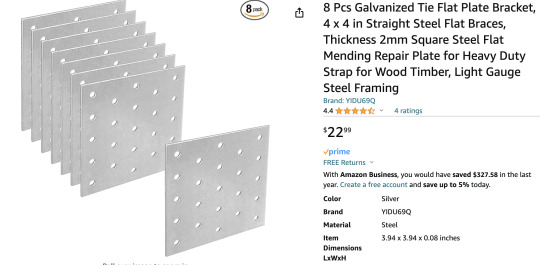
In product photography you need a diffusion panel called a scrim. If you try to buy one of these already made, they are hundreds of dollars. They are mostly made for movie productions, and those items always have inflated costs.
So most product photographers make their own out of tracing paper or a special plastic called Translum. It's $80 per roll, but lasts forever. I used to hang my scrims from the ceiling. But you can't really angle or move them, so you have to move the object you are photographing instead. Which is just a backwards way to work. So I invented my own scrims with two strips of very thin wood, metal chip clips, these little plastic feet that held up plexiglass barriers during COVID. And to weigh everything down... steel plates.
This is version 1.0 where I glued the plastic rather than affixing it with the chip clips.

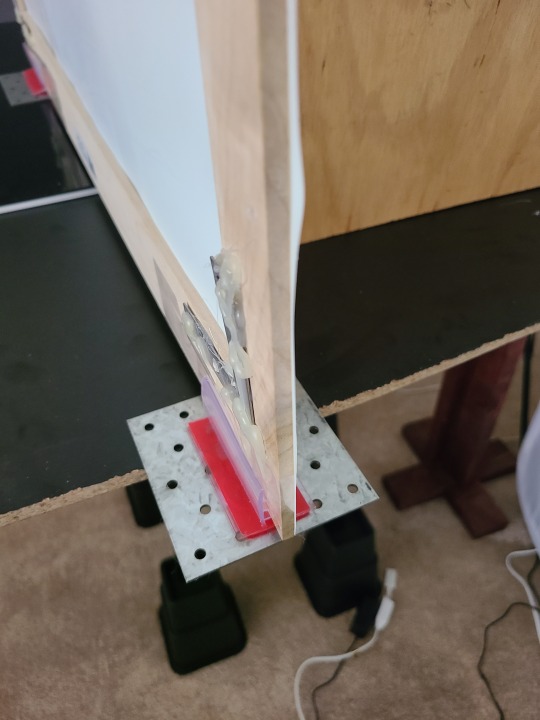
The clips work much better and allow me to put different weights of plastic on, or even double plastic, for more or less diffusion. And I ended up not needing that board at the bottom which allows me to curve it as well.

And these scrims let me take this photo...

It's called graduated lighting and it makes things look neat.
I also got a backpack for my trip and shorts, but I am going to forego an explanation of those.
To all that helped, thank you so much. I hope you can see I am putting everything to good use.
72 notes
·
View notes
Note
Hi!
I really like your good looking creations and pics from your game. May I ask how you did managed it to work properly? Which computer and OS do you use?
Hi! Thank you so much for your kind words!
I recently changed my laptop to a PC and it was the best decision I ever made. I had a perfectly fine gaming Dell G3 laptop (with i5 and gtx 1050), but it was overheating and I was afraid that it won't survive this Summer. So my hubby helped me to get a pc instead.
I have Intel Core i7-7000, 12 gb RAM, Samsung EVO ssd, GTX 1060 6gb and Windows 10 installed. I also have 25 gb of CC in my Downloads folder at the moment and my game runs smooth like never before. It takes 2 minutes to load and it gives normal FPS even in really cc heavy lots with beach and with Reshade on. I never imagined Sims 2 can work like that. If I tried something like this on my laptop it gave me all sorts of pink hell and it used to heat up to 100 degrees :/ And after years struggling with pink hell and random crashes performance of my new pc made me come back to creating Sims content again :)
16 notes
·
View notes
Note
Hi there! Bit of a weird question, and I’m not sure if this is the right blog for this, but… best laptop for privacy? I’m going to go to uni in a year and my parents have said that they’re going to buy me a laptop, which is awesome, except— I don’t know which one to chose? I’ve never had a laptop before but I try to take being private online as seriously as I can, and so I don’t really care… well, like, I do care that the laptop has good storage and works and stuff, but I care mostly about how private it is. Which one supports adding privacy-related stuff the best? Which one steals your data the least? I… am actually not sure what kind of questions I should be asking, since… again, never had a laptop before, and I don’t know what about its make makes it private (other than like general online privacy practices across all devices), so I was just wondering if you had any recommendations for me? Tldr: don’t care about fancy features, just want a laptop that more or less works, but would love privacy to be the main focus. This can sort of come at the expense of convenience - I don’t care it if’s harder to set up, use, etc., so long as I can connect to the internet with it.
So the hardware is pretty agnostic on this, the place where privacy is going to become an issue is in the software.
Windows loves to track you and send your data back to homebase; Apple is a walled garden that doesn't let people get deep into configurations; linux is intimidating for a lot of people.
Your actual best bet on privacy would be to get a laptop with no OS and install a linux distro on it, but it sounds like that's probably not something that's terribly approachable for you. So in that case I'd recommend getting a Windows laptop (mac prices aren't worth it) and going through this list to change the settings to ensure better privacy.
HOWEVER please note that you should be getting a laptop with a full OS. Windows has an option for "windows 11s" or "windows 10s" and first off you should be going with 11 at this point but second that "s" means that there are pretty strict limitations on what you can do as a user in terms of configuration and installation.
If you are willing to pay a bit more for Windows 11 Pro instead of windows 11 Home, the pro license cuts off some of the more annoying tracking that Windows does automatically, but I'd say you're better off simply getting the home license and really digging into the settings and getting to know it and setting it up for yourself.
BUT if it's at all possible, honestly I'd say get a bare metal laptop (that means it's just the hardware, no software, you need to install an operating system before you do anything) and install linux. HOWEVER keep in mind that there are some significant downsides to using linux as a student, mostly that you'll likely run into software at some point that you won't be able to install. Also if you're not already pretty good with computers it can be difficult to keep a linux machine running (but very easy to make it private; that's the tradeoff - you can make it more secure more easily, but you really have to know how to fix your own computer if something goes wrong.)
For your situation, again, I think a Windows 11 Home laptop with the settings adjusted is your best bet.
Absolutely positively don't get a chromebook (you've got no control of the settings on a chromebook and the thing is made to feed information to google) and don't get a mac (you can get better specs on a PC at a lower cost).
For an idea of budget on this, I'd say you can probably get something from Dell, Lenovo, or HP for around $650-1000 dollars that's got decent specs (12th gen or newer i5 processor, 16gb RAM, 512GB SSD) and maybe something more like $500-800 from acer, asus, or samsung. Whatever computer you end up getting, you should get the added drop protection warranty because that means the manufacturer will fix your laptop if you drop it, something that is a bigger deal for college students than most people (because of your environment you're more likely to end up with drop damage than a lot of people AND because you're a college student you probably won't be able to afford to fix or replace the computer)
Good luck!
41 notes
·
View notes
Text
Oh My God...inZOI...
"Recommended System Requirements for inZOI (Life simulator from Krafton Games, South Korea)

For those wanting to experience inZOI in all its glory with high frame rates and the most detailed visuals, aim for the following recommended specifications:
CPU: A more powerful processor like the AMD Ryzen 5 3600X or the Intel Core i5-10600K will deliver a smoother performance even in the most demanding scenarios.
RAM: Doubling the minimum requirement, 32 GB of RAM will ensure that your game runs seamlessly and enables extensive multitasking.
Video Card: Upgrading to an AMD Radeon RX 6800 or NVIDIA GeForce RTX 3080 video card will allow you to enjoy inZOI at higher resolutions and with better graphical fidelity.
Dedicated Video RAM: A hefty 10240 MB will give you the bandwidth needed for ultra-quality textures and prevent any graphical stuttering.
Pixel Shader and Vertex Shader: Remaining at version 5.0, but coupled with more robust hardware, you’ll be able to maximize the game’s visual settings.
OS: Windows 10/11 with the latest updates is again recommended for the best compatibility.
Free Disk Space: A consistent 50 GB of free space is recommended for game files, mods, and updates.
-quoted from https://inzoiresource.com/blogs/22/Minimum-and-Recommended-System-Requirements-for-inZOI


Yeah...that's my wallet finding out I'm going to have to spend at least $4,000.00 to run inZOI decently on my computer.
The thing is that you can no longer play these newest games on "integrated graphics chips". You have to get a dedicated card.
My wife wants to play Dragon Age 4 (The Veilguard) which is coming out on October 31, 2024. And those games are just as intense on hardware as it is with inZOI.
Minimum and RECOMMENDED requirements for Dragon Age 4 "The Veilguard"

Me, personally... I want to play Cities Skylines 2 and Microsoft Flight Simulator 2020
Recommended requirements for those two games.
Cities Skylines 2

As for MSFS 2024 (due to come out in 2024?)

It's over and above what is pictured in MSFS2020.
Chillblast said that the "recommended specs" for FS2024 is the following:
Microsoft Flight Simulator 2024 PC Recommended Requirements
OS: Windows 10
Processor: Intel i5-8400 | AMD Ryzen 5 1500X
Memory: 16 GB RAM
Graphics: NVIDIA GTX 970 | AMD Radeon RX 590
Storage: 150 GB available space
I'm calling HORSESHIT on that right now.
I'm saying it's more in the realm of what inZOI and Dragon Age the Veilguard is putting out. You don't get that kind of gaming experience with the specs Chillblast espouses. Especially on the processor and graphics end of things.
After all, on the FS forum board, the recommended specs being tossed about just for FS2020 is the following:
Intel i7-12700K CPU
Z690 motherboard
32GB DDR4 3600mhz RAM (upgrades for this on the site are very cheap, but like you said I’ve seen a couple instances where this RAM outperforms most others)
1TB SSD
Nvidia RTX 3080 Ti
Liquid cooled, nice case, 850 watt power supply, etc
Frankly as far as I'm concerned, I'm tempted to go all out and perhaps go so far as investing in:
i9-13900K CPU
64GB RAM DDR4
4TB SSD
NVidia RTX 4090
Z790 GAMING X AX
at least a 1000watt power supply so that I can run peripherals like scanners and other photographic requirements...on top of just my gaming shit.
...at minimum.

I'm sure there will be detractors going, "You don't need that kind of hardware to play Sims 3...or the current games"...well, the main thing in building a system is that you have to shell out for future proofing (as much as technology development allows at any given time) so that you don't have to spend as much money upgrading your computer system on an yearly basis as opposed to once every three to five years and that Sims 3 is not the only game that I play. And the new releases coming out are that graphics-intensive...

I play SWTOR currently and I'm finding that the game stutters especially when there is a lot of people on a server. I want to minimize that so I'm thinking the more RAM I have and the better the video card, I'll get a little less lag out of it and that will help when I'm taking on Imp or Pub forces whichever side I'm playing against at the time. That and maybe improved graphics to the point where it looks semi-realistic.
I'm also planning to get Dragon Age 1-3 and then Dragon Age 4 as well. Plus there are a few other graphics intensive games such as Digital Combat Simulator World (DCS: World) as well that are attracting my attention. I may even get into Call of Duty (depending on the feasibility of the user controls.

Mass Effect drives me absolutely friggin' nuts when it comes to controlling my character Shepard - she's a "femShep". I have to key-bind my movement keys to keys that I'm familiar with in order to keep from going bug-frickin' mental. That also messes with the shoot key too. I'll get there someday. In the words of the ever-immortal Maverick Mitchell:
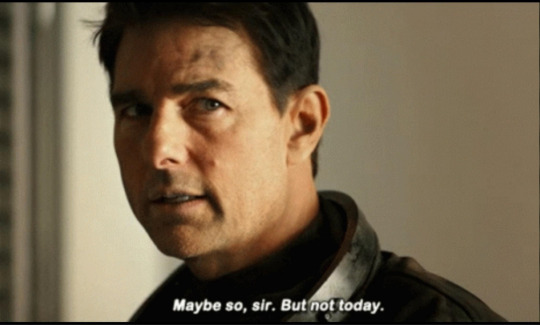
So in a nutshell, these latest games if not forcing people to upgrade to a better class of gaming PC, will find that a lot of people with restrictive budgets may just drop out of the PC market and try to find it on console (if they play console games) no matter how restrictive the console games are in comparison to the PC versions as opposed to spending $4000 on a new gaming system. A standard PS5 is $499.95 CDN as opposed to spending 10X that much trying to set up a PC to be able to play these newer games. Add a couple hundred dollars buying a hard-drive for these consoles will maybe bring that amount to around $600.00 still much cheaper than buying a whole new PC.
Dragon Age the Veilguard will only be released for PS5 and PC - No plans in the works for XBOX Series X as far as I know. And for now, inZOI is PC release only (with an intent to release to console later on down the road - though who knows when that will be)
Why though am I looking at a new PC on a restrictive budget? Well, it's because I want to play the games in their full graphics and be unrestricted and potentially moddable states. Does it mean I'm going to have to save a lot of money while waiting on a new PC? Yes. Do I have the patience to wait? Yes...I'm in my fifties, I've waited this long...might as well.

🤣
#non-sims#inZOI#MSFS 2024#Cities Skylines 2#SWTOR#Sims 3#Dragon Age The Veilguard#DA4#da4 speculation#DA4 System Spec speculation#Inzoi Specs#MSFS2024 specs#Cities Skylines 2 specs#My wallet has just turned pale and fainted#This is what happens when a male simmer goes nuts and decides his proclivities are worth more than the size of his wallet.
9 notes
·
View notes
Text
Just ordered the PC (had to hide in the office bathroom to order it🤪). Thank you to everyone who voted, sent me messages, read my little backstory 🤣 and were patient with my indecisive ass. One of my family members said "You're like those people at Who Wants To Be A Millionaire, calling a helper".
To my irl friends who said "On which screen do you want to appreciate your flamingo husband? A 14" laptop or a 21" monitor? You do know he will then be bigger on the 21" right?” so um thanks for calling that (me) out.
That helped a lot.
A big thank you to @loneamaryllis the most who listened to me freak out in our DMs. I love you, thank you so much for listening to my nervous breakdowns and rants and everything. ❤️🫂 A big thank you to my friends in @isalisewrites 's Discord, too. ❤️❤️
I decided to later down the line (probably for Christmas) buy an iPad instead of a laptop as some of the people there suggested bcs it does sound like the best of both worlds and the iPad 9 is like 420€ current price so it's definitely a purchase I can afford much quicker than a Macbook.
Thank you to everyone, you all really helped me out.
My childhood self is weeping out of joy inside my soul. I am literally holding back tears of joy at work. I'm... So fckn happy.
Here is the case of the PC. Ironically enough, the PC is called Fighter and I think that fits. It's a full AMD build. I did think of going Intel for processor but honestly the AMD processor will be able to handle all games just the same and will work better with the AMD GPU. The Nvidia builds were simply waaaay too expensive for my budget, only build I could afford was the 1650 and... Not happening. After watching RX 6600 destroy all the games I picked that one. The storage is 1TB SSD which is absolutely awesome. And I also got a 10% discount cus I'll be paying in cash, haha. Motherboard looks boring, ASRock, pretty standard motherboard, but honestly I don't mind.

And look at this absolute BEAST of a GPU, goddamn. This can run it all.

Anyway, very happy with my purchase.
If you guys want, I'll take pictures of the PC tomorrow in the store. To stop me from killing my birthday spirit, my family & friends will wrap it into the gift wrap and put it under lock and key until my birthday 😊
Bcs they and I all know I have no self-control. 🤣
9 notes
·
View notes
Text
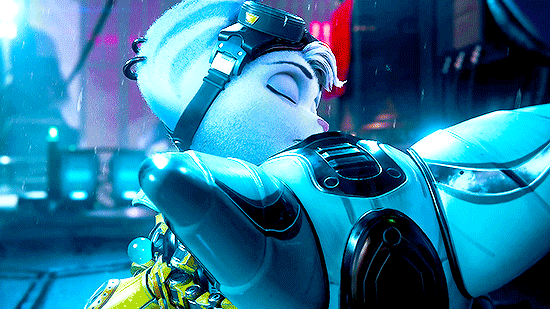

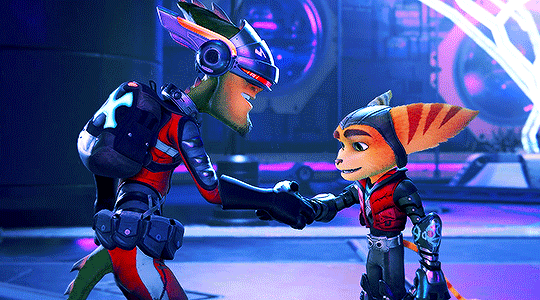



GAMES I REVIEWED IN 2023 ➞ Ratchet & Clank: Rift Apart
Ratchet & Clank: Rift Apart is a great game, and the story is utterly sweet and such a love letter to the original. However, this is retailing on Steam and Epic for $94.95AUD. And considering the issues I dealt with, and other graphical problems people are having along with crashes and the fact that you need to put this on an SSD (seriously? In this economy?) I feel like it’s best to wait for updates.
Now, Nixxes Software, the company that has been porting all the PlayStation games to PC is usually pretty good with updates, so there’s no doubt that these issues will be fixed – especially considering they released two hotfixes since launch. But hey, it’s not a bad way to experience this fantastic game if you don’t have a PS5.
feature
#ratchet and clank#ratchet and clank rift apart#ratchetandclankedit#ratchet and clank: rift apart#gamingdaily#gamingedit#videogameedit#vgedit#insomniac games#insomniacgames#insomniacedit#miyku#usergilli#usercynti#gamingnetwork#gaming: ratchet and clank#rac: rift apart#*mine#reviewed2023#god this game is one of the reasons why i got an SSD#*mine: gif
21 notes
·
View notes
Link
🛒Order link 👆 or visit @sabjolelectronics to order
🤑🤑
✅Search product name in https://www.sabjol.com/shop✅
👉#save 20% 0FF. #lowestprice in market.
👉Offer ends June 18.
🚚Delivery: 2-3 business days max.
👉Follow @sabjolelectronics for more deals
💓Like and Share with your friends
STYLISH AND AFFORDABLE PRODUCTIVITY. They’re built for security and productivity
#pc#computer#canada#laptop life style#english keyboard#lenovo laptop#shop canada#stylish#affordable#security#productivity#best deals on laptops#laptop deals#laptop sales#laptop best seller#best price laptop#ecofriendly laptop#512gb ssd#16gb ram
0 notes
Note
Hi pxl! I apologize if this has been previously asked, but what are your PC peripherals? I’d appreciate your two-cents before I blow my savings on a good setup :’)
Hello, I have but it was a really long time ago and I have since changed configurations so I don't mind answering again. I need to preface and stress that you absolutely do not need the set up that I have just for gaming or the sims. I'm running on a professional grade workstation for other reasons. (I also use Apple, and play on Bootcamp with a Windows 11 partition):
Mac Pro (2019)
8-Core Intel Xeon W-3223 3.50 GHz
Radeon Pro W6800X 32GB DDR6 VRAM
128GB DDR5 RAM
16TB SSD Internal Storage Across 3 PCI Slots
My advice for building or selecting a gaming PC is to invest as much as you can in graphics power (graphics card), and RAM and adequate cooling. These parts of your hardware will be more beneficial to a better gaming experience than getting a 12 core processor, for example.
Do not waste money on a system that you cannot upgrade the parts of in the future! — I would always, always go for a Desktop tower over a laptop 10000% of the time if you're looking for the best gaming experience.
Also remember that you can always switch out your SSD drive with a bigger one, or add more as you go along, so don't worry too much about wasting $$$ on storage either.
Here is a list of systems in various price ranges for 2024 (assuming you are in the US/UK).
Hopefully, that helps, but also understand it's probably not the exact answer you were looking for because I'm a weird case user lol.
17 notes
·
View notes
Note
Whoa linux user
Do you have a guide on how to switch to it? I have zero coding knowledge (i think that's required) and I trust you with my life
I perfectly understand the "linux is scary and requires very big brain and coding its too hard to use!" thought coming from a Windows/Mac guy, i really do! But in the end, a linux distro is just a computer kernel that also has a desktop environment and just does what you want it to do like an operating system
Coding on linux is not required. Linux has so many distros at this point that designed to be beginner friendly, requiring "no knowledge but TO gain knowledge while using it"
The linux terminal is the thing that scares most of the users, but trust me once you get used to it you'll realize how efficent it is to operate your computer and do certain tasks from THE terminal instead! In the end, the cold looking white text with black background terminals are the REAL face of computers. Desktop environment is made so EVERYONE can use computers!
The terminal of gnu/linux uses the bash language. In a nutshell, it is pretty easy to learn basic commands actually!
Super beginner friendly linux distros are designed for people (YOUU) who has no experience whatsoever with linux! They are designed and engineered so you dont have to use the terminal much! For example, Linux Mint is the best distro you should start with. It looks and feels like Windows, even! And Mint does not require much terminal usage. That is also their mission, to make an linux distro friendly enough that no terminal usage is needed!
As easy as this sounds, i actually do not recommend staying this far away from the linux terminal. Please start with Linux Mint if you gonna, its just the best for beginners, but also please dont avoid the terminal much! The linux terminal is important to learn because it also teaches you how a computer really works, and certain operations are much more efficent to do via terminal anyway!
Push yourself to interact with the terminal, even. Learn very basic commands like "shutdown now" , and the "sudo" privilege and how it works (linux always asks your password while doing stuff and you also cant do muc without the sudo privileges!)
"sudo" is the command that gives you the REAL admin privileges to do ANYTHING. With your password and sudo, you can even delete your bootloader lol. Linux wont stop you
This means to be extremely careful while using sudo, though! You can do ANYTHING with sudo privileges, and that also contains accidently trashing your computer! Unlike Windows, that doesnt even let you uninstall Edge, linux has no boundries. Its like "we are gonna assume you know what you are doing."
Of course, friendly distros DO warn you on certain stuff, so dont worry too much!
So ye. U can use linux with no coding knowledge, but i dont recommend staying like that. After starting to use linux, you GOTTA let it teach you stuff!
And to the "switching to linux for the first time" part;
I recommend not deleting your main Windows, actually. For first time using linux i heavily recommend the "dual booting" , which simply means booting operating systems more than one in an computer! You can use BOTH linux and windows in thay way! Although, you need to shudown your pc if you want to switch between them and do it in the booting menu
This is because if something goes wrong, or you get very confused, just let Windows be ready in there. Only make the switch the moment when you feel you can operate linux with no issues and easily!
Dual booting basically slices your disk and creates partitions for operating systems. For example if you have an 512GB SSD, in dual booting you can slice it and make Windows use 256GB and Linux use 256GB too! Ofc u can change the numbers here (linux mimt will help u,.)
Before completely switching to linux; be aware that its a bit of a different world. Sure, very popular softwares exists in linux too but some softwares may not suppor linux. Adobe products dont support linux, for example! You can of course just emulate them with Wine software heh, but that would be a bit of a work!
Another problem will be certain online games. Online games does not like linux becuse how easy it is to manipulate the system, so they just either dont run on linux or they ban/kick you when you try to emulate it on linux
An example is Valorant. Valorant does not tun on linux!
And any online game that has a cheap anticheat system will be a problem!
With that being said, linux now supports every single game from Steam, with the Proton software. Just be careful about them online ones! If an online game natively supports linux (TF2, for example!) , it wont be a problem! Check the steam game's info thingy for it!
Oh and official Minecraft works in linux lol
Discord, Spotify etc. popular softwares also work on linux!
Linux in fact has an "app manager" software in their distros, making you install stuff with no terminal whatsoever! Think like Google Play Store but on le pc!
Anyways hehe thats it fo me bascallya! If u wanna switch to linux with no experience, start with the Linux Mint distro i say and explore it well! Tamper everything before fully installing it, dont worry about it! Linux is free. Linux does not care if you want to kill the entire system, even. Linux is freedom
Also please research the dual booting! You'll gonna be needing an 4GB+ USB for it, and a software like Rufus!
The site of Linux Mint has everything you need in detail, step by step ^^ good luck!
26 notes
·
View notes
Text
Question: What do these...

have in common with...

these?
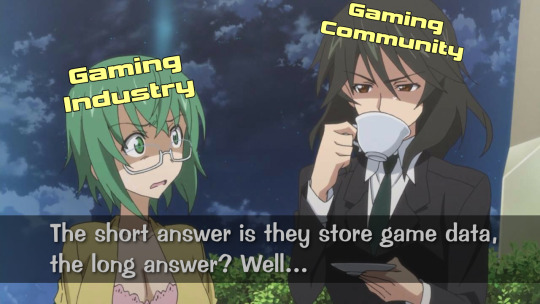

Initially this was gonna be a simple topic on my mind to ramble about, but I guess with the latest words from a soft gaming executive hitting the community in 2024 I now have more of a need to talk about this than ever. It's funny how gaming over the past couple decades went from something rather simple and expressive to complicated and, admittedly, dull in some areas. Wait did I say funny, I meant "completely baffling" and the worst of it, imo anyways, comes from this pretty egregious push towards a digital only future we're seeing, with no consideration for physical media, storage space, possible alternative formats to use, or even us gamers wanting to actually possess and own our games. Yeah we live in an age where media is offered to us in such convenient ways, but with gaming it is a whole other beast entirely and as such it requires a different way of thinking in regards to convenience. Thinking that needs to address some of the issues I have with what's presented to us nowadays, starting with...


Video games back then were pretty small in comparison to the massively large scale stuff we've seen these past couple generations, with every gen growing further and further to reach this point. However with that came this rapid race to pushing out not just the biggest of games, but the most visually stunning games as well...sort of. While there have been plenty of games that went for gorgeous stylized looks and graphical effects there have been way more games that aimed for graphics so realistic and lifelike, it resulted in detailed effects and textures that likely took up a ton of file space. Listen, I don't mind if a game looks great, but if the game's high resolution graphics and such are why it ends up with anywhere over 100GB of data to store then clearly we have a problem. I get it, 4K and 8K resolutions are indeed a thing, but to be honest it is not that much of a necessity in the grand scheme.
The overwhelming file size isn't just cause of graphics either, lack of optimization is just as prevalent and boy does it show. Okay sure, devs have to work under a deadline, gotta get as much of those release day sales as possible, but if optimizing a game to scale down the file size and keep it looking good and performing smoothly is a hassle, then maybe something has to give in order to make it easier to manage. Ya gotta know what's best to prioritize if you want the gaming experience feel fun for the player and save space for more, ya know?
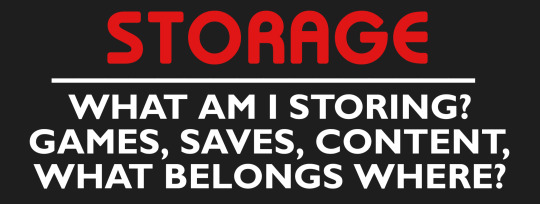
Remember how simple storing game data was, where all you had to worry about was simply having a memory card was all you needed to keep your progress and you had the choice to buy or rent a game to pop in your system? That's what my question earlier was about, stuff like SD cards, flash drives, SSDs and HDDs all store data like the memory cards of old, however there is one difference: the latter mostly stored save data and occasionally DLC for some consoles, the former can fully store games.
After the 7th Generation there definitely was a push towards being able to play games digitally but imo it always felt sloppily done even to this day, unless you played on PC where everything had a designated file directory you could set up of course. For consoles sure you only had to buy an SD card or SSD for extra storage, but it didn’t practically feel like a requirement until games started taking up more and more space. Add onto that the save data, update patches and loads of DLC, and you're piling on more and more files to keep track of with every game you get. That hits even more when you realize that the you fill up more space buying digitally than physically, though nowadays that applies more to Nintendo Switch owners since Playstation and Xbox have treated physical copies like glorified installer discs since the 8th Generation.
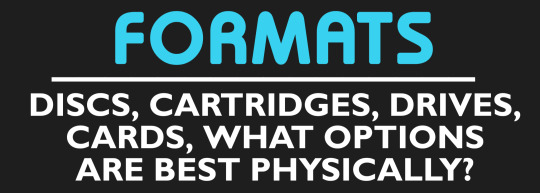
Speaking of installer discs I should probably talk about the physical side of gaming, since now there's more of a prevalent discussion amongst the gaming community going on. I've always wondered why out of all the Big 3 in gaming, it was Nintendo that kept it mostly right on what format to use for games and how to store it, especially now. They had cartridges down to a science from the NES to the N64 (the handheld scene was well done too), their disc based systems were touch and go with the Wii being their best one, and when it came to the Switch they didn't follow the trend at all and went "cartridges are fine enough for what we're doing," kudos. I say all this because, for the most part anyway, all of the base game that gets released on Switch is in the cartridge, leaving you extra room for DLC and some digital games that may not take as much space in your storage. That's something I appreciated way more than one would think, as it let me pick and choose what games were worth buying physically and what won't eat up my SD card space, something I feel is greatly missing elsewhere to be honest.
Granted I know cartridges are probably more expensive to manufacture but it's clear the gaming industry wants to shy away from DVD/Blu-Rays as the years go by, however I do wish there was some consideration for not just cartridges, but other physical ways to store games and reduce all the clutter. SD cards are as abundant as can be and come in various capacities, I wouldn't think it'd be too hard to make great use of that and solely store games and DLC in em (shoot Sony themselves toyed with SD card-sized cartridges with the Vita before, they could've tried that format again without the Vita's failures weighing em down). A single SSD could potentially store those 100s of gigabytes that one game had and they're just as readily available to produce too, imagine a system that contained a slot for you to plug one in that had the game ready to boot anytime and could store any extra content.
The options are right there and they'd be great logical next steps in how to sell physical copies of video games, or any media for that matter, but man it's crazy how unnoticed they've gone. I just wish it were given some thought and considered at least.

I cannot for the life of me understand why anyone would dare say that gamers need to feel comfortable not owning their games, that is perhaps the biggest slap in the face to anybody who picks up a controller old and new. For decades it was pretty much an unspoken agreement between the gaming industry and the gaming community that we buy their games and thus we owned em until we either traded it, gave it away or sold it simple as that, but nowadays (since this past decade even) the industry has gotten bold. Between scummy business practices, horrible business mindsets and finding any which way they can to screw people over, it's disrespecting to the very essence of why we play video games.
Now I'm not gonna trash the very notion of digital gaming as a whole, it's here to stay and has been for a long time, but I cannot and will not accept it being the only way we play games when having the options and balance of choosing between it and physical titles in a better format is a perfectly fine way to go whenever we wanna buy a game.
The more limitations and restrictions you place on gaming and the more shenanigans you cause the more likely people are to relent against the industry, and when people relent well...

Hey, a service issue is a service issue is all I'm saying, there are definitely people out there who won't mind the high seas if push comes to shove.
#shinovii rants#gaming#physical games#been a long while since I ranted but hooo boy was this needed#and it was supposed to just be a lil hypothetical ramble about new options for physical games#thanks ubisoft ya gave me a reason to rant again#“need to get comfortable not owning games” get real#how bout “get comfortable not making money” cause that kind of talk will cost you some bucks if you're not careful#the disrepect being shown and the year is still early just wow#but hey if you read through this whole thing thank you#had to say something after all
5 notes
·
View notes
Text
for a long time i was thinking about getting an ssd for my pc but ngl i wasn't so sure about the outcome and my skills (believe or not i'm not the best when it come to putting things together) but i finally purchased one omfg it's such a game changer. i mean my game on hdd used to load for good 20-30 minutes, but now it takes 5-7 to load and i can play freely.
why i didn't do that earlier i really don't know but i'm glad that i finally did it.
so if you're contemplating on getting ssd just to play ts2 on it - JUST DO IT, YOU WILL THANK ME LATER

6 notes
·
View notes
Text
How to Turn Your Old Computers into Cash?
Please click the attached link for the extended version of how to sell old computer parts. Here is my summary.
Recycling Old Computer Parts:
Instead of accumulating old computer parts, consider selling them for recycling or reuse.
Selling old computers and PCs helps recycle them in the market and prevents them from becoming junk in your home.
Even if parts can't be reused, they can still be sent to extract metals, ensuring safe disposal.
Factors to Consider Before Selling:
Research the demand and supply of your old PC or laptop to determine its selling price.
Note down all specifications and details to understand the true value of your device.
Be aware of listing fees, packing fees, shipping costs, and any additional charges before selling.
Consideration of Fees and Charges:
Selling on platforms like eBay may incur selling fees, while peer-to-peer platforms like Facebook or Reddit can save costs.
Classified platforms or auction marketplaces offer good returns but involve time-consuming processes and risks dealing with strangers.
Advantages of Trade-In Websites:
Trade-in websites offer fast and safe transactions, providing instant quotes and handling shipping.
They accept a wide range of old processors, protecting sellers from fraud and ensuring a fair price.
Places to Sell Old Computer Parts:
Trade-in Websites: Quick and safe transactions with reputable companies like BuySellRam.com.
eBay: Wide audience but may involve insertion fees and longer waiting times.
Amazon: Safe transactions with verification but consider selling fees.
Facebook Marketplace: Networking opportunity but exercise caution with transactions.
Reddit/r/hardwareswap: Safe community for selling with fair values but requires an active account.
Craigslist: Wide local audience but beware of scammers.
Pinterest: Source of information on selling old devices through blog posts.
Preparatory Steps Before Selling:
List down specifications, take clear photos, back up data, package items securely, and enjoy the return on your old devices.
This article is from BuySellRam.com, where you can exchange all used computer parts. For example, you can sell an SSD to them without any security issues.
If you are a gamer or AI developer and you do not know how to deal with your used GPUs, you may want to check out their other post on the best place to sell GPUs.
3 notes
·
View notes