#blender 2.76b
Explore tagged Tumblr posts
Text
If your Blender screen is white and difficult to see, use Blender 2.76 and this tool!If you just want to make poses for Sims4 and Sims3 and don't need the latest blender yet then this is the perfect choice. blender-2.76b-windows64.zip
Sims 3 Pose Tools For Blender 2.79
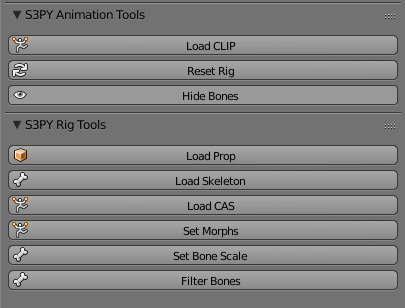
So, I finally reached my frustration limit with being forced to use Blender 2.67 to pose sims, particularly since Nvidia’s latest drivers broke 2.67 for me to the point of being practically unusable. Frustrated enough to see if I could update the pose tools for myself; turns out, not that hard! 😅 I’ve tested everything I can think of, and everything seems to be working exactly the way they did in 2.67, sooooooo… yeah.
Install it the exact same way as the original, by going to File > User Preferences > Install Add-On From File, and choosing the .zip file (don’t unzip the download!). Enable both plugins and voila!
All Credits go to the original creator of the tool, I just added a couple lines of code and tweaked some others!
DOWNLOAD:
SFS | Mediafire
196 notes
·
View notes
Note
your cc is so inspiring! I want to start making cc. what software do you use to create meshes/textures?
Hello 👋 I use:
Blender 2.76b and Blender 2.91
Adobe Photoshop
Sims 4 Studio
CASTools
8 notes
·
View notes
Text
Short tutorial on converting ts4 poses to cas poses
Ok, if you’re like me & barely leave cas nowadays but already used up all available cas poses on this planet + to lazy to make ur own - here’s what to do:
Install Sims 4 Studio (DL here)
Install the ancient Blender 2.76b (DL here)
Configure your name, the game path etc. in Sims 4 Studio
Open up some ��non cas” poses in Sims 4 Studio (I use the non cas Harley Quinn Poses by Simmer-MJ in this example)
Click the -> Clips tab
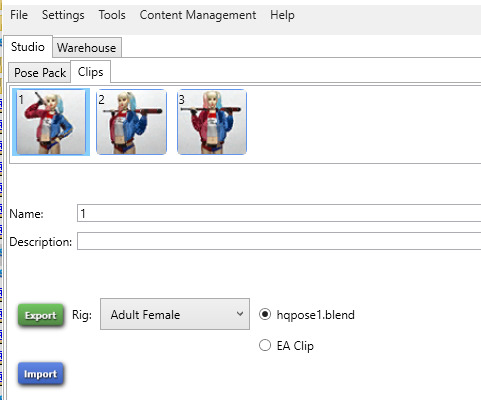
Select the single pose that you want to convert into a cas pose with left mouse button, then press -> Export (the one next to "Rig: Adult Female", there are multiple export buttons floating around there)
Save the .blend file “somewhere”
Close Sims 4 Studio, open Blender
Most of the times the poses are only 1 frame, so we need to expand the time range of the pose animation to show up longer in cas
Load the .blend file you saved earlier
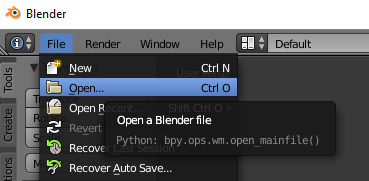
Click on the Key menu (at the botton), then -> Copy Keyframes
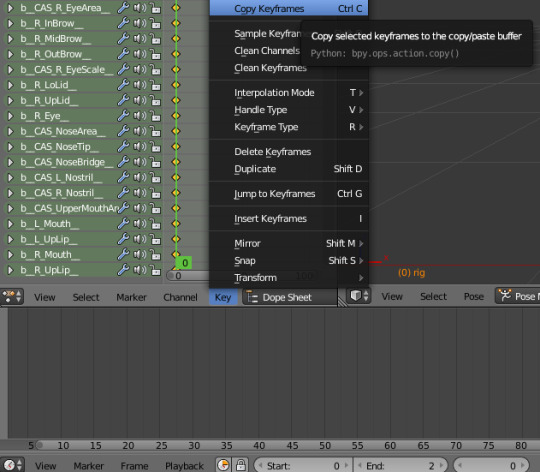
Click in the field "End:" next to "Start:" at the bottom.
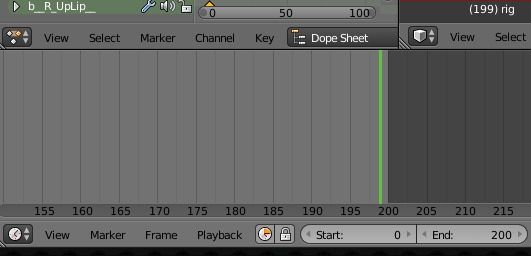
Enter the value 200
Use the scroll bar on the bottom there to navigate to frame 200 and select it with a left mouse click (green line)
Now click on the Key menu (at the botton) again, this time -> Paste Keyframes
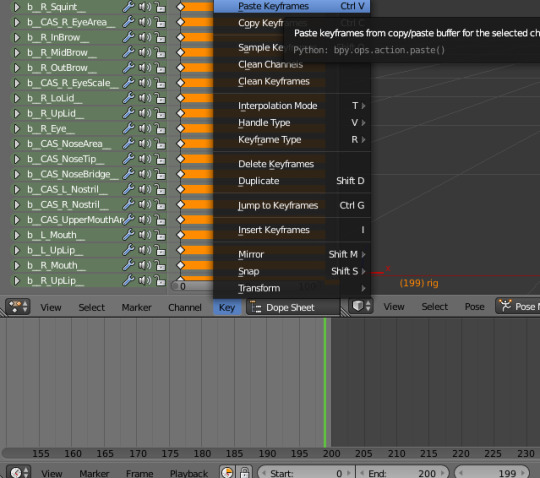
Save the edited .blend file (can be the same name) and close Blender

Open Sims 4 Studio, first select Override next to the Animatation button, then click the Animatation button

In the popup enter "trait" in the search field, a list of all supported traits to override will appear. I use the active trait in this example coz it don't require any packs beside the base game to be installed.
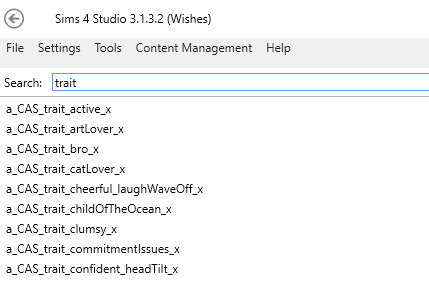
Click/select on "a_CAS_trait_active_x" with left mouse button, then click next
In the file popup, select a filename for your new cas pose package inside your ts4 mods folder and click -> Save
Next click the blue Import button, here select the modified .blend file you saved earlier and click -> Open
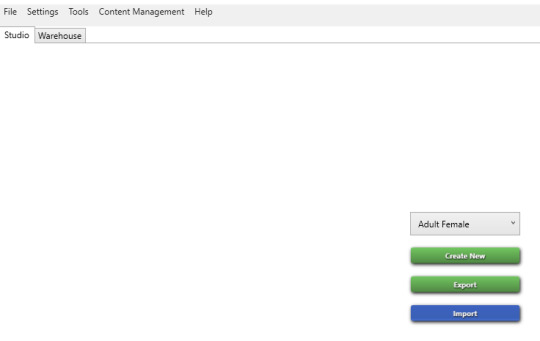
Wait till the “Importing Animation” animation goes away then click -> Save down below
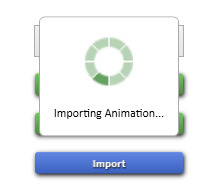
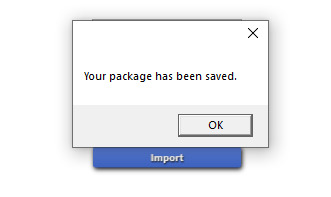
You are done! Now open ts4, go in cas and click on the active trait to see the new cas animation! If it’s still to fast use: casclockspeed 0.1 to get more time.
Hope this helps! xD
Note: You can only have 1 override .package for each trait. If you want to convert more animation poses, either save them as differernt traits (see above) or replace the .package each time you start the game.
Note: You can also use this procedure to convert cas poses which are bound to some non base game traits of some obscure packs you don’t own.
Disclaimer: I'm no Blender expert, there might be better/easier ways to do it - but I hate don’t like this program & refuse to waste any time to learn the shortcuts & ui.
110 notes
·
View notes
Video
youtube
Using Different Blender versions as Free video editor for Low end PCs
0 notes
Video
sketchfab
8 notes
·
View notes