#bootable flashdisk
Explore tagged Tumblr posts
Text
cara menginstall windows di komputer anda.
halo semua perkenalkan nama saya bintang,kali ini saya akan meng share cara menginstall windows di komputer anda,okey sebelumnya apakah kalian sudah pernah menginstall windows?jika kalian belum pernah menginstall windows sebelumnya anda bisa mencoba nya di virtual box/mesin virtual.Tapi kali ini topik saya bukan tentang menginstall windows di mesin virtual,kali ini saya akan membahas tentang penginstall an windows langsung di komputer kalian.
Pertama kalian dapat menyiapkan flashdisk,apakah kalian tau guna flashdisk dalam penginstallan windows kali ini?ya,flashdisk ini berperan sebagai tempat kita menyimpan file windows,tapi apakah kita hanya perlu menginstall file windows lalu menyimpan nya di flash disk dan berharap si komputer kita langsung bisa mendetect file tersebut?oh tentu tidak semudah itu ferguso. Sebelum kita siap menginstall,kita harus membuat flash disk kita menjadi bootable,bagaimana caranya? kalian bisa menggunakan software atau aplikasi bernama rufus,mungkin ada aplikasi atau softwrae lain tapi saya hanya berpengalaman menggunakan rufus,saya tidak tahu apakah mekanisme nya akan sama jika kalian menggunakan aplikasi yang berbeda. Jika memang kalian ingin menggunakan aplikasi lain kalian bisa mencari referensi mengenai hal ini selain di blog saya, dan maaf juga jika penjelasan saya sedikit sulit atau saya tidak pandai merangkai kata kata yang pas agar mudah di mengerti. Sudah sudah ayo kita lanjut ke menu hidangan utama, setelah kalian sudah menginstal rufus,pasang flashdisk kalian dan buka aplikasi rufusnya,*warning : sebelum kalian membuat bootable flash disk kalian,kalian harus memastikan bahwa flashdisk kalian tidak terdapat file penting,karna saat melakukan bootable,flashdisk akan terformat dan semua file di dalamnya akan hilang,ingat itu. ohiya kalian bisa menyiapkan file iso windows dengan mengunduhnya di website,kalian ketik saja di search bar "media creation tool".websitenya ada di paling atas daftar pencarian,setelah itu kalian cari sendiri saja ya caranya,panjang banget soalnya klo dijelasin,durasi bos durasi,cara menginstal rufusnya juga kalian cari sendiri saja ya,kita akan langsung ke cara mengbootable dan penginstallan saja,gasss.
ayo kita buka file rufus nya
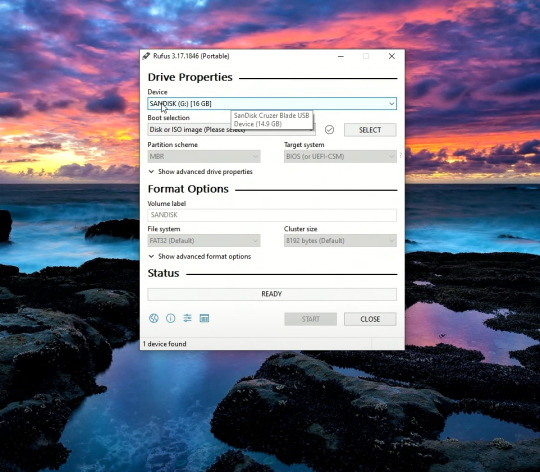
kira kira seperti itulah tampilan awal rufusnya,dan kalian lihat flash disk saya sudah ter detect oleh rufus,kita lanjut.

yang saya lingkari silahkan kalian klik dan pilih file iso windows yang tadi kalian unduh,lalu untuk partition scheme nya gpt/mbr kalian pilih sesuai tipe dari pc/laptop kalian,banyak tutorial cara ngecek nya kalian bisa cari ga ush manja.
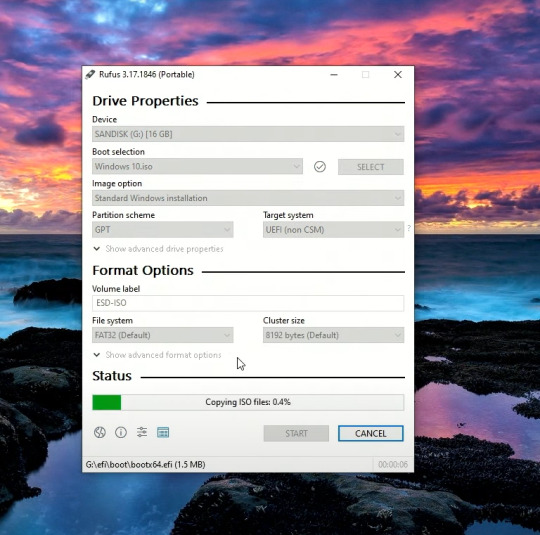
kalian bisa klik start untuk memulai proses bootablenya,tunggu sampai loadingnya menjadi ready,seperti pict dibawah.
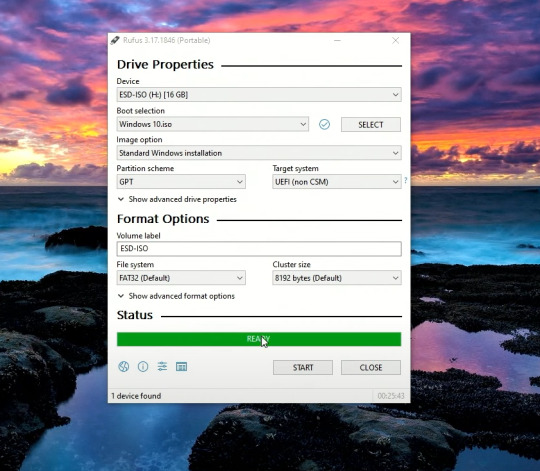
flash disk sudah menjadi bootable,langsung kita gas ke pc yang akan di install.
masuk ke bios komputer kalian,cara masuknya?saat prooseng booting kalian bisa klik f2,f3,f12,atau delete tergantung seri pc kalian,setiap pc bisa berbeda beda ya man teman.

kurang lebih beginilah tampilan bios komputer saya,bisa saja berbeda dengan kalian,menyesuaikan saja yaa.

setelah kalian masuk ke bios kalian bisa masuk ke menu boot,lalu pilih boot option #1,klik dan pilih uefi:sanDisk,jika tadi kalian memilih mbr makan pilih yang ada tulisan sanDisk saja,karna saya pakai gpt,jadina seperti itu.klik enter dan kita lanjut.

setelah kalian klik enter,kalian bisa save dan exit disini saya menggunakan f10 untuk save & exitnya,untuk kalian menyesuaikan saja ya. setelah ini kita akan me restart pc kita.

dan kita sudah masuk ke menu penginstallan windows,huhhh cape juga guys ngetik panjang lebar seperti ini,karna sudah panjang kali lebar saya menjelaskan, kita lanjut part 2 saja yaa,dan jika kalian tidak sabar,kalian bisa mencari tutorial dalam tahap ini,mudah kok guys. see uu>>>
4 notes
·
View notes
Text
How to Make a Windows 10 Bootable Flashdisk to Reinstall
Flashdisk can be used as bootable media to install Windows 10. The word "bootable" means that the computer can boot by loading the files in the flash, in this case the file is the Windows 10 installer.
Although bootable media can be made with other storage devices such as external hardisk or DVD, install Windows 10 using a Flashdisk is indeed a more practical choice. Because Flashdisks are easy to get and most people already have them.
#windows10#Windows#How to#bootable#partition#gpt 3#MBR#flashdisk#Windows United States#Windows United Kingdom#Windows Germany#Windows Italia#Windows Itali
0 notes
Video
HOW TO MAKE A BOOTABLE USB WINDOWS 10 INSTALLER WITH RUFUS | COMPUTER TUTORIALS PART#21
#computer#computer tutorial#windows 7#windows 10#windows 10 tutorial#bootable#bootable usb#bootable flashdisk
0 notes
Text
Cara Membuat Bootable Flashdisk Windows 7, 8 dan 10 Tanpa Software
Cara Membuat Bootable Flashdisk Windows 7, 8 dan 10 Tanpa Software
Cara Membuat Bootable Flashdisk Windows 7, 8 dan 10 Tanpa Software – Pada umum nya Boobatble Via Flash disk terikut dalam bootable yang bisa dikatakan aman dan sangat di anjurkan untuk melakukan instalasi windows. Hal ini dapat dikatakan karena bootable via flashdisk itu dapat menurunkan atau mengurangi keberadaan file corrupt yang berasal dari installer windows itu sendiri. Seperti hal nya yang…
View On WordPress
0 notes
Text
Tutorial Instalasi Windows 11
Jettplay.com akan membagikan artikel mengenai tutorial instalasi windows 11 Tutorial Instalasi Windows 11 adalah salah satu tutorial yang dibutuhkan banyak pengguna, karena tidak semua pengguna mengerti akan instalasi Windows 11 yang terbilang cukup rumit jika tidak biasa atau tanpa panduan pada pertama kali.
Mengapa harus Windows 11 ?
Tidak ada yang lebih menarik dari pada Windows 11. Ini merupakan sistem operasi yang baru dan sangat canggih dengan tampilan grafis yang menawan. Anda juga akan dapat memiliki kesempatan untuk mendapatkan fitur-fitur baru seperti pencarian di web, penyimpanan data, serta berbagai macam aplikasi lainnya.
Tidak hanya itu, Windows 11 juga memiliki fitur yang dapat mengoptimalkan kinerja komputer pengguna. Hal ini dapat membantu pengguna mendapatkan kecepatan loading yang lebih cepat. Selain itu, dari segi tampilan, Windows 11 juga memiliki tampilan yang sangat menarik. Pengguna akan dapat memilih antara berbagai macam warna serta bentuk untuk tampilan desktop. Hal ini tentunya akan memberikan kesan yang lebih menarik kepada pengguna.
Bagaimana cara instalasi Windows 11 ?
Untuk memperoleh Windows 11 ini, sangat mudah. Anda dapat mengikuti langkah-langkah instalasi Windows 11 berikut ini :
Persiapkan flashdisk dengan kapasitas minimal 8 GB. Pastikan flashdisk tersebut bersih dan tidak memiliki data yang ingin Anda simpan.
Unduh aplikasi instalasi Windows 11 dari situs resmi Microsoft atau dari sumber lain yang Anda percayai. File instalasi akan berbentuk ISO.
Buka aplikasi Rufus atau alat instalasi flashdisk lainnya yang Anda gunakan. Pilih flashdisk yang akan Anda gunakan untuk instalasi.
Pilih opsi “ISO Image” dan cari file instalasi Windows 11 yang telah Anda unduh. Klik tombol “Start” untuk memulai proses membuat bootable flashdisk.
Tunggu hingga proses selesai. Jika sudah selesai, keluar dari aplikasi dan lepaskan flashdisk dari komputer.
Masukkan flashdisk ke komputer atau laptop yang akan Anda instal Windows 11. Pastikan komputer atau laptop tersebut sudah memenuhi persyaratan sistem yang dibutuhkan oleh Windows 11.
Restart komputer atau laptop dan masuk ke BIOS atau UEFI. Caranya bisa berbeda-beda tergantung pada merk dan tipe komputer atau laptop yang Anda gunakan. Biasanya, Anda dapat masuk ke BIOS atau UEFI dengan menekan tombol DEL, F2, atau F10 saat proses booting.
Di BIOS atau UEFI, jika sebelumnya boot order #1 adalah hardisk/ssd ganti menjadi USB atau flashdisk. Kemudian Save & Exit dari BIOS.
Komputer atau laptop akan booting dari flashdisk. Dan, instalasi Windows 11 akan dimulai, silahkan Ikuti instruksi yang ditampilkan untuk menyelesaikan proses instalasi dengan menekan tombol Next. Pastikan untuk memformat partisi storage yang akan digunakan untuk menginstall Windows 11.
Tunggu hingga proses instalasi selesai. Jika sudah selesai, komputer atau laptop akan restart dan Anda akan dapat menggunakan Windows 11 yang baru terinstall.
Tunggu hingga proses instalasi selesai. Jika sudah selesai, komputer atau laptop akan restart dan Anda akan dapat menggunakan Windows 11 yang baru terinstall. Ini merupakan cara yang paling mudah untuk menginstall Windows 11. Anda dapat melakukannya sendiri atau meminta komputer atau laptop Anda diinstallkan oleh teknisi
Untuk artikel yang lain boleh cek di bawah ya :
Spesifikasi iPhone 14 Series
1 note
·
View note
Text
Windows 10 Iso File Download Google Drive

Hướng dẫn download kmspico google drive - win 10 pro mới.
Windows 10 pro 64 bit iso google drive.
Download Windows 10 versi Terbaru ISO 32/64 bit UPDATE.
Download Windows Server 2019.ISO Link Google Drive - Tin.
Windows 10 Pro 1909 For KTV (New Update 2020) - Google Drive.
Windows 11 iso Google Drive link - Firmware Xpart.
Windows 10 ISO Google Drive - Mawto ดาวน์โหลดโปรแกรมฟรี.
Download Google Drive for Windows 10 Free (2022) - Apps.
Windows 10 1507 Microsoft Free Download, Borrow, and.
Install and set up Google Drive for desktop - Google.
How to Download Windows 10 to USB (3 Ways).
Download Windows 10 Disc Image (ISO File).
Download Windows 7, Windows 8.1 and Windows 10 Offline ISO.
Hướng dẫn download kmspico google drive - win 10 pro mới.
Method 1: Use the Media Creation Tool to create an ISO. Microsoft offers the Media Creation Tool that lets you download the latest Windows 10 ISO to a file or burn it to a bootable USB drive. To. On the Windows 10 download page, download the media creation tool by selecting Download tool now, then run the tool. In the tool, select Create installation media (USB flash drive, DVD, or ISO) for another PC > Next. Select the language, architecture, and edition of Windows, you need and select Next. Select ISO file > Next, and the tool will.
Windows 10 pro 64 bit iso google drive.
Jan 14, 2021 · Untuk tata cara penginstalan seperti berikut ini Download File Windows 10 Pro Siapkan Flashdisk Min 8 Gb Download Rufus dan Buat Bootable Masuk Ke BIOS -> Pilih Boot dari flashdisk yang sudah di buat bootable tadi -> Restart Dan tunggu hingga komputer / laptop menginstall windows. Download Windows 10 Disc Image (ISO File)... system you're using won't support the Windows 10 media creation tool and we want to make sure that you can download Windows 10.... USB or external drive. A blank USB flash drive with at least 5 GB of space or blank DVD (and DVD burner) if you want to create media. We recommend using a blank USB.
Download Windows 10 versi Terbaru ISO 32/64 bit UPDATE.
Download Windows 10 Disc Image (ISO File)... USB or external drive. A blank USB flash drive with at least 5 GB of space or blank DVD (and DVD burner) if you want to.
Download Windows Server 2019.ISO Link Google Drive - Tin.
Download windows 10 Pro 64/32 bit iso google drive. Mat Techcomp 03.15. WINDOWS 10 PRO 64 BIT ISO ( Google Drive).
Windows 10 Pro 1909 For KTV (New Update 2020) - Google Drive.
Mar 11, 2022 · The above mentioned ISO file links are for Windows 10 Build 19043.928. The ISO files include the following editions of Windows 10:. Windows 10 Home Windows 10 Home N Windows 10 Home Single Language Windows 10 Pro Windows 10 Pro N Windows 10 Pro for Workstations Windows 10 Pro for Workstations N Windows 10 Pro Education Windows 10 Pro Education N Windows 10 Education Windows 10 Education N. Apr 19, 2022 · Step 1. Download Windows 10 Media Create Tool. Step 2. Create a Windows 10 installation media file like an ISO file, USB flash drive, or DVD. After you have created an ISO file, then you need to burn the Windows 10 64/32 bit ISO file to a blank USB with burning tools like Rufus. Step 3. Download (tải) file ISO Windows 10 32/64 Bit - Link Google Drive" (đây là link ISO gốc mình tải từ trang chủ của Microsoft và up lại lên Google Drive). Đối với file có đuôi.ISO này các bạn có thể dùng nó để tạo USB cài Win để cài Windows 10 hoặc các bạn cũng có thể sử dụng file.ISO này ghi ra đĩa DVD cũng rất ok.
Windows 11 iso Google Drive link - Firmware Xpart.
Mar 11, 2022 · Open Microsoft Windows 10 download webpage on Google Chrome. Press Ctrl + Shift + i to open the Inspect panel Open the inspect panel in Chrome Press the three vertical dots icon in the top right corner of the inspect window. Go to More Tools –> Network Conditions. Open network conditions Under User Agent, uncheck select automatically. Download Windows 10 ISO Google Drive Terbaru. Disini kalian dapat memperoleh installer iso windows 10 2004 (May 2020). File yang kami sajikan ini yakni file asli dari Microsoft yang tidak kami otak-atik, apalagi nama filenya juga tidak diganti. Kita pilih lewat Google Drive karena anda bisa mendownload dengan stabil dan juga cepat.
Windows 10 ISO Google Drive - Mawto ดาวน์โหลดโปรแกรมฟรี.
How to Download a Windows 10 ISO Image File. To get started, open Chrome and head to the Microsoft Windows download website. Advertisement. Click the three dots at the top of your Chrome browser, and then select More Tools > Developer Tools. Alternatively, you can press Ctrl+Shift+I on the keyboard. Windows 11 download Google Drive refers to someone gets an ISO file of Microsoft operating system (OS), uploads it to his Google Drive, and share it with others. Then, other people can download that Win 11 ISO file from Google Drive through the share of the person, for example, by clicking the share link. That sounds possible.
Download Google Drive for Windows 10 Free (2022) - Apps.
Download windows 10 version 1803 iso - Google Docs... Loading….
Windows 10 1507 Microsoft Free Download, Borrow, and.
مدونة العلوم والتكنولوجيا لتجدوا كل جديد تبعوانا علي download download 1 file TORRENT download.
Install and set up Google Drive for desktop - Google.
Page 2 of 2. sure you can download Windows Check thesethings on the PC where youwant to installWindows bit or bit processor (CPU). Jun 09, · Download Windows 10 Pro iso 64bit Full version the Original&OfficialISO Software or pdfsingle-click direct download provided by SAMpdf. Download Windows 10 Disc Image (ISO File)... USB or external drive for the download. A blank USB flash drive with at least 5 GB of space or blank DVD (and DVD burner. Aug 25, 2021 · Step 3: Install Windows 10 21H2 from USB. Turn off your computer. Connect the USB bootable drive to your computer. Turn on your computer and press the special key (like the Esc, F10, F12, etc. according to the computer you are using) to enter BIOS.
How to Download Windows 10 to USB (3 Ways).
Download Windows 7, Windows 8.1 and Windows 10 Offline ISO Files. If you want to format and clean install Windows operating system in your computer system, you need an offline ISO file (disc image file) of Windows to create an installation media such as bootable USB drive or a DVD. Once you create installation media, you can boot using it and. Apr 15, 2018 · How to download Windows 10 April 2018 Update ISO images. Microsoft is offering the Media Creation Tool if you visit the company’s ISO download page, but there’s a trick to grab the ISO files. Nov 17, 2021 · Method 1: Download Windows 10 21H2 ISO Using UUP Dump Tool. To get direct download links of Windows 10 21H2 64-bit or 32-bit ISO File, go to UUP Dump and search for Windows 10 21H2 in the search box and hit enter. All the available files with proper information will be shown there. Now choose your preferred ISO file and download it to your system.
Download Windows 10 Disc Image (ISO File).
Jan 28, 2021 · Download Here -.. windows 10 iso file download google drive. Windows 10 tutorial: Steps to direct download Windows 10 20H2 ISO file WITHOUT Media Creation Tool using the secret option on the Microsoft download website. VPNs Alexa Google Drive Google Photos iCloud Paypal Notion.... Mount the ISO File in Windows 10.... The Windows USB/DVD Download tool is available for Windows Vista, Windows XP SP2, and Windows.
Download Windows 7, Windows 8.1 and Windows 10 Offline ISO.
Apr 02, 2022 · Press CTRL + F5 to open the download center in your new user agent. Don’t close the developer window. If you followed the steps correctly, you’ll see the see “ Download Windows 10 Disk Image.

0 notes
Text
Windows 8.1 iso 64 bit free download 無料ダウンロード.Windows 8.1 ISO Free Download for 32-Bit & 64-Bit | Get It Now [Clone Disk]
Windows 8.1 iso 64 bit free download 無料ダウンロード.Windows 8.1-Datenträgerabbild (ISO-Datei) herunterladen

Huomioi ennen aloittamista.ダウンロード Windows 8 (64 bits) Release Preview (RC) 用 Windows 無料 |
Mar 10, · Windows 8 のライセンスを持っていて Windows のインストール DVD は持っていない人向け。 わざわざ Windows 8 をインストールした後 にする手間が省けます。 Windows 用のインストール メディアを作成する方法 Microsoft 公式の手順を参照。 May 19, · Windows向けWindows 8 (64 bits)、Release Preview (RC)をUptodownよりウイルスフリーにて無料でダウンロードすることができます。 ダウンロード. MB. 無料. Windows OSの進化はゆっくりですがつねに向上しています。/5(11) Windows のディスク イメージ (ISO ファイル) のダウンロード Windows のインストールまたは再インストールが必要な場合は、このページのツールを実行すると、USB フラッシュ ドライ���または DVD を使って独自のインストール メディアを作成できます。
Windows 8.1 iso 64 bit free download 無料ダウンロード.Windows インストール ISO ファイルをライセンス入力不要・無料でダウンロード・取得する - 所感 ~android~
Windows Datenträgerabbild (ISO-Datei) herunterladen. Wenn Sie Windows installieren oder erneut installieren müssen, können Sie mit den Tools auf dieser Seite Ihr eigenes Installationsmedium auf einem USB-Stick oder einer DVD erstellen Mar 10, · Windows 8 のライセンスを持っていて Windows のインストール DVD は持っていない人向け。 わざわざ Windows 8 をインストールした後 にする手間が省けます。 Windows 用のインストール メディアを作成する方法 Microsoft 公式の手順を参照。 Use the media creation tool (aprx. MB) to download Windows. This tool provides the best download experience for customers running Windows 7, and Tool includes: File formats optimized for download speed. Built in media creation options for USBs and DVDs. Optional conversion to ISO file format
Home » Apps » Windows 8. Windows 8. It is the newer generation after Windows 7 and was released before Windows 10 Pro era. Actually, Windows 8 Pro was released in During that time, there was a massive update of this Microsoft operating system. It all started with its appearance of graphic design, features, and several tools also have changed a quite lot. However, Win 8 immediately suffered a tremendous protest by users. Eventually, many PC users downgraded their system to the old Windows 7 once again.
To overcome the problem, in , Microsoft launched Windows 8. If you are still using the regular Windows 8 64 bit version, immediately upgrade to the Win 8. Much better if you directly update to the latest Win 10 Redstone. Now on this occasion, the admin will share the download link for Windows 8 64 bit full version update January You can actually choose any version inside this OEM ISO file.
As for the installation model, STD means standard, without activation. KMS means automatic activation with KMS software. Whereas OEM means that it has been automatically activated with OEM Activator. All you have to do is choose which one. Download Windows 8. Rar Full Setup Size : 3. Prepare an empty flashdisk of at least 8GB. Use the Rufus program to create a bootable flash drive. Restart the computer, boot the computer from the Flash Disk. Install win 8 as the usual way, then activate the windows.
Use any Activator just like KMSpico. Windows 8 64 Bit Full Version Free Download Windows 8. next article Smadav Pro v Leave a Response Cancel reply Comment Name Email.
0 notes
Text
Windows 8.1 pro 64 bit iso download 無料ダウンロード.8.1 .iso download
Windows 8.1 pro 64 bit iso download 無料ダウンロード.Download windows 8 pro 64 bit iso

Before you begin.Windows のディスク イメージ (ISO ファイル) のダウンロード
6.「ファイル」の保存先を選択して[保存]をクリックします。 7.「ファイル」のダウンロードの完了を待ちます。 8.[完了]をクリックします。 これで正規のルートからプロダクトキーの入力なしでWindows Pro ISOファイルが無料で Jan 04, · Download Windows ISO 64 bit Full Version Free. Windows Pro 64 bit ISO Full Version Download. It is the newer generation after Windows 7 and was released before Windows 10 Pro era. Actually, Windows 8 Pro was released in During that time, there was a massive update of this Microsoft operating s: 3 Use the media creation tool (aprx. MB) to download Windows. This tool provides the best download experience for customers running Windows 7, and Tool includes: File formats optimized for download speed. Built in media creation options for USBs and DVDs. Optional conversion to ISO file format
Windows 8.1 pro 64 bit iso download 無料ダウンロード.Windows のダウンロード
Oct 31, · Download Windows ISO 64 bit Full Version Free. Windows Pro 64 bit ISO Full Version Download. It is the newer generation after Windows 7 and was released before Windows 10 Pro era. Actually, Windows 8 Pro was released in During that time, there was a massive update of this Microsoft operating system. Download Windows Pro 64 Bit ISO Full 6.「ファイル」の保存先を選択して[保存]をクリックします。 7.「ファイル」のダウンロードの完了を待ちます。 8.[完了]をクリックします。 これで正規のルートからプロダクトキーの入力なしでWindows Pro ISOファイルが無料で Use the media creation tool (aprx. MB) to download Windows. This tool provides the best download experience for customers running Windows 7, and Tool includes: File formats optimized for download speed. Built in media creation options for USBs and DVDs. Optional conversion to ISO file format
Home » Apps » Windows 8. Windows 8. It is the newer generation after Windows 7 and was released before Windows 10 Pro era. Actually, Windows 8 Pro was released in During that time, there was a massive update of this Microsoft operating system.
It all started with its appearance of graphic design, features, and several tools also have changed a quite lot. However, Win 8 immediately suffered a tremendous protest by users. Eventually, many PC users downgraded their system to the old Windows 7 once again. To overcome the problem, in , Microsoft launched Windows 8. If you are still using the regular Windows 8 64 bit version, immediately upgrade to the Win 8.
Much better if you directly update to the latest Win 10 Redstone. Now on this occasion, the admin will share the download link for Windows 8 64 bit full version update January You can actually choose any version inside this OEM ISO file. As for the installation model, STD means standard, without activation.
KMS means automatic activation with KMS software. Whereas OEM means that it has been automatically activated with OEM Activator. All you have to do is choose which one. Download Windows 8. Rar Full Setup Size : 3. Prepare an empty flashdisk of at least 8GB. Use the Rufus program to create a bootable flash drive. Restart the computer, boot the computer from the Flash Disk. Install win 8 as the usual way, then activate the windows. Use any Activator just like KMSpico. Windows 8 64 Bit Full Version Free Download Windows 8.
next article Smadav Pro v Leave a Response Cancel reply Comment Name Email.
0 notes
Text
CARA INSTAL WINDOWS 10
Cara Install Windows 10
Mungkinkah menjalankan Windows di flashdisk dan menjalankannya? Ternyata bisa. Untuk menginstal Windows di flasdisk, Anda perlu ikuti langkah-langkah berikut ini.Anda hanya perlu menyiapkan sebuah flashdisk dengan ukuran yang besar yang bisa menampung sistem operasi Windows yang terpasang. Karena sistem Windows biasanya berpuluh GB, maka siapkan flashdisk setidaknya 64 GB. Lebih besar lebih baik. Tidak perlu download file ISO Windows di situs resmi Microsoft karena yang jadi bahan adalah sistem Windows yang terpasang. Setelah semua siap, download EasesUS OS2Go. Nantinya, aplikasi ini akan mendeteksi sistem penyimpanan. Pilih flashdisk sebagai target penyimpanan Windows. Ingat, cara ini akan menghapus semua data di flashdisk. Selanjutnya, pilih “Next’, dan tunggu sampai selesai. Setelah selesai, silakan restart, dan pilih opsi akses BIOS ke flashdisk. Windows secara portable pun siap dijalankan. EasesUS OS2Go ini merupakan aplikasi yang ditujukan khusus untuk membuat Windows secara portable. Aplikasi ini adalah sebuah tools “serba bisa” yang memungkinkan Windows 10 maupun Windows 11 berjalan di USB flashdrive atau flashdisk.Yang menarik, EasesUS OS2Go juga punya kemampuan untuk menjalankan bootable Windows di perangkat Apple Mac. Selain itu, Windows yang berjalan di flashdisk juga punya semua fitur Windows yang berjalan layaknya Windows di komputer utama.Selain itu, Anda juga tidak perlu khawatir soal dukungan aplikasi. Windows yang berjalan di flashdisk memakai EasesUS OS2Go bisa berjalan dengan lancar dan mendukung integrasi yang mulus. Yang berarti, semua aplikasi berjalan mulus di drive USB eksternal.Dengan berbagai keunggulan tersebut, tidak berlebihan jika EasesUS OS2Go merupakan aplikasi yang penting untuk diinstal. Terutama untuk Anda yang butuh kepraktisan.Yang perlu Anda ketahui, aplikasi EasesUS OS2Go ini adalah aplikasi berbayar. Namun, tenang, harga aplikasi ini tergolong bersahabat. Apalagi, EasesUS punya promo menarik berupa diskon Lifetime Edition sebesar 50% yang bisa didapatkan pada tautan ini.Cara di atas adalah cara yang bisa dipilih agar bisa jalankan Windows secara portable. Hal ini masih berhubungan dengan konteks artikel untuk instal ulang Windows.Jika cara tersebut bukan cara yang cocok, Anda bisa menginstal ulang secara tradisional, seperti sudah dibahas sedikit sebelumnya. Proses instal ulang ini membutuhkan CD, DVD, file ISO, atau flashdisk yang berisi mentahan atau file instalasi Windows, mirip-mirip seperti yang sudah disebutkan sebelumnya.Namun pada Windows 8, Windows 10, dan Windows 11, cara tersebut sudah mulai agak usang. Hal ini karena Windows sudah memperkenalkan fitur refresh dan reset
0 notes
Video
youtube
HANYA 5 MENIT!!! Cara Membuat Bootable Flashdisk Windows 10
0 notes
Text
Cara Uninstall Wps Office 2019 Di Windows 7

( Cara Instalasi Windows 7/8/10 ) - ( Cara Aktivasi Windows 10 ) - ( Cara Aktivasi Windows 7 ) ( Cara Membuat Bootable Flashdisk Installer Windows ) ( Cara Instalasi Mac OS ) ( DriverPack Solution ) ( Cara Uninstall Microsoft Office ) ( Cara Update Windows 7 Menjadi SP1 )
Cara Uninstall Wps Office 2019 Di Windows 7 Iso
Cara Uninstall Wps Office 2019 Di Windows 7 Activator
Cara Uninstall Wps Office 2019 Di Windows 7 32-bit
Microsoft Office Download
Sep 25, 2019 Office 2013: cd C: Program Files (x86) Microsoft Office Office15; Office 2016 / 2019: cd C: Program Files (x86) Microsoft Office Office16; Hal pertama yang perlu dilakukan adalah mengetahui serial number yang terinstall. Masukan perintah cscript ospp.vbs /dstatus. Selanjutnya adalah uninstall serial number yang ada. Menghapus instalan Office secara manual menggunakan PowerShell. Menghapus Office. Klik kanan Mulai, lalu pilih Windows PowerShell (Admin). Di jendela Windows PowerShell, ketikkan perintah berikut: Get-AppxPackage -name “Microsoft.Office.Desktop” Remove-AppxPackage. Diperlukan beberapa menit untuk menghapus instalan.
( Info :Perbedaan Edisi Windows 10 ) ( Info :Perbedaan 32-Bit dan 64-Bit Serta Kekurangan dan Kelebihannya ) ( Info : Menghapus Product Key Trial Bawaan Microsoft Office 2016 ) ( Info : Cara Menghapus Product Key Windows 7/8/10 ) ( Info : BAHAYA! dan Cara Uninstall Crack Microsoft KMSpico / KMSnano / KMSauto )
( PROMO!!!License Internet Download Manager IDM - LifetimePROMO!!! )
These are the latest unmodified Official Windows 10 ISOs mirrored from Microsoft.
November 2020 Update (20H2)
Link Alternatif jika '403 - Forbidden' : https://go.microsoft.com/fwlink/?LinkId=691209
64 BIT :Win10_20H2_English_x64.iso (5.73 GB) SHA1 :
32 BIT : Win10_20H2_English_x32.iso (4.16 GB) SHA1 :
Note : If some download link is missing, and you do need it, just (Click) please send an email (along with post link and missing link) to remind us to reupload the missing file for you. And, give us some time to respond.
Cari License MicrosoftOriginal? Klik Disini
Link Download Versi Terbaru Windows 10 Enterprise Windows 10 Enterprise version 20H2 (Updated Oct 2020)
64 BIT : en_windows_10_business_editions_version_20h2_x64_dvd_4788fb7c.iso (5.53 GB) 64 BIT : Link alternative :en_windows_10_business_editions_version_20h2_x64_dvd_4788fb7c.iso (5.53 GB) SHA1: 3a5ba0c827eddbe7bfe9005f9931f402e07ace01
32 BIT : en_windows_10_business_editions_version_20h2_x86_dvd_fae4084e.iso (4.02 GB) 32 BIT : Link alternative : en_windows_10_business_editions_version_20h2_x86_dvd_fae4084e.iso (4.02 GB) SHA1 : acd87edb93ae43fecb968f72938bdf2253cb6565
(Beda versi/bukan W10 Enterprise versi yg BIASA/Tdk BISA diaktivasi menggunakan key W10 Enterprise BIASA!!!)
64 BIT :en_windows_10_enterprise_ltsc_2019_x64_dvd_be3c8ffb.iso (3.8 GB) 64 BIT : Link alternative : en_windows_10_enterprise_ltsc_2019_x64_dvd_be3c8ffb.iso (3.8 GB) SHA1 D5B2F95E3DD658517FE7C14DF4F36DE633CA4845
32 BIT : en_windows_10_enterprise_ltsc_2019_x86_dvd_b8ef2c2b.iso (2.7 GB) 32 BIT : Link alternative : en_windows_10_enterprise_ltsc_2019_x86_dvd_b8ef2c2b.iso (2.7 GB) SHA1 220EB673D4AED9F1652C1CE3D2731CD96A8138F2
Cari License MicrosoftOriginal? Klik Disini
These are the latest unmodified Windows 8.1 ISOs mirrored from Microsoft.
64 BIT :Win8.1_English_x64.iso (4.02 GB) 64 BIT : Link alternative : Win8.1_English_x64.iso (4.02 GB) 64 BIT : Link alternative : Win8.1_English_x64.iso (4.02 GB) SHA1 a8b5df0b0816280ae18017bc4b119c77b6c6eb79
32 BIT : Win8.1_English_x32.iso (2.99 GB) 32 BIT :Link alternative : Win8.1_English_x32.iso (2.99 GB) 32 BIT : Link alternative : Win8.1_English_x32.iso (2.99 GB) SHA1 c7fa828e01e98b601e0aca8019f1cb223eb23223
These are the latest unmodified Windows 8.1 Enterprise ISOs mirrored from Microsoft.
64 BIT :en_windows_8_1_enterprise_x64_dvd_2971902.iso (3.58 GB) SHA1 AE792B2EF982DAC7391224B624EAB8D6340D78AB
32 BIT :en_windows_8_1_enterprise_x86_dvd_2972289.iso (2.70 GB) SHA1 5EFB981C94E1223C85F3BB504D04E0642A85C1D4
Cari License MicrosoftOriginal? Klik Disini
These are the latest unmodified Windows 8 / 8 Pro ISOs mirrored from Microsoft.
64 BIT :en_windows_8_x64_dvd_915440.iso (3.33 GB) SHA1 1CE53AD5F60419CF04A715CF3233F247E48BEEC4
32 BIT :en_windows_8_x86_dvd_915417.iso (2.45 GB) SHA1 22D680EC53336BEE8A5B276A972CEBA104787F62
Cari License MicrosoftOriginal? Klik Disini
These are the last unmodified Windows 7 ISOs released mirrored from Microsoft.
64 BIT : Win7_Ult_SP1_English_x64.iso (3.09 GB) 64 BIT : Link alternative : Win7_Ult_SP1_English_COEM_x64.iso (3.09 GB) 64 BIT : Link alternative : Win7_Ult_SP1_English_COEM_x64.iso (3.09 GB) 64 BIT : Link alternative : Win7_Ult_SP1_English_COEM_x64.iso (3.09 GB) SHA1 1693b6cb50b90d96fc3c04e4329604feba88cd51
32 BIT : Win7_Ult_SP1_English_x32.iso (2.39 GB) 32 BIT : Link alternative : Win7_Ult_SP1_English_COEM_x32.iso (2.39 GB) 32 BIT : Link alternative : Win7_Ult_SP1_English_COEM_x32.iso (2.39 GB) SHA1 c511bf0de7632c47e8a2071acfe04637b498212d
Cari License MicrosoftOriginal? Klik Disini
These are the last unmodified Windows 7 ISOs released mirrored from Microsoft.
64 BIT : Win7_Pro_SP1_English_x64.iso (3.09 GB) 64 BIT : Link alternative : Win7_Pro_SP1_English_x64.iso (3.09 GB) SHA1 0bcfc54019ea175b1ee51f6d2b207a3d14dd2b58
32 BIT :Win7_Pro_SP1_English_x32.iso (2.39 GB) 32 BIT : Link alternative : Win7_Pro_SP1_English_x32.iso (2.39 GB) SHA1 d89937df3a9bc2ec1a1486195fd308cd3dade928
These are the last unmodified Windows 7 ISOs released mirrored from Microsoft.
64 BIT :Win7_HomePrem_SP1_English_x64.iso (3.09 GB) 64 BIT : Link alternative : Win7_HomePrem_SP1_English_x64.iso (3.09 GB) SHA1 6C9058389C1E2E5122B7C933275F963EDF1C07B9
32 BIT :Win7_HomePrem_SP1_English_x32.iso (2.38 GB) 32 BIT : Link alternative : Win7_HomePrem_SP1_English_x32.iso (2.38 GB) SHA1 6071B4553FCF0EA53D589A846B5AE76743DD68FC
Cari License MicrosoftOriginal? Klik Disini
These are the last unmodified Windows 7 ISOs released mirrored from Microsoft.
64 BIT :en_windows_7_enterprise_with_sp1_x64_dvd_u_677651.iso (2.96 GB) SHA1 A491F985DCCFB5863F31B728DDDBEDB2FF4DF8D1
32 BIT :en_windows_7_enterprise_with_sp1_x86_dvd_u_677710.iso (2.26 GB) SHA1 4E0450AC73AB6F9F755EB422990CD9C7A1F3509C
These are the last unmodified Windows 7 ISOs released mirrored from Microsoft.
32 BIT :en_windows_7_home_basic_with_sp1_x86_dvd_u_676470.iso (2.4 GB) SHA1 080EC1DE94B88B0F7E8D000690A4AAAA031E2719
These are the last unmodified Windows 7 ISOs released mirrored from Microsoft.
32 BIT :en_windows_7_starter_with_sp1_x86_dvd_u_678562.iso (2.4 GB) SHA1 E1653B111C4C6FD75B1BE8F9B4C9BCBB0B39B209
Cari License MicrosoftOriginal? Klik Disini
These are the latest unmodified Windows Server ISOs mirrored from Microsoft.
Windows Server 2019 Datacenter / Standard
64 BIT :en_windows_server_2019_x64_dvd_4cb967d8.iso (4.5 GB) 64 BIT : Link alternative : en_windows_server_2019_x64_dvd_4cb967d8.iso (4.5 GB) SHA1 2047F4E9FE2894F138395F3FAC037C007DD1493E
Windows Server 2019 Essentials
64 BIT :en_windows_server_2019_essentials_x64_dvd_6c4399f9.iso (4.3 GB) 64 BIT : Link alternative : en_windows_server_2019_essentials_x64_dvd_6c4399f9.iso (4.3 GB) SHA1 FBB32C6761640640E48D1652225E6AF117EAE0AD
Cari License MicrosoftOriginal? Klik Disini
These are the latest unmodified Windows Server ISOs mirrored from Microsoft.
Windows Server 2016 Datacenter / Standard
64 BIT :SW_DVD9_Win_Svr_STD_Core_and_DataCtr_Core_2016_64Bit_English_-2_MLF_X21-22843.iso (5.30 GB) 64 BIT : Link alternative : SW_DVD9_Win_Svr_STD_Core_and_DataCtr_Core_2016_64Bit_English_-2_MLF_X21-22843.iso (5.30 GB) SHA1 1868fe4989c81c6d9e2c625919e2906748a6f542
Windows Server 2016 Essentials
64 BIT :en_windows_server_2016_essentials_x64_dvd_9719598.iso (4.5 GB) SHA1 F210E174BEE683BE7E3E3B974D3F07E12A3E98EA
Cari License MicrosoftOriginal? Klik Disini
These are the latest unmodified Windows Server ISOs mirrored from Microsoft.
Windows Server 2012 R2 Standard
64 BIT :en_windows_server_2012_r2_standard_vl_with_update_x64_dvd_4065221.iso (4.24 GB) 64 BIT : Link alternative : en_windows_server_2012_r2_standard_vl_with_update_x64_dvd_6052766.iso (5.02 GB) SHA1 d4b28f350981a7c3306dd409b172aea10d8599ac
Windows Server 2012 R2 Essentials
64 BIT :en_windows_server_2012_r2_essentials_x64_dvd_2707177.iso (3.77 GB) 64 BIT : Link alternative : en_windows_server_2012_r2_essentials_x64_dvd_2707177.iso (3.77 GB) SHA1 2ce1a73480e3235e6c26ed810e9eb907017b3386
Cari License MicrosoftOriginal? Klik Disini
Windows Server 2012 R2 Datacenter
64 BIT :en_windows_server_2012_r2_x64_dvd_2707946.iso (3.97 GB) 64 BIT : Link alternative :en_windows_server_2012_r2_x64_dvd_2707946.iso (3.97 GB) 64 BIT : Link alternative :en_windows_server_2012_r2_x64_dvd_2707946.iso (3.97 GB) SHA1 B6F063436056510357CB19CB77DB781ED9C11DF3

Windows Server 2012 Standard
64 BIT :en_windows_server_2012_x64_dvd_915478.iso (3.4 GB) SHA1 D09E752B1EE480BC7E93DFA7D5C3A9B8AAC477BA
Cari License MicrosoftOriginal? Klik Disini
These are the latest unmodified Windows Server ISOs mirrored from Microsoft.
Windows Server 2008 R2 Standard & Enterprise
64 BIT :en_windows_server_2008_r2_vl_build_x64_dvd_x15-59754.iso (2.8 GB) SHA1 AD855EA913AAEC3F1D0E1833C1AEF7A0DE326B0A
These are the latest unmodified Office 2019 from Microsoft.
Note : Untuk instalasi Office versi 32/64 Bit. Download file lalu double click file ProPlusRetail.Img dan cari di folder Setup64.exe (untuk 64 Bit) atau Setup32.exe (untuk 32 Bit)
Note : Cara Mount dan Unmount File .IMG untuk instalasi. Klik disni
ProPlus2019Retail.img (3.3 GB)
Link Alternative GDrive : ProPlus2019Retail.img (3.3 GB)
SHA1 4673b34f1dbb80a2388de7e2186f593f9cdaf397
Cari License MicrosoftOriginal? Klik Disini
These are the latest unmodified Office 2016 from Microsoft.
Note : Untuk instalasi Office versi 32/64 Bit. Download file lalu double click file ProPlusRetail.Img dan cari di folder Setup64.exe (untuk 64 Bit) atau Setup32.exe (untuk 32 Bit)
Note : Cara Mount dan Unmount File .IMG untuk instalasi. Klik disni
ProPlusRetail.img (4.13 GB)
SHA1 8018e51e6bf5643dee55540cae1cda5ab0588f0f
Older Version / Versi Sebelumnya (16.0.4266.1003) Khusus untuk yg kuotanya terbatas atau ingin hemat kuota download, isi file office nya sama saja dengan yg di atas (di update akan sama seperti versi yg di atas, tidak di update pun boleh juga dan aktivasi dengan license asli)
en_office_professional_plus_2016_x86_x64_dvd_6962141.iso (2 GB)
These are the latest unmodified Office 2016 from Microsoft.
Microsoft_Office_16.17.18090901_Installer.pkg (1.68 GB)
SHA1 aa986c84b22b082e42d8a2c7c1176820336b19ab
Cari License MicrosoftOriginal? Klik Disini
These are the latest unmodified Office 2016 from Microsoft.
Microsoft_Office_16.18.18101400_Installer.pkg (1.7 GB)
SHA1 8FE6258B09FCE370E73F1CCCF5ADD7C3655EED016511B9B91B2E42CC6B343016
Cara Uninstall Wps Office 2019 Di Windows 7 Iso
Note : How to Fix PROBLEM with No license found for Office 2016 for Mac, Please download Version 16.16 and try Sign In to Activate your Office
Microsoft_Office_16.16.18081201_Installer.pkg (1.67 GB)
Cari License MicrosoftOriginal? Klik Disini
These are the latest unmodified Office 2013 ISOs mirrored from Microsoft.
Note : Untuk instalasi Office versi 32/64 Bit. Download file lalu double click file iso Office 2013 dan cari di folder Setup64.exe (untuk 64 Bit) atau Setup32.exe (untuk 32 Bit)
Note : Cara Mount dan Unmount File .IMG untuk instalasi. Klik disni
en_office_professional_plus_2013_x86_x64_dvd_1135709.iso (1.40 GB)
Link alternative : en_office_professional_plus_2013_x86_x64_dvd_1135709.iso (1.40 GB)
Link alternative : direct link
SHA1 422aeeee73294e6a5b18af5829a8219aee2948bd
These are the latest unmodified Visio 2019 from Microsoft.
Note : Untuk instalasi Visio versi 32/64 Bit. Download file lalu double click file VisioProRetail.Img dan cari di folder Setup64.exe (untuk 64 Bit) atau Setup32.exe (untuk 32 Bit)
Note : Cara Mount dan Unmount File .IMG untuk instalasi. Klik disni
VisioPro2019Retail.img (3.3 GB)
SHA1 9345136d18a02417cca365702a570b4c7b59862b
These are the latest unmodified Visio 2016 from Microsoft.
Note : Untuk instalasi Visio versi 32/64 Bit. Download file lalu double click file VisioProRetail.Img dan cari di folder Setup64.exe (untuk 64 Bit) atau Setup32.exe (untuk 32 Bit)
Note : Cara Mount dan Unmount File .IMG untuk instalasi. Klik disni
VisioProRetail.img (4.13 GB)
SHA1 11eac3f3514888688620bc79a92b114457729700
Cari License MicrosoftOriginal? Klik Disini
These are the latest unmodified Project 2019 from Microsoft.
Note : Untuk instalasi Project versi 32/64 Bit. Download file lalu double click file ProjectProRetail.Img dan cari di folder Setup64.exe (untuk 64 Bit) atau Setup32.exe (untuk 32 Bit)
Cara Uninstall Wps Office 2019 Di Windows 7 Activator
Note : Cara Mount dan Unmount File .IMG untuk instalasi. Klik disni
ProjectPro2019Retail.img (3.3 GB)
SHA1 7de0d55df2154caa18887915187d7fba7b51c448
These are the latest unmodified Project 2016 from Microsoft.
Note : Untuk instalasi Project versi 32/64 Bit. Download file lalu double click file ProjectProRetail.Img dan cari di folder Setup64.exe (untuk 64 Bit) atau Setup32.exe (untuk 32 Bit)
Note : Cara Mount dan Unmount File .IMG untuk instalasi. Klik disni
ProjectProRetail.img (4.13 GB)
SHA1 6ff302fdca52cf739ffa0776cfa157e514b258ad
Cari License MicrosoftOriginal? Klik Disini
These are the latest unmodified Visual Studio 2015 Enterprise from Microsoft.
en_visual_studio_enterprise_2015_with_update_3_x86_x64_dvd_8923288.iso (7.22 GB)
SHA1 40EA340070E3684935689E60D8B7669D519D49D4
Before stating your downloading and installing process, please check if your Windows computer meets the System Requirements of WPS Office 2016 for the prerequisites.
The system requirements to run WPS Office 2016 (Windows)
Meeting the minimum required Windows system is important to insure not only that you can run WPS Office 2016 smoothly on your PC, but to assure an optimal operating experience. For the best office experience we recommend a system closer to the recommended specifications.
Below are the minimum recommended operating systems that work best with WPS Office 2016. OS: Windows XP SP3 32-bit Processor: Pentium II 266 MHz or AMD equivalent Memory: 128 MB Hard Drive: 200 MB of free hard drive space System requirement subject to change as the software progresses.
Install WPS Office 2016 (Windows)
Cara Uninstall Wps Office 2019 Di Windows 7 32-bit
<a href=”Free'>https://jump.wps.com/latest_package?distsrc=00100.00000103”>Free download the latest version of WPS Office 2016. Open the folder where the downloaded software is located and double-click the file.
The WPS Office 2016 Wizard dialog appears. You can select the language at the top right corner, and Installation path also can be set in this step. Clicking the “Install Now” button will instantly take you to finish the silent installation with just one click.
WPS Writer will open automatically after installation, and hundreds of templates will boost your creativity and effectiveness.
Microsoft Office Download
Note: If download fails, please turn off the download manager software. And it will be helped to change another browser.

0 notes
Text
Mengatasi Masalah Flashdisk dengan Aplikasi Rufus
Mengatasi Masalah Flashdisk dengan Aplikasi Rufus
Latar Belakang Rufus biasanya digunakan untuk instalasi sistem operasi seperti linux dan windows dengan menjadikan flashdisk bootable. namun saya memiliki pengalaman 2 masalah flashdisk yang tidak bisa diatasi dengan fitur format yang ada di windows. masalah tersebut adalah sebagai berikut : Flashdisk Pertama : tidak terbaca di TV LED. TV milik saya mereknya Sharp Aquos. kemungkinan karena…

View On WordPress
0 notes
Photo

Rufus 3.11 Pembuat Bootable USB Flashdisk!! https://ift.tt/3hC0cBt
0 notes
Text
0 notes
Photo

Cara Membuat USB Bootable di Windows 7/8
Media instalasi dengan menggunakan CD dan DVD sudah tidak lagi dapat memenuhi kebutuhan masa kini. Saat ini sudah terdapat netbook dan notebook yang tidak lagi memiliki CD/DVD-ROM. Pada panduan ini akan dijelaskan bagaimana cara membuat bootable usb di windows 7/8 dengan mempergunakan YUMI ( Your Universal Multiboot Installer ).
Keuntungan utama dari mempergunakan USB flashdisk adalah ruang yang besar dan dapat dipergunakan sebagai media instalasi yang lebih dari satu. YUMI merupakan aplkasi gratis dan portable serta mudah untuk dipergunakan.
Selain itu, YUMI saat ini telah tersedia untuk sistem operasi Windows dan Linux ( Ubuntu/Debian ).
Mendapatkan YUMI
Untuk mendapatkan YUMi silakan merujuk pada alamat http://www.pendrivelinux.com/yumi-multiboot-usb-creator/ atau bisa melalui tautan di bawah ini :
Windows : http://www.pendrivelinux.com/downloads/YUMI/YUMI-2.0.1.7.exe
Ubuntu : http://www.pendrivelinux.com/downloads/YUMI/ubuntu/yumi_0.0.1-1_all.deb
Debian : http://www.pendrivelinux.com/downloads/YUMI/debian/yumi_0.0.1-1_all.deb
7 Langkah Membuat USB Bootable dengan YUMI
1. Menjalankan YUMI
Setelah proses unduh selesai, silakan menuju dimana hasil unduh YUMI tersimpan dan buka dengan melakukan klik dua kali.
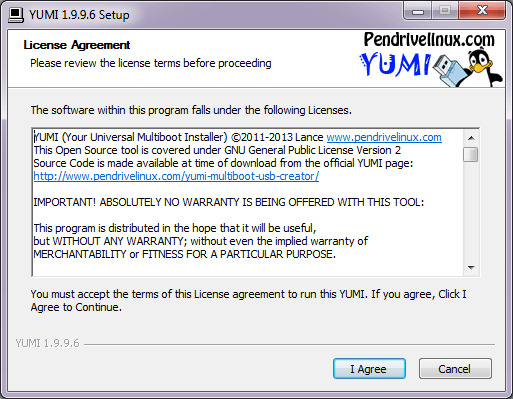
Maka akan tampil dialog “ License Agreement” yang menjelaskan bahwa YUMI merupakan salah satu proyek Open Source. Pilih I Agree untuk melanjutkan
2. Memuat Flashdisk
Langkah berikutnya adalah memasukan USB Flashdisk yang akan dipergunakan pada usb dan pilih usb flasdisk yang telah dikenali.
3. Memilih Opsi Format Flashdisk
Pilih distribusi linux yang akan dipergunakan pada bagian Select a distribution from the list. Pastikan bahwa flashdisk yang akan dipergunakan sudah di format dengan menggunakan filesystem fat32, apabila belum melakukan format Pilih Format Drive ( Erase Content ) ? untuk melakukan format ke fat32 tanpa perlu harus melakukan di luar aplikasi ini.
4. Memuat File ISO
Pada bagian select a Distribution from the list sebagai contoh adalah Linux Mint. Selanjutnya muat file ISO sesuai dengan pilihan pada distribusi dengan memilih tombol Browse dan arahkan pada file ISO Linux Mint.
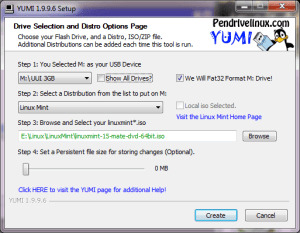
Jika semua pengaturan yang diperlukan telah selesai dilakukan, silakan melanjutkan dengan memilih Create.
5. Mulai Membuat
Sebelum proses pemasangan berlangsung akan ada halaman konfirmasi yang muncul berisikan ringkasan pengaturan yang telah dibuat pada langkah sebelumnya, pilih Yes untuk melanjutkan.

6. Proses Pemasangan
Tunggu hingga semua proses pemasangan berlangsung sampai dengan jendela konfirmasi yang menyatakan bahwa pemasangan telah selesai dilakukan, lanjutkan dengan menekan Next.

7. Multiboot ?
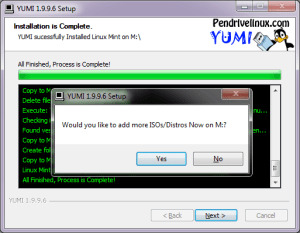
Akan muncul kotak dialog yang menanyakan apakah akan menambahkan distribusi lain kedalam flashdisk, Pilih Yes untuk menambah distro lain dan Pilih No untuk menyelesaikan membuat usb bootable dengan mempergunakan YUMI.
Baca : [ Cara Membuat ISO ke DVD ]
Dengan 7 langkah di atas, flashdisk bootable LinuxMint telah selesai dan dapat depergunakan untuk melakukan instalasi. Jangan lupa untuk melakukan konfigurasi di BIOS untuk memanggil usb flashdisk terlebih dahulu. Atau, biasanya tersedia tombol seperti F12 untuk memilih medium boot saat pertama kali komputer atau laptop menyala. [ Agus Triwanto]
Posting Cara Membuat USB Bootable di Windows 7/8 ditampilkan lebih awal di Ensiklo.Com.
0 notes