#bundlrs help
Text

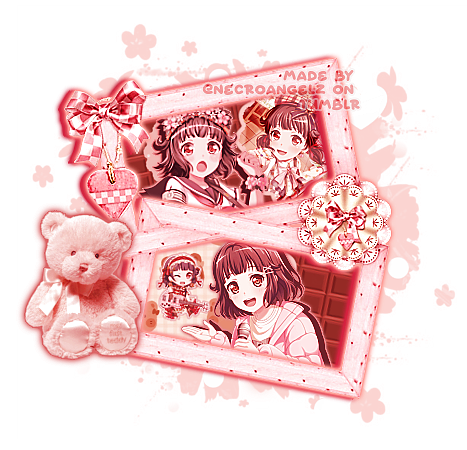

cho~! cho~! cho~! so sweet, sweet! cho~chocolate . . . !



but somehow this sweetness and happiness just isn't enough !!
event prize for @battampria
RIMI USHIGOME GRAPHICS! aaahh oh my god i had SO MUCH FUN MAKING THESE!! i hope these are okay bc i might've went too far and strayed away from the requested theme... (。ŏ﹏ŏ) bandori characters are low-key so easy to edit and the final product always looks nice lmao
like/rb and creds appreciated!
NOW PLAYING: Chocolate Bass Recipe by Rimi Ushigome !!
#🌠﹕ a wishing star 𝜗𝜚 ︵#👁️🗨️﹕ from the archives 𝜗𝜚 ︵#bandori#bandori garupa#rimi ushigome#bandori rimi#rimi bandori#bang dream#bandori edits#rentry graphics#rentry resources#transparent png#bandori png#rimi ushigome png#rentry frame#rentry decor#pixel decor#bundlrs graphics#popipa#poppin party#bundlrs resources#rentry help#bundlrs help#rentry tutorial#bundlrs tutorial
72 notes
·
View notes
Text
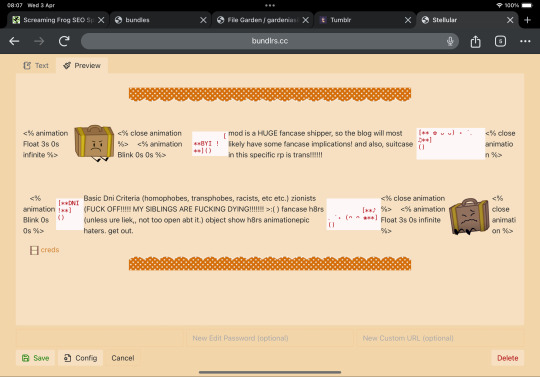
can the anon that made that last message/ask/info thing help me here @_@ (i just copy pasted my sntry onto the bundlrs/stellular madkdown and now im confused
3 notes
·
View notes
Note
HOW DO YOU MAKE BLUNDRS-??? IT LOOKS SO FUN BUT I DON'T UNDERSTAND ANYTHING FRKM YBE HOW PAGE

honestly i've been thinking of adding bundlrs tutorials to my resource rentry, because there are no tutorials or ANYTHING it's insane
it's hard to explain rn because im too excited (new glass animals thing happened and im going fucking wild its the only thing i can think about)
but i have a feww things that run it down kinda well! what i suggest is going through people's codes and pick up what kind of patterns they have
this website really helps you kinda understand what the fuck is going on
this website has a few extra resources!
and you can look at my lifejam and scrollbox urls to kind of see the basics
hope this helps at least a bit, i am very high on adrenaline because omg... special interest goes wild after not having a new big glass animals thing in 4 whole years


60 notes
·
View notes
Text

⠀ ⠀ ݁ ⠀𓍢 ⠀📞 ⠀ ╱ ⠀ PROMO POST

hiii, i’m anon or just ‘anonymous’. i use they/he pronouns but i really don’t mind anything. i’ll be doing rentry graphics & templates ( includes sntry, bundlrs ) npts, layouts ( discord, twt OR tumblr ) my rentry is linked here if you’d like to read.
my title is ‘he who betrayed god’ or simply ‘wannabe god’. 🫶
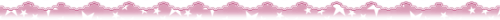
⠀╭ ⠀feel free to ignore !!⠀ ╯ ⠀TAG LIST:
@angelesse @kiochisato @synthdoll @loveneuro @vamplita @idolrinko @starscastle @f-urina @gearfr3ak @metalbody @hqliest @angeldolliess @cluvunies @meowrette @crumblita @dollrelicz @essthereal @lavendergalactic @luvistrz @dragonnettes @vampicu
+ anybody who'd like to help 🫶 lmk if you’d like to be removed
51 notes
·
View notes
Note
Hello! Would you mind me asking the definition of the meaning "Arisso" relating to "arissoMADD"? i'm trying to make sure i have all the definitions correct, including their origin! it'd be SUPER helpful to know what Arisso originates from :)
Don't mind at all! In fact as the main archiver, we are working on making a sntry/ "bundlr" talking about this term's history! Arisso- is the former prefix that the Dissomei / Dissodic used. So in that way, they mean the same thing. In fact, many coiners have been updating their terms to replace the Arisso- prefix with Disso-. In terms of what the arisso- prefix meant in that colang is "a disconnect between external and internal".
The prefix of Arisso- was changed to disso- because the person who made the colang (different from the coiner) was assaulted (Both physically and sexually) and stalked over the connection and thus wanted the prefix of Arisso- to not be used.
@sage-writes-n-coins-mogai, coined several alternatives, with this blog running a poll with other suggested prefixs also being options, with the prefix of Disso- winning.
Hopefully that clears up your questions!
2 notes
·
View notes
Text
Got another ask asking if I do commissions .. so the answer is .. no && yes HELP. I only accept payment in urls rentry/bundles/bundlrs/text.is ou discord nitro ! Thx ! Also my commissions would have 1000% more effort than my normal stuff , dw .
3 notes
·
View notes
Text





Help wise bunny people of tumblr!!!! Last night my fiancé and I were on our way home around 1am and we saw two neighborhood cats chasing this baby bunny. I scooped her up just so I could get her away from the cats. At this point I realized she was bleeding a little bit so we took her to our house which was two houses down the street. I could tell she has two little cuts on either side of her face and a couple cuts on her ears but none of them were very deep (I think). She was still breathing and reacting to noises/being touched, like when I blew my nose she opened her eyes real big. We put her in our bathroom, separate from our bun, and gave her some spinach, grass, hay, pellets, water and a t-shirt to snuggle into. She hasn’t eaten any of the food but in the night she traveled across my bathroom and hid inside my banjo. I just had to leave for work and my heart is broken for this little baby. Does anyone have any advise on how to make sure she makes it and is safe and happy? Thank you thank you❤️
26 notes
·
View notes
Photo

Key Benefits Of Social Bookmarking and Content Curation Sites

If you expect your content to go viral or at least get the traffic you want without doing anything apart from pressing the ‘Publish’ button, you’re wrong. There are many ways to help people find your content – social media is the preferred method, but bookmarking is still useful, if used correctly.
When it comes to content promotion, not only must you use a variety of channels, you need to have a strategy. As part of your strategy, as well as your promotional arsenal, social bookmarking sites should not be overlooked. For sure, you still need to engage on social media, as well as have a rigorous outreach strategy, but social bookmarking sites are still an effective way of putting your content in front of the people who are interested in your industry, products and services. Therefore, these should be implemented into your SEO and content promotion strategy.
Key Benefits Of Social Bookmarking and Content Curation Sites
Whilst times have changed and bookmarking is no longer considered a link building practice on a massive scale, there are still a lot of benefits this can generate for your website. These can include:
More traffic – Many of the top social bookmarking sites can be a great referral source; for example StumbleUpon often appears as one of the top three referral sources
Qualified visitors – If you operate in a specific industry, the use of highly targeted/niche bookmarking sites can help you gain qualified visitors
More social signals – The more social signals your content receives across multiples sites the better, as it is believed this can have a positive effect on your rankings
Faster indexing – Social bookmarking platforms are crawled almost constantly by search engines which can often result in your content being indexed much faster
However, given Google’s recent algorithm updates I believe you need to have a strategy when it comes to social bookmarking to avoid any pitfalls, or even worse, receiving a penalty from Google.
Bookmarking The Right Way
According to Google’s latest quality guidelines, links coming from low-quality directories and bookmarking sites can be seen us unnatural and therefore could have a negative effect on your rankings.
Years ago, social bookmarking was pretty much about getting your content bookmarked on every site, no matter the quality, out there in order to generate as many links as possible. Well, these days are gone so if you’re still doing it, STOP now!
The correct way to use social bookmarking and content curation sites is to use them on a regular basis. You need to be active, grow your followers (if possible) and most importantly engage with the audience, otherwise you won’t get the results you want and you can actually put your website at greater risk.
I would highly recommend applying the Pareto 80/20 rule where 80% of the content you bookmark/curate/submit is not from your website, but still relevant to your industry. The rest (20%) of submitted or shared articles should be from your website or blog.
6 Rules for Social Bookmarking In the Post-Penguin World
Find quality bookmaking sites that are relevant to your industry, products and target audience
Create complete profiles when setting up your profile/account as you would with Facebook, Twitter or Google+
Quality over quantity – avoid bookmarking your content on as many sites as possible, relevancy is the key. Stop using automated Social Bookmarking tools
Use the 80/20 rule – don’t just promote your own content
Build a portfolio of good bookmarks that will help other users. This can help you build trust; in other words people will be more likely to share, like or vote up your bookmarked content
Be active – re-share other’s content, engage with people, ask questions and post comments
Top Social Bookmarking and Content Curation Sites
It’s time to take your content beyond the usual social networks such as Twitter, Facebook, LinkedIn, and Pinterest. I’ve created a list of top social bookmarking sites which I have a good experience with and use on a regular basis.
1. Pearltrees
Pearltrees is one of my favourite bookmarking sites as it’s very powerful and an easy-to-use platform. I use it as my number one personal bookmarking site and have already seen good results in terms of traffic, as well as likes within the platform itself. Below you can see how I structure the content I share.
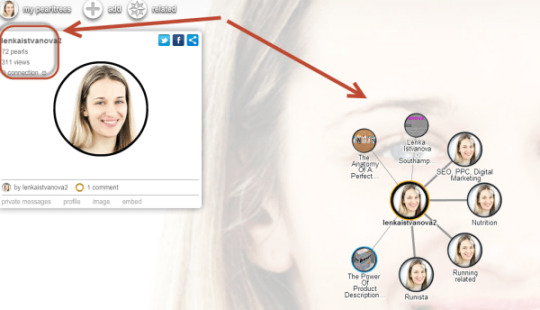
Pros – very easy to setup and use, simple yet powerful, paid options available
Cons – you need to build up a good portfolio as sporadic activity won’t help you
2. StumbleUpon
StumbleUpon is a must-use site not only for those who want to share their articles, but also for people who want to find interesting articles, hence the nickname ‘discovery engine’. It can be a powerful traffic driver for many businesses, big as well as small. With a wide range of categories to choose from, you’ll be able to show your content to a relevant audience.
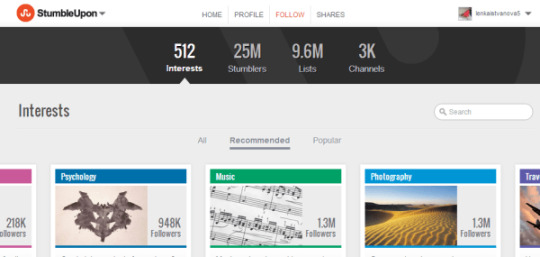
Pros – great for finding interesting content, many topics/interests/categories which to submit content,
Cons – Again, you need to be active first; make sure you submit other articles and have friends on it before you submit your own content.
3. Delicious
Delicious is a very effective bookmarking site that enables you to easily bookmark sites you like and create personal collections based on tags/keywords. As a bonus, all of your bookmarks can be shown in a feed allowing others to follow/subscribe to your bookmarks.
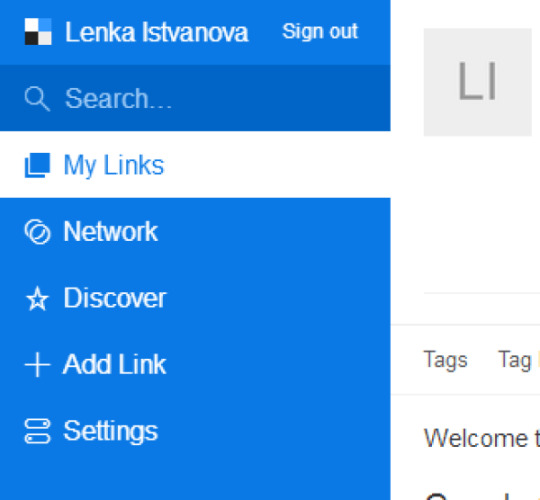
Pros – Extremely popular bookmarking site with a large base of users, it can be a powerful traffic driver
Cons – A good and active account is required in order to see results
4. Digg
Digg together with Delicious are top bookmarking sites with a high authority. If your website/content is shared and voted up and makes the Digg Home page you can expect a lot of traffic.
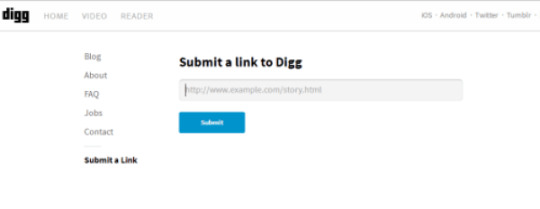
The main pros and cons are similar to Delicious, so don’t expect much from your first submission.
5. Flipboard
Flipboard claims to be social magazine which collects news and other content and presents it in magazine-style format. With Flipboard you can create your own magazine on any topic you like. This way you can create visually appealing magazines on topics relevant to your industry and audience.
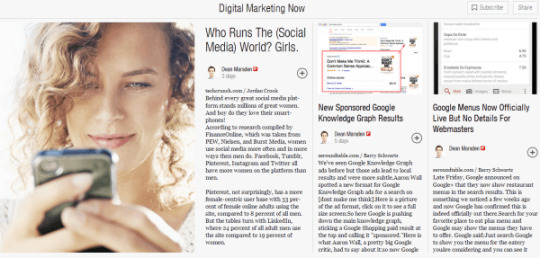
This SteamFeed article will show you how to use Flipboard to promote your business.
Pros – stunning visual design, great way to showcase your best content or even image-based content, e.g. an online story book
Cons – need to signup via phone (Web-based platform launched recently), being active is a must as no-one will have a look at your 3 page-only magazine
6. BizSugar
BizSugar is one of my favourite curation sites which I use on a regular basis. As the name suggest, BizSugar is a social bookmarking sites made for small and medium sized business to share useful content. If it’s good users can reward it with ‘sugars’ (votes); the more you get, the better. Plus your submitted content can become ‘hot’ and make the first page. Below is an example of one of my SEO posts that became hot, resulting in a traffic increase as well as additional comments:

Pros – Easy to use platform, you can create your own Meta descriptions to make it more engaging for readers, instant user interactions (votes, comments)
Cons – fully completed profile, as well as community engagement is a must, otherwise there are limitations on the number of posts you can submit in a day and you’ll only receive business news
7. Sharebloc
Sharebloc is a very similar to BizSugar where you can curate useful content and get votes. It’s a quite new platform, but it has great potential to grow.
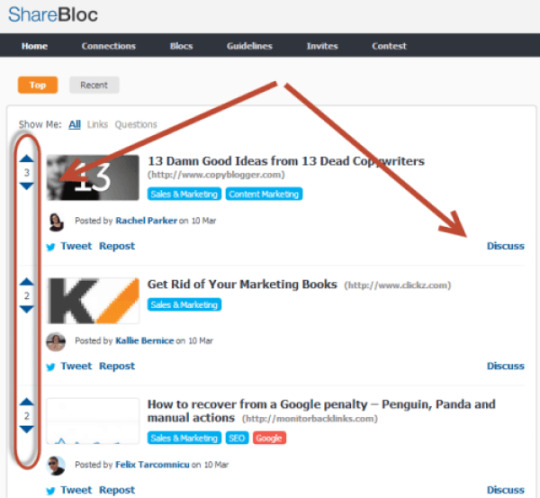
Pros – simple and easy-to-use platform, as it’s still new you have a great opportunity to become an expert
Cons – fairly new platform with a smaller user base than BizSugar
8. Bundlr
Bundlr is another site which is fairly new on the block. I’ve only explored it recently, however it’s a very simple and easy to use platform allowing you to add content about your favourite topics, photos, videos and more.
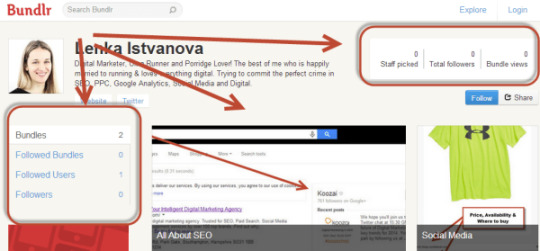
If done correctly social bookmarking can be still a very effective tactic at driving traffic in today’s post-Penguin world. However, don’t forget that relevancy and regular activity is the key.
How about you?
What experience do you have with social bookmarking? What other social bookmarking and content curation sites do you find useful and effective in the post-penguin era? I would love to hear your suggestions and thoughts.
#BizSugar#Bundlr#Content Curation#Delicious#Digg#Flipboard#Pearltrees#Sharebloc#Social Bookmarking#StumbleUpon
0 notes
Text
9 Mind-Blowing Content Curation Tools to Boost Your Traffic and Engagement
By Brenda Savoie
If you are always creating new content, it can burn a deep hole in your marketing budget…
A great way to publish more content, without actually creating more, is to recycle the content you already have and that of other credible sources in your industry.
The list of content curation tools below will help you save money, time and effort by recycling the best content available.
Not only will they help you engineer a content recycling system, they will also help you avoid plagiarism in the process.
Let’s take a look…
1. Flockler
The Flockler principle is clear, you gather your information, you publish it in one place, and you gain valuable insights. Use your curated content to bring fans of your industry, your product, your market and your services to you. For example, Nestle has 20 managers dealing exclusively with content creation and they use Flockler.
Draw people in by using snippets of media feeds and curated content from around the Internet. Collate your own social content to give your subscribers a rundown of what your company has done over the last week or month.
Set up rules that allow the Flockler tool to publish your content automatically. Create a content hub of your very own, and showcase the content your company has created. Use the tool to create a powerful branded viewer experience. Measure the effectiveness of your campaign with Google Analytics and Flockler’s ROI measuring tools.
2. ContentGems
ContentGems allows you to dig through the dirt to find the unpolished diamonds in other people’s work. Professional social media workers will often take just a tiny bit of another person’s work and make it amazing. For example, Kraft generates 1.1 billion impressions per year, and they have a ContentGems account.
The ContentGems developers have aimed for professional content marketers, which is why they have put so much effort into helping you find valuable content very quickly. It is a user-friendly content curation solution that concentrates on efficiency above all else. You may monitor over 200,000 news sources and receive filtered results that suit you and your target audience.
Share your own content, share the content of other people, and share the comments that people make about your content. The tool has strong links with Twitter, LinkedIn, Facebook, Google+, WordPress, Buffer and HootSuite. If you use those platforms frequently, then ContentGems is just what you need.
3. ContentStudio.io
The ContentStudio.io developers focused most of their effort on creating a tool that allows users to create their own news feed and/or curated content website. Build a niche website with the viral content you pull from the Internet via the Content Studio tools. For example, Coca Cola spends more on content creation than they do on paying for TV advertising, and they frequently use content curators such as ContentStudio.
Pull information from social media, from other websites, from other news sites, and from trending content streams. Work on simple presentations or drip feed your users some fresh, viral and addictive information the same way that MSN.com does.
The process is to push a button simply because you can pre-set your filters to bring you only the most relevant information. If you are looking to streamline your content marketing to make it cheaper, then this is the curation tool for you.
4. Storify
The Storify content curation system is probably one of the most popular on this list. It allows you the find the online voices that matter to your target audience and present them in phase, single hit, or narrative way. It helped one woman raise $650,000 when her Storify story went viral and had 1.5 million hits.
Create massive collections, create a series of related posts, or hit your viewers with one-off presentations. Find and collect the data that matters to your target audience by using the Storify bookmarklet tools and their Chrome extension. Capture content that matters and drop it into your Storify’s story editor. Allow the Storify multi-editor to do all the difficult design work, while you scan the Internet for powerful and viral content.
5. ThingLink
The ThingLink tool is special because it allows you to curate and add in things such as links and layered media tools. It started as a link sharing tool, but evolved into a sophisticated content curation tool. Which is helpful because more than 50% of marketers say that content curation increases their brand visibility and SEO.
Create layers of web links, videos, images, sound and text. Create curated content where presentations sit side-by-side in a seamless fashion like the layers in an onion. The ThinkLink software allows you to create interactive content.
It takes a little more effort than many of the other tools in this article, but the result is a unique and more tailored result. Genuinely engage your users with both the interesting content you post, and with the interactive link features on your curated presentations.
Not only does this tool give you a cross-platform solution, it also allows you to become part of the creative community by using interactive media. You may track content interaction too, so that you may improve your content as a whole and your interactive functions.
6. Bundlr
Bundlr works like Shakespeare used to by gathering scraps of information, bundling them together and turning them into something great. Discover and bookmark your own content and the content that other people produce. Collect digital content and create your own bundles of Tweets, photos, videos and documents.
Organize them how you wish and share them on the web, on your Android, or on your Apple mobile device. Select your content and create presentations, and stay up to date with the most current content in your niche area.
Click the “Bundle This” button to clip whatever you are reading right now on your web browser. Curate content so that you may share your work with the world. You may also pull information from the Internet that interests your target audience, and you may arrange it in a way that drives them to follow.
7. Curated.co
The Curated.co tool was simply created to curate content. It doesn’t have a big selling point or something jaw dropping about it. Nevertheless, it should be part of your content marketing toolbox.
Collect engaging content that you think your target audience will enjoy, put it together using your advanced design skills, or put it together by allowing the Curated.co tools to handle the design side of the process for you.
Collect, curate and publish – it is as simple as that. The price you pay depends on the number of subscribers you already have. The tool is a very good one, but the company behind it seem to have a lot of trouble getting followers on Twitter, so be warned – the Curated.co tool will not do all the hard work for you.
8. Slideshare
SlideShare is a very popular content curation tool that allows you to present content in an easy-to-share way. You may browse the SlideShares that other people have created, and you may curate the information into your own Slideshare presentations. Over 80% of decision makers in business prefer to get information from a series of educational snippets, so it is no wonder SlideShare is so popular on LinkedIn.
Create and curate Infographics, documents, videos and other presentations. Slideshare is very popular with over 18 million uploads so far in 40 content categories.
Unlike many of the tools in this article, SlideShare is free. Share curated content in a way that increases your brand visibility. You may even increase your brand authority within your online community or market niche.
9. DrumUp
The DrumUp tool was created with social media in mind because the developers know that it is easier to curate content poorly on social media and get away with it. This tool is special because it guides you and helps you avoid the most common rookie mistakes.
Concentrate mostly on your social media presence with this tool. Discover fantastic social media content that is both going viral, and that is likely to go viral, and post the content in your curated presentations. Around 57% of purchasing decisions are made before a prospect makes contact with a sales person, so there is no doubt that clever curation may “Drum up” more business if you do it correctly.
Allow users to discover powerful and enticing content with your curated posts, and prompt more social media conversations, which should lead to more followers and attention from the social media search engines.
Allow others to appreciate your efforts and the efforts of others in your industry. Do it all while you spread your brand message, while you engage with your audience, and while you take part in your community as a valued and authoritative contributor.
Conclusion
If you think content curation is a one-track process or a simple process, then you are sorely mistaken. Each of the tools listed above has at least one unique selling point that makes it different from the others on the list. You may use the tools to gain a different result from each curation tool.
If money is no object, then there is no good reason why you shouldn’t give every tool listed in this article a try. You may find that three or four of them suit your needs; why limit yourself to just one when there are so many fine choices available to you.
Guest Author: Brenda Savoie is a content marketer, private English tutor at Uk- dissertation, and desperate dreamer. Writing her first romantic novel. Seeking contentment through mindfulness. Find her on Twitter and Facebook
The post 9 Mind-Blowing Content Curation Tools to Boost Your Traffic and Engagement appeared first on Jeffbullas’s Blog.
from 9 Mind-Blowing Content Curation Tools to Boost Your Traffic and Engagement
0 notes
Link
http://ift.tt/2mivLaX
If you are always creating new content, it can burn a deep hole in your marketing budget…
A great way to publish more content, without actually creating more, is to recycle the content you already have and that of other credible sources in your industry.
The list of content curation tools below will help you save money, time and effort by recycling the best content available.
Not only will they help you engineer a content recycling system, they will also help you avoid plagiarism in the process.
Let’s take a look…
1. Flockler
The Flockler principle is clear, you gather your information, you publish it in one place, and you gain valuable insights. Use your curated content to bring fans of your industry, your product, your market and your services to you. For example, Nestle has 20 managers dealing exclusively with content creation and they use Flockler.
Draw people in by using snippets of media feeds and curated content from around the Internet. Collate your own social content to give your subscribers a rundown of what your company has done over the last week or month.
Set up rules that allow the Flockler tool to publish your content automatically. Create a content hub of your very own, and showcase the content your company has created. Use the tool to create a powerful branded viewer experience. Measure the effectiveness of your campaign with Google Analytics and Flockler’s ROI measuring tools.
2. ContentGems
ContentGems allows you to dig through the dirt to find the unpolished diamonds in other people’s work. Professional social media workers will often take just a tiny bit of another person’s work and make it amazing. For example, Kraft generates 1.1 billion impressions per year, and they have a ContentGems account.
The ContentGems developers have aimed for professional content marketers, which is why they have put so much effort into helping you find valuable content very quickly. It is a user-friendly content curation solution that concentrates on efficiency above all else. You may monitor over 200,000 news sources and receive filtered results that suit you and your target audience.
Share your own content, share the content of other people, and share the comments that people make about your content. The tool has strong links with Twitter, LinkedIn, Facebook, Google+, WordPress, Buffer and HootSuite. If you use those platforms frequently, then ContentGems is just what you need.
3. ContentStudio.io
The ContentStudio.io developers focused most of their effort on creating a tool that allows users to create their own news feed and/or curated content website. Build a niche website with the viral content you pull from the Internet via the Content Studio tools. For example, Coca Cola spends more on content creation than they do on paying for TV advertising, and they frequently use content curators such as ContentStudio.
Pull information from social media, from other websites, from other news sites, and from trending content streams. Work on simple presentations or drip feed your users some fresh, viral and addictive information the same way that MSN.com does.
The process is to push a button simply because you can pre-set your filters to bring you only the most relevant information. If you are looking to streamline your content marketing to make it cheaper, then this is the curation tool for you.
4. Storify
The Storify content curation system is probably one of the most popular on this list. It allows you the find the online voices that matter to your target audience and present them in phase, single hit, or narrative way. It helped one woman raise $650,000 when her Storify story went viral and had 1.5 million hits.
Create massive collections, create a series of related posts, or hit your viewers with one-off presentations. Find and collect the data that matters to your target audience by using the Storify bookmarklet tools and their Chrome extension. Capture content that matters and drop it into your Storify’s story editor. Allow the Storify multi-editor to do all the difficult design work, while you scan the Internet for powerful and viral content.
5. ThingLink
The ThingLink tool is special because it allows you to curate and add in things such as links and layered media tools. It started as a link sharing tool, but evolved into a sophisticated content curation tool. Which is helpful because more than 50% of marketers say that content curation increases their brand visibility and SEO.
Create layers of web links, videos, images, sound and text. Create curated content where presentations sit side-by-side in a seamless fashion like the layers in an onion. The ThinkLink software allows you to create interactive content.
It takes a little more effort than many of the other tools in this article, but the result is a unique and more tailored result. Genuinely engage your users with both the interesting content you post, and with the interactive link features on your curated presentations.
Not only does this tool give you a cross-platform solution, it also allows you to become part of the creative community by using interactive media. You may track content interaction too, so that you may improve your content as a whole and your interactive functions.
6. Bundlr
Bundlr works like Shakespeare used to by gathering scraps of information, bundling them together and turning them into something great. Discover and bookmark your own content and the content that other people produce. Collect digital content and create your own bundles of Tweets, photos, videos and documents.
Organize them how you wish and share them on the web, on your Android, or on your Apple mobile device. Select your content and create presentations, and stay up to date with the most current content in your niche area.
Click the “Bundle This” button to clip whatever you are reading right now on your web browser. Curate content so that you may share your work with the world. You may also pull information from the Internet that interests your target audience, and you may arrange it in a way that drives them to follow.
7. Curated.co
The Curated.co tool was simply created to curate content. It doesn’t have a big selling point or something jaw dropping about it. Nevertheless, it should be part of your content marketing toolbox.
Collect engaging content that you think your target audience will enjoy, put it together using your advanced design skills, or put it together by allowing the Curated.co tools to handle the design side of the process for you.
Collect, curate and publish – it is as simple as that. The price you pay depends on the number of subscribers you already have. The tool is a very good one, but the company behind it seem to have a lot of trouble getting followers on Twitter, so be warned – the Curated.co tool will not do all the hard work for you.
8. Slideshare
SlideShare is a very popular content curation tool that allows you to present content in an easy-to-share way. You may browse the SlideShares that other people have created, and you may curate the information into your own Slideshare presentations. Over 80% of decision makers in business prefer to get information from a series of educational snippets, so it is no wonder SlideShare is so popular on LinkedIn.
Create and curate Infographics, documents, videos and other presentations. Slideshare is very popular with over 18 million uploads so far in 40 content categories.
Unlike many of the tools in this article, SlideShare is free. Share curated content in a way that increases your brand visibility. You may even increase your brand authority within your online community or market niche.
9. DrumUp
The DrumUp tool was created with social media in mind because the developers know that it is easier to curate content poorly on social media and get away with it. This tool is special because it guides you and helps you avoid the most common rookie mistakes.
Concentrate mostly on your social media presence with this tool. Discover fantastic social media content that is both going viral, and that is likely to go viral, and post the content in your curated presentations. Around 57% of purchasing decisions are made before a prospect makes contact with a sales person, so there is no doubt that clever curation may “Drum up” more business if you do it correctly.
Allow users to discover powerful and enticing content with your curated posts, and prompt more social media conversations, which should lead to more followers and attention from the social media search engines.
Allow others to appreciate your efforts and the efforts of others in your industry. Do it all while you spread your brand message, while you engage with your audience, and while you take part in your community as a valued and authoritative contributor.
Conclusion
If you think content curation is a one-track process or a simple process, then you are sorely mistaken. Each of the tools listed above has at least one unique selling point that makes it different from the others on the list. You may use the tools to gain a different result from each curation tool.
If money is no object, then there is no good reason why you shouldn’t give every tool listed in this article a try. You may find that three or four of them suit your needs; why limit yourself to just one when there are so many fine choices available to you.
Guest Author: Brenda Savoie is a content marketer, private English tutor at Uk- dissertation, and desperate dreamer. Writing her first romantic novel. Seeking contentment through mindfulness. Find her on Twitter and Facebook
The post 9 Mind-Blowing Content Curation Tools to Boost Your Traffic and Engagement appeared first on Jeffbullas's Blog.
via Jeffbullas's Blog
0 notes
Text

no, i will never let you go . . .


there's a secret i've been told . . .


i really want every day to be cute !!
requested by @vamplita
MY MELODY AND BADTZ MARU SHIP GRAPHICS! super duper proud of these yay the colors here are so fucking scrumptious (≧▽≦)🍽️ i like the song i chose here ! idk what the fuck is going on at any second of it but i love how it sounds :3 it makes my brain go brbrbhrrhrjrhhrhrbbr
NOW PLAYING: Hellokittybalahcurrihellokitty美味しい by 未來少女 薄荷水晶 !!
#👁️🗨️﹕ from the archives 𝜗𝜚 ︵#🌠﹕ a wishing star 𝜗𝜚 ︵#rentry graphics#rentry inspo#rentry resources#rentry help#rentry decor#bundlrs#bundlrs graphics#bundlrs inspo#bundlrs resources#bundlrs help#bundlrs decor#rentry#sanrio#sanrio png#sanrio cute#my melody#kawaiicore#kawaii aesthetic#badtz maru#my melody sanrio#badtz maru sanrio#badtz maru png#transparent png#sanriocore#pinkcore#my melody cute#my melody png#my melody x badtz maru
98 notes
·
View notes
Text

i want to quit being a magical girl !!
self-indulgent edit
K-ANGEL RENTRY INSPO! this is so cute wahehehehhe so i wanted to share it with everyone ... tapping on 1 and 2 will take you to other pages, tapping on the angel button will take you back to the first page, and tapping on the graphic and heart dividers will take you to the credits for those. the rentry is linked on the words "quit" and "magical." the rentry was made in light mode and is meant to be used in light mode.
rambling + recolored assets under the cut. like/rb appreciated! please only use this as inspo, this is not a template! please do not tag this with anything that will imply you are k-angel.
NOW PLAYING: Magical Girl and Chocolate by PinocchioP !!
i just could not resist the urge to yap about this HAUDHSUDJSHJD i initially made this rentry to like, practice or train myself i suppose? because i want to learn to make lots and lots of rentry layouts (bc I've seen so many good graphics, and made many good graphics myself wahahha, that i just want to make rentrys with them! and i want to post rentry templates someday) so yeah this was my practice! it turned out SO FUCKING GOOD and I'm really proud of it! i love the layout, i love what i did with the buttons (this is also my first time putting links in images!) i love the COLORS!
with this rentry i learned how to recolor pixels. since i only use ibispaint for everything i can't recolor gif pixels yet, but that's okay with me! here are the pixels i recolored.





i also recolored and slightly edited these dividers, although they were not made by me! (the credits can be found through tapping them in the rentry)

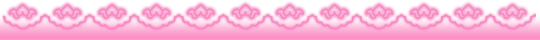
I'm so good at everything aren't i <3
#👁️🗨️﹕ from the archives 𝜗𝜚 ︵#rentry#rentry inspo#rentry help#rentry template#rentry resources#sntry#sntry inspo#sntry help#sntry resources#bundlrs#bundlrs inspo#bundlrs help#sntry template#bundlrs resources#sentrytwo#rentry graphics#sntry graphics#rentry edit#rentry mask#needy streamer overload#needy girl overdose#nso#kangel#kangel graphics#kangel nso#kangel needy streamer overload#kangel needy girl overdose
81 notes
·
View notes
Note
hi sorry if u answered this already but, how do you make a custom cursor on a bundlr?? im sorry im kinda slow lol

yeah sure!
what you really need is:
body {cursor: url(yourcursor.png), auto;}
"yourcursor.png" is your image link
and if you want it to change when you hover over a link you do:
a {cursor: url(yourcursor.png), auto;}
make sure it's surrounded by <style> </style> like
<style>
body {cursor: url(yourcursor.png), auto;}
a {cursor: url(yourcursor.png), auto;}
</style>
also make sure you're on bundlrs, this will not work on rentry
really hope this helps!


38 notes
·
View notes
Note
Hiii may i ask how you install fonts on bundlrs? I keep trying and it won’t work, I even looked at how you did it on your template but when I try to change the font it just doesn’t work?🥺 help please

yeah course i'll start from the very beginning
step 1
first i go to dafont and find a font i like and download it

step 2
i got to my files and extract all
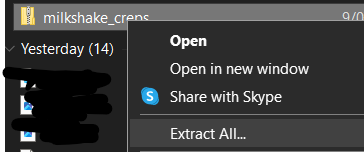
step 3
i head my way over to catbox and just drop the OTF or TTF file into the box
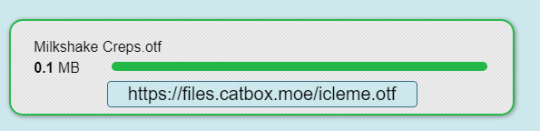
step 4
ok now it's coding time, make sure you've got your code inbetween <style> </style> or else it wont work
so what you're going to write is
@font-face{
font-family:'font name';
src:url(ur catbox url);}
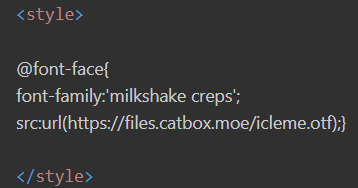
step 5
to actually use this font you've got to assign it to something (go to this website if you need extra help)
if you want the font to be assigned to everything you do this
p, r { font-family:font name;
}
and if you need it bigger or smaller you can add " font-size:15px; " (15 can be replaced with anything)

hope this helps


47 notes
·
View notes
Note
hi !! i tried to do those directory thingies since i've seen you and a lot of others do it. however when i tried to do it then some people said they saw gaps
i was confused so i tested it by sending your rentry and others to see if those people saw gaps anymore and they said no
so may i ask what was your directory images/cutouts' sizes? that or could you see why mine doesn't work? we could dm if you want, though im new to tumblr so idrk how messaging here works
sorry if im bothering you btw !!
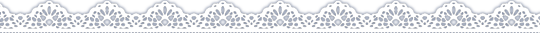
use this image splitter! it's easy to use, and pretty straight forward
if that doesn't work; check your code with your rentry / sntry / bundlrs etc! like this (thank you to @lavendergalactic for the image examples)
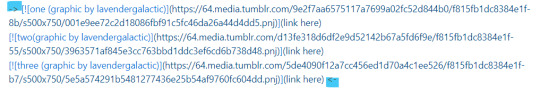

this is the correct way to do it!
though if you do it like this:
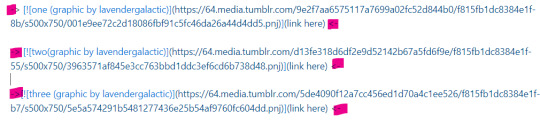

then your image will be split apart.
hope this helps!!

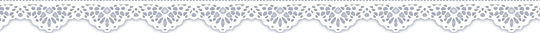
10 notes
·
View notes
Text

help how do i do a scroll box on bundlrs...
and also how do i set the colour of the background / box thing
i only figured out how to colour text i'm very new to this whole html / css thing


5 notes
·
View notes