#but she uploads the slides in pdf so we get the finished image
Text
very smart text placement, its not like i would like to see what is written below it 🙃
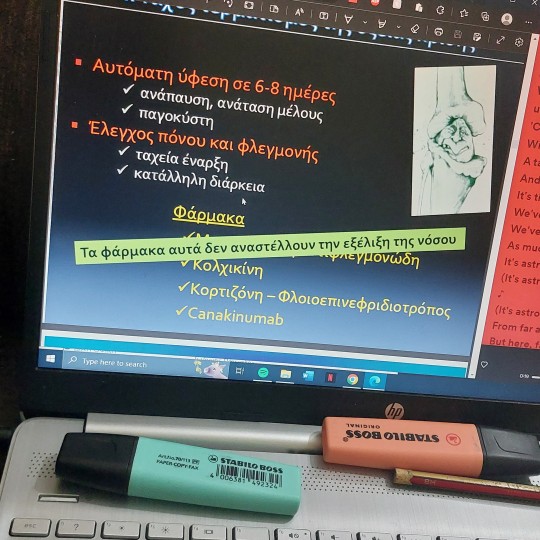
#i know its because its a ppt presentation and the green text was added with an effect after she was done telling us about the other things#but she uploads the slides in pdf so we get the finished image#jo says stuff#university update
2 notes
·
View notes
Text
crush culture - crs
- requested by @animejaem -
Word count,, 2k
Genre,, fluff, not that angsty but still kinda emo i guess
You absolutely hated crush culture. Every single one of your friends had spent the majority of their teenage years hung up on a guy or a girl that they thought was ‘the one’. Ultimately none of those relationships ever lasted. You didn’t understand why people would waste their time trying to make someone else fall for them when they would have to deal with heartbreak sooner or later. Having to be in a romantic relationship with someone just felt too suffocating anyways. In short, you didn’t understand everyone’s obsession with romantic love, forcing chemistry when they knew the equation wouldn’t add up in the end. You were content with your love for your friends, family, role models and hobbies. You didn’t mind feeling lonely once in a while.
You throw on a yellow hoodie, blue jeans and converse on, grabbing your bag as you get ready for another grueling day of college classes. You were majoring in visual communication. As soon as you got to class, you looked for your friends chaeyeon and eunbin who usually saved you a seat. You spotted them in the middle of the lecture hall, sliding between seats to reach them. On your way, you accidentally bumped into someone.
‘Oh i’m so sorry’ he immediately apologized, reaching down to pick up your fallen belongings.
‘No worries.’ you smiled at him, walking off to go join chaeyeon and eunbin. You greet them, taking out your notebook. Throughout the entire lecture, you noticed someone kept giving you looks. As you turned to your right you saw the same boy you had bumped into immediately put his head down, blushing furiously. You giggled, amused at his shyness. Chaeyeon immediately poked your leg with her foot.
‘Hey, what are you laughing at?’ she smiled at you, taking a sip of her iced coffee.
‘Oh nothing, it’s just that i bumped into this guy earlier and i saw him staring at me. What a cutie.’ you laughed, looking back at him to see him eagerly taking notes. You had never seen someone look so interested in a marketing lecture before.
‘I’m pretty sure everyone would agree that raesung is cute you’re not special sis’ she retorted following your eyes as she shamelessly winked at raesung who just smiled back.
‘Wait, you know him?’ you tilted your head, confused.
‘Oh my god y/n you must live under a rock. Raesung is well known on campus. He has a youtube channel and he posts covers. He’s an amazing singer, rapper and dancer. In conclusion, you just met an icon and it seems like he likes you.’
‘We just met, i highly doubt it. Besides i’m not interested in dating anyone. I will check out his channel though’ you retorted, turning away from chaeyeon’s nosy ass to pay attention to the lecture again.
-
You were in your bed about to go to sleep when you decided to search up raesung’s channel name ‘gongjuboi’. You had no idea what that meant but as soon as you listened to his music, you realized the name didn’t matter because damnn this boy was talented. You stared out of your dorm room window, wondering if you would ever be this talented. You had decided to study visual communication against your parents’ will but you didn’t seem to be improving much since classes had started.
-
The second time you met raesung was at the campus bookstore. You were looking through the racks of books on visual communication for your next assignment when you both grabbed a book at the same time. He immediately took his hand off, apologizing.
‘I’m so sorry you can take it’ he muttered.
You recognized him immediately, ‘you know, for a youtuber you’re really shy in real life huh? It’s really fine you can have it raesung. I’ll probably illegally download a pdf or something’ you commenting. You waved at him before walking away, your platform doc martens clunking away.
Raesung’s heart was beating so fast he could probably use it as a beat for his next song. You had watched his videos.
Raesung was the complete opposite. He was a hoe for romantic love. All of his songs had been inspired by someone that he either had feelings for or at least a crush on. He was the type of person who went to sleep and dreamt of falling in love. It was now happening all over again, because of you.
-
Raesung was at the studio, dark lighting looming over him as he finished up a song. It was about you. He had been producing the track for 2 hours and writing lyrics for 1 hour. He recorded the track, immediately uploading it onto his youtube channel.
Meanwhile, you were in your room getting ready for bed. Fridays were usually the start of the time of your life. For you, that meant eating pizza in your bed as you caught up on the latest episode of grown-ish before falling asleep. You mindlessly scrolled through your subscription feed as you got a glass of water. Your finger came to a stop as you saw the raesung’s username appear on your phone. You immediately clicked on the video, curious to see what magic he had made.
The song was slow and sensual, his voice giving you chills as he sang the words. The lyrics dripped off his tongue like honey.
‘Let’s take our time tonight girl, above us all the stars are watching.’
You heart was beating fast as the song came to an end. You were completely unaware of how you had gotten into this mess. You thought you were loveproof. Maybe you had thought wrong. It wasn’t just physical attraction. You had always known raesung was attractive. He was tall, he had a charming smile and an athletic body. But now… now it almost felt like there was a gravitational pull between the two of you. You had never felt this way before. A fire was brewing inside of you and there was nothing you could do about it.
‘There's no reason to hide, what we're feelin' inside’
Those words resonated in your mind the entire night. That night, you fell asleep with someone on your mind for the first time.
-
The next morning you decided to act like last night had not happened. You got dressed, getting your camera and strolling out of your dorm, steps bouncy as you looked for a target. You had an important assignment for your advertising class and you were determined to make it amazing. You were thinking of going for a vintage style ad. You went around the city, taking photographs and videos of various things. As you walked in the art building, you came across an old television with a broken screen. It looked nothing like the perfect and ideal image that a vintage ad would want and yet you decided to take a picture of it. It reminded you of yourself.
After a few more hours of the same ritual, you decided to head home and start editing your project. You settled on a completely different vibe, using the television as a background as you edited the words ‘crush culture’ in a retro font on top of it. You were really liking how it looked but it was definitely not enough to impress your professor. You needed audio. You thought of what would fit the concept, your mind immediately wandering to raesung’s voice. You placed your head in your hands, ruffling your hair. You were frustrated that you would have to see him but it was the obvious choice. You decided to call him before you could change your mind.
He picked up after three rings.
‘Hey, who’s this?’ he asked brightly.
‘Um hi, this is y/n. I just wanted to ask you a favor if that’s ok with you…’ you trailed off.
‘Oh y/n? um yeah sure whatever you want.’ he coughed out.
‘So i have a project to do for my advertising class and i would love it if you could narrate my ad. I listened to your music and i think you have a beautiful voice’
Raesung paused for a second, shocked. He wished you could feel how fast his heart was beating right now.
‘Thank you.. And um i’d love to narrate your project. Do you have like a script or something?’ he questioned.
‘Well i have an idea but i wanna know how you feel about it. How about we meet up at 5pm at the campus café?’
‘Sure, see you there y/n.’
-
When you got to the café, raesung was already sitting down, scribbling intensely in a notebook as he sipped what you assumed was a matcha latte. When raesung wrote, he had a special kind of hunger in his eyes. His fingers moved fast, almost like he was typing. You sat down across from him, waiting for him to notice your presence. You peeked over at his notebook.
‘The girl with the heavy steps’ you cocked your head, reading aloud.
‘OH MY GOD YOU SCARED ME’ he yelled out, rushing to close his notebook.
‘I’m so sorry you just looked so focused.’ you laughed heartily.
He smiled, scratching his neck nervously.
‘So… my concept is about crush culture. I’ve never really understood the concept of dating. I feel like i’ve been surrounded by couples that had their relationships and were happy for a while but they all eventually ended. I feel like love is so temporary that i’m not sure there even is a point in dating at all. All this love just seems so suffocating. I want to express that idea in my ad.’ you explained, taking a sip of your black coffee.
Raesung listened attentively as you spilled your guts out to him.
‘Well, i had no idea you were so skeptical of love. I don’t personally agree with everything that you said but i think i know how i can make the audio for the ad. Is it okay if i take you to my studio?’
‘Of course.’ you jumped up from excitement, sliding your bag over your shoulders.
-
Raesung got straight to work as you arrived at his studio. He sat in one of those rolling chairs, scribbling a few notes in the same notebook while you got your laptop out working on the editing. A short 30 minutes later, he was finished.
‘Ok, i’m gonna sing the song i wrote for the ad, just let me know what you think’ he explained.
You nodded, sitting patiently as he got in the booth, ready to record. You fell into a trance as you watched him sing. You literally couldn’t take your eyes off of him.
‘I’m not falling for you, cause this baby is loveproof.’
You slightly shivered as he glanced at you while singing this particular line. As the song came to an end you smiled, clapping loudly.
‘That was… everything i wanted and more. Thank you so much.’ you complimented, excitedly grabbing raesung’s hands.
‘Thank you. So i’ll send you the recording and we can look at the final product.’ he replied, blushing as he realized you were still holding his hands. He looked down at your hands on top of his. You followed his gaze, promptly putting his hands down.
You watched the final product together, the both of you amazed at how good you were at your different art forms. Your vision had finally come together.
‘Thank you again raesung. I’m positive this is one of my best works and i couldn’t have done it without you. Especially since the message behind it was kind of personal…’ you mumbled nervously.
‘No problem. I love working with you. But i just wanted to say, love isn’t always temporary. I hope you find someone who can make you feel like you deserve to be loved everyday.’ he gently stated.
‘Like you?’ you whispered.
‘HUH? ME?’ he yelled out, confused at your sudden question.
‘I mean, you’re the only person who’s ever made me feel like romantic love was worth it. I’m sorry if you don’t feel the same, that would just be confirming my original hypothesis anyways.’ you sighed out.
‘No no i do feel the same. That’s why i was so surprised. I’ve liked you since i met you. Since you walked away from me with your loud ass boots. Since you laughed at me in marketing class.’ he chuckled.
You smiled up at him, squishing his cheeks before you leaned in and kissed him. Raesung was your first kiss and it was a lot better than you had expected. He held you like a prized possession, lips sweet like cherries. Kissing him felt like summer. You weren’t used to feeling like this. You’d never felt so alive.
-
heyo hope you guys like it 🎀🌹love you all 💖✨
••
masterlist - requests are open !!
- ya girl tiyi 💖
31 notes
·
View notes
Text
Flipsnack: A fun way to make interactive online magazines #edtech
Mandy Froehlich on episode 192 of the 10-Minute Teacher Podcast
From the Cool Cat Teacher Blog by Vicki Davis
Follow @coolcatteacher on Twitter
Mandy Froehlich talks about a tool she uses in her classroom, Flipsnack. Learn how she uses this tool.

FlexPath – only at Capella University – lets teachers work at their own pace to earn their MEd in a competency-based learning format. This subscription-based tuition model doesn’t limit the number of courses you can complete during each 12-week period, enrolling in up to two courses at once, for one flat tuition rate. Go to http://ift.tt/2yvlhYC to get your free FlexPath guide and see if Capella’s FlexPath option is right for you.
Listen Now

Listen to the show on iTunes or Stitcher
Stream by clicking here.
Below is an enhanced transcript, modified for your reading pleasure. For guests and hyperlinks to resources, scroll down
***
Enhanced Transcript
Flipsnack: A fun way to make interactive online magazines #edtech
Shownotes: http://ift.tt/2yZ8Ok6
From Audio File 182-Mandy-Froelich
Vicki: Happy EdTech Tool Tuesday. Today we are talking to Mandy Froelich about Flipsnack.
Mandy what is Flipsnack?
What is Flipsnack?
Mandy: So, Flipsnack is one of the lesser known tools that I love to introduce to people because people just take to it and they absolutely love it. It is an interactive flipbook creator. So, if you can imagine reading a book on Kindle, the finished product you can actually flip through like a book.
Only the … the difference between just a regular book and Flipsnack is that you can actually make the book interactive. So you can put in things like video, and the video can be videos taken from YouTube so the video can actually be created by somebody else. The students or the teachers or whatever. And you can put in images and voice recordings, and texts, and shapes, and you can really make the book more than just something that you read and make it interactive.
It’s just an absolutely fantastic tool from a student, content and also from a teacher standpoint. My recommendation is always to get the Flipsnack.edu version. You get most of the pro features for free but it is limited to a class of ten students.
And the one thing that Flipsnack cannot do it … it cannot be worked on simultaneously like Google docs where two students can work on it at once. But, one of the other benefits of Flipsnack is that you can create the books in something like Google Slides. So it is collaborative …download them and then upload them into Flipsnack and it will also create your book.
Vicki: Cool, so it’s … you’re actually downloading a pdf, right?
Mandy: Yeah, right. You’re downloading to pdf, so there are some limitations. Like your videos, you have to later go into Flipsnack and put your videos in but the basic content can be created in slides and then uploaded as a pdf to Flipsnack.
Ways it is being used
Vicki: What are the some of the coolest ways you see Flipsnack used?
Mandy: Well for teacher use, I’ve seen it used for fliplearning.
So, entire units being created in a FlipSnack book and then being given to students so that they can work through the content at their own pace.
And then all the content and the videos and the images and links, they’re all in one spot for the kids to access.
I personally have used FlipSnack as a way of creating more interesting workshops instead of a powerpoint or Google Slides. I’ve seen it used as curating ideas into one book and then releasing that book to people so everybody has those ideas.
Also, people have used it to create, like we’ve had a summer technology institute, and we’ve created our schedules for that institute within FlipSnack and then shared the FlipSnack book out. We’ve used it that way for teachers but of course I think our focus should always be on student content creation.
Student Lesson Plan Ideas
And, I have seen it used in some really awesome ways. I think my absolute favorite way that I have seen it used is to use to create a newspaper that would have been given out on a specific day in history.
For example, the bombing of Pearl Harbor. What would the newspaper the next day look like when it was released? And if you want to take it even further, what would a newscast have looked like … record that newscast and then put that into what would be the interactive newspapers as well.
Or a radio show or whatever it is. Because you can do just the voice as well. I think that’s probably the coolest way I’ve seen it used.
I’ve also seen it used kind of in the same way as a sports magazine, it was a sports literature course that was using it. The students were creating the sports…like an ESPN type magazine in FlipSnack.
Vicki: So have you ever seen any mistakes? You said it’s not collaborative. What are the common mistakes that educators make when they’re trying to use FlipSnack?
Mandy: You know, it’s such an easy tool to use that I haven’t seen … I haven’t had an educator come back to me and say,“Ah I hated FlipSnack. You know, I did have an educator say to me once I like to use it for student portfolios. I don’t think that it’s probably the best tool for student portfolios. I think there are so many awesome tools out there for that, that would be better.
But, I think you could try it, and see how it worked. But, I have never had an educator come back to me and say oh I didn’t like FlipSnack for this purpose. It’s such a great tool that people really, really like it with their kids. Students absolutely love it.
Vicki: Cool. Ok, what where you going to say just a minute ago?
More Ideas for Flipsnack
Mandy: I was just going to give a couple more ideas. I’ve also seen it used as presenting a business and marketing plan for everything from graphical advertisements and kids making commercials and embedding that information. And then also from an elementary standpoint, I had a teacher use it in lieu of … she used to have her students write personal narratives and then they would bind the book together as a classroom set and put it in the library. And all the kids would look at it once and then nobody ever looked at it again. Parents couldn’t really look at it unless they were in the library for parent-teacher conferences or whatever. So she had her kids actually log into a shared account and write theirs in one of the FlipSnack books. And then they were able to produce that book and share it with parents, and grandparents, and embed it in their classroom website. It was a more authentic way to showcase the student work than just having it one spot in the library. So that was a great way from an elementary standpoint to use FlipSnack.
Vicki: Well, how did you find out FlipSnack?
Mandy: I think that I was touring a school one time and one of the teachers were talking to us about their one to one and just brought up FlipSnack as one of the tools that they used. I looked at it and loved it right away. And so I use it for quite a bit of PD and things like that and introduce it to teachers a lot. So, it was from another teacher that I’m pretty sure I heard about it.
Vicki: Ok, so how can a teacher get started with FlipSnack without getting overwhelmed?
How to get started
Mandy: Ok, so again if a teacher goes to sign up for FlipSnack they need to make sure that they sign up for the edu account. The .edu account is a little bit buried in the website. It’s best if you scroll all the way down to the bottom and there’s an .edu option and that brings you right to that part of the website. So, sign up for the .edu account. The one thing that I’ve heard about signing up for the .edu account is that sometimes it takes twenty-four hours for some of the pro features to be free in the.edu account. I have run into some teachers where immediately they would contact me and say ah some of those features aren’t free. But it actually took a little while for the account to become that free pro account. So give it a day if it looks like some of those aren’t free. But, the user interface is very, very, user-friendly. It’s drag and drop. All of the options are across the top like a toolbar where you can access the videos and the tags and you have access to both a bank of video and images as well as Google images as well as things you want to upload. Along the bottom, it has all your pages and it looks like another other kind of presentation type software you have used. So it looks like Google slides where you can see each of the slides and then it takes it and puts it into a book. So once you get the account up and you create a book, everything that you do is drag and drop into what looks like any other kind of presentation. And then it puts it all together as a book. The most difficult thing is to remember that your pages, like your front pages are first, it’s a lone page. And every page after that is connected in the middle. So every two pages go together. Once you get …once you understand that you can get kids to understand that. Then they can visualize how the book is going together a little bit better. Otherwise, it’s very drag and drop; very simple to use.
Vicki: So, check the Shownotes, I’ll make sure to link to the .edu account. Mandy Froelich has really given us a fantastic tool for EdTechToolTuesday ! So, get out there, innovate like a turtle, and try something new this week. Try FlipSnack!
Transcribed by Lisa Durff
Bio as submitted

Mandy Froehlich is the Director of Innovation and Technology for the Ripon Area School District in Ripon, Wisconsin where she supports and encourages educators to create innovative change in their classrooms. In addition, Mandy supports professional learning as Director of the Collaborate, Inspire & Innovate Conference in Ripon, WI, as well as her Organizer and Public Relations Coordinator roles for edCamp Oshkosh in Oshkosh, Wisconsin. She consults with school districts around the state in the effective use of technology to support great teaching, as a Google for Education Certified Trainer, and has presented on similar topics at conferences such as Midwest Google Summit, TIES in Minnesota, and ISTE. Currently, one of her favorite projects includes the NEW IT Alliance Committee which works with IT professionals in the public and private sectors to create a focus on future IT careers for students.
Blog: http://ift.tt/2yZuNr4
Twitter: @froehlichm
Disclosure of Material Connection: This is a “sponsored podcast episode.” The company who sponsored it compensated me via cash payment, gift, or something else of value to include a reference to their product. Regardless, I only recommend products or services I believe will be good for my readers and are from companies I can recommend. I am disclosing this in accordance with the Federal Trade Commission’s 16 CFR, Part 255: “Guides Concerning the Use of Endorsements and Testimonials in Advertising.) This company has no impact on the editorial content of the show.
The post Flipsnack: A fun way to make interactive online magazines #edtech appeared first on Cool Cat Teacher Blog by Vicki Davis @coolcatteacher helping educators be excellent every day. Meow!
Flipsnack: A fun way to make interactive online magazines #edtech published first on http://ift.tt/2jn9f0m
0 notes
Text
Flipsnack: A fun way to make interactive online magazines #edtech
Mandy Froehlich on episode 192 of the 10-Minute Teacher Podcast
From the Cool Cat Teacher Blog by Vicki Davis
Follow @coolcatteacher on Twitter
Mandy Froehlich talks about a tool she uses in her classroom, Flipsnack. Learn how she uses this tool.

FlexPath – only at Capella University – lets teachers work at their own pace to earn their MEd in a competency-based learning format. This subscription-based tuition model doesn’t limit the number of courses you can complete during each 12-week period, enrolling in up to two courses at once, for one flat tuition rate. Go to http://ift.tt/2yvlhYC to get your free FlexPath guide and see if Capella’s FlexPath option is right for you.
Listen Now

Listen to the show on iTunes or Stitcher
Stream by clicking here.
Below is an enhanced transcript, modified for your reading pleasure. For guests and hyperlinks to resources, scroll down
***
Enhanced Transcript
Flipsnack: A fun way to make interactive online magazines #edtech
Shownotes: http://ift.tt/2yZ8Ok6
From Audio File 182-Mandy-Froelich
Vicki: Happy EdTech Tool Tuesday. Today we are talking to Mandy Froelich about Flipsnack.
Mandy what is Flipsnack?
What is Flipsnack?
Mandy: So, Flipsnack is one of the lesser known tools that I love to introduce to people because people just take to it and they absolutely love it. It is an interactive flipbook creator. So, if you can imagine reading a book on Kindle, the finished product you can actually flip through like a book.
Only the … the difference between just a regular book and Flipsnack is that you can actually make the book interactive. So you can put in things like video, and the video can be videos taken from YouTube so the video can actually be created by somebody else. The students or the teachers or whatever. And you can put in images and voice recordings, and texts, and shapes, and you can really make the book more than just something that you read and make it interactive.
It’s just an absolutely fantastic tool from a student, content and also from a teacher standpoint. My recommendation is always to get the Flipsnack.edu version. You get most of the pro features for free but it is limited to a class of ten students.
And the one thing that Flipsnack cannot do it … it cannot be worked on simultaneously like Google docs where two students can work on it at once. But, one of the other benefits of Flipsnack is that you can create the books in something like Google Slides. So it is collaborative …download them and then upload them into Flipsnack and it will also create your book.
Vicki: Cool, so it’s … you’re actually downloading a pdf, right?
Mandy: Yeah, right. You’re downloading to pdf, so there are some limitations. Like your videos, you have to later go into Flipsnack and put your videos in but the basic content can be created in slides and then uploaded as a pdf to Flipsnack.
Ways it is being used
Vicki: What are the some of the coolest ways you see Flipsnack used?
Mandy: Well for teacher use, I’ve seen it used for fliplearning.
So, entire units being created in a FlipSnack book and then being given to students so that they can work through the content at their own pace.
And then all the content and the videos and the images and links, they’re all in one spot for the kids to access.
I personally have used FlipSnack as a way of creating more interesting workshops instead of a powerpoint or Google Slides. I’ve seen it used as curating ideas into one book and then releasing that book to people so everybody has those ideas.
Also, people have used it to create, like we’ve had a summer technology institute, and we’ve created our schedules for that institute within FlipSnack and then shared the FlipSnack book out. We’ve used it that way for teachers but of course I think our focus should always be on student content creation.
Student Lesson Plan Ideas
And, I have seen it used in some really awesome ways. I think my absolute favorite way that I have seen it used is to use to create a newspaper that would have been given out on a specific day in history.
For example, the bombing of Pearl Harbor. What would the newspaper the next day look like when it was released? And if you want to take it even further, what would a newscast have looked like … record that newscast and then put that into what would be the interactive newspapers as well.
Or a radio show or whatever it is. Because you can do just the voice as well. I think that’s probably the coolest way I’ve seen it used.
I’ve also seen it used kind of in the same way as a sports magazine, it was a sports literature course that was using it. The students were creating the sports…like an ESPN type magazine in FlipSnack.
Vicki: So have you ever seen any mistakes? You said it’s not collaborative. What are the common mistakes that educators make when they’re trying to use FlipSnack?
Mandy: You know, it’s such an easy tool to use that I haven’t seen … I haven’t had an educator come back to me and say,“Ah I hated FlipSnack. You know, I did have an educator say to me once I like to use it for student portfolios. I don’t think that it’s probably the best tool for student portfolios. I think there are so many awesome tools out there for that, that would be better.
But, I think you could try it, and see how it worked. But, I have never had an educator come back to me and say oh I didn’t like FlipSnack for this purpose. It’s such a great tool that people really, really like it with their kids. Students absolutely love it.
Vicki: Cool. Ok, what where you going to say just a minute ago?
More Ideas for Flipsnack
Mandy: I was just going to give a couple more ideas. I’ve also seen it used as presenting a business and marketing plan for everything from graphical advertisements and kids making commercials and embedding that information. And then also from an elementary standpoint, I had a teacher use it in lieu of … she used to have her students write personal narratives and then they would bind the book together as a classroom set and put it in the library. And all the kids would look at it once and then nobody ever looked at it again. Parents couldn’t really look at it unless they were in the library for parent-teacher conferences or whatever. So she had her kids actually log into a shared account and write theirs in one of the FlipSnack books. And then they were able to produce that book and share it with parents, and grandparents, and embed it in their classroom website. It was a more authentic way to showcase the student work than just having it one spot in the library. So that was a great way from an elementary standpoint to use FlipSnack.
Vicki: Well, how did you find out FlipSnack?
Mandy: I think that I was touring a school one time and one of the teachers were talking to us about their one to one and just brought up FlipSnack as one of the tools that they used. I looked at it and loved it right away. And so I use it for quite a bit of PD and things like that and introduce it to teachers a lot. So, it was from another teacher that I’m pretty sure I heard about it.
Vicki: Ok, so how can a teacher get started with FlipSnack without getting overwhelmed?
How to get started
Mandy: Ok, so again if a teacher goes to sign up for FlipSnack they need to make sure that they sign up for the edu account. The .edu account is a little bit buried in the website. It’s best if you scroll all the way down to the bottom and there’s an .edu option and that brings you right to that part of the website. So, sign up for the .edu account. The one thing that I’ve heard about signing up for the .edu account is that sometimes it takes twenty-four hours for some of the pro features to be free in the.edu account. I have run into some teachers where immediately they would contact me and say ah some of those features aren’t free. But it actually took a little while for the account to become that free pro account. So give it a day if it looks like some of those aren’t free. But, the user interface is very, very, user-friendly. It’s drag and drop. All of the options are across the top like a toolbar where you can access the videos and the tags and you have access to both a bank of video and images as well as Google images as well as things you want to upload. Along the bottom, it has all your pages and it looks like another other kind of presentation type software you have used. So it looks like Google slides where you can see each of the slides and then it takes it and puts it into a book. So once you get the account up and you create a book, everything that you do is drag and drop into what looks like any other kind of presentation. And then it puts it all together as a book. The most difficult thing is to remember that your pages, like your front pages are first, it’s a lone page. And every page after that is connected in the middle. So every two pages go together. Once you get …once you understand that you can get kids to understand that. Then they can visualize how the book is going together a little bit better. Otherwise, it’s very drag and drop; very simple to use.
Vicki: So, check the Shownotes, I’ll make sure to link to the .edu account. Mandy Froelich has really given us a fantastic tool for EdTechToolTuesday ! So, get out there, innovate like a turtle, and try something new this week. Try FlipSnack!
Transcribed by Lisa Durff
Bio as submitted

Mandy Froehlich is the Director of Innovation and Technology for the Ripon Area School District in Ripon, Wisconsin where she supports and encourages educators to create innovative change in their classrooms. In addition, Mandy supports professional learning as Director of the Collaborate, Inspire & Innovate Conference in Ripon, WI, as well as her Organizer and Public Relations Coordinator roles for edCamp Oshkosh in Oshkosh, Wisconsin. She consults with school districts around the state in the effective use of technology to support great teaching, as a Google for Education Certified Trainer, and has presented on similar topics at conferences such as Midwest Google Summit, TIES in Minnesota, and ISTE. Currently, one of her favorite projects includes the NEW IT Alliance Committee which works with IT professionals in the public and private sectors to create a focus on future IT careers for students.
Blog: http://ift.tt/2yZuNr4
Twitter: @froehlichm
Disclosure of Material Connection: This is a “sponsored podcast episode.” The company who sponsored it compensated me via cash payment, gift, or something else of value to include a reference to their product. Regardless, I only recommend products or services I believe will be good for my readers and are from companies I can recommend. I am disclosing this in accordance with the Federal Trade Commission’s 16 CFR, Part 255: “Guides Concerning the Use of Endorsements and Testimonials in Advertising.) This company has no impact on the editorial content of the show.
The post Flipsnack: A fun way to make interactive online magazines #edtech appeared first on Cool Cat Teacher Blog by Vicki Davis @coolcatteacher helping educators be excellent every day. Meow!
Flipsnack: A fun way to make interactive online magazines #edtech published first on http://ift.tt/2yTzsdq
0 notes
Text
Flipsnack: A fun way to make interactive online magazines #edtech
Mandy Froehlich on episode 192 of the 10-Minute Teacher Podcast
From the Cool Cat Teacher Blog by Vicki Davis
Follow @coolcatteacher on Twitter
Mandy Froehlich talks about a tool she uses in her classroom, Flipsnack. Learn how she uses this tool.

FlexPath – only at Capella University – lets teachers work at their own pace to earn their MEd in a competency-based learning format. This subscription-based tuition model doesn’t limit the number of courses you can complete during each 12-week period, enrolling in up to two courses at once, for one flat tuition rate. Go to http://ift.tt/2yvlhYC to get your free FlexPath guide and see if Capella’s FlexPath option is right for you.
Listen Now

Listen to the show on iTunes or Stitcher
Stream by clicking here.
Below is an enhanced transcript, modified for your reading pleasure. For guests and hyperlinks to resources, scroll down
***
Enhanced Transcript
Flipsnack: A fun way to make interactive online magazines #edtech
Shownotes: http://ift.tt/2yZ8Ok6
From Audio File 182-Mandy-Froelich
Vicki: Happy EdTech Tool Tuesday. Today we are talking to Mandy Froelich about Flipsnack.
Mandy what is Flipsnack?
What is Flipsnack?
Mandy: So, Flipsnack is one of the lesser known tools that I love to introduce to people because people just take to it and they absolutely love it. It is an interactive flipbook creator. So, if you can imagine reading a book on Kindle, the finished product you can actually flip through like a book.
Only the … the difference between just a regular book and Flipsnack is that you can actually make the book interactive. So you can put in things like video, and the video can be videos taken from YouTube so the video can actually be created by somebody else. The students or the teachers or whatever. And you can put in images and voice recordings, and texts, and shapes, and you can really make the book more than just something that you read and make it interactive.
It’s just an absolutely fantastic tool from a student, content and also from a teacher standpoint. My recommendation is always to get the Flipsnack.edu version. You get most of the pro features for free but it is limited to a class of ten students.
And the one thing that Flipsnack cannot do it … it cannot be worked on simultaneously like Google docs where two students can work on it at once. But, one of the other benefits of Flipsnack is that you can create the books in something like Google Slides. So it is collaborative …download them and then upload them into Flipsnack and it will also create your book.
Vicki: Cool, so it’s … you’re actually downloading a pdf, right?
Mandy: Yeah, right. You’re downloading to pdf, so there are some limitations. Like your videos, you have to later go into Flipsnack and put your videos in but the basic content can be created in slides and then uploaded as a pdf to Flipsnack.
Ways it is being used
Vicki: What are the some of the coolest ways you see Flipsnack used?
Mandy: Well for teacher use, I’ve seen it used for fliplearning.
So, entire units being created in a FlipSnack book and then being given to students so that they can work through the content at their own pace.
And then all the content and the videos and the images and links, they’re all in one spot for the kids to access.
I personally have used FlipSnack as a way of creating more interesting workshops instead of a powerpoint or Google Slides. I’ve seen it used as curating ideas into one book and then releasing that book to people so everybody has those ideas.
Also, people have used it to create, like we’ve had a summer technology institute, and we’ve created our schedules for that institute within FlipSnack and then shared the FlipSnack book out. We’ve used it that way for teachers but of course I think our focus should always be on student content creation.
Student Lesson Plan Ideas
And, I have seen it used in some really awesome ways. I think my absolute favorite way that I have seen it used is to use to create a newspaper that would have been given out on a specific day in history.
For example, the bombing of Pearl Harbor. What would the newspaper the next day look like when it was released? And if you want to take it even further, what would a newscast have looked like … record that newscast and then put that into what would be the interactive newspapers as well.
Or a radio show or whatever it is. Because you can do just the voice as well. I think that’s probably the coolest way I’ve seen it used.
I’ve also seen it used kind of in the same way as a sports magazine, it was a sports literature course that was using it. The students were creating the sports…like an ESPN type magazine in FlipSnack.
Vicki: So have you ever seen any mistakes? You said it’s not collaborative. What are the common mistakes that educators make when they’re trying to use FlipSnack?
Mandy: You know, it’s such an easy tool to use that I haven’t seen … I haven’t had an educator come back to me and say,“Ah I hated FlipSnack. You know, I did have an educator say to me once I like to use it for student portfolios. I don’t think that it’s probably the best tool for student portfolios. I think there are so many awesome tools out there for that, that would be better.
But, I think you could try it, and see how it worked. But, I have never had an educator come back to me and say oh I didn’t like FlipSnack for this purpose. It’s such a great tool that people really, really like it with their kids. Students absolutely love it.
Vicki: Cool. Ok, what where you going to say just a minute ago?
More Ideas for Flipsnack
Mandy: I was just going to give a couple more ideas. I’ve also seen it used as presenting a business and marketing plan for everything from graphical advertisements and kids making commercials and embedding that information. And then also from an elementary standpoint, I had a teacher use it in lieu of … she used to have her students write personal narratives and then they would bind the book together as a classroom set and put it in the library. And all the kids would look at it once and then nobody ever looked at it again. Parents couldn’t really look at it unless they were in the library for parent-teacher conferences or whatever. So she had her kids actually log into a shared account and write theirs in one of the FlipSnack books. And then they were able to produce that book and share it with parents, and grandparents, and embed it in their classroom website. It was a more authentic way to showcase the student work than just having it one spot in the library. So that was a great way from an elementary standpoint to use FlipSnack.
Vicki: Well, how did you find out FlipSnack?
Mandy: I think that I was touring a school one time and one of the teachers were talking to us about their one to one and just brought up FlipSnack as one of the tools that they used. I looked at it and loved it right away. And so I use it for quite a bit of PD and things like that and introduce it to teachers a lot. So, it was from another teacher that I’m pretty sure I heard about it.
Vicki: Ok, so how can a teacher get started with FlipSnack without getting overwhelmed?
How to get started
Mandy: Ok, so again if a teacher goes to sign up for FlipSnack they need to make sure that they sign up for the edu account. The .edu account is a little bit buried in the website. It’s best if you scroll all the way down to the bottom and there’s an .edu option and that brings you right to that part of the website. So, sign up for the .edu account. The one thing that I’ve heard about signing up for the .edu account is that sometimes it takes twenty-four hours for some of the pro features to be free in the.edu account. I have run into some teachers where immediately they would contact me and say ah some of those features aren’t free. But it actually took a little while for the account to become that free pro account. So give it a day if it looks like some of those aren’t free. But, the user interface is very, very, user-friendly. It’s drag and drop. All of the options are across the top like a toolbar where you can access the videos and the tags and you have access to both a bank of video and images as well as Google images as well as things you want to upload. Along the bottom, it has all your pages and it looks like another other kind of presentation type software you have used. So it looks like Google slides where you can see each of the slides and then it takes it and puts it into a book. So once you get the account up and you create a book, everything that you do is drag and drop into what looks like any other kind of presentation. And then it puts it all together as a book. The most difficult thing is to remember that your pages, like your front pages are first, it’s a lone page. And every page after that is connected in the middle. So every two pages go together. Once you get …once you understand that you can get kids to understand that. Then they can visualize how the book is going together a little bit better. Otherwise, it’s very drag and drop; very simple to use.
Vicki: So, check the Shownotes, I’ll make sure to link to the .edu account. Mandy Froelich has really given us a fantastic tool for EdTechToolTuesday ! So, get out there, innovate like a turtle, and try something new this week. Try FlipSnack!
Transcribed by Lisa Durff
Bio as submitted

Mandy Froehlich is the Director of Innovation and Technology for the Ripon Area School District in Ripon, Wisconsin where she supports and encourages educators to create innovative change in their classrooms. In addition, Mandy supports professional learning as Director of the Collaborate, Inspire & Innovate Conference in Ripon, WI, as well as her Organizer and Public Relations Coordinator roles for edCamp Oshkosh in Oshkosh, Wisconsin. She consults with school districts around the state in the effective use of technology to support great teaching, as a Google for Education Certified Trainer, and has presented on similar topics at conferences such as Midwest Google Summit, TIES in Minnesota, and ISTE. Currently, one of her favorite projects includes the NEW IT Alliance Committee which works with IT professionals in the public and private sectors to create a focus on future IT careers for students.
Blog: http://ift.tt/2yZuNr4
Twitter: @froehlichm
Disclosure of Material Connection: This is a “sponsored podcast episode.” The company who sponsored it compensated me via cash payment, gift, or something else of value to include a reference to their product. Regardless, I only recommend products or services I believe will be good for my readers and are from companies I can recommend. I am disclosing this in accordance with the Federal Trade Commission’s 16 CFR, Part 255: “Guides Concerning the Use of Endorsements and Testimonials in Advertising.) This company has no impact on the editorial content of the show.
The post Flipsnack: A fun way to make interactive online magazines #edtech appeared first on Cool Cat Teacher Blog by Vicki Davis @coolcatteacher helping educators be excellent every day. Meow!
Flipsnack: A fun way to make interactive online magazines #edtech published first on http://ift.tt/2xx6Oyq
0 notes
Text
Flipsnack: A fun way to make interactive online magazines #edtech
Mandy Froehlich on episode 192 of the 10-Minute Teacher Podcast
From the Cool Cat Teacher Blog by Vicki Davis
Follow @coolcatteacher on Twitter
Mandy Froehlich talks about a tool she uses in her classroom, Flipsnack. Learn how she uses this tool.
FlexPath – only at Capella University – lets teachers work at their own pace to earn their MEd in a competency-based learning format. This subscription-based tuition model doesn’t limit the number of courses you can complete during each 12-week period, enrolling in up to two courses at once, for one flat tuition rate. Go to coolcatteacher.com/flexpath to get your free FlexPath guide and see if Capella’s FlexPath option is right for you.
Listen Now
//html5-player.libsyn.com/embed/episode/id/5933809/height/90/theme/custom/autoplay/no/autonext/no/thumbnail/yes/preload/no/no_addthis/no/direction/backward/render-playlist/no/custom-color/2d568f/
Listen to the show on iTunes or Stitcher
Stream by clicking here.
Below is an enhanced transcript, modified for your reading pleasure. For guests and hyperlinks to resources, scroll down
***
Enhanced Transcript
Flipsnack: A fun way to make interactive online magazines #edtech
Shownotes: www.coolcatteacher.com/e192
From Audio File 182-Mandy-Froelich
Vicki: Happy EdTech Tool Tuesday. Today we are talking to Mandy Froelich about Flipsnack.
Mandy what is Flipsnack?
What is Flipsnack?
Mandy: So, Flipsnack is one of the lesser known tools that I love to introduce to people because people just take to it and they absolutely love it. It is an interactive flipbook creator. So, if you can imagine reading a book on Kindle, the finished product you can actually flip through like a book.
Only the … the difference between just a regular book and Flipsnack is that you can actually make the book interactive. So you can put in things like video, and the video can be videos taken from YouTube so the video can actually be created by somebody else. The students or the teachers or whatever. And you can put in images and voice recordings, and texts, and shapes, and you can really make the book more than just something that you read and make it interactive.
It’s just an absolutely fantastic tool from a student, content and also from a teacher standpoint. My recommendation is always to get the Flipsnack.edu version. You get most of the pro features for free but it is limited to a class of ten students.
And the one thing that Flipsnack cannot do it … it cannot be worked on simultaneously like Google docs where two students can work on it at once. But, one of the other benefits of Flipsnack is that you can create the books in something like Google Slides. So it is collaborative …download them and then upload them into Flipsnack and it will also create your book.
Vicki: Cool, so it’s … you’re actually downloading a pdf, right?
Mandy: Yeah, right. You’re downloading to pdf, so there are some limitations. Like your videos, you have to later go into Flipsnack and put your videos in but the basic content can be created in slides and then uploaded as a pdf to Flipsnack.
Ways it is being used
Vicki: What are the some of the coolest ways you see Flipsnack used?
Mandy: Well for teacher use, I’ve seen it used for fliplearning.
So, entire units being created in a FlipSnack book and then being given to students so that they can work through the content at their own pace.
And then all the content and the videos and the images and links, they’re all in one spot for the kids to access.
I personally have used FlipSnack as a way of creating more interesting workshops instead of a powerpoint or Google Slides. I’ve seen it used as curating ideas into one book and then releasing that book to people so everybody has those ideas.
Also, people have used it to create, like we’ve had a summer technology institute, and we’ve created our schedules for that institute within FlipSnack and then shared the FlipSnack book out. We’ve used it that way for teachers but of course I think our focus should always be on student content creation.
Student Lesson Plan Ideas
And, I have seen it used in some really awesome ways. I think my absolute favorite way that I have seen it used is to use to create a newspaper that would have been given out on a specific day in history.
For example, the bombing of Pearl Harbor. What would the newspaper the next day look like when it was released? And if you want to take it even further, what would a newscast have looked like … record that newscast and then put that into what would be the interactive newspapers as well.
Or a radio show or whatever it is. Because you can do just the voice as well. I think that’s probably the coolest way I’ve seen it used.
I’ve also seen it used kind of in the same way as a sports magazine, it was a sports literature course that was using it. The students were creating the sports…like an ESPN type magazine in FlipSnack.
Vicki: So have you ever seen any mistakes? You said it’s not collaborative. What are the common mistakes that educators make when they’re trying to use FlipSnack?
Mandy: You know, it’s such an easy tool to use that I haven’t seen … I haven’t had an educator come back to me and say,“Ah I hated FlipSnack. You know, I did have an educator say to me once I like to use it for student portfolios. I don’t think that it’s probably the best tool for student portfolios. I think there are so many awesome tools out there for that, that would be better.
But, I think you could try it, and see how it worked. But, I have never had an educator come back to me and say oh I didn’t like FlipSnack for this purpose. It’s such a great tool that people really, really like it with their kids. Students absolutely love it.
Vicki: Cool. Ok, what where you going to say just a minute ago?
More Ideas for Flipsnack
Mandy: I was just going to give a couple more ideas. I’ve also seen it used as presenting a business and marketing plan for everything from graphical advertisements and kids making commercials and embedding that information. And then also from an elementary standpoint, I had a teacher use it in lieu of … she used to have her students write personal narratives and then they would bind the book together as a classroom set and put it in the library. And all the kids would look at it once and then nobody ever looked at it again. Parents couldn’t really look at it unless they were in the library for parent-teacher conferences or whatever. So she had her kids actually log into a shared account and write theirs in one of the FlipSnack books. And then they were able to produce that book and share it with parents, and grandparents, and embed it in their classroom website. It was a more authentic way to showcase the student work than just having it one spot in the library. So that was a great way from an elementary standpoint to use FlipSnack.
Vicki: Well, how did you find out FlipSnack?
Mandy: I think that I was touring a school one time and one of the teachers were talking to us about their one to one and just brought up FlipSnack as one of the tools that they used. I looked at it and loved it right away. And so I use it for quite a bit of PD and things like that and introduce it to teachers a lot. So, it was from another teacher that I’m pretty sure I heard about it.
Vicki: Ok, so how can a teacher get started with FlipSnack without getting overwhelmed?
How to get started
Mandy: Ok, so again if a teacher goes to sign up for FlipSnack they need to make sure that they sign up for the edu account. The .edu account is a little bit buried in the website. It’s best if you scroll all the way down to the bottom and there’s an .edu option and that brings you right to that part of the website. So, sign up for the .edu account. The one thing that I’ve heard about signing up for the .edu account is that sometimes it takes twenty-four hours for some of the pro features to be free in the.edu account. I have run into some teachers where immediately they would contact me and say ah some of those features aren’t free. But it actually took a little while for the account to become that free pro account. So give it a day if it looks like some of those aren’t free. But, the user interface is very, very, user-friendly. It’s drag and drop. All of the options are across the top like a toolbar where you can access the videos and the tags and you have access to both a bank of video and images as well as Google images as well as things you want to upload. Along the bottom, it has all your pages and it looks like another other kind of presentation type software you have used. So it looks like Google slides where you can see each of the slides and then it takes it and puts it into a book. So once you get the account up and you create a book, everything that you do is drag and drop into what looks like any other kind of presentation. And then it puts it all together as a book. The most difficult thing is to remember that your pages, like your front pages are first, it’s a lone page. And every page after that is connected in the middle. So every two pages go together. Once you get …once you understand that you can get kids to understand that. Then they can visualize how the book is going together a little bit better. Otherwise, it’s very drag and drop; very simple to use.
Vicki: So, check the Shownotes, I’ll make sure to link to the .edu account. Mandy Froelich has really given us a fantastic tool for EdTechToolTuesday ! So, get out there, innovate like a turtle, and try something new this week. Try FlipSnack!
Transcribed by Lisa Durff
Bio as submitted
Mandy Froehlich is the Director of Innovation and Technology for the Ripon Area School District in Ripon, Wisconsin where she supports and encourages educators to create innovative change in their classrooms. In addition, Mandy supports professional learning as Director of the Collaborate, Inspire & Innovate Conference in Ripon, WI, as well as her Organizer and Public Relations Coordinator roles for edCamp Oshkosh in Oshkosh, Wisconsin. She consults with school districts around the state in the effective use of technology to support great teaching, as a Google for Education Certified Trainer, and has presented on similar topics at conferences such as Midwest Google Summit, TIES in Minnesota, and ISTE. Currently, one of her favorite projects includes the NEW IT Alliance Committee which works with IT professionals in the public and private sectors to create a focus on future IT careers for students.
Blog: www.mandyfroehlich.com
Twitter: @froehlichm
Disclosure of Material Connection: This is a “sponsored podcast episode.” The company who sponsored it compensated me via cash payment, gift, or something else of value to include a reference to their product. Regardless, I only recommend products or services I believe will be good for my readers and are from companies I can recommend. I am disclosing this in accordance with the Federal Trade Commission’s 16 CFR, Part 255: “Guides Concerning the Use of Endorsements and Testimonials in Advertising.) This company has no impact on the editorial content of the show.
The post Flipsnack: A fun way to make interactive online magazines #edtech appeared first on Cool Cat Teacher Blog by Vicki Davis @coolcatteacher helping educators be excellent every day. Meow!
from Cool Cat Teacher BlogCool Cat Teacher Blog http://www.coolcatteacher.com/e192/
0 notes
Text
Flipsnack: A fun way to make interactive online magazines #edtech
Mandy Froehlich on episode 192 of the 10-Minute Teacher Podcast
From the Cool Cat Teacher Blog by Vicki Davis
Follow @coolcatteacher on Twitter
Mandy Froehlich talks about a tool she uses in her classroom, Flipsnack. Learn how she uses this tool.

FlexPath – only at Capella University – lets teachers work at their own pace to earn their MEd in a competency-based learning format. This subscription-based tuition model doesn’t limit the number of courses you can complete during each 12-week period, enrolling in up to two courses at once, for one flat tuition rate. Go to coolcatteacher.com/flexpath to get your free FlexPath guide and see if Capella’s FlexPath option is right for you.
Listen Now

Listen to the show on iTunes or Stitcher
Stream by clicking here.
Below is an enhanced transcript, modified for your reading pleasure. For guests and hyperlinks to resources, scroll down
***
Enhanced Transcript
Flipsnack: A fun way to make interactive online magazines #edtech
Shownotes: www.coolcatteacher.com/e192
From Audio File 182-Mandy-Froelich
Vicki: Happy EdTech Tool Tuesday. Today we are talking to Mandy Froelich about Flipsnack.
Mandy what is Flipsnack?
What is Flipsnack?
Mandy: So, Flipsnack is one of the lesser known tools that I love to introduce to people because people just take to it and they absolutely love it. It is an interactive flipbook creator. So, if you can imagine reading a book on Kindle, the finished product you can actually flip through like a book.
Only the … the difference between just a regular book and Flipsnack is that you can actually make the book interactive. So you can put in things like video, and the video can be videos taken from YouTube so the video can actually be created by somebody else. The students or the teachers or whatever. And you can put in images and voice recordings, and texts, and shapes, and you can really make the book more than just something that you read and make it interactive.
It’s just an absolutely fantastic tool from a student, content and also from a teacher standpoint. My recommendation is always to get the Flipsnack.edu version. You get most of the pro features for free but it is limited to a class of ten students.
And the one thing that Flipsnack cannot do it … it cannot be worked on simultaneously like Google docs where two students can work on it at once. But, one of the other benefits of Flipsnack is that you can create the books in something like Google Slides. So it is collaborative …download them and then upload them into Flipsnack and it will also create your book.
Vicki: Cool, so it’s … you’re actually downloading a pdf, right?
Mandy: Yeah, right. You’re downloading to pdf, so there are some limitations. Like your videos, you have to later go into Flipsnack and put your videos in but the basic content can be created in slides and then uploaded as a pdf to Flipsnack.
Ways it is being used
Vicki: What are the some of the coolest ways you see Flipsnack used?
Mandy: Well for teacher use, I’ve seen it used for fliplearning.
So, entire units being created in a FlipSnack book and then being given to students so that they can work through the content at their own pace.
And then all the content and the videos and the images and links, they’re all in one spot for the kids to access.
I personally have used FlipSnack as a way of creating more interesting workshops instead of a powerpoint or Google Slides. I’ve seen it used as curating ideas into one book and then releasing that book to people so everybody has those ideas.
Also, people have used it to create, like we’ve had a summer technology institute, and we’ve created our schedules for that institute within FlipSnack and then shared the FlipSnack book out. We’ve used it that way for teachers but of course I think our focus should always be on student content creation.
Student Lesson Plan Ideas
And, I have seen it used in some really awesome ways. I think my absolute favorite way that I have seen it used is to use to create a newspaper that would have been given out on a specific day in history.
For example, the bombing of Pearl Harbor. What would the newspaper the next day look like when it was released? And if you want to take it even further, what would a newscast have looked like … record that newscast and then put that into what would be the interactive newspapers as well.
Or a radio show or whatever it is. Because you can do just the voice as well. I think that’s probably the coolest way I’ve seen it used.
I’ve also seen it used kind of in the same way as a sports magazine, it was a sports literature course that was using it. The students were creating the sports…like an ESPN type magazine in FlipSnack.
Vicki: So have you ever seen any mistakes? You said it’s not collaborative. What are the common mistakes that educators make when they’re trying to use FlipSnack?
Mandy: You know, it’s such an easy tool to use that I haven’t seen … I haven’t had an educator come back to me and say,“Ah I hated FlipSnack. You know, I did have an educator say to me once I like to use it for student portfolios. I don’t think that it’s probably the best tool for student portfolios. I think there are so many awesome tools out there for that, that would be better.
But, I think you could try it, and see how it worked. But, I have never had an educator come back to me and say oh I didn’t like FlipSnack for this purpose. It’s such a great tool that people really, really like it with their kids. Students absolutely love it.
Vicki: Cool. Ok, what where you going to say just a minute ago?
More Ideas for Flipsnack
Mandy: I was just going to give a couple more ideas. I’ve also seen it used as presenting a business and marketing plan for everything from graphical advertisements and kids making commercials and embedding that information. And then also from an elementary standpoint, I had a teacher use it in lieu of … she used to have her students write personal narratives and then they would bind the book together as a classroom set and put it in the library. And all the kids would look at it once and then nobody ever looked at it again. Parents couldn’t really look at it unless they were in the library for parent-teacher conferences or whatever. So she had her kids actually log into a shared account and write theirs in one of the FlipSnack books. And then they were able to produce that book and share it with parents, and grandparents, and embed it in their classroom website. It was a more authentic way to showcase the student work than just having it one spot in the library. So that was a great way from an elementary standpoint to use FlipSnack.
Vicki: Well, how did you find out FlipSnack?
Mandy: I think that I was touring a school one time and one of the teachers were talking to us about their one to one and just brought up FlipSnack as one of the tools that they used. I looked at it and loved it right away. And so I use it for quite a bit of PD and things like that and introduce it to teachers a lot. So, it was from another teacher that I’m pretty sure I heard about it.
Vicki: Ok, so how can a teacher get started with FlipSnack without getting overwhelmed?
How to get started
Mandy: Ok, so again if a teacher goes to sign up for FlipSnack they need to make sure that they sign up for the edu account. The .edu account is a little bit buried in the website. It’s best if you scroll all the way down to the bottom and there’s an .edu option and that brings you right to that part of the website. So, sign up for the .edu account. The one thing that I’ve heard about signing up for the .edu account is that sometimes it takes twenty-four hours for some of the pro features to be free in the.edu account. I have run into some teachers where immediately they would contact me and say ah some of those features aren’t free. But it actually took a little while for the account to become that free pro account. So give it a day if it looks like some of those aren’t free. But, the user interface is very, very, user-friendly. It’s drag and drop. All of the options are across the top like a toolbar where you can access the videos and the tags and you have access to both a bank of video and images as well as Google images as well as things you want to upload. Along the bottom, it has all your pages and it looks like another other kind of presentation type software you have used. So it looks like Google slides where you can see each of the slides and then it takes it and puts it into a book. So once you get the account up and you create a book, everything that you do is drag and drop into what looks like any other kind of presentation. And then it puts it all together as a book. The most difficult thing is to remember that your pages, like your front pages are first, it’s a lone page. And every page after that is connected in the middle. So every two pages go together. Once you get …once you understand that you can get kids to understand that. Then they can visualize how the book is going together a little bit better. Otherwise, it’s very drag and drop; very simple to use.
Vicki: So, check the Shownotes, I’ll make sure to link to the .edu account. Mandy Froelich has really given us a fantastic tool for EdTechToolTuesday ! So, get out there, innovate like a turtle, and try something new this week. Try FlipSnack!
Transcribed by Lisa Durff
Bio as submitted

Mandy Froehlich is the Director of Innovation and Technology for the Ripon Area School District in Ripon, Wisconsin where she supports and encourages educators to create innovative change in their classrooms. In addition, Mandy supports professional learning as Director of the Collaborate, Inspire & Innovate Conference in Ripon, WI, as well as her Organizer and Public Relations Coordinator roles for edCamp Oshkosh in Oshkosh, Wisconsin. She consults with school districts around the state in the effective use of technology to support great teaching, as a Google for Education Certified Trainer, and has presented on similar topics at conferences such as Midwest Google Summit, TIES in Minnesota, and ISTE. Currently, one of her favorite projects includes the NEW IT Alliance Committee which works with IT professionals in the public and private sectors to create a focus on future IT careers for students.
Blog: www.mandyfroehlich.com
Twitter: @froehlichm
Disclosure of Material Connection: This is a “sponsored podcast episode.” The company who sponsored it compensated me via cash payment, gift, or something else of value to include a reference to their product. Regardless, I only recommend products or services I believe will be good for my readers and are from companies I can recommend. I am disclosing this in accordance with the Federal Trade Commission’s 16 CFR, Part 255: “Guides Concerning the Use of Endorsements and Testimonials in Advertising.) This company has no impact on the editorial content of the show.
The post Flipsnack: A fun way to make interactive online magazines #edtech appeared first on Cool Cat Teacher Blog by Vicki Davis @coolcatteacher helping educators be excellent every day. Meow!










from Cool Cat Teacher BlogCool Cat Teacher Blog http://www.coolcatteacher.com/e192/
0 notes
Text
Flipsnack: A fun way to make interactive online magazines #edtech
Mandy Froehlich on episode 192 of the 10-Minute Teacher Podcast
From the Cool Cat Teacher Blog by Vicki Davis
Follow @coolcatteacher on Twitter
Mandy Froehlich talks about a tool she uses in her classroom, Flipsnack. Learn how she uses this tool.

FlexPath – only at Capella University – lets teachers work at their own pace to earn their MEd in a competency-based learning format. This subscription-based tuition model doesn’t limit the number of courses you can complete during each 12-week period, enrolling in up to two courses at once, for one flat tuition rate. Go to http://ift.tt/2yvlhYC to get your free FlexPath guide and see if Capella’s FlexPath option is right for you.
Listen Now

Listen to the show on iTunes or Stitcher
Stream by clicking here.
Below is an enhanced transcript, modified for your reading pleasure. For guests and hyperlinks to resources, scroll down
***
Enhanced Transcript
Flipsnack: A fun way to make interactive online magazines #edtech
Shownotes: http://ift.tt/2yZ8Ok6
From Audio File 182-Mandy-Froelich
Vicki: Happy EdTech Tool Tuesday. Today we are talking to Mandy Froelich about Flipsnack.
Mandy what is Flipsnack?
What is Flipsnack?
Mandy: So, Flipsnack is one of the lesser known tools that I love to introduce to people because people just take to it and they absolutely love it. It is an interactive flipbook creator. So, if you can imagine reading a book on Kindle, the finished product you can actually flip through like a book.
Only the … the difference between just a regular book and Flipsnack is that you can actually make the book interactive. So you can put in things like video, and the video can be videos taken from YouTube so the video can actually be created by somebody else. The students or the teachers or whatever. And you can put in images and voice recordings, and texts, and shapes, and you can really make the book more than just something that you read and make it interactive.
It’s just an absolutely fantastic tool from a student, content and also from a teacher standpoint. My recommendation is always to get the Flipsnack.edu version. You get most of the pro features for free but it is limited to a class of ten students.
And the one thing that Flipsnack cannot do it … it cannot be worked on simultaneously like Google docs where two students can work on it at once. But, one of the other benefits of Flipsnack is that you can create the books in something like Google Slides. So it is collaborative …download them and then upload them into Flipsnack and it will also create your book.
Vicki: Cool, so it’s … you’re actually downloading a pdf, right?
Mandy: Yeah, right. You’re downloading to pdf, so there are some limitations. Like your videos, you have to later go into Flipsnack and put your videos in but the basic content can be created in slides and then uploaded as a pdf to Flipsnack.
Ways it is being used
Vicki: What are the some of the coolest ways you see Flipsnack used?
Mandy: Well for teacher use, I’ve seen it used for fliplearning.
So, entire units being created in a FlipSnack book and then being given to students so that they can work through the content at their own pace.
And then all the content and the videos and the images and links, they’re all in one spot for the kids to access.
I personally have used FlipSnack as a way of creating more interesting workshops instead of a powerpoint or Google Slides. I’ve seen it used as curating ideas into one book and then releasing that book to people so everybody has those ideas.
Also, people have used it to create, like we’ve had a summer technology institute, and we’ve created our schedules for that institute within FlipSnack and then shared the FlipSnack book out. We’ve used it that way for teachers but of course I think our focus should always be on student content creation.
Student Lesson Plan Ideas
And, I have seen it used in some really awesome ways. I think my absolute favorite way that I have seen it used is to use to create a newspaper that would have been given out on a specific day in history.
For example, the bombing of Pearl Harbor. What would the newspaper the next day look like when it was released? And if you want to take it even further, what would a newscast have looked like … record that newscast and then put that into what would be the interactive newspapers as well.
Or a radio show or whatever it is. Because you can do just the voice as well. I think that’s probably the coolest way I’ve seen it used.
I’ve also seen it used kind of in the same way as a sports magazine, it was a sports literature course that was using it. The students were creating the sports…like an ESPN type magazine in FlipSnack.
Vicki: So have you ever seen any mistakes? You said it’s not collaborative. What are the common mistakes that educators make when they’re trying to use FlipSnack?
Mandy: You know, it’s such an easy tool to use that I haven’t seen … I haven’t had an educator come back to me and say,“Ah I hated FlipSnack. You know, I did have an educator say to me once I like to use it for student portfolios. I don’t think that it’s probably the best tool for student portfolios. I think there are so many awesome tools out there for that, that would be better.
But, I think you could try it, and see how it worked. But, I have never had an educator come back to me and say oh I didn’t like FlipSnack for this purpose. It’s such a great tool that people really, really like it with their kids. Students absolutely love it.
Vicki: Cool. Ok, what where you going to say just a minute ago?
More Ideas for Flipsnack
Mandy: I was just going to give a couple more ideas. I’ve also seen it used as presenting a business and marketing plan for everything from graphical advertisements and kids making commercials and embedding that information. And then also from an elementary standpoint, I had a teacher use it in lieu of … she used to have her students write personal narratives and then they would bind the book together as a classroom set and put it in the library. And all the kids would look at it once and then nobody ever looked at it again. Parents couldn’t really look at it unless they were in the library for parent-teacher conferences or whatever. So she had her kids actually log into a shared account and write theirs in one of the FlipSnack books. And then they were able to produce that book and share it with parents, and grandparents, and embed it in their classroom website. It was a more authentic way to showcase the student work than just having it one spot in the library. So that was a great way from an elementary standpoint to use FlipSnack.
Vicki: Well, how did you find out FlipSnack?
Mandy: I think that I was touring a school one time and one of the teachers were talking to us about their one to one and just brought up FlipSnack as one of the tools that they used. I looked at it and loved it right away. And so I use it for quite a bit of PD and things like that and introduce it to teachers a lot. So, it was from another teacher that I’m pretty sure I heard about it.
Vicki: Ok, so how can a teacher get started with FlipSnack without getting overwhelmed?
How to get started
Mandy: Ok, so again if a teacher goes to sign up for FlipSnack they need to make sure that they sign up for the edu account. The .edu account is a little bit buried in the website. It’s best if you scroll all the way down to the bottom and there’s an .edu option and that brings you right to that part of the website. So, sign up for the .edu account. The one thing that I’ve heard about signing up for the .edu account is that sometimes it takes twenty-four hours for some of the pro features to be free in the.edu account. I have run into some teachers where immediately they would contact me and say ah some of those features aren’t free. But it actually took a little while for the account to become that free pro account. So give it a day if it looks like some of those aren’t free. But, the user interface is very, very, user-friendly. It’s drag and drop. All of the options are across the top like a toolbar where you can access the videos and the tags and you have access to both a bank of video and images as well as Google images as well as things you want to upload. Along the bottom, it has all your pages and it looks like another other kind of presentation type software you have used. So it looks like Google slides where you can see each of the slides and then it takes it and puts it into a book. So once you get the account up and you create a book, everything that you do is drag and drop into what looks like any other kind of presentation. And then it puts it all together as a book. The most difficult thing is to remember that your pages, like your front pages are first, it’s a lone page. And every page after that is connected in the middle. So every two pages go together. Once you get …once you understand that you can get kids to understand that. Then they can visualize how the book is going together a little bit better. Otherwise, it’s very drag and drop; very simple to use.
Vicki: So, check the Shownotes, I’ll make sure to link to the .edu account. Mandy Froelich has really given us a fantastic tool for EdTechToolTuesday ! So, get out there, innovate like a turtle, and try something new this week. Try FlipSnack!
Transcribed by Lisa Durff
Bio as submitted

Mandy Froehlich is the Director of Innovation and Technology for the Ripon Area School District in Ripon, Wisconsin where she supports and encourages educators to create innovative change in their classrooms. In addition, Mandy supports professional learning as Director of the Collaborate, Inspire & Innovate Conference in Ripon, WI, as well as her Organizer and Public Relations Coordinator roles for edCamp Oshkosh in Oshkosh, Wisconsin. She consults with school districts around the state in the effective use of technology to support great teaching, as a Google for Education Certified Trainer, and has presented on similar topics at conferences such as Midwest Google Summit, TIES in Minnesota, and ISTE. Currently, one of her favorite projects includes the NEW IT Alliance Committee which works with IT professionals in the public and private sectors to create a focus on future IT careers for students.
Blog: http://ift.tt/2yZuNr4
Twitter: @froehlichm
Disclosure of Material Connection: This is a “sponsored podcast episode.” The company who sponsored it compensated me via cash payment, gift, or something else of value to include a reference to their product. Regardless, I only recommend products or services I believe will be good for my readers and are from companies I can recommend. I am disclosing this in accordance with the Federal Trade Commission’s 16 CFR, Part 255: “Guides Concerning the Use of Endorsements and Testimonials in Advertising.) This company has no impact on the editorial content of the show.
The post Flipsnack: A fun way to make interactive online magazines #edtech appeared first on Cool Cat Teacher Blog by Vicki Davis @coolcatteacher helping educators be excellent every day. Meow!
Flipsnack: A fun way to make interactive online magazines #edtech published first on http://ift.tt/2jn9f0m
0 notes