#cad data exchange software
Explore tagged Tumblr posts
Text
Optimizing Collaboration: The Advantages of CAD Data Exchange Through ProtoTech Solutions
Introduction
In today's rapidly evolving world, industries across the spectrum are constantly seeking innovative ways to streamline their processes, reduce costs, and enhance productivity. In the realm of engineering and manufacturing, Computer-Aided Design (CAD) plays a pivotal role in product development. However, the efficient exchange of CAD data between different software platforms and stakeholders can often be a daunting challenge. This is where ProtoTech Solutions steps in as a game-changer. In this blog, we will delve into the myriad benefits of CAD data exchange and explore how ProtoTech Solutions is revolutionizing this essential aspect of modern engineering.
Understanding CAD Data Exchange
CAD data exchange refers to the process of transferring computer-generated design data between different software systems, platforms, or stakeholders involved in the product development lifecycle. This data encompasses 3D models, 2D drawings, assembly information, metadata, and more. Effective CAD data exchange is crucial for seamless collaboration among designers, engineers, manufacturers, and other stakeholders, as it allows them to work with a common, up-to-date representation of the product.
The Challenges of CAD Data Exchange
Historically, CAD data exchange has been fraught with challenges. These include compatibility issues, format discrepancies, data loss, and a lack of standardization across software systems. These challenges can result in errors, delays, and increased costs during the product development process. ProtoTech Solutions recognized these challenges and set out to provide innovative solutions.
ProtoTech Solutions: Bridging the Gap
ProtoTech Solutions is a pioneering company that specializes in CAD data exchange solutions. With a mission to simplify the exchange of CAD data across different platforms and industries, ProtoTech Solutions has developed a range of cutting-edge software tools and services. Let's explore some of the key benefits they offer to users across various domains.
1. Enhanced Collaboration: ProtoTech Solutions' CAD data exchange solutions facilitate seamless collaboration among design teams, suppliers, manufacturers, and clients. Their tools ensure that everyone can access and work with the most up-to-date CAD data, reducing the risk of miscommunication and errors.
2. Format Flexibility: ProtoTech Solutions' software supports a wide range of CAD formats, including popular ones like STEP, IGES, STL, and more. This flexibility enables users to exchange data between different CAD systems, eliminating the need for time-consuming format conversions.
3. Data Integrity: Maintaining the integrity of CAD data is paramount. ProtoTech Solutions' solutions ensure that the transferred data retains its accuracy and completeness throughout the exchange process, preventing data loss and corruption.
4. Version Control: Keeping track of multiple versions of CAD models can be challenging. ProtoTech Solutions provides version control features, allowing users to manage revisions and changes efficiently.
5. Time and Cost Savings: By simplifying the CAD data exchange process, ProtoTech Solutions helps organizations save valuable time and reduce costs associated with manual data translation and rework.
6. Customization: ProtoTech Solutions' software can be tailored to meet the specific needs of different industries and applications. This level of customization ensures that users can adapt the tools to their unique workflows and requirements.
Conclusion
The benefits of CAD data exchange are clear: improved collaboration, reduced errors, and enhanced efficiency throughout the product development lifecycle. ProtoTech Solutions has emerged as a trusted partner in this endeavor, offering a range of innovative solutions that empower industries to overcome the challenges of CAD data exchange.
As technology continues to advance and industries become increasingly interconnected, the role of ProtoTech Solutions in simplifying CAD data exchange becomes even more critical. By investing in these solutions, organizations can unlock new levels of productivity, competitiveness, and innovation in their respective fields. It's safe to say that ProtoTech Solutions is at the forefront of transforming the way we exchange CAD data, making the future of product development brighter and more efficient than ever before.
#ProtoTech Solutions#CAD Data Exchange#3d cad conversion services#3d cad translation development#3d cad translation toolkit#cad interoperability toolkit#cad data translation sdk#cad data interoperability#cad data exchange software#cad translation development#cad data translation#cad data conversion#cad data exchange#cad data translation services
0 notes
Text
Vector Image File Formats
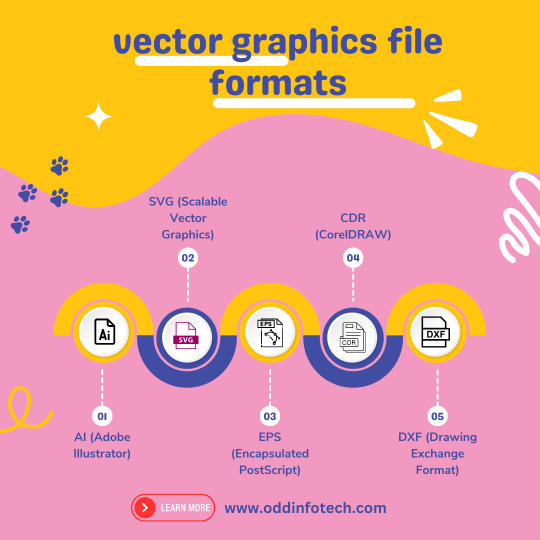
Unlock the magic of vector image file formats! 🎨 Dive into the world of precision and scalability with our latest Code Highlights session. 🚀 Discover the secrets behind crisp graphics and efficient storage. 🌐 Ready to elevate your coding game?
+91-81485-51615
Vector image file formats are graphics file formats that store images as mathematical equations or geometric shapes, rather than a grid of pixels like raster image formats. This allows vector images to be scaled to any size without losing quality. Here are some common vector image file formats:
SVG (Scalable Vector Graphics): SVG is an XML-based vector image format that is widely used for web graphics. It is an open standard that can be easily edited with a text editor.
EPS (Encapsulated PostScript): EPS is a file format that can contain both vector and raster graphics. It is often used for print design and is compatible with various graphic design software.
AI (Adobe Illustrator): AI is the native file format of Adobe Illustrator, a popular vector graphics editor. AI files can store both vector and raster data and are primarily used for editing within Illustrator.
PDF (Portable Document Format): PDF is a versatile file format that can store both vector and raster graphics. It is widely used for documents and presentations and can be opened with various software applications.
CDR (CorelDRAW): CDR is the native file format of CorelDRAW, another vector graphics editor. It is used for saving designs and illustrations created in CorelDRAW.
DXF (Drawing Exchange Format): DXF is a file format developed by Autodesk and is commonly used for exchanging vector graphics between different CAD (Computer-Aided Design) applications.
WMF (Windows Metafile): WMF is a vector graphics format used by Microsoft Windows applications.
2 notes
·
View notes
Text
7 Most Important Things to Look While Choosing ERP for Engineering Companies
In today's fast-paced business landscape, engineering companies rely on robust Enterprise Resource Planning (ERP) systems to streamline operations, enhance efficiency, and achieve competitive advantages. Shanti Technologies, a leading ERP software manufacturing company in India, understands the unique needs of engineering companies and offers comprehensive solutions tailored to their requirements. When selecting an ERP system, engineering companies should consider the following seven crucial factors to ensure seamless integration, scalability, functionality, and security.

I. Scalability and Customization:
Shanti Technologies recognizes the importance of scalability and customization for engineering companies. Their ERP solutions are designed to accommodate a company's growth trajectory while providing flexibility to adapt to specific industry needs. Whether your company expands its operations or diversifies into new markets, (STERP) Shanti Technologies' ERP system can seamlessly scale up to meet your evolving requirements.
II. Integration Capabilities:
Efficient integration of ERP systems with existing software and systems is vital for engineering companies. (STERP) Shanti Technologies' ERP software boasts seamless integration capabilities, allowing for smooth data exchange across departments. It ensures compatibility with engineering-specific tools such as Computer-Aided Design (CAD) software, Product Lifecycle Management (PLM) systems, and Manufacturing Execution Systems (MES), optimizing your workflow and enhancing productivity.
III. Functionality and Features:
Shanti Technologies offers a comprehensive suite of modules specifically designed for engineering processes. From project management and resource allocation to supply chain management and quality control, their ERP (Enterprise Resource Planning) system covers all crucial aspects of engineering operations. Additionally, their specialized features cater to the unique requirements of the engineering industry, facilitating efficient collaboration, documentation, and analysis.
IV. Data Security and Compliance:
Data security is a paramount concern for engineering companies, as they handle sensitive and proprietary information. Shanti Technologies prioritizes data security by implementing robust measures, such as encryption protocols, role-based access controls, and regular data backups. Their ERP system ensures compliance with industry regulations and standards, safeguarding your valuable intellectual property and confidential data.
V. User-Friendliness and Training:
Shanti Technologies understands that user-friendliness is key to successful ERP implementation. Their ERP software features an intuitive user interface, making it easy for employees to navigate and adapt quickly. Additionally, Shanti Technologies (STERP) provides comprehensive training resources to ensure a smooth transition and maximize user adoption. Their dedicated support team is always ready to address any queries or concerns.
VI. Vendor Reputation and Support:
When choosing an ERP system, it is crucial to consider the reputation and support offered by the vendor. Shanti Technologies, with its extensive experience and successful track record, has earned the trust of numerous engineering companies. They have a proven history of delivering reliable ERP solutions and providing excellent customer support. Their commitment to customer satisfaction ensures that you receive ongoing technical assistance and updates to keep your ERP system optimized.
VII. Cost and Return on Investment:
Shanti Technologies recognizes that cost is a significant consideration for engineering companies. Their ERP software provides a compelling return on investment by streamlining operations, minimizing manual processes, reducing errors, and improving overall productivity. Shanti Technologies (STERP) offers transparent pricing models, taking into account licensing, implementation, and ongoing maintenance costs. Their cost-effective solutions ensure that you receive maximum value for your investment.

Conclusion:
Selecting the right ERP system for your engineering company is a critical decision that can significantly impact your operational efficiency and success. Shanti Technologies, a trusted ERP software manufacturing company in India, understands the unique requirements of engineering companies and offers tailored solutions that encompass scalability, customization, integration capabilities, functionality, data security, user-friendliness, vendor support, and cost-effectiveness. By partnering with Shanti Technologies, you can leverage their expertise to transform your business processes, achieve operational excellence, and stay ahead in today's competitive engineering landscape. Choose Shanti Technologies for a comprehensive ERP solution that empowers your engineering company to thrive in the digital age.
#ERP software Companies in India#ERP software providers in India#ERP for manufacturing company in India#ERP software in India#ERP software company in India#ERP software solutions#marketing#ERP software#technology#ERP system#cloud ERP#ERP software for engineering
6 notes
·
View notes
Text
Industry Foundation Classes and Open BIM: What You Need to Know

IFC and OpenBIM: What You Need to Know?
In the modern AEC world, digital collaboration is essential. The process of designing, building, and maintaining structures involves numerous teams, software tools, and specialized workflows. IFC (Industry Foundation Classes) and OpenBIM are two core elements that enable these teams to work together, regardless of the software tools they use, without sacrificing the accuracy and integrity of the data.
These concepts are not just technical jargon—they are central to how the construction industry is evolving. Let’s dive deeper into what these terms mean, how they function, and why they are essential to the future of construction projects.
What is IFC (Industry Foundation Classes)?
IFC (Industry Foundation Classes) is a neutral and open file format developed by buildingSMART International for the exchange of data in a digital building model. It is used primarily within the BIM process to ensure that data can be shared across various software applications.
Why IFC Matters?
In simple terms, IFC acts as a bridge between different software applications. Architects, engineers, contractors, and others involved in a building project often use different software tools, but if those tools can’t talk to each other, collaboration becomes difficult. For example, a structural engineer may be using Autodesk Revit while the architect might prefer ArchiCAD. Historically, exchanging files between these platforms was challenging, often leading to data loss or errors.
That’s where IFC comes in. IFC is designed to maintain the data integrity of building models and ensure that critical information, like dimensions, materials, structural components, and even energy performance data, can be shared and understood by different software.
An important thing to note is that IFC is not just a CAD file. It’s a data-rich model format that holds information not only about the geometry of a building but also about its functional characteristics—like fire resistance, thermal performance, and cost estimations.
How IFC Works?
When an IFC file is created, it contains an abstract representation of a building’s physical components and the relationships between them. Unlike CAD files that are primarily visual, IFC files contain deep metadata—each element in the file is tagged with specific data. For example, an IFC file for a door could include its size, material, supplier, fire rating, and installation requirements.
IFC works by using classes and objects. Each class represents a building element, such as walls, windows, doors, etc., and each object within that class contains the detailed properties of that element. For instance, an object for a window may specify its size, material (e.g., aluminum frame), and any associated thermal or acoustic properties.
This level of detail is essential because it allows for much more than just a geometric representation. It enables teams to analyze and collaborate on the building’s performance, not just its shape.
What is OpenBIM?
OpenBIM is a philosophy, a movement within the AEC industry, advocating for the use of open standards like IFC to enable better collaboration. In the traditional world of proprietary BIM tools, each software vendor controls the formats their software uses. OpenBIM flips that model by promoting interoperability—the idea that software programs from different vendors should be able to communicate with each other seamlessly.
Key Principles of OpenBIM
Open Standards: OpenBIM relies on non-proprietary, universally accepted standards, with IFC being the most well-known example. Open standards ensure that data can be accessed, used, and understood by anyone, now and in the future.
Interoperability: One of the key goals of OpenBIM is to ensure that different software tools can work together seamlessly. Whether you’re using Revit, ArchiCAD, Tekla Structures, or any other BIM tool, OpenBIM makes it possible for everyone to work from the same set of information, regardless of their software preferences.
Collaboration: OpenBIM emphasizes open collaboration between all project stakeholders, such as architects, engineers, contractors, and owners. The key here is that no one is restricted by the software tools they use—everyone can work together on the same model, share data, and access updates in real time.
Long-term Access: OpenBIM ensures that the data is not locked into a specific software ecosystem. This is particularly important for long-term facility management and for projects that need to last for many decades, as it guarantees future generations will be able to access, update, and modify the model.
What are the benefits of IFC and OpenBIM?
IFC and OpenBIM bring a lot of important benefits to the construction and design industry, especially when it comes to working with different people and software. Here is the simple breakdown of their benefits:
Works Across Different Software
One of the biggest benefits of IFC and OpenBIM is that they allow different software to talk to each other. Architects might use ArchiCAD, engineers might use Revit, and contractors might prefer Tekla or Navisworks. Normally, these programs don’t work well together. But when they all export or import files using the IFC format, everyone can share and view the same model without needing to switch tools. This makes communication much smoother across the whole project team.
2. No More Being Stuck With One Software
IFC gives you freedom. In the past, once you started a project in one software, you were stuck with it. If you wanted to switch, you’d often lose data or have to redo your work. With IFC, that’s not the case. You can move your project from one tool to another without losing information. This means you’re not tied down to one brand or subscription—you can choose what works best for you and your team.
Makes Teamwork Easier
OpenBIM promotes better collaboration. When everyone can see the same model and work with the same information, it reduces confusion. Instead of passing files back and forth and hoping they line up, all team members can contribute to one shared digital model. This keeps everyone on the same page, which saves time and avoids costly misunderstandings later in the project.
Keeps Your Data Safe for the Future
IFC is an open and non-proprietary format, which means it’s not owned by any software company. This is great for long-term projects or future building upgrades. Even if the software you used becomes outdated or goes out of business, your IFC files will still be readable. This helps protect your work and keeps it usable for many years.
Helps Catch Mistakes Early
Using IFC and OpenBIM makes it easier to check the project model for errors before construction begins. Tools like Solibri or Navisworks or Revizto can read IFC files and run clash detection to find problems, such as pipes running into beams or walls overlapping. Fixing these issues during the design phase is much cheaper and faster than fixing them on site.
Saves Time and Money
When everyone is working with accurate and up-to-date information, it reduces the chances of rework and delays. You avoid doing things twice or making changes late in the process. This leads to faster decision-making, fewer errors, and more efficient construction. In short, OpenBIM helps your project run more smoothly and saves money in the long run.
Helps with Rules and Regulations
More and more governments and public projects are now requiring the use of IFC and OpenBIM. This is because open formats make it easier to review and manage project data. If your team is already using these standards, it becomes easier to qualify for public or international projects and follow local building regulations.
Makes Facility Management Easier
Once the building is finished, the IFC model can still be very useful. It can contain information about equipment, materials, room sizes, maintenance schedules, and more. Facility managers can use this model to operate and maintain the building more effectively. This saves money over time and keeps the building in better shape.
Increases Transparency
OpenBIM makes it clear who did what and when. Since all information is openly shared and recorded, it’s easier to track decisions and changes. This builds trust among project partners and helps avoid disputes. Everyone knows what’s happening and has access to the same information.
Keeps You Ready for the Future
Finally, adopting IFC and OpenBIM now helps you stay ahead in the industry. As technology continues to grow, the push for open standards will only increase. By using them today, you’re preparing your team to handle future projects, tools, and client expectations with confidence.

Challenges of Using IFC and OpenBIM
While OpenBIM and IFC offer a lot of great advantages, like better collaboration and freedom from software lock-in, they’re not without a few bumps in the road. Just like with any technology, there are some challenges you might run into when using them in real-life projects.
One of the common problems is software compatibility. Even though IFC is meant to be a universal format, not every software handles it the same way. Some programs might not fully support all parts of an IFC file, or they might display things incorrectly. For example, a wall created in one software might look different or lose some details when opened in another. This can lead to confusion, missing data, or even mistakes in the project if the information doesn’t come through the way it was intended.
Another issue is file size and performance. IFC files can get really big, especially on large and detailed projects. When you have a model with thousands of elements—walls, floors, furniture, MEP systems—it all adds up. These heavy files can slow things down, especially if the computer or the software isn’t built to handle such complex models smoothly. This might make navigation clunky or even crash the program sometimes, which can be frustrating during tight deadlines.
There’s also a bit of a learning curve involved. If your team is used to working only in one software like Revit or ArchiCAD, switching to OpenBIM workflows can feel unfamiliar at first. Understanding how IFC works, how to export and import files properly, and how to troubleshoot issues can take some time. It’s not overly complicated, but it does require a bit of training or hands-on experience to get comfortable with it—especially when dealing with advanced coordination or data-rich models.
Lastly, there’s the challenge of lack of standardization. Even though IFC is an open standard, there are actually different versions of it—like IFC2x3 or IFC4—and not every project team uses the same one. On top of that, some teams only use specific parts of IFC, depending on their needs. So, when two different teams exchange models, their versions or interpretations might not align perfectly. This can lead to inconsistencies or gaps in the data, which kind of defeats the purpose of having a shared format in the first place.
Who Should Use IFC and OpenBIM?
When it comes to working on building projects, a lot of different professionals are involved—architects, engineers, contractors, and facility managers. Each of them plays a big role at different stages of the project. But here’s the thing: they don’t always use the same software. That’s where IFC (Industry Foundation Classes) and OpenBIM come in. These tools are like a common language that helps everyone share information without worrying about which software they’re using.
Architects should definitely use IFC and OpenBIM. Why? Because it allows them to send their 3D design models to other team members without any headaches. Imagine you’re an architect using ArchiCAD, and your structural engineer is working in Revit. Normally, that might cause issues. But with IFC, you can both share and view the model clearly, without losing any of the details. It helps architects keep their design intent intact, no matter who’s looking at the file.
Now let’s talk about engineers—whether they’re structural, mechanical, electrical, or civil. Engineers often need to work closely with architects and coordinate with other teams. Using OpenBIM allows them to share their models, run clash detection, and do analysis, even if they’re using different tools. For example, a mechanical engineer can send a model with all the ducts and pipes, and a structural engineer can check it to make sure nothing clashes with beams or walls. That’s teamwork made easier.
Contractors and builders also benefit a lot from OpenBIM. During construction, they need access to detailed and accurate models to understand what needs to be built. With IFC files, they can see everything in one place, from materials to dimensions. It helps them plan better, avoid mistakes, and keep the project on track. They don’t have to worry about what software the model was made in—OpenBIM makes sure it works for them too.
Finally, facility managers and building owners have the longest relationship with the building. Even years after construction is done, they still need to maintain and update the building. With IFC, they can receive a digital twin of the building that doesn’t depend on a specific software. This means they can access all the building information—like room sizes, equipment, and maintenance schedules—without any compatibility issues. It gives them flexibility and long-term control over their property.
Conclusion
In today’s construction landscape, where collaboration, efficiency, and accuracy are paramount, IFC and OpenBIM are fundamental to ensuring the smooth execution of projects. By embracing these open standards, you’re ensuring that your team can work together more effectively, using the best tools for the job while maintaining data integrity across different platforms.
Incorporating IFC and adopting the OpenBIM approach into your workflow will not only future-proof your projects but also create a more transparent, efficient, and collaborative process from design through to facility management.
#IndustryFoundationClasses#IndustryFoundationClassesBIM#definitionofopenBIM#IndustryFoundationClassesRevit#IFCandOPENBIM
1 note
·
View note
Text
0 notes
Text
NX CAE for Manufacturing Industries
NX CAE (Computer-Aided Engineering) from Siemens Digital Industries Software is an advanced simulation solution designed to meet the complex needs of modern manufacturing industries. It integrates seamlessly with the NX CAD platform, enabling a unified environment for design, simulation, and optimization — reducing product development time and increasing engineering accuracy.
Key Benefits
Accelerated Product Development: Streamlined simulation workflows reduce physical prototyping and speed up the design validation process.
Improved Product Quality: Early detection of design flaws through simulation ensures higher-quality outputs.
Cost Efficiency: Reduces time and resources spent on testing, redesign, and late-stage modifications.
Seamless Integration: Enables smooth data exchange between design and analysis teams, improving collaboration.
Key Features
Multiphysics simulation including structural, thermal, and flow analysis
Advanced meshing and solver capabilities
Design-embedded simulation for real-time feedback
Support for optimization and durability testing
Automation and scripting for repetitive tasks
Applications in the Automotive Industry
Crash and Safety Analysis
NVH (Noise, Vibration & Harshness) Studies
Thermal Management of Powertrain Systems
Durability and Fatigue Simulation
Lightweight Design Optimization
Conclusion NX CAE empowers manufacturing and automotive engineers with cutting-edge tools for predictive engineering and innovation. By enabling faster, smarter decision-making, it transforms how products are developed, helping industries stay competitive in a fast-evolving market. Partner with DDSPLM to leverage NX CAE and unlock next-level engineering excellence.

0 notes
Text
Exactly How Budget Friendly Computer-Aided-Design Software Can Boost Your Operations?

Budget-friendly CAD programs are actually transforming workflow efficiency throughout various design sectors. Their accessibility permits a broader series of individuals to engage along with sophisticated design tools. Enhanced user experiences and easy learning curves assist in faster skills. Furthermore, integration along with various other innovations enhances information exchange. However, the magnitude to which these attributes effect performance remains to be actually explored better. Knowing these dynamics can offer useful ideas in to enhancing design methods.
Raised Access and Affordability
As technology developments, the proliferation of inexpensive CAD software has actually significantly boosted accessibility for both experts and fanatics in various industries. The schedule of cheap CAD software permits individuals along with restricted budgets to take part in intricate design jobs that were formerly restrained to those with sizable money. This democratization of design tools promotes technology and creativity, making it possible for a more comprehensive market to join sectors like style, engineering, and item design. Consequently, the prevalent adopting of these cost-efficient solutions helps with partnership and performance, ultimately restoring process and enhancing performance across varied industries.
Boosted User Experience and Understanding Curve
How perform economical CAD programs enhance customer experience and assist in a smoother knowing curve? Affordable CAD software often combines user-friendly interfaces and efficient process, making it possible for consumers to navigate attributes with minimal instruction. These programs frequently supply considerable tutorials and community support, which additionally debunks sophisticated capabilities. Also, the ease of access of cheap CAD software motivates testing, allowing consumers to learn through strategy instead of entirely relying upon official guideline. Because of this, individuals can quickly conform to the software application's capabilities, considerably decreasing the amount of time called for to obtain proficiency. This augmentation in individual experience directly brings about general efficiency and design efficiency. For the very best offers on computer-aided-design software, look into cad.buycheapcad.com, where you can easily purchase high-quality software application at affordable price.
Integration Along With Other Tools and Technologies
While several individuals prioritize cost-effectiveness, the combination of affordable computer-aided-design programs along with other tools and technologies is actually an important element that enriches their general functions. Cheap CAD programs commonly feature interoperability along with software application like task monitoring functions, rendering motors, and likeness tools, allowing smooth data exchange. This assimilation allows individuals to streamline operations, lessen mistakes, and improve venture results. In addition, compatibility with cloud services assists in remote gain access to and real-time updates, thus enhancing efficiency. Essentially, the capacity of economical computer-aided-design programs to combine properly along with existing innovations is necessary for maximizing their energy and supporting varied design procedures.
Partnership and Sharing Features
Partnership and discussing components are actually essential components of budget friendly CAD programs, permitting crews to function all together successfully despite their geographic places. Inexpensive CAD software commonly includes cloud-based platforms that facilitate real-time updates and version command, guaranteeing all employee access the absolute most existing designs. Additionally, these programs regularly sustain different report formats, permitting seamless sharing and combination with various other tools. Improved interaction capabilities, such as incorporated conversation and review parts, even further streamline the collaborative method. Therefore, groups using budget-friendly CAD solutions can improve productivity, lower inaccuracies, and foster technology by means of reliable cooperation and discussing techniques.
Modification and Flexibility for Diverse Projects

Customization and adaptability play crucial duties in improving the usability of budget-friendly CAD programs, particularly for unique venture criteria. Consumers can customize tools and user interfaces to details workflows, suiting numerous design fields including style, technical engineering, and product design. This flexibility certainly not just streamlines processes yet likewise mitigates the knowing curve, making it possible for professionals to make the most of efficiency. When people choose to buy CAD software, they should prioritize possibilities that offer significant customization attributes. Such functionalities enable customers to modify design templates, generate custom-made toolbars, and implement customized shortcuts, ultimately resulting in strengthened performance and a more effective design process throughout several jobs.
Conclusion
To recap, cost effective computer-aided-design programs substantially enrich process through boosting access and improving individual experience. Their smooth integration with other tools markets dependable collaboration and data exchange. The personalized functions accommodate assorted task needs, permitting consumers to improve performance effectively. Through decreasing the discovering curve and offering strong sharing abilities, these programs encourage experts all over numerous design techniques to achieve premium task end results, eventually enhancing the productivity of design processes in a cost-effective way.
0 notes
Text
How Affordable CAD Programs Can Improve Your Process?

Inexpensive computer-aided-design programs are actually transforming process productivity around a variety of design fields. Their ease of access allows a more comprehensive series of customers to engage with innovative design tools. Enhanced user experiences and simple knowing curves facilitate quicker skills. Additionally, integration along with other technologies improves records substitution. Nevertheless, the magnitude to which these features influence productivity continues to be to become explored additionally. Comprehending these aspects can deliver important insights into maximizing design procedures.
Increased Ease Of Access and Affordability
As technology breakthroughs, the expansion of cheap CAD programs has actually considerably enriched ease of access for each experts and lovers in a variety of fields. The availability of cheap CAD software enables customers along with limited budgets to engage in intricate design duties that were recently restrained to those with sizable money. This democratization of design tools nurtures innovation and creative thinking, permitting a more comprehensive market to take part in sectors such as style, engineering, and product design. Subsequently, the wide-spread adoption of these economical solutions assists in collaboration and effectiveness, inevitably reshaping workflows and improving productivity around unique markets.
Enriched Consumer Experience and Learning Curve
How carry out budget-friendly computer-aided-design programs enhance customer experience and promote a smoother understanding contour? Affordable CAD software commonly combines intuitive interfaces and efficient process, enabling individuals to get through functions with minimal instruction. These programs regularly give extensive tutorials and community help, which even further demystifies intricate functionalities. Also, the access of inexpensive CAD software urges trial and error, allowing individuals to find out by means of practice instead of solely counting on official guideline. Therefore, individuals can swiftly adapt to the software application's capacities, significantly lessening the amount of time needed to accomplish effectiveness. This augmentation in individual experience directly helps in overall performance and design efficiency.
Integration Along With Various Other Tools and Technologies
While many users focus on cost-effectiveness, the combination of cost effective CAD programs along with various other tools and modern technologies is actually a critical element that enhances their overall capability. Cheap CAD programs typically feature interoperability with software like project monitoring apps, providing engines, and likeness tools, making it possible for smooth data exchange. This assimilation permits customers to improve process, lessen mistakes, and improve task results. Also, compatibility along with cloud services helps with remote get access to and real-time updates, consequently enhancing productivity. Inevitably, the ability of cost effective computer-aided-design programs to include effectively with existing innovations is necessary for maximizing their utility and assisting assorted design processes. Check out here to discover inexpensive CAD software.
Cooperation and Discussing Attributes
Cooperation and discussing components are actually necessary elements of economical CAD programs, making it possible for crews to work with each other properly despite their geographic places. Inexpensive CAD software typically features cloud-based platforms that facilitate real-time updates and variation control, ensuring all employee access the absolute most current designs. Furthermore, these programs often sustain a variety of data layouts, making it possible for seamless sharing and combination along with other tools. Enhanced interaction abilities, including incorporated conversation and remark parts, additionally enhance the joint process. Consequently, groups making use of cost effective computer-aided-design solutions may boost performance, lower mistakes, and foster advancement by means of effective collaboration and discussing techniques.
Personalization and Adaptability for Diverse Projects

Personalization and flexibility play vital tasks in enhancing the functionality of budget friendly computer-aided-design programs, specifically for diverse task demands. Users can easily customize tools and user interfaces to specific workflows, fitting several design disciplines like design, mechanical design, and item design. This versatility certainly not merely streamlines processes yet also alleviates the discovering contour, making it possible for specialists to take full advantage of effectiveness. When people decide to buy CAD software, they should focus on options that provide significant personalization components. Such capacities encourage individuals to customize design templates, generate custom toolbars, and carry out personalized shortcuts, eventually leading to enhanced performance and an even more dependable design method across several projects.
Conclusion
To outline, inexpensive computer-aided-design programs greatly boost operations by raising accessibility and enhancing user experience. Their smooth assimilation with other tools markets effective cooperation and information exchange. The personalized components accommodate varied job requirements, enabling customers to enhance productivity effectively. Through lowering the finding out curve and offering strong sharing abilities, these programs enable specialists all over several design styles to obtain exceptional job end results, inevitably changing the effectiveness of design procedures in an affordable manner.
0 notes
Text
Technical Breakthrough in Small-Batch Custom Production of Rocker Switches: SMED Flexible Manufacturing and Full-Chain Collaboration Strategies

Introduction
In the industrial equipment manufacturing sector, rocker switches, as critical human-machine interface components, are experiencing surging demand for customization due to the rise of niche markets. Differentiated scenarios in industries such as medical devices, new energy charging stations, and smart home systems have spawned numerous "micro-orders" below 10,000 pieces. However, traditional rocker switch manufacturers, long reliant on mass production models, face significant challenges with small-batch orders, including "high mold-change costs, prolonged delivery cycles, and quality fluctuations." This article focuses on Single-Minute Exchange of Die (SMED) technology, integrating digital process design, modular supply chains, and intelligent quality control to systematically deconstruct the technical pathways for small-batch customization. Practical case studies validate its feasibility.
1. Industry Pain Points in Small-Batch Customization and the Value of SMED
1.1 Deep Analysis of Industry Challenges
Excessive Mold-Change Cost Ratios: Traditional injection mold switching takes 2–4 hours. For an order of 5,000 pieces, per-unit mold-change costs can reach ¥0.8–1.2, accounting for 15%–25% of total costs.
Unpredictable Delivery Times: Mold debugging and first-article inspections extend standard 100-hour lead times to over 200 hours for small batches.
Lack of Production Flexibility: Single production lines struggle to handle parallel demands for multi-material (e.g., PA66 vs. PBT) and multi-structural (e.g., IP65 vs. IP67 sealing) configurations.
1.2 Core Value of SMED Technology
SMED (Single-Minute Exchange of Die) reduces mold-change times to under 10 minutes through standardized workflows, separation of internal/external tasks, and parallel operations. Its value grows exponentially in small-batch scenarios:
Cost Reduction: Mold-change time decreases by 80%, lowering per-unit costs to below ¥0.2.
Shorter Lead Times: Production line efficiency improves, enabling 72-hour delivery for 5,000-piece orders.
Enhanced Flexibility: Supports multi-batch daily production (e.g., 16mm red LED-backlit switches and 19mm non-illuminated metal buttons in one order).
2. Implementation of SMED in Rocker Switch Production
2.1 Mold and Equipment Adaptations
Modular Mold Design: Standardize positioning systems, cooling channels, and ejection mechanisms.Case Study: A manufacturer developed "quick-release alignment pins" for medical device switches, replacing threaded locks with taper fits to reduce mold disassembly time from 45 to 8 minutes.
Preheating/Precooling Systems: Preheat molds to 80°C (optimal for PBT injection) during external preparation to eliminate downtime.
Multi-Purpose Fixtures: Use magnetic fixtures compatible with molds of varying sizes to minimize adjustments.
2.2 Process Standardization and Parallelization
Externalizing Internal Tasks:Complete mold cleaning and lubrication before changeovers.Case Study: "Mold pre-loading carts" prepare the next batch’s molds during ongoing production.
Parallel Operations:Robotic arms remove molds while operators scan QR codes to input new parameters into MES systems.Data Support: RFID tags cut mold-data transmission time from 15 minutes to 20 seconds.
2.3 Workforce Training and Organizational Upgrades
Skill Matrix Development: Train multi-skilled workers in injection molding, electrical testing, and SMED.
"Swarm" Collaboration: Three-person teams handle mechanical disassembly, parameter setup, and initial QC, reducing manual intervention to 3 minutes.
3. Beyond SMED: Full-Chain Collaboration Strategies
3.1 Digital Process Design (DFM)
Parametric Modeling: Use CAD software to predefine mounting hole spacing, contact gaps, and waterproof groove depth, accelerating 3D model generation.Case Study: A customer requested anti-mishap bumps on switch panels. Engineers modified bump height (0.5mm→1.2mm) using templates, slashing design time from 3 days to 4 hours.
Simulation Validation: Moldflow software simulates melt flow and cooling deformations, reducing trial runs.
3.2 Modular Supply Chain Agility
"Lego-Style" Contact Component Inventory: Standardize silver contacts (AgNi), copper bases, and springs for rapid assembly.Cost Comparison: Traditional custom molds cost ~¥20,000; modular assembly lowers this to ¥5,000.
Regional Micro-Warehouses: Stock universal housings and PCBs in Yangtze River Delta and Pearl Delta hubs for 48-hour delivery.
3.3 Intelligent Quality Control
Machine Vision Inspection: High-resolution cameras check contact flatness (±0.02mm) and housing burrs (≤0.1mm).Data Improvement: AI-powered inspection cut defect rates from 500ppm to 80ppm.
Blockchain Traceability: Assign unique IDs to track materials, process parameters, and test data for rapid fault diagnosis.
4. Case Study: Customization Success for an Industrial Equipment Manufacturer
4.1 Requirements
5,000 high-temperature-resistant rocker switches:Material: PA66 + 30% glass fiber (UL94 V-0).Contacts: Double-break AgSnO₂.IP67 waterproofing (96-hour salt spray test).Lead time: 7 days.
4.2 Implementation
SMED Optimization:Mold-change time reduced from 120 to 18 minutes.Preloaded silicone gaskets and AgSnO₂ contacts.
Modular Assembly:Used PA66 housings from stock, switching only to glass-fiber-reinforced material.Pre-assembled "contact-spring" modules simplified assembly.
Digital QC:Infrared thermography ensured ±5°C mold temperature uniformity.Automated testers simulated 10,000-cycle durability.
4.3 Results
Lead Time: Reduced to 5 days.
Cost: Per-unit cost down 22%.
Customer Feedback: 99.3% first-pass yield, 80% reorder rate.
5. Challenges and Long-Term Competitiveness
5.1 Technical Challenges
High Initial Investment: SMED requires mold standardization and smart equipment (¥500k–1M).Solution: Government subsidies (30–50% coverage) and installment payments.
Multi-Product Wear: Frequent mold changes accelerate equipment wear.Solution: Predictive health monitoring (PHM) cuts downtime.
5.2 Organizational Challenges
Resistance to Change: Workforce hesitancy toward flexible production.Solution: Efficiency-based bonuses tied to mold-change time reductions.
Data Silos: Disconnected R&D, production, and supply chain teams.Solution: PLM platforms enable real-time data sharing.
5.3 Market Challenges
Client Education: SMEs prefer low-cost standard products.Solution: Offer "free design simulation + pay-per-production" models.
6. Conclusion: The Future of Small-Batch Customization
Under Industry 4.0 and personalized demand, rocker switch competition shifts from "scale-driven costs" to "agile response." SMED-enabled minute-level mold changes, modular supply chains, and digital QC transform "cost disadvantages" into "service premiums." With 3D-printed molds and AI scheduling, sub-10,000pcs "micro-orders" will drive profitability.
en.dghongju.com
0 notes
Text
Revolutionizing AV CAD Design: The Rise of AutoCAD Alternatives
In the rapidly evolving world of audio-visual (AV) system design, professionals are constantly seeking innovative tools and solutions to streamline their workflows, enhance collaboration, and deliver exceptional results. While AutoCAD has long been a staple in the computer-aided design (CAD) industry, the emergence of specialized autocad similar programs tailored for AV CAD design has sparked a revolution, challenging traditional approaches and offering new possibilities for AV professionals. This article delves into the rise of AutoCAD alternatives in the AV industry, exploring the driving forces behind this transformation and the impact it has on AV CAD design workflows. By examining the unique features and capabilities of these modern software solutions, we'll uncover how they are revolutionizing the way AV professionals approach system design, documentation, and visualization.

The Importance of Revolutionizing AV CAD Design
The significance of revolutionizing AV CAD design cannot be overstated, as it directly impacts several critical aspects of the AV industry:
Efficiency and Productivity: Specialized AV CAD software solutions are designed to streamline workflows and automate repetitive tasks, enabling AV professionals to work more efficiently and increase productivity.
Collaboration and Coordination: In today's collaborative design environment, the ability to seamlessly share and exchange data among stakeholders is essential. Modern AV CAD software facilitates effective communication and coordination among designers, engineers, architects, and contractors, ensuring seamless project execution.
Visualization and Client Communication: Advanced visualization and simulation capabilities are crucial for communicating design concepts, system functionality, and potential issues to clients and stakeholders. The ability to create realistic representations can significantly enhance client understanding and minimize misinterpretations.
Scalability and Future-Proofing: As AV technologies and industry standards evolve, modern AV CAD software offers scalability and future-proofing capabilities, ensuring that the solutions can adapt to changing project requirements and emerging trends.
Cost-Effectiveness: By leveraging specialized AV CAD software, professionals can optimize system designs, minimize material waste, and accurately estimate project costs and resource requirements, leading to improved efficiency and profitability.
Competitive Advantage: In the competitive landscape of the AV industry, adopting innovative and specialized CAD solutions can provide AV professionals and businesses with a significant competitive edge, enabling them to deliver superior projects and stand out in the market.
By embracing the revolution in AV CAD design and adopting modern software solutions tailored for the AV industry, professionals can unlock new levels of efficiency, collaboration, and creativity, positioning themselves at the forefront of this rapidly evolving field.
The Limitations of AutoCAD in AV CAD Design
While AutoCAD has long been a popular choice among AV professionals due to its versatility and comprehensive feature set, its limitations in the context of AV CAD design have become increasingly apparent. Here are some key limitations that have driven the need for specialized AutoCAD alternatives:
Lack of AV-Specific Features and Tools: AutoCAD lacks dedicated features and tools tailored for AV system design, such as equipment libraries, cable routing tools, and equipment rack elevation generators. AV professionals often need to rely on third-party add-ons or workarounds to meet their specific needs.
Limited Collaboration and Data Exchange: While AutoCAD supports collaboration and data exchange to some extent, it may not seamlessly integrate with other software solutions commonly used in the AV industry, such as project management tools, visualization software, or industry-specific databases.
Steep Learning Curve for AV Professionals: AutoCAD's interface and workflow are primarily designed for general CAD applications, which can present a steep learning curve for AV professionals who may not be familiar with its specific tools and functionalities.
Limited Visualization and Simulation Capabilities: While AutoCAD offers 3D modeling and visualization capabilities, they may not be tailored to the specific needs of the AV industry, such as creating realistic simulations of AV systems in various environments or visualizing complex equipment configurations.
Lack of Industry-Specific Standards and Best Practices: AutoCAD may not inherently support industry-specific standards and best practices for AV system design, documentation, and installation, requiring additional customization or workarounds to ensure compliance.
Limited Scalability and Future-Proofing: As the AV industry continues to evolve and new technologies emerge, AutoCAD may not be able to keep pace with the specialized requirements and rapidly changing standards, potentially limiting its scalability and future-proofing capabilities for AV CAD design.
These limitations have paved the way for the development of modern AutoCAD alternatives, designed to address the unique needs of the AV industry and revolutionize the way AV professionals approach CAD design.
The Rise of AutoCAD Alternatives for AV CAD Design
In response to the growing demand for specialized AV CAD design tools, several software solutions have emerged as viable AutoCAD alternatives, offering features and capabilities specifically tailored to the unique requirements of the AV industry. These modern software solutions aim to address the limitations of general-purpose CAD software like AutoCAD and provide AV professionals with efficient and streamlined workflows. Here are some of the leading AutoCAD alternatives for AV CAD design:
1. D-Tools System Integrator
D-Tools System Integrator is a comprehensive software solution designed specifically for the AV industry. It offers a range of tools and features tailored for AV system design, documentation, and project management. Key features of D-Tools System Integrator include:
AV System Design: D-Tools provides a vast library of AV products and components, enabling designers to create detailed system designs and generate accurate bills of materials.
Documentation and Reporting: The software generates professional-grade documentation, including floor plans, equipment layouts, cable schedules, and project proposals.
Project Management: D-Tools offers project management capabilities, allowing users to track tasks, schedules, and project costs.
Integration with Visualization Tools: D-Tools integrates with popular 3D visualization tools, enabling designers to create immersive virtual walkthroughs of AV systems.
Cloud-Based Collaboration: The software supports cloud-based collaboration, facilitating teamwork and real-time data sharing among project stakeholders.
2. Vectorworks Spotlight
Vectorworks Spotlight is a specialized CAD software solution designed for the entertainment and AV industries. It offers a comprehensive suite of tools for AV system design, documentation, and visualization. Key features of Vectorworks Spotlight include:
AV System Design and Documentation: Vectorworks Spotlight provides tools for creating detailed AV system designs, including equipment layouts, cable routing, and equipment rack elevations.
3D Modeling and Visualization: The software offers advanced 3D modeling and visualization capabilities, enabling designers to create realistic representations of AV systems and environments.
Lighting Design and Visualization: Vectorworks Spotlight includes specialized tools for lighting design and visualization, making it suitable for AV installations in theaters, concert venues, and other entertainment spaces.
Collaboration and Data Exchange: Vectorworks Spotlight supports collaboration and data exchange with other design software, facilitating interdisciplinary workflows.
Scripting and Customization: The software offers scripting and customization options, allowing users to tailor the software to their specific AV design workflows.
3. Revit with AV System Integration Software
While Revit is primarily a building information modeling (BIM) software, its integration with AV system integration software makes it a powerful solution for AV CAD design. Some notable AV system integration software options include:
D-Tools Integration for Revit: D-Tools offers a seamless integration with Revit, enabling AV professionals to incorporate detailed AV system designs and documentation directly into their Revit models.
AV Design Services for Revit: Companies like AV Design Services provide specialized plugins and add-ons for Revit, allowing users to design and document AV systems within the Revit environment.
By leveraging Revit's powerful BIM capabilities and integrating with AV system integration software, AV professionals can create comprehensive models that incorporate both architectural and AV system designs, facilitating better coordination and collaboration among stakeholders.
4. AutoCAD with AV System Integration Software
While AutoCAD may not be explicitly designed for AV CAD design, its integration with AV system integration software can enhance its capabilities for the AV industry. Some notable AV system integration software options for AutoCAD include:
D-Tools Integration for AutoCAD: D-Tools offers a plugin for AutoCAD, enabling users to incorporate detailed AV system designs and documentation directly into their AutoCAD drawings.
AV Design Services for AutoCAD: Similar to their Revit offering, AV Design Services provides specialized plugins and add-ons for AutoCAD, allowing users to design and document AV systems within the AutoCAD environment.
By combining AutoCAD's robust drafting and modeling capabilities with AV system integration software, AV professionals can leverage the familiarity and versatility of AutoCAD while gaining access to industry-specific tools and features.
5. Navisworks with AV System Integration Software
Navisworks, another Autodesk product, is a powerful project review and coordination software that can be leveraged for AV CAD design when integrated with AV system integration software. By combining Navisworks' ability to aggregate and coordinate data from various design disciplines with AV system integration software, AV professionals can create comprehensive project models that incorporate both architectural and AV system designs.
6. Vectorworks Designer
While not explicitly designed for AV CAD design, Vectorworks Designer is a versatile CAD software solution that can be adapted for various design disciplines, including AV system design. It offers a range of features suitable for AV professionals, such as:
2D Drafting and Documentation: Vectorworks Designer provides robust 2D drafting and documentation tools, enabling users to create detailed floor plans, equipment layouts, and cable routing diagrams.
3D Modeling and Visualization: The software offers advanced 3D modeling and visualization capabilities, allowing designers to create realistic representations of AV systems and environments.
Scripting and Customization: Vectorworks Designer supports scripting and customization, enabling users to tailor the software to their specific AV design workflows.
Collaboration and Data Exchange: The software facilitates collaboration and data exchange with other design software, enabling interdisciplinary workflows.
While Vectorworks Designer may lack some industry-specific features for AV CAD design, its versatility and customization options make it a viable alternative for AV professionals seeking a comprehensive CAD solution.These AutoCAD alternatives offer a range of specialized features and capabilities tailored for the AV industry, revolutionizing the way AV professionals approach CAD design, documentation, and visualization.
Key Features of Modern AV CAD Software
While each AutoCAD alternative for AV CAD design offers its unique set of features and capabilities, several key features have emerged as essential for revolutionizing AV system design workflows. These features are designed to address the limitations of traditional CAD software and provide AV professionals with efficient and streamlined solutions. Here are some of the key features of modern AV CAD software:
1. AV-Specific Libraries and Templates
One of the most significant advantages of modern AV CAD software is the inclusion of AV-specific libraries and templates. These libraries contain a vast collection of AV products and components, including speakers, amplifiers, projectors, and control systems, enabling designers to quickly and accurately incorporate these elements into their system designs.Additionally, these software solutions often provide industry-specific templates and symbols, ensuring consistency and adherence to established standards and best practices within the AV industry.
2. Cable Routing and Equipment Layout Tools
Effective cable routing and equipment layout are crucial aspects of AV system design. Modern AV CAD software offers specialized tools and features to streamline these processes, such as cable routing tools that automatically calculate cable lengths and generate cable schedules, as well as equipment layout tools that enable designers to create detailed rack elevations and equipment configurations.These tools not only improve efficiency but also minimize the risk of errors and ensure accurate documentation, facilitating seamless installation and maintenance of AV systems.
3. Advanced 3D Modeling and Visualization
One of the most significant advantages of modern AV CAD software is its advanced 3D modeling and visualization capabilities. These software solutions offer powerful tools for creating realistic 3D representations of AV systems and environments, enabling designers to visualize and communicate their designs more effectively.With advanced rendering and simulation capabilities, AV professionals can create immersive virtual walkthroughs, allowing clients and stakeholders to experience the proposed AV system in a realistic and interactive manner. This level of visualization can significantly enhance client understanding, facilitate design iterations, and minimize the risk of misinterpretations or costly mistakes.
4. Collaboration and Data Exchange
In today's collaborative design environment, the ability to seamlessly share and exchange data among stakeholders is essential. Modern AV CAD software solutions often offer robust collaboration and data exchange capabilities, enabling designers, engineers, architects, and contractors to work together seamlessly.These software solutions integrate with various project management platforms, BIM software, and other design tools, facilitating interdisciplinary workflows and ensuring that all stakeholders have access to the most up-to-date project information.
5. Project Management and Documentation
Effective project management and documentation are critical components of successful AV system design projects. Modern AV CAD software often includes project management tools that allow users to track tasks, schedules, and project costs, ensuring efficient coordination and resource allocation.Additionally, these software solutions offer powerful documentation capabilities, enabling designers to generate professional-grade reports, including floor plans, equipment layouts, cable schedules, and project proposals. These comprehensive documentation resources serve as valuable references for installation, maintenance, and future upgrades, ensuring the longevity and optimal performance of AV systems.
6. Customization and Automation
The ability to customize and automate software solutions is a key factor in enhancing productivity and efficiency. Modern AV CAD software often offers customization options through APIs, scripting, or plugin ecosystems, allowing users to tailor the software to their specific AV design workflows and automate repetitive tasks.These customization capabilities enable AV professionals to streamline their processes, reduce the risk of errors, and ultimately deliver high-quality projects more efficiently.
7. Integration with AV System Integration Software
Many modern AV CAD software solutions offer seamless integration with AV system integration software, enabling designers to incorporate detailed AV system designs and documentation directly into their CAD models or drawings. This integration ensures that AV system designs are accurately represented and coordinated with other building systems, facilitating better collaboration and reducing the risk of conflicts or clashes during installation.By leveraging these key features, modern AV CAD software solutions are revolutionizing the way AV professionals approach system design, documentation, and visualization, enabling them to work more efficiently, communicate more effectively, and deliver exceptional projects that meet the evolving demands of the AV industry.
Evaluating AutoCAD Alternatives: Key Considerations
When evaluating AutoCAD alternatives for AV CAD design, it's essential to consider several key factors to ensure you choose the software that best meets your specific needs and requirements. Here are some important considerations:
1. Industry-Specific Features and Tools
One of the primary considerations when choosing an AutoCAD alternative for AV CAD design is the availability of industry-specific features and tools. Look for software solutions that offer specialized tools tailored for AV system design, documentation, and visualization, such as equipment libraries, cable routing tools, and equipment rack elevation generators.
2. Integration and Collaboration
In today's collaborative design environment, the ability to seamlessly integrate with other design software and facilitate collaboration among stakeholders is crucial. Evaluate how well the software integrates with other tools used in your workflow, such as BIM software, 3D visualization tools, and project management platforms.
3. Ease of Use and Learning Curve
The ease of use and learning curve of the software can significantly impact productivity and user adoption. Consider the software's user interface, documentation, and available training resources to ensure a smooth transition and minimize disruptions to your existing workflows.
4. Customization and Automation
The ability to customize and automate the software can greatly enhance productivity and efficiency. Look for solutions that offer customization options through APIs, scripting, or plugin ecosystems, allowing you to tailor the software to your specific AV design workflows and automate repetitive tasks.
5. Rendering and Visualization Capabilities
Advanced rendering and visualization capabilities are essential for creating realistic simulations of AV systems and environments, facilitating better communication with clients and stakeholders. Evaluate the software's 3D modeling, rendering, and visualization tools to ensure they meet your project requirements.
6. Scalability and Future-Proofing
As your business grows and project requirements evolve, it's important to consider the scalability and future-proofing capabilities of the software. Look for solutions that offer regular updates, support for emerging technologies, and the ability to adapt to changing industry standards and best practices.
7. Pricing and Licensing Models
Pricing and licensing models can significantly impact the overall cost of ownership and budget planning. Evaluate the various pricing options, such as perpetual licenses, subscriptions, or usage-based models, and choose the model that best aligns with your financial considerations and long-term plans.
8. Support and Training Resources
Comprehensive support and training resources can greatly enhance user productivity and software adoption. Consider the availability of online documentation, tutorials, community forums, and professional training programs offered by the software provider or third-party organizations.By carefully evaluating these key considerations, you can ensure that the AutoCAD alternative you choose for AV CAD design meets your specific needs, aligns with your workflows, and provides a solid foundation for future growth and success in the AV industry.
User Queries and Answers
Can I integrate my existing CAD data and files with modern AV CAD software?
Most modern AV CAD software solutions offer robust import and export capabilities, allowing you to integrate your existing CAD data and files seamlessly. Many solutions support a wide range of file formats, including DWG, DXF, and IFC, ensuring compatibility with your existing design assets.However, it's essential to consult with the software provider or review their documentation to understand the specific file formats supported and any potential limitations or compatibility issues.
How do modern AV CAD software solutions handle updates and revisions?
Effective management of updates and revisions is crucial in collaborative design environments. Modern AV CAD software solutions often incorporate robust revision control and change tracking mechanisms, allowing users to track and manage changes made to designs, documentation, and project files.Many solutions also offer cloud-based collaboration and data storage, enabling real-time synchronization of project data and ensuring that all stakeholders are working with the most up-to-date information.
Can modern AV CAD software integrate with building information modeling (BIM) tools?
As the adoption of building information modeling (BIM) continues to grow in the construction industry, the ability to integrate AV system designs with BIM models is becoming increasingly important. Several modern AV CAD software solutions offer seamless integration with popular BIM tools, such as Revit, enabling AV professionals to incorporate their system designs directly into the architectural models.This integration facilitates better coordination among various building systems, reduces the risk of conflicts or clashes during installation, and enhances collaboration among stakeholders.
How do modern AV CAD software solutions handle software updates and compatibility?
Software updates and compatibility are crucial considerations when adopting new CAD solutions. Reputable software providers typically offer regular updates to their products, introducing new features, bug fixes, and compatibility enhancements.Many modern AV CAD software solutions are designed to be forward-compatible, ensuring that project files and data created with older versions can be seamlessly opened and edited in newer versions. However, it's essential to consult with the software provider or review their documentation to understand their update and compatibility policies.
User Case Studies
To better understand the real-world impact of modern AV CAD software solutions, let's explore a few user case studies:
Case Study 1: AV Integration Firm Adopting D-Tools System Integrator
Soundwave Solutions, a leading AV integration firm based in Los Angeles, had been using a combination of AutoCAD and various third-party software for their AV system design and documentation needs. However, as their projects became more complex and the demand for specialized AV design tools increased, they recognized the need for a dedicated solution tailored to the AV industry. After evaluating several options, Soundwave Solutions decided to adopt D-Tools System Integrator. This decision was driven by the software's comprehensive suite of AV-specific features, including vast product libraries, equipment layout tools, and professional-grade documentation capabilities. The transition to D-Tools System Integrator initially presented challenges, as the firm had to train their design team on the new software and adapt their existing workflows. However, Soundwave Solutions leveraged D-Tools' comprehensive training resources and support services to ensure a smooth adoption process. Once fully implemented, D-Tools System Integrator enabled Soundwave Solutions to streamline their AV system design and documentation processes. The software's ability to generate accurate bills of materials and detailed documentation, such as floor plans, equipment layouts, and cable schedules, significantly improved efficiency and reduced the risk of errors. Additionally, the firm took advantage of D-Tools' project management capabilities, enabling them to track tasks, schedules, and project costs more effectively, improving overall project coordination and profitability. By adopting D-Tools System Integrator, Soundwave Solutions positioned itself as a technologically advanced and efficient AV integration firm, capable of delivering high-quality projects to their clients while maintaining a competitive edge in the industry.
Case Study 2: Architectural Firm Leveraging Revit with AV System Integration Software
Arch Design Group, a renowned architectural firm based in New York City, had been using Revit for their building information modeling (BIM) needs. However, as the demand for integrated AV systems in their projects increased, they recognized the need to incorporate AV system designs into their Revit models.After evaluating several options, Arch Design Group decided to integrate Revit with AV system integration software from D-Tools and AV Design Services. This decision was driven by the seamless integration between Revit and these AV-specific software solutions, enabling the firm to create comprehensive models that incorporated both architectural and AV system designs.The integration process initially presented challenges, as the firm had to train their architects and designers on the new software and adapt their existing BIM workflows. However, Arch Design Group leveraged the training resources and support services provided by the software vendors to ensure a smooth transition.Once fully implemented, the integration of Revit with AV system integration software enabled Arch Design Group to create detailed and accurate models that included AV system designs, equipment layouts, cable routing, and equipment rack elevations. This level of detail not only facilitated better coordination and collaboration among stakeholders but also enabled the firm to identify potential conflicts or clashes between architectural elements and AV system components during the design phase.Additionally, the firm took advantage of the advanced visualization capabilities offered by the integrated software solutions, enabling them to create realistic simulations and virtual walkthroughs of their projects. These visualizations proved invaluable for communicating design concepts and system functionality to clients, ensuring a shared understanding and minimizing the risk of misinterpretations.By leveraging Revit with AV system integration software, Arch Design Group positioned itself as a forward-thinking architectural firm, capable of delivering comprehensive and integrated designs that seamlessly incorporated both architectural and AV system elements. This approach not only improved efficiency and collaboration but also enhanced the firm's ability to meet the evolving needs of their clients in the rapidly advancing world of building technology.
Case Study 3: AV Consultant Utilizing Vectorworks Spotlight
AV Concepts, a leading AV consulting firm based in Chicago, had been using a combination of AutoCAD and various third-party software for their AV system design and documentation needs. However, as their projects became increasingly complex, spanning diverse environments such as corporate boardrooms, educational facilities, and entertainment venues, they recognized the need for a specialized solution tailored to the unique requirements of the AV industry. After evaluating several options, AV Concepts decided to adopt Vectorworks Spotlight. This decision was driven by the software's comprehensive suite of AV-specific features, advanced 3D modeling and visualization capabilities, and specialized tools for lighting design and visualization. The transition to Vectorworks Spotlight initially presented challenges, as the firm had to train their design team on the new software and adapt their existing workflows. However, AV Concepts leveraged Vectorworks' comprehensive training resources and support services to ensure a smooth adoption process. Once fully implemented, Vectorworks Spotlight enabled AV Concepts to streamline their AV system design and documentation processes across a wide range of project types. The software's ability to create detailed equipment layouts, cable routing diagrams, and equipment rack elevations significantly improved efficiency and accuracy. Additionally, the firm took advantage of Vectorworks Spotlight's advanced 3D modeling and visualization capabilities, enabling them to create realistic simulations and virtual walkthroughs of their AV system designs. These visualizations proved invaluable for communicating design concepts and system functionality to clients, ensuring a shared understanding and minimizing the risk of misinterpretations. For projects involving entertainment venues and theatrical spaces, AV Concepts leveraged Vectorworks Spotlight's specialized lighting design and visualization tools, enabling them to integrate AV system designs seamlessly with lighting and stage designs. This holistic approach to design allowed the firm to deliver comprehensive solutions that addressed the unique requirements of these complex environments. Furthermore, the firm took advantage of Vectorworks Spotlight's scripting and customization capabilities, tailoring the software to their specific AV design workflows and automating repetitive tasks. This level of customization not only increased productivity but also enabled AV Concepts to differentiate their services and deliver tailored solutions to their clients. By adopting Vectorworks Spotlight, AV Concepts positioned itself as a technologically advanced and versatile AV consulting firm, capable of delivering high-quality and visually compelling AV system designs across a wide range of project types and environments. The software's specialized features, combined with the firm's expertise, enabled them to secure high-profile projects and solidify their reputation as industry leaders.
Conclusion
In the rapidly evolving world of AV system design, the rise of AutoCAD alternatives tailored specifically for the AV industry has sparked a revolution, challenging traditional approaches and offering new possibilities for AV professionals. These modern software solutions are designed to address the limitations of general-purpose CAD software like AutoCAD and provide AV professionals with efficient and streamlined workflows. Solutions like D-Tools System Integrator, Vectorworks Spotlight, and the integration of Revit or AutoCAD with AV system integration software have emerged as leading contenders, offering specialized features and capabilities tailored to the unique needs of the AV industry. From AV-specific libraries and templates to advanced 3D modeling and visualization tools, cable routing and equipment layout capabilities, and robust collaboration and data exchange features, these software solutions are revolutionizing the way AV professionals approach CAD design, documentation, and visualization. By adopting these modern AV CAD software solutions, AV professionals can unlock new levels of efficiency, collaboration, and creativity, positioning themselves at the forefront of this rapidly evolving field. The ability to streamline workflows, optimize system designs, and deliver visually compelling simulations not only enhances productivity but also enables AV professionals to communicate more effectively with clients and stakeholders, minimizing the risk of misinterpretations and costly mistakes. As the demand for advanced AV systems continues to grow, the importance of specialized CAD solutions tailored for the AV industry becomes increasingly evident. By embracing the revolution in AV CAD design and adopting modern software solutions, AV professionals can gain a competitive edge, deliver exceptional projects, and solidify their position as industry leaders. Remember, the choice of an AutoCAD alternative should be driven by careful consideration of factors such as industry-specific features, integration and collaboration capabilities, ease of use, customization options, rendering and visualization tools, scalability, pricing models, and support and training resources. By evaluating these key considerations, AV professionals can ensure that they select a software solution that aligns with their specific needs, workflows, and long-term business goals. In the ever-evolving landscape of technology, staying ahead of the curve is essential. By embracing the revolution in AV CAD design and leveraging the power of modern software solutions, AV professionals can unlock new realms of creativity, efficiency, and innovation, empowering them to deliver exceptional AV experiences that captivate and inspire their clients.
0 notes
Text
CAD Data Exchange Unveiled: Enabling Effortless Collaboration

Introduction
In the realm of modern engineering and design, Computer-Aided Design (CAD) has revolutionized the way products are conceptualized, designed, and manufactured. However, the true power of CAD systems lies not only in their ability to create intricate designs but also in their capacity to enable collaborative work among teams across the globe. CAD data exchange, the process of sharing and translating CAD data between different software and platforms, plays a pivotal role in this collaborative landscape. In this in-depth blog, we will explore the nuances of CAD data exchange, its significance, challenges, and emerging trends.
Understanding CAD Data Exchange
CAD data exchange refers to the process of transferring design data from one CAD system or software to another while preserving essential design information. This is a crucial element of collaborative product development, as it allows different teams or organizations to work seamlessly together, even if they use different CAD software or tools. CAD data exchange can take various forms, including the transfer of 2D drawings, 3D models, and associated metadata.
Significance of CAD Data Exchange
1. Interoperability: In a world where there is a multitude of CAD software available, achieving interoperability between these systems is paramount. CAD data exchange ensures that designers and engineers can work with the tools they are most comfortable with while still collaborating effectively with others using different software.
2. Global Collaboration: With the advent of globalization, many projects involve teams located in different parts of the world. CAD data exchange enables geographically dispersed teams to work together in real-time, fostering innovation and speeding up the design process.
3. Supply Chain Integration: Manufacturers often work with multiple suppliers and subcontractors. CAD data exchange streamlines the process of sharing design data with these partners, ensuring everyone is on the same page and reducing errors in manufacturing.
Challenges in CAD Data Exchange
While CAD data exchange is crucial for collaboration, it comes with its set of challenges:
1. Data Loss and Compatibility Issues: Different CAD systems use different file formats and may not support all features of a design. When data is transferred, there is a risk of losing some design information or encountering compatibility issues.
2. Version Control: Managing versions of CAD files can be challenging, especially in large projects with frequent updates. Without proper version control, it can be challenging to ensure that everyone is working with the latest design.
3. Security: Sharing CAD data externally, especially with partners or suppliers, raises security concerns. Protecting sensitive intellectual property and design data is crucial.
4. Data Size: CAD files can be massive, making them difficult to transfer over networks with limited bandwidth. This can lead to delays in collaboration.
5. Quality Control: Translating CAD data from one system to another can introduce errors or inaccuracies in the design. Ensuring the quality and integrity of the exchanged data is essential.
Emerging Trends in CAD Data Exchange
To address the challenges and enhance CAD data exchange capabilities, several trends are emerging in the field:
1. Cloud-Based CAD: Cloud-based CAD solutions are becoming more popular as they allow teams to work on the same project in real-time, reducing the need for complex data exchange processes.
2. Standardization: Organizations and software developers are working on standardizing CAD file formats and data exchange protocols to improve compatibility and reduce data loss during transfers.
3. Blockchain for Security: Blockchain technology is being explored to enhance the security of CAD data exchange. It can provide a tamper-proof ledger of design changes and access permissions.
4. AI and Machine Learning: AI and machine learning algorithms are being used to automate the conversion and translation of CAD data between different systems, reducing errors and improving efficiency.
5. Augmented Reality (AR) and Virtual Reality (VR): AR and VR technologies are being integrated into CAD systems, allowing users to collaborate in immersive environments, reducing the need for traditional data exchange.
Conclusion
CAD data exchange is the backbone of modern collaborative design and engineering. It enables teams to work together seamlessly, regardless of geographical boundaries or software preferences. While challenges exist, emerging trends such as cloud-based CAD, standardization, and AI-driven solutions are poised to revolutionize the way we exchange CAD data, making collaboration more efficient and effective. As technology continues to evolve, CAD data exchange will remain a critical element of the design and manufacturing process, enabling innovation and driving progress in countless industries.
ProtoTech Solutions is a leading technology company specializing in CAD/CAM/CAE software development and services. With a strong focus on innovation, ProtoTech Solutions offers a wide range of solutions, including 3D CAD viewer applications, CAD data exchange tools, and custom software development for engineering and design industries. The company is known for its expertise in 3D visualization, data translation, and CAD interoperability, making it a trusted partner for businesses seeking to enhance their CAD workflows. ProtoTech Solutions is dedicated to delivering high-quality, tailored solutions that empower organizations to optimize their design processes and achieve greater efficiency and productivity.
#cad data exchange#data translation services#cad data interoperability#cad data translation sdk#streamline data interoperability process#cad interoperability toolkit#cad data translation#data exchange autodesk#cad interoperability#3d interoperability#3d cad conversion software#cad translators#cad data software
0 notes
Text
The Role of an Architecture Integration Specialist in Modern IT Systems
In today's rapidly evolving technological landscape, the role of an Architecture Integration Specialist has become crucial in ensuring seamless interaction between various systems and software within an organization. W3 Partnership, founded in 2007, provides solutions and services that help organizations make sense of their digital applications and services through integrated platforms and patterns.
We do this by combining proven expertise in the delivery of Integration architectures and patterns with solutions from the leading vendors in the Integration space, such as IBM and MuleSoft. We design, develop, manage, and monitor such platforms. We have a broad client base stretching across retail, government, banking, finance, and insurance in the UK and around the world.
Inefficient and improving decision-making
Systems Architecture Integration refers to combining multiple subsystems into a unified architecture that efficiently handles complex tasks. In architectural design and planning, this involves integrating diverse software tools, such as Building Information Modeling (BIM), computer-aided design (CAD) systems, and project management platforms, into a cohesive workflow. This integration ensures that data is consistent, accessible, and up-to-date across all platforms, reducing inefficiencies and improving decision-making.
The Architecture Integration Specialist plays a key role in this process. We have a deep understanding of the various software used in architecture and possess technical skills to connect these systems through APIs, data pipelines, or middleware solutions. We ensure that the systems "talk" to each other, allowing seamless data exchange, from design drawings to construction schedules and material inventories.
Data integration software for architecture
Data integration software is essential for architecture when it comes to data. It allows architecture firms to consolidate data from multiple sources, transforming it into usable formats for analysis and reporting. These tools bridge the gap between legacy systems and new technologies, facilitating real-time data updates and reducing errors caused by manual data entry. Popular software solutions like Microsoft Power BI, Tableau, and custom-built solutions tailored for architecture enable firms to visualize, analyze, and make data-driven decisions.
Conclusion
In conclusion, the role of an Architecture Integration Specialist and the use of effective Data Integration Softwareare indispensable in modern architecture. They ensure disparate systems work together smoothly, making processes more efficient and improving project outcomes. As technology advances, the demand for specialized integration skills will only grow, shaping the future of architecture and design.
At W3 Partnership, our Integration Consultancy and Services are designed to meet the evolving needs of modern businesses. We specialize in helping organizations streamline their IT operations by implementing hybrid integration platforms, enhancing system connectivity, and providing scalable, cloud-based solutions.
0 notes
Text
How Online CAD Software Stores Are Supporting Remote Design Work

You might be wondering how online CAD software stores are transforming the landscape of remote design work. With features like real-time collaboration and cloud access, these platforms are making it easier than ever for teams to connect and share ideas, regardless of their physical locations. The integration of resource libraries and workflow management tools adds further value, streamlining processes that once seemed cumbersome. As you explore this topic, you’ll find that the benefits extend far beyond mere convenience, shaping the future of design in ways you may not expect.
Enhanced Collaboration Features
When it comes to remote design work, online CAD software offers enhanced collaboration features that make teamwork seamless and efficient. With tools like revit cheap, you can create and share detailed models without the hefty price tag, making it a popular choice for those looking to buy and download CAD/CAM solutions.
These platforms allow you to invite team members to view and edit designs in real-time, ensuring everyone is on the same page. You’ll appreciate the ability to leave comments and suggestions directly on the project, streamlining communication and reducing misunderstandings.
Moreover, many online CAD tools promote version control, so you can track changes and revert to previous iterations if needed. This feature not only saves time but also keeps your project organized. You’ll find that the ability to collaborate across different time zones enhances productivity, as your team can work on the design simultaneously, regardless of location.
In a world where remote work is becoming the norm, investing in software that supports enhanced collaboration is essential for success. So, explore your options and discover how affordable tools like Revit can elevate your remote design experience.
Access to Cloud Storage
The benefits of online CAD software extend beyond enhanced collaboration features; access to cloud storage is another significant advantage. With cloud storage, you can easily save, share, and access your designs from anywhere. No more worrying about losing files due to hardware failures or misplaced USB drives. You can retrieve your projects from any device with an internet connection, ensuring you’re always connected to your work.
Moreover, cloud storage often comes with automatic backup options. This means your designs are continuously saved, reducing the risk of data loss. You won’t have to spend time manually saving versions or worrying about outdated files.
When you collaborate with team members remotely, cloud storage facilitates seamless sharing. You can grant specific access to your designs, allowing colleagues to view or edit files in real-time. This creates a streamlined workflow that enhances productivity and reduces the hassle of email exchanges or file transfers.
In short, access to cloud storage not only safeguards your designs but also elevates your remote work experience. You can focus on what matters most—bringing your creative ideas to life, knowing your files are secure and accessible whenever you need them.
Comprehensive Resource Libraries

Thorough resource libraries are game changers for online CAD software users. They provide you with access to a vast array of design templates, components, and materials that can greatly speed up your workflow. Instead of starting from scratch, you can quickly find the resources you need, allowing you to focus on creativity and innovation.
These libraries often include everything from standard parts and assemblies to specialized tools, making it easier to tackle various projects. You’ll find that having a well-organized library at your fingertips enhances your ability to make informed design choices.
Additionally, many CAD software platforms offer community-driven libraries, where users contribute their designs. This fosters collaboration and allows you to benefit from the collective knowledge of other designers. You can explore new ideas, adapt existing designs, and even share your own creations, expanding your repertoire.
Streamlined Workflow Management
In today’s fast-paced design environment, a streamlined workflow can make all the difference. You need to maximize efficiency and minimize bottlenecks, and online CAD software is here to help. These platforms allow you to manage projects seamlessly, from initial sketches to final designs. Thanks to real-time collaboration features, you can work alongside your team regardless of location, ensuring everyone’s on the same page.
With intuitive interfaces and customizable templates, you can set up your projects quickly. Automated version control keeps track of changes, so you won’t lose crucial information or waste time sorting through multiple files. Task management tools help you assign roles and deadlines, making it easier to keep projects on track.
Moreover, integrated communication tools reduce the need for endless email threads, allowing you to discuss design elements directly within the software. By centralizing resources and feedback, you can make adjustments on-the-fly, enhancing creativity while maintaining focus.
Ultimately, adopting a streamlined workflow through online CAD software not only saves time but also boosts your team’s productivity. Embrace this shift, and watch your remote design projects flourish.
Conclusion
In the ever-evolving landscape of remote design work, online CAD software stores are your guiding stars, illuminating the path to creativity and collaboration. With tools that foster teamwork, safeguard your ideas, and provide a treasure trove of resources, you’re not just designing; you’re crafting a masterpiece. Embrace these innovations, and watch as your projects flourish like a garden in full bloom, thriving in the rich soil of seamless communication and efficient workflows. Your design journey starts now!
0 notes
Text
The Complete Beginner’s Guide to AutoCAD Conversion: What You Need to Know
AutoCAD is a powerful tool used worldwide for design and drafting in industries like architecture, engineering, and construction. However, when working with teams across different platforms or sharing files with clients, you’ll often need to convert your AutoCAD drawings into other formats. This is where AutoCAD conversion comes into play.
If you’re new to the world of AutoCAD, understanding how to convert files can help you improve collaboration, optimize your workflow, and ensure that your designs are accessible to everyone involved in a project. In this guide, we’ll cover everything you need to know about AutoCAD conversion, why it’s essential, and how to perform conversions effectively.
What is AutoCAD Conversion?
AutoCAD conversion refers to the process of changing AutoCAD files (typically in the DWG format) into different formats that are compatible with other software or systems. The most common formats for conversion include DXF, PDF, SVG, and DGN, among others.
Conversion is necessary because not everyone uses AutoCAD, and certain formats may be better suited for specific tasks, like printing, collaborating with clients, or sharing designs with teams using different software. By converting AutoCAD files, you ensure that your designs can be easily shared, viewed, and edited, even by those who don't have access to AutoCAD.
Why Do You Need AutoCAD Conversion?
There are several reasons why AutoCAD conversion is critical for designers, engineers, and architects:
1. Cross-Platform Compatibility
If you work in a collaborative environment with different teams using different software, AutoCAD conversion helps ensure that everyone is working with the same design data. For instance, civil engineers might use MicroStation, while architects rely on AutoCAD. Converting DWG files into DXF or DGN allows both teams to access and modify the drawings without worrying about compatibility issues.
2. Simplified Sharing with Clients and Stakeholders
Often, clients or project stakeholders don't have access to AutoCAD, nor do they need to. Instead, they may need a simple way to view your designs. Converting your AutoCAD files to PDF or PNG makes it easy for anyone to open and view the designs without requiring AutoCAD. These formats also preserve the design’s layout and scale, so your work is presented clearly and accurately.
3. File Size Reduction
AutoCAD files, especially those with complex drawings or large-scale projects, can become quite large and cumbersome. Converting your files into lighter formats such as PDF can reduce the file size significantly, making them easier to send via email or upload to cloud-based storage systems. Smaller file sizes also improve system performance, especially when working with multiple large files.
4. Long-Term Storage and Archiving
In many industries, maintaining a record of past designs is important. Converting AutoCAD files to PDF or SVG ensures that they are preserved in a universally accessible format, allowing for long-term storage and future retrieval. These formats also prevent accidental edits, as they are read-only.
Common AutoCAD Conversion Formats
When it comes to converting AutoCAD files, there are several formats you should be familiar with. Each format serves a different purpose, and choosing the right one depends on how the file will be used:
DWG (Drawing): AutoCAD’s native file format. It contains all design data, such as geometry, annotations, and metadata. You’ll often convert from DWG to other formats to ensure compatibility with non-AutoCAD users or different software.
DXF (Drawing Exchange Format): This is a more widely compatible format used for exchanging AutoCAD data with other CAD software. DXF files retain much of the original design information and are commonly used for sharing AutoCAD drawings between different software platforms.
PDF (Portable Document Format): PDFs are one of the most commonly used formats for sharing AutoCAD files with clients and non-technical stakeholders. It’s an ideal format for printing, sharing final designs, and archiving, as it retains the layout and detail of the original drawing.
SVG (Scalable Vector Graphics): If you need to integrate your AutoCAD design into web pages or graphics, converting to SVG is a good option. SVG files are scalable and can be edited in vector-based graphic software like Adobe Illustrator, making them great for digital designs and interactive applications.
DGN (Design File): This is the native format for Bentley Systems' MicroStation software. If you need to collaborate with teams that use MicroStation or other Bentley products, converting AutoCAD files to DGN ensures compatibility.
How to Convert AutoCAD Files
Converting AutoCAD files is a straightforward process, especially when you use AutoCAD’s built-in export tools. Here’s a simple step-by-step guide:
Step 1: Open Your Drawing
Open the AutoCAD drawing you want to convert in the AutoCAD software.
Step 2: Use the Export Command
Go to File in the menu bar.
Select Export from the drop-down menu.
Choose the file format you want to convert your drawing into (e.g., DXF, PDF, SVG, etc.).
Step 3: Customize Export Settings
Depending on the format you choose, you may have additional settings to adjust. For example, when exporting to PDF, you may need to set the page size, resolution, and layer visibility. Ensure that these settings are tailored to your needs.
Step 4: Save the Converted File
Choose the location where you want to save the new file and click Save. Your AutoCAD drawing will be converted and saved in the chosen format.
Step 5: Double-Check the File
After converting, open the new file to ensure everything looks correct. Check for missing elements, such as annotations or layers, and verify that all data has been accurately transferred.
Tips for Successful AutoCAD Conversion
Check for Layer Compatibility: When converting from DWG to DXF or other formats, ensure that all layers are preserved. Some formats, such as PDF, may not support layers, so it’s important to confirm that all your design data has been transferred correctly.
Optimize the File Size: If you’re converting large AutoCAD files, consider adjusting settings to reduce the file size. For example, when converting to PDF, choose a lower resolution if high quality is not essential, or use compression tools to further reduce file size.
Use a Backup: Always keep a backup of your original AutoCAD file. Conversion processes can sometimes lead to unexpected results, so it’s essential to have a copy of your original DWG file before making changes.
Consider Third-Party Tools: While AutoCAD’s built-in conversion tools are powerful, you may sometimes need more control or additional features. Third-party software like AutoDWG, Any DWG to PDF Converter, or ZWCAD can offer more flexibility and batch conversion options, especially for large projects.
Conclusion
AutoCAD conversion is a vital skill for any designer, architect, or engineer. Whether you’re working in a team with different software, sharing designs with clients, or archiving your work for the future, understanding how to convert AutoCAD files ensures that your designs are accessible, shareable, and compatible with various tools and platforms.
By following the simple steps in this guide and keeping best practices in mind, you can streamline your workflow, avoid compatibility issues, and enhance your ability to collaborate effectively on projects.
0 notes