#data exchange autodesk
Explore tagged Tumblr posts
Text
CAD Data Exchange Unveiled: Enabling Effortless Collaboration

Introduction
In the realm of modern engineering and design, Computer-Aided Design (CAD) has revolutionized the way products are conceptualized, designed, and manufactured. However, the true power of CAD systems lies not only in their ability to create intricate designs but also in their capacity to enable collaborative work among teams across the globe. CAD data exchange, the process of sharing and translating CAD data between different software and platforms, plays a pivotal role in this collaborative landscape. In this in-depth blog, we will explore the nuances of CAD data exchange, its significance, challenges, and emerging trends.
Understanding CAD Data Exchange
CAD data exchange refers to the process of transferring design data from one CAD system or software to another while preserving essential design information. This is a crucial element of collaborative product development, as it allows different teams or organizations to work seamlessly together, even if they use different CAD software or tools. CAD data exchange can take various forms, including the transfer of 2D drawings, 3D models, and associated metadata.
Significance of CAD Data Exchange
1. Interoperability: In a world where there is a multitude of CAD software available, achieving interoperability between these systems is paramount. CAD data exchange ensures that designers and engineers can work with the tools they are most comfortable with while still collaborating effectively with others using different software.
2. Global Collaboration: With the advent of globalization, many projects involve teams located in different parts of the world. CAD data exchange enables geographically dispersed teams to work together in real-time, fostering innovation and speeding up the design process.
3. Supply Chain Integration: Manufacturers often work with multiple suppliers and subcontractors. CAD data exchange streamlines the process of sharing design data with these partners, ensuring everyone is on the same page and reducing errors in manufacturing.
Challenges in CAD Data Exchange
While CAD data exchange is crucial for collaboration, it comes with its set of challenges:
1. Data Loss and Compatibility Issues: Different CAD systems use different file formats and may not support all features of a design. When data is transferred, there is a risk of losing some design information or encountering compatibility issues.
2. Version Control: Managing versions of CAD files can be challenging, especially in large projects with frequent updates. Without proper version control, it can be challenging to ensure that everyone is working with the latest design.
3. Security: Sharing CAD data externally, especially with partners or suppliers, raises security concerns. Protecting sensitive intellectual property and design data is crucial.
4. Data Size: CAD files can be massive, making them difficult to transfer over networks with limited bandwidth. This can lead to delays in collaboration.
5. Quality Control: Translating CAD data from one system to another can introduce errors or inaccuracies in the design. Ensuring the quality and integrity of the exchanged data is essential.
Emerging Trends in CAD Data Exchange
To address the challenges and enhance CAD data exchange capabilities, several trends are emerging in the field:
1. Cloud-Based CAD: Cloud-based CAD solutions are becoming more popular as they allow teams to work on the same project in real-time, reducing the need for complex data exchange processes.
2. Standardization: Organizations and software developers are working on standardizing CAD file formats and data exchange protocols to improve compatibility and reduce data loss during transfers.
3. Blockchain for Security: Blockchain technology is being explored to enhance the security of CAD data exchange. It can provide a tamper-proof ledger of design changes and access permissions.
4. AI and Machine Learning: AI and machine learning algorithms are being used to automate the conversion and translation of CAD data between different systems, reducing errors and improving efficiency.
5. Augmented Reality (AR) and Virtual Reality (VR): AR and VR technologies are being integrated into CAD systems, allowing users to collaborate in immersive environments, reducing the need for traditional data exchange.
Conclusion
CAD data exchange is the backbone of modern collaborative design and engineering. It enables teams to work together seamlessly, regardless of geographical boundaries or software preferences. While challenges exist, emerging trends such as cloud-based CAD, standardization, and AI-driven solutions are poised to revolutionize the way we exchange CAD data, making collaboration more efficient and effective. As technology continues to evolve, CAD data exchange will remain a critical element of the design and manufacturing process, enabling innovation and driving progress in countless industries.
ProtoTech Solutions is a leading technology company specializing in CAD/CAM/CAE software development and services. With a strong focus on innovation, ProtoTech Solutions offers a wide range of solutions, including 3D CAD viewer applications, CAD data exchange tools, and custom software development for engineering and design industries. The company is known for its expertise in 3D visualization, data translation, and CAD interoperability, making it a trusted partner for businesses seeking to enhance their CAD workflows. ProtoTech Solutions is dedicated to delivering high-quality, tailored solutions that empower organizations to optimize their design processes and achieve greater efficiency and productivity.
#cad data exchange#data translation services#cad data interoperability#cad data translation sdk#streamline data interoperability process#cad interoperability toolkit#cad data translation#data exchange autodesk#cad interoperability#3d interoperability#3d cad conversion software#cad translators#cad data software
0 notes
Text
Vector Image File Formats
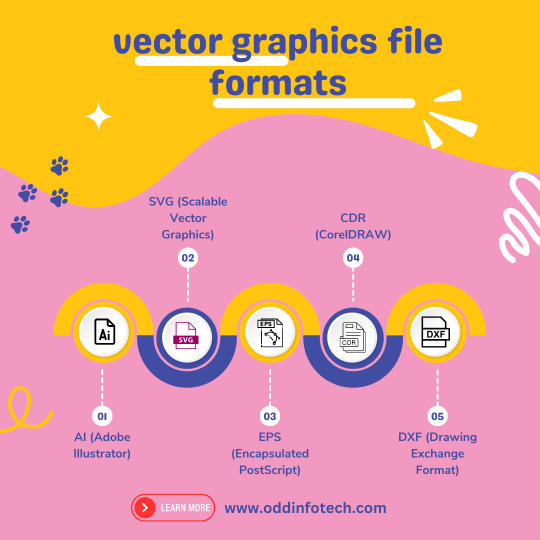
Unlock the magic of vector image file formats! 🎨 Dive into the world of precision and scalability with our latest Code Highlights session. 🚀 Discover the secrets behind crisp graphics and efficient storage. 🌐 Ready to elevate your coding game?
+91-81485-51615
Vector image file formats are graphics file formats that store images as mathematical equations or geometric shapes, rather than a grid of pixels like raster image formats. This allows vector images to be scaled to any size without losing quality. Here are some common vector image file formats:
SVG (Scalable Vector Graphics): SVG is an XML-based vector image format that is widely used for web graphics. It is an open standard that can be easily edited with a text editor.
EPS (Encapsulated PostScript): EPS is a file format that can contain both vector and raster graphics. It is often used for print design and is compatible with various graphic design software.
AI (Adobe Illustrator): AI is the native file format of Adobe Illustrator, a popular vector graphics editor. AI files can store both vector and raster data and are primarily used for editing within Illustrator.
PDF (Portable Document Format): PDF is a versatile file format that can store both vector and raster graphics. It is widely used for documents and presentations and can be opened with various software applications.
CDR (CorelDRAW): CDR is the native file format of CorelDRAW, another vector graphics editor. It is used for saving designs and illustrations created in CorelDRAW.
DXF (Drawing Exchange Format): DXF is a file format developed by Autodesk and is commonly used for exchanging vector graphics between different CAD (Computer-Aided Design) applications.
WMF (Windows Metafile): WMF is a vector graphics format used by Microsoft Windows applications.
2 notes
·
View notes
Text
Industry Foundation Classes and Open BIM: What You Need to Know

IFC and OpenBIM: What You Need to Know?
In the modern AEC world, digital collaboration is essential. The process of designing, building, and maintaining structures involves numerous teams, software tools, and specialized workflows. IFC (Industry Foundation Classes) and OpenBIM are two core elements that enable these teams to work together, regardless of the software tools they use, without sacrificing the accuracy and integrity of the data.
These concepts are not just technical jargon—they are central to how the construction industry is evolving. Let’s dive deeper into what these terms mean, how they function, and why they are essential to the future of construction projects.
What is IFC (Industry Foundation Classes)?
IFC (Industry Foundation Classes) is a neutral and open file format developed by buildingSMART International for the exchange of data in a digital building model. It is used primarily within the BIM process to ensure that data can be shared across various software applications.
Why IFC Matters?
In simple terms, IFC acts as a bridge between different software applications. Architects, engineers, contractors, and others involved in a building project often use different software tools, but if those tools can’t talk to each other, collaboration becomes difficult. For example, a structural engineer may be using Autodesk Revit while the architect might prefer ArchiCAD. Historically, exchanging files between these platforms was challenging, often leading to data loss or errors.
That’s where IFC comes in. IFC is designed to maintain the data integrity of building models and ensure that critical information, like dimensions, materials, structural components, and even energy performance data, can be shared and understood by different software.
An important thing to note is that IFC is not just a CAD file. It’s a data-rich model format that holds information not only about the geometry of a building but also about its functional characteristics—like fire resistance, thermal performance, and cost estimations.
How IFC Works?
When an IFC file is created, it contains an abstract representation of a building’s physical components and the relationships between them. Unlike CAD files that are primarily visual, IFC files contain deep metadata—each element in the file is tagged with specific data. For example, an IFC file for a door could include its size, material, supplier, fire rating, and installation requirements.
IFC works by using classes and objects. Each class represents a building element, such as walls, windows, doors, etc., and each object within that class contains the detailed properties of that element. For instance, an object for a window may specify its size, material (e.g., aluminum frame), and any associated thermal or acoustic properties.
This level of detail is essential because it allows for much more than just a geometric representation. It enables teams to analyze and collaborate on the building’s performance, not just its shape.
What is OpenBIM?
OpenBIM is a philosophy, a movement within the AEC industry, advocating for the use of open standards like IFC to enable better collaboration. In the traditional world of proprietary BIM tools, each software vendor controls the formats their software uses. OpenBIM flips that model by promoting interoperability—the idea that software programs from different vendors should be able to communicate with each other seamlessly.
Key Principles of OpenBIM
Open Standards: OpenBIM relies on non-proprietary, universally accepted standards, with IFC being the most well-known example. Open standards ensure that data can be accessed, used, and understood by anyone, now and in the future.
Interoperability: One of the key goals of OpenBIM is to ensure that different software tools can work together seamlessly. Whether you’re using Revit, ArchiCAD, Tekla Structures, or any other BIM tool, OpenBIM makes it possible for everyone to work from the same set of information, regardless of their software preferences.
Collaboration: OpenBIM emphasizes open collaboration between all project stakeholders, such as architects, engineers, contractors, and owners. The key here is that no one is restricted by the software tools they use—everyone can work together on the same model, share data, and access updates in real time.
Long-term Access: OpenBIM ensures that the data is not locked into a specific software ecosystem. This is particularly important for long-term facility management and for projects that need to last for many decades, as it guarantees future generations will be able to access, update, and modify the model.
What are the benefits of IFC and OpenBIM?
IFC and OpenBIM bring a lot of important benefits to the construction and design industry, especially when it comes to working with different people and software. Here is the simple breakdown of their benefits:
Works Across Different Software
One of the biggest benefits of IFC and OpenBIM is that they allow different software to talk to each other. Architects might use ArchiCAD, engineers might use Revit, and contractors might prefer Tekla or Navisworks. Normally, these programs don’t work well together. But when they all export or import files using the IFC format, everyone can share and view the same model without needing to switch tools. This makes communication much smoother across the whole project team.
2. No More Being Stuck With One Software
IFC gives you freedom. In the past, once you started a project in one software, you were stuck with it. If you wanted to switch, you’d often lose data or have to redo your work. With IFC, that’s not the case. You can move your project from one tool to another without losing information. This means you’re not tied down to one brand or subscription—you can choose what works best for you and your team.
Makes Teamwork Easier
OpenBIM promotes better collaboration. When everyone can see the same model and work with the same information, it reduces confusion. Instead of passing files back and forth and hoping they line up, all team members can contribute to one shared digital model. This keeps everyone on the same page, which saves time and avoids costly misunderstandings later in the project.
Keeps Your Data Safe for the Future
IFC is an open and non-proprietary format, which means it’s not owned by any software company. This is great for long-term projects or future building upgrades. Even if the software you used becomes outdated or goes out of business, your IFC files will still be readable. This helps protect your work and keeps it usable for many years.
Helps Catch Mistakes Early
Using IFC and OpenBIM makes it easier to check the project model for errors before construction begins. Tools like Solibri or Navisworks or Revizto can read IFC files and run clash detection to find problems, such as pipes running into beams or walls overlapping. Fixing these issues during the design phase is much cheaper and faster than fixing them on site.
Saves Time and Money
When everyone is working with accurate and up-to-date information, it reduces the chances of rework and delays. You avoid doing things twice or making changes late in the process. This leads to faster decision-making, fewer errors, and more efficient construction. In short, OpenBIM helps your project run more smoothly and saves money in the long run.
Helps with Rules and Regulations
More and more governments and public projects are now requiring the use of IFC and OpenBIM. This is because open formats make it easier to review and manage project data. If your team is already using these standards, it becomes easier to qualify for public or international projects and follow local building regulations.
Makes Facility Management Easier
Once the building is finished, the IFC model can still be very useful. It can contain information about equipment, materials, room sizes, maintenance schedules, and more. Facility managers can use this model to operate and maintain the building more effectively. This saves money over time and keeps the building in better shape.
Increases Transparency
OpenBIM makes it clear who did what and when. Since all information is openly shared and recorded, it’s easier to track decisions and changes. This builds trust among project partners and helps avoid disputes. Everyone knows what’s happening and has access to the same information.
Keeps You Ready for the Future
Finally, adopting IFC and OpenBIM now helps you stay ahead in the industry. As technology continues to grow, the push for open standards will only increase. By using them today, you’re preparing your team to handle future projects, tools, and client expectations with confidence.

Challenges of Using IFC and OpenBIM
While OpenBIM and IFC offer a lot of great advantages, like better collaboration and freedom from software lock-in, they’re not without a few bumps in the road. Just like with any technology, there are some challenges you might run into when using them in real-life projects.
One of the common problems is software compatibility. Even though IFC is meant to be a universal format, not every software handles it the same way. Some programs might not fully support all parts of an IFC file, or they might display things incorrectly. For example, a wall created in one software might look different or lose some details when opened in another. This can lead to confusion, missing data, or even mistakes in the project if the information doesn’t come through the way it was intended.
Another issue is file size and performance. IFC files can get really big, especially on large and detailed projects. When you have a model with thousands of elements—walls, floors, furniture, MEP systems—it all adds up. These heavy files can slow things down, especially if the computer or the software isn’t built to handle such complex models smoothly. This might make navigation clunky or even crash the program sometimes, which can be frustrating during tight deadlines.
There’s also a bit of a learning curve involved. If your team is used to working only in one software like Revit or ArchiCAD, switching to OpenBIM workflows can feel unfamiliar at first. Understanding how IFC works, how to export and import files properly, and how to troubleshoot issues can take some time. It’s not overly complicated, but it does require a bit of training or hands-on experience to get comfortable with it—especially when dealing with advanced coordination or data-rich models.
Lastly, there’s the challenge of lack of standardization. Even though IFC is an open standard, there are actually different versions of it—like IFC2x3 or IFC4—and not every project team uses the same one. On top of that, some teams only use specific parts of IFC, depending on their needs. So, when two different teams exchange models, their versions or interpretations might not align perfectly. This can lead to inconsistencies or gaps in the data, which kind of defeats the purpose of having a shared format in the first place.
Who Should Use IFC and OpenBIM?
When it comes to working on building projects, a lot of different professionals are involved—architects, engineers, contractors, and facility managers. Each of them plays a big role at different stages of the project. But here’s the thing: they don’t always use the same software. That’s where IFC (Industry Foundation Classes) and OpenBIM come in. These tools are like a common language that helps everyone share information without worrying about which software they’re using.
Architects should definitely use IFC and OpenBIM. Why? Because it allows them to send their 3D design models to other team members without any headaches. Imagine you’re an architect using ArchiCAD, and your structural engineer is working in Revit. Normally, that might cause issues. But with IFC, you can both share and view the model clearly, without losing any of the details. It helps architects keep their design intent intact, no matter who’s looking at the file.
Now let’s talk about engineers—whether they’re structural, mechanical, electrical, or civil. Engineers often need to work closely with architects and coordinate with other teams. Using OpenBIM allows them to share their models, run clash detection, and do analysis, even if they’re using different tools. For example, a mechanical engineer can send a model with all the ducts and pipes, and a structural engineer can check it to make sure nothing clashes with beams or walls. That’s teamwork made easier.
Contractors and builders also benefit a lot from OpenBIM. During construction, they need access to detailed and accurate models to understand what needs to be built. With IFC files, they can see everything in one place, from materials to dimensions. It helps them plan better, avoid mistakes, and keep the project on track. They don’t have to worry about what software the model was made in—OpenBIM makes sure it works for them too.
Finally, facility managers and building owners have the longest relationship with the building. Even years after construction is done, they still need to maintain and update the building. With IFC, they can receive a digital twin of the building that doesn’t depend on a specific software. This means they can access all the building information—like room sizes, equipment, and maintenance schedules—without any compatibility issues. It gives them flexibility and long-term control over their property.
Conclusion
In today’s construction landscape, where collaboration, efficiency, and accuracy are paramount, IFC and OpenBIM are fundamental to ensuring the smooth execution of projects. By embracing these open standards, you’re ensuring that your team can work together more effectively, using the best tools for the job while maintaining data integrity across different platforms.
Incorporating IFC and adopting the OpenBIM approach into your workflow will not only future-proof your projects but also create a more transparent, efficient, and collaborative process from design through to facility management.
#IndustryFoundationClasses#IndustryFoundationClassesBIM#definitionofopenBIM#IndustryFoundationClassesRevit#IFCandOPENBIM
1 note
·
View note
Text
The Future of Architectural BIM Services in the USA: What to Expect in 2025 and Beyond

As the world delves deeper into digital evolution, Architectural BIM Services in USA are achieving groundbreaking momentum. BIM, or Building Information Modeling has evolved beyond being a mere tech tool for design but instead is the core basis and groundwork for a more innovative and cohesive architectural framework that includes both engineering as well as construction . Therefore , what can be expected from this exponentially advancing domain in the year 2025 and many to follow ?
Evolution of BIM in Architecture: A Brief Overview
The evolution from basic 2D drawing to more smarter and better equipped 3D models , BIM has redefined architectural design operations for better . Primarily opted for its illustration capabilities ,BIM has now transformed into a pivotal means of modeling , blueprinting as well as synergy . In the last few years Architectural BIM Services in USA have evolved substantially , driven by both government directives and industry driven innovation .
State enforced policies , like mandates for BIM in community-based projects , have a swift integration , while corporate institutions have welcomed it with open arms to boost both efficiency and sustainability . Due to this , the discipline for Architectural Bim is henceforth more enhanced , dynamic and better equipped for further evolution .
Key Drivers Behind the Future Growth of Architectural BIM in the USA
There are multiple catalysts expanding horizons of Architectural BIM Services in USA :
The Need for Environmentally Conscious Infrastructure – With the growing prominence of green building practices and energy efficiency , BIM’s expertise in simulating and evaluating the impact on the environment is unmatched .
Advanced Architectural Concepts – As structures become more sophisticated , BIM’s accuracy and shared functionalities are imperative for a more detailed planning and execution.
Government Project Directive -Regulatory requirements of BIM at federal and state level Infrastructure campaigns continue to garner unprecedented incorporation .
Top Trends to Watch in Architectural BIM Services (2025 and Beyond)
a. Integration of AI & Machine Learning
The idea of Artificial Intelligence has begun to take shape as an essential function in BIM. From predictive design concepts to automated risk identification , AI intensifies both creativity and security . In 2025 , AI is anticipated to become an integral part of architectural BIM services in the USA, enhancing energy efficiency, streamlining construction sequencing, and improving cost estimation.
b. Cloud-Based BIM Collaboration Platforms
The shift to cloud has redifined joint effort . With platforms like Autodesk BIM 360 , architects , engineers and contractor are able to work up to the minute from anywhere . These functions are gradually turning into the foundation in Architectural BIM Services .
c. Adoption of Digital Twins
BIm is central to the digital twin technology – virtual models of real-world assets .These prototypes , integrated with live data , allow constant surveillance as well as cradle-to-grave management .
d. Enhanced Interoperability and OpenBIM Standards
Seamless operation across various platforms is now critical . OpenBIM standards facilitate seamless data exchange , reducing delays and enhancing project synchronisation . As numerous digital solutions enter the market , interoperability shall determine the standard for the same .
e. AR/VR and Immersive Design Visualization
Augmented and virtual reality are changing how involved parties interact through designs . End-users can experience 3D digital spaces in real time and provide early stage decisions accordingly , greatly cutting rework expenses down the line .
f. Sustainability-Driven BIM Workflows
BIM’s environmental analysis tools contribute to achieving certifications like LEED, WELL, and other sustainability standards. As ecologically considerate architecture grows popular , green oriented BIM modeling shall be a central component of project design .
4. Challenges That May Shape the Future of BIM Adoption
Despite its merits , BIM adoption still encounters obstacles :
Expertise Gaps – A substantial part of personnel is undertrained in BIM tools and technologies
Large Capital Outlay -The shift to BIM demands substantial monetary and time commitments that small firms may find difficult to fulfill .
Information Security Risks – With increasing cloud collaboration , securing property and data become pivotal .
5. How Architectural Firms Can Prepare for the Future
Adaptive foresight is elemental for architectural institutions to flourish .Such as
Continuous skill development in BIM tech solutions guarantees adaptability to shifting demands
Innovative organisations should transition to cloud-first technologies that cater to their needs
Teaming up with specialized Architectural BIM Services in the USA partners deliver a competitive advantage , expertise and creativity .
6. The Role of BIM in Shaping Smart Cities and Future Infrastructure
As cities integrate IoT , GIS and other intelligent tech solutions , BIM is central to the digital ecosystem. Grand-scale prototypes of BIM models are used by Urban developers and project architects to maximize land efficiency , supervise infrastructure development as well as anticipate future requirements. The unified action between BIM and smart city planning marks a transformative chapter in urban development.
At PlinnthBIM, we offer comprehensive Revit Architectural BIM Modeling services in USA designed to streamline your projects from conception to completion, ensuring accurate, intelligent models that improve collaboration, reduce errors, and enhance overall project efficiency.
#architechturalBIMservises#bim services#Architectural BIM Services in USA#AachitecturalBIMservicesinUSA#bim
0 notes
Text
Transforming Business with Digital Twins: The Market's Expansive Potential
Digital Twin Industry Overview
The global digital twin market size is projected to reach USD 155.84 billion by 2030, registering a CAGR of 35.7% from 2024 to 2030, according to a new study by Grand View Research Inc. Increasing public and private investments in digital transformation solutions, rising significance of smart factories, and global proliferation of cloud-based platforms are collectively contributing to market growth. The digital twin facilitates enterprises to efficiently reduce expenses and increase revenue. Various factors, such as social media, cloud computing, and process automation, also contribute to the use of digital twins to increase process efficiency and propel market expansion.
Gather more insights about the market drivers, restrains and growth of the Digital Twin Market
The emergence of advanced technologies, such as robotic process automation (RPA), the Internet of Things (IoT), artificial intelligence (AI), cloud computing, and big data analytics is creating a positive outlook for the market. Implementing IoT in manufacturing allows electronic devices to communicate with each other without any human interference within a prevailing internet infrastructure. Therefore, IoT could have a profound impact on the digital twin industry. IoT allows connected devices to interact with each other and exchange critical notifications, such as defective or damaged ping, supporting market growth. Several industries have adopted digital twin technology.
For instance, a new packaging machine can be tested virtually before being introduced commercially. At the same time, a fan motor of an industrial HVAC unit can also be tested virtually before it is installed. Digital twins enable end-users to conduct tests on the product while enhancing the digital world’s decision-making capabilities. Digital twins are rapidly gaining momentum in the healthcare, automotive, and manufacturing industries. Various digital twin platform-developing companies have launched different solutions to cater to specific business areas. High demand for automation in various industries is anticipated to trigger market growth over the forecast period.
Browse through Grand View Research's Next Generation Technologies Industry Research Reports.
The global AI in cybersecurity market size was estimated at USD 25.35 billion in 2024 and is expected to witness a CAGR of 24.4% from 2025 to 2030.
The global rope access services market size was valued at USD 3.24 billion in 2024 and is projected to grow at a CAGR of 8.4% from 2025 to 2030.
Digital Twin Market Segmentation
Grand View Research has segmented the global digital twin market on the basis of solution, deployment, enterprise size, application, end-use, and region:
Digital Twin Solution Outlook (Revenue, USD Billion, 2018 - 2030)
Component
Process
System
Digital Twin Deployment Outlook (Revenue, USD Billion, 2018 - 2030)
Cloud
On-premise
Digital Twin Enterprise Size Outlook (Revenue, USD Billion, 2018 - 2030)
Large Enterprises
Small and Medium Enterprises (SMEs)
Digital Twin Application Outlook (Revenue, USD Billion, 2018 - 2030)
Product Design & Development
Predictive Maintenance
Business Optimization
Others
Digital Twin End-use Outlook (Revenue, USD Billion, 2018 - 2030)
Manufacturing
Agriculture
Automotive & Transport
Energy & Utilities
Healthcare & Life Sciences
Residential & Commercial
Retail & Consumer Goods
Aerospace
Telecommunication
Others(Aerospace & Defense, Mining, Financial Services)
Digital Twin Regional Outlook (Revenue, USD Billion, 2018 - 2030)
North America
US
Canada
Europe
UK
Germany
France
Asia Pacific
India
China
Japan
Australia
South Korea
Latin America
Brazil
Mexico
Middle East & Africa (MEA)
UAE
Saudi Arabia
South Africa
Key Companies profiled:
ABB Group
Amazon Web Services, Inc.
ANSYS, Inc.
Autodesk Inc.
AVEVA Group plc
Bentley Systems Inc.
Dassault Systemes
General Electric
Hexagon AB
International Business Machines Corporation
Microsoft Corporation
PTC Inc.
Robert Bosch GmbH
Rockwell Automation
SAP SE
Siemens AG
Key Digital Twin Company Insights
Some of the key players operating in the market include ABB Group; International Business Machines Corporation; Microsoft Corporation; and Rockwell Automation.
ABB Group is a technology company that aids in the transformation of industry and society toward a productive and sustainable future. ABB operates its business through four business areas, namely Electrification, Process Automation, Motion, and Robotics & Discrete Automation. The Robotics & Discrete Automation segment offers industrial robots, software, robotic solutions and systems, field services, spare parts, and digital services
International Business Machines Corporation is a global Information Technology (IT) company that provides software and solutions for digital technologies. The services offered by the company include business process & operations, cloud services, digital workplace services, technology support services, business resilience services, network services, application services, and security services.The company has several fully owned subsidiaries, such as WTC Insurance Corporation, Ltd.; IBM Canada Limited; IBM Global Financing Denmark ApS; IBM Egypt Business Support Services; International Business Machines Gabon SARL; PT IBM Indonesia; International Business Machines Madagascar SARLU; and Companhia IBM Portuguesa, S.A.; among others
PTC Inc. and AVEVA Group Plc are some of the emerging market participants in the digital twin market.
PTC Inc. is a provider of design and modeling software and services. The company offers solutions for improving manufacturing, operations, and designs for industrial products. The company’s product portfolio includes Augmented Reality (AR) tools & solutions, Industrial Internet of Things (IIOT) software, CAD software, PLM software, PTC Mathcad software, and Services Lifecycle Management (SLM) software, among other products. The company caters to the incumbents of various industries and industry verticals, including automotive, life sciences, oil & gas, retail & consumer products, aerospace & defense, electronics & high-tech, and manufacturing
AVEVA Group Plc provides industrial and engineering software. The company’s offerings include process engineering & simulation, asset maintenance, asset analysis, industrial information management, supply chain scheduling, network & distribution optimization, and operations optimization, among others
Recent Developments
In January 2024, Valeo, an automotive technology provider, partnered with Applied Intuition, a vehicle software supplier, to provide a digital twin platform for advanced driver-assistance systems (ADAS) sensor simulation. OEMs would be able to bring reliable and safe ADAS features to market faster with the joint solution
In April 2023, Rockwell Automation installed a Robotic Supervision System (RSS) for TotalEnergies. RSS combines the Internet of Things (IoT), gamification, and digital twin technology to improve industrial robot management and monitoring. The system aims to maximize robot performance, upkeep, and productivity, reflecting the continued growth of manufacturing automation and digital technologies in the renewable energy sector
In March 2023, WSP collaborated with Amazon Web Services, Inc. to develop digital twins for complex infrastructure. The collaboration intends to leverage Amazon Web Services, Inc.'s cloud data processing and analytics services to drive innovation and long-term solutions across several industries. It aims to utilize Amazon Web Services, Inc.’s technology to improve WSP's services in areas, such as planning for infrastructure, environmental sustainability, and data-driven choices
Order a free sample PDF of the Digital Twin Market Intelligence Study, published by Grand View Research.
0 notes
Text
Construction Submittals Software: A Deep Dive into Streamlining the Approval Process
Understanding Submittals in Construction -
Submittals in construction are a critical yet often cumbersome process. They involve the formal submission of project data—product data, shop drawings, material samples, etc.—for review and approval by architects, engineers, or project owners. This process ensures compliance with contract documents and design intent. However, the traditional methods of managing submittals (paper-based or basic spreadsheets) are fraught with challenges:
Delays: Slow review cycles and difficulty tracking progress can cause costly project delays.
Communication Gaps: Miscommunication between stakeholders can lead to errors and rework.
Document Management: Maintaining version control and organizing large volumes of submittals can be a logistical nightmare.

Submittal Software: The Solution to Modern Construction Challenges-
Submittal software, also known as construction submittal software, has emerged as a powerful tool to streamline the submittal process. These digital platforms centralize the entire workflow, from submittal creation and distribution to review, approval, and distribution of revised documents.
Key Benefits for Project Participants-
Submittal software offers advantages to all project participants:
Architects & Engineers: Faster review cycles, enhanced collaboration, and improved quality control.
Contractors & Subcontractors: Clearer communication, reduced risk of errors, and improved project timelines.
Project Owners: Increased transparency, greater confidence in project execution, and mitigated risk of delays.
Suppliers & Manufacturers: Streamlined communication with project teams, faster approvals, and improved client relationships.
Top 5 Construction Submittals Software Providers-
1. iFieldSmart Technologies: A comprehensive platform offering features like submittal tracking, document management, real-time collaboration, and reporting. It boasts an intuitive interface and robust customization options to tailor workflows to specific project needs. iFieldSmart's cloud-based architecture ensures accessibility from anywhere, fostering collaboration across geographically dispersed teams. Additionally, its integration capabilities with other construction software platforms create a seamless project management ecosystem.
2. Aconex (Oracle): A well-established player with robust submittal management capabilities integrated with its broader construction collaboration platform. Aconex facilitates the creation, review, and approval of submittals in a structured environment. Its powerful document control features ensure version control and traceability. With strong reporting capabilities, Aconex provides valuable insights into submittal progress and potential bottlenecks.
3. Procore: A leading construction management software suite with an integrated submittals module for end-to-end project management. Procore's submittal tool enables seamless collaboration between project teams, providing a centralized repository for all submittal-related documents. It offers features like automated notifications, deadline tracking, and custom approval workflows. Procore's mobile app extends accessibility to field teams, further enhancing communication and collaboration.
4. PlanGrid (Autodesk): A cloud-based platform focusing on document management and collaboration, including a strong submittal workflow. PlanGrid allows for easy markup and annotation of drawings, streamlining the review process. Its intuitive interface and mobile-friendly design make it a popular choice for field teams. PlanGrid's robust version control and document archiving capabilities ensure project data integrity and accessibility.
5.Submittal Exchange: A dedicated submittal software with features tailored for efficient review and approval processes. Submittal Exchange offers a streamlined workflow with customizable approval paths, ensuring clarity and accountability. Its centralized communication hub simplifies interactions between project stakeholders. Submittal Exchange's focus on user experience and ease of use makes it a preferred choice for teams seeking a straightforward solution.
Top 10 Frequently Asked Questions About Submittal Software (FAQ)
1. What is submittal software?
- Software designed to manage the entire submittal process in construction projects.
2. Why do I need submittal software?
- To streamline communication, reduce delays, improve accuracy, and enhance overall project efficiency.
3. Is submittal software cloud-based?
- Most modern solutions are cloud-based, offering accessibility from anywhere with internet access.
4. Can submittal software integrate with other construction software?
- Yes, many platforms offer integrations with project management, BIM, and document management software.
5. How does submittal software improve communication?
- By providing a centralized platform for all stakeholders to access, review, and comment on submittals in real time.
6. Is submittal software suitable for small projects?
- Yes, many providers offer scalable solutions suitable for projects of all sizes.
7. What are the costs involved in using submittal software?
- Costs vary depending on the provider, features, and project size. Most offer subscription-based pricing.
8. How long does it take to implement submittal software?
- Implementation time depends on the complexity of the software and the project size. It can range from a few days to a few weeks.
9. Is training required to use submittal software?
- Most providers offer training and support to ensure smooth adoption by project teams.
10. What are the security measures in place for submittal software?
- Reputable providers offer robust security features like data encryption, access controls, and regular backups.
The Future: AI and ML in Submittal Software
The future of submittal software is bright, with artificial intelligence (AI) and machine learning (ML) poised to revolutionize the industry. Here's what to expect:
Automated Review: AI algorithms can analyze submittals for compliance and flag potential issues, accelerating the review process.
Predictive Analytics: ML can identify patterns in historical submittal data, predict potential delays, and suggest proactive measures.’
Smart Recommendations: AI can recommend appropriate actions based on submittal content, improving decision-making.
Conclusion :
Submittal software has become a game-changer in the construction industry, streamlining the approval process, improving communication, and reducing project risks. As technology continues to advance, AI and ML will further enhance the capabilities of submittal software, leading to even greater efficiency and productivity in construction projects.
By adopting submittal software, construction professionals can embrace a more digital, collaborative, and efficient approach to project delivery.
Visit : www.ifieldsmart.com/submittals
#construction submittals software#submittals in construction#submittal software#civil engineering#builder#construction software#construction management software#architect#construction management#general contractor
1 note
·
View note
Text
CSiXRevit 2025 Perpetual License
CSiXRevit 2025 Perpetual License. CSiXRevit 2025 is an advanced plugin designed to enhance the interoperability between Autodesk Revit and CSI (Computers and Structures, Inc.) software products like SAP2000, ETABS, and SAFE. This tool allows structural engineers, architects, and designers to streamline their workflows by enabling seamless data exchange between Revit models and CSI analysis tools.…
0 notes
Text
Top 10 BIM Software List for Architects and Engineers in 2024

Building Information Modeling (BIM) has become an integral part of the architecture, engineering, and construction (AEC) industries. It offers a digital representation of the physical and functional characteristics of a facility, enabling better collaboration, visualization, and decision-making. In 2024, the BIM software market continues to evolve, providing more advanced tools and features. Here's the top 10 BIM software list that architects and engineers can leverage this year.
1. Graphisoft ArchiCAD
ArchiCAD by Graphisoft is another popular BIM software, particularly favored for its user-friendly interface and powerful modeling capabilities. It allows architects to design, visualize, and document building projects efficiently. ArchiCAD's open BIM approach supports various file formats, enhancing interoperability.
2. Trimble SketchUp
SketchUp is widely used for its simplicity and intuitive interface. It’s an excellent choice for conceptual design and early-stage modeling. While it may not have the advanced BIM capabilities of other tools, its integration with Trimble Connect and various plugins makes it a versatile option for architects and engineers.
3. Allplan Architecture
Allplan Architecture is a robust BIM solution that offers advanced modeling, visualization, and collaboration features. It supports the entire design and construction process, from initial concept to final documentation. Allplan's strong interoperability and integration with other Nemetschek Group products make it a solid choice for multidisciplinary teams.
4. Autodesk Civil 3D
Civil 3D is tailored for civil engineering design and documentation. It offers tools for creating detailed civil designs, including roadways, site grading, and utilities. The software's integration with AutoCAD and other Autodesk products ensures a smooth workflow and data exchange.
5. Dassault Systèmes CATIA
CATIA by Dassault Systèmes is a powerful tool for complex and large-scale projects. It's widely used in the aerospace and automotive industries but also offers strong capabilities for architectural and construction projects. CATIA's advanced surface modeling and integration with other Dassault products make it a versatile BIM solution.
6. BricsCAD BIM
BricsCAD BIM offers a unique combination of familiar 2D drafting and advanced 3D modeling capabilities. It’s known for its flexible licensing and affordability. BricsCAD BIM supports a wide range of file formats and integrates with Bricsys 24/7 for cloud-based collaboration.
7. Rhinoceros (Rhino) with VisualARQ
Rhinoceros, or Rhino, is known for its powerful NURBS modeling capabilities. When combined with the VisualARQ plugin, Rhino becomes a robust BIM solution for architectural design. This combination is particularly popular for freeform and complex geometries.
8. BIMx by Graphisoft
BIMx is a mobile and desktop application that allows for the visualization of ArchiCAD projects. It offers an interactive 3D environment for exploring models and documentation. BIMx is particularly useful for presenting designs to clients and stakeholders.
9. AECOsim Building Designer
AECOsim Building Designer by Bentley Systems provides a comprehensive set of tools for building design, analysis, and documentation. It's particularly strong in infrastructure projects and supports various file formats for seamless data exchange.
10. MagiCAD
MagiCAD is specialized BIM software for MEP design. It offers tools for HVAC, electrical, and plumbing systems, with extensive libraries of manufacturer-specific components. MagiCAD is known for its accurate calculations and detailed design capabilities.
Conclusion
Choosing the right BIM software depends on your specific needs and project requirements. Whether you're an architect, engineer, or construction manager, there's a BIM solution that can enhance your workflow and improve project outcomes. The above list represents some of the best options available in 2024, each offering unique features and benefits. As the AEC industry continues to evolve, staying updated with the latest BIM technologies is crucial for success.
0 notes
Text
Giới thiệu về Công Ty Cổ Phần VDO
VDO - Luôn vì bạn
VDO hoạt động kinh doanh với phương châm luôn lấy khách hàng làm trung tâm, cam kết không ngừng nỗ lực nâng cao chất lượng và dịch vụ, nhằm mang lại cho khách hàng những giá trị vượt trội và sự hài lòng cao nhất
VDO là nhà phân phối các sản phẩm, dịch vụ, giải pháp công nghệ thông tin và viễn thông toàn diện hàng đầu Việt Nam, giúp các doanh nghiệp xây dựng hệ thống công nghệ thông tin, tối ưu hoạt động quản lý và sản xuất kinh doanh, đẩy nhanh quá trình số hóa và chuyển đổi số để bắt kịp cuộc Cách mạng Công nghệ 4.0”. VDO hoạt động kinh doanh trong lĩnh vực công nghệ thông tin và viễn thông, với 3 trụ cột sản xuất kinh doanh chính, bao gồm:
VDO SYSTEM INTEGRATION - VDO DISTRIBUTOR - VDO CLOUD
Sản phẩm - Thiết bị phần cứng tin học, công nghệ thông tin :
Máy chủ Server/Máy trạm Workstation/Thiết bị lưu trữ Storage (Gigabyte, Intel, Dell EMC, HPe, Lenovo, IBM, Fujitsu, SuperMicro, Cisco, Oracle, Huawei, QNAP, Info›rend, NetApp, Synology, Thecus)
Thiết bị mạng (Switch, Router, Firewall, Load Balancer, Wireless Access Point) từ hãng Intel, Dell, HPe, SuperMicro, Cisco, Kemp, Peplink, Ubiquiti, Infosec
Thiết bị lưu điện (APC, Santak, Maruson, Emerson/Ve›iv, CyberPower, Huawei)
Linh phụ kiện (CPU, RAM, SSD, HDD…
Sản phẩm - Phần mềm bản quyền
Ảo hóa (Microsoƒ Hype-V, VMWare)
Cơ sở dữ liệu (Oracle, Microsoƒ SQL)
Hệ điều hành (Microsoƒ Windows, Mac OS, Novell, Redhard, Solaris)
Thư điện tử (Microsoƒ Exchange, MDaemon)
Thiết kế đồ họa (AutoCAD, Autodesk, CorelDRAW, Adobe, ZWCAD, V-Ray)
Tường lửa (Kerio, Lavasoƒ, ZoneAlarm, Comodo)
Ứng dụng văn phòng (Microsoƒ OŸce, Adobe, WPS OŸce)
Antivirus & bảo mật (Kaspersky, Symantec, Bitdefender, McAfee, Avira
Dịch vụ máy chủ & trung tâm dữ liệu
Cho thuê chỗ đặt máy chủ (Colocation)
Cho thuê máy chủ (Dedicated Server)
Cho thuê thiết bị phần cứng
Cho thuê tủ Rack
Cho thuê lưu trữ Tape (Tape O£site)
Quản trị máy chủ (Management Services)
Cho thuê trung tâm dữ liệu xử lý chính (Data Center – DC)
Cho thuê trung tâm dữ liệu dự phòng thảm họa (Disaster Recovery – DR)
Đăng ký tên miền (Domain) Lưu trữ website (Hosting)
Thư điện tử (Email Hosting, Email Server
Dịch vụ trên nền tảng điện toán đám mây
Máy chủ ảo (Cloud VPS)
Máy chủ trên đám mây (Cloud Server)
Đám mây xử lý hiệu năng cao (Cloud GPU)
Đám mây sử dụng hạ tầng riêng (Private Cloud)
Đám mây riêng ảo (Vi›ual Private Cloud – VPC)
Đám mây riêng chuyên dụng (Dedicated Private Cloud – DPC)
Cơ sở dữ liệu đám mây (Cloud Database)
Sao lưu dữ liệu tự động trên đám mây (Cloud Backup)
Lưu trữ dữ liệu trên đám mây (Cloud Storage)
Chống tấn công mạng cho hệ thống dịch vụ (Cloud Security)
Tường lửa thế hệ mới trên đám mây (Cloud Firewall)
Dự phòng dữ liệu trên đám mây (Cloud Disaster Recovery)
Giám sát trực tuyến (Cloud Camera)
Mạng phân phối nội dung, tăng tốc độ truy cập dịch vụ số (CDN)
Máy tính ảo (Cloud PC – VDI)
Lưu trữ dữ liệu lâu dài (Data Archive)
PBX Tổng đài trên đám mây (Cloud PBX, Cloud Contact Center)
Giải pháp hạ tầng công nghệ thông tin và viễn thông
Trí tuệ nhân tạo - AI
Internet of Things - IoT
Điện toán đám mây
Điện toán biên
Điện toán hiệu năng cao – HPC
Cơ sở hạ tầng siêu hội tụ - HCI
Ảo hóa Vi›ual Desktop - VDI
Hosting doanh nghiệp
Giải pháp trung tâm dữ liệu
Camera giám sát
Quản trị & phân tích dữ liệu
Giải pháp Big Data
Soƒware De§ned Storage - SDS
Sáng tạo nội dung & Gaming
Giải pháp an ninh, bảo mật, an toàn thông tin
Networking 5G & Viễn thông
Dự phòng & Phục hồi dữ liệu
Work From Home
Ngôi nhà thông minh
Thành phố thông minh
Robotics
Chính phủ điện tử
Giải pháp sản xuất thông minh
Ngân hàng số
Tài chính – chứng khoán số
Số hóa đa ngành
#vdo , #vdo_group ------- VDO - Luôn vì bạn ▶️ Trải nghiệm tại: https://vdo.com.vn/ 🏢 Địa chỉ: Tầng 18 toà Detech, số 8 Tôn Thất Thuyết, Mỹ Đình 2, Nam Từ Liêm, Hà Nội 🏢 Tòa Nhà SCREC (Block B 10.01), 974A Trường Sa, Phường 12, Quận 3, TP Hồ Chí Minh ☎️Hotline: 1900 0366
0 notes
Text
Structural CAD Mastery: Unveiling the Top 5 Tools for Seamless Drafting

In the ever-evolving landscape of structural engineering, precision, efficiency, and accuracy are paramount. From conceptualization to construction, the journey of a structural project demands meticulous planning and execution. In this digital age, Computer-Aided Design (CAD) software has become indispensable, revolutionizing the way engineers conceptualize, design, and analyze structures. Here, we delve into the top five software tools tailored for structural CAD drafting, each offering unique features and capabilities to streamline the drafting process and elevate the standards of structural engineering.
AutoCAD Structural Detailing:
AutoCAD Structural Detailing, developed by Autodesk, stands as a powerhouse in structural CAD drafting. Renowned for its robust tools and intuitive interface, this software facilitates the creation of detailed drawings, reinforcement designs, and steel connections with utmost precision. Its integration with Building Information Modeling (BIM) ensures seamless collaboration and data exchange across the project lifecycle, enhancing efficiency and minimizing errors. With AutoCAD Structural Detailing, engineers can visualize, simulate, and optimize structural designs with unparalleled accuracy.
Tekla Structures:
Tekla Structures, a flagship product of Trimble, redefines structural CAD drafting with its advanced modeling capabilities and intelligent automation. Catering to the demands of complex projects, Tekla Structures empowers engineers to create detailed 3D models, generate accurate drawings, and automate repetitive tasks, thereby accelerating the drafting process without compromising on quality. Its interoperability with various design and analysis software fosters interdisciplinary collaboration, enabling engineers to seamlessly integrate structural components into the overall building design. With Tekla Structures, precision and efficiency converge to redefine structural CAD drafting standards.
Revit Structure:
Revit Structure, another offering from Autodesk, revolutionizes structural CAD drafting with its parametric modeling approach and data-driven workflows. Built on the principles of BIM, Revit Structure facilitates the creation of intelligent 3D models enriched with detailed information, enabling engineers to explore design alternatives, analyze structural performance, and generate accurate documentation effortlessly. Its collaborative environment fosters interdisciplinary coordination and streamlines communication among project stakeholders, ensuring alignment with project goals and specifications. With Revit Structure, engineers can unleash their creativity and innovation while maintaining the highest standards of structural integrity.
STAAD
STAAD, a flagship product of Bentley Systems, stands as a cornerstone in structural engineering, offering unparalleled versatility and reliability in CAD drafting and analysis. Equipped with an array of advanced modeling and analysis tools, STAAD enables engineers to tackle the most challenging structural projects with confidence. Whether it's designing steel, concrete, or timber structures, this software provides comprehensive solutions tailored to meet the demands of modern engineering practices. Its intuitive interface and robust solver engine ensure optimal performance and accuracy, empowering engineers to deliver superior structural designs within stipulated timelines.
RAM Structural System:
RAM Structural System, developed by Bentley Systems, emerges as a comprehensive solution for structural CAD drafting and analysis. Combining robust modeling tools with advanced analytical capabilities, the RAM Structural System empowers engineers to design and optimize complex structures with ease. From concrete and steel detailing to dynamic analysis and code compliance checks, this software offers a plethora of features to streamline the drafting process and enhance productivity. Its seamless integration with other Bentley products ensures data consistency and interoperability, facilitating efficient project delivery and optimization of structural performance.
Conclusion
In conclusion, the realm of structural CAD drafting continues to evolve, driven by innovation and technological advancements. The aforementioned software tools exemplify the pinnacle of excellence in structural engineering, empowering professionals to visualize, design, and analyze structures with unparalleled precision and efficiency. By leveraging these cutting-edge tools, engineers can navigate the complexities of structural design with confidence, pushing the boundaries of creativity and setting new standards of excellence in the built environment.
0 notes
Text
What are the top Revit plugins for architectural design?
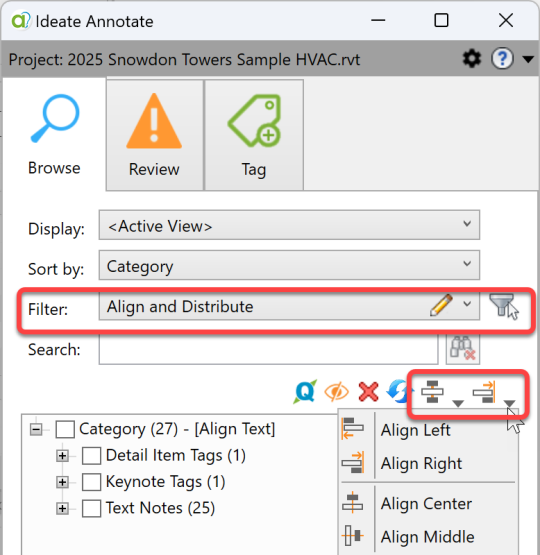
In the dynamic realm of architectural design and building information modeling (BIM), efficiency is paramount. As Autodesk Revit continues to dominate the landscape of BIM software, architects, engineers, and designers are constantly seeking tools to enhance productivity and streamline workflows. Enter Autodesk Revit add-ins – powerful plugins designed to extend the functionality of Revit and revolutionize the way professionals work. In this article, we'll explore the top Revit plugins offered by Ideate Software, an Autodesk Authorized Developer, to help you unlock new levels of efficiency and creativity in your projects.
1. Ideate BIMLink:
Ideate BIMLink stands as a cornerstone in the arsenal of Revit power-users. This robust add-in facilitates bi-directional data exchange between Revit and Microsoft Excel, enabling users to seamlessly edit Revit data in a familiar spreadsheet environment. From mass editing parameters to managing room data and schedules, Ideate BIMLink empowers users to manipulate Revit data with unprecedented ease and efficiency.
2. Ideate Explorer:
Navigating complex Revit models can be a daunting task, especially in large-scale projects. Ideate Explorer comes to the rescue with its intuitive interface and powerful search capabilities. With Ideate Explorer, users can quickly locate and manage elements within their Revit models, saving valuable time and minimizing errors. Whether you're hunting down rogue elements or auditing your model for compliance, Ideate Explorer is your trusted companion for efficient model management.
3. IdeateApps:
IdeateApps is a suite of productivity-boosting tools designed to address common challenges faced by Revit users. From Ideate ReNumber, which simplifies the renumbering of elements, to Ideate SheetManager, which streamlines sheet management tasks, IdeateApps offers a comprehensive solution for optimizing your Revit workflow. With its user-friendly interface and extensive feature set, IdeateApps empowers users to work smarter, not harder, in Revit.
4. Ideate Style Manager:
Consistency is key in architectural design, and Ideate StyleManager ensures that your Revit models adhere to established standards and best practices. With Ideate Style Manager, users can easily audit, delete, merge, and analyze styles within their Revit projects, ensuring uniformity across disciplines and projects. Whether you're managing line styles, fill patterns, or object styles, Ideate StyleManager provides the tools you need to maintain consistency and quality in your Revit models.

In the fast-paced world of architectural design and BIM, staying ahead of the curve is essential. By harnessing the power of Autodesk Revit Addins from Ideate Software, you can elevate your workflow to new heights of efficiency and productivity. Whether you're streamlining data management with Ideate BIMLink, simplifying model navigation with Ideate Explorer, or ensuring consistency with Ideate StyleManager, Ideate Software has the tools you need to succeed in the world of BIM. Take the next step towards unlocking your full potential in Revit with Ideate Software's top-notch add-ins.
0 notes
Text
WE CHALLENGE PEOPLE TO WORK SMARTER
Autodesk Dublin, AutoCAD LT® is computer-aided design (CAD) software that architects, engineers, construction professionals and designers rely on to produce 2D drawings and documentation.Create precise 2D drawings faster with the easy-to-use drafting tools in Autodesk® AutoCAD LT® software. Share your work with confidence using TrustedDWG™ technology, the original and most accurate way to store and exchange design data. Simplified 2D drafting and documentation tools help you produce detailed technical drawings that you can easily edit and repurpose.
0 notes
Text
Exploring the Power of AutoCAD Software in Modern Design
AutoCAD's foundation lies in its ability to generate accurate 2D and 3D designs with remarkable detail. Whether it's drafting architectural plans, mechanical parts, electrical diagrams, or intricate product designs, AutoCAD offers a comprehensive set of tools to bring ideas to life. From basic geometric shapes to complex assemblies, its intuitive drafting environment allows users to sketch, modify, and annotate with ease.
One of the key strengths of AutoCAD is its parametric drawing functionality. By defining geometric constraints and relationships, designers can maintain design intent while making modifications. This feature streamlines the editing process, ensuring that changes propagate seamlessly throughout the drawing, reducing errors and saving valuable time. Moreover, AutoCAD's dynamic blocks enable the creation of reusable components with adjustable parameters, enhancing productivity and consistency across projects.
In addition to traditional drafting tools, autocad software AutoCAD offers a myriad of specialized features tailored to specific industries. For architects, it provides tools for generating floor plans, elevations, and sections, along with advanced rendering capabilities to visualize designs in realistic 3D environments. Engineers benefit from integrated tools for mechanical design, including parametric modeling, finite element analysis (FEA), and simulation. Meanwhile, professionals in the manufacturing sector leverage AutoCAD's tools for creating detailed drawings, managing bill of materials (BOM), and generating CNC machining code.

AutoCAD's collaboration capabilities further enhance its utility in today's interconnected world. Through cloud-based services like Autodesk Drive and AutoCAD web app, teams can collaborate in real-time, accessing and editing designs from anywhere, on any device. This seamless integration facilitates smoother workflows, allowing stakeholders to review designs, provide feedback, and make revisions without geographical constraints.
Moreover, AutoCAD's compatibility with other Autodesk products and third-party applications extends its functionality even further. Whether it's integrating with Autodesk Revit for Building Information Modeling (BIM), exchanging data with SolidWorks for mechanical design, or importing/exporting files in industry-standard formats like DXF and DWG, autocad revit lt AutoCAD ensures interoperability across diverse software ecosystems.
As technology continues to evolve, AutoCAD keeps pace with the changing landscape through regular updates and innovations. Features like AutoCAD Mobile App enable designers to capture ideas on the go, while automation tools powered by artificial intelligence (AI) streamline repetitive tasks, boosting productivity and efficiency.
0 notes
Text
Best Techniques of Point Cloud to Cad and Scan to Bim Revit
Introduction:
In the realm of architecture, engineering, and construction (AEC), the utilization of point cloud data has become paramount for accurate and efficient project execution. With the advent of advanced technologies such as laser scanning and photogrammetry, capturing precise as-built conditions of structures has become more accessible. However, the challenge lies in effectively translating this raw point cloud data into actionable models within Computer-Aided Design (CAD) software and Building Information Modeling (BIM) platforms like Autodesk Revit. Here, we delve into the best techniques for seamlessly integrating point cloud data into CAD and BIM workflows in Revit.
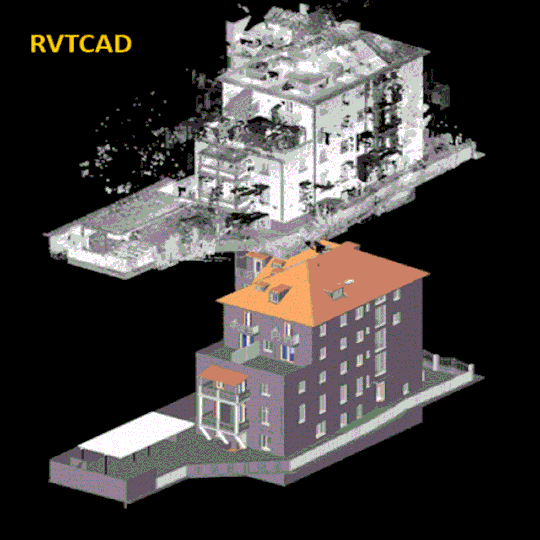
Comprehensive Data Preparation:
Before embarking on the conversion process, thorough data preparation is essential. This involves cleaning the point cloud data to remove noise, outliers, and irrelevant details. Software tools like Cloud Compare, Autodesk Recap, or Leica Cyclone offer functionalities for data filtering, decimation, and alignment, ensuring a clean and manageable dataset for further processing. enable precise alignment of scans and seamless integration of multiple datasets. By meticulously refining the point cloud data, practitioners lay a solid foundation for accurate modeling and analysis in subsequent stages of the workflow.
Precise Registration and Alignment:
Accurate registration and alignment of point cloud data are fundamental for maintaining spatial consistency throughout the modeling process. Utilizing robust registration algorithms such as Iterative Closest Point (ICP) or automated feature-based matching techniques ensures precise alignment of multiple scans. This step lays the foundation for coherent and accurate modeling in CAD and BIM environments. This step lays the foundation for coherent and accurate modeling in CAD and BIM environments. Additionally, verifying alignment through visual inspection and quality checks guarantees the integrity of the registered point cloud data, minimizing errors and discrepancies in subsequent modeling tasks. Integrating ground control points or reference markers further enhances registration accuracy, enabling seamless integration with existing CAD and BIM frameworks.
Feature Extraction and Segmentation:
To enhance efficiency in modeling, extracting relevant features from the point cloud data streamlines the process. Automated feature extraction algorithms can identify structural components such as walls, columns, and beams, facilitating rapid modeling within CAD software. Additionally, segmentation techniques allow for the isolation of specific elements, enabling focused modeling efforts and reducing clutter within the point cloud dataset.
Utilization of CAD-Compatible Formats:
When transitioning from point cloud data to CAD environments, selecting compatible file formats is crucial. Industry-standard formats such as LAS (Lidar Data Exchange Format) or E57 (ASTM E2807 Standard) ensure seamless integration with CAD software packages like AutoCAD. These formats preserve the integrity of point cloud data while enabling efficient manipulation and editing within the CAD environment.
Adaptive Modeling Strategies:
Incorporating adaptive modeling strategies is imperative when translating point cloud data into BIM models in Revit. Leveraging Revit's native tools for modeling architectural, structural, and MEP components streamlines the process and ensures compatibility with BIM standards. Additionally, utilizing parametric modeling techniques enables the creation of intelligent BIM objects that possess inherent relationships and data-rich attributes.
Iterative Refinement and Validation:
The conversion process from point cloud to CAD and BIM is iterative by nature, requiring continuous refinement and validation. Iterative refinement involves revisiting the model, refining geometric details, and optimizing parameters to achieve greater accuracy and fidelity. Concurrently, validation processes such as clash detection and tolerance analysis ensure that the resultant models adhere to project requirements and standards.
Integration of Metadata and Attributes:
Augmenting BIM models with metadata and attributes derived from point cloud data enhances their utility for downstream processes such as facility management and asset tracking. Incorporating spatial coordinates, material properties, and maintenance information enriches the BIM model's data ecosystem, empowering stakeholders with comprehensive insights into the built environment.
Collaborative Workflows and Coordination:
Effective collaboration among multidisciplinary teams is essential for successful BIM implementation. Establishing streamlined workflows and coordination mechanisms ensures seamless information exchange between stakeholders. Platforms such as BIM 360 facilitate real-time collaboration and version control, fostering a collaborative environment conducive to efficient project delivery.
Conclusion:
In conclusion, Rvtcad the integration of point cloud data into CAD and BIM workflows in Revit presents immense opportunities for enhanced accuracy, efficiency, and collaboration in the AEC industry. By employing best practices such as comprehensive data preparation, precise registration, adaptive modeling strategies, and collaborative workflows, practitioners can unlock the full potential of point cloud data and harness its transformative capabilities in the digital era of construction and design.
#scan to bim#point cloud to bim#bim services#3d laser scanning#as-built drawing#bim laser scanning#scan to revit#scan to cad#as-built drawings#point cloud to cad#scan to bim revit
0 notes
Text
Everything you need to know about DWG Vs DXF
Anyone who works with Computer-Aided Design (CAD) software, will be familiar with two file formats: DWG and DXF.
To the untrained eye, these two formats may seem similar, but they are very different. This blog will talk about DWG and DXF formats and explore the similarities and differences between the two to help you understand which format fits your needs.
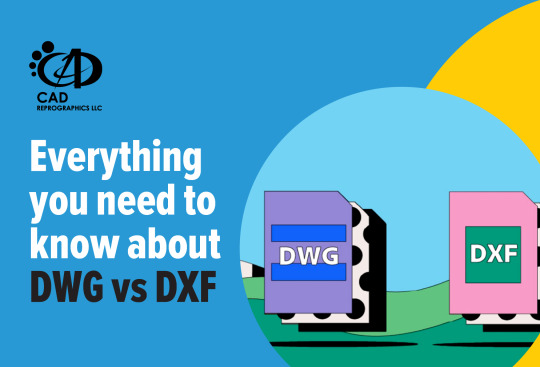
DWG and DXF file formats: An introduction
DWG and DXF are both file formats used in computer-aided design (CAD) software.
Let’s start with DWG.
DWG, which basically stands for “Drawing,” is a proprietary file format created by Autodesk, the company behind the popular CAD software AutoCAD. On the other hand, ‘DXF’, which stands for “Drawing Exchange Format,” is a non-proprietary file format created by the same company to allow for interoperability between different CAD software programs.
Both file formats are used to store 2D and 3D design data, but there are some key differences between them.
What are the similarities between DWG and DXF?
Although DWG and DXF differ, they do have common traits. Both formats are utilized in CAD software for storing 2D and 3D design information. They support vector graphics, enabling images to be resized without quality loss. Moreover, both formats allow editing within CAD software, facilitating seamless collaboration among designers and engineers.
What are the differences between DWG and DXF?
While DWG and DXF share some similarities, there are also key differences between the two file formats. The main difference is that DWG is a proprietary file format owned by Autodesk, while DXF is an open standard file format. This means that DWG files can only be opened and edited using Autodesk software, while DXF files can be opened and edited by a variety of CAD software programs. Additionally, DWG files tend to be larger in size than DXF files, which can impact file transfer and storage.
Which file format is better for specific applications?
The answer to this question depends on the specific application and the software being used. In general, DWG files are better for complex designs and projects that require precise measurements and accuracy. DXF files, on the other hand, are better for simpler designs and projects that don’t require as much precision. Additionally, DXF files are often used for sharing files between different CAD software programs, while DWG files are primarily used within the Autodesk software ecosystem. Ultimately, the best file format for a specific application will depend on the specific needs and requirements of the project.
How to convert DWG to DXF and vice versa.
Converting between DWG and DXF file formats is a relatively simple process. Most CAD software programs have built-in conversion tools that allow users to easily convert between the two formats. To convert a DWG file to a DXF file, simply open the DWG file in your CAD software and then save it as a DXF file. To convert a DXF file to a DWG file, follow the same process in reverse. Keep in mind that some information may be lost during the conversion process, so it’s important to double-check the converted file to ensure that all necessary information has been retained.
Contact CAD Reprographics LLC to take advantage of PDF to DWG conversion services in Abu Dhabi and Dubai at our website cadreprographics.com
0 notes
Text
AutoCAD: The Engine of Innovation
AutoCAD is computer-aided design (CAD) software that architects, engineers and construction professionals rely on to create precise 2D and 3D drawings.Draft and edit 2D geometry and 3D models with solids, surfaces and mesh objects. Annotate drawings with text, dimensions, leaders and tables Customise with add-on apps and APIs Work across the connected platform with desktop, cloud, and mobile solutions, all with the reliability of TrustedDWG™ technology: the original and most accurate way to store and exchange design data. AutoCAD software – engineered for the future.
0 notes