#cad data software
Explore tagged Tumblr posts
Text
CAD Data Exchange Unveiled: Enabling Effortless Collaboration

Introduction
In the realm of modern engineering and design, Computer-Aided Design (CAD) has revolutionized the way products are conceptualized, designed, and manufactured. However, the true power of CAD systems lies not only in their ability to create intricate designs but also in their capacity to enable collaborative work among teams across the globe. CAD data exchange, the process of sharing and translating CAD data between different software and platforms, plays a pivotal role in this collaborative landscape. In this in-depth blog, we will explore the nuances of CAD data exchange, its significance, challenges, and emerging trends.
Understanding CAD Data Exchange
CAD data exchange refers to the process of transferring design data from one CAD system or software to another while preserving essential design information. This is a crucial element of collaborative product development, as it allows different teams or organizations to work seamlessly together, even if they use different CAD software or tools. CAD data exchange can take various forms, including the transfer of 2D drawings, 3D models, and associated metadata.
Significance of CAD Data Exchange
1. Interoperability: In a world where there is a multitude of CAD software available, achieving interoperability between these systems is paramount. CAD data exchange ensures that designers and engineers can work with the tools they are most comfortable with while still collaborating effectively with others using different software.
2. Global Collaboration: With the advent of globalization, many projects involve teams located in different parts of the world. CAD data exchange enables geographically dispersed teams to work together in real-time, fostering innovation and speeding up the design process.
3. Supply Chain Integration: Manufacturers often work with multiple suppliers and subcontractors. CAD data exchange streamlines the process of sharing design data with these partners, ensuring everyone is on the same page and reducing errors in manufacturing.
Challenges in CAD Data Exchange
While CAD data exchange is crucial for collaboration, it comes with its set of challenges:
1. Data Loss and Compatibility Issues: Different CAD systems use different file formats and may not support all features of a design. When data is transferred, there is a risk of losing some design information or encountering compatibility issues.
2. Version Control: Managing versions of CAD files can be challenging, especially in large projects with frequent updates. Without proper version control, it can be challenging to ensure that everyone is working with the latest design.
3. Security: Sharing CAD data externally, especially with partners or suppliers, raises security concerns. Protecting sensitive intellectual property and design data is crucial.
4. Data Size: CAD files can be massive, making them difficult to transfer over networks with limited bandwidth. This can lead to delays in collaboration.
5. Quality Control: Translating CAD data from one system to another can introduce errors or inaccuracies in the design. Ensuring the quality and integrity of the exchanged data is essential.
Emerging Trends in CAD Data Exchange
To address the challenges and enhance CAD data exchange capabilities, several trends are emerging in the field:
1. Cloud-Based CAD: Cloud-based CAD solutions are becoming more popular as they allow teams to work on the same project in real-time, reducing the need for complex data exchange processes.
2. Standardization: Organizations and software developers are working on standardizing CAD file formats and data exchange protocols to improve compatibility and reduce data loss during transfers.
3. Blockchain for Security: Blockchain technology is being explored to enhance the security of CAD data exchange. It can provide a tamper-proof ledger of design changes and access permissions.
4. AI and Machine Learning: AI and machine learning algorithms are being used to automate the conversion and translation of CAD data between different systems, reducing errors and improving efficiency.
5. Augmented Reality (AR) and Virtual Reality (VR): AR and VR technologies are being integrated into CAD systems, allowing users to collaborate in immersive environments, reducing the need for traditional data exchange.
Conclusion
CAD data exchange is the backbone of modern collaborative design and engineering. It enables teams to work together seamlessly, regardless of geographical boundaries or software preferences. While challenges exist, emerging trends such as cloud-based CAD, standardization, and AI-driven solutions are poised to revolutionize the way we exchange CAD data, making collaboration more efficient and effective. As technology continues to evolve, CAD data exchange will remain a critical element of the design and manufacturing process, enabling innovation and driving progress in countless industries.
ProtoTech Solutions is a leading technology company specializing in CAD/CAM/CAE software development and services. With a strong focus on innovation, ProtoTech Solutions offers a wide range of solutions, including 3D CAD viewer applications, CAD data exchange tools, and custom software development for engineering and design industries. The company is known for its expertise in 3D visualization, data translation, and CAD interoperability, making it a trusted partner for businesses seeking to enhance their CAD workflows. ProtoTech Solutions is dedicated to delivering high-quality, tailored solutions that empower organizations to optimize their design processes and achieve greater efficiency and productivity.
#cad data exchange#data translation services#cad data interoperability#cad data translation sdk#streamline data interoperability process#cad interoperability toolkit#cad data translation#data exchange autodesk#cad interoperability#3d interoperability#3d cad conversion software#cad translators#cad data software
0 notes
Text
Yo, Welcome to my photography blog!
This is a photography project with a focus on older digital cameras sold before the mid 2000s. I've been working with these sorts of cameras since 2022, which grew from my interest in retro computers that I have had since 2020 or so. Here, I'll introduce you to my cameras, my computer rig, and try to convince you that this is a cool hobby.
General Q & A:
Whats in the name? - Kb refers to Kilobyte, all of the photos I take with these cameras only take up a little over 100 Kilobytes of digital storage per photo. FD refers to the physical media the photos are stored in, currently one camera uses floppy disks (FD), the other two use compact flash (CF) and smart media (SM) cards. unfortunately, their shortened forms do not rhyme and so they do not matter.
What can I expect from this blog? - amateur photography using old cameras, I guess. I'll say some nonsense below each photo but you're free to ignore it. I don't plan on reblogging anything here, so don't expect that. I am the star of this blog. me me me. I tend towards finding weird buildings/architecture, "liminal spaces", sunsets, and generally trying to see how well I can make a photo look like a blender render in a Kane pixels video. don't expect any consistency, though. the medium will remain the same but the vibes will absolutely fluctuate with my mood. I'll try and tag things correctly if it's off putting.
Are you a cool person? - I tend to be! I don't want this place to be alienating for anybody but assholes who don't deserve to see the stuff I do. being a tumblr blog, I follow a lot of the standard stuff. jerks are not welcome and I'm not gonna give you the pleasure of an argument if you do turn your head round these parts.
who are you? - trans pan girl. takes pictures. listens to Femtanyl. much unlike Peter Parker.
My Cameras
Mavica FD-7


released in 1997, this was the second of Sony's "Digital Mavica" line of cameras. it records photos of around 50Kbs in size to a standard 3 1/2" floppy disk. it has some standard features like a manual focus wheel, 10x optical zoom, and exposure control. I haven't found a strict source but I believe this camera is less than one megapixel. I actually have a few different Mavica cameras (a fd-71/75/83/85/87 and a cd-1000) but they aren't different from the fd-7 enough to justify being used often. I'll make note on individual posts if I use 'em at all.
Kodak DC220


released in 1999, with a quality of exactly one megapixel the DC 220 is a weird little thing. it has custom software, connects to a computer via com ports with a transfer speed of ~11,000 bit/s. (roughly 30-60 seconds per photo in my experience) you can add custom text to your photos in the cameras built in software, and attach custom audio to each photo. it is a pain in the butt to get working, but it's quirks make it worth the frustration.
Olympus E-10



made in 2000 with a quality of a whopping four megapixels, the Olympus E-10 is the newest addition to my collection, and possibly the nicest camera I'll ever own. it's a fixed lens DSLR camera capable of 4x zoom, you can easily adjust the aperture and exposure on the fly, it's photos tend to be a whole 100kb in size (1/10th of a megabyte!) and to be entirely honest I have no idea how to use it. but I will eventually!
My Computer



I try to use all era-appropriate tech to transfer photos and do any edits, this is the computer I do all that processing on! its a Dell Optiplex gx1- the daddy of pretty much any computer used in public schools (Chromebooks don't count) It's got a Pentium 3 CPU clocking at 500MHz, 512mb ram, running windows ME. it has all the original Kodak DC220 software installed, and I can't really access the Kodak's photos any other way. I've also got a few other weird bits attached to it -an HP sketch pro cad tablet and an external data cartridge SCSI device. both work, but I don't really bother to use them, they just look neat.
that's about it. have a good one! thanks for reading this all, if you did.
83 notes
·
View notes
Text







Monty Jaggers McGraw:
I am writing new BASIC programs to demo at my VCF Southwest 2025 exhibit of my 1979 Tektronix 4054A color vector graphics computer.
One of the programs I am writing is a 1978-1979 Battlestar Galactica TV demo. That TV show had $500,000 of Tektronix vector graphics computers and test equipment and many screenshots of their green vector storage CRT displays - some stills - some animated. These computer graphics were generated on both 1975 4051 and 1976 4081 vector graphics computers - predecessors to my 4052 and 4054A computers (see first photo attached).
Miami Herald TV 1978 magazine interview with the Battlestar Galactica set designer indicated extras on the set stationed in front of the 4051 computers were playing games during filming to increase realism and were so absorbed they kept playing after the cut! (article page attached).
The 4051 and second generation 4052 were the same physical size and used the same CRT and same Display board, but the 4052 and 4054 computers replaced the 800KHz Motorola 6800 CPU with a custom four AMD2901 bit-slice CPU to create a 16-bit address and data bus ALU which emulated the 6800 opcodes and added hardware floating point opcodes to speed up these computers 10x over the Motorola 6800, doubled the BASIC ROM space to 64KB and doubled the RAM space to 64KB!
I created these vector bitmap graphics using a "3D CAD" picture I found on the web of the Battlestar Galactica (last attachment).
As far as I know - there was never any 4050 BASIC program to view bitmap pictures on any of the 4050 computers. The 1979 4014 vector graphics terminal had a grayscale bitmap mode in the Extended Graphics option board, but I have only found a couple of bitmap 4014 images on a single Tektronix demo tape cartridge.
My 4050 BASIC program to display bitmaps works on all 4050 series computers - with an optional Tektronix 4050R12 Fast Graphics/Graphics Enhancement ROM Pack. This ROM Pack speeds up displaying vector images (including vector dot images) 10x over using BASIC MOVE and DRAW commands.
The Battlestar Galactica bitmap image in R12 binary format is 332234 bytes - slightly larger than would fit on a DC300 quarter-inch tape cartridge in the internal tape drive of all three 4050 computers, but would have fit on a 3M DC600 tape cartridge with a capacity of 600KB - it would have been very slow to load.
I designed an Arduino board to emulate the Tektronix 4924 GPIB tape drive - with the help of my software developer. My GPIB Flash Drive board contains a MicroSD card with gigabytes of storage and the Flash Drive emulates a GPIB tape changer, storing all the files of a "tape" in a single directory. I have also attached to this post a photo of my GPIB Flash Drive.
I have recovered almost 100 Tektronix 4050 Tapes and posted the ones I think are the most interesting at this time on my github repository for Tektronix 4051/4052/4054 computers: https://github.com/mmcgraw74/Tektronix-4051-4052-4054-Program-Files I included Tektronix published MATH volumes 1, 2, and 3 and Electrical Engineering, but I don't think they have a lot of use today. I have in my collection but not recovered tapes on Project Management, Statistics, and over 100 more tapes from the very active user group, which Tektronix made collections and published abstracts in their newsletter and the newletter customer got the tape for free. Commercial software like CAD programs were likely encrypted to eliminate copying - since Tektronix 4050 BASIC included a SECRET command which would then encrypt the program file as it was recorded to tape and add a SECRET flag in the tape header that would signal to BASIC ROM when that file was accessed to decrypt the program when it was loaded into memory. One big limiter to the size of the program was RAM in the 4051 was limited to 32KB and the 4052 and 4054 were limited to 64KB of RAM, although Tek BASIC did include commands to allow program "chunks" to be overlayed as necessary. Tektronix used those commands in their 4050 System Tape which was shipped with every system and included a tutorial on many of their BASIC commands. The tutorial ran on the original 4051 with 8KB of memory, and if the program detected 16KB of memory it would APPEND larger program files to speed up the tutorial.

15 notes
·
View notes
Note
What kind of work can be done on a commodore 64 or those other old computers? The tech back then was extremely limited but I keep seeing portable IBMs and such for office guys.
I asked a handful of friends for good examples, and while this isn't an exhaustive list, it should give you a taste.
I'll lean into the Commodore 64 as a baseline for what era to hone in one, let's take a look at 1982 +/-5 years.
A C64 can do home finances, spreadsheets, word processing, some math programming, and all sorts of other other basic productivity work. Games were the big thing you bought a C64 for, but we're not talking about games here -- we're talking about work. I bought one that someone used to write and maintain a local user group newsletter on both a C64C and C128D for years, printing labels and letters with their own home equipment, mailing floppies full of software around, that sorta thing.
IBM PCs eventually became capable of handling computer aided design (CAD) work, along with a bunch of other standard productivity software. The famous AutoCAD was mostly used on this platform, but it began life on S-100 based systems from the 1970s.
Spreadsheets were a really big deal for some platforms. Visicalc was the killer app that the Apple II can credit its initial success with. Many other platforms had clones of Visicalc (and eventually ports) because it was groundbreaking to do that sort of list-based mathematical work so quickly, and so error-free. I can't forget to mention Lotus 1-2-3 on the IBM PC compatibles, a staple of offices for a long time before Microsoft Office dominance.
CP/M machines like Kaypro luggables were an inexpensive way of making a "portable" productivity box, handling some of the lighter tasks mentioned above (as they had no graphics functionality).
The TRS-80 Model 100 was able to do alot of computing (mostly word processing) on nothing but a few AA batteries. They were a staple of field correspondence for newspaper journalists because they had an integrated modem. They're little slabs of computer, but they're awesomely portable, and great for writing on the go. Everyone you hear going nuts over cyberdecks gets that because of the Model 100.
Centurion minicomputers were mostly doing finances and general ledger work for oil companies out of Texas, but were used for all sorts of other comparable work. They were multi-user systems, running several terminals and atleast one printer on one central database. These were not high-performance machines, but entire offices were built around them.
Tandy, Panasonic, Sharp, and other brands of pocket computers were used for things like portable math, credit, loan, etc. calculation for car dealerships. Aircraft calculations, replacing slide rules were one other application available on cassette. These went beyond what a standard pocket calculator could do without a whole lot of extra work.
Even something like the IBM 5340 with an incredibly limited amount of RAM but it could handle tracking a general ledger, accounts receivable, inventory management, storing service orders for your company. Small bank branches uses them because they had peripherals that could handle automatic reading of the magnetic ink used on checks. Boring stuff, but important stuff.
I haven't even mentioned Digital Equipment Corporation, Data General, or a dozen other manufacturers.
I'm curious which portable IBM you were referring to initially.
All of these examples are limited by today's standards, but these were considered standard or even top of the line machines at the time. If you write software to take advantage of the hardware you have, however limited, you can do a surprising amount of work on a computer of that era.
44 notes
·
View notes
Text
How ERP Software for Engineering Companies Improves Operational Efficiency
In today's competitive market, engineering companies are under immense pressure to deliver innovative solutions, maintain cost-efficiency, and meet tight deadlines—all while ensuring the highest standards of quality. As the engineering industry becomes more complex and digitally driven, operational efficiency has become a key metric for success. One of the most transformative tools driving this change is ERP (Enterprise Resource Planning) software.

For companies seeking to streamline their operations, ERP software for engineering companies provides a centralized platform that integrates every function—ranging from procurement, design, production, finance, HR, and project management. In India, especially in industrial hubs like Delhi, the demand for such software is growing rapidly. Let us explore how ERP systems significantly enhance operational efficiency and why choosing the right ERP software company in India is vital for engineering enterprises.
Centralized Data Management: The Foundation of Efficiency
One of the major challenges engineering companies face is managing vast amounts of data across departments. Manual entries and siloed systems often lead to redundancies, errors, and miscommunication. With ERP software for engineering companies in India, organizations gain access to a unified database that connects all operational areas.
Real-time data availability ensures that everyone, from the design team to procurement and finance, is working with the latest information. This reduces rework, improves collaboration, and speeds up decision-making, thereby increasing efficiency.
Streamlined Project Management
Engineering projects involve numerous stages—from planning and design to execution and maintenance. Tracking timelines, resources, costs, and deliverables manually or via disparate systems often results in delays and budget overruns.
Modern engineering ERP software companies in Delhi provide robust project management modules that allow firms to plan, schedule, and monitor projects in real time. This includes milestone tracking, Gantt charts, resource allocation, and budget forecasting. Managers can gain visibility into bottlenecks early on and reallocate resources efficiently, ensuring timely delivery.
Automation of Core Processes
Automating routine tasks is one of the key advantages of implementing ERP software. From generating purchase orders and invoices to managing payroll and inventory, ERP eliminates the need for repetitive manual work. This not only saves time but also minimizes human error.
The best ERP software provider in India will offer customizable automation workflows tailored to the specific needs of engineering companies. For instance, when a material stock reaches a minimum threshold, the ERP system can automatically generate a requisition and notify the purchasing team. This ensures zero downtime due to material shortages.
Enhanced Resource Planning and Allocation
Resource planning is crucial in engineering projects where labour, materials, and machinery must be utilized efficiently. A good ERP software for engineering companies provides detailed insights into resource availability, utilization rates, and project requirements.
By analysing this data, companies can better allocate resources, avoid overbooking, and reduce idle time. This leads to significant cost savings and ensures optimal productivity across the board.
youtube
Integration with CAD and Design Tools
Many ERP solution providers in Delhi now offer integration with design and CAD software. This is particularly useful for engineering firms where design data is often needed for procurement, costing, and production.
When ERP is integrated with CAD, design changes automatically reflect across related departments. This seamless flow of information eliminates miscommunication and ensures that downstream processes such as procurement and manufacturing are aligned with the latest design specifications.
Real-time Cost and Budget Management
Keeping engineering projects within budget is a continuous challenge. Unexpected costs can arise at any stage, and without proper monitoring, they can spiral out of control. ERP software providers in India equip engineering companies with real-time budget tracking tools.
From initial cost estimation to actual expenditure, companies can monitor every aspect of the financials. Alerts can be configured for budget deviations, helping management take corrective action promptly. This financial control is a cornerstone of operational efficiency and long-term profitability.
Improved Compliance and Documentation
Engineering companies must adhere to various compliance standards, certifications, and audit requirements. Maintaining accurate documentation and audit trails is critical. ERP systems automate compliance tracking and generate necessary documentation on demand.
By partnering with trusted ERP software companies in Delhi, engineering firms can ensure they meet industry standards with minimal administrative overhead. Features like document versioning, digital signatures, and compliance checklists help organizations stay audit-ready at all times.
Scalable and Future-ready Solutions
One of the biggest advantages of working with a reputed engineering ERP software company in Delhi is access to scalable solutions. As engineering businesses grow, their operational complexities increase. Modern ERP systems are modular and scalable, allowing businesses to add new functionalities as needed without disrupting existing operations.
Moreover, cloud-based ERP solutions offer flexibility, remote access, and lower infrastructure costs. These are especially beneficial for engineering companies that operate across multiple locations or work on-site with clients.
Enhanced Customer Satisfaction
Efficient operations lead to improved delivery timelines, better quality products, and faster customer service—all of which directly impact customer satisfaction. With ERP, engineering companies can maintain accurate production schedules, meet delivery deadlines, and respond to customer queries with real-time information.
By choosing the right ERP software for engineering companies in India, firms not only improve internal operations but also build a strong reputation for reliability and professionalism among their clients.
Choosing the Right ERP Partner
With the growing number of ERP solution providers in India, selecting the right partner is crucial. Here are a few factors to consider:
Domain Expertise: Choose a vendor with experience in the engineering sector.
Customization: The software should be tailored to suit your specific workflows.
Scalability: Ensure the ERP solution grows with your business.
Support & Training: Opt for companies that provide ongoing support and employee training.
Integration Capabilities: Check whether the ERP can integrate with your existing systems, including CAD tools, financial software, etc.
Trusted ERP software companies in Delhi like Shantitechnology (STERP) stand out because they offer deep industry knowledge, scalable platforms, and dedicated customer support—making them ideal partners for engineering businesses seeking to transform operations.
youtube
Final Thoughts
In a rapidly evolving business landscape, engineering companies must adopt smart technologies to stay ahead. ERP software is not just an IT solution—it is a strategic tool that can redefine how engineering firms manage their projects, people, and performance.
From streamlining project workflows and automating routine tasks to enhancing collaboration and boosting resource efficiency, ERP solutions deliver measurable gains across the organization. For those looking to make a digital leap, partnering with a top-rated ERP software company in India can be the difference between stagnation and scalable success.
Looking for a reliable ERP partner? Shantitechnology (STERP) is among the leading ERP solution providers in Delhi, offering tailored ERP software for engineering companies to help you boost productivity, reduce costs, and grow sustainably. Contact us today to learn more!
#Engineering ERP software company#ERP software for engineering companies in India#ERP solution providers#ERP software for engineering companies#ERP software companies#ERP software providers in India#Gujarat#Maharashtra#Madhyapradesh#ERP solution providers in India#ERP for manufacturing company#Delhi#Hyderabad#ERP Software#Custom ERP#ERP software company#Manufacturing enterprise resource planning software#Bengaluru#ERP software company in India#Engineering ERP Software Company#Best ERP software provider in India#Manufacturing ERP software company#Manufacturing enterprise resource planning#ERP modules for manufacturing industry#Best ERP for manufacturing industry#India#Youtube
2 notes
·
View notes
Text
The Importance of Cable Management in Electrical Panels

In modern electrical installations, particularly in industrial, commercial, and residential applications, cable management in electrical panels plays a critical role. Poor cable organization can lead to inefficiencies, overheating, safety hazards, and costly downtime. Implementing proper cable management is not just a technical necessity — it’s a long-term investment in the performance, safety, and scalability of your electrical system.
What is Cable Management in Electrical Panels?
Cable management refers to the planning, installation, and maintenance of cables within an electrical panel to ensure neatness, organization, and optimal functionality. It includes the use of accessories such as cable ties, ducts, cable trays, wire markers, and labeling systems.
Common Components Used:
· Cable trays and ducts
· Cable ties and clips
· Wire markers and labels
· Conduits and sleeves
· Cable management panels and grommets
Why is Cable Management Important in Electrical Panels?
1. Enhances Electrical Safety
Proper cable routing reduces the risk of:
· Short circuits
· Arc flashes
· Fire hazards due to overheating or overloading
· Accidental disconnections or loose terminals
Safety is non-negotiable in any electrical system, and disorganized wiring is a known contributor to accidents and failures.
2. Improves System Reliability and Performance
A clean layout ensures stable voltage and current flow by minimizing electrical interference (EMI/RFI). It helps in:
· Preventing signal loss
· Reducing cross-talk in data cables
· Maintaining consistency in power distribution
3. Simplifies Maintenance and Troubleshooting
With labeled and properly routed cables:
· Technicians can quickly identify circuits and connections
· Downtime during maintenance is significantly reduced
· Errors due to wrong connections are minimized
4. Optimizes Space and Panel Layout
Efficient cable arrangement allows:
· Better airflow and heat dissipation
· Accommodation of future upgrades or expansions
· Reduced clutter and stress on terminal blocks
5. Compliance with Standards
Organizations such as IEC, NEC, and IEEE provide guidelines on wiring practices. Adhering to these standards not only ensures safety but also legal compliance during audits and inspections.
Best Practices for Cable Management in Electrical Panels
✅ Plan Before You Install
· Design the cable layout during the panel design phase
· Use CAD software for accurate visualization
✅ Use Quality Cable Management Accessories
· Invest in fire-resistant and durable cable trays and ducts
· Use color-coded wire markers for quick identification
✅ Ensure Proper Bending Radius
· Prevent cable damage by maintaining manufacturer-recommended bend radii
✅ Label Everything Clearly
· Use laser-printed or pre-numbered labels for durability and readability
✅ Separate Power and Signal Cables
· Avoid EMI by isolating high-voltage and low-voltage cables
✅ Secure Cables Firmly
· Use cable ties, clamps, or holders to prevent movement or vibration
✅ Regularly Inspect and Maintain
· Schedule routine inspections to spot frayed, loose, or overloaded cables

Industries Where Cable Management is Critical
· Manufacturing Plants — High-voltage systems and automated machinery
· Data Centers — Dense cable infrastructure and sensitive equipment
· Commercial Buildings — Office automation, security systems
· Healthcare — Life-support systems and diagnostic machines
· Renewable Energy — Solar inverters, battery management panels
Conclusion
Cable management in electrical panels is more than just a matter of aesthetics — it’s a critical component of a safe, reliable, and future-proof electrical system. From enhanced safety to easier maintenance and compliance, the benefits far outweigh the costs. Whether you’re an installer, facility manager, or system designer, investing in organized and well-planned cable management is a smart, long-term decision.
#electrical#electrical equipment#electrical supplies#switchgear#911 abc#oman#arcane#artists on tumblr#batman#cats of tumblr
3 notes
·
View notes
Text
Key Skills You Need to Succeed in BE Electrical Engineering
For those pursuing a Bachelor of Engineering (BE) in Electrical Engineering, it's essential to equip yourself with the right skills to thrive in a competitive field. Mailam Engineering College offers a robust program that prepares students for the challenges and opportunities in this dynamic discipline. In this article, we will explore the key skills needed to succeed in electrical engineering, along with helpful resources for further reading.
1. Strong Analytical Skills
Electrical engineers must possess strong analytical skills to design, test, and troubleshoot systems and components. This involves understanding complex mathematical concepts and applying them to real-world problems. Being able to analyze data and make informed decisions is crucial in this field.
2. Proficiency in Mathematics
Mathematics is the backbone of electrical engineering. Courses often involve calculus, differential equations, and linear algebra. A solid grasp of these mathematical principles is vital for modeling and solving engineering problems.
3. Technical Knowledge
A thorough understanding of electrical theory, circuit analysis, and systems is essential. Students should familiarize themselves with concepts such as Ohm's law, Kirchhoff's laws, and the fundamentals of electromagnetism. Engaging in hands-on projects can significantly enhance technical knowledge. For inspiration, check out Top 10 Projects for BE Electrical Engineering.
4. Familiarity with Software Tools
Modern electrical engineering relies heavily on software for design, simulation, and analysis. Proficiency in tools like MATLAB, Simulink, and CAD software is highly beneficial. Being comfortable with programming languages such as Python or C can also enhance your ability to tackle complex engineering challenges.
5. Problem-Solving Skills
Electrical engineers frequently encounter complex problems that require innovative solutions. Developing strong problem-solving skills enables you to approach challenges methodically, think creatively, and implement effective solutions.
6. Communication Skills
Effective communication is key in engineering. Whether working in teams or presenting projects, being able to articulate ideas clearly is crucial. Electrical engineers often collaborate with professionals from various disciplines, making strong interpersonal skills essential.
7. Project Management
Understanding the principles of project management is important for engineers, as they often work on projects that require careful planning, resource allocation, and time management. Familiarity with project management tools and methodologies can set you apart in the job market.
8. Attention to Detail
In electrical engineering, small errors can have significant consequences. Attention to detail is vital when designing circuits, conducting experiments, or writing reports. Developing a meticulous approach to your work will help you maintain high standards of quality and safety.
9. Continuous Learning
The field of electrical engineering is constantly evolving, with new technologies and methodologies emerging regularly. A commitment to lifelong learning will ensure you stay updated on industry trends and advancements. Exploring additional resources, such as the article on Top Skills for Electrical Engineering Jobs, can further enhance your knowledge.
Conclusion
Succeeding in BE Electrical Engineering requires a combination of technical skills, analytical thinking, and effective communication. By focusing on these key areas and actively seeking opportunities to apply your knowledge through projects and internships, you can position yourself for a successful career in electrical engineering. Remember, continuous improvement and adaptability will serve you well in this ever-changing field.
4 notes
·
View notes
Text
Revit Architecture Online Training - cubikcadd

Revit Architecture Online Training - cubikcadd
In today’s fast-paced design and architecture world, staying ahead of the curve requires mastering the right tools. One of the most powerful and widely used software platforms for architects, engineers, and construction professionals is Autodesk Revit. If you’re serious about elevating your skills and advancing your career, enrolling in a Revit course can be a game-changer. This blog will explore the benefits of taking a Revit course, what you can expect to learn, and why it's essential for anyone in the design industry.
What Is Revit?
Revit is a Building Information Modeling (BIM) software developed by Autodesk that allows architects, engineers, and construction professionals to design, visualize, and manage building projects in a 3D environment. Unlike traditional CAD software, Revit is more than just a drawing tool. It enables users to create intelligent models with real-world information about materials, structures, and systems, providing a holistic approach to design and construction.
Why Take a Revit Course?
A Revit course is crucial for professionals who want to maximize their productivity and accuracy in design. Here are a few key reasons why learning Revit is a smart investment in your future:
1. Industry Standard
Revit is an industry-standard BIM software widely used in architectural firms, engineering companies, and construction projects worldwide. Employers often seek professionals proficient in Revit, making it a valuable skill on your resume.
2. Improve Design Efficiency
Revit allows you to work smarter, not harder. By learning how to use the software’s advanced features, such as parametric modeling and automatic updates across the project, you can significantly reduce the time spent on revisions and manual updates.
3. Enhance Collaboration
Revit supports team collaboration with ease. A Revit course will teach you how to work with cloud-based models, enabling multiple users to access, modify, and update a single project file in real-time. This is especially important in large projects where coordination between different disciplines (architecture, structural engineering, MEP) is crucial.
4. Create Detailed 3D Visualizations
One of the standout features of Revit is its ability to generate highly detailed 3D models and visualizations. By enrolling in a Revit course, you’ll learn how to create photorealistic renders, walkthroughs, and simulations, helping you and your clients better understand the design before construction even begins.
5. Better Project Management
Revit’s intelligent data system ensures that every part of your model is interconnected. This allows for accurate cost estimates, material takeoffs, and construction timelines. A Revit course will show you how to use these tools to improve project management, ensuring projects stay on time and within budget.
What Will You Learn in a Revit Course?
From basic to advanced, a well-designed Revit course usually covers a wide range of topics. The following summarises what you can anticipate learning:
1. Introduction to BIM and Revit Interface
You’ll start by getting familiar with BIM concepts and the Revit interface. This includes learning about tools, menus, and how to navigate the software efficiently.
2. Modeling Techniques
The course will teach you how to create accurate architectural models, including walls, floors, roofs, doors, and windows. You’ll also learn how to model structural components and MEP systems, depending on the course's focus.
3. Documentation and Annotations
Learn how to generate construction documentation, such as floor plans, sections, elevations, and details. You’ll also cover how to annotate your drawings with dimensions, text, and other symbols necessary for clear communication with contractors and clients.
4. Advanced Modeling and Customization
Once you master the basics, you’ll dive into more advanced topics such as custom family creation, curtain wall systems, complex roofs, and parametric design, which allows you to create flexible models.
ph : +91-9500024134
Visit our website: https://www.cubikcadd.in/revit-training-in-coimbatore.html
Ramnagar Branch, Coimbatore : https://maps.app.goo.gl/boAyupUoqtda9fXU6
Saravanampatti Branch, Coimbatore : https://maps.app.goo.gl/xrtknmSk76d8cnQV9
OMR Branch, Chennai : https://maps.app.goo.gl/HCpHhcFHGdKsPCPx7
Facebook: https://www.facebook.com/cubikcadd
Instagram: https://www.instagram.com/cubikcadd/
Tiwtter: https://x.com/CubikCadd
2 notes
·
View notes
Text
Optimizing Collaboration: The Advantages of CAD Data Exchange Through ProtoTech Solutions
Introduction
In today's rapidly evolving world, industries across the spectrum are constantly seeking innovative ways to streamline their processes, reduce costs, and enhance productivity. In the realm of engineering and manufacturing, Computer-Aided Design (CAD) plays a pivotal role in product development. However, the efficient exchange of CAD data between different software platforms and stakeholders can often be a daunting challenge. This is where ProtoTech Solutions steps in as a game-changer. In this blog, we will delve into the myriad benefits of CAD data exchange and explore how ProtoTech Solutions is revolutionizing this essential aspect of modern engineering.
Understanding CAD Data Exchange
CAD data exchange refers to the process of transferring computer-generated design data between different software systems, platforms, or stakeholders involved in the product development lifecycle. This data encompasses 3D models, 2D drawings, assembly information, metadata, and more. Effective CAD data exchange is crucial for seamless collaboration among designers, engineers, manufacturers, and other stakeholders, as it allows them to work with a common, up-to-date representation of the product.
The Challenges of CAD Data Exchange
Historically, CAD data exchange has been fraught with challenges. These include compatibility issues, format discrepancies, data loss, and a lack of standardization across software systems. These challenges can result in errors, delays, and increased costs during the product development process. ProtoTech Solutions recognized these challenges and set out to provide innovative solutions.
ProtoTech Solutions: Bridging the Gap
ProtoTech Solutions is a pioneering company that specializes in CAD data exchange solutions. With a mission to simplify the exchange of CAD data across different platforms and industries, ProtoTech Solutions has developed a range of cutting-edge software tools and services. Let's explore some of the key benefits they offer to users across various domains.
1. Enhanced Collaboration: ProtoTech Solutions' CAD data exchange solutions facilitate seamless collaboration among design teams, suppliers, manufacturers, and clients. Their tools ensure that everyone can access and work with the most up-to-date CAD data, reducing the risk of miscommunication and errors.
2. Format Flexibility: ProtoTech Solutions' software supports a wide range of CAD formats, including popular ones like STEP, IGES, STL, and more. This flexibility enables users to exchange data between different CAD systems, eliminating the need for time-consuming format conversions.
3. Data Integrity: Maintaining the integrity of CAD data is paramount. ProtoTech Solutions' solutions ensure that the transferred data retains its accuracy and completeness throughout the exchange process, preventing data loss and corruption.
4. Version Control: Keeping track of multiple versions of CAD models can be challenging. ProtoTech Solutions provides version control features, allowing users to manage revisions and changes efficiently.
5. Time and Cost Savings: By simplifying the CAD data exchange process, ProtoTech Solutions helps organizations save valuable time and reduce costs associated with manual data translation and rework.
6. Customization: ProtoTech Solutions' software can be tailored to meet the specific needs of different industries and applications. This level of customization ensures that users can adapt the tools to their unique workflows and requirements.
Conclusion
The benefits of CAD data exchange are clear: improved collaboration, reduced errors, and enhanced efficiency throughout the product development lifecycle. ProtoTech Solutions has emerged as a trusted partner in this endeavor, offering a range of innovative solutions that empower industries to overcome the challenges of CAD data exchange.
As technology continues to advance and industries become increasingly interconnected, the role of ProtoTech Solutions in simplifying CAD data exchange becomes even more critical. By investing in these solutions, organizations can unlock new levels of productivity, competitiveness, and innovation in their respective fields. It's safe to say that ProtoTech Solutions is at the forefront of transforming the way we exchange CAD data, making the future of product development brighter and more efficient than ever before.
#ProtoTech Solutions#CAD Data Exchange#3d cad conversion services#3d cad translation development#3d cad translation toolkit#cad interoperability toolkit#cad data translation sdk#cad data interoperability#cad data exchange software#cad translation development#cad data translation#cad data conversion#cad data exchange#cad data translation services
0 notes
Text
IEEE Project Center in Tirunelveli
AB Technologies: The Leading IEEE Project Center in Tirunelveli
Engineering students across Tamil Nadu often seek out the best resources for their final year projects, and AB Technologies has become the top choice for students in Tirunelveli. Known for its exceptional quality, innovation, and focus on practical learning, AB Technologies is recognized as the leading IEEE project center in Tirunelveli. Specializing in IEEE-certified projects, the center has carved a niche for itself by providing students with the tools, mentorship, and technical support they need to excel.
The Importance of IEEE Projects
IEEE (Institute of Electrical and Electronics Engineers) projects hold significant value for engineering students. These projects are based on international standards, representing the latest technological advancements and innovations across various fields of engineering. An IEEE-certified project not only strengthens a student’s academic performance but also boosts their resume, providing a strong competitive advantage in the job market. With industries increasingly focusing on cutting-edge technology and innovation, completing an IEEE-certified project from a reputable center like AB Technologies opens up greater career opportunities for students.
Diverse Project Offerings
AB Technologies offers a comprehensive range of project options across several branches of engineering, ensuring that every student can find a project that aligns with their interests and academic requirements. Some of the most popular project domains offered include:
Electronics and Communication Engineering (ECE): AB Technologies provides a variety of IEEE-certified projects in areas like embedded systems, digital communication, IoT (Internet of Things), and VLSI design. Students have the opportunity to work with advanced technologies and tools, preparing them for real-world challenges.
Electrical and Electronics Engineering (EEE): From power systems and electrical machines to renewable energy solutions, AB Technologies offers projects that focus on sustainable and emerging technologies. These projects help students gain a deeper understanding of modern power systems and electrical circuits.
Computer Science and Information Technology: In a field where technological advancements are rapid, AB Technologies offers projects in trending areas like artificial intelligence (AI), machine learning, cybersecurity, web development, and data science. These projects are designed to provide students with hands-on experience in the technologies shaping the future of the industry.
Mechanical Engineering: Mechanical engineering students can explore projects involving robotics, automation, CAD/CAM, and industrial design, gaining practical exposure to cutting-edge mechanical systems and technologies.
Expert Guidance and Mentorship
What sets AB Technologies apart from other project centers is its dedication to providing personalized mentorship. Each student receives one-on-one guidance from experienced professionals and academic experts who ensure that the project is not only completed successfully but also understood in-depth by the student. This mentorship covers every phase of the project, from initial concept and design to development, testing, and final presentation.
Focus on Hands-On Learning
At AB Technologies, students aren’t just completing projects for the sake of academic requirements; they’re getting hands-on, practical experience. The center is equipped with state-of-the-art tools, software, and hardware, allowing students to work on real-world applications of their projects. This practical exposure is invaluable in helping students understand the complexities of modern engineering solutions and preparing them for the challenges they will face in their professional careers.
Building a Reputation of Trust and Excellence
Over the years, AB Technologies has earned a strong reputation for its quality and commitment to excellence. The center has become a trusted partner for engineering students and educational institutions in Tirunelveli, thanks to its consistent track record of delivering successful IEEE projects. Many students have benefited from the expert guidance and innovative project solutions provided by AB Technologies, allowing them to stand out in their academic and professional journeys.
Conclusion
For engineering students in Tirunelveli looking to undertake IEEE-certified projects, AB Technologies is the clear choice. With its wide range of project offerings, expert mentorship, and hands-on learning opportunities, the center ensures that students not only meet their academic goals but also acquire valuable skills that will set them apart in the job market. As the leading IEEE project center in Tirunelveli, AB Technologies continues to empower students to succeed in their engineering careers.
Best IEEE expert engineering project center, Nagercoil | Tirunelveli | Chennai (abtechnologies.in)
#IEEE Project Center in Tirunelveli
#IEEE#Project#Center#in#Tirunelveli
##IEEEProjectCenterinTirunelveli

2 notes
·
View notes
Text
Optimizing Group Projects with SolidWorks PDM: The Ultimate Collaboration Tool

Group assignments can be challenging, especially in engineering, where collaboration and accuracy are crucial. SolidWorks Product Data Management (PDM) is a powerful tool that streamlines collaborative efforts, making group assignments more efficient and manageable. In this blog, we'll explore how SolidWorks PDM facilitates collaboration, enhances productivity, and ensures project success. We'll also highlight the benefits of seeking the Best Solidworks Assignment Help Online and solidworks Assignment Help to maximize your academic performance.
What is SolidWorks PDM?
SolidWorks PDM is a data management solution that centralizes the storage, organization, and control of project data. It allows multiple users to work on the same project simultaneously while ensuring that everyone has access to the latest information. This system is particularly beneficial for group assignments, where collaboration and version control are essential.
Key Features of SolidWorks PDM
Centralized Data Storage
SolidWorks PDM provides a secure, centralized repository for all project files. This ensures that team members can easily access and share data, reducing the risk of lost or misplaced files.
Version Control
With SolidWorks PDM, every modification is tracked, and previous versions are saved. This feature allows team members to revert to earlier versions if needed and ensures that everyone is working with the most up-to-date information.
Workflow Automation
The workflow automation feature streamlines the approval process. Tasks are automatically assigned, and notifications are sent to the relevant team members, ensuring that projects move forward without unnecessary delays.
Access Control
SolidWorks PDM allows administrators to set permissions for different users, ensuring that only authorized personnel can access sensitive information. This feature helps maintain data security and integrity.
Integration with CAD Software
SolidWorks PDM seamlessly integrates with SolidWorks CAD software, providing a cohesive environment for design and data management. This integration enhances productivity and reduces the likelihood of errors.
Benefits of Using SolidWorks PDM for Group Assignments
1. Enhanced Collaboration
SolidWorks PDM facilitates real-time collaboration among team members. By centralizing data storage and providing version control, it ensures that everyone is working on the same page. Team members can easily share updates and feedback, leading to more efficient project completion.
2. Improved Productivity
The workflow automation feature of SolidWorks PDM streamlines the approval process, reducing bottlenecks and ensuring that projects stay on track. By automating routine tasks, team members can focus on more critical aspects of the project, enhancing overall productivity.
3. Reduced Errors
Version control and access control features of SolidWorks PDM significantly reduce the likelihood of errors. Team members can always access the latest version of a file, and unauthorized changes are prevented. This ensures that the final output is accurate and meets the required standards.
4. Time Savings
With SolidWorks PDM, team members can quickly locate and access the necessary files, reducing the time spent searching for information. Workflow automation further saves time by eliminating manual approval processes. These time savings translate into more efficient project completion and better use of resources.
5. Better Project Management
SolidWorks PDM provides tools for tracking project progress and managing tasks. Team leaders can monitor the status of assignments, identify potential issues, and allocate resources effectively. This leads to better project management and successful completion of group assignments.
Seeking the Best Solidworks Assignment Help Online
While SolidWorks PDM offers numerous benefits for collaborative engineering projects, seeking professional assistance can further enhance your academic performance. The Best Solidworks Assignment Help Online provides expert guidance and support for your group assignments. Here are some reasons to consider seeking solidworks Assignment Help:
Expert Guidance
Professional assignment help services employ experts with extensive knowledge and experience in SolidWorks and PDM. They can provide valuable insights and guidance, helping you understand complex concepts and complete your assignments effectively.
Customized Solutions
Assignment help services offer customized solutions tailored to your specific requirements. Whether you need assistance with a particular aspect of the project or comprehensive support, they can provide the help you need.
Time Management
Balancing multiple assignments and responsibilities can be challenging. Seeking solidworks Assignment Help allows you to manage your time more effectively, ensuring that you can focus on other important tasks without compromising the quality of your work.
Quality Assurance
Professional assignment help services ensure that your assignments are of the highest quality. They provide thorough reviews and edits, ensuring that your final output meets academic standards and is free of errors.
Plagiarism-Free Work
Reputable assignment help services guarantee original, plagiarism-free work. This ensures that your assignments are unique and adhere to academic integrity guidelines.
Conclusion
Collaborative engineering projects can be complex and challenging, but SolidWorks PDM provides the tools necessary to streamline group assignments and enhance productivity. By centralizing data storage, providing version control, automating workflows, and ensuring data security, SolidWorks PDM facilitates efficient collaboration and successful project completion.
In addition to utilizing SolidWorks PDM, seeking the Best Solidworks Assignment Help Online can further enhance your academic performance. Expert guidance, customized solutions, and quality assurance ensure that your assignments meet the highest standards. By combining the benefits of SolidWorks PDM with professional assignment help, you can achieve success in your engineering studies and group projects.
For those looking to maximize their efficiency and productivity in group assignments, integrating SolidWorks PDM and leveraging solidworks Assignment Help is the way to go. This combination provides a comprehensive approach to collaborative engineering, ensuring that you and your team can achieve your academic and project goals with ease.
reference:
#solidworks#assignmenthelp#solidworks assignment help#solidworksassignmenthelp#studentassistance#education#school#academicsuccess
3 notes
·
View notes
Text
From 2D to BIM: Upgrading Your Architectural Design Process
Are you still stuck in the 2D era?
Upgrade your architectural design process to the cutting-edge technology of Building Information Modelling (BIM). This game-changing innovation is transforming the architecture industry, and it's time to join the revolution.
The Limitations of 2D Design
Traditional 2D architectural design has served us well, but it's time to acknowledge its constraints. 2D designs lack the depth and detail required for modern construction projects. if it's fail to provide a comprehensive understanding of the building's components, leading to errors, miscommunications, and costly rework.
Lack of Clarity: 2D designs can be ambiguous, leading to misunderstandings and misinterpretations.
Inadequate Visualization: 2D designs struggle to convey complex spatial relationships and design intent.
Inefficient Collaboration: 2D designs make it challenging for stakeholders to collaborate and communicate effectively.
Error-Prone: 2D designs are more susceptible to human error, leading to costly rework and delays.

Enter BIM: The Future of Architectural Design
BIM is more than just a design tool – it's a collaborative platform that unifies architecture, engineering, and construction professionals. With BIM, you can create detailed, data-rich models that simulate real-world performance. This revolutionary technology enables:
Improved Collaboration: Stakeholders can access and contribute to the design process in real-time, ensuring everyone is on the same page.
Enhanced Visualization: 3D models and simulations facilitate better understanding and communication, reducing errors and miscommunications.
Increased Accuracy: Automated clash detection and interference checking minimize errors, ensuring a more efficient design process.
Efficient Project Management: Real-time tracking and analysis streamline the construction process, reducing delays and cost overruns.
Seamless Transition with Architectural BIM Services
Upgrading to BIM doesn't mean starting from scratch. Our expert Architectural BIM Services will guide you through a seamless transition, leveraging your existing designs to create rich, data-driven models. Our comprehensive services include:
Architectural BIM Modeling: Transforming 2D designs into detailed, interactive 3D models, enabling enhanced visualization and collaboration.
Architecture CAD Drawing: Converting traditional CAD files into BIM-compatible formats, ensuring a smooth transition.
Architectural 3D Modeling Services: Creating immersive, photorealistic visualizations, enhancing design communication and stakeholder engagement.
Architectural 3D Rendering Services: Generating stunning, high-resolution images and animations, perfect for marketing and presentation purposes.
Benefits of BIM
Enhanced Creativity: Explore new design possibilities with data-driven models, unlocking innovative solutions.
Improved Productivity: Streamline your workflow with automated processes, reducing design time and costs.
Increased Competitiveness: Stand out with cutting-edge technology and innovative solutions, attracting clients and projects.
Better Decision-Making: Data-driven models enable informed decisions, reducing risks and improving project outcomes.
Sustainability: BIM facilitates sustainable design, reducing environmental impact and promoting green building practices.
Implementing BIM in Your Practice
Upgrading to BIM requires a strategic approach. Here's a step-by-step guide to ensure a smooth transition:
Assess Your Current Workflow: Identify areas for improvement and determine the best approach for your practice.
Choose the Right BIM Software: Select a software that aligns with your needs and skill level.
Train Your Team: Invest in comprehensive training to ensure a seamless transition.
Develop a BIM Execution Plan: Establish clear goals, processes, and standards for your BIM implementation.
Start Small: Begin with a pilot project to test and refine your BIM workflow.
The architectural design process is evolving, and BIM is leading the charge. Don't let outdated design processes hold you back. Embrace the future of architecture with our expert BIM services. Discover the advantages of enhanced creativity, improved productivity, and increased competitiveness. Join the BIM revolution today and transform your architectural design process. Contact us to learn more about our Architecture BIM Services and take the first step towards a more efficient, collaborative, and innovative future.
#architecture#interiors#bim#construction#autocad#architectdesign#architecturalbimservices#modern architecture
2 notes
·
View notes
Text
10 Key Advantages of Intel Centrino 2 vPro for Power Users

For power users who rely on high-performance computing, the Intel Centrino 2 vPro platform stands out as a top choice. Designed to meet the demanding needs of professionals, this technology integrates advanced features that enhance productivity, security, and connectivity. Here are ten key advantages of Intel Centrino 2 vPro that every power user should know about.
1. Exceptional Processing Power
Intel Centrino 2 vPro utilizes a sophisticated microarchitecture that delivers superior processing capabilities. This means power users can run resource-intensive applications, such as CAD software or data analysis tools, with remarkable speed and efficiency, minimizing delays and enhancing workflow.
2. Comprehensive Security Features
Security is a paramount concern for professionals managing sensitive information. The Centrino 2 vPro platform incorporates advanced security measures, including Intel Trusted Execution Technology (TXT) and Intel Anti-Theft Technology. These features provide hardware-based security, protecting against unauthorized access and potential data breaches.
3. Integrated Wireless Connectivity
With built-in Wi-Fi capabilities, Centrino 2 vPro offers seamless wireless connectivity. This allows users to easily connect to networks without needing additional hardware, ensuring greater flexibility and convenience when working remotely or in varied environments.
4. Longer Battery Life
Centrino 2 vPro is designed with intelligent power management features that optimize battery usage. Power users benefit from extended battery life, allowing for longer periods of productivity without the hassle of frequent recharging, particularly during travel or long meetings.
5. Remote Management Functionality
A standout feature of Centrino 2 vPro is its remote management capabilities. IT departments can remotely manage, update, and troubleshoot devices, reducing downtime and streamlining maintenance processes, which is particularly beneficial for organizations with remote teams.
6. Support for Virtualization
Centrino 2 vPro supports virtualization technology, enabling users to run multiple operating systems and applications simultaneously. This is essential for developers and IT professionals who need to test software across different environments without the need for multiple devices.
7. Enhanced Graphics Performance
The integrated graphics capabilities of Centrino 2 vPro ensure improved visuals for graphics-intensive applications. Power users involved in video editing, graphic design, or gaming can enjoy better performance and visual quality, enhancing their creative and analytical tasks.
8. Rich Multimedia Support
Centrino 2 vPro is designed to support advanced multimedia technologies, providing smoother video playback and superior audio quality. This is particularly advantageous for professionals who create and present multimedia content, ensuring an engaging experience for their audiences.
9. High-Speed Data Transfer
With support for high-speed USB ports and various connectivity options, Centrino 2 vPro ensures quick data transfer rates. This is vital for power users who frequently connect to external drives and devices, enhancing their overall productivity.
10. Compatibility with Legacy Systems
Centrino 2 vPro maintains compatibility with older systems, allowing organizations to transition to newer technologies without losing access to existing resources. This ensures that power users can take advantage of modern features while still leveraging past investments.
Conclusion
Intel Centrino 2 vPro offers a robust suite of features designed specifically for power users who demand high performance, security, and flexibility. By understanding these ten key advantages, professionals can maximize their productivity and enhance their computing experience, making Centrino 2 vPro an invaluable asset in today’s fast-paced work environments. Whether for software development, data analysis, or multimedia creation, this technology empowers users to achieve their goals efficiently and effectively.
Read more: 10 Must-Know Perks of Intel Centrino 2 vPro for Power Users
Read more: 9 Essential Tools in Intel vPro for IT Management Efficiency
Read more: How Is Intel Arc Pushing the Boundaries of Graphics?
Read more: How to Maximize Battery Life on Intel Evo Devices?
2 notes
·
View notes
Text
CADOpt Technologies: Premium PTC Partner & Top Value-Added Reseller In India

In the fast-evolving landscape of digital design and engineering, having a reliable partner for computer-aided design (CAD) solutions is crucial. CADOpt Technologies has emerged as a beacon of excellence in this domain, establishing itself as a premium PTC partner and one of the top value-added resellers in India. This article delves into the myriad ways CADOpt Technologies stands out, offering insights into their services, solutions, and customer-centric approach.
Comprehensive Solutions Offered by CADOpt Technologies
CAD Software Solutions
One of the core offerings of CADOpt Technologies is their suite of CAD software solutions. These tools are designed to enhance productivity, improve design accuracy, and streamline the engineering process. Some of the key software solutions provided include:
Creo: A robust 3D CAD software that supports product design and development from concept to manufacturing.
Windchill: A product lifecycle management (PLM) solution that facilitates collaboration and data management across the product development lifecycle.
ThingWorx: An industrial Internet of Things (IoT) platform that enables smart, connected operations and products.
Training and Support Services
Understanding that software is only as good as the people using it, CADOpt Technologies places a strong emphasis on training and support. They offer comprehensive training programs tailored to different user levels, ensuring that clients can fully harness the power of their CAD tools. Additionally, their dedicated support team is always on hand to assist with any technical issues, providing timely and effective solutions.
Customization and Integration
Every business has unique needs, and CADOpt Technologies excels in offering customized solutions. They work closely with clients to understand their specific requirements and tailor their CAD tools accordingly. Moreover, their expertise in software integration ensures seamless incorporation of CAD solutions into existing workflows, enhancing overall efficiency.
Why CADOpt Technologies is a Top Value-Added Reseller
Industry Expertise
One of the key factors that set CADOpt Technologies apart is their deep industry expertise. They have a team of seasoned professionals with extensive experience in various sectors, including automotive, aerospace, consumer goods, and industrial equipment. This diverse expertise enables them to provide insights and solutions that are precisely aligned with industry-specific challenges and opportunities.
Customer-Centric Approach
At the heart of CADOpt Technologies' success is their unwavering commitment to customer satisfaction. They adopt a consultative approach, working closely with clients to understand their goals and challenges. This collaborative mindset ensures that the solutions provided are not only effective but also add significant value to the client's business.
Strong After-Sales Support
After-sales support is a critical aspect of any technology partnership, and CADOpt Technologies excels in this regard. Their dedicated support team provides ongoing assistance, ensuring that clients can maximize the benefits of their CAD solutions. From troubleshooting technical issues to providing regular updates and maintenance, CADOpt Technologies is committed to long-term client success.
The Future of CADOpt Technologies
Innovation and Growth
Looking ahead, CADOpt Technologies is poised for continued growth and innovation. They are constantly exploring new technologies and trends to stay ahead of the curve. Their ongoing investment in research and development ensures that they can offer cutting-edge solutions that meet the evolving needs of their clients.
Expansion Plans
CADOpt Technologies has ambitious plans for expansion, both geographically and in terms of service offerings. They aim to extend their footprint across India and beyond, bringing their world-class CAD solutions to a broader audience. Additionally, they are exploring new verticals and industries, leveraging their expertise to drive digital transformation in various sectors.
Conclusion
CADOpt Technologies stands out as a premium PTC partner and top value-added reseller in India, thanks to their innovative solutions, exceptional customer service, and deep industry expertise. Their comprehensive suite of CAD software, coupled with their commitment to customization, training, and support, makes them a trusted partner for businesses seeking to enhance their design and engineering capabilities. As they continue to grow and innovate, CADOpt Technologies is set to play a pivotal role in shaping the future of the CAD industry in India and beyond. For more information on CADOpt Technologies and their offerings, visit their official website or contact their support team for personalized assistance.
#CADOptTechnologies#PTCPartner#CADSolutions#ValueAddedReseller#IndiaTech#CreoSoftware#WindchillPLM#ThingWorxIoT#EngineeringExcellence#DigitalTransformation#TechInnovation#CustomerSupport#CADTraining#IndustryExpertise#ProductDesign#EngineeringSoftware#CADIntegration#TechGrowth#InnovationInCAD#FutureOfDesign#TechResellerIndia
2 notes
·
View notes
Text
How to Choose the Best ERP for Engineering and Manufacturing Industry
In today’s fast-paced world, engineering and manufacturing companies face increasing pressure to deliver high-quality products while maintaining efficiency and cost-effectiveness. Implementing the right Enterprise Resource Planning (ERP) software can significantly enhance operations, streamline workflows, and boost productivity. However, with numerous options available, selecting the best ERP software for the engineering and manufacturing industry can be challenging. This guide will help you navigate this decision-making process and choose the most suitable solution for your business.

Why ERP is Crucial for Engineering and Manufacturing
ERP software integrates various business processes, including production, inventory management, supply chain, finance, and human resources. For engineering and manufacturing companies, ERP solutions are particularly vital because they:
Facilitate real-time data sharing across departments.
Enhance supply chain management.
Optimize production planning and scheduling.
Ensure compliance with industry standards.
Reduce operational costs.
Partnering with the right Engineering ERP software company ensures that your organization leverages these benefits to stay competitive in a dynamic market.
Steps to Choose the Best ERP for Engineering and Manufacturing
1. Understand Your Business Needs
Before exploring ERP solutions, evaluate your company’s specific requirements. Identify the pain points in your current processes and prioritize the features you need in an ERP system. Common features for engineering and manufacturing companies include:
Bill of Materials (BOM) management
Production planning and scheduling
Inventory control
Quality management
Financial reporting
Consulting with a reputed ERP software company can help you match your needs with the right features.
2. Look for Industry-Specific Solutions
Generic ERP software might not address the unique needs of the engineering and manufacturing sector. Opt for an ERP software in India that offers modules tailored to your industry. Such solutions are designed to handle specific challenges like multi-level BOM, project costing, and shop floor management.
3. Check Vendor Expertise
Choosing a reliable vendor is as important as selecting the software itself. Research ERP solution providers with a strong track record in serving engineering and manufacturing companies. Look for reviews, case studies, and client testimonials to gauge their expertise.
4. Evaluate Scalability and Flexibility
Your business will grow, and so will your operational requirements. Ensure that the ERP system you choose is scalable and flexible enough to accommodate future needs. The top 10 ERP software providers in India offer scalable solutions that can adapt to changing business demands.
5. Assess Integration Capabilities
An ERP system must integrate seamlessly with your existing tools, such as Computer-Aided Design (CAD) software, Customer Relationship Management (CRM) systems, and IoT devices. A well-integrated system reduces redundancies and enhances efficiency.
6. Prioritize User-Friendliness
A complex system with a steep learning curve can hinder adoption. Choose an ERP software with an intuitive interface and easy navigation. This ensures that your employees can use the system effectively without extensive training.
7. Consider Customization Options
No two businesses are alike. While standard ERP solutions offer core functionalities, some companies require customization to align with specific workflows. A trusted ERP software company in India can provide custom modules tailored to your unique needs.
8. Focus on Data Security
Engineering and manufacturing companies often deal with sensitive data. Ensure that the ERP solution complies with the latest security standards and offers robust data protection features.
9. Compare Pricing and ROI
While cost is an important factor, it should not be the sole criterion. Evaluate the long-term return on investment (ROI) offered by different ERP software. A slightly expensive but feature-rich solution from the best ERP software provider in India may deliver better value than a cheaper alternative with limited functionalities.
10. Test Before You Commit
Most ERP software companies offer free trials or demo versions. Use these opportunities to test the software in a real-world scenario. Gather feedback from your team and ensure the solution meets your expectations before finalizing your decision.
Benefits of Partnering with the Best ERP Software Providers in India
India is home to some of the leading ERP software providers in India, offering state-of-the-art solutions for the engineering and manufacturing sector. Partnering with a reputable provider ensures:
Access to advanced features tailored to your industry.
Reliable customer support.
Comprehensive training and implementation services.
Regular updates and enhancements to the software.
Companies like Shantitechnology (STERP) specialize in delivering cutting-edge ERP solutions that cater specifically to engineering and manufacturing businesses. With years of expertise, they rank among the top 10 ERP software providers in India, ensuring seamless integration and exceptional performance.
Conclusion
Selecting the right ERP software is a critical decision that can impact your company’s efficiency, productivity, and profitability. By understanding your requirements, researching vendors, and prioritizing features like scalability, integration, and security, you can find the perfect ERP solution for your engineering or manufacturing business.
If you are looking for a trusted ERP software company in India, consider partnering with a provider like STERP. As one of the best ERP software providers in India, STERP offers comprehensive solutions tailored to the unique needs of engineering and manufacturing companies. With their expertise, you can streamline your operations, improve decision-making, and stay ahead in a competitive market.
Get in touch with STERP – the leading Engineering ERP software company – to transform your business with a reliable and efficient ERP system. Take the first step toward a smarter, more connected future today!
#Manufacturing ERP software company#ERP solution provider#Engineering ERP software company#ERP software company#ERP software companies
6 notes
·
View notes
Text
Vector Image File Formats
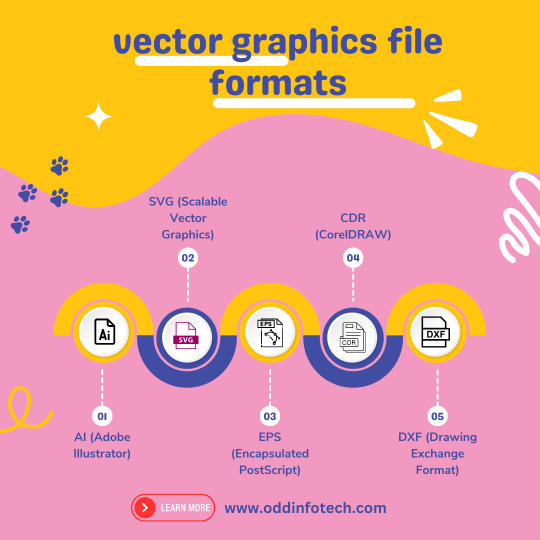
Unlock the magic of vector image file formats! 🎨 Dive into the world of precision and scalability with our latest Code Highlights session. 🚀 Discover the secrets behind crisp graphics and efficient storage. 🌐 Ready to elevate your coding game?
+91-81485-51615
Vector image file formats are graphics file formats that store images as mathematical equations or geometric shapes, rather than a grid of pixels like raster image formats. This allows vector images to be scaled to any size without losing quality. Here are some common vector image file formats:
SVG (Scalable Vector Graphics): SVG is an XML-based vector image format that is widely used for web graphics. It is an open standard that can be easily edited with a text editor.
EPS (Encapsulated PostScript): EPS is a file format that can contain both vector and raster graphics. It is often used for print design and is compatible with various graphic design software.
AI (Adobe Illustrator): AI is the native file format of Adobe Illustrator, a popular vector graphics editor. AI files can store both vector and raster data and are primarily used for editing within Illustrator.
PDF (Portable Document Format): PDF is a versatile file format that can store both vector and raster graphics. It is widely used for documents and presentations and can be opened with various software applications.
CDR (CorelDRAW): CDR is the native file format of CorelDRAW, another vector graphics editor. It is used for saving designs and illustrations created in CorelDRAW.
DXF (Drawing Exchange Format): DXF is a file format developed by Autodesk and is commonly used for exchanging vector graphics between different CAD (Computer-Aided Design) applications.
WMF (Windows Metafile): WMF is a vector graphics format used by Microsoft Windows applications.
2 notes
·
View notes