#can't find the 720p version
Photo







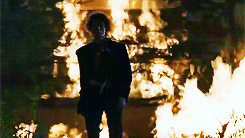
So today's lesson is, you kill each other off till there's only one left.
Nothing's against the rules.
#Film#battle royale#horroredit#batoru rowaiaru#asian horror#my gif#mine#can't find the 720p version#T^T
124 notes
·
View notes
Text
My best friend Stremio
Hi guysss i wanted to make a guide on how to STREAM MOVIES AND TELEVISION FOR FREE with NO ads, NO scary porn popups and NO viruses. You don't need to use a VPN, and nothing is region locked. It's an open source application called Stremio which you can download here. Basically, it's a tool that will scour the web for places to stream/torrent any movie/TV show in the world, including foreign media and list the place with the most seeders so you can guarantee minimal streaming times as long as your connection is OK - and even if you have a shitty connection, it offers multiple resolution levels so you can sacrifice quality for streamability.
The setup might be a little unintuitive (but its super easy!!!) so I'll explain how to below ^^ Let me know if you need any pointers at any part
Once you've downloaded and installed the program (make sure to allow through the firewall, it has to have permissions to be able to stream), the first thing you need to do is create an account. They never send emails or anything like that, it's just a way to save your library.
Download as many addons as you like. You can find many on the Stremio reddit I believe. I think the best one to start off with is Torrentio, which you can configure and install here , but there's also a jigsaw piece in the top right corner where you can find some community addons like this... Here's another link with a lot more. I just downloaded all of them cuz why not lol
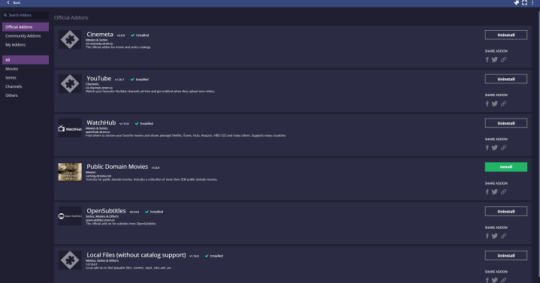
3. Use the search bar to find what you want. It's separated by Series & Movies so make sure you get the right version. There's a couple addons which can help if you scroll down that can search via IMBD or TBP

4. Select your episode if it's a TV show, or just skip to the next step if it's a film
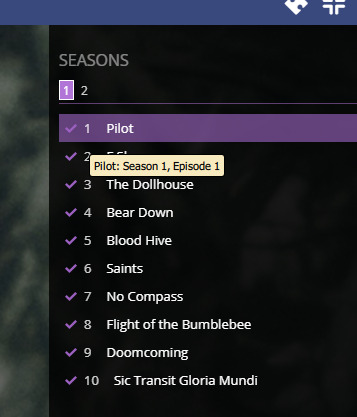
5. If you're like me and downloaded a fuckton of addons cuz its fun then itll appear like this
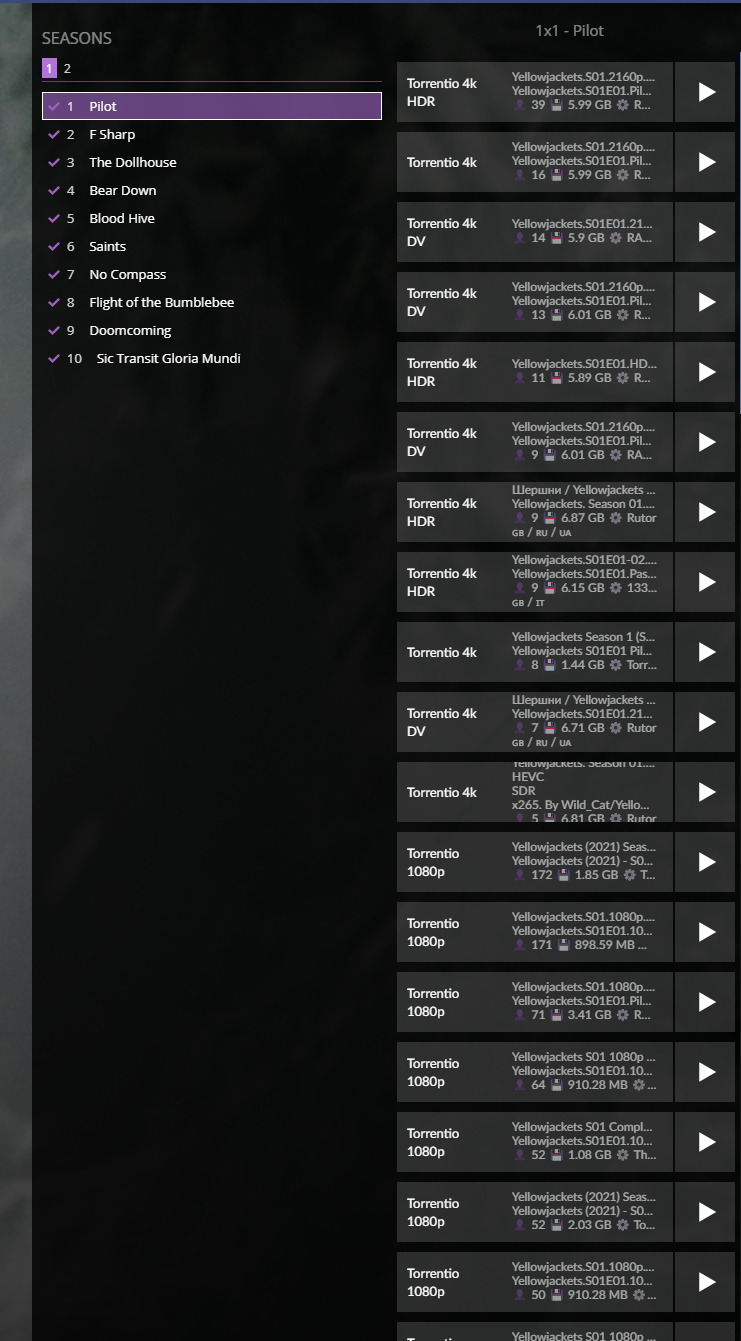
A simple rule is to go based on the amount of seeders (this is the number next to the 👤 emoji) , but if you want to do a little math, you can go by the seeders-to-filesize ratio to guarantee the fastest speed. If it doesn't load, then you can scroll down to 720p, 480p, DVDrip, etc. There are a lot of options to choose from so just choose whatever works best for your connection :)
6. Bonus step, you can configure subtitles in almost any language as long as it's available if you get subtitle-based addons. (There's also dubs for foreign media). Sometimes they're embedded like on the 1st img, and sometimes they're scoured from places online, so you might need to configure the timing a little like the 2nd img, but usually it's pretty easy to find subtitles that will match up.
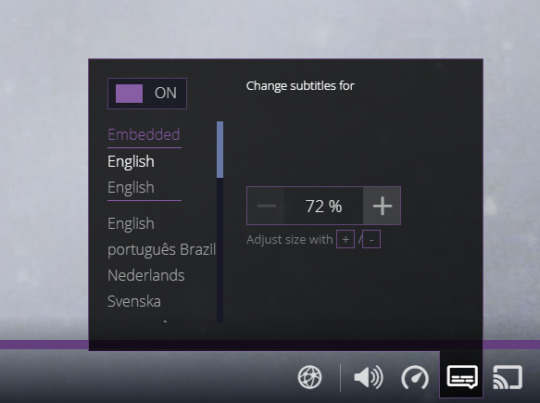

7. All done! Happy pirating. Let me know if you need any help ^__^
P.S: if you're short on space, sometimes its best to just turn the cache off, or go into the directory and manually delete the cache. Won't break anything

P.P.S: Right clicking on the stream will show you options like opening it into VLC (lifesaver if you want to go above 100% vol) or downloading it (AT YOUR OWN RISK) if your internet can't handle streaming
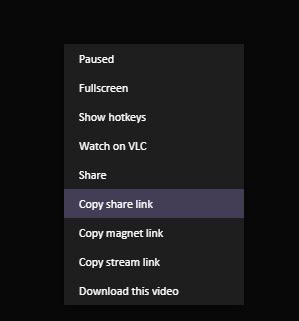
200 notes
·
View notes
Note
hi, there! hope you are doing great <3 i just wann ask where you download the shows to gif? if it's okay to ask. thank you in advance, you work is really pretty!!
thank you so much and of course it's okay to ask!! i'm in no business of gatekeeping any resources from people
since i mainly gif asian dramas, here is a list of websites where i usually find my downloads :) i prefer not to torrent so these will all be mkv or mp4 files.
dramaday.me (only korean dramas & movies)
mkvdrama.org (korean, chinese, thai, japanese dramas usually with 1080p downloads)
minidrama.net (same variety as mkv but they tend to have more chinese dramas here. highest quality for shows is 720p)
chauthanh.info (anime and dramas, usually has some of the older, less known ones, but the downloads can be pretty slow if you don't donate)
i also recommend downloading the fastforward extension on chrome when you're downloading off some of these sites to bypass some of the ads. it works really well for mkvdrama especially.
when i can't find shows on any of them websites below, i'll usually look on some of these websites to see if they have any raw, or unsubbed versions, and then use the hlsloader extension to download it.
dramanice.la
uniquestream.net
dramacool.city
movieku.lol
i'd also like to link this resource guide that has a bunch of links to websites where you can find downloads!
16 notes
·
View notes
Note
Thanks for the response! Is there any way to use and download torrents from ur phone?
hey no worries at all! i genuinely have no idea about apple, i think it's possible on a jailbroken one but don't take my word for it. as for android, it's super easy. i'll put it under the cut in a step by step for you 💚 if you end up with any more questions, lemme know /gen
step 1: some torrent sites don't work without a vpn (or at least in australia). there's a bunch of free ones in the play store. i used to use proton vpn but they ended up wanting money for the basics. you will also need a torrent downloader which i will list here too.
tunnelbear vpn is okay if you aren't downloading a lot, because it does give a cap on how much mb you can use with the free version.

i recently found one called thunder vpn and i love it! it's free (you only get connections to like 3 countries i think, but you only need it to connect to one so that isn't really an issue. i like to connect to america because it works best majority of the time)

for the vpn, you only need it when searching for what torrent to get. i'll explain more in the next step!
for the torrent downloader, i use torrdroid. there's many out there, like bittorrent, utorrent, flud, libretorrent, etc. torrdroid hasn't let me down yet!

step 3: turn your vpn on. you can let it choose the strongest server or you can choose which country/server you want to connect to out of the list.

or


step 4: find your torrent! there's a bunch of sites (rip proxyrarbg, you will forever be missed bbygirl 💔)
the best one i have found as a replacement to the late proxyrarbg is call eztv

there's also solidtorrents, torrentgalaxy, 1337x, and rarbggo
i'll use eztv for this process, but they all work similarly.
also here is the direct link to the 911 eps on eztv so you don't have to search for it!
step 5: choose the episode/season you want to download. i'll just use 7x04 as an example. i always use 1080p over 720p just because i like the higher quality for gifs and fanvids. but 720p is perfectly fine if you want to save storage.

step 6: click the button that says torrent download. this is just the file. the actual torrent download comes next after you have acquired the file.

sometimes it can pop up with an ad but not every time, and they're never harmful, just annoying. just close it and click the torrent download button again. it then should pop up with a little downloading notification in your chrome/internet browser.

while it's downloading, go back into your vpn and turn it off. (idk if it's just me, but i can't have the vpn on while downloading the actual torrent in the torrent app, because if i do, it just won't download)
go back into chrome/internet browser, and hopefully it is on the screen like this for ease.

but if not, that's fine. you can just go to your downloads or even find it in your phone files. there's many ways to do this, but this next one is the next easiest.



step 7: open up the torrent file in your torrent downloader by clicking the file. if you have multiple downloaders it will prompt you to choose which one you want to use. it will start downloading! pay no attention to the time remaining, it's like the computer, never accurate lol. but if it continues to go up and eventually hit the infinity symbol then u need to delete and find a new file. it happens to a lot of older shows/movies.



step 8 (optional): you can watch the video in most preinstalled photo galleries with android, but if you would like to watch with subtitles you can download a media player called xplayer. it has an ad pop up when you pause a vid in it, but they don't come up randomly or anything. it's the best one i have found for free. i haven't updated mine because this phone is shit and won't allow the update lmao, so just ignore that.

3 notes
·
View notes
Note
🦋 - hi! If u can't recall, I was the anon who asked you about gifmaking before.
I know some of the raw videos of jannik/tennis in general may or may not have good video resolution. But your end-result of your gifs are usually sharpened but not that grainy either. How do you usually adjust your gifs' adjustments when it comes to low quality videos? Bcs your gifset tends to be in 540px wide, so it makes me wonder as well how you retain/enhance the quality of the gifs. I hope I delivered my question well 😂
i remember u omg hiiii! now i may have gone a little overboard on details here under the cut but i suppose you’ll appreciate it anyway haha
disclaimer, for a lot of these settings, i can’t remember where i first found them but i had seen them used in gif tutorials when i was just learning how to make them. i’ve basically stuck with these ever since!
so join me as i go through the process of making this jannik gif (exclusive content, never before seen on my blog, etc etc):

okay so first of all, ofc as much as possible i try to get the best quality version even if the video itself is bad. like, if it’s on streaming i would screen record but otherwise i try to download the original file. it makes the end result much better imo
i generally go for 540px width bc i read somewhere that that’s the ideal size for tumblr gifs. if the cropped video is smaller than that or needs to be portrait oriented, i would usually just put two gifs side by side (like in this gifset) bc it’s better than trying to resize it bigger
but when a source video is around 720p, i can generally work with it! so here’s a sample that i trimmed from a fairly low quality jannik video from youtube. he's presumably on webcam here, which explains the bluriness
i loaded it in using video frames as layers. this pic shows it already cropped on my photoshop, with a frame delay set to 0.08 (my personal default, which i realized after everything was saved was still too fast for my liking but oh well i’m not redoing it):
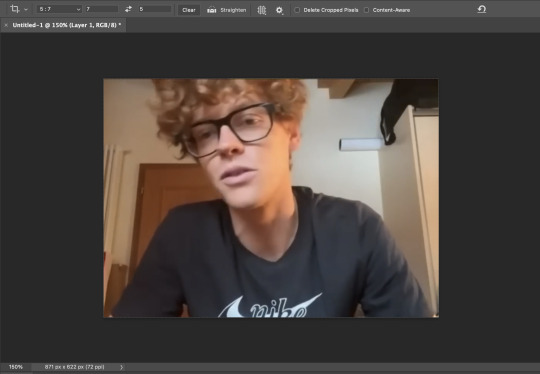
as you can see on the bottom left corner, it still has a width slightly over 540px. so then i can proceed with the next step: resizing. what i do is go to the image tab and select image resizing, which brings up this window:
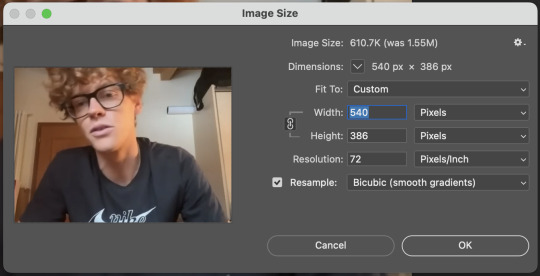
i change only the width to what i want (in this case 540px) and i use bicubic (smooth gradients) resampling
when that’s done, i convert to video timeline on the timeline window. then i select all the layers on the layers window and convert into smart object
now we can move on to sharpening! under the filter tab, i select sharpen and then smart sharpen. that gets this window to open up:
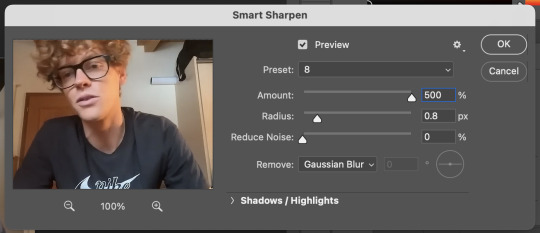
my presets have the amount at 500%, reduce noise at 0%, and remove gaussian blur. as for the radius, that depends on the video. by default i have it set to 0.5px, but i change it as needed. in this case, since it’s a close-up of jannik’s face, i feel comfortable using 0.8px (my highest setting). usually, if the video is shot from afar, i use something lower like 0.3px or 0.4px. i tend to find that oversharpening some really blurry videos makes them look worse, so i prefer to keep it looking a bit blurry if i really have to. thankfully, in our case right now jannik looks fine with high sharpening!
then i adjust the color and lighting as i wish. i would say that creating more contrast between the black and white levels of the gif helps it to appear sharper! though personally, i just like having more vibrant and contrast-y gifs so yeah
the final important thing happens when i save it. here are my settings in the save for web window:
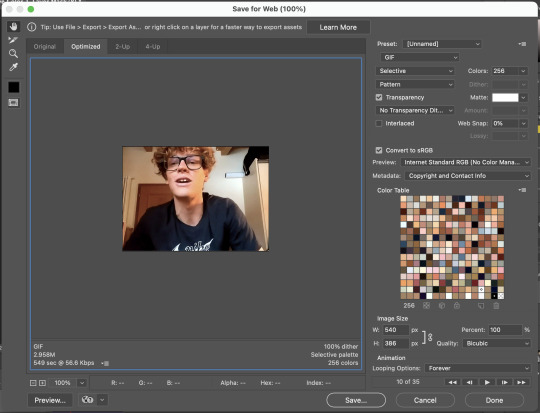
i set max colors to 256, color reduction to selective, and dither to pattern. the last bit there is what i think is most important for keeping my gifs looking non-grainy! i looooove pattern dither, and i find that the other settings do make my gifs look more grainy so i never use them
and that’s it!! this is the process i use for all my gifs tbh, the main thing i play with for low quality ones is cropping and resizing + the smart sharpening radius
hope this helps 🫶
#theres also smth abt MB sizes and whether or not tumblr will compress a gif further based on that which probably affects the quality too#but i didnt rly. pay attention to it LMAO sometimes u just cant make certain gifs any smaller yknow#asks#anon#*#*gifs#<- sorta????
5 notes
·
View notes
Note
OH SHE IS CRUNCHYYYYYY 💖 i have no fucking clue what is happening, i watched the first episode but i need to find a version w subtitles cause i can't understand a word but OOOOOH SO SKRUNKLY AND CRINKLY AND ALSO PLEASE LET ME SUCK WOODY HARRELSON'S DICK? JUST A LITTLE BIT????
omg omg YOU SEE NOW. YOU SEE. LITTLE PRINCESS
you've gotta watch it again, the plot SLAYS. and you wont be able to appreciate just how Wet and Insane she is if you don't pay attention! here's a link to my fave site, and they have both english And italian subtitles for your viewing pleasure <3
harrelson deserves his dick sucked silly sloppy style. marty, however. well. hes on thin fucking ice (i love him. hes such a loser).
I'M SOOOOO EXCITED FOR YOU TO GET INTO THIS YOU HAVE NO IDEA BROOO THIS IS GONNA BE GREAT
1 note
·
View note
Note
hi, i hope you don't mind me asking, but where did you find such a high quality version of time crash?
hi, i don't mind! unfortunately, the version of Time Crash i have is not that high quality (can't remember if it was 480p or 720p), i just sharpened it a lot while making the gifs haha. if you want to look for it, i think i downloaded it from extratorrent (just search Doctor Who Time Crash)
0 notes
Note
Hi! First, I wanted to say that the "Meet Me At Midnight" gifset was absolutely gorgeous. And second, I wanted to ask you where you got the HD clips from the midnights trailer? I've been searching but can't find any with good quality.
hi!! and thank you <3
i used this video from youtube. it’s 720p but it was the best one i was able to find. there’s also the hd version taylor posted on twitter that might be better quality!!
0 notes
Note
May I ask where you're watching Kinnporsche? I've been looking everywhere to find the no cuts version and can't find it 🥺😣
Hi, my love! I'm watching on iqiyi with a subscription. But d*a*aco*l has uploaded the ep here!! Its also available in 720p ❤️❤️
22 notes
·
View notes
Note
can you please link us some tutorials on how to make good gifs? not as good as yours of course but decent ones!
im very late to this im sorry ! and yes i could link you to some tutorials but i thought if thats okay i could just make my own, on how i make my gifs ! this might take a while so bare with me please
here's what we'll make (it's a gif!)
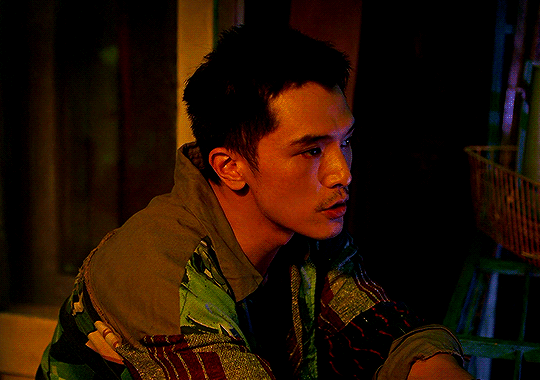
WHAT YOU'LL NEED:
1. potplayer
2. adobe photoshop (any works, i have the 2020 one)
3. please like/reblog if this was useful !
1. POTPLAYER
you might see that most people use kmplayer, and i used to use that as well but last year, for some reason, it stopped working for me so i changed to potplayer.
so, you'll need a video file first, and id recommend always using 1080p or 720p unless you truly can't find what you want in that size. why? because both of those sizes are best as they have better quality and your gifs will look better. tip: the bigger the file size the even better quality itll have (i can't bother downloading 40GB files so i always just use small ones, it still works fine for me)
when you have your file, you open it with potplayer, choose the scene you want to gif and click ctrl + g to pull up a little window which will make your screencaps for your gifs.
this is how the window looks like:
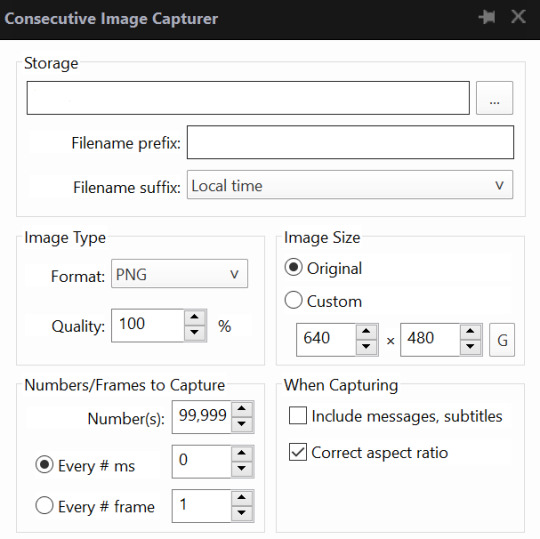
in storage you choose which folder you want the frames to go to. the format i use is png because it has the higher quality, always choose original size and the rest you can just copy from me. then you click a button bellow all of this that says start and once you're done you can click again on that button to stop.
theres another method i used back when i was starting to gif, that doesnt need any other app and its just on ps, but frankly i dont think that method is good at all.
2. ADOBE PHOTOSHOP
now that you have all you need to make your gifs, lets start making them !
open photoshop and load the files needed for the gif.
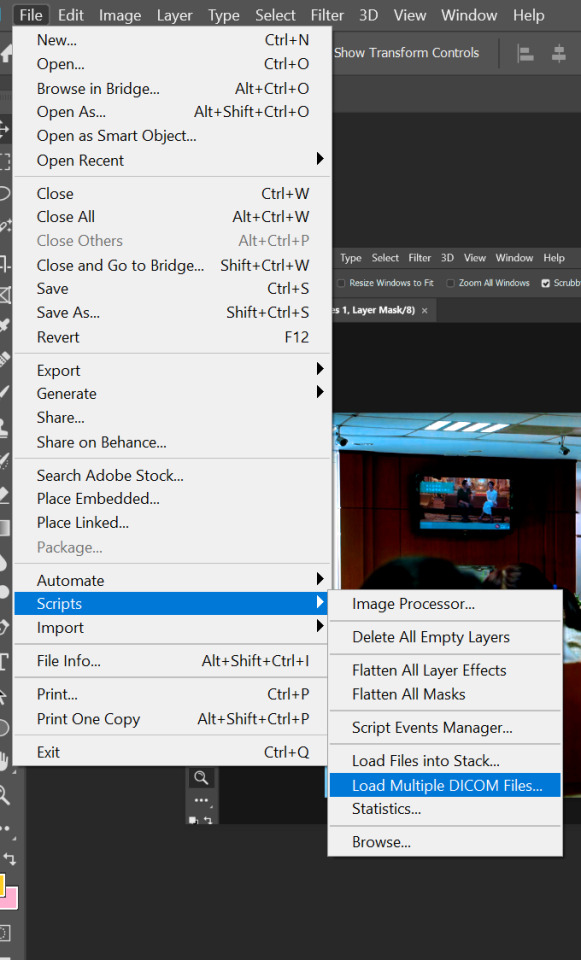
to load the files i use load multiple DICOM files, BUT, for newer versions of photoshop this won't work as DICOM files are not png, or jpeg... i was only able to make it work cause i had an older version of ps and copied the file that would allow this to work to my newer version. most people use load files into stack which is how i will teach you how to make your gifs. the difference between these two options is that the DICOM one loads your files in order while with the into stack one you will have to do an extra step which i find very annoying.
select load files into stack.
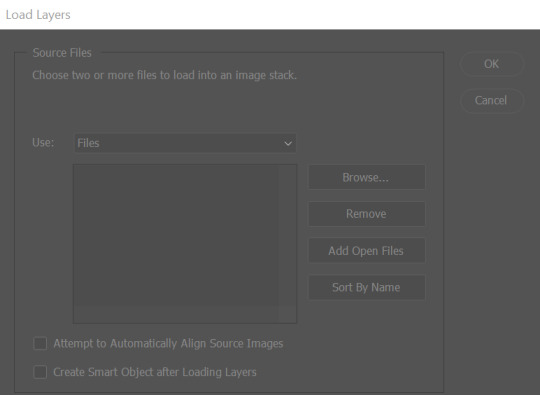
then you click browse, select the folder where your pngs are and just select all of them. click ok and they will slowly load. once they're done loading you will see the picture above again this time will all of the files on the rectangle and you can click ok. theyll start appearing on photoshop.
now onto the gif making, finally !
your timeline will look like this:
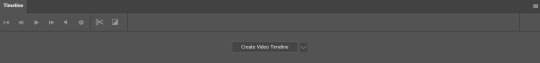
click create video timeline and then you'll have your files stacked in a vertical manner. on the bottom left corner of your timeline you have a 3 square icon called create frame animation. click that.
now you will have one frame only on your timeline, but that won't make a gif so, you will go to the upper right corner of the timeline, select the 3 line icon and click on make frames from layers.

there, all your frames are loaded, but, they're on the wrong order so you will once again click on the 3 line icon > select all frames and once they're all selected you will again, click on the 3 line icon > reverse frames. this time they're in the correct order.
now let's crop our gif and resize it.
go to the crop tool and click it.
crop it around to how you want it to look like. i always use the same crops which is why i saved them as presets on ps so its easier, as i just have to click the one i want and i don't need to keep guessing how to size it so all the gifs look the same.
once your gif is cropped go to image > click image size and a window will appear:
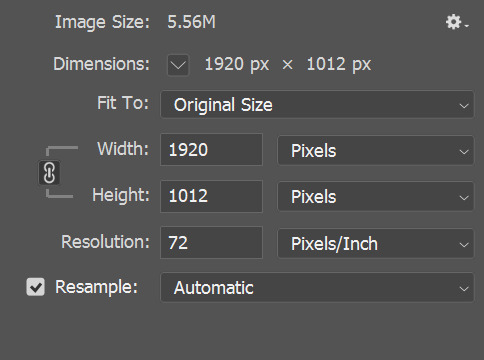
depending on the gifset you want to make, there are different dimensions you should choose so your gif is shown with better quality. here's a guide on the best dimensions for tumblr (the crop has nothing to do with this, you can choose any crop you want and as long as the sizes are these it'll look fine):
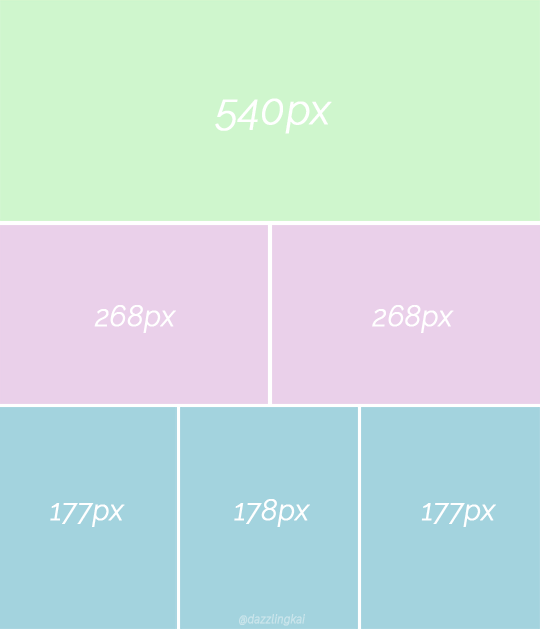
choose the type of gifset you want and on width change the number to 540px, 268px or 177/178px (the height will be calculated by ps automatically so you don't need to touch that).
now that your gif is resized you will notice that your frames are all still selected, and you will need them that way to change the seconds of your frames (basically each frame will last a limited amount of seconds until the next frame comes on your gif).
with all your frames selected just click on the arrow next to 0 secs > other and a window will appear (any frame works as long as they're all selected, remember that!).
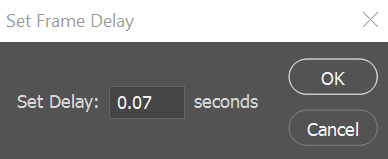
type how many seconds you want the delay to be, most gif makers use between 0.05, but i personally prefer 0.07 seconds. click ok.
right bellow the frames on your timeline you'll notice an arrow that has the word "once" or "3 times" right next to it. click on the arrow > forever (this way your gif will loop forever, otherwise it'll work once and then stop)
color your gif using the adjustments available.
lastly we will sharpen our gif so it looks extra crispy.
on the layers section of your ps, click on the first frame and then press shift. while pressing shift scroll down until the last frame and click. now all your layers are selected (except your adjustments!).
with all your layers selected look at your timeline once again and on the bottom left you will notice a small icon "convert to video timeline". click it (your layers have to be selected!).
go to filter > convert to smart filters and you will have a smart filter layer (where all your frames are put together). with that layer selected go once again to filter > sharpen > smart sharpen. choose your options to how you want to sharpen your gif. try not to have your radius too big or your gif will look weird !
and we're done ! now you just have to save it. go to file > export > save for web.
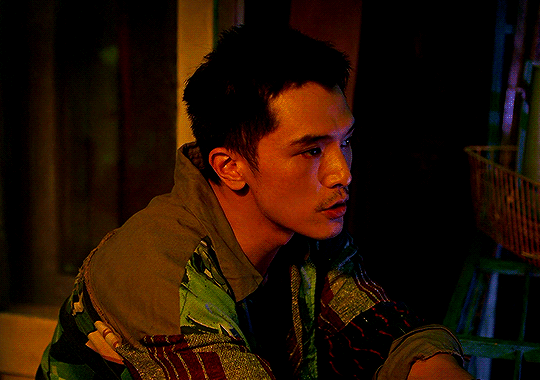
im not very good at explaining stuff but hopefully this helped ! if you have any questions don't be afraid to ask away on my inbox !
20 notes
·
View notes
Note
I've got my Little Women torrentz. But I believe it's not of highest quality? What I mean to ask is did you made your Laurie/Amy gifs using this mid quality version or is there any HD version available? Because I can't seem to find it.
Here’s the link I’ve been using to make gifs :) https://katcr.co/torrent/3489013/little-women-2019-repack-dvdscr-xvid-ac3-hq-hive-cm8-tgx.html
It’s not 720p or 1080p but it’s still a pretty good quality torrent, especially considering the movie hasn’t even been released for a month yet.
6 notes
·
View notes
Note
Hello I was wondering if you had a 720p version download for B99 s2 & s3? I can't seem to find them anywhere :/ thanks in advance!
Noo :( I have season 2 on 480p and I download season 3 separately as it came out last year but have you tried thepiratebay?
1 note
·
View note
Note
do you know where I can download a 1080p version of the originals 4x01? Can't find it anywhere. why?
I never look for 1080p versions since they’re too big. I just use 720p for everything. So IDK where you might find one. Sorry I can’t be of help!
0 notes