#chat_app
Explore tagged Tumblr posts
Link
Only two per week. Premium subscribers still have unlimited A new version of the Telegram messenger has appeared for the iOS and Android operating systems. Among the innovations are recommendations of similar channels: when joining a channel, the user will see a list of similar public channels - they are selected automatically by the application. In addition, you can now repost the stories of friends and channels, and the story can be supplemented with your own text, audio track or video commentary. And you can select the circle of users who will be able to see the repost. The developers note that in order to protect privacy, you can only repost stories that are visible to everyone. [caption id="attachment_85233" align="aligncenter" width="387"] Telegram[/caption] Transcription of audio messages in Telegram has become available to all users In the new version of Telegram 10.3, decryption of voice and video messages has become available for all users. Let us remind you that since last year this opportunity has become available to owners of a Premium subscription. This feature allows you to quickly read the content of an audio message and even translate it into another language. However, users without a subscription can decrypt only 2 messages per week, while in the Premium version their number is unlimited. The developers note that this feature will appear in various regions gradually. [caption id="attachment_85234" align="aligncenter" width="780"] Telegram[/caption] Users also have the opportunity to add video messages on top of stories with their comments or simply an eloquent facial expression. Such video messages can be edited: changed size, moved to any point on the screen, and also selected the start and end point. There are also new features for Premium subscribers, in particular the ability to choose unique color combinations with logos for the profile to further emphasize the individuality of the page, as well as set individual wallpapers for individual chats for both yourself and the interlocutor (“free” users can use different wallpapers for chats only at home).
#channels#chat_app#cloud_based_messaging#encrypted_communication#file_sharing#group_chat#instant_messaging#messaging_app#messaging_platform#multimedia_messaging#online_communication#privacy#secure_messaging#Social_Media#Telegram#Telegram_features#Telegram_groups#Telegram_messenger#Telegram_Security.#Telegram_stickers#voice_messages
0 notes
Photo

Download Chat - Support Board - WordPress Chat Plugin on Codecanyon
Description Chat - Support Board - WordPress Chat Plugin :
Download Chat - Support Board - WordPress Chat Plugin. The theme releases on Wednesday 26th July 2017 By The author Schiocco on Codecanyon. It’s uses with ai bot,chat,chat app,chatbot,chatbots,dialogflow,help desk,live chat,slack,support chat,support desk,support ticket system,ticket,web chat,wordpress live chat. Item Title: Chat - Support Board - WordPress Chat Plugin Category: wordpress/utilities Price: $59 Author: Schiocco Published Date: Wednesday 26th July 2017 08:28:01 AM More Info / DownloadDemo
Support Board for WordPress
Support Board is a WordPress plugin that helps you automate your customers’ communication with artificial intelligence-driven bots and a chat system integrated with the most-used platforms. Save time and use the software you already know and love. Communicate with your customers directly in Slack. Connect Dialogflow and use rich messages on the fly.


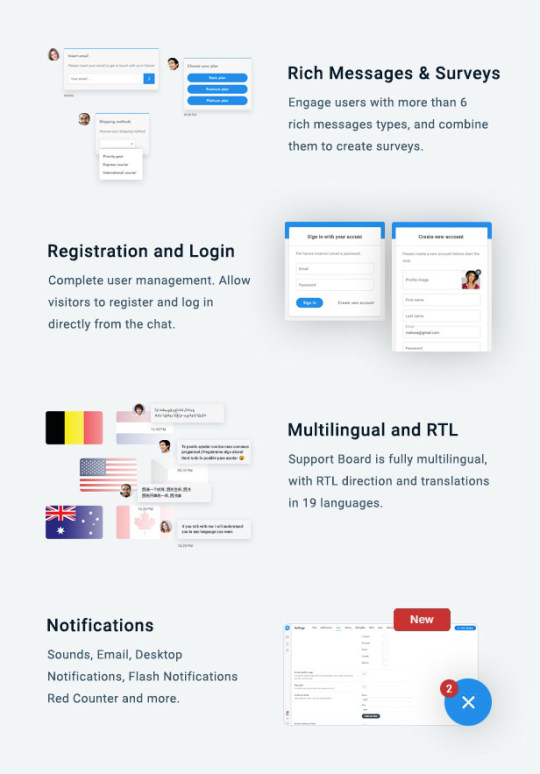
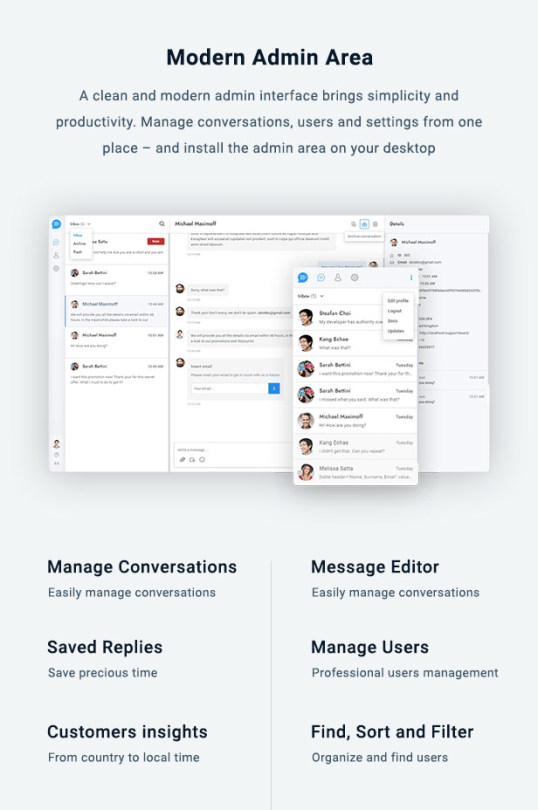

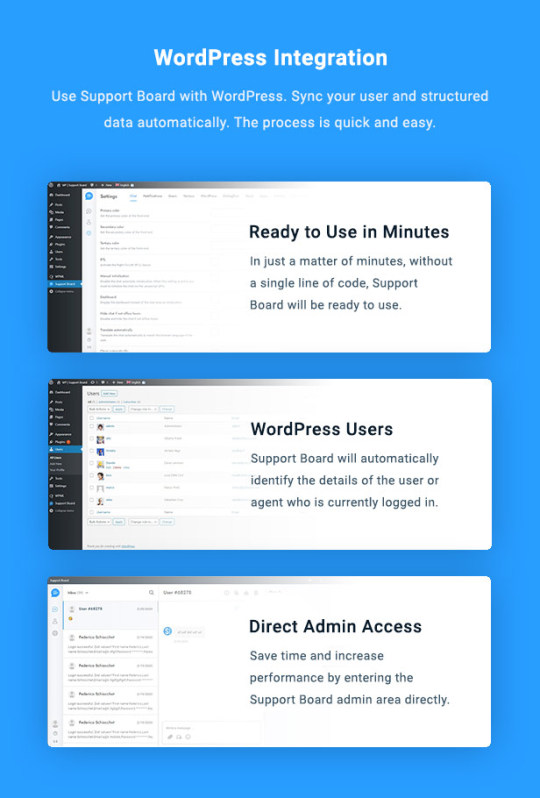
Changelog More Info / DownloadDemo #Chat #Support #Board #WordPress #Chat #Plugin
#ai_bot#All_Code_amp_plugin#chat#chat_app#chatbot#chatbots#Code_amp_plugin_New_releases#dialogflow#help_desk#live_chat#New_releases#plugin#slack#support_chat#support_desk#support_ticket_system#ticket#web_chat#wordpress_live_chat#Wordpress_New_releases#Wordpress_plugin
0 notes
Link
The Magic of Meet24: A Comprehensive Guide to Making Meaningful Connections Meet24 is a popular social networking app that aims to connect people from all walks of life. In today's digital age, building meaningful connections has become increasingly important. This comprehensive guide will provide you with insights and tips on how to make the most of Meet24 to forge genuine relationships. [caption id="attachment_61900" align="aligncenter" width="1024"] meet24[/caption] Understanding Meet24: Features and Functionality Meet24 offers a range of features and functionalities to enhance your social networking experience. These include: Profile creation and customization When you join Meet24, you can create a unique profile that reflects your personality. Customize your profile with photos, a bio, and other personal details to make a strong impression. Searching and matching algorithms Meet24 employs advanced algorithms to help you find compatible matches. These algorithms take into account various factors, such as your interests, location, and preferences, to suggest potential connections. Messaging and chat features With Meet24, you can easily communicate with other users through its messaging and chat features. Engage in conversations, share photos, and get to know each other better. Privacy and security measures Meet24 prioritizes user privacy and security. The app implements measures to protect your personal information and offers options to control who can view your profile and contact you. Getting Started with Meet24 To begin your Meet24 journey, follow these steps: Downloading and installing the Meet24 app Start by downloading the Meet24 app from your device's app store. Once downloaded, install the app and open it to create your account. Creating an appealing profile Take the time to create an appealing profile that showcases your personality and interests. Choose a captivating profile picture and write a compelling bio that will pique the interest of potential matches. Navigating the user interface Explore the user-friendly interface of Meet24 to familiarize yourself with its features. Navigate through the different sections of the app, such as the search function, chat inbox, and settings, to make the most of your experience. By following these steps, you'll be well on your way to making meaningful connections on Meet24. Maximizing Your Meet24 Experience To enhance your chances of making meaningful connections on Meet24, consider the following tips: Crafting an engaging bio and profile picture Your bio and profile picture are the first impressions potential matches will have of you. Craft a bio that highlights your interests, hobbies, and what you're looking for in a connection. Choose a profile picture that is clear, attractive, and represents your authentic self. Tips for effective communication and conversation starters When engaging in conversations, be genuine and show interest in the other person. Ask open-ended questions to encourage meaningful discussions and share things about yourself as well. Avoid generic or one-word responses to keep the conversation flowing. Utilizing Meet24's advanced search filters Meet24 offers advanced search filters that allow you to narrow down your search for potential matches. Utilize these filters to specify criteria such as age, location, interests, and more, to find connections that align with your preferences. Making the most of Meet24's premium features Consider upgrading to a premium account to access additional features and benefits. Premium features may include unlimited messaging, enhanced search options, and the ability to see who has viewed your profile. Take advantage of these features to increase your chances of finding compatible matches. By implementing these strategies, you can optimize your Meet24 experience and increase your chances of forming meaningful connections. Staying Safe and Building Trust on Meet24 While Meet24 provides a platform for connecting with new people, it's important to prioritize your safety and build trust. Here are some tips to help you navigate the app securely: Recognizing and avoiding potential scams Be cautious of suspicious accounts that may be attempting to scam or deceive users. Look out for red flags such as requests for money, inconsistent information, or overly aggressive behavior. If something feels off, trust your instincts and proceed with caution. Tips for verifying user authenticity Before fully trusting a user on Meet24, take steps to verify their authenticity. Look for verified profiles, which often have a checkmark symbol, indicating that the user's identity has been confirmed. Additionally, you can engage in video calls or ask for social media profiles to further validate their identity. Reporting and blocking suspicious accounts If you come across a suspicious account or encounter inappropriate behavior, report it to Meet24's customer support immediately. They will investigate the issue and take appropriate action. You can also block users who make you feel uncomfortable or violate the app's guidelines. Building trust and fostering meaningful connections Building trust takes time and effort. Be patient and invest time in getting to know the person before sharing personal information or meeting in person. Engage in meaningful conversations, ask thoughtful questions, and listen actively to establish a connection based on trust and mutual understanding. Frequently Asked Questions How can I delete my Meet24 account? To delete your Meet24 account, go to the app's settings, find the account deletion option, and follow the instructions provided. Can I use Meet24 on my computer? Meet24 is primarily designed as a mobile app and is available for download on iOS and Android devices. However, you can also access Meet24 through its website on a computer. Are there age restrictions for using Meet24? Yes, Meet24 requires users to be at least 18 years old to create an account and use the app. How can I improve my chances of finding a compatible match? To increase your chances of finding a compatible match on Meet24, be proactive in creating an appealing profile, utilize the search filters effectively, and engage in meaningful conversations with potential matches. Is Meet24 available in multiple languages? Yes, Meet24 is available in multiple languages to cater to a diverse user base. Check the app's settings to select your preferred language. Can I block unwanted messages or users? Yes, Meet24 allows you to block unwanted messages or users. Simply navigate to the user's profile or message and select the block option. How does Meet24 ensure user privacy? Meet24 takes user privacy seriously and implements measures to protect personal information. These measures include secure data encryption, privacy settings, and strict guidelines against sharing personal data. Can I report inappropriate behavior on Meet24? Yes, Meet24 encourages users to report any instances of inappropriate behavior or violations of the app's guidelines. You can report such incidents to Meet24's customer support for further investigation. What are the benefits of upgrading to a premium account? Upgrading to a premium account on Meet24 offers benefits such as unlimited messaging, enhanced search filters, and the ability to see who has viewed your profile. These features can enhance your experience and increase your chances of making meaningful connections. How can I contact Meet24's customer support? To contact Meet24's customer support, look for the "Contact Us" or "Support" option within the app or on their website. They typically provide a form or email address through which you can reach out for assistance. Conclusion: Meet24 provides a platform for making meaningful connections in today's digital age. By understanding its features, optimizing your profile, and prioritizing safety and trust, you can unlock the magic of Meet24 and forge genuine relationships. Embrace the opportunities Meet24 offers and enjoy the journey of connecting with like-minded individuals in a safe and secure environment.
#chat_app#dating_app#find_friends#make_new_connections#meet_up#meeting_new_people#mobile_app#online_dating#social_networking#virtual_dating
0 notes
Link
The Battle of Communication Platforms: Slack vs. Discord In today's digital world, the demand for efficient communication platforms has grown significantly. Two popular options that stand out are Slack and Discord. This article aims to compare these platforms using the MECE (Mutually Exclusive, Collectively Exhaustive) framework to provide insights and help users make informed decisions. [caption id="attachment_61446" align="aligncenter" width="1520"] slack vs discord[/caption] Understanding Slack What is Slack? Slack is a communication and collaboration platform designed to streamline communication and enhance teamwork. It offers a wide range of features and functionalities to facilitate efficient collaboration within professional settings. Use cases and benefits of Slack Slack is widely used across various industries and teams, including software development, marketing, sales, and project management. It offers several benefits such as improved productivity, enhanced organization, and seamless remote collaboration. With Slack, teams can communicate in real-time, share files, and integrate with other tools, leading to more efficient workflows. Slack's user interface and experience Slack provides an intuitive user interface that allows easy navigation and efficient channel organization. Its search functionality enables users to quickly find messages, files, and information. Additionally, Slack offers various integrations and customization options, allowing users to tailor the platform to their specific needs and preferences. Exploring Discord What is Discord? Discord, initially designed for gamers, has evolved into a versatile communication platform used by communities and professionals alike. It offers a range of features that foster collaboration and interaction. Use cases and benefits of Discord Discord is particularly popular among gaming communities, hobbyist groups, and online communities. It provides features like voice channels, server customization, and moderation tools, allowing users to create their own unique spaces. Discord's free and paid plans offer additional benefits and flexibility for different user needs. Discord's user interface and experience Discord's user interface is designed with gamers in mind, providing a seamless experience for voice communication and chat. It offers high-quality voice and video capabilities, organized chat channels, and server management features. Discord also provides bots and integrations to enhance functionality and customization. Comparing Slack and Discord Feature comparison When comparing Slack and Discord, it's important to consider their key features. Both platforms offer messaging, voice/video calls, file sharing, integrations, and search capabilities. However, Slack is more focused on professional collaboration, providing advanced features like threaded conversations, project management tools, and extensive integrations with popular business apps. On the other hand, Discord excels in its voice communication capabilities, server customization options, and gaming-oriented features. Target audience and use cases The target audience and primary use cases for Slack and Discord differ. Slack is ideal for professional teams and project management, where efficient communication, organization, and integration with other tools are crucial. Discord, on the other hand, shines in gaming communities, hobbyist groups, and online communities where voice communication and server customization are key. However, both platforms can be used in various contexts depending on specific needs and preferences. Pricing and plans Slack and Discord have different pricing models. Slack offers a tiered pricing structure based on the number of users and provides a free plan with limited features. Its paid plans offer additional features and functionality. Discord, on the other hand, primarily offers a free plan with most features included. It also offers a paid plan, Discord Nitro, which provides additional perks like improved audio quality and server boosts. The pricing and value for money depend on the specific requirements and budget of the user. User experience and interface comparison Both Slack and Discord provide user-friendly interfaces but with different design approaches. Slack focuses on simplicity, ease of use, and professional aesthetics. It offers customization options to tailor the platform to users' preferences. Discord, with its gamer-centric design, provides a visually appealing interface with intuitive navigation. It is optimized for voice communication and offers customization options to personalize the user experience. Overall, the user experience and interface preference may vary depending on the specific needs and preferences of the user. FAQs How much does Slack cost compared to Discord? Slack offers tiered pricing plans starting at $6.67 per user per month for small teams. Discord, on the other hand, primarily offers a free plan with optional paid features through Discord Nitro, priced at $9.99 per month. The choice between the platforms depends on the user's budget and required features. Are Slack and Discord secure platforms? Both Slack and Discord prioritize security and employ measures such as data encryption, two-factor authentication, and compliance with privacy regulations. However, users need to familiarize themselves with each platform's security features and settings to ensure their data is protected. Can Slack and Discord integrate with other tools? Yes, both platforms offer integration capabilities. Slack has an extensive library of integrations with popular business apps, allowing users to streamline their workflows. Discord also provides integration options, although they are more focused on gaming-related applications and services. Can I access Slack and Discord on my mobile device? Yes, both Slack and Discord have mobile apps available for iOS and Android devices. Users can stay connected and access the platforms on the go. Can I use Slack and Discord on different operating systems? Yes, both Slack and Discord are cross-platform compatible. They can be accessed through web browsers and have dedicated desktop apps for Windows, macOS, and Linux. How long are messages and files stored on Slack and Discord? Slack retains messages and files indefinitely, allowing users to access their entire message history. Discord, however, has a limit on message retention for free users, while paid users have an extended message history. Users should review the specific data storage and retention policies of each platform to understand their data management practices. What kind of customer support is available for Slack and Discord? Slack offers customer support through various channels, including email and live chat. They also have a comprehensive help center with documentation and resources. Discord provides support through its help center and community forums, where users can find answers to common questions and seek assistance from the community. Conclusion: Slack and Discord are both powerful communication platforms with their unique features and strengths. When choosing between them, it's important to consider the specific needs and preferences of the user. Slack excels in professional settings, offering advanced collaboration tools and extensive integrations. Discord, on the other hand, is popular among gaming and hobbyist communities, providing excellent voice communication capabilities and server customization options. By evaluating their features, target audience, pricing, user experience, and other factors, users can make an informed decision and select the platform that best suits their requirements.
#chat_app#chat_rooms#collaboration#communication_tools#Discord#file_sharing#messaging_platform#online_communities#productivity_tools#project_management#real_time_messaging#Remote_Work#slack#team_collaboration#team_communication#text_channels#video_chat#voice_channels#Voice_Chat#workplace_communication
0 notes
Link
The right to publish must be earned The team of the popular Telegram messenger announced the launch of a major update for users. One of the main innovations was support for “Stories” for channels. However, not all channels will be able to publish “Stories”. [caption id="attachment_58916" align="aligncenter" width="780"] Telegram[/caption] In order for a channel to receive the right to publish “Stories,” it is required to collect a certain number of votes from readers. Only users of a paid Telegram Premium subscription can vote. Moreover, the Telegram Premium subscription provides one vote, which the user can give to one channel. Users can transfer their voice to another channel once a day. [caption id="attachment_58917" align="aligncenter" width="780"] Telegram[/caption] Telegram launched “Stories” for channels, as well as many other improvements The more votes a channel has, the higher its level, and each new level allows you to publish 1 additional story per day for all subscribers. The voting system is called “Boosts”. [caption id="attachment_58918" align="aligncenter" width="386"] Telegram[/caption] Channels can collect votes using special links like t.me/drop?boost. You can find a link to vote for your channel and see how many votes are left until the next level on the channel page > “More” > “Statistics” > “Votes”. [caption id="attachment_58919" align="aligncenter" width="542"] Telegram[/caption] Other new additions include reaction stickers that users and channels can add to their stories, the ability to upload audio files for stories (you can add music or voice accompaniment), an updated interface for self-destructing media files, and a one-time view feature, new account login notifications, etc.
#chat_app#communication#encryption#group_chat#instant_messaging#messaging_app#messaging_platform#privacy#Social_Media#Telegram#Telegram_Bot#Telegram_channels#Telegram_features#Telegram_messenger#Telegram_Security.#Telegram_stickers#Telegram_Updates#video_calls#Voice_Chat
0 notes
Link
The function doesn't work yet The team of the popular WhatsApp messenger is actively working on a new feature that will ensure compatibility with third-party messaging platforms. This requirement will become mandatory in the European Union from March 2024. [caption id="attachment_54871" align="aligncenter" width="780"] WhatsApp[/caption] In accordance with these requirements, the developers have taken the first step towards enabling WhatsApp messaging with other instant messengers. Evidence has already been found in the latest beta version of WhatsApp for Android. According to the thematic resource WABetaInfo, a new screen called Third-party Chats has appeared in the WhatsApp beta for Android under number 2.23.19.8. WhatsApp is already preparing to exchange messages with users of Telegram and other instant messengers [caption id="attachment_54872" align="aligncenter" width="242"] WhatsApp[/caption] Active testing has not yet begun; at the moment the screen is not working and is not available to users. However, this is a very strong sign that WhatsApp intends to implement the required compatibility by the deadline.
#chat_app#communication_app#instant_messaging#messaging_app#whatsapp#WhatsApp_calls#WhatsApp_features#WhatsApp_for_Business#WhatsApp_groups#WhatsApp_privacy#whatsapp_web
0 notes
Photo

Download Whatsapp Clone full App | Flutter Chat app Android & iOS on Codecanyon [wpsm_ads1]
Description Whatsapp Clone full App | Flutter Chat app Android & iOS :
Download Whatsapp Clone full App | Flutter Chat app Android & iOS. The theme releases on Tuesday 2nd March 2021 By The author Thinkcreative_Technologies on Codecanyon. It’s makes use of with chat,chat app,firebase chat app,flutter,full app,reside chat,message app,messenger,on-line messenger app,social app,viber,whatsapp clone app,whatsapp ios clone,whatsapp ui. Item Title: Whatsapp Clone full App | Flutter Chat app Android & iOS Category: cellular/flutter/full-applications Price: $48 Author: Thinkcreative_Technologies Published Date: Tuesday 2nd March 2021 03:40:27 PM More Info / DownloadDemo [wpsm_ads2]

Whatsapp Clone Full app for Android & iOS made utilizing Flutter


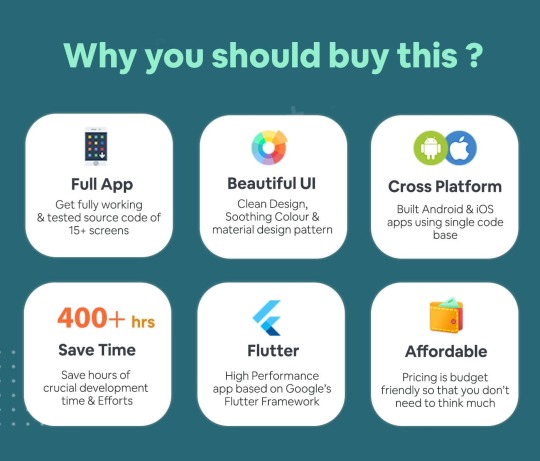






Change Log
Version 1.0.0 - 2nd March 2020
- Initial Release
[wpsm_ads1] More Info / DownloadDemo #Whatsapp #Clone #full #App #Flutter #Chat #app #Android #iOS
#All_Code_amp_plugin#chat#chat_app#Code_amp_plugin_Rising_stars#firebase_chat_app#flutter#full_app#live_chat#message_app#messenger#mobile#mobile_Rising_stars#online_messenger_app#Rising_stars#social_app#viber#whatsapp_clone_app#whatsapp_ios_clone#whatsapp_ui
0 notes