#chatbot analytics
Explore tagged Tumblr posts
Text
Explore the Next Generation of Chatbot Analytics at Innovatics. Unleashing Transformative Conversational AI Innovations through Data-Driven Excellence.
0 notes
Text
How Chatbot Analytics Transform Education
The use of chatbots is on the rise. These digital tools offer a unique way to support students and staff by handling inquiries, providing information, and facilitating communication. More importantly, the data generated from these interactions can be a goldmine for educational institutions looking to improve their services.
This blog explores how chatbots for educational institutions make better decisions and continuously enhance their educational offerings.
What is Chatbot Analytics?
Chatbot analytics involves collecting, analyzing, and interpreting data from interactions between users and chatbots. This data can include the number of questions asked, the topics most frequently discussed, and how effectively the chatbot resolves issues. By examining this information, educational institutions can gain insights into student needs, preferences, and behaviour patterns.
Identifying Common Questions and Concerns
One of the most straightforward uses of chatbot analytics is to identify the most common questions or concerns among students. For instance, many inquiries about assignment deadlines or exam procedures can indicate that students need clearer communication in these areas. With this knowledge, schools can modify communication strategies or adjust academic policies to better meet student needs.
Enhancing User Experience
Chatbot analytics can also reveal how students interact with the chatbot. This includes which queries they use, their feedback on the chatbot's responses, and when they might opt to speak with a human instead. Such insights are crucial for improving the user experience. By understanding what works and what doesn’t, educational institutions can fine-tune their chatbots to be more helpful and user-friendly.
Improving Resource Allocation
By analyzing chatbot data, schools can better understand which services are most in demand and may require additional resources. For example, if many students ask about mental health support, the institution might invest more in counseling services. This way, resource allocation becomes more strategic and directly responsive to student needs.
Supporting Personalized Learning
Chatbots can collect detailed data on individual learning paths and preferences. This information can be used to support personalized learning. For example, the chatbot can offer tailored resources or additional content if a student frequently asks for help in a specific subject. This approach helps struggling students and enhances the learning experience for all students by addressing their specific needs.
Predictive Analysis
Advanced analytics can help predict trends and potential issues before they become significant problems. For example, if data shows a drop in engagement with the chatbot or specific course materials, educators can investigate and address these issues early. Predictive analytics can help educational institutions stay proactive rather than reactive, ensuring continuous improvement.
Implementing Feedback Mechanisms
Continuous improvement is about making ongoing adjustments; feedback is crucial in this process. Chatbots can be programmed to ask for feedback after interactions, providing real-time insights into student satisfaction and areas for improvement. This ongoing feedback loop and adjustment helps ensure educational services evolve to meet student needs.
Conclusion
Chatbots for educational institutions offer more than a way to automate responses and handle inquiries. They are a powerful tool for data-driven decision-making. By harnessing chatbot analytics, educational institutions can continuously improve their offerings, enhance student satisfaction, and optimize operations.
The journey towards better education is ongoing, and with the right tools, every step can lead to significant improvements.
1 note
·
View note
Text

AI’s Role in Business Process Automation
Automation has come a long way from simply replacing manual tasks with machines. With AI stepping into the scene, business process automation is no longer just about cutting costs or speeding up workflows—it’s about making smarter, more adaptive decisions that continuously evolve. AI isn't just doing what we tell it; it’s learning, predicting, and innovating in ways that redefine how businesses operate.
From hyperautomation to AI-powered chatbots and intelligent document processing, the world of automation is rapidly expanding. But what does the future hold?
What is Business Process Automation?
Business Process Automation (BPA) refers to the use of technology to streamline and automate repetitive, rule-based tasks within an organization. The goal is to improve efficiency, reduce errors, cut costs, and free up human workers for higher-value activities. BPA covers a wide range of functions, from automating simple data entry tasks to orchestrating complex workflows across multiple departments.
Traditional BPA solutions rely on predefined rules and scripts to automate tasks such as invoicing, payroll processing, customer service inquiries, and supply chain management. However, as businesses deal with increasing amounts of data and more complex decision-making requirements, AI is playing an increasingly critical role in enhancing BPA capabilities.
AI’s Role in Business Process Automation
AI is revolutionizing business process automation by introducing cognitive capabilities that allow systems to learn, adapt, and make intelligent decisions. Unlike traditional automation, which follows a strict set of rules, AI-driven BPA leverages machine learning, natural language processing (NLP), and computer vision to understand patterns, process unstructured data, and provide predictive insights.
Here are some of the key ways AI is enhancing BPA:
Self-Learning Systems: AI-powered BPA can analyze past workflows and optimize them dynamically without human intervention.
Advanced Data Processing: AI-driven tools can extract information from documents, emails, and customer interactions, enabling businesses to process data faster and more accurately.
Predictive Analytics: AI helps businesses forecast trends, detect anomalies, and make proactive decisions based on real-time insights.
Enhanced Customer Interactions: AI-powered chatbots and virtual assistants provide 24/7 support, improving customer service efficiency and satisfaction.
Automation of Complex Workflows: AI enables the automation of multi-step, decision-heavy processes, such as fraud detection, regulatory compliance, and personalized marketing campaigns.
As organizations seek more efficient ways to handle increasing data volumes and complex processes, AI-driven BPA is becoming a strategic priority. The ability of AI to analyze patterns, predict outcomes, and make intelligent decisions is transforming industries such as finance, healthcare, retail, and manufacturing.
“At the leading edge of automation, AI transforms routine workflows into smart, adaptive systems that think ahead. It’s not about merely accelerating tasks—it’s about creating an evolving framework that continuously optimizes operations for future challenges.”
— Emma Reynolds, CTO of QuantumOps
Trends in AI-Driven Business Process Automation
1. Hyperautomation
Hyperautomation, a term coined by Gartner, refers to the combination of AI, robotic process automation (RPA), and other advanced technologies to automate as many business processes as possible. By leveraging AI-powered bots and predictive analytics, companies can automate end-to-end processes, reducing operational costs and improving decision-making.
Hyperautomation enables organizations to move beyond simple task automation to more complex workflows, incorporating AI-driven insights to optimize efficiency continuously. This trend is expected to accelerate as businesses adopt AI-first strategies to stay competitive.
2. AI-Powered Chatbots and Virtual Assistants
Chatbots and virtual assistants are becoming increasingly sophisticated, enabling seamless interactions with customers and employees. AI-driven conversational interfaces are revolutionizing customer service, HR operations, and IT support by providing real-time assistance, answering queries, and resolving issues without human intervention.
The integration of AI with natural language processing (NLP) and sentiment analysis allows chatbots to understand context, emotions, and intent, providing more personalized responses. Future advancements in AI will enhance their capabilities, making them more intuitive and capable of handling complex tasks.
3. Process Mining and AI-Driven Insights
Process mining leverages AI to analyze business workflows, identify bottlenecks, and suggest improvements. By collecting data from enterprise systems, AI can provide actionable insights into process inefficiencies, allowing companies to optimize operations dynamically.
AI-powered process mining tools help businesses understand workflow deviations, uncover hidden inefficiencies, and implement data-driven solutions. This trend is expected to grow as organizations seek more visibility and control over their automated processes.
4. AI and Predictive Analytics for Decision-Making
AI-driven predictive analytics plays a crucial role in business process automation by forecasting trends, detecting anomalies, and making data-backed decisions. Companies are increasingly using AI to analyze customer behaviour, market trends, and operational risks, enabling them to make proactive decisions.
For example, in supply chain management, AI can predict demand fluctuations, optimize inventory levels, and prevent disruptions. In finance, AI-powered fraud detection systems analyze transaction patterns in real-time to prevent fraudulent activities. The future of BPA will heavily rely on AI-driven predictive capabilities to drive smarter business decisions.
5. AI-Enabled Document Processing and Intelligent OCR
Document-heavy industries such as legal, healthcare, and banking are benefiting from AI-powered Optical Character Recognition (OCR) and document processing solutions. AI can extract, classify, and process unstructured data from invoices, contracts, and forms, reducing manual effort and improving accuracy.
Intelligent document processing (IDP) combines AI, machine learning, and NLP to understand the context of documents, automate data entry, and integrate with existing enterprise systems. As AI models continue to improve, document processing automation will become more accurate and efficient.
Going Beyond Automation
The future of AI-driven BPA will go beyond automation—it will redefine how businesses function at their core. Here are some key predictions for the next decade:
Autonomous Decision-Making: AI systems will move beyond assisting human decisions to making autonomous decisions in areas such as finance, supply chain logistics, and healthcare management.
AI-Driven Creativity: AI will not just automate processes but also assist in creative and strategic business decisions, helping companies design products, create marketing strategies, and personalize customer experiences.
Human-AI Collaboration: AI will become an integral part of the workforce, working alongside employees as an intelligent assistant, boosting productivity and innovation.
Decentralized AI Systems: AI will become more distributed, with businesses using edge AI and blockchain-based automation to improve security, efficiency, and transparency in operations.
Industry-Specific AI Solutions: We will see more tailored AI automation solutions designed for specific industries, such as AI-driven legal research tools, medical diagnostics automation, and AI-powered financial advisory services.
AI is no longer a futuristic concept—it’s here, and it’s already transforming the way businesses operate. What’s exciting is that we’re still just scratching the surface. As AI continues to evolve, businesses will find new ways to automate, innovate, and create efficiencies that we can’t yet fully imagine.
But while AI is streamlining processes and making work more efficient, it’s also reshaping what it means to be human in the workplace. As automation takes over repetitive tasks, employees will have more opportunities to focus on creativity, strategy, and problem-solving. The future of AI in business process automation isn’t just about doing things faster—it’s about rethinking how we work all together.
Learn more about DataPeak:
#datapeak#factr#technology#agentic ai#saas#artificial intelligence#machine learning#ai#ai-driven business solutions#machine learning for workflow#ai solutions for data driven decision making#ai business tools#aiinnovation#digitaltools#digital technology#digital trends#dataanalytics#data driven decision making#data analytics#cloudmigration#cloudcomputing#cybersecurity#cloud computing#smbs#chatbots
2 notes
·
View notes
Text
youtube
#digital marketing#@desmondjohnson183#marketing strategy#DeepSeek AI#digital marketing AI#open-source AI#AI in marketing#AI-driven content creation#predictive marketing#AI chatbots#AI-powered advertising#voice search optimization#influencer marketing AI#ethical AI#data analytics#AI customer engagement#AI-powered SEO#future of digital marketing.#Youtube
3 notes
·
View notes
Text
#digital marketing#onlinemarketingtips#seo services#DeepSeek AI#digital marketing AI#open-source AI#AI in marketing#AI-driven content creation#predictive marketing#AI chatbots#AI-powered advertising#voice search optimization#influencer marketing AI#ethical AI#data analytics#AI customer engagement
3 notes
·
View notes
Text
Top AI Features Powering Next-Gen Contact Centers

Introduction
The evolution of contact centers from traditional call hubs to intelligent customer engagement platforms is being driven by artificial intelligence (AI). In a hyper-connected world where customers expect fast, personalized, and efficient service, AI is playing a transformative role. From automating routine tasks to offering real-time analytics and sentiment analysis, AI is redefining the standards of customer support. Modern contact centers, powered by AI, are becoming more responsive, proactive, and insightful—enhancing both customer satisfaction and operational efficiency.
This article explores the top AI features that are revolutionizing next-generation contact centers and how they are helping businesses stay competitive in today’s digital landscape.
1. AI-Powered Chatbots and Virtual Assistants
Perhaps the most visible AI application in contact centers is the use of chatbots and virtual assistants. These tools are capable of handling thousands of customer queries simultaneously across various platforms, including websites, mobile apps, and social media.
Key Benefits:
24/7 availability
Immediate responses to FAQs
Reduced workload for human agents
Seamless integration with CRM systems
Advanced AI chatbots use Natural Language Processing (NLP) and Machine Learning (ML) to understand customer queries better and improve over time. They also support multilingual interactions, expanding a business’s global reach.
2. Intelligent Call Routing
Traditional call routing systems use basic algorithms like round-robin or skill-based routing. AI takes this to the next level with predictive routing, which uses historical data and real-time analytics to match customers with the most suitable agents.
Example: If a customer previously had a billing issue and rated a certain agent highly, AI can route future related calls directly to that agent, ensuring a personalized experience.
Benefits:
Enhanced customer satisfaction
Reduced average handling time
Better utilization of agent expertise
3. Speech and Sentiment Analysis
AI-driven sentiment analysis tools assess the tone, pitch, and language of customer conversations in real-time. This allows agents to adapt their approach based on the emotional state of the caller.
Key Capabilities:
Detect frustration or satisfaction
Real-time alerts for supervisors
Contextual response suggestions for agents
This not only helps in de-escalating potential conflicts but also contributes to training and performance reviews.
4. Real-Time Agent Assistance
AI can provide live suggestions, answers, and prompts to agents during customer interactions. Known as Agent Assist or Co-Pilot systems, these features boost agent efficiency and reduce error rates.
Use Cases:
Auto-suggesting answers based on past tickets or knowledge base
Providing legal or compliance language for regulated industries
Offering upsell/cross-sell suggestions during the call
This enables even less-experienced agents to perform like experts, thereby maintaining service consistency.
5. Predictive and Prescriptive Analytics
Modern AI systems can analyze historical customer data to predict future behaviors and offer prescriptive actions. For example, AI can forecast customer churn and suggest personalized retention strategies.
Key Features:
Trend identification
Churn prediction
Customer lifetime value estimation
Product recommendation modeling
These analytics turn contact centers from reactive to proactive units that can anticipate customer needs and take preventive measures.
6. Automated Quality Monitoring
Quality assurance (QA) in traditional contact centers involves manual listening to a random sample of calls. AI changes this by automatically analyzing 100% of customer interactions for compliance, tone, and performance metrics.
Advantages:
Scalable and unbiased QA process
Immediate feedback loops
Identification of training opportunities
This ensures consistent service quality and helps businesses remain compliant with industry standards and regulations.
7. AI-Driven Self-Service
Customers increasingly prefer solving issues on their own. AI enables robust self-service solutions through intelligent FAQs, voice assistants, and dynamic help centers.
Core Components:
AI-curated knowledge bases
Interactive voice response (IVR) systems
Visual IVRs with dynamic menus based on customer behavior
These systems can deflect a significant volume of queries, saving time and reducing contact center costs.
8. Workforce Optimization (WFO)
AI enhances workforce optimization by analyzing call volumes, customer demand patterns, and agent performance to create optimized schedules and workloads.
Capabilities Include:
Forecasting peak interaction times
Automating shift scheduling
Identifying training needs through performance data
This ensures that the right number of agents with the right skills are available at the right time.
9. Multilingual Support
With global customer bases, multilingual support is essential. AI translation engines powered by NLP enable real-time language translation, allowing agents to assist customers in multiple languages.
Benefits:
Expanded market reach
Consistent support quality
Reduced need for native-speaking agents
Advanced systems even recognize regional dialects and slang, further enhancing communication accuracy.
10. Omnichannel AI Integration
Today’s customers expect consistent service across phone, email, chat, social media, and more. AI enables omnichannel support by centralizing data and ensuring continuity in customer interactions.
Features Include:
Unified customer profiles
Context-aware responses
Seamless channel transitions (e.g., chat to call)
This creates a cohesive customer experience and provides agents with the full context of past interactions, reducing redundancy and frustration.
Conclusion
AI is not just an enhancement to traditional contact center operations—it is a fundamental driver of their transformation. From handling repetitive tasks to offering deep insights into customer behavior, AI is redefining what’s possible in customer service.
By leveraging AI-powered features like chatbots, intelligent routing, sentiment analysis, and predictive analytics, next-generation contact centers are achieving higher efficiency, better customer satisfaction, and lower operational costs. The focus is shifting from handling calls to delivering experiences, and AI is at the heart of that shift.
Businesses that invest in AI capabilities today will be better positioned to adapt to the growing demands of tomorrow’s customers. As AI continues to evolve, contact centers will become smarter, faster, and more human than ever before—setting a new standard for customer engagement in the digital era.
#AI contact centers#AI in customer service#AI-powered chatbots#virtual assistants for support#intelligent call routing#real-time agent assistance#AI sentiment analysis#predictive analytics in contact centers#AI customer experience#automated quality monitoring#AI in workforce optimization#self-service solutions AI#omnichannel customer support AI#speech analytics in call centers#AI call center solutions#AI customer engagement tools#AI-driven customer insights#machine learning in contact centers#AI customer service automation
0 notes
Text
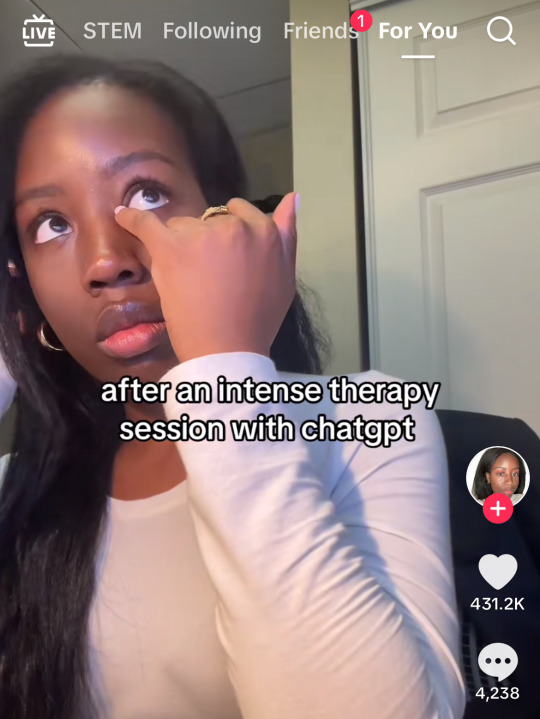
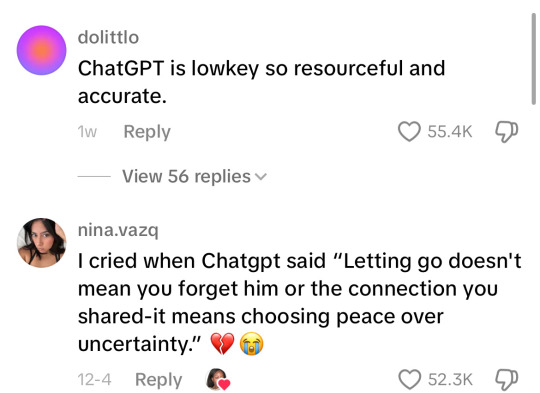
guys. please
#rare issue where everyone who posted anything is right#the OP in the screenshot is fucking stupid and also probably WAS psychologically helped by the robot#everyone saying most human therapists just do chatbot shit anyway is also correct#everyone saying bad therapists who just invert their statements back them are actually helpful are also correct because therapy is subjecti#everyone who thought ELIZA was alive was a dumbass too in the analytical sense but sure maybe they had an Experience too#the fact that you CAN replace “therapy” with a robot for many people and have been able to since the 60s is really funny#you can do exactly the same type of “therapy” to yourself at home inside your own head its called “thinking”#the fact that like 80% of human therapy is literally just this crap is probably worthy of further interrogation and critique#etc#also everyone who said this type of therapy is useless and therapists should get good is correct also#because it DOESNT work for a lot of people notably most autistic people
79K notes
·
View notes
Text
Olá pessoal, como passaram de feriado?  🌟 Novidade: Smart Content A.I Apresentamos o Smart Content A.I, nosso novo aplicativo que promete revolucionar a criação de conteúdo, SEO e planejamento estratégico com inteligência artificial aplicada ao marketing digital. O app está em fase final de desenvolvimento e em breve terá uma versão Beta disponível para parceiros e testadores. Entre suas…
#ai marketing#ai seo optimization#app de conteúdo#Artificial Intelligence#assessoria de branding#automação alimentada pela IA#automacao crm chatbot marketing#brainstorming ia#branding e marketing#chat bots#chat gpt#consultoria#consultoria de marketing e marketing digital#criação de conteúdo#criação de conteúdo com i.a#data analytics#data driven marketing#desenvolvimento ágil#desenvolvimento de aplicativo
0 notes
Text
Scaling Smart: How AI Helps Businesses Grow Without Chaos
Scaling Smart How AI Helps Businesses Grow Without Chaos When we talk about scaling a business, most people picture endless meetings, growing pains, and a to-do list so long it deserves its own zip code. But what if growth didn’t have to be chaotic? What if AI-powered automation could help businesses expand effortlessly… without the burnout? AI isn’t just a fancy buzzword; it’s the secret…
#AI and business success#AI and workflow automation#AI business strategies#AI chatbots for business#AI customer insights#AI decision-making#AI for business growth#AI for business owners#AI for customer experience#AI for entrepreneurs#AI for scaling startups#AI for small businesses#AI for startups#AI for sustainable growth#AI in e-commerce#AI scheduling tools#AI workflow optimization#AI-driven business scaling#AI-driven marketing#AI-driven productivity#AI-powered analytics#AI-powered automation#AI-powered efficiency#AI-powered operations#AI-powered project management#business automation tools#Business Growth#business growth without chaos#Business Strategy#Entrepreneur
0 notes
Text
Boost your Restaurant's Performance using CrowdSense Vision AI. Optimize Footfall Analytics to enhance seating and improve customer experience. Get in touch with us Today.
#restaurant footfall analytics#ai company#ai powered restaurant chain#restaurantfootfallanalyticscompany#restaurantfootfallanalytics#restaurant#restaurant footfall analytics company#artificial intelligence chatbot#artificial intelligence in sales and marketing#conversational ai#consulting firms#gen ai#retail footfall analytics
0 notes
Text

Case Study: Optimizing Inventory and Managing Near-to-Expire Products
Background: An international manufacturing company, operating across multiple locations, faced significant challenges in managing products nearing their expiration dates. The complexity of tracking and optimizing inventory levels across various sites led to inefficiencies, increased waste, and potential financial losses. The company sought a smarter, more intelligent solution to streamline the management of near-to-expire products while continuously optimizing inventory to meet demand and reduce waste.
Problem: An international manufacturing company needed a smarter, more intelligent way to manage near-to-expire products in multiple locations while providing options for continually optimizing product inventory.
Objectives:
1. Identify near-to-expire products to prevent waste and manage inventory effectively. 2. Optimize stock levels to meet demand without overstocking (use common Safety Stock formula(s) to show the end user differences in calculations and inventory amounts). 3. Enhance supply chain efficiency through real-time data insights.
Solution:
1. Data Collection:
- Aggregate data from inventory management systems, including product expiration dates, stock levels, and sales data.
2. Data Preprocessing:
- Clean and preprocess data to ensure accuracy and consistency. - Standardize data formats across different sources for seamless integration.
3. Expiration Date Tracking:
- Use AI algorithms to track the expiration dates of products. - Categorize products based on their shelf life and identify those nearing expiration (allow users to set “days to expire” as a criterion).
4. Stock Level Monitoring:
- Implement AI-powered tools to monitor current inventory levels. - Set thresholds for minimum and maximum stock levels to prevent overstocking and stockouts (based on formula(s) as input).
5. Demand Forecasting:
- Utilize machine learning models to forecast demand based on historical sales data, seasonality, and market trends (we can use what we have in DataPeak). - Adjust inventory levels accordingly to meet anticipated demand.
6. Stock Optimization:
- Apply optimization algorithms to balance stock levels, considering factors like shelf life, demand patterns, and lead times. - Prioritize the sale of near-to-expire products through promotions or discounts (as a recommendation).
7. Real-Time Reporting and Alerts:
- Develop dashboards and reports to visualize inventory status and near-to-expire products. - Set up alerts for inventory managers to take action on near-to-expire products and low stock levels.
Business Insights:
Product Shelf Life: AI identifies that a batch of dairy products is nearing expiration. The system suggests a promotion to sell these items quickly.
Demand Surge: Machine learning models predict an increase in demand for certain products during the holiday season. Inventory levels are adjusted to ensure availability.
Stock Replenishment: Real-time monitoring shows that certain perishable items are low in stock. An alert is sent to the inventory manager to reorder before stockouts occur.
Outcomes & Results :
- Reduced waste through better management of near-to-expire products. - Improved stock levels that match demand, reducing both overstocking and stockouts. -Enhanced supply chain efficiency with real-time data insights and proactive management.
Conclusion:
The implementation of an intelligent solution for optimizing inventory and managing near-to-expire products has significantly improved the company's operations. By leveraging advanced data collection, preprocessing, and AI algorithms, the company achieved remarkable results:
•Reduced Waste: The solution led to a 30% reduction in waste by effectively managing near-to-expire products. •Optimized Stock Levels: The use of machine learning models and optimization algorithms resulted in a 25% decrease in overstocking and a 20% reduction in stockouts. •Enhanced Supply Chain Efficiency: Real-time data insights and proactive management improved supply chain efficiency by 15%. •Improved Decision-Making: The implementation of real-time reporting and alerts enabled better decision-making and timely actions, leading to a 20% increase in overall operational efficiency. •Cost Savings: The optimized procurement and inventory management processes resulted in a 10% reduction in overall costs.
Overall, the intelligent solution not only streamlined the company's inventory management processes but also provided valuable business insights that supported continuous improvement and strategic planning. The company is now better equipped to meet demand fluctuations and maintain a competitive edge in the market.
Ready to Unlock the Full Power of Your Data?
Your data shouldn’t hold you back—it should drive your success. With DataPeak, unleashing its full potential has never been easier. Harness AI-driven insights to cut hours of manual reporting, reduce errors, and make smarter decisions faster. Streamline your workflows and scale your business effortlessly. Don’t wait—take the first step today to turn your data into your greatest asset.
Learn more about DataPeak:
#technology#saas#agentic ai#artificial intelligence#machine learning#ai#DataPeak#FactR#digital transformation#machine learning for workflow#ai technology#chatbots#data analytics#streamline data management with AI#predictive analytics tools#AI-driven business solutions#reduce data processing time with AI
0 notes
Text
Data import and export in R
R is a versatile tool that can handle a wide range of data sources, making it a go-to language for data analysis and statistical computing. Whether you’re working with CSV files, Excel spreadsheets, or databases, R provides powerful functions and packages to import and export data efficiently. In this section, we’ll explore how to import data from various sources and export your results back into different formats.
Importing Data from CSV Files
CSV (Comma-Separated Values) is one of the most common formats for storing and exchanging data. R has built-in functions to read and write CSV files, making it easy to import data for analysis.
Using read.csv():
The read.csv() function is used to read data from a CSV file into a data frame.# Importing a CSV file data <- read.csv("path/to/your/file.csv") # Display the first few rows of the data head(data)
Customizing the Import:
You can customize how the data is imported by using additional arguments such as header, sep, and stringsAsFactors.# Importing a CSV file with custom settings data <- read.csv("path/to/your/file.csv", header = TRUE, sep = ",", stringsAsFactors = FALSE)
header = TRUE: Indicates that the first row contains column names.
sep = ",": Specifies the separator used in the CSV file.
stringsAsFactors = FALSE: Prevents character strings from being converted into factors.
Importing Data from Excel Files
Excel is another widely used format for storing data, especially in business environments. R provides several packages to read and write Excel files, with readxl and openxlsx being two popular options.
Using readxl Package:
The readxl package allows you to read Excel files without needing to install external dependencies.# Install and load the readxl package install.packages("readxl") library(readxl) # Importing an Excel file data <- read_excel("path/to/your/file.xlsx", sheet = 1) # Display the first few rows of the data head(data)
sheet = 1: Specifies which sheet to read from the Excel file.
Using openxlsx Package:
The openxlsx package offers more flexibility, including writing data back to Excel files.# Install and load the openxlsx package install.packages("openxlsx") library(openxlsx) # Importing an Excel file data <- read.xlsx("path/to/your/file.xlsx", sheet = 1) # Display the first few rows of the data head(data)
Importing Data from Databases
R can also connect to various databases, allowing you to import large datasets directly into R. The DBI package is a standard interface for communication between R and databases, and it works with several backend packages like RMySQL, RPostgreSQL, and RSQLite.
Using DBI and RSQLite:
Here’s an example of how to connect to a SQLite database and import data.# Install and load the DBI and RSQLite packages install.packages("DBI") install.packages("RSQLite") library(DBI) library(RSQLite) # Connect to a SQLite database con <- dbConnect(RSQLite::SQLite(), dbname = "path/to/your/database.sqlite") # Importing a table from the database data <- dbGetQuery(con, "SELECT * FROM your_table_name") # Display the first few rows of the data head(data) # Disconnect from the database dbDisconnect(con)
Connecting to Other Databases:
Similar procedures apply when connecting to MySQL, PostgreSQL, or other databases, with the appropriate backend package (RMySQL, RPostgreSQL, etc.).
Importing Data from Other Sources
R supports data import from various other sources such as: JSON: Using the jsonlite package.
XML: Using the XML or xml2 packages.
Web Data: Using the httr or rvest packages to scrape data from websites.
SPSS, SAS, Stata: Using the haven package to import data from statistical software.
Here’s an example of importing JSON data:# Install and load the jsonlite package install.packages("jsonlite") library(jsonlite) # Importing a JSON file data <- fromJSON("path/to/your/file.json") # Display the first few rows of the data head(data)
Exporting Data from R
Once you’ve processed or analyzed your data in R, you may want to export it for reporting, sharing, or further use.
Exporting to CSV:
The write.csv() function allows you to export data frames to a CSV file.# Exporting data to a CSV file write.csv(data, "path/to/save/your/file.csv", row.names = FALSE)
row.names = FALSE: Prevents row names from being written to the file.
Exporting to Excel:
If you used the openxlsx package, you can also write data frames to Excel files.# Exporting data to an Excel file write.xlsx(data, "path/to/save/your/file.xlsx")
Exporting to Databases:
You can use the dbWriteTable() function from the DBI package to export data back into a database.# Connecting to the database con <- dbConnect(RSQLite::SQLite(), dbname = "path/to/your/database.sqlite") # Writing data to a new table in the database dbWriteTable(con, "new_table_name", data) # Disconnecting from the database dbDisconnect(con)
Best Practices for Data Import and Export
Data Validation: Always inspect the first few rows of your imported data using head() to ensure it has been read correctly.
Customizing Imports: Use the various arguments available in the import functions to handle specific file structures or formatting issues.
Keep a Clean Workspace: After importing and exporting data, clean up your workspace by removing temporary objects or closing database connections to prevent memory issues.
Full details available at https://strategicleap.blogspot.com/
0 notes
Text
Managing and manipulating factors in R
Factors are a unique and essential data structure in R, designed to handle categorical data. They are particularly useful when working with qualitative variables, such as gender, color, or education level, where data points belong to a finite set of categories or levels.
A factor in R is a data structure used to represent categorical data. Factors store both the values of the categorical variable and the corresponding levels (i.e., the unique categories). Unlike character vectors, factors are treated as categorical data, which allows R to handle them more efficiently in statistical models.
Why Use Factors?
Efficient Memory Usage: Factors are stored as integers under the hood, with each level assigned a unique integer value. This can be more memory-efficient than using character vectors for large datasets.
Order and Levels: Factors allow you to explicitly define and manage the order of levels, which is useful for ordered categorical data (e.g., "low," "medium," "high").
Compatibility with Models: Many statistical functions in R, such as linear models, treat factors differently from numeric or character data, often as categorical predictors.
Creating Factors
You can create a factor from a vector of categorical data using the factor() function.# Creating a factor from a character vector gender <- c("male", "female", "female", "male", "female") gender_factor <- factor(gender) # Display the factor print(gender_factor)
This will output:[1] male female female male female Levels: female male
In this example, the gender_factor has two levels: "female" and "male."
Specifying Levels:
You can specify the order of levels explicitly using the levels argument in the factor() function.# Specifying levels and order education <- c("highschool", "bachelor", "master", "phd", "bachelor") education_factor <- factor(education, levels = c("highschool", "bachelor", "master", "phd")) # Display the factor print(education_factor)
This will output:[1] highschool bachelor master phd bachelor Levels: highschool bachelor master phd
Manipulating Factors
Changing Levels:
You can rename or reorder the levels of a factor using the levels() function.# Renaming levels levels(gender_factor) <- c("Female", "Male") # Display the renamed factor print(gender_factor)
Adding or Dropping Levels:
You can add or drop levels from a factor using the factor() function and the levels argument.# Adding a new level education_factor <- factor(education_factor, levels = c("highschool", "bachelor", "master", "phd", "postdoc")) # Dropping unused levels education_factor <- droplevels(education_factor)
Reordering Levels:
The relevel() function allows you to reorder the levels of a factor, which is particularly useful when the first level has a special significance (e.g., setting a reference category in statistical models).# Reordering levels, making "phd" the first level education_factor <- relevel(education_factor, ref = "phd")
Using Factors in Data Analysis
Factors are particularly useful in data analysis, especially when dealing with categorical variables in statistical models.
Summary Statistics:
You can quickly obtain summary statistics of factors using the summary() function.# Summary of the gender factor summary(gender_factor)
This will show the count of each level:Female Male 3 2
Using Factors in Models:
When using factors in statistical models, R automatically treats them as categorical variables. For example, in a linear model:# Linear model using a factor model <- lm(salary ~ education_factor + gender_factor, data = dataset)
R will treat education_factor and gender_factor as categorical predictors, and will handle them appropriately in the analysis.
Best Practices for Managing Factors
Explicitly Define Levels: Always define levels explicitly, especially when the order matters (e.g., ordinal variables).
Use Factors for Categorical Data: Ensure that you use factors for categorical data rather than character vectors to take advantage of R's built-in handling of factors in statistical analysis.
Check Factor Levels: Regularly check and update factor levels as needed, especially after subsetting or combining datasets, to avoid issues with unused or unexpected levels.
Read the full piece at Strategic leap
#business#machine learning#data analytics#ai technology#data science#intelligence artificielle#chatbots
0 notes
Text
How AI-Based Contact Centers Are Transforming Healthcare Support

Introduction
In recent years, the healthcare industry has undergone a technological revolution, and one of the most transformative innovations is the integration of artificial intelligence (AI) into contact centers. AI-based contact centers are redefining how healthcare organizations interact with patients, manage inquiries, and deliver timely support. These advanced systems offer a powerful combination of automation, data-driven insights, and personalized communication that can significantly enhance patient experiences and operational efficiency.
The Need for Smarter Healthcare Support
Healthcare is a complex and sensitive industry where timely and accurate information can be a matter of life and death. Traditional contact centers, which rely heavily on human agents, often struggle to keep up with increasing patient volumes, regulatory complexities, and the need for 24/7 support. Long wait times, inconsistent service, and data management issues have plagued these systems for years.
With growing patient expectations and the increasing demand for telehealth and remote care services, the need for smarter, more efficient support systems is more pressing than ever. Enter AI-powered contact centers.
What Are AI-Based Contact Centers?
AI-based contact centers leverage technologies such as natural language processing (NLP), machine learning (ML), voice recognition, and predictive analytics to automate and enhance customer interactions. These systems can understand, interpret, and respond to voice or text-based communications in real time.
Key components of AI-based contact centers include:
AI-powered chatbots and virtual assistants for first-level support
Voice recognition and speech analytics for real-time call routing and analysis
Predictive analytics for understanding patient behavior and anticipating needs
Intelligent routing systems that connect patients with the most appropriate resource
Automation tools for appointment scheduling, billing inquiries, and follow-ups
Benefits of AI Contact Centers in Healthcare
1. Improved Patient Access and Experience
AI-based contact centers provide 24/7 access to information, helping patients get answers to their questions at any time—without needing to wait for business hours or a human representative. Virtual agents can handle common inquiries like clinic hours, prescription refills, and appointment scheduling, allowing human agents to focus on more complex or sensitive issues.
For example, a patient can interact with a virtual assistant to reschedule an appointment or request lab results, improving the overall experience and reducing frustration.
2. Reduced Wait Times and Operational Efficiency
One of the most noticeable impacts of AI in healthcare contact centers is the dramatic reduction in wait times. Automated systems can simultaneously handle thousands of interactions, eliminating bottlenecks. This scalability is particularly important during public health emergencies, seasonal flu outbreaks, or vaccine rollouts when call volumes surge.
AI also streamlines internal workflows by automating routine tasks, reducing the burden on healthcare staff and allowing them to focus on patient care.
3. Personalized Patient Engagement
AI systems can analyze a patient’s previous interactions, medical history, and preferences to deliver personalized support. Whether it’s reminding a diabetic patient to check their blood sugar or notifying a patient about a needed screening, AI enables proactive outreach based on individual health profiles.
Such personalized engagement improves patient adherence to treatment plans and fosters a stronger relationship between patients and healthcare providers.
4. Enhanced Data Management and Compliance
Managing patient data securely and in compliance with regulations like HIPAA is a major challenge in healthcare. AI-based systems are designed to handle data with high accuracy and security. They can automatically log interactions, detect anomalies, and ensure that sensitive information is stored and transmitted safely.
Additionally, AI can help monitor calls and messages for compliance breaches, flagging any potential risks for review and helping organizations maintain regulatory standards.
5. Better Resource Allocation
AI contact centers can intelligently route calls and messages based on urgency, subject matter, and patient history. For instance, a patient calling about chest pain can be prioritized over someone calling for a routine appointment. This ensures that critical issues are addressed quickly while reducing the workload on clinical staff.
Moreover, analytics generated by AI tools help administrators identify peak call times, common issues, and areas for improvement, allowing for better planning and resource deployment.
Real-World Applications
Several healthcare providers and organizations have already implemented AI-powered contact centers with impressive results:
Cleveland Clinic uses AI to streamline appointment scheduling and answer general health questions through virtual assistants, significantly reducing call center volume.
Kaiser Permanente has incorporated AI chatbots into their patient portals to assist with FAQs, prescription management, and test results, freeing up human agents for more nuanced care coordination.
UK’s National Health Service (NHS) piloted AI tools to manage COVID-19-related inquiries, which played a critical role in triaging patient needs and distributing information during the pandemic.
Challenges and Considerations
While AI-based contact centers offer significant benefits, they also come with challenges:
Privacy and Security: Protecting patient data is paramount. AI systems must comply with strict healthcare regulations and implement robust cybersecurity measures.
Accuracy and Reliability: AI tools must be trained on diverse and representative data sets to avoid errors, miscommunication, or bias.
Human Touch: Not all patient interactions can or should be handled by machines. Ensuring a seamless hand-off from AI to human agents is crucial for maintaining trust and empathy in care delivery.
Cost and Implementation: While long-term cost savings are significant, the upfront investment in AI infrastructure can be substantial, particularly for smaller healthcare providers.
The Future of AI in Healthcare Support
As AI technologies continue to advance, the future of AI-based contact centers in healthcare looks promising. Integration with electronic health records (EHRs), wearable devices, and remote monitoring systems will enable even deeper personalization and automation.
Voice-enabled AI assistants may soon conduct basic triage, schedule follow-ups, or assist clinicians in documenting patient visits. Predictive analytics will become increasingly sophisticated, allowing providers to proactively intervene before a patient’s condition worsens.
Moreover, AI’s role in multilingual support and accessibility for people with disabilities could make healthcare more inclusive and equitable.
Conclusion
AI-based contact centers are not just a technological upgrade—they represent a fundamental shift in how healthcare organizations interact with patients. By improving access, efficiency, personalization, and compliance, these systems have the potential to dramatically enhance both patient outcomes and healthcare delivery.
As the healthcare landscape continues to evolve, organizations that embrace AI-powered communication will be better positioned to meet rising patient expectations and navigate the challenges of modern care. The future of healthcare support is not just smarter—it’s more human, more responsive, and more connected than ever before.
#AI in healthcare#Natural language processing in healthcare#Healthcare chatbots#AI-based contact centers#Healthcare support#Virtual assistants in healthcare#Healthcare automation#Patient experience#Healthcare call center#Predictive analytics in healthcare#Medical virtual assistants#Healthcare data management#24/7 patient support#Telehealth support systems#Patient engagement#HIPAA compliance#Intelligent call routing#AI healthcare solutions#Voice recognition in healthcare#Healthcare technology innovation
0 notes
Text
0 notes
Text
Révolution du SEO : Pourquoi Google et les Freelances SEO Disparaîtront en 10 Ans et Comment Vous Préparer à l'Avenir
Lire ce post, c’est changer d’avis sur le SEO à jamais. Imaginez un instant un futur où vos recherches ne passent plus par Google, mais par des intelligences artificielles intégrées directement dans nos téléphones. Un futur où la visibilité en ligne ne se mesure plus simplement à des classements sur un moteur de recherche traditionnel, mais à votre capacité à devenir l’expert incontournable dans…
#Aperçus d’IA (AIO)#Chatbot IA#Chatbots IA#ChatGPT#Claude#copywriting SEO#Expérience Utilisateur#expérience utilisateur (UX)#Google#Google Analytics 4 (GA 4)#Google Search Console#IA#IA générative#Perplexity#PLSEO#Product-Led SEO#SEO#SXO (Search Experience Optimization)
0 notes