#chrome os flex
Explore tagged Tumblr posts
Text

После того как мы поставили хром ос флекс у нас перестал работать звук и тачпад , сама система крайне скудная по функционалу и мы очень разочаровались
1 note
·
View note
Text
Trascender | Documents & ChromeOS Flex & A Thanksgiving Parade
File:ChromeOS Flex Logo.webp Dream 1 My dad and one or more of my brothers were in this dream. I woke up with the song TRASCENDER by Vanessa Zamora on my mind. VANESSA ZAMORA — TRASCENDER (Official Video) So I assume that song was played during part of the dream. Continue reading Trascender | Documents & ChromeOS Flex & A Thanksgiving Parade

View On WordPress
#Brother#Chrome OS#Chrome OS Flex#ChromeOS Flex#Document#Father#Music#Parade#Song#Thanksgiving#Trascender#Tutorial#Vanessa Zamora#Vanessa Zamora Trascender
0 notes
Video
youtube
Comment Créer une clé bootable chrome OS FLEX
0 notes
Text
Creating a Proxmox or QEMU ChromeOS Flex VM
https://kevindavid.org/code/2024/03/20/chrome-os-flex-proxmox.html
2 notes
·
View notes
Text
Chrome OS Flex (https://orbesargentina.com/chrome-os-flex-transformar-tu-pc-antiguo/) es una versión ligera del sistema operativo Chrome OS, diseñado especialmente para dispositivos más antiguos o con hardware limitado. Este sistema operativo permite a los usuarios transformar computadoras no compatibles o envejecidas en máquinas modernas y rápidas, optimizadas para la nube. Al ser una solución basada en la web, Chrome OS Flex ofrece una experiencia de usuario fluida, centrada en aplicaciones web y servicios de Google.
Más información: https://orbesargentina.com/
Canal Youtube: @JuanDanielorbesargentina
#ChromeOSFlex#TransformarPC#PCAntiguo#SoluciónTecnológica#Tecnología#Computación#SistemaOperativo#MejorarRendimiento#AprovecharRecursos#Innovación#SoftwareLibre#TecnologíaSostenible#ActualizaciónPC#RendimientoÓptimo#Computadoras#TecnologíaParaTodos#AhorraDinero#Reutilizar#EficienciaEnergética#nuevasoportunidades
0 notes
Text
古いWindowsノートPCを移行した
CPUが古いとWindows 10から11にアップデートできない、ということでノートPCを買い替えたとき行った作業のメモを反省とともに残しておく。
データの移行が面倒であったので、古いPCのSSDをそのまま新PCのSSDにクローンし、その後Windows 11に更新すればよいだろう、という発想で作業した。
結論からいうと、この手順で目論見通り移行できたものの、予想外に手間取った点や些細であるが取り返しのつかない失敗があった。
手順
反省を踏まえた手順を記載する。(なので、この手順で作業した実績はない。)
前提
今回特殊だったのが、旧PCがBIOSで新PCがUEFIだった点で、この場合、後述するようにMBR2GPTを行う必要がある。そうでなければ、ただ単���旧PCから新PCにクローンするだけで動いたはずだ。
新PCの内蔵ディスクのクローンを作成する(必須ではない)
これはバックアップ。うまくいかなかったときには最低限これにもどせばよい。
USB SSDからbootしたUbuntuでddrescueを使ってクローン。
予想外だった点
最初Clonezillaを使ってみたが、これだと異様に遅く結局クローンに失敗してしまったようだ。結局、新PCのクローンはあきらめてしまった。
新PCを起動しWindowsアカウントを登録する
WindowsアカウントでログインするとWindowsやOfficeアプリのライセンスがアカウントに登録され、再インストールが可能になる。
Microsoftアカウントで登録されていることを確認すること。

新PCからドライバや独自ライブラリ?をUSBメモリなどにバックアップ
取り返しのつかない失敗だった点
WindowsはWindows Updateからドライバを入れてくれるので、この作業は不要だと思ったのだけれど、今回買ったノートPCはメーカーのプリインストールアプリが独自のライブラリ?に依存するらしく、それらはWebからもダウンロードできなかったので、バックアップが必要だったみたいだ。プリインストールアプリはどれもなくてかまわないようなもので、問題なかったけど。
新PCで回復ディスクを作成するか、他のPCでもいいのでインストールディスクを作成する
後述するが、新PCでコンソールを立ち上げる必要があり、ここで作成した回復ディスクやインストールディスクを使う。
予想外だった点
回復ディスクは以外と容量が必要なようで、32GB必要とのこと。16GBのUSBメモリを持って��たものの、作成できなかった。回復ディスクではなくクリーンインストールするインストールメディアなら作成できた。ここで回復ディスクを作成していたら、前述の独自のライブラリ?はここからコピーできたかもしれない。
旧PCの内蔵ディスクのクローンを作成する
旧PCのクローンを新PCの内蔵ディスクにクローン
新PCで内蔵ディスクをGPTに変換する
新PCで回復ディスクからコンソールを立ち上げ、内蔵ディスクをMBR2GPTで変換する。
予想外だった点
基本的にWindowsがインストールされたディスクを他のPCにさしても起動できる。たとえIntel CPUのPCからAmd CPUのPCにさしてもちゃんと起動する。起動後、バックグラウンドでドライバのインストールなどされるようだ。
ただし、BIOSからUEFIに代わると起動できない。UEFIはGPTのみに対応していて、MBRは読めないからだ。Microsoftはちゃんとこのような場合のツールを提供していて、それがMBR2GPTだ。
最初これを知らなかったので、起動せず焦った。
新PCを普通に起動する
OfficeはMicrosoftアカウントからダウンロード&再インストール可能。
おまけ
旧PCにはChrome OS Flexをインストールした。
UbuntuのようなLinuxをインストールすることもできるけど、日本語入力が不安定だったりUIに統一感がなかったりして、特別Linuxを使いたい気持ちが必要だと思う。
Chrome OS Flexなら日本語入力も使えるし、UIも統一感があってきれいだし、デフォルトでディスク暗号化もされてるし、安心感がある。
0 notes
Text
Creative Ways to Repurpose Your Old Laptop

When your old laptop no longer meets your needs, it doesn’t have to be destined for the recycling bin or storage closet. With a little creativity and effort, you can give your old laptop a new purpose, transforming it into a functional tool or a fun project.
This blog explores several innovative ways to repurpose old laptops, helping you extend their lifespan while reducing electronic waste. Whether you want to turn your used laptop into a media server or donate it after refurbishment, platforms like Retechie make the process easier by offering professional solutions for refurbished laptops in India.
Why Repurpose Your Old Laptop?
Repurposing an old laptop offers several advantages:
Cost Savings: Reusing your device saves money compared to buying new gadgets.
Eco-Friendly Impact: Reducing electronic waste by giving laptops a second life supports sustainable practices.
Learning Opportunities: Repurposing can be a fun and educational DIY project.
Creative Ways to Repurpose Your Old Laptop
1. Create a Media Center
Turn your old laptop into a dedicated media center to stream movies, music, and TV shows. Install software like Plex or Kodi to manage your media library, and connect the laptop to your TV for a seamless entertainment experience.
How:
Install lightweight operating systems for optimal performance.
When dealing with huge media files, use external storage.
2. Set Up a Home Server
Transform your laptop into a personal server for hosting files, websites, or applications. This can be particularly useful for small businesses or personal projects.
Benefits:
Access your files from anywhere.
Use it for local backups and cloud storage.
3. Use It as a Learning Tool for Kids
Refurbish your old laptop and set it up for children to learn coding, play educational games, or complete homework assignments.
How:
Install educational software.
Use parental control apps for added security.
4. Build a Retro Gaming Console
Gamers can turn their old laptops into retro gaming consoles by installing emulation software to play classic games from the NES, Sega, or PlayStation eras.
Steps:
Download emulation software like RetroArch.
Pair the laptop with USB controllers for an authentic experience.
5. Donate to Those in Need
After refurbishing your laptop, consider donating it to schools, charities, or non-profit organizations. A refurbished laptop can make a significant difference for students or families who cannot afford new devices.
Pro Tip: Use services like Retechie to professionally restore your old laptop before donating.
6. Turn It into a Security Camera
You can turn your old laptop into a hub for security cameras. Install software like iSpy or ZoneMinder to monitor your home using webcams.
How:
Position webcams in key areas.
Use the laptop to store and review footage.
7. Use It as a Digital Photo Frame
If your laptop’s screen is still functional, transform it into a digital photo frame. Display a slideshow of your favorite memories or use it for dynamic art.
Steps:
Use photo slideshow software.
Place the laptop in a decorative frame or stand.
8. Convert It into a Chromebook
If your old laptop struggles with heavy operating systems, convert it into a lightweight Chromebook by installing Chrome OS Flex. This makes it perfect for basic browsing and cloud-based tasks.
Benefits:
Boost performance with minimal system requirements.
Ideal for students or light users.
9. Use It for DIY Smart Home Projects
Your old laptop can be integrated into smart home setups as a hub for controlling devices like lights, thermostats, and security systems.
How:
Install smart home management software.
Use it as a dedicated interface for your smart devices.
10. Refurbish and Resell
If you don’t have a personal use for your old laptop, consider refurbishing it and selling it as a second hand laptop. Platforms like Retechie specialize in restoring devices for resale, ensuring you get the best value while providing buyers with reliable products.
Pro Tip: Ensure the laptop’s data is securely erased before selling or donating.
How Retechie Can Help
Retechie is a trusted platform for professionally refurbishing old laptops and turning them into valuable assets. Whether you’re looking to resell or donate, Retechie ensures your device is restored to optimal condition.
Why Choose Retechie?
Certified Refurbishment: Comprehensive testing and repairs for quality assurance.
Wide Range of Services: From Refurbished Apple laptops to Windows devices.
Eco-Friendly Solutions: Supporting sustainability by reducing e-waste.
Final Thoughts
Repurposing an old laptop is a smart, sustainable way to extend its usability while saving money. Whether you’re converting it into a media server, donating it, or refurbishing it for resale, the possibilities are endless.
With platforms like Retechie, repurposing or restoring your used laptop becomes easier and more reliable. Give your old device a second life and contribute to a greener planet today! Explore professional refurbishment services and affordable refurbished laptops at Retechie and unlock the potential of your old laptop.
#Renewed Laptop#Used Laptop#Old Laptop#Old Laptops#Used laptops in India#refurbished laptop#refurbished laptops#renewed laptops#refurbished laptops in India#Second hand laptops#Refurbished apple#Refurbished Apple Laptops#Refurbished macbook air#Second hand laptop#Retechie
0 notes
Text
Best Laptops under 50,000 in India

If you're searching for a powerful and affordable laptop under Rs. 50,000, this guide offers a curated list of the latest options available in India. The selection on the Gadgetzview page highlights a range of models that balance performance and price, offering the newest models at higher prices closer to Rs. 50,000, while older but reliable options are available starting around Rs. 40,000.
On the Gadgetzview Laptops Under Rs. 50,000 page, each listing provides essential specifications, price information, and links to full specifications and user reviews. Current stock is prioritized, ensuring you see options that are readily available. Additionally, for laptops still in stock, you’ll find links to hands-on reviews, ratings, and detailed conclusions to help you make an informed choice.
Acer Aspire Vero (AV15-51)

Price: ₹45,030
Specifications:
Display: 15.6 inches, 1920x1080 pixels
Processor: Intel Core i5 (11th Gen)
RAM: 8GB
Storage: 512GB SSD
Graphics: Intel IRIS Graphics
OS: Windows 11
Weight: 1.80 kg
Overview: Designed for everyday tasks, the Acer Aspire Vero (AV15-51) is equipped with a Core i5 processor, 8GB RAM, and a generous 512GB SSD. Its 15.6-inch Full HD display makes it great for work and multimedia.
Samsung Chromebook Plus XE521QAB-K01US

Price: ₹49,180
Specifications:
Display: 12.5 inches, 1366x768 pixels
Processor: Celeron Dual Core
RAM: 4GB
Storage: 32GB SSD
OS: Chrome OS
Weight: 1.32 kg
Overview: This Chromebook features a compact 12.5-inch display and lightweight build, ideal for portable use. It’s powered by a Celeron processor, which is suitable for web browsing and basic tasks.
Acer Aspire 7

Price: ₹47,990
Specifications:
Display: 15.6 inches, 1920x1080 pixels
Processor: Intel Core i5 (9th Gen)
RAM: 16GB
Storage: 512GB SSD
Graphics: Nvidia GeForce GTX 1660 Ti
OS: Windows 10
Weight: 2.15 kg
Overview: Built for gaming and multitasking, the Aspire 7 is equipped with a powerful Core i5 processor, 16GB RAM, and GTX 1660 Ti graphics card, making it a strong contender for gaming within this budget range.
Honor MagicBook X16 (2023)

Price: ₹46,990
Specifications:
Display: 16 inches, 1920x1080 pixels
Processor: Intel Core i5
RAM: 8GB
Storage: 512GB SSD
Weight: 1.75 kg
Overview: With its large 16-inch display and ample storage, the Honor MagicBook X16 (2023) provides excellent performance for both work and entertainment, powered by an efficient Core i5 processor.
Smartron T Book Flex T1224

Price: ₹46,990
Specifications:
Display: 12.5 inches, 2560x1600 pixels, Touchscreen
Processor: Intel Core i5
RAM: 4GB
Storage: 128GB SSD
Graphics: Intel Integrated HD
OS: Windows 10 Home
Weight: 1.38 kg
Overview: A compact laptop with a high-resolution touchscreen, the Smartron T Book Flex is light and portable, suitable for users who prioritize mobility.
Asus Chromebook C523NA-DH02

Price: ₹44,706
Specifications:
Display: 15.6 inches, 1366x768 pixels
Processor: Celeron Dual Core
RAM: 4GB
Storage: 32GB SSD
OS: Chrome OS
Weight: 1.41 kg
Overview: With its larger display, the Asus Chromebook C523NA-DH02 provides ample screen space for daily tasks, offering portability and essential Chrome OS functionalities.
Realme Book Slim

Price: ₹43,016
Specifications:
Display: 14 inches, 2160x1440 pixels
Processor: Intel Core i3 (11th Gen)
RAM: 8GB
Storage: 256GB SSD
OS: Windows 10
Weight: 1.38 kg
Overview: Featuring a vibrant display and lightweight design, the Realme Book Slim is a stylish option for on-the-go work and media consumption, though its Core i3 processor may limit performance with heavy tasks.
Asus Vivobook S 14 OLED AMD (2022)

Price: ₹41,990
Specifications:
Display: 14 inches, 2880x1800 pixels, OLED
Processor: Intel Core i7
RAM: 16GB
Storage: 1TB SSD
Graphics: AMD Radeon Integrated
OS: Windows 11
Weight: 1.40 kg
Overview: This Vivobook stands out with its OLED display and powerful configuration, making it a premium choice with impressive storage and graphics, ideal for heavy multitasking.
Asus Vivobook 15 (2024)

Price: ₹49,999
Specifications:
Display: 15.6 inches, 1920x1080 pixels, Touchscreen
Processor: Intel Core i5
RAM: 16GB
Storage: 1TB SSD
Graphics: Intel Iris Xe
Weight: 1.70 kg
Overview: The Asus Vivobook 15 offers robust performance with a Core i5 processor, a large 1TB SSD, and a 15.6-inch touchscreen. It's well-suited for power users who need ample storage and multitasking abilities.
Each laptop offers unique features within the ₹50,000 budget, from entry-level Chromebooks to high-performance Windows laptops for gaming and productivity. Choose the one that best fits your needs and experience computing with quality and affordability in mind.
#Best Laptops under 50000#Budget Laptops India 2024#Top Laptops for Students 2024#Affordable Laptops in India#Best Laptops for Office Use under 50K#Laptops for Students under 50000#Top Budget Laptops in India#Best Value Laptops 2024#Laptops with Best Features under 50K#Best Laptops for Work and Study India
0 notes
Text
Старый ноутбук на Chrome OS, что можно на нем делать
Не для кого не секрет что старые ноутбуки страдают от нехватки ресурсов. Хотя если говорить честным языком установить Chrome OS Flex можно с 4 гигабайтами оперативной памяти. Как это сделать в интернете валом видеоинструкций. Из собственного опыта скажу просто, телефон на андроид в виде компьютера. Ну в интернет зайти можно и не более. В прицепе само название операционной системы за себя говорит. Нет приложения с плеймаркет установить конечно можно, но работать полноценно как в виндовс нет. Да ... Читать дальше »
0 notes
Text
Tras mucho pensármelo, cambié Windows en mi viejo portátil por este sistema operativo gratis: ahora vuela, parece nuevo
Qué es ChromeOS Flex y cómo funciona
ChromeOS Flex es una versión ligera de Chrome OS, el sistema operativo que usan los Chromebooks. Está diseñado para ser compatible con una amplia gama de ordenadores, tanto portátiles como sobremesas, principalmente para aquellos que se han quedado sin soporte.
0 notes
Text
Absolutely! I've used:
Ubuntu (it sucked)
Mint (50/50)
PopOS! (Use on my surface)
ChromeOS Flex (too much chrome, not enough terminal)
Arch (bricked my system because i used the wrong command)
Debian (???)
Manjaro (great distro)
Raspberry Pi OS (on a raspberry pi)
Wubuntu (never again)
Lubuntu (ubuntu but small)
Zorin OS (one of my favourites)
Fedora (50/50)
I work on any kind of Linux. I'm distro-fluid like that :3
105 notes
·
View notes
Text

Top 10 laptops for middle school students
Laptops are crucial for middle school students as they serve as versatile tools for enhancing learning, communication, and productivity. With access to educational resources, online research, and interactive learning platforms, laptops facilitate independent exploration and critical thinking skills. They enable students to complete assignments, collaborate on group projects, and communicate with teachers and peers seamlessly. Laptops also promote digital literacy, essential in today's technology-driven world, equipping students with the skills needed for future academic and professional success. Additionally, laptops provide flexibility in learning environments, allowing students to work both in the classroom and at home, fostering a more personalized and adaptable approach to education. Overall, laptops empower middle school students with the resources and tools necessary to excel academically, develop essential skills, and prepare for the challenges of the modern world.
Here are top 10 Laptops for Middle School Students-
Apple MacBook Air: Known for its sleek design, lightweight build, and excellent performance. The MacBook Air offers a good balance of power and portability, making it suitable for schoolwork and multimedia tasks.
Microsoft Surface Laptop Go: With its compact design, touchscreen display, and solid performance, the Surface Laptop Go is a versatile option for students who prefer Windows.
Google Pixelbook Go: This Chromebook offers a lightweight and portable design, long battery life, and fast performance, making it ideal for students who primarily use web-based applications and services.
Lenovo Chromebook Flex 5: A 2-in-1 convertible Chromebook with a touchscreen display, long battery life, and solid performance. Its flexibility and affordability make it a popular choice for students.
Acer Swift 3: Offering a good balance of performance, portability, and affordability, the Acer Swift 3 is a Windows laptop suitable for schoolwork, browsing, and multimedia tasks.
Dell Inspiron 14: This budget-friendly Windows laptop from Dell provides decent performance, a comfortable keyboard, and a variety of configuration options to suit different needs and budgets.
HP Chromebook x360: With its convertible design, touchscreen display, and long battery life, the HP Chromebook x360 is a versatile option for students who prefer the Chrome OS ecosystem.
Asus Chromebook Flip C434: Featuring a premium design, a sharp display, and a 2-in-1 convertible form factor, the Asus Chromebook Flip C434 offers flexibility and portability for students.
Samsung Galaxy Chromebook: Known for its stunning AMOLED display, sleek design, and fast performance, the Samsung Galaxy Chromebook is a premium option for students who prioritize display quality.
HP Pavilion 14: Offering a larger display and decent performance at an affordable price point, the HP Pavilion 14 is a budget-friendly Windows laptop suitable for schoolwork and multimedia tasks.
When choosing a laptop for middle school students, consider factors such as durability, battery life, performance, operating system preference, and budget. Additionally, it's a good idea to check with the school to see if they have any specific requirements or recommendations for student laptops.
0 notes
Text
Top Affordable Laptops That Don't Break the Bank

In today's digital world, a laptop has become an essential tool for students, professionals, and casual users alike. However, the hefty price tags associated with high-end machines can often be a deterrent for those on a budget. The good news is, you don't need to spend a fortune to get a reliable and functional laptop.
This blog explores some of the top affordable laptops currently available, catering to various needs and budgets. Whether you're a student juggling assignments, a young professional starting your career, or someone who simply needs a device for everyday tasks, this guide will help you find the perfect budget-friendly companion.
Considering a Career in Laptop Repair?
The world of technology is constantly evolving, and the demand for skilled laptop repair technicians is on the rise. If you're interested in a career in this exciting field, consider enrolling in a reputable laptop repairing course in New Delhi. Institutes like Hitech No. 1, with over 20 years of experience and a legacy of training over 3 lakh students in laptop and mobile repair, can equip you with the knowledge and practical skills necessary to succeed in the laptop repair industry. Important to note: Hitech No. 1 focuses on education and does not provide laptop repair services.
Now, let's dive into the world of affordable laptops!
1. The All-Rounder: Acer Aspire 5 (Starting Price: Approximately ₹30,000)

The Acer Aspire 5 is a versatile laptop that strikes a perfect balance between affordability and performance. It's powered by a capable 10th or 11th Gen Intel Core i3 or i5 processor, offering sufficient processing power for everyday tasks like browsing the web, checking emails, and working on documents. Additionally, you can choose between various RAM configurations (4GB to 8GB), allowing you to customize the laptop to suit your multitasking needs. Storage options range from 128GB to 512GB SSD, providing flexibility for storing files and applications.
The Aspire 5 boasts a sleek and lightweight design, making it highly portable. The Full HD display offers good visuals for everyday use, while the backlit keyboard ensures comfortable typing even in low-light environments. Battery life is decent, lasting around 6-7 hours on a single charge, allowing you to work or browse on the go. This laptop is a great choice for students, young professionals, or anyone looking for a reliable and affordable daily driver.
2. The Chrome Champ: ASUS Chromebook CX1 (Starting Price: Approximately ₹20,000)

If you're looking for a super affordable and efficient laptop for basic tasks, the ASUS Chromebook CX1 is a compelling option. It runs on Chrome OS, a lightweight operating system designed for speed and security. While Chrome OS doesn't offer the full functionality of Windows or macOS, it excels at basic tasks like browsing the web, checking emails, and using web-based applications. It's perfect for students who primarily need a device for research, writing assignments, and online classes. The CX1 is powered by an energy-efficient Intel Celeron processor and comes with 4GB of RAM, offering smooth performance for basic tasks.
One of the biggest advantages of a Chromebook is its exceptional battery life. The CX1 can easily last an entire workday or school day on a single charge, eliminating the need for frequent power outlets. Additionally, Chrome OS receives regular updates, ensuring a secure and up-to-date system. However, if you require software that isn't compatible with Chrome OS, or need a laptop for more demanding tasks like photo editing or video editing, a Chromebook might not be the best choice.
3. The Convertible Charm: Lenovo IdeaPad Flex 3 (Starting Price: Approximately ₹35,000)

The Lenovo IdeaPad Flex 3 offers a unique combination of affordability and versatility thanks to its 2-in-1 convertible design. This laptop features a 360-degree hinge that allows you to use it in various modes: laptop mode for traditional use, tablet mode for browsing and entertainment, tent mode for presentations, and stand mode for watching videos. The Flex 3 is powered by a 10th Gen Intel Core i3 or i5 processor, with RAM options ranging from 4GB to 8GB. Storage options come in the form of 128GB to 256GB SSDs, offering flexibility based on your needs.
The touchscreen display provides a seamless experience in tablet mode, making it ideal for taking notes, drawing, or casual gaming. The battery life is decent, lasting around 7-8 hours on a single charge. The Flex 3 is a great choice for students, professionals who need a device for presentations, or anyone who enjoys the flexibility of a 2-in-1 laptop. However, keep in mind that the convertible design and touchscreen functionality might add a slight premium to the price compared to a traditional clamshell laptop with similar specifications.
4. The Gaming Gateway: HP Pavilion Gaming (Starting Price: Approximately ₹45,000)

For budget-conscious gamers, the HP Pavilion Gaming offers a compelling entry point into the world of PC gaming. While it won't run the latest AAA titles at the highest settings, it can handle many popular games at moderate graphics settings. The Pavilion Gaming is powered by a capable AMD Ryzen 5 or Intel Core i5 processor, coupled with NVIDIA GTX 1650 or AMD Radeon RX 560X graphics for decent gaming performance. RAM options range from 8GB to 16GB, allowing you to optimize multitasking and game performance. Storage options include HDD and SSD configurations, with the SSD option offering faster loading times.
The Pavilion Gaming boasts a vibrant display with a refresh rate of 60Hz, ensuring smooth visuals during gameplay. The keyboard features backlighting, making it ideal for late-night gaming sessions. While the battery life might not be ideal for extended gaming sessions on the go, it's sufficient for casual use. Keep in mind that the gaming capabilities come at the expense of portability. The Pavilion Gaming is slightly heavier and bulkier compared to some of the other laptops on this list. Overall, this laptop is a solid option for casual gamers who prioritize affordability without sacrificing performance entirely.
5. The Apple Alternative: Acer Swift 3 (Starting Price: Approximately ₹40,000)

For those seeking a sleek and stylish design reminiscent of Apple MacBooks, the Acer Swift 3 is a compelling option. This ultra-thin and lightweight laptop is powered by a 10th or 11th Gen Intel Core i5 processor, offering sufficient performance for everyday tasks and multitasking. RAM options range from 8GB to 16GB, allowing you to customize the laptop to your needs. Storage options include 256GB to 512GB SSDs, providing ample space for your files and applications.
The Swift 3 flaunts a stunning Full HD IPS display with vibrant colors and wide viewing angles, making it ideal for watching movies, browsing photos, or working on creative projects. The backlit keyboard provides a comfortable typing experience, and the aluminum chassis exudes a premium feel. Battery life is decent, lasting around 8-9 hours on a single charge. While the Swift 3 doesn't boast the powerful specifications of some gaming laptops, it's an excellent choice for students, professionals, or anyone who prioritizes portability, style, and everyday performance.
6. The Productivity Powerhouse: Dell Inspiron 3000 (Starting Price: Approximately ₹32,000)

The Dell Inspiron 3000 series offers a wide range of configurations at various price points, making it a versatile option for budget-conscious users. You can choose between AMD Ryzen or Intel Core processors, with various RAM and storage options to suit your needs. This allows you to find a configuration that strikes the perfect balance between affordability and performance for your specific tasks.
The Inspiron 3000 typically features a sturdy plastic build and a comfortable keyboard. The display quality varies depending on the specific configuration, but most models offer decent visuals for everyday use. Battery life falls within the average range, lasting around 6-7 hours on a single charge. The Inspiron 3000 is a great choice for students, professionals who need a reliable workhorse for basic tasks, or anyone looking for a no-frills laptop that delivers good value for money.
7. The Upgradeable Choice: MSI Modern 14 (Starting Price: Approximately ₹38,000)

The MSI Modern 14 caters to users who prioritize future-proofing their laptops. While the base model might offer a modest 10th Gen Intel Core i3 processor and 8GB of RAM, the beauty lies in its upgradability. This laptop allows you to upgrade the RAM and storage capacity down the line, potentially extending its lifespan and adapting to your evolving needs. Storage options typically come in the form of 256GB SSDs, but you can consider swapping it for a larger capacity SSD for additional storage space in the future.
The Modern 14 boasts a sleek and lightweight design with a comfortable keyboard. The display offers decent visuals for everyday use, and the battery life falls within the average range, lasting around 6-7 hours on a single charge. This laptop is a great choice for students who anticipate needing more processing power in their later years of study, or budget-conscious professionals who want a reliable laptop with the potential for future upgrades.
Conclusion
The world of affordable laptops offers a plethora of choices for various needs and budgets. By considering your primary tasks, desired features, and portability needs, you can find the perfect balance between affordability and performance. Remember, the most expensive laptop isn't always the best.
Taking Care of Your Affordable Laptop
Even affordable laptops deserve proper care. While some minor repairs might be manageable, for significant issues, consider seeking professional help from a qualified laptop repair technician. laptop repairing Institute in Delhi like Hitech No. 1 can provide the knowledge and skills you need to diagnose and potentially fix common laptop problems. It's important to remember that Hitech No. 1 focuses on education and doesn't offer laptop repair services directly. However, the skills you learn in a reputable laptop repairing course in New Delhi can empower you to understand your laptop's health and make informed decisions about repairs or replacements, potentially saving you money in the long run.
By choosing the right affordable laptop and taking proper care of it, you can ensure a productive and enjoyable computing experience without breaking the bank.
0 notes
Link
Chrome OS Flex es una versión ligera del sistema operativo Chrome OS, diseñado especialmente para dispositivos más antiguos o con hardware limitado. Este sistema operativo permite a los usuarios transformar computadoras no compatibles o envejecidas en máquinas modernas y rápidas, optimizadas para la nube. Al ser una solución basada en la web, Chrome OS Flex ofrece una experiencia de usuario fluida, centrada en aplicaciones web y servicios de Google.
#diospositivos antiguos#ChromeOSFlex TransformarPC Tecnología PCAntiguo SoluciónIdeal Innovación Computación SistemaOperativo AhorraDinero Reutilizar Eficiencia Act
0 notes
Text
Chrome OS Install attempt on a 12 year old laptop
Chrome OS installation which did not complete because of the system requirements. You can also check the video or continue reading the article. System Reuirements: You can also check the certified model list An actual installation of Chrome OS Flex is not possible on a 32 bit Processor, it requires a 64 bit Processor to be installed. Type Requirement Processor Intel or AMD x86-64 RAM 4 GB…
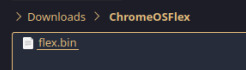
View On WordPress
0 notes
Text
2 comments and I will make the irreversible switch back to chromeos.
I see that there is a lot more to chromeos than what I thought when I switched to linux. like chromebrew? And, steam is on chromes natively now? the irreversible part is that to switch back to chromeos I would have to also switch back to googles chromeos only firmware from mrchromebox's. and I want to at any given moment install a random other os. chromeos flex was... not a good time. no audio, and no shell acces. wich means no chromebrew. That is a problem since I have been using linux for a while, and grown quite fond of terminal utilities. so, let me know if I should switch back to chromeos, try chromeos flex again, or if there is another way I can play with chromeos with out replacing the firmware.
0 notes