#chromecast setup
Explore tagged Tumblr posts
Text
Do any of my followers who are AEW fans share this very specific problem I’m having with FiteTV/TrillerTV?
I’m on the iOS app, latest version, trying to cast to a chromecast so I can watch on my tv.
In some update or other since I last watched, they got rid of that handy cast icon that all streaming services worth their salt have on their videos, know the one?
Anyway, the only way I can now find to cast to a different device is hidden deep in the settings, and asks me for a code from the device I’m casting to. Which I guess in chromecast’s case, is the Guest Mode PIN…there’s nothing else it could be, because other than that, chromecast connects automatically over the local network.
Thing is, I had to spend ages getting my chromecast to even show me that PIN…because Guest Mode was discontinued…quite a long time ago…because now chromecast is done entirely over local networks.
So unsurprisingly, that doesn’t work? Did Fite/Triller bring out a new version of the iOS app that removed a (somewhat) functioning casting system and replace it with one that relies on technology that the most common casting devices no longer support (and haven’t for some time?).
Their support site is incredibly unhelpful and often refers to older features and settings that just don’t exist anymore. Meanwhile their email response to my report has been “have you tried uninstalling and reinstalling everything” three times in a row. (Yes, and it made no difference at all) They seem a bit clueless but they don’t seem to be aware of any intent to make Chromecast non-functional with the update.
My chromecast works with everything else, and my network is fine too. I really, really believe it’s a problem with their app, not Google, and not my setup. But I don’t know anyone who uses it on iPhone and Chromecast and I’m going insane. I just wanna watch Sting retire 😭
7 notes
·
View notes
Text
Does anyone have a PC-to-TV casting setup that works well for them? I tried a chromecast a while ago, but the lag and quality was so bad (even though my PC has hardwired internet) that I returned it; I'd be willing to try it again if that was a fluke and it's worked well for other people, though. At my old place I just ran an HDMI cord, but that's less feasible with the setup of my new place, so I'm curious what's out there for wireless options.
3 notes
·
View notes
Text
GET YOUR FREE TRIAL NOW FRO OUR WEBSITE https://enjoychannels.com/
are you looking for best ireland IPTV ? we have what you are looking for get Your free trial now from https://enjoychannels.com/ we have more than 90K Channels
Ireland /UK / US focused IPTV service + Plenty More. Positive Feedback come and speak to our current members. Contact me for a Free trial and a invite to our discord server.
⦁ All PPV with multiple Links, Full Sport including all 3pm's and ifollow ,European Football, Motorsport , Rugby, NBA,NFL,MLB ,UFC , NHL AND CHL , Irish and Scottish and lots of international
Full VOD system which is kept up to date , we also take requests to add to this
catch up
EPG
No VPN required but your welcome to use one
Great support
Please PM me for a Free trial
We support a range of Device's so whatever you have we can get you setup on
Android Devices
Firesticks
IOS devices/Apple devices
PC
Mag box
Smart TV
Chromecast
ZGemma
We Support a range of our own hardcoded apps(XCIPTV,LTQ,Smarters,Flix) a few UI's displayed below but we also support generic apps like tivimate , GSE , IptvX etc… once subscribed.
#adult iptv#iptv subscription#best iptv#iptv provider#iptv abonnement#cobra iptv#IPTV RESSLER#iptv in 2023#iptv m3u#iptv premium#iptv player#iptv service#iptv uk#iptv smarters#buy iptv#iptv#iptv box#iptv buy#iptv firestick#iptv france#iptv on zgemma#iptv usa#iptv vpn#iptvbox#iptvm3u#iptvlinks#iptvreselling#iptvsmarters#sports iptv
4 notes
·
View notes
Text
“50 Hilarious Chromecast Names That Will Make You Laugh Out Loud!”
https://customteamnames.com/?p=1027 “50 Hilarious Chromecast Names That Will Make You Laugh Out Loud!” When it comes to streaming, your Chromecast isn’t just a device; it’s a canvas for your creativity. Why settle for a boring name when you can give your Chromecast a hilarious twist that’ll make your friends chuckle? A funny name not only adds personality but also sparks conversations and makes your home entertainment experience more enjoyable. Table of Contents Toggle Funny Chromecast NamesCreative Chromecast Names for Movie LoversPopcorn PalaceCouch Potato CentralNetflix and QuirkPlayful Chromecast Names for GamersGame On, ChromecastThe Streaming ControllerLevel Up LoungePunny Chromecast Names for Comedy FansChromecast of the Living DeadCtrl+Alt+DelightThat’s What She StreamedQuirky Chromecast Names for FamiliesHome Movie TheaterFamily Flicks FortressKid’s Choice ChromecastUnique Chromecast Names for Pet OwnersCatflix and ChillDoggone Good StreamingPaws and PlayClever Chromecast Names for Music AficionadosChromecast Karaoke StudioJukebox JiveTune In To FunConclusionFrequently Asked QuestionsWhat is the purpose of giving my Chromecast a funny name?Can you suggest some funny names for my Chromecast?Do you have name suggestions for movie lovers?What are some great names for gamers’ Chromecast?Can you provide punny names for Chromecast?What unique names are good for families?Are there fun name suggestions for pet owners?What names suit music lovers using Chromecast? Funny Chromecast Names Getting creative with your Chromecast name can be a fun way to make it stand out. Here are some amusing suggestions to inspire you: “Wu-Tang LAN” – Who doesn’t love a good pun? This name pays tribute to the famous hip-hop group while adding a tech twist. “The Chromecast That Lived” – You’ll bring a magical touch to your streaming device with this playful name inspired by literary classics. “Streaming in Baywatch” – This name blends nostalgia with humor. It’s perfect for fans of the iconic TV show. “Dude, Where’s My Cast?” – This name will give a nod to the comedy film while making your Chromecast sound like it’s on vacation. “The Big Lebowski” – Anyone who appreciates quirky humor will get a chuckle from this reference to a cult classic film. “Game of Chromecasts” – You’ll definitely capture attention with this name referencing a popular fantasy series. “Cast Away” – Like the Tom Hanks film, this name adds a clever spin to your device. “You’re Gonna Cast!” – Inspired by a popular movie line, it’s a humorous reminder of your streaming power. “Cast and Furious” – For fast-paced action film lovers, this name is a perfect blend of nostalgia and wit. “No More Buffering!” – Everyone can relate to the frustration of buffering, making this a great conversation starter. Feel free to mix up these names or come up with your own. A funny Chromecast name not only brings a smile to your face but can also spark some hilarious conversations with friends and family. Creative Chromecast Names for Movie Lovers Creative Chromecast Names for Movie Lovers Funny Chromecast names can really bring your home entertainment setup to life. Here are some creative suggestions that’ll tickle your funny bone. Popcorn Palace Consider naming your Chromecast “Popcorn Palace.” This playful name captures the essence of movie nights, bringing to mind the classic snack everyone loves. It creates a sense of grandeur in your entertainment space, making it feel like a true cinema experience. Plus, it’s a great conversation starter when you’re hosting friends for movie marathons. Couch Potato Central Think about “Couch Potato Central” as a tribute to those lazy days spent binge-watching shows. It’s a tongue-in-cheek name that celebrates the joy of relaxing at home. This title puts your Chromecast front and center as the ultimate enabler for those cozy movie nights when you just want to kick back and unwind. Just imagine the laughs when guests read it on your device! Netflix and Quirk How about “Netflix and Quirk” for a fun twist on your favorite streaming service? This quirky name mixes humor with your unique viewing habits, giving your Chromecast a playful character. It highlights your creativity and reflects the personal style you bring to your streaming choices. Friends are sure to chuckle when they see it, making your entertainment experience even more enjoyable. Playful Chromecast Names for Gamers Playful Chromecast Names for Gamers Personalizing your Chromecast with a playful name can add a fun twist to your gaming experience. Here are some creative ideas that will resonate well with gamers. Game On, Chromecast Game On Chromecast captures excitement and enthusiasm for gaming sessions. Use this name to remind everyone that it’s time to jump into adventures, whether you’re exploring new worlds or facing off against friends in epic battles. The Streaming Controller The Streaming Controller brings a smile by blending gaming and streaming culture. This name highlights your Chromecast’s ability to control the entertainment, making it the ultimate accessory for gamers who love binge-watching and gaming together. Level Up Lounge Level Up Lounge creates a cozy retreat for gaming enthusiasts. This fun name sets the tone for casual gaming nights with friends, inviting everyone to join in the fun and enjoy the latest releases together. Punny Chromecast Names for Comedy Fans Give your Chromecast a unique twist with these clever punny names that’ll surely bring a smile. These suggestions are perfect for fans of comedy, adding humor to your streaming setup. Chromecast of the Living Dead Transform your Chromecast into a hilarious tribute to horror-comedy with this name. It’s a nod to the classic zombie genre, making it ideal for fans of both fright and fun. Picture your friends’ reactions when they see this entertaining name pop up during movie nights. Ctrl+Alt+Delight Capture a lighthearted tech reference with this playful Chromecast name. It cleverly combines the well-known keyboard shortcut with an element of joy. Enjoy a delightful streaming experience while inviting laughter when explaining the pun to your family and friends. That’s What She Streamed Sprinkle some cheeky humor onto your Chromecast with this clever play on a popular phrase. This name takes the classic “That’s what she said” joke and gives it a streaming twist. Expect chuckles from your guests as they recognize the playful reference during your viewing sessions. Quirky Chromecast Names for Families Quirky Chromecast Names for Families Giving your Chromecast a fun name can really enhance family movie nights. Here are some playful suggestions that everyone will enjoy. Home Movie Theater Consider naming your Chromecast “Home Movie Theater.” This title captures the essence of transforming your living room into a cinematic experience. With this name, you emphasize that each viewing is special and bring family members together for memorable moments. Imagine everyone gathering around, popcorn in hand, ready to jump into the latest flick. Family Flicks Fortress “Family Flicks Fortress” creates a sense of security and excitement around shared movie adventures. It showcases the Chromecast as a protective hub for all your favorite films. This name signifies that it’s not just about watching movies but building lasting memories while enjoying family favorites together. Kid’s Choice Chromecast “Kid’s Choice Chromecast” reinforces that kids have a say in what gets streamed. This name opens up a industry of fun and entertaining options customized for the little ones. When you give your Chromecast this title, it becomes a gateway to thrilling animations and beloved shows, keeping the whole family engaged and entertained. Unique Chromecast Names for Pet Owners You can bring some playful charm to your Chromecast with these pet-themed name ideas. Here are a few that will surely resonate with animal lovers. Catflix and Chill Catflix and Chill is perfect for those cozy nights in with your feline friend. Embrace your love for your cat while enjoying a streaming marathon. It highlights your relaxed vibe and includes a clever twist on popular culture. Doggone Good Streaming Doggone Good Streaming captures the fun and joy of sharing movie nights with your playful pup. This name embraces the playful spirit of dogs while adding a touch of humor to your entertainment setup. It’s a delightful reminder of the good times spent together on the couch. Paws and Play Paws and Play invites everyone to take a breather and enjoy some lighthearted entertainment. This name reflects the playful nature of your pets and captures the warmth of sharing special moments with them. It’s an excellent way to personalize your Chromecast while celebrating your furry companions. Clever Chromecast Names for Music Aficionados Clever Chromecast Names for Music Aficionados Personalizing your Chromecast enhances your streaming experience, especially for music lovers. Here are some clever names that reflect your passion for tunes. Chromecast Karaoke Studio You’ll love calling your device the Chromecast Karaoke Studio if singing is your jam. This name sets the mood for fun sing-alongs with friends and family, transforming your space into a concert hall. It’s perfect for those spontaneous karaoke nights where everyone is a star! Jukebox Jive Jukebox Jive is a fun throwback to classic music venues, infusing some nostalgia into your modern setup. Picture it: every time you connect, you’re reminded of those classic jukebox tunes. This name brings a lively spirit to your music streaming, perfect for entertaining guests or just grooving to your favorite playlists. Tune In To Fun Tune In To Fun captures the essence of enjoyment that comes with streaming amazing music. It’s a playful invitation for anyone to join in on the fun, encouraging everyone to discover new tracks together. This name not only highlights your love for music but also sets the stage for memorable listening sessions. Conclusion Choosing a funny name for your Chromecast can truly elevate your streaming experience. It adds a personal touch and can spark laughter and conversation among friends and family. Whether you opt for a pop culture reference or a clever pun there’s no shortage of options to suit your style. Don’t hesitate to mix and match ideas or let your creativity shine through. Remember that the goal is to make your streaming setup more enjoyable and memorable. So go ahead and give your Chromecast a name that reflects your personality and brings a smile to everyone’s face. Happy streaming! Frequently Asked Questions What is the purpose of giving my Chromecast a funny name? Adding a humorous name to your Chromecast enhances its personality, makes the streaming experience more enjoyable, and can serve as a great conversation starter among friends and family. Can you suggest some funny names for my Chromecast? Sure! Some amusing name ideas include “Wu-Tang LAN,” “The Chromecast That Lived,” and “Streaming in Baywatch.” These names add a playful touch to your device and reflect pop culture references. Do you have name suggestions for movie lovers? Absolutely! For movie buffs, consider names like “Popcorn Palace,” “Couch Potato Central,” and “Netflix and Quirk” to make your movie nights more fun and memorable. What are some great names for gamers’ Chromecast? For gamers, try names like “Game On Chromecast,” “The Streaming Controller,” or “Level Up Lounge” to highlight the device’s role in gaming and enhance the overall experience. Can you provide punny names for Chromecast? Certainly! Punny names like “Chromecast of the Living Dead,” “Ctrl+Alt+Delight,” and “That’s What She Streamed” add humor and joy to your streaming setup. What unique names are good for families? Consider names like “Home Movie Theater,” “Family Flicks Fortress,” and “Kid’s Choice Chromecast” to make family movie nights more special and inviting. Are there fun name suggestions for pet owners? Definitely! You might enjoy names like “Catflix and Chill,” “Doggone Good Streaming,” and “Paws and Play” which celebrate the bond between pets and their owners. What names suit music lovers using Chromecast? For music aficionados, try names like “Chromecast Karaoke Studio,” “Jukebox Jive,” and “Tune In To Fun” to create an enjoyable and memorable music streaming atmosphere. https://customteamnames.com/?p=1027 Custom Team Names
0 notes
Text
Smart TV Stick Market Boosted by Technological Advancements and Consumer Demand for Convenience
The Smart TV Stick market has rapidly gained momentum over the past few years, driven by increasing consumer demand for affordable, convenient, and seamless entertainment experiences. With the proliferation of streaming services like Netflix, Amazon Prime, Hulu, and Disney+, as well as the growing popularity of internet-based content, Smart TV Sticks have become an essential accessory for consumers looking to enhance their television viewing. In this article, we explore the key drivers behind the growth of the Smart TV Stick market, highlighting technological advancements, consumer preferences, and market trends.

1. Growing Demand for Streaming Services
The rise of streaming platforms has been a significant catalyst for the growth of the Smart TV Stick market. Consumers are shifting away from traditional cable or satellite TV subscriptions in favor of internet-based streaming services, which offer on-demand content at more flexible pricing. Smart TV Sticks provide a convenient and cost-effective solution for individuals to access their favorite streaming services directly on their TVs without needing a smart TV.
Streaming services like Netflix, Disney+, Amazon Prime, and YouTube are not just limited to a specific demographic; they have gained popularity across all age groups, which further fuels demand for Smart TV Sticks. The growing popularity of these platforms creates a vast consumer base eager to purchase smart devices that enable them to enjoy high-quality content on a big screen at home.
2. Technological Advancements
Technological innovations in smart streaming devices are also contributing significantly to the Smart TV Stick market's growth. The development of more powerful, compact, and efficient devices has made TV sticks an attractive option for consumers who want to enhance their viewing experience. These devices now support 4K streaming, voice assistants (like Alexa and Google Assistant), and high-definition audio, which improves the overall user experience.
Furthermore, advancements in wireless connectivity, such as Wi-Fi 6, have led to faster and more stable connections. This allows for smoother streaming without buffering or lag, even with high-definition or 4K content. As a result, the quality and reliability of Smart TV Sticks have greatly improved, making them even more appealing to consumers.
3. Affordable Entertainment Solutions
Smart TV Sticks have proven to be a more affordable alternative to purchasing a smart TV, which can be quite expensive. For consumers who do not want to invest in an entirely new television set but still want access to smart features like streaming apps, a TV stick serves as a low-cost solution. The affordability of TV sticks makes them an attractive option for individuals looking to upgrade their home entertainment setup without spending too much money.
The relatively low price points of popular Smart TV Stick brands, such as Roku, Amazon Fire Stick, and Google Chromecast, have made these devices highly accessible to a broader range of consumers. This price accessibility is helping drive the market’s growth, particularly in emerging markets, where many consumers are looking for affordable ways to enhance their entertainment options.
4. Rising Popularity of Voice Assistants and Smart Homes
The increasing adoption of smart home devices is another driving factor for the growth of the Smart TV Stick market. Many consumers now own smart speakers, like Amazon Echo and Google Home, and are familiar with voice assistant technology. The ability to control Smart TV Sticks through voice commands is a significant feature that appeals to tech-savvy consumers.
Voice control features allow users to search for content, adjust volume, play or pause movies, and even switch between apps without needing to use a remote control. As voice assistants become more integrated into the home, the demand for Smart TV Sticks that offer seamless compatibility with other smart devices will continue to grow.
5. Increasing Consumer Preference for Cord-Cutting
"Cord-cutting" is a term used to describe the growing trend of consumers canceling their traditional cable or satellite TV subscriptions in favor of internet-based options. This shift toward streaming services, which offer greater flexibility and lower costs, has fueled demand for Smart TV Sticks. Consumers are increasingly opting for devices that allow them to access online content on their television screens without the need for an expensive cable package.
As more consumers abandon traditional cable TV, Smart TV Sticks provide an affordable and simple solution to access a wide variety of streaming content. The increasing popularity of cord-cutting is expected to continue driving demand for Smart TV Sticks, especially as more content becomes available online and more people realize the benefits of streaming.
6. Consumer Trends Toward Personalization
Consumers are increasingly seeking personalized experiences, and Smart TV Sticks are helping to cater to this demand. With features like personalized content recommendations based on viewing history, users can discover new shows and movies tailored to their tastes. Furthermore, Smart TV Sticks support multiple user profiles, allowing everyone in the household to have a customized experience. This level of personalization adds significant value to the product and contributes to the market’s growth.
Conclusion
The Smart TV Stick market is thriving due to several key drivers, including the rise of streaming services, technological advancements, affordability, and increasing consumer preferences for smart homes and cord-cutting. As the demand for personalized, cost-effective, and convenient entertainment options continues to grow, Smart TV Sticks are expected to remain a popular choice among consumers worldwide.
0 notes
Text

Eid Ul Fitr Exclusive Offer – Get a Free P1 Desk Pad with KEF LSX II LT! Celebrate Eid Ul Fitr with MKB Bespoke Audio and upgrade your sound experience! Purchase the KEF LSX II LT – the ultimate wireless Hi-Fi speaker system – and receive a P1 Desk Pad absolutely FREE! Why KEF LSX II LT? ✅ High-Fidelity Sound – Immerse yourself in studio-quality audio ✅ Wireless Streaming – Connect effortlessly via Bluetooth & Wi-Fi ✅ Compact & Stylish – Perfect for desktops, TV setups, and home offices ✅ Seamless Integration – Works with AirPlay 2, Chromecast, and more Limited-time offer – Only for Eid! Elevate your listening experience with KEF and enjoy premium sound with a free P1 Desk Pad for the perfect setup. Don’t miss out! Visit MKB Bespoke Audio in Dubai or shop online now!
https://mkbbespokeaudio.com/products/kef-lsx-ii-speaker/
0 notes
Text
Reliable Best IPTV Service Providers in USA in 2025
Looking for the best IPTV service providers in the USA for 2025! Enjoy HD streaming, 18,000+ channels, premium VOD, and 24/7 support. Reliable & affordable!

Internet Protocol Television delivers TV content over the internet instead of traditional cable or satellite. Unlike conventional broadcasting, IPTV allows users to stream live TV, on-demand shows, and exclusive content through an internet connection. This technology offers greater flexibility, enabling viewers to watch their favorite programs on smart TVs, smartphones, and streaming devices like Firestick and Roku.
The demand for best IPTV services in the USA has surged due to their affordability, vast channel selections, and customizable viewing options. With more consumers cutting the cord on cable TV, IPTV has become a popular alternative, offering premium sports, movies, and international channels at competitive prices.
Choosing a reliable IPTV provider is crucial to avoid buffering, poor customer support, or sudden service shutdowns. A trustworthy service ensures high-quality streaming, legal content access, and consistent uptime. This guide explores the best IPTV service providers in the USA for 2025, helping users make an informed decision for seamless entertainment.
🟦 What is IPTV?
Before we dive into the best IPTV service providers, it is essential to understand what IPTV is. IPTV stands for Internet Protocol Television. It delivers television content over the internet rather than traditional satellite or cable methods. IPTV lets users stream live TV channels, on-demand videos, and other entertainment content.
Unlike traditional cable, IPTV allows you to watch content on-demand, anytime, anywhere, as long as you have an internet connection. IPTV is a perfect choice for people who want flexibility and a large selection of channels.
Key Factors to Consider When Choosing an IPTV Service
1. Streaming Quality
⏺ Look for providers offering 4K, Ultra HD, FHD, and HD streaming for the best viewing experience.
⏺ Ensure minimal buffering and lag, especially during live sports and high-traffic events.
⏺ Check if the service uses adaptive bitrate streaming for smooth playback on different internet speeds.
⏺ Server stability is crucial—avoid services with frequent downtime or pixelation issues.
⏺ Some providers offer multiple server options to reduce congestion during peak hours.
2. Channel Selection
⏺ Verify if the service includes local channels (ABC, NBC, CBS, Fox) based on your region.
⏺ Sports fans should check for dedicated sports networks (ESPN, NFL Network, NBA TV, regional sports channels).
⏺ Premium channels (HBO, Showtime, Starz) should be available without extra fees in higher-tier plans.
⏺ International channels (UK, Canada, Latin America, Middle East, Asia) are essential for multilingual households.
⏺ Look for PPV (Pay-Per-View) events if you follow boxing, UFC, or wrestling.
⏺ Video-on-Demand (VOD) libraries with movies and TV series are a valuable bonus.
3. Pricing & Subscription Plans
⏺ Compare monthly vs. yearly plans—longer subscriptions often offer better discounts.
⏺ Avoid services that seem too cheap, as they may be unreliable or illegal.
⏺ Look for free trials (24-hour to 7-day) to test performance before committing.
⏺ Check refund policies in case the service doesn’t meet expectations.
⏺ Beware of hidden fees—some providers charge extra for EPG (Electronic Program Guide) or premium channels.
⏺ Payment methods should be secure (PayPal, credit card, cryptocurrency for privacy-focused users).
4. Device Compatibility
⏺ Ensure support for Smart TVs (Samsung, LG, Android TV, Roku, Apple TV).
⏺ Check compatibility with streaming devices (Firestick, Chromecast, NVIDIA Shield, Mi Box).
⏺ Mobile users should confirm Android & iOS app availability or browser-based streaming.
⏺ Some services offer M3U or MAG box support for advanced setups.
Simultaneous connections (2, 3, or more) allow multiple devices to stream at once.
5. Customer Support & Reliability
⏺ 24/7 live chat or email support is ideal for troubleshooting issues quickly.
⏺ Check user reviews for server uptime—reliable services should have 99%+ uptime.
⏺ Avoid providers with slow response times or no support at all.
⏺ Look for active community forums or Discord groups where users share fixes and updates.
⏺ Some providers offer automatic updates to ensure apps stay functional.
6. Legal & Safety Considerations
⏺ Avoid illegal IPTV services—they often shut down unexpectedly, leaving users without refunds.
⏺ Legitimate providers have proper licensing agreements with content distributors.
⏺ Be cautious of services offering "lifetime subscriptions"—most are scams.
⏺ Use a VPN if privacy is a concern, but ensure the provider allows VPN connections.
⏺ Research if the provider has faced legal actions or DMCA takedowns in the past.
⏺ Stick to well-reviewed, established brands rather than unknown resellers.
By evaluating these factors, you can choose a high-quality, reliable, and legal IPTV service that fits your needs in 2025.
🟩 Top Reliable IPTV Service Providers in the USA (2025)
With the growing demand for high-quality streaming, choosing the right IPTV service is crucial. Below is a detailed breakdown of the top 5 most reliable IPTV providers in the USA for 2025, including their features, pricing, pros, and cons to help you make an informed decision.
1. Aris IPTV
▶ Overview:Aris IPTV is a popular choice for its extensive channel lineup, stable streaming, and affordable pricing. It supports multiple devices and offers a user-friendly experience.

◼ Features:✔ 18,000+ channels, including local, sports, PPV, and international options(US, UK, Canada, Europe, and more) ✔ 88,000+ VOD (Movies & TV Shows) updated regularly ✔ Supports 4K, FHD, and HD streaming with minimal buffering ✔ Compatible with Firestick, Android, iOS, Smart TVs, and MAG boxes ✔ M3U URL & EPG support for advanced users ✔ 3 simultaneous connections per subscription
◼ Pricing:

Pros: ✅ Large channel selection with premium sports and PPV ✅ Reliable uptime and minimal buffering ✅ Affordable long-term plans ✅ Responsive customer support
✅ User-friendly interface with customization options
✅ Excellent uptime and server reliability
✅ 4K streaming available
Cons:❌ No official app (requires third-party players like IPTV Smarters) ❌ Limited DVR functionality
2. IPTV USA FHD
▶ Overview:IPTV USA FHD specializes in high-definition streaming, focusing on US, UK, and Canadian channels, making it ideal for expats and sports fans.

◼ Features:✔ 15,000+ live channels, including regional sports networks ✔ 30,000+ VOD (Movies & Series) ✔ Anti-freeze technology for smooth streaming ✔ Catch-up TV & PVR (limited DVR support) ✔ Works on Firestick, Android, Smart TVs, and Apple devices ✔ 2-5 simultaneous connections (varies by plan)
◼ Pricing:
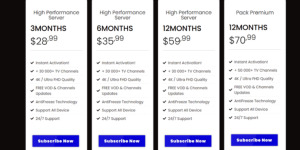
Pros:✅ Excellent HD quality with minimal lag ✅ Strong focus on US & international sports ✅ Catch-up feature available
Cons:❌ Slightly more expensive than competitors ❌ No 4K streaming
3. IPTV Smarters Pro
▶ Overview:IPTV Smarters Pro is both a standalone IPTV service and a player app for other providers. It’s known for its clean interface and stability.

◼ Features:✔ 11,000+ channels ✔ 10,000+ VOD library ✔ Built-in EPG (Electronic Program Guide) ✔ Multi-screen viewing (split-screen mode)
◼ Pricing:
$350/year
Pros:✅ User-friendly interface with customization options ✅ Supports external player integration (VLC, MX Player) ✅ Reliable customer service
Cons:❌ Smaller channel list compared to others ❌ No free trial
4. Rocket Streams
▶ Overview:Rocket Streams is a premium service with a strong reputation for stability and high-quality streams, including 4K content.

◼ Features:✔ 16,000+ channels, including premium sports and PPV ✔ 4K, FHD, and HD options ✔ Catch-up & PVR support ◼ Pricing:
$355/year
Pros:✅ Excellent uptime and server reliability ✅ 4K streaming available ✅ Good for sports and PPV events
Cons:❌ Higher price point than some competitors ❌ EPG can be inconsistent
5. EASY IPTV
▶ Overview:EASY IPTV is a sports-focused IPTV service with a strong lineup of live games, regional networks, and international leagues.

◼ Features:✔ 11,000+ channels, with heavy emphasis
✔ PPV events included✔ VOD with latest movies & shows✔ 3 connections allowed ◼ Pricing:
$340/year
Pros:✅ Best for sports fans ✅ Affordable pricing ✅ Stable streams with low buffering
Cons: ❌ No free trial ❌ Limited international channels
🟢 Legal Considerations & Risks of Using IPTV
Choosing a licensed IPTV provider is crucial to avoid legal trouble and ensure safe, reliable streaming. Licensed services pay content distributors, protecting you from piracy-related issues. Illegal IPTV services, while tempting for their low prices, carry serious risks:
◼ Sudden shutdowns (services often disappear without refunds)
◼ Malware & data theft (unverified apps may infect devices)
◼ Legal consequences (ISPs may send copyright warnings, fines, or lawsuits)
◼ Poor quality (frequent buffering, dead channels, no customer support)
To stay safe, research providers, avoid "too good to be true" deals, and stick to verified services with proper licensing.
🟩 Final Thoughts
Choosing the Best IPTV Service in 2025 requires research. Look for a top IPTV service provider with good reviews, stable servers, and fair pricing.
A premium IPTV service provider ensures high-quality streaming. Whether for Firestick or other devices, a reliable IPTV subscription provider enhances entertainment.
By following this guide, users can find the perfect subscription service. Enjoy endless entertainment with the Best IPTV for Firestick 2025 and beyond!
FAQs
1. Is IPTV Legal?IPTV legality depends on the service provider. Licensed platforms like Hulu Live or YouTube TV are legal, while unauthorized streams may violate copyright laws. Always verify a provider’s licensing to avoid legal risks.
2. How to Avoid Buffering?Ensure a stable, high-speed internet connection (25+ Mbps for HD). Use a wired Ethernet connection, close background apps, and choose servers closer to your location for smoother streaming.
3. What Devices Support IPTV?Most IPTV services work on smart TVs, streaming devices (Fire Stick, Roku), smartphones, tablets, and computers. Check compatibility before subscribing.
4. Can I Watch Local Channels on IPTV?Many legal IPTV services include local networks. Check channel listings before subscribing, as availability varies by location. Unauthorized services may offer unreliable access.
0 notes
Text
Buy Onkyo AV Receivers & Home Theater Systems | Cinebels India
A home theater system is the heart of any premium buy WiiM speakers entertainment setup, and when it comes to delivering unmatched sound clarity, powerful performance, and cutting-edge technology, Onkyo is a brand that stands above the rest. Whether you're a movie lover, a music enthusiast, or a gaming aficionado, Onkyo’s AV receivers and home theater systems offer a cinematic experience right in your living room.
At Cinebels India, we are an authorized Onkyo dealer, offering genuine products, expert consultation, and professional installation services. Whether you're looking for a high-end AV receiver, a complete surround sound setup, or a compact home theater system, we have the perfect solution for you.
Why Choose Onkyo AV Receivers & Home Theater Systems?
1. Immersive Surround Sound with Dolby Atmos & DTS:X
Onkyo’s Dolby Atmos and DTS:X technology create an immersive three-dimensional sound experience, making every sound feel lifelike and dynamic. Whether it's a whisper in a thriller or a dramatic explosion in an action scene, Onkyo ensures you hear every detail.
2. High-Performance AV Receivers for a Superior Experience
Onkyo AV receivers provide powerful amplification, precise sound tuning, and seamless connectivity, making them ideal for home theaters of any size. Features include: ✅ 4K/8K Ultra HD Passthrough ✅ HDMI eARC for enhanced audio clarity ✅ Multiple input options for various devices
3. Rich Audio & Deep Bass for a Theater-Like Feel
With Onkyo’s high-fidelity audio technology, you’ll enjoy clear dialogue, deep bass, and well-balanced sound, ensuring a truly cinematic experience at home.
4. Smart Connectivity for Effortless Streaming
Stream your favorite content wirelessly with Wi-Fi, Bluetooth, Chromecast, and Apple AirPlay 2. Easily connect your smartphone, tablet, or TV and enjoy seamless audio streaming.
5. Stylish & Durable Design
Onkyo home theater systems and AV receivers feature a sleek, modern design, making them the perfect addition to any home entertainment setup.
Why Buy Onkyo AV Receivers & Home Theater Systems from Cinebels?
1. Authorized Onkyo Dealer in India
Cinebels is an official Onkyo retailer, ensuring you receive 100% authentic products with manufacturer warranty and expert support.
2. Best Prices & Exclusive Deals
Get competitive pricing, exclusive discounts, and limited-time offers when you shop for Onkyo products at Cinebels India.
3. Expert Consultation & Personalized Assistance
Our audio specialists help you choose the right AV receiver or home theater system based on your room size, budget, and preferences.
4. Secure Online Shopping & Hassle-Free Delivery
Buy your Onkyo AV receivers and home theater systems online at Cinebels with safe payment options, fast delivery, and easy returns.
5. Professional Installation & After-Sales Support
We offer expert installation services to ensure optimal performance. Our dedicated support team provides assistance with warranty claims, troubleshooting, and maintenance.
Enhance Your Home Entertainment with Onkyo!
Upgrade your entertainment experience with a high-performance Onkyo AV receiver or home theater system. Whether you want to enjoy cinematic movies, immersive gaming, or powerful music playback, Onkyo delivers superior audio performance.
Shop now at Cinebels India and bring home the best in sound technology!
Follow more:
0 notes
Text
Multi-Room Audio: Can You Fill Your Entire Space with Perfect Sound?
Imagine walking from your bedroom to the kitchen, then to the living room, and your favorite song follows you seamlessly, with no interruptions or dips in quality. That’s the magic of multi-room audio—a setup that allows you to stream music throughout your home without missing a beat. But is it really possible to fill an entire space with perfect sound? Let’s dive into the details and find out how you can achieve a flawless multi-room audio experience.
What Is Multi-Room Audio?
Multi-room audio refers to a system where multiple speakers are connected and can play the same or different music in various rooms. This setup can be wireless (Wi-Fi or Bluetooth-based) or wired (using in-wall speakers and dedicated connections). The goal is to create a synchronized audio experience that enhances how we enjoy music, podcasts, or even home theater sound.
How Multi-Room Audio Works
There are two primary ways multi-room audio functions:
Centralized System: All speakers are connected to a central hub, allowing control through an app, remote, or voice assistant. This system often integrates with smart home devices.
Independent Smart Speakers: Each speaker connects wirelessly to the same network and communicates with the others, providing a cohesive audio experience.
Wireless systems are becoming more popular due to their flexibility and easy setup, but wired systems still offer reliability and superior sound quality.

Key Factors for Achieving Perfect Multi-Room Sound
To get the best experience, you need to consider several factors:
1. Speaker Placement Matters
The positioning of speakers significantly impacts how sound travels. Here are a few tips:
Even Distribution: Place speakers strategically in each room to avoid sound gaps.
Avoid Corners and Walls: Placing speakers in corners can distort the sound due to reflections.
Height Considerations: Mounting speakers at ear level enhances clarity and immersion.
2. Connectivity and Compatibility
Multi-room systems rely on stable connections. Wi-Fi-based setups tend to be more reliable than Bluetooth, as they allow for higher-quality audio transmission and better synchronization.
Check Network Strength: Ensure a strong Wi-Fi connection throughout your home.
Choose Compatible Devices: If mixing different speaker brands, ensure they support the same wireless protocol (such as AirPlay, Chromecast, or proprietary apps).
3. Audio Synchronization
One major challenge is ensuring that all speakers play in perfect sync. Even a slight delay can make the experience frustrating. Most modern systems have built-in synchronization features, but here’s what you can do:
Use a Strong Network: A mesh Wi-Fi system can help reduce lag.
Update Firmware: Ensure all speakers are running the latest software for optimal performance.
4. Room Acoustics and Sound Customization
Every room has unique acoustics that can affect sound quality. Hard surfaces reflect sound, while carpets and curtains absorb it. Here’s how to optimize sound in different spaces:
Living Rooms: Use multiple speakers to balance sound across a larger area.
Bedrooms: A single speaker might be enough, but ensure it's placed away from sound-absorbing furniture.
Kitchens & Bathrooms: Opt for waterproof speakers if moisture is a concern.
Many multi-room systems allow you to fine-tune sound settings using equalizers, so take advantage of these features to personalize your listening experience.
Benefits of a Multi-Room Audio System
So why should you invest in a multi-room setup? Here are some key benefits:
Seamless Music Experience: No need to restart your song every time you move between rooms.
Independent Control: Play different audio in separate rooms if family members have different tastes.
Smart Home Integration: Many systems work with voice assistants for hands-free control.
Party Mode: Synchronize all speakers for an immersive sound experience during gatherings.

Potential Challenges and Solutions
While multi-room audio systems offer convenience, they can come with a few challenges:
Interference & Dropouts: If you experience lag or disconnects, consider using an Ethernet connection for critical devices or upgrading to a stronger router.
Device Compatibility Issues: Some older speakers may not support modern streaming protocols, so check compatibility before purchasing.
Setup Complexity: While wireless systems are easier to install, larger setups may require professional assistance.
So is Perfect Sound Achievable?
Yes, but it depends on careful planning. By selecting the right speakers, ensuring strong connectivity, and optimizing placement, you can create an immersive and seamless multi-room audio experience.For those considering an upgrade, exploring options at a professional audio shop can help ensure you get high-quality equipment that suits your needs. Whether you’re a music enthusiast or just love the idea of having your favorite tunes fill every corner of your home, multi-room audio is a game-changer worth investing in.
#music#audiogears#audio#dj#dj gears#professional audio equipment#dj gear#audio shops#brooklyn#brooklyn audio shop#pro audio equipment#audio equipment#sound#audio equipments
1 note
·
View note
Text
How to Set Up a Projector for a Seamless Presentation in Kolkata
Delivering a flawless presentation requires more than just great content; it demands the right equipment and a well-structured setup. Whether for a business meeting, a seminar, or an academic lecture, setting up a projector correctly is crucial for ensuring a professional and engaging experience. If you are looking for a Projector on rent in Kolkata, following a step-by-step approach will help you avoid technical hiccups and maximize visual clarity.
1. Choosing the Right Projector for Your Needs
Selecting the ideal projector depends on factors such as venue size, lighting conditions, and the nature of the presentation. If your event is in a brightly lit room, opt for a high-lumen projector to maintain sharp visibility. Conversely, for dimly lit environments, a lower-lumen projector may suffice. When seeking a Projector on rent in Kolkata, ensure it supports the required resolution and connectivity options, such as HDMI, VGA, or wireless casting.
2. Positioning the Projector for Optimal Display
Proper projector placement is essential for achieving a clear and well-proportioned image. Follow these key positioning guidelines:
Distance from Screen: Use the projector’s throw ratio to determine the correct distance. Short-throw projectors work well in small rooms, while standard-throw projectors suit larger spaces.
Height and Alignment: Position the projector at a height where the lens aligns with the center of the screen. Utilize an adjustable mount or tripod stand if necessary.
Keystone Correction: Adjust the keystone settings to eliminate any trapezoidal distortion and achieve a perfectly rectangular image.
If you’re unsure about placement, consulting a local provider offering a Projector on rent in Kolkata can help you get expert advice.
3. Connecting the Projector to Your Device
Seamless connectivity is critical to avoid last-minute disruptions. Depending on your laptop, tablet, or media player, use an appropriate cable or wireless connection.
HDMI & VGA: HDMI is the preferred choice for high-quality visuals, while VGA works for older systems.
Wireless Casting: Many modern projectors support wireless streaming via Miracast, Chromecast, or AirPlay.
Audio Setup: If the projector lacks built-in speakers, connect external speakers or a soundbar for clear audio delivery.
Always test the setup before the event to troubleshoot any compatibility issues. Providers of Projector on rent in Kolkata often include necessary cables and adapters, ensuring smooth connectivity.
4. Adjusting Display Settings for Clarity
Fine-tuning the projector settings is crucial for delivering crisp and vibrant visuals. Key adjustments include:
Brightness & Contrast: Increase brightness for well-lit rooms and enhance contrast to sharpen details.
Resolution & Aspect Ratio: Match the projector’s resolution to your content format (16:9 for widescreen, 4:3 for standard).
Focus & Zoom: Adjust the focus ring to remove blurriness and use zoom functions to fit the screen perfectly.
If you rent from a reliable service offering a Projector on rent in Kolkata, they can pre-configure these settings for you.
5. Managing Ambient Lighting and Projection Surface
Room lighting plays a significant role in display quality. Dim the lights or use blackout curtains to improve visibility. Additionally, ensure the projection surface is smooth and white to prevent color distortion. If a dedicated projector screen is unavailable, a plain white wall can serve as an alternative.
For professional presentations, renting a high-quality screen alongside your Projector on rent in Kolkata enhances clarity and contrast.
6. Conducting a Test Run and Troubleshooting
Before your presentation, conduct a full test run to identify and resolve any potential technical issues. Check the following:
Cable Connections: Ensure all cables are securely plugged in.
Power Supply: Use a surge protector to prevent unexpected power failures.
Remote Control Functionality: Test the remote for smooth navigation and slide transitions.
If you encounter any problems, the service provider from whom you got the Projector on rent in Kolkata may offer on-site support or troubleshooting guidance.
Conclusion
Setting up a projector for a seamless presentation requires meticulous planning, the right equipment, and strategic adjustments. Whether for corporate events, academic seminars, or training sessions, ensuring optimal placement, connectivity, and display settings is vital. Opting for a Projector on rent in Kolkata not only provides cost-effective access to premium equipment but also ensures expert support to help you deliver a flawless presentation.
0 notes
Text
Expert TV Mounting and Installation in Montréal: Everything You Need to Know

A wall-mounted TV can enhance your viewing experience, save space, and improve the aesthetics of your home. However, achieving the perfect setup requires proper planning, the right tools, and professional expertise. If you're considering TV mounting Montréal, this guide will walk you through the essential aspects, from choosing the right mount to hiring professional services for a secure installation.
Why Wall-Mounted TVs Are a Smart Choice
Opting for a wall-mounted TV offers several advantages, making it a popular choice among homeowners and businesses in Montréal.
Maximizes Space: Eliminates the need for bulky TV stands, creating a clean and spacious look.
Improves Viewing Experience: Positioning your TV at the right height reduces strain on the neck and enhances comfort.
Enhances Safety: Secure wall mounting prevents accidental tipping, which is especially important for households with children or pets.
Aesthetic Appeal: A mounted TV gives your space a modern and sophisticated feel.
Key Considerations Before Installing Your TV
Before proceeding with TV mounting in Montréal, take the following factors into account:
1. Wall Type and Stud Placement
Different wall materials require specific mounting techniques. Drywall installations need stud anchors, while brick or concrete walls require special hardware.
2. Viewing Height and Angle
The TV’s center should align with your eye level when seated for a comfortable viewing experience.
3. Cable Management
For a sleek look, consider in-wall cable concealment or external cable covers to keep wires tidy.
4. Room Lighting
Minimizing glare by selecting the right mounting height and angle ensures better picture quality.
Step-by-Step Process for Professional TV Installation
Hiring professionals for TV installation in Montréal guarantees a secure and seamless setup. Here’s what the process typically involves:
Step 1: Assessment and Planning
A professional technician will evaluate the room, taking into account wall type, stud location, and optimal viewing angles.
Step 2: Choosing the Right Mount
Based on your TV size, wall type, and personal preferences, the installer will recommend the best mount.
Step 3: Precise Measurements and Marking
Accurate markings ensure the TV is centered and mounted at the perfect height.
Step 4: Securely Installing the Mount
The wall bracket is carefully secured, ensuring it can support the weight of your TV.
Step 5: Attaching and Adjusting the TV
The TV is carefully mounted onto the bracket, followed by adjustments for optimal positioning.
Step 6: Cable Management Solutions
Professional services often include wire concealment to maintain a neat and polished look.
Step 7: Final Testing and Calibration
The installer will test your TV to ensure everything functions properly, including audio, video, and connectivity settings.
Cost of TV Mounting Services in Montréal
The cost of TV installation in Montréal varies depending on factors like TV size, wall type, and additional services such as cable management. On average, professional mounting services range from $120 to $300. Complex installations, such as those requiring in-wall cable hiding, may increase the price.
Additional Enhancements for a Complete Setup
For the ultimate home entertainment experience, consider these upgrades:
Soundbar Installation: Improve your audio quality with a properly positioned soundbar.
Streaming Device Integration: Enhance content access with devices like Apple TV, Roku, or Chromecast.
Smart Home Connectivity: Connect your TV to smart home systems for seamless automation and control.
Common Mistakes to Avoid When Mounting a TV
1. Incorrect Height Placement
Mounting the TV too high or too low can lead to an uncomfortable viewing experience. The ideal height is at eye level when seated.
2. Choosing the Wrong Mount
Using a mount incompatible with your TV size or weight can lead to stability issues.
3. Neglecting Cable Management
Exposed cables can ruin the aesthetics of a mounted TV. Concealing wires ensures a clean and professional look.
4. Attempting DIY Without Proper Tools
Improper mounting techniques can lead to damage or unstable installations. Professional help ensures a secure and hassle-free setup.
Finding Reliable TV Installation Services in Montréal
When looking for expert TV installation in Montréal, consider the following:
Experience and Expertise: Look for professionals with a track record of successful installations.
Customer Reviews: Positive feedback and testimonials indicate quality service.
Transparent Pricing: Choose a provider with clear pricing and no hidden fees.
Warranty and Guarantees: Services that offer warranties ensure peace of mind.
Conclusion
Whether you’re upgrading your living space or setting up a new entertainment system, professional TV mounting in Montréal ensures sleek, safe, and functional TV Installation Services. Avoid common DIY mistakes and achieve a perfect setup by choosing expert assistance. For top-quality service, Auxe - TV Mounting and TV Installation | Montréal offers professional solutions tailored to your needs. With the right expertise, your TV installation will enhance your home and viewing experience effortlessly.
0 notes
Text
5 Best Screen Mirroring Apps for Android in 2025 (Compared)
Screen mirroring has become an essential feature for Android users who want to project their phone's display onto a larger screen. Whether you're streaming movies, playing games, giving presentations, or simply sharing content, the right screen mirroring app can make a significant difference in performance and ease of use.
In this guide, we’ll compare the 5 best screen mirroring apps for Android in 2025, including Screen Mirroring Pro, to help you choose the right one for your needs. We’ll analyze features, pricing, ease of use, and overall performance.
1. Screen Mirroring Pro (Best Overall)
Overview: Screen Mirroring Pro is a top-rated app designed for seamless wireless mirroring. It supports high-quality streaming, low latency, and multiple connectivity options.
Key Features:
Wireless mirroring via Wi-Fi
Supports Smart TVs, Windows PCs, and macOS
HD video streaming with minimal lag
Secure connection for private sharing
User-friendly interface
Pricing:
One-time purchase: $4.99
No ads, no subscription required
Ease of Use:
Simple setup process
No additional hardware needed
Works smoothly on most Android devices
Performance:
High-quality streaming with minimal delay
Stable connection over Wi-Fi
Compatible with a wide range of devices
Pros: ✔ Ad-free experience ✔ High-definition streaming ✔ Secure and private mirroring
Cons: ✘ Paid app with no free version ✘ Requires a stable Wi-Fi connection
2. Google Home (Best for Chromecast Users)
Overview: Google Home is the best option if you own a Chromecast or a Google TV device. It allows users to cast media, mirror their screen, and control smart devices.
Key Features:
Native support for Chromecast
Cast media from apps like YouTube, Netflix, and Spotify
Mirror entire phone screen with minimal lag
Smart home integration
Pricing:
Free (Requires Chromecast or Google TV)
Ease of Use:
Easy setup for Google ecosystem users
Simple casting process with one tap
Performance:
Low latency with Chromecast devices
Limited support for non-Google devices
Pros: ✔ Free to use ✔ Excellent for media casting ✔ Smooth performance with Chromecast
Cons: ✘ Limited to Google ecosystem ✘ Doesn't support advanced mirroring features
3. ApowerMirror (Best for Professionals)
Overview: ApowerMirror is a feature-rich mirroring tool designed for professional use. It supports both wireless and USB mirroring, making it ideal for presentations and remote work.
Key Features:
Wireless & USB mirroring
Control Android from a PC
Screen recording and screenshots
Multi-screen sharing
High-quality streaming
Pricing:
Free version with ads
Premium version: $29.95/year
Ease of Use:
Straightforward installation
Requires additional software for full functionality
Performance:
Smooth mirroring with USB
Some latency in wireless mode
Pros: ✔ Advanced features like remote control ✔ High-resolution mirroring ✔ Works with multiple devices
Cons: ✘ Subscription required for full access ✘ Can be complex for casual users
4. AirDroid Cast (Best for Remote Mirroring)
Overview: AirDroid Cast is an excellent choice for those who need to mirror their phone remotely. It allows users to share their screen even when they are not on the same Wi-Fi network.
Key Features:
Remote screen sharing
Two-way audio communication
Supports Windows, macOS, and Smart TVs
Secure encryption for privacy
Pricing:
Free version with limitations
Premium version: $3.49/month
Ease of Use:
Requires setup on both devices
Simple interface
Performance:
Reliable remote mirroring
Slight delay compared to local mirroring
Pros: ✔ Ideal for remote presentations and support ✔ Secure encryption ✔ Cross-platform support
Cons: ✘ Requires an account for remote access ✘ Latency in remote mode
5. Miracast - Screen Mirroring (Best for Built-in Mirroring)
Overview: Miracast is a widely used mirroring protocol that allows Android devices to connect to TVs and other displays without additional apps.
Key Features:
Native support on many Android devices
No need for third-party apps
Works with Miracast-enabled TVs and dongles
Pricing:
Free (Built into many Android devices)
Ease of Use:
Simple connection process
Requires Miracast-compatible hardware
Performance:
Stable connection with supported devices
Varies depending on hardware compatibility
Pros: ✔ No need to install third-party apps ✔ Works directly with supported TVs ✔ Free to use
Cons: ✘ Not supported by all devices ✘ Lacks advanced features
Comparison Table
App NamePriceBest ForConnectivityLatencyScreen Mirroring Pro$4.99 (One-time)Overall BestWi-FiLowGoogle HomeFreeChromecast UsersWi-FiVery LowApowerMirror$29.95/yearProfessionalsWi-Fi & USBModerateAirDroid Cast$3.49/monthRemote MirroringWi-Fi & RemoteHighMiracastFreeBuilt-in MirroringWi-Fi DirectLow
Final Thoughts
Choosing the best screen mirroring app for Android depends on your specific needs:
For the best overall experience, Screen Mirroring Pro offers high-quality streaming with a one-time purchase.
For Chromecast users, Google Home is the most seamless option.
For professionals, ApowerMirror provides remote control and recording features.
For remote mirroring, AirDroid Cast is a great choice.
For built-in solutions, Miracast works without third-party apps.
Each of these apps has strengths and weaknesses, so select the one that best fits your requirements. Have you tried any of these apps? Share your experience in the comments below!
0 notes
Text
The Ultimate Guide to Smarter IPTV Setup

Introduction
Welcome to the ultimate guide on setting up your IPTV smarter and more effectively! Whether you’re a newbie or a seasoned tech enthusiast, mastering the art of IPTV (Internet Protocol Television) setup can enhance your streaming experience significantly. IPTV allows you to enjoy a vast array of TV channels, movies, and on-demand content through an internet connection, bypassing traditional satellite or cable services. This guide will walk you through essential tips and tricks to optimize your IPTV setup, ensuring you get the best performance and entertainment value out of your system. Get ready to transform your viewing experience with the smarter IPTV setup strategies we’re about to explore together!
Understanding Smarter IPTV
What is Smarter IPTV? Smarter IPTV refers to the use of Internet Protocol Television combined with intelligent features that enhance the way you access and view television content. Unlike traditional TV broadcasting methods such as satellite or cable, IPTV uses the internet to deliver TV shows and videos on demand directly to your television or device. This technological advancement allows you to stream your favorite shows, movies, and live TV broadcasts through a direct internet connection, bypassing satellite or cable service providers.
Benefits of using Smarter IPTV Opting for Smarter IPTV comes with a plethora of advantages that can elevate your viewing experience. Here are some key benefits:
Flexibility and convenience: Watch what you want, when you want to. With Smarter IPTV, you’re no longer tied to broadcast schedules.
Vast content variety: Gain access to a global selection of TV shows, movies, and live events—all from your living room.
Improved user interface: Smarter IPTV services often come with more user-friendly interfaces, making it easier to find and organize your favorite content.
Cost-effectiveness: Typically, IPTV offers a more economical option compared to conventional cable or satellite services, as you only pay for what you want to watch.
High-quality streaming: Experience superior picture and sound quality, with many services offering HD and 4K streaming options.
Setting Up Your Smarter IPTV
Required equipment for Smarter IPTV setup To get started with Smarter IPTV, you’ll need a few key pieces of equipment:
High-speed Internet Connection: An essential component, as streaming video requires stable and fast internet to function without buffering.
Compatible Smart TV or Streaming Device: Ensure your TV is compatible or consider a streaming device like a Roku, Amazon Fire Stick, or Google Chromecast.
IPTV Subscription or Service Provider: Choose a provider that offers the channels and services that meet your entertainment needs.
Router and Ethernet Cable: For the best performance, a direct connection to your router can provide a more stable and faster internet connection than Wi-Fi.
Connecting your smart TV to Smarter IPTV To connect your smart TV to Smarter IPTV, follow these simple steps:
Connect your Smart TV to the Internet: Use Wi-Fi or an Ethernet cable to connect your TV to your home internet.
Install an IPTV application: Download and install an IPTV app that’s compatible with your device and subscription. Popular choices include Smart IPTV or IPTV Smarters.
Configure your streaming settings: Enter your IPTV subscription details into the app to sync it with your provider’s service. This typically involves entering your subscription code or logging in with your account credentials.
Discover and enjoy content: Once set up, use the IPTV service’s interface to browse, search, and start streaming your chosen television content.
By following these steps, you can maximize your IPTV experience and delve into a world of limitless digital entertainment.
Customizing Your Channel Lineup
When setting up your Smarter IPTV, one of the first things you’ll want to do is customize your channel lineup to suit your viewing preferences. This step is crucial in enhancing your IPTV experience by ensuring you have easy access to your favorite shows and channels without having to sift through ones you don’t need.
Adding and removing channels on Smarter IPTV Adding and removing channels on your Smarter IPTV is a straightforward process. To begin, access your IPTV service’s main menu and navigate to the ‘Channel Management’ section. Here, you’ll typically find options to browse through a comprehensive list of available channels. Adding a channel often involves simply checking a box or pressing a button next to the channel’s name. Conversely, removing a channel usually requires deselecting it or using a ‘remove’ option. Depending on your service provider, changes might update immediately, or you might need to restart the application for them to take effect.
Organizing channels for easy access After fine-tuning your channel list, organizing them can greatly improve your viewing experience. Most Smarter IPTV services allow you to group channels in various ways, such as by genre (e.g., sports, news, movies), language, or even popularity. To arrange the channels, access the “Organize Channels” or similar options in your IPTV’s settings menu. Here, you can drag and drop channels into your preferred order or place them into custom groups. Taking the time to organize your channels from the beginning can save you considerable time and offer a smoother, more enjoyable viewing experience.
Accessing New Content
With your channels organized, you’re all set to explore the vast array of content available through Smarter IPTV. This platform not only offers regular broadcasting channels but also a variety of premium and on-demand content, providing a comprehensive entertainment package.
Exploring premium content options Premium content options on IPTV often include the latest movies, exclusive TV shows, and live sports events. To access these, visit your IPTV service’s main menu and look for a section labeled “Premium,” “VIP,” or similar. Subscribing to premium content might involve an additional fee, but it usually means higher-quality streaming and early access to new releases. Always check the subscription details and terms of service to ensure it fit your content needs and budget.
Utilizing on-demand features On-demand features in Smarter IPTV allow you to watch specific shows, movies, or events, whenever you want, without being tied to a broadcast schedule. Navigate to the ‘On Demand’ section in your IPTV menu, where you can browse through a rich selection of available titles. Most services categorize content into genres making it easier to find something to watch. Whether it’s binge-watching a series or catching up on a missed episode, the on-demand functionality is a game-changer in customizing your TV-watching experience.
Navigating Smarter IPTV Menus
Navigating through Smarter IPTV menus can initially seem daunting, but with a little guidance, you’ll find it straightforward and user-friendly. The key to mastering the interface is to understand the layout and functionality of the main menu options.
Understanding the main menu options The main menu on Smarter IPTV typically includes sections like ‘Live TV’, ‘Video on Demand (VOD)’, ‘Settings’, and ‘EPG’ (Electronic Program Guide). Each section is designed to bring you a different slice of content or allow you to adjust your viewing experience:
‘Live TV’ streams live channels directly.
‘VOD’ offers a library of movies and TV shows at your fingertips.
‘EPG’ provides a digital overview of TV programming schedules, allowing you to plan what to watch and when.
The intuitive design means that moving between different types of content is seamless and adjusting to your preferences is simple.
Accessing settings for personalization To make the most out of your Smarter IPTV service, dive into the ‘Settings’ menu. Here, you can configure various aspects such as resolution, connectivity options, and parental controls. Customizing these settings can enhance your viewing pleasure and make your experience more secure and tailored to your household’s needs. For example, adjusting the buffer size might help with stream stability, while parental controls keep content appropriate for all viewers.
Troubleshooting Common Smarter IPTV Issues
Despite its advanced capabilities, you might occasionally face issues with Smarter IPTV. Common problems include buffering, internet connectivity issues, and subpar audio or video quality. Here’s how to tackle these effectively.
Buffering and playback problems Buffering and stuttering during playback are often due to insufficient internet speed or high network congestion. To resolve this:
Ensure your internet connection speed meets the minimum requirement for streaming high-quality video.
Consider upgrading your home network router or connecting your IPTV device via Ethernet for a more stable connection.
Close other devices and apps that might be consuming bandwidth.
Internet connection issues A stable internet connection is crucial for smooth IPTV performance. If you experience frequent disconnects or low-speed internet:
Restart your router to refresh the connection.
Check for ISP-related issues or ongoing maintenance.
Move your router closer to your IPTV device, or eliminate obstructions that might block the signal.
Audio and video quality optimization To improve audio and video quality:
Adjust the video output settings of your IPTV box to match your TV’s resolution and refresh rate.
Ensure that HDMI cables are securely connected and are high-speed capable.
If you’re experiencing poor audio, check the audio settings on both your IPTV box and TV. Sometimes, simply switching from a surround sound setting to a stereo can clear up audio issues.
By navigating Smarter IPTV’s menus adeptly and troubleshooting proactively, you can greatly enhance your television viewing experience, making it as seamless and enjoyable as possible.
Enhancing Your Entertainment Experience
Integrating additional streaming services To significantly enhance your IPTV experience, consider integrating additional streaming services alongside your existing IPTV setup. Many IPTV systems allow for the seamless addition of popular platforms like Netflix, Hulu, or Amazon Prime Video. This integration not only expands your content library but also centralizes your viewing experience, reducing the hassle of switching between different apps or devices. Start by exploring the add-on or application section of your IPTV platform, where you can usually find options to connect various streaming services. This unified approach ensures you have viewing options at your fingertips, keeping all family members satisfied with a diverse range of shows and movies.
Using third-party apps for extended functionality Third-party apps can significantly expand the capabilities of your IPTV system, offering features like improved content organization, enhanced playback controls, and customized user profiles. For instance, apps like Kodi or Plex can transform your IPTV into a powerful media streaming service, organizing your content libraries intuitively and offering a polished, user-friendly interface. To ensure safety and optimal performance, always download third-party applications from reputable sources and check for compatibility with your specific IPTV model. Additionally, these apps often come with customization options, allowing you to tailor the interface and functionalities to your preferences, potentially including:
Advanced search filters
Custom playlists
Parental controls
These enhancements not only streamline your viewing experience but also personalize it to better fit your lifestyle and viewing habits.
Conclusion
In wrapping up our guide to a smarter IPTV setup, we’ve journeyed through the essential steps and some sophisticated tips to enhance your IPTV experience. From choosing the right service provider and hardware to understanding the network requirements and configuring advanced settings, each element plays a pivotal role in ensuring you get the most out of your IPTV service. Remember, a smooth streaming experience is not just about high-speed internet but also about a well-thought-out setup that aligns with your viewing habits and tech capabilities. Keep experimenting with different settings until you find what works best for you, and always stay updated on the latest software updates and features offered by your IPTV provider.
0 notes
Text
What Is the Difference Between Business Projectors and Home Projectors?

When shopping for a projector, you may come across two main types: business projectors and home projectors. While both serve the purpose of displaying images and videos, they are designed for different environments and offer distinct features. Understanding the key differences between these two types of projectors can help you choose the right one for your needs, whether it's for professional meetings or movie nights at home.
Purpose and Use: The primary difference between business projectors and home projectors lies in their intended use.
Business projectors are designed for presentations, meetings, and conferences. These projectors focus on providing clear, crisp images and text for business purposes. They are often used in offices, conference rooms, or during seminars, where detailed documents, charts, and slides need to be displayed clearly.Home projectors, on the other hand, are built for entertainment. They are ideal for watching movies, sports events, or playing video games at home. While they can also handle presentations, their primary focus is on delivering a cinematic experience with vibrant colors and high-definition visuals.
Brightness (Lumens): One of the key factors to consider when choosing between a business and home projector is brightness. This is measured in lumens, and it determines how clear and visible the image will be in different lighting conditions.
Business projectors are generally brighter than home projectors because they need to be used in well-lit environments, such as offices and conference rooms. A business projector typically ranges from 2,500 to 5,000 lumens, ensuring that presentations are clear even in bright rooms.Home projectors don’t require as much brightness because they are usually used in darker environments like living rooms or home theaters. Home projectors typically have brightness levels between 1,000 and 2,500 lumens, which is sufficient for dark rooms where ambient light is controlled.
Resolution and Image Quality: Both business and home projectors offer varying levels of resolution, but the image quality and resolution requirements differ.
Business projectors generally focus on providing high text clarity, especially for presentations, spreadsheets, and documents. As such, a 1080p (Full HD) resolution is often enough. However, for larger screens or detailed visuals, some high-end business projectors can go up to 4K resolution.Home projectors prioritize vibrant visuals and color accuracy for movies and videos. For home theater setups, a projector with 4K resolution is ideal to ensure a crisp, detailed image that enhances the movie-watching experience. Many modern home projectors also support HDR (High Dynamic Range) for better contrast and color depth, making movies and games look more lifelike.
Connectivity: Both types of projectors offer a variety of connectivity options, but the needs may differ depending on usage.
Business projectors often have multiple input ports, including HDMI, USB, and VGA, to support various devices such as laptops, tablets, and desktop computers. They may also offer wireless connectivity options, such as Wi-Fi or Bluetooth, to make presentations easier without needing cables.Home projectors also provide similar connectivity options but might focus more on supporting media streaming devices such as Roku, Apple TV, or Chromecast. Some home projectors also come with built-in streaming apps for services like Netflix, Amazon Prime Video, or YouTube, making it easier to watch content without additional devices.
Portability: Business projectors tend to be more portable than home projectors, especially those designed for professionals on the go. Many business projectors are lightweight and compact, making them easy to transport to different meeting locations or conferences.Home projectors are generally larger and meant to stay in one place, such as your living room or home theater setup. While some portable home projectors are available, they typically offer a less powerful performance compared to business projectors.
Conclusion
In summary, while both business projectors and home projectors share some similarities, they are built with different needs in mind. Business projectors are designed for clarity, brightness, and functionality in well-lit environments, focusing on text-heavy presentations. Home projectors, on the other hand, focus on delivering rich visuals and immersive experiences for entertainment in darker settings.
When choosing between the two, consider where you will use the projector and what you prioritize—whether it’s brightness, image quality, or portability—to ensure you pick the right one for your space.
0 notes
Text
Panasonic TX-43HX700 Review
Introducing the Panasonic TX-43HX700, a standout in the world of displays, designed to offer a remarkable viewing experience that blends functionality with advanced technology. For tech enthusiasts and professionals alike, this 43-inch 4K display is packed with features that cater to both entertainment and productivity needs.
Stunning Visual Quality
At the core of the TX-43HX700 is its stunning 4K resolution, boasting 3840 x 2160 pixels. This high pixel density of 103 ppi ensures that every image is sharp and detailed, making it perfect for watching movies, playing video games, or even professional content creation. The excellent HDR performance enhances contrast, allowing for vibrant colors and deep blacks, ensuring every scene feels lifelike.
Flexible Viewing Angles
One of the standout features of the Panasonic TX-43HX700 is its wide viewing angles with a vertical and horizontal angle of 178°. This makes it ideal for group viewing or presentations, as everyone will enjoy the same quality of picture, no matter where they are seated.
User-Friendly Interface
The device runs on the Android 9.0 Pie operating system, which provides a user-friendly interface that is both intuitive and responsive. This makes navigating through apps, settings, and features a breeze. Plus, the multiple connectivity options—including HDMI and USB ports—ensure that you can easily connect other devices, such as gaming consoles or external storage.
Smart Features
Equipped with built-in Chromecast and Google Assistant, the TX-43HX700 opens up a world of smart features that can enhance your viewing experience. Stream your favorite shows, control your smart home devices, or even search for information using just your voice. The incorporation of these features lets you interact with your display in a way that feels modern and convenient.
Room for Improvement
While the TX-43HX700 has much to offer, it does come with a few drawbacks. Users may find the local dimming capabilities somewhat limited, which can affect the overall contrast in darker scenes. Additionally, the built-in sound system is adequate but may not satisfy those seeking high-quality audio without external speakers. The absence of a front camera and some advanced smart features could also be seen as limitations for some users.
Conclusion
In summary, the Panasonic TX-43HX700 is an impressive addition to any home or office setup, delivering a top-tier visual experience and useful smart features for an immersive viewing experience. It balances performance and usability, making it a worthy investment for both entertainment and productivity. For further details on the Panasonic TX-43HX700 and to explore more, click here and discover how this device can enhance your viewing experience!
0 notes