#ciscopackettracer |
Explore tagged Tumblr posts
Text
Cisco Packet Tracer - How to Download, Install, and Log in to | Step-by-Step Guide (2025)
youtube
0 notes
Link
Cisco Packet Tracer 8.4.4 full version crack helps you to build network simulations on windows PC, macOS and Linux.
0 notes
Text

IT ESSENTIALS
Course Curriculum
Introduction to PC hardware
Assembling, components to build, repair or upgrade the PC
Windows installation and configuration
Troubleshooting standalone computer
Network concepts. Connecting PCs in LAN. Configuring devices to connect
Install and share printers
Understanding virtualization and Cloud computing
IT security matters and Cybersecurity technology
Introduction to Linux
Mobile devices
Problem-solving skills using Cisco Packet Tracer and real equipment : –
Hand-On-Labs
Interactive activities
Get Connected
Website: https://giti-edu.ch
Call: +41 /22 301 22 44
#ITessentials#PC#Hardware#Assembling#Repair#Upgrade#WindowsInstallation#WindownsConfiguration#Troubleshooting#NetworkConcepts#LAN#Virtualization#CloudComputing#ITsecurity#Cybersecurity#Technology#Linux#MobileDevices#CiscoPacketTracer#HandOnLabs
0 notes
Text
WHO AM I? 🧑💻
Hello everyone!
My name is Bhargav Vipulkumar Patel, and I am currently pursuing a diploma in Information Technology Services. I have always been fascinated by how technology shapes the world around us, and that passion led me to this program. I believe that IT is the backbone of modern businesses, and learning how to manage networks, servers, and security systems is essential in today’s digital world.
🌱 My Areas of Interest & Strengths
I have a moderate level of experience in networking, working with Linux 🐧, Windows Server 🖥️, and Cisco Packet Tracer 🌍. These technologies help me understand how systems interact, communicate, and remain secure. I enjoy troubleshooting network issues and optimizing system performance.
🚀 My Goal for This Course
This semester, I am particularly excited about emerging technologies—especially AI, cloud computing, and cybersecurity. I want to learn how these innovations impact traditional IT infrastructures and how businesses can integrate them for better security and efficiency.
🔍 What I Know About Emerging Technologies
Emerging technologies are innovations that are still developing but have the potential to revolutionize industries. AI, 5G, blockchain, and quantum computing are reshaping IT, making networks faster, smarter, and more secure. Understanding these advancements is crucial for any IT professional, and I look forward to exploring them further!
📌 #ITStudent #Networking #EmergingTech #Linux #WindowsServer #CiscoPacketTracer
1 note
·
View note
Text
Networking | advanced ip scanner | cisco packet tracer | powerline adapter | angry ip scanner
#Networking |#advancedipscanner |#ciscopackettracer |#powerlineadapter |#angryipscanner#technology#health & fitness#education#web series#beauty#science#nature#home & lifestyle
0 notes
Photo

Playing with some Labs from @davidbombal Awesome playing with PAT DHCP and web services on Cisco Packet Tracer. Essential skills that need practice #network #networksecurity #Cisco #ciscopackettracer #CCNP #CCNA #coding #practicing #motivation #Engineering
12 notes
·
View notes
Video
Cisco Packet Tracer 7.2 download and installation Step by Step CCNA Labs
0 notes
Text
Alternative PlayStation 5 Logos Stopping Stone at Sony's Original Logo
Alternative PlayStation 5 Logos Stopping Stone at Sony's Original Logo
Sony recently announced the official logo of the new generation game console PlayStation 5. However, the fact that the logo in question was exactly the same as its predecessor had been a major mockery on social media. Concept logos created by a designer today fully meet the expectations.
Japanese tech giant Sony plans to introduce the new game console PlayStation 5, which will undergo major changes next fall. Thanks to the information and rumors shared to date, we have had important details about the features of the device; however, the veil of glaze on the design is still not lifted.
Introducing the highly anticipated official logo of PS5 at CES 2020 in Las Vegas, Sony was a huge disappointment. Using the same design and font layout as its predecessor, the logo could not escape being a mockery of social media. So much so that the only difference between the PS5 logo and the previous one is 5 instead of 4.
PlayStation 5 logo has been the subject of discussion from the moment it was introduced
Now, an illustration artist named Nikolai Bosslogic, known as 'Bosslogic', has designed two conceptual logos that look quite impressive in response to Sony's creativity. Who shared his work from his personal Instagram account, used the original logo of PlayStation while making both logos. The talented artist, who created a '5' symbol from the reflection of the logo, was highly appreciated with his work.
Many who follow the Bosslogic think that new concept logos look better than Sony's design. The concept PS5 logo, which has two different color schemes: black-blue and white-red, seems to further increase the pressure on the Japanese company. You can check out Bosslogic's other works from his Instagram account.
Follow Us
https://readthedocs.org/projects/ciscopackettracer/ https://addons.mozilla.org/en-US/firefox/user/15601196/ http://myfolio.com/michealsean https://piqs.de/user/michealsean/
0 notes
Link
Cisco Packet Tracer 8.4.4 full version crack helps you to build network simulations on windows PC, macOS and Linux.
0 notes
Text
Instalar GNS3 en Ubuntu y derivados

Instalar GNS3 en Ubuntu 20.04, Ubuntu 18.04 y todos sus derivados. GNS3 (Graphical Network Simulator-3) es un emulador al estilo Cisco Packet Tracer, pero con algunas diferencias sustanciales que lo hacen más poderoso. Este software de red, tiene la capacidad de ayudar a los profesionales en redes a diseñar, construir, conectar y mejorar redes. También es de mucha utilidad a la hora de configurar, probar y solucionar problemas emulando dispositivos de hardware reales. Miles de profesionales lo usan, porque tú no. Tiene la capacidad de operar con dispositivos de hardware diversos incluyendo varios fabricantes, incluidos los virtuales de Cisco, ASA de Cisco, vRouters Brocade, de Cumulus Linux, instancias Docker, VSR de HPE y más. Puedes usar GNS3 para probar la interoperabilidad y, las experiencias en un mundo real antes de adquirir cualquier dispositivo. Siguiendo los pasos de este artículo, podrás instalar GNS3 en Ubuntu 20.04 o Ubuntu 18.04 incluyendo todos sus derivados.
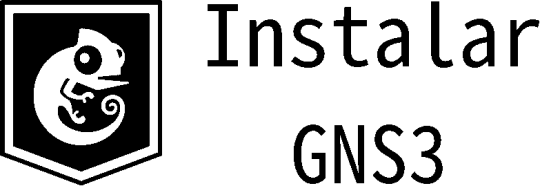
Instalar GNS3 en Ubuntu 20.04
Instalar GNS3 en Ubuntu y derivados
Disponemos de diversas formas de instalar GNS3 en Ubuntu 20.04, pero la más rápida y confiable es instalar la aplicación desde su repositorio oficial de PPA. Puedes ejecutar los siguientes comandos para agregar el PPA. sudo add-apt-repository ppa:gns3/ppa Actualizamos e instalamos GNS3. sudo apt update sudo apt install gns3-gui gns3-server Dependiendo de tu versión de Ubuntu, puede demorar un poco, sé paciente.

Instalar GNS3 Te aparecen un par de preguntas. - Pueden usarlo los usuarios no root - Pueden capturar los usuarios no root En ambas preguntas responde que si (Y).
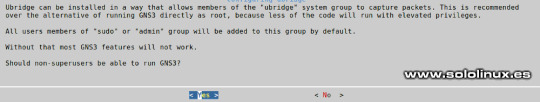
Habilitar usuarios no root en GNS3 GNS3 necesita soporte IOU, por tanto lo instalamos. sudo dpkg --add-architecture i386 sudo apt update sudo apt install gns3-iou Ejemplo... root@SoloLinux:~# sudo apt install gns3-iou Reading package lists... Done Building dependency tree Reading state information... Done The following additional packages will be installed: gcc-10-base:i386 lib32z1 libc6:i386 libc6-i386 libcrypt1:i386 libgcc-s1:i386 libidn2-0:i386 libssl1.1:i386 libunistring2:i386 Suggested packages: glibc-doc:i386 locales:i386 The following NEW packages will be installed: gcc-10-base:i386 gns3-iou lib32z1 libc6:i386 libc6-i386 libcrypt1:i386 libgcc-s1:i386 libidn2-0:i386 libssl1.1:i386 libunistring2:i386 0 upgraded, 10 newly installed, 0 to remove and 0 not upgraded. Need to get 7260 kB of archives. After this operation, 34.2 MB of additional disk space will be used. Do you want to continue? De forma predeterminada, GNS3 utiliza contenedores Docker para crear jaulas de redes. Lo instalamos con estos comandos. sudo apt install apt-transport-https ca-certificates curl software-properties-common curl -fsSL https://download.docker.com/linux/ubuntu/gpg | sudo apt-key add - sudo add-apt-repository "deb https://download.docker.com/linux/ubuntu $(lsb_release -cs) stable" sudo apt update sudo apt install docker-ce Ejemplo de instalación. root@SoloLinux:~# sudo apt install docker-ce Reading package lists... Done Building dependency tree Reading state information... Done The following additional packages will be installed: apparmor containerd.io docker-ce-cli docker-ce-rootless-extras git git-man liberror-perl pigz slirp4netns Suggested packages: apparmor-profiles-extra apparmor-utils aufs-tools cgroupfs-mount | cgroup-lite git-daemon-run | git-daemon-sysvinit git-doc git-el git-email git-gui gitk gitweb git-cvs git-mediawiki git-svn The following NEW packages will be installed: apparmor containerd.io docker-ce docker-ce-cli docker-ce-rootless-extras git git-man liberror-perl pigz slirp4netns 0 upgraded, 10 newly installed, 0 to remove and 0 not upgraded. Need to get 110 MB of archives. After this operation, 492 MB of additional disk space will be used. Do you want to continue? No olvides agregar nuestro usuario al grupo "Docker". sudo usermod -a -G docker TU-USUARIO También a los grupos "ubridge", "libvirt", "kvm" y "wireshark". sudo usermod -aG ubridge TU-USUARIO sudo usermod -aG libvirt TU-USUARIO sudo usermod -aG kvm TU-USUARIO sudo usermod -aG wirehark TU-USUARIO Si todo salió bien la instalación ha concluido, pero necesario reiniciar el sistema. sudo reboot Ahora mismo, la herramienta GNS3 debería estar instalada, pre-configurada y lista para usar. Encontrarás el lanzador, en el menú de aplicaciones de tu entorno de escritorio preferido.
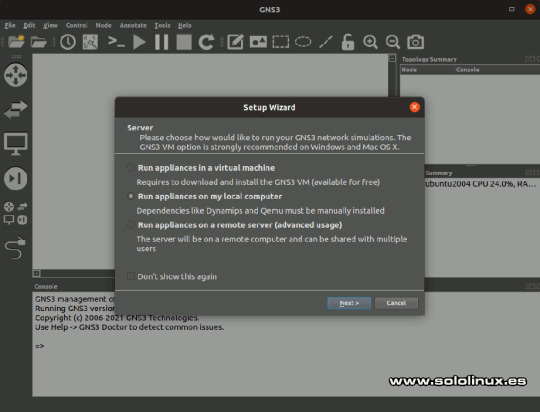
Instalar GNS3 y ejecutarlo en Ubuntu 20.04 Canales de Telegram: Canal SoloLinux – Canal SoloWordpress Espero que este artículo te sea de utilidad, puedes ayudarnos a mantener el servidor con una donación (paypal), o también colaborar con el simple gesto de compartir nuestros artículos en tu sitio web, blog, foro o redes sociales. Instalar GNS3 en Ubuntu y derivados. Chat de SoloLinux en Telegram Read the full article
#CiscoPacketTracer#contenedoresDocker#CumulusLinux#Docker#GNS3#GNS3enUbuntu#GraphicalNetworkSimulator-3#herramientaGNS3#InstalarGNS3#InstalarGNS3enUbuntu20.04#instanciasDocker#repositoriooficialdePPA#soporteIOU#vRoutersBrocade
0 notes
Text
Cisco Packet Tracer 7.2 for Linux and Windows

Cisco Packet Tracer 7.2 para Linux y Windows. Ya esta listo para su descarga (enlaces al final del articulo - Linux y Windows) la última versión del popular simulador de red propiedad de Cisco. A diferencia de la anterior versión, Cisco Packet Tracer 7.2 viene con grandes mejoras incluyendo un remodelado tema de la interfaz de usuario, algo que es de agradecer. Las principales mejoras son las siguientes: Interfaz de trabajo de Packet Tracer 7.2: Nuevos temas Alinear objetos de espacio de trabajo Capacidad para desplegar el dispositivo en un rack específico Actualización de evaluabilidad Posibilidad de nombrar un bastidor Protocolo y mejoras de software: Soporte PPPoE 802.1x (útil para la preparación del interruptor CCNP ) Filtro de árbol de respuesta Servidor TCP real Websocket real Clasificación de actividad en tiempo real Funciones adicionales de seguridad IOS Mejoras del protocolo Nuevos dispositivos en Packet Tracer 7.2: Cortafuegos ASA 5506-X (no se admiten las características de FirePOWER) Aparato de seguridad Meraki Servidor Meraki (para la configuración centralizada del dispositivo de seguridad Meraki, emulando el panel de Cisco Meraki) Enrutador doméstico con capacidades inalámbricas avanzadas (2.4G, 5G, conformación de haz, puente inalámbrico, ...) El servidor y el dispositivo de seguridad Meraki son los primeros dos dispositivos que emulan el equipo de red administrado en la nube de Cisco Meraki.

Comenzar con Cisco Packet Tracer 7.2
Descarga Cisco Packet Tracer 7.2, desde los enlaces (linux y windows) que tienes al final del articulo. Ejecuta el instalador y sigue las instrucciones que aparecen en pantalla hasta que se complete la instalación. Te pedirá que inicies sesión en tu cuenta de Cisco Networking Academy. Si no tienes cuenta, puedes iniciar sesión como invitado.

Una vez iniciada la sesión podrás comenzar a trabajar de manera normal. Al igual que las versiones anteriores su uso es bastante simple e intuitivo.

Descargar Cisco Packet Tracer 7.2
A diferencia de Windows, en linux las nuevas versiones solo se lanzan en 64bits. Linux: Cisco Packet Tracer 7.2 - 64bits Windows: Cisco Packet Tracer 7.2 - 64bits Cisco Packet Tracer 7.2 - 32bits Espero te resulte de utilidad este excelente software. Read the full article
0 notes