#classroom polling software
Explore tagged Tumblr posts
Text
AI in education: Balancing promises and pitfalls
New Post has been published on https://thedigitalinsider.com/ai-in-education-balancing-promises-and-pitfalls/
AI in education: Balancing promises and pitfalls
The role of AI in education is a controversial subject, bringing both exciting possibilities and serious challenges.
There’s a real push to bring AI into schools, and you can see why. The recent executive order on youth education from President Trump recognised that if future generations are going to do well in an increasingly automated world, they need to be ready.
“To ensure the United States remains a global leader in this technological revolution, we must provide our nation’s youth with opportunities to cultivate the skills and understanding necessary to use and create the next generation of AI technology,” President Trump declared.
So, what does AI actually look like in the classroom?
One of the biggest hopes for AI in education is making learning more personal. Imagine software that can figure out how individual students are doing, then adjust the pace and materials just for them. This could mean finally moving away from the old one-size-fits-all approach towards learning environments that adapt and offer help exactly where it’s needed.
The US executive order hints at this, wanting to improve results through things like “AI-based high-quality instructional resources” and “high-impact tutoring.”
And what about teachers? AI could be a huge help here too, potentially taking over tedious admin tasks like grading, freeing them up to actually teach. Plus, AI software might offer fresh ways to present information.
Getting kids familiar with AI early on could also take away some of the mystery around the technology. It might spark their “curiosity and creativity” and give them the foundation they need to become “active and responsible participants in the workforce of the future.”
The focus stretches to lifelong learning and getting people ready for the job market. On top of that, AI tools like text-to-speech or translation features can make learning much more accessible for students with disabilities, opening up educational environments for everyone.
Not all smooth sailing: The challenges ahead for AI in education
While the potential is huge, we need to be realistic about the significant hurdles and potential downsides.
First off, AI runs on student data – lots of it. That means we absolutely need strong rules and security to make sure this data is collected ethically, used correctly, and kept safe from breaches. Privacy is paramount here.
Then there’s the bias problem. If the data used to train AI reflects existing unfairness in society (and let’s be honest, it often does), the AI could end up repeating or even worsening those inequalities. Think biased assessments or unfair resource allocation. Careful testing and constant checks are crucial to catch and fix this.
We also can’t ignore the digital divide. If some students don’t have reliable internet, the right devices, or the necessary tech infrastructure at home or school, AI could widen the gap between the haves and have-nots. It’s vital that everyone gets fair access.
There’s also a risk that leaning too heavily on AI education tools might stop students from developing essential skills like critical thinking. We need to teach them how to use AI as a helpful tool, not a crutch they can’t function without.
Maybe the biggest piece of the puzzle, though, is making sure our teachers are ready. As the executive order rightly points out, “We must also invest in our educators and equip them with the tools and knowledge.”
This isn’t just about knowing which buttons to push; teachers need to understand how AI fits into teaching effectively and ethically. That requires solid professional development and ongoing support.
A recent GMB Union poll found that while about a fifth of UK schools are using AI now, the staff often aren’t getting the training they need:
View on Threads
Finding the right path forward
It’s going to take everyone – governments, schools, tech companies, and teachers – pulling together in order to ensure that AI plays a positive role in education.
We absolutely need clear policies and standards covering ethics, privacy, bias, and making sure AI is accessible to all students. We also need to keep investing in research to figure out the best ways to use AI in education and to build tools that are fair and effective.
And critically, we need a long-term commitment to teacher education to get educators comfortable and skilled with these changes. Part of this is building broad AI literacy, making sure all students get a basic understanding of this technology and how it impacts society.
AI could be a positive force in education – making it more personalised, efficient, and focused on the skills students actually need. But turning that potential into reality means carefully navigating those tricky ethical, practical, and teaching challenges head-on.
See also: How does AI judge? Anthropic studies the values of Claude
Want to learn more about AI and big data from industry leaders? Check out AI & Big Data Expo taking place in Amsterdam, California, and London. The comprehensive event is co-located with other leading events including Intelligent Automation Conference, BlockX, Digital Transformation Week, and Cyber Security & Cloud Expo.
Explore other upcoming enterprise technology events and webinars powered by TechForge here.
#admin#ai#ai & big data expo#AI in education#AI technology#ai tools#amp#anthropic#approach#Artificial Intelligence#automation#Bias#Big Data#Building#buttons#california#claude#Cloud#Companies#comprehensive#conference#creativity#critical thinking#curiosity#cyber#cyber security#data#development#devices#Digital Transformation
0 notes
Text
What Is the Best Video Conferencing Software for Distributed Teams?
Introduction: The Dawn of Remote Working
Times are changing. Offices aren't restricted to a location anymore—now they're virtual that cover whole continents. Teams of individuals work together now from their living rooms, cafes, and even from the peak of mountains. That's introduced an imperative requirement along with it: crystal clear, glitch-free video communication.

What Makes a Great Video Conferencing Solution?
Not all conferencing platforms are created equal. A great platform needs to be easy to use, lag-free, secure, and full of collaboration features. It needs to integrate with calendars, document-sharing software, and offer real-time chat. Elegant yet simple—that's the holy grail.

Scalability: From Startups to Global Enterprises
Whether you’re a five-person startup or a multinational juggernaut, your video conferencing app must grow with you. The best solutions offer flexible plans and seamless scalability—no growing pains, just smooth transitions.
Security First: Protecting Conversations and Data
Data breaches are a nightmare. That’s why best video conferencing apps for remote meeting prioritize encryption, multi-factor authentication, and admin controls. Confidentiality isn’t a feature—it’s a necessity.
Zoom: The Reigning Champion
Zoom exploded in popularity for a reason. It's easy to use, holds 1,000 participants, and offers features like screen sharing, virtual backgrounds, and breakout rooms. It's the gold standard in remote meetings.
Microsoft Teams: The Business Darling
Designed for business, Microsoft Teams is more than a video app. It's a communication hub that blends chat, video, file sharing, and app integration—all within your Office 365 ecosystem.
Google Meet: Integration Meets Simplicity
Part of the Google Workspace ecosystem, Google Meet is ideal for users who value simplicity and speed. It’s browser-based, so there’s no need for downloads. Just click the link and you’re in.
Cisco Webex: Enterprise-Level Robustness
If you’re all about control and customization, Webex delivers. It’s packed with features like real-time translations, background noise removal, and powerful admin dashboards. Webex is enterprise-grade to its core.
Skype: A Timeless with a Twist of Modernity
Skype is old news, but that doesn't mean it's outdated. With improved UI, real-time captions, and live translation, it's a good bet for small businesses and personal conferences alike.
Teaching Conferencing Apps – Classroom Tools
The cloud classroom. Teachers don't merely require video tools—teachers require engagement tools, grading tools, attendance tools. That's where conferencing apps for teachers shine.

BigBlueButton: Built by Teachers
Open-source and specifically designed for instruction, Big Blue Button offers whiteboards, polls, and breakout groups. It integrates seamlessly with LMS platforms like Moodle and Canvas.
Google Classroom + Meet: Efficient Schooling
Google Classroom goes hand in hand with Google Meet. It simplifies assignments, grading, and communication—while keeping video conferencing at a tap away. It's the ultimate one-stop education bundle.
Jitsi Meet: Open-Source, Education-Focused
Free, secure, and browser-based, Jitsi Meet is a favorite among teachers who want total control for free. No account required. Just share the link and start teaching.
Features That Matter: Screen Sharing, Chat, Recording
Any decent video conferencing application must have these basic features: screen sharing for demos, chat for sidebar discussions, and recording for asynchronous students or absent colleagues. These are no longer amenities—they're essentials.
Cross-Device Compatibility: Meeting Anytime, Anywhere
Laptops, smartphones, tablets—your conferencing solution must be able to play nice with all of them. If you're working from an Android phone on the train or a MacBook in your home kitchen, the experience should be fluid.
How Business Mobile App Development Brings Conferencing to the Forefront
Companies can go beyond off-the-shelf solutions using specially created mobile apps. benefits of mobile app development for business include custom user interfaces, better analytics, better branding, and better security options. These custom solutions make remote teams work like never before.
Final Thoughts: Selecting the Right Tool for Your Team
whether teaching, enterprise coordination, or social team check-ins. The trick is finding what's most important to your workflow and matching the tool to make your team's efficiency shine.
0 notes
Text
Free Online Poll Creator – Engage Your Audience with Custom Polls
Engaging your audience has never been easier with a free online poll creator. Whether you are a business owner, content creator, or event organizer, polls help you gather instant feedback, improve interaction, and make data-driven decisions. At GetQibble, we provide a seamless way for you to create your own polls without any technical expertise. Our platform is designed for ease of use, allowing you to design and share interactive polls in just a few clicks.
Why Use an Online Poll Creator?
Polling is an effective tool to understand opinions, collect insights, and boost engagement. Businesses use polls to gauge customer preferences, social media influencers use them to interact with their audience, and educators use them to make learning more interactive. The best part? Online polls offer real-time results, helping you make quick decisions based on actual responses.
Features of GetQibble’s Free Online Poll Creator
Our platform offers a range of features that make poll creation effortless. You can choose from multiple question formats, including multiple-choice, open-ended, or rating-based polls. Customization options allow you to brand your polls with specific colors, logos, and themes, making them more appealing. With real-time analytics, you can instantly track responses and gain valuable insights. Most importantly, you can share your poll across social media, email, or even embed it on your website.
How to Create Your Own Polls in Minutes
With GetQibble, setting up a poll is quick and simple. First, sign up for a free account and navigate to the poll creation dashboard. Next, select the type of poll you want to create, whether it's a yes/no question, a multiple-choice survey, or a ranking poll. Then, customize your poll by adding a title, description, and response options. Once your poll is ready, share it with your audience via a direct link, social media platforms, or by embedding it on your site. As responses come in, you can monitor the results in real-time and analyze trends effortlessly.
Benefits of Using GetQibble’s Poll Creator
Our free poll maker is designed with ease and efficiency in mind. Unlike traditional surveys that require long-form responses, online polls are quick, engaging, and easy to complete. They encourage participation and provide instant feedback, helping businesses and individuals make informed choices. Another major advantage is accessibility—your audience can vote from any device, whether it’s a smartphone, tablet, or desktop. With no need for app downloads or software installations, participation rates increase significantly.
Who Can Benefit from Online Polls?
Virtually anyone looking to engage with an audience can benefit from our free online poll creator. Businesses can use polls for market research, product feedback, or customer satisfaction surveys. Bloggers and influencers can create fun and interactive polls to keep their followers engaged. Event organizers can use polls to gather opinions on event planning, while educators can enhance student participation through quick classroom surveys. Even casual users can create polls for entertainment, such as opinion-based social media polls or friendly competitions among friends.
Maximize Engagement with Custom Polls
Creating polls that attract maximum participation requires strategy. Keep questions short and simple to ensure easy comprehension. Use visuals like images or GIFs to make your poll more appealing. Offer incentives such as discounts or exclusive content to encourage participation. Lastly, share your poll widely across different platforms to reach a broader audience. By following these simple strategies, you can ensure that your polls get higher response rates and deliver meaningful insights.
Start Creating Your Polls Today
With GetQibble’s free online poll creator, you can easily engage your audience and collect valuable data in minutes. Whether you’re looking to make strategic business decisions, interact with your followers, or simply have fun, our platform provides a seamless and efficient way to create your own polls. Sign up today and start building polls that captivate your audience and provide actionable insights.
1 note
·
View note
Text
How IT Services Can Improve Student Engagement in Online Learning?
The world of education has undergone a radical transformation in recent years, with online learning becoming more prominent than ever before. Whether due to global events like the COVID-19 pandemic or the ongoing rise of remote education, students and teachers have embraced digital platforms to continue the learning process. However, one significant challenge that often arises in online education is maintaining high levels of student engagement.
While the convenience of learning from anywhere is a major advantage, online students can sometimes feel disconnected, isolated, or distracted. This is where IT services come in. By leveraging advanced technologies, IT services can create an immersive, interactive, and engaging learning environment that helps students stay motivated and involved in their coursework. Let’s explore how IT services can improve student engagement in online learning.
1. Interactive Learning Platforms
One of the key elements to keeping students engaged in an online learning environment is the use of interactive learning platforms. These platforms—whether they are Learning Management Systems (LMS) or Virtual Learning Environments (VLE)—are designed to facilitate collaboration, provide real-time feedback, and offer diverse learning materials.
IT services can enhance these platforms by integrating features like discussion forums, quizzes, polls, and live chats. These tools help create a more engaging, social, and dynamic online classroom. By encouraging students to interact with their peers, ask questions, and participate in activities, these platforms prevent students from feeling passive or disconnected, fostering a sense of community.
2. Gamification
Gamification has become a powerful tool in education, and online learning is no exception. IT services can integrate game-like elements into the learning experience, such as rewards, levels, badges, and leaderboards. This approach not only adds an element of fun to the learning process but also encourages students to keep progressing.
For example, platforms that track student progress, provide instant feedback, and offer achievements for completing tasks can help motivate students. Gamification taps into the psychology of reward systems, making learning feel more like a challenge to overcome and less like a chore. As a result, students are more likely to stay engaged and invested in their education.
3. Personalized Learning Experiences
Every student learns at a different pace and has unique needs. IT services can help improve student engagement by offering personalized learning experiences. With the use of AI, machine learning, and analytics, learning platforms can adapt to the individual needs of each student, providing customized content, assignments, and assessments based on their strengths and weaknesses.
By personalizing the learning journey, students are more likely to feel motivated and engaged because the material is tailored to their specific skill levels and interests. Instead of a one-size-fits-all approach, personalized learning ensures that students are always challenged, but not overwhelmed.
4. Real-Time Communication Tools
Effective communication is essential to keeping students engaged in any learning environment. IT services that facilitate real-time communication tools, such as video conferencing, instant messaging, and collaboration software, help bridge the gap between students and instructors.
Video calls or live chat sessions allow for immediate feedback and direct interaction, which can be incredibly beneficial for maintaining student interest. Tools like Zoom, Microsoft Teams, or Google Meet provide opportunities for face-to-face interaction, even in a virtual classroom. These real-time communications make the learning process feel more human and personal, allowing students to ask questions, participate in discussions, and seek clarification on difficult topics, leading to increased engagement.
5. Multimedia Learning Content
Gone are the days of dry, text-heavy lectures. With the help of IT services, online education can offer dynamic multimedia content that makes learning more engaging. Videos, interactive simulations, infographics, and podcasts can all be used to supplement written materials and provide diverse ways of delivering content.
For example, instructors can use video demonstrations to explain complex concepts, or students can engage with interactive simulations that help them practice new skills. By providing multimedia content, IT services allow students to engage with learning materials in different ways, which can increase retention and make the learning experience more enjoyable.
6. Virtual Classrooms and Collaborative Tools
In traditional in-person classrooms, students often engage in group work, discussions, and collaborative projects. IT services can recreate these social learning experiences in an online setting by offering virtual classrooms and collaborative tools. Platforms like Google Docs, Trello, or Slack enable students to work together on projects, share ideas, and collaborate in real-time.
Virtual classrooms, on the other hand, provide opportunities for peer interaction and group activities. These environments promote collaboration, social learning, and a sense of belonging, which are all crucial elements in keeping students engaged. When students have the opportunity to work together, exchange ideas, and learn from one another, they are more likely to remain interested and invested in their studies.
7. Adaptive Learning and AI-Driven Feedback
AI and adaptive learning technologies are becoming more prominent in online education. IT services can leverage AI to create intelligent systems that provide instant feedback to students, track their progress, and adjust the learning path based on their performance.
For example, if a student struggles with a particular topic, an adaptive learning platform can suggest additional resources or offer different learning materials to help them improve. Instant feedback helps students understand their mistakes, reinforcing the learning process and encouraging them to continue moving forward. With AI-driven insights, instructors can also identify students who may be falling behind and provide targeted support, ensuring that no one is left behind.
8. Enhanced Accessibility and Inclusion
IT services also play a critical role in improving accessibility and inclusion in online learning environments. Online platforms can be designed to accommodate students with disabilities by integrating features such as text-to-speech, closed captions, adjustable fonts, and screen reader compatibility.
By ensuring that online learning is accessible to everyone, regardless of their abilities or challenges, IT services help create an inclusive environment where all students feel supported and engaged. This inclusivity not only boosts engagement but also helps create a sense of fairness and equal opportunity for all learners.
9. Data Analytics for Continuous Improvement
IT services can also utilize data analytics to track and analyze student engagement, performance, and participation. By collecting data on student activity, instructors can gain valuable insights into which areas of the course are engaging students and which may need improvement.
For instance, if students consistently struggle with a particular module, instructors can adjust the content or delivery method to better meet their needs. Analytics also allow instructors to identify trends and adjust teaching methods in real-time, creating a more responsive and dynamic learning environment.
Conclusion
In the world of online learning, student engagement is crucial for success. IT services offer a variety of tools and technologies that can improve engagement by creating interactive, personalized, and collaborative learning experiences. By integrating these services into online education, institutions can ensure that students stay motivated, connected, and invested in their learning journey. From interactive platforms to real-time communication and adaptive learning systems, IT services are revolutionizing the way students engage with their education in a virtual setting.
0 notes
Text
Interactive Whiteboard Market Size, Share And Trends Analysis Report
The global interactive whiteboard market size is estimated to reach USD 7.30 billion by 2030, growing at a CAGR of 7.2% from 2024 to 2030, according to the recent reports of Grand View Research, Inc. The market is experiencing significant growth, driven by the increasing integration of educational digital platforms in schools and universities. Educational institutions are increasingly adopting digital platforms to supplement conventional teaching methods, providing students with access to a wide range of educational resources, interactive tools, and multimedia content. Interactive whiteboards can serve as a central component of this digital ecosystem, offering a dynamic and immersive platform for delivering digital content and engaging students in interactive learning experiences.
Governments and educational institutions around the globe are observed to invest heavily in the education sector. Several institutions are implementing the learning management system (LMS) to ensure quality education and optimal use of resources. Integrating IWBs with LMS platforms facilitates assessment and feedback processes, providing educators with valuable insights into student progress and understanding. Teachers can use the interactive features of the whiteboard to administer quizzes, polls, and interactive exercises, which are automatically recorded and synced with the LMS. In April 2024, Clever, a U.S.-based digital learning platform used by 100,000 schools worldwide, launched Clever LMS Connect, a solution that bridges Learning Management Systems (LMS) with educational technology applications. This release addresses a pressing need among educators and tech providers for seamless integration.
The increasing adoption of interactive whiteboards for collaboration in the corporate sector presents an opportunity for market growth. Collaboration tools play a crucial role in the corporate sector, becoming increasingly popular across businesses for software and interactive whiteboard hardware. IWBs encourage collaboration and enable colleagues to participate in discussions regardless of location or distance. Various organizations use interactive tools, including IWBs, to create technical drawings, designs, workflows, and training activities. IWBs in business environments help improve collaboration, employee engagement, and instant sharing of resources locally or otherwise.
Gather more insights about the market drivers, restrains and growth of the Interactive Whiteboard Market
Interactive Whiteboard Market Report Highlights
• The capacitive segment is expected to register a CAGR of 9.1% from 2024 to 2030 in the market. The responsive touch experiences offered by capacitive technology are driving the segment's growth.
• The portable segment of the market is expected to register a CAGR of 8.3% from 2024 to 2030. The growing demand for flexible and mobile learning and presentation solutions fuels the segment's growth. Portable interactive whiteboards offer educators, trainers, and presenters the flexibility to conduct interactive sessions in various locations, such as classrooms, meeting rooms, conference centers, and even outdoor settings.
• The rear projection segment is expected to register a CAGR of 9.2% from 2024 to 2030 in the interactive whiteboard market. Rear projection IWBs are projected to exhibit significant popularity on account of their minimal shadow effects and high image quality when displaying content.
• The greater than 90-inch segment is expected to register a significant CAGR from 2024 to 2030 in the interactive whiteboard market. The growing demand for engaging and immersive presentation and collaboration tools in corporate boardrooms and large venues drives the segment's growth.
• The education segment is expected to register a CAGR of 7.5% from 2024 to 2030 in the interactive whiteboard market. The ability of interactive whiteboards to deliver dynamic and engaging lessons is driving its growth in the education sector. Educators can use interactive whiteboards to deliver multimedia-rich content, including videos, animations, and interactive simulations, to illustrate complex concepts in a more visually compelling manner.
• Asia Pacific is anticipated to emerge as the fastest-growing region with a CAGR of 9.4% from 2024 to 2030 due to the rapid evolution of digital technologies, communication systems, and the development of educational infrastructure. Moreover, the growing need for efficient learning methods including online learning, distance learning, and interactive learning is expected to spur market growth in this region over the forecast period.
Interactive Whiteboard Market Segmentation
Grand View Research has segmented the global interactive whiteboard market based on technology, form factor, projection technique, screen size, application, and region.
Interactive Whiteboard Technology Outlook (Revenue, USD Million, 2018 - 2030)
• Infrared
• Resistive membrane
• Electromagnetic pen
• Capacitive
• Others
Interactive Whiteboard Form Factor Method Outlook (Revenue, USD Million, 2018 - 2030)
• Fixed
• Portable
Interactive Whiteboard Projection Technique Outlook (Revenue, USD Million, 2018 - 2030)
• Front Projection
• Rear Projection
Interactive Whiteboard Screen Size Outlook (Revenue, USD Million, 2018 - 2030)
• Less than 50 Inch
• 50 Inch to 70 Inch
• 71 Inch to 90 Inch
• Greater than 90 Inch
Interactive Whiteboard Application Outlook (Revenue, USD Million, 2018 - 2030)
• Education
• Corporate
• Commercial
• Others
Interactive Whiteboard Regional Outlook (Revenue, USD Million, 2018 - 2030)
• North America
o U.S.
o Canada
o Mexico
• Europe
o Germany
o UK
o France
o Italy
o Spain
• Asia Pacific
o China
o India
o Japan
o South Korea
o Australia
o Indonesia
• Latin America
o Brazil
o Argentina
• Middle East & Africa
o U.A.E
o Saudi Arabia
o South Africa
Order a free sample PDF of the Interactive Whiteboard Market Intelligence Study, published by Grand View Research.
#Interactive Whiteboard Market#Interactive Whiteboard Market Size#Interactive Whiteboard Market Share#Interactive Whiteboard Market Analysis#Interactive Whiteboard Market Growth
0 notes
Text
Virtual Classrooms: The Future of Education

Source: fotostorm from Getty Images Signature
In recent years, virtual classrooms have transformed the educational landscape, providing innovative ways for students and teachers to interact. The rise of technology has made education more accessible, flexible, and engaging than ever before. This article explores the concept of online classrooms, their benefits, challenges, and how they are shaping the future of learning.
What Are Virtual Classrooms?
Virtual classrooms refer to online environments where students and instructors interact through digital platforms. These classrooms can be part of a larger Learning Management System (LMS) or stand-alone applications designed for educational purposes. They offer various tools, including video conferencing, interactive whiteboards, and chat features, enabling real-time communication and collaboration.
With the advent of the internet and advanced technology, traditional education has evolved significantly. It allows for synchronous (real-time) and asynchronous (self-paced) learning experiences, making it easier for students to access resources and participate in discussions regardless of their physical location.
Benefits of Virtual Classrooms
https://enterprisechronicles.com/wp-content/uploads/2024/11/38.1-Benefits-of-Virtual-Classrooms-Image-by-fizkes-from-Getty-Images.jpg
1. Accessibility
One of the most significant advantages of virtual classrooms is their accessibility. Students from remote areas or those with physical disabilities can attend classes without the need for travel. This inclusivity fosters a diverse learning environment, allowing individuals from various backgrounds to participate in the same educational experiences.
2. Flexibility
This offers unparalleled flexibility in terms of scheduling and learning pace. Students can access recorded lectures and materials at their convenience, allowing them to balance their education with work and personal commitments. This flexibility is especially beneficial for adult learners and working professionals seeking to enhance their skills without disrupting their daily routines.
3. Cost-Effectiveness
Attending traditional schools can be expensive due to tuition fees, transportation costs, and other expenses. Digital classrooms can significantly reduce these costs, making education more affordable. Many online programs offer lower tuition rates than their brick-and-mortar counterparts, and students can save money by avoiding commuting and housing expenses.
4. Enhanced Engagement
Engagement is a critical factor in effective learning. Virtual classrooms often employ interactive tools such as quizzes, polls, and breakout rooms to keep students involved. The use of multimedia content—videos, animations, and simulations—can also make learning more engaging and memorable. This interactivity helps students stay focused and motivated throughout their educational journey.
5. Global Learning Opportunities
In a virtual classroom, geographical boundaries fade away. Students can connect with peers and educators from around the world, gaining exposure to diverse perspectives and ideas. This global learning environment enriches the educational experience and prepares students for an increasingly interconnected world.
Challenges of Virtual Classrooms
While virtual classrooms offer numerous benefits, they also present several challenges that need to be addressed.
1. Technical Issues
Technical glitches can disrupt the learning experience in virtual classrooms. Issues such as poor internet connectivity, software malfunctions, and incompatible devices can hinder participation and comprehension. To minimize these challenges, institutions must invest in robust technology and provide adequate training for both students and educators.
2. Lack of Face-to-Face Interaction
https://enterprisechronicles.com/wp-content/uploads/2024/11/38.2-Lack-of-Face-to-Face-Interaction.jpg
The absence of in-person interactions in virtual classrooms can lead to feelings of isolation among students. Building rapport and relationships can be more challenging when communication occurs through screens. Educators must implement strategies to foster a sense of community, such as encouraging group work, discussions, and social activities.
3. Self-Discipline and Motivation
In a traditional classroom, students have a structured environment that encourages accountability. In contrast, virtual classrooms require a higher level of self-discipline and motivation. Some students may struggle to stay focused and complete assignments without the direct oversight of an instructor. Institutions can help by providing regular check-ins and support to keep students engaged.
4. Assessment and Evaluation
Assessing student performance in virtual classrooms can be challenging. Traditional testing methods may not be as effective in an online environment, raising concerns about academic integrity. Educators need to explore alternative assessment methods, such as project-based evaluations and open-book assessments, to ensure a fair evaluation of student learning.
The Future of Virtual Classrooms
https://enterprisechronicles.com/wp-content/uploads/2024/11/38.3-The-Future-of-Virtual-Classrooms-Image-by-Tomwang112-from-Getty-Images-Pro.jpg
As technology continues to advance, the future of Digital classrooms looks promising. Innovations in artificial intelligence, virtual reality (VR), and augmented reality (AR) are set to revolutionize online learning. For instance, VR can create immersive learning experiences, allowing students to explore historical sites or conduct science experiments in a virtual lab. These technologies have the potential to enhance engagement and retention rates significantly.
Moreover, educational institutions are increasingly recognizing the value of blended learning, which combines traditional and virtual classroom experiences. This hybrid approach allows for greater flexibility and personalization, catering to individual learning preferences and needs.
Conclusion
In conclusion, virtual classrooms represent a significant shift in the education sector, providing flexible, accessible, and engaging learning experiences. While challenges remain, the potential benefits far outweigh the drawbacks. As technology continues to evolve, online classrooms will play an increasingly important role in shaping the future of education. Embracing this transformation is essential for educators, students, and institutions to thrive in the digital age. The way we learn is changing, and digital classrooms are at the forefront of this revolution, paving the way for a more inclusive and dynamic educational landscape.
#onlineclasses#online#onlinelearning#education#art#dirumahaja#belajaronline#onlinecourse#offlineclass#stayathome#kursusonline#lesmenggambar#onlinecourses#publicspeaking#lesonline#learning#elearning#school
0 notes
Text
Virtual Training Bootcamp: Intensive Skill-Building Workshops
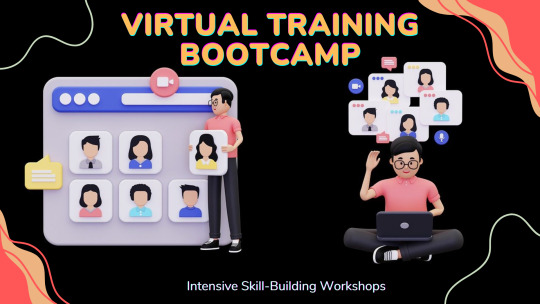
Imagine a learning experience that doesn’t just teach you new skills but transforms how you think, work, and grow. Welcome to the Virtual Training Bootcamp, where innovation meets intensive learning. Whether you're gearing up for a career leap, fine-tuning your expertise, or tackling new challenges head-on, this boot camp is designed to help you thrive in today’s competitive world. Combining expert-led sessions with dynamic, interactive technologies, provides a unique opportunity to obtain real-world knowledge in an engaging and adaptable format.
If you're ready to elevate your abilities to the next level, this is the game-changer you've been looking for.
Why Choose a Virtual Training Bootcamp?
Gone are the days when professional development required rigid schedules or expensive travel. Virtual bootcamps bring the classroom to you, offering unmatched convenience without compromising quality. Here's what sets them apart:
Comprehensive and Specialized Modules
These boot camps focus on delivering a hands-on experience, breaking down complex topics into digestible modules. Each session is led by seasoned instructors who combine theoretical insights with practical exercises, ensuring a 360-degree understanding of their chosen subject.
Interactive Learning Experience

Engagement is the cornerstone of effective learning. These training bootcamps leverage cutting-edge tools like live Q&A, real-time polls, breakout rooms, and gamified challenges to keep participants involved and motivated.
Adaptable Learning Paths
Whether you're a beginner or an experienced professional, virtual bootcamps are designed to cater to varying skill levels. Participants can choose foundational workshops or advanced courses, making it a perfect fit for diverse learning needs.
Networking Opportunities
These programs bring together individuals from different industries and locations, fostering collaboration and networking. By connecting with like-minded peers and industry leaders, participants often gain valuable insights and opportunities beyond the training.
Key Features of a Virtual Training Bootcamp

To truly understand the value of these workshops, let’s explore some of their defining features:
Expert Instructors: Learn directly from industry veterans with proven track records in their fields.
Real-World Scenarios: Apply concepts through case studies, simulations, and project-based learning.
Flexible Scheduling: With options for weekend or evening sessions, these boot camps accommodate even the busiest schedules.
Post-Bootcamp Support: Many programs offer resources like recorded sessions, eBooks, and mentorship opportunities to support ongoing learning.
Who Can Benefit?
The charm of these training bootcamps stems from its broad appeal. Whether you’re an individual aiming for personal growth or a corporation seeking to upskill your workforce planning, these workshops offer something for everyone:
Professionals: Gain new certifications, enhance your resume, or prepare for career advancement.
Entrepreneurs: Master skills like digital marketing, financial management, or product design to grow your business.
Corporates: Empower your team with training that drives productivity, innovation, and efficiency.
Popular Workshop Topics

These training bootcamps cover a wide array of topics, ensuring there’s something for everyone. Some of the most in-demand areas include:
Data Analytics: To make wise decisions, learn to gather, examine, and understand data.
Digital Marketing: Develop your social media, content marketing, and SEO skills to improve your brand.
Leadership Skills: Develop the emotional intelligence, communication skills, and strategic thinking required to lead teams effectively.
Tech Tools: Get hands-on experience with popular software like Excel, Python, and visual project management tools.
How to Make the Most of a Virtual Training Bootcamp
To fully benefit from these workshops, participants should approach them with a clear strategy:
Set Clear Goals: Define what you want to accomplish by the end of the program.
Stay Engaged: Actively participate in live sessions and complete all assignments.
Leverage Resources: Use supplementary materials like guides, forums, and mentorship programs to deepen your understanding.
Apply Your Knowledge: Practice your newly acquired skills in real-world scenarios as soon as possible.
Also, watch this video - EmpMonitor(Employee Monitoring Software) Dashboard & Its Features
youtube
Final Thoughts
Virtual learning Bootcamps are revolutionizing how we learn, providing a flexible yet powerful platform to acquire critical skills. These workshops not only save time and resources but also offer unparalleled opportunities to grow, connect, and excel in your field. If you’re ready to elevate your skills and stay ahead in your industry, this is your sign to enroll in a boot camp today. With the right virtual training software, these sessions will empower you to unlock your potential and achieve your professional dreams.
0 notes
Text
The Role of Technology in Modern Public Speaking
Public speaking has evolved significantly in recent years, and technology has played a key role in shaping how we communicate with audiences. From virtual presentations to advanced multimedia tools, technology has transformed the way speakers prepare, deliver, and engage with their audience.
Whether you’re a student involved in speech and debate, attending debate classes, or practicing in public speaking classes, understanding how to effectively leverage technology can make a big difference in your performance. In this blog, we’ll explore the various ways technology impacts modern public speaking and offer tips on how to use these advancements to your advantage.
1. Virtual Presentations and Online Speech Platforms
With the rise of online platforms like Zoom, Microsoft Teams, and Google Meet, public speaking is no longer limited to physical stages or classrooms. Online speech and debate events have gained popularity, allowing speakers to reach audiences from anywhere in the world. While this shift to virtual speaking offers new opportunities, it also comes with its own set of challenges.
Benefits:
Wider Reach: Virtual platforms allow you to connect with audiences across the globe. This is especially beneficial for students participating in online speech and debate competitions, where competitors can engage with peers from different regions.
Convenient and Accessible: Virtual presentations provide flexibility, making it easier for speakers to present from the comfort of their homes or any location with internet access.
Challenges:
Technical Glitches: Issues like poor internet connection, audio delays, or software malfunctions can disrupt your speech. It’s essential to prepare for these challenges by having a backup plan and testing your equipment beforehand.
Audience Engagement: Keeping a virtual audience engaged can be more difficult since you don’t have the same physical presence as you would on a stage. Eye contact, gestures, and vocal variety are still important, but you must adapt them to suit the virtual environment.
Tips for Success:
Practice looking directly into the camera to simulate eye contact with your virtual audience.
Use interactive tools like polls or Q&A features to keep your audience engaged during virtual presentations.
Make sure your background is professional and free from distractions.
2. Presentation Software and Visual Aids
Gone are the days when public speakers relied solely on their voices to convey a message. Presentation software such as PowerPoint, Prezi, and Google Slides allows speakers to enhance their speeches with visual aids, graphs, and videos. Visual elements can help clarify complex ideas, emphasize key points, and keep the audience engaged.
Benefits:
Visual Learning: Many people are visual learners, meaning they understand and retain information better when it’s presented through images, charts, or videos. By incorporating visuals, you make your speech more accessible to a broader audience.
Professionalism: Well-designed slides can enhance the professionalism of your speech, giving you a polished and organized appearance.
Challenges:
Overloading with Information: One common mistake speakers make is overloading their slides with too much text or information, which can overwhelm the audience and take attention away from the speaker.
Over-reliance on Slides: Some speakers rely too heavily on their slides, reading directly from them instead of engaging with the audience.
Tips for Success:
Keep your slides simple and clean, with only key points or visuals that complement your message.
Use images, videos, or infographics to explain complex ideas visually without crowding the slides with text.
Practice delivering your speech with minimal reference to your slides so that you remain the central focus.
3. Social Media and Public Speaking
Social media has become a powerful tool for public speakers, allowing them to connect with a larger audience before, during, and after their speeches. Platforms like Twitter, Instagram, and LinkedIn enable speakers to promote their talks, share key takeaways, and engage with their audience in real time.
Benefits:
Audience Engagement: Social media provides an avenue for your audience to interact with you through comments, likes, and shares. This engagement can continue long after your speech is over, extending your influence.
Promotion: You can use social media to promote your upcoming speech or debate events, creating excitement and attracting more attendees.
Challenges:
Distraction: Social media can also be a distraction for both the speaker and the audience if not managed properly. During live events, audience members might be more focused on their phones than on the speaker.
Over-reliance on Social Media: While social media is a valuable tool, overusing it can take away from the substance of your speech. It’s essential to balance your social media presence with meaningful content.
Tips for Success:
Encourage your audience to share insights from your speech on social media using a specific hashtag to keep the conversation going.
Share highlights or key takeaways from your speech on your social media accounts to engage with a broader audience.
Use social media to gather feedback or answer questions that you didn’t have time to address during the speech.
4. Video Recording and Streaming
Recording or live-streaming speeches has become a common practice thanks to advancements in technology. Platforms like YouTube, Facebook Live, and Vimeo allow speakers to broadcast their speeches to a global audience or record them for later viewing. This capability provides speakers with valuable feedback and the opportunity to reach a much wider audience than just those in the room.
Benefits:
Accessibility: Video recording allows people who couldn’t attend the live event to watch your speech later, giving you a wider audience.
Feedback and Improvement: Recording your speeches allows you to review your performance, identify areas for improvement, and receive feedback from others.
Challenges:
Performance Anxiety: Knowing that your speech is being recorded can add pressure and increase anxiety. However, with practice, this can be managed and even turned into a positive motivator.
Tips for Success:
Practice delivering your speech in front of a camera before the actual event to get comfortable with being recorded.
Make sure your recording equipment is properly set up, with clear audio and video quality.
If live-streaming, engage with your virtual audience by acknowledging comments or questions during or after the speech.
5. Speech Analysis Tools and Apps
Technology has given rise to various speech analysis tools and apps designed to help speakers improve their skills. Tools like Toastmasters International’s online platform, or apps such as Orai and Ummo, offer real-time feedback on various aspects of your speech, including pace, tone, and filler words. These tools can be particularly beneficial for students in debate training or public speaking classes who want to refine their performance.
Benefits:
Immediate Feedback: These tools provide instant feedback, allowing you to make quick adjustments to your delivery.
Improvement Tracking: Many of these apps allow you to track your progress over time, helping you see measurable improvement.
Challenges:
Over-reliance on Technology: While these tools are helpful, relying too much on technology for feedback can sometimes detract from the natural flow of a speech.
Tips for Success:
Use these tools to identify areas of improvement, but also practice without them to ensure you develop strong instincts for public speaking.
Combine technology-based feedback with traditional methods, such as feedback from peers or mentors, for a well-rounded improvement approach.
Conclusion: Embracing Technology for Better Public Speaking
Technology has undoubtedly transformed the world of public speaking, offering new tools and platforms to enhance delivery, engagement, and learning.
Leveraging technology can help you become a more effective speaker. However, it’s important to strike a balance between using these tools and maintaining the core principles of public speaking—confidence, clarity, and connection with your audience.
By embracing the right technological tools while staying grounded in the basics of effective communication, modern speakers can deliver more impactful, engaging, and memorable speeches.
1 note
·
View note
Text
Top 5 Ways Interactive Smart Panels Are Revolutionizing Education
The introduction of interactive smart panel in educational settings has revolutionized the way teaching and learning occur. Here are the top five ways these panels are making a significant impact in classrooms around the world.
1. Enhancing Engagement Through Interactive Content
Interactive smart panel make learning more engaging by incorporating interactive content.
Touch-Based Activities: Students can interact with learning materials directly on the panel, such as dragging, clicking, and drawing.
Interactive Quizzes and Polls: Teachers can use built-in tools to conduct quizzes, gather responses, and instantly display results.
2. Supporting Different Learning Styles
Different students have different learning preferences, and interactive smart panels cater to these diverse needs.
Visual and Kinesthetic Learning: The ability to present information in multiple formats (videos, graphics, hands-on activities) makes learning more accessible.
Adaptive Learning Software: Some panels come with adaptive software that adjusts the content based on the student's progress.
3. Facilitating Collaboration in the Classroom
The use of interactive smart panels promotes a collaborative learning environment.
Group Projects: Multiple students can interact with the panel simultaneously, making group activities more effective.
Shared Annotations: Students can annotate on shared documents during class discussions, facilitating better understanding.
4. Integrating Seamlessly with Online Learning Platforms
Interactive smart panels are compatible with various online learning platforms, making them ideal for hybrid and remote learning.
Cloud Integration: Lessons can be stored in the cloud and accessed from anywhere.
Virtual Whiteboarding Tools: These tools allow teachers to conduct lessons just as they would on a traditional whiteboard, even in a virtual setup.
5. Making Learning Fun and Motivating
By incorporating gamified learning, interactive smart panel make education more enjoyable.
Learning Games: Teachers can integrate educational games to make lessons more appealing.
Reward Systems: Built-in reward mechanisms can motivate students to participate and perform better.
Conclusion
Interactive smart panels are revolutionizing education by enhancing engagement, supporting various learning styles, facilitating collaboration, integrating with online platforms, and making learning enjoyable. These panels are reshaping classrooms into interactive and dynamic learning spaces.
0 notes
Text
What innovative technologies can enhance STEAM learning experiences?

In today’s fast-paced technological landscape, integrating innovative tools in education is essential, especially for STEAM (Science, Technology, Engineering, Arts, and Mathematics) learning. These technologies not only engage students but also prepare them for future careers in a tech-driven world. Here’s a look at some of the most innovative technologies that can enhance STEAM learning experiences and how schools can effectively incorporate them into their classrooms.
1. Virtual Reality (VR) and Augmented Reality (AR)
Virtual and augmented reality allow students to explore immersive environments and interact with digital elements in real-time. These technologies can turn abstract concepts into tangible experiences, making them particularly effective in subjects like science and engineering.
Implementation: Schools can use VR and AR applications for virtual field trips to historical sites, scientific explorations, or interactive design projects. Investing in VR headsets and AR-enabled devices can help teachers create engaging lessons that capture students’ imaginations.
2. 3D Printing
3D printing empowers students to bring their ideas to life by designing and creating physical objects. This hands-on approach fosters creativity and innovation, encouraging students to think critically about design and engineering.
Implementation: Schools can establish makerspaces equipped with 3D printers, allowing students to work on projects that align with their curriculum. Offering training sessions for both teachers and students on 3D modeling software can further enhance the learning experience.
3. Robotics
Robotics combines programming, engineering, and problem-solving skills, making it a vital aspect of STEAM education. Students learn to design, build, and program robots, enhancing their understanding of mechanics and coding.
Implementation: Incorporating robotics clubs or classes into the curriculum can engage students in hands-on learning. Schools can partner with organizations that provide robotics kits and competitions to encourage teamwork and friendly competition.
4. Coding and Computational Thinking Tools
In today’s digital era, coding has become a vital skill. Engaging with coding platforms and applications enables students to enhance their problem-solving abilities and cultivate logical thinking.
Implementation: Schools can integrate platforms like Scratch, Code.org, or Python into their lessons. Offering coding workshops and after-school programs can inspire students to explore programming at their own pace.
5. Interactive Whiteboards and Smart Displays
Interactive whiteboards and smart displays promote engaging presentations and foster collaborative learning experiences among students. These tools can enhance lesson engagement and support group activities among students. Learn more
Implementation: Teachers can utilize interactive whiteboards to showcase multimedia content, conduct polls, or collaborate on projects in real-time. Providing professional development on how to effectively use these tools can enhance teaching practices.
6. Online Collaboration Tools
Digital platforms such as Google Workspace, Microsoft Teams, or Slack promote collaboration among students, enabling them to work on projects from various locations.
Implementation: Teachers can integrate these tools into group assignments, allowing students to collaborate effectively and share ideas. Using project management software can also help students develop organizational skills while working in teams.
7. Data Science Tools and Analytics
With data playing a crucial role in decision-making across industries, teaching students data analysis and visualization skills is increasingly important. Tools like Tableau or Google Data Studio can introduce students to essential data science concepts.
Implementation: Schools can incorporate lessons that utilize these data science tools, helping students understand how to analyze and visualize data. This knowledge can empower students to make informed decisions based on data.
By integrating these innovative technologies into the STEAM curriculum, schools can create a dynamic and engaging learning environment that prepares students for future challenges and opportunities in an ever-evolving workforce.
Implementation:
Integrating data science lessons into math or science classes can help students learn to analyze real-world data sets. Schools can collaborate with local businesses to access relevant data for projects.
Ready to transform your classroom!
Incorporating innovative technologies into STEAM education can significantly enhance learning experiences for students. By embracing tools like VR, 3D printing, robotics, coding platforms, interactive displays, collaboration tools, and data science technologies, schools can create engaging and effective learning environments.
Visit us at makersmuse.com for resources and ideas to integrate innovative technologies into your STEAM curriculum!
0 notes
Text
youtube
Why Use the Smart Board in Classroom?
Website: https://www.arotouch.com
Email: [email protected]
WhatsApp: https://wa.me/008618578623258.

Using a smart board effectively in the classroom can enhance teaching and learning experiences.Here are some steps and tips on how to utilize a smart board effectively:
1. Familiarize Yourself with the Technology:
Understand the Features: Get to know the various functions the smart board offers, such as touch input, writing capability, screen sharing, and multimedia integration.
Software Training: Many smart boards come with specific software (like SMART Notebook or Promethean) that you should learn how to navigate.
2. Prepare Lessons:
Create Interactive Lessons: Use the smart board to create engaging lessons with graphics, videos, and interactive activities.
Utilize Templates: Many smart board software packages offer pre-made templates for various subjects that can save preparation time.

3. Engage Students:
Interactive Activities: Incorporate activities where students can come up to the board to solve problems, answer questions, or manipulate objects.
Polling and Surveys: Use built-in tools or external applications to conduct polls or surveys during the lesson.
4. Incorporate Multimedia:
Videos and Presentations: Display videos, slideshows, and animations to illustrate concepts and keep students engaged.
Web Content: Access and display web content to supplement your lesson in real-time.
5. Collaborate and Share:
Group Work: Have students work in groups at the smart board, sharing their ideas and solutions with classmates.
Screen Sharing: Use the smart board to share content from tablets or laptops, making it easier to display students’ work or external resources.

6. Record and Review:
Save Lessons: Many smart boards allow you to save your notes and annotations, which can be shared later with students or used for review.
Access Previous Lessons: Utilize saved lessons to reinforce learning or track progress.
7. Encourage Participation:
Interactive Questions: Ask questions throughout your lesson and allow students to answer at the board.
Classroom Games: Use interactive games and quizzes that enable active participation and competition.

8. Adapt to Different Learning Styles:
Visual Learning: Use diagrams, charts, and videos to cater to visual learners.
Kinesthetic Learning: Include activities that require students to physically engage with the material on the board.
9. Technical Maintenance:
Regular Updates: Keep the smart board software updated to avoid bugs and ensure access to the latest features.
Calibrate When Necessary: Regularly check and calibrate the touch function to ensure accuracy.
10. Seek Feedback:
Gather Student Input: Regularly ask students for feedback on how the smart board is being used and how it can be improved for their learning experiences.

#interactiveflatpanel#smartboard#interactivewhiteboard#ifp#SmartInteractivePanel#ChinaInteractiveWhiteboard#WhiteBoardDigital#SmartboardInteractiveClassroom#WhiteboardInteract#InteractiveBoard#SmartWhiteboard#InteractiveWhiteboard#BoardSmart#InteractivePanelWithWhiteboard#commercialdisplay#DigitalWhiteboard#interactivedisplays#InteractiveDisplaysforEducation#SmartWhiteboardforCollaborative#DigitalBoard#TouchScreen#arotouch#arotouchsmartboard#InteractiveSmartBoardforclassroom#Smartboardforteaching#MultiTouchDisplay#SmartInteractiveWhiteboard#chinainteractivewhiteboard#china
0 notes
Text
youtube
Why Use the Smart Board in Classroom?
Using a smart board effectively in the classroom can enhance teaching and learning experiences.
Website: https://www.arotouch.com
Email: [email protected]
WhatsApp: https://wa.me/008618578623258.

Here are some steps and tips on how to utilize a smart board effectively: 1. Familiarize Yourself with the Technology:
Understand the Features: Get to know the various functions the smart board offers, such as touch input, writing capability, screen sharing, and multimedia integration.
Software Training: Many smart boards come with specific software (like SMART Notebook or Promethean) that you should learn how to navigate.
2. Prepare Lessons:
Create Interactive Lessons: Use the smart board to create engaging lessons with graphics, videos, and interactive activities.
Utilize Templates: Many smart board software packages offer pre-made templates for various subjects that can save preparation time.

3. Engage Students:
Interactive Activities: Incorporate activities where students can come up to the board to solve problems, answer questions, or manipulate objects.
Polling and Surveys: Use built-in tools or external applications to conduct polls or surveys during the lesson.
4. Incorporate Multimedia:
Videos and Presentations: Display videos, slideshows, and animations to illustrate concepts and keep students engaged.
Web Content: Access and display web content to supplement your lesson in real-time.

5. Collaborate and Share:
Group Work: Have students work in groups at the smart board, sharing their ideas and solutions with classmates.
Screen Sharing: Use the smart board to share content from tablets or laptops, making it easier to display students’ work or external resources.
6. Record and Review:
Save Lessons: Many smart boards allow you to save your notes and annotations, which can be shared later with students or used for review.
Access Previous Lessons: Utilize saved lessons to reinforce learning or track progress.
7. Encourage Participation:
Interactive Questions: Ask questions throughout your lesson and allow students to answer at the board.
Classroom Games: Use interactive games and quizzes that enable active participation and competition.

8. Adapt to Different Learning Styles:
Visual Learning: Use diagrams, charts, and videos to cater to visual learners.
Kinesthetic Learning: Include activities that require students to physically engage with the material on the board.
9. Technical Maintenance:
Regular Updates: Keep the smart board software updated to avoid bugs and ensure access to the latest features.
Calibrate When Necessary: Regularly check and calibrate the touch function to ensure accuracy.
10. Seek Feedback:
Gather Student Input: Regularly ask students for feedback on how the smart board is being used and how it can be improved for their learning experience。

#interactiveflatpanel#smartboard#interactivewhiteboard#ifp#SmartInteractivePanel#ChinaInteractiveWhiteboard#WhiteBoardDigital#SmartboardInteractiveClassroom#WhiteboardInteract#InteractiveBoard#SmartWhiteboard#InteractiveWhiteboard#BoardSmart#InteractivePanelWithWhiteboard#commercialdisplay#DigitalWhiteboard#interactivedisplays#Smartboardforteaching#InteractiveDisplaysforEducation#SmartWhiteboardforCollaborative#DigitalBoard#TouchScreen#arotouch#arotouchsmartboard#InteractiveSmartBoardforclassroom#MultiTouchDisplay#SmartInteractiveWhiteboard#chinainteractivewhiteboard#china#Youtube
0 notes
Text
Revolutionizing Decision-Making: The Voting Pads System
In an age where technology permeates every aspect of our lives, traditional voting methods are increasingly being replaced by innovative solutions. The voting pads system has emerged as a game-changer in how organizations, schools, and even governments conduct polls and gather opinions. Whether for classroom engagement, corporate decision-making, or large-scale voting, this technology is transforming the voting landscape.
What is a Voting Pads System?

A voting pads system consists of handheld electronic devices that allow participants to cast votes anonymously and instantaneously. Typically equipped with buttons or touch screens, these pads enable users to select options and submit their choices in real-time, providing immediate feedback to organizers.
Key Features of Voting Pads Systems
1. User-Friendly Interface
Voting pads are designed with simplicity in mind. Participants can easily navigate through options, making it accessible for all age groups and tech-savviness levels. The intuitive layout ensures a smooth voting experience.
2. Real-Time Results
One of the most exciting aspects of voting pads is the ability to view results immediately after the voting period ends. This instantaneous feedback can enhance engagement and spark lively discussions, particularly in educational and corporate settings.
3. Anonymity and Confidentiality
Voting pads offer a level of anonymity that traditional voting methods may lack. Participants can cast their votes without fear of judgment, encouraging honest opinions and fostering a more open environment.
4. Versatile Application
These systems can be used in various settings, including classrooms, corporate meetings, town halls, and events. They’re suitable for everything from quick polls and surveys to more formal voting processes.
5. Data Collection and Analysis
Most voting pads systems come equipped with software that allows for easy data collection and analysis. This capability enables organizers to generate reports, visualize results, and derive insights from the gathered data, facilitating informed decision-making.
Benefits of Using Voting Pads Systems
1. Increased Engagement
Voting pads encourage participation, making meetings and discussions more interactive. When attendees can voice their opinions quickly and anonymously, they are more likely to engage actively in the process.
2. Efficiency and Speed
In contrast to traditional paper ballots, which can be time-consuming to distribute and count, voting pads streamline the process. Results are available almost instantly, saving valuable time and resources.
3. Reduced Errors
Manual counting and data entry can lead to mistakes. Voting pads minimize the potential for human error, ensuring more accurate results and increasing trust in the process.
4. Eco-Friendly Solution
By reducing the need for paper ballots and other materials, voting pads contribute to environmentally friendly practices. This shift aligns with many organizations' sustainability goals.
Use Cases for Voting Pads Systems
1. Educational Settings
Teachers can use voting pads to gauge student understanding in real time, allowing for immediate feedback and adjustments in teaching strategies. They can also facilitate discussions and debates, enhancing student engagement.
2. Corporate Environments
In corporate meetings, voting pads can be employed to make decisions on projects, initiatives, or even company policies. They help streamline discussions and ensure that all voices are heard, creating a more inclusive workplace culture.
3. Public Events and Town Halls
Local governments can utilize voting pads during town hall meetings to gather community feedback on various issues, from budget allocations to policy changes. This method fosters transparency and encourages civic engagement.
4. Conferences and Workshops
Voting pads can be integrated into conferences and workshops to allow attendees to vote on session topics, workshop formats, and even speakers. This interactivity enhances the overall experience and aligns content with audience preferences.
Conclusion
The voting pads system represents a significant advancement in how we approach voting and decision-making across various sectors. By offering an efficient, user-friendly, and engaging way to gather opinions, these systems are paving the way for more participatory processes. Whether in classrooms, boardrooms, or community gatherings, voting pads are redefining the voting experience, making it more accessible and impactful.
As technology continues to evolve, embracing solutions like voting pads can empower organizations and communities to make informed decisions and foster greater engagement. The future of voting is here, and it’s time to embrace the change.
For more info- https://translationindia.com/
1 note
·
View note
Text
Why Every School Needs Smart Classroom Solutions in 2024 | CDP360

As we move further into the digital age, the education system must evolve to keep pace with technological advancements. One of the most significant changes in modern education is the rise of Smart Classroom Solutions. Schools in Chennai and across India are increasingly adopting these innovative tools to enhance both teaching and learning experiences. In 2024, embracing Digital Smart Classroom Solutions in Chennai is no longer optional — it’s a necessity for schools that aim to stay ahead.
What Are Smart Classroom Solutions?
Smart Classroom Solutions are technology-driven systems designed to improve the quality of education by integrating multimedia resources, interactive content, and digital tools into the classroom environment. This includes: - Interactive whiteboards - Multimedia projectors - Online assessments and quizzes - Educational apps and software - Cloud-based learning resources
These technologies transform traditional teaching methods into interactive, engaging, and dynamic learning experiences.
The Benefits of Smart Classroom Solutions in Chennai
Schools in Chennai that implement Smart Classroom Solution can expect a wide range of benefits, including:
1. Enhanced Student Engagement Interactive tools like digital whiteboards and video lessons capture students’ attention, making learning more engaging and fun. These tools cater to different learning styles, ensuring every student can absorb the material in a way that suits them best.
2. Real-Time Assessment and Feedback Smart classroom technologies enable teachers to assess student performance instantly through quizzes, polls, and interactive activities. This real-time feedback helps educators address knowledge gaps immediately, ensuring no student is left behind.
3. Accessibility and Inclusivity Digital Classroom Solutions in Chennai allow students with varying abilities to learn at their own pace. Features like text-to-speech, video lessons, and interactive games ensure every student can participate and learn effectively.
4. Teacher Efficiency Smart classrooms streamline administrative tasks, such as attendance tracking, grading, and lesson planning. This allows teachers to focus more on teaching and less on paperwork, improving overall productivity.
5. Collaborative Learning Digital smart classroom tools encourage collaboration between students. Group activities, shared resources, and cloud-based assignments allow students to work together, even remotely, fostering a sense of teamwork and communication skills.
Why Schools in Chennai Need to Invest in Smart Classroom Solutions in 2024
In a rapidly evolving world, staying competitive requires constant adaptation. Schools in Chennai must invest in Smart Classroom Solutions to ensure they are providing a modern, high-quality education that meets the demands of today’s students and parents. These tools are no longer a luxury; they are essential for schools looking to: - Attract and retain students - Improve academic performance - Equip students with 21st-century skills
CDP360’s Smart Classroom Solutions
At CDP360, we specialize in providing the most advanced Smart Classroom Solutions in Chennai. Our digital learning tools are designed to help schools transition seamlessly into the future of education. With customizable options, our solutions cater to the unique needs of each institution, ensuring an optimal learning environment for all students.
Final Thoughts: Transform Education with CDP360’s Digital Smart Classroom Solutions
The future of education is digital, and schools that invest in Smart Classroom Solutions today will lead the way tomorrow. Whether it’s improving student engagement, providing real-time feedback, or creating inclusive classrooms, the benefits are undeniable. In 2024, schools in Chennai must embrace these changes to stay relevant and ensure their students receive the best education possible.
For more information on how CDP360 can help your school implement the best Digital Smart Classroom Solutions in Chennai, visit our website or contact us for a free consultation.
0 notes
Text
Shopping Mall Signage Design: Elevating the Retail Experience
In the bustling environment of a shopping mall, effective signage design is crucial to guide customers, enhance their shopping experience, and elevate the mall's brand. Shopping mall signage design is not just about placing signs at strategic locations; it involves a creative process that blends aesthetics with functionality. A well-designed sign should not only capture attention but also provide clear and concise information. Whether it’s directional signage, promotional banners, or digital displays, the key is to ensure consistency in style, color, and messaging. Midway through the planning phase, designers should incorporate elements that resonate with the mall’s identity, ensuring that the signage aligns with the overall branding and enhances the shopper’s journey.
Best Courses for Software Development: Unlocking Your Coding Potential
Choosing the best courses for software development can set you on the path to a successful career in the tech industry. With the rapid evolution of technology, software development has become a critical skill, and there are numerous courses available that cater to different learning styles and expertise levels. Whether you are a beginner or an experienced coder looking to upskill, finding the right course can make all the difference. When exploring options, it’s essential to consider courses that offer hands-on practice, comprehensive curriculum, and access to industry experts. As you delve deeper into your studies, look for programs that integrate real-world projects to apply your knowledge practically. By the mid-point of your learning journey, you should be proficient in key programming languages and frameworks, positioning yourself for success in the ever-evolving tech landscape.
Professional Live Streaming Services: Captivating Audiences in Real-Time
In today’s digital age, professional live streaming services have become a powerful tool for engaging audiences in real-time. Whether it’s for corporate events, product launches, or social media broadcasts, live streaming allows businesses and individuals to connect with their audience in a dynamic and interactive way. The key to successful live streaming lies in the quality of the service, which includes everything from high-definition video and clear audio to seamless connectivity and real-time interaction features. As you plan your live streaming event, it’s important to focus on the content and presentation, ensuring that it aligns with your brand’s message and engages viewers from the start. Midway through the event, having interactive elements such as live Q&A sessions or audience polls can significantly boost viewer engagement and make your broadcast stand out.
Learn Smart Classroom: Revolutionizing Education
The concept of the smart classroom is revolutionizing education, making learning more interactive, personalized, and efficient. In a smart classroom, technology is seamlessly integrated into the learning environment, enabling students to engage with the material in new and innovative ways. Learn smart classroom techniques to maximize the benefits of this digital transformation, from utilizing interactive whiteboards to implementing adaptive learning software. As you explore the potential of smart classrooms, you’ll discover that these environments not only enhance student engagement but also provide educators with valuable data to tailor their teaching strategies. Midway through the academic year, educators can assess the effectiveness of these tools, making adjustments that ensure every student is benefiting from the enhanced learning experience.
0 notes
Text
What is the Importance of Opting for Maths Online Tuition?
The importance of opting for Maths online tuition cannot be overstated. Firstly, it provides students with access to experienced tutors regardless of geographical boundaries. This means that students can find the best Maths tutors online who can help them excel, irrespective of where they live. Secondly, the flexibility of online tuition allows students to schedule sessions at their convenience, making it easier to balance their studies with other activities. Additionally, online platforms often incorporate interactive tools and resources, such as virtual whiteboards and video lessons, which can enhance understanding and retention of complex mathematical concepts. Ultimately, Maths online tuition can significantly boost a student’s confidence and academic performance, paving the way for future success.
Common Challenges Faced by Students in Maths Online Tuition and Overcoming Them
Online tuition has a few common challenges faced by students in usual. But if they overcome those challenges students can make their learning journey more beautiful. Below are a few common challenges and the simple process to overcome them.
1. Engagement and Interaction
One of the most common challenges in Maths online tuition is maintaining student engagement and interaction. In a traditional classroom setting, teachers can use body language, eye contact, and group activities to keep students engaged. However, in a virtual environment, it is easier for students to become passive learners, leading to reduced participation and understanding.
Overcoming Process: To overcome this challenge, online Maths tutors can incorporate interactive elements into their lessons. Using tools like virtual whiteboards, polls, and quizzes can make lessons more engaging. Additionally, encouraging students to ask questions and participate in discussions can foster a more interactive learning environment. Tutors can also implement breakout rooms for group work, allowing students to collaborate and learn from each other. Regular feedback and personalised attention are crucial to ensure students remain engaged and motivated.
2. Technology Issues in Online Maths Tutoring
Technical issues can significantly hinder the learning experience in online Maths tuition. Problems such as poor internet connectivity, software glitches, or hardware malfunctions can disrupt lessons and cause frustration for both students and tutors.
Overcoming Process: To mitigate these issues, it is essential to ensure that both students and tutors have access to reliable technology. Before starting lessons, conducting a technical check can help identify and resolve potential problems. Tutors should be familiar with the online platform they are using and be prepared with backup plans, such as alternative communication channels (e.g., phone or email) in case of technical difficulties. Providing students with a list of recommended technical requirements and troubleshooting tips can also help minimize disruptions. Additionally, recording sessions can allow students to revisit the material if they miss any part of the lesson due to technical issues.
3. Communication Challenges between Maths Tutors and Students
Effective communication is vital for successful teaching and learning, but it can be challenging in an online setting. Miscommunications can arise due to lack of non-verbal cues, differences in communication styles, and the potential for misunderstandings in written or verbal instructions.
Overcoming Process: To enhance communication, online Maths tutors should establish clear guidelines and expectations from the outset. Using video calls can help replicate face-to-face interactions and provide visual cues that aid understanding. Tutors should also encourage open and honest communication, inviting students to express their difficulties and ask questions freely. Regular check-ins and feedback sessions can help identify and address any communication barriers. Additionally, using multiple communication tools, such as chat functions, emails, and discussion boards, can provide students with various ways to interact with their tutors and peers.
4. Distractions
The home environment, where most online tuition takes place, is often filled with potential distractions. These distractions can range from household noise and interruptions by family members to the temptation of social media and other online activities.
Overcoming Process: To minimize distractions, it is important to create a dedicated learning space that is quiet and free from interruptions. Students should be encouraged to set specific study times and adhere to a consistent schedule. Tutors can also help by making lessons more engaging and varied, using multimedia resources and interactive activities to capture students’ attention. Additionally, teaching student’s time management and self-discipline skills can empower them to stay focused and make the most of their online tuition sessions.
5. Sedentary Lifestyle
Online learning often involves prolonged periods of sitting, which can contribute to a sedentary lifestyle. This lack of physical activity can negatively impact students’ health and well-being, leading to issues such as poor posture, eye strain, and decreased energy levels.
Overcoming Process: To counteract the sedentary nature of online tuition, tutors can incorporate short breaks and physical activities into their lessons. Encouraging students to take regular breaks, stretch, and move around can help alleviate physical strain and improve concentration. Integrating movement-based learning activities, such as using physical objects to demonstrate mathematical concepts or encouraging students to write on a physical whiteboard, can also promote a more active learning experience. Furthermore, educating students about the importance of maintaining a healthy lifestyle and providing tips for staying active can support their overall well-being.
Best Maths Online Tuition for Class 8 to 12
When it comes to choosing the best Maths online tuition for students in classes 8 to 12, Tutoroot stands out as a reliable and effective platform. With experienced tutors, personalised learning plans, and interactive resources, Tutoroot offers a comprehensive learning experience that addresses common challenges in online Maths tuition. Students can benefit from free demo sessions, regular assessments, and tailored support to overcome any difficulties they may face in their Maths learning journey.
In conclusion, while Maths online tuition can present certain challenges, with the right strategies and mindset, students can overcome these obstacles and make the most of their online learning experience. By actively engaging, using technology wisely, improving communication, minimizing distractions, and maintaining a healthy lifestyle, students can enhance their Maths skills and achieve academic success through online tuition platforms like Tutoroot.
0 notes