#cmar: 14
Text
-ˋˏ ♡ ˎˊ˗
a bit of cc that i love using ! ( pt 2 )
i can't believe i hit the character limit,, so uhh this is pt 2 i guess ! :D
-ˋˏ presets ˎˊ˗
♡ simbience has a lot of lovely nose presets:
1 - 14 | 15 | 16 - 20 | 21 - 24 | 25 - 27 | 28 - 38
and a mini set that includes a jaw preset and some teeth !
♡ miiko has another eye preset set in addition to her eye kit ones
♡ deary on patreon has two cute sets of presets, here and here
♡ there's also this nose preset i like by daphnesimsx ( deactived )
time for ears ! these get a little funky bc i love big silly ears :)
♡ some of these will need a no ears mod, like cmar's or redheadsims'
♡ saruin has several really cute ears, like her normal and elf ears, demon ears, and even a set inspired by the paolumu from monhun !
♡ @kiellessa has some super cute elf ears
♡ @luumia has this set that are great for my normal-eared sims ^^
♡ mmatteog's reindeer set has an adorable pair of ears !
♡ @ssspringroll's ear sets are so cool and unique :D 1 | 2
-ˋˏ makeup, eyes, and lashes ˎˊ˗
♡ @poyopoyosim has a lot of cute makeup, my favourite is this set !
♡ most of the content i have from @mmsims are hairs, but i also really love these eyeliners, and these lashes: 1 | 2 | 3 :)
♡ i love waterliners like @pickypikachu's here, and @pralinesims' that are included in this eyeliner collection !
♡ @sunivaa has 3 very soft and pretty eyeshadows: 1 | 2 | 3
♡ a simple glossy set by @alhajero that i use all the time
♡ starting blushes with saruin's sugar makeup set and body blush !
♡ simbience's pumpkin blush is so cute, and even blushes the ears :)
♡ @squea's moomoo and booboo blushes are so perfect for a soft look or if you want to layer another blush since it's a skin detail !
♡ @goppolsme has a pretty nose blush and peach set i like using
i don't really use a ton of lipsticks now that i think about it, i just change the opacity and stuff for different sims,, oh well
♡ @aveirasims' #11 lipstick is soo lovely, i use it way too much !
♡ pyxiidis' lip sets are so casual and cute :) 1 | 2 | 3 | 4 | 5
wrapping up with eyes and eyelashes !
♡ these eyes by summerboe are a big favourite of mine ^^
( i reuploaded here, as the link seems broken + made a small fix to a texture )
♡ @cheng-chih has several eyes that i really like, here and here
♡ @asansan3's glass ball eyes are very pretty !
♡ mmsims has these eyes with heterochromia, and also has several really cute, small lashes: 1 | 2 | 3
♡ i love these lashes by miikocc so much: 1 - 3 | 4 | 5
♡ @dream-girl has beautiful eyelash sets ! 1 | 2 + extra | 3 | 4
♡ finally, kijiko's 3D eyelashes: 1 | 2 | 3 :)
-ˋˏ that's all ! ˎˊ˗
putting this together was fun but also suuuper draining agh,, but ! maybe ill try to put one together again sometime uwu hope whoever makes it this far found something they liked <3
#cc finds#ts4 genetics#ts4 makeup#ts4 eyeshadow#ts4 eyeliner#ts4 lipstick#ts4 blush#ts4 eyelashes#ts4 ears#ts4 teeth#ts4 nose presets#ts4 eye presets
71 notes
·
View notes
Text

The Ultimate List of Sims 4 Best Mods
(2022-2023 by Ethereal Lith)

1 - Weerbesu - "UI Cheats Extension"
> Download
-----------
2 - Frenesi - "No more annoying invitations"
> Download
-----------
3 - SCUMBUMBO
3.1. Unlisted Phone Numbers
> Download
3.2. XML Injector (for Mods creations)
> Download
-----------
4 - @kingzaceofsims - "15 Clubs per Sim" (Get Together)
> Download
-----------
5 - @zerbu - "More Club Icons" (Get Together)
> Download
-----------
6 - @littlemssam
6.1. Better & Faster Homework
> Download
6.2. Random Small Mods
> Download
6.3. Social Activities
> Download
6.4. Choose who to Call To Meal
(amazing for restaurants, you can click on a sim you're not with to eat their food
> Download
6.5. Random Bug Fixes
> Download
6.6. Ultrasound Scan
> Download
6.7. Scarlet Mods
> Download
6.8. LittleMsSam Mods
> Download
-----------
7 - @insimniacreations
7.1. Custom Food
(Mc'Donalds, etc.)
> Download
7.2. Starbucks
(Custom Expresso Bar & Recipes)
> Download
7.3. Frozen Meals (Oven/Microcrowave) & Recipes
(You will need "Grocery Shopping List Mod", the link is at the start of Insimnia posts).
> Download
7.4. Edible Food
(Chips, Cookies, etc)
> Download
-----------
8 - @kawaiistacie
8.1. Explore Mod (Rabbithole places)
> Download
8.2. Slice of Life
> Download
-----------
9 - @twelfthdoctor1
"Travel to Venue"
Special Venues like Realm of Magic, hospital, police, etc.
> Download
-----------
10 - Sasha973
10.1. Pets do not have fears (Cats & Dogs)
> Download
10.2. All Perks Free V1.8
(Very useful for clubs, occult, celebrities, retail etc)
> Download
-----------
11 - Zer0
11.1. Base Game
> Download
11.2. Rabbit Hole Vet (Cats & Dogs)
> Download
11.3. Cats&Dogs
> Download
11.4. Vampires
> Download
11.5. Realm Of Magic
> Download
11.6. Werewolves
> Download
-----------
12 - @ravasheencc - "Llamazon Marketplace"
Tiny cc card with loads of things to acquire, such as collections, etc.
> Download
-----------
13 - @peridotsims - "Shorter University Credits" (University)
> Download
-----------
14 - Iced Cream - "All-in-one Hybrid Stabilizer" (Occult Packs)
> Download
-----------
15 - @simsonianlibrary
15.1. Spellbook Injector V2 (Realm of Magic)
> Download
15.2. Classic RPG Spells (Realm of Magic)
> Download
-----------
16 - @twelfthdoctor1
Sage of Mastery Magic + Mastery Spells + Ghost Butler + Alchemy
*Requires: Spellbook Injector V2* (Realm of Magic Pack)
> Download
-----------
17 - @deaderpoolmc - "MC Command Center"
(Obviously! On contrary of the beliefs, you can actually delete what you don't want, like "Mc Dresser, MC population, MC pregnancy" Etc, you can also delete the pregnancy and Install MC Woohoo in it's place if you prefer it)
> Download
-----------
18 - Basemental Mods
18.1 Universal Venue List
> Download
18.2 Eco Hacks (Eco Living)
> Download
-----------
19 - TURBODRIVER - "Unlimited Jobs"
> Download
-----------
20 - adeepindigo - "Healthcare Redux - Version 4.6"
> Download
21 - flerb - Automatic beards
> Download

1 - TURBODRIVER - "Wicked Whims"
(If you're a bit pervy and want nude sims all the time, choose positions etc, and are not at all prude (and in a proper age), want a bit more sex included in your game, this is the right one for you as there is so much optional positions mods everywhere to fit in this)
> Download
Animations:
> Download
-----------
Some alternatives if you don't like Wicked Whims options:
2 - MoxieMason - "No Mosaic Mod"
(Removes the annoying Mosaic)
> Download
-----------
3 - Cmar - "Morphing Anatomy Mod"
(Penis sliders & Nude)
> Download
-----------
4 - @mizoreyukii - "Shower Woohoo Tweaks"
(Completely naked for Woohoo in the Shower)
> Download
-----------
5 - @littlemssam - "Simda" Dating App (Supports Wicked Whims)
> Download
-----------
6 - Basemental Drugs + Alcohol
> Download
-----------
7 - Necrodog - "Smoking Mod V3"
(Don't use this if you get Basemental Drugs, this mod is only for smoke and they get a happy moddlet and not addicted system.)
> Download
-----------

1 - dsketch - "Darkmode UI"
> Download
-----------
2 - @caradriel - "Loading screens"
> Download
-----------
3 - @simp4sims
"Simp4Sims Overhaul 01 - Sims Graphics Rules" - Graphics Override
> Download

1 - Teknikah - "World of WIPs - All Neighbourhoods Bulldozed"
> Download
-----------
2 - @quiescence90 - "JQ Basegame Save - CC Free"
> Download
-------------------------
And that's it. My ultimate List Mod :)
#sims 4 cc#the sims 4#the sims#sims 4 mods#mods sims 4#ts4 mods#ts4#ts4 custom content#ts4 cas#ts4 simblr#sims 4#sims 4 custom content#sims#occult sims#sims 4 cas#ts4 cc
248 notes
·
View notes
Text

Posepack | Emotive Talks
Published by NotJustaBook on December 14, 2018
Hi guyssss!
I bring you a gift in the form of a rather boring, but practical posepack. Though saying that, my seated conversation poses were flagged on Tumblr for being inappropriate, so it may well be that this one is also 2 hot 4 Tumblr. Probably not, though. I made this one because I have a whole lot of chapters coming up with a whole lot of talking (emotional talking – see, there’s a theme to this thing). Unfortunately, conversation poses tend to just fall into arguing or neutral/happy kind of conversations, so I made these which display a range of different emotions. I think they’re extremely useful and there’s never been any doubt that I’d share them.
Let’s look at the goods!
Emotive Talks
Most of these are stand-alone poses that can be mixed and matched with these and other conversation poses. If you have the poseplayer add-on, the look at-interaction is great, too:




Number 5 is a couple set. As usual, these will snap together, though it might need adjusting with alt to fit his hand to her arm (depends on bulk/clothing). Also, when I say ‘male’ and ‘female’, I just use it to distinguish the two poses. There’s absolutely no reason that these can’t be used with any gender.
There are two male poses, one is height adjusted (male) and the other isn’t (maleb). As always, with height adjusted poses you can either:
Use a height-slider. I use CMar’s slider. Enzo’s height is set to 200 and Gina’s is set to -130.
Use an OMSP. Simply pop your dude on it and set it to around 13 cm, then snap photos from the waist-up. Unless your dude can fly – be creative, you special rainbow child, you.
One extra lovely thing is that the male one can be matched with other poses in this pack where the arms are at her side (and possibly poses from other packs). Check, for example, how I used it in chapter 20 (also in my featured image).



For this one, I also provide a look at her hands because 1. I like you guys to feel certain that the hands aren’t fucky and I’m trying to hide it. 2. I think the hands look nice and not-fucky:

Walk and Talk
I didn’t originally intend for these to be included in this download, but they’re useful and it’s Christmas, so let’s live a little. These are just two poses for walking and talking together:



They do well with height-adjusted sims (as you can see), but I don’t see any reason why they shouldn’t be possible to use on non-adjusted sims.
Now then, I think that’s all from me.
What you’ll get
The poses in list and non-list versions
A list with the pose codes and a description of each pose
Preview images with codes
A folder with the clip files (for folks who can edit poses!)
A note on height-adjustment
Christmas cheer!!! You can’t see it, but you can feel it in your heart.
Poselist Image
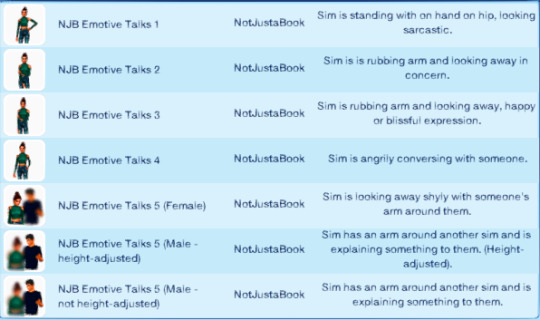
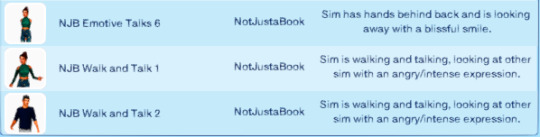
(Yup, there are many this time, and yup, I regretted that while making it list compatible).
What Can You Do?
Use them in stories, photoshoots, etc. (if you do, I’d love to see pics, so hit me up in the comments or on Tumblr).
Edit them for personal use – no need to ask, though I’d love to see what you do.
Edit them and upload them – but please ask and provide a link back here (don’t upload them without changes – that’s just silly).
Downloads
EDIT: Was just told by Jowita that the note with the codes is called ‘autumn day’ (my previous posepack). I can’t be bothered to reupload, so I’ll just leave them as is – the codes in the file itself are fine and dandy, it’s just the name I messed up on. Sorry about that.
Download (SFS, .zip)
Download (Box, .zip)
7 notes
·
View notes
Photo



Happy Simblreen 2022!
Hey everyone, I’m late to the Spooptober party but wanted to throw up a few screengrabs of the monsters I’ve been working on this past month. I’ve been really into making some folkloric creatures for awhile so I thought I would try my hand at a few yokai! I’ll be updating this post with links to the new ones.
Yokai # 2: Hitotsume-kozō
Yokai #3: Nando baba
Yokai #4: Enkō
Yokai #5: Hinnagami
Sims 4 Yokai #1: Noppera-Bō
A ghost that looks humanoid but lacks a face. An otherwise harmless spirit, this yokai likes to scare mortals by disguising themselves as human--from a distance.
Inspired by the Rain Walker from Ghostwire: Tokyo, these yokai can be found wandering in thunderstorms in game.
(Yes, he looks like Slender-Man. This is because Slender-Man is inspired by this yokai--not the other way around.)
CC and Download Info on My Patreon or Below Cut
The tray file is on my Patreon or Sims 4 Gallery, under the name werecoolmodder. Make sure you have the CC required before adding to your library!
CC Creators (I tried my best to tag everyone I could find): @ssspringroll @obscurus-sims @pirumxsim @mimoto-sims @plazasims @lazyeyelids @luumia @vibrantpixels @chingyu1023vick @sp-creates
CC Used:
Head:
Presets: Faceless by ssspringroll
Sliders: Eyelids Sliders N1 by obscurus, Sliders by obscurus, Chin Slider by dumbaby, Scalp Slider by REDHEADSIMS, Slider 12 Cheekbones/Cheeks by pirumxsim, Mouth Scale by teanmoon, Lips Slider 14 by obscurus, No Ears by cmar
Skin Details: No Ears by cmar (listed above), Decades by faaeish, Occult Unlocks by Gauntlet101010
Face: SeaWitchEyes by SpinningPlumbobs, Plague Teeth by Mimoto
Body:
Tattoos: Body Cracks by MoonchildLovesTheNight
Presets: Long Limbs by ssspringroll, Halloween Hand Pack by ssspringroll
Sliders: Hip Shape Slider by LUUMIA, Face Asymmetry Slider by LUUMIA, Torso Hips Height Slider by Hellfrozeover, Hip Dips Slider by HFO, Enhanced Thigh Sliders by cmar, Enhanced Butt Sliders by cmar, Calf Sliders by vibrantpixels, Height Slider by GODJUL1
Outfit:
All Outfits - Swimming (Alien): Vampyr Male Outfit Conversions by plazasims
Swimming: Swimwear Shorts by LazyEyelids, Better Body Male Feet (Link is NSFW)
Traits: Stone-Hearted Trait by chingyu, Mute Trait by chingyu, Emotional Influencer Trait by andrian_m.l
#ts4#sims 4#ts4 edit#sims 4 occult#sims 4 supernatural#sims 4 monster#sims 4 horror#sims 4 edit#sims 4 yokai#sims 4 ghostwire#ghostwire tokyo#simblreen 2022#simblreen#noppera-bō#yokai#halloween#sims 4 halloween#sims 4 simblreen#dr borpo sims#corrupted earth#corrupted earth sims#corrupted earth yokai
117 notes
·
View notes
Note
these are such cute little asks! how about 🌵 for y/n
🌵- How does this oc feel about physical affection?
kinda works well with the previous ask haha, but y/n only accepts physical affection from people she trusts. anyone otherwise, she deeply fears (though she's always the greatest at hiding that emotion). her trauma stemmed from leehyun, it got to the point where she even came to fear the touch of her male reapers, so if she's ever in a broken state like back in chapter 13/14, mingyu will make sure no one is allowed even near her unless it's the girls.
but besides that, she does crave physical affection. it grounds her, as i stated in the previous ask, it's what mingyu uses to his advantage when he needs to be there for her as her foundation. being held in his arms means being embraced like that of a lost child who never received love, being held there means being caged in but in a good way, not in the way her father cages her in. it allows her to lean in close and listen to the beat of his steady heart, and out of all the reapers, mingyu's the best at keeping a steady heartbeat even in tough situations, hence she relies on him the most, hence he's her foundation.
i think once y/n gets towards that healing stage, physical affection will continue to be a big part of her. she's not a girl who talks a lot and it's up to the people around her to understand what she wants (it took the reapers years to understand every gesture and reaction and frown and hum), so i see her as someone who'll definitely just...tug onto the boys' clothing or she'll find herself linking a pinky over theirs and that'll be a sign that things are too overwhelming and she needs someone to ground her and if they're in a room with lots of people, conversations will end and bringing her back to ground level will be their number one priority.
cmar oc ask game
8 notes
·
View notes
Note
give me cmar dion + interns friendship, i need something nice after you confirmed that nona would be the most terrified of dion
*gnome chompski voice* sorri!
the interns junior agents helping dion get used to being human-shaped again. them showing dion uno. dion nicknaming them in grulovian, teaching them what each nickname means. them giving dion a safe place to be a kid, to be young and dumb and make mistakes. them not forcing dion to act 24, cause she barely got to be 14. maybe some of them even go along with stuoid tennager shenanigans in their mid twenties- its fun to be a kid sometimes.
0 notes
Text
TAU1TVEC S3 SLIDER MASTERLIST
Every slider I use, all nicely organized into one, easy to navigate list.
This will come in handy for one of two reasons, one being you might just be in need of some sliders in your own game, two being I might decide to get off my ass and share some sim bases soon, in which you’ll need these.
Now, you’ll also need a mod to use all of these together, or at all really since the game’s slider amount limit is pretty unreasonable. I use nraas Master Controller and the Integrated add-on. I also have my Face Sliders and Body Sliders set to x3.
How to use this list…
Click the creator link up top, download the zip and sort out the one’s I’ve listed, or in the case of OEM, go through each section and download the ones I’ve listed.
Misc. section is pretty simple, just click to be directed to the download link.
OEM Sliders
Body
Breast X scale
Breast Y scale
Butt-waist height
Chest out [ ADDED 8/14/2020 ]
Chest width [ ADDED 8/14/2020 ]
Leg height
Body height
Thigh distance
Shoulder level
Shoulder bone width
Shoulder bone thickness
Shoulder bone twist
Shoulder bone depth
Butt mass
Brows
Brow rotate
Brow bend
Brow width outer
Brow width inner
Brow mid thick
Brow height inner
Brow height outer
Brow height center
Brow depth inner
Brow depth outer
Brow depth center
Cheeks
Cheekbone Y size
Cheekbone X size
Cheekbone distance
Cheekbone depth
Cheek width
Chin
Chin bone height
Ears
Ear width
Ear height thickness
Ear stretch
Eyes
Upper eyelid shape
Lower eyelid shape
Eyelids width
Eyelids length
Head
Face width
Neck width
Jaw
Jawline depth
Jaw height only
Lips
Upper lip split [ 2016 ]
Upper lip tug
Lower lip tug
Upper lip curve
Lower lip curve
Mouth corners width
Upper lip depth
Nose
Nostrils scale depth
Nostrils depth
Nose tweak
Nose tip width
Nose tip Y scale
Nostril curve
aWT sliders
Forehead depth
Eyebrow-brow depth
Septum sliders
Jaw-Jawline sliders
Ahmad sliders
Jawline width
Chin width
Neck height
Upper lip height
Lower lip height
Nose tip height
Middle upper lip width
Upper lip corners width
Lower nose height
Eyebrows distance
Jonha sliders
Head size
Head shape
Shoulder width
Waist size
Hip size
Leg width
Calf
Cmar sliders
Ears pointed
Ears pointed back
Ears tilted
Simtanico sliders
Greek nose bridge
Inner nostril definition
Nose bridge mid width
HBB cheek [ M ]
Pu+Chi House face shape sliders
Silumeo’s eyeshape 1
Wideset jaw
Nose tip smooth
Top nostril height
Nostril length
Nose tip Z
Nose tip Y
Nostril drop
Lower nostril width
Silumeo’s jaw enhancer conversion
Jowl Width [ added 4/14/23 ]
Eyelid Inner Height [ added 4/14/23 ]
Eyelid Inner Position [ added 4/14/23 ]
Eye Socket Inner Height [ added 4/14/23 ]
Jowl Width [ added 4/14/23 ]
Nostril Shape 1-3 [ added 2/22/2024 ]
Pitheinfinite sliders
Mouth corner
Dimple
Underlip
Eyebags 02
Outer eye corner
Loose eyelid
Eyebrow height
Asian eyes
Misc
Jasumi lip fatness slider
Jasumi invert nose slider
s-club eyelash sliders
aWT eyeball sliders for all ages by buckleysims
Pu+Chi house face normals slider
Lewing arms and hand sliders
Editsim earlobe slider
HaiHaiHaiBucuo’s cheek slider [ F ]
potato-ballad-sim’s upper neck slider
Silumeo’s ear length slider
Gruesim’s jaw smooth
Gruesim’s cheek smooth
Gruesim’s face shift [ added 9/3/22 ]
Gruesims's face shift eyelash [ added 9/3/22 ]
Cyberryeezus’ Lip Sliders [ added 4/14/23 ]
My Blue Book’s Chin Cleft Slider [ added 2/22/24 ]
301 notes
·
View notes
Text
How I made the Cheshire Cat part 2/3
part 1
Part 2 - the Mesh:
You can make your mesh edits in any meshing program, but some steps will require Milkshape.
1. Go to the Geometric Data Container in SimPE. Hit export, then from the dropdown menu, choose Milkshape 3D ASCII Exporter. Save your file, then while still in SimPE, right click the GMDC, and choose extract. Save that new file for later. We’re finished with SimPE for now.


2. If you’ve already installed the TSRWorkshop and Unimesh plugins for Milkshape, skip to step 3. Install TSR Workshop in a place you'll remember, then go to the place you installed it. If you left things default, it’s probably C/Windows/Program Files or Program Files(x86)/The Sims Resource/TSR Workshop/Extras/Milkshape Plugins. Install Milkshape if you haven't already.
Take the two files from the TSRWorkshop folder, then open the folder in the programs folder where Milkshape is installed. Put those two files in that folder. That’s it for TSR Workshop. We won’t be using the program itself. If you don’t already have the Unimesh plugins, extract the Sims 2 unimesh folders, take the files out and drop those into the Milkshape folder too.
3. Open Milkshape and choose the import option: Milkshape 3D ASCII. import your skunk mesh ASCII file, leave everything default.

We can’t use this mesh and skeleton for bone assignments because the bones aren’t in the right order, but it’s useful as a guide, because the GMDC, which we will use for the bone assignments, looks like this, with unattached bones.

If you are more comfortable in another meshing program, like blender, you can take this mesh, export it in a format that supports skeletons and do the edits in that program.
4. Once you have the skunk in the meshing program of your choice, import the mesh for your new animal. Then you’ll need to edit it to be similar to the shape of your guide skeleton.
5. Skip this if your mesh isn’t rigged or if you don’t need to change the position by rotating the bones. Unlike Sim clothing conversions, I can’t give you a formula on how to rotate, because it depends on the mesh. For Blender, before you pose the mesh, make sure it has an armature modifier. Then follow the steps here. https://nixart.wordpress.com/2013/03/28/modifying-the-rest-pose-in-blender/
If you’re working in Milkshape, and you posed the mesh, go to Animate then Rotate All, then click OK to make the animation stay in place once you leave Anim mode.
I’m working with Gauntlet101010’s Sims FreePlay to Sims 4 conversion. Due to the edits this person already did, it’s already pretty similar to the Sims 2 cat skeleton. I’ll be making it a bit taller and lengthening the neck. You can see it’s not the same shape as the skunk, but that’s okay. Just position the limbs, neck, head and tail in the right area, and make sure the elbows/knees are lined up with the bones for a natural bend.

6. Once you’ve finished your edits, Delete the guide mesh skunk and its skeleton. If you didn’t do your editing in Milkshape, export your mesh (The format doesn’t matter. We don’t need those bones anymore), then import it into Milkshape. Also, if you edited outside Milkshape, you can temporarily import the skunk gmdc imported in Step 1, just to make sure that your mesh didn’t get repositioned during the export/import process.
8. Now you’re in milkshape, and the only thing that should be in this window is the new mesh, no skunk. Go to the groups tab, and if you have more than one group, select them all then regroup them into one. Name the group “group_base” without the quotes. Export this as a TSRW Object. It’ll save as a WSO file. Get rid of that Milkshape window and open a new one.

9. Go to Import, and choose Sims2 Unimesh V4.09. Navigate to the spot you saved that skunk gmdc from step 1, and bring it into Milkshape. A box will pop up. Click yes. Rename the group to group_base and export it as a TSRW Object.
10. Open Cmar’s Meshtoolkit. Choose Auto tools for WSO tab. Import the two WSO objects from step 8 and 9. The WSO Mesh to modify is the new animal, and the skunk is the reference mesh. I left the settings on default. Click “do assignments and save” name your new file, and close the program.

11. Open a new Milkshape window. Import the Skunk GMDC (NOT the Skunk.WSO). Click yes on the box. Import the WSO you made in step ten on top of the skunk. Go to the joints tab. Rename Joint@00h to anything. Go to the groups tab and delete the skunk mesh, but not its skeleton.

12. Now you should have your new mesh and a skeleton. Export as a half-life smd. Make sure Reference is selected and check the box With Vertex Weights.

13. Start up milkshape again. Import the skunk gmdc, then import the smd file over it. Uncheck “rename bones” then click ok.
14. Go to “groups” in milkshape, click the skunk. Click “comment” and copy everything in the box that comes up. Click the new animal mesh in groups, go to comment, and paste what you just copied into the box.
15. Delete the skunk, but not its bones. Rename the new animal group to: fubodyskunknpc_color Export using Sims 2 Unimesh Export. Close milkshape.
16. Open the package you cloned earlier in SimPE. Go to the texture, then replace it with the one for your new pet. Go to the Geometric Data Container, right click, and replace it with the file you saved in step 15. Commit, save. Press preview and make sure things look okay. If the texture’s wrong, recheck your work from the 3IDR linking in Part 1, steps 5 and 6.
Part 3
6 notes
·
View notes
Photo

Maxis Match Skintones, 54 new skins for your sims (and 26 for aliens)!
Created for: The Sims 4 by Kitty259
Hey there, community! Sorry that I haven't posted in awhile, but I finally made a new project, and it's a big one to say the least. Thanks to CmarNYC's Skininator tool, I bring you 54 new skintones! Sure, she made this so everyone could make custom skintones, but I would imagine not everyone knows how to use it, so I made some new skins for the non-creators on MTS. There are 14 warm and cool skintones, 16 fantasy skintones, and 10 pastel fantasy skintones. I say that it does not require GTW because the two fantasy packs are in ONE package, meaning that the same package works for both humans and aliens. But if you have GTW, you'll get 26 new skintones for aliens as well! And as said in the title, these are Maxis match, so they look exactly the same as the Maxis skintones, only in many more colors. They work for child-elder and they are all compatible with each other, and show up in correct order in CAS, so it wouldn't matter if you downloaded one package, or all of them. However, the sort order may conflict with other non default skintones, but that won't affect the actual skins. These skins are not genetic. So if you decide to use these skins for sims you're planning to make babies with, you'll just have to change the baby's skintone once they become a child, which is easy to do by using the cheat 'cas.fulleditmode.' And yes, these skins work beautifully with Cmar's skin details mod (but without it, it's complete Barbie).
Enjoy!
Download: https://modthesims.info/d/578496/maxis-match-skintones-54-new-skins-for-your-sims-and-26-for-aliens.html
Get featured: https://maxismatchccworld.tumblr.com/
536 notes
·
View notes
Photo

Summer Swimsuit
♥ Base Game Compatible
♥ Comes in 14 Colours/Patterns.
♥ Please enjoy
Please note:
♥ I use The Sims 4: Anatomy Mod by Cmar to remove the cas default underwear!
Rules:
♥ Do not steal
♥ Do not re-upload, share link only!
♥ Recolours welcome
[UPDATED 12/7/2019]
♥ Updated to remove nude buff when wearing around sims! Please remove old version and add new.
♥ Download Here
#tashamariacreations#tashamaria#sims 4 cc#sims4cc#patterndesign#patterns#swimsuit#sims 4#floral#sims 4 custom content#custom content
21 notes
·
View notes
Photo

HIJAB SEGI EMPAT FULL PRINT VOAL CMAR-015 Variasi:Varian 1, Varian2, Varian3, Varian4, Varian 5, Varian6, Varian 7, Varian 8, Varian 9, Varian 10, Varian 11, Varian 12, Varian 13, Varian 14, Varian 15, Varian 16, Varian 17, Variasi 18 (Silakan menghubungi saya untuk keterangan produk lebih lanjut) (di Universitas Hasanuddin) https://www.instagram.com/p/CPGigcXtBQ3/?utm_medium=tumblr
0 notes
Text
Crossroads East Public Work Infrastructure
Construction Manager at Risk (CMAR) to provide pre-construction and complete construction phase services for the City Drainage Infrastructure, regional drainage infrastructure, including trapezoidal channels, earthen basin with drop structure, outfall pipes and channel, erosion control, roadway improvements, wet utility work, storm drain work, utility relocations, and general grading and drainage.
Added/Updated: January 14, 2019
source http://www.arizonabids.net/bid_opportunities/2019/01/16/9101161-crossroads-east-public-work-infrastructure.html
0 notes
Note
SOBBING WHILE THINKING ABOUT NAMJOONS REACTION.
But also like the fact that it's namjoon makes me worry a little less because he's a very rational man I wouldn't expect him to just lose all reason. BUT ALSO NOT YOU SAYING YOU HATE HIM.
I am scared and excited at the same time
(Also this might be the first or second time I've interacted, I'm usually scared to but that one anon prompted me. You're awesome and I'm extremely thankful that you write such wonderful content taking into consideration your schedule and own private life, you also do it for free and I could not be more thankful that this is the case. Take however much time you want you're amazing and it's none of that anons business. Sorry😭 I know we've moved on from the issue but I just felt like telling you this because you're the best author on Tumblr for me right now)
THANK YOU SO MUCH💕💕
aww thank you so much!! getting lovely messages will always lift my mood up no matter the content so i'm very happy to receive such kind words! glad you went out of your way to write me a message as well!!
and listen...i said i hated him but i actually dont oop-
chapter 16 will give you more insight to namjoon's thoughts and the way i've written it so far gives him more of a human side. i'm not saying forgive him for what he's done but i want you to understand him if even a little when you read chapter 16. it'll probably hurt facing the truth and i cried a few times writing hoseok and the others in that chapter but cmar is a series meant for us to feel angst so...i'd say prepare yourselves but at this point you're probably already expecting all the angst to come lmao 🤧
20 notes
·
View notes
Note
Can I ask for a milder spoiler? I was just wondering for triggers sake so I can know if I need to avoid the chapter or not. Will Namjoon physically harm her or in any way trigger her ptsd? If so, I can't read it but I'll happily ask for a synopsis afterward so I can keep up with the story and pick up in the next chapters 💜
❗️mild spoilers for those of you who don't want spoilers at all❗️
there will be a brief fight between him and y/n in the next chapter (like combat-wise). if you count that as physical harm, i'll just let you know that it's very brief and he doesn't actually end up triggering her ptsd. there will obviously be screaming but that'll be on both ends. personally i don't think it'll be that bad for you not to read (unlike some chapters like in chapter 13). don't wanna make namjoon that hateful, you know? he's still my boy and i still have plans for the ending to end up nicely
23 notes
·
View notes
Note
the ending!!!!!! i trust that the boys will hopefully.. not blame y/n about that. i hope whatever happens next will help them see the pain oc went through, instead of putting the blame on her for something that she suffered from too
she gave little hints (not intentionally) that jungwon meant a lot to her. y/n's the type where she'll get a little softer towards the people that has never done her wrong (aka with hoseok) so namjoon has picked up hints on her gentleness towards the topic about his brother. but learning tragic news can also blind you with rage and sadness. y/n suffered tremendously after the loss of jungwon but knowing her, she won't reveal a lot of things even after namjoon's learned of his death. after all, his death ties into her horrible childhood
25 notes
·
View notes
Note
joon look at me this is not u
stoooopppp 💀💀💀
17 notes
·
View notes