#codycolor
Photo
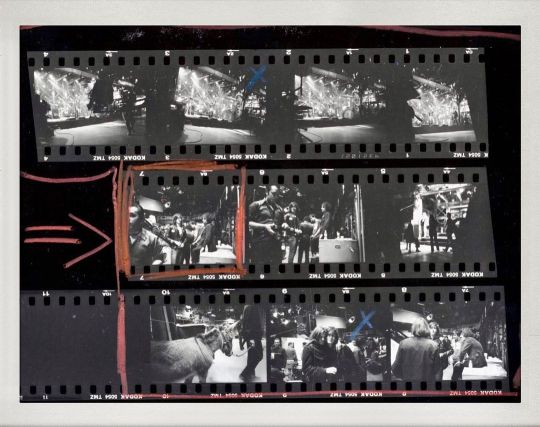
Contact sheets from when I would shoot the guys @thestrokes and then run to my dads @smtty007 lab “Cody Color” to develop and print them up. Haven’t shot any film in a while, I miss it. Sometimes I would make larger 20x24 contacts on the 8x10 enlarger. They looked so cool all blown up. Always thought they would have looked cool in the book all full page like. Perhaps in the next one... #thestrokes #thestrokesthefirsttenyears #juilancasablancas #nickvalensi #fabriziomoretti #nikolaifraiture #alberthammondjr #codysmyth #clauderene #codycolor #les #ues #bowery #hellskitchen #radiocitymusichall #donhills #cbgb #hammersteinballroom #nyc https://www.instagram.com/p/CPZYkbhJiK0/?utm_medium=tumblr
#thestrokes#thestrokesthefirsttenyears#juilancasablancas#nickvalensi#fabriziomoretti#nikolaifraiture#alberthammondjr#codysmyth#clauderene#codycolor#les#ues#bowery#hellskitchen#radiocitymusichall#donhills#cbgb#hammersteinballroom#nyc
0 notes
Text
Distance learning with coding
by Stefania Altieri, EU Code Week Leading Teacher in Italy
Most of European schools were closed because of Covid-19. This meant teaching processes needed to change. Teachers tried to reach their students in every possible way to make the lockdown less difficult. They had to get involved, learn new things and try their best to use technological tools that they didn’t know before.
Because of the COVID-19 emergency, the opportunity arose to overturn the traditional set-up of classroom lessons and reshape the pedagogical impact. A new kind of teaching methods based on cooperation had to be developed and improved. Distance learning, in some cases, paradoxically, brought teachers closer to their pupils, both from an emotional and an educational point of view.
To motivate the pupils and encourage their creativity, we created some coding games to be played online with a computer or a smartphone.
The first game is based on the Trivial Pursuit format, a Canadian game in which the winner is determined by the ability of a player to answer general knowledge questions and specific quizzes for each individual subject. The version of Trivial Coding is based on coding and programming questions. All the quizzes are linked to QR codes or URLs.
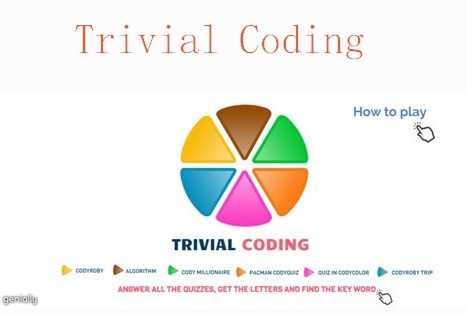
The challenges are based on coding games like CodyRoby and CodyColor, Scratch, but also other games like Pacman and Who wants to be a Millionaire with a stronger focus on algorithms.
At each stage of the race, students choose a slice of the cake to select a quiz topic and then try to solve the riddle. When they answer a queston of each category correctly, they win a letter for each round. If they find all the letters and put them in order, they find the keyword and win. The quiz game can be found here.
The second game is called Guess Who. In this game, students have to guess all the correct answers to find a mysterious character, hidden under the tiles. For each correct answer, a card disappears, giving a glimpse of the hidden image. The more correct answers the students give, the more of the character is revealed. Again the quizzes focus on coding with CodyRoby, CodyFeet, CodyColor, Scratch and the history of computer science and programming.
Here’s a link to the game.
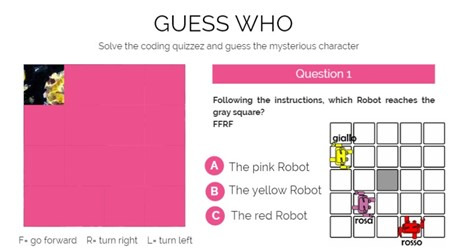
The third game follows the escape room trend. In Escape Coding, a robot has lost his way and he is now in a strange place. By giving instructions to Cody, students can move around the maze and solve the puzzles. Cody will realize that he is inside a computer and he will find the way out, while testing the player’s creativity. You can find the project here.
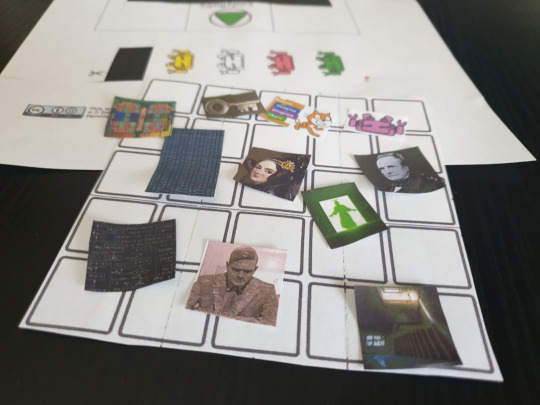
Playing is easy and fun, but also carrying out activities. The first two games were created together with the students suing Geanial.ly from ready-made models within the platform.The third game is based on Google forms, this time again with the contribution of the pupils. The games were proposed in e-Twinning projects as tasks for European partners. Many students could play and enjoy programming.
Passion and enthusiasm tied us together because our pupils needed a smile and words of encouragement. We felt even more the need to collaborate from afar and so we did.
0 notes
Text
A look back on the Code Week 2019 Student Meet: developing projects to protect the environment in Malta
During Code Week 2019, students from Malta, Finland and Spain participated in an online meeting where they presented the Code Week activities they had participated in and talked about their overall Code Week experience
In Malta, Sarah, Andrea, Jacob and Chloe developed a project centred on the need to protect the environment, learning to work with Scratch and then building their own prototypes. In Finland, Sofi and Rasmus taught other students, did the CodyColor Battle Royale and an Hour of Code project. Lucía, Sara and Laura from Spain designed a video game in Scratch, and designed and created a Joystick with Makey Makey and inexpensive materials.
In this blog post, we learn more about the students’ and teacher’s experience in Malta, with teacher James Callus and students Sara, Andrea, Jacob and Chloe.

James, you are Sarah, Andrea, Jacob and Chloe’s teacher. Could you along with your students tell us more about the activities organized in your school during Code Week 2019?
James: During the first part of their project, students used the Scratch Junior App to create a dialogue. Their objective was to make the other students in their school aware about the importance to look after our environment.
Jacob: While creating my dialogue in Scratch Jr. I was all the time thinking about all the things we can do to save our planet. It makes me very sad to think about all the animals that might become extinct due to climate change.
Sarah: We wanted to find a solution to environmental problems and decided to build a robot, which will help us to look after the environment. We will discuss our ideas with all the students during assembly. Maybe one day our dream will come true and our robots will really help future generations to look after the environment.

James, how do you think that this project or activities that you have done with your students help to develop your students’ skills or competences?
James: First by working together as a group and conducting research about climate change and the environment, they learned to collaborate and gather new knowledge. Together they created a project in Scratch Jr in which they did a digital story together. Then they focused on building the robot, which involved interpersonal skills. They had to communicate, plan, to construct and code together. These are all competences, I think, are necessary for today. And they were really excited and a lot of ideas came out throughout the project.
Andrea: I really enjoy using my school tablet to create digital stories. When I create stories, I always think about different ways to improve my work. Scratch Jr. is one of my favourite apps since I can code to make my characters move on screen.
Are parents supportive of these kind of activities?
James: Yes, parents are very supportive. Last year, we started Family coding in school and at the public library. We had so many people interested that we couldn’t meet all the demand. This year we are going to repeat the same programme where parents, together with their children are invited to school after school hours. The Family Code nights are the first step towards that direction and I can assure you that it’s fun seeing parents and children, and sometimes even grandparents, coding. It’s an experience I cherish it and I look forward to next year’s event.
What is the impact you have seen in your students when you work with this kind of activities to learn about the environment?
James: First of all, with robotics and with Scratch Jr. I like watch them think, collaborate, discuss and create things. And most importantly, they use coding to create something that works that they have planned together. That is the most rewarding part of every project.

What would you say to teachers who might be considering using Scratch in their classroom with younger kids?
Chloe: Scratch Jr. is very easy and fun to use and I would like to tell all the teachers in the world to encourage their students to start coding with Scratch Jr. They should use Scratch Jr. so the students can make their own stories and make them feel like they are writing their own book. And they can code and they can make all the characters move, talk, they can even disappear. It’s encouraging for students to know when they grow up they could learn how to code and it is really useful.
James: Start as soon as possible. Plan small projects first and let the children explore, be autonomous and discover the tool themselves to create more engaging stories which they can share with their class and the rest of their schools. Coding is for everyone! Coding is for all and coding is fun!
Are you interested in knowing more? Head over to the full Student Meet here!
#CodeWeek#studentmeet#kidscode#robotics#digitaleducation#computationalthinking#Malta#EUdigitaleducation#studentwebinar
0 notes
Text
A look back on the Code Week 2019 Student Meet: students lead video game design in Spain
During Code Week 2019, students from Malta, Finland and Spain participated in an online meeting where they presented Code Week activities they had participated in and talked about their overall Code Week experience.
In Spain, Lucía, Sara, Laura and Rebeca designed a video game in Scratch and created a Joystick. Sofi and Rasmus from Finland participated in various activities from a CodyColor Battle Royale to an Hour of Code project. In Malta, Sarah, Andrea, Jacob and Chloe developed a project centred on the need to protect the environment, learning to work with Scratch and then building their own prototypes.
In this blog post, we learn more about the students’ and teacher’s experience in Spain, with students Lucía, Sara and Laura and their teacher Conchi Fernández in a short interview.

Could you tell us more about the objective of your activities?
Conchi: Our project has two main objectives. The first objective is to develop computational thinking using Scratch and design a simple video game. For the video game, the students give ideas and execute orders. The second objective is to develop manual skills creating a prototype of a Joystick that we connected with the Makey Makey board. It’s always amazing to create your own objects. This type of project encourages creativity as the children design their own products with really simple and cheap material.
Lucía and Laura, can you describe your experience?
Lucía: I really enjoyed working on this project because we had much fun doing it. We worked in a small group that made everything entertaining. Thanks to this, we learned many things about technology and ways to use it, and have fun doing it. It is also a new way to communicate with our teacher. He or she can help you but you can also teach him or her to do something.
Laura: I have learned to work in a team and help my classmates as needed. In addition, the activity was more fun with friends. Working as a team has led us to make decisions and develop ideas together. For that we needed to develop our communication abilities and help each other to improve ourselves.

Sara, what would you tell teachers that are interested in this kind of activities?
Sara: I would tell them that they should do this kind of activity because it is a different and fun way to learn and to develop technological skills. It is more entertaining because you learn in a new way and students and teachers can work together on the same project. I recommend it because you learn a lot of new things. Last year, for example, I learned how to work with Makey Makey and now I can use this knowledge with my own class.
Conchi: I think it is very important for students to do things like this, not only in class, but also in workshops and outside school, because it is really interesting and fun and you can make friends. I think it is really cool!
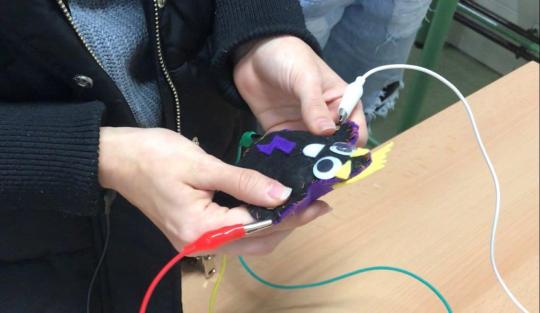
Do you have a message for your colleagues?
Conchi: Don’t be afraid with coding. Don’t panic! Learn from your students. Learn together! Mistakes are part of the learning process. Even though you are wrong there is always something positive! The most important is to work on a small concrete project. The result is not important. It is about the process, not the finish of the process. Select one idea and go!
Are you interested in knowing more? Head over to the full Student Meet here!
0 notes
Text
Anu’s lookback on the EU Code Week Summer School
By Anu Kahri (EU Code Week Leading teacher in Finland)
This summer, I had the great opportunity to participate in the first ever EU Code Week Pilot Summer school in Brussels! 25 EU Code week Leading teachers from 16 different countries were welcomed on Tuesday 9 July by Commissioner Maryia Gabriel. Her goal is to get 50% of all schools in the EU area to participate in EU Code Week by 2020. That leads us straight to the Leading teachers’ goal of building a stronger network and spreading the idea that Code Week is for everybody.

On the second day of EU Code Week Pilot Summer school we worked on parallel workshops. It was hard to choose, because you only had time to participate in 2 of the 4. There were workshops on tinkering and making, robotics and makeblocks, micro:bit, visual programming and, game design. During the workshops we talked about developing technologic and information literacy and, competences like problem solving, creativity and collaboration.
My favorite workshop was working with Pocket Code. With Pocket Code you can create, play and share games and animations that you develop with your phone or tablet. It was super easy and fun!

In the afternoon we worked with Computer Science Fundamentals and the code.org curriculum in particular.
Day 3 of the EU Code Week Summer School focused on building a MOOC together. We started by listing advantages and finding solutions for existing challenges on the following topics:
· Visual programming
· Robotics
· Tinkering
· Unplugged activities
· Coding with all subjects
On day 3 we also got to play a royal battle on CodyColor which was introduced to us by Leading teacher Stefania Altieri. The aim of the game is to keep your robot moving on the platform as long as possible. You have a 4 X 4 grid and you can choose where your robot “walks in to the grid” but after that, the moves are pre-determined by the colors in the squares. It was a super fun game that I will definately play with my kids at school. As an unplugged activity first, so that they learn the directions and then the actual battle.
On the same day, we visited the House of European History museum. The museum aims to become the leading museum about transnational phenomena which have shaped our continent. It explores the historical memories, diverse experiences and common ground of the people in Europe and how these relate to the present. It was a very interesting and interactive guided tour via a tablet that I even got to experience in Finnish! The House of European History can be experienced in all 24 EU official languages.

On day 4 – our last day – we learned how to organize a hackathon but mainly focused on the future as we worked on our action plans for the coming EU Code Week. Many different ideas and many different ways on how to put these ideas into practice were shared. I believe it is very important to share and to create a network. We recieved our certificates for the good work we’d done during the week and said farewells to all our new friends near and far, knowing that the new network we created is supporting us from now on.

Anu Kahri
EU Code Week Leading teacher in Finland
Classroom teacher, Jalavapuisto school, Espoo, Finland
Innokas-trainer
0 notes
Text
Learning by playing at the EU Code Week Pilot Summer School
by Stefania Altieri (EU Code Week Leading Teacher in Italy)

Future Classroom Lab by European Schoolnet is a magical place to learn and improve your ICT skills. It’s a flexible and dynamic background suitable to experience and share new ways of teaching. It is where our dreams became true!

25 selected Leading teachers from 16 different Countries participating in the EU Coke Week pilot summer school and… I was one of them!
After Commissioner Maryia Gabriel’s encouraging and inspiring speech, we started building our team by playing Bingo. Knowing each other was the first step to be able to build a strong Community and create an involving network in Europe. Learning by playing… it’s just what coding is!

Four busy days in Brussels to explore tinkering and making, robotics and Make Block, Micro Bit, visual programming and game design. A rich treasure to bring back and maximize the impact in our schools and beyond.
We went through various workshops to reflect and find solutions to everyday challengesWe also worked on the creation of action plans and hackathons to make Codeweek 2019 a success. The focus was on the importance of equality and equity to give the right opportunities to every student and use coding to solve problems and develop computational thinking, collaboration and creativity.

My task was to introduce a remote lesson, a way to involve teachers and students in common interactions. CodyColor Royal battle was the best game to challenge each other and have fun!
I went back home with new ideas for projects, new practices to propose, successful alliances and friendships, we are more than ready to be open-minded and bring innovation to our students.

We are not alone; we are now part of a great teamwork!
youtube
0 notes
Text
Day 3: Building a MOOC together
Teamwork makes the dreamwork !
By Dea (EU Code Week Team)
The main focus of the 3rd day of the EU Code Week Summer School was to build a MOOC together. The day started with 5 parallel workshops on how to link visual programming, robotics, tinkering, unplugged activities and coding with all subjects. We were reflecting on advantages and brainstorming to find solutions to existing challenges.

Later we explored remote lessons with leading teacher Stefania Altieri. We participated in royal battle on CodyColor as an exemplary tool for remote lessons.

While organizing and giving a remote lesson you should be aware of how to adjust to you audience and what kind of environment it creates. However, remote lessons give an opportunity to bring any technology, any knowledge you may have wherever you want to bring it. There are various tools which we can be used for remote lessons, today we decided to focus on Adobe Connect.

0 notes
Text
A look back on the Code Week 2019 Student Meet: students become coding teachers in Finland
During Code Week 2019, students from Finland, Spain and Malta participated in an online meeting where they presented Code Week activities they had participated in and talked about their overall Code Week experience
In Finland, Sofi and Rasmus participated in various activities from a CodyColor Battle Royale to an Hour of Code project. Lucía, Sara and Laura from Spain designed a video game in Scratch and created a Joystick. In Malta, Sarah, Andrea, Jacob and Chloe developed a project centred on the need to protect the environment, learning to work with Scratch and then building their own prototypes.
In this blog post, we learn more about the students’ and teacher’s experience in Finland, with students Sofi and Rasmus and their teacher Anu Kahri in a short interview.

Sofi and Rasmus, could you tell us more about the activities organised in your school during Code Week 2019?
Sofi: We got the opportunity to teach other classes how to do CodyColor and also doing it ourselves. When you step on a red square you turn 90° right, when you step on a yellow square you turn 90° left and when you step on a grey square you take one step forward. Most of the work during the week was group work. We only worked individually when doing CodyColor Battle Royale or code.org activities on the computer. And on the Hour of Code we actually helped each other a lot.
Rasmus: We even tried playing CodyColor on a 12*13 squares with the whole class competing. Before this we were teaching two other classes which also got to try to play on the 12*13 squares.

Anu, how would you say that what your students have learned is relevant for them?
Anu: Even if they only got a glimpse of what coding could be they learned that it is all around us and everywhere. I think the most important thing they probably learned was working together as a group. They also got a lot more confident because they had the opportunity to teach, which was a really big motivation boost for them. In this project, the advantages and the skills they’ve learned are probably a little bit outside of coding but there is coding integrated into it.
Sofi: For me, the project was very motivating because I learned new things, coding was fun and there was no homework. It was something else that ordinary school work and it got me off normal classes.
Rasmus: I think group work is an important skill for life that you will always need! We also got more motivation for learning new things. And we got a glimpse that coding is all around us. If you didn’t know your left and right before the project you should have learned it by now. If you wanted you could have a red dot on your hand because when you step on a red square you should turn 90° right.
What is your best memory of this project?
Anu: I think one of the best parts was the night school where we came back to school at 17.00 and a lot of parents joined. It was fun competing with parents on Battle Royale and beating them was the best. Later on the parents left and the students and I spent the night at school. And since coders always eat a lot of pizza, we had pizza and we continued with pixel colouring, coding and we had games at school, running around, and sleeping in the gym together.

Have you encountered any challenges during the project? What would you say to teachers who are thinking of making the step?
Anu: Many times, teachers say they don’t have time for stuff like this. Obviously, we took some time away from math, English and other classes, but I do not think they are missing anything, but actually learning a lot more. This is what I try to tell teachers. Scratch Jr. is, for example, a great tool for English or Finnish classes because you use it to write and read stories. You can take a lot of stuff from your other subjects and just do it through coding, where you catch two flies at one time. My last tip for teachers is that: you should take advantage of the kids because usually the things that teachers are nervous about or scared of, the children are not.
Sofi: If there is a teacher that is planning to do this kind of project but is too scared students could say ‘I can come and help you!’ or ‘Believe in yourself!’, this could help your teachers’ motivation. If it does not work you could explain the instructions very clearly or you could say ‘think that there is no one there, what would you do?’
Anu: Exactly, I often tell teachers when I give ICT training course that they should allow the students to help them and that they shouldn’t worry. You don’t need to know it all! The kids will help you. Many adults are scared of pressing a button, but the kids are not scared of trying new things and they can learn very well on their own. All of my students became tutors this year within the Cody project.
Are you interested in knowing more? Head over to the full Student Meet here!
0 notes