Don't wanna be here? Send us removal request.
Text
How to start coding on your own in 8 simple steps
You are interested in coding, but you don't know where to start? If you are still hesitating whether coding is for you, here’s a little guide with useful information on how to start your journey into coding, what to do when you get stuck and how to overcome problems.
<1> Set a goal
First, you need to make sure you know why you want to learn how to code. Our recommendation is to sit down for an hour and think about what's driving you towards programming. Do you want to develop a new web platform, to make a big career change, or simply give your CV a little boost? Or maybe you just want to get better at solving problems and become more creative. Once you have set your goal, it's time for step two.
<2> Chose your character
Depending on your objective, you will have to choose a coding language. While JavaScript, PHP or Python are considered more difficult, HTML, and CSS are some of the simplest languages to enter the world of coding. And while Swift or C are the best options to develop a mobile app, for interactive websites, you should consider learning JavaScript, PHP or Python.
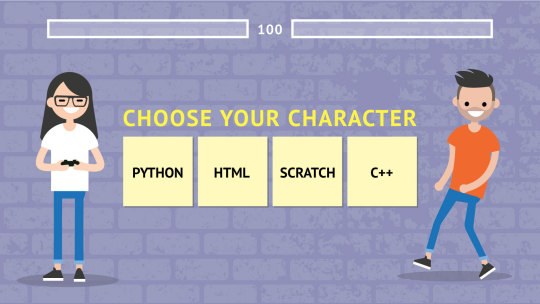
But even if you are unsure about which programming language you should start with, it is best to start with something. Most of the languages are similar, and as soon as you're comfortable with one, you will be able to learn the next one faster.
<3> Online courses
With online courses, you can learn the basics of coding in a fixed schedule or in your own pace. On pages like edX and Udemy, you can find a variety of (free) online classes providing professional insights in different programming languages, data and computer science, artificial intelligence and more. Some of the classes are done in partnership with big players like Microsoft, MIT or IBM. If you still can't take your pick, we've prepared a collection of free online resources in different languages to browse through until you find the right one for you.
Or are you more interested in a one-on-one study session? In that case, you can find many personal tutors on the online platform Udacity.
Especially now during the pandemic, many courses are free of charge or at least cheaper. So, keep your eyes open for online classes to get you started.

<4> Let's Code: Watching videos of other people coding
Another option that will surely get you into the world of coding in no time, is watching other people code. There are thousands of YouTube videos recorded by people who want to share their tips and experience, just learn from what they have to say. Still a bit confused? Have a look at our YouTube channel where we regularly share tutorials in numerous languages.
<5> Learning by doing
The best way to learn to code is, well, coding. Now that you've had your share of theory, it's time to give practical online activities a try. Platforms like FreeCodeCamp, Code.org and Github give you access to numerous follow-along and open-source coding projects. From baby steps in Scratch and Minecraft to advanced projects like machine learning and scientific computing with Python, it's all there. And in case you get overwhelmed, remember step <1>.
<6> Google your mistakes – and learn
If you've successfully started to code, sooner or later you may get to the point where something may not work just as you imagined. If you can't solve the problem, you can always ask Google and find out if someone else had a similar if not the same issue. The coding community is larger than you might think, so there are plenty of people willing to help. If you're looking for advice, join our Facebook Group.

<7> Practice makes perfect
After you start coding, you need to practice what you have learned. Start with something small. Soon enough, you will notice that you're getting better and better and that you can take on bigger and more complicated projects. So, if you finished with one project, start a new one, try out the things you've learned and practice them. Step by step, you're getting closer to your goal.
<8> If you get stuck, don't give up
You may come to a point where you're stuck, and nothing seems to help. In that case, you need to keep in mind that programming takes time. Don't expect to program a new blockbuster video game overnight without any errors. Be patient with yourself and don't give up - try again. After all, coding is about fun.
0 notes
Text
How to use coding to boost students’ vocabulary and discussion skills
By Yana Tsykunkova, English language teacher from Ukraine
Usually, coding never goes beyond computer science lessons. As a simple, visual tool, it is used at school primarily to teach students the basics of programming. But despite its relative simplicity, coding can be a powerful and motivating pedagogy tool in the hands of a teacher of any subject. It can be used in eTwinning projects, in non-computer science activities, not necessarily for learning, but rather for motivating pupils.
These are some of the examples how I used simple coding and implemented it into the 'Treasure box of human dignity’ project materials, including lexical tasks for vocabulary project brainstorming sessions, collaborative activities to create letters and messages, analyzing and evaluating.

Nowadays, teachers are increasingly faced with the problem that students have poor critical thinking abilities when compiling a logical chain of terms or topical vocabulary. Gadgets with built-in applications and programs pose a challenge for the modern teacher, so they are seldomly used in projects. Therefore, exercising oral activities becomes a problem that cannot be ignored.

We developed the project 'Treasure box of human dignity’, using simple coding that treats this problem. The project materials can be accessed and downloaded from here.
The project activities aim to train students' skills in oral discussion in an exciting, dynamic way. At the beginning of each activity, students will try to become familiar with special vocabulary. They will prepare their coding letters for future generations after doing some pre-activities, collecting the letters into their Treasure box of human dignity’ they will discard the useless definitions and order all the materials to create their letters for the treasure box.
0 notes
Text
Bridging the digital skills gap
Programmers and developers are some of the most sought-after professions with demand far exceeding supply in Europe and the rest of the world. As such, exposing kids to coding at an early age is more important than ever to train the next generation of programmers – luckily, in Europe there are a range of programmes and organisations doing just this.
A child sits at home, their attention squarely focussed on a screen showing a three-dimensional videogame world, built solely from little 3D squares. They are totally immersed in this realm as they move their character from place to place. They are not, however, in a world created by programmers in Silicon Valley, but one of their own making – Minecraft, one of the most popular computer games of all time.

In a rectangular yet enchanting virtual world, a village is under threat of bushfire and the young player has to program their helper, a little robot, to clear the dry undergrowth and stop the flames from engulfing the entire village. But this game is not for pure entertainment, it is, in fact, introducing them to the nuts and bolts of coding, while also teaching them to solve problems and be inventive. Welcome to the world of 21st century teaching!
One Hungarian company wants to build on the block coding skills learnt from games such as Minecraft and help them creating their own games or apps in the future. Started in 2014, Logiscool is a coding school where university students become the teachers, helping to educate their younger peers who start coding already from the age of six.
youtube
“Anyone who acquires this knowledge will not only be a user, but also a creator of the digital world” says Anita Breuer, a Hungarian pioneer of the teaching code and Logischool co-founder. Her company now operates across three continents in 15 countries. It is expected that around 20,000 to 30,000 developers are presently needed on the Hungarian job market, however according to Anita Breuer, this gap grows when you take into account other professions that that require some coding abilities.
An ever-increasing number of individuals accept that in the comprehensive period of data innovation, robotisation and computerised reasoning, programming has become a must-have skill and should be taught on a par with reading, writing and maths. In the meantime, Minecraft, Logischool and programmes like EU Code Week aim to bridge the gap and train the next generation of coders.
0 notes
Text
Coding and STEM with SAP
There are a whole host of opportunities for kids and teenagers to learn coding skills outside the classroom with organisations expanding their after-school activities to train the next generation of coders. However, in schools, there can be a lack of resources to run coding classes.
Consequently, Science on Stage and SAP SE are supporting instructors at all school levels with the new showing programme 'Coding in STEM Education'. Created by educators for instructors, the material offers concrete examples and ideas on how to effectively introduce coding in IT classes as well as biology, chemistry, maths and physics lessons. Learning this 21st century key skill not only improves their job prospects, but also helps them develop computational thinking and a range of transferrable skills. The pamphlet showcasing eleven coding exercises was introduced last month at SAP Austria in Vienna.

Source: www.science-on-stage.eu
“Programming machines is becoming an increasingly sought-after, necessary skill in all areas of our lives and can no longer be left to IT specialists alone. Therefore, coding needs to be taught not only in computer science classes but also in every other subject. However, European curricula for STEM subjects do not regularly address this need. In the Coding in STEM Education project Science on Stage, the European network for science teachers, has developed teaching concepts to close the skills gap”, says venture principle facilitator Dr Jörg Gutschank.
For the past two years, 23 instructors across seven European countries have been cooperating to produce 'Coding in STEM Education'. With easy-to-follow lesson plans and straightforward guidance, STEM educators will have the chance to build up their students’ programming abilities as well as their own. Alongside their standard subjects like maths and biology, pupils will be able to construct a robot to clean water supplies, program a plant watering framework or build a glove for temperature estimations.
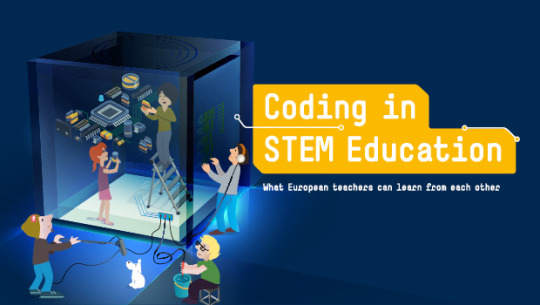
Source: www.science-on-stage.eu
The venture 'Coding in STEM Education' has received enthusiastic support from SAP SE. The advancement of computer and programming literacy of youngsters will invariably help them in their future endeavours:
“Around 65% of children who start primary school today will work in professions that do not even exist yet. Nevertheless, it is clear that these children will find their feet more easily if they have certain technical skills; the digitalisation of our economy simply cannot be stopped. says Michael Kleinemeier, Member of the Executive Board, SAP SE.
The distribution of the leaflet marks the beginning of another cooperation undertaking of Science on Stage and SAP SE. In the 'European Code League', educators and their students are encouraged to create imaginative coding ventures, which can be shared with their peers. The pamphlets are available in German, Italian, French and English, free of charge. More language adaptations will follow.
Other resources:
Teaching materials
Additional materials
0 notes
Text
EU Code Week Deep Dive MOOC
Let’s dive deeper! The EU Code Week Deep Dive massive open online course (MOOC) starts on 16 September 2020. Apply now to participate in the biggest online coding initiative in the EU and worldwide. The idea behind the Deep Dive MOOC is to raise awareness about the importance of integrating coding and computational thinking into the classroom. It provides you with ideas, free training material and resources about coding, while the ready-made lessons plans will support you in your activities. Additionally, you will learn all about Code Week and how to fully participate in this initiative and spread the power of coding in the classroom and beyond. Last year, the Deep Dive MOOC engaged 4.2 million people in Europe and beyond.

Who is it for, and do I need experience to participate? The Deep Dive MOOC is primarily aimed at primary and secondary school teachers, regardless of the subject they teach. Nevertheless, it’s also designed for young adults, parents, librarians, entrepreneurs, policymakers - anyone who is interested in the topic. It is not necessary to have previous experience or knowledge about coding or computational thinking to participate in these courses. Everyone is welcome to learn. Why coding? As teachers and parents, you want to educate the children and prepare them for life. Coding teaches everyone a range of transferable skills that are useful for work and everyday life. Coding teaches children how to think and solve problems helping them realise their academic and professional ambitions. Find out more about the advantages of coding and our values here. What am I learning? In these weeks you’ll learn everything you need to know about coding. The EU Code Week raises awareness about the importance of integrating coding and computational thinking into the everyday lives of school pupils, adults and anyone who is interested. The course is organised around the principle of peer learning, meaning you can learn from each other’s experiences and ideas and discuss everything with the other participants. You will learn about 5 key areas: #1: Why Coding, Computational Thinking, and the EU Code Week Initiative #2: Computational Thinking and Unplugged Coding #3: Visual Programming Languages, Scratch & Python #4: Robotics, Tinkering and Making #5: Coding for All, App Development and CS Fundamentals These 5 lessons will give you an overview of the Code Week initiative and will answer all your questions on coding. You will also get introduced to the different activities you can organise at home or in school and be given access to learning materials and lesson plans. You will become familiar with innovative tools such as visual programming tools, unplugged activities, robotics and more. With this knowledge, you will be able to integrate coding into every subject and as fun games and activities at home. What’s more, the EU Code Week Teachers group on Facebook lets you stay in contact with other passionate teachers around the globe, chat about the courses, share ideas and get to know more about the initiative. How do I earn a certificate? After completing the courses, you’ll be awarded a participation certificate. You simply have to organise a lesson (ideally with your students or with your colleagues) and register it in the Code Week map. Additionally, you will have to review two EU Code Week activities registered by other participants. The final deadline to complete all activities is 30 October 2020.
#learning#codeweek#python#robotics#tech news#coding#app development#eucodeweek#mooc#education#europe
3 notes
·
View notes
Text
Coding with Minecraft: Education Edition
by Fatma Bouaziz, Computer science teacher, Minecraft Global Mentor and Europe Code Week Ambassador from Tunisia
Minecraft: Education Edition is an open-world game that promotes creativity, collaboration, and problem-solving in an immersive environment where the only limit is your imagination.
"Minecraft gives us the opportunity to engage more fully with our students."
- Marie Lindsay Principal, St. Mary's College, Northern Ireland
Minecraft: Education Edition helps prepare students for the future workplace, building skills like collaboration, communication, critical thinking and systems thinking. The open learning environment gives students the freedom to experiment, encouraging creative self-expression and problem-solving.

Learn to Code in Minecraft
Code Builder is a feature that allows students to learn coding in Minecraft using tools including Code.org, Tynker, Scratch and Microsoft MakeCode. Students can use blocks of code or JavaScript to build and create in Minecraft. Minecraft Hour of Code also offers a free, one-hour introduction to coding basics.
The success of Minecraft Education Edition is due to the educational offer which turns out to be quite engaging for computer education thanks to the large group of features designed to help students learn the basics of programming and therefore to apply coding on STEM subjects, and the curriculum contributes to the development of computational thinking skills. In the online platform, it is possible to discover conditions, functions, coordinates and everything that can be realised through Coding with Minecraft for students of different ages. Many lesson plans are available to everyone besides manuals explicitly designed for students, and there is no lack of assessment guides and Minecraft worlds. With Minecraft Education you can stay up to date with the rest of the world of game-based learning, and that's why the dissemination is now global. Several objectives can be achieved. For example, you can immediately start programming in Minecraft EE as an educator by merely installing the Code Connection plug-in on each student's computer. This gives them access to the program while leaving space for imagination and creativity to give life to very particular objects, the result of the genius with which they are certainly equipped.
I presented two simple examples in TeachMeet, Agent moves, and Agent builds:
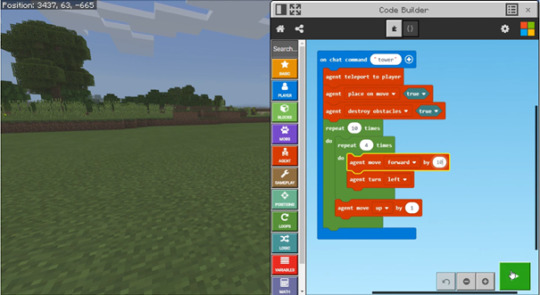
The first example, students must use code builder to move the agent in a labyrinth, then they must code its movements: forward, left or right. So what happens is that the students are going to write a program to test it in the Minecraft world.

In the second example, the students will use a code builder to build, let's say a house. Then they will try to write a program so that the agent will construct this house.
youtube
In conclusion, I encourage all teachers in different disciplines to try with Minecraft Education Edition, and the best method to teach coding to our children is when they are playing. You can find the ressource here.
1 note
·
View note
Text
The Ultimate Guide to organising a Code Week activity
Code is everywhere around us. Playing a computer game, sending an email, watching an episode of The IT Crowd on Netflix, even taking a selfie – all these actions wouldn’t be possible without code. Seemingly effortless, these activities involve lots of complex algorithms and computer scientists, developers, software engineers spend numerous hours working on them.
And it gets even more exciting when you get to know what’s behind your favourite applications, and you realise your own ideas through code. That’s why EU Code Week focuses on making programming more visible - to show young, adults and elderly how you bring ideas to life with code, to demystify these skills and bring motivated people together to learn.
What is EU Code Week (and why does it matter)?
< 1 > Why coding matters
For starters, coding is fun, and it’s creative! Imagine yourself as an artist, creating the work of a lifetime – you have something to say and you want to show it to the world. Well, your computer, tablet, phone or any device you’re using is your brush and the coding language you are writing in is your paint. Unlock your artistic mind and start coding.
Programming also teaches you how to solve problems. To code means to break down complex problems into smaller ones and to tell a computer how to solve them. Much like composing music – to create a melody you need to write note after note, and these notes might not mean much individually, but when you play them together, your song comes to life.

On a more serious note, coding helps you realise your academic or professional goals. Let’s say you are a marine scientist or oceanographer and your mission is to protect marine life. Coding helps you write programs which can track endangered species and know about threats against them in advance. Pretty cool, don’t you think? Truth is, there are hardly any jobs nowadays where no digital skills are required. Giving pupils the chance to learn code gives them a significant advantage both academically and professionally making them more competitive and qualified candidates.
< 2 > What is EU Code Week?
EU Code Week
is a grassroots movement that celebrates creativity, problem-solving and collaboration through programming and other tech activities. The goal is to make coding more present in school programs and to ensure that children get the digital competencies they need. The reach of the initiative so far has been impressive. Only last year 4.2 million people in 80 countries across Europe and beyond took part in it.

< 3 > Why you should get involved
We’ve said it before, and we’ll say it again – Code Week is for Everyone. Are you a schoolteacher who wants to bring innovation to your classroom and who wants to prepare their pupils for the digital world? Are you a librarian looking to create a new digital cataloguing system? Are you a teenager interested in coding, but you don’t know where to start? Or a parent looking for ideas on what activities to try out with your children during summer vacation? Or even a grandparent looking to take bedtime stories to the next level? (In that case Scratch is the app you need!) Or simply an enthusiast who loves the world of coding and wants to be a part of a great initiative? Then EU Code Week is for you.
< 4 > When does it take place?
Officially, EU Code Week takes place in October, this year we celebrate it between 10 and 25 October. Be that as it may, every week is Code Week, and you can register a coding activity any time of the year.
< 5 > Terms to know
Coding
It’s no surprise that we start with this one. Coding refers to writing a precise set of instructions that a computer can understand to execute an action - creating computer programming code. Coding is, therefore, the primary method for allowing intercommunication between humans and machines.
Computational thinking
As you might have learned from our Code Week ‘Icebreaker’ massive open online course, computational thinking describes a way of looking at problems and systems so that a computer can be used to solve or understand them. Computational thinking is not only essential to the development of computer programs and understanding programming languages but can also be used to support problem-solving across all disciplines and sectors.
EU Code Week Ambassadors
The Code Week ambassadors are the people responsible for EU Code Week on a national level. They are the people you first turn to if you have any questions. You can find your country representatives here.
Leading teachers
The EU Code Week leading teachers are active teachers of the community who have a lot of experience in organising coding activities. These Code Week veterans are the ones teachers turn to for best practices and tips on how to teach coding.
Edu coordinators
The Education Ministry coordinators have the task to coordinate Code Week activities within the national education system and help reach out to schools and teachers.
How to participate in EU Code Week?
Now that we know enough about EU Code Week, it’s time to learn how to organise and register a coding activity. We’ve divided the process into eight simple steps you can follow for a foolproof outcome.

< 1 > Get the information you need.
If you’re new to coding and EU Code Week, the first thing to do is to learn. Learning is a lifelong experience, and so is coding. There are plenty of resources available on the Code Week website, including lesson plans and video tutorials, all of them available in 29 languages. Here are some that might be useful for you:
This toolkit for activity organisers;
These video tutorials with unplugged activities – a great way to start teaching younger pupils the basics of computational thinking, at home or in school;
This endless list of resources to learn coding (and they’re for free);
Or to teach it;
These ready-made lesson plans we like to call ‘learning bits’, take a pick or even better, let your students pick one they find interesting!
If you need even more, sign up for our Deep Dive online course, registration is now open.
< 2 > Select your participants.
It’s important to remember that anyone can participate in a coding activity. All you need is a group of people who want to learn something new, like your pupils or your colleagues, maybe friends or parents too. Your choice! If you’re organising a more complex activity, it’s a good idea to involve other trainers who will help you coordinate it.
< 3 > Pick the right format.
This one is entirely up to you. A coding activity can be rather simple, like a classroom lesson involving an innovative tool or approach, for example, a game with Scratch to learn about the universe. It can also be light years ahead, like developing a mobile app with high-school classmates.
< 4 > Choose a venue.
Now that you know what type of activity you want to organise, you need a place to learn. You can choose a classroom, library, or even a public park, as long as you have an internet connection, you’re good to go. You can also organise an entirely virtual activity and use tools like Zoom or Teams to communicate with your group.
< 5 > Make sure you have access to the tools you need.
Speaking of Wi-Fi, you also need to make sure you have all the learning materials and resources you might need. Our recommendation is to use open-source material, and if you’re organising a large-scale activity, preparing a proper time plan and keeping track of your To-Do’s is always a good idea.
<6 > Add your activity to the map.
Register your activity on the codeweek.eu website Make sure to add as much information as possible, so that other people can see what you’re doing. This way, you can connect with other coding enthusiasts and get tips from others who have organised a similar activity before. All activities are displayed on our interactive map.
< 7 > Invite your participants.
Invite your participants and support and motivate them to learn throughout your activity. Once your activity has finished report it on the website. You are now ready to download a certificate of participation. You can also download certificates and personalise them for all participants – either through your profile or the teacher’s info package.
< 8 > Share your accomplishments!
And finally, share your success with your community and motivate others to gain new skills and take part in the Code Week. If you’re a teacher, join our Facebook Group for Teachers, or follow our Twitter, Instagram and Facebook accounts for daily updates.
Feeling like a Code Week expert already? If you need an even more exciting opportunity to develop your coding skills, take part in the Code Week 4 All challenge. This challenge lets you connect with other participants and link your activities with others organised by friends or colleagues. And guess what – once you complete the challenge, you will earn the Code Week Certificate of Excellence! All you need to do is register at least 10 activities from 10 different organisers or connect with organisers from two other countries and join your activities. Here you can find a step-by-step guide on how to participate, and on this Padlet you can find a partner and get in touch with them for a collaboration.

Other useful resources
Don’t forget to register for our next massive open online course - the Deep Dive MOOC. It starts on 15 September and will remain open until the end of October. In the course you’ll get an even more profound understanding of coding and computational thinking and learn all about the Code Week movement. No previous coding experience is needed.
Ready, steady, code!
0 notes
Text
Getting started with EU Code Week
“Coding is like is a superpower that makes our ideas come true. But it is a peculiar superpower, because it is so human and democratic that everybody can acquire it and become a superhero of coding.”
Alessandro Bogliolo, EU Code Week Ambassador in Italy
What is coding?
Let's start with the basics. In our digital age, literacy doesn't only refer to reading or writing anymore; it must also include a variety of digital skills. It is, therefore, important for children, as well as for grownups to be able to understand technology. Learning coding at a young age helps develop crucial skills like problem-solving, analytical thinking, and collaboration, which prove to be very important in the long run.
So, what is coding?
Coding refers to writing a precise set of instructions that a computer can understand to execute an action - creating computer programming code. Coding is, therefore, the primary method for allowing intercommunication between humans and machines. Just like in interpersonal communication, in coding, there are also several languages, so-called programming languages. However, the main principles behind all programming languages are very similar.
Computational thinking describes a way of looking at problems and systems so that a computer can be used to help us solve or understand them. Computational thinking is not only essential to the development of computer programs and understanding programming languages but can also be used to support problem-solving across all disciplines and sectors.
If you want a more in-depth explanation, watch this video by Alessandro Bogliolo, Professor from the University of Urbino, to learn more about the history of coding.
youtube
What is Code Week?
EU Code Week is an initiative that was started in 2013 by a group of ambitious volunteers, programmers, coders, teachers, and entrepreneurs – individuals who thought it necessary that the European public had a basic understanding of coding. By 2017, the initiative had spread all over the continent, and in 2018, the European Commission supported the initiative as part of the Digital Education Action Plan, encouraging all schools in Europe to participate. Last year, the movement reached 4.2 million participants in more than 80 countries around the world, which brings us to this day. This year, Code Week will take place from 10 to 25 October, and the goal is to reach half of all schools in Europe, and for that, we need your help!
Who stands behind EU Code Week?
There is a large, active community standing behind EU Code Week that spreads over 80 countries and nationalities. In each of these countries, you can find support if any questions or need any help.
EU Code Week Ambassadors
The Code Week ambassadors are the people responsible for EU Code Week on a national level. They are the people you first turn to if you have any questions. You can find your country representatives here.
Leading teachers
The EU Code Week leading teachers are active teachers of the community who have a lot of experience organising coding activities. These Code Week veterans are the ones teachers turn to for best practices and tips on how to teach coding.
Edu coordinators
The Education Ministry coordinators have the task to coordinate Code Week activities within the national education system and help reach out to schools and teachers.

Need more? Watch this introductory video to learn even more about the movement.
What can EU Code Week offer to teachers, parents, and other coding enthusiasts?
EU Code Week offers various opportunities for teachers and parents.
#1 Have Fun
Having fun with your students or children is undoubtedly one of the most valuable benefits of Code Week. Coding makes lessons or homework more interactive and engaging by showing students another way of learning, by showing them how to not just repeat what is in the schoolbooks but by turning them into digital creators.
#2 Career boost
EU Code Week gives you access to professional development opportunities (webinars, workshops), which will contribute to energizing your career. Moreover, you will be able to gain recognition from both your students and your peers.
#3 Expand your network
The Code Week community is growing every day. Be part of an international community of like-minded teachers, parents, and learners, exchange ideas and learn from the experience of others.
In this video, you can already learn from the tips and best practices experienced teachers shared during the Icebreaker course. And don’t forget to join the Code Week Teachers’ group on Facebook.
#4 Gain access to coding resources
The EU Code Week website and all resources and learning materials for students, parents and teachers on it are available in 29 languages. This means that no matter whether you have previous experience with coding or not, whether you are fluent in English or not, you can easily access the information you need to get you started.
If you’re still finding your way around the Code Week website, watch this video by the Icebreaker course coordinator, Naír Carrera, where she gives an overview of all functions of the website.
#5 Leave a mark
The most important thing is that your children or students will be learning some key competences that will help them succeed in their personal but also professional lives while having lots of fun with you!
Code Week activities
Taking your first steps into coding might be challenging. Therefore, EU Code Week provides a variety of resources so that young learners can experiment with programming, using visual programming languages or activities that do not require any digital devices - called unplugged activities.
#1 Unplugged activities
The lockdown forced the whole school community to rethink the way teachers and students work and learn. And what better way of learning than having fun at home with your children while trying out some coding activities? Coding@Home is a series of video tutorials, quizzes, puzzles, and unplugged activities to try at home or anywhere else, for that matter. You can also check out this video and its lesson plans if you want to organise an unplugged activity.

#2 The EU Code Week map
To participate in Code Week, you must register your activity on the codeweek.eu website. Activities organised for the EU Code Week differ widely in topic, scale, participants, organisers, and goals. For teachers, this can be a classroom lesson involving any innovative tool or approach – ask your students to create a game with Scratch to learn about Romanticism or create a quiz app to learn the capitals of different countries – up to you. Browse through this Padlet for more ideas.
All activities are displayed on the Code Week interactive map, where you can gain inspiration or participate in others' activities.
Spoiler alert: This year, we are adding a calendar of featured coding events, co-hosted by partner organisations free of charge and available to everyone, so stay tuned!
#3 The Code Week 4 All challenge
If you need an even more exciting opportunity to develop your coding skills, take part in the Code Week 4 All challenge. The Code Week 4 All challenge encourages you to link your activities with others organised by friends, colleagues and acquaintances, and together gain the Code Week Certificate of Excellence. All you need to do is register at least 10 activities from 10 different organisers or connect with organisers from two other countries and join your activities.
This tutorial will walk you through registering a Code Week 4 All activity, step by step.
#4 Hour of Code
If you are a beginner with no experience in coding, Hour of Code is a great option to start. The Hour of Code gives learners a first introduction to computer science. It offers hundreds of one-hour activities in over 45 languages for students of all grades. The activities require no experience and can be run on browsers, tablets, and smartphones. You do not need to create an account – just visit the website and take one Hour of Code.
This is only a brief introduction to the world of Code Week. Interested to learn more? Join our free in-depth online course, which starts on 16 September.

Join our community on Facebook, Twitter and Instagram for regular updates on new activities and courses.
0 notes
Text
The effects of coding on pre-primary students
by Leticia Gil Ramos, preschool teacher in Spain
Numerous experts share the idea to introduce Computational Thinking (CT) in the school curriculum. CT allows our students to approach problems and solve them efficiently. What is more, coding helps students in our technology-based society to move from a consumer role to one of a creator. Children learn to develop algorithmic thinking which enables them to better understand, interpret, and assess the experiences in their lives.

The benefits of coding for our students
The development of computational thinking from a tender age is one of the latest trends in the educational landscape, which is why various countries have begun to modify their curriculum. The experience I am going to share involves activities with children aged 5-6 years old. They started coding when they came to school for the first time, at the age of three.
To boost children's' cognitive skills is one of the primary benefits of coding:
Through coding, they can learn new ways of thinking of breaking up problems into smaller steps. This is essential if we want to individualise our teaching methods or if we have children with educational needs in class.
They can learn how to take the fear out of making mistakes and failing. Coding teaches persistence in finding a way to solve their problems.
They can learn while playing. In this educational period, more than others, the best way to learn is playing.
The activity I am going to present was organised in a public school in Toledo, Spain. It involved a heterogenous group of twenty children aged 5-6 years old. Coding allows adapting to each level and improving the way each of them learns. We started coding when our students were 3-4 years old. Mainly, we did two kinds of activities: unplugged and plugged activities.
Unplugged activities
Unplugged activities are those you can do without the necessity of using the internet. For instance, our pupils can become robots coding with their own movements. At first, we tried playing in a big group with 19-20 students, but as the academic year progressed, we started playing in smaller groups. To play the game, students gave easy instructions to the others who had to follow the instructions and move their position accordingly.

Another unplugged activity we usually organise is Cody & Roby - a card game that allows children to learn coding without using electronic devices. Simple instructions are given, such as turn right, turn left or go straight. This game is well-liked among children not only for the colour and the design of the cards but also because children can play different games, such as The Duel or The Snake, and can even invent their own rules and games.

Bee-Bot/ Dot
Other activities we usually do involve Bee-Bot and Dot, two similar robots which allow our students to learn how to code. The students need to push buttons to guide robots with simple instructions. This way, our students develop their concentration and motivation while playing and learning at the same time. The best part is that the mats used to play this game are very easy to create and modify using a transparent wrap divided into squares (15x15 centimetres), which allows us to teach any subject.

What about the future
It is necessary to continue training, encouraging other teachers we work with to code with students. What is more, the support of parents is vital to keep motivating our students. I encourage them to participate from the beginning, explaining to them everything in our parent-teacher meetings. Future activities we have in mind are Escornabot and Scratch Jr.
Escornabot is another robot that can even be created from scratch by students. Scratch Jr. is a visual programming language that allows our students to program their own interactive stories and games, learning, in the meantime, how to solve problems, design projects, and express themselves through coding.

We share our experience to encourage other teachers and families to start coding with their children. To program simple activities that motivate our students and knowing the positive effects it has: the development of creative problem-solving and cognitive skills. It is crucial to revise and update the school curriculum to include coding in the lesson plans and guarantee training for teachers. Computational thinking has the potential to advance students' problem-solving skills, helping them to think in new ways.
0 notes
Text
More Coding, More Girls!
by Selçuk Yusuf Arslan, computer science teacher in Turkey

Why I started this project
It is a popular notion that female students have little interest in the field of information and communications technology. According to research, three out of four students who prefer ICT are male, whereas only 19% of girls undertake studies in the same field.
This also seems to be the case in Turkey. However, it is vital that girls who study computer science get quality education in this field and use technology efficiently. And that's why we launched the project "More Coding More Girls" - to provide quality education to students of any gender and background.
Close the gender gap in tech by teaching girls to code
The project's purpose is to close the gender gap in tech by teaching girls how to code. The target group of this project was composed of 20 female students and 1000 participants registered at Atatürk Vocational and Technical Anatolian High School in Altındağ, Ankara, where we organised a workshop on coding with BBC micro:bit. The reason for choosing precisely micro:bit is that it is easy to use and suitable for beginners. The workshop took five days. The students conducted eight different projects (such as bag alarm system, step counter, etc.) in two days, after which students organised a project exhibition. At the event, our students had the chance to present their work, which was a completely new experience for them.

After the students' presentations, we organised a conference about the importance of coding in cooperation with Microsoft Global Partner and Hacettepe University Life Long Learning Center. Girls presented their projects in front of more than a thousand of their schoolmates. Following their presentations, we gave a seminar on coding and career opportunities, led by the Microsoft instructor - Mr İsmet Benli. After the training, the students received a certificate of completion.

Collaborate for EU Code Week and Diversity in STEM Competition
School-industry collaboration takes a vital role in vocational education. Because of this, we cooperate with some organisations to conduct this project, like Microsoft Global Partner IDE and Science on Stage Europe. Our leading supporter was Science on Stage Europe who granted this project. The More Coding More Girls project was one of the winners of the Diversity in STEM Competition, organised by STEM Alliance.

What's more, this project was awarded the Code Week Certificate of Excellence as part of the Code Week 4 All Challenge. But soon the project grew in popularity even more. These awards drew the attention of Turkish National TV channels; it was presented on the website of Microsoft, and also on the portal of the Turkish Ministry of Education.
Thanks to these publications, the project became known among a wide range of people. In 2019, I was invited to a micro:bit live event, held in Manchester, to present the initiative. This year, I gave a presentation during the London BETT TeachMeet 2020, which further grew the popularity of "More Coding More Grils".
youtube
The project I carried out enjoyed lots of attention within the scope of the Europe Code Week, which makes me hope I can encourage even more girls to learn how to code.
0 notes
Text
Practising proper netiquette with micro:bit
by Imen Taktak Marzouk, EU Code Week Ambassador in Tunisia
Digital technologies provide us with a world of possibilities at our fingertips. Never before have we enjoyed so many opportunities to learn, exchange, participate and create.
Yet, the Internet also opens up certain risks to its users – especially the most vulnerable ones, like children. Privacy concerns, cyberbullying, disinformation, exposure to potentially harmful content and predatory behaviours are just a few of these.
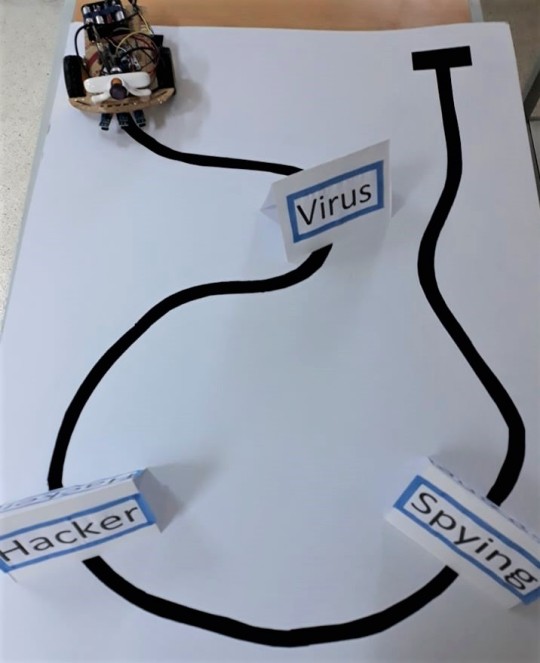
To teach students about these risks and eventually prevent them, we designed a STEM activity with the slogan "Together to have a better Internet" using the microcontroller micro:bit.
youtube
We coded a robot with three sensors for line following and one sensor for avoiding obstacles. Naturally, we chose the obstacles according to the slogan. When the robot detects a barrier on its way, which we called VIRUS, HACKER or SPYING, it stops moving and makes a sound. Once the students remove the block from the path of the robot, it continues following the line we had pre-designed.
Our students implemented the activity in two steps:
#1 Preparing the model of our robot #2 Coding the path and functions of the robot, using the micro.bit simulator
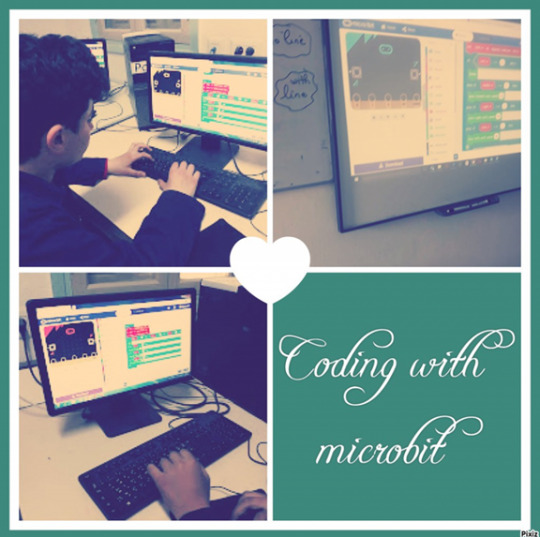
To disseminate our work, we participated in a video conference organised by the ministry of education in Tunisia and our eTwinning Partner Support Agency. The conference was held to support the EU initiative "Safer Internet Day 2020", which takes place annually on 11 February. Teachers and students presented their activities and demonstrated their responsible use of the Internet and awareness of Internet dangers.
youtube
Coding is a fundamental skill in the digital age. Therefore, we designed this activity to help students understand coding and adopting it as their skill. Learning how to code at a young age prepares them for the future. Coding helps children in various other fields like communication, creativity, writing and STEM, without letting them forget the importance of practising proper netiquette.
0 notes
Text
Coding from home 8 – insights into remote teaching and inclusive coding activities
Over 80 people joined the last webinar for this schoolyear on Tuesday, 30 June 2020. Ambassadors and leading teachers from Greece, Romania, Italy and Cyprus shared their tips and best practices on distance learning and coding for inclusion. In case you missed it, the recording is available online on the EU Code Week YouTube channel.
In the beginning of the webinar the new ambassador for Switzerland – Brice Copy was presented. Welcome to the team, Brice!
Next, Naír Carrera, Education Manager at European Schoolnet, presented two new learning bits, coming up in the following month – Coding for sustainable development goals and Artificial Intelligence. To support the development of these learning materials, the Code Week team is calling ambassadors, edu coordinators and leading teachers to apply and record a tutorial video on one of the subjects and share it with the community. If you are interested, you have the chance to apply here by 10 July, 12:00 CET.
The first learning bit has the objective to inspire children to start coding for sustainable development, in accordance with the The United Nations Sustainable Development Goals (SDGs). Topics include health and well-being for people of any age, gender equality and measures against climate change.
The second learning bit promotes AI and will help teachers introduce the topic of AI and machine learning in their class and will encourage students to not fear technology but to explore the opportunities it has to offer.
Then, Naír presented the new Code Week massive open online course – the Deep Dive MOOC and encouraged participants to register for the course, which starts on 16 September and will remain open until the end of October.
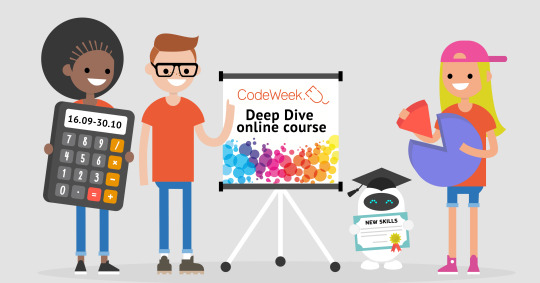
Following Naír’s presentation, Alexandros Kofteros, a leading teacher from Cyprus presented the teaching methods that he and his colleagues used during the lockdown. He reported several problems that the school experienced during the lockdown – since schools had to close, all planned events had to be cancelled. However, students were enthusiastic to do more coding activities even under these circumstances. Alexandros took it upon himself to make this possible virtually by bringing teachers or parents together online. The next step was to decide how to integrate coding in language and math classes. The teachers found many resources and video tutorials for students to follow while studying remotely.
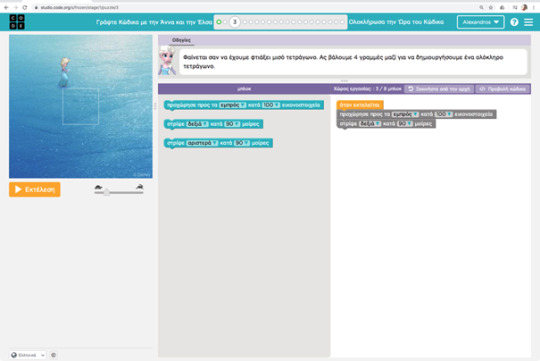
They also combined textbook lessons with coding activities on code.org and even went a step further to organise a coding activity on a special version of Scratch, called Snap, which allows students to program and recreate shapes by feeding commands into the tool. Students loved the approach and started collaborating on their own to create even more complex shapes. To manage the activities, Alexandros and his colleagues used a learning management system, like Class Dojo, Moodle or Google Classroom.
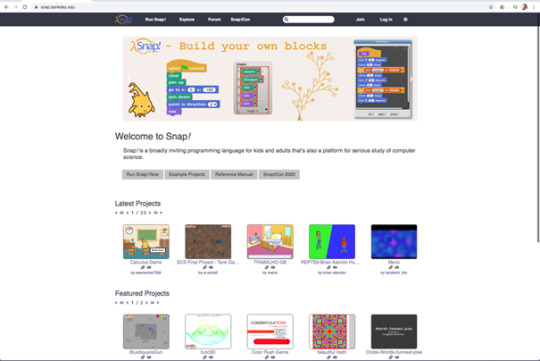
You can access the full presentation here.
Ioana Chiorean, a Code Week ambassador in Romania was the next to present how she helped schools in Romania to cope with the COVID-19 situation and its associated lockdown. “Closing rapidly meant that kids went home without necessarily having a plan. Teachers did not have previous training to create remote classes for them instantly. This affected around 2.6 million children in Romania and inequities were maximised.” And that’s where the NGO Cartea Dalieli (Dalia’s Book) came to the rescue.
Ioana had started volunteering with the organisation some years ago so they decided to launch a program to tackle the issue. 110 volunteers from Romania answered the call to help children continue learning during the pandemic. Around 419 students in the age of 9 to 13 started learning coding by creating animations, stories and games in Scratch. The activities even attracted some parents who joined the lessons.
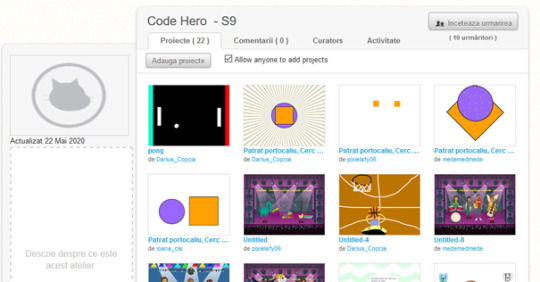
The full presentation is available here.
Following Ioana’s presentation, Spyridon Blatsios from Greece gave an overview of the Erasmus+ project <diversamente="coding" > which teaches digital skills to people with hearing impairments. The project was launched two years ago, and it mainly focused on people in the age between 18 and 55, since they have more difficulties finding a job. One of the challenges was to establish contact with these people, so they reached out to different NGOs to spread the word. The project took place in the countries Italy, Greece, Spain, Cyprus and Austria and the resources are available in English, Italian, German, Greek and Spanish. One of the main resources used was the visual programming language Scratch, since it proved to be particularly suitable for people with hearing impairments to pick up coding.
The last presentation was given by Stefania Altieri, a leading teacher in Italy who introduced a series of coding quizzes and games she developed together with her students on Google Forms to keep them active and interested during the lockdown. One of the games was called Escape Coding, based on the escape room trend. Roby is a robot, which has lost his way and students should give him instructions to help him escape the strange place. Now we won’t spoil all the fun by telling you about the rest of the activities, but you can find the whole series here and try them out for yourself! If you want to learn even more about the project, read this blogpost by Stefania.
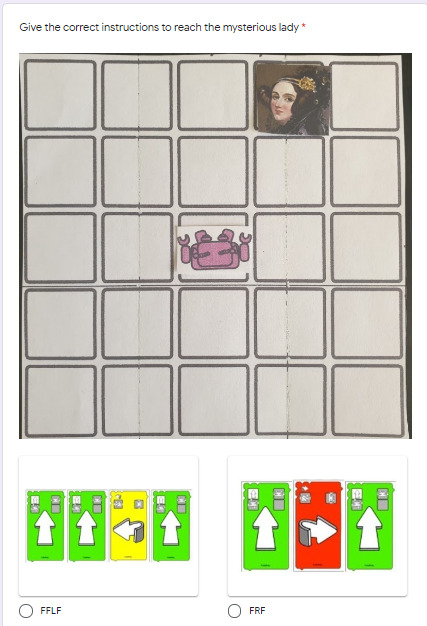
The webinar was concluded with a discussion on whether the webinars should continue in September. The outcome was a definite yes.
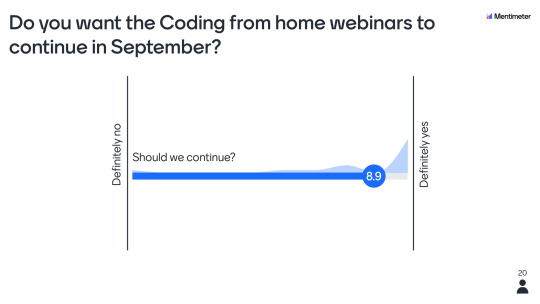
Finally, the participants voted on which topics the webinars should cover. The questionnaire gathered many ideas and the favourite ones were artificial intelligence, coding and activities on Scratch.

Thanks to all participants for their active involvement in EU Code Week. We hope to see you again in September!
1 note
·
View note
Text
Distance learning with coding
by Stefania Altieri, EU Code Week Leading Teacher in Italy
Most of European schools were closed because of Covid-19. This meant teaching processes needed to change. Teachers tried to reach their students in every possible way to make the lockdown less difficult. They had to get involved, learn new things and try their best to use technological tools that they didn’t know before.
Because of the COVID-19 emergency, the opportunity arose to overturn the traditional set-up of classroom lessons and reshape the pedagogical impact. A new kind of teaching methods based on cooperation had to be developed and improved. Distance learning, in some cases, paradoxically, brought teachers closer to their pupils, both from an emotional and an educational point of view.
To motivate the pupils and encourage their creativity, we created some coding games to be played online with a computer or a smartphone.
The first game is based on the Trivial Pursuit format, a Canadian game in which the winner is determined by the ability of a player to answer general knowledge questions and specific quizzes for each individual subject. The version of Trivial Coding is based on coding and programming questions. All the quizzes are linked to QR codes or URLs.
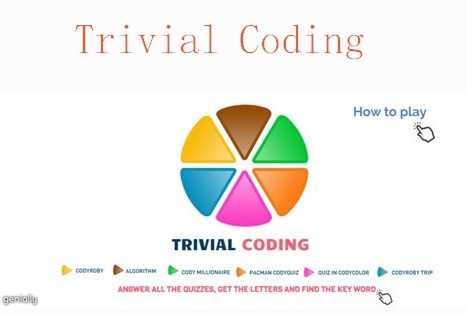
The challenges are based on coding games like CodyRoby and CodyColor, Scratch, but also other games like Pacman and Who wants to be a Millionaire with a stronger focus on algorithms.
At each stage of the race, students choose a slice of the cake to select a quiz topic and then try to solve the riddle. When they answer a queston of each category correctly, they win a letter for each round. If they find all the letters and put them in order, they find the keyword and win. The quiz game can be found here.
The second game is called Guess Who. In this game, students have to guess all the correct answers to find a mysterious character, hidden under the tiles. For each correct answer, a card disappears, giving a glimpse of the hidden image. The more correct answers the students give, the more of the character is revealed. Again the quizzes focus on coding with CodyRoby, CodyFeet, CodyColor, Scratch and the history of computer science and programming.
Here’s a link to the game.
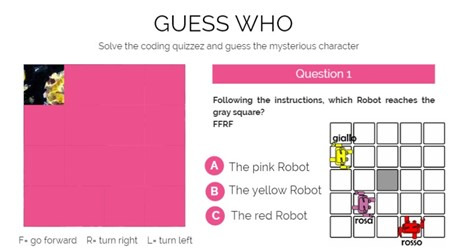
The third game follows the escape room trend. In Escape Coding, a robot has lost his way and he is now in a strange place. By giving instructions to Cody, students can move around the maze and solve the puzzles. Cody will realize that he is inside a computer and he will find the way out, while testing the player’s creativity. You can find the project here.
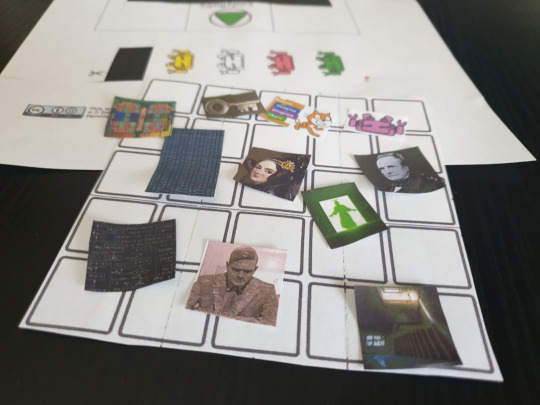
Playing is easy and fun, but also carrying out activities. The first two games were created together with the students suing Geanial.ly from ready-made models within the platform.The third game is based on Google forms, this time again with the contribution of the pupils. The games were proposed in e-Twinning projects as tasks for European partners. Many students could play and enjoy programming.
Passion and enthusiasm tied us together because our pupils needed a smile and words of encouragement. We felt even more the need to collaborate from afar and so we did.
0 notes
Text
Golden Age Project: An Example of Technology Integration to Learn History
by Francisco Masero Suárez, Code Week Leading Teacher from Spain

The Golden Age project is a kit of activities to learn about this important period in the history of Spain. In its developing we can understand how the available technological resources can be integrated in educational projects. These resources were also developed to show the usefulness of the different spaces of the Future Classroom Lab built in the city of Zafra. In addition, we will focus on the development of Key Competences, especially in relation to digital competence (manipulation of technological resources), learning to learn (developing new ways of working and carrying out tasks) and social competence (involving new ways of relating to our colleagues and of working as a team).
The selection of the Golden Age as the central theme on which we base the different activities presented, is justified for several reasons. In the first place, for being one of the most important times in the history of Spain. Secondly, due to Zafra being the city where the first Future Classroom Lab of Extremadura is located. Finally, because it allows us to use materials, resources and technological applications existing on the internet and related to this period and the Middle Ages like augmented reality, educational video games, virtual reality and 3D figures.
Activities
It is essential that from the very first moment, students are immersed in the project. To achieve this effect, the best resource is to make the presentation with an introductory video that allows us to visually show the most representative images of the Golden Age.
youtube
A total of seven activities have been designed that show the variety of tasks that can be carried out: from recording a video with the use of chroma, using block programming to operate a robot or using a video game for educational purposes, to designing a stop motion, using virtual reality or making a mural with the writing style of the time.
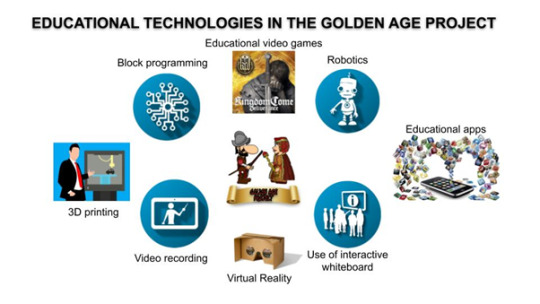
Use the video game to investigate the Golden Age: with Kingdom Come: Deliverance students will be able to carry out tasks as if they were in this era: buying from a market, forging a sword or practicing combat to become a knight.

Show the name of your figure with the Microbit card: activity that allows students to enter the world of programming and exchange information with their peers through the use of Microbit cards. They receive an object, that can be a 3D figure, a drawing or an image from the Spanish Golden Age period and they should investigate its name. Once they have discovered it, they are going to use the micro:bit card to show it to their classmates.

Develop a Stop Motion set in the Golden Age: with the use of figures, a smartphone and a lot of imagination, students can make a movie where they tell a story set in this era. They have different Playmobil toys (a castle, knights, horses) and they have to create a movie with this technique. For this purpose they can use apps to record video like Life Lapse, it is totally free and simple to use.

Find the Duke's castle with your robot: the objective is to use a robot to reach the castle where the Duke is located. To do this, students have to use their smartphones and send instructions to the robot that allow it to reach its destination. Using Mio Robot and its associated app, they can move the robots by sending a series of orders that indicate the movements to do. For this activity, students are split into two teams and they can take two similar paths to collaborate and try to finish before the opposing team.

Visit the Golden Age and the Middle Ages with virtual reality: with a smartphone and a pair of virtual reality glasses students can visit some of the monuments of these periods, enjoying an immersive experience. The students can see virtually places of the time: castles, abbeys, churches, etc. They used applications such as VirTImePlace or Google Expeditions, using Google Cardboards.

Create a presentation with chroma: with a green cloth, a tablet and a script students can record a video as if they were in a palace or castle of the time. This activity is very interesting if students can dress up in costumes from that period. They used a chroma to record a video with a tablet as if they were characters of the time: a king, a woman of the nobility or a knight.
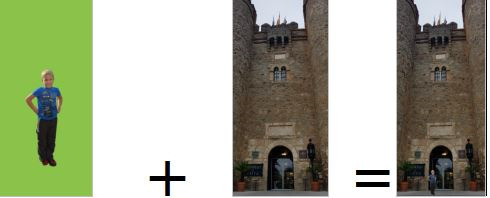
Draw your name with writing from the Golden Age: use this system to write your name on a mural, as if you were an ancient scribe of that time. In this interesting activity all the students can write their names in a collaborative way, using a template to identify the letters in the writing of the age.
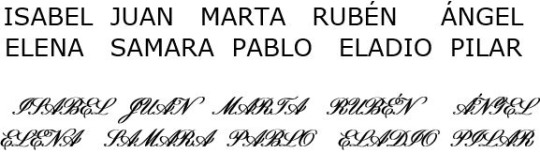
Organisation and resources
The Golden Age Project can be carried out in many different ways, depending on the time available (in a single session or over three months), the number of students (with many students (28), organized groups of 4 or with fewer students (12) - divided in pairs), or the variety of activities (doing all the activities or only part of them). Depending on the objectives that the teachers sets, they will adapt the project to the needs of the students and the learning situation that they pursue.

In the shortest approach, a two-hour session, the activities will be carried out in the form of a station, rotating the groups of students every 15 minutes. In a medium format of a couple of two-hour sessions, the activities can be addressed in greater depth, dedicating 30 minutes to each station. In a longer format, four two-hour sessions would be held, with one hour for each activity.

If you are interested in this project, you can access the resources created in the following links:
● eScholarium.
● CREA Project website.
● Source file (to be used with eXelearning program).
The Golden Age project as part of EU Code Week
This project could be a good example of how technology can be integrated in educational projects. Through programming, coding or tinkering, students can learn history and develop their skills in handling robots, programming with code or using applications on their smartphones to use virtual reality. Technology can be a tranversal area that allows the development of key competences in the rest of the subjects and thus allows improving the computational thinking of our students.

Teachers and students from CEIP Pedro de Valencia (Spain) and from IC San Pellegrino Terme (Italy), who were participating in the Erasmus+ Project “Patrimoines et cultures européennes: partage de nos écoles”, took part in the development of the activities in the Future Classroom Lab of CPR Zafra. Our thanks for their collaboration.

This project has been carried out by the components of CREA Project El Aula del Futuro: Francisco Javier Masero (coordinator), Joaquín Pagador, Almudena Jiménez and Ani Toro.
1 note
·
View note
Text
Let’s code and play in Scratch: “Questions and Answers”
By Elka Veselinova, a seconded teacher by the Bulgarian Ministry of Education to teach Mathematics in the English section of the European School of Brussels III, Belgium. Additional subjects taught - English as a foreign language and Information and communication technologies (ICT).
Why? As a teacher with more than 33-year experience, one year of which as a Fulbright exchange teacher, teaching at Robert Gray Middle School, Portland, OR and 6 years in the system of the European Schools, I have always believed that students should not be taught just “pure” subjects but topics related to real-life situations and life-skills acquiring application of interdisciplinary and cross-curricular knowledge. This was the reason to include the topic of coding in Scratch in my ICT lessons and more exactly, creating the “Questions and Answers” game.
After students master the skills in coding their own “Questions and Answers” game, they can apply these skills in creating similar games in all school subjects. Moreover, this is a very suitable activity for revision lessons, developing students’ creativity and evaluating the level of consolidation. Teachers in any subjects can use this method or ask their students to create a game with questions relevant to the topic discussed. In addition, the whole process of creating and playing the game is a great fun – students continue creating their own games on enjoyable topics and involve their friends and families.
How? In order to program your own game, you should visit https://scratch.mit.edu/ and click on “Create”. Students are given a worksheet with detailed instructions and an example how to “broadcast” and “receive” a message as well as which blocks to use as a response when the answer of the question is correct or wrong.
I have made my own example of “Questions and Answers” (“Where in the world am I?” You can see the project here.
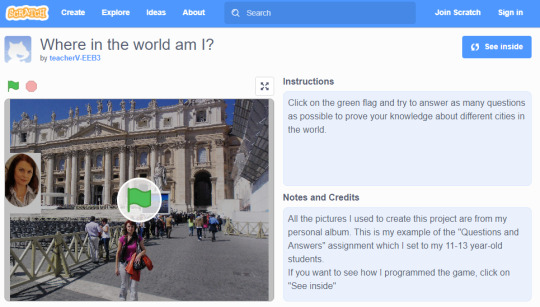
If you press “See inside”, you will see the coding itself:
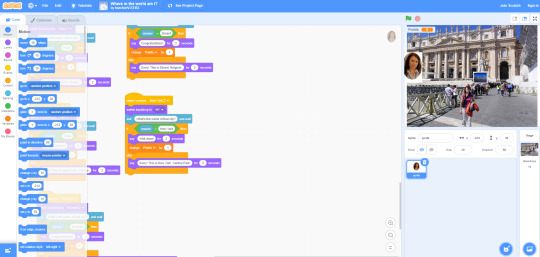
All the pictures I used for the different backdrops in Scratch as well as for the sprite, are from my personal album. This is a crucial moment, when students must be reminded that if they do not use their own pictures, they are obliged to give credits to the original photos in the “Notes and Credits” box and respect the copy right laws.
Evaluation or: When does the “real work” start? After students create their games, they submit it for evaluation as they copy and paste the URL link here: http://www.drscratch.org/
Actually, this is the moment when the real work starts. After the students receive their feedback report from “Dr. Scratch” with recommendations how to improve their coding, they try to make some modifications aiming at achieving higher score. If they strictly follow the “teacher’s example” their score is 11/21:

This was my purpose as a teacher – not to give an example which students will copy “blindly” only formulating the questions, but to make them use their creativity, imagination, logical and critical thinking after they read and analyze the recommendations for each of the components which need improvement.
Some disadvantages: The longer the game is, the more boring the coding could be as there are a lot of repetitive parts.
However, students love it, especially when they see their final version and make their friends or family members play the game. You can imagine their reactions of excitement, satisfaction and “superiority over the teacher” when Dr. Scratch tells them: “You are the master of the universe!!!”
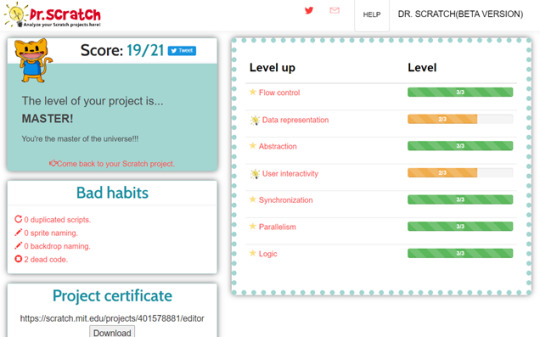
So, try the project for yourself and have fun!
Happy coding! 😊
0 notes
Text
Learning to code is not just child’s play
“Lifelong learning” is a term that often gets banded about and is usually met with eye rolling and derision, with many of us dismissing it as something everyone else does – “we’re too busy, we simply don’t have the time.” We only think of learning as an activity that happens in the classroom, but it also takes place at home, during your lunch break at work or even on your daily commute – online courses, apps and distance learning makes all of this possible. Coding lends itself particularly well to distance learning with a huge rise in the number of online bootcamps, video tutorials and courses being offered worldwide.

Such courses can also be found on our website, like the new Coding@Home videos, or the endless list of open-source materials, which are not just fun for kids but for teachers and adults too. As adults, we are often not happy just learning for the sake of learning – there has to a purpose behind it. Whether it’s a foreign language to help you on your next summer holiday or getting to grips with a new programme that you need for work, we’re driven to do it with a clear goal in mind. And coding is no different as it has so many practical uses from which we can derive clear benefits - it’s an extremely useful string to your bow.
Let’s take the Raspberry Pi single-board computer for example. The charity produces very affordable and simple computers which can be programmed to carry out a range of tasks – from building robots to creating weather stations and even simple digital picture frames. And for those nostalgic for classic games such as Sonic the Hedgehog and Super Mario, the Raspberry Pi has proved extremely popular with those looking to develop a retro gaming console on which they can play all their favourite games from their childhood. With tutorials built into the Raspberry Pi, the UK-based foundation has made it simple and straightforward to take those first steps towards learning to code. And by always working towards a goal (in some cases, just whiling away the time playing Prince of Persia), the motivation and drive to learn and develop new coding skills persists and grows.

The Code Week motto is “Bringing Ideas to Life” and that is exactly what you can do armed with the right know-how and the hardware to do so. It may be as simple as a digital picture frame to reminisce about backpacking through the Andes, but the skills learned on the way may even open up professional opportunities with 90% of jobs today requiring people with digital skills, including coding. So, don’t roll your eyes and dismiss learning new skills like coding the next time someone mentions it. Take up the challenge and learn to code with the EU Code Week. Why let the kids have all the fun?
0 notes
Text
Coding from Home 7 – insights into Austrian coding challenges, Minecraft coding, Google’s Animate your name resource and micro-grants from Meet&Code
More than 100 people joined the 7th Coding from Home webinar on 16 June. Leading teachers from Austria and Albania shared best practices on building chat bots and coding with Minecraft. Google presented the Animate your name resource especially developed for EU Code Week and Meet&Code shared information about the possibility to apply for micro-grants. The recording is available on the EU Code Week Youtube channel.
Kristine Lanzdina, Programme manager, Computer Science (CS) Edu Team, Google, gave a sneak-preview of the Animate your name resource her team has developed for EU Code Week. It is already available in (DE, FR, IT, LV, SK and RO) on EU Code Week Youtube channel and another 16 languages will be released soon. She also introduced the CS resources for 9-14 year olds available in FR, DE, IT and ES as well as other resources that target jobseekers.
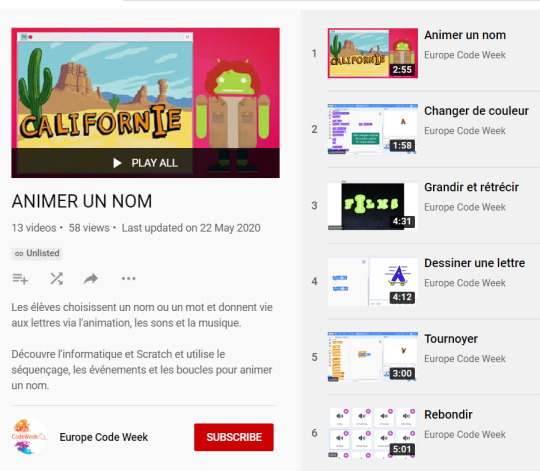
Next was, Herman Morgenbesser, Leading teacher from Austria, who presented different activities that will take place during Code Week 2020 in Austria. They include “Noce of Coding” – a hackathon where pupils between 10 and 15 years old will build a chat bot, a webinar for teachers on unplugged computer science activities (available in English here) and a Scratch introduction for pupils.
Lindita Lohja, Leading physics Teacher from Albania shared different coding activities she has done with her students. She has for example used crochet to connect mathematics and coding and participated in a European project about coding for blind people. She also presented her work in Minecraft and showed how her students had connected, maths, coding, arts and creativity to build the central square of their town.

Finally, Kamilla Rejmer coordinator of Meet&Code at Techshoup, showed a video about Meet&Code and shared how they will focus on online learning in September and October. She also invited non-profits in 35 European countries (EU27, Bosnia and Herzegovina, Kazakhstan, Norway, Russia, Serbia, Switzerland, United Kingdom and Ukraine) to apply for micro-grants of up to €500. Meet&Code will also give out awards for best projects in four categories linked to UN sustainable development goals and one additional category “Code for Europe” in 2020. The winning organisation will win €2,000.

0 notes