#computertutorial
Explore tagged Tumblr posts
Text
youtube
In this comprehensive step-by-step guide, we will show you the easiest and most effective methods to uninstall programs in Windows 10. Whether you're a beginner or an experienced user, this tutorial will provide you with the essential knowledge and actionable tips to seamlessly remove unwanted software from your PC. Follow our instructions closely and get ready to optimize your Windows 10 experience!
We will begin by explaining the traditional method of uninstalling programs through the Control Panel. We'll walk you through the entire process, from accessing the Control Panel to locating the program you wish to remove and successfully uninstalling it. Additionally, we'll demonstrate how to identify and uninstall bundled software that often comes pre-installed with certain applications.
Next, we will delve into the more advanced method of using the Windows 10 Settings app to uninstall programs. This modern approach offers a user-friendly interface and additional features that make the process even more convenient. We'll guide you through each step, ensuring you can easily navigate the Settings app and confidently remove any program of your choice.
Furthermore, we'll share some vital tips and tricks to optimize your program uninstallation experience. You'll learn how to troubleshoot common issues, such as failed uninstallations or leftover files, to maintain a clean and clutter-free system. Additionally, we'll discuss the importance of regularly uninstalling unnecessary programs to free up storage space and improve your PC's performance.
By the end of this tutorial, you will have gained a thorough understanding of how to uninstall programs in Windows 10 effectively. Armed with this knowledge, you can efficiently manage your software library, eliminate unwanted applications, and ensure your computer runs smoothly.
Don't let unnecessary programs clutter your Windows 10 system any longer! Watch this tutorial now and empower yourself with the essential skills to easily uninstall programs. Your computing experience will never be the same!
#Windows10#UninstallPrograms#StepByStepGuide#WindowsTips#WindowsTricks#WindowsTutorial#WindowsHelp#WindowsSupport#PCGuide#TechHelp#TechSupport#SoftwareGuide#SoftwareTips#SoftwareTutorial#SoftwareHelp#ComputerTips#ComputerTricks#ComputerTutorial#ComputerHelp#YouTubeTutorial#Youtube
0 notes
Text
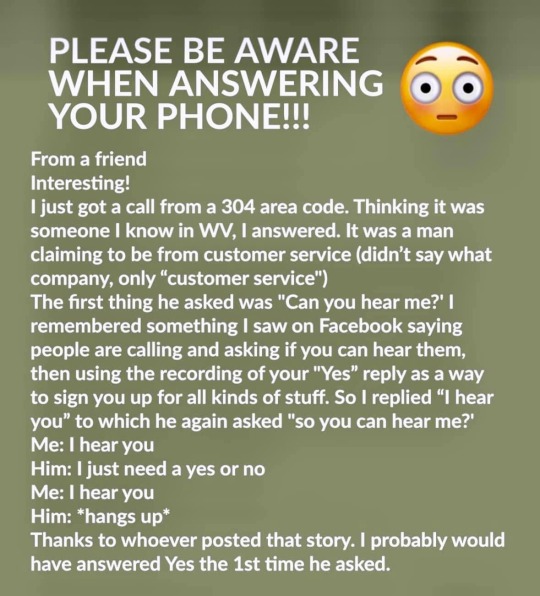
PLEASE SUBSCRIBE TO MY YOUTUBE CHANNEL: https://tinyurl.com/a6fts8j8
#seniorsguidetocomputers#seniors#computers#computertraining#computertutorials#computerlessons#beginners#software#hardware#internet#security#cybersecurity#email
2 notes
·
View notes
Text
youtube
How to Increase Your PC's Speed |Slow to Fast | Laptop | Desktop | Windows 10,8,7 | By Sachin Sharma
#HowtoIncreaseComputerspeed#SlowSystemtoFast#howtospeedupacomputer#howtomakeyourcomputerfaster#howtoincreasecomputerspeed#makewindowsfaster#boostcomputerspeed#computertutorials#learncomputer#windows10slowstartup#temp#Optimize#%temp%#Prefetch#computer#windows#hp#dell#lenovo#hcl#sachinSharma#computer ki speed kaise badhaye#computer ki speed fast kaise kare#itbabasachin sharma#Youtube
1 note
·
View note
Text
Computer Basics for Kids: What They Need to Know

Here are some computer basics for kids that should know:
How to turn on and off a computer: Kids should know how to properly turn on and off a computer to avoid any damage to the system.
Basic computer hardware components: Kids should know the basic hardware components of a computer such as a monitor, keyboard, mouse, and CPU.
Basic keyboard and mouse skills: Kids should learn to use a keyboard and mouse to navigate the computer system, open and close programs, and type.
Basic file management: Kids should learn how to create, rename, move, and delete files and folders, and how to save and open files.
Basic Internet skills: Kids should learn to use a web browser to search the Internet, navigate websites, and stay safe online.
Basic software applications: Kids should learn to use basic software applications such as word processing, image editing, and spreadsheet programs.
Basic troubleshooting: Kids should know how to troubleshoot common computer problems, such as when a program stops working, or the computer freezes.
Online safety: Kids should learn how to stay safe online and how to avoid online dangers such as cyberbullying, online predators, and phishing scams.
These computer basics for kids are essential for their digital literacy and will give them a good foundation for further learning in the future.
#computerbasics#computerscience#computerskills#technologybasics#computertips#computertutorial#learncomputers
0 notes
Link
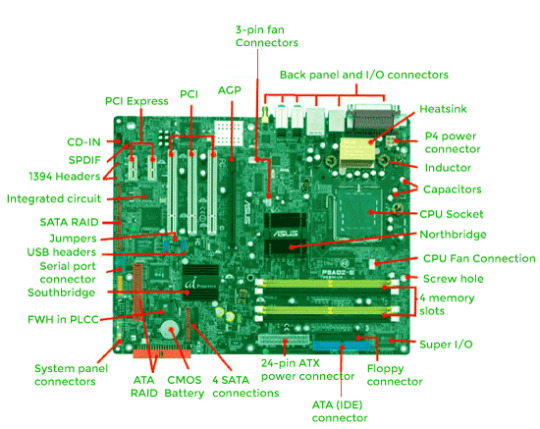
0 notes
Video
instagram
For more follow @systemwebtech ... . . . #photoshop #photoshopcourse #photoshoptutorial #computertutorial #photoshopjobs #graphicdesigncourse #graphicdesignjobs #computercourses #digitalmarketingservices #digitalmarketingjobs #digitalmarketing #bannerdesign #posterdesign #webdesigning #webdesigncourse #webdesigner #websitedesigner https://www.instagram.com/p/CbCU3kLDmMh/?utm_medium=tumblr
#photoshop#photoshopcourse#photoshoptutorial#computertutorial#photoshopjobs#graphicdesigncourse#graphicdesignjobs#computercourses#digitalmarketingservices#digitalmarketingjobs#digitalmarketing#bannerdesign#posterdesign#webdesigning#webdesigncourse#webdesigner#websitedesigner
0 notes
Video
youtube
Paano Pabilisin ang Computer Windows 10 | Computer Tutorial
0 notes
Link
How to Rotate Screen in Windows 10 Within a Minute!
0 notes
Video
SEJARAH MICROSOFT YANG FENOMENAL | COMPUTER TUTORIALS P3 #Plaramedia
0 notes
Photo

What is Computer ? Computer Basic Information in Urdu_Hindi What is Computer ? Computer Basic Info... #hugochamber #basiccomputertutorials #bcit #computerbasiccourse #computerbasics #computerbasicsforbeginners #computercourse #computertraining #computertutorialvideos #computertutorials #computertutorialsforbeginners #computertutorialsforbeginnerscourse #definitionofcomputer #howcomputerswork #learncomputer #learncomputertutorials #pc #whatisacomputerinhindi #whatiscomputer Source: https://hugochamber.org/what-is-computer-computer-basic-information-in-urdu_hindi/?feed_id=26095&_unique_id=5f4ea4f160ea0
0 notes
Link

1 note
·
View note
Photo

Computer Basics: Basic Parts of a Desktop Computer In this video, you’ll learn about the ... #surnativa #basicpartsofacomputer #computerassembly #computerassemblytutorial #computerbasics #computercase #computerkeyboard #computermonitor #computermouse #computermousealternatives #computerparts #computertutorial #howtoassembleacomputer #keyboard #monitor #mouse #powercord Source: https://surnativa.com/computer-basics-basic-parts-of-a-desktop-computer/?feed_id=22642&_unique_id=5f4b2ce346094
0 notes
Photo

Computer Basics: Basic Parts of a Desktop Computer In this video, you’ll learn about the ... #blogema #basicpartsofacomputer #computerassembly #computerassemblytutorial #computerbasics #computercase #computerkeyboard #computermonitor #computermouse #computermousealternatives #computerparts #computertutorial #howtoassembleacomputer #keyboard #monitor #mouse #powercord
0 notes
Link

#ComputerFundamentals#ComputerNetwork#MicrosoftWindows#Windowsprogram#Computertutorials#windows10#windows7#computerproblems
0 notes
Video
For more follow @systemwebtech ... . . . #photoshop #graphicdesign #photoshop #socialmedia #socialmediapackage #computertutorial #computercourse #photoshoptutorial #photoshopcourse #graphicdesigntutorial #graphicdesigncourse #computerinstitute #digitalmarketingservices #websitedesign #webdesigner #digitalmarketingcourse #digitalmarketingtutorial #bannerdesign #posterdesign #mediaservice #socialmediapost #magazinecover #bookcoverdesign #canva https://www.instagram.com/p/CbAtww4D3fQ/?utm_medium=tumblr
#photoshop#graphicdesign#socialmedia#socialmediapackage#computertutorial#computercourse#photoshoptutorial#photoshopcourse#graphicdesigntutorial#graphicdesigncourse#computerinstitute#digitalmarketingservices#websitedesign#webdesigner#digitalmarketingcourse#digitalmarketingtutorial#bannerdesign#posterdesign#mediaservice#socialmediapost#magazinecover#bookcoverdesign#canva
0 notes
Text
DOWNLOAD AND INSTALL DRIVER PACK SOLUTION FULL VERSION FOR WINDOWS 10 2020
New Post has been published on https://computercoolingstore.com/download-and-install-driver-pack-solution-full-version-for-windows-10-2020/
DOWNLOAD AND INSTALL DRIVER PACK SOLUTION FULL VERSION FOR WINDOWS 10 2020

youtube
https://youtu.be/vRhQBzj1veg DOWNLOAD AND INSTALL DRIVER PACK SOLUTION FULL VERSION FOR WINDOWS 10 2020
plaramedia plara media plaramedia computer tutorial computer tutorials windows pc windows pc tutorial WIndows PC tutorial 2020 Windows 10 Windows 10 2020 Windows 10 tutorial Windows 10 tutorial 2020 Windows 10 tutorial for beginners Windows 10 basic tutorial Windows 10 pro Windows 10 1909
Hi everyone, see you again on PLARAMEDIA official youtube channel … This time PLARAMEDIA will share a video tutorial about: “DOWNLOAD AND INSTALL DRIVER PACK SOLUTION FULL VERSION FOR WINDOWS 10 2020” Don’t forget, always watching the video until finished so that no information is left out!
Also watch the previous Tutorial video: “DOWNLOAD AND INSTALL WINDOWS 10 LITE EDITION FULL VERSION 2020”
Watch more Tutorial videos here:
►LINK DOWNLOAD DRIVER PACK SOLUTION 2020:
HOW TO DOWNLOAD FILE FROM PLARAMEDIA, CEK THIS TUTORIAL:
PLARAMEDIA is All about computer, computer tutorials, computer science, computer engineering, computer programming,computer apps, computer applications, computer apps download, computer tutorial for beginners, computer tutorial in amharic, computer tutorials for beginners course, computer tutorial in english, computer tutorial amharic, computer networking tutorial in amharic, computer software, computer software download, basic computer tutorial for beginners, computer course tutorial, computer tutorial in hindi, computer tutorial bangla,m computer graphics tutorial in amharic, computer maintenance tutorial in amharic, Software and Hardware. Please subscribe for more Computer tutorials and Windows PC tutorial videos. Turn on bell of notification for our latest video update.
For business and copyright issues, please contact us via email: [email protected]
To support this channel with donations, please send to:
Also follow our social media: ► Facebook: ► Twitter: ► Instagram: ► Web:
CAUTION, DO NOT CLICK !!! ►
—- DISCLAIMER! —- Copyright Disclaimer Under Section 107 of the Copyright Act 1976, allowance is made for “fair use” for purposes such as criticism, comment, news reporting, teaching, scholarship, and research. Fair use is a use permitted by copyright statute that might otherwise be infringing. Non-profit, educational or personal use tips the balance in favor of fair use.
Credit Backsound Music: ●Track: Itro & Tobu – Cloud 9 [NCS Release] NCS: Music Without Limitations NCS Spotify: Free Download / Stream:
#plaramedia #computertutorial #fullversion
0 notes