#cooler master hyper 212
Explore tagged Tumblr posts
Text
#cooler master#cooler master case#cooler master ncore 100 max#cooler master ck721 review#cpu cooler#cooler master 212#cooler master ck721#cooler master ck 721#cooler master hyper 212#cooler master haf 700 evo#cooler master ck721 price#cooler master hyper 212 evo#cooler master ck721 hot swap#cooler master ck721 keyboard#cooler master ck721 red switch#cooler master ncore 100 max review#cooler#cooler master hyper 212 rgb black edition#cooler master haf
1 note
·
View note
Text
Writing up list of goals/shit I wanna do this year, which includes more blender stuff - but then I remembered I still have not resolved my mysterious blender-specifically-crashes-my-pc-randomly-and-nothing-else-problem :/
#kerytalk#blender#it is still a fucking mystery#like okay#thought it was a loose wire with my cpu fan (turns out that actually was a thing so I fixed that) - nope#okay is my CPU having a power draw spike it cannot handle? okay I buy a PSU which is well ABOVE my computer's requirements#still crash#overheating? no the thermals on boot would still be extremely high and it's rated for 90C - still in the 60s#no I don't have a SUPER COOLER or a watercooler#it's just a tower fan cooler - Cooler Master Hyper 212 Halo#no it's not my graphics card - because similar thermal results + the crash is very random#sometimes during a render#sometimes just doing whatever#sigh maybe it's time for a computer reset anyway (I DUN WANNA)
1 note
·
View note
Text
A COMPREHENSIVE REVIEW OF COOLER MASTER HYPER 212
The Cooler master hyper 212 series can be a great option if you are seeking an affordable yet effective cooling solution for your CPU. These air coolers have gained popularity over the years and have undergone various updates and improvements.
This article will take a closer look at this cooling solution to evaluate its performance, design, and features.
Performance
The Best Cooler master hyper 212 series offers a range of models, including the Hyper 212 Evo, Hyper 212 Black Edition, Hyper 212 RGB Black Edition, and Hyper 212 Evo v2. These models all share a standard design featuring a tower-style heatsink with four copper heat pipes that make direct contact with the CPU to transfer heat to the aluminum fins efficiently. To keep temperatures in check, one or two 120mm fans are used depending on the specific model selected.
The performance of the Hyper 212 series is influenced by factors such as the CPU being used, fan speed, and ambient temperature. However, in general, these cooling systems are capable of effectively handling most mainstream CPUs, even when moderate overclocking is involved.
Design
The Hyper 212 series is designed with simplicity and elegance and is available in a black or silver finish, depending on the model. The heatsink is compact, measuring about 160mm in height, 120mm in width, and 80mm in depth (including the fan). This allows for easy installation without obstructing RAM slots or PCIe slots on motherboards.
The fan in the Hyper 212 series is thoughtfully designed, featuring a PWM connector for easy speed control via the motherboard or software. It also incorporates a hydraulic bearing, which helps to minimize noise and friction.
The fan noise of the cooler is generally at a low to moderate level, depending on the speed and workload. Additionally, specific models in the Hyper 212 series come equipped with RGB lighting that can be controlled either by the motherboard or the included controller. This allows for added customization and flair to the cooling system and synchronization with other RGB components within the computer setup.
Features
The Cooler master hyper 212 series offers convenient features for installation and usage. It includes a universal mounting kit compatible with most Intel and AMD sockets, including the Threadripper socket.
The installation process is straightforward, requiring no additional tools. The cooler also comes with a syringe of thermal paste, which is enough for one or two applications.
Conclusion
For users seeking a cost-effective air cooler that effectively cools their CPU while maintaining a silent operation, the Cooler master hyper 212 series is an excellent choice.
Overall, it offers exceptional value for its price and comes highly recommended for anyone in search of a reliable air cooler that exceeds expectations.
Source: https://www.ausadvisor.com/a-comprehensive-review-of-cooler-master-hyper-212/
0 notes
Note
Hi! Can I ask what your specs are for your computer? I love the quality of your pictures and videos and wanted to know where to start. Thank you!
Thank you and sure!
AMD RYZEN 9 5900X 12-CORE PROCESSOR
G. SKILL RIPJAWS 32 GB RAM
TEAM TM 4.5 TB HARD DRIVE ( I got a new Samsung one recently, 5TB. Doesn't make a diff tho.)
NVIDIA GEFORCE GTX 6GB
MSI MPG B550 GAMING PLUS
ANTEC HIGH CURRENT GAMER SERIES HCG750 GOLD
COOLER MASTER HYPER 212
WINDOWS 11
PHANTEKS ECLIPSE G500A DRGB
if you're looking for a place to get you pc, i got mine from newegg! it's a custom build but they have a feature where they help you pick the parts. mine isn't the exact model they suggested since i had my sister help me pick the parts, but the service was a huge help. they can also build it for you! i'm atp where i'm ready to upgrade a few parts but not for performance just for aesthetic.
6 notes
·
View notes
Note
44°C seems a little high for a 12600k? Are you air cooling or using an AIO?
I always go with air cooling when building my systems for a few reasons:
I will never 100% trust AIOs no matter how good they get. Pumps fail, and if/when the pump fails it takes a lot longer to dismount an AIO and mount a replacement than it does to swap out a dead fan on an air cooler.
You can't use your computer while you're waiting for replacement parts if an AIO fails. If a fan fails on an air cooler you can still use it to passively cool your CPU under light/idle loads.
I don't have the patience to build a custom water loop.
I don't have the patience to maintain a custom water loop.
44° is maybe a few degrees above the ideal idle temperature, but 12th gen runs a little toasty (13th and 14th run even toastier), and before installing a contact frame my idle temp was sitting around 50°. I should note that I'm running a slight (300mhz) overclock on six cores and using a Cooler Master Hyper 212, an air cooler that's been around for over a decade and been repeatedly outclassed by other air coolers in that price range. I just so happened to have one laying around when I built this PC. I should swap it out with something like the Thermalright Peerless Assassin.
2 notes
·
View notes
Text
Overclocking Marvels: CPU Coolers for Ryzen 7 58
In the dynamic world of computer hardware, the Ryzen 7 5800X stands out as a powerhouse processor, capable of delivering exceptional performance. However, to unlock its full potential, overclocking becomes a tempting endeavor. In this article, we delve into the realm of overclocking marvels, specifically exploring CPU coolers tailored for the Ryzen 7 5800X.
Understanding Overclocking
Definition and Purpose
Overclocking, the practice of pushing a CPU beyond its factory settings, has gained popularity among enthusiasts seeking enhanced performance. It involves adjusting the clock multiplier and voltage to achieve higher speeds, translating to increased processing power.

Risks and Benefits
While overclocking can yield impressive performance gains, it comes with risks. Increased temperatures and potential hardware damage are concerns. However, with the right cooling solution, these risks can be mitigated.
The Marvels of Ryzen 7 5800X
Key Features
The Ryzen 7 5800X boasts a robust architecture, featuring eight cores and sixteen threads. Its Zen 3 architecture ensures efficiency, making it a top choice for gamers and content creators alike.
Performance Benchmarks
Before diving into CPU coolers, understanding the baseline performance of the Ryzen 7 5800X is crucial. Benchmarks reveal its capabilities and provide a reference point for overclocking gains.
Significance of CPU Coolers
Temperature Management
Efficient cooling is paramount in overclocking. High temperatures can lead to thermal throttling, reducing the effectiveness of overclocking. A reliable CPU cooler ensures temperature stability.
Impact on System Stability
A well-cooled system is a stable system. CPU coolers not only manage temperatures but also contribute to overall system stability, preventing crashes and performance hiccups.
Top CPU Coolers for Ryzen 7 5800X
Air Coolers
Cooler Master Hyper 212 RGB
Known for its affordability and performance.
Direct contact heat pipes for efficient heat dissipation.
Noctua NH-D15
Renowned for exceptional cooling.
Dual tower design with two NF-A15 fans.
Liquid Coolers
NZXT Kraken X63
AIO liquid cooler with customizable RGB lighting.
Advanced pump for efficient heat transfer.
Corsair iCUE H115i RGB Pro XT
High-performance liquid cooling with a 280mm radiator.
Zero RPM mode for silent operation during low loads.
Installation Tips
Air Cooler Installation
Proper installation ensures optimal performance. Follow manufacturer guidelines, ensuring a secure fit and thermal paste application.
Liquid Cooler Installation
AIO liquid coolers require careful installation. Mount the radiator appropriately and secure the pump block, preventing leaks and ensuring longevity.
Overclocking Guide
Step-by-step Process
Adjusting the multiplier and voltage.
Incremental overclocking for stability testing.
Monitoring temperatures during stress tests.
Precautions and Best Practices
Overclocking demands caution. Incremental adjustments, monitoring temperatures, and avoiding excessive voltage are essential for a safe overclocking experience.
Balancing Act: Performance vs. Temperature
Finding the Sweet Spot
Achieving the right balance between performance and temperature is key. Stress testing helps identify stable overclocks without compromising system integrity.
Monitoring Tools and Software
Utilize monitoring tools like HWMonitor or Ryzen Master to keep an eye on temperatures, voltages, and system stability during overclocking.
Real-world Results
User Testimonials
Enthusiasts share their experiences, detailing performance gains and the impact of overclocking on their Ryzen 7 5800X systems.
Before and After Overclocking Comparisons
Visual representations of performance improvements provide a tangible understanding of the benefits of overclocking.
Maintenance Tips
Cleaning and Upkeep
Regular cleaning prevents dust buildup, ensuring optimal heat dissipation. Check for loose fittings and address any issues promptly.
Troubleshooting Common Issues
Be prepared to troubleshoot issues such as system crashes or overheating. Ensure all components are functioning correctly.
Overcoming Challenges
Addressing Overheating
Adjust fan curves, reapply thermal paste, or consider more robust cooling solutions to address overheating issues.
Dealing with System Crashes
Stable overclocks are achieved through careful testing. If crashes occur, revert to default settings and troubleshoot the cause.
The Future of Overclocking
Technological Advancements
As technology evolves, overclocking methodologies will adapt. Stay informed about emerging trends and advancements in cooling solutions.
Emerging Trends
Explore potential developments in cooling technologies, such as improved materials and more efficient heat dissipation methods.
Conclusion
In the pursuit of maximizing the Ryzen 7 5800X's potential, overclocking paired with the right CPU cooler is a compelling journey. From air coolers to liquid solutions, users can tailor their systems for optimal performance. As technology advances, overclocking will continue to be a captivating aspect of the computing experience.
0 notes
Text

Buy Cooler Master Hyper 212 for Superior Cooling Efficiency and Enhanced System Stability
Elevate your PC's cooling efficiency with the Best Cooler Master Hyper 212, available at EliteHubs. Designed for high-performance cooling, this powerful solution ensures optimal temperature management for your system, allowing for extended usage and enhanced overall stability. With EliteHub's commitment to quality products, you can enjoy an improved computing experience and prolonged hardware longevity.
0 notes
Text
Box Ventilator Cooler Master Hyper 212 RGB Black Edition w/LGA1700
If you’re passionate about IT and electronics, like being up to date on technology and don’t miss even the slightest details, buy Box Ventilator Cooler Master RR-212S-20PC-R2 at an unbeatable price. Colour: Black Material: Aluminium Copper Voltage: 12 V Technology: LED Ventilator: Ø 12 cm Contents of the Box: Self-assembly Kit Lighting: Multicolour Speed: 2000 rpm Noise level: 30 dB 8…

View On WordPress
0 notes
Text
Okay I have consulted my computer engineer boyfriend @hovering-birds who builds PCs for fun and he took a look and proceeded to infodump on me so enjoy.
He says everything looks pretty good, with some notes:
1. Good cpu great choice
2. Cooler - could upgrade to Cooler Master Hyper 212 Evo, if your budget allows it. It’s the most popular cooler on earth, and for good reason. You’ll appreciate the quality of the fans - bequiet and noctua are other good choices, but they’re much more expensive
3. Good motherboard - no wifi included, so make sure you buy a wifi card for wifi and Bluetooth, or buy the “WiFi” variant of your motherboard (they often say “WiFi” in the name if they have it built in).
4. Memory seems fine - never personally used patriot, more of a fan of kingston/hyperx, but it’s probably fine
5. Storage- Western Digital’s Blue model is roughly same price, and it’s PCIe gen 4, which is much faster
6. Nice video card
7. Case - complicated thoughts. He sees the aesthetic you’re going for, but he also sees its lack of airflow (which isn’t great given the air cooling). He recommends either making sure that it has enough fans to force more airflow or choosing a case that is more open for natural flow, like Corsair’s 3000D (non-RGB variant is $59). Otherwise, he says to make sure you know that the motherboard you’re buying can actually fit into a bunch of smaller cases as well if you so choose (which are sometimes cheaper). These are called MicroATX, or mATX cases.
He also says that if you’re willing to cannibalize your laptop for a WiFi card card and storage, he can walk you through it. This is only if you’re throwing the laptop out
Hope this helps!
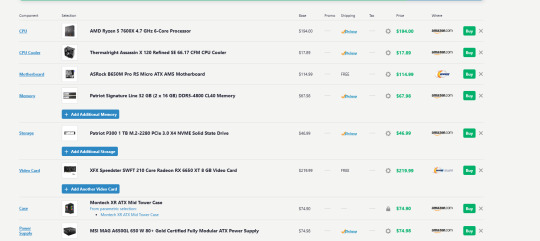
does anyone know anything about building pcs. how does this look. if there are cheaper options im willing to hear them i dont really play super intensive games for the most part i just want the games i do play to run more comfortably because rn my laptop tries to kill itself everytime i turn the graphics up in pathologic 2
2 notes
·
View notes
Text
Cooler master hyper 212 installation

#Cooler master hyper 212 installation pro#
And remember the CPU power cable at top). But just make sure all power connectors are tight and clicked in, on both sides if you are using modular PSU. (I'm sure this is for nothing, since you are experienced builder. Make sure you don't have any exposed metal parts touching each other. Some stick around for a few months while others stand the test of time. There are a lot of CPU coolers on the market these days. The back side of backplate should be covered in soft material which prevents backplate shorting anything. The Cooler Master Hyper 212 design is one of those gems that has a huge cult following and actually delivers on its promise. Place the standoffs through the board from the top and secure them with a nut as shown below. ( Make sure that the covered feet of bracket are touching the bottom of the board. Just to be clear, the system does not turn on at all, I press the power button, all the fans spin for a few seconds and it fails to power on. Place the back plate on board as shown Below. I'm also troubleshooting this on MSI's forums to see exactly which red light flashes when I press the power button.
#Cooler master hyper 212 installation pro#
Initially I used a MSI Z270I GAMING PRO CARBON AC that is not compatible with Coffee Lake CPUs, I switched to a MSI Z370I GAMING PRO CARBON AC that is compatible, but encounter the same issue. For old packaging not including LGA1700 brackets you may obtain brackets from Cooler Master’s online store. On the Cooler Master Hyper 212 Evo the screws extend far enough for the backplate to be held in place by the bolts, it does not affect how tight the cooler is mounted on the CPU side. Models include bracket in new packaging variant.

0 notes
Text
this is. so random. but.
it's been really fun to see all of the high-performance pc fans coalesce around the same general fan blade shape. and by fun I mean sort of silly, because... I mean, you would think that for the however many years before this one that people had been making PC fans they would have actually bothered figuring out the correct shape to make the blades, but whatever
but yeah. after having swapped every fan in every product he buys for a cheaper, quieter, and higher-performing Arctic P14/P12, my dad has enough of them to build a small house.

back in 2018, noctua spent what I assume is an exorbitant amount of R&D money creating the industry's highest-end and most expensive 120mm fan, the NF-A12x25. thermaltake was roundly criticized for immediately copying them.


in 2022, corsair finally got with the program and redesigned its fans to create the AF140/AF120 elite. it has recently come to the attention of some big reviewers that thermalright's peerless assassin cooler is probably the best deal in cpu coolers, driven by its very competent TL-C12 fans.


this post probably looks completely absurd. yes, you are saying, those definitely are fans with smooth, scooped, very forward-swept blades. like a fan. what is your point.
I need you to understand something. for years, the standard budget cooler to recommend was the cooler master hyper 212 evo. we had people buy, over many years, what I assume is many, many millions of these. I had one. it was fine, albeit somewhat whiny at higher rpms. but... okay it is hard to illustrate this, but the outer centimeter or so of these blades sweeps out in the wrong direction! that is not how air works! whoever designed this was presumably just like "this looks fancy let's do it." I mean, there is nothing fundamentally wrong with that, but like... it doesn't cost you anything more to manufacture it the right way, right? if you shaped the fan correctly you could reduce the size of the fin stack slightly for the same noise level and save what would have turned out to be like multiple tons of aluminum! idk.


4 notes
·
View notes
Photo


After starting my new job in the fall, I have uh.. upgraded my rig a bit. I joked on Twitter the other day that it’s name is now “The Wind, Baby!”
Boring computer talk and some stats under the cut.
I have the same case, but I’ve swapped out nearly every other component of my machine in the last couple of months... including the video card. Look, I know that the 3090 FE isn’t technically a “Gaming Card” (even though it was advertised as such) and Gamers Nexus tore it to shreds for the claims, but I’d been trying to get a 3080 for MONTHS and I was actually able to find a 3090 FE at retail price (on Best Buy’s website and picked it up in-store), it was the only thing available and I was tired of waiting so uh... yeah. It took me awhile to justify pulling the trigger and I almost didn’t go pick it up.
It’s not the card I wanted, but I decided to keep it, and I’m now happy with that decision.
I justified it to myself by telling myself I’m gonna skip the 40XX series all together so really I’m spending the same amount on this card as I would have for two XX80 cards. Plus I sold my 2060 that I had before to offset the cost a bit more. The pricetag was still insane for a single piece of hardware but... welp. I can have a little insanity, as a treat.
Setting literally everything to ultra and getting amazing framerates is really nice, though, gotta say.
My biggest regret is that the FE series don’t have RGB. Like, it looks very sleek and high end, and yeah there is that little bit of white lighting, but I really would have liked pretty lights like my 2060 RTX had. I know I could add a light strip or something but it’s not the same. Also worried that I may need to buy a brace, though most people say you don’t need it. IDK.
Also, I need to buy other fans for the front case fans, which you can’t see in the pics because the ones I have were pretty nice fans when I bought them, but they’re also just like, static purple LEDs (which are invisible to the naked eye but the purple is clearly visible in those pics) and I’d like to be able to control the colors a bit more.
I set the lights (and entire case) to a Tom Servo theme for now though, and I’m happy with it, but eventually I’ll probably do other things with it. Maybe need to dig up a few other small toys that won’t obstruct airflow to theme it out with. Why isn’t there a Kaidan action figure!?
Putting this here more as a reference for myself when people ask what my hardware is so I don’t have to go back and pull the list from where I bought them anymore:
Motherboard: MSI MAG Z490 Tomahawk Gaming Motherboard Processor: Intel Core i5-10600K Desktop Processor CPU Fan: Cooler Master Hyper 212 RGB Black Edition CPU Air Cooler RAM: Corsair Vengeance RGB PRO 16GB (2x8GB) DDR4 3200MHz C16 LED Desktop Memory - Black (I replaced the fan with one of the ones below.) GPU - GE Force RTX 3090 FE Case: NZXT H500 - Compact ATX Mid-Tower Case PSU: CORSAIR - RMx Series 850W ATX12V 2.4/EPS12V 2.92 80 Plus Gold Modular Power Supply - Black Fans: 3x (soon to be 5x) Cooler Master MasterFan MF120
Monitor 1: ASUS TUF Gaming VG289Q 28" HDR Gaming Monitor 4K Monitor 2: ASUS VE278H 27" Full HD 1920x1080 2ms HDMI VGA Back-lit LED Monitor Headset: Logitech G935 Wireless DTS:X 7.1 Surround Sound LIGHTSYNC RGB PC Gaming Headset - Black, blue Mouse: Logitech G600 MMO Gaming Mouse, RGB Backlit Keyboard: Microsoft Natural Ergonomic Keyboard 4000 for Business - Wired (It’s not cool but I don’t care, I love me this keyboard and have bought many of them over the years and need to find a backstock of more of them.)
Storage:
C:\ Samsung 840 Series SSD 250 GB for Windows and misc. programs installed, and one day when I’m not lazy this one is going away and my C:\ will be moved to this one here below...
1x WD_Black SN750 1TB NVMe Internal Gaming SSD
B:\ 1x WD Black 2TB Performance Desktop Hard Disk Drive - 7200 RPM SATA 6 Gb/s 64MB Cache 3.5 Inch - WD2003FZEX (Slow but reliable storage for pictures, media, backups of stuff from old hard drives, general file / archive drive.)
G:\Games - Samsung 850 EVO 500TB SSD for video games… only about 50gb free on this one.
M:\ (M for MassEffect) - another 250gb Samsung 840 Series for all 4 Mass Effect games + Mods, also all three Dragon Ag games and The Sims 4 are on there too. I’d move The Sims off if it wasn’t such a hassle.
S:\ - Samsung 860 QVO 1TB SSD… More gaming storage
V\: Video Games - 1TB SSD for EVEN MORE Video Games… I think this is also Samsung, but not 100% sure. Actually filled this one up with Fallout 4 mods last week and had to... delete games.
Yeah I’m not upgrading a damn thing for like 3 to five more years. Except maybe going up to 32gb RAM. :p
And of course, the second game I’m playing with this beast is Fallout 4. Still, heavily heavily modded with 4k textures and other big mods and it’s been running smooth.
The first game was Cyberpunk 2077 and no regrets. It was freaking beautiful and I can’t wait til it gets patched up and some more content added so I can play it again. I had decided to preorder the game (I let myself preorder one thing a year, this was it for 2020) and blacklisted the game both here and on twitter so I didn’t see most of whatever controversies people keep talking about. Game ran decent for me on my 2060 with RTX on, and runs amazing now. Honestly the prettiest game I’ve ever played, and I had a lot of fun with it. I still log in and just drive around sometimes to see all the pretty.
REALLY hoping the Mass Effect remaster has RTX. Can’t wait to see the game in 4k, maybe looking even better than ALOT makes it look.
And that the modders can make their mods work with it, too.
8 notes
·
View notes
Text
intel 9600k (this spent a couple years overclocked to nearly five GHz because I was a bit stupid as a kid. it worked surprisingly well)
random ass asrock z390 board (I have another of the exact same board that started acting strangely after a lightning strike)
gtx 1660ti (awesome little card. I remember I almost got a 1060 but then this thing came out and I walked dogs for like the whole summer to get it)
gskill 1x16gb ddr4-2666 (I think)
corsair semi-modular 450w
320gb WD blue hdd that my grandmother gave me
coolermaster hyper 212
the coolermaster is the only new part I actually got for this 'build', everything else is stuff i got as a middle schooler around 2018. it is my third cooler master hyper 212 and every time I buy a new one they've completely changed the design.

decided to scrounge up all the parts I've replaced with better ones over the years and build a homunculus. I will be putting the soul of @arch-official into this horrible malformed beast
89 notes
·
View notes
Photo

New Post has been published on http://www.technologyx.com/featured/cooler-master-hyper-212-black-edition-cooler-review/
Cooler Master Hyper 212 Black Edition Cooler Review
How much you have to spend on a product will always be the most important aspect to buying and putting together a PC. Sometimes you need to downgrade to make ends meet.Cooler Master has graced us with their new Hyper 212 RGB Black Edition today which fits right into the budget mentality for those looking … How much you have to spend on a product will always be the most important aspect to buying and putting together a PC. Sometimes you need to downgrade to make ends meet.Cooler Master has graced us with their new Hyper 212 RGB Black Edition today which fits right into the budget mentality for those looking to upgrade and not break the bank. Contents Packaging and Design Purple on black is the classic Cooler Master identity when it comes to the packaging. We are advocates of CM products and we hope this beauty can impress us.On the side of the packaging… Cooler Master Hyper 212 Black Edition Cooler Review Cooler Master Hyper 212 Black Edition Cooler Review 2019-03-05 Review Overview Contents and Packaging Design Installation Price Performance 71 Budget Beauty What we have here is a really solid pick for the gamer not looking to spend his retirement fund. This is a great addition to any build and we recommend you pick one up ASAP User Rating: Be the first one !
0 notes
Text
新居デスクツアー

最近コンドミニアムに引っ越したのでセットアップしたデスク周りを紹介します。
Desk Furniture
1.天板
製図するときに広げても十分たりるデスクにしたかったので幅のある天板を探した。安めでシンプルにセッティングできるWood Veneerを探したところIKEAのカウンタートップ用のKARLBYがヒットした。
2.脚
同じくIKEAのFINNVARD。
3.デスクチェア
Amazon.caでトップに出てきたDJ-Wangのゲーミングチェア。フットレスト付きなのとバックがかなりリクライニングするところに満足感を感じる。
4.ライト
IKEAのTERTIAL。
PC & Accessories
1. 自作PCタワー
PC Case: Cooler Master MasterBox TD500 Mesh
Motherboard: TUF GAMING X570-PLUS (Wi-Fi)
Graphic Board: RTX 2070 Super Ventus GP OC
CPU: AMD Ryzen 7 3700X
Power Supply: Corsair CP-9020179-NA
SSD: Kingston 960GB A400 SSD 2.5'' SATA 7MM
HDD: 2TB
Memory: Corsair Vengeance RGB PRO 16GB (2x8GB) DDR4 3200MHz
CPU Cooler: Cooler Master RR-212S-20PC-R1 Hyper 212 RGB Black Edition
*Amazon.ca URL
2.ディスプレイ
BenQ 28 inch 4K HDR Monitor (EL2870U), UHD 3840x2160
Dell P Series 27" Screen Full HD LED-lit Monitor (P2719H)
3.キーボード

つい最近までRazerのBlackwidowのテンキーレス版を使っていましたが、MacとWindowsを併用するのでデバイスごとに切り替えられるキーボードが欲しくなりKeychron K6を購入。コンパクトさも相まってすごく気に入った。
4.マウス
Logitech G502からLogitech MX Master3に乗り換え。コンピューター間でマウスを移動できるLogicool Flowを求めて購入。重さもちょうどよく、アプリケーションごとで変更できるボタン設定が便利。買ってよかったPCアクセの一つ。
5.ドッキングステーション
MacでCalDigit TS3 Plusを使用してます。Amazon.caでたまたまRefurbish品見つけれたのでラッキーだった。
6.モニタースピーカー
JBL Professional 1 Series 104-BT。特にあんまし調べず購入。モニター用なのでそこそこの音質かな?評価高いし悪くない購入だった気がする。
7.ヘッドフォン

今までRazer KrakenだったりSony MDR1000Xを過去に使ってきたがメガネを掛けていることもあって、圧迫感が就寝気になり開放型ヘッドフォンを探し求めた。MDRは音に圧迫缶と人工的に聞こえたのでそこもしっくり来てなかった。DropとSenheiserがコラボしてDropで売っている MASSDROP X SENNHEISER HD 6XXを友だちに勧めてもらってポチった。 Sennheiser HD 650とほぼ同じ型ですこし安い感じです。長時間はめてられるくらい圧迫感がなく、音も抜け感があり、擬似的ではない立体感が音にしっかりある用に感じた。
8.クリエイティブコンソール
ミラーレスの実機fujifilmxs10でよく写真を取るので写真編集にコンソールが欲しくて、探し当てたLopupedeck Live。ストリーミング、編集などいろんなソフトウェアで使用することができる。ソフトウェア毎にショートカットをアサインすることで直感的にスクリーンとツマミで操作することができる。使ってみたらわかると思うけど超時短写真編集が可能になるスグレモノ。
Loupedeck Liveについてもっと詳しいレビューを書いている方もいるので気になったらどうぞ。https://note.com/spinnote/n/na4d3da125e92
以前Gadgetについてnoteで記事を書いたのでそちらも良ければ。https://note.com/ryousui1210/n/nfabc12dc308c

3 notes
·
View notes
Text
Precision Cooling: The Best CPU Coolers for Ryzen 7 3700X
Precision cooling has become a crucial aspect of maximizing the performance and longevity of modern CPUs. As technology advances, CPUs generate more heat, requiring efficient cooling solutions. In this article, we'll delve into the world of precision cooling, focusing on the best CPU coolers for the Ryzen 7 3700X processor.
I. Introduction In the fast-paced realm of computer hardware, maintaining optimal temperatures for your CPU is paramount. Precision Cooling, with its advanced technologies, offers a solution tailored for the Ryzen 7 3700X, ensuring peak performance without compromising on durability.

II. Understanding Ryzen 7 3700X The Ryzen 7 3700X is a powerhouse, but it's essential to understand the significance of effective cooling for processors of this caliber. Precision cooling plays a vital role in enhancing the processor's capabilities and ensuring stable performance.
III. Factors to Consider in CPU Cooling Before diving into precision cooling, it's crucial to consider factors like TDP, noise levels, and compatibility with the Ryzen 7 3700X. Precision cooling excels in these aspects, making it a top choice for enthusiasts.
IV. Top Features of Precision Cooling Precision Cooling stands out with its advanced heat dissipation technology, customizable fan settings, and robust build quality. These features contribute to efficient cooling and a prolonged lifespan for your CPU.
V. Best CPU Coolers for Ryzen 7 3700X Exploring the market, we find top contenders like Cooler Master Hyper 212 RGB, Noctua NH-D15, and Corsair H100i RGB Platinum SE. Each of these coolers is compatible with the Ryzen 7 3700X, offering unique advantages to users.
VI. Installation tips and techniques To make the most of precision cooling, a thorough installation guide and standard troubleshooting tips are provided. Ensure a seamless installation for optimal outcomes.
VII. User Reviews and Experiences Real-world experiences matter, and user testimonials provide insights into the practical benefits of precision cooling. Understanding how other users have benefited helps in making an informed decision.
VIII. Comparisons with Other Cooling Solutions In the debate between air and liquid cooling, precision cooling stands out. We explore why this solution is superior, considering factors like efficiency, noise levels, and maintenance.
IX. Overclocking with Precision Cooling For enthusiasts looking to push their CPUs beyond stock limits, Precision Cooling supports overclocking. We discuss how this cooling solution contributes to enhanced performance without compromising stability.
X. Maintenance and Longevity A well-maintained cooling solution ensures the longevity of your CPU. Precision Cooling's easy cleaning process and robust build contribute to a prolonged lifespan, backed by a reliable warranty.
XI. Price and Value Proposition Comparing prices with other cooling solutions, Precision Cooling proves to be a value-for-money choice. The article breaks down the costs and highlights the long-term benefits.
XII. Future Trends in CPU Cooling As technology evolves, what can we expect in the future of CPU cooling? Precision cooling provides a glimpse into emerging technologies and trends that will shape the industry.
0 notes