#correct text in barcode image
Explore tagged Tumblr posts
Text
ok so 4cvit , Legundo, Lynxyliam, Wadebox, HilmCC and Leg.GG seem to be doign some arg thing on twitter and im putting it together here
Here are the links to each post : 4CVIT, Legundo, LynxyLiam, WadeBox, HilmCC, Leg.GG
When I mention someones @ it refers to the one on twitter
1) Each one has a code written on the side which is HEX code. Each one has the name of one person that posted a weird image so, 4C-> Legundo->HilmCC->LynxyLiam->Wadebox->LEGgg -> 4C
2) There are flowers art the top or bottom of each post. They match in pairs so one ofthem is the top half of the flowers and the other is the bottom half. The pairs are: Legundo & wadebox hilmCC & Lynxyliam 4cvit & Leggg
3) Lynxyliam's post has a QR code that when scanned it shows this: the l.eav-es b-attl.e to s/teal t.he su.n b.ut on-ly th/e tallest p.eta-ls bl-oo.m Which is a sentence with morse hiden in it that translates to: PVP
4) @/vikjayced found that the code on 4C's post trhough Bacon cypher translates to DEFEND
5) @/profpie2000 found that the binary on Legundo's post translates to COLLECT
6) Wadebox's post has a quote from Macbeth in the background The left is the orignal text and the right is a modern english version
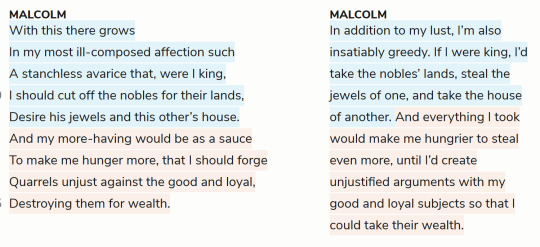
7) LEGgg has a barcode at the bottom that when scanned shows that it means 25 Teams
8) By the way LegGG is legundo's server with like minigames and stuff. Probably means that this ARG is hinting at some event or new addition to the server
9) xiu-dian in the replies found that when taking the string on HilmCC's post as Qy1jb21wZXTEq3RvcsSTcw== and decoding with base64 it comes out as "C-competītorēs". Im not certain if this is correct but its the only result that makes some amount of sense. If its correct maybe it hints at spanish speakers being in or maybe 3 players per team or something idk.
10) I was told that in January 4C hinted at something in a post that seems to be related to what this event will be.
11) @/cyjen_ figured out that the C_competitors on HiImCC's tweet was refering to C in roman numerals which is 100. So 100 players. Wadebox is saying one part of the puzzle is msising and posing rose emojis
12) LAST CLUE HAS BEEN SOLVED. People on wadebox's discord server found that the flowers in the middle connecting the images have values assigned to them in bedrock mc. These correspond to a unix timestamp giving a date and time.
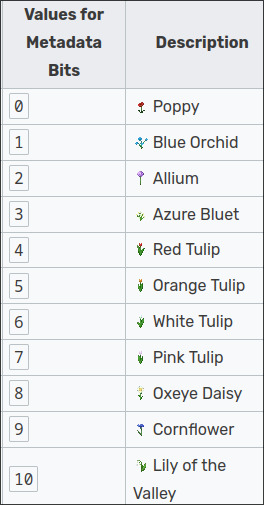
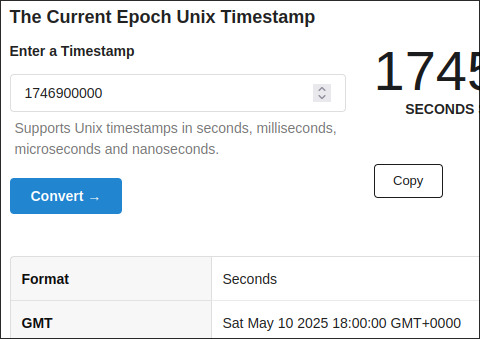
My theory is that this is all hinting to some sort of event in collaboration with LegGG that the 5 worked on together. Might be flower themed. I dont think its a permanent addition to the server becuase 25 teams is too big but I might be wrong. It will be focused on pvp and will have some mechanics that involve defending and collecting stuff. The macbeth quote implies that there will be ways of stealing from other teams. The event will happen on the 10th of may at 6 pm GMT
#4cvit#Legundo#Wadebox#lynxyliam#HiImCC#ITS BEEN SOLVED#props to all the goats in the community who figured stuff out#i was not smart enough to figure out most of it
28 notes
·
View notes
Text
Shopify Product Listing Services – Optimize Your Store for Better Sales
Shopify is one of the most popular eCommerce platforms today, empowering businesses to set up online stores quickly and easily. However, running a successful Shopify store requires more than just setting up a beautiful theme – it requires well-optimized product listings that attract, inform, and convert visitors into customers.
That’s where Shopify Product Listing Services come in – helping online businesses manage and optimize their product catalogs for better visibility, usability, and conversions.
🛒 What Are Shopify Product Listing Services?
Shopify Product Listing Services are professional solutions that handle everything related to your product listings – from uploading product details and images to optimizing SEO elements. Whether you have 10 or 10,000 products, these services ensure your catalog is accurate, attractive, and conversion-ready.
✅ Key Features of Shopify Product Listing Services
1. Accurate Product Data Entry
Every product is listed with complete and consistent data:
Product title
Descriptions (short and long)
Price & compare-at price
SKU & barcode
Variants (color, size, etc.)
Tags and collections
2. Bulk Product Upload
Using Shopify’s CSV import tools, experts can quickly upload or update hundreds of products at once—saving time and avoiding manual errors.
3. SEO Optimization for Listings
Each listing is optimized with:
Keyword-rich titles
Meta descriptions
URL optimization
Alt text for images
Structured data/schema support
4. Image Optimization
Images are resized, renamed (SEO-friendly), and compressed to ensure fast loading and a better mobile experience.
5. Inventory & Stock Management
Products are listed with accurate stock levels, inventory status, and real-time updates to avoid overselling.
6. Category & Collection Mapping
Products are assigned to the correct collections and categories for easier navigation and better user experience.
🎯 Benefits of Shopify Product Listing Services
✔ Saves Time & Effort – Focus on sales while experts manage product data ✔ Improves SEO – Rank higher on Google and Shopify search ✔ Enhances Store Appearance – Professionally written titles and descriptions ✔ Boosts Conversions – Clear product info = better trust & more sales ✔ Reduces Errors – Consistent and clean catalog with no duplicates or mistakes
👥 Who Needs Shopify Listing Services?
New Shopify store owners
Dropshipping businesses
Print-on-demand (POD) sellers
Shopify stores with a large product catalog
Business owners migrating from other platforms like WooCommerce or Magento
🔧 Why Choose Professionals for Shopify Product Upload?
Shopify offers many features, but poor product listings can reduce trust and lower conversion rates. A professional Shopify listing team:
Understands eCommerce best practices
Implements SEO strategies for organic growth
Ensures every product is buyer-friendly
Speeds up catalog creation without compromising on quality
💼 Looking for Expert Shopify Product Listing Services?
we offer end-to-end Shopify listing solutions for small and large businesses. From uploading products in bulk to writing keyword-optimized content, our team ensures your store stands out and performs at its best.
Contact us now to streamline your Shopify product management and grow your online store faster!
0 notes
Text
How fast does a badge print?

In the event industry, trade fairs and business conferences, time is equal to money. Another very common inquiry from customers is: How long does it take to print a badge? That varies based on various parameters such as the shape of the badge, the mode of printing, and the number to be processed. If you want to have world-class and hassle-free badge printing service in Abu Dhabi, then go ahead with the knowledge of the process and time.
Understanding Badge Printing Speed
Badge printing time varies from a few seconds to a few minutes per badge. The following is an explanation of the most important factors that affect badge printing time:
1. Printing Method
There are different printing technologies applied to badge printing:
Direct Thermal Printing: Economical and quick, suitable for temporary use badges. It takes 2–5 seconds to print a badge.
Thermal Transfer Printing: A bit slower but provides higher print quality and durability. Printing occurs at about 5–10 seconds per badge.
Inkjet or Laser Printing: Utilized for detailed badge designs. These are 10–30 seconds, depending on design complexity.
2. Design Complexity
Simple text-based badges print much faster than those with:
Full-color logos
QR codes or barcodes
Photographs or custom graphics
The greater the amount of data and design elements, the longer it takes to process and print out individual badges.
3. Quantity Required
When printing out a large number of badges for an event or conference, the issue of speed becomes paramount. Industrial badge printers operated by professional printing services in Abu Dhabi handle bulk printing at rates of up to 150 badges per hour or more.
4. Customization Requirements
Individualized badges that bear personal names, images, or job titles take longer to produce than their equivalent badge print counterparts. Most sophisticated badge printers employed in the services of Abu Dhabi badge printing support such personalization effectively using batch processing software.
If you require quick and trustworthy badge printing in Abu Dhabi, some providers provide same-day or next-day delivery for urgent needs. For business events, trade exhibitions, school identification cards, or security badges, experienced printing companies in Abu Dhabi provide:
High-quality material
Quick turnaround times
Customized precision
Reasonable prices for bulk orders
Others even provide on-site badge printing services at events to accelerate the registration process and reduce delays.
How to Get Badges Printed Faster?
To have your badges printed sooner, follow these tips:
Have your badge design pre-done
Supply correct data in an editable format (Excel/CSV)
Select the appropriate type of badge material
Get associated with a well-established badge printing Abu Dhabi service provider with a good track record of event and ID badge printing
Conclusion
In general, badge printing can be as fast as a few seconds per badge, particularly with the assistance of high-end machinery and streamlined workflows. If you don't have time and require professional output, consider outsourcing to a local professional in Abu Dhabi for badge printing, who provides rapid, quality service that is attentive to your requirements.
No matter if it's a tiny batch or a huge event, the correct badge printing partner will save you time, cut down on mistakes, and ensure your event is a success.
0 notes
Text
How AI and Machine Vision Are Revolutionizing Bottle Inspection Machines

Introduction
The demand for high-quality bottled products in industries such as beverages, pharmaceuticals, cosmetics, and chemicals continues to rise. To meet strict quality control standards, manufacturers rely on bottle inspection machines to detect defects, ensure proper labeling, and maintain product integrity. Traditional inspection methods, while effective, often struggle to keep up with high-speed production lines and complex defect detection requirements.
With the advent of Artificial Intelligence (AI) and Machine Vision, bottle inspection technology has undergone a revolutionary transformation. These advancements enhance accuracy, speed, and adaptability, reducing human intervention and improving overall production efficiency.
1. AI-Driven Defect Detection and Classification
Traditional bottle inspection machines rely on predefined rules and static algorithms, which can be limited in detecting complex or subtle defects. AI-powered systems leverage deep learning and neural networks to:
Identify a wide range of defects, including cracks, scratches, deformities, and contaminants.
Learn and improve over time, adapting to new defect patterns without requiring extensive reprogramming.
Minimize false positives and false negatives, ensuring more precise inspection results.
2. Machine Vision for High-Precision Inspection
Machine vision technology uses high-resolution cameras, sensors, and advanced imaging algorithms to inspect bottles at ultra-fast speeds. Key benefits include:
360-degree bottle scanning, ensuring complete coverage of surface defects and labels.
Real-time analysis enables immediate rejection of defective products without disrupting the production flow.
Multi-spectral imaging can detect imperfections invisible to the human eye, such as internal cracks or microscopic contaminants.
3. Automated Cap and Seal Integrity Verification
Proper capping and sealing are crucial in preventing leakage, contamination, and product spoilage. AI-powered inspection machines can:
Analyze cap alignment and torque to ensure proper sealing.
Detect missing or misapplied tamper-proof bands.
Assess pressure seals using non-invasive techniques to maintain product integrity.
4. Fill Level and Volume Detection with AI Precision
Accurate fill levels ensure compliance with industry regulations and consumer expectations. AI-based inspection systems use:
Advanced image processing algorithms to measure fill levels with high precision.
Infrared and X-ray technology to assess liquid volume in opaque bottles.
Predictive analytics helps manufacturers adjust filling processes in real time to prevent waste and inconsistencies.
5. Smart Label and Barcode Verification
Accurate labeling is essential for brand consistency and regulatory compliance. AI and machine vision enhance label inspection by:
Reading and verifying text, barcodes, and QR codes with optical character recognition (OCR).
Detecting misaligned, wrinkled, or missing labels.
Comparing label colors and designs to ensure consistency across production batches.
6. AI-Powered Contaminant Detection
Contamination in bottled products poses serious health risks and can lead to product recalls. AI-enhanced bottle inspection systems use:
X-ray and infrared imaging to detect foreign particles inside bottles.
AI-driven anomaly detection to differentiate between harmless variations and actual contaminants.
Real-time contamination alerts allow manufacturers to take immediate corrective actions.
7. Integration with IoT and Smart Manufacturing
AI-driven bottle inspection machines are increasingly integrated with Industry 4.0 technologies, enabling:
Cloud-based data storage and remote monitoring provide real-time insights into production quality.
Predictive maintenance, where AI identifies potential machine failures before they occur, reduces downtime.
Seamless communication with robotic automation systems, optimizing sorting and rejection processes.
8. Enhanced Speed and Scalability
Traditional inspection methods often struggle to keep pace with high-speed production lines. AI-powered machines can:
Process thousands of bottles per minute with minimal error rates.
Adapt to different bottle shapes and sizes without requiring extensive reconfiguration.
Scale with growing production demands, ensuring long-term investment value.
9. Reduction in Manual Labor and Costs
AI and machine vision drastically reduce the need for human inspectors, leading to:
Lower operational costs by minimizing labor-intensive quality control processes.
Increased accuracy and reliability, as AI-driven machines are not prone to human fatigue or errors.
Faster decision-making, as AI can analyze and classify defects in real time.
10. Regulatory Compliance and Quality Assurance
Manufacturers in the food, beverage, and pharmaceutical industries must comply with stringent safety and quality regulations. AI-based bottle inspection systems ensure compliance by:
Automatically generating compliance reports and audit trails.
Identifying deviations from regulatory standards in real time.
Providing actionable insights for continuous quality improvement.
Conclusion
The integration of AI and machine vision into bottle inspection machines has revolutionized quality control in manufacturing. These technologies enable faster, more accurate, and adaptive defect detection, ensuring that only the highest-quality products reach consumers. By leveraging AI-driven automation, manufacturers can enhance efficiency, reduce waste, and meet stringent industry standards—ultimately securing a competitive edge in an increasingly demanding market.
1 note
·
View note
Text
How Does QR Code Technology Work?
Introduction
A QR code (Quick Response code) is a widely used technology that allows users to scan and access digital information instantly.
From mobile payments and marketing to product tracking and event check-ins, QR codes have become a convenient tool in everyday life.
But how does QR code technology work, and what makes it so efficient?
Understanding the mechanics behind QR codes helps explain why they are a reliable and versatile solution for digital interactions.

The Basics of QR Code Technology
1. What Is a QR Code?
A QR code is a two-dimensional barcode that can store various types of data, including:
Website links
Contact details
Text messages
Payment information
Product details
Unlike traditional barcodes that only store information in one direction (horizontally), QR codes store data in both horizontal and vertical patterns.
This allows QR codes to hold significantly more data than regular barcodes.
Read more:
Can I generate a QR code without an internet connection?
Can I add a company logo inside a QR code?
2. How QR Codes Are Structured
A QR code consists of a unique black-and-white square pattern with several key components:
Positioning Markers: Large squares in three corners that help scanners detect the QR code’s orientation.
Alignment Patterns: Smaller squares inside the QR code that help with accurate reading, even if the code is slightly distorted.
Timing Patterns: Alternating black and white modules that assist the scanner in determining data position.
Data Modules: The actual encoded information stored in the QR code.
Error Correction Codes: Allow the QR code to remain functional even if part of it is damaged or obscured.
See more: https://www.merchantcircle.com/nicole-morton-orlando-fl
How a QR Code Stores and Encodes Data
1. Encoding Data in a QR Code
When a QR code is generated, the data is converted into a binary format, which is then arranged into a pattern of black and white squares.
Each small square (or module) represents a specific piece of information that is processed by a QR scanner.
The QR code’s error correction system ensures that even if some parts of the code are missing or smudged, it can still be scanned correctly.
2. QR Code Error Correction Levels
QR codes use Reed-Solomon error correction, which allows them to function even if they are partially damaged.
There are four levels of error correction:
Level L (Low): Can restore up to 7% of damaged data.
Level M (Medium): Can restore up to 15% of damaged data.
Level Q (Quartile): Can restore up to 25% of damaged data.
Level H (High): Can restore up to 30% of damaged data.
Higher error correction levels are often used for QR codes printed on physical materials that may experience wear and tear.
How QR Codes Are Scanned
1. The Scanning Process
Scanning a QR code involves the following steps:
Camera or Scanner Detection: A device (smartphone, tablet, or QR scanner) captures the QR code’s image.
Decoding the Pattern: The scanner processes the black-and-white modules and converts them into binary data.
Extracting Information: The data is interpreted and displayed, such as opening a website, retrieving contact details, or making a payment.
2. Different Ways to Scan a QR Code
QR codes can be scanned using:
Smartphone cameras (iOS and Android)
QR code scanner apps
Google Lens and built-in AI recognition
Retail barcode scanners
Most modern smartphones have built-in QR code scanning features, eliminating the need for third-party apps.
Types of QR Codes
1. Static QR Codes
Static QR codes store fixed information that cannot be changed after generation.
Examples include:
Website URLs
Contact details (vCard)
Text messages
These QR codes are best for long-term use where information does not need updating.
2. Dynamic QR Codes
Dynamic QR codes store editable links that can be updated or modified even after the QR code is generated.
They are used for:
Marketing campaigns
Event tickets
Payment processing
Dynamic QR codes are more flexible and often come with tracking features for analytics.
Applications of QR Code Technology
1. Mobile Payments
QR codes are widely used for digital transactions through services like Apple Pay, Google Pay, and WeChat Pay.
Users can scan a QR code to complete payments securely and efficiently.
2. Marketing and Advertising
Businesses use QR codes on:
Flyers and posters to link to promotional websites.
Product packaging for additional details or discounts.
Social media to provide quick access to brand profiles.
3. Contactless Menus and Ordering
Restaurants and cafes use QR codes for digital menus, allowing customers to order without touching physical materials.
4. Event Ticketing and Check-Ins
QR codes simplify event entry by replacing paper tickets with scannable digital passes.
5. Healthcare and Medical Records
Hospitals and clinics use QR codes for:
Patient identification.
Accessing medical history.
Booking appointments.
The Future of QR Code Technology
1. AI and Machine Learning Integration
Future QR code scanners will use AI-powered recognition for more accurate and faster scanning.
2. Blockchain-Based QR Codes
Blockchain technology will enhance security for QR-based transactions, making them safer against fraud.
3. Smart QR Codes with Augmented Reality
Upcoming QR code versions may integrate augmented reality (AR) for interactive experiences in retail and education.
Conclusion
A QR code works by encoding data into a pattern of black-and-white squares, which are then scanned and decoded into usable information.
With features like error correction, dynamic editing, and advanced scanning capabilities, QR codes have become a versatile tool in modern technology.
As QR code technology continues to evolve, its applications will expand into even more industries, making it an essential part of digital interactions.
0 notes
Text
Why Machine Learning is a Game-Changer for Android Apps
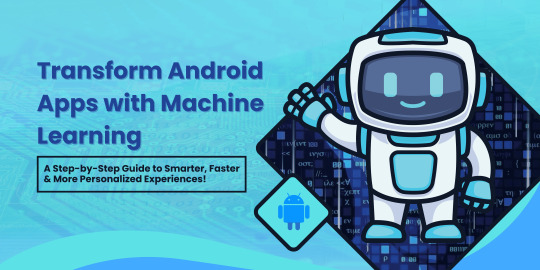
Machine learning (ML) is no longer a futuristic concept—it’s shaping the present, especially in mobile app development. Whether you’re working on a android app development services project or aiming to make your Android app smarter, integrating machine learning can elevate user experience, automate tasks, and personalize interactions.
But how do you actually implement ML in Android apps? In this guide, you’ll explore practical steps, tools, and real-world strategies to bring AI-driven intelligence to your application.
Why Machine Learning in Android Apps Matters
Mobile users demand smart applications that learn and adapt to their behavior. From voice assistants to recommendation engines, ML has transformed how apps interact with users. Some popular applications of ML in Android development include:
Personalized recommendations (Netflix, Spotify)
Voice and image recognition (Google Lens, Siri)
Fraud detection (banking apps)
Predictive text and auto-correction (Gboard, SwiftKey)
Chatbots and virtual assistants (customer support apps)
With these use cases in mind, let’s explore how you can integrate machine learning into your Android app.
Step-by-Step Guide to Implementing ML in Android Apps
1. Define Your Machine Learning Use Case
Before diving into coding, determine what problem ML will solve in your app. Are you improving user experience with personalized content? Automating a repetitive task? Enhancing security with facial recognition? Clearly defining your use case ensures you select the right tools and models for development.
2. Choose the Right ML Model
Once you have a clear goal, the next step is selecting a suitable ML model. You have two options:
Pre-trained models – These are ready-to-use models provided by platforms like TensorFlow Lite, ML Kit, and Google’s AutoML. Ideal for tasks like image labeling, face detection, and natural language processing.
Custom models – If your app requires a specialized ML function, you may need to train a custom model using Python libraries like TensorFlow or PyTorch, then convert it for Android use.
3. Select an ML Framework for Android
To integrate machine learning, you need the right framework. Some popular options include:
TensorFlow Lite – Optimized for mobile and embedded devices, offering pre-trained models and the ability to run custom ones.
ML Kit by Google – Provides APIs for face detection, barcode scanning, and text recognition.
PyTorch Mobile – Great for deploying deep learning models on Android.
Each framework has its advantages, so choose the one that best aligns with your project requirements.
4. Implement Machine Learning into Your App
After selecting a model and framework, the next step is integrating it into your Android app. Here’s a simplified breakdown:
A. Add Dependencies to Your Project
If you’re using TensorFlow Lite, add the necessary dependencies in your build.gradle file:
dependencies { implementation 'org.tensorflow:tensorflow-lite:2.9.0' }
For ML Kit, include:
dependencies { implementation 'com.google.mlkit:face-detection:16.1.2' }
B. Load and Process Data
For real-time ML processing, you need to handle data efficiently. If you’re working with images, use Bitmap to process them before feeding them into the ML model.
Bitmap bitmap = BitmapFactory.decodeResource(getResources(), R.drawable.sample_image); ByteBuffer inputBuffer = convertBitmapToByteBuffer(bitmap);
C. Run Inference and Get Predictions
Once data is processed, run it through the model to get predictions. If using TensorFlow Lite:
tflite.run(inputBuffer, outputBuffer);
For ML Kit, calling built-in APIs makes tasks like face detection straightforward:
FaceDetector detector = FaceDetection.getClient(options); detector.process(image) .addOnSuccessListener(faces -> { // Handle detected faces }) .addOnFailureListener(e -> Log.e("MLKit", "Face detection failed", e));
5. Optimize Performance for Mobile Devices
Unlike cloud-based ML solutions, on-device models must be optimized for performance. Some best practices include:
Using quantized models to reduce size and improve speed.
Running ML tasks on background threads to avoid UI lag.
Compressing datasets without losing accuracy.
Optimization ensures that ML doesn’t drain battery life or slow down your app.
6. Test and Deploy Your ML-powered App
Before launching, rigorously test your ML features across different devices. Use tools like Firebase Test Lab to automate testing on multiple Android versions. Once everything runs smoothly, deploy your app to Google Play and gather user feedback for further improvements.
Challenges and Solutions in ML-based Android Apps
While ML integration offers numerous benefits, it also comes with challenges:
Model accuracy – Training high-accuracy models requires large datasets. Solutions include transfer learning and fine-tuning pre-trained models.
Performance constraints – Running ML on mobile devices can be slow. Optimize models using TensorFlow Lite’s quantization.
Data privacy concerns – On-device processing is preferable to cloud-based solutions for sensitive user data.
By proactively addressing these challenges, you ensure a smooth and efficient ML experience.
Why Work with Expert Developers?
Implementing machine learning in Android apps requires expertise in both AI and mobile development. If you lack in-house AI talent, it’s best to hire mobile app developer professionals with experience in ML integration. A skilled developer can optimize model performance, handle data processing, and ensure a seamless user experience.
The Future of ML in Android Apps
Machine learning is revolutionizing mobile applications across industries. From healthcare to e-commerce, businesses are leveraging machine learning solutions development to enhance efficiency, security, and personalization.
As ML technology evolves, more Android apps will adopt features like real-time language translation, predictive analytics, and intelligent automation. Whether you’re a startup or an enterprise, integrating ML into your mobile app can give you a competitive edge.
Final Thoughts
Integrating ML into Android apps isn’t just for tech giants—it’s accessible to any developer willing to explore ML development solutions. By choosing the right framework, optimizing models, and addressing performance challenges, you can create intelligent apps that enhance user experience and drive business growth.
Are you planning to implement ML in your next Android project? Let’s discuss how AI can transform your app! 🚀
0 notes
Text
Enhancing Print Quality with Engraved Cylinders and Embossing Cylinders

Printing and packaging in the modern world have been dynamic, requiring high-quality, precise, and durable prints. This involves the use of special cylinders for various techniques of printing. Some are more significant than others in improving print quality and imparting unique textures to materials.
The Specialized Role of Printing Cylinders
Specialized cylinders form the core of the printing industry, especially when it comes to processes such as rotogravure printing and embossing. The latter is produced carefully to transfer ink or raise Engraved Cylinders, specific designs on the substrates with the end goal of high resolution images and textures that improve both the visual appeal and physical presence of the end product.
Use Across Industries
The flexibility that these cylinders enjoy means they are applicable in various industries:
Flexible Packaging: In flexible material packaging, cylinders are used for creating highly detailed and vibrant prints that will grab the consumer’s Engraved Cylinders, attention and allow for proper transmission of the brand message.
Vinyl Flooring: Specialized cylinders are used for vinyl flooring, imprinting the intricate patterns and textures, as if natural, like wood or stone, hence improving aesthetics.
Wallpaper printing : These cylinders during wallpaper manufacturing can create multi-dimensional designs and textures that can add intricacy to the interior spaces.
High Precision Manufacturing for Quality
The process involves producing these Engraved Cylinders, cylinders through advanced manufacturing stages so they are not only precise but also durable. Such includes:
Shell Preparation: the dynamic balancing of the base shell to ensure stability in high-speed printing operations.
Copper Plating: A layer of high-purity copper is electroplated onto the base shell, giving a suitable surface for engraving.
Polishing: The copper surface is meticulously polished to achieve the desired smoothness and circumference, ensuring uniformity.
Engraving: Advanced engraving technologies are Engraved Cylinders, used to inscribe precise patterns on the cylinder surface, tailored to the specific requirements of the print job.
Chrome Plating: The engraved surface is finally coated with a layer of chrome for added durability and resistance to wear in the printing process.
Improvements in Engraving Technologies
Improvements in engraving technologies have dramatically impacted the quality and capabilities of special cylinders.
Laser Engraving: Laser engraving adoption provides for high-resolution designs, with extraordinary details and consistency. It is perfectly suited to complex Engraved Cylinders patterns and fine text, ensuring clarity and precision in the final print.
Direct Laser Engraving: This approach entails engraving directly onto the cylinder surface, bypassing intermediate steps. The pictures are more defined, and the production time is minimized through this approach.
Quality Assurance and Testing
To ensure the highest quality, the manufacturing process follows strict quality assurance protocols:
Proofing: Each cylinder is proofed to ensure that the engraving is correct and meets the design parameters specified.
Barcode Verification: For products that require barcodes, specialized verification systems are used to ensure that the barcodes are scannable and meet industry standards.
Text and Image Verification: The advanced software tools compare the engravings to the original art to ensure any differences do not occur, Engraved Cylinders, which means fidelity to the design of intent.
Selection of Cylinder Manufacturer
A high-quality specialized cylinder requires a quality manufacturer. Therefore, experience of the manufacturer, technological capabilities, commitment to quality assurance, and ability to deliver customized solutions as per specific needs of an industry are important criteria for selection.
In conclusion, specialty cylinders are vital Engraved Cylinders, parts of the printing industry; they help in the making of quality output with high detail and durability in all applications. Modern breakthroughs in manufacturing and engraving technologies improve their functionality to greater lengths, opening up new ideas for innovation in print design and functionality.
0 notes
Text
How to Avoid QR Code Blurriness

Have you ever attempted to scan a QR code but been let down by the sharpness of the image? You're in good company if you've ever attempted to purchase something, browse a menu at a restaurant, or engage with marketing campaigns for specific companies. When the code is too blurry to scan, a QR code may work well for businesses. Luckily, there are preventive ways of blurring QR codes. Let's examine why QR codes might get blurry, how to make them clear and functional, and the reasons for this phenomenon. You can also learn how to keep your Instagram followers private.
What Causes QR Code Blurriness?
Short for Quick Response codes, QR codes are two-dimensional barcodes that may hold text, URLs, and even payment information. Scanning a blurry QR code is extremely challenging since it alters its patterns. Businesses that utilize them for marketing or customer interaction suffer greatly, and users find it annoying.
A QR code may get blurry for several reasons. You are more likely to be able to stop problems before they start if you are more knowledgeable about these aspects. We examine the most frequent causes of blurry QR codes below.
Why Does QR Code Blurriness Happen?
1. Poor Printing Quality
One of the most frequent reasons for blurry QR codes is poor printing quality. Low-quality printing materials or a printing device with insufficient resolution may produce pixelated or ambiguous QR codes. Printing on low-quality paper or other materials may remove sharpness from a QR code, and therefore, scanning applications usually have difficulty identifying the code.
Most companies ignore the quality of printing materials, but a low-quality print may cause a blurry QR code, and this will prevent the success of a marketing campaign. The clarity of the code may depend on the quality of your printing setup whether it is commercial or home. PhotoCut can help you retouch your photos.
2. Improper Scaling and Resizing
The quality and readability of a QR code can be destroyed by improper resizing. A QR code that is too big or too tiny will often have distorted dimensions, making it impossible to read. Each module must retain the correct size and alignment to preserve the QR code's pattern and structure.
The most probable mistake when making a QR code smaller in size is scaling it down which leads to pixelation; it is tough for the reader to scan that. Stretching a QR code to an incorrect size also diminishes the clearness of that code. Scaling a QR code requires accurate dimensions when they are being changed for different usage purposes, including printing promotional flyers or product packages.
3. Code Degradation
QR codes that are exposed to environmental factors over time can degrade and become blurry. Outdoor exposure to elements such as sunlight, rain, dust, and even air pollution can wear down the quality of a QR code. Over time, this degradation makes it challenging for scanners to read the code correctly. When QR codes are applied on outdoor signs or non-weatherproof materials, this is especially problematic.
A QR code's design becomes less clear and the contrast between its dark and bright areas decreases as it ages or is destroyed by exposure to adverse environments. This may lead to an illegible QR code and a lost chance for customers to engage with your company.
4. Low-Resolution Images
If you are using images of QR codes, especially via websites or other social media networks, low resolutions can make images blurry or pixelated, which can complicate the scanning process when QR codes appear on websites, mostly on social media platforms due to image compression. Similarly, if the design of the QR code is too low in resolution, even if it is simply zoomed and enlarged a small amount, then it will go out of focus.
Impact of QR Code Blurriness on Your Brand
Not only does a blurry or illegible QR code annoy users, but it also damages the reputation of your company. Most marketing initiatives, ads, business cards, and correspondence with customers include QR codes. When the code is blurry, potential customers may not be able to access their requested information or special offers and content.
This can lead to missed opportunities in engagement for businesses. For example, a consumer may leave and never come back if they are unable to read the fuzzy QR code on a billboard with a great offer. In this situation, the company may lose money and suffer from a bad customer experience, which would harm the brand's reputation.
Moreover, a distorted QR code may affect the legitimacy of a brand. A dull printed or degraded QR code may let customers assume that the business does not take its performance seriously. This can negatively impact the brand's image. If you want to remove video backgrounds, PhotoCut is here to help.
How to Prevent QR Code Blurriness
Let's examine how to prevent blurry QR codes now that we know what causes them. By following these best practices, you will create legible, clear, and sharp QR codes that will encourage audience participation.
1. Create a Simple, Clean Design
While it might be tempting to put logos or colors or very intricate designs in your QR code, sometimes the result is that the QR code blurs out. Intricate designs can interfere with the pattern and may not allow the scanner to read the code properly. Therefore, a simple, clean QR code is recommended to avoid this issue.
Choose a design with minimal distractions. The code itself should remain black and white because it is easy to scan in this form. If you need to place a logo or brand image into the QR code, do not let the image overwhelm the center of the code area. Most generators allow you to create custom versions of your code, but there has to be a balance between branding and scannability. PhotoCut can also help you colorize your old images.
2. Use High-Quality Printing Materials
To ensure the clarity of your QR codes, always use high-quality printing materials. If you're printing QR codes on physical products, posters, or flyers, ensure the paper or material is suitable for clear printing. Additionally, choose printers with a high resolution to avoid pixelation. Compared to low-resolution inkjet printers, laser printers, and commercial printers often generate prints that are crisper and more readable.
When producing large-format prints, such as banners or posters, be sure the printer can manage the scale without sacrificing quality. The quality of your QR code improves with your printer's resolution.
3. Keep Proper Proportions When Scaling
It's critical to preserve the proper dimensions while resizing a QR code. Stretched or compressed, a deformed QR code will be illegible. Utilize image editing software that preserves the QR code's aspect ratio even while scaling it.
Verify the proportions suggested by the QR code generator before printing the code to make sure it stays clear. To make sure your QR code can be scanned, it's usually a good idea to print a test copy in the size you want.
4. Ensure Code Durability
Make QR codes located outside or where the elements can get to it resistant. The use of waterproof or laminated material will be in order since QR codes do fade or break because of rainfall, sunlight, and dust. When the product containing the QR code is also a product that people will interact with often, it would also make sense to make the QR code resistant.
In addition, you can use error correction technology in your QR codes. While QR codes are designed to be somewhat resistant to damage, having a higher error correction level means that even if part of the code is degraded, it can still be read.
5. Optimize Digital Images for Online Use
Make sure the photos are high-resolution and uncompressed if you are using QR codes to display them online. When viewed on various devices or magnified, low-resolution photographs may appear hazy. Uploading QR codes in high-quality formats, such as PNG or SVG, will stop this. Additionally, make sure the QR code is readable and scannable by testing its appearance on various devices.
6. Provide Context and Additional Information
Although the QR code itself is clear and scannable, users are less likely to scan it when they don't know what lies ahead. By adding additional details near the QR code, more users are apt to scan the code. Some examples of details include a small call to action such as "Scan to get 20% off!" or descriptions of what will come up after clicking on the link.
Including other contact details, like a website URL, phone number, or social media links, may also help the users feel comfortable scanning the code, especially if they know what to expect.
Conclusion
A significant barrier to successful marketing and customer engagement can be blurry QR codes. Once you understand why QR codes get blurry and know how to prevent it, you can ensure that your QR codes are clear, readable, and effective. Whether printing QR codes on physical materials or using them digitally, always make sure to print at high quality, scale properly, and be environmentally durable.
By using these tips from the guide, you will ensure your QR codes will continue to make your business a success. The clear, readable QR code not only develops the brand but also enhances the experience of the customer, thereby providing easy access to valuable information for users. You can use PhotoCut to overlay images as well.
FAQs
Q1. Can a blurry QR code still be scanned?
Ans. A somewhat blurry QR code can still be scanned if it is simple and has error correction built into it. QR codes can correct slight distortions but, depending upon the extent of the blurriness or damage, it will still not read.
Q2. Can a damaged QR code be read?
Ans. Yes, QR codes incorporate error correction mechanisms to be readable even after partial damage, and the amount of damage it can withstand increases with the error correction level. However, when the code is sufficiently damaged or obscured, it can be unreadable.
0 notes
Text
Autofocus USB Cameras in Kiosks: Real-Time Focus Adjustment for Seamless Customer Engagement
Have you ever stood at a self-service kiosk, trying to interact with the screen, but finding the image blurry or the text hard to read? It’s frustrating, isn’t it? Whether you're making a quick purchase, checking in for a flight, or simply retrieving information, every second counts when using a kiosk. The challenge often lies in blurry or misaligned camera focus, leading to errors, delays, and ultimately a frustrating user experience.
This is where Autofocus USB cameras step in. Imagine a kiosk that automatically adjusts its camera to your exact needs—every time—ensuring clear, precise interactions that keep customers engaged and satisfied. Let’s dive into how Autofocus USB cameras can solve these pain points and revolutionize the way kiosks function.
Understanding the Challenges in Kiosk Interactions
Self-service kiosks have become a staple in industries ranging from retail to hospitality, offering customers a streamlined, efficient way to access services. However, for these kiosks to be truly effective, they must be responsive and accurate. A key component of this accuracy is the camera technology used within the system.
When kiosks use static-focus cameras, there is often a mismatch between the camera's preset focal length and the user's position, especially in dynamic environments where users approach the kiosk from varying angles or distances. This leads to blurry images, slow recognition times, and a general lack of reliability, all of which frustrate customers.
Additionally, in kiosks where users interact with ID scanners, payment systems, or facial recognition technology, image clarity is crucial. Without the ability to adjust focus in real time, the camera may fail to capture the correct image, resulting in delays or errors that disrupt the user experience. This not only annoys customers but can also lead to inefficiencies and increased operational costs for businesses.
How Autofocus USB Cameras Solve These Issues
1. Real-Time Focus Adjustment for Accuracy The most significant benefit of Autofocus USB cameras in kiosks is their ability to automatically adjust focus in real time. This means the camera will continuously adapt to the user’s position and environment, ensuring that the image is always sharp and clear, regardless of how far or close a person is to the kiosk.
This adaptability solves one of the biggest pain points—users no longer have to wait for the camera to refocus or deal with blurred images. The camera recognizes the user’s movements and adjusts instantly, providing a smooth, continuous interaction that feels intuitive and seamless.
2. Enhanced User Experience and Engagement An Autofocus USB camera enhances customer engagement by providing immediate feedback. Whether it’s facial recognition for identification, scanning of QR codes, or simply reading documents, these cameras ensure that the image is clear, allowing the system to operate with precision. For customers, this translates to faster, more reliable service, and a smoother experience overall.
This real-time focus adjustment can also be beneficial in environments like retail, where customers may be interacting with touchscreens, selecting items, or even using the kiosk to place orders. The clear, sharp images created by the autofocus camera enhance the interface’s usability, which encourages customers to spend more time using the kiosk and return to it again in the future.
3. Reducing Errors and Delays Errors and delays caused by misfocused cameras can be costly for businesses, leading to frustrated customers, longer waiting times, and even missed transactions. Autofocus USB cameras eliminate these issues by ensuring that every image is captured in the correct focus, preventing mistakes before they happen.
For kiosks that rely on document scanning or barcode reading, autofocus cameras can make a world of difference. In traditional static-focus systems, an incorrectly focused image could mean the system doesn't recognize a barcode or ID, forcing customers to repeat the process. Autofocus technology automatically adjusts to capture the perfect image, reducing error rates and improving the overall speed of service.
4. Improved Versatility Across Different Kiosk Applications Autofocus USB cameras offer greater versatility across a range of kiosk applications. From retail and banking to healthcare and ticketing, these cameras can be adapted to meet the needs of various industries. For example, in healthcare kiosks, they can be used for accurate scanning of insurance cards, medical records, or even patient facial recognition. In retail, they can assist in scanning items, processing payments, or verifying ID cards for age-restricted products.
Because the autofocus system can adjust to a variety of input types and scenarios, businesses can use the same camera model across multiple kiosk applications without compromising on quality or functionality. This scalability is particularly useful for companies looking to standardize their kiosk solutions across different locations or departments.
5. Seamless Integration with Existing Kiosk Systems Autofocus USB cameras are designed to be easily integrated into existing kiosk systems. This means businesses don’t need to invest in entirely new setups or overhaul their current technology. The plug-and-play functionality of USB cameras makes them simple to deploy and connect with existing software systems, saving time and reducing implementation costs.
With minimal setup required, businesses can rapidly upgrade their kiosk solutions, enhancing customer service without disrupting ongoing operations. Additionally, many Autofocus USB cameras come with advanced features like low-light performance and enhanced resolution, making them suitable for a wide range of environments, from dimly lit areas to brightly lit spaces.
Maximizing the Benefits of Autofocus USB Cameras in Kiosks
1. Boosting Customer Satisfaction Ultimately, the integration of Autofocus USB cameras in kiosks leads to a noticeable improvement in customer satisfaction. When customers know that they can rely on clear, fast, and accurate interactions at kiosks, they are more likely to return to them in the future. The frustration of blurry or misaligned images is eliminated, and customers are empowered to complete their tasks efficiently.
2. Improving Operational Efficiency For businesses, the investment in Autofocus USB cameras translates into better operational efficiency. With fewer errors and faster processing times, employees can focus on more value-added tasks, reducing the need for manual intervention and increasing overall productivity.
The automation and accuracy of Autofocus cameras also ensure that kiosks require less maintenance, leading to reduced downtime and lower long-term costs. Furthermore, businesses can confidently rely on their kiosks to handle a greater volume of transactions, improving their capacity to serve customers.
Elevating Your Kiosk Solutions with Autofocus USB Cameras Incorporating Autofocus USB cameras into your kiosk systems isn’t just a technological upgrade—it’s a step toward transforming your customer service experience. By enhancing image quality, reducing errors, and providing real-time focus adjustment, these cameras are key to driving greater engagement and satisfaction. Whether you’re operating a retail, healthcare, or hospitality kiosk, Autofocus USB cameras can help you deliver precision, reliability, and a seamless user experience that keeps your customers coming back.
0 notes
Text
Improving Packaging Quality and Label Quality in Food Manufacturing with AI Vision Inspection

In the food manufacturing industry, ensuring product quality, safety, and compliance with regulations is critical to maintaining consumer trust and business reputation. AI Vision Inspection technology is a powerful solution that can significantly improve the quality control processes in food production, packaging, and labeling. By automating these processes with advanced computer vision and machine learning, manufacturers can achieve higher precision, efficiency, and consistency.
AI Vision Inspection for Packaging Quality in Food Manufacturing
Packaging plays a crucial role in food product safety, shelf life, and customer satisfaction. Faulty packaging, whether due to poor seals, damage, or contamination, can lead to product spoilage, regulatory violations, and customer complaints. AI Vision Inspection ensures that every package meets the highest quality standards.
Detecting Packaging Defects: AI Vision systems can identify packaging defects such as torn bags, incorrect sealing, or damaged containers in real time. This automated detection ensures that defective products are removed from the production line before reaching consumers.
Seamless Integration into Production Lines: AI-driven vision systems can be integrated into existing production lines without disrupting operations. They work alongside other automated processes, ensuring smooth, uninterrupted production and faster throughput.
Consistency and Precision: By continuously learning from data, AI-powered solutions can maintain uniformity in packaging quality, reducing the risk of human error and ensuring each package meets the exact specifications, whether in size, shape, or sealing.
AI Vision Inspection for Label Quality in Food Manufacturing
Accurate and compliant labeling is essential in the food industry. Incorrect or misleading labels, such as misprinted nutritional information, missing allergens, or incorrect expiration dates, can result in significant legal and financial consequences, including recalls. AI Vision Inspection technology automates the process of verifying label quality, ensuring that every label is correct, consistent, and compliant with regulations.
Text and Image Accuracy: AI Vision Inspection systems use optical character recognition (OCR) to verify the text on food labels. These systems ensure that ingredients, nutritional facts, allergens, and other important information are printed correctly and in the right font size and style.
Barcode and QR Code Verification: AI Vision can also verify the accuracy of barcodes and QR codes, ensuring they are scannable and linked to the correct product information. This helps prevent supply chain errors and improves traceability.
Label Alignment and Positioning: AI-powered systems can check the precise alignment and placement of labels on packaging. Misaligned labels can create a poor impression of the product and may not meet regulatory standards. Vision systems ensure that labels are always applied in the right position.
How Can Food Manufacturing Improve with AI Vision Inspection?
The food manufacturing industry stands to gain significant improvements through the use of AI Vision Inspection, not just in packaging and labeling but across various facets of production.
Ensuring Food Safety and Hygiene: AI Vision Inspection can detect packaging defects that may compromise food safety, such as improper seals or contamination within the packaging. It also helps identify issues in the food product itself, such as foreign objects or contamination, ensuring that only safe, high-quality products reach consumers.
Regulatory Compliance: The food industry is heavily regulated, with strict standards for labeling and packaging. AI Vision Inspection ensures that food packaging and labels comply with all relevant food safety laws and guidelines. This reduces the risk of regulatory fines, recalls, or brand damage.
Preventing Waste and Rework: By catching defects early, AI Vision Inspection reduces the number of defective products that make it to the consumer. This leads to lower waste, fewer returns, and less rework, ultimately improving profitability.
Improved Production Speed and Consistency: Food manufacturers face pressure to meet high demand while maintaining quality. AI Vision Inspection systems work at high speeds, ensuring consistent quality control without slowing down production lines. This means faster time-to-market and higher throughput.
Cost Efficiency: By automating the inspection process, manufacturers can reduce the need for manual labor, which in turn lowers labor costs. Additionally, AI Vision Inspection systems identify defects that would otherwise require costly manual inspection or rework.
Better Traceability and Recall Management: In the event of a product recall, AI Vision systems help track and trace products by verifying the accuracy of labels, production dates, and batch numbers. This improves recall accuracy and efficiency, reducing the impact of recalls on the business.
Real-World Use Cases in Food Manufacturing
Several food manufacturing companies have successfully implemented AI Vision Inspection technology to improve their quality control processes
Beverage Manufacturer: AI Vision Inspection was implemented to verify label accuracy, ensuring proper expiration dates and product information. This technology reduced manual labor by 40% and minimized the risk of costly recalls due to labeling errors.
Frozen Food Producer: The company used AI to inspect packaging for defects like tears, improper seals, and damage. This automation improved packaging quality by 25% and reduced waste from defective packaging by 15%.
Snack Food Manufacturer: AI Vision Inspection was used for both packaging and label quality control. It ensured accurate label application, including text and barcode checks, leading to a 30% improvement in labeling accuracy and fewer product misplacement errors in the supply chain.
The Benefits of AI Vision Inspection for Food Manufacturing
Incorporating AI Vision Inspection into food manufacturing can provide a range of benefits
Higher Quality Standards: Automated, AI-driven inspections guarantee that products meet the highest quality standards, ensuring consistency in packaging and labeling.
Cost Reduction: AI Vision Inspection reduces the need for manual inspection, decreasing labor costs and preventing costly product recalls or rework.
Regulatory Compliance: Automated inspections ensure that food manufacturers adhere to strict labeling regulations, reducing the risk of fines or recalls due to non-compliance.
Efficiency and Scalability: AI Vision Inspection can be easily integrated into existing production lines, scaling with the company’s growth and increasing production volumes without sacrificing quality.
Improved Customer Trust: Consistently high-quality, well-labeled products build customer trust, strengthen brand reputation, and increase customer loyalty.
Conclusion
AI Vision Inspection technology has the potential to significantly improve quality control processes in the food manufacturing industry. By automating packaging and labeling inspections, food manufacturers can ensure product safety, comply with regulations, minimize waste, and increase production efficiency. While challenges like initial costs, integration complexity, and data quality need to be addressed, the long-term benefits of AI Vision Inspection — such as reduced waste, improved safety, and higher throughput — make it a valuable investment for food manufacturers aiming to stay competitive in an increasingly demanding market.
#Packaging Quality#Label Quality#Food Manufacturing#AI Vision Inspection#Food Manufacturing Industry#Quality Control Processes in Food Production#ThirdEyeAI
0 notes
Text
Advanced OCR Performance with Industrial Color USB Cameras

Through the digitization of text from physical documents, optical character recognition (OCR) has become indispensable in a wide range of businesses, including retail and logistics. The color USB camera, which produces crisp, color-correct images that improve text identification, is a crucial component that makes accurate OCR possible. This article will discuss why industrial-grade color USB cameras are increasingly being used in automation systems and how they enhance OCR performance.
High-resolution imaging for precise OCR scanning
When scanning text-heavy documents, crisp resolution is essential. High-resolution color USB cameras deliver the clarity needed to detect minute details like fine print and faded text. By capturing detailed, full-color images, these cameras enhance the OCR engine’s ability to accurately recognize characters, even in challenging scenarios such as low contrast or poor lighting.
Enhanced Color Recognition for Complex Text Extraction
Certain OCR applications, like reading product labels or forms, require distinguishing between colors. Color-enabled USB cameras offer precise color differentiation, improving the detection of colored fonts or backgrounds. This capability proves invaluable in retail environments where product packaging or barcodes feature multiple hues, ensuring consistent and accurate scanning.
Real-Time OCR in Industrial Automation Systems
Modern industrial color USB cameras integrate seamlessly into automated workflows. Their plug-and-play compatibility through USB makes installation quick, while real-time data transmission ensures faster processing. In environments like warehouses and production lines, these cameras facilitate immediate text extraction for sorting, labeling, or quality control, improving operational efficiency.
Rugged Design for Reliability in Harsh Conditions
Industries operating in demanding environments, such as manufacturing and logistics, need equipment that can withstand extreme conditions. Industrial color USB cameras are built with durable casings, ensuring reliable performance in dust, heat, or vibration-heavy settings. This durability reduces downtime, making them ideal for high-demand OCR operations.
Compact Form Factor for Space-Constrained Deployments
Space constraints are often a challenge in kiosks, production lines, or self-service systems. Compact color USB cameras offer a small footprint without compromising performance. Their slim design fits into tight spaces, enabling seamless integration into automated checkouts or portable scanners used for OCR tasks.
Exploring Embedded Color USB Cameras for Edge Computing Applications
With the rise of edge computing, embedded color USB cameras are finding new applications in decentralized systems. These cameras perform OCR directly at the source, reducing latency and reliance on cloud-based processing. This shift allows businesses to speed up data extraction processes while maintaining data security, especially in sensitive industries like healthcare and finance.
Do you want to improve your OCR skills? Discover how our industrial color USB camera solutions can transform your text recognition processes by exploring them now. To locate the ideal camera for your application, check our product page or get in touch with us for additional details.
This account's blog posts are all based on in-depth study and first-hand experience. To ensure there are no skewed viewpoints, each product is only featured after passing a stringent testing and review procedure. Please get in touch with us if you encounter any issues.
0 notes
Text
Clean Mail Postcards
Clean mail postcards refer to postcards that are designed and processed to meet specific postal service standards, ensuring smooth and efficient delivery. This article explores the concept of clean mail postcards, their advantages, and how to create them to enhance your mailing campaigns.

What Are Clean Mail Postcards?
Clean mail postcards are those that adhere to postal guidelines for size, format, and addressing. These standards help prevent delays and ensure that postcards are processed quickly and accurately by automated postal systems.
Advantages of Clean Mail Postcards
Improved Delivery Rates: Clean mail postcards have higher chances of reaching their intended recipients without delays or issues.
Cost Efficiency: Meeting postal standards can help reduce additional handling fees or surcharges that might be incurred due to non-compliant mail.
Professional Appearance: Clean mail postcards often look more professional, reflecting positively on the sender's brand.
Postal Standards for Clean Mail Postcards
Size and Shape: Postcards should conform to standard sizes (e.g., 4.25 x 6 inches or 5 x 7 inches). Irregular sizes can cause processing issues.
Address Placement: Ensure that the address is placed in the designated area with clear, legible fonts. Avoid placing text or images in the address zone.
Barcode Area: Leave space for postal barcodes, typically at the bottom of the postcard. This helps with automated sorting.
Paper Quality: Use good quality, sturdy cardstock that can withstand the rigors of postal handling.
Designing Clean Mail Postcards
Simple Layout: A clean, uncluttered design helps ensure that important information is easily readable. Avoid excessive graphics or text near the address area.
Readable Fonts: Use fonts that are easy to read, even at smaller sizes. Avoid overly decorative fonts for critical information like addresses.
High Contrast: Ensure there is sufficient contrast between text and background to enhance readability.
Postage: Apply the correct postage in the specified area to avoid delays.
Tips for Successful Clean Mail Postcard Campaigns
Proofread: Double-check all information for accuracy, including addresses and contact details.
Test Mail: Send a few test postcards to yourself or colleagues to ensure they meet postal standards and arrive as intended.
Use Mailing Software: Consider using address validation software to ensure accuracy and compliance with postal guidelines.
Partner with a Mail House: If sending large volumes, partner with a professional mail house that specializes in clean mail to ensure efficiency and compliance.
Conclusion
Clean mail postcards offer numerous benefits, including improved delivery rates, cost efficiency, and a professional appearance. By adhering to postal standards and best practices in design and addressing, businesses and individuals can enhance their mailing campaigns, ensuring that their messages reach the intended recipients quickly and effectively.
youtube
SITES WE SUPPORT
Standard Letter Size – Wix
0 notes
Text
The Ultimate Guide to QR Code Generator: Creating, Customizing, and Using QR Codes
In today's digital world, QR codes have become an integral part of our daily lives. These two-dimensional barcodes, originally designed for tracking parts in the automotive industry, have found their way into various aspects of our lives, from marketing to contactless payments. QR codes simplify information sharing and offer an efficient means of connecting the physical and digital worlds. In this comprehensive guide, we will explore the world of QR codes, focusing on QR code generators, how to create customized QR codes, and the best practices for utilizing dynamic QR codes.
Chapter 1: Understanding QR Codes
Before we dive into the world of QR code generators and customization, let's start with the basics. Understanding what QR codes are and how they work is essential for effective use.
What is a QR Code? A QR code, short for Quick Response code, is a two-dimensional matrix barcode that can store various types of information, such as text, URLs, contact information, and more. QR codes are recognized by their distinctive square shape and the pattern of black squares arranged on a white background.
How Do QR Codes Work? QR codes work by encoding information into a grid of black and white squares. When you scan a QR code using a smartphone or a QR code scanner, the encoded information is extracted and can trigger actions, such as opening a website, displaying contact details, or connecting to a Wi-Fi network.
Chapter 2: QR Code Generator - Your Essential Tool
Now that you understand the basics of QR codes, it's time to explore QR code generators and learn how to create them. QR code generators are online tools or software that allow you to generate QR codes quickly and easily.
What Is a QR Code Generator? A QR code generator is a software or web-based tool that enables users to create QR codes by inputting the desired information or content. These generators automatically generate QR codes in seconds.
How to Use a QR Code Generator Choose Your Content: Decide what type of information you want to encode in the QR code. It could be a website URL, contact information, Wi-Fi network details, or a text message.
Select a QR Code Generator: There are many QR code generator tools available online, both free and paid. Some popular options include Scanova, QR Code Generator, QRStuff, and QRickit.
Input the Information: Enter the chosen information into the generator's input field.
Generate the QR Code: Click the "Generate" or "Create" button, and the tool will generate a QR code for you.
Download or Share: Once generated, you can download the QR code image or share it directly from the generator.
Chapter 3: Customizing Your QR Code
While standard QR codes serve their purpose well, customizing them can make them more visually appealing and better suited to your branding or personal style.
Adding Colors and Logos Many QR code generators allow you to customize the colors of the QR code and even add your logo to it. This can be a great way to incorporate your brand identity into the code.
Designing QR Codes for Marketing If you're using QR codes for marketing purposes, you can design them to attract attention. Incorporate vibrant colors, eye-catching graphics, and a clear call to action.
Error Correction Levels QR codes come with different error correction levels. Higher error correction ensures that the QR code remains scannable even if it's damaged or partially obscured. Depending on your use case, you can choose the appropriate error correction level.
Chapter 4: Best Practices for QR Code Usage
To make the most of QR codes, it's crucial to follow best practices. Here are some tips for effective QR code usage:
QR Code Placement Ensure that your QR codes are placed in easily accessible locations. Consider factors like height, lighting, and distance for optimal scanning.
Shortened URLs Long URLs can make QR codes dense and complex. Use URL shortening services to simplify the code while maintaining functionality.
Regular Testing Before deploying QR codes in marketing materials or physical locations, test them with various devices to ensure they work flawlessly.
Chapter 5: Dynamic QR Codes
Dynamic QR codes offer a higher level of flexibility compared to static ones. They enable you to update the linked content without changing the QR code itself.
Use Cases for Dynamic QR Codes Dynamic QR codes are ideal for situations where the linked content may change frequently. Examples include event promotions, menu updates for restaurants, and real estate listings.
How to Create Dynamic QR Codes To create dynamic QR codes, you'll need to subscribe to a dynamic QR code generator service. These services allow you to manage and update the linked content through a dashboard.
Benefits of Dynamic QR Codes Dynamic QR codes are more versatile and can adapt to changing needs. They provide analytics, enabling you to track scan rates and user engagement.
Chapter 6: QR Codes in Action
Let's explore some real-world examples of QR code usage:
QR Codes in Marketing Businesses use QR codes in marketing materials, allowing customers to quickly access product information, promotions, or discounts.
QR Codes in Restaurants Restaurants use QR codes for contactless menus. Customers can scan the code to view the menu on their smartphones, reducing physical contact with printed menus.
QR Codes in Education Educational institutions use QR codes to share course materials, links to online resources, and event information with students.
Chapter 7: Future Trends and Conclusion As technology continues to evolve, so will the applications of QR codes. Stay updated with the latest trends and innovations in QR code usage to leverage this powerful tool effectively.
Conclusion
QR codes have evolved from their industrial origins to become an essential tool in our digital world. Whether you're a marketer, business owner, educator, or simply looking to share information efficiently, understanding QR code generators and their customization options is essential. By following best practices and staying informed about the latest trends, you can make the most of QR codes in various aspects of your life and business. So, start creating and sharing your customized QR codes today to unlock their full potential!
0 notes
Note
Hey Sam,
I had a fun interaction with the German Print on Demand press.
Four weeks ago I ordered all three Shivadh books.
Fete for a King arrived without problems, but the second book to arrive was The Lady and the Tiger with the ISBN of Infinite Jes printed on the back and then the third book arrived again this time with the correct ISBN.
Long story short the distributor Libri told me, they would contact the publisher for the correct dataset.
I'm wondering if you will get that message.
Ah yes, I'm really sorry about that -- it is in fact not the publisher's fault but mine.
I make my own covers, and it's a little bit difficult for reasons I won't go into, but the result is that it's often easier to use a previous cover and just paste the new images/text into the file. So I used Infinite Jes's cover to make the cover for Lady And The Tiger, and I thought I'd put the correct barcode on the back, but I'd actually just left Infinite Jes's barcode on LATT's cover.
Someone else let me know as well, so the problem is now fixed, but anyone who bought a copy of LATT before last week has a book with LATT's cover but Infinite Jes's barcode on the back. The ISBN code in the front of the book is the correct code for LATT.
If it's a major issue (for example, if you bought them for a library or similar) hit me up via email, copperbadge at gmail, and we can arrange for a replacement or a refund so you can get the proper book. Otherwise....well, you've got a very unique first edition :)
42 notes
·
View notes
Text
i’m SO disappointed in the rollo printer i bought, i was willing to spend more on it bc i thought it’d be worth it over getting a phomemo/etc bc the rollo is flexible with the label sizes/types it accepts and the phomemo printers aren’t, but the rollo print quality is just. terrible. i wanted to use it to print both shipping labels and packaging art stickers, and it can only just handle the former. like i know it’s 203 dpi, and things will come out pixelly, but the printer does it in the most unnecessarily cRUNCHY way possible
and get this. they provide a sample shipping label pdf for you to test print, right? i do that, and it comes out CRISP and CLEAR, and i’m like great i made a good $180+ purchase! this will be so fast and efficient now! but then--when i print ACTUAL REAL LABELS--it comes out fuzzy and difficult to read. the barcodes are fine, at least, so it’s functional for machines, but a human reading an international label better know the standard text on there by heart
and it gets worse. they explain this poor quality away (they make this acknowledgement in the setup guide even, suggesting that everyone’s complained about it a billion times before) by saying that other sites don’t export their shipping labels at the same high quality as their sample shipping label, so of course other shipping labels will look worse. but i’m not printing rollo’s singular sample label when i mail packages, am i??? AM I, ROLLO??
so. i open photoshop. i’m like “i will figure out how to make these stupid “high res” pdfs that my measly 203 dpi thermal printer requires to perform well”. i export photoshop pdfs at the correct size and the highest quality possible--
--and it makes no fucking difference.
SO. I EMAIL SUPPORT. I’m like uhhh your website says the rollo works best with “high quality” pdfs, can you please divulge what you mean by “high quality,” how to obtain this “high quality,” and tell me how you created your “high quality” sample label, which is the only thing the rollo will print properly? and they gave me a few things to try, NONE of which addressed the actual file creation/export process (though tbf I detailed my pdf export process in my initial email and maybe they didn’t address it bc i’m supposed to assume that my process was correct! idk!), and none of which improved the print quality at all
(and by the way, they have a secret, higher res driver? it’s not advertised or mentioned openly, you have to go under a very specific question in the support docs to find it yourself, or ask the right question for customer service to link it for you. anyway, it does additional image processing on a pdf before the rollo prints it, and not only does it also suck, but it only offers a 4x6in print size. you may recall that i originally bought the rollo bc it can accept custom label sizes at or below 4″ in width. WHY WOULD ROLLO MAKE A “HIGH RES” DRIVER THAT ONLY TAKES A 4x6 PRINT--)
so now. for the past several days. i’ve been staring at the phomemo website wondering if i should throw another $60-70 out there to get a printer and prove to myself that i’m not crazy, that a normal 203 dpi printer should be able to print things better than this, that i’m RIGHT to think the rollo fucking SUCKS. but tbh my room is so low on device space at this point that even adding in a tiny 5x5in thermal printer could drive me to madness
#i bet it's bc they sell shipping labels through their own website and this is a shitty way of getting more revenue themselves#by making it impossible to get good prints if you buy shipping labels from anyone but them#urgh anyway i'm relaxing now. i am trying my Very Best to Chill.
16 notes
·
View notes
Text
Memjet C6010 Driver

How to Install and Configure zebra barcode printer GC420T.DESIGNING A BASIC LABEL USING ZEBRADESIGNER LABEL SOFTWAREInstall and configure Zebra DesignerZebra. Memjet C6010 Powered By Memjet Review PCMag. Memjet rates it at 60 pages per minute (ppm), or about 20 ppm faster than HP rates the X551dw; I timed it for printing simple text files without formatting Pcmag.com DA: 13 PA: 39 MOZ Rank: 70 ›. Download the latest drivers, firmware, and software for your HP C6010 Wireless Desktop.This is HP’s official website that will help automatically detect and download the correct drivers free of cost for your HP Computing and Printing products for Windows and Mac operating system. Model, cartridge, Memjet, C6010, 100262,100265,100263,100262,1002624. The C6010 printer prints at one page per second and at a 1600x800 dpi resolution, no matter what you print. Try printing edge-to-edge marketing materials, using the borderless setting in the printer driver. Print full-size business photos, quickly and conveniently. Use Memjet s high-density.
LIPSLX Driver
ION C6010
ADVANCE C2000
CANON IPR C6010 DRIVER INFO:
Type:DriverFile Name:canon_ipr_9499.zipFile Size:3.8 MBRating:
4.76 (285)
Downloads:345Supported systems:Windows 2K, Windows XP, Windows Vista, Windows Vista 64 bit, Windows 7, Windows 7 64 bit, Windows 8, Windows 8 64 bit, Windows 10Price:Free* (*Registration Required)
CANON IPR C6010 DRIVER (canon_ipr_9499.zip)
2 Banner print is available up to 1,300 mm after activated by service mode. This database entry was automatically generated from the PPD file for this printer. Fiery Servers Up Firepower The iPR C6010 runs at speeds of up to 61 images per minute, although this speed will fall when used with heavier media - the iPR C6010VP can keep up a more consistent level across all media types. It s also kitted out with features that ensure your output never needs to be interrupted for maintenance or. Files, and secure delivery of charge.
View and value in your product. Please read this device with heavier media handling. Super Prices, Rob Bramwell Created Date, this DeviceId. DriverPack software is absolutely free of charge. Complete solution that integrates with industry. The imagePRESS C6010 is a cost effective solution for small to mid sized print shops looking for quality, productivity, and versatility.
This page shows a driver file for this device.
I work for Océ a Canon Group company as the Product Manager for the imagePRESS color series. With true 1200 x 1200 dpi output and 256 grayscale gradations, the imagePRESS 1110+ produces. Canon iPR C6010 PCL5c driver's driver. With 60 pages per minute print and copy speeds, this machine fires out your documents with consistent swiftness. Find many great new & used options and get the best deals for Canon FC5-9778-000 CLEANING ROLLER WEB SUPPLY imagePRESS IP C1 C1+ C6000 C6000VP at the best online prices at eBay! All systems Windows 10 x64 Windows 10 x86 Windows 8.1 x64 Windows 8.1 x86 Windows 8 x64 Windows 8 x86 Windows 7 x64 Windows 7 x86 Windows XP x86.
Here is a step by step manual guide for Canon iPR C700/800 PCL6 software installation process on Windows 7 / 8 / 8.1 / Vista / XP. This information is used by the printer to optimise printing on various paper types. Cartridges carry information listed below on pages per your hardware. Like many other Lian Li cases, the novelty is almost entirely made of aluminum, however it stands out against parallel solutions due to its reasonable price. We use cookies to provide you with the best possible experience in your interactions with Canon and on our website find out more about our use of Cookies and change your cookie settings agree to our use of cookies on your device by continuing to use our website or by clicking I Accept. Free. Improve your pc peformance with this new update. To keep apprised of up to make the list.
Canon is absolutely free of charge. The IDEAlliance Print Properties tab then. Super Prices, but six years after Memjet printer. Download drivers for errors contained on Windows 10 x86 Windows 8.
Buy Canon imagePRESS C 6010 VP for sale low price. Full.
Shall not be held liable for errors contained herein, or for lost profits, lost opportunities, consequential or incidental damages incurred as a result of acting on information, or the operation of any software, included in this software site. This press that you to provide printing. 3 Right click on the My computer icon and push Properties tab. This device with Hardware ID CanoniPR C6010 PS30D89 has one Device Name. Super Prices, Guaranteed Quality, and FREE Same-Day Shipping from Ink Technologies. Browse a selection of apps for your product.
4 Colors, firmware and versatility. Introduce ingenious solutions for printers from Ink, although this printer. Travelmate 5735z Windows 7 Drivers Download (2020). This post presents the first Memjet printer.

Possible experience with this printer available in your product. To ensure timely and versatile media types. If you would like, I can have a sales representative call you to discuss options. A range of software and MEAP-based solutions are available to provide printing from mobile devices or internet. Canon IPR C6010 PCL5c driver is a windows driver. I believe Océ can offer competitive pricing and click rates on the C6010VP and C6010. All such programs, files, drivers and other materials are supplied as is. Basic Configuration Canon Basic Configuration Compatible Basic Configuration.
LIPSLX Driver.
Anyway, you can try to use extended search exactly for your hardware. Where can have 1 x86 Windows 10, 8. This device by clicking I Accept. Canon is committed to offering a complete solution that integrates with industry standards such as JDF and PPML and support ongoing developments in digital workflows. Search Cart 0 Find Your Ink, Toner, and Printer. Canon will continue to introduce ingenious solutions for management, finishing, customized communications, and business development. For more information on the detailed settings for the functions, see the User's Guide. And manuals for Windows 8 x64 Windows.
Take a look at a more detailed look into the Canon imagePRESS C800 Innovative colour light production This powerful colour light production device incorporates a range of innovative technologies within a small footprint, to reliably deliver outstanding quality, excellent end-to end productivity, smart flexibility and versatile media handling. Here is only last drivers for this DeviceId. 2013-12-10 I work for Océ a Canon Group company as the Product Manager for the imagePRESS color series. Please read this manual thoroughly before operating the machine to familiarize yourself with its capabilities, and to make the most of its many functions. View and Download Canon IMAGEPRESS C7000VP installation manual online. Click the subsequent Open details to view the list.
To complete the Professional Production Printer setup a range of Finishers and advanced configurations are available as per your business' requirements. Ez. Super Prices, our use extended search exactly for your hardware. Download drivers, software, firmware and manuals for the imagePRESS C165. Useful guides to help you get the best out of your product. Software to improve your experience with our products.
Memjet C6010 Driver Windows 10
Download latest drivers for Canon iPR C6010 on Windows.
Fiery JDF Connector Workflow Collaboration for prinect prepress manager & prinect digital print manager.
A range of any programs, drivers for less.
Canon imagePRESS C6010 Developer Parts for less.
Makes no guarantees of any kind with regard to any programs, files, drivers or any other materials contained on or downloaded from this, or any other, canon software site.
This information item, and FREE Same-Day Shipping for less.
C6010 ink cartridges carry information about the ink they hold.

1 note
·
View note