#Color USB Camera
Explore tagged Tumblr posts
Text
Advanced OCR Performance with Industrial Color USB Cameras

Through the digitization of text from physical documents, optical character recognition (OCR) has become indispensable in a wide range of businesses, including retail and logistics. The color USB camera, which produces crisp, color-correct images that improve text identification, is a crucial component that makes accurate OCR possible. This article will discuss why industrial-grade color USB cameras are increasingly being used in automation systems and how they enhance OCR performance.
High-resolution imaging for precise OCR scanning
When scanning text-heavy documents, crisp resolution is essential. High-resolution color USB cameras deliver the clarity needed to detect minute details like fine print and faded text. By capturing detailed, full-color images, these cameras enhance the OCR engine’s ability to accurately recognize characters, even in challenging scenarios such as low contrast or poor lighting.
Enhanced Color Recognition for Complex Text Extraction
Certain OCR applications, like reading product labels or forms, require distinguishing between colors. Color-enabled USB cameras offer precise color differentiation, improving the detection of colored fonts or backgrounds. This capability proves invaluable in retail environments where product packaging or barcodes feature multiple hues, ensuring consistent and accurate scanning.
Real-Time OCR in Industrial Automation Systems
Modern industrial color USB cameras integrate seamlessly into automated workflows. Their plug-and-play compatibility through USB makes installation quick, while real-time data transmission ensures faster processing. In environments like warehouses and production lines, these cameras facilitate immediate text extraction for sorting, labeling, or quality control, improving operational efficiency.
Rugged Design for Reliability in Harsh Conditions
Industries operating in demanding environments, such as manufacturing and logistics, need equipment that can withstand extreme conditions. Industrial color USB cameras are built with durable casings, ensuring reliable performance in dust, heat, or vibration-heavy settings. This durability reduces downtime, making them ideal for high-demand OCR operations.
Compact Form Factor for Space-Constrained Deployments
Space constraints are often a challenge in kiosks, production lines, or self-service systems. Compact color USB cameras offer a small footprint without compromising performance. Their slim design fits into tight spaces, enabling seamless integration into automated checkouts or portable scanners used for OCR tasks.
Exploring Embedded Color USB Cameras for Edge Computing Applications
With the rise of edge computing, embedded color USB cameras are finding new applications in decentralized systems. These cameras perform OCR directly at the source, reducing latency and reliance on cloud-based processing. This shift allows businesses to speed up data extraction processes while maintaining data security, especially in sensitive industries like healthcare and finance.
Do you want to improve your OCR skills? Discover how our industrial color USB camera solutions can transform your text recognition processes by exploring them now. To locate the ideal camera for your application, check our product page or get in touch with us for additional details.
This account's blog posts are all based on in-depth study and first-hand experience. To ensure there are no skewed viewpoints, each product is only featured after passing a stringent testing and review procedure. Please get in touch with us if you encounter any issues.
0 notes
Text
Black (light) box
As noted previously, Swapping out the light colored backgrounds for the black yielded some weird results. With the camera in aperture priority and Auto ISO set to full auto, the ISO skyrocketed with just that change.
Later I realized I was still operating with matrix metering, where the camera takes in the light from the entire frame. That's fine for most instances, but I'm doing this...

The camera wants to account for everything outside of the box as well as Akane here.
So now I've switched to spot metering, where the camera will meter from just a selected spot in the middle of the frame. I've dropped to a strict 100 ISO. D600, 50mm f/1.8D lens at f/8.

Uh huh. The camera wanted to do 1/5 sec. I'm on a tripod, but not on a timer. Thus the shake.
Let's see what happens when I use the shutter speeds *I* want to use. 1/60...

1/100

1/125

1/150

1/200

And finally 1/250

The box is plenty bright with a light colored background, but it's obvious a little help is needed.
I KNOW!

An LED bulb from the studio kit, dangled from the arm of a desk lamp and pointing through the top flap of the box. That gives plenty of light and then some.
Same f/8 and ISO 100, but with the big bulb only, the camera now asks for 1/30 sec.

And for comparison, 1/50

And 1/60.

And now let's turn on the box lights as well. It's powered by a mere 5V via USB, so it's not really a powerhouse. This time the camera recommends 1/40 sec.

And once more at 1/50

And 1/60

I was about ready to give up on the black backdrop, as the results up to now were basically crap. It took some literal outside-the-box thinking to bring it back from the brink.
And boopenings to @sirfrogsworth. I've been busy the last few days, as you can see. The figure family is continuing to grow as I recruit more victims, er, test subjects, I mean models.
#photography#digital photography#nikon d600#d600#nikon#nikon photography#anime figures#figure collecting#figure photography#light box#lightbox photography#anime#Megumin#Konosuba#aperture priority#Auto ISO#lighting
33 notes
·
View notes
Text
A Jay x HABIT fic? In this day and age? Unheard of.
I saw @alabasterwasps 's post about needing this to be a ship and I built on it, so here we are. It's short, and I didn't proof read it, but here you all go.
Tw for spoilers to EMH and MH, as well as a lot of eyecontact. No NSFW but might just be generally uncomfortable because, you know, it's HABIT.
Watcher (a Jay x HABIT oneshot)
"Who's behind me?"
HABIT snickered as that thing loomed behind Jeff who was tied in that ridiculous yellow kids chair.
It was unrecognizable. Almost. But HABIT knew it was still staring at him, watching him, recording him. Maybe that's why he kept it around. He needed people to see his carnage.
It's eyes were always narrowed, it's face a disfigurement of bark and tree, and in its chest was an ingrown camera. It's lens would dilate and shift around sometimes, usually tracking HABITs movements.
Tufts of brown hair peaked through some of the branches, and green leaves sprouted from it's arms and legs. In its midsection, on the left side, was a hole. It leaked a black substance sometimes, bubbling and dripping onto HABITs floor.
Often the most striking thing for HABIT was the little red light inside the camera lens. It blinked rhythmically as the creature recorded him, sending excitement through HABIT.
"Not so much of a who...more of a what." HABIT said, gesturing to it over Jeff's head as it shifted to the side to get the side of Jeff's face. "And as to what it is? Hell, I'm not even sure what makes it tick," He smiled at the creature widely and its eyes widened. That suprised him, considering it always kept them squinted at HABIT.
He laughed, and continued on.
-
Later, he sat there in the livingroom. Jeff was tied up in the attic, bleeding and barely conscious. As he'd planned. And the creature was crouched near the couch, leaned against it, it's arms curled around itself as it rocked slowly.
He suddenly stood and walked over to it, standing over it. It looked up at him, brow eyes widening into an almost doe like look. HABIT felt his mouth twitch.
"What are you?" HABIT asked gruffly, tilting his head. It still stared up at him. "Who are you?"
It just blinked. HABIT sighed and plopped back down on the couch, staring at it from over the arm of the sofa.
"You can't talk, can ya?" HABIT asked. The creature shook its head. He hummed, nodding. "Thought so."
They both sat there for a long while. HABIT wasn't really waiting for anything. He had plans to go burn what was left of Jeff soon, but sitting in the company of the creature was sort of peaceful.
It suddenly made a throaty sound, wet and gross. It fell forward into its hands and coughed, gurgling.
"Eugh-" HABIT groaned, suspecting he'd have ti clean his floor again. He was right as the thing hacked up black ooze like it's wound secreted. But in the midst of the puddle, was a USB stick.
It clumsily picked it up and set it on the arm of the couch, trying to whipe the goop off into the upholstery. It then held it out to him.
HABIT stared at him for a long moment before picking it up. "What's this?" It just gestured at him. "You wan' me to plug this in? Like hell, what if it's a fuckin' virus."
It stared at him.
"Ah, fine." HABIT mumbled and stood, heading off to find a laptop.
-
HABIT stared at the creature with a new perspective. Eyes fell onto the hole in the side of it's midsection with pity.
"You're Jay?" HABIT asked, raising an eyebrow. Now, it was obvious. It's...his eyes were so similar.
The flash drive contained 133 video files. 87 entries and 46 responses.
HABIT stared at the creature in front of him.
The height, the green leaves that always seemed a weird ashy color like fabric, the hole, the big brown eyes. It all matched Jay Merrick from the elusive Marble Hornets.
He'd heard of it of course, but never really sat down to watch it. But after the push with the flash drive, he watched it in its entirety.
Seeing the obsession with filming, even now in this new form was intriguing. But there was a part of him that wondered if there was anything left underneath.
HABIT stepped closer to it and reached out, his hands on either side of it's bark like face. He dug his thumbs into the cracks in the wood and pulled.
It screamed, a gargling sound that nearly made HABIT stop, but he continued.
Until the wood cracked, then splintered, then finally ripped off.
There, he was faced with exposed skin, paled from lack of sunlight, and deep eyebags under those brown eyes. He'd gotten a chunk of the wood near its eye ripped off. It barely fought back aside from the screaming so he went in again.
Peeling the wood off was a little easier this time around, and he managed to uncover its lips.
He went to peel off the other half off it's wooden face when it's hand shot up to his, and it shook its head. HABIT stopped and dropped his hand.
"Alright.." he said, tilting his head. Feathered brown bangs fell into its face, grown out from time. "You're fascinating," HABIT said and it stared at him. He smiled.
He loved how it watched, no questions asked. He craved its gaze when it wasn't in the room, and he always beckoned it back in.
And now, he understood. He could see the man beneath the monster. The soft skin and round eyes, chapped lips. So human, but also not.
"Schrödinger's man," He hummed and leaned in. His own unkempt lips pressed into Jay's and the others clumsy wooden fingers curled into HABITs jacket. He pulled away, grinning. "Facinating."
Jay stared with wide eyes, how they got wider, HABIT didn't know. The act of human affection wasn't something HABIT was keen on, but he wanted to show Jay he appreciated the gaze.
"You watch, you listen...you follow." HABIT said, voice quiet. The light in Jay's lense was off. There was no boisterous loud mouth needed for this. There was no audiance. Except for Jay. "I like that."
22 notes
·
View notes
Text
me and my friends have this crack theory that is so dear to my heart it became an inside joke in the group.
The crack theory is that "shin is a robot" or like moreso a doll in this universe. You might say where did this come from, well one day on a call with a friend we discussed shin death, and then i went, "wait, how the fuck did shin run all that way toward the room of rumbles", i mean we are talking about shin, not qtaro, shin. Shin was probably shot in the arms and leg, and a bullet must've have come close to his head to explain the bleeding. How did shin, the weaket character in the game was SHOT in the limbs and was able to run FASTER THAN SARA towards the room of rumble. Shady right well then he's a robot!
Also i have other proofs, shin in his vision sees himself dead, just like he actually has died just before the death game, in none of the minigame do we see shin bleeding.
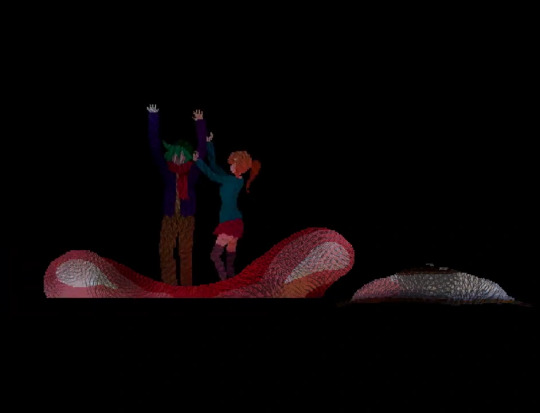
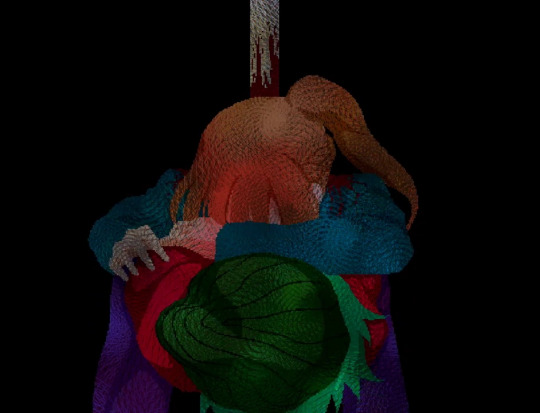
(this could be sara blood)
also about the fact that shin bleed in his death, reminder that if dolls can sweat, have tears , and other bodily liquid i'm pretty sure they can bleed if you work hard enough. or another option, that wasn't actually blood, they just threw tomato juice on shin.
That's why shin changes eyes color so much their cameras, like led lights that's why it's change every second
every night he plugs his usb cable to charge
the music sou not so sou come from a a speaker on his chest
he talks binary fluently that's why he's teki cousin
#yttd#your turn to die#kimi ga shine#shin tsukimi#every time we talk about shin#i just say that makes sense because shin is a robot
67 notes
·
View notes
Note
Love the photos. What’s your process for exporting GB Camera photos? I bought a GB Operator that I’m having trouble with and was looking for other options.
Thank you!
I use the BENNVENN Joey JR in CAM mode for exporting my photos. It gives me BMP exports of my images that I used to convert manually into png images. Now I just grab the gb cam save file and bring them into this site and color them from there:
It's a very simple adapter, it basically acts like a usb drive and works on any device that can read usb drives as far as I know. I've been able to back up my saves and images from my phone with it!
I've never used a GB Operator, the last time I saw it in use was in a video I watched years ago, but if it can let you dump your save file then I'd say keep using it!
There are tools made by the gameboy camera community that let you get images from your save file. The one I shared by Herrzatacke is the best one I've used!
5 notes
·
View notes
Text






















A photographic workflow
Since I really love reading about other people's workflow, here is mine. I decided to test my Agfa Selectronic Sensor S. Therefore, I put in 24 exposures of Fomapan 200 that I bought on a roll and fed into a spooler. I also bought the film magazines. This saves money. I photograph essentially in black and white for three reasons: the first is that an element of complexity is removed from the equation, namely color. The second is economic: color film costs an inordinate amount of money. For color, I prefer to use my Canon Powershot G10. Finally because with black and white it is easier to be in control of the process from start to finish. Loading the camera, I took a ride to the northern outskirts of the city, Trento, where all the administration buildings are located. It was a cold and overcast day, the weather forecast had announced snow. Back home I pulled out the film tail using another piece of slightly wet film. At that point I inserted the magazine into my Lab-Box, which allows development in bright light, hooked the film tail, closed the lid, and loaded the film into the spiral. At this point I prepared the developing liquid, 300 ml of caffenol, which I now use all the time and with consistent results, for developing black and white negatives. I used this recipe: https://filmdev.org/recipe/show/11645https://filmdev.org/recipe/show/11645 When development was finished, I hung the film to dry. Once dry I digitized it using a Sony a7 digital camera with a 50mm macro lens from Pentax, mounted with an adapter. The camera is mounted on a moving column, while the negative is held thanks to a Lomography gadget that also produces the necessary backlighting. The camera is connected with a USB cable to the PC, which-thanks to a remote control-allows shooting from a distance, without touching the device. After capture, the negatives are processed in Darktable (open source). Images are retouched to fine-tune brightness and contrast, although in general only a few steps are required.
#mine#trento#italy#photographers on tumblr#streetphotography#filmsnotdead#photography#film photography#black and white
8 notes
·
View notes
Text
Pokemon Kids Camera with SD Card

https://amzn.to/3HubQAS
Kids Digital Camera: Get creative with this digital camera for kids! Take photos with the push of a button using the built-in kid-friendly controls. Capture photos and videos indoors or outdoors with ease.
Includes Memory Card: This kids camera is ready to play, right out of the box! Store your photos and videos using the included 512MB SD card. Replace with your own SD memory card to save even more fun content!
Kids Video Camera: Use this cool video camera for kids to record and save your own videos, too! View your videos on the 2” full color screen, or connect to your computer to save and share.
Decorate & Play: Digitally decorate your images using over 25 different built-in photo frames and ‘stickers’ inspired by Pikachu and all your favorite Pokemon. Plus, play 5 built-in games, too!
Perfect Gift: Kids cameras make great gifts for any occasion. Requires 3 AA batteries. Includes wrist strap, SD card, and micro USB cable.
#camera#digital camera#pokemon#pkmn#pikachu#commissionsearned#affiliate#gift ideas#pikachu pokemon#kidcore
4 notes
·
View notes
Video
youtube
Stay Charged Anywhere: The Ultimate Portable Power Bank for On-the-Go Lifestyles
Tired of your phone dying during adventures? Meet your new life-saver: the Customized Logo Dual-USB Power Bank – a sleek, high-capacity charger designed for modern multitaskers.
🔥 Why You’ll Love It: ✔️ #FastCharging Dual Ports: Power up two devices simultaneously with 15W smart charging. Perfect for juicing up your phone and tablet during commutes or trips. ✔️ #HighCapacity, Ultra-Slim: 15,000mAh battery in a shockingly slim 0.5-inch design – fits effortlessly in pockets or small bags. ✔️ Safety First: Built-in protections against overheating, short circuits, and over-discharging keep your gadgets secure. ✔️ #ConvenientCharging: Works with iPhones, Androids, iPads, cameras, and even USB-powered lights. Bonus: Customize it with your logo for events or branding!
🌍 Travel-Ready: • Choose from USA/Canada, EU, UK, or Australia plug standards • Recyclable ABS material makes it an eco-friendly #TechInnovation
💡 Real-Life Perks: • No more "low battery anxiety" during hikes, flights, or coffee-shop work sessions • Skip bulky chargers – this lightweight gadget weighs less than your wallet • Available in 6 trendy colors to match your style
#TechEssentials You Can’t Ignore: Whether you’re a #GadgetLovers collector, a busy parent, or a digital nomad, this power bank is a #MustHave for anyone who values staying #StayConnectedEverywhere.
👉 Pro Tip: Pair it with a carabiner clip for instant #OnTheGo accessibility!
Tags: #PowerBank #PortableCharger #TechGadgets #BatterySaver #ChargeOnTheGo #MobileAccessories #StayJuicedUp
Ready to never run out of juice? Please kindly click here to learn more details/specifications of this item: https://pse.is/7fvv6u
#youtube#PowerBank FastCharging StayConnected OnTheGo TechGadgets MustHave PortableCharger TechAccessories StayCharged PowerUp BatteryLife USB-C LEDd
3 notes
·
View notes
Note
Reproduction hcs a little expanded on even (sfw parts of the hcs sent to the other account)
Drone kids in general:
- Drones do not reproduce sexually, obviously, instead they buy the pill baby/untrained networks shell and combine their codes (I heard the code combining part is canon?)
-> to combine their codes the parents use USB ports stored in their fingers to each copy parts of their code and transfer it into the untrained network (theres some in between step of them shuffling what parts of whose code is used before they transfer the finished code to the baby to give it conciousness. Don't ask me what that step it) -- they can customize some stuff like LED default color (can be re programmed later), some quirks/traits that aren't too closely embedded in the base code (the solver is too embedded in the base code so the parents have no control over passing that down), base parts for future personality or leave that randomized
- this is kinda canon? Liam mentioned in Glitch X that it's most likely like this: Drone children get their consciousness transferred into new bodies at certain ages until they reach the adult model (hc - some parents choose to instantly put them in an adult model bc ut saves resources, but the kids still age normally and need to basically get "updates" or "patches" whenever they hit a certain age in order to mentally age up)
-> (yes that implies Khan [and Nori] purposely chose for Uzi to be considered short bc they got her the new shells)
- Unused kid bodies + Untrained Networks can either be kept to pass on/down family or friends or can be resold
WD x DD "hybrid" kids:
- due to DD coding having the headbands be their "real" eyes (according to concept art, the show supports that they at least store multiple visual functions of theirs) / their main way of identifying their surroundings (screen is like a camera, they arent blind without the headbands just lack a lot of enhanced abilities, which can cause disorientation and confusion) that means that WD x DD children often come out visually impaired from their DD parents code, as part of their sight code doesn't match a default WD body. (I guess you COULD argue that the DD parent could literally just donate their own head bc they can regrow them 💀 but I'll leave that idea up in the air on if they're even compatible with a WD body or would be in tact enough to be re purposed lmao)
-> the DDs let some WDs take a closer look at their headbands so for these situations they could re create them. They're way less advanced, so a WD x DD kid still will have way weaker sense of their surroundings than their DD parent but better than their WD parent, but it's better than having them run around half blind. The parents need to get them custom made for the kids needs and install them to be connected to their screen either themselves or have someone who knows how to do it install them
- Hybrid kids usually get a WD core bc the Colony doesn't have access to DD cores, unless they are ripped from a DDs destroyed and discarded body (Fever lab scraps, or consciousness moved to a clone) which are hard to come by but can be acquired if the parents really want it (parents need to organize that themselves, way too dangerous for a mechanic to look for!)
-> the next one ties into this so I'll add here that DD cores are slightly acidic (nothing near the pure acid if stabbed)
- any DD features have to be custom made, that includes tails, as stated above headbands, wings, acid containers (can only be made if they have a DD core bc it produces the acid [see above point]!), custom limbs, and any internal containers/pumps for acid & for storage of oil reserves to avoid overheating
- speaking of, kids can still have DD/Solver traits like weakness to the sun or struggle with overheating, they're passed down the same way via code as a regular drones quirks/traits -- they can't really be actively be chosen or customized as they're too embedded in the base code (like the Solver itself -- since those traits stem from it)
- Hair is just wigs, it makes no other sense in my head (don't ask why DDs re-generate with the wig, I've no idea. I just pretend they don't and that they have to grab it from their old head /lh) so the parents & kids have full free range with customizing the little terrors appearance (like if they want it to match with their parents[like Uzi & Nori or Doll & Yeva!] or want smth completely different, most tend to match tho)
Would be happy to hear everyone else's hcs to maybe add onto this or their thoughts on these!! --- 🧪
.
22 notes
·
View notes
Text

An incredibly detailed image of the Moon was compiled by an Indian teenager, who captured 55,000 photographs — accumulating more than 186 gigabytes on his laptop in the process — to obtain a pastache of celestial proportions.
Prathamesh Jaju, 16, from Pune, Maharashtra, shared his HDR image of a waning crescent moon on Instagram. He admitted that compiling so many photos for his most detailed and sharp image to date tested his technology. "The laptop almost killed me with the processing," he said.
The amateur astrophotographer began the project by filming several videos of different small sections of the Moon in the early hours of May 3. Each video contains about 2000 frames; the trick was to merge and stacking the videos to create a single image, while overlapping them to generate a three-dimensional effect.
"So I took about 38 videos," Jaju explained, according to News 18. "We now have 38 images." "We focus each of them manually and then photoshop them together, like a huge tile."
Jaju told ANI on Twitter that he learned to capture and process those composite images with web articles and YouTube videos. After some touch-ups, the nearly 40-hour processing resulted in an impressive composition of the Moon with magnificent details, rich texture, and an amazing range of colors.
Colors are a fascinating phenomenon. They represent the minerals of the Moon that DSLR cameras can distinguish with greater clarity than the human eye.
"The blue tones reveal areas rich in ilmenite, which contains iron, titanium, and oxygen," he said. "While the colors orange and purple show relatively poor regions in titanium and iron." White and gray tones indicate areas exposed to more sunlight.
The teenager shared with his tech-savvy followers on Instagram the specifications of his telescope, high-speed USB camera, tripod, and lenses, as well as the software he used to capture the images.
In the future, Jaju hopes to become a professional astrophysicist.
9 notes
·
View notes
Text
Real-time Object Detection: Color USB Camera Solutions for Modern Warehouses

Success in the fast-paced logistics world of today depends on effective operations. The color USB camera is one of the most revolutionary technologies supporting this endeavor. These cameras are essential for real-time object detection, which guarantees precise and efficient inventory management in warehouses. Knowing the advantages of color USB cameras becomes more important as companies work to streamline their supply chains. They promote accuracy and safety in the handling of commodities in addition to operational efficiency.
The Importance of Color USB Cameras in Warehouse
Color USB cameras are invaluable in modern warehouses for various reasons. First and foremost, their ability to provide real-time data allows warehouse managers to monitor stock levels and inventory movements seamlessly. This capability is essential for making informed decisions quickly, helping to minimize downtime and improve overall productivity.
Additionally, the high-resolution color output of these cameras enhances object recognition capabilities. Unlike traditional monochrome cameras, color USB cameras can differentiate between items more effectively, reducing the risk of errors during sorting and stocking processes. This feature is crucial for warehouses that deal with multiple products, ensuring that items are stored and retrieved accurately.
Enhanced Inventory Management with Color USB Camera Technology
Implementing color USB camera technology in warehouses significantly enhances inventory management systems. With real-time object detection, these cameras can track products as they move through various stages of the supply chain, from receiving to shipping. The cameras’ ability to analyze and report data instantly allows for better inventory forecasting, reducing instances of overstocking or stockouts.
Moreover, integrating color USB cameras with inventory management software creates a powerful solution for warehouse operations. This synergy enables automated tracking and management of goods, streamlining processes that once required manual intervention. As a result, businesses can reduce labor costs while increasing accuracy and efficiency.
Improving Safety and Security in Warehouses
In addition to inventory management, color USB cameras contribute significantly to enhancing safety and security within warehouse environments. These cameras can monitor areas for unauthorized access and detect potential hazards in real-time. By capturing high-definition color footage, they provide clear visuals that can help identify safety compliance issues or security breaches promptly.
Furthermore, having a visual record of warehouse activities aids in investigating incidents or accidents. Color USB cameras allow management to review footage for training purposes, ensuring that employees understand safety protocols and best practices. This proactive approach to safety not only protects workers but also mitigates potential liabilities for the business.
The Future of Color USB Cameras in Warehouse Automation
As technology evolves, the role of color USB cameras in warehouse automation is expected to expand further. Innovations such as artificial intelligence and machine learning will enhance their capabilities, allowing for even more sophisticated object detection and analysis. These advancements will enable warehouses to automate various processes, from sorting items to managing inventory levels autonomously.
Additionally, the integration of color USB cameras with Internet of Things (IoT) devices will create a more connected and efficient warehouse environment. This interconnectedness will facilitate real-time data sharing across various platforms, empowering businesses to make strategic decisions based on accurate, up-to-the-minute information.
Ready to employ cutting-edge technologies to streamline your warehouse operations? Discover how our selection of color USB cameras with real-time object identification capabilities may improve your safety procedures and inventory control. Get in touch with us right now to find out more about our creative solutions and to start down the path to a warehouse that operates more efficiently.
This account's blog entries are all based on in-depth study and personal experience. To ensure that there are no skewed viewpoints, each product is only featured after undergoing extensive testing and assessment. If you encounter any issues, don't be afraid to get in touch with us.
0 notes
Text
Lenovo Duet Chromebook Powered By MediaTek Kompanio 838

Lenovo Duet Chromebook (11”, 9) and Chromebook Duet EDU G2, powered by MediaTek Kompanio 838, are transforming mobile productivity. These new Chromebooks with stunning 2K displays in 10.95-inch form factors strike the perfect combination between performance, design, and durability. Lenovo Chromebooks are for professionals, educators, and students.
The thinnest laptop available, the Lenovo Duet Chromebook (11”, 9) weighs less than 1.2 lbs and measures only 0.3 inches. It’s ideal for creative and enjoyment, with a stylish metal chassis, Corning Gorilla Glass, and a soft protective folio. The user experience is improved with twin USB-C ports, 4K display connection, clear music from two speakers with SmartAMP and Wave music, and an 8MP rear camera that takes use of MediaTek’s cutting-edge image processing technology. Note-taking, streaming, and sketching with the Lenovo USI Pen 2 are easy with the MediaTek Kompanio 838 processor’s strong CPU, graphics, and AI-enabled Neural Processing Unit (NPU).
With its durable TPU shell, detachable keyboard, and spill-resistant design, the Lenovo Chromebook Duet EDU G2 is made to handle the rigors of the classroom and is aimed towards educators and students alike. Additionally, it supports Chrome Education Upgrade, which helps IT organizations manage devices more easily.
AI-enhanced cameras, 2K 400-nit displays for outdoor reading, and 12-hour batteries are on both smartphones. The Chromebooks for business, education, and pleasure boost creativity and productivity anywhere.
Lenovo Chromebook Duet
Elegant Style with Adaptable Features
The elegant and effective Lenovo Duet Chromebook 11′′ is housed in a complete metal chassis with Corning glass. Ideal for work, pleasure, or everything in between, the soft polyurethane folio cover and clever kickstand design enable simple transitions between laptop and portrait modes.
Increase Output with MediaTek
With the powerful MediaTek Kompanio 838 processor, NPU, and enough RAM, you can do more and wait less. In less than ten seconds, you can get started with Fast Boot, and on-device AI processing increases productivity by producing interactive multimedia experiences with unmatched effectiveness.
Innovative Instruments & Engaging Entertainment
Narrow bezels on the 10.95-inch 2K display maximize screen real estate whether you binge-watch YouTube or use SmartAMP with Waves Audio to play music with crystal-clear clarity. With the Lenovo USI Pen 2, which writes and doodles like a real pen, you can quickly and simply record, arrange, and communicate ideas on Good notes.
Maximum Durability & Portability
With a weight of just.51 kg/1.12 lbs and a thinness of just 7.6 mm/1.30 in, the Lenovo Duet Chromebook 11′′ is meant to be used when traveling. It can withstand life’s adventures thanks to its spill-resistant chassis and military-grade MIL-810H certification. Also, with an all-day battery life and a brilliant 400 nits display, you can read all day both indoors and outside.
Superior Webcams for All Occasions
With the 5MP front camera, which has a physical shutter for privacy, and the 8MP back camera, which produces vivid photos, you can stay connected and record every moment. Superior low-light performance and true-to-life colors are guaranteed by MediaTek’s sophisticated image processing.
Two USB-C Ports for Optimal Communication
Enjoy endless functionality with two USB-C connections that provide data transmission, quick charging, and video output. With a superior on-device AI solution, you can effortlessly connect to an external 4K monitor and remain productive with a headphone/mic connector that will keep you talking and interested all day.
Read more on govindhtech.com
#LenovoDuetChromebook#MediaTek#Kompanio838#MediaTekKompanio838#Chromebooks#KompanioMediaTek#Lenovo#4Kmonitor#USBCPort#LPDDR4X#AdaptableFeatures#ChromebookDuet#technology#technews#news#govindhtech
7 notes
·
View notes
Text
Lenovo Idea Tab Pro
The Lenovo Idea Tab Pro, unveiled in March 2025, is a versatile 12.7-inch tablet designed to cater to both students and everyday users. It combines robust performance with user-friendly features, making it a compelling choice in the tablet market.
Design and Display
The Idea Tab Pro boasts a sleek and lightweight design, measuring 291.8 x 189.1 x 6.9 mm and weighing approximately 620 grams. Its 12.7-inch IPS LCD screen offers a resolution of 2944 x 1840 pixels, delivering crisp and vibrant visuals. The display supports a 144Hz refresh rate and HDR10, enhancing the viewing experience with smoother transitions and richer colors. An optional anti-reflection coating is available to reduce glare, improving usability in various lighting conditions.
Performance
At its core, the Idea Tab Pro is powered by the MediaTek Dimensity 8300 chipset, featuring an octa-core CPU configuration: one Cortex-A715 core at 3.35 GHz, three Cortex-A715 cores at 3.2 GHz, and four Cortex-A510 cores at 2.2 GHz. This setup ensures efficient multitasking and smooth performance across applications. The tablet comes equipped with 8GB of LPDDR5X RAM and offers storage options of 128GB (UFS 3.1) or 256GB (UFS 4.0), providing ample space for apps, media, and documents.
Camera Capabilities
For photography and video calls, the Idea Tab Pro features a 13 MP rear camera with autofocus and LED flash, capable of recording 1080p videos. The front-facing 8 MP camera is suitable for selfies and virtual meetings, also supporting 1080p video recording.
Audio and Multimedia
Audio quality is a highlight, with the tablet housing four JBL stereo speakers that support 24-bit/192kHz Hi-Res audio. This setup ensures an immersive sound experience, whether you're watching movies, listening to music, or participating in video conferences.
Battery Life and Charging
The device is equipped with a substantial 10,200 mAh Li-Po battery, supporting 45W wired charging. This large battery capacity ensures extended usage, making it reliable for all-day activities without frequent recharging.
Operating System and AI Features
Running on Android 14, the Idea Tab Pro integrates advanced AI capabilities through Google Gemini and features like Circle to Search with Google. These tools enhance user interaction, providing intuitive and efficient ways to access information and perform tasks.
Connectivity and Additional Features
Connectivity options include Wi-Fi 802.11 a/b/g/n/ac/6e, Bluetooth 5.3, and USB Type-C 3.2 with DisplayPort support. The tablet also features a side-mounted fingerprint sensor integrated into the power button for secure and convenient access. Stylus support is available, catering to users interested in drawing or note-taking.
Pricing and Availability
The Lenovo Idea Tab Pro is available in various configurations:
8GB RAM with 128GB storage, including a pen, priced at
8GB RAM with 256GB storage, including a pen, priced at
12GB RAM with 256GB storage, without accessories, priced at
Additional bundles with accessories like a folio case are available at varying price points. Prospective buyers should verify the included accessories with retailers to ensure clarity.
Conclusion
The Lenovo Idea Tab Pro stands out as a well-rounded tablet, offering a blend of performance, display quality, and user-centric features. Its integration of AI capabilities and support for accessories like a stylus and keyboard pack make it a versatile tool for both educational and everyday use.
#Lenovo Idea Tab Pro#Lenovo Idea Tab Pro price#Lenovo Idea Tab Pro price in bamgladesh#Lenovo Idea Tab Pro bangladesh
3 notes
·
View notes
Text
Caught in 8K UHD surround sound 16 Gigs ram, HDR GEFORCE RTX, TI-80 texas instruments, Triple A duracell battery ultrapower100 Cargador Compatible iPhone 1A 5 W 1400 + Cable 100% 1 Metro Blanco Compatible iPhone 5 5 C 5S 6 SE 6S 7 8 X XR XS XS MAX GoPro hero 1 2 terabyte xbox series x Dell UltraSharp 49 Curved Monitor - U4919DW Sony HDC-3300R 2/3" CCD HD Super Motion Color Camera, 1080p Resolution Toshiba EM131A5C-SS Microwave Oven with Smart Sensor, Easy Clean Interior, ECO Mode and Sound On/Off, 1.2 Cu. ft, Stainless Steel HP LaserJet Pro M404n Monochrome Laser Printer with Built-in Ethernet (W1A52A) GE Voluson E10 Ultrasound Machine LG 23 Cu. Ft. Smart Wi-Fi Enabled InstaView Door-in-Door Counter-Depth Refrigerator with Craft Ice Maker GFW850SPNRS GE 28" Front Load Steam Washer 5.0 Cu. Ft. with SmartDispense, WiFi, OdorBlock and Sanitize and Allergen - Royal Sapphire Kohler K-3589 Cimarron Comfort Height Two-Piece Elongated 1.6 GPF Toilet with AquaPiston Flush Technology., Quick Charge 30W Cargador 3.0 Cargador de Viaje Enchufe Cargador USB Carga Rápida con 3 Puertos carga rápida Adaptador de Corriente para iPhone x 8 7 Xiaomi Pocophone F1 Mix 3 A1 Samsung S10 S9 S8AUKEY Quick Charge 3.0 Cargador de Pared 39W Dual Puerto Cargador Móvil para Samsung Galaxy S8 / S8+/ Note 8, iPhone XS / XS Max / XR, iPad Pro / Air, HTC 10, LG G5 / G6 AUKEY Quick Charge 3.0 Cargador USB 60W 6 Puerto Cargador Móvil para Samsung Galaxy S8 / S8+ / Note 8, LG G5 / G6, Nexus 5X / 6P, HTC 10, iPhone XS / XS Max / XR, iPad Pro/ Air, Moto G4 SAMSUNG 85-inch Class Crystal UHD TU-8000 Series - 4K UHD HDR Smart TV with Alexa Built-in (UN85TU8000FXZA, 2020 Model) GE 38846 Premium Slim LED Light Bar, 18 Inch Under Cabinet Fixture, Plug-In, Convertible to Direct Wire, Linkable 628 Lumens, 3000K Soft Warm White, High/Off/Low, Easy to Install, 18 Ft Bissell Cleanview Swivel Pet Upright Bagless Vacuum Cleaner Trane20,000-Watt 1-Phase LPG/NG Liquid Cooled Whole House Standby Generator.Caught you in 8K UHD surround sound 16 Gigs ram, HDR GEFORCE RTX, TI-80 texas insturments, Triple A duracell battery ultrapower100 Cargador Compatible iPhone 1A 5 W 1400 + Cable 100% 1 Metro Blanco Compatible iPhone 5 5 C 5S 6 SE 6S 7 8 X XR XS XS MAX GoPro hero 1 2 terrabyte xbox series x Dell UltraSharp 49 Curved Monitor - U4919DW Sony HDC-3300R 2/3" CCD HD Super Motion Color Camera, 1080p Resolution Toshiba EM131A5C-SS Microwave Oven with Smart Sensor, Easy Clean Interior, ECO Mode and Sound On/Off, 1.2 Cu. ft, Stainless Steel HP LaserJet Pro M404n Monochrome Laser Printer with Built-in Ethernet (W1A52A) GE Voluson E10 Ultrasound Machine LG 23 Cu. Ft. Smart Wi-Fi Enabled InstaView Door-in-Door Counter-Depth Refrigerator with Craft Ice Maker GFW850SPNRS GE 28" Front Load Steam Washer 5.0 Cu. Ft. with SmartDispense, WiFi, OdorBlock and Sanitize and Allergen - Royal Sapphire Kohler K-3589 Cimarron Comfort Height Two-Piece Elongated 1.6 GPF Toilet with AquaPiston Flush Technology., Quick Charge 30W Cargador 3.0 Cargador de Viaje Enchufe Cargador USB Carga Rápida con 3 zzrtos carga rápida Adaptador de Corriente para iPhone x 8 7 Xiaomi Pocophone F1 Mix 3 A1 Samsung S10 S9 S8AUKEY Quick Charge 3.0 Cargador de Pared 39W Dual Puerto Cargador Móvil para Samsung Galaxy S8 / S8+/ Note 8, iPhone XS / XS Max / XR, iPad Pro / Air, HTC 10, LG G5 / G6 New Nintendo 3DS XL AUKEY Quick Charge 3.0 Cargador USB 60W 6 Puerto Cargador Móvil para Samsung Galaxy S8 / S8+ / Note 8, LG G5 / G6, Nexus 5X / 6P, HTC 10, iPhone XS / XS Max / XR, iPad Pro/ Air, Moto G4 SAMSUNG 85-inch Class Crystal UHD TU-8000 Series - 4K UHD HDR Smart TV with Alexa Built-in (UN85TU8000FXZA, 2020 Model) GE 38846 Premium Slim LED Light Bar, 18 Inch Under Cabinet Fixture, Plug-In, Convertible to Direct Wire, Linkable 628 Lumens, 3000K Soft Warm White, High/Off/Low, Easy to Install, 18 Ft Bissell Cleanview Swivel Pet Upright Bagless Vacuum Cleaner.
2 notes
·
View notes
Text
What’s the Best Gear for Hosting Live Podcasts on Social Media?
In the age of social media, podcasts have taken a massive leap from pre-recorded episodes to live, interactive formats. Hosting live podcasts on platforms like Instagram, YouTube, or TikTok allows creators to connect directly with their audience, build relationships, and create authentic moments in real time. But to make your live podcast successful, having the right gear is non-negotiable.
Whether you’re a beginner or a seasoned podcaster, investing in the right tools can elevate your production quality, making your content stand out in a sea of live streams. Let’s explore the best gear for hosting live podcasts and why each piece is crucial for delivering a polished, engaging experience.
1. Microphones: The Backbone of Any Podcast
Your voice is the star of your podcast, so a high-quality microphone should be your first investment. Live podcasts demand crystal-clear audio to ensure your listeners stay engaged and don’t miss a word.
Dynamic Microphones are ideal for live settings. They’re durable, reduce background noise, and handle loud environments well. This makes them perfect for live social media sessions where unpredictable noise can be an issue.
Condenser Microphones capture more detail and are great if you’re streaming from a quiet, controlled space. They provide studio-like sound but are more sensitive to background noise.
Look for a microphone with a cardioid pickup pattern, which focuses on your voice and minimizes background sounds.

2. Audio Interfaces: Bridge the Gap
If you’re using a professional microphone, you’ll need an audio interface to connect it to your computer or mobile device. An audio interface converts your microphone’s analog signal into digital audio that your streaming platform can process.
Choose an interface with at least one XLR input (for your mic) and USB connectivity. Many modern interfaces are compact and portable, making them ideal for podcasters on the go.
Look for features like gain control and headphone monitoring, which help you fine-tune your sound during the broadcast.
An audio interface ensures your listeners hear you as clearly as if they were sitting in the same room.
3. Headphones: Monitor Your Sound
Monitoring your audio in real time is essential to catch any issues before your audience does. A good pair of headphones allows you to hear exactly what your listeners are hearing.
Closed-Back Headphones are perfect for podcasting. They prevent sound from leaking into your microphone and offer an immersive listening experience.
Prioritize comfort, especially for long live sessions. Lightweight headphones with cushioned ear pads are a great choice.
Monitoring your audio ensures your levels are balanced, and any potential hiccups are addressed immediately.
4. Lighting: Look Your Best on Camera
While podcasts are traditionally audio-focused, live podcasts on social media often include video. Good lighting can make a huge difference in how professional your stream looks.
Ring Lights are a favorite among content creators for their ability to provide soft, even lighting. They’re perfect for illuminating your face during live sessions.
LED Panel Lights are more versatile and allow you to adjust brightness and color temperature to match your setup.
Lighting not only enhances your appearance but also keeps your audience focused on you, rather than distractions in your background.

5. Cameras: Level Up Your Video Quality
If your live podcast involves video, investing in a quality camera can make your streams more engaging.
Webcams: Modern HD webcams are an affordable and easy-to-use option for beginners. They plug directly into your computer and deliver decent quality.
DSLR or Mirrorless Cameras: For a more professional look, consider using a DSLR or mirrorless camera with streaming capabilities. These offer superior image quality and customizable settings.
Don’t forget to position your camera at eye level to create a natural and inviting angle for your audience.
6. Pop Filters and Shock Mounts: Minimize Distractions
Live podcasts are unpredictable, and the last thing you want is your audience being distracted by plosive sounds (like “p” and “b”) or vibrations.
Pop Filters are affordable tools that reduce harsh sounds caused by sudden bursts of air. They’re a must-have for any podcast setup.
Shock Mounts isolate your microphone from desk vibrations, ensuring clean audio even if you accidentally bump your desk or move your mic stand.
These small additions go a long way in maintaining high audio quality.
7. Mixers: Fine-Tune Your Sound
A mixer gives you control over your audio levels and allows you to incorporate multiple microphones or sound effects seamlessly.
For solo podcasters, a simple mixer with 2–4 channels is sufficient.
If you’re hosting guests or incorporating music, a more advanced mixer with multiple inputs and effects can enhance your production.
Mixers are especially helpful if you’re streaming directly to social media platforms, as they allow you to adjust sound levels in real time.
8. Internet Connection: The Unsung Hero
No matter how great your gear is, a weak internet connection can ruin your live podcast. A stable and fast internet connection ensures your stream runs smoothly without lag or interruptions.
Use a wired connection whenever possible for the most reliable performance.
If you’re using Wi-Fi, position your setup close to the router and consider upgrading to a faster plan if needed.
9. Stream Decks: Simplify Your Workflow
If you’re hosting live podcasts frequently, a stream deck can be a game-changer. These devices allow you to control your stream with customizable buttons, making it easy to switch scenes, adjust audio, or trigger sound effects without fumbling around.
Stream decks add a layer of professionalism and make multi-tasking during live sessions much easier.
10. Backup Power and Storage: Stay Prepared
Live podcasts don’t come with a pause button, so preparation is key.
Keep a backup power source, like a portable battery or uninterruptible power supply (UPS), to avoid interruptions during unexpected power outages.
Record your sessions locally on an external drive or cloud storage. This not only provides a safety net in case of connectivity issues but also gives you content to repurpose later.
Why Invest in Quality Gear?
While it’s tempting to cut corners when setting up your podcast, high-quality gear pays off in the long run. Professional equipment ensures your audience stays engaged, helps you build credibility, and sets you apart in a crowded digital landscape.
When shopping for audio gear, it’s always a good idea to purchase from professional audio shops. Not only do they offer a wide range of options to suit your needs, but they also provide expert advice to help you make informed decisions.
Final Thoughts
Hosting live podcasts on social media is an incredible way to connect with your audience, share your ideas, and build a loyal community. But success doesn’t just come from great content—it’s also about presentation.
With the right gear, you can deliver a seamless and professional live podcast that keeps your audience coming back for more. From high-quality microphones and lighting to reliable internet and backup power, every piece of equipment plays a role in creating an engaging experience.
Invest in the tools that best suit your needs and goals, and you’ll be well on your way to becoming a standout live podcaster in no time.
#audio#audio gear#music#dj#professional audio#audio shop in brooklyn#brooklyn#podcast#podcasting#social media#audio equipments#pro audio gears
2 notes
·
View notes
Text

JSAUX Nylon Braided Cords (Micro USB/Lighting) - Part 2 (second half recorded)(final) (April. 6th, 2024)
No need for another “On This Day” throwback post.
Hey guys. Sorry for keeping it waited on this before this month ended. So anyways, welcome back to this continuous topic review of my new braided cables. Last time where I’d covered my long awaited charging test to my Samsung Tab E device, It’s time where I also covered my recent iPad tablet device here. Thankfully at the same day after did with my Samsung device’s charging test, I’d moved quickly to another one with my next device I’d mentioned. Without further ado, onto this final part share.
⬆️ (29th Image; back in 2:41 P.M.)
Switching things right along, I’d now recorded with my recent iPad device to charge up. Since now that with my Samsung Tab E full on battery; all thanks to my new blue braided cables from the first half review, I’m able to use it to take photos with its camera app. It worked fine from years later and the image quality was good. 👍 There’s more photos from during this second half review I’d gotten. Anyways, this here’s after letting my iPad device’s battery life drained about hours later.

⬆️ (30th to 31st Images; from 2:45 to 2:47 P.M.)
It’s a right time to bring my red colored braided cable in good use. I’d took it out to give a good look before plugging with my Apple charger adapter. It was exactly designed from my blue braided cables, but ya know; differently designed lighting type of cable.


⬆️ (32nd and 39th Images; from 2:48 to 2:57 P.M.)
Now I’m plugging to my red colored braided cable into this Apple charger adapter. Good thing now that for the adapter stills functional, but also alongside with its original lighting cable I’d previously used for my recent iPad device in few years or less. I’ll do in comparison post with my normal cables for another time. Now back to this topic review, its charging progress had finally started when checking onto my iPad device. Looks promising that I’m good for having those new charging cables; from my mom’s help we’d ordered from in Amazon.com. 🙂👍
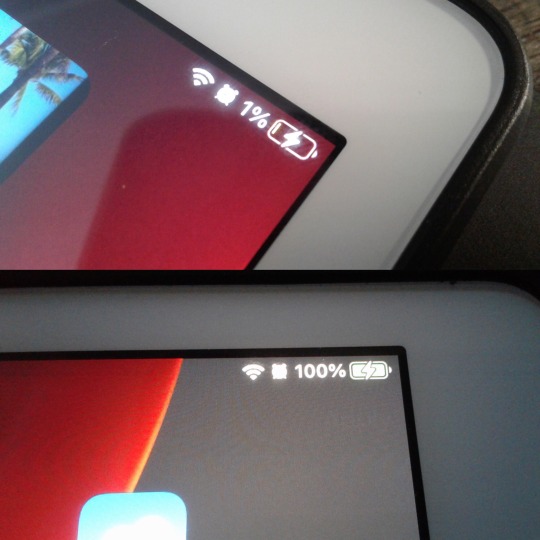
⬆️ (40th to 41st Images; from 2:58 to 7:20 P.M.)
Hours later when checking on my iPad device’s battery, it’s now fully charged at 7:20 P.M. that sure felt this long. That’s my opinion before going to bed during nighttime. 🥱 Nevertheless, at least its get the job done with my red braided charging cable; same goes for my blue braided cable from my first half review. Though looking back its charging time from where the beginning; at 2:53 til 7:20 P.M., it took about less than 4 hours in comparison with my blue braided cable to my android tablet for 5 hours. Doesn’t matter which is charged better or quicker, I’m very glad when going through my new braided cables for the first time.
My Overall Thoughts/Impressions: ⬇️
Completed through this second/final half review, my red colored braided lighting type cable definitely fits to my recent iPad device. Though having to wait hours later for its charging test to get through before bed regardless. That being said, I did my best to get by when writing this review from it. All in all, I’m very happy for my new cable upgrades to set up. Do wish them last longer for future uses and among with my other tech items I can charge with.


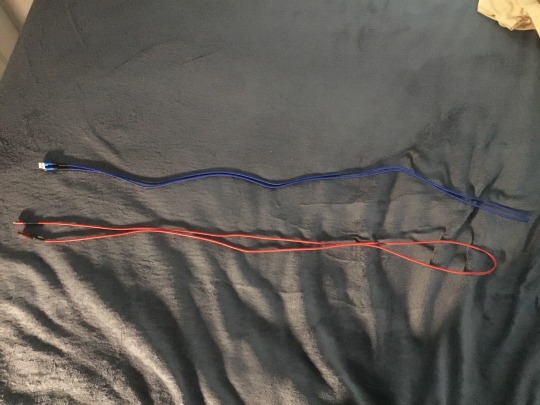
⬆️ (From April 6th, 2024 to May. 19th, 2024)
Before signing off, here’s another close up for both braided cables that includes putting both straps in. As for its length, this is far I can get before photo shoot on my bed. Nevertheless, I’m sure they’re both similar in length beyond their differences.
Hope you guys enjoy this final review topic I’d really wanted to have. I’ll be taking care with my new braided cables as I can, but taking a break before saving some new topics and continuing ones soon. For now, here’s to a final week til June 2024 and to everyone gotten plans for the summer. Good luck! 👋
Also, this. ⬇️
Previously: ⬇️
JSAUX Nylon Braided Cords (Micro USB/Lighting) - Part 1 (first half recorded) (Apr. 6th, 2024) - Link Here
Tagged: @murumokirby360 @shadowredfeline @alexander1301 @rafacaz4lisam2k4 @coda-archive
6 notes
·
View notes