#couchdb
Explore tagged Tumblr posts
Text
in other news I've gotten scrivener to sync with obsidian so I can add to my wips anywhere
self hosted ofc ofc 💅🏻
#personal#self hosted livesync w couchdb on my home server#sync to md file in scrivener's file menu#lmk if any of you want a more detailed guide#working out my writing systems as I take it much more seriously
0 notes
Text
Using ColdFusion with NoSQL Databases Like CouchDB
#Using ColdFusion with NoSQL Databases Like CouchDB#Using ColdFusion with NoSQL Databases#ColdFusion with NoSQL Databases
0 notes
Text
Unraveling Apache CouchDB: The Ultimate Guide for Database Enthusiasts

In the realm of NoSQL databases, Apache CouchDB stands out as a versatile and scalable option. This Apache CouchDB tutorial aims to demystify its intricacies, making it accessible to both beginners and seasoned developers.
Getting Started with Apache CouchDB
Begin your journey by installing and setting up Apache CouchDB. This straightforward process lays the foundation for efficient database management.
Mastering Basic Operations
Learn the fundamental operations like creating, updating, and deleting documents. Explore how CouchDB's unique approach to document storage enhances flexibility and performance.
Advanced Querying Techniques
Delve deeper into CouchDB's querying capabilities. Uncover methods for complex queries, including MapReduce functions, that enable you to extract precisely the data you need.
Replication and Scalability
Discover how to replicate databases for redundancy and distributed setups. Harness the power of CouchDB's multi-master replication to ensure data integrity and availability.
Optimizing Performance
Fine-tune your CouchDB instance for optimal performance. Explore techniques for indexing, caching, and load balancing to keep your database running smoothly.
With this tutorial, you'll gain the expertise needed to harness the full potential of Apache CouchDB. Whether you're building a small-scale application or a large-scale system, CouchDB's flexibility and scalability will be at your fingertips.
For a more detailed guide on Apache CouchDB, visit Tutorial and Example.
Remember, practice makes perfect. Dive in, experiment, and unleash the power of Apache CouchDB!
0 notes
Text

Unlock the power of Apache CouchDB with our in-depth tutorial. From setup to advanced queries, master database management with step-by-step guidance and practical examples. Start learning today!
0 notes
Text
1pm: i am going to bed early tonight 1am: couchdb deployment
2 notes
·
View notes
Text
Exploring the Tools and Technologies Behind Full Stack Web Development
In today’s digital age, having a strong online presence is no longer optional—it’s essential. Whether it’s an e-commerce store, a mobile app, or a blog, the foundation behind any successful web product is solid web development. Among the most in-demand areas in this field is full stack web development. If you're curious about how websites are built from the ground up, or you’re planning to step into the world of programming, this guide is for you.
Here, we’ll be exploring the tools and technologies behind full stack web development, and also take a closer look at how training platforms like full stack by TechnoBridge are shaping the developers of tomorrow.
What is Full Stack Web Development?
Full stack web development refers to the development of both front-end (what users see) and back-end (how things work behind the scenes) parts of a web application. A full stack developer is someone who has the skills and knowledge to work on both ends of the system.
This includes:
Creating user interfaces with HTML, CSS, and JavaScript
Managing server-side logic using frameworks like Node.js or Django
Storing and retrieving data from databases such as MongoDB or MySQL
Version control using Git and GitHub
Deploying apps using platforms like Heroku or AWS
It’s an exciting field where you get to build a complete product and not just a part of it. The sense of ownership and creativity in this space is unmatched.
Key Technologies Used in Full Stack Development
Let’s break down the stack into its major components and explore the popular tools and technologies developers use today:
1. Front-End Technologies (Client Side)
These tools create everything the user interacts with:
HTML5: Structure of the web pages
CSS3: Styling and layout
JavaScript: Interactive elements
Frameworks: React.js, Angular, Vue.js – for building dynamic user interfaces
2. Back-End Technologies (Server Side)
These tools handle the logic and database interactions:
Languages: Node.js (JavaScript), Python, Ruby, PHP, Java
Frameworks: Express.js, Django, Laravel, Spring Boot
APIs: RESTful and GraphQL for connecting front-end with back-end
3. Database Management
Store and retrieve data:
SQL Databases: MySQL, PostgreSQL
NoSQL Databases: MongoDB, CouchDB
4. Version Control and Collaboration
Keep track of changes and work in teams:
Git: Local version control
GitHub/GitLab: Cloud repositories and collaboration
5. Deployment & DevOps Tools
Make your app live and maintain it:
Cloud Platforms: AWS, Azure, Google Cloud
Containerization: Docker
CI/CD Tools: Jenkins, GitHub Actions
Why Full Stack Development is in Demand
With companies increasingly leaning on digital platforms, the demand for professionals who can understand both the client and server sides of development is soaring. Being a full stack web developer means you can:
Build complete web applications independently
Troubleshoot issues across the entire stack
Communicate effectively with both design and backend teams
Offer more value to startups and small businesses
And that’s where training programs like full stack by TechnoBridge come into play.
Learning Full Stack Development with TechnoBridge
If you're planning to start a career in web development or upskill your current profile, full stack by TechnoBridge is a solid place to begin. The program is carefully crafted to guide beginners and intermediates through each layer of full stack web development.
Here’s what you can expect from full stack by TechnoBridge:
Hands-on projects that simulate real-world scenarios
Mentorship from industry experts
Training in both front-end and back-end frameworks
Exposure to DevOps and deployment techniques
Job-oriented sessions with placement support
Such training ensures that you're not just learning to code, but you're learning to build and deliver products that users can interact with seamlessly.
Final Thoughts
As we continue to rely more on digital solutions, full stack developers will remain at the heart of innovation. Whether you’re dreaming of building your own product, working in a startup, or joining a tech giant, understanding the full stack web landscape is your key to staying relevant and competitive.
If you’re looking to dive into this journey, consider programs like full stack by TechnoBridge to gain practical skills, confidence, and a strong professional foundation.
0 notes
Text
The past 15 years have witnessed a massive change in the nature and complexity of web applications. At the same time, the data management tools for these web applications have undergone a similar change. In the current web world, it is all about cloud computing, big data and extensive users who need a scalable data management system. One of the common problems experienced by every large data web application is to manage big data efficiently. The traditional RDBM databases are insufficient in handling Big Data. On the contrary, NoSQL database is best known for handling web applications that involve Big Data. All the major websites including Google, Facebook and Yahoo use NoSQL for data management. Big Data companies like Netflix are using Cassandra (NoSQL database) for storing critical member data and other relevant information (95%). NoSQL databases are becoming popular among IT companies and one can expect questions related to NoSQL in a job interview. Here are some excellent books to learn more about NoSQL. Seven Databases in Seven Weeks: A Guide to Modern Databases and the NoSQL Movement (By: Eric Redmond and Jim R. Wilson ) This book does what it is meant for and it gives basic information about seven different databases. These databases include Redis, CouchDB, HBase, Postgres, Neo4J, MongoDB and Riak. You will learn about the supporting technologies relevant to all of these databases. It explains the best use of every single database and you can choose an appropriate database according to the project. If you are looking for a database specific book, this might not be the right option for you. NoSQL Distilled: A Brief Guide to the Emerging World of Polyglot Persistence (By: Pramod J. Sadalage and Martin Fowler ) It offers a hands-on guide for NoSQL databases and can help you start creating applications with NoSQL database. The authors have explained four different types of databases including document based, graph based, key-value based and column value database. You will get an idea of the major differences among these databases and their individual benefits. The next part of the book explains different scalability problems encountered within an application. It is certainly the best book to understand the basics of NoSQL and makes a foundation for choosing other NoSQL oriented technologies. Professional NoSQL (By: Shashank Tiwari ) This book starts well with an explanation of the benefits of NoSQL in large data applications. You will start with the basics of NoSQL databases and understand the major difference among different types of databases. The author explains important characteristics of different databases and the best-use scenario for them. You can learn about different NoSQL queries and understand them well with examples of MongoDB, CouchDB, Redis, HBase, Google App Engine Datastore and Cassandra. This book is best to get started in NoSQL with extensive practical knowledge. Getting Started with NoSQL (By: Gaurav Vaish ) If you planning to step into NoSQL databases or preparing it for an interview, this is the perfect book for you. You learn the basic concepts of NoSQL and different products using these data management systems. This book gives a clear idea about the major differentiating features of NoSQL and SQL databases. In the next few chapters, you can understand different types of NoSQL storage types including document stores, graph databases, column databases, and key-value NoSQL databases. You will even come to know about the basic differences among NoSQL products such as Neo4J, Redis, Cassandra and MongoDB. Data Access for Highly-Scalable Solutions: Using SQL, NoSQL, and Polyglot Persistence (By: John Sharp, Douglas McMurtry, Andrew Oakley, Mani Subramanian, Hanzhong Zhang ) It is an advanced level book for programmers involved in web architecture development and deals with the practical problems in complex web applications. The best part of this book is that it describes different real-life
web development problems and helps you identify the best data management system for a particular problem. You will learn best practices to combine different data management systems and get maximum output from it. Moreover, you will understand the polyglot architecture and its necessity in web applications. The present web environment requires an individual to understand complex web applications and practices to handle Big Data. If you are planning to start high-end development and get into the world of NoSQL databases, it is best to choose one of these books and learn some practical concepts about web development. All of these books are full of practical information and can help you prepare for different job interviews concerning NoSQL databases. Make sure to do the practice section and implement these concepts for a better understanding.
0 notes
Text
Как выбрать между использованием SQL или NoSQL для вашего проекта?
Когда мы говорим о создании сайтов или мобильных приложений, выбор базы данных — это один из самых важных шагов на старте. В нашей команде стартапа мы постоянно сталкиваемся с этим выбором, будь то в процессе разработки нового мобильного приложения или при расширении функционала существующего продукта. Вопрос встает всегда: использовать традиционную реляционную базу данных SQL или выбрать более гибкий подход с NoSQL?
SQL или NoSQL: в чем разница?
Реляционные базы данных, такие как MySQL, PostgreSQL или SQLite, основываются на таблицах и отношениях между ними. Это идеально подходит для проектов, где структура данных стабильна и заранее определена. Создание сайтов с классической архитектурой, где данные хорошо структурированы и их легко разделить на таблицы, это тот случай, когда SQL просто не имеет конкурентов. Такие базы данных предлагают поддержку транзакций, что критично для многих приложений.
С другой стороны, NoSQL (например, MongoDB, Cassandra или CouchDB) предоставляет более гибкую модель хранения данных. Вместо таблиц и жестких схем, NoSQL работает с документами, графами или ключ-значение, что идеально подходит для проектов с переменной или неопределенной структурой данных. Когда ты не знаешь заранее, как будут развиваться данные в будущем, NoSQL может стать отличным выбором.
Когда стоит использовать SQL?
Если ваш проект — это классическое веб-приложение или мобильное приложение с четко определенными типами данных, такими как заказы, пользователи, продукты и т.д., то SQL будет хорошим выбором. Он гарантирует целостность данных, поддерживает сложные запросы и агрегирование, а также идеально подходит для работы с транзакциями.
Когда лучше выбрать NoSQL?
Если же ваш проект предполагает быстрое развитие и изменения в структуре данных, например, при работе с большими объемами данных, аналитикой в реальном времени или обработкой неструктурированных данных (например, изображений или текста), то NoSQL — это ваш выбор. Такие базы данных обеспечивают масштабируемость, гибкость и могут работать с большими нагрузками, что делает их идеальными для стартапов, которые активно растут и быстро меняются.
Что выбрать для стартапа?
Для стартапа, работающего над инновационными мобильными приложениями, выбор между SQL и NoSQL часто сводится к потребности в гибкости и масштабируемости. Если вы точно знаете, что структура данных в будущем изменяться не будет, SQL подойдёт идеально. Если же ваш проект динамично развивается, имеет гибкие требования к данным или вы работаете с большими объёмами информации, NoSQL будет лучшим решением.

В конечном итоге, выбор между SQL и NoSQL зависит от конкретных требований проекта. Я сам часто использую оба подхода в разных частях одного продукта. Например, для основной системы пользователей мы используем SQL, а для обработки аналитических данных в реальном времени — NoSQL. Важно помнить, что нет единого правильного ответа. Выбирайте подход в зависимости от того, что лучше соответствует задачам вашего приложения, и всегда готовьтесь к изменениям, которые принесет будущий рост.
0 notes
Text
Back-End Development: A Complete Guide for Beginners in 2025
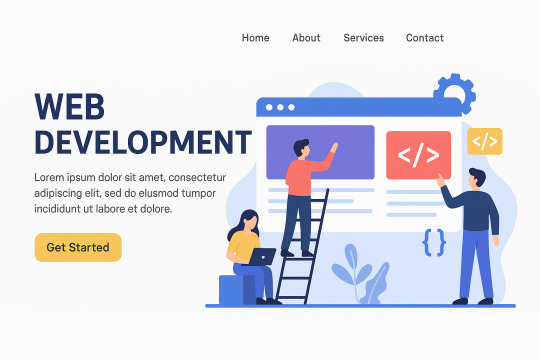
When you visit a website, everything you see—the layout, colors, text, and buttons—is the front end. But what happens when you log in, fill out a form, or make a payment? That’s where the back-end development magic begins.
In this complete guide, we’ll explore what back-end development is, why it’s crucial for the web, what technologies and skills you need, and how you can build a thriving career in this dynamic field. Whether you're a curious beginner or someone switching careers, this article has everything you need to know.
🚀 What is Back-End Development?
Back-end development refers to the server-side part of web development. It's everything that happens behind the scenes to make a website or app function properly—like servers, databases, application logic, and APIs.
Back-end development is all about how a website works rather than how it looks.
For example:
When you submit a login form, the back end checks your credentials in the database.
When you place an order online, the back end processes the order and stores the transaction.
⚙️ How Does Back-End Development Work?
The back end interacts with three key components:
Server – The machine that handles requests.
Database – Where data like user info and product listings are stored.
Application – The logic that ties it all together.
Here’s a simplified flow:
User clicks a button (front-end)
Front-end sends a request to the server
Back-end processes the request
Data is fetched from or saved to the database
Server sends a response back to the front-end
🧰 Core Technologies in Back-End Development
To become a back-end developer, you’ll need to learn these foundational tools and languages:
1. Programming Languages
LanguageUse CaseJavaScript (Node.js)Scalable server-side appsPythonFast prototyping, AI, APIsPHPWordPress and server scriptingRubyElegant, readable server-side codeJavaEnterprise-grade backend systemsC# (.NET)Enterprise, Windows-based applications
2. Databases
TypeExamplesRelationalMySQL, PostgreSQL, MS SQL ServerNoSQLMongoDB, CouchDB, Firebase
3. Frameworks
LanguageFrameworksJavaScriptExpress.js, Nest.jsPythonDjango, FlaskPHPLaravelRubyRuby on Rails
🌐 Back-End vs Front-End Development
FeatureFront-EndBack-EndFocusUser interface (UI/UX)Server logic and databaseLanguagesHTML, CSS, JSJS (Node), Python, PHP, JavaRuns OnBrowserServerPrimary ConcernDesign, interactivityLogic, data management, securityPopular ToolsReact, Vue, BootstrapDjango, Express.js, PostgreSQL
🧑💻 Roles & Responsibilities of a Back-End Developer
What does a back-end developer do?
Build APIs and server-side logic
Design and maintain databases
Secure user data and handle authentication
Ensure scalability and performance
Collaborate with front-end developers and DevOps teams
🛡️ Back-End and Security
Security is a core responsibility in back-end development.
Key areas include:
Data encryption
Secure APIs
Password hashing (bcrypt, Argon2)
Input validation
Authorization & Authentication (OAuth, JWT, etc.)
🧱 APIs and RESTful Architecture
APIs (Application Programming Interfaces) are bridges between the front end and back end.
Back-end developers often design:
REST APIs using HTTP methods (GET, POST, PUT, DELETE)
GraphQL APIs for flexible data querying
WebSockets for real-time communication
🔗 Database Management and ORM
Databases are the heart of any application.
Back-end developers use SQL for structured queries and ORMs (Object Relational Mappers) like:
Sequelize (Node.js)
Prisma
SQLAlchemy (Python)
Eloquent (Laravel)
📦 Hosting and Deployment
Once the server code is ready, it needs to be hosted.
Popular options:
Cloud: AWS, Google Cloud, Azure
Containers: Docker, Kubernetes
Serverless: Vercel, Netlify, AWS Lambda
CI/CD pipelines like GitHub Actions, Jenkins, and GitLab CI automate deployments.
🧠 Learning Path: How to Become a Back-End Developer
Here’s a structured roadmap:
Master a Programming Language – Start with Python or JavaScript (Node.js)
Understand the Internet and HTTP
Learn Databases – Start with MySQL or MongoDB
Build REST APIs
Practice Authentication & Security
Work with Real Projects
Use Git and GitHub
Explore DevOps Basics
Build a Portfolio with back-end apps
Contribute to Open Source
📊 Salary Insights and Job Opportunities (2025)
Back-end development is one of the most in-demand tech skills in 2025.CountryEntry-LevelMid-LevelSeniorIndia₹5–8 LPA₹10–20 LPA₹25+ LPAUSA$65K–$85K$90K–$120K$130K+UK£30K–£50K£55K–£75K£80K+
Common Job Titles:
Back-End Developer
Full-Stack Developer
API Engineer
Server-Side Developer
Cloud Functions Developer
💬 Real Developer Reviews
⭐⭐⭐⭐⭐ “As a back-end developer, I love building things people don’t even realize they’re using. It’s like being a wizard behind the curtain.” — Neha R., Software Engineer
⭐⭐⭐⭐☆ “Python and Django made it easy to get started. The logic is so clean and powerful.” — Mike T., Backend Developer
⭐⭐⭐⭐⭐ “Every startup needs someone who can build scalable back ends. It’s a career with massive growth potential.” — Ritika D., API Architect
🧠 Best Learning Resources (Free & Paid)
Free Platforms:
freeCodeCamp
MDN Web Docs
The Odin Project
Paid Options:
Udemy
"Node.js: The Complete Guide"
"Python & Django Bootcamp"
Coursera
"Back-End Development by Meta"
edX
Scrimba
📌 FAQs About Back-End Development
Q1. Do I need a degree to become a back-end developer?
A: No. Many successful developers are self-taught. Bootcamps and real-world projects matter more than degrees.
Q2. Which is better: back-end or front-end?
A: It depends on your interests. If you enjoy logic, data, and server operations—back-end is for you.
Q3. Is Node.js good for back-end?
A: Yes. Node.js is fast, efficient, and widely used for scalable server-side applications.
Q4. How long does it take to become job-ready?
A: With consistent learning, you can become a back-end developer in 6–12 months.
Q5. What is full-stack development?
A: Full-stack developers handle both front-end and back-end tasks. They’re skilled in end-to-end development.
Q6. What are the best languages for back-end development?
A: Python, JavaScript (Node.js), PHP, Java, and C# are top choices in 2025.
✨ Final Thoughts: Is Back-End Development Right for You?
If you love building logic, handling real-world data, working with APIs, and ensuring applications run smoothly—back-end development might be your ideal career path.
It’s a high-demand, well-paying, and technically rewarding field with endless opportunities for growth, especially with cloud computing, AI, and big data booming.
Whether you dream of joining a tech giant or launching your own SaaS app, mastering back-end development opens the door to some of the most impactful tech roles of the future.
0 notes
Text
Database Management System (DBMS) Development

Databases are at the heart of almost every software system. Whether it's a social media app, e-commerce platform, or business software, data must be stored, retrieved, and managed efficiently. A Database Management System (DBMS) is software designed to handle these tasks. In this post, we’ll explore how DBMSs are developed and what you need to know as a developer.
What is a DBMS?
A Database Management System is software that provides an interface for users and applications to interact with data. It supports operations like CRUD (Create, Read, Update, Delete), query processing, concurrency control, and data integrity.
Types of DBMS
Relational DBMS (RDBMS): Organizes data into tables. Examples: MySQL, PostgreSQL, Oracle.
NoSQL DBMS: Used for non-relational or schema-less data. Examples: MongoDB, Cassandra, CouchDB.
In-Memory DBMS: Optimized for speed, storing data in RAM. Examples: Redis, Memcached.
Distributed DBMS: Handles data across multiple nodes or locations. Examples: Apache Cassandra, Google Spanner.
Core Components of a DBMS
Query Processor: Interprets SQL queries and converts them to low-level instructions.
Storage Engine: Manages how data is stored and retrieved on disk or memory.
Transaction Manager: Ensures consistency and handles ACID properties (Atomicity, Consistency, Isolation, Durability).
Concurrency Control: Manages simultaneous transactions safely.
Buffer Manager: Manages data caching between memory and disk.
Indexing System: Enhances data retrieval speed.
Languages Used in DBMS Development
C/C++: For low-level operations and high-performance components.
Rust: Increasingly popular due to safety and concurrency features.
Python: Used for prototyping or scripting.
Go: Ideal for building scalable and concurrent systems.
Example: Building a Simple Key-Value Store in Python
class KeyValueDB: def __init__(self): self.store = {} def insert(self, key, value): self.store[key] = value def get(self, key): return self.store.get(key) def delete(self, key): if key in self.store: del self.store[key] db = KeyValueDB() db.insert('name', 'Alice') print(db.get('name')) # Output: Alice
Challenges in DBMS Development
Efficient query parsing and execution
Data consistency and concurrency issues
Crash recovery and durability
Scalability for large data volumes
Security and user access control
Popular Open Source DBMS Projects to Study
SQLite: Lightweight and embedded relational DBMS.
PostgreSQL: Full-featured, open-source RDBMS with advanced functionality.
LevelDB: High-performance key-value store from Google.
RethinkDB: Real-time NoSQL database.
Conclusion
Understanding how DBMSs work internally is not only intellectually rewarding but also extremely useful for optimizing application performance and managing data. Whether you're designing your own lightweight DBMS or just exploring how your favorite database works, these fundamentals will guide you in the right direction.
0 notes
Text
Inventtis: Freedom to Build. Power to Scale.
At @inventtis, open source is not a compromise — it's the foundation.
We build middleware and integrations for mission-critical operations using trusted, open technologies — scalable, secure, and production-ready by design.
But we go beyond the code: for every open solution we adopt, we validate its enterprise counterpart.
- From Rocky Linux to Red Hat,
- MySQL Community to MySQL Enterprise,
- Debian to Ubuntu Pro,
- Apache CouchDB to IBM Cloudant,
we ensure our clients can grow from open to licensed without rewriting a single line of code.
Freedom by default
Licensing by choice
We don’t just build technology.
We build sustainable, future-proof architecture — for every client, of any size.
#InventtisSEALS
0 notes
Text
How to Install Apache CouchDB on Ubuntu 24.04
This article explains how to install Apache CouchDB on Ubuntu 24.04. CouchDB is an open-source NoSQL database designed for user-friendliness, utilizing a schema-free JSON document format for data storage. Data is organized in documents, providing flexibility and adaptability to changes without requiring migration. CouchDB enables multi-master replication, allowing changes to occur on any node…
0 notes
Text

🚀 Explore #NoSQL Databases!
💡 Flexible, scalable & perfect for big data. 🔧 Tools: MongoDB | Cassandra | Redis | CouchDB
📞 +91 9948861888 🌐 www.datascienceschool.in
#DataScience #BigData #Tech
#datascience#machinelearning#datascienceschool#ai#python#data scientist#learndatascience#bigdata#data#database
0 notes
Text
Top 15 Database for Web Apps to Use in 2025
As the demand for web applications continues to grow, choosing the right database is crucial for ensuring optimal performance, scalability, and security. In 2025, the landscape of databases has evolved to support diverse web app needs, ranging from traditional relational databases to cutting-edge NoSQL solutions. Top contenders like PostgreSQL and MySQL remain popular for structured data and transactional support, while NoSQL options like MongoDB, CouchDB, and Cassandra are gaining traction for handling large volumes of unstructured or semi-structured data. Cloud-based databases such as Amazon Aurora and Google Cloud Firestore are also making waves, offering scalability, high availability, and ease of use for modern web applications.
The need for real-time data processing and analytics is another driving force behind the rise of databases like Redis and Apache Kafka, which excel in speed and event-driven architectures. Newer and innovative solutions such as FaunaDB, a globally distributed database, are also gaining attention for their serverless nature and seamless integration. As developers continue to look for solutions that provide flexibility, scalability, and performance, the right choice of database can significantly impact the success of a web app. To explore more about the best databases for web apps in 2025.
click here to know more: https://www.intelegain.com/top-15-database-for-web-apps-to-use-in-2025/
#WebAppDatabases#TopDatabases2025#DatabaseForWebApps#PostgreSQL#MySQL#NoSQL#MongoDB#CloudDatabases#AmazonAurora#GoogleCloudFirestore#Redis#Cassandra#FaunaDB#RealTimeData#EventDrivenArchitecture#ScalableDatabases#DatabaseTechnology#WebAppDevelopment#ServerlessDatabase#TechTrends2025#DatabaseInnovation
0 notes
Text
Senior Backend Developer
/golang/node/python/javascript/java/ruby and ability to pick up others experience with mysql/postgres/mongodb/couchdb… Apply Now
0 notes
Text
Web Development Course In Rohini

Web development is the process of building and maintaining websites or web applications. It involves a wide range of tasks, from web design and content creation to server-side programming and database management. With the internet becoming an integral part of daily life and business, web development has evolved significantly, expanding into multiple domains, each with its unique set of challenges and tools.
1. The Basics of Web Development
At its core, Web Development Course In Rohini focuses on the creation and management of websites that are accessible via the internet. A website is typically made up of three main components:
Frontend (Client-Side): This is the part of the website users interact with directly. It involves everything the user experiences visually—design, layout, navigation, and interactivity.
Backend (Server-Side): This part is responsible for the website’s functionality behind the scenes. It handles server configurations, database interactions, user authentication, and business logic.
Database: Websites often need to store data, whether it’s user accounts, product information, or any other type of content. A database organizes and retrieves this data when needed.
2. Frontend Development
Frontend development is the creation of the user-facing part of a website. It includes everything that the user sees and interacts with. To build the frontend, developers use a combination of:
HTML (HyperText Markup Language): HTML is the foundational language used to structure content on the web. It defines the basic layout of a webpage, such as headings, paragraphs, images, and links.
CSS (Cascading Style Sheets): CSS is responsible for the design and appearance of a website. It controls aspects like colors, fonts, spacing, and positioning of elements on the page.
JavaScript: JavaScript adds interactivity and dynamic behavior to a website. It can be used to handle user events (like clicks or form submissions), create animations, validate data, and even interact with remote servers.
Modern frontend development often relies on frameworks and libraries such as React, Angular, and Vue.js to streamline the development process and improve the user experience. These tools allow developers to create complex user interfaces (UIs) more efficiently by providing pre-built components and patterns.
3. Backend Development
Backend development refers to the server-side of web development, responsible for processing and managing data and serving it to the frontend. It ensures that everything behind the scenes operates smoothly. Backend developers work with:
Programming Languages: Several programming languages are used for backend development. The most common are JavaScript (Node.js), Python, Ruby, PHP, Java, and C#. These languages allow developers to write scripts that handle logic, process data, and manage server requests.
Web Frameworks: Web frameworks simplify the development of backend applications by providing a structured approach and pre-built components. Some popular backend frameworks include Django (Python), Express (Node.js), Ruby on Rails (Ruby), and Laravel (PHP).
Databases: Databases are used to store and manage data on the server. There are two primary types of databases:
Relational Databases (RDBMS): These use tables to store data and SQL (Structured Query Language) to query it. Popular RDBMSs include MySQL, PostgreSQL, and SQLite.
NoSQL Databases: These databases are more flexible and can handle unstructured or semi-structured data. MongoDB and CouchDB are examples of NoSQL databases.
Server Management: Backend developers often work with server management tools and services to deploy and maintain the application. This can involve cloud services like Amazon Web Services (AWS), Google Cloud, and Microsoft Azure, or self-hosted servers using technologies like Docker and Kubernetes.
4. Full-Stack Development
A full-stack developer is one who works with both frontend and backend technologies. Full-stack developers are proficient in both client-side and server-side development, enabling them to build an entire web application from start to finish. They often use a combination of tools and frameworks that span the full development stack, such as:
Frontend Tools: React, Angular, Vue.js, HTML, CSS, JavaScript.
Backend Tools: Node.js, Express, Django, Ruby on Rails.
Databases: MySQL, MongoDB, PostgreSQL.
Full-stack developers must understand how both the frontend and backend interact with each other, ensuring seamless communication between the two. They also need to be familiar with DevOps practices, which involve managing code deployments, automating workflows, and maintaining the application’s infrastructure.
5. Web Development Trends
Web development is constantly evolving, and several trends have emerged in recent years that have significantly impacted the way websites and applications are built:
Progressive Web Apps (PWAs): PWAs are web applications that function like native mobile apps, offering offline capabilities, push notifications, and better performance. They are designed to provide a seamless experience across devices, including smartphones, tablets, and desktops.
Single-Page Applications (SPAs): SPAs load a single HTML page and dynamically update content as users interact with the site. This leads to faster load times and a more app-like experience. Frameworks like React and Angular are often used to build SPAs.
Responsive Web Design: With the increasing use of mobile devices, responsive web design has become essential. It ensures that websites adjust their layout and content according to the screen size, improving user experience across all devices.
Serverless Architecture: Serverless computing allows developers to build and run applications without managing the infrastructure. Services like AWS Lambda and Google Cloud Functions handle scaling, server management, and hosting, reducing the operational complexity for developers.
API-First Development: APIs (Application Programming Interfaces) allow different systems to communicate with each other. API-first development focuses on building APIs before creating the frontend or backend, ensuring better integration and scalability for web applications.
Web Accessibility (a11y): Making websites accessible to users with disabilities is critical. Web developers must follow accessibility guidelines (WCAG) to ensure that websites are usable by everyone, including those with visual, auditory, or motor impairments.
6. The Importance of User Experience (UX) and User Interface (UI) Design
A successful website is not just about functional code—it's about the user’s experience. UX and UI design are critical components of web development. UX focuses on how a website or app feels, while UI is concerned with how it looks. Both are important because they directly impact how users interact with the website and whether they return.
Good UX/UI design principles include:
Simplicity: Avoid cluttered interfaces. A clean, intuitive design enhances usability.
Consistency: Use consistent layouts, color schemes, and fonts to guide users.
Navigation: Ensure the site’s navigation is intuitive and easy to use.
Performance: Optimizing speed is crucial. Websites should load quickly and perform smoothly.
7. Web Development Tools and Technologies
Web developers use a variety of tools and technologies to improve their workflow and build more efficient, high-quality applications:
Version Control Systems: Tools like Git and platforms like GitHub or GitLab allow developers to track changes in their code, collaborate with others, and manage different versions of their projects.
Code Editors and IDEs: Text editors such as VS Code, Sublime Text, or Atom are commonly used by developers to write and edit code. Integrated Development Environments (IDEs) like JetBrains' IntelliJ IDEA or PyCharm offer more advanced features, including code completion, debugging, and testing support.
Build Tools: Tools like Webpack, Gulp, and Grunt help automate tasks like bundling assets, compiling code, and minifying files, making development faster and more efficient.
Testing Frameworks: Tools like Jest, Mocha, and Cypress allow developers to write unit and integration tests, ensuring that the code works as expected and reducing the risk of bugs.
Conclusion
Web development is a dynamic and essential field that continues to grow and evolve. With the increasing reliance on the internet, the demand for skilled web developers is higher than ever. By mastering both frontend and backend technologies, understanding current trends, and prioritizing user experience, developers can create functional, scalable, and user-friendly websites that meet the needs of businesses and users alike. As technology advances, the role of web developers will continue to expand, opening up new opportunities for innovation and creativity in the digital space.
0 notes