#cpanel installation and setup
Explore tagged Tumblr posts
Text
#cloudlinux#cpanel#whm#whmcs#webhosting#dedicated server#cloud server hosting#websitedevelopment#web development#cpdecanyon#doamin and hosting bd#backup#cpanel hosting#cpanel installation and setup
2 notes
·
View notes
Text
Step-by-Step Guide: Installing WordPress on Hostinger's cPanel
Step 1: Access Hostinger’s cPanel Login to your Hostinger account and navigate to the cPanel dashboard. The cPanel is a powerful control panel that simplifies website management, making it easy to install and customize WordPress. Step 2: Locate the WordPress Installer In the cPanel, look for the “Auto Installer” section and find the WordPress icon. Click on it to initiate the installation…

View On WordPress
#Customizing WordPress#Hostinger cPanel#One-click installer#talkstreetblog#Website setup#WordPress installation
0 notes
Text
Ultimate Web Hosting: One-Click Install and 99.9% Uptime

Ultimate Web Hosting: One-Click Install and 99.9% Uptime
In today's digital landscape, the right web hosting provider can make or break your online presence. Whether you’re launching a personal blog, an e-commerce store, or a business website, reliable web hosting is crucial for success. At TroDomains, we understand the importance of a robust hosting service that meets all your needs. Our plans, which include one-click install, a guaranteed 99.9% uptime, and round-the-clock security monitoring, are designed to empower your online journey. Explore our offerings at [TroDomains cPanel](https://www.trodomains.co.uk/products/cpanel) and discover how our hosting solutions can simplify your life while keeping your data safe.
Simplify Your Setup with One-Click Install
Setting up your website need not be a daunting task. TroDomains makes it straightforward with our one-click install feature, streamlining the entire process. Whether you’re looking to establish a blog, an online store, or a professional business site, our one-click install functionality allows you to get started with minimal hassle. This feature supports a wide range of popular content management systems (CMS) such as WordPress, Joomla, and Drupal, ensuring that you have the flexibility to choose the platform that best suits your needs. Gone are the days of manual installations, which often require a series of complicated steps and a certain level of technical expertise. With our one-click install, the process is as simple as selecting your desired CMS and letting our system do the rest. This not only saves you valuable time but also eliminates the potential for errors that can occur during manual setups. Once you have selected your CMS, our hosting platform takes over, automating the installation process to ensure everything is configured correctly. This includes setting up databases, adjusting configuration files, and making any necessary server-side adjustments. You don’t need to worry about the technical details; instead, you can focus your efforts on creating engaging content and building your brand. Our one-click install feature is particularly beneficial for those who may not be tech-savvy. You don’t need to have a background in coding or web development to launch a professional-looking website. The intuitive interface guides you through the process, making it accessible for users of all skill levels. This democratizes the web hosting experience, allowing anyone with a vision to bring their website to life with ease. But it’s not just about ease of use; our one-click install also integrates seamlessly with our other hosting features. For instance, our daily backups ensure that even during the installation phase, your data is protected. If anything goes wrong, you can easily restore your website to a previous state. Coupled with our 99.9% uptime guarantee and round-the-clock security monitoring, you have a comprehensive hosting solution that supports you every step of the way. The efficiency of one-click install also extends to updates and maintenance. Keeping your CMS and plugins up to date is crucial for both performance and security. With our platform, you can easily manage updates directly from the control panel, ensuring that your site remains secure and runs smoothly. Automated notifications and one-click updates simplify the process, allowing you to keep your site current without the need for constant manual intervention. Another advantage is the ability to quickly test different CMS platforms or plugins. If you’re unsure which CMS will best meet your needs, our one-click install allows you to experiment without committing to a lengthy setup process. Install, test, and switch between different systems effortlessly until you find the perfect fit for your project. In addition, our one-click install supports a range of additional applications and plugins. Whether you need e-commerce functionalities, SEO tools, or social media integrations, you can add these features with just a few clicks. This flexibility enables you to customise your site to meet your specific requirements, enhancing its functionality and user experience. Ultimately, the one-click install feature at TroDomains is designed to remove the barriers to entry for creating a website. By simplifying the setup process, we enable you to focus on what truly matters: building a successful online presence. Whether you are a novice or an experienced webmaster, our user-friendly interface and automated processes make web hosting straightforward and stress-free.
Reliability Matters: 99.9% Uptime Guarantee
When considering web hosting, uptime is a critical factor. Frequent downtimes can severely impact your website’s performance, driving away visitors, causing revenue losses, and damaging your reputation. To address these concerns, TroDomains provides an impressive 99.9% uptime guarantee across all hosting plans. This commitment ensures that your website remains accessible to users nearly all the time, providing you with the reliability you need to succeed online. The foundation of our uptime guarantee lies in the cutting-edge technology and infrastructure we employ. Our servers are equipped with the latest hardware and software solutions to deliver optimal performance and stability. Additionally, we utilise high-availability systems designed to handle traffic spikes and unexpected server loads without compromising performance. Strategically located data centres also play a vital role in maintaining our uptime promise. Our data centres are chosen based on factors like connectivity, security, and regional stability, reducing the likelihood of downtime caused by regional issues. This strategic placement ensures that your website remains online, regardless of your target audience's location. Another key component of our uptime guarantee is the dedicated team of experts monitoring our systems around the clock. These professionals are tasked with identifying and resolving potential issues before they escalate into significant problems. Proactive monitoring allows us to address any anomalies quickly, ensuring that your website's performance remains consistent and reliable. In addition to our expert team, we deploy advanced monitoring tools to track server performance and detect potential issues in real-time. These tools provide valuable insights into system health, enabling us to take preventive measures and maintain optimal uptime. Our commitment to transparency means that you can also access uptime reports and performance metrics through our user-friendly control panel, keeping you informed about your website's status at all times. To further bolster our uptime commitment, we incorporate redundancy into our hosting infrastructure. Redundancy ensures that if one component fails, another takes over seamlessly, preventing service interruptions. This approach covers multiple layers of our infrastructure, from power supplies and network connections to storage devices and server clusters. Our comprehensive approach to uptime also includes regular maintenance and updates. While maintenance is essential for keeping our systems running smoothly, we schedule these tasks during off-peak hours to minimise any potential impact on your website. Additionally, our advanced scheduling and automated processes ensure that maintenance is performed efficiently, further reducing the likelihood of downtime. Disaster recovery planning is another crucial aspect of our uptime strategy. We have robust disaster recovery protocols in place to address unexpected events such as natural disasters, hardware failures, or cyber attacks. These protocols involve regular backups, failover systems, and rapid response plans, ensuring that any disruption is swiftly resolved, and your website remains accessible. Finally, our commitment to uptime extends to our customer support services. Should you encounter any issues or have concerns about your website's performance, our support team is available 24/7 to assist you. With a wealth of knowledge and experience, our support professionals can help you troubleshoot problems and provide guidance on optimising your website's performance. In summary, TroDomains' 99.9% uptime guarantee reflects our dedication to providing a reliable and robust web hosting experience. Through a combination of advanced technology, strategic planning, expert monitoring, and comprehensive support, we ensure that your website remains online and performs at its best. Choose TroDomains for a web hosting solution that prioritises uptime and reliability, empowering you to focus on growing your online presence with confidence.
#united kingdom#united states#online businesses#webhosting#web hosting#doamin and hosting bd#digital marketing#b2bmarketing#reseller hosting in saudi arabia#vps hosting#cloud hosting in saudi arabia#socialmedia
4 notes
·
View notes
Text
Cheap Web Hosting with free domain Unbeatable Prices and Features for Your Online Presence
Cheap Web Hosting with free domain hostinger is a well-known web hosting issuer that has won reputation for its affordability, performance, and consumer-pleasant services. Founded in 2004, Hostinger has grown to turn out to be one in every of the biggest net web hosting companies inside the global, catering to thousands and thousands of users. This review will discover Hostinger's capabilities, pricing, performance, customer service, and different key aspects that will help you decide if it's the proper web hosting provider to your desires.

Hosting Plans
Hostinger cPanel login gives quite a few web hosting plans to cater to distinct wishes, from individuals and small corporations to larger businesses.
Shared Hosting
Ideal for novices and small websites, Hostinger's shared web hosting plans offer a cost-effective solution with essential functions. Plans typically consist of one-click installations, unfastened SSL certificate, and a person-pleasant manage panel. Shared hosting is a superb choice if you’re beginning a blog, portfolio, or small business web page.
Cloud Hosting
For the ones wanting extra sources and versatility, Hostinger’s cloud web hosting plans offer scalable sources and greater performance. Cloud web hosting is appropriate for growing websites and companies that need greater manage and reliability. Hostinger's cloud plans include capabilities which includes automated backups, SSD storage, and increased pace.
VPS Hosting
Virtual Private Server (VPS) web hosting is designed for users who require extra control and customization than shared or cloud web hosting. VPS plans provide committed sources, along with CPU, RAM, and storage. Hostinger's VPS website hosting is appropriate for medium to huge websites and applications that need sturdy overall performance.
WordPress Hosting
Tailored especially for WordPress customers, those plans include optimized servers for WordPress, automatic updates, and enhanced protection functions. WordPress web hosting is good for customers who want a hassle-free setup with built-in functions to manipulate their WordPress web sites efficaciously.
Reseller Hosting
Hostinger additionally offers reseller web hosting plans for users who want to start their personal hosting business. These plans provide the gear and sources needed to manage a couple of consumer accounts and offer hosting services beneath your brand.
Pricing
One of Hostinger's most terrific elements is its aggressive pricing. Hostinger is known for presenting a number of the lowest charges within the industry while maintaining a excessive stage of provider. Here’s a popular idea in their pricing shape:
Shared Hosting
Prices for shared web hosting begin as low as $1.99 in keeping with month, making it an attractive alternative for budget-conscious customers. Higher-tier plans with extra features and assets are to be had at higher costs.
Cloud Hosting
Cloud web hosting plans start around $nine.Ninety nine in line with month. These plans offer greater assets and scalability, catering to growing websites and groups.
VPS Hosting
VPS website hosting plans begin at approximately $three.99 in step with month. Higher-tier plans with more assets and more advantageous performance are to be had at expanded fees.
WordPress Hosting
WordPress hosting plans generally start at $2.Forty nine according to month. These plans are optimized for WordPress web sites and encompass features like computerized updates and more suitable security.
Reseller Hosting
Reseller website hosting plans start round $19.99 per month. These plans provide the vital gear and sources to control a couple of consumer debts and start a web hosting business.
Performance and Uptime
Performance is a critical element of any net website hosting provider. Hostinger has a robust popularity for providing dependable performance and uptime. They provide:
High Uptime Guarantee
Hostinger promises an uptime assure of ninety nine.Nine%, which is important for ensuring that your internet site stays reachable to visitors.
Speed Optimization
It makes use of SSD storage, which gives faster study/write speeds as compared to standard HDD garage. This contributes to faster loading instances for web sites.
Data Centers
It operates multiple statistics centers around the sector. This worldwide network facilitates to reduce latency and improve website performance with the aid of ensuring that content material is served from a vicinity closer to the consumer.
Customer Support
It offers 24/7 customer service to assist users with any troubles they'll encounter. Support options encompass:
Live Chat
It gives a live chat function for instant assistance. This permits customers to get brief answers to their questions or resolve any issues in real time.
Email Support
For much less urgent topics, customers can attain out to Hostinger’s guide crew via electronic mail. This is appropriate for exact inquiries or support that doesn’t require instantaneous attention.
Knowledge Base
It has a complete know-how base that consists of tutorials, courses, and FAQs. This resource is beneficial for users who choose to troubleshoot issues on their very own or study extra approximately precise capabilities.
User Experience
Hostinger is known for its person-pleasant interface and straightforward setup process. Key elements of the person experience include:
Control Panel
It uses a custom manage panel that is designed to be intuitive and easy to navigate. This manipulate panel allows customers to control their website hosting debts, domains, electronic mail money owed, and greater.
Website Builder
It gives a website builder tool that enables customers create websites with none coding information. This drag-and-drop builder is designed to be easy to use and springs with diverse templates and customization alternatives.
One-Click Installations
For users who need to quickly install popular packages like WordPress, Joomla, or Drupal, Hostinger offers one-click on set up alternatives. This characteristic simplifies the system of putting in a website or utility.
Security Features
Security is a vital attention for any website, and Hostinger offers several capabilities to help guard your website online:
Free SSL Certificates
Hostinger includes loose SSL certificates with maximum hosting plans. SSL certificates are vital for encrypting facts among your website and its traffic, improving safety and building agree with.
Daily Backups
Hostinger gives every day backups for most plans, making sure that your statistics is frequently backed up and may be restored in case of any issues.

DDoS Protection
best budget VPS hosting options from Hostinger has built-in DDoS safety to help safeguard your website towards distributed denial-of-carrier assaults, which can disrupt carrier and compromise safety.
#best budget VPS hosting options from Hostinger#Hostinger cPanel login#Cheap Web Hosting with free domain
3 notes
·
View notes
Text
Cheap VPS hosting providers
The majority of small businesses would begin their websites with a shared web hosting service. On the other hand, there will come a moment when your website expands beyond the capabilities of a shared hosting setup. If you do not require the more expensive enterprise-scale dedicated hosting, you should think about purchasing a cheap VPS hosting service instead. Despite the fact that the physical server is shared, virtual private server hosting makes use of virtualization technology to create the illusion of having your very own dedicated server. A virtual private server (VPS) provides the benefits of dedicated servers in cheap price associated with dedicated hosting. For the purpose of assisting, you in selecting the most suitable solution and web hosting service provider for your website, we will first explore what virtual private server (VPS) hosting is, how it operates, and who the most reliable web hosting companies are.

What is VPS hosting?
Customers are typically required to begin the process of constructing a website or web application by establishing a database, configuring a web server, and adding their code. The administration of physical server hardware can be a difficult and costly job. In order to effectively address this issue, web hosting service providers are responsible for managing the hardware that makes up the server and enabling users to make use of these resources. When a user subscribes to virtual private server hosting, they are provided with a virtual machine that is equipped with dedicated resources and is ready for them to deploy and configure their website or application. Customers who use virtual private server hosting are able to concentrate on their websites or applications without having to waste time and effort dealing with the physical servers that are hosting their code due to this arrangement. The performance of their websites is guaranteed to be secure, dependable, and constant when using best VPS hosting service.
How does VPS hosting works?
The operating system of the server is layered with a virtual layer that is installed by your best web hosting service provider upon the server. In order to create unique virtual machines, or VMs, this virtual layer partitions the server into independent compartments that are dedicated to each user. The operating system, software, and other necessary tools for hosting your website can be installed within each compartment according to your preferences. A control panel such as cPanel, Linux, and MySQL are some examples. Through the utilisation of these virtual computers, you will be ensured access to resources. The speed of your server is not dependent on the number of resources that are utilised by other websites that are hosted on the same server, in contrast to shared hosting.
Through the use of virtualization, an affordable VPS hosting service provider provides you with the opportunity to experience the feeling of having your very own dedicated environment. Your website is housed in a private container that is also isolated, and it has resources that are specifically designated for you. This indicates that your website is housed within a protected container of server resources, including memory, disc space, CPU cores, and other resources. Not a single one of it is required to be shared with other people.
What does virtual private server hosting consist of?
Best VPS hosting services can be broken down into three primary categories.
Managed virtual private servers
When you use fully managed virtual private server hosting, the amount of time, effort, and technical expertise you need to devote to maintaining your server is reduced. To allow you to focus entirely on expanding your company, the managed virtual private server hosting provider will handle all of the server-related chores, such as installing software, performing maintenance, and updating the core software. Managed virtual private server hosting provides a hands-free method of server management.
Semi-managed VPS services
The semi-managed virtual private server hosting service is a compromise between the managed and unmanaged hosting options. In addition to providing the same fundamentals as unmanaged hosting, the hosting firm also offers support and installation of core software.
Unmanaged VPS hosting
The web hosting service provider responsible for all of the server responsibilities and maintenance work when the company uses unmanaged hosting or self-managed hosting. The only thing that an affordable hosting service provider is responsible for managing is the physical server and its availability. When it comes to managing server memory, operating systems, and other server resources, unmanaged virtual private server hosting necessitates either experience in the field of technology or dedicated resources inside the organization. Unmanaged virtual private server hosting is more suitable for well-established companies that possess the requisite information technology capabilities.
Advantages of VPS hosting?
The cheap VPS hosting plans provides the features listed below. However, if you are currently using a shared hosting service provider and a dedicated server is outside your financial means, you do not need to be concerned about these issues.
Eliminate mistakes on the server.
When your website expands, you will need to add more material or more complex functionality to it, which will result in a rise in the amount of processor or memory that is required. This may result in server faults on shared hosting, such as errors involving the internal server or errors with the service being unavailable. The performance of compute-intensive websites, on the other hand, is significantly improved by virtual private server hosting since these websites no longer have to compete with other websites for processing power. In addition, if you are ready to expand your business, you may use virtual private server hosting to migrate to a new virtual machine that has a higher processing capability.
Manage a greater volume of website traffic.
Cheap shared hosting could be a good option for you while you are just getting started, but as the amount of traffic on your website increases, the performance of your website might begin to suffer. The length of time it takes for pages to load and the number of times visitors have to wait could rise as your website expands and the number of visitors increases. On the other hand, if you use virtual private server (VPS) hosting, your website will perform better than if you use shared hosting because it is able to process a greater number of requests.
Applications can be customized.
An affordable VPS hosting provides greater control over the environment of your web server than shared hosting. This allows you to install software and customizations that are unique to your needs. It is also easier to integrate with other applications, such as customer relationship management or bookkeeping systems, when using virtual private server hosting. It is also possible to install firewalls and other individualized security measures on your system.
Best and cheap VPS hosting providers-
Myresellerhome.com
If you want to customize your settings, sign up for unmanaged VPS like service offer at Myresellerhome. Their cheap VPS hosting plans offer unlimited bandwidth and domains, reliable SSD storage, and 24/7 customer support. Myresellerhome.com has the most optimized and affordable VPS hosting plans, they provide self-managed, and managed VPS services. They can also help to optimize the server performance. Offering constant monitoring of all services on the server to prevent any of them from being down, and the ability to take immediate actions to resolve the issue in the case sudden downtime occurs with 24/7 customer support. Their fully managed service plans include all the features of the managed option including extras such as priority support and weekly backups.
Dollar2host.com
Dollar2host.com offers easy-to-use virtual private server (VPS) instances, storage, databases, and more at a cost-effective monthly price. With Dollar2host.com, you gain a number of features that you can use to quickly bring your project to life. Designed as an easy-to-use VPS, it offers you a one-stop-shop for all your website needs. Some benefits Dollar2host.com include free SSL, 24/7/365 customer support via live chats and tickets, free website migration and many more.
Conclusion-
Virtual private server hosting is the most effective method for maintaining the success of any website that is experiencing rapid development and expansion. A type of scalability is attainable using this approach, which is the second-best option. You will not only be able to take advantage of an enormous quantity of storage and bandwidth with virtual private servers (VPS), but it is also an affordable way to fulfil the requirements of a busy website.
It is important to take into consideration how hands-on you want to be when choosing a virtual private server (VPS), as well as whether or not you are able to hire someone else to handle the hard work for you. It is recommended that you go with the unmanaged virtual private server (VPS) if you are interested in operating your server. On the other hand, if you want assistance with server maintenance, automated backups, and software updates, go with the managed version. When selecting a virtual private server (VPS) hosting service provider.

Janet Watson
MyResellerHome MyResellerhome.com We offer experienced web hosting services that are customized to your specific requirements. Facebook Twitter YouTube Instagram
1 note
·
View note
Text
The Ultimate Guide to the Best VPS Hosting Services
Introduction
In the ever-evolving digital landscape, selecting the right Virtual Private Server (VPS) hosting service is paramount for businesses and individuals alike. We understand the critical role VPS plays in ensuring website performance, security, and scalability. In this comprehensive guide, we'll delve into the intricacies of the best VPS hosting services, offering insights that go beyond the ordinary.
What is VPS Hosting?
Before we dive into the best VPS hosting services, let's establish a clear understanding of what VPS hosting entails. VPS (Virtual Private Server) hosting involves a virtualized server that mimics dedicated hosting within a shared hosting environment. Each user gets their isolated space, providing enhanced control, security, and flexibility.
Key Advantages of VPS Hosting
Scalability: VPS hosting allows seamless scalability, enabling users to adjust resources based on their website's evolving needs.
Performance: With dedicated resources, VPS hosting ensures consistent and reliable performance, vital for user satisfaction and search engine rankings.
Customization: Users have the freedom to install custom software and configure server settings according to their specific requirements.
Top VPS Hosting Services
Now, let's explore the crème de la crème of VPS hosting services, surpassing the competition in terms of performance, reliability, and support.
1. Bluehost VPS Hosting
As a leading name in the hosting industry, Bluehost stands out for its robust VPS hosting solutions. With SSD storage, enhanced cPanel, and 24/7 customer support, Bluehost ensures a seamless hosting experience. Their VPS plans cater to a spectrum of users, from small businesses to large enterprises.
2. SiteGround VPS Hosting
SiteGround combines performance and security in its VPS hosting services. Featuring a unique server isolation setup, SiteGround prevents resource interference among users, translating into optimal performance. Additionally, their managed VPS hosting comes with a range of security features, including automated backups and updates.
3. l3webhosting Hosting VPS
Renowned for its high-speed hosting solutions, l3webhosting VPS plans deliver exceptional performance. Utilizing turbo servers and offering root access, l3webhosting empowers users to fine-tune their server settings for optimal speed and efficiency. Their commitment to customer satisfaction is evident through their 24/7 Guru Crew support.
How to Choose the Right VPS Hosting Service
1. Performance Metrics
Evaluate the hosting service's performance metrics, including server speed, uptime guarantees, and scalability options. A reliable VPS hosting provider ensures minimal downtime and swift loading times, crucial for user engagement and SEO.
2. Security Features
Security is non-negotiable in the digital realm. Opt for a VPS hosting service that prioritizes security with features such as firewalls, regular backups, and DDoS protection. A secure website not only safeguards user data but also earns favor with search engines.
3. Customer Support
Responsive and knowledgeable customer support can make or break the hosting experience. Choose a VPS hosting service that offers 24/7 support through various channels, ensuring prompt resolution of any issues that may arise.
Conclusion
In the realm of VPS hosting, making an informed choice is pivotal for the success of your online presence. We've explored the top VPS hosting services, each excelling in different aspects. Whether it's the versatility of Bluehost, the security focus of SiteGround, or the speed prowess of A2 Hosting, the right choice depends on your specific needs.
2 notes
·
View notes
Text
Sponzy Nulled Script 5.8

Download Sponzy Nulled Script – Monetize Your Content Creatively If you're looking for a powerful yet cost-effective solution to launch a creator-support platform, Sponzy Nulled Script is the perfect tool for you. Whether you're building a Patreon-style website or looking to monetize content through subscriptions and donations, this script is a game-changer. Enjoy full access to premium features without any licensing restrictions. Get the latest version for free right here and empower your online journey today! What Is Sponzy Nulled Script? Sponzy Nulled Script is a premium PHP-based platform that enables creators to receive financial support from fans and subscribers. With seamless payment integrations, customizable layouts, and multi-language support, Sponzy allows you to create a community-focused platform that rivals the best in the business. The nulled version gives you complete access to its premium functionalities for free—no subscriptions, no hidden charges. Technical Specifications Script Type: PHP Laravel Framework Responsive Design: Fully Mobile-Optimized Database Support: MySQL 5.7+ Latest Version Compatibility: PHP 8+ Security: Integrated reCAPTCHA, CSRF Protection Powerful Features & Unique Benefits The Sponzy Nulled Script comes loaded with high-end features that give you a competitive edge: 1. Multi-Currency & Payment Gateway Support Integrate with PayPal, Stripe, and even cryptocurrency gateways to offer a seamless payment experience worldwide. 2. Membership Tiers Create different support plans with varying benefits to attract a wider range of supporters—from casual fans to superfans. 3. Real-Time Notifications Keep users engaged with real-time alerts for messages, tips, and subscription renewals. 4. GDPR-Ready and SEO-Friendly Built to meet modern data privacy regulations while optimizing your platform for search engines right out of the box. 5. Monetization Tools Enable tipping, subscriptions, and pay-per-view content—all built into the system with intuitive admin control. Why Choose Sponzy Nulled Script? Unlike many open-source alternatives, Sponzy Nulled Script is professionally designed and continuously updated. The nulled version saves you hundreds of dollars while providing the exact same user experience. It’s ideal for entrepreneurs, influencers, bloggers, and creative professionals who want to launch a content support platform without financial risk. How to Install Sponzy Nulled Script Download the script from our website. Upload it to your server using FTP or cPanel. Create a new MySQL database and import the included SQL file. Open the installation URL and follow the on-screen setup process. Log in to your admin panel and start customizing your platform! Use Cases of Sponzy Nulled Script Content Creators: Monetize exclusive videos, blogs, or artwork. Influencers: Offer membership perks to loyal followers. Nonprofits: Receive recurring donations without complex setups. Writers & Journalists: Launch subscription-based content easily. FAQs About Sponzy Nulled Script Q: Is it safe to use the nulled version? A: Yes, we ensure all scripts are scanned for malware and viruses before making them available. However, always use a secure hosting environment. Q: Can I update the script? A: Updates are manual, and you may need to download the latest version from our website when available. Q: Does it support RTL languages? A: Absolutely. Sponzy Nulled Script supports both LTR and RTL, making it perfect for global use. Q: Can I integrate custom themes? A: Yes, the script supports theme customization and development for a personalized user experience. Final Thoughts The Sponzy is more than just a content monetization tool—it’s your gateway to building a thriving digital community. Whether you're just starting out or scaling an established brand, Sponzy delivers professional-grade features without the professional-grade price tag. Don’t miss this opportunity to download it for free and unlock unlimited potential!
Looking for more premium resources? Check out our collection like avada nulled for even more web design flexibility. For a powerful eCommerce theme, try woodmart nulled—a must-have for modern online stores.
0 notes
Text
Resell Hosting Review – Create & Sell Unlimited Next-Gen AMD EPYC Hosting
Welcome to my Resell Hosting Review. If you’ve ever dreamed of starting your own hosting business without the headaches of server maintenance, technical setups, or customer support, Resell Hosting might just be your golden ticket.
This platform promises to empower entrepreneurs, agencies, and freelancers with the tools they need to start a fully functional, 100% rebrandable hosting business. The best part? It’s lightning-fast, ultra-reliable, and entirely managed by professionals.

In this comprehensive Resell Hosting review, we’ll share everything you need to know about this reseller hosting platform. We’ll explore its features, benefits, pricing, pros and cons, bonuses, and whether it truly lives up to its promise of enabling anyone to sell unlimited hosting under their brand with zero tech hassle.
What Is Resell Hosting?
Resell Hosting is a fully managed reseller hosting platform that allows you to launch your own hosting business in minutes. With next-gen AMD EPYC CPUs, blazing-fast NVMe SSD storage, and a suite of user-friendly tools, you can offer web hosting services under your own brand name.
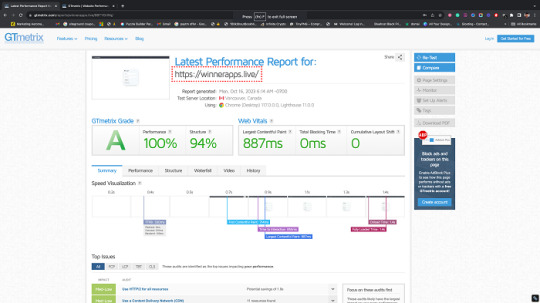
Designed with non-techies in mind, Resell Hosting takes care of all the technical backend: server management, security, uptime, performance, and support. You get full white-label branding options and can start earning recurring profits by offering hosting packages to your customers.
Resell Hosting Review: Overview of Product
Product Creator: Venkatesh and Visves
Product: Resell Hosting
Launch Date: 2025-Jun-01
Launch Time: 11:00 EDT
Front-End Price: $17 One-Time Fee! (Lifetime Access)
Official Site: Click Here To Visit Official Salespage
Product Type: Tools and Software
Support: Effective and Friendly Response
Recommended: Highly Recommended
Bonuses: YES, Huge Bonuses
Skill Level Required: All Levels
Discount Coupon: Use Code “RH5OF” for $5 Off or Code “RH30OFF” for 30% Off Full Funnel
Refund: YES, 30 Days Money-Back Guarantee
>>> Click Here to Get Instant Access Resell Hosting with Exclusive Bonuses <<<
Resell Hosting Review: About Developer
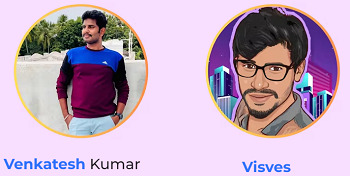
The software Resell Hosting was successfully made by Venkatesh and Visves. They have both been making tools for the online business for a long time. They’ve made a lot of useful goods for people and work well together. They’ve helped a lot of people make more money and deal with problems.
For example, QuizzAI, Clonely AI, HyperHost, MailPal, Infinite Hub, DEVIO, Gen AI, Infinite Webinar, Infinite Hosting, Infinite Crypto, Infinite Core, CartCash, AI CB PROFITZ, Ai Cartoonz, EVER HOSTING, Mail Mate, and many more show how much they love technology.
Resell Hosting Review: Key Features of Resell Hosting
✍ WHM Reseller cPanel:
Easily create and manage multiple client hosting accounts with full control via WHM.
✍ Launch Your Web Hosting Business:
Start your own profitable hosting business with unlimited reselling capabilities.
✍ Unbranded Server Names:
Offer hosting under your own brand with fully anonymous, white-label server details.
✍ Personalized Name Servers:
Use custom nameservers (like ns1.yourbrand.com) to strengthen your hosting brand.
✍ Turbo-Charged AMD EPYC CPUs:
Deliver lightning-fast website performance with cutting-edge server technology.
✍ White Label Reseller Hosting:
Sell hosting under your own brand without any third-party visibility or interference.
✍ Opportunity Fact:
Imagine you are already 1 step ahead of your competition due to cutting hosting & storing file expenses.
✍ Get 98.7% Uptime For Your Websites:
Ensure near-perfect website performance with an unparalleled 99.99% uptime guarantee, delivering reliability that keeps your online presence seamless and uninterrupted.
✍ Save Your Hard Earned Money:
More savings means more room to scale and optimize your operations
✍ No Technical Knowledge Required:
You can easily move & install all your websites into your service without prior technical knowledge. It takes 3 minutes
✍ 100% SSD-Based Hosting:
A fully SSD-based Hosting that is secure, faster, and lets you access your system from anywhere in the world
✍ Start Your Own Hosting Business:
Have your own hosting agency business by using top-notch Resell Hosting features.
✍ Commercial License:
You’re getting full commercial rights to create and sell hosting space
✍ No Need to Pay for Hosting:
Stop paying huge monthly fees to hosting companies Save huge amount of money.
✍ 1 Click WordPress Installation:
With Resell Hosting, you can install wordpress by just 1 click.
✍ No Monthly Fee:
No need to pay monthly or yearly fees as the Resell Hosting can be purchased once and will be yours forever
✍ Just 3 Easy Steps:
No technical setup or going through countless hours of tutorials to understand how it works. Just 3 simple steps and you are ready to use it.
✍ Team Management:
Enhances team collaboration among your team members by inviting them to the account, and manage them to make things smooth.
✍ World Class customer support:
World Class customer support to solve your problem 24*7. So, the support is always there to help you and fix your concerns.
✍ Resell Hosting Supports All Type of Platforms:
Whether You need WordPress, eCommerce, WooCommerce, or anything else, it’s supported by our hosting.
Resell Hosting Review: How Does It Work?
Get Super-Fast Hosting in Just 3 Simple Steps! Start Today.
Step #1: Login-in to our secure web-based server & add your domain names
(User-Friendly Interface. Fast Website Installation Process. Add Unlimited Domains. )
Step #2: Start Your own web hosting business with Resell Hosting
(Access and control your Clients hosting accounts With Whm Reseller Cpanel. )
Step #3: Launch Your Own Hosting Business with Unlimited Reseller Hosting
(Build Fast-loading & highly profitable Reseller hosting business with 99.9999% uptime, unlimited bandwidth and maximum malware protection.)
Resell Hosting Review: Who Should Use It?
SAAS Sellers
Website Owners
YouTube Marketers
Affiliate Marketers
Ecom Store Owners
Bloggers/Vloggers
Coaches & Course Creators
Web Developers
Fiverr & Upwork Professionals
Digital Marketers
Works For Anyone
Resell Hosting Review: OTO’s And Pricing
Add My Bundle Coupon Code “RH30OFF″ – For 30% Off Any Funnel OTO Below
Front-End (FE): Resell Hosting ($17)
OTO1: Unlimited Edition ($58)
OTO2: DFY Edition ($98)
OTO3: DFY Profit Articles Edition ($38)
OTO4: PageMate Edition ($28)
OTO5: Traffic Automation Edition ($33)
OTO6: Web Cloner Edition ($25)
OTO7: DFY Templates Edition ($38)
OTO8: FireSale Edition ($30)
OTO9: Profit Niche Sites Edition ($38)
OTO10: Reseller Master Edition (148)
>>> Click Here to Get Instant Access Resell Hosting with Exclusive Bonuses <<<
Resell Hosting Review: Money Back Guarantee
We’re giving you a full 30 days to test-drive Resell Hosting because we’re confident you’ll love it.
We are Fully confident in our One-time Fee and Resell Hosting and we want you to feel comfortable buying from us. Although our prices are not very high, Safety is Our Main Concern. To summarize, here’s an offer that is hard to say no to, from our point of view. There is absolutely no risk for you. If you find that our hosting doesn’t serve you well and you’re not satisfied with it, we will refund your money and give you extra.
Resell Hosting Review: Pros and Cons
Pros:
100% Rebrandable Platform
Fast NVMe SSD & AMD EPYC Servers
Unlimited Hosting Accounts
Fully Managed Infrastructure
No Technical Skills Required
Industry-Leading Uptime & Security
98.7% uptime guarantee
Easy-to-use control panel
24*7 Premium Customer Support
Cons:
Requires a subscription fee
Requires stable internet connection
Nothing wrong with it, it works perfectly!
My Own Customized Exclusive VIP Bonus Bundle
***How To Claim These Bonuses***
Step #1:
Complete your purchase of the Resell Hosting: My Special Unique Bonus Bundle will be visible on your access page as an Affiliate Bonus Button on WarriorPlus immediately after purchase. And before ending my honest Resell Hosting Review, I told you that I would give you my very own unique PFTSES formula for Free.

Step #2:
Send the proof of purchase to my e-mail “[email protected]” (Then I’ll manually Deliver it for you in 24 HOURS).
Resell Hosting Free Premium Bonuses

Frequently Asked Questions (FAQ’s)
Q. Will I get Support for this software?
Yes, our 24*7 support team is always available to solve your issues and help you get best results from Resell Hosting.
Q. Are there any monthly fees?
No, currently we are offering a one-time price for this tool. So, get this Infinite deal before reversing to Monthly subscription.
Q. Is there any money back guarantee?
Yes, we are offering 30 days money back guarantee. So there is no risk when you act now. Only way you lose is by taking no action.
Q. Do you update your product and improve?
Yes, we always maintain our product and improve with new features.
Q. How to Activate my Early Bird discount?
Click the below button to grab this at early bird discount.
Final Verdict
Resell Hosting empowers entrepreneurs and agencies to launch a fully managed, high-performance hosting business without technical hurdles. With next-gen AMD EPYC CPUs, NVMe SSD storage, and LiteSpeed servers, your clients enjoy blazing speeds and rock-solid reliability, enhancing your reputation and client retention.
By offering 100% white-label branding, unlimited hosting accounts, and automated billing, Resell Hosting streamlines recurring revenue generation while eliminating server maintenance concerns. Whether you’re a freelancer, digital agency, or aspiring hosting provider, this platform provides all the tools and support necessary to scale profitably and focus on growth rather than infrastructure.
🚀 Don’t miss out guys and start your journey with Resell Hosting today!
>>> Click Here to Get Instant Access Resell Hosting with Exclusive Bonuses <<<
Check Out My Previous Reviews: Viral Valet Review, WiFi Passive Income Streams Review, AutoAli Store Review, and Coloring Store Fortune Review.
Thank for reading my honest “Resell Hosting Review” till the end. Hope it will help you to make purchase decision perfectly.
#resellhostingotos#resellhostingoffers#resellhostingbonus#resellhostingbuy#resellhostingWebsite#resellhostingsite#resellhostingapp#resellhostinghonestreviews#resellhostinglatestreviews#resellhostingusersexperience#resellhostingusersreview#resellhostingdemo#resellhostingtutorial#resellhostingpurchaseonline#resellhostinglegit#ai#aiapp#aiapps#aitool#aisoftware#sidehustle#makemoneyonline#makemoney#highlights#everyonehighlights#contentcreator#onlinesuccess#digitalmarketing#automationtools#businessgrowth
0 notes
Text
Resell Hosting Review: Lifetime Hosting Deal

Introduction
Welcome to my Resell Hosting Review! Do you want to work without monthly hosting bills? Hosting costs $20 here, $50 there… you have to pay them all the time. Whether you’re working or not, paying your bills on time is frustrating for businesses.
Also, the more websites you have, the higher your hosting bill will be. But today I found a software solution to this problem, and that is reseller hosting.
No more monthly fees. Super fast. Completely secure. Just a one-time payment, and you’re set for life. Perfect for beginners!
I’ll admit, I was skeptical at first. But after trying it myself? Absolutely shocked.
In this post, I’ll break it all down — what is reseller hosting, how does it work, and why it could be the best hosting solution for you (especially if you’re watching your budget). Let’s get started!
What is Resell Hosting?
Reseller Hosting is a cloud-based platform that lets you host unlimited websites. No technical skills required. Again, you don’t have to be an expert. Just log in and start hosting.
It’s perfect for anyone who wants quick and easy hosting, including beginners, marketers, and e-commerce store owners. There are no monthly fees. No hidden costs. Just a one-time payment.
Forget the big names like GoDaddy, HostGator, or Bluehost. Reseller Hosting gives you the same power — without the surprise prices.
You get unlimited bandwidth, 24/7 support, and super-fast SSD servers. Everything runs smoothly and securely.
Want budget-friendly hosting that just works? Reseller Hosting has you covered.
How Does it work?
Step#1: Log In & Add Your Domains Sign in to your secure hosting dashboard. Add as many domains as you want — it’s fast and easy.
The interface is beginner-friendly, and website setup takes just minutes.
Step#2: Install Your Website in 1 Click Pick your favorite app — like WordPress — from 300+ options. Use the 1-click installer inside your control panel. Your site is protected with free SSL encryption and runs on blazing-fast servers.
Step#3: Manage Everything From Anywhere Now you’re in full control! Create fast-loading, secure, and profitable websites with 100% uptime, unlimited bandwidth, and powerful malware protection.
Here Are the Unique Features of Resell Hosting
Resell Hosting isn’t just another hosting platform. It’s packed with powerful features that make it a total game-changer — whether you want to host your own sites or start your own hosting business.
Let’s Why
Start Your Own Hosting Business Sell hosting like a pro and earn recurring income from clients — no tech skills needed!
Create Unlimited cPanel Accounts Set up unlimited cPanel accounts for your personal projects or paying clients. Total freedom.
Super-Fast, Reliable Servers Powered by AMD EPYC CPUs and lightning-fast NVMe SSDs for unbeatable performance.
Global Server Locations Choose server locations worldwide for faster loading speeds — no matter where your visitors are.
100% White-Labeled Hosting Brand everything as your own! Add custom nameservers and logos. Your business, your brand.
Full WHM & cPanel Access Easily manage users with WHM, while your clients enjoy the familiar cPanel dashboard.
Built-In Security with Imunify360 Stay safe with firewall protection and malware defense built right in.
300+ One-Click Apps Install WordPress, Joomla, and more with just 1 click using Softaculous.
Unlimited Free Migrations Move your sites from old hosts with zero downtime — all done for free.
Spam-Free Email Delivery Enjoy reliable email with MailChannels or SpamExperts — no more lost or spammed emails.
Free SSL Certificates Protect every domain and subdomain with free SSL — included automatically.
Daily Automated Backups Keep your data safe with daily backups. Restore anytime with a click.
Custom Hosting Packages Easily create your own hosting plans to scale your business your way.
One-Time Payment No monthly bills. No upsells. Just pay once and use forever.
30-Day Money-Back Guarantee Try it risk-free. If it’s not right for you, get your money back — no questions asked.
Get More Info>>>>
#ResellHosting#ResellHostingReview#ResellHostingOverview#ResellHostingDemo#ResellHostingFeatures#ResellHostingPricing#ResellHostingOTO#ResellHostingBonus#ResellHostingBonuses#ResellHostingUpsells#ResellHostingCoupon#ResellHostingApp#ResellHostingSoftware#ResellHostingHenest Review#WhatisResellHosting
0 notes
Text
Why Petalhost is the Best FluxBB Hosting Provider in India
If you're looking for a reliable and high-performance FluxBB Hosting Provider in India, Petalhost stands out as the top choice. Designed specifically to meet the unique requirements of FluxBB, a lightweight and efficient forum software, Petalhost offers hosting solutions that are both powerful and affordable. Whether you're launching a new online community or migrating an existing one, Petalhost ensures a seamless, secure, and optimized hosting experience.
Optimized Hosting for FluxBB
FluxBB is known for its simplicity and speed, but to get the best out of it, your hosting environment needs to be properly configured. Petalhost specializes in hosting solutions tailored for FluxBB. Their servers are optimized to handle the lightweight nature of FluxBB, ensuring lightning-fast load times and smooth user experiences.
Petalhost’s hosting infrastructure supports the latest versions of PHP and MySQL, essential for running FluxBB efficiently. Additionally, they provide one-click installation of FluxBB through their intuitive control panel, allowing even beginners to set up a fully functional forum in minutes.
Affordable Plans with Maximum Value
One of the key reasons Petalhost is regarded as a leading FluxBB Hosting Provider in India is their commitment to offering high-quality services at competitive prices. Petalhost offers multiple pricing tiers to accommodate different needs — from personal projects to large-scale communities. Each plan includes generous storage, unlimited bandwidth, free SSL certificates, and automated backups.
This means you get enterprise-level hosting features without breaking the bank. Whether you’re a student, developer, or business owner, Petalhost has a plan that matches your budget and performance expectations.
Exceptional Uptime and Speed
Uptime is crucial for any online community. With Petalhost, you can expect a guaranteed 99.9% uptime, thanks to their robust cloud infrastructure and Tier-3 data centers located within India. This ensures low latency and high availability for all your visitors, whether they’re across the street or across the country.
In addition, Petalhost uses advanced caching mechanisms and SSD storage, which significantly improves your site’s loading speed — a critical factor for retaining users and improving SEO.
24/7 Technical Support
Even the most experienced webmasters occasionally run into technical issues. That’s why Petalhost provides round-the-clock customer support via chat, email, and ticketing systems. Their support team is well-versed in FluxBB hosting requirements and can assist with everything from installation and migration to troubleshooting and optimization.
This level of customer care makes Petalhost a dependable partner for your FluxBB hosting needs, giving you peace of mind and more time to focus on building your community.
Secure and Reliable
Security is a top priority at Petalhost. They offer built-in DDoS protection, regular malware scans, and server-side firewalls to protect your forum from malicious attacks. With free SSL included in all plans, your FluxBB site will be HTTPS-enabled, enhancing both security and trust for your users.
Moreover, Petalhost ensures daily automated backups of your entire website, making it easy to restore your forum in case of data loss or errors.
Easy Migration and Setup
If you’re currently hosting your FluxBB site with another provider and considering switching, Petalhost offers free site migration services. Their technical team handles the entire process for you, ensuring a smooth and hassle-free transition with zero downtime.
Combined with their user-friendly cPanel and one-click installer, launching or moving your FluxBB forum to Petalhost couldn’t be simpler.
Conclusion
When it comes to choosing a dependable FluxBB Hosting Provider in India, Petalhost ticks all the boxes: speed, security, affordability, and support. Whether you’re starting a small discussion forum or managing a large online community, Petalhost delivers the tools and performance needed to succeed.
Make the smart choice and host your FluxBB forum with Petalhost — the trusted name in Indian web hosting.
0 notes
Text
VPS Hosting consulting in Bhubaneswar

In today’s digital era, having a reliable and scalable hosting solution is crucial for businesses that demand more power and performance than traditional shared hosting. That’s where VPS (Virtual Private Server) hosting comes in—a smart and flexible hosting option that bridges the gap between shared and dedicated servers.
At Lexmetech Systems Pvt. Ltd., we offer enterprise-grade VPS hosting in Bhubaneswar that delivers superior performance, better control, and enhanced security—all at affordable prices. Whether you're a startup, an established business, or a developer looking for dedicated resources, our VPS hosting plans are designed to match your needs.
What is VPS Hosting?
VPS hosting provides you with a private section of a physical server, offering dedicated resources like CPU, RAM, and storage. Unlike shared hosting, VPS ensures that your website's performance isn't affected by other users on the server. It's an ideal solution for businesses with medium to high traffic, web applications, or growing eCommerce stores.
Why Choose VPS Hosting in Bhubaneswar?
As businesses in Bhubaneswar continue to grow digitally, many are turning to VPS hosting for the following reasons:
Dedicated Resources: Your website gets its own CPU, RAM, and storage, leading to faster load times and higher uptime.
Full Root Access: You get complete control to install software, run custom scripts, or configure the server as you wish.
Scalability: Easily upgrade your server resources as your business grows.
Security: Your virtual server is isolated, reducing risks from other websites or users.
Cost-Effective: Get near-dedicated server performance without the high costs.
Lexmetech – The Go-To Choice for VPS Hosting in Bhubaneswar
At Lexmetech, we offer fully managed and self-managed VPS hosting solutions in Bhubaneswar. Our services are powered by high-performance SSD storage, top-tier processors, and secure network infrastructure to provide fast and reliable hosting experiences.
🖥️ 1. Managed VPS Hosting
Perfect for business owners who want technical peace of mind. We handle server setup, updates, security patches, monitoring, and support—so you can focus on your business.
🧑💻 2. Unmanaged VPS Hosting
Ideal for developers and experienced users who want full control over server configurations. You manage everything, and we provide the reliable infrastructure.
🔐 3. Secure VPS Hosting
All our VPS plans come with built-in DDoS protection, regular security scans, firewall configurations, and optional SSL certificates.
☁️ 4. Cloud-Based VPS
Our cloud VPS hosting combines the flexibility of cloud computing with the power of virtual private servers. Enjoy high availability, fast performance, and automatic failover.
VPS Hosting Features at Lexmetech
We provide best-in-class features with every VPS hosting plan:
✅ SSD-Based Storage for Ultra-Fast Speed ✅ Root Access and Full Admin Control ✅ 99.99% Uptime Guarantee ✅ Free SSL Certificate ✅ Firewall & DDoS Protection ✅ Choice of OS (Linux/Windows) ✅ Scalable Resources (RAM, CPU, Bandwidth) ✅ 24/7 Technical Support from Our Bhubaneswar Office ✅ Instant Setup & Free Migration ✅ cPanel / Plesk Available (Optional)
Who Needs VPS Hosting?
Lexmetech’s VPS hosting is ideal for:
Growing Business Websites
E-commerce Platforms
Web Developers & Designers
SaaS & Custom Web Applications
Educational Portals
Bloggers with High Traffic
Agencies Hosting Client Projects
If your website has outgrown shared hosting or you need more control and customization, VPS hosting is the right choice.
Why Lexmetech for VPS Hosting in Bhubaneswar?
As a Bhubaneswar-based company, Lexmetech understands local business needs while offering hosting that competes globally. Here’s why clients choose us:
🌐 Local Support, Global Infrastructure Our hosting services are backed by robust data centers, but we provide personalized local support from our Bhubaneswar office.
🔧 Custom VPS Solutions Need a unique setup? We offer tailor-made VPS configurations based on your application and budget.
🛠️ Free Server Migration Switching from another host? We’ll handle your migration with zero downtime and no extra cost.
💰 Affordable Plans High-quality VPS hosting doesn’t have to break the bank. We offer feature-rich plans at competitive prices for Bhubaneswar businesses.
🧑💼 Dedicated Account Managers Our clients enjoy priority support and consulting to optimize their hosting experience.
Customer Testimonials
“We needed a high-performance server for our eCommerce store in Bhubaneswar. Lexmetech’s VPS hosting exceeded our expectations in speed, uptime, and support.” – Retail Business Owner
“Lexmetech made it easy for us to move to VPS from shared hosting. Their Bhubaneswar team was always available and handled our queries promptly.” – Local Tech Entrepreneur
VPS Hosting Plans – Starting at ₹999/month
We offer flexible pricing for VPS hosting to suit your technical and financial needs. Basic plans start at ₹999/month with options to scale up RAM, disk space, and bandwidth as needed.
Our team will guide you in selecting the right VPS package based on your website or application requirements.
Conclusion: Supercharge Your Website with VPS Hosting in Bhubaneswar
Whether you're a growing business, a developer, or an agency—VPS hosting gives you the power, performance, and control you need to succeed online. With Lexmetech, you get not just hosting, but a partner who understands your growth needs.
Our VPS hosting in Bhubaneswar is designed to support fast-growing websites and applications with reliable infrastructure, top-notch security, and unmatched local support. Take the next step in digital transformation with hosting that truly works for you.
📞 Ready to upgrade your hosting? Contact us today or visit https://lexmetech.com to explore our VPS hosting plans.
0 notes
Text
Unlock Powerful Hosting with cPanel Server Management by CloudMinister Technologies
In a digital environment where speed, security, and uptime determine the success of websites and online platforms, effective server management is critical. cPanel Server Management provides a robust foundation for web hosting, but it's the experience and expertise of a professional team that elevates server performance to enterprise-grade reliability.
This is where CloudMinister Technologies steps in—a company known for its dedicated focus on Linux server management, particularly for environments using cPanel and WHM (Web Host Manager). Let’s explore how CloudMinister helps organizations gain maximum value from their cPanel servers.
What is cPanel Server Management?
cPanel is a web hosting control panel that provides a graphical user interface (GUI) and automation tools designed to simplify the process of hosting a website. It allows users to manage files, databases, email accounts, domains, backups, and more—all from a central dashboard.
cPanel Server Management, however, goes far beyond what the software provides out of the box. It involves the continuous monitoring, configuration, optimization, securing, and troubleshooting of servers running cPanel. This ensures the hosting environment remains stable, secure, and high-performing at all times.
About CloudMinister Technologies
CloudMinister Technologies is an India-based IT services company specializing in server management, hosting solutions, and cloud infrastructure. With deep expertise in Linux environments, their team provides managed cPanel services to businesses of all sizes, ranging from solo web developers to enterprise-level organizations.
CloudMinister is recognized for combining technical excellence with responsive customer support, making it a preferred partner for businesses seeking reliable server management.
Key Features of CloudMinister’s cPanel Server Management Services
1. Advanced Security Implementation
Security is a top concern for any server exposed to the internet.CloudMinister applies multiple layers of protection to prevent unauthorized access, malware infections, and denial-of-service attacks.
Their security setup typically includes:
Configuring firewalls like CSF (ConfigServer Security & Firewall)
Installing and tuning ModSecurity (a web application firewall)
Enabling brute-force attack detection via tools like cPHulk
Scanning the server regularly for malware or rootkits
Disabling unused ports and services
Keeping software and kernel versions up to date with patches
This approach significantly reduces vulnerability and helps maintain compliance with security best practices.
2. Server Optimization and Speed Tuning
Out-of-the-box server configurations often aren't optimized for specific workloads or traffic levels. CloudMinister evaluates your server environment and implements performance enhancements tailored to your needs.
This may include:
Tuning Apache, NGINX, or LiteSpeed web servers for faster content delivery
Adjusting MySQL settings for better database response times
Implementing caching mechanisms like Memcached, Redis, or OPcache
Managing PHP versions and optimizing handlers like PHP-FPM
Monitoring resource consumption and load balancing, where necessary
These efforts ensure faster website load times, improved user experience, and better search engine performance.
3. Continuous Monitoring and Alerts
Downtime and service interruptions can affect user trust and business revenue. CloudMinister deploys monitoring tools that check the health of your server and its key services 24/7.
Their monitoring system tracks:
Server uptime and load averages
Web and database service availability
Disk usage and memory consumption
Suspicious activity or spikes in traffic
If any issue is detected, alerts are automatically generated, and their support team takes immediate action, often resolving problems before clients are even aware of them.
4. Automated and Manual Backups
Reliable data backup strategies are essential for disaster recovery and business continuity. CloudMinister sets up both automated and manual backups to safeguard your critical data.
Backup services include:
Daily, weekly, or monthly automated backups to local or remote locations
Snapshot-based backups for entire file systems or virtual machines
Backup integrity checks to confirm recoverability
Disaster recovery support for fast data restoration in case of failure
Clients can request custom backup schedules based on their operational needs.
5. 24/7 Technical Support
CloudMinister offers round-the-clock technical support, including holidays and weekends. Whether the issue is routine or critical, their support team responds promptly to resolve it.
Support includes:
Assistance with DNS, email, FTP, and database issues
Troubleshooting site errors, load problems, and misconfigurations
Help with third-party application installation or integration
Guidance on cPanel and WHM usage for non-technical users
Their support system is designed for fast response and resolution, helping minimize downtime and stress for business owners.
6. Software Installation and Upgrades
In many cases, users need to add new tools or features to their servers. CloudMinister handles software installations, compatibility checks, and upgrades as part of its managed service offerings.
Common installations include:
Content management systems like WordPress, Joomla, and Drupal
E-commerce platforms such as Magento or PrestaShop
Server-side enhancements like ImageMagick, FFmpeg, or GIT
Secure protocol support, including Let’s Encrypt SSL and SSH hardening
Upgrading PHP, MySQL, cPanel, or the operating system when necessary
Each installation is tested to ensure compatibility and optimal performance.
Who Benefits from CloudMinister’s cPanel Server Management?
CloudMinister’s services are suitable for a wide range of users and industries:
Web Hosting Providers benefit from white-label server management and reduced support workload.
Digital Agencies can offer hosting to clients without hiring in-house server administrators.
E-commerce companies enjoy improved performance and secure transactions during peak times.
Startups and Developers get technical expertise without the need for full-time staff.
Large Enterprises can ensure compliance, uptime, and scalable infrastructure with proactive support.
Why Choose CloudMinister Technologies?
The advantages of working with CloudMinister Technologies include:
Certified Expertise: Their team consists of Linux and cPanel-certified professionals with years of experience.
Cost Efficiency: Competitive pricing makes enterprise-grade support accessible to small businesses.
Scalability: Their solutions grow with your business, from shared servers to dedicated infrastructure.
Client-Centric Approach: Support plans are tailored to your actual needs—nothing more, nothing less.
Transparent Reporting: Regular performance and security reports give you insight and peace of mind.
Conclusion
Managing a cPanel server is more than just setting up hosting—it’s about ensuring consistent performance, hardened security, regular updates, and quick support when issues arise. With CloudMinister Technologies, your server is not just managed—it’s optimized, protected, and monitored by experts.
If you're looking for a trusted partner to handle your cPanel Server Management, CloudMinister offers a proven solution that allows you to focus on your business while they handle the backend.
Get in touch with CloudMinister Technologies today and experience professional, worry-free server management.
For More Visit:- www.cloudminister.com
#cloudminister technologies#servers#technology#hosting#information technology#cPanel Server Management
0 notes
Text
A Deep Dive into Hosting Software: Powering Your Online Presence
In the digital age, hosting software is the unsung hero behind every website, application, and online service you use. Whether it’s a personal blog, an e-commerce store, or a corporate platform, hosting software ensures that content is stored, managed, and delivered to users across the globe. But what exactly is hosting software, how does it work, and why is it critical for an online presence? This guide explores the essentials of hosting software, its types, benefits, and tips for choosing the right solution, followed by an FAQ to answer common questions.

What Is Hosting Software?
Hosting software refers to the tools, platforms, or applications that manage the infrastructure and services needed to store and serve digital content over the internet. At its core, it’s the software layer that runs on hosting servers—powerful computers designed to store websites, databases, and applications—and makes them accessible to users via web browsers or APIs. It can include web server software (e.g., Apache, Nginx), control panels (e.g., cPanel), or even full hosting management platforms provided by companies like Bluehost or SiteGround.
Unlike end-user applications, hosting software operates behind the scenes, handling tasks like processing HTTP requests, managing storage, ensuring security, and optimizing performance. It’s the bridge between your digital content and the people who access it, making it indispensable for anyone with an online footprint.
How Does Hosting Software Work?
Hosting software functions by coordinating hardware, networks, and user requests. Here’s a basic rundown:
Storage: It organizes files—HTML, CSS, images, databases—on a server’s drives. Processing: When a user visits a site, the software (e.g., a web server like Apache) interprets the request, retrieves the necessary data, and sends it back as a webpage. Management: Tools like control panels allow users to configure domains, set up email, or install apps (e.g., WordPress) without deep technical knowledge. Optimization: It balances traffic, caches content, and ensures uptime, often using load balancers or content delivery networks (CDNs). For instance, when you type a URL into your browser, hosting software on the server processes that request, assembles the page, and delivers it to you—all in milliseconds.
Types of Hosting Software Hosting software comes in various forms, each tailored to specific needs:
Web Server Software: Programs like Apache, Nginx, or Microsoft IIS handle HTTP requests and serve websites. They’re the backbone of web hosting. Control Panels: Tools like cPanel, Plesk, or DirectAdmin provide user-friendly interfaces to manage hosting settings, domains, and databases. Content Management Systems (CMS): While not hosting software per se, platforms like WordPress rely on hosting software and often include built-in management features. Cloud Hosting Platforms: Services like AWS, Google Cloud, or DigitalOcean offer hosting software as part of scalable, cloud-based solutions. Virtualization Software: Tools like VMware or Virtualmin enable virtual private servers (VPS) within shared hosting environments. These types can overlap—e.g., a VPS might run Nginx with cPanel—offering flexibility for different hosting setups.
Applications of Hosting Software Hosting software powers a wide range of online activities:
Websites: From personal blogs to corporate sites, it stores and serves content to visitors. E-commerce: Platforms like Shopify or WooCommerce depend on hosting software for secure transactions and uptime. Applications: Web apps, from productivity tools to games, run on hosting software in the cloud or dedicated servers. Email Services: Hosting software manages email servers for businesses or individuals. Development: Developers use hosting software to test and deploy projects before going live. Its versatility makes it critical for anyone looking to establish or maintain an online presence.
Benefits of Hosting Software Reliability: Ensures websites and apps are available 24/7 with minimal downtime. Scalability: Easily upgrades resources to handle growing traffic or data needs. Ease of Use: Control panels simplify complex tasks, even for non-technical users. Security: Features like SSL support and firewalls protect against threats. Cost-Effectiveness: Shared hosting options make it affordable for small projects. Popular Hosting Software Options Apache: Open-source web server software, widely used for its flexibility and reliability. Nginx: Known for high performance and efficiency, ideal for busy sites. cPanel: A leading control panel for managing hosting accounts with an intuitive interface. Plesk: A versatile panel supporting multiple server types and automation. Cloudways: A managed cloud hosting platform simplifying AWS, Google Cloud, or DigitalOcean use. LiteSpeed: A high-speed web server alternative to Apache, often paired with hosting plans. These options range from free, open-source tools to premium, managed solutions.
How to Choose the Right Hosting Software Picking the best hosting software depends on your project:
Purpose: A simple blog might need Apache on shared hosting, while an app might require cloud-based Nginx. Traffic: Low-traffic sites can use basic setups; high-traffic ones need robust software like LiteSpeed. Technical Skill: Beginners favor cPanel’s simplicity; experts might prefer manual Nginx configuration. Budget: Free tools like Apache suit small budgets, while managed platforms like Cloudways cost more. Support: Look for software with active communities or provider-backed assistance. Testing via free trials or low-cost plans can help you find the right fit.
The Future of Hosting Software Hosting software is evolving with trends like:
Cloud Integration: More tools leverage scalable, distributed systems. Automation: AI and scripts streamline server management. Green Hosting: Energy-efficient software reduces environmental impact. Edge Hosting: Processing moves closer to users for speed. As demand for speed, security, and sustainability grows, hosting software will adapt to meet these challenges.
Conclusion
Hosting software is the foundation of the online world, enabling everything from simple sites to complex applications with ease and efficiency. Whether you’re launching a hobby project or scaling a business, understanding and choosing the right hosting software can make or break your success. By exploring its types and benefits, you can confidently build a digital presence that stands the test of time.
FAQ: Hosting Software
What is hosting software?
A: It’s software that manages servers to store, process, and deliver digital content—like websites or apps—over the internet.
How does hosting software differ from regular software?
A: Regular software runs on your device; hosting software operates on remote servers to serve content to users online.
Q3: What are common types of hosting software?
A: Web servers (Apache, Nginx), control panels (cPanel, Plesk), and cloud platforms (AWS, Cloudways) are the main categories.
Who needs hosting software?
A: Anyone with a website, app, or online service—bloggers, businesses, developers—relies on it to stay accessible.
Is hosting software secure?
A: Yes, with features like SSL and firewalls, but security also depends on updates and provider practices.
Can I use hosting software without a server?
A: No, it requires server hardware, though providers often bundle it with hosting plans.
How much does hosting software cost?
A: Open-source options like Apache are free; managed tools or plans (e.g., cPanel hosting) range from $5-$50/month or more.
What’s the best hosting software for beginners?
A: cPanel paired with a shared hosting plan (e.g., from Bluehost) is user-friendly and widely supported.
Does hosting software affect website speed?
A: Yes, efficient software like Nginx or LiteSpeed can significantly boost performance over slower alternatives.
What’s the future of hosting software?
A: Expect more cloud-based, automated, and eco-friendly solutions as technology advances.
0 notes
Text
Setup SSL from Cpanel Terminal / Installing and Fixing SSL Issues with Let's Encrypt (acme.sh) on Linux
Step 1: Install acme.sh (if not installed) If you haven’t already installed acme.sh, do so with the following commands: bash curl https://get.acme.sh | sh Once installed, reload your shell environment to use acme.sh: bash source ~/.bashrc Alternatively, restart your session: bash exec $SHELL Step 2: Issue an SSL Certificate Using acme.sh To issue an SSL certificate for your domain (e.g.,…
0 notes
Text
0 notes
Text
FoodTiger Nulled Script 3.6.0

Unlock the Power of FoodTiger Nulled Script for Your Food Delivery Business Are you ready to revolutionize your food delivery startup with a robust and feature-rich platform? Look no further than the FoodTiger Nulled Script—a powerful solution designed to streamline operations, support multiple restaurants, and deliver exceptional user experience. This script is perfect for entrepreneurs and developers looking for a fast, reliable, and customizable tool to kick-start their food ordering service without the hefty price tag. What is FoodTiger Nulled Script? The FoodTiger Nulled Script is a premium food delivery software that has been unlocked for free access. Originally developed as a high-end solution for managing food delivery businesses, this nulled version offers you all the premium features—without any restrictions. With its intuitive interface and powerful admin dashboard, you can manage restaurants, orders, and customers with ease. It’s an excellent alternative for startups looking to save money while still accessing top-tier software. Technical Specifications Platform: Laravel PHP Framework Database: MySQL Languages: Fully multilingual with built-in translation support Responsive: 100% mobile-friendly layout Third-Party Integration: Supports Stripe, PayPal, and more Outstanding Features & Benefits Multi-Restaurant System: Perfect for marketplaces—host multiple restaurants under one roof. Real-Time Order Tracking: Let your users track their orders from kitchen to doorstep. Advanced Admin Panel: Manage restaurants, menus, discounts, and delivery zones effortlessly. Modern UI/UX: Sleek and intuitive design that enhances customer satisfaction. Contactless Delivery: Built-in support for safe, contactless food delivery methods. Why Choose FoodTiger Nulled Script? Choosing the FoodTiger gives you access to premium tools without licensing fees. You get the flexibility to customize every part of the system, from UI layouts to backend logic. It’s ideal for freelancers, startups, and developers who want full control over their food delivery platforms. Say goodbye to limitations and hello to a world of possibilities—all without spending a dime. Common Use Cases Launching a multi-vendor food delivery app in your local area Building a white-label solution for restaurant chains Starting a commission-based food ordering marketplace Testing new delivery models and logistics solutions with zero upfront cost How to Install FoodTiger Nulled Script Download the FoodTiger Nulled Script from our website. Upload the files to your server using FTP or cPanel. Set file permissions and create a new MySQL database. Run the installer by accessing your domain in a web browser. Follow the setup wizard and enter your database credentials. Login to the admin panel and start configuring your platform. Frequently Asked Questions (FAQs) Is it legal to use the FoodTiger Nulled Script? While using nulled scripts may violate the original developer’s terms, many users opt for them to test or build proof-of-concept platforms. We encourage using it responsibly and considering licensing options if you plan to scale. Can I customize the FoodTiger Nulled Script? Absolutely. The script is fully open-source and built on Laravel, allowing deep customization of features, design, and functionalities. Is this version secure for live deployments? The FoodTiger Nulled Script includes the same core security features as the licensed version. However, always perform your own audits and use secure hosting practices for best results. Where can I download the FoodTiger Nulled Script? You can download the latest version directly from our website and get started today with no hidden costs or restrictions. Start Building Your Delivery Empire Today Whether you’re a developer building a food delivery app or an entrepreneur aiming to create the next big thing in local delivery services, the FoodTiger is your gateway to fast, affordable, and scalable success. Don’t miss the opportunity to harness this powerful tool for free.
Check out our other valuable downloads like betheme nulled and explore even more resources to enhance your web projects. Need additional themes and scripts? Visit our trusted partner for more tools like betheme nulled to power up your development journey.
0 notes