#css pricing table
Explore tagged Tumblr posts
Photo

Bootstrap Pricing Table
#bootstrap pricing table#css pricing table#responsive pricing table#bootstrap snippets#learn to code#code#bootstrap#frontenddevelopment#html css#frontend#bootstrap price plan#price plan design#codingflicks
0 notes
Text

Responsive Pricing Plan
#price plan#pricing table#html css#divinectorweb#css#frontenddevelopment#webdesign#html#css3#responsive web design#learn to code#html5 css3
5 notes
·
View notes
Text
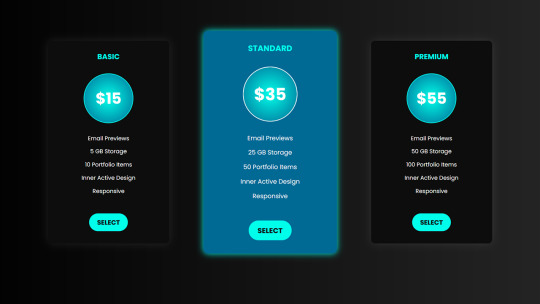
Responsive Price Plan Design
#responsive price plan#pricing table#html css#codenewbies#html5 css3#css#responsive price table#code#frontenddevelopment#css tutorial#html css tutorial
1 note
·
View note
Text
🃏Simple Pricing Card Table in HTML & CSS
youtube
#pricing#pricing card#youtube#htmlcss#tutorials#webdesign#pricing table#pricing cards#html#css#Youtube
0 notes
Text
I don't think I have a ton of followers, but for those who are here, below the cut is basically a very long think piece on jcink skinning that will probably offend a lot of people, but it's my honest take and I'm willing to hear other people's constructively expressed criticisms, and am very open to revising my opinion. I just was surprised by the SOPs I found in the jcink rpc when I started writing this skin and was doing research into whether I wanted to try selling it or not. For anyone wondering about the future the TLDR is as follows: I will probably make another skin and sell it as a multisale and see how that goes. This will probably happen a long time from now. I will probably never take custom commissions. I will probably charge more than people would like for my skins, but I think I have good reasons for that. More below the cut on the actual thoughts.
There were a few obstacles that became immediately obvious when beginning to work on a jcink skin for the first time.
First off, jcink is imo fundamentally bugged.
It has a slow initial load time even on the default skin, always over a second, usually over 2 in my testing. Industry standard is .5, and php (the backend language of jcink's templating system, and i assume the databases), though old, is perfectly capable of meeting that threshold. I personally find this an infuriating fact about jcink, especially since I can do nothing about it.
There are two distinct skins on any site by default, neither of which are responsive. Responsiveness basically refers to whether or not a website looks good regardless of screen size. It's a universal concern in any modern tech company. I understand that when jcink was first written, a lot of what's possible today wasn't available, however we are long since past the time (in my opinion) that it would have been simple for John to reskin the default view of jcink to be responsive and provide that as an alternative to the og defaults. If nothing else, this would provide a better standard for what a 'functional' skin might look like, and maybe even a baseline for people to build off of. Instead we have tables which are generally unusable in modern web design.
Jcink is also not terribly accessible by default. I found text labels missing in several places (for screen reader users), no keyboard accessibility on a few default functions (for people who can't use a mouse), and of course, nothing in the docs to remind people to keep what features there are in the default skin.
Then we have the added complications of the jcink rpc community, the skinners and coder in general within the space. I think I can break down my thoughts on this into three main categories: Price, Product, and People. I have a lot of thoughts about these topics, so bear with me.
Price
Look me in the eyes. Not one single skinner I could find was charging a market rate for front end web development. The most expensive person I could find wasn't even asking for 25% of the money a front end website developer would make for a skin professionally, and I found them because people were putting them on blast for charging as much as they did. The jcink rpc has been getting bargain basement prices on code for EVER, and seems to have NO concept of the time and complexity of writing actually good code.
I have mixed feelings on this.
I have not seen a professional grade skin in the wild, not once, not even my own. The css on my skin is sloppy. There are areas I got a serious case of the fuckits on and wrote some ugly code. There's at least one info page on my site that looks weird af on mobile and I have no intention of fixing it. I say this with love, compassion, and appreciation for everyone who codes for this community. Not one single jcink skin I have ever interacted with would constitute a professional level of work in my field. No one whose work I have interacted with (again, including my own!!) should be charging a fully professional rate.
This is a hobby. We do this for fun. We shouldn't be in an arms race for the prettiest skins, but we are. People like nice interfaces, it will affect their decision to consider or nope out of a site. So, we're in a situation that for a 'not boring' skin, custom skinning has become much more of a norm. In order to have a successful site, admins generally need to invest in a decent skin. With a custom skin, you can easily get to $250 in cost, and I've seen it go quite high from there. That's a lot of money for a site which may not survive. That's a big fuckin' deal. Some people are serial site starters so if one fails, that's fine, the skin can be reused, but I personally have not adminned a site since 2016 until a month ago. If I had sunk $250 into a skin, plus $80 for jcink premium for a site that never took off, suddenly my 'free' hobby becomes quite dear. I think it's only right that there be a certain degree of friendliness in the community when it comes to pricing because of this, even for truly professional coders (again, of which I've seen zero). Skinners are part of the ecosystem and deserve to be properly valued. Admins shouldn't have to pay out the ass just to have a better chance of their site taking off.
There's a great deal of risk involved in most skinning transactions I know of. First off, unlike the real world, we often don't know each other's irl identities. This makes a situation rife for scammers on both ends of the transaction- from skinners not getting paid for delivered work, and customers not getting the product they asked for, if they get it at all. This rightfully affects both parties' feelings on how to adjust pricing to account for risk. If you're a coder, prices should be higher, if you're an admin, prices should be lower. This has been more or less solved for multisales with payhip etc, but custom skins are still fraught, and in a world where plenty of players won't consider a site if they've seen the skin too much, that is still a significant chunk of the activity at play.
So do I think skinners should be paid fully professional rates? No. From what I have seen and learned, absolutely not. It didn't occur to me to track the time spent on my skin until quite late in the process, but if I had to guess I'd put it at about 40 hours worth of work. I'll talk more about this in the product section if that seems like a lot of time to you. I'll throw out a very loose figure and say that $50/hr is about right as a figure for what a professional developer would make doing this kind of work, after tax etc. If you're being responsible about the IRS, it would bump significantly higher. If you multiply that by the 40 hours I spent on my skin, we're getting into multiple thousands of dollars for a custom skin if people were charging professional rates. Now it's very possible that if I made skinning My Thing, that I'd build up a library of components I could pull on to make skins much more quickly. I know for a fact that many skinners do. But even if we say I halve my time on my second skin (optimistic but v possible), we're at $1000 if I was charging the prices I charge my employer to keep me on board. That is CLEARLY unsustainable for a hobby centric community where money never gets involved. So what should pricing look like? I really think that depends on the product.
Product
So. I think there's some room for honest reflection in jcink skinning communities about what is being sold. To contextualize this, I have to lay out the basics of what my general mindset is around what makes a website good for its users.
The obvious one, and the one that I think gets the most attention in jcink skinning is aesthetics. How a site looks, whether it's pretty, etc. I think this is important, I care about things looking good, but out of these five concerns, this one is frankly last on my list of what's important.
UX Design/Functionality. No, this is not the same as aesthetics. Is a site easy to understand, use and navigate. Does it make it seamless for a user to get where they want. Does it provide the contextual information they expect from the page they're visiting. These questions are fundamental for me, and I'd rather have a well designed user experience, than a well designed asethetic experience on a site.
Accessibility. Is a site readable. IS A SITE READABLE. IS A SITE READABLE. Is there enough contrast on a page that a colorblind user could read it? Can you navigate it with a keyboard? How about a screenreader? Is the text large enough for standard screen sizes. Does it stay large enough across devices?
Responsiveness. If someone on a phone visits my site, will they have a good experience in every view? Will they have the functionality they need? What about a tablet? What about someone with a small desktop screen, or a huge one? If I have hovers somewhere on my site, is it still navigable on mobile, or is it now an unintuitive situation? Phones take way longer to load than most computers, do all the assets (gifs, images, multiple fonts, etc) on my site make it frustrating for a mobile user to visit my pages?
Performance. When I said jcink is bugged earlier, performance was one my complaints. The base page load time of jcink is shitty. However, what's worse is when a skin takes a baseline of 2 seconds for pages to load, and bumps it up to 5, 8 or (the worst I've seen) 13 seconds to load after someone tries to visit a page. I have not seen a single jcink skin (aside from my own), which adds less than a second of loadtime to jcink's default performance. Again, in an industry where the basic standard is under half a second, jcink skins do not perform to a professional level.
If a website fails along these metrics, it cannot be considered professional for general public consumption. The problem is, everything except aesthetics requires a considerable baseline of knowledge and practice to do well. These are problems that many fortune 500 companies have not figured out (that's because their execs are dumb dinosaurs, but still). So when it comes to the question of 'how much should a skin cost', I think a skinner is obligated to consider their product. Is it aesthetically pleasing? Is it functional? Is it accessible? Is it responsive? Is it performant? For most skins, the answer to at least three of these questions is NO, and I think that pricing should reflect that. In my opinion, I think most skinners do well with asethetics, some skinners do well with functionality, and I have yet to see any truly accessible, responsive, or performant skins in the wild. When it came to writing mine, I think I needed about 5 hours to get familiar with how jcink worked, and then if I only wanted my site to look good on a desktop monitor, I probably could have spent 10-15 hours to write my skin as a noob having to look up every php variable John uses in jcink's terrible docs. That is not what I did. My skin is fully responsive, it is fully accessible, it is to my personal taste aesthetically, and is very performant (on average .25-.35 added seconds to my load time) despite having piles of functional scripts (all of which i wrote myself) on several pages. I also wrote several things that make my life and my member's lives easier. I have a member directory and face claim that require no work on my end past sorting an accepted character into the right member group. I have an autotracker built into member profiles so people can keep track of their threads. I have a button which allows members with lower end computers to turn off most graphics on the site so their computers don't sound like airplanes taking off. I have a light mode/dark mode switch that guests and members can both use. Personally, I would not feel like a freak for charging $1000 for a custom skin of this caliber. It's half what I would earn normally (using the $50/hr figure from earlier), and it lives up to all my standards for what professional code ought to do for its users vs. one or two. The css is not my best work, but I can say without undue arrogance that it's far and away easier to touch without breaking things than any other skin I've looked at, and the actual interface that people see and interact with is great. Again, the aesthetics are simple and to my taste, but it makes sense and has lots of quality of life bits and bobs in it. I'm proud of it. I understand if that entire paragraph read wildly, but I don't say any of it lightly or with the intention to belittle anyone. I'm trying to contextualize how I think about how price relates to what is actually being delivered. But even though I genuinely feel $1000 would be an excellent deal for the work I have done on my skin, I could not possibly stomach charging that much money to a single person for this skin, which (in addition to me using it on my own site) is why it is not going on sale.
To be honest, I have NO idea how much time a typical skinner spends on a custom skin. My approach is different from most people who do this for the community, and I also do adjacent work professionally and have for many years. I suspect that if asked to achieve all 5 of the above criteria, I would be able to do that significantly faster than most skinners. That said, I have no library of components I can turn to, and I hate a lot of the standard choices in building skins and would rather write my own. Isotope, cfs, etc can burn, they're bad code. There's tradeoffs to how I'd do things and how others would, which have significant impacts on time spent, but also on the outcome. Generally however, when it comes to jcink pricing, and how much people should charge or spend on a skin, I think the above 5 things should be the primary metrics. I made my own because I couldn't find a single skin that was truly accessible or responsive, and because I know how the sausage is made I simply couldn't stomach it. I can't really tell you how much you SHOULD pay for a skin that only does Aesthetics and Function, or only Function and Accessibility or any other combination. It's really not my place. I have thoughts on what I would charge, trying to be fair to myself and others if I were to make a multisale. But that's for a different post.
People
And then there's people. I touched on this earlier with some talk about scamming. I have heard horror stories on both ends of this interaction, and I think, simply speaking, it has created a lot of distrust around something which is a core decision for a lot of boards- which skinner to work with, what standards to set, how much things should cost, how to arrange payment. Payment structure has to take care of both you and the commissioner, but it also has to take into account that lots of people are gonna drive you up a wall, go ten rounds on their requirements, and then expect finished work two weeks after they finally got back to you about a core feature. With all due respect, clients who know NOTHING about tech and still have a lot of opinions on exactly how things should be done are my personal nightmare. I have not figured out any good way to account for this. I think custom commissions can be great for both the coder and the customer, but it's a total crapshoot as far as I can tell with no solve that I know of. I think there is also greater than average honesty and flexibility required from both parties in a non-professional setting(like jcink coding is) where money is still being exchanged. I think skinners have to be honest about their capabilities, their timeline, and how they want to work with customers. I think customers have to be honest about their expectations, their priorities and their consistency (are they going to change their mind frequently). I think both people need to be willing to find compromise. Since NO ONE is producing professional products and NO ONE is paying professional prices, there needs to be an understanding that sometimes things need to adjust. But, with custom skinning, it's often a lot of money for people. 250+ is a significant chunk of change. It feels wild to pay that much and not get exactly what you want. However, exactly what you want may be outside the skillset of a hobbyist, or it may simply be difficult or tedious or finicky, even for a professional. You want me to do custom svg clipping all over a skin? I'd rather die than do that during my free time. Furthermore, no skinner is being paid to do EVERYTHING that a professional site might demand. Being unhappy that you didn't get every concern addressed is not reasonable with the rates getting paid right now. There's ground to give on both sides. Flexibility is key, and it gets hard when there's money on the line.
Okay but so what?
Bish i don't know!!! Skinning is difficult niche stuff, especially if you're actually meeting any kind of professional standard. It's really easy to do badly. Paying for products where there is literally no professional available is always complicated. Idk what to tell you man. I'm just saying that I don't think anyone is getting paid a rate they deserve relative to the time they put in (probably), and simultaneously people don't get a product that lives up to the rest of the web right now because there's no real industry level professionalism available. And what's worst is that it's nobody's fault!! It's a tough spot to be in as a community! As for me, I'll probably do multisales in the future, and I'll probably charge significantly more than others because I'll be delivering significantly more. I am simply incapable of coding something that isn't responsive and accessible and performant if I'm going to charge money for it. It simply shan't happen, which means my time and skill will be reflected in the work and ergo the price. As for commissions, other people's taste irritates me too much to willingly get into typical freelancing in any capacity (affectionately, i will never be doing certain aesthetics unless people are willing to pay me my full rate, which no one should lol). I will almost certainly never do fully custom commission work. It is simultaneously not worth my time to do it for the rates offered by the jcink rpc, and it's not worth a commissioners money to pay for my skills when people are well used to skins that don't rise to professional standards anyway. Since I've finished my skin I've started posting some of the scripts I whipped up on caution. You can scroll back in this blog and find some of them. I'll probably continue to do that with anything I think another skinner could use. I will probably also start posting tutorials for discrete components so people have some examples of what responsive coding looks like. It's a tough nut to crack if you've never seen it up close before! If I'm really going to be a good member of the community I should probably start posting those here too more regularly. I basically just really want to help people out with their coding and contribute to the overall health of jcink skinning without undervaluing myself or gatekeeping good code. I will probably post my thoughts on how I'll be structuring the pricing for upcoming work in the next week or so. Expect updates after the holidays on upcoming skin ideas. Most of them have to do with implementing fun design stuff I never get to do at work- parallax effects, color manipulations, funky shapes, abusing css filter rules. I'd love to hear what kinds of things people would be excited to see first!
6 notes
·
View notes
Text
Everything You Ought to Comprehend About HubSpot Website Templates
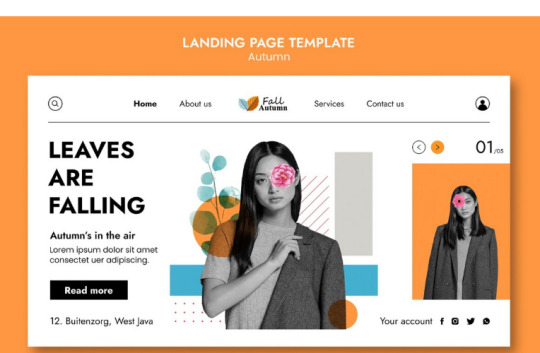
Nowadays, your website is often the first interaction a potential customer has with your brand. HubSpot, a powerful CRM and marketing platform, offers a range of tools to help businesses grow online. Among its many features, HubSpot website templates stand out as a crucial resource for companies aiming to build attractive, functional websites without extensive coding knowledge.
What Are HubSpot Website Templates?
HubSpot website templates are pre-designed layouts that help users quickly create professional-looking websites. They are built specifically for use within the HubSpot CMS (Content Management System) and tailored to work seamlessly with HubSpot’s marketing, sales, and service tools.
Key Features of HubSpot Website Templates
Drag-and-Drop Editing
One of the standout features of HubSpot templates is their user-friendly drag-and-drop editor. You don’t need to be a developer to customize your website. You can easily rearrange modules, edit text, change images, and adjust the layout to suit your brand’s identity.
Responsive Design
All HubSpot templates are built with responsive design in mind. This ensures that your site looks great and functions smoothly on any device—desktop, tablet, or smartphone.
SEO Optimization
Built-in SEO tools help ensure your website ranks well on search engines. From meta descriptions to header tags and image alt texts, these templates provide everything you need to improve your site's visibility.
HubSpot Integration
Since the templates are designed for HubSpot’s CMS, they integrate effortlessly with the platform’s other tools, such as email marketing, live chat, lead capture forms, and analytics.
Custom Modules
Many templates come with custom modules—reusable design elements like image galleries, call-to-action buttons, testimonial sliders, and pricing tables. These modules allow for greater flexibility and personalization.
Free vs. Premium Templates
HubSpot offers both free and premium templates through its Asset Marketplace. Free templates are a great way to start if you’re on a tight budget or just experimenting with the platform. They typically include essential page layouts and basic design features.
Customization and Scalability
While templates provide a foundation, they are also highly customizable. Developers can modify the HTML, CSS, and JavaScript if needed, making it possible to tailor every aspect of the website. HubSpot’s CMS Hub Enterprise even allows for dynamic content, memberships, and multi-language support, making it a scalable solution for growing businesses.
Choosing the Right Template
When selecting a HubSpot website template, consider the following:
Purpose: Is it for a blog, a corporate site, or an online store?
Design: Does the template align with your brand’s visual identity?
Features: Does it include the modules and integrations you need?
Support: Will you need customer support or documentation?
Reading reviews and previewing templates before installation can help ensure you’re making the right choice.
Final Thoughts
HubSpot website templates provide a solid starting point for building modern, high-performing websites. With responsive designs, built-in SEO features, and seamless integration with HubSpot’s tools, these templates empower businesses to launch quickly and grow confidently online. Whether you’re a startup or a large enterprise, there’s a HubSpot template that can help bring your vision to life.
#starkedge#best seo services#affordable seo services#hubspot website template#hubspot development company
0 notes
Text
Website Development Company in Mumbai
In today’s digital-first world, having a solid online presence is non-negotiable. Whether you're a startup or a well-established enterprise, your website is your most powerful marketing tool. And if you're based in India, particularly in the bustling commercial capital—Mumbai—you’re in luck. Why? Because Mumbai is home to some of the most innovative, skilled, and professional website development companies in the country. These companies are not just coding websites—they’re crafting digital experiences that drive results.
From high-end e-commerce platforms to sleek, minimalist portfolio sites, website development companies in Mumbai cater to a broad spectrum of business needs. But how do you choose the right one? What services do they offer? What makes them stand out? Let’s dive deep into everything you need to know about hiring a website development company in Mumbai.
Why Choose a Website Development Company in Mumbai?
The Growing Digital Ecosystem
Mumbai isn’t just the financial hub of India—it’s also a growing digital hotspot. Over the past decade, the city has witnessed a massive surge in tech startups, digital marketing agencies, and software development firms. This surge has led to the creation of a thriving ecosystem that supports innovation, scalability, and most importantly, quality.
When you work with a website development company in Mumbai, you’re tapping into an environment that's constantly evolving. From new tech stacks to innovative UX/UI trends, Mumbai-based developers are always a step ahead. Plus, with the rise of co-working spaces, accelerators, and tech meetups, collaboration and idea exchange are at an all-time high.
Access to Skilled Talent
Mumbai attracts top-tier talent from across India. The city’s top engineering colleges and design schools churn out a steady stream of skilled professionals who bring fresh perspectives and technical know-how to the table. Web development companies here often boast teams that include:
Front-end developers
Back-end developers
UI/UX designers
Content creators
SEO experts
Project managers
The result? A well-rounded approach to website development that covers every aspect—from aesthetics to functionality to user experience.
Competitive Pricing and Quality
Here’s the best part—while the talent and quality rival that of firms in Silicon Valley or London, the costs are significantly lower. This cost-efficiency makes Mumbai an attractive destination not just for Indian businesses, but also for international clients looking to outsource their web development projects.
You can expect premium services—such as custom development, CMS integration, or responsive design—at a fraction of what you’d pay in Western markets. And that’s without compromising on quality or deadlines.
Types of Website Development Services Offered
Static Website Development
Static websites are the simplest form of websites. They are built using basic HTML and CSS and are ideal for small businesses or startups that need a straightforward online presence. Mumbai-based firms offer quick turnaround times for static websites, ensuring you get a sleek, responsive, and professional-looking site in no time.
These sites are:
Easy to develop and maintain
Cost-effective
Fast-loading and secure
However, they’re not ideal for businesses that require frequent updates or dynamic content. Most website development companies in Mumbai will guide you on whether a static site meets your business goals or if you need something more robust.
Dynamic Website Development
Need something more interactive? Dynamic websites are your go-to. These sites fetch data in real time and offer features like user login, content management, and database integration. Whether it’s a blog, news portal, or a customer dashboard, dynamic sites provide functionality that static websites simply can’t.
Companies in Mumbai leverage advanced scripting languages like PHP, ASP.NET, and JavaScript frameworks to build dynamic websites. They focus on creating a seamless user experience with fast page load times and mobile responsiveness.
Dynamic websites typically include:
User authentication systems
Admin dashboards
Real-time content updates
Integration with APIs and databases
E-Commerce Website Development
The e-commerce industry in India is booming, and Mumbai-based web development firms are riding the wave. Whether you’re planning to launch a B2B wholesale portal or a trendy fashion store, these companies offer end-to-end e-commerce solutions—from product catalog setup to payment gateway integration.
Services generally include:
Custom shopping cart development
Integration with platforms like Razorpay, Paytm, and Stripe
Inventory and order management systems
SEO and marketing tools integration
Plus, they ensure your e-commerce website is mobile-optimized, secure, and scalable—essential factors for capturing the growing mobile shopper base.
CMS-Based Website Development
Content Management Systems (CMS) are a game-changer for businesses that need to update content frequently without relying on developers. Mumbai firms excel at CMS website development, using platforms like WordPress, Joomla, and Drupal.
A CMS-based site allows you to:
Easily manage blogs, images, and videos
Add or edit pages in real-time
Install plugins for added functionality
These sites strike a balance between functionality and ease of use, making them ideal for SMEs, bloggers, nonprofits, and even large enterprises that prioritize agility.
Technologies Used by Website Development Companies in Mumbai
Front-End Technologies (HTML, CSS, JS)
Front-end development is all about what your users see and interact with. Mumbai developers are adept at using HTML5, CSS3, and JavaScript (along with frameworks like React, Angular, and Vue.js) to build responsive and visually compelling interfaces.
A strong front-end foundation ensures:
Fast page loading speeds
Mobile responsiveness
User-friendly navigation
This focus on user experience (UX) helps reduce bounce rates and increase conversions—a win-win for any business.
Back-End Technologies (PHP, Node.js, Python)
The back-end is the engine of your website. It’s what powers user logins, data management, and server-side logic. Web development companies in Mumbai use powerful back-end technologies like:
PHP: Still widely used for dynamic sites and CMSs like WordPress.
Node.js: Great for real-time applications like chat platforms and gaming websites.
Python (Django/Flask): Ideal for complex web applications and startups focusing on rapid development.
These languages help build scalable, secure, and high-performing websites tailored to your business needs.
CMS Platforms (WordPress, Joomla, Drupal)
Most businesses today opt for CMS platforms because they offer flexibility and scalability. WordPress leads the pack, and Mumbai’s developers know how to make it sing.
Here’s what they offer:
Custom theme design
Plugin development
Multi-language support
WooCommerce integration
Companies also work with Drupal for enterprise-level projects or Joomla for community-driven websites, depending on your goals.
E-Commerce Platforms (Shopify, Magento, WooCommerce)
E-commerce requires specialized tools—and Mumbai firms are well-versed in all of them. Whether you're looking for a plug-and-play platform like Shopify or a more customizable solution like Magento, local developers offer tailored solutions.
They’ll help you decide the right platform based on:
Product range
Budget
Custom feature needs
Integration requirements
From sleek storefronts to robust back-end systems, they cover every aspect of online retail development.
Custom Website vs. Template-Based Websites
Pros and Cons of Custom Development
Custom websites are tailor-made to suit the exact needs of your business. Think of them as a handcrafted suit—designed from scratch to fit perfectly. Mumbai's top development companies often encourage businesses looking for long-term growth and branding control to opt for custom development.
Advantages:
Full customization: Every element can be designed to match your brand’s identity.
Scalability: Easily add features as your business grows.
Unique design: No risk of looking like every other competitor using the same template.
Optimized performance: Better load speeds and efficient backend structures.
Challenges:
Higher upfront cost: Custom development involves more time and expertise.
Longer development time: Building from scratch takes careful planning and execution.
Still, for businesses aiming to stand out and scale, the benefits of a custom-built website often outweigh the downsides.
Pros and Cons of Template-Based Design
Template-based websites are built using pre-designed layouts. They’re the fast food of the web world—quick, cheap, and relatively good. Website development companies in Mumbai offer hundreds of templates that can be customized with your branding and content.
Advantages:
Cost-effective: Great for startups or businesses with tight budgets.
Quick launch: You can go live in a matter of days.
Easy updates: Most templates are designed to be user-friendly.
Challenges:
Limited customization: You're restricted by the template’s structure.
Generic look and feel: You might end up with a website that looks like others in your niche.
Performance issues: Some templates come with bloated code that affects loading speed.
This option works well for businesses just getting started or those needing a simple online presence.
Which One Is Right for You?
So, how do you decide between a custom site and a template? Here’s a quick comparison to help:
Feature
Custom Website
Template-Based Website
Cost
High
Low to Medium
Development Time
Longer
Shorter
Design Flexibility
Unlimited
Limited
Performance
Optimized
Depends on template
Scalability
Easy to scale
May require overhaul
If you're serious about branding, user experience, and scaling in the future, a custom website is the way to go. But if you need something fast, simple, and budget-friendly, templates can be a smart stepping stone.
Key Features to Expect from a Professional Website Development Company
Mobile Responsiveness
In a world where over 60% of web traffic comes from mobile devices, having a mobile-responsive site is non-negotiable. Companies in Mumbai understand this and design every website to look and perform flawlessly across smartphones, tablets, and desktops.
Key mobile-friendly features include:
Adaptive layout adjustments
Touch-optimized UI elements
Fast load times on 3G/4G networks
A responsive site not only improves user experience but also boosts SEO rankings, thanks to Google’s mobile-first indexing.
SEO-Optimized Structure
A beautifully designed website is useless if no one finds it. That’s why Mumbai-based developers prioritize SEO from the get-go. They implement best practices like:
Clean, crawlable code
Optimized metadata and tags
Image compression and ALT attributes
Fast-loading pages
Some firms even offer advanced SEO packages, including keyword research, content optimization, and backlink building to help your website climb the SERPs.
Security Measures
Security is a huge concern, especially for websites handling sensitive data like payments or personal information. Professional development firms in Mumbai integrate robust security protocols such as:
SSL certificates
Regular security audits
Secure coding practices
DDoS protection
Data encryption
They also provide timely software and plugin updates to ensure your site is protected from the latest threats.
Content Management System (CMS) Access
Gone are the days of calling your developer for every tiny update. Mumbai firms offer CMS access with user-friendly dashboards so you can:
Edit text and images
Add or remove pages
Update blogs or news sections
Whether it’s WordPress, Joomla, or a custom CMS, you’ll be in full control of your content.
Process Followed by Website Development Companies in Mumbai
Requirement Analysis
Everything starts with understanding the client’s needs. Reputed web development firms begin with comprehensive discovery sessions where they gather insights on:
Business goals
Target audience
Desired features and functionalities
Competitor analysis
This helps in creating a project scope that’s aligned with your vision and budget.
Wireframing and Prototyping
Once the requirements are finalized, the next step is creating wireframes. These are blueprints of your website layout and structure. Mumbai-based developers often use tools like Figma or Adobe XD to give you a visual prototype before coding begins.
Benefits of wireframing:
Clear structure and user flow
Early feedback and iteration
Saves time during actual development
Design and Development
With approval on the prototype, the actual design and coding begin. This is where designers and developers collaborate to bring the concept to life. Every page is built with precision—focusing on UI, UX, speed, and functionality.
Development phases typically include:
Front-end coding (HTML, CSS, JS)
Back-end programming (PHP, Node.js, etc.)
CMS or platform integration
Testing and Deployment
Before launch, your website undergoes rigorous testing for:
Compatibility (across devices and browsers)
Functionality (forms, logins, carts, etc.)
Speed and performance
Security vulnerabilities
Once everything checks out, the site goes live. But the process doesn’t stop there.
Post-Launch Support
Top-tier website companies in Mumbai offer ongoing support for:
Bug fixing
Content updates
Backup and recovery
Performance optimization
This ensures your website stays relevant and fully functional in the long run.
Industries Served by Website Development Companies in Mumbai
E-Commerce and Retail
From fashion boutiques to electronics mega-stores, e-commerce businesses in Mumbai rely heavily on web developers for:
Inventory systems
Payment gateway integration
SEO-optimized product pages
User account dashboards
With the rising popularity of online shopping, the demand for robust and scalable e-commerce websites continues to grow.
Healthcare and Clinics
Medical professionals need websites that offer appointment booking, online consultations, and educational resources. Development companies in Mumbai create HIPAA-compliant platforms for:
Hospitals
Diagnostic labs
Individual practitioners
These websites often integrate telehealth features and patient record systems.
Education and E-Learning
Edtech is booming, and Mumbai-based developers are leading the charge with custom solutions for:
Online courses
Learning Management Systems (LMS)
Interactive video lessons
Progress tracking and certification
They ensure these platforms are engaging, user-friendly, and mobile-compatible.
Finance and Real Estate
Web developers in Mumbai help financial institutions and real estate firms build:
Lead generation websites
Online calculators
Real-time property listings
CRM integrations
Security and trustworthiness are top priorities, ensuring these websites maintain compliance and user confidence.
Media and Entertainment
From music streaming sites to film production portfolios, entertainment companies need flashy yet functional websites. Mumbai's developers understand how to balance aesthetics with performance, offering:
Video integrations
Event calendars
Social media connectivity
Newsletter subscription systems
Choosing the Right Website Development Company in Mumbai
Portfolio and Case Studies
A company’s portfolio tells you more than just what they can do—it shows what they have done. Reputable website development companies in Mumbai usually showcase their past work on their websites. These portfolios often include:
Client names and industries
Screenshots or live links to finished websites
Features implemented (e.g., booking systems, payment gateways)
Results or improvements (e.g., increased traffic, better engagement)
When reviewing a portfolio, look for diversity and quality. Do they have experience in your niche? Can they adapt their style? How visually appealing and user-friendly are the sites?
You’ll also want to explore any case studies, which break down how a website was built to solve specific business problems. This reveals their ability to understand client needs and deliver measurable outcomes.
Client Reviews and Testimonials
While portfolios show you what was done, client testimonials show you how it was done. Good website companies in Mumbai often include video or written reviews from previous clients. Some even provide links to review platforms like Clutch, GoodFirms, or Google Business.
Here’s what you should look for:
Satisfaction with communication and deadlines
Responsiveness to feedback and changes
Post-launch support and training
Take time to read through both positive and negative reviews. If most clients are saying the same things—good or bad—it’s probably true.
Pricing and Budget Transparency
Every business has a budget, and the best website development companies in Mumbai understand that. The top-tier ones offer multiple pricing models:
Fixed-price: Best for small projects with a clear scope.
Hourly rate: Ideal for ongoing or undefined projects.
Dedicated team: For larger enterprises needing full-time developers.
Good firms will give you a detailed quote that outlines:
Design costs
Development hours
CMS licensing (if any)
Hosting/domain fees
Ongoing maintenance costs
Transparency is crucial. Be wary of vague pricing or hidden fees—reliable companies explain every cost upfront.
Cost of Website Development in Mumbai
Factors That Influence Cost
The cost of building a website in Mumbai can range from ₹10,000 to ₹10,00,000+ depending on several variables. Here’s what influences the pricing:
Type of website: Static, dynamic, e-commerce, or custom web application.
Number of pages: A portfolio site may need 5-6 pages, while an e-commerce platform might require hundreds.
Design complexity: Custom graphics and animations increase the cost.
Technology stack: More advanced frameworks and tools come with higher development costs.
Integration needs: APIs, payment gateways, CRM systems, etc.
Typical Price Ranges
Here's a rough breakdown of average costs:
Type of Website
Estimated Cost
Static Business Website
₹10,000 – ₹25,000
Dynamic Website
₹25,000 – ₹70,000
E-Commerce Website
₹50,000 – ₹2,00,000
Custom Web Application
₹1,00,000+
These are average figures and can vary based on the firm’s experience, team size, and deliverables included.
Is It Worth the Investment?
A well-developed website is a business asset, not an expense. It improves:
Brand credibility
Customer engagement
Conversion rates
Lead generation
Whether you're a freelancer, an SME, or a large enterprise, investing in a professional website development company in Mumbai ensures a better return on investment over time.
Latest Trends in Website Development in Mumbai
AI and Chatbots
AI is transforming how businesses interact with users. Mumbai firms are incorporating AI-powered chatbots that:
Answer FAQs instantly
Collect customer feedback
Guide users to the right product or service
This enhances user experience and reduces dependency on human support staff.
Voice Search Optimization
With smart speakers becoming mainstream, optimizing for voice search is critical. Developers now use structured data, concise answers, and natural language processing to ensure your site ranks in voice search results.
Dark Mode and Micro-Animations
Modern design is moving toward comfort and interactivity. Trends like dark mode not only reduce eye strain but also make visuals pop. Micro-animations, on the other hand, engage users subtly—improving navigation and keeping users interested.
Progressive Web Apps (PWAs)
PWAs combine the best of web and mobile apps. Mumbai developers are increasingly building PWAs for businesses that want:
Offline functionality
App-like experience without app store dependency
Push notifications
They're perfect for e-commerce, content platforms, and service-based sites.
Benefits of Hiring Local Website Development Companies in Mumbai
Ease of Communication
Having your web development partner in the same city makes communication much easier. You can:
Schedule face-to-face meetings
Conduct on-site training and workshops
Collaborate in real-time across similar time zones
This minimizes misunderstandings and speeds up the development process.
Understanding of Local Market Trends
Local firms have a pulse on the regional market. They understand consumer behavior, local SEO, and design preferences that appeal to Indian audiences. Whether it’s integrating local payment gateways or designing multilingual sites, Mumbai-based developers know what works best here.
Faster Turnaround and Support
When your developer is just a local call away, turnaround times improve drastically. Whether it’s a last-minute change or urgent bug fix, local companies can act fast without the delay of time zone differences.
Conclusion: Mumbai—The Digital Gateway for Web Development
Mumbai is more than just India’s financial capital—it’s a digital powerhouse. The city’s website development companies are delivering world-class digital solutions that are both affordable and effective. From static portfolio sites to complex enterprise-grade applications, they offer end-to-end services for businesses of all sizes and industries.
Choosing the right web development partner in Mumbai means choosing innovation, quality, and value. So whether you’re launching a startup or scaling your enterprise, this city has the talent, tools, and tech to turn your vision into a digital masterpiece.
FAQs
1. What is the average timeline for website development in Mumbai? Depending on the complexity, it can take anywhere from 2 weeks for a basic site to 3-6 months for a custom e-commerce or enterprise project.
2. Can Mumbai-based developers work with international clients? Yes, many companies in Mumbai have global clientele and are experienced in remote collaboration, time zone management, and international payment gateways.
3. Do website development companies in Mumbai offer content writing services? Absolutely. Most firms have in-house or partnered content writers who specialize in SEO-optimized, conversion-friendly content.
4. Is post-launch support included in the development package? Usually, yes. Most companies offer 1-3 months of free support, after which you can opt for a maintenance package.5. How do I ensure the company I choose is credible? Check their portfolio, client reviews, and certifications. Also, try to have a discovery call to gauge their professionalism and communication style.
#website development company in Mumbai for small businesses#affordable website development company in Mumbai#top website development company in Mumbai#best website development company in Mumbai for startups#custom website development company in Mumbai#eCommerce website development company in Mumbai#WordPress website development company in Mumbai#professional website development company in Mumbai#website design and development company in Mumbai#responsive website development company in Mumbai#website development company in Mumbai for real estate#website development company in Mumbai with SEO services#website development company in Mumbai for healthcare#website development company in Mumbai for educational institutions#corporate website development company in Mumbai.
0 notes
Text
Best Udaipur Web Development Companies Near You – 2025 Local Business Guide

Author: WebSenor Udaipur a company with over 14+ years of experience in the digital landscape, web development specializes in helping startups and small businesses grow through strategic web development and digital innovation.
Introduction
Starting a business is exciting—but in today’s digital-first world, it’s also challenging. For many startups and small businesses in Udaipur, one major roadblock is finding a reliable, affordable web development company that truly understands their local needs and growth goals. As a leading web development company in Udaipur, WebSenor offers personalized, scalable, and budget-friendly solutions crafted specifically for small businesses and Udaipur-based startups.
Table of Contents
Why Startups in Udaipur Need Specialized Web Development
About WebSenor Udaipur: Trusted by 500+ Clients
Services Tailored for Startups & Small Businesses
Real Startup Success Stories
Why WebSenor Stands Out in Udaipur’s Market
Technologies We Use
Pricing & Packages for Startups
Client Testimonials & Ratings
Meet Our Expert Web Team
Get Started with WebSenor Today
Why Startups in Udaipur Need Specialized Web Development
Udaipur’s startup scene is growing fast, thanks to supportive government policies like the Rajasthan Startup Policy. But local businesses often face:
Tight budgets
Lack of technical support
Poor website performance
Scalability issues
Hiring a local Udaipur web design agency like WebSenor helps you avoid common pitfalls. You get a tech partner who understands:
The local market Your audience’s preferences Regional SEO for better visibility
About WebSenor Udaipur: Trusted by 500+ Clients
Founded over a decade ago, WebSenor has grown into a top-rated Udaipur development company with:
500+ happy clients globally
Certified developers & designers
Specialization in custom website development Udaipur needs
Strong roots in Rajasthan’s digital ecosystem
Services Tailored for Startups & Small Businesses
We believe every small business deserves a high-performing, beautiful, and conversion-ready website. Here’s how we help:
Minimum Viable Product (MVP) Development
Launch fast with a prototype to validate your idea.
CMS & Landing Pages
Quick WordPress, Webflow, or HTML-based solutions for businesses that need speed and style.
Ecommerce Website Development Udaipur
From single-product stores to full-blown marketplaces, we develop with Shopify, WooCommerce, and custom stacks.
SEO-Ready Design
Get found on Google with speed-optimized, mobile-friendly websites.
Ongoing Support & Maintenance
Our relationship doesn’t end at launch. We offer continuous support to scale with you.
Real Startup Success Stories
Client: Udaipur Food Startups
We built a custom e-commerce platform that led to a 60% increase in online orders within 3 months.
Client: Rajasthan Heritage Tours
After a full redesign and SEO integration, they saw a 3x boost in organic traffic.
Client: EduWave Coaching
Developed an online learning platform that onboarded 500+ students in its first quarter.
Why WebSenor Stands Out in Udaipur’s Market
While there are many web development services in Udaipur, here’s why WebSenor leads the way:
Agile development process
Transparent pricing with no hidden costs
Dedicated project managers
Local collaboration + global quality
24/7 technical support
We are a trusted Udaipur IT company—recommended by both local businesses and global brands.
Technologies We Use
As a full-stack development company in Udaipur, we work with:
HTML, CSS, JavaScript
PHP, Laravel
React.js, Vue.js
WordPress, Shopify
MySQL, Firebase, MongoDB
These tools allow us to build scalable, fast, and future-ready solutions that grow with your business.
Pricing & Packages for Startups
We know budgets are tight—especially in the early stages.
Starter Package
Ideal for single-page sites and portfolios.
Business Package
Includes CMS, contact forms, SEO setup, and mobile optimization.
Custom Package
Tailored solutions for unique startup ideas.
Client Testimonials & Ratings
⭐⭐⭐⭐⭐ “WebSenor helped us go from an idea to a live website in less than a month. Their team is professional, fast, and very understanding.” — Arjun Mehta, Founder, CraftUdaipur
⭐⭐⭐⭐⭐
“Best web development company in Udaipur for startups. We’ve doubled our leads since launch.” — Rashmi Jain, Co-founder, EcoKart
Meet Our Expert Web Team
We’re not a faceless agency. Meet the people behind your project:
Mohammad Yasin – Senior Digital Strategist Nitika Joshi – UX/UI Designer Ravi Soni – Full-Stack Developer Amit Rathore – SEO & Analytics Lead
Together, we’re committed to making your digital dream a reality.
Get Started with WebSenor Today
Ready to build your startup's online presence?
Free website planning consultation 100% transparency and support Trusted local team
�� Call us: +91-9950834560 📩 Email: [email protected]
Conclusion Finding the right web development company in Udaipur is essential for startups and small businesses aiming to build a strong digital presence. With its deep local expertise, affordable pricing, and commitment to quality, WebSenor stands out as a trusted partner for businesses ready to grow online. Whether you need custom website development, an eCommerce store, or ongoing tech support, our team is here to help you succeed.
#WebDevelopmentCompanyInUdaipur#UdaipurWebDevelopment#WebsiteDevelopersUdaipur#WebDesignUdaipur#UdaipurTechCompany#UdaipurStartups
0 notes
Text
Price: [price_with_discount] (as of [price_update_date] - Details) [ad_1] A two-book set for web designers and front-end developers This two-book set combines the titles HTML & CSS: Designing and Building Web Sites and JavaScript & jQuery: Interactive Front-End Development. Together these two books form an ideal platform for anyone who wants to master HTML and CSS before stepping up to JavaScript and jQuery. HTML & CSS covers structure, text, links, images, tables, forms, useful options, adding style with CSS, fonts, colors, thinking in boxes, styling lists and tables, layouts, grids, and even SEO, Google analytics, ftp, and HTML5. JavaScript & jQuery offers an excellent combined introduction to these two technologies using a clear and simple visual approach using diagrams, infographics, and photographs. A handy two-book set that uniquely combines related technologies Highly visual format and accessible language makes these books highly effective learning tools Perfect for beginning web designers and front-end developers Publisher : Wiley; Pck edition (15 August 2014) Language : English Paperback : 1152 pages ISBN-10 : 1118907442 ISBN-13 : 978-1118907443 Item Weight : 1 kg 50 g Dimensions : 18.8 x 6.61 x 23.37 cm Country of Origin : USA [ad_2]
0 notes
Text

Is Your Website Holding You Back? How a Full-Spectrum Web Presence Gives You the Competitive Edge
In the bustling digital marketplace, simply having a website is no longer enough. Your service business needs a dynamic online presence that doesn't just exist, but actively helps you outshine competitors and capture your ideal clients. If your current site feels incomplete, rigid, or doesn't cover all the necessary bases, you might be leaving valuable opportunities on the table.
For service-based businesses, establishing authority and providing a seamless client journey is paramount. A website that feels limited in scope or lacks key functionalities can signal a similar limitation in your actual services. Conversely, a comprehensive, well-structured site communicates professionalism, reliability, and a deep understanding of client needs.
So, what sets apart a truly competitive website for a service business in today's environment? It's about building a platform that is not only visually appealing and user-friendly but also complete, robust, and easy for you to manage as your business evolves.
Beyond the Basics: A Website That Covers Every Angle
Your service business is multifaceted, and your website should reflect that. Covering the full spectrum of information and interaction points shows potential clients that you are thorough and professional.
Comprehensive Page Structure: Moving beyond just a Home and About page, a truly effective site includes dedicated pages for Service Overviews, Service Details, Contact, Booking, Pricing, and a Portfolio Showcase. This structured approach makes it incredibly easy for visitors to find exactly what they're looking for.
Content Hubs: Integrating a Blog Overview and individual Blog Post pages allows you to share expertise, attract organic traffic, and establish yourself as a thought leader. Pages for Author Profiles, Events, or even Affiliate information can further enrich your content strategy.
Essential Utility Pages: Don't overlook the crucial role of pages like Privacy Policy, Terms of Service, and even dedicated pages for user interactions like Sign Up, Sign In, Change Password, or Reset Password (if applicable to your service). These pages build trust and handle essential administrative tasks seamlessly.
Handling the Unexpected: Professional sites even include well-designed Error 404 pages, Coming Soon pages, and Under Construction pages, ensuring a professional experience even when content is moved or the site is being updated.
Having a website architecture that anticipates and addresses the full range of visitor needs and potential interactions demonstrates a level of planning and professionalism that builds significant credibility.
Built for Longevity: Quality Behind the Scenes
The strength of a website isn't just on the surface. The quality of the code and the underlying structure determine its stability, performance, and ease of future updates.
Validated Code: Building with W3C validated HTML and CSS code ensures your site adheres to web standards. This means cleaner code, better performance, and improved compatibility across different browsers and devices. It's a mark of quality craftsmanship.
Latest Technologies: Utilizing the latest web development technologies provides a foundation that is secure, efficient, and ready to integrate new features as they emerge.
Simplified Management: A well-built site comes with comprehensive, easy-to-follow documentation. This is invaluable for managing content, making minor updates, or understanding the site's structure without needing deep technical expertise yourself.
Investing in a website built with attention to this behind-the-scenes quality ensures you have a reliable, high-performing asset that will serve your business well into the future.
Flexible and Adaptable: Growing With Your Business
Your service business is dynamic. Your website needs to be able to adapt as you add new services, change branding, or expand your offerings.
Deep Customizability: While a clean, modern design is a great starting point, the ability to fully customize your site using SCSS files means you have granular control over the look and feel, allowing your site to truly reflect your unique brand identity now and in the future.
Ready for Evolution: Built with flexibility in mind, your site is prepared for changes. This inherent adaptability means you won't be locked into a rigid structure that hinders your business's growth or forces expensive, complete rebuilds down the line.
A website designed for flexibility is an investment in your future, ensuring your online presence can seamlessly evolve alongside your business.
Elevate Your Service Business Online
If your current website feels limited or doesn't possess the comprehensive structure and underlying quality needed to compete effectively, it's time to consider an upgrade. A complete, well-coded, and fully customizable website provides the robust platform your service business needs to attract clients, build trust, and operate efficiently online.
Imagine a website that covers every angle, is built with best practices in mind, and provides the flexibility you need to grow.
Discover how a comprehensive and quality-built website can give your service business the competitive edge it deserves. You can find out more about getting a website designed with this level of detail and coverage by clicking here.
1 note
·
View note
Text
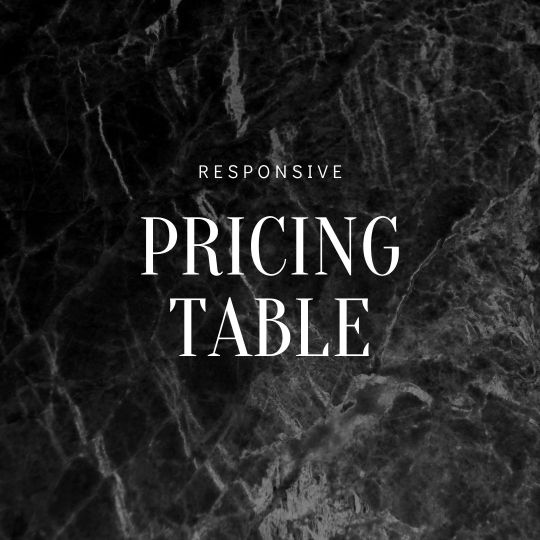
Pricing Table design
#bootstrap price plan#price plan design#pricing table html css#codingflicks#html css#css#html#css3#frontenddevelopment#bootstrap pricing table#bootstrap price plans#responsive web design
0 notes
Text

Responsive Price Plan Design
#responsive pricing table#responsive price plan#html css#divinector#learn to code#css#frontenddevelopment#webdesign#html#css3#html css tutorial#css tutorial#responsive web design
3 notes
·
View notes
Text
Industrie - Factory & Industry HTML Template

Industrie- a multi-purpose business HTML Template. This template built with 24+ awesome demos and these domes are designed and developed specifically for Industry, Factory, Metallurgy, Construction, Laboratory, Renewable Energy, Oil & Gas, Robotic, Architecture, Manufacturing, Engineering and also these are suitable for any business websites.
It comes with high-quality 24 Demo Homepages (12 Multi Home + 12 Onepages) and 32+ built-in awesome pages such as service pages, projects pages, team pages, testimonials pages, multiple blog layouts etc. It’s also 100% responsive that’s why it will work nicely on all smart devices(smart phones, tablet, PCs and desktops). It’s also well documented and clean coded that’s why anyone can change it easily.
Features:
24 Demo Homepages (12 Multi Home + 12 Onepages)
57+ HTML Pages Included
Fully Responsive Design
Built with Bootstrap 5.x
Google Fonts
Blog Page Included
Awesome Case study styles
Working Ajax Contact Form Included
Google Map
Google Fonts
Pricing Table
Testimonial
Mobile Browsers Compatible
Font Awesome Icons
W3C Valid HTML Code
Cross browser Compatible
Reliable support
Well Documented That’s Why Easy to Change
and much more
ZIP file contains:
HTML files
CSS files
Font files
JS files
PHP files
Documentation files
Support:
We always happy to help our customers. If you have any issues, pre sale questions or ideas, please feel free to contact us anytime. We always try to reply your questions within 24 hours.
0 notes
Text
What to Expect from a Freelance Web Designer

Introduction
Hiring a freelance web designer is a smart move for businesses looking to build or revamp their online presence. These professionals bring flexibility, creativity, and specialized expertise to the table. Unlike agencies, freelancers often offer a more personalized touch and cost-effective services. Understanding what to expect from them can help set realistic goals and ensure project success. This blog explores the key areas where freelance web designers shine and what you, as a client, should anticipate. From communication to technical skills, we’ll cover it all. Whether you're launching a startup or upgrading your current site, this guide is for you. Let's dive into the essentials of working with a freelance web designer.
1. Customized Web Design Tailored to Your Brand
A freelance web designer takes time to understand your business goals and target audience. They focus on crafting designs that reflect your brand identity and create a memorable user experience. Instead of using cookie-cutter templates, they often build custom designs from scratch. Expect them to offer color palettes, typography options, and layouts that align with your vision. They'll also consider your feedback during the design process. This collaborative approach ensures your website feels authentic and unique. A strong design foundation also supports better SEO and user engagement. Ultimately, a freelance designer delivers a site that speaks directly to your audience.
2. Flexible Work Process and Communication Style
Unlike agencies with rigid structures, freelancers usually offer more flexible timelines and processes. This allows for quicker adaptations and changes along the way. Communication can be more direct, often via email, Slack, or even video calls. You’ll typically work one-on-one, which reduces misunderstandings. Freelancers often adjust their workflow based on client preferences. This makes it easier to align expectations and speed up revisions. Clear communication ensures project milestones are met without delays. Transparency in updates and progress is also a key benefit. This personalized interaction is a major advantage of hiring a freelance web designer.
3. Expertise in Modern Design Tools and Technologies
Freelance web designers stay up-to-date with the latest design software and web trends. Expect proficiency in tools like Figma, Adobe XD, Sketch, and Canva. On the development side, many are skilled in HTML, CSS, JavaScript, and CMS platforms like WordPress or Webflow. They often have experience creating responsive designs that look great on all devices. Many also incorporate animation, interactivity, and SEO-friendly coding practices. Their tech-savviness allows them to implement advanced features with ease. You benefit from modern, high-performing websites without needing a full development team. Hiring a freelance web designer ensures your site is built with cutting-edge tools.
4. Cost-Effective Pricing with Transparent Rates
Freelance web designers often charge lower rates than agencies while delivering high-quality results. Pricing structures vary — hourly, per project, or based on deliverables. Transparency in quotes and contracts is common, so you’ll know exactly what you're paying for. Many offer packages that include design, development, and maintenance. This can be more affordable than hiring separate specialists. Freelancers also tend to have lower overhead costs, passing those savings on to you. You can often negotiate based on your budget and project scope. Overall, freelancers offer great value for money without compromising on quality.
5. Portfolio and Past Work as a Reference Point
One of the best ways to evaluate a freelance web designer is through their portfolio. Most freelancers showcase their work on personal websites or platforms like Behance and Dribbble. You can review past projects to gauge design style, creativity, and technical ability. A strong portfolio demonstrates their experience across industries and design types. It also helps set realistic expectations for your own project. Many portfolios include client testimonials, which add credibility. Always ask for examples similar to your industry. Reviewing a designer’s past work gives you a clearer idea of what to expect.
6. Timely Delivery and Professional Responsibility
Freelance web designers understand the importance of deadlines and often pride themselves on timely delivery. They usually provide a project timeline that includes milestones and estimated completion dates. Staying on schedule helps build client trust and ensures project success. Many freelancers use project management tools to keep things organized. Being self-managed professionals, they are typically proactive in meeting commitments. If delays occur, they communicate clearly and propose solutions. This professionalism helps avoid last-minute surprises. When hiring a freelance web designer, expect someone who values your time as much as their own.
7. Revisions and Post-Launch Support
Most freelance web designers include a set number of revisions in their packages. This allows you to refine your website before launch. Feedback sessions are part of the process, ensuring the final product meets your expectations. Post-launch, some designers offer ongoing support for bug fixes, updates, or minor edits. Others may offer monthly maintenance plans. It’s important to clarify this during the hiring process. Having access to continued support brings peace of mind. Freelancers who care about client satisfaction often go the extra mile. This makes them a reliable partner even after the project is complete.
8. Long-Term Relationship Potential
Working with a freelance web designer can lead to a long-term collaboration. Once they understand your brand, they become more efficient at delivering future projects. Many clients continue to work with the same designer for updates, redesigns, or marketing materials. Trust and familiarity streamline the creative process. Long-term partnerships can also lead to discounted rates and faster turnaround times. Freelancers value repeat business and often prioritize returning clients. As your business evolves, your designer can adapt your site to match. This ongoing relationship adds real value over time.
Conclusion
Choosing a freelance web designer offers numerous benefits, from personalized design and cost savings to long-term collaboration. Their flexibility, technical skills, and one-on-one approach make them ideal for businesses of all sizes. By understanding what to expect — from design expertise to communication style — you’ll set the stage for a successful and enjoyable project. With the right freelancer, your website will not only look great but perform effectively too. Make sure to review portfolios, ask clear questions, and establish expectations from the start. Investing in the right freelance designer can transform your digital presence.
FAQs
What does a freelance web designer do? They create, design, and sometimes develop websites tailored to a client’s specific needs and brand.
How much does a freelance web designer charge? Rates vary, but they’re generally more affordable than agencies and often offer flexible pricing models.
Do freelance web designers also do development? Many do both design and front-end development, especially on platforms like WordPress or Webflow.
How do I find a reliable freelance web designer? Look for portfolios, client reviews, and clear communication in early conversations.
Is working with a freelancer better than hiring an agency? It depends on your needs; freelancers offer flexibility and cost savings, while agencies offer a full team.
Do I need to provide content to the web designer? Usually yes — text, images, and branding details are needed, but some freelancers offer content support.
How long does it take to complete a website? Timelines vary, but small to mid-sized websites often take 2–6 weeks depending on complexity.
What happens after the website is launched? Freelancers may offer support, maintenance, or handover documentation depending on your agreement.
#Freelance web designer#Freelance web developer#Outsource web design#wordpress virtual assistant#Web design virtual assistant
0 notes
Text
Innovative Front-End Design for a Riyadh Furniture Moving Company Website
1. Introduction
A modern website built using Next.js (v14.2.16) with the integration of Lucide Icons to enhance visual appeal, focusing on delivering a seamless and exceptional user experience through innovative and effective front-end designs. The goal is to highlight the company's services in a professional and accessible manner.
2. Design Objectives
Clarity: Create clear landing pages that visually display core services in a simple and intuitive way.
Quick Communication: Provide effective communication tools such as direct call buttons and social media icons.
Interactivity: Use interactive templates like FAQs and maps to improve user engagement.
Professionalism: Reflect expertise and high quality through consistent graphics and colors.
3. Design Details
A. Homepage
Prominent Headline: "Leading Furniture Moving Company in Riyadh."
Service Cards:
Visually appealing cards featuring Lucide Icons and concise descriptions for each service.
Examples: "Furniture Transport," "Disassembly & Assembly," "Packaging," "Storage."
Call-to-Action (CTA) Button:
A prominent button ("Contact Us Now") with a clear phone number displayed at the top.
Visual Statistics:
Small charts highlighting customer satisfaction rates (98%) and years of experience (15+).
B. Services Page
Service Showcase:
An elegant design detailing each service with a brief description and its benefits.
Example: "Smart Transport Service" with comprehensive guarantees and 24/7 support.
Service Features:
Key points listed with Lucide Icons for easy comprehension.
C. Features Page
Technology and Expertise:
A design combining images and text to explain the use of modern technology.
Dedicated Team:
Team photos with short descriptions highlighting competence and professionalism.
Competitive Pricing:
A colored table or bar displaying prices and special offers.
D. Photos and Videos Page
High-Quality Images:
Real photos of the workforce and vehicles to build trust.
Introductory Videos:
Short clips showcasing the company’s daily operations.
E. FAQ Page
Responsive Design:
Questions and answers arranged in an accordion format for easy navigation.
Submit New Questions:
A button allowing users to submit inquiries via a simple form.
F. Areas Page
Interactive Map:
A map showing the areas covered by the company using Google Maps.
Area List:
Direct links to specific areas (e.g., Al-Hayy Al-Ulya, As-Sulaimaniyah).
G. Contact Page
Contact Form:
A clean design with essential fields and a prominent "Submit" button.
Social Media Links:
Interactive icons linking to the company’s Instagram, Facebook, and LinkedIn accounts.
H. Footer
Company Information:
A simple design displaying the address, email, and phone number.
Quick Links:
Direct links to main pages using small icons.
4. Technologies Used
Next.js:
SSR and SSG for fast performance and instant page loading.
Dynamic Routing to organize internal pages.
Lucide Icons:
Modern icons enhancing the visual aspect of the interfaces.
Tailwind CSS:
Flexible and customizable design for quick adjustments.
Performance Optimization:
Code Splitting and Lazy Loading to improve load times.
Deployment:
Hosted on Vercel for stability and optimal performance.
5. Conclusion
The website was designed to be a key attraction for customers through innovative front-end designs and customized landing pages. The focus was on blending aesthetics with practical functionality to ensure an exceptional user experience.
The final result: A website that combines attractive design with high performance, making it an effective marketing tool for a furniture moving company in Riyadh.
Keywords:
Next.js, Lucide Icons, Tailwind CSS, Front-End Design, Landing Pages, User Experience.
Examples:
https://naqlaty-ship.com/
https://primomoves.com/
https://naqaa-clean.com/
https://cleanwithfresh.com/
https://getlamaaclean.com/
https://jadmoves.com/
Detailed Descriptions:
Homepage:
The homepage features a bold headline and visually segmented service cards, ensuring visitors immediately understand the company’s offerings. The CTA button is strategically placed for maximum visibility, while statistics add credibility and trust.
Services Page:
Each service is presented with clarity and depth, supported by icons and concise descriptions. This ensures users can quickly grasp the value proposition of each offering.
Features Page:
Combining visuals and text effectively communicates the company’s technological advancements and team expertise. Pricing transparency builds trust and encourages inquiries.
Photos and Videos Page:
High-quality visuals and videos provide a realistic view of the company’s operations, enhancing credibility and trustworthiness.
FAQ Page:
The accordion design ensures a clutter-free interface, while the inquiry submission feature fosters engagement and addresses user concerns proactively.
Areas Page:
The interactive map and area list make it easy for users to identify whether their location is covered, improving accessibility.
Contact Page:
A minimalist yet functional contact form paired with social media links ensures users can reach out conveniently.
Footer:
The footer consolidates essential information and quick links, providing a seamless navigation experience.
This structured approach ensures the website not only looks professional but also functions effectively, driving user engagement and conversions.
Final Answer: A modern, Next.js-powered website with Lucide Icons, Tailwind CSS, and interactive features creates a compelling user experience for a Riyadh-based furniture moving company.
0 notes
Text
Best Computer Coaching in Laxmi Nagar for Career Growth
In today's fast-paced digital world, computer literacy is no longer optional. Whether you are a student seeking a career in technology or a professional seeking to enhance your skills, enrolling in a computer course in Laxmi Nagar can provide you with the foundation you need to succeed. Laxmi Nagar, a bustling area in East Delhi, is home to some of the best computer training institutes that offer a wide variety of courses designed to meet the demands of the modern workforce.
This article will take a deep dive into why Laxmi Nagar is a hotspot for computer classes, the benefits of choosing the right computer institute in Laxmi Nagar, and how you can start your journey toward career growth by enrolling in the best computer courses available.

Table of Contents
Why Choose Laxmi Nagar for Computer Courses
Types of Computer Courses Available in Laxmi Nagar
Basic Computer Courses
Advanced Computer Courses
Specialized IT Courses
Key Features of the Best Computer Institutes in Laxmi Nagar
Top Benefits of Computer Coaching in Laxmi Nagar
How to Choose the Right Computer Institute in Laxmi Nagar
FAQs About Computer Courses in Laxmi Nagar
Conclusion: Kickstart Your Career with BIIT Technology
Why Choose Laxmi Nagar for Computer Courses
Laxmi Nagar has long been considered one of the most well-connected and dynamic educational hubs in East Delhi. With an increasing demand for skilled professionals in the IT and tech sectors, Laxmi Nagar is home to numerous computer coaching centers and computer institutes offering world-class education. These institutes cater to students from all backgrounds, whether you’re a beginner learning basic computer skills or an advanced user looking to upgrade your technical knowledge.
What makes Laxmi Nagar stand out is its accessibility, affordable prices, and the wide range of computer courses available. Furthermore, many institutes in Laxmi Nagar offer flexible timings, making it easy for working professionals to pursue their courses without disrupting their work schedules.
Types of Computer Courses Available in Laxmi Nagar
Laxmi Nagar is home to a variety of computer courses tailored to different levels of expertise. Whether you're just starting or looking to specialize, there's something for everyone. Here are some of the most popular types of computer courses in Laxmi Nagar:
Basic Computer Courses
For beginners who want to get familiar with the basics of computers, Basic Computer Courses in Laxmi Nagar are ideal. These courses usually cover topics such as:
Operating Systems (Windows, Linux)
Word Processing (Microsoft Word)
Spreadsheets (Microsoft Excel)
Presentation Software (Microsoft PowerPoint)
Internet Browsing and Email
Basic Computer Hardware and Software
Basic computer courses are perfect for individuals who need to improve their digital literacy or enhance their productivity in a job.
Advanced Computer Courses
For those who have mastered the basics, Advanced Computer Courses are the next step. These courses are designed for individuals looking to specialize in various areas of computer science, including:
Programming Languages (Java, Python, C++)
Web Development (HTML, CSS, JavaScript)
Networking (Cisco, TCP/IP)
Software Engineering
Database Management (SQL, Oracle)
These courses are particularly beneficial for students and professionals who aim to work in IT companies, software development, or any field requiring advanced technical skills.

Specialized IT Courses
Laxmi Nagar also offers specialized courses that are in high demand in the digital age. Some popular options include:
Digital Marketing Courses: Learn SEO, SEM, Google Ads, Social Media Marketing, and more.
Graphics Designing: Adobe Photoshop, Illustrator, and other creative tools.
Web Designing and Development: Build and manage websites using various web technologies.
Cybersecurity: Learn how to protect systems and networks from cyber threats.
These courses can set you apart in the job market and help you gain expertise in trending fields of IT.
Key Features of the Best Computer Institutes in Laxmi Nagar
When choosing a computer institute in Laxmi Nagar, it's essential to consider various factors that contribute to the quality of education and overall experience. Here are the key features to look for:
1. Experienced Trainers
The best institutes employ experienced and qualified trainers who have real-world experience in the industry. They bring practical knowledge to the table, ensuring students get more than just theoretical concepts.
2. Updated Curriculum
Technology is constantly evolving. The best computer institutes in Laxmi Nagar regularly update their curriculum to ensure students learn the most up-to-date software, tools, and techniques. Whether you're taking a basic computer course or an advanced programming class, ensure that the institute offers a syllabus that reflects current industry trends.
3. Hands-On Training
Practical knowledge is essential in the tech world. Institutes that offer hands-on training in addition to theoretical lessons provide students with an opportunity to apply what they've learned in real-world scenarios. This practical experience gives students a competitive edge when entering the job market.
4. Placement Assistance
Top institutes often provide placement assistance to help students find jobs after completing their courses. Institutes with strong industry connections and a good track record of student placements can help boost your chances of securing a job after graduation.
5. Affordable and Flexible Learning Options
Many of the top institutes in Laxmi Nagar offer affordable courses with flexible schedules. This makes it possible for students to pursue their education without breaking the bank or disrupting their work-life balance.
Top Benefits of Computer Coaching in Laxmi Nagar
Enrolling in a computer coaching center in Laxmi Nagar offers numerous benefits for those looking to improve their skills or start a new career in technology.
1. Career Advancement
Completing a computer course opens doors to a variety of career opportunities in fields like software development, IT support, digital marketing, and more. The demand for skilled professionals is continuously growing, and computer courses give you the knowledge and skills to stay ahead.
2. Increased Job Opportunities
Having technical skills gives you an edge in the job market. By completing courses such as digital marketing, programming, or networking, you’ll qualify for positions that require these skills, increasing your chances of landing your dream job.
3. Personal Growth
Learning computer skills not only enhances your professional life but also promotes personal growth. With the right knowledge, you can become more efficient and productive in daily tasks, whether it’s managing finances, communicating online, or staying connected with others.
4. Cost-Effective Learning
The cost of enrolling in computer courses in Laxmi Nagar is often more affordable compared to other cities, making it a cost-effective way to improve your skills without breaking the bank.
How to Choose the Right Computer Institute in Laxmi Nagar
Choosing the right computer institute is crucial to ensuring that you get the best education. Here are some tips to help you select the perfect computer institute in Laxmi Nagar:
1. Research and Reviews
Start by researching different institutes in the area. Look for reviews and testimonials from past students to gauge the quality of teaching, facilities, and placement services.
2. Course Offerings
Check the courses offered by the institute to ensure they align with your career goals. Look for institutes that offer a variety of courses that suit your needs, whether you’re interested in basic computer skills or advanced IT training.
3. Trainers and Certifications
Ensure that the trainers are experienced professionals with industry certifications. Accredited institutes provide certification upon course completion, which can boost your resume.
4. Infrastructure and Facilities
Visit the institute to check its infrastructure. A good institute should have well-equipped classrooms, computer labs, and modern tools to aid your learning.
FAQs About Computer Courses in Laxmi Nagar
1. What is the duration of a basic computer course in Laxmi Nagar?Basic computer courses typically last anywhere from 1 to 3 months, depending on the curriculum and schedule.
2. Do computer institutes in Laxmi Nagar offer online courses?Yes, many institutes in Laxmi Nagar offer online courses, providing flexibility for working professionals or those who prefer to learn from home.
3. Are there job placements after completing computer courses in Laxmi Nagar?Many institutes offer placement assistance and have strong industry connections to help students secure jobs after course completion.
4. How much do computer courses in Laxmi Nagar cost?The cost varies depending on the course and institute. Basic computer courses may cost between ₹5,000 to ₹10,000, while advanced IT courses can range from ₹15,000 to ₹30,000.
5. What are the prerequisites for enrolling in a computer course in Laxmi Nagar?Most basic computer courses require no prior knowledge. Advanced courses may have prerequisites such as a basic understanding of computers or prior experience in related fields.
Conclusion: Kickstart Your Career with BIIT Technology
In conclusion, Laxmi Nagar is a prime location for anyone seeking high-quality computer training to enhance their career prospects. With numerous institutes offering courses ranging from basic computer training to advanced IT specialization, students can choose an institute that suits their needs and career goals.
At BIIT Technology, we offer the best computer courses in Laxmi Nagar for individuals looking to start or advance their careers in the tech industry. With expert trainers, hands-on training, and a commitment to student success, we provide a learning environment that prepares students for the challenges of the digital age.
Start your journey towards a rewarding career today—enroll at BIIT Technology and unlock your future!
#computer courses in Laxmi Nagar#computer training#basic computer skills#computer institute in Laxmi Nagar#Advanced Computer Courses
0 notes