#css slider with thumbnail
Explore tagged Tumblr posts
Text

CSS Slideshow with Thumbnails
#html css slideshow#css slideshow#css slider#css slider with thu#css slider with thumbnail#html css#codenewbies#frontenddevelopment#html5 css3#css#css animation examples#css animation tutorial#pure css animation#code#webdesign
5 notes
·
View notes
Text

CSS Slider with thumbnails
#css slider with thumbnail#html css slideshow#css slideshow#codingflicks#html css#frontend#css#html#css3#frontenddevelopment#webdesign#css snippets#neduzone
5 notes
·
View notes
Text
Bootstrap 5 Carousel with Thumbnails
#bootstrap 5 carousel with thumbnails#bootstrap 5 slider#bootstrap 5 carousel#html#css#responsive web design#learn to code#divinector#html css#frontenddevelopment#css3#divinectorweb#webdesign#responsivewebsite#code
0 notes
Text
Create A Responsive Keyboard-Accessible Image Carousel with JavaScript
Yet another responsive, accessible image slider carousel built with JavaScript and CSS/CSS3. Ideal for portfolios, product images, or photo galleries. This slider allows users to navigate through images via thumbnails, prev/next buttons, or arrow keys. It also supports Home and End keys for quick access to the first and last images. How to use it: 1. Create a container div with class…
1 note
·
View note
Text
5 Easy Tips to Customize SharePoint Image Galleries
Adding an image gallery component to SharePoint can be a great way to showcase photos, graphics, or other visual media. However, the default SharePoint image gallery may only sometimes fit your specific needs.
In this article, we'll cover five helpful tips to customize the default image gallery component in SharePoint Online and adapt it to your requirements.

Whether you want to change branding colors, resize thumbnails, modify image spacing, or alter the overall layout, these tips will show you how.
1. Switch Between Gallery Layout Options
SharePoint offers three main layout options for image galleries:
Slideshow - Images display one at a time in full-size
Grid - Images display in an evenly-spaced grid pattern
Carousel - Images rotate through horizontally in a slideshow-style carousel
To change the layout:
Go to your SharePoint site and edit the page with the image gallery web part.
In the web part toolbar, click the ellipses (...) icon.
Select Gallery Layout and choose your desired option.
The carousel or slideshow styles work great for hero images or featured content. The grid layout makes better use of space for multiple smaller images.
2. Adjust Gallery Image Sizing and Spacing
In a SharePoint image gallery, you can customize the display of thumbnails in a grid layout:
Thumbnail Size - Pixel width/height of each thumbnail
Spacing - Amount of space between thumbnails
Columns - Number of columns to display per row
To modify these settings:
Edit the page and select the image gallery web part.
Open the web part toolbar and click Web Part Settings.
Under Images, adjust the values for Size, Spacing, and Columns.
Reducing spacing and columns allows you to fit more thumbnails without needing to shrink them too drastically.

3. Add Custom Branding Elements
You can introduce custom branding to your SharePoint image gallery to match company colors or themes:
Colors - Set background/text colors
Icons - Replace default icons
Logos - Add a header logo
To apply custom branding:
Download theme assets like images, CSS, etc.
Upload files to Site Contents document library.
Edit gallery web part > Web Part Appearance > Customize.
Adjust background, text colors, add CSS overrides.
Add element ID tags to insert logos/icons.
Even small branding tweaks make the gallery feel more integrated into your unique site.
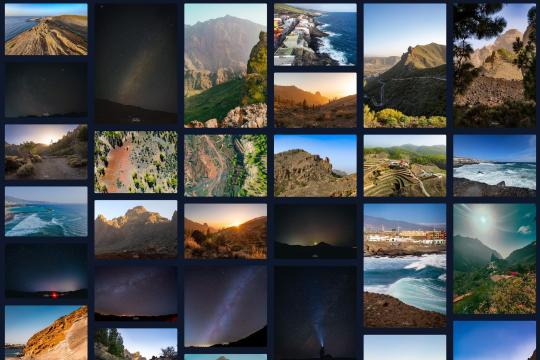
4. Build Custom Galleries from Scratch
For full customization control, you can build your image gallery web part from scratch:
Create HTML image gallery markup yourself
Style it with custom CSS
Add any desired functionality with JavaScript
Embed gallery in web part HTML editor
Some key elements to include:
Container div for gallery
Image thumbnail grid layout
Lightbox plugin for overlays
Image titles/captions
Control buttons
Going fully custom allows unlimited adaptations but requires more effort. Great for advanced users with specific needs.
5. Use Third-Party Gallery Extensions
If you want robust gallery features but don't have coding expertise, gallery extensions are a great option:
Column Slider - Add image sliders in columns
Filter - Filter images by tags/categories
Lightbox - Expand images into full-screen overlays
Videos - Embed videos in your galleries
SEO - Optimize galleries for search engines
Learn how to customize SharePoint Online image galleries with 5 simple tips for modifying default layouts, adding custom branding, changing thumbnail sizes, and more.
0 notes
Text
Electro v3.5.1 – Electronics Store WooCommerce Theme
https://themesfores.com/product/electro-electronics-store-woocommerce-theme/ Electro Electronics Store WooCommerce Theme is a robust and flexible WordPress theme, designed by Transvelo to help you make the most out of using WooCommerce to power your online store. The design is well suited for Electronics Store, Vendor based marketplaces, affiliate websites. It is built and comes bundled with most of the advanced features available in most popular eCommerce websites like Amazon, Flipkart, Snapdeal, Walmart, Alibaba, Aliexpress, etc. The theme is built on top of the Underscores framework. The code is lean and extensible. This will allow developers to easily add functionality to your side via child theme and/or custom plugin(s). It features deep integration with WooCommerce core plus several of the most popular extensions: Visual Composer; Slider Revolution; YITH WooCommerce Wishlist; YITH WooCompare. Electro Electronics Store WooCommerce Theme Features easy Installation and Setup; Free Updates and one-to-one support; Comes with importable dummy data; Built on Bootstrap 4; Cross-browser compatible (Chrome/Firefox/IE); Built with SASS – All SASS files included; 4 Pre-defined header styles and option to customize headers; 9 Pre-defined color scheme and option to generate custom colors; 3 Different types of home pages; Responsive Megamenu; 9 Pre-built Pages; Supports various post formats and post thumbnails feature; Includes 17 widgets; WPML Compatible; Youtube like page loader. WOOCOMMERCE FEATURES Advanced Products Live Search; 3 Different layouts for Single Product Pages; Advanced Reviews; Advanced Specifications tab; Accessories for Products like in amazon; Catalog Mode available; Shop Page Jumbotron; Wishlist and Compare from YITH; Brands Carousel; Products Carousel; Ability to display products in 2, 3, 4, 5 and 6 columns; Custom Product Comparison page. BLOG OPTIONS 3 Different types of layout: Classic, ListView, Grid View; Choose from Right Sidebar, Left Sidebar or Full-width layouts; Enable placeholder images. OTHER CUSTOMIZATION OPTIONS Integrated with Google Fonts; Can choose from FontAwesome icons; Integrated with Social Media; Can paste custom CSS easily; Import/Export customization options. Electro Electronics Store WooCommerce Theme Please note that any digital products presented on this website do not contain malicious code, viruses or advertising. For License Key:- themesfores.com products are functional without entering a product license code. We are unable to provide a license code for you, and it’s because we already obtain the Plugin/Theme to the original developer. The use of a license code usually is for automatic updates and premium support from the original developer. Besides, we guarantee you to deliver a free manual update and minor assistance for your convenience of using the product. https://themesfores.com/product/electro-electronics-store-woocommerce-theme/ #WooCommerceTheme #WordpressTheme
0 notes
Text
Download Now iFects – Image Hover Effects for Elementor & Carousel - WPCroc.com
Download Now iFects – Image Hover Effects for Elementor & Carousel – WPCroc.com
[ad_1]
DOWNLOAD FOR FREE
LIVE PREVIEWBUY FOR $13
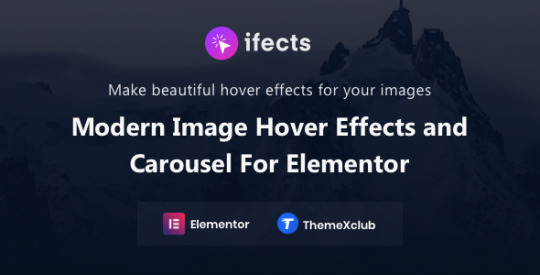
iFects is a plugin for Elementor WordPress page builder. Its aim is to offer a modern and elegant look for your website content with powerful features and excellent scrolling effects. This plugin is compatible with any WordPress theme and Elementor plugins.

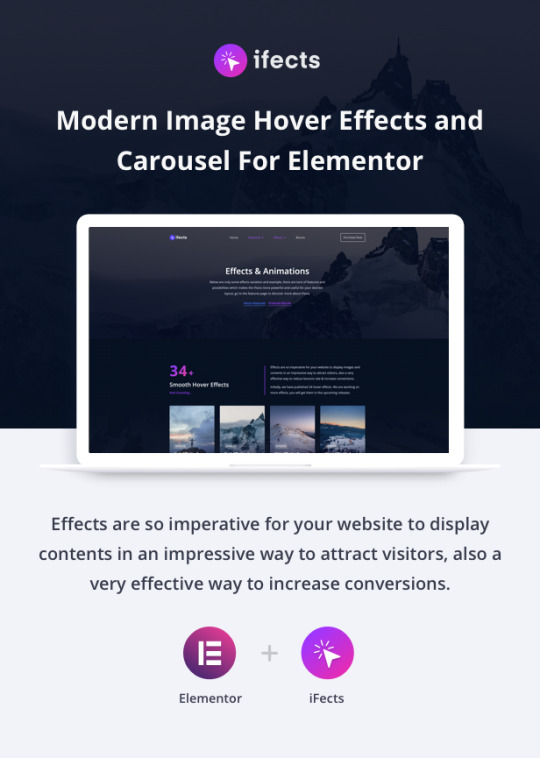
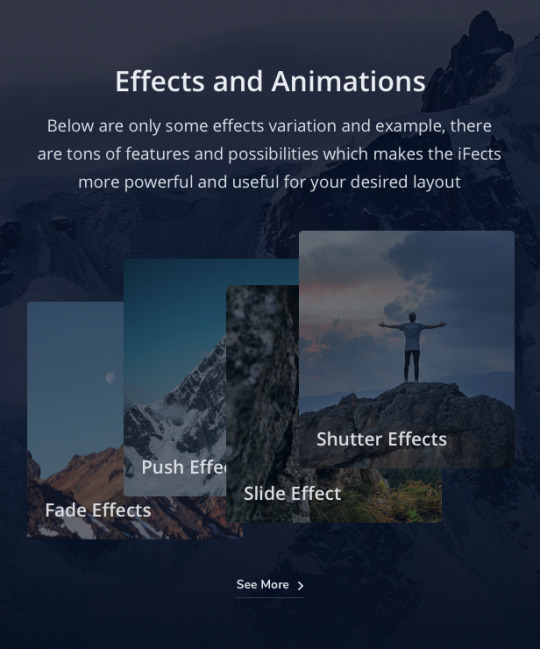
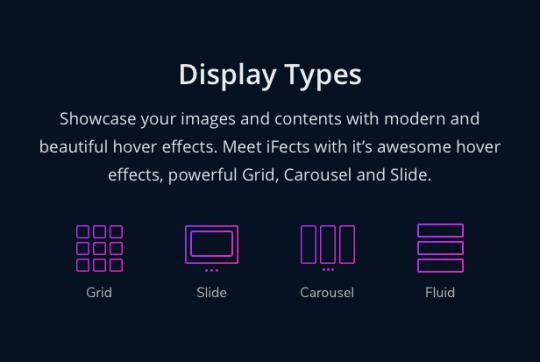




iFects – Modern Image Hover Effects and Carousel for Elementor
Effects are…
View On WordPress
#content hover elementor#css effects#css thumbnail hover effect#CSS3 Hover Effect#Cube Effects#elementor addons#Flip Effects#hover with caption#image carousel#Image hover effects#image slider#Push Effects#Smooth Hover Effects#themexclub#transitions effects#wordpress#wordpress plugins#wordpress themes
0 notes
Link
Cartmarket – Electronics, Organics, Shoes, Glasses, Tools, Fashion & Affiliates WooCommerce Theme is our answer to new trends in full resolution designs. Clean, smart, robust and flexible multi-demo & electronics store WordPress WooCommerce theme with vertical and horizontal menu variants – ideal for any type of eCommerce Shop. This theme is brought to you by the same team that developed Electro – Electronics Store WooCommerce Theme, MediaCenter – Electronics Store WooCommerce Theme, Pizzaro – Fast Food & Restaurant WooCommerce Theme and MyBag – Single Product WooCommerce Theme.
Statistics says that much more potential customers are browsing websites in 1920px wide resolution now. In that way using old 1170 or even 980 grid system only, we are losing so much space we could use to show more products on for the user.
Cartmarket – Electronics, Organics, Shoes, Glasses, Tools, Fashion & Affiliates WooCommerce Theme, concept idea is to use as much space in very clean and user-friendly way to show lot of products in various ways.
You can find 7 different shop demos, 8 different Home Page styles, 2 Landing Pages and lot of shop pages to choose your favourite. Any content from each single Homepage or shop page can be transferred into another one very easily.
The design is well suited for Electronics Store, organics stores, retail stores, shoes store, garden tools store, glass store, vendor based marketplaces using plugins like Dokan, WC Vendors or WC Marketplace and affiliate websites using plugins like Prosociate or WooZone. It is built and comes bundled with most of the advanced features available in most popular eCommerce websites like amazon, flipkart, snapdeal, walmart, alibaba, aliexpress, souq, jadopado etc. So if you are an amazon affiliate or want a multi-vendor marketplace for your niche market or a store owner, this theme is for you.
The theme is built on top of Underscores framework. The code is lean and extensible. This will allow developers to easily add functionality to your side via child theme and/or custom plugin(s).
It features deep integration with WooCommerce core plus several of the most popular extensions:
King Composer
Visual Composer ( not included with the theme )
Slider Revolution
YITH WooCommerce Wishlist
YITH WooCompare
Dokan – Multivendor Marketplace
WC Vendors – Multi-vendor plugin for WooCommerce
WC Marketplace
WooZone
WCFM Marketplace – WooCommerce Multivendor Marketplace
Cartmarket – Frequently Asked Questions
I have a silly ( or basic or simple ) question related to Cartmarket, Can …
Please don’t worry about asking any type of questions related to our theme. We are happy to answer them all. Please reach us from the support tab.
How do I update the theme ?
We release updates on need basis. You can check our changelog to see our release history. Please use Themeatlas plugin (included in the theme) to update the theme. We have documented the steps to update the theme here : Updating a Themeatlas Theme
Can I trial your theme before purchase ?
We strongly recommend you to trial our theme before purchase and ask as many as questions you may have before purchase. Please request a trial along with any plugins you wish to test the theme with and we’ll setup a trial for you.
More questions answered here : FAQ
Trial & Dummy Data
If you’d like to try out the theme before purchasing, please email our support and we’ll setup a trial website for you.
Also a word about the Dummy Data. Once you import the dummy data provided with the download package, you will get a website.
This is with placeholders and default WooCommerce products. If you are looking for dummy data similar to demo, please email our support and we’ll provide you with our dummy data.
Please note that the demo has lot of images and it would take sometime to import all images. You need to have higher PHP execution time. However you can simply skip the images if you don’t want images. If your importer stops in the middle it is more like due to execution time out. In that case you will simply have to re-import it again ( don’t worry it will not duplicate ).
Cartmarket Extensions
To take your stores to the next level we have bundled this theme with the Cartmarket Extensions plugin which provides advanced features like :
Advanced Live Search
Youtube like Page loader
Advanced Vertical Menu
Megamenu Dropdown
Products Carousel
Products Carousel Tabs
Products Carousel Tabs with featured product
Products Isotope
Products Tab
Products Card Carousl with Gallery
Deals Carousel with countdown timer
Products Cards Carousel
Product Deals
Products categories filter
Products categories carousel
Advanced Reviews
Accessories Management
Advanced Product Specifications
Store Directory
Cartmarket Features
GENERAL
Easy One click Installation and Setup
Free Updates and one-to-one support
Comes with importable dummy data
Built on Bootstrap 4
Cross-browser compatible
Built with SASS – All SASS files included
7 Shop Demos
8 Different types of home pages
2 Different types of Landing pages
Responsive Megamenu
Supports various post formats and post thumbnails feature.
Includes 17 widgets
WPML Compatible
Youtube like page loader
WOOCOMMERCE FEATURES
Advanced Products Live Search
3 Different layouts for Single Product Pages.
Advanced Reviews
Advanced Specifications tab
Accessories for Products like in amazon
Catalog Mode available.
Shop Page Jumbotron.
Wishlist and Compare from YITH
Brands Carousel
Products Carousel
Ability to display products in 2, 3, 4, 5, 6, 7 and 8 columns
Custom Product Comparison page.
BLOG OPTIONS
3 Different types of layout : Classic, List View, Grid View
Choose from Right Sidebar, Left Sidebar or Full-width layouts
Enable placeholder images
OTHER CUSTOMIZATION OPTIONS
Integrated with Google Fonts
Can choose from FontAwesome icons
Integrated with Social Media
Can paste custom CSS easily.
Import/Export customization options
Demo Pages
Shop Demos
Bright Eye
Bow Market
Garden Deals
Organic Deals
Sports Market
NewLook Market
Home & Landing Pages
Home v1
Home v2
Home v3
Home v4
Home v5
Home v6
Home v7
Home v8
Landing v1
Landing v2
Shop Pages
Categories
Categories 7 Column
Shop Grid 5 Column Extended
Shop Grid 5 Column
Shop Grid 6 Column
Shop Grid 7 Column
Shop Listing Large
Shop Listing
Shop Listing Small with Product Sidebar
Shop Listing with Product Sidebar
Shop Right Sidebar
Shop Full Width
Shop List View Small
Single Product Pages
Single Product Extended
Single Product Fullwidth
Single Product Sidebar
WooCommerce Pages
Shop
Cart
Checkout
My Account
Track your Order
Wishlist
Compare
Blog Pages
Blog v1
Blog v2
Blog v3
Blog Full Width
Single Blog Post
Other Pages
About Us
Contact v1
Contact v2
FAQ
Store Directory
Terms and Conditions
404
Refund Policy We strongly recommend you to trial our theme before purchase and ask as many as questions you may have before purchase. Being a digital product there is a stringent refund policy. Please read about our refund policy here.
1 note
·
View note
Text
64 Best Free WordPress Blog Themes for 2020
Are you looking for a free WordPress blog theme for your website?
There are thousands of free blog themes for WordPress, making it hard for beginners to choose between all the different options. The best WordPress themes can be tough to find. Your free theme needs to be reliable and easily customizable.
In this article, we have hand-picked some of the best free WordPress blog themes that you can use on your site.
Getting Started with WordPress
First, you need to make sure that you are using the best blogging platform.
Self-hosted WordPress.org is the perfect platform to start your blog because it gives you lots of freedom, flexibility, and control. We have a useful guide on the difference between WordPress.org and WordPress.com.
WordPress.org is open source. It comes with support for thousands of free templates (called themes) and extensions (called plugins) that help you grow your blog faster. Take a look at our article on why you should use WordPress to learn more.
You can use our step by step beginner’s guide on how to start a WordPress blog for full instructions on getting started.
Although many WordPress themes are free, you will need to pay for a domain name for your site. This is your site’s address on the internet.
You’ll also need WordPress web hosting. This is where your site is built online.
The great news is that WPBeginner readers can get a fantastic deal with Bluehost, one of just 3 hosts officially recommended by WordPress.
Bluehost offers a free domain name, a free SSL certificate, and a 65% discount on web hosting. Simply go through our link to Bluehost and you’ll get this deal automatically.
Once you are up and running, it’s time to pick a theme for your website. There are lots of excellent premium themes out there. However, there are also some great free themes that will help you minimize the cost of building a WordPress website.
You can choose a theme from our expert selection below and then follow the instructions in our how to install a WordPress theme guide to set it up properly.
Let’s take a look at some of the best free WordPress themes that you can install on your site.
1. Astra
Astra is a fully customizable and free WordPress blog theme. It includes starter sites that are suitable for personal blogs, portfolios, business blogs, and even eCommerce websites. It’s responsive and works perfectly with all the best page builders out there.
It comes with built-in support for WooCommerce to easily add an online store to your blog if needed. It’s also translation-ready and can be used to make blogs in any language.
Astra is a lightweight theme with tons of colors options and fonts. You can find the theme options in the WordPress live customizer.
2. OceanWP
OceanWP is one of the most popular free WordPress themes. It includes lots of features that you normally only see in premium themes.
OceanWP can be used for any kind of website, including blogs, magazines, business websites, or eCommerce stores.
It includes multiple layout choices, fullwidth pages, 2 navigation menus on the top, custom logo support, multiple sidebar areas, beautiful image galleries, and more. It is super flexible but still very easy to set up. It also has live customizer support.
3. Hestia
Hestia is a highly flexible and responsive theme for all types of websites. It comes with an easy setup wizard and a companion plugin which adds testimonials and services sections to your website.
It can be used with popular page builder plugins and is ready for WooCommerce out of the box. The homepage can be easily set up using the live theme customizer. You can just add sections and rearrange them with drag and drop.
4. Bento
Bento is a powerful multipurpose WordPress blog theme with tons of features. It works really well with most page builder plugins and it’s suitable for use as a business theme.
For a free WordPress theme, Bento comes packed with great customization options. All of them can be accessed using the WordPress theme customizer. You won’t need to know any CSS code to get your site looking just the way you want.
5. Go
Go is a blog theme with a minimalist approach to design. It’s a simple WordPress blog theme with a welcome message and call-to-action buttons in the header.
Designed to improve readability, it uses clean typography and handles featured images really well. Also, you can easily add a contact form using any popular contact form plugin.
6. Ribosome
Ribosome is a magazine-style free WordPress blog theme. It comes with a custom header, custom background, and unlimited colors. It has a single navigation menu and a social menu on the top.
Ribosome comes with a 2-column layout with a sidebar on the right. It also has 2 widgets areas at the beginning and end of posts, which are perfect for displaying ads or related posts.
7. SiteOrigin Unwind
SiteOrigin Unwind is a free multipurpose WordPress theme with full WooCommerce support. Designed with a minimalist style, Unwind is highly customizable using the SiteOrigin Page Builder plugin.
It comes with multiple page layouts, custom header, background, and color support.
8. Hemingway
Hemingway is a clean WordPress blog theme featuring a 2-column layout and a full-width header image area with a parallax effect.
It lets you upload your own logo, supports custom widgets, includes page templates, and more. It’s also retina-ready, meaning it’ll look great on high-quality smartphone themes. All the theme options are quick to set up.
9. Neve
Neve is a free WordPress blog theme that works really well for business sites and online stores. It’s also a great option for a personal blog. There’s a navigation menu along the top, with a search bar. You’ll also find built-in social sharing buttons and a featured content slider.
It has a minimalist layout with beautiful colors and typography. You can easily customize Neve. It’s compatible with popular page builder plugins like the Elementor page builder, Divi page builder, and Beaver Builder.
10. Sydney
Sydney is a powerful WordPress theme that’s suitable for both personal blogs and business websites. It gives you a fullscreen slider, plus the option to upload your logo, set your header image, use a sticky navigation menu, and more.
Sydney makes it easy for you to create an engaging front page for your site. It’s also compatible with drag and drop page builders, particularly Elementor.
11. Hueman
Hueman is one of the most popular free WordPress themes. It comes with a multi-column layout and can be easily used on any kind of content-rich blog or magazine-style WordPress website. There’s plenty of space on the front page for showcasing your content.
You also get support for custom headers, 2-column layout, full-width layout, and tons of easy customization options. It’s a fully responsive and mobile-friendly theme, too.
12. Poseidon
Poseidon is a free multipurpose theme. It has a spacious layout, a full-width slider, homepage layout, and multiple page templates.
The homepage layout can be easily set up using widgets. It’s a great theme for blogging and could also work well for a magazine-style website.
13. Maxwell
Maxwell is a minimalistic and elegant WordPress theme. It features a clean magazine-style layout with beautiful typography.
Maxwell also offers various post layouts, the ability to customize colors, and a gorgeous featured posts slideshow.
14. Writee
Writee is a free theme suitable for personal WordPress websites, adventure, and travel blogs. It features a large slider at the top that uses featured images from your blog posts.
It also comes with multiple templates and custom widgets among many other features.
15. Fascinate
Fascinate is a beautiful WordPress blog theme designed specifically for professional writers, freelancers, personal portfolios, lifestyle blogs, and fashion businesses.
It uses beautiful typography, elegant color schemes, and an eye-catching featured slider. It also has custom post types, including video, audio, gallery, and quote formats.
16. Moderne
Moderne is an elegantly crafted WordPress blog theme. It’s designed with readability in mind and puts your content at the center to make it eye-catching. It could be a good option for a magazine-style blog or even a local newspaper website.
It comes with a featured content carousel slider on the homepage and a 2-column layout that shows your content beautifully. You also get lots of customization settings so you can get it to look just how you want.
17. Kent
Kent is a modern WordPress blog theme with a 2-column layout. It comes with a collapsible navigation menu, custom logo, custom background, and header support.
All the theme options are simple to set up using the live WordPress customizer.
18. Lovecraft
Lovecraft is a clean and simple free WordPress blogging theme. It features a full-width custom header at the top and uses bold headlines for post titles.
It comes with a left sidebar and one navigation menu at the top. It also includes special widgets for recent posts and recent comments so you can show the post thumbnail images in your sidebar.
19. Baskerville
Baskerville is a modern and stylish WordPress blog theme. It features a large full-width header image followed by your posts presented as a grid on the front page.
Baskerville comes with gorgeous templates for single posts and pages. It has 4 different page templates and works seamlessly with the WordPress block editor.
20. Admiral
Admiral is a magazine-style WordPress theme suitable for sports blogs, magazines, and news websites. It features a 3-column layout with a sidebar on each side and the content column in the middle.
It comes with a featured posts slideshow, a magazine homepage template, a widgetized header area, 2 different post layouts, and support for infinite scroll.
21. Shapely
Shapely is a great WordPress blog theme with a fullscreen background. It comes in a 1-column layout with several homepage widgets, parallax sections, and call-to-action buttons.
The theme supports popular WordPress plugins that you need to maximize the functionality of your blog. It’s fully optimized for good WordPress SEO.
22. Ashe
Ashe is a beautiful free blog theme for WordPress. It has a magazine-style layout with a large header image and a featured content slider.
It integrates with popular page builders like Beaver Builder, Elementor, and more for easy customization.
23. Hiero
Hiero is a free WordPress blog theme with a magazine layout. It uses bold colors for the header and throughout the whole theme. It features a 2-column layout and has a clear navigation menu on top.
The homepage displays your latest posts with excerpts and featured images.
24. Tracks
Tracks is a thoughtfully designed WordPress blog theme for personal, magazines, and photography websites. It includes a logo uploader, social media icons, search bar, widget-ready areas, and crisp typography.
The homepage features a grid layout of your posts with featured images. Your readers won’t have to do lots of scrolling to find posts they want to read.
25. Mesmerize
Mesmerize is a colorful WordPress blog theme. It is highly flexible and uses over 30 different content sections to showcase your blog content.
It supports video backgrounds, slideshow backgrounds, header content types, and a gradient overlay on the homepage. It’s also WooCommerce ready and works well with WooCommerce plugins.
26. The Columnist
The Columnist is a free WordPress blog theme featuring a magazine-style look. It comes with different layout options for homepage, archives, single pages, bbPress, and BuddyPress.
It also includes a responsive customizable slider and four color schemes.
27. Satori
Satori is a highly customizable WordPress theme for blogs, personal websites, and small business websites. It would look great for a restaurant or a food blog.
Satori features a full-width header on the homepage and comes with different page templates. It also has support for WooCommerce, multiple widget-ready areas, and several post formats.
28. Phlox
Phlox is a highly customizable free WordPress blog theme. It has a beautiful homepage layout with a fullscreen header background image on top and featured content below.
It comes with multiple widget-ready areas, page templates, custom headers, backgrounds, social icons, and color schemes. Plus, it makes it easy for you to comply with GDPR.
29. Illdy
Illdy is a multipurpose WordPress theme suitable for business, personal, and magazine websites.
It is built on the Bootstrap theme framework and features large header images, 2-column and full-width layouts, a custom background, and color selection.
30. Primer
Primer is a simple and clean WordPress blog theme. It features a classic blog layout with a content column and a right sidebar.
It has a fullscreen header image with a custom logo, a navigation menu, and a call-to-action button to redirect users to a landing page on your site.
31. Blog Diary
Blog Diary is a multipurpose WordPress blog theme featuring a beautiful black and white layout. It has unlimited color choices, crisp typography, and custom widgets.
The theme fully supports the Gutenberg block editor out of the box.
32. Garfunkel
Garfunkel is a stylish WordPress blog theme featuring a grid layout on the homepage.
It supports custom headers, custom backgrounds, six post formats (including a gallery slideshow), six custom widgets, a social menu, and 2 page templates.
33. Author
Author is a beautiful WordPress blog theme for authors and writers. It features a simple 2-column layout with a sidebar and navigation menu in the left column and content on the right.
It supports custom colors, backgrounds, and multiple post formats. It is optimized for accessibility and performance.
34. Tempo
Tempo is a modern WordPress blogging theme that can be easily used as a business website as well. It features clean crisp typography with a bright breezy layout.
It gives you lots of customization options. You can change your header, logo, colors, background, and much more. You can also easily add social media links.
35. iFeature
iFeature is a modern and stylish WordPress theme suitable for magazines, business, personal, and portfolio websites. It features a full-width background image and a slider on top followed by your content.
It includes features like sticky headers, author bio boxes, multiple widget areas, and page templates. The theme options can be easily set up using drag and drop in the live customizer.
36. Natural Lite
Natural Lite is a simple blogging theme with earthy tones. It uses large featured images and supports custom headers and backgrounds.
It comes with multi-column layouts and easy customization options. It’s a particularly good option for green or environmental blogs and websites. If that’s important to you, we also recommend checking out our GreenGeeks coupon for eco-friendly WordPress hosting.
37. Responsive
Responsive is a beautiful WordPress theme designed for flexibility. It is suitable for authors, personal websites, photography, and even business websites.
It comes with 9 page templates, 11 widget areas, 6 template layouts, 4 menu positions, and more. Responsive is WooCommerce compatible, multilingual ready, and supports all RTL-languages.
38. Virtue
Virtue is a beautiful and free WordPress blog theme. It has a clean layout with 2 navigation menus and a large full-width header image. It supports wide and full-width blocks in the visual editor, and works with useful blocks plugins.
All the theme options are easy to change using the live theme customizer. Virtue also comes with multiple post formats, including video, gallery, audio, chat, aside, and quotes.
39. Otography
Otography is a classic WordPress free blog theme. It has a large image slider with social icons, navigation menu, and eye-catching colors.
It includes typography options and easy theme setup with drag and drop settings in the live customizer. It’s an ideal theme for personal, blog, magazine, photography, and fashion websites.
40. Ignite
Ignite is a stylish free WordPress theme featuring a classic blog look. It comes with a 2-column layout, plus a compact top bar used for navigation menus, site title, and description.
It uses medium-sized featured images before post titles and uses crisp typography for a better reading experience on your blog.
41. Avant
Avant is a highly customizable and free WordPress theme suitable for all kinds of websites. It is ready for eCommerce with full WooCommerce support and can be easily used to create content-rich websites as well.
It includes 7 header layouts, 5 blog layouts, 3 footer layouts, unlimited color choices, and lots more settings all built into the WordPress customizer. It is tested to work with all popular page builders and other essential WordPress plugins.
42. Responsive Mobile
As the name suggests, Responsive Mobile is a WordPress theme designed with a mobile-first approach. It looks equally great on all mobile devices, computers, and screen sizes.
This theme features 9 page templates, meaning you can easily create great-looking pages with a responsive layout. There are also 11 widget areas, 6 template layouts, 4 menu positions, plus a call-out section with a call to action button. It’s very easy to use and can be quickly set up. It’s a good choice for business websites.
43. Vogue
Vogue is a stylish WordPress theme designed specifically for fashion, lifestyle, and eCommerce websites. It comes with full WooCommerce support and allows you to set up an online store easily.
It offers multiple header layouts, custom WooCommerce design, multiple footer layouts, multiple blog layouts, and lots of extra layout customization. It has unlimited color settings within the WordPress customizer.
44. Magbook
Magbook is a beautifully designed WordPress theme for content-rich websites, including magazines, newspapers, blogs, and more. It features a clean minimalist design with multiple layout choices and a quick 1-click demo installer.
It comes with ready-to-use templates for contact us, gallery, and magazine pages. Magbook can also be used to create an online store or a multilingual WordPress site. It’s tested with all popular WordPress plugins.
45. Panoramic
Panoramic is another excellent free WordPress theme suitable for all kinds of blogs, websites, and online stores. It comes with flexible customization options and a beautiful homepage slider.
Panoramic is very easy to use even for absolute beginners. You can find the theme options in the live customizer. It also works seamlessly with WPForms, the most popular contact form plugin.
46. Conica
Conica is a super-flexible WordPress multipurpose theme that can be used to build almost any kind of website. It’s a particularly good option for an eCommerce site or another money-making website.
It includes 2 site layouts, 2 color schemes, 4 header layouts, 5 blog layouts, 3 footer layouts, multiple page templates, and a bunch of theme options to customize your colors and layouts.
47. CityLogic
CityLogic is a premium-like free WordPress theme suitable for all kinds of sites, including small business websites. It features a modern design with a large header on the homepage, a transparent navigation menu, a welcome message, and your most important content.
It also comes with a built-in slider and can be used with other slide plugins as well. It is WooCommerce ready and can be used to create beautiful online stores.
48. Agama
Agama is a clean and spacious free WordPress theme suitable for all kind of websites. It is super-flexible and comes with simpler theme options allowing you to quickly set it up.
It is built on Bootstrap with parallax support, responsive design, and a minimalist layout. It is WooCommerce ready and can also be used to create multilingual websites.
49. Fury
Fury is a simple WordPress theme with a minimal design and layout. It works out of the box and has very easy to use theme options. It is built on Bootstrap with responsive design and fast performance.
It includes a sticky header, unlimited colors, a smooth scroll effect, and more. It’s also suitable for use with BuddyPress, which allows you to create your own social network.
50. Ascend
Ascend is a beautiful WordPress multipurpose theme. It fully supports the WordPress block editor plus all popular page builder plugins.
Inside, you will find lots of useful options in the theme customizer. Ascend also includes a transparent header, multiple navigation menus, sidebars, color options, and more.
51. Wisteria
Wisteria is a simple WordPress blog theme with a focus on beautiful typography and content. It comes with a custom background, custom colors, custom header, and a left sidebar.
Wisteria also has a single navigation menu on top and beautiful front page design that shows your posts with custom excerpts and featured images.
52. The Writers Blog
The Writers Blog is a free multipurpose WordPress theme designed specifically for writers, bloggers, journalists, authors, and content-rich blogs. It comes with an image slider that helps your site make a great first impression.
The Writers Blog is easy to set up and allows you to select a color scheme of your choice. It’s a responsive and fully customizable WordPress theme. You could even use it to create an online resume.
53. BlogStart
BlogStart is free to download with a clean and simple layout. It’s a great option if you’re new to blogging and want to get started quickly.
BlogStart lets you display featured posts alongside the navigation menu. It’s optimized for website speed and performance.
54. Creativ
Creativ is a modern free WordPress blog theme. It has a full-width boxed frame layout for the header with an image slider, navigation menu, search bar, and social menu.
This theme features a custom logo in the middle of the header section. It also has blurbs for landing pages on the homepage. Creativ is fully compatible with both the block editor and the classic editor in WordPress.
55. Blogger Era
Blogger Era is a free blog theme for WordPress. It’s a good choice for an online magazine, personal blog, news, or portfolio site. It has an about section for you to add an image and excerpt in the sidebar.
Blogger Era offers a centralized layout to post your content. This theme is fully responsive and translation ready to create a multilingual website.
56. Queens Magazine
Queens Magazine is a user-friendly free WordPress blog theme built for bloggers and online magazines. It has a lot of space for your content. With the 3-column layout, you can display multiple featured posts upfront.
It comes with custom settings for your logo and tagline. The Queens Magazine theme offers multiple sidebars and footers so you have lots of options for your site’s layout.
57. Balanced
Balanced is a clean and responsive WordPress blog theme. It has a custom logo with a full-width header background.
The theme has a 2-column layout with an alternating style for posts. You can use any WordPress widgets in the sidebar. It is SEO optimized and supports WPML for translations.
58. Infinity
Infinity is a minimalist and free blog theme. It has bold colors for borders and the background. It’s well-suited for small businesses, designers, and creative agencies.
The homepage has a navigation menu on top with social icons. It allows you to add a custom logo with a tagline.
59. Interserver
Interserver is a beautiful free mommy blogger theme for WordPress. It is fully customizable with lots of options for blog layout and landing pages.
You can add an image slider and categories on the homepage. Interserver has beautiful colors and design features for your entire blog.
60. Journal
Journal is a stylish free WordPress blog theme for personal journals and all types of bloggers. It has stunning typography and a striking design.
It offers a space to add your short bio on the homepage. Journal is a fully responsive and search engine friendly theme.
61. Bold Photography
Bold Photography is a modern and free blog theme for photographers, writers, and authors. The homepage has a fullscreen background image slider that you can replace with your most popular or featured photos.
It has custom widgets, color choices, parallax sections, and more. Bold Photography has a fast page load time and lazy load images to keep it as fast as possible. You can also use any popular caching plugin with it to speed up your website further.
62. Sparker
Sparker is a lightweight free WordPress blog theme. This theme can also be used to create small business websites and online stores.
Sparker features custom widgets, a beautiful slider section, and a featured post column. It also has space to put advertising such as Google AdSense. It is easy to use and optimized for SEO.
63. Memory
Memory is a trendy free WordPress theme with a youthful vibe. It’s SEO friendly and lightweight, so it won’t impact your WordPress site’s speed.
It’s designed to be easy and straightforward to use, even if you’re new to blogging. It includes a featured image slider, too.
64. EightyDays Lite
EightyDays Lite is a great theme for travel bloggers. It has a modern, clear design to help make your travel photos look great.
It’s also lightweight, fast, and optimized for good WordPress SEO. It will look great on mobiles and computers as it’s a fully responsive WordPress theme. It also has RTL language support.
We hope this list helped you find the best free WordPress blog themes for your website. We also recommend taking a look at our pick of the best free and premium WordPress plugins for your site.
If you liked this article, then please subscribe to our YouTube Channel for WordPress video tutorials. You can also find us on Twitter and Facebook.
The post 64 Best Free WordPress Blog Themes for 2020 appeared first on WPBeginner.
from WPBeginner https://www.wpbeginner.com/showcase/best-free-wordpress-blog-themes/
1 note
·
View note
Photo

How to Use the Free WordPress FooGallery Plugin to Create Image Galleries
Some websites require you to add many images in a single post or webpage. For example, you might want to upload a lot of images from an art exhibition or an event on a website. Similarly, any business that focuses on products and services might add a lot of relevant images on a single page.
When used properly, images can make any webpage a lot more interesting compared to a page with just lots of text. However, using multiple images on a single webpage has its own downsides. Big images will take up a lot of space on the webpage. They will also use a lot of bandwidth and decrease page loading speed on slow networks. Both these problems can be solved with use of some good WordPress gallery plugins.
10 Best WordPress Slider & Carousel Plugins of 2019
Whether you want to show off customer testimonials, your latest blog posts, your best images, or just celebrate the members of your team, there is a...
Nona Blackman
19 Mar 2019
WordPress
17 Best WordPress Gallery Plugins
Tame chaos and transform your content using one of the best WordPress gallery plugins available on CodeCanyon. Read on to find out about these WordPress...
Jane Baker
01 Feb 2019
WordPress
How to Create a WordPress Gallery Using the Justified Image Grid Plugin
Simply uploading photos in WordPress and putting them on your pages and posts is not enough. You need a professional gallery plugin to display your images in...
Daniel Strongin
15 Aug 2019
WordPress Plugins
7 Best WordPress Video Gallery Plugins
Looking to add a beautiful video gallery or grid to your WordPress site? Figure out what you need, and then check out seven of the best video gallery plugins...
Kyle Sloka-Frey
25 Jan 2019
WordPress Plugins
In this tutorial, we will learn how to create an image gallery using the free WordPress FooGallery plugin.
What We'll Be Building
As I stated earlier, we will use the FooGallery to create an image gallery.
The image gallery will have 14 images of ducks. Some of them are my own pictures and others were taken from Pixabay. The image below shows you the gallery design that you will have by the end of this tutorial. The text in the screenshot came from the Wikipedia entry about ducks.
We will use the plugin to set the border width, box shadow and size of the thumbnails.
The plugin also allows you to set up pagination for the image gallery. This is useful if you have a lot of images in the gallery. The background, border radius of the thumbnails and a few other things in the gallery have been modified using custom CSS.
By default, clicking on any thumbnail will open a large version of the image in a lightbox. However, you need to install a lightbox plugin for that to happen. The FooBox Free Edition is a free plugin that works with FooGallery.
Getting Started
Once have installed and activated the plugin, you can start creating your own responsive image gallery by clicking on FooGallery > Add Gallery in your WordPress dashboard.
You can now give a title to your gallery and add any images from the media library in your gallery by clicking on the Add From Media Library button.
After uploading the images, you can specify some general options for the gallery by clicking on the General tab.
In our case, we will set the width and height of thumbnails to 100px.
The Link To setting allows you to specify what happens when a user clicks on one of the thumbnails. If you have installed a lightbox plugin, the Full Size Image option will open the image in a lightbox. Otherwise, it will simply open the original image in the web browser. If you are creating a gallery with product images, you can also set the option to Custom URL in order to open a specific product page.
The Alignment setting controls the alignment of thumbnails within the gallery container. We will set it to Center for our gallery.
Customizing the Thumbnails
You can change a lot of aspects related to thumbnails with the help of settings in Appearance tab. This includes the border color, border width, and box shadow.
Before we make any changes to these settings, you should click on the Gallery Preview button on the top of the page in order to see a live preview of the gallery in the dashboard itself.
The Theme setting basically controls the border color for thumbnails. We will set it to light in order to add a white border around the thumbnails.
You can also determine how round the corners should be for each thumbnail. When Rounded Corners is set to None, the thumbnails would be perfect squares or rectangles. When set to Full, you will get circular thumbnails instead of square ones.
The Loading Icon setting is used to determine the icon that appears before the thumbnails have loaded. This is different than any loading animation that appears when the border is loading full image after clicking on a thumbnail.
The Loaded Effect setting determines if the thumbnails should appear on the webpage with any animation after loading. We will set it to a simple Fade In animation.
Adding Nice Hover Effects
There are a couple of settings that you can change in order to add nice hover animations on the thumbnails.
The Color Effect setting will determine if the thumbnails should be colorful or greyscale when a user hovers over them. We will set the value to Greyscale. Now, the thumbnails will originally have their natural color but turn greyscale when a user hovers over them.
The Scaling Effect scales up the thumbnails a bit when set to Scaled. We will leave it at its default value None in this tutorial.
The Transition setting determines how the overlay should animate over the thumbnails when a user hovers over them. There are a couple of options available here. If you want the overlay instantly, simply select Instant from the dropdown menu. This will remove any overlay animation from the thumbnails. For our gallery, we will apply a subtle animation with Fade.
The Icon setting determines the icon that appears in the overlay. We will use the small magnifying icon for our thumbnails because it lets the users know that clicking on the thumbnail will show them an enlarged version of the image. The icon is also small enough so as not to cover the entire thumbnail.
Adding Pagination to Gallery
Even with relatively small 100 by 100 thumbnails, the gallery will take up a lot of space if it includes many images. At this point, it probably won't be a good idea to make the thumbnails even smaller. If you cannot reduce the number of images in the gallery, a user-friendly option to display the gallery would be to add pagination. This way, you can show only a subset of images in the gallery container and allow users to click on the dots below the gallery in order to see the next set of images.
All settings related to pagination are available under the Paging tab. The Page Size setting determines the number of thumbnails to show at once. By default, the navigation dots for the gallery are added at both the top and bottom positions. We will show them only at the bottom by setting the value of Position to Bottom.
The Theme setting simply controls the color of the dots. The dark theme makes the selected dot indistinguishable from other dots so we will set the Theme to Light.
The Scroll To Top setting will take users back to the top of the gallery container when users click on any of the pagination dots. We will set it to No for our gallery because there are only 10 thumbnails on each page. Adding scrolling here will only distract the user because they can see the whole gallery anyway.
If you have a large number of images in your gallery, you should consider setting the Paging Output value to JSON. Since we don't have a lot of images in our gallery, we will select HTML.
Applying Custom CSS to the Gallery
The only thing left for us to do now is apply some custom CSS in order to make our gallery unique and stylish. There is a section below all these settings where you can write down your own custom CSS that will apply to the gallery.
The plugin will tell you the id which you can use in your selectors to target this particular gallery. Here is the CSS that we are going to use for this tutorial:
#foogallery-gallery-80 { background: radial-gradient(#f65d5d, #900090); padding: 20px 0; border-radius: 2px; border: 10px solid #f5f5f5; outline: 5px solid #e0e0e0; } #foogallery-gallery-80.fg-dark .fg-item-inner, .foogallery.fg-light .fg-item-inner { border-radius: 15% 85% 14% 86% / 86% 23% 77% 14%; } #foogallery-gallery-80 figcaption.fg-caption { background: rgba(0,0,0, 0.5); }
We begin by applying a background and outline on our gallery container. After that, we apply a fancier border radius on the thumbnails to make them more stylish.
Finally, we lighten the background color of the overlay that appears when we hover over any image. The last bit makes sure that users can still see the image when they hover over a thumbnail.
After following all the steps in the tutorial, you will get the following result.
Final Thoughts
In this tutorial, we learned how to use the free FooGallery plugin to add image galleries in our WordPress websites. The plugin provides a lot of basic features that can help you create galleries with ease.
However, there are a couple of limitations of this free plugin. For example, you cannot create a gallery that contains both images and videos. Similarly, you cannot integrate any other lightbox besides FooBox with this plugin.
If you are looking for WordPress gallery plugins that offer many more features and don't lock you in with their own plugins, please browse through these premium WordPress gallery plugins available on CodeCanyon. You will get free updates for lifetime as well as free support for six months.
WordPress
10 Best WordPress Slider & Carousel Plugins of 2019
Nona Blackman
WordPress
How to Find the Best WordPress Gallery Plugins for Images or Video
Lorca Lokassa Sa
WordPress Plugins
How to Create a WordPress Gallery Using the Justified Image Grid Plugin
Daniel Strongin
WordPress Plugins
7 Best WordPress Video Gallery Plugins
Kyle Sloka-Frey
Which is your favorite free or paid WordPress gallery plugin? Let us know in the comments below.
by Monty Shokeen via Envato Tuts+ Code https://ift.tt/32g9nRc
1 note
·
View note
Text
The 14 Best Premium WordPress Portfolio & Gallery Plugins in 2018

If you are a designer, professional photographer, artist, and businessman if you want to show your work on your own website. So that your customers are attracted to your work and want to work with you. So you should create your own website, in which you can show your work very well. And for this, you do not need any kind of coding knowledge. While searching for a lot of WordPress Plugins we have collected the best WordPress Plugin for you, with the help of which you can show your work portfolio on your site and will also look at your portfolio and you will be able to deal with business to your customer. Now, in this case, We want to say that you should choose any plugin of your choice from the given portfolio and gallery plugins, and create your own beautiful portfolio website, which will make it easier for you to increase your business.
1. Go Portfolio
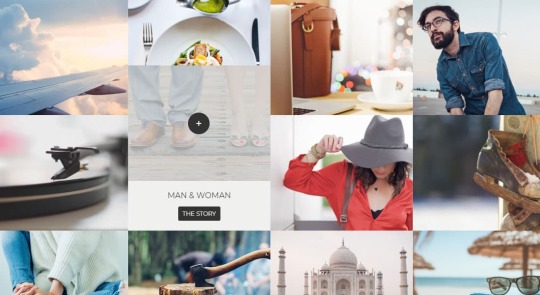
Go portfolio plugin is one of the famous portfolio WordPress plugins that offer you plenty of awesome features and assist you to produce stunning portfolio pages. You can also produce new custom post varieties or use your existing blog posts, custom post type posts, Video thumbnails, lightboxes or products. It’s very simple and quick to produce amazing portfolios and integrate them into your WordPress website exploitation Admin Panel. you'll sure notice the one most acceptable for you, which might be custom-made in an exceedingly few seconds. Advanced post query options to show posts, setting the limit and order of the posts, filtering by taxonomies and terms. This Go Portfolio Plugin is fully compatible with drag and drop plugin of Visual Composer. You can mix these two plugins to create a beautiful portfolio with drag and drop functionality. It comes with 35+ superb ready to use premade design with demo data which can assist you plugins start right away. It offers you a limiteless variety of colors to decide on from, 600+ Google fonts to vogue your portfolios. More Info / Download
2. GridKit Portfolio Gallery
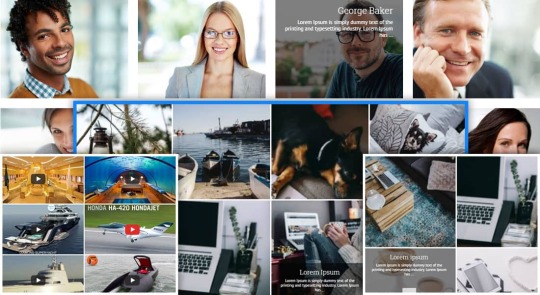
GridKit Portfolio Gallery is one of the best multipurpose WordPress Gridkit Portfolio user-friendly plugin for Portfolio, Photo or Video Gallery creation. It can be mainly used for Photographers, designers, Online Image Sellers, Businessman, web developers etc. The Wordpress gallery plugin offers you to customize any portfolio & Gallery grid with custom style designs. This will helps you to create multiple gallery formats like Portfolio, Photo Gallery, eCommerce Product Gallery, Photo Album, Youtube Video Gallery, Vimeo Video Gallery Client & sponsors portfolio, Team members gallery, Popups/Lightbox, Social share buttons and much more. Now we would like to inform you that these Grikit portfolio gallery plugin will help you to make beautiful galleries and portfolios according to your need. You can also see the more demo. More Info / Download
3. Essential Grid Gallery Plugin
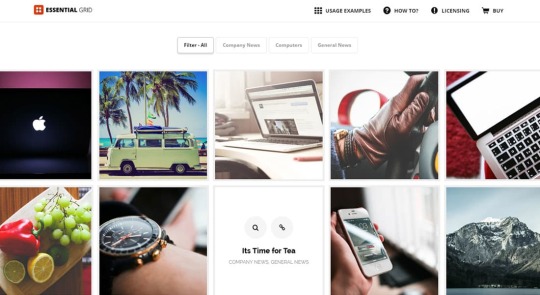
Essential Grid Gallery could be a premium plugin for WordPress that provides you to display numerous content formats in an exceedingly extremely customizable gallery grid. This is a very powerful and extensive WordPress plugin that offers you tons of features which will assist you to create your stunning portfolio websites. Also, it provides you to create your own skins using a drag and drop visual editor. With Essential Grid, you can easily Import & Export your Grid, Skin, Meta Data for usage in WordPress Themes or for easily moving them to another WordPress Installation. The plugin offers Boxed, Full-Width, Full Screen Layouts, Adaptable Column/Spacings, WooCommerce products, blog posts, Images Youtube & Vimeo Video, iFrame Content or 20+ premade skins option and a lot more. More Info / Download
4. Ultra Portfolio
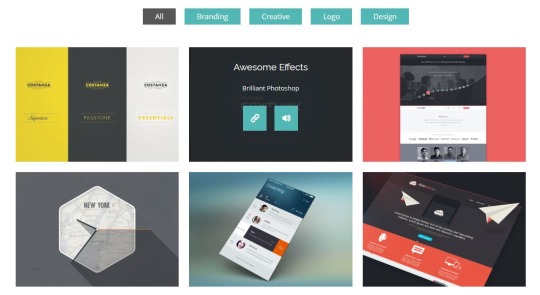
Ultra Portfolio is a Powerful WordPress plugin to build amazing portfolio layouts according to as per your requirement. it will offers you Grid, Masonry, Carousel Slider, Lightbox integration, Single slide, classic blog style, Full-width layout, outer content, Above media content and multipurpose portfolio can be easily built. Ultra Portfolio is a fully responsive gallery plugin. You can create any number of columns of gallery layouts. It is compatible for any device. This plugin comes withWoocommerce integration. Your portfolios can display price and add to cart button of your product allow ease. You will have unique & creative CSS effects for your portfolios to form them look even additional enticing. you furthermore may have Google Fonts with this plugin in order that you'll be able to vogue up the typography of the portfolios to form them look higher. More Info / Download
5. Easy Media Gallery Premium WordPress Plugin
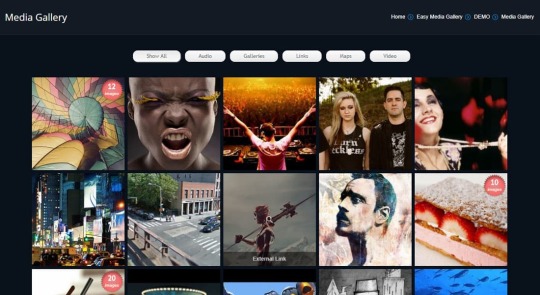
Easy Media Gallery Pro is a completely unique and creative portfolio & Gallery plugin perfect for display multipurpose portfolio layouts. You can add galleries, Photo albums, image slider, images, video and audio to a portfolio layout. Easy Media Gallery plugin provide you to add items with a few clicks. It is also easy to use positioning, Unlimited color schemes and add special effects to items in your gallery. This plugin also supports various type of lightboxes. The plugin is fully responsive and compatible with any size of the screen. More Info / Download
6. Amazing Portfolio
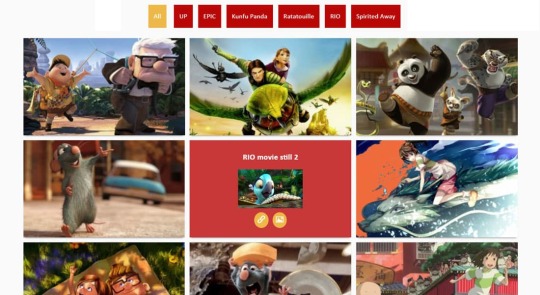
Amazing Portfolio is a beautiful and fully responsive plugin for WordPress. You can create unlimited portfolio theme effect with this plugin. You can choose the number of columns you would like for the portfolio section and might choose the planning of the portfolios still. Easy to use filter choice can certify that the plugin is beneficial to your users also. The plugin offers unlimited colors, beautiful CSS & CSS3 effects, Images, video and audio support for portfolios, Responsive Portfolios, display Filterable portfolio with controllable animations and tons of more features. More Info / Download
7. Media Grid

Media Grid is a unique and versatile responsive premium portfolio Plugin that allows you to build beautiful, filterable, paginated portfolio, responsive grid columns layout using a visual grid builder you just have to add items, size and sort them. The plugin represent a powerful solution for any type of media Youtube, Vimeo, Dailymotion, self-hosted videos (lightbox and inline). Both if you need inline or lightbox contents. It's offers big product filter can be aligned on grid sides, a perfect solution for products filtering. You can also create grids using products. This plugin also compatible with WPML multilingual and Polylang plugin. You can also use Unlimited portfolio overlays using Overlay Manager add-on and Unlimited filters using Advanced Filters add-on. More Info / Download
8. Envira Gallery
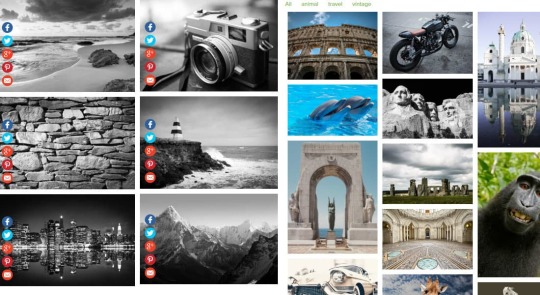
Looking for the best Portfolio & Gallery plugin for your site? Envira Gallery is the most popular WordPress plugin to create great-looking and eye-catching galleries on your website. It's provides you Drag & Drop builder that you can create beautiful photo and video galleries with just a few clicks. The plugin has big pre-built templates to customize the appearance of your gallery, Photo Album, Video Gallery, Slideshow, Fullsreen Display, Pagination, Responsive Lightboxes, Social sharing, Image deep links SEO Friendly, Optimized for Speed and Responsive gallery. Envira Gallery plugin also provides Unlimited Add-ons (Albums Addon, Social Sharing Addon, Video Addon, Watermarking Addon, Slideshow Addon, Deeplinking Addon, Pagination Addon, Proofing Addon, WooCommerce Addon, Lightroom Addon, Tags Addon, Instagram Addon, Featured Content Addon, NextGEN Importer Addon, Fullscreen Addon, Dynamic Addon, CSS Addon, Zoom Addon, Printing Addon) so that the plugin addon will help you to create your beautiful stunning gallery page. More Info / Download
9. PhotoMosaic

PhotoMosaic is a very clean and intuitive WordPress photo gallery plugin. The plugin is perfect to create any type of portfolio & gallery pages. With PhotoMosaic, everything is possible. galleries can be made from a listing of pictures, photos attached to a post/page, and categories and tags in any taxonomy (default and custom), plugin alternatives web page to effortlessly configure all your image galleries, Fully Responsive, Masonry Layout, Customizable columns, width, padding, and much more! More Info / Download
10. Grid FX

Grid FX has a modern and creative gallery WordPress Plugin, Created to be gallery pages, It has helpful image galleries options, videos, product features, portfolios, Image Filters, Transition Effect, Image Effect, Different Grid Styles, Social integration, Mixed grid, unlimited color styles, Sort and search feature, Different Navigation Styles, light or dark color schemes, custom title animations, and effects. There are like 80+ options that may be custom designed effortlessly to provide you full manipulate of your gallery. You can display your product using a beautiful grid using the grid fx woocommerce help. It will also represent you Woocommerce Integration Unlimited theme Options, Flexible Layout style, Custom Effects, and Likes System. More Info / Download
11. Awesome Gallery

Awesome Gallery is a Multipurpose WordPress Plugin to display Photo albums, exhibit Images, like posts, attachments, pages, custom post types including WooCommerce products. It uses flexible layout modes, easy to use admin interface, Unlimited Colors, powerful built-in lightbox, Light and dark lightbox themes, Customisable filters and CSS3 image effects. With this plugin, You can create Flickr Gallery, Instagram Gallery, Facebook GALLERY, NextGEN Gallery, and even Rss feed. Moreover, the plugin is responsive permitting easy animation on mobile gadgets too. More Info / Download
12. Wonder Portfolio Grid

The Wonder Portfolio Grid is a best WordPress Gallery Plugin. Like the help of this plugin, Gallery Effect and Features like Overlay on Portfolio Items Showcase different categories in the portfolio items, and can show all types of audio, video, and text on the image lightboxes. And you can also show a caption on the image. This plugin is completely responsive whenever you look at the mobile or any kind of device, it will show according to the any device. Click on the given button for more information. More Info / Download
13. WP Auto Grid
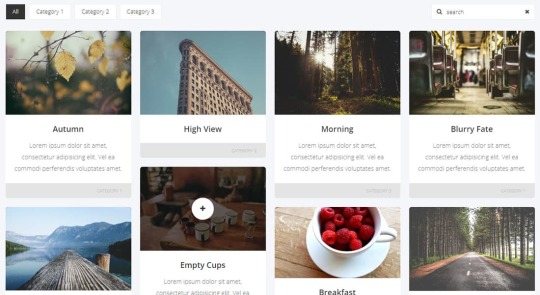
WP Auto Grid is a fully responsive WordPress Gallery plugin. But this is a slightly different gallery plugin. This is a Wordpress plugin that scans a folder in your Wordpress installation and its subfolders containing images. The subfolders are going to be the categories that may display at the top, and therefore the plugin can create a grid responsive gallery with the pictures. You only need to drag and drop images into the folder. And then you have to put a shortcode to post to the gallery and show it on the page. More Info / Download
14. FooGallery
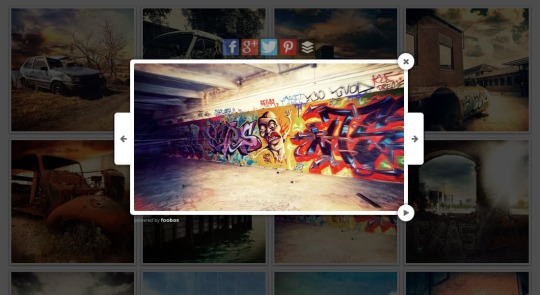
FooGallery is the very flexible and user-friendly gallery plugin ever made. This will allows you multiple features like Media Categories, Gallery filtering and sorting, advanced filtering, Drag & Drop Reordering features, big Gallery, options, Image Lightbox support, Visual editing Features, Video gallery option, One-click gallery page creation and so much more. While you'll change design each galleries and albums with CSS, you'll additionally like better to accompany the inbuilt gallery templates that area unit bundled with the plugin. More Info / Download Conclusion As the result! Our real motive was that you could easily make your favorite portal and gallery page your website without any technical knowledge and without any effort. That's why we have prepared the best gallery plugin collection for you after watching all the portfolio & gallery plugins. So you can easily show your beautiful work portfolio on your own website. Mainly designers, artists, web developers, and businessmen can create their beautiful portfolio with the help of the above portfolio and gallery plugins. Read the full article
1 note
·
View note
Text

CSS Image Slideshow with Thumbnails
#css image slideshow#slideshow with thumbnails#css tricks#css effects#html css#frontend#css#html#css3#webdesign#frontenddevelopment#learn to code#neduzone#css slider
4 notes
·
View notes
Text
[vc_row full_width="stretch_row" css=".vc_custom_1469807206546border-bottom-width: 1px !important;border-bottom-color: #dedede !important;border-bottom-style: solid !important;"][vc_column][bs-modern-grid-listing-1 hide_title="1" count="4" pagination-show-label="0" pagination-slides-count="3" slider-animation-speed="750" slider-autoplay="1" slider-speed="3000" paginate="none"][/vc_column][/vc_row][vc_row][vc_column width="1/3"][bs-mix-listing-3-1 hide_title="0" count="4" tabs="" pagination-show-label="0" pagination-slides-count="3" slider-animation-speed="750" slider-autoplay="1" slider-speed="3000" show_excerpt="1" paginate="next_prev"][/vc_column][vc_column width="1/3"][bs-mix-listing-3-1 hide_title="0" count="4" tabs="" pagination-show-label="0" pagination-slides-count="3" slider-animation-speed="750" slider-autoplay="1" slider-speed="3000" show_excerpt="1" paginate="next_prev"][/vc_column][vc_column width="1/3"][bs-mix-listing-3-1 hide_title="0" count="4" tabs="" pagination-show-label="0" pagination-slides-count="3" slider-animation-speed="750" slider-autoplay="1" slider-speed="3000" show_excerpt="1" paginate="next_prev"][/vc_column][/vc_row][vc_row][vc_column][bs-thumbnail-listing-2 columns="5" hide_title="0" count="5" tabs="cat_filter" pagination-show-label="0" pagination-slides-count="3" slider-animation-speed="750" slider-autoplay="1" slider-speed="3000" bs-show-desktop="1" bs-show-tablet="1" bs-show-phone="1" paginate="next_prev"][/vc_column][/vc_row][vc_row full_width="stretch_row" css=".vc_custom_1469805580956background-color: #e6f1f9 !important;"][vc_column][bs-modern-grid-listing-6 hide_title="1" count="2" pagination-show-label="1" pagination-slides-count="3" slider-animation-speed="750" slider-autoplay="1" slider-speed="3000" paginate="none"][/vc_column][/vc_row][vc_row][vc_column width="2/3"][bs-mix-listing-2-1 hide_title="0" count="8" tabs="cat_filter" pagination-show-label="1" pagination-slides-count="3" slider-animation-speed="750" slider-autoplay="1" slider-speed="3000" paginate="next_prev"][bs-tall-listing-1 columns="3" show_excerpt="0" hide_title="0" count="6" tabs="" pagination-show-label="0" pagination-slides-count="3" slider-animation-speed="750" slider-autoplay="1" slider-speed="3000" paginate="more_btn"][bs-blog-listing-5 columns="1" show_excerpt="1" hide_title="0" count="6" tabs="" pagination-show-label="1" pagination-slides-count="3" slider-animation-speed="750" slider-autoplay="1" slider-speed="3000" paginate="more_btn"][/vc_column][vc_column width="1/3" el_class="sticky-column"][better-social-counter show_title="1" colored="1" columns="4" order="facebook,instagram,twitter,google,youtube,vimeo,pinterest,envato" css=".vc_custom_1469806271654margin-bottom: 45px !important;padding-top: 20px !important;padding-right: 20px !important;padding-bottom: 20px !important;padding-left: 20px !important;background-color: #f1f1f1 !important;"][better-ads type="banner" count="2" columns="1" css=".vc_custom_1469806284399margin-bottom: 45px !important;"][bs-instagram user_id="cerealmag" photo_count="4" style="2" show_title="1" css=".vc_custom_1469814257164margin-bottom: 45px !important;padding-top: 20px !important;padding-right: 20px !important;padding-bottom: 20px !important;padding-left: 20px !important;background-color: #f1f1f1 !important;"][bs-thumbnail-listing-3 columns="1" hide_title="0" count="3" tabs="" pagination-show-label="0" pagination-slides-count="3" slider-animation-speed="750" slider-autoplay="1" slider-speed="3000" paginate="next_prev" css=".vc_custom_1469814263950margin-bottom: 45px !important;padding-top: 20px !important;padding-right: 20px !important;padding-bottom: 20px !important;padding-left: 20px !important;background-color: #f1f1f1 !important;"][bs-newsletter-mailchimp mailchimp-code="JTNDZm9ybSUyMGFjdGlvbiUzRCUyMiUyRiUyRmJldHRlcnN0dWRpby51czkubGlzdC1tYW5hZ2UuY29tJTJGc3Vic2NyaWJlJTJGcG9zdCUzRnUlM0RlZDYyNzExZjI4NWUxOTgxOGE1YzExODExJTI2YW1wJTNCaWQlM0Q0NDUwYWQ3NDFiJTIyJTIwbWV0aG9kJTNEJTIycG9zdCUyMg==" mailchimp-url="//betterstudio.
us9.list-manage.com/subscribe/post?u=ed62711f285e19818a5c11811&id=4450ad741b" show-powered="1" show_title="1" bs-show-desktop="1" bs-show-tablet="1" bs-show-phone="1" css=".vc_custom_1479712467613padding: 25px !important;background-color: #f1f1f1 !important;"][/vc_column][/vc_row]
0 notes
Text
Beautiful Automatic Photo Gallery/Slider With jQuery
This is a jQuery/HTML/CSS powered automatic gallery/slider/carousel where the users are able to manually switch between images by clicking the thumbnails in the bottom scroller.
Demo
Download

2 notes
·
View notes
Text
Blog Posts Layout CSS Showcase
Blog Posts Layout CSS Showcase
LIVE PREVIEWBUY FOR $19 Preview Url https://xgenious.com/css/post-modules/ Blog posts layout css Showcase is Collection of Responsive blog post layout. It’s have 75 styles. 10 Thumbnail Layout, 17 Full Width Layout, 10 Header Slider Layout, 17 Featured Column Layout, 21 Post Grid Layout etc. You can use this news grid design on your website easily. Enjoy Blog posts layout Collection with total 75…
View On WordPress
0 notes
Text
Bootstrap Tutorial

Bootstrap Tutorial
Bootstrap Tutorial Bootstrap - Overview Bootstrap - Environment Setup Bootstrap - Grid System Bootstrap - CSS Overview Bootstrap - Typography Bootstrap - Code Bootstrap - Tables Bootstrap - Forms Bootstrap - Buttons Bootstrap - Images Bootstrap - Helper Classes Bootstrap - Responsive utilities Bootstrap - Glyphicons Bootstrap - Dropdowns Bootstrap - Button Groups Bootstrap - Button Dropdowns Bootstrap - Input Groups Bootstrap - Navigation Elements Bootstrap - Navbar Bootstrap - Breadcrumb Bootstrap - Pagination Bootstrap - Labels Bootstrap - Badges Bootstrap - Jumbotron Bootstrap - Page Header Bootstrap - Thumbnails Bootstrap - Alerts Bootstrap - Progress Bars Bootstrap - Media Object Bootstrap - List Group Bootstrap - Panels Bootstrap - Wells Bootstrap - Plugins Overview Bootstrap - Transition Plugin Bootstrap - Modal Plugin Bootstrap - Dropdown Plugin Bootstrap - Dropdown Plugin Bootstrap - Scroll spy Plugin Bootstrap - Tab Plugin Bootstrap - Tool tip Plug-in Bootstrap - Popover Plugin Bootstrap - Alert Plugin Bootstrap - Button Plugin Bootstrap - Collapse Plugin Bootstrap - Carousel Plugin Bootstrap - Affix Plugin Bootstrap - Grid Demo Bootstrap - Table Demo Bootstrap - Form Demo Bootstrap - Buttons Demo Bootstrap - Images Demo Bootstrap - Responsive Demo Bootstrap - Navigation Demo Bootstrap - Blog Demo Bootstrap - Material Design Demo Bootstrap - Slider Demo Bootstrap - Time line Demo Bootstrap - Alert Demo Bootstrap - Admin Interface Demo Bootstrap Tutorial Twitter Bootstrap is the most popular front end framework in the recent time. It is sleek, intuitive Bootstrap - Overview What is Twitter Bootstrap?Bootstrap is a sleek, intuitive, and powerful, mobile first front-end fram Bootstrap - Environment Setup Try it Option OnlineYou really do not need to set up your own environment to start learning Bootstra Bootstrap - Grid System In this chapter we shall discuss the Bootstrap Grid System.What is a Grid?As put by wikepedia −In gr Bootstrap - CSS Overview This chapter provides an overview of the key pieces of Bootstrap's infrastructure, including Bootstr Bootstrap - Typography Bootstrap uses Helvetica Neue, Helvetica, Arial, and sans-serif in its default font stack. Using typ Bootstrap - Code Bootstrap allows you to display code with two different key ways −The first is the tag. Bootstrap - Tables Bootstrap provides a clean layout for building tables. Some of the table elements supported by Boots Bootstrap - Forms In this chapter, we will study how to create forms with ease using Bootstrap. Bootstrap makes it eas Bootstrap - Buttons This chapter covers the use age of Bootstrap button with examples. Anything that is given a class of Bootstrap - Images This chapter covers the Bootstrap support for images. Bootstrap provides three classes that can be u Bootstrap - Helper Classes This chapter discusses some of the helper classes in Bootstrap that might come in handy.Close iconUs Bootstrap - Responsive utilities Bootstrap provides some handful helper classes, for faster mobile-friendly development. These can be Bootstrap - Glyphicons This chapter will discuss about Glyphicons, its use and some examples. Bootstrap bundles 200 glyphs Bootstrap - Dropdowns This chapter will highlight about Bootstrap dropdown menus. Dropdown menus are toggleable, contextua Bootstrap - Button Groups Button groups allow multiple buttons to be stacked together on a single line. This is useful when yo Bootstrap - Button Dropdowns This chapter will discuss about how to add dropdown menu to buttons using Bootstrap classes. To add Bootstrap - Input Groups This chapter explains about one more feature Bootstrap supports, the Input Groups. Input groups are Bootstrap - Navigation Elements Bootstrap provides a few different options for styling navigation elements. All of them share the sa Bootstrap - Navbar The navbar is one of the prominent features of Bootstrap sites. Navbars are responsive 'meta' compon Bootstrap - Breadcrumb Breadcrumbs are a great way to show hierarchy-based information for a site. In the case of blogs, br Bootstrap - Pagination This chapter discusses about the pagination feature that Bootstrap supports. Pagination, an unordere Bootstrap - Labels This chapter covers Bootstrap labels. Labels are great for offering counts, tips, or other markup fo Bootstrap - Badges This chapter will discuss about Bootstrap badges. Badges are similar to labels; the primary differen Bootstrap - Jumbotron This chapter will discuss one more feature that Bootstrap supports, the Jumbotron. As the name sugge Bootstrap - Page Header The page header is a nice little feature to add appropriate spacing around the headings on a page. T Bootstrap - Thumbnails This chapter discusses about Bootstrap thumbnails. A lot of sites need a way to lay out images, vide Bootstrap - Alerts This chapter will discuss about alerts and the classes Bootstrap provides for alerts. Alerts provide Bootstrap - Progress Bars This chapter discusses about Bootstrap progress bars. The purpose of progress bars is to show that a Bootstrap - Media Object This chapter discusses about Media object. These are abstract object styles for building various typ Bootstrap - List Group The purpose of list group component is to render complex and customized content in lists. To get a b Bootstrap - Panels This chapter will discuss about Bootstrap panels. Panel components are used when you want to put you Bootstrap - Wells A well is a container in that causes the content to appear sunken or an inset effect on Bootstrap - Plugins Overview The components discussed in the previous chapters under Layout Components are just the beg Bootstrap - Transition Plugin The transition plugin provides a simple transition effects.If you want to include this plugin functi Bootstrap - Modal Plugin A modal is a child window that is layered over its parent window. Typically, the purpose is to displ Bootstrap - Dropdown Plugin Using Dropdown plugin you can add dropdown menus to any components like navbars, tabs, pills and but Bootstrap - Dropdown Plugin Using Dropdown plugin you can add dropdown menus to any components like navbars, tabs, pills and but Bootstrap - Scroll spy Plugin The Scroll spy (auto updating nav) plugin allows you to target sections of the page based on the scr Bootstrap - Tab Plugin Tabs were introduced in the chapter Bootstrap Navigation Elements. By combining a few data attr Bootstrap - Tool tip Plug-in Tooltips are useful when you need to describe a link. The plugin was inspired by jQuery.tipsy&n Bootstrap - Popover Plugin The popover is similar to tooltip, offering an extended view complete with a heading. For the popove Bootstrap - Alert Plugin Alert messages are mostly used to display information such as warning or confirmation messages to th Bootstrap - Button Plugin Buttons were explained in chapter Bootstrap Buttons. With this plugin you can add in some inter Bootstrap - Collapse Plugin The collapse plugin makes it easy to make collapsing divisions of the page. Whether you use it to bu Bootstrap - Carousel Plugin The Bootstrap carousel is a flexible, responsive way to add a slider to your site. In addition to be Bootstrap - Affix Plugin The affix plugin allows a to become affixed to a location on the page. You can also togg Bootstrap - Grid Demo What is a Grid?In graphic design, a grid is a structure (usually two-dimensional) made up of a serie Bootstrap - Table Demo Bootstrap provides a clean layout for building tables. Some of the table elements supported by Boots Bootstrap - Form Demo Form LayoutBootstrap provides you with following types of form layouts −Vertical (default) formIn-li Bootstrap - Buttons Demo Bootstrap provides some options to style buttons, which are summarized in the following table −Class Bootstrap - Images Demo Bootstrap provides three classes that can be used to apply some simple styles to images −.img-rounde Bootstrap - Responsive Demo Bootstrap provides some handful helper classes, for faster mobile-friendly development. These can be Bootstrap - Navigation Demo Bootstrap provides a few different options for styling navigation elements. All of them share the sa Bootstrap - Blog Demo Bootstrap provides a few different options for styling Blog's. Some of blog elements are as Comment Bootstrap - Material Design Demo What is a Material DesignMaterial design is a comprehensive guide for visual, motion, and interactio Bootstrap - Slider Demo Bootstrap provides a few different options for styling Navigation slider. Some of examples are as sh Bootstrap - Time line Demo Bootstrap provides a few different options for styling Time line.Some of example as shown below −Exa Bootstrap - Alert Demo Alerts provide a way to style messages to the user. They provide contextual feedback messages for ty Bootstrap - Admin Interface Demo Bootstrap provides a few different options for styling admin interface. Some of admin interfaces as Bootstrap - Ajax Demo Ajax is used to communicate with web pages and web servers. Some of examples which are based on ajax Bootstrap - Tabbed Slider Demo Bootstrap provides a few different options for slider. Tabbed slider as shown below −ExampleDescript Bootstrap - Caption Demo Bootstrap provides a few different options for captions. Thumbnail Caption Hover Effect as shown bel Bootstrap - Map Demo Bootstrap provides a few different options for map. sample example of map is as shown below −Example Bootstrap - Calendar Demo Bootstrap provides a few different options for calendars. sample example of calendar is as shown bel Bootstrap - Social Icons Demo Bootstrap provides a few different options for Social icons. sample examples of Social icons are as Bootstrap - Icons Demo Bootstrap provides a few different options for icons as fonts. sample examples of icons are as shown Bootstrap - Featured Demo Bootstrap provides a few different options for styling Bootstrap Elements.Some of bootstrap elements Bootstrap - Questions and Answers Bootstrap Questions and Answers has been designed with a special intention of helping students Bootstrap - Useful Resources The following resources contain additional information on Bootstrap. Please use them to get more in- Discuss Bootstrap Twitter Bootstrap is the most popular front end framework in the recent time. It is sleek, intuitive
Read the full article
1 note
·
View note