#css image slideshow
Explore tagged Tumblr posts
Text

CSS Image Slideshow with Thumbnails
#css image slideshow#slideshow with thumbnails#css tricks#css effects#html css#frontend#css#html#css3#webdesign#frontenddevelopment#learn to code#neduzone#css slider
4 notes
·
View notes
Text

Easy Image Slideshow
#easy image slideshow#image slider#javascript animation#html css#divinector#css#frontenddevelopment#css3#html#jquery plugins tutorial#webdesign#learn to code
3 notes
·
View notes
Text
CSS 3D Image Gallery
#3d image gallery#css 3d slider#3d slider#3d image slideshow#css animation tutorial#html css#frontenddevelopment#css animation examples#codenewbies#html5 css3#pure css animation#css slider#3d rotating slider
2 notes
·
View notes
Text
man
Front page of [organization with which I am regularly forced to interact] website attempts to load almost 200MB of resources - most of it being the same video 4x from 4 slightly-different filenames, and another video 2x. (Neither video has any reason to be on the front page: they're basically press releases.)
There's also >4MB worth of JS/CSS (images not included) associated with a header slideshow tool that doesn't work on either Chrome or Firefox, on either desktop or Android.
Combined, a total of more than 100 CSS, JS, and JSON files. I will not be trying to figure out how many are actually used, but one JS file is a bundle in which the top script has a warning saying it shouldn't be used in a production environment.
I guess this explains why I can never get the site to open on my phone. "Contact" page and "Locations & Directions" are still broken on desktop.
14 notes
·
View notes
Text

The Comprehensive Guide to Web Development, Data Management, and More
Introduction
Everything today is technology driven in this digital world. There's a lot happening behind the scenes when you use your favorite apps, go to websites, and do other things with all of those zeroes and ones — or binary data. In this blog, I will be explaining what all these terminologies really means and other basics of web development, data management etc. We will be discussing them in the simplest way so that this becomes easy to understand for beginners or people who are even remotely interested about technology. JOIN US
What is Web Development?
Web development refers to the work and process of developing a website or web application that can run in a web browser. From laying out individual web page designs before we ever start coding, to how the layout will be implemented through HTML/CSS. There are two major fields of web development — front-end and back-end.
Front-End Development
Front-end development, also known as client-side development, is the part of web development that deals with what users see and interact with on their screens. It involves using languages like HTML, CSS, and JavaScript to create the visual elements of a website, such as buttons, forms, and images. JOIN US
HTML (HyperText Markup Language):
HTML is the foundation of all website, it helps one to organize their content on web platform. It provides the default style to basic elements such as headings, paragraphs and links.
CSS (Cascading Style Sheets):
styles and formats HTML elements. It makes an attractive and user-friendly look of webpage as it controls the colors, fonts, layout.
JavaScript :
A language for adding interactivity to a website Users interact with items, like clicking a button to send in a form or viewing images within the slideshow. JOIN US
Back-End Development
The difference while front-end development is all about what the user sees, back end involves everything that happens behind. The back-end consists of a server, database and application logic that runs on the web.
Server:
A server is a computer that holds website files and provides them to the user browser when they request it. Server-Side: These are populated by back-end developers who build and maintain servers using languages like Python, PHP or Ruby.
Database:
The place where a website keeps its data, from user details to content and settings The database is maintained with services like MySQL, PostgreSQL, or MongoDB. JOIN US
Application Logic —
the code that links front-end and back-end It takes user input, gets data from the database and returns right informations to front-end area.

Why Proper Data Management is Absolutely Critical
Data management — Besides web development this is the most important a part of our Digital World. What Is Data Management? It includes practices, policies and procedures that are used to collect store secure data in controlled way.
Data Storage –
data after being collected needs to be stored securely such data can be stored in relational databases or cloud storage solutions. The most important aspect here is that the data should never be accessed by an unauthorized source or breached. JOIN US
Data processing:
Right from storing the data, with Big Data you further move on to process it in order to make sense out of hordes of raw information. This includes cleansing the data (removing errors or redundancies), finding patterns among it, and producing ideas that could be useful for decision-making.
Data Security:
Another important part of data management is the security of it. It refers to defending data against unauthorized access, breaches or other potential vulnerabilities. You can do this with some basic security methods, mostly encryption and access controls as well as regular auditing of your systems.
Other Critical Tech Landmarks
There are a lot of disciplines in the tech world that go beyond web development and data management. Here are a few of them:
Cloud Computing
Leading by example, AWS had established cloud computing as the on-demand delivery of IT resources and applications via web services/Internet over a decade considering all layers to make it easy from servers up to top most layer. This will enable organizations to consume technology resources in the form of pay-as-you-go model without having to purchase, own and feed that infrastructure. JOIN US
Cloud Computing Advantages:
Main advantages are cost savings, scalability, flexibility and disaster recovery. Resources can be scaled based on usage, which means companies only pay for what they are using and have the data backed up in case of an emergency.
Examples of Cloud Services:
Few popular cloud services are Amazon Web Services (AWS), Microsoft Azure, and Google Cloud. These provide a plethora of services that helps to Develop and Manage App, Store Data etc.
Cybersecurity
As the world continues to rely more heavily on digital technologies, cybersecurity has never been a bigger issue. Protecting computer systems, networks and data from cyber attacks is called Cyber security.
Phishing attacks, Malware, Ransomware and Data breaches:
This is common cybersecurity threats. These threats can bear substantial ramifications, from financial damages to reputation harm for any corporation.
Cybersecurity Best Practices:
In order to safeguard against cybersecurity threats, it is necessary to follow best-practices including using strong passwords and two-factor authorization, updating software as required, training employees on security risks.
Artificial Intelligence and Machine Learning
Artificial Intelligence (AI) and Machine Learning (ML) represent the fastest-growing fields of creating systems that learn from data, identifying patterns in them. These are applied to several use-cases like self driving cars, personalization in Netflix.
AI vs ML —
AI is the broader concept of machines being able to carry out tasks in a way we would consider “smart”. Machine learning is a type of Artificial Intelligence (AI) that provides computers with the ability to learn without being explicitly programmed. JOIN US
Applications of Artificial Intelligence and Machine Learning: some common applications include Image recognition, Speech to text, Natural language processing, Predictive analytics Robotics.
Web Development meets Data Management etc.
We need so many things like web development, data management and cloud computing plus cybersecurity etc.. but some of them are most important aspects i.e. AI/ML yet more fascinating is where these fields converge or play off each other.
Web Development and Data Management
Web Development and Data Management goes hand in hand. The large number of websites and web-based applications in the world generate enormous amounts of data — from user interactions, to transaction records. Being able to manage this data is key in providing a fantastic user experience and enabling you to make decisions based on the right kind of information.
E.g. E-commerce Website, products data need to be saved on server also customers data should save in a database loosely coupled with orders and payments. This data is necessary for customization of the shopping experience as well as inventory management and fraud prevention.
Cloud Computing and Web Development
The development of the web has been revolutionized by cloud computing which gives developers a way to allocate, deploy and scale applications more or less without service friction. Developers now can host applications and data in cloud services instead of investing for physical servers.
E.g. A start-up company can use cloud services to roll out the web application globally in order for all users worldwide could browse it without waiting due unavailability of geolocation prohibited access.
The Future of Cybersecurity and Data Management
Which makes Cybersecurity a very important part of the Data management. The more data collected and stored by an organization, the greater a target it becomes for cyber threats. It is important to secure this data using robust cybersecurity measures, so that sensitive information remains intact and customer trust does not weaken. JOIN US
Ex: A healthcare provider would have to protect patient data in order to be compliant with regulations such as HIPAA (Health Insurance Portability and Accountability Act) that is also responsible for ensuring a degree of confidentiality between a provider and their patients.
Conclusion
Well, in a nutshell web-developer or Data manager etc are some of the integral parts for digital world.
As a Business Owner, Tech Enthusiast or even if you are just planning to make your Career in tech — it is important that you understand these. With the progress of technology never slowing down, these intersections are perhaps only going to come together more strongly and develop into cornerstones that define how we live in a digital world tomorrow.
With the fundamental knowledge of web development, data management, automation and ML you will manage to catch up with digital movements. Whether you have a site to build, ideas data to manage or simply interested in what’s hot these days, skills and knowledge around the above will stand good for changing tech world. JOIN US
#Technology#Web Development#Front-End Development#Back-End Development#HTML#CSS#JavaScript#Data Management#Data Security#Cloud Computing#AWS (Amazon Web Services)#Cybersecurity#Artificial Intelligence (AI)#Machine Learning (ML)#Digital World#Tech Trends#IT Basics#Beginners Guide#Web Development Basics#Tech Enthusiast#Tech Career#america
4 notes
·
View notes
Text
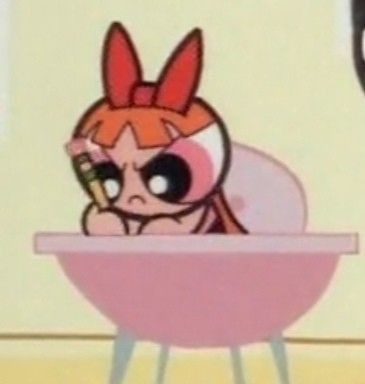
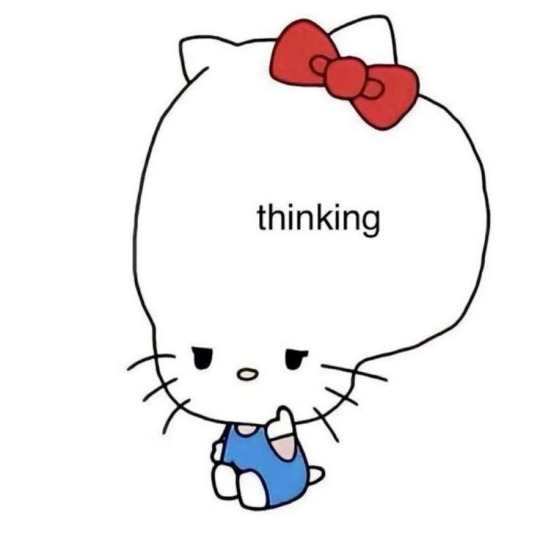
Saturday 20th January 2024
Yeah, coming up with St. Valentine's Day/Love/Romantic project ideas for the #valentinecodechallenge challenge is harder than I thought.
I mean, I have the ideas but design-wise I'm thinking "That's nice but how the frick would I code that up?!" basically I am being a bit too ambitious, especially since I only get one week to build the project 🤔... this is what I came up with (you can take them as well if you want cause I'm not sure I would build them when the time comes, unsure~):
Valentine's Day Countdown - not only limited to this year
Memory game where you upload 3 pictures of each other as playing cards
Valentine's Day card maker??
Simple page with a list of my favorite romantic lines/quotes from History/TV/Movies/Anime/The Bible, etc
Relationship Compatibility Calculator (This could be fun, a bit like those 2000s celebrity-crush compatibility calculators they had in magazines)
VERY simple page with a heartbeat animation (this project is in case things get busy so I have to work on smaller side-projects)
"Will you be my Valentine?" card opening CSS animation page thingy?
Romantic slideshow where the user uploads up to 10 couples images and a cute slideshow is shown
Good ideas BUT DESIGNING I'M STUCK... I'll get there somehow~!
#xc: side note post#codeblr#coding#progblr#programming#studyblr#studying#computer science#tech#study hacks#comp sci#project planning#projects
17 notes
·
View notes
Text
Web Design Essentials Every Startup Needs to Know

Launching a startup? Then your website isn’t just a digital placeholder - it’s your first impression, your credibility marker, and often, your primary tool for lead generation. With competition growing across industries, the need for a professional, functional, and conversion-focused website has become more important than ever. This guide covers the essential aspects of web design for startups to help your business establish a strong online presence right from day one.
1. Prioritize Mobile Optimization from the Start
With the majority of web traffic coming from smartphones, designing your site to perform well on mobile devices is no longer optional. A mobile-first layout means the design process begins with smaller screens in mind, ensuring content, navigation, and features work flawlessly on phones before scaling up to desktops.
Search engines reward mobile-optimized sites with better rankings, making it vital for both user engagement and search visibility. To deliver a smooth experience across all screen sizes, developers should rely on adaptive design systems like Tailwind CSS or Bootstrap, which automatically adjust elements based on device type.
2. Choose Simplicity and Speed Over Complexity
New businesses sometimes overload their sites with visuals, slideshows, or large blocks of text -which can confuse or distract visitors. In contrast, a simple and speedy design creates a smoother experience and helps users focus on what matters most.
Follow these smart design strategies:
Leave breathing room around text and elements to improve clarity.
Reduce file sizes for photos to ensure fast page loading.
Apply a steady color scheme that matches your visual identity.
A well-organized layout that avoids clutter not only feels modern but also drives better results. For startups looking to make a strong online impact, clear and fast-loading websites are far more effective than overdesigned ones.
3. Lay a Strong Foundation for Search Engine Success
Your site’s visual appeal won’t matter if it remains invisible to your target audience. That’s why integrating search readiness during development is critical. A site crafted with search visibility in mind gains better traction in search engine results and attracts more organic visitors.
To boost discoverability:
Apply a clear and logical hierarchy to your titles and subtitles.
Minimize delays by ensuring pages load quickly.
Design layouts that adapt well to smartphones and tablets.
Add image descriptions to support indexing and accessibility.
Keep the site code well-structured and easy for search bots to navigate.
Thoughtfully inserting relevant key terms, such as “web design for startups,” into page titles, descriptions, and web addresses helps your site appear in searches your audience is already making.
4. Deliver a Seamless and Intuitive Browsing Experience
Creating a website that’s visually appealing is just one part of the equation- it must also be effortless to use. Visitors should be able to move through your pages smoothly, locate what they need fast, and engage with your content without any guesswork. That’s the essence of a well-crafted user experience (UX).
To enhance usability, consider:
Buttons that clearly guide users toward taking the next step.
Menus designed with logical flow and easy navigation.
Prominent placement of key sections like your “About,” “Services,” and “Contact” pages.
When startups prioritize a user-first approach, they not only reduce friction but also create a lasting impression-helping to build trust and increase conversions.
5. Tell Your Startup Story
Startups thrive on authenticity and connection. Your website should tell your brand’s story clearly and compellingly. Use your “About Us” page to explain your mission, values, and team. Avoid stock photos and instead use real images to build trust.
This human touch resonates well with visitors and encourages deeper engagement with your brand.
6. Use Analytics and Tracking Tools
To grow effectively, you need to measure how users interact with your site. That’s why integrating analytics tools is essential for startups.
Recommended tools include:
Google Analytics
Google Search Console
Hotjar or Microsoft Clarity (for heatmaps)
Facebook Pixel
These tools provide actionable insights like bounce rates, session durations, and conversion paths. With the right data, you can continuously refine your design for better performance.
7. Strengthen Both Local Presence and Global Accessibility
Whether you're targeting customers nearby or users across the globe, your site must support broad and location-specific discoverability. Begin by clearly displaying your business address, contact number, and an easy-to-use form for inquiries. Incorporating tools like live chat or WhatsApp helps create real-time communication, boosting customer confidence.
To improve local exposure, register your company with map services and reputable local listings. For better search engine performance, implement structured data markup, which helps search platforms present your content in enhanced formats- increasing both your visibility and chances of getting clicks.
By fine-tuning your site for both local and international users, your startup positions itself for maximum reach and sustained digital growth.
The strength of your startup’s online presence can directly influence its growth. A well-planned website works silently in the background capturing attention, guiding users, and turning interest into action. By applying the right design principles early on, you create a reliable base for future digital success.
If you're aiming for polished results, it’s wise to collaborate with a reliable web design expert. A knowledgeable team can translate your ideas into a responsive, search-friendly site that reflects your brand and drives meaningful results.
0 notes
Text
Best Practices for Reducing JavaScript and CSS Bloat
When a website takes too long to load, visitors don’t stick around. In most cases, the reason behind this slow experience is something hidden under the hood—too much JavaScript and CSS code. If your site feels sluggish, it’s time to take a closer look at the code that's running in the background.
Let’s talk about what JavaScript and CSS bloat is, and more importantly, what you can do to fix it without getting lost in technical stuff.
What Is Code Bloat and Why Should You Care?
JavaScript and CSS are essential parts of any modern website. They handle everything from styling the layout to making buttons clickable and menus slide open. But when these files get too big or too messy, they slow down your site. That means longer load times, higher bounce rates, and lower rankings on search engines.
And it’s not just about speed. A slow site makes users frustrated. And frustrated users don’t become customers.
If you're running a business website or an online store, this could be the difference between gaining and losing customers. Even the best digital marketing company in Bhubaneswar would agree: speed matters.
Clean Up Unused Code
One of the easiest ways to cut down on bloat is to remove unused code. Websites often include large libraries or frameworks but only use a small part of them. For example, you might load the entire Bootstrap or jQuery library but only use a couple of features.
Use tools like Chrome DevTools, PurifyCSS, or UnCSS to scan your pages and remove the code that's not being used. This step alone can shave off a lot of unnecessary weight from your site.
Combine and Minify Files
Each time a visitor lands on your website, their browser sends requests for different files—CSS, JavaScript, images, fonts, and so on. The more requests, the longer it takes to load everything. A smart move is to combine multiple JavaScript or CSS files into one and then compress (or minify) them.
Minification removes spaces, comments, and unnecessary characters, making your files smaller and faster to load. Tools like UglifyJS for JavaScript or CSSNano for CSS are popular and easy to use.
Load Only What’s Needed
Why load everything on every page if it’s not needed? For example, a slideshow script is not needed on your blog page if the slideshow only appears on the homepage. You can use conditional loading or lazy loading to bring in files only when they’re required.
This reduces the initial load time and keeps your site snappy.
Use Asynchronous and Deferred Loading
JavaScript can block your page from loading if it’s not handled right. By using the "async" or "defer" attributes when linking JavaScript files, you tell the browser not to pause everything just to load a script.
Async loads scripts while the page continues to load. Defer waits until the rest of the page has loaded before running the script. Both can make a huge difference in how fast your page feels.
Avoid Inline Styles and Scripts
Adding CSS and JavaScript directly inside your HTML may seem easy, but it can get messy quickly. It also makes your files larger and harder to manage. Keeping your CSS and JS in separate files makes them easier to update and cache.
Plus, browsers store these external files so they don’t need to be downloaded again the next time someone visits your site.
Keep Your Code Organized
Even if you’re not a developer, it helps to keep your team—or your web agency—in the loop about best practices. Clean code isn’t just for show. It’s easier to maintain, faster to debug, and less likely to cause problems.
The best digital marketing company in Bhubaneswar will always make this part of their process when building or upgrading a website.
Final Thoughts
A fast, smooth website doesn’t just happen on its own. Reducing JavaScript and CSS bloat takes a little planning, a few smart tools, and regular cleanups. But the payoff is big: better user experience, faster load times, and improved search rankings.
You don’t need to be a tech expert to get started. Begin with the basics—remove what you don’t need, compress what you do, and load things wisely. Your visitors (and your bottom line) will thank you.
#online reputation management agencies#website development companies in bhubaneswar#ecommerce website development companies in bhubaneswar#shopify website development agency#best digital marketing company in bhubaneswar#digital marketing company near me
0 notes
Text
JavaScript Training at TCCI

JavaScript is an object-based scripting language that is lightweight and cross-platform.
JavaScript is not compiled but translated. The JavaScript Translator (embedded in browser) is responsible to translate the JavaScript code. it useful for validating input in a web browser without needing to go to the server. It useful for manipulating HTML DOM, CSS when user is interacting with a webpage.
JavaScript is a scripting language that enables you to create dynamically updating content, control multimedia, animate images, and pretty much everything else.
JavaScript is a scripting language used to create and control dynamic website content, i.e. anything that moves, refreshes, or otherwise changes on your screen without requiring you to manually reload a web page. Features like: animated graphics. photo slideshows.
TCCI-Tririd computer coaching Institute offers various computer course like C,C++,HTML, CSS, Data Structure ,Database Management System, Compiler Design,Python,Java,.Net .,Word,Excel,Power Point …..etc.…….All computer courses for BCA, MCA, BSC-MSc. IT, Diploma-Degree Engineering, school-students (any standard), and any person are taught at the institute by highly qualified and experienced faculties.
TCCI Computer classes provide the best training in all computer courses online and offline through different learning methods/media located in Bopal Ahmedabad and ISCON Ambli Road in Ahmedabad.
For More Information:
Call us @ +91 98256 18292
Visit us @ http://tccicomputercoaching.com/
#TCCI computer coaching institute#computer training near me#best computer class in Bopal Ahmedabad#classes on computers near me#courses with computer science near me
0 notes
Photo

Automatic CSS Image Slider
#css slider#css slideshow#html css slideshow#pure css animation#learn css animation#learn css#automatic image slider#code#codingflicks#html css#frontenddevelopment
3 notes
·
View notes
Text

Automatic Image Slideshow
#automatic image slidshow#vanilla javascript#simple image slider#html css#divinector#css#frontenddevelopment#html#css3#slideshow javascript#webdesign#javascript animation#javascript#javascript slider
3 notes
·
View notes
Text
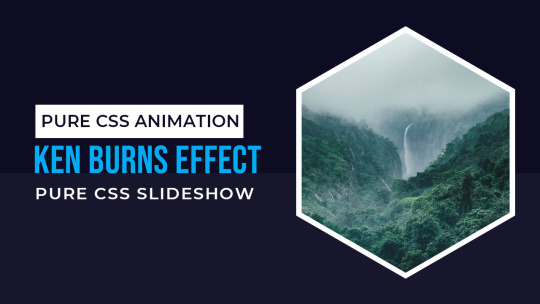
Ken Burns Image Slideshow
#image slider#image slideshow#css ken burns effect#kenburns#html css#css animation examples#frontenddevelopment#pure css animation#codenewbies#html5 css3#code#css#css animation tutorial#webdesign
0 notes
Text
5 Easy Tips to Customize SharePoint Image Galleries
Adding an image gallery component to SharePoint can be a great way to showcase photos, graphics, or other visual media. However, the default SharePoint image gallery may only sometimes fit your specific needs.
In this article, we'll cover five helpful tips to customize the default image gallery component in SharePoint Online and adapt it to your requirements.

Whether you want to change branding colors, resize thumbnails, modify image spacing, or alter the overall layout, these tips will show you how.
1. Switch Between Gallery Layout Options
SharePoint offers three main layout options for image galleries:
Slideshow - Images display one at a time in full-size
Grid - Images display in an evenly-spaced grid pattern
Carousel - Images rotate through horizontally in a slideshow-style carousel
To change the layout:
Go to your SharePoint site and edit the page with the image gallery web part.
In the web part toolbar, click the ellipses (...) icon.
Select Gallery Layout and choose your desired option.
The carousel or slideshow styles work great for hero images or featured content. The grid layout makes better use of space for multiple smaller images.
2. Adjust Gallery Image Sizing and Spacing
In a SharePoint image gallery, you can customize the display of thumbnails in a grid layout:
Thumbnail Size - Pixel width/height of each thumbnail
Spacing - Amount of space between thumbnails
Columns - Number of columns to display per row
To modify these settings:
Edit the page and select the image gallery web part.
Open the web part toolbar and click Web Part Settings.
Under Images, adjust the values for Size, Spacing, and Columns.
Reducing spacing and columns allows you to fit more thumbnails without needing to shrink them too drastically.

3. Add Custom Branding Elements
You can introduce custom branding to your SharePoint image gallery to match company colors or themes:
Colors - Set background/text colors
Icons - Replace default icons
Logos - Add a header logo
To apply custom branding:
Download theme assets like images, CSS, etc.
Upload files to Site Contents document library.
Edit gallery web part > Web Part Appearance > Customize.
Adjust background, text colors, add CSS overrides.
Add element ID tags to insert logos/icons.
Even small branding tweaks make the gallery feel more integrated into your unique site.
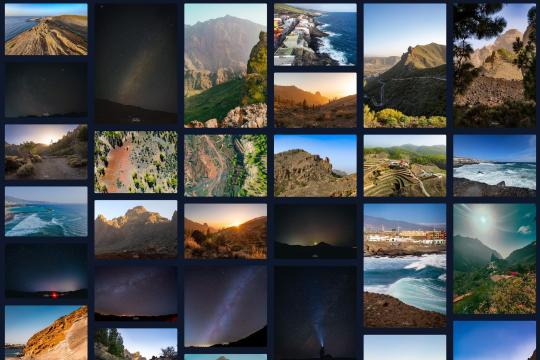
4. Build Custom Galleries from Scratch
For full customization control, you can build your image gallery web part from scratch:
Create HTML image gallery markup yourself
Style it with custom CSS
Add any desired functionality with JavaScript
Embed gallery in web part HTML editor
Some key elements to include:
Container div for gallery
Image thumbnail grid layout
Lightbox plugin for overlays
Image titles/captions
Control buttons
Going fully custom allows unlimited adaptations but requires more effort. Great for advanced users with specific needs.
5. Use Third-Party Gallery Extensions
If you want robust gallery features but don't have coding expertise, gallery extensions are a great option:
Column Slider - Add image sliders in columns
Filter - Filter images by tags/categories
Lightbox - Expand images into full-screen overlays
Videos - Embed videos in your galleries
SEO - Optimize galleries for search engines
Learn how to customize SharePoint Online image galleries with 5 simple tips for modifying default layouts, adding custom branding, changing thumbnail sizes, and more.
0 notes
Text
Front-end Development
Front-end Development: Crafting Engaging User Experiences
Front-end development is the art and science of crafting the visual and interactive aspects of a website or application. As the digital landscape evolves, front-end development has become more crucial than ever, playing a significant role in how users perceive and interact with online platforms. In this blog post, we’ll explore the essentials of front-end development, the key skills required, and why it is vital in today’s web-driven world.
What is Front-end Development?
Front-end development refers to the part of web development that involves creating the user interface (UI) and ensuring that a website or application is both visually appealing and functional. It’s what users see and interact with directly, making it a critical component in delivering a seamless user experience (UX).
The primary tools of a front-end developer include HTML, CSS, and JavaScript:
HTML (HyperText Markup Language): The backbone of any web page, HTML structures the content, providing the basic framework that other technologies build upon.
CSS (Cascading Style Sheets): CSS controls the presentation of the HTML, including layout, colors, fonts, and responsiveness. It’s what makes a website look good on different devices and screen sizes.
JavaScript: This programming language adds interactivity to a web page, enabling dynamic content like slideshows, form validations, and interactive maps.
The Role of Front-end Developers
Front-end developers bridge the gap between design and technology. They work closely with designers to translate visual designs into functional code and collaborate with back-end developers to ensure the front-end interacts smoothly with server-side components.
Key Skills for Front-end Developers
To excel in front-end development, a developer needs a blend of technical skills and creative problem-solving abilities. Here are some of the essential skills:
Proficiency in HTML, CSS, and JavaScript: These are the foundational technologies every front-end developer must master. Advanced knowledge of frameworks like React, Angular, or Vue.js is also increasingly valuable.
Responsive Design: With the rise of mobile devices, understanding how to create layouts that work across different screen sizes is crucial. This involves using flexible grids, fluid layouts, and media queries.
Version Control Systems (e.g., Git): Keeping track of changes and collaborating with other developers requires proficiency in version control systems.
Cross-Browser Compatibility: Ensuring that a website functions and looks consistent across various browsers can be challenging but is necessary for reaching a wide audience.
Performance Optimization: Speed is vital for user satisfaction and SEO. Front-end developers must optimize images, minify code, and leverage browser caching to enhance performance.
Testing and Debugging: Identifying and fixing issues in the front-end code is an ongoing task. Tools like Chrome DevTools and various testing frameworks help in this process.
The Importance of Front-end Development
In today’s digital world, a company’s website or application often serves as the first point of contact with potential customers. A well-crafted front-end not only attracts users but also keeps them engaged, encouraging them to explore further and convert into customers.
Furthermore, as technology evolves, front-end development has expanded to include not just websites but also web apps, mobile apps, and even interfaces for IoT devices. This expansion has increased the demand for skilled front-end developers who can deliver consistent and intuitive user experiences across multiple platforms.
Conclusion
Front-end development is a dynamic field that requires a mix of creativity, technical expertise, and a keen eye for detail. As businesses continue to prioritize online presence, the role of front-end developers will only grow in importance. By mastering the essential tools and skills, developers can create engaging, user-friendly interfaces that stand out in the crowded digital space.
Whether you're a seasoned developer or someone looking to break into the field, front-end development offers a rewarding career path with endless opportunities for innovation and growth.
In this blog, we covered the essentials of front-end development, key skills required, and its growing importance in today’s digital world. For anyone interested in building beautiful, interactive websites, front-end development is the perfect avenue to explore.
#Front-end Development#Web Development#HTML#CSS#JavaScript#Responsive Design#User Interface (UI)#User Experience (UX)#Web Design#Front-end Frameworks#Coding#Programming#Tech Skills#Web Performance#Cross-Browser Compatibility
1 note
·
View note
Text
Types of Application Software with Examples
Application software, often referred to simply as applications or apps, are programs designed to perform specific tasks for users. They are distinct from system software, which manages the fundamental operations of a computer. Application software can be categorized into several types based on their functionalities and uses. Here’s an overview of the different types of application software with relevant examples:
1. Word Processing Software
Description: This type of software is used for creating, editing, formatting, and printing text documents. It offers tools for text manipulation, spell checking, and various formatting options.
Examples: Microsoft Word, Google Docs, Apple Pages
2. Spreadsheet Software
Description: Spreadsheet software is used for organizing, analyzing, and storing data in tabular form. It provides functionalities for complex calculations, data analysis, and graphical representation of data.
Examples: Microsoft Excel, Google Sheets, Apple Numbers
3. Presentation Software
Description: Presentation software is used to create slideshows composed of text, images, videos, and other multimedia elements. These slideshows are typically used for educational, business, and professional presentations.
Examples: Microsoft PowerPoint, Google Slides, Apple Keynote
4. Database Management Software (DBMS)
Description: DBMS software is designed to create, manage, and manipulate databases. It allows users to store, retrieve, update, and delete data systematically.
Examples: MySQL, Microsoft SQL Server, Oracle Database
5. Graphic Design Software
Description: This software is used to create and manipulate visual content, such as images, illustrations, and graphics. It offers tools for photo editing, vector graphic creation, and digital painting.
Examples: Adobe Photoshop, CorelDRAW, GIMP
6. Web Browsers
Description: Web browsers are used to access and navigate the internet. They interpret and display web pages written in HTML, CSS, JavaScript, and other web technologies.
Examples: Google Chrome, Mozilla Firefox, Microsoft Edge, Safari
7. Email Clients
Description: Email client software is used to send, receive, and manage email messages. They offer functionalities like organizing emails, managing contacts, and integrating calendars.
Examples: Microsoft Outlook, Mozilla Thunderbird, Apple Mail
8. Multimedia Software
Description: Multimedia software is used to create, edit, and play audio and video files. It encompasses a range of tools for media playback, video editing, and sound recording.
Examples: VLC Media Player, Adobe Premiere Pro, Audacity
9. Accounting Software
Description: Accounting software is designed to manage financial transactions and records. It helps businesses track income, expenses, payroll, and other financial activities.
Examples: QuickBooks, FreshBooks, Xero
10. Project Management Software
Description: This software is used to plan, organize, and manage project tasks and resources. It aids in scheduling, tracking progress, and collaborating with team members.
Examples: Trello, Asana, Microsoft Project
To read more - 16 Types of Application Software with Examples
1 note
·
View note
Text
If you're a web developer, maybe it seems like there's an important difference between:
Animated Images
Animated Video
Smooth CSS Transitions
Smooth Scrolling
Marquee Text
Automatic Slideshows
Elements Which Animate on Loading
Elements Which Animate If Users Mouse Into the Wrong Place or Scroll Across the Wrong Place
But if you're a reader and you've got awful motion sickness and maybe vomiting from this, it's all animation, it's all autoplaying, it's all smooth, if it hurts it's all these things.
And it's frustrating as fuck when settings to block autoplay don't block all this smooth/standard/shitty/autoplaying/animation.
1 note
·
View note