#cuda installation guideline
Explore tagged Tumblr posts
Link
In this tutorial, you will learn about Install TensorFlow GPU on Ubuntu - Configuring GPU Tensorflow on Ubuntu and Guideline for installation cuda 9.0 Toolkit for Ubuntu.
Ubuntu comes with opensource ubuntu NVIDIA driver called nouveau. So first step would be disabling it. This tutorial is divided into following parts
Disabling nouveau
Install cuda 9.0 Toolkit for ubuntu 18.04 LTS
Install Cudnn 7.0
Install libcupti
Adding path of cuda toolkit
Installing Tensorflow-GPU on virtual environment.
#ai#Install TensorFlow GPU on Ubuntu#cuda installation guideline#Configuring GPU Tensorflow on Ubuntu
0 notes
Text
Pop!_OS 19.04 is here!
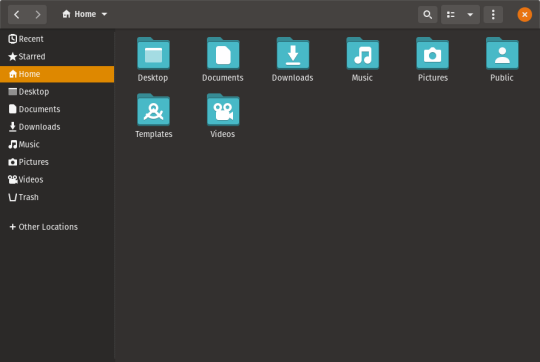
It’s spring again! Leaves are budding and updates are blooming for Pop!_OS. Here’s what’s new in Pop!_OS 19.04:
-The Slim Mode option maximizes your screen real estate by reducing the height of the header on application windows
-Dark Mode gives your applications a relaxing ambience for nighttime viewing. Both Dark Mode and Slim Mode can be activated in the Appearance settings menu.

-Refresh Install allows you to reinstall Pop!_OS without losing Users and any data in your Home directories. This feature is available from the recovery partition on new installations (not upgrades). For more information on how to do this, click here.
-Pop!_OS has been updated to use version 5.0 of the Linux kernel
-GNOME has been updated to version 3.32

Icon changes:
In addition to these features, you’ll also notice design changes to your icons. The icons for Pop!_OS applications, files, and folders have been redesigned to complement GNOME’s icons under their new design guidelines. We’ve also removed custom icons for third party applications, keeping the authors’ design choices for those applications intact and maintaining the intended identity for the project. Many applications have been updated to new GNOME icons already, and we hope to work with the GNOME project to help design app icons that have yet to be updated.
Updates and fixes to 18.04, 18.10, and 19.04:
-Packaging for both CUDA 10.1 and Tensorflow 1.13.1 toolkits
-Gamehub and Lutris are now available through the Pop!_Shop
-Popsicle, the installation media creator for Pop!_OS, has been improved to remove the possibility of UI freezes.
-The NVIDIA driver has been updated from 410 to 418, which provides new hardware support, security and stability fixes, and improves GNOME Shell animations.
How to Upgrade:
To update Pop!_OS 18.10 to 19.04, simply type these commands into the terminal:
sudo apt update
sudo apt install pop-desktop
sudo apt full-upgrade
do-release-upgrade
To upgrade Ubuntu 18.10 to 19.04, use these commands:
sudo apt update
sudo apt full-upgrade
do-release-upgrade
Pop!_OS 17.10 is no longer supported. You can download 19.04 on the Pop!_OS page on our website.
To upgrade from 18.04, run these commands:
sudo apt update
sudo apt full-upgrade
sudo sed -i s/Prompt=lts/Prompt=normal/ /etc/update-manager/release-upgrades
do-release-upgrade
After the update, you can continue upgrading to 19.04 by running do-release-upgrade in 18.10.
Keep an eye out for our monthly newsletter for updates on even more features and improvements coming your way following the release of 19.04!
Have an improvement in mind? We'd love to hear your ideas at https://chat.pop-os.org/
Head over to our friends at Pop!_Planet for all things Pop!_OS, and check out our developer Michael’s (mmstick) “This Week in Pop!” series to keep up with new developments and upcoming changes to the project.
In the Poplight: Pop!_OS was featured on Linus Tech Tips this month! Watch hosts Anthony Young and James Strieb reenact the Matrix as they discuss gaming on Linux with Pop!_OS.
12 notes
·
View notes
Text
Best EGPU For Mac: Reviews,How to, Tips
I know you are seeking for a good EGPU for your MAC, and maybe you have learned the major issue is that Macs don’t come with official support for external GPU until its High Sierra. Yet, This does not mean that you cannot use an external GPU in older operating systems but only that Apple will not bail you out in case something goes wrong in the process. In other words its process at your own risk.
If you are ready for the risk and decide to go for it, only a limited number of thunderbolt enclosures and GPU with appropriate Mac drivers. That means you can’t just pick any graphics card you like. In this article, we listed the best EGPU for Mac, as well as the Tips, how to when you buying an EGPU for mac
Why You Should Need an EGPU For Your Mac
All Macs come with a high power CPU that can easily provide primary processing power for the computer. They also have a GPU that is a graphics processing unit that is designed and responsible for visuals and display in your device.
GPU is the main components that make the windows laptops the market leaders. They help you to play your favorite games flawlessly and external display runs smoothly. They are also the leading units in VR experience and 3D rendering.
All the power the GPU provide you with comes at the cost of battery and optimization. Heavy GPUs make a lot of fan noise and consume a lot of power reducing the battery life of your laptop. Apple has compromised this power to create a balance between performance and battery life. But these are not good for games. VR or 3D modeling.
Just like you can get external hard drives in the market the external GPUs can be plugged into your laptop using thunderbolt housing whenever you need to do high graphical work or play games.
What you need to know about the Mac, Thunderbolt 3, and external GPU’s
This is a well-known fact that MACs lack behind in the graphical power when compared to Windows PCs. The company behind the MAC prefers its design, battery life, quality and portability over raw performance. This is the reason the highly powered NVIDIA chips are not being used in these laptops. There is a theoretical option that states that if you know in detail about the MAC, the Thunderbolt 3 and external GPUs an external GPU might be plugged in using the Thunderbolt 3 cable that can provide you desktop level performance in you MAC whenever needed.
Why would you want an external GPU?
For those who feel the need for desktop level graphic power in their MAC, the use of external GU can be a great option. If you are a gamer you will feel the difference between the MAC and graphics powered PC to be a big deal. A MacBook Pro can run a 5k display very smoothly but if you try to play intense games on a MAC with full graphics setting the MAC book will not be able to handle the load.
Modern-day GPU’s are designed for parallel computing and can easily render multiple assets at the same time in real time for high demanding games. These GPUs are necessary for video rendering or 3D rendering in the 3ds max to render full 3D objects in real time. Even the fields of national defense or medical fields need the structural designing power for their computers. This type of power cannot be possible by an integrated GPU.
Where and how can I get one?
This question is a complicated one. The main problem faced is the there is no official support from Apple for external GPU and MacBook. The Thunderbolt 3 is a great technical advantage as it can offer a transfer rate of data at 20GB per second in each direction and are capable of providing power, holding and staying connected to even the latest NVIDIA Titan Xp that has no competition in its performance in the graphical field. But that all being true there is no official support provided by Apple in the MacOs to support this type of connection.
The easiest option in the market for Apple fans is to choose an AMD-equipped Mac, that is specially built with external GPU performance for MacOs but can lose its graphical power to a great extent in this compatibility. The other option is to switch to another CUDA friendly sandbox that can provide the power to it like the windows.
Am I ever going to be able to properly use an external GPU with MAC?
The answer to this question is not a certain one but at least we hope so. Many of the professional use a MacBook Pro for video and 3D rendering. The senior vice president of Apple software engineering stated that “I think they have a place” when apple was asked about the external GPU support.
With this, all being said it was surprising that the support for external GPU or eGPU was found on the latest MacOs Sierra beta. Even though it did not offer full support and was very limited it was a great effort by Apple. The problem arises that the GPUs are not yet able to transfer the data back to the Mac and therefore there is a need for an external display that can be connected to the external GPU but this method results in overall loss of power.
In addition to the effort made by Apple in the latest MacOS, NVidia has also issued the drivers for MAC for their Pascal powered external GPUs. The news has reviled that next year the Apple is coming up with the next generation MAC pro that aims to be highly customizable. We might be looking at a future where MacBooks offer high-end and upgradable graphics performances that would revolutionize the industry of gaming.
How to set up your Mac with external GPU
With NVIDIA’s announcement to offer macOS drivers for its latest Titan Xp and an eGPU Developer kit offered by Apple with High Sierra, it’s important to know exactly what an external GPU is and How exactly you set up your Mac with external GPU.
How to use an external GPU with your Mac?
You should not do this process without professional guidance. The eGPU.io community has taken a step for ford to help you and has put down a huge array of guidelines that you can easily access if you are looking forward to making a Thunderbolt 3 GPU for your MacBook Pro.
Sonnet eGFX Breakaway Box 350 Bundle reviews
This sonnet Bundle Breakaway box is packed with 8GB of Radeon Rx 580 graphic card which can be connected to your laptop or computer in an instant with the help of a Thunderbolt 3 port.
This Breakaway Box, one of the best Thunderbolt 3 External GPU For laptops in 2018 supports all MACs with thunderbolt support that have macOS high Sierra or higher and provides perfect power balance between the input and output power to maintain stability on any operating system.
Pros
This breakaway box is supported on Macs with MACOS Sierra or higher.
This product comes with inbuilt Radeon Rx 580 8 GB graphic card.
It works with all laptops, windows or Mac with Thunderbolt 3 port.
Cons
If the port is unplugged while your Mac is running, your OS will crash so you need to be careful with the connections.
Temperature and noise control
Sonnet’s Breakaway Box provides great performance with cool and quit working. It comes with a temperature controlled fan that cools the box and prevents your graphics card from heating up to unusual temperatures. The fax makes less to no noise and can be easily used in a noise-sensitive environment. The breakaway box supports liquid coolers that are very easy to install. These coolers run even quieter than fans and enable you to safely overclock your graphics card. This developer edition provides you 60W power that can handle your fans and coolers effectively without any external help. It supports any cooling type like 120mm single fan radiator or water block coolers that work the best.
Support for Mac and windows both
The sonnet Bundle Breakaway box very versatile product that is compatible with nearly any computer or laptop that supports USB type C or Thunderbolt 3. This product is compatible for the Mac OS and works fine on the new Mac book Pro working on the MacOs High Sierra 10.13.4 or later with most AMD manufactured graphics cards like AMD RX470,480, 570, or 580 Even the powered Rx series works fine. Macs are not able to work with NVIDIA cards as NVIDIA drivers are not yet supported in MacOs. When operated on the Mac OS this Breakaway box from sonnet Bundle provides the laptop with the charging of up to 60W with its 350W power supply. The least noise producing and temperature controlled fan makes sure for your mac to run cool and smoothly.
Performance
Gaming is one of the most demanding tasks that require power, low latency, and performance. The breakaway box with AMD Rx 580 gives you all of this and much more. The rise of the tomb raider worked on 51 Fps on ultra settings that is a great achievement for this box. There might be a drop of FPS when compared to a desktop with the same specifications but that is obvious and cannot be helped. When compared to desktops the thunderbolt performance drops by 33 percent in NVIDIA cards and 25 percent in AMD. Also, the NVIDIA drives for Mac are not ready yet. Therefore this RX 580 provides you much more than usual cards on thunderbolt.
Radeon RX 580 8GB Graphics Card
This Breakaway box from sonnet Bundle includes a sapphire Radeon RX 540 card with 8 GB of GDDR memory to provide enough power for graphics-intensive applications or games. This Bundle is supported on the Modern Mac books working on the High Sierra. Radeon RX 540 card is the best GPU for 1080p gaming and provides you the power to play any of the games available in the market on full potential. This is a great deal eGPU and provides you will all you need for professional gaming or software. This GPU can play all the modern games like the Doom, the Witcher 3, Player Unknown’s battlegrounds, the assassins creed origins and much more. It also has more memory and the GTX 1060 or !050ti that can handle any graphics load with ease.
Conclusion
Sonnet eGFX Breakaway Box 350 Bundle comes with 8GB of RX 580 is great eGPU that costs around 500 dollars and is worth each penny. This bundle has both the eGPU and the dock inside it. This is the ultimate choice for high-level graphic designers or 3D modeling due to the 8GB graphics memory it provides by its Thunderbolt 3 port.
The post Best EGPU For Mac: Reviews,How to, Tips appeared first on Try Shareware.
from Try Shareware https://www.tryshareware.com/best-egpu-for-mac/ via https://www.tryshareware.com
0 notes
Photo
"[discussion] stop benchmark stupidity and improve it?"- Detail: "My framework is faster than yours" has been a theme. In the really ancient days, which is 2013, Soumith did a great job benchmarking the frameworks of the past, starting with Caffe Cuda-Convnet Theano and Torch, and made all the frameworks starting to realize the importance of proper design for speed.Today vendors are doing such a great job, and most frameworks are basically calling into vendor libraries, especially cudnn.There are so many careless benchmarks that, instead of improving value, basically just add to the noise with the real underlying reason being "I screwed up my installation script" - by omitting some optimization flags, or using an old runtime library, or so.For example, considering the recent benchmark post here: http://ift.tt/2BJu2Po I am in no way saying TensorFlow is worse or better than PyTorch, but it is hard for me to believe that industry deep learning libraries well tested in these big companies differ more than 5% in standard CNN networks, and it is easier for me to believe that the benchmark authors just did something wrong.So, should we admit that too many benchmark works are just fundamentally careless?Should we bring back the "Soumith benchmark"? What happened to the deepmark work by the way? I thought it is a great move.And, should we ask AWS and/or Google Cloud to host a standard environment, with proper contributions from the framework maintainers, standard models (like, ONNX seems to be pretty promising) and give an accurate measure? For industry people this would not only show a "my framework is better" story, but a principled guideline on how one should build and install a framework.. Caption by turbocpp. Posted By: www.eurekaking.com
0 notes
Text
Pure Stock Drag Racing: The Way It Ought To Be!
When over a 120 primo muscle cars show up at a drag strip, fun things are going to happen. Especially when any one of these rides could get big money rolling across the auction block at Barrett-Jackson or Mecum. But instead of static displays with the owners obsessively polishing the fenders and using Q-tips to clean off excessive wax build-up on the door jams, we’ve come to a place were the owners are doing high-gear burnouts, getting sideways, and flogging their muscle cars for every last ounce of horsepower.
Where is this mythical place you ask? Well, this is annual Pure Stock Muscle Car Drag Race (PSMCDR) held every September at the Mid-Michigan Motorplex in Stanton, Michigan. If you’ve never heard of PSMCDR, well shame on you. This event has been happening for over 20 years and brings together the largest assortment of muscle cars from the 1950s all the way up to 1979. And not just any muscle cars, we’re talking about rarities and oddities along with the usual cast of bad Mopar dudes like Six Pack Bees, Hemi ’Cudas, and Max Wedge Belvederes.
If you’re afraid of getting dead bugs on your grille, stone chips on the lower quarters, and caked-on tire rubber from doing burnouts on your Redlines or Goodyear Polyglas GTs, then park your muscle car in the pits and watch from stands. Just remember, you’re missing out on participating in one of the coolest racing events ever. It doesn’t matter if your Mopar runs 14s or high 11s, the Pure Drags is one of the last remaining grassroots racing venues that you can have fun, even if your win light doesn’t come on. If you’re looking for a safe and cool event to race your prized Mopar, the Pure Stock Drags is where it’s at.
The basic rules are simple. Any car built from 1955 to 1979 in the United States or Canada with a minimum warranty of 12 months and 12,000 miles is allowed. This eliminates factory lightweight Super Stock package cars like 1965 A990 B-Bodies, 1968 Hemi Barracudas, Darts, and Ford T-Bolts. Also, cars must be factory equipped with a minimum of four-barrel carburetion, dual exhaust, and other factory-installed equipment that promotes a high-performance intent and image. Cars are paired-up based on time trial e.t.’s and compete in a best-of-three heads-up shootout. You see, simple and fun.
There are also safety considerations the event organizers and track put in place. Drivers must wear long pants, cars running 13.99 and quicker must have an approved Snell 2005 helmet and seatbelts, batteries must be secured, and radiators must have an overflow catch can of at least 16 ounces. Also, all accessory belts must be in place and tight to operate the water pump, alternator, and power steering.
That said, if you want to play, don’t think you can show up with a pair of disguised aftermarket aluminum heads painted Hemi orange on your 440 Magnum. The Pure Stock tech guys are very savvy and have seen it all. The competitors also police each other to keep the spirit of “stock.” You know some of these motors have breathed-on induction and are super blueprinted, but show up with a 500 cubic-inch stroker engine, and the PSMCDR organizers will show you the gate.
You must run the stock intake, carb, cylinder heads, block, and other items for the year, make model, claimed. The camshaft must be stock lift but there’s some leeway with the duration. The compression ratios and blueprint specs are very similar to the NHRA Stock Eliminator guidelines. Don’t forget, you’re also limited to a street tire that cannot exceed a 60-Series width. Drag Radials are not allowed, even if “DOT approved” is stamped on the sidewall.
There’s also the 11.50 ET rule that basically says if you run an 11.49 or faster, you’re out of the show. PSMCDR folks feel that by capping the e.t., it’ll prevent cubic dollar competitors from ruining the true nature of the event.
As always, there was a great assortment of cool Mopars wreaking havoc on the Brand X competitors at the 2017 event. So check out our coverage and see Street Hemis, Max Wedges, 440 Six Packs, and high-winding 340s do what they were intended for: destroy the competitor in the next lane.
If you’re looking to get off the lawn chair at the cruise nights and do something fun with your Mopar, next year’s Pure Stock Muscle Car Drag Race is scheduled for September 14 and 15 at the Mid-Michigan Motorplex.
Eric Simpson in his COPO Camaro watch helplessly as Rick Mahoney’s hard charging 1968 Hemi Super Bee goes marching on by with a 11.62 pass to Simpson’s 11.68. Mahoney’s Bee was the number-one qualifier at this year’s Pure Stock Drags and is a real deal Hemi car. That beautiful QQ1 Bright Blue Poly paint is stunning.
For many years, longtime Mopar guru Bob Karakashian made a reputation at the Pure Stock Drags with his strong running 1969 A12 Six Pack Super Bee, however, he parked it and has been flogging his original 1970 Hemi ’Cuda. He was the third fastest Mopar at this year’s event by qualifying with stout 11.73. He was paired against Ken Riebels’ 1966 427 Stingray but the Rat-motored Corvette was no match for the mighty Hemi as Bob won his match up.
Tom Hoover Jr.’s legendary father, Tom Hoover Sr., developed and created the legendary Max Wedge and 426 Hemi for Chrysler back in the day. That’s probably why his 1964 Plymouth Belvedere runs so strong. Both he and his father worked on this car until his father’s passing in 2015. The blue Plymouth, with a 426 Max Wedge for motivation, was the second fastest Mopar with an 11.64 at 121.06. Despite being a Plymouth, there’s some Ramchargers magic under that hood.
We love Chargers, especially 1968s. Dan Kruger from Holland, Michigan, ran a best of 13.57 at 104.66 in his four-speed car. This Charger R/T, complete with the correct 15-inch disc brake wheel covers and Hemi exhaust resonators, could’ve grabbed the OE Gold award at some Mopar shows but instead, Dan was flogging it mercilessly.
Frank Remlinger’s 1969 Dart GTS was probably the strongest-running Mopar small-block at this year’s race. The high-winding 340, breathing through the stock Carter AVS carb and cast-iron intake and exhaust manifolds, turned in an eye-opening 13.16 at 103.89. Here, Frank’s about to put the Pontiac Tempest GT-37 on the trailer.
Old-school tricks still work as Norm VerHage iced-down the intake on his 1969 ’Cuda 440 is search of lower e.t.’s and more mph. It worked. He was able to get the ’Cuda 440 solidly in the 13s with a 13.86 at 97.78. Many of the other Pure Stock competitors were doing the same because of the unseasonably high temps.
Former Mopar NHRA racer Jim Keyes is no stranger Hemi-powered machines. He’s had his 1967 Hemi Coronet R/T since it was new, even racing it in SS/DA with WO components back in the late ’60s and early ’70s. Now in Pure Stock form, Jim had laid down an 11.59 at 119.39 but on the next pass, he violated the 11.50 rule with an 11.48 run and was forced to withdraw from competition. Jim was not happy!
If you want to go fast at the Pure Stocks, bring carburetor jets, a timing light, and tune for the weather/track conditions. Here, Bob Karakashian changes the Carter AFB jets on Michael Kilano’s 1970 Hemi Road Runner.
There’s something about a black Hemi Plymouth GTX we find very sinister. This one belonged to Steve Abbosh and he’s not afraid to grab gears and thrash on it. Steve went 13.42 at 103.11 and like many of his fellow Mopar racers, shut down his competition.
Dave Watt’s 1973 Duster 340 quickly dispelled the myth that smoggers can’t run. His 13.78 at 98.48 was more than ample for him to get the win light and sending his competitor in a classic 1966 Pontiac GTO packing.
Norm VerHage is seen here on a 13-second blast in his 1969 ’Cuda 440. There’s always debate in the Mopar camp on how restrictive the exhaust manifolds are on a big-block A-Body. We don’t care, neither does Norm. He’s just out flogging his combination in search of more speed on a real M-Code 440 ’Cuda.
Pete Papzian’s beautiful 1968 Plymouth GTX, which is a carbon copy of the one used in the 1968 Plymouth brochure, was running consistent 13.50s all weekend with its tuned 440 Super Commando. Pete bought the GTX back when Richard Nixon was President.
Michael Kilano avoided disaster on his Road Runner as the Air Grabber hood was left unlatched on the run against Tom Hoover Jr.’s Max Wedge Plymouth. Michael noticed the hood coming up at half-track, lifted, and aborted the run.
Mike Marple (in orange shirt) does some bench racing with a spectator at the Pure Stock Drags. Mike’s real A12 Road Runner ran consistent 12.30s at 112 but came up just short in competition.
It may look like a restoration showpiece but under that chrome dome air cleaner sits a Ray Barton prepared 426 Hemi that makes over 700 horsepower. Based on the 123 mph trap speed on Mahoney’s 4,000-lb Super Bee, we’d say it’s probably a lot more.
Like most Mopars competing at the Pure Stock Drags, Jim Bowman’s 1969 A12 Six Pack Super Bee is the real deal and is also a four-speed car. Jim is one of the few brave souls to bang gears and if the glove box door pops open on the 1-2 shift, he knows it’s a good run.
Who doesn’t love a good running Mopar small-block? Tom Cannon’s clean 1970 Duster 340 was clicking off mid 13-second times, which is pretty impressive considering Tom was launching off the line and rowing the gears on skinny 70-Series Goodyear Polyglas tires.
Bob Karakashian 1970 Hemi ’Cuda stretches its legs in high gear as he ran almost 118 going through the traps. Did we mention this is a real R-code ’Cuda?
It’s just as much fun hanging out on the top end to watch these Mopar’s pull away from their competitor. Here, Steve Abbosh’s 1969 Hemi GTX shows its taillights to this poor GTO.
The post Pure Stock Drag Racing: The Way It Ought To Be! appeared first on Hot Rod Network.
from Hot Rod Network http://www.hotrod.com/articles/pure-stock-drag-racing-way/ via IFTTT
0 notes
Link
In this tutorial, you will learn about GPU Computing - Configuring GPU Tensorflow on Ubuntu and cuda installation guideline 9.0 Toolkit for Ubuntu. Nouveau is the community/organization that makes the open source drivers for nvidia graphic card. It provides open source drivers. Developers performs reverse enginerring of nvidia proprietary drivers. As we need to build the proprietary drivers for the nvidia, open source ubuntu drivers needs to be disabled. So please type the below code to disable it.
0 notes
Link
In this tutorial, you will learn about GPU Computing - Configuring GPU Tensorflow on Ubuntu and CUDA Installation Guideline 9.0 Toolkit for Ubuntu. cuda is the programming language develped by Nvidia and is only meant for nvidia.GPU processes the tensors or arrays using the GPU cores (cuda cores), where CPU are having only limited cores whereas GPU has a lot of cores and hence the processing capability of GPU is far far better than CPU. It is pci-e which connects CPU with GPU. When task come to the CPU, it transfers it to GPU memory. GPU again transfer it to the CUDA Cores. Result is transfered back to the CPU memory which we see it. To install cuda toolkit for ubuntu 18.04, please remember that official toolkit has come for ubuntu 17.04. But it will also support ubuntu 18.04.
#ai#CUDA Installation Guideline#Install TensorFlow GPU on Ubuntu#Configuring GPU Tensorflow on Ubuntu
0 notes
Link
In this tutorial, you will learn about GPU Computing - Configuring GPU Tensorflow on Ubuntu and Guideline for installation cuda 9.0 Toolkit for Ubuntu. Ubuntu comes with opensource ubuntu NVIDIA driver called nouveau. So first step would be disabling it. This tutorial is divided into following parts
Disabling nouveau Install cuda 9.0 Toolkit for ubuntu 18.04 LTS Install Cudnn 7.0 Install libcupti Adding path of cuda toolkit Installing Tensorflow-GPU on virtual environment.
#ai#Configuring GPU Tensorflow on Ubuntu#cuda installation guideline#Install TensorFlow GPU on Ubuntu
0 notes
Link
In this tutorial, you will learn about GPU Computing - Configuring GPU install tensorflow gpu on ubuntu and Guideline for installation cuda 9.0 Toolkit for Ubuntu. CUDA is the programming language develped by Nvidia and is only meant for nvidia.GPU processes the tensors or arrays using the GPU cores (cuda cores), where CPU are having only limited cores whereas GPU has a lot of cores and hence the processing capability of GPU is far far better than CPU. It is pci-e which connects CPU with GPU. When task come to the CPU, it transfers it to GPU memory. GPU again transfer it to the CUDA Cores. Result is transfered back to the CPU memory which we see it.
#ai#cuda installation guideline#Install TensorFlow GPU on Ubuntu#Configuring GPU Tensorflow on Ubuntu
0 notes
Link
In this tutorial, you will learn about cuda installation guideline and GPU Computing - Configuring GPU Tensorflow on Ubuntu and Guideline for installation cuda 9.0 Toolkit for Ubuntu.
#ai#cuda installation guideline#Disabling nouveau#Installing Tensorflow-GPU on virtual environment#cuda is the programming language
0 notes
Photo
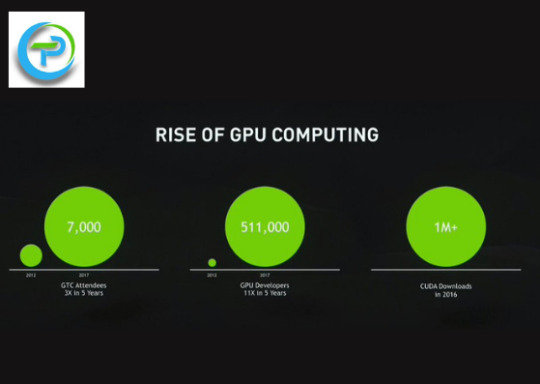
you will learn about GPU Computing - Configuring GPU Tensorflow on Ubuntu and Guideline for installation Cuda 9.0 Toolkit for Ubuntu.
0 notes
Photo
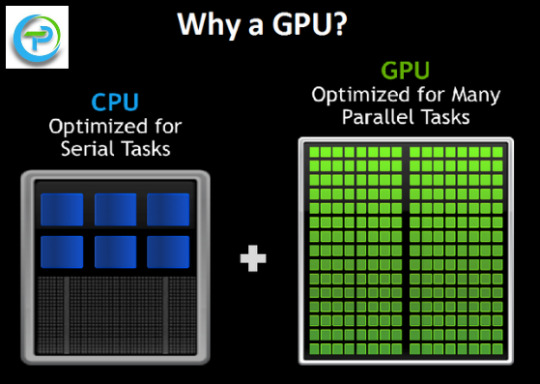
you will learn about GPU Computing - Configuring GPU Tensorflow on Ubuntu and Guideline for installation Cuda 9.0 Toolkit for Ubuntu.
0 notes
Photo

you will learn about GPU Computing - Configuring GPU Tensorflow on Ubuntu and Guideline for installation Cuda 9.0 Toolkit for Ubuntu.
0 notes
Photo

In this tutorial, you will learn about GPU Computing - Configuring GPU Tensorflow on Ubuntu and Guideline for installation Cuda 9.0 Toolkit for Ubuntu.
0 notes
Photo

In this tutorial, you will learn about GPU Computing - Configuring GPU Tensorflow on Ubuntu and Guideline for installation Cuda 9.0 Toolkit for Ubuntu.
0 notes