#custom voip software
Explore tagged Tumblr posts
Text
VoIP Development 101: Building Reliable VoIP Software Solutions

VoIP changed everything about business communications, turning out to be the perfect and affordable alternative to traditional phone services. Since effective communication is nowadays in higher demand, VoIP development has become one of the prime concerns for companies willing to provide internal improvement to their communications infrastructure. The current blog describes the basics of developing VoIP, with significant steps toward creating robust VoIP software solutions that meet contemporary business challenges with efficiency.
Understanding VoIP Development
VoIP development involves creating software and systems that will allow voice communication over the Internet. VoIP technology, instead of using conventional telephonic lines, converts voice signals into digital packets and transmits them over IP networks. This, in turn, will help the users to make voice calls and video conferencing or send any type of multimedia messages with the help of internet-based platforms.
A well-implemented VoIP software development ensures functional, scalable, and secure solutions thereafter. Here’s how businesses build robust VoIP systems to support seamless communication.
Planning Your VoIP Software Development
The first stage of VoIP development is the need to strategize on the system, based on specific business needs. Businesses have to identify, before the beginning of development, the target audience, scales of communication networks, and required features to provide good performance. Certain key features to consider may include call routing, video conferencing, IVR, and call recording.
These, therefore, should be well understood and form parameters upon which the development will take place, ensuring that the VoIP solution is aimed at meeting organizational communication objectives.
Choosing the Right VoIP Protocols
Choosing the right VoIP protocol is integral for ensuring robust VoIP software solutions. Two well-known protocols in this regard are SIP and H.323. On many occasions, SIP might be considered for modern VoIP solution facilitates because of its flexibility and greater compatibility with a wide range of devices and applications.
Another important issue is the selection of codecs, which compress the voice signals and decompress them during transmission. Some commonly used codecs in the VoIP development process are G.711, g.729, and Opus. Only a proper selection of codecs will assure superior and good call quality with minimum usage of bandwidth.
Implement the Core VoIP Features
In the process of development, core features of VoIP software should be implemented necessary for providing functionalities and enhancing user experience:
Routing and forwarding call: Mechanisms for effective call routing ensure that a call is forwarded to the right personnel or department so that there is minimal response time, thereby enhancing customer satisfaction.
Interactive Voice Response: IVR systems reroute callers through automated menus for the called party to direct them to the information or correct contact.
Call Recording: The recording of calls avails to businesses critical insight into customer interactions and satisfies their compliance requirements.
Video Conferencing: With the addition of video conferencing to your VoIP solution, face-to-face collaboration, which is easy in a physical work environment, becomes seamlessly possible.
4. Prioritizing Security in VoIP Development
Security to Be Considered During VoIP Development Security is the number one VoIP developers’ priority. Among many types, a few threats for which VoIP networks could be attacked are eavesdropping, interceptions, and Dos. Due to this powerful encryption is needed for voice data protection to ensure the security of communication, such as mainly using SRTP and TLS.
Additionally, Session Border Controllers (SBCs) can be used to monitor and control call traffic, preventing unauthorized access and maintaining network integrity.
5. Testing and Optimization
Testing is also acknowledged as a significant stage of VoIP development vis-à-vis identifying problems and goals for optimizations that would lead to an even better performance. Key areas to be tested include:
Call Quality: Audio and video have to be of high quality, with minimum jitter, latency, and packet loss.
Network Performance: Vary the network conditions to ensure the testing of the system for the purpose of optimizing bandwidth in order to be able to avoid dropped calls.
Scalability: The solution should be capable of handling more workload as the number of users increases, without affecting performance.
Conclusion
VoIP development, itself dynamic and subject to continuous change due to an increase in technology and demand, depends upon appropriateness in development practices, which include planning, choosing appropriate protocols, implementation of key features, ensuring the security of software, and thorough testing-a business would be able to build a scalable and reliable VOIP software solution.
Hire VoIP Developer for customized VoIP development services as per the needs of your business. We ensure frictionless integration and peak performance of your VoIP systems with our professional team.
#voip developer#voip solutions#hire VoIP developer#Voip Software#custom voip software#customized VoIP development#SBC solution
0 notes
Text
Integrating AI Call Transcription into Your VoIP or CRM System
In today’s hyper-connected business environment, customer communication is one of the most valuable assets a company possesses. Every sales call, support ticket, or service request contains rich data that can improve business processes—if captured and analyzed properly. This is where AI call transcription becomes a game changer. By converting voice conversations into searchable, structured text, businesses can unlock powerful insights. The real value, however, comes when these capabilities are integrated directly into VoIP and CRM systems, streamlining operations and enhancing customer experiences.
Why AI Call Transcription Matters
AI call transcription leverages advanced technologies such as Automatic Speech Recognition (ASR) and Natural Language Processing (NLP) to convert real-time or recorded voice conversations into text. These transcripts can then be used for:
Compliance and auditing
Agent performance evaluation
Customer sentiment analysis
CRM data enrichment
Automated note-taking
Keyword tracking and lead scoring
Traditionally, analyzing calls was a manual and time-consuming task. AI makes this process scalable and real-time.
Key Components of AI Call Transcription Systems
Before diving into integration, it’s essential to understand the key components of an AI transcription pipeline:
Speech-to-Text Engine (ASR): Converts audio to raw text.
Speaker Diarization: Identifies and separates different speakers.
Timestamping: Tags text with time information for playback syncing.
Language Modeling: Uses NLP to enhance context, punctuation, and accuracy.
Post-processing Modules: Cleans up the transcript for readability.
APIs/SDKs: Interface for integration with external systems like CRMs or VoIP platforms.
Common Use Cases for VoIP + CRM + AI Transcription
The integration of AI transcription with VoIP and CRM platforms opens up a wide range of operational enhancements:
Sales teams: Automatically log conversations, extract deal-related data, and trigger follow-up tasks.
Customer support: Analyze tone, keywords, and escalation patterns for better agent training.
Compliance teams: Use searchable transcripts to verify adherence to legal and regulatory requirements.
Marketing teams: Mine conversation data for campaign insights, objections, and buying signals.
Step-by-Step: Integrating AI Call Transcription into VoIP Systems
Step 1: Capture the Audio Stream
Most modern VoIP systems like Twilio, RingCentral, Zoom Phone, or Aircall provide APIs or webhooks that allow you to:
Record calls in real time
Access audio streams post-call
Configure cloud storage for call files (MP3, WAV)
Ensure that you're adhering to legal and privacy regulations such as GDPR or HIPAA when capturing and storing call data.
Step 2: Choose an AI Transcription Provider
Several commercial and open-source options exist, including:
Google Speech-to-Text
AWS Transcribe
Microsoft Azure Speech
AssemblyAI
Deepgram
Whisper by OpenAI (open-source)
When selecting a provider, evaluate:
Language support
Real-time vs. batch processing capabilities
Accuracy in noisy environments
Speaker diarization support
API response latency
Security/compliance features
Step 3: Transcribe the Audio
Using the API of your chosen ASR provider, submit the call recording. Many platforms allow streaming input for real-time use cases, or you can upload an audio file for asynchronous transcription.
Here’s a basic flow using an API:
python
CopyEdit
import requests
response = requests.post(
"https://api.transcriptionprovider.com/v1/transcribe",
headers={"Authorization": "Bearer YOUR_API_KEY"},
json={"audio_url": "https://storage.yourvoip.com/call123.wav"}
)
transcript = response.json()
The returned transcript typically includes speaker turns, timestamps, and a confidence score.
Step-by-Step: Integrating Transcription with CRM Systems
Once you’ve obtained the transcription, you can inject it into your CRM platform (e.g., Salesforce, HubSpot, Zoho, GoHighLevel) using their APIs.
Step 4: Map Transcripts to CRM Records
You’ll need to determine where and how transcripts should appear in your CRM:
Contact record timeline
Activity or task notes
Custom transcription field
Opportunity or deal notes
For example, in HubSpot:
python
CopyEdit
requests.post(
"https://api.hubapi.com/engagements/v1/engagements",
headers={"Authorization": "Bearer YOUR_HUBSPOT_TOKEN"},
json={
"engagement": {"active": True, "type": "NOTE"},
"associations": {"contactIds": [contact_id]},
"metadata": {"body": transcript_text}
}
)
Step 5: Automate Trigger-Based Actions
You can automate workflows based on keywords or intent in the transcript, such as:
Create follow-up tasks if "schedule demo" is mentioned
Alert a manager if "cancel account" is detected
Move deal stage if certain intent phrases are spoken
This is where NLP tagging or intent classification models can add value.
Advanced Features and Enhancements
1. Sentiment Analysis
Apply sentiment models to gauge caller mood and flag negative experiences for review.
2. Custom Vocabulary
Teach the transcription engine brand-specific terms, product names, or industry jargon for better accuracy.
3. Voice Biometrics
Authenticate speakers based on voiceprints for added security.
4. Real-Time Transcription
Show live captions during calls or video meetings for accessibility and note-taking.
Challenges to Consider
Privacy & Consent: Ensure callers are aware that calls are recorded and transcribed.
Data Storage: Securely store transcripts, especially when handling sensitive data.
Accuracy Limitations: Background noise, accents, or low-quality audio can degrade results.
System Compatibility: Some CRMs may require custom middleware or third-party plugins for integration.
Tools That Make It Easy
Zapier/Integromat: For non-developers to connect transcription services with CRMs.
Webhooks: Trigger events based on call status or new transcriptions.
CRM Plugins: Some platforms offer native transcription integrations.
Final Thoughts
Integrating AI call transcription into your VoIP and CRM systems can significantly boost your team’s productivity, improve customer relationships, and offer new layers of business intelligence. As the technology matures and becomes more accessible, now is the right time to embrace it.
With the right strategy and tools in place, what used to be fleeting conversations can now become a core part of your data-driven decision-making process.

#AI call transcription#VoIP integration#CRM integration#Speech-to-text software#Call transcription software#Real-time transcription#VoIP call recording#CRM automation#Customer call insights#Voice analytics#AI transcription for sales calls#Transcription in customer support#CRM call log automation#Automatic call summary#AI speech recognition tools#Sales call transcript analysis#Customer service call transcription#AI voice to text CRM#Call center compliance tools#Conversation intelligence software
0 notes
Text
Integration of WebRTC with FreeSwitch for Multi-Tenant IP PBX

The powerful Integration of WebRTC with FreeSwitch allows developers to design next-gen and scalable communication solutions such as PBX (Private Branch Exchange), Call Center Solutions and many more. This combination overcomes the drawbacks of traditional telephones while bringing modern web-based communication.
Using WebRTC and FreeSwitch solutions, Vindaloo Softtech has designed top-notch products such as PepperPBX and CallCentr8. Interestingly, with the integration of WebRTC with FreeSWITCH, VoIP calling has become streamlined through multi-tenant IP PBX systems.
In the absence of this integration, organizations face fragmented communication systems that require IP Phones to make calls. These complexities result in compatibility issues, additional costs, and complex setups. However, this integration has bridged the gap between IP phones and modern PBX systems.
What is PBX?
A PBX (Private Branch Exchange) is a phone system that businesses use to manage calls. It connects calls between employees, local lines, and the public phone network. Instead of giving each employee their own phone line, the PBX allows everyone to share a few external lines. This helps save money and comes with features like call conferencing, follow me, IVR, Time condition, call routing, voicemail, and managing multiple calls at once. Its main goal is to reduce the cost of needing a separate phone line for each person.
Introducing WebRTC
WebRTC (Web Real-Time Communication) is an open-source project that gives the means to real-time communication by supporting video conferencing, voice calls, and data sharing. This project facilitates RTC directly between all modern web browsers and other supported devices without requiring additional plugins or applications.
The Software Developers use the APIs written in Javascript for peer-to-peer communication, which happens directly between users’ devices without the need for an intermediary server, this way it ensures faster data exchange and reduces latency. Vindaloo Softtech, a custom VoIP application & WebRTC development company, has been offering custom WebRTC development services for years.
What is FreeSwitch?
FreeSwitch, an open-source carrier-grade telephony platform is a backbone for VoIP (Voice over Internet Protocol) software. This platform is highly scalable as business demands and can be installed on any cloud-based platform or on-premises. FreeSwitch is designed to route and interconnect communication protocols like SIP (Session Initiation Protocol), WebRTC, and others. This allows the creation of robust voice, video, and messaging systems. Hire Vindaloo Softtech for FreeSWITCH development services to reap top-notch features.
Read Also: The Future of FreeSWITCH Development – Trends to Watch Out For
Make VoIP Calls with FreeSwitch and WebRTC
FreeSwitch acts as the media server that handles routing and managing communication, while WebRTC allows real-time communication directly within web browsers. FreeSwitch natively supports Webrtc. When integrated, these two technologies enable businesses to make and manage VoIP calls through a cloud-based system that operates via the Internet.
The integration of WebRTC with FreeSWITCH allows us to build a multi-tenant IP PBX solution, a cloud-based system that manages VoIP calls from anywhere without relying on specific hardware or infrastructure. WebRTC clients use the WS/WSS protocol to communicate with FreeSWITCH via the SIP protocol, usually with SIP over WebSockets. It allows multiple clients or tenants to operate under a single PBX infrastructure while keeping their operations completely separate. It is a unified and cost-effective solution that enhances modern communication and accessibility.
What does a WebRTC Phone feature in a multi-tenant PBX system do for your business?
Using the FreeSwitch and WebRTC solution, Vindaloo Softtech, a leading VoIP software development company has designed the WebPhone feature in PepperPBX, a ready-to-deploy and secure PBX server. With the Webphone, you do not require any third-party softphone and IP or desk phones.
We have developed the below features using WebRTC and FreeSwitch for our PBX system,
Call transfer
DND support
Call Forward
Conferencing
Access Voicemails (Read & Total Count)
Call waiting
Multi Call Management
What Extra Do You Get With PepperPBX?
Total Control with Built-in Firewall: Manage your multi-tenant system with a smart dashboard and firewall. Giving you full control and security to block or allow services and ports with just a few clicks.
Robust Security: It features top-notch security with multi-factor authentication and a user-friendly interface. This system is secure and simple to manage, following trusted industry standards.
Simplified Customer Interactions: Features like IVR menus and call queuing make customer interactions seamless. It effortlessly handles inbound call centres and monitors calls.
Cloud Access: You get complete access to your system at any time from anywhere with a cloud-based platform. Through this, it ensures business continuity no matter where you are.
Specified user portal: This ensures effortless user management with direct login portals for Super Admin, Tenant Admin, and end users.
Why Should You Choose Multi-tenant PBX – PepperPBX?
Ready to Deploy
Pay Once, it’s Cost-effective
No Hidden Charges
Outstanding Scalability
Advanced Feature-packed
Secure with industry-standard protocols
User-Friendly Interface
Vindaloo Softtech, a custom VoIP development service provider, boosts features like WebRTC in a Multi-Tenant PBX System on the client’s requirement. Connect us to team up and take advantage of Custom Webrtc app development services, FreeSWITCH development solutions and a Multi-tenant PBX system.
#Custom VoIP Development#FreeSWITCH development#FreeSWITCH development services#IP PBX#Multi Tenant IP PBX Solution#pbx server#VoIP PBX systems#VoIP Software Development Company#WebRTC Development#WebRTC development services#WebRTC Solution#WebRTC solution development
0 notes
Text
#Business Communication#Cloud Telephony#VoIP Services#Global Business Solutions#Customer Support Tools#Remote Work Solutions#Telecommunications#Virtual Phone Numbers#Business Technology#SaaS (Software as a Service)#KrispCall#International Phone Numbers#Business Communication Tools#VoIP Service Provider#Remote Team Communication#Global Business Expansion#Customer Support Software#Call Analytics#IVR System#Bulk SMS Service#CRM Integration#Global Calling#Business Voicemail#SaaS Communication Tools#Telecommunication Solutions#Small Business Communication#Enterprise Phone Systems#Cost-effective Telephony
0 notes
Text
Selecting the Ideal Tech Stack for Your VoIP Project

Software development involves various technologies and processes that are constantly evolving with new tools and frameworks. While these advancements simplify development, they also add complexity when selecting the right technologies for a project. Beyond the technical aspects, successful software development requires strong teamwork, project management and communication among diverse teams. These skills are crucial for keeping projects on track and within budget. Our blog article aims to give you a clear understanding of the crucial factors to consider when choosing the right technology stack for your software development project.
Understanding the tech stack
A tech stack is a set of tools and technologies used to build and run an application to cover everything from servers and databases to frontend and backend frameworks. Here’s a quick look at its main components:
Frontend: Handles the user interface and experience with technologies like HTML, CSS, JavaScript, and frameworks like React, Angular and Vue.js.
Backend: Manages business logic, database interactions, and server setup using languages like Python or Ruby and backend frameworks.
Databases: Store and manage application data, including relational databases like MySQL and NoSQL databases like MongoDB.
DevOps and Cloud Services: Ensure your application is integrated, scalable, and well-maintained.
VoIP Platforms
FreeSWITCH, Kamailio, OpenSIPS, and Asterisk are top platforms for creating VoIP services.
FreeSWITCH is an open-source platform that connects and routes communication protocols.
Kamailio and OpenSIPS are high-performance SIP servers for managing voice, video, and real-time communication.
Asterisk is a free framework that turns a standard computer into a powerful communication server.
Tech Stacks in Practice
Have you ever wondered what technology stacks power your favorite brands? Let's explore the tech stacks some industry leaders use and see what they rely on to deliver their services.
Uber Tech Stack:
Web Servers: NGINX, Apache
Databases: MySQL, PostgreSQL, MongoDB
Server-side Framework: Node.js
Programming Languages: Python, Java, JavaScript, Objective-C
Uber's tech stack combines robust web servers with versatile programming languages and frameworks, enabling smooth communication and data management across its platform.
Instacart Tech Stack:
Server: NGINX
Databases: PostgreSQL, Redis
Server-side Framework: Rails
Programming Languages: Ruby, Python, Objective-C
Instacart uses a streamlined stack focused on efficiency and reliability. It strongly emphasizes fast database operations and a robust server-side framework.
Reddit Tech Stack:
Server: NGINX
Databases: PostgreSQL, Redis
Server-side Framework: Node.js
Programming Languages: JavaScript, Python
Reddit's stack is optimized for handling large amounts of user-generated content. It uses powerful databases and a modern server-side framework to maintain its performance and scalability.
These examples highlight brands' different choices in building their tech stacks tailored to their specific needs and operational demands.
Choosing the Right Tech Stack for VOIP App Development
Selecting the right tech stack for app development can be overwhelming, especially for non-technical entrepreneurs. While developers often have their preferred stacks, it's wise to seek guidance from a subject-matter expert. An expert can provide valuable insights and help you avoid future issues. If you're short on resources, start with these simple steps:
Understand Your Users' Needs: Focus on what your users need. For example, if most of your users are on mobile devices, consider a "mobile-first" tech stack. If your app is "mobile-only," your tech stack will likely differ from other types of applications.
Define Your Development Needs: The complexity and scale of your app will influence your tech stack choice:
Small Projects: Well-defined stacks like Python-Django or Node.js-React are ideal for simple apps like MVPs or one-page apps.
Medium Projects: E-commerce stores or mid-market apps require more complex stacks with multiple layers of programming languages and frameworks.
Large Projects: Complex marketplaces or social apps need a robust tech stack designed to handle high-volume use and maintain performance.
Evaluate Your Resources: When choosing a tech stack, consider your available resources. Even the best tech stack won't be effective without the right developers to implement it. Many frameworks and tools are open-source and free to use, but remember to account for costs related to servers and hosting when making your decision.
Essential Components for a VoIP Software Technology Stack
Let’s understand these components.
Real-Time Communication Protocols: SIP (Session Initiation Protocol) and RTP (Real-Time Transport Protocol) are essential for managing voice, video, and messaging sessions. WebRTC enables real-time communication directly in browsers and mobile apps, making development easier.
Codecs: Codecs like G.711, G.722, G.729, and Opus compress and decompress voice data, balancing call quality and bandwidth usage.
Programming Languages: Python and Java are commonly used for their simplicity, readability, and strong support for multithreading and concurrency.
Web and Mobile Frameworks: Angular and Node.js are popular for web development, while Flutter and React Native are favored for cross-platform mobile apps.
Databases: SQL databases like MySQL and PostgreSQL handle structured data, while NoSQL databases like MongoDB offer scalability for unstructured data.
Server Technologies: Cloud services like AWS, Google Cloud, and Microsoft Azure provide scalable, secure environments with various development tools.
Testing Tools: Selenium for UI testing and Apache JMeter for load testing help ensure the software performs well and offers a good user experience.
Take Away
A tech stack is essential for a startup or business's success, so selecting the right technologies, languages, frameworks, and tools is essential.
Choosing the right technology stack for VoIP software development depends on your project's specific needs and goals. To make the best choice, follow these three rules: prototype and test, seek expert advice both within and outside your team and stay flexible. Doing so will help you build a strong and scalable product. Consulting experienced developers or software development companies can help you get tailored recommendations. With the right choice, your VoIP application will meet your current needs and be adaptable to future changes.
0 notes
Text
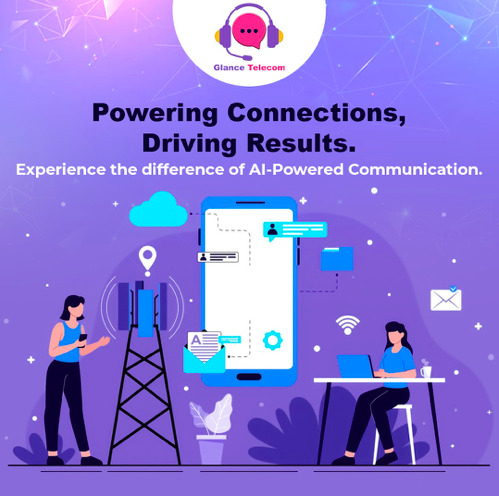
We don't just offer traditional communication solutions. We're at the forefront of innovation, leveraging the power of AI to take your interactions to the next level. Experience the difference with Crystal-clear VoIP calls, Effortless SMS solutions and AI-powered features. https://bit.ly/4cG4F2U #GlanceTelecom #AI #Communication #Results #VoIP #SMS #BusinessSuccess #CloudSolutions #CustomerSuccess Glance Telecom
#AI-powered communication solutions#VoIP solutions#Call center solutions#SMS solutions#Global communication#Customer service#Cutting-edge technology#Reliable communication#Cost-effective solutions#Customer satisfaction#Business growth#Building relationships#AI-powered call center software#Best VoIP providers for businesses#How to improve customer service with SMS#Global communication solutions for enterprises#Increase customer loyalty through communication#VoIP phone systems#VoIP for business#Omnichannel contact center solution#Automated call distribution#Bulk SMS marketing#Interactive voice response (IVR) system#Call center compliance#VoIP call center#Global reach#Real-time analytics
1 note
·
View note
Text
#Call Center Solution#Dialer solution#Voice Broadcasting#IPPBX Solution#DID Management Software#VoIP Billing Software#Avatar Dialer#Dialer Clustering#Multi - Language Dialer#custom development#Vicidial Development#Click to call Solution#CRM#IVR
0 notes
Text
Enhancing Business Efficiency with Advanced Customer Call Tracking and Employee WhatsApp Monitoring

In the fast-paced world of business, effective communication and employee productivity play crucial roles in achieving organizational success. Embracing innovative solutions such as customer call tracking, WhatsApp call recording and secure employee monitoring applications can significantly enhance operational efficiency. In this article, we explore the benefits and features of these tools that contribute to a more streamlined and secure business environment.
Customer Call Tracking: A Window into Customer Interactions
Customer call tracking has become an indispensable tool for businesses aiming to enhance customer service and satisfaction. By utilizing advanced analytics, companies can gain valuable insights into customer interactions employees WhatsApp tracking allowing them to identify trends, improve communication strategies, and address customer needs more effectively. Real-time tracking enables businesses to promptly respond to customer inquiries, leading to increased customer satisfaction and loyalty.
WhatsApp Call Recording: Ensuring Comprehensive Communication Oversight
As communication channels evolve, so does the need for comprehensive monitoring solutions. customer call tracking provides businesses with a powerful tool to monitor and analyze voice communications on this widely used platform. This feature is especially crucial for industries where compliance and documentation are paramount, ensuring that businesses maintain a record of important conversations for legal, training, or quality assurance purposes.
Employees WhatsApp Tracking: Fostering Productivity and Accountability
To boost employee productivity and ensure accountability, businesses are increasingly turning to employees' WhatsApp tracking solutions. Employee’s WhatsApp recording These tools allow employers to monitor the usage patterns of the messaging app, helping identify potential distractions or misuse of company resources. This insight is valuable for optimizing workflow, ensuring compliance with company policies, and fostering a focused and productive work environment.
Employee’s WhatsApp Recording: Balancing Privacy and Security
While monitoring employee communications is essential for business operations, it is equally important to strike a balance between security and privacy. Employee's WhatsApp recording features in secure applications provide a nuanced approach, allowing businesses to capture relevant information without infringing on individual privacy rights. This ensures that sensitive data is protected while still enabling employers to maintain a secure and compliant work environment.
Secure Application to Track Employees: Safeguarding Sensitive Information
The foundation of any monitoring system lies in its security infrastructure. A secure application to track employees should prioritize data encryption, access controls, and compliance with privacy regulations. customer call tracking Businesses can confidently implement these tools knowing that sensitive information is protected, and the monitoring process adheres to legal and ethical standards.
In conclusion, adopting customer call tracking, WhatsApp call recording, and secure employee monitoring applications can significantly contribute to the overall efficiency and security of a business. These tools empower organizations to make informed decisions, enhance customer relations, and create a work environment that balances productivity with privacy. As technology continues to advance, integrating these solutions becomes imperative for businesses seeking to thrive in today's competitive landscape.
#phone tracking app for android#Cell tracking without VOIP Indonesia#call monitoring software#customer call tracking#WhatsApp Call recording#employees WhatsApp tracking
0 notes
Text
How to Ensure Call Quality and Reliability with a Small Business VoIP Setup
Voice over IP (VoIP) is a cost-effective choice for small businesses. It offers flexibility, scalability, and a range of features. But without the right setup, it can lead to poor audio and dropped calls. Ensuring high call quality requires a few essential steps.

Choose a Reliable VoIP Provider
Not all VoIP providers offer the same level of quality. Choose one with strong uptime guarantees and positive customer reviews. Look for 24/7 support, service-level agreements, and security features like call encryption. A dependable provider is the foundation of a smooth VoIP experience.
Use High-Speed Internet with Enough Bandwidth
VoIP calls depend heavily on your internet connection. Ensure your bandwidth can handle multiple calls at once. If possible, use a wired Ethernet connection instead of Wi-Fi. A dedicated internet line or business-grade connection can significantly improve reliability.
Invest in Quality VoIP Hardware
Using low-quality headsets or outdated phones can degrade your call quality. Invest in noise-canceling headsets, HD VoIP phones, and routers that support VoIP traffic. Reliable hardware reduces jitter, echo, and call delays, creating a better experience for both parties.
Enable Quality of Service (QoS) Settings
Quality of Service (QoS) is a router feature that prioritizes VoIP traffic. It ensures that voice calls are not interrupted by large downloads or video streaming. Configure your router to prioritize SIP traffic. Most business routers support this, and your provider can help set it up.
Monitor Call Quality Metrics Regularly
Keep an eye on call metrics like jitter, packet loss, and latency. Most VoIP services provide dashboards for performance tracking. If you notice frequent issues, they may indicate deeper network problems. Monitoring helps you catch and fix issues before they affect customers.
Secure Your VoIP Network
VoIP systems can be targets for cyberattacks. Use strong passwords, enable firewalls, and update your software regularly. Consider using a virtual private network (VPN) and ensure your provider supports encrypted calling. Security is crucial for maintaining trust and reliability.
Train Your Team
Your staff plays a big role in maintaining call quality. Train them to use headsets correctly, avoid background noise, and report any issues. A well-informed team helps maintain professional and consistent communication.
In Conclusion
A small business VoIP setup can be reliable with the right approach. Choose wisely, invest in quality equipment, and secure your network. With proper setup and maintenance, VoIP becomes a powerful tool for business growth.
3 notes
·
View notes
Text
How-To IT
Topic: Core areas of IT
1. Hardware
• Computers (Desktops, Laptops, Workstations)
• Servers and Data Centers
• Networking Devices (Routers, Switches, Modems)
• Storage Devices (HDDs, SSDs, NAS)
• Peripheral Devices (Printers, Scanners, Monitors)
2. Software
• Operating Systems (Windows, Linux, macOS)
• Application Software (Office Suites, ERP, CRM)
• Development Software (IDEs, Code Libraries, APIs)
• Middleware (Integration Tools)
• Security Software (Antivirus, Firewalls, SIEM)
3. Networking and Telecommunications
• LAN/WAN Infrastructure
• Wireless Networking (Wi-Fi, 5G)
• VPNs (Virtual Private Networks)
• Communication Systems (VoIP, Email Servers)
• Internet Services
4. Data Management
• Databases (SQL, NoSQL)
• Data Warehousing
• Big Data Technologies (Hadoop, Spark)
• Backup and Recovery Systems
• Data Integration Tools
5. Cybersecurity
• Network Security
• Endpoint Protection
• Identity and Access Management (IAM)
• Threat Detection and Incident Response
• Encryption and Data Privacy
6. Software Development
• Front-End Development (UI/UX Design)
• Back-End Development
• DevOps and CI/CD Pipelines
• Mobile App Development
• Cloud-Native Development
7. Cloud Computing
• Infrastructure as a Service (IaaS)
• Platform as a Service (PaaS)
• Software as a Service (SaaS)
• Serverless Computing
• Cloud Storage and Management
8. IT Support and Services
• Help Desk Support
• IT Service Management (ITSM)
• System Administration
• Hardware and Software Troubleshooting
• End-User Training
9. Artificial Intelligence and Machine Learning
• AI Algorithms and Frameworks
• Natural Language Processing (NLP)
• Computer Vision
• Robotics
• Predictive Analytics
10. Business Intelligence and Analytics
• Reporting Tools (Tableau, Power BI)
• Data Visualization
• Business Analytics Platforms
• Predictive Modeling
11. Internet of Things (IoT)
• IoT Devices and Sensors
• IoT Platforms
• Edge Computing
• Smart Systems (Homes, Cities, Vehicles)
12. Enterprise Systems
• Enterprise Resource Planning (ERP)
• Customer Relationship Management (CRM)
• Human Resource Management Systems (HRMS)
• Supply Chain Management Systems
13. IT Governance and Compliance
• ITIL (Information Technology Infrastructure Library)
• COBIT (Control Objectives for Information Technologies)
• ISO/IEC Standards
• Regulatory Compliance (GDPR, HIPAA, SOX)
14. Emerging Technologies
• Blockchain
• Quantum Computing
• Augmented Reality (AR) and Virtual Reality (VR)
• 3D Printing
• Digital Twins
15. IT Project Management
• Agile, Scrum, and Kanban
• Waterfall Methodology
• Resource Allocation
• Risk Management
16. IT Infrastructure
• Data Centers
• Virtualization (VMware, Hyper-V)
• Disaster Recovery Planning
• Load Balancing
17. IT Education and Certifications
• Vendor Certifications (Microsoft, Cisco, AWS)
• Training and Development Programs
• Online Learning Platforms
18. IT Operations and Monitoring
• Performance Monitoring (APM, Network Monitoring)
• IT Asset Management
• Event and Incident Management
19. Software Testing
• Manual Testing: Human testers evaluate software by executing test cases without using automation tools.
• Automated Testing: Use of testing tools (e.g., Selenium, JUnit) to run automated scripts and check software behavior.
• Functional Testing: Validating that the software performs its intended functions.
• Non-Functional Testing: Assessing non-functional aspects such as performance, usability, and security.
• Unit Testing: Testing individual components or units of code for correctness.
• Integration Testing: Ensuring that different modules or systems work together as expected.
• System Testing: Verifying the complete software system’s behavior against requirements.
• Acceptance Testing: Conducting tests to confirm that the software meets business requirements (including UAT - User Acceptance Testing).
• Regression Testing: Ensuring that new changes or features do not negatively affect existing functionalities.
• Performance Testing: Testing software performance under various conditions (load, stress, scalability).
• Security Testing: Identifying vulnerabilities and assessing the software’s ability to protect data.
• Compatibility Testing: Ensuring the software works on different operating systems, browsers, or devices.
• Continuous Testing: Integrating testing into the development lifecycle to provide quick feedback and minimize bugs.
• Test Automation Frameworks: Tools and structures used to automate testing processes (e.g., TestNG, Appium).
19. VoIP (Voice over IP)
VoIP Protocols & Standards
• SIP (Session Initiation Protocol)
• H.323
• RTP (Real-Time Transport Protocol)
• MGCP (Media Gateway Control Protocol)
VoIP Hardware
• IP Phones (Desk Phones, Mobile Clients)
• VoIP Gateways
• Analog Telephone Adapters (ATAs)
• VoIP Servers
• Network Switches/ Routers for VoIP
VoIP Software
• Softphones (e.g., Zoiper, X-Lite)
• PBX (Private Branch Exchange) Systems
• VoIP Management Software
• Call Center Solutions (e.g., Asterisk, 3CX)
VoIP Network Infrastructure
• Quality of Service (QoS) Configuration
• VPNs (Virtual Private Networks) for VoIP
• VoIP Traffic Shaping & Bandwidth Management
• Firewall and Security Configurations for VoIP
• Network Monitoring & Optimization Tools
VoIP Security
• Encryption (SRTP, TLS)
• Authentication and Authorization
• Firewall & Intrusion Detection Systems
• VoIP Fraud DetectionVoIP Providers
• Hosted VoIP Services (e.g., RingCentral, Vonage)
• SIP Trunking Providers
• PBX Hosting & Managed Services
VoIP Quality and Testing
• Call Quality Monitoring
• Latency, Jitter, and Packet Loss Testing
• VoIP Performance Metrics and Reporting Tools
• User Acceptance Testing (UAT) for VoIP Systems
Integration with Other Systems
• CRM Integration (e.g., Salesforce with VoIP)
• Unified Communications (UC) Solutions
• Contact Center Integration
• Email, Chat, and Video Communication Integration
2 notes
·
View notes
Text
Just realized that I'm not going to be able to do any sort of VOIP customer service jobs for lack of microphone.
I keep seeing "CRM Software" as a requirement and I've decided that means Customer Really Mad.
(I know that's not what it means. Being silly keeps me going.)
7 notes
·
View notes
Text
How does sms mobile marketing work ? - Ejointech
SMS marketing is a type of mobile marketing that uses text messages to send promotional content to customers. It is a direct and personal way to reach customers, and it can be very effective at driving engagement and sales.

SMS marketing works by sending text messages to customers who have opted in to receive them. The messages can contain a variety of content, such as:
Special offers
Product updates
Event reminders
Customer support information
Loyalty program rewards
To send SMS marketing messages, businesses need to use a text messaging service provider. These providers offer a variety of features, such as:
The ability to create and send text messages
The ability to track the delivery and engagement of text messages
The ability to segment customers and send targeted messages
When done correctly, SMS marketing can be a very effective way to reach customers and drive results. Here are some of the benefits of SMS marketing:
High open rates: SMS messages have an open rate of over 90%, which is much higher than other forms of marketing, such as email.
Short attention spans: People are more likely to read and engage with short messages, such as SMS messages.
Personalized messages: SMS messages can be personalized to each customer, which can increase engagement.
Immediate response: Customers can respond to SMS messages immediately, which can lead to faster sales and customer support.
However, there are also some challenges associated with SMS marketing:
Spam: SMS messages can be easily marked as spam, which can reduce their effectiveness.
Cost: SMS marketing can be more expensive than other forms of marketing, such as email.
Regulations: There are a number of regulations governing SMS marketing, which businesses need to be aware of.
Overall, SMS marketing can be a very effective way to reach customers and drive results. However, it is important to use it correctly and to be aware of the challenges associated with it.
Here are some suggestions before sending SMS marketing:
Get consent: Always get consent from customers before sending them SMS messages.
Keep messages short and simple: SMS messages should be short and to the point.
Personalize messages: Messages should be personalized to each customer, as much as possible.
Send relevant messages: Messages should be relevant to the customer's interests.
Track results: Track the delivery and engagement of SMS messages to see what's working and what's not.
By following these best practices, businesses can increase the effectiveness of their SMS marketing campaigns.
Ejointech specializes in providing high-quality SMS gateway hardware, bulk SMS platform, bulk SMS Service, IP proxy gateway, and VoIP gateway with advanced hardware and software solutions for our customers worldwide for 20 years. Get your bulk SMS gateway hardware and software now!
2 notes
·
View notes
Text
“Top Tips for Monitoring and Handling Your SBC Efficiency”

Introduction
In modern-day without delay evolving electronic panorama, effective verbal exchange is paramount. As organisations an increasing number of have faith in unified communications platforms like Microsoft Teams, the role of Session Border Controllers (SBCs) has transform very important in making certain seamless connectivity and protection. This article delves into the foremost practices for tracking and managing your SBC performance, providing insights that allows you to empower agencies to optimize their telephony procedures.
What is an SBC?
A Session Border Controller (SBC) is a software situated at the border of a network to set up and stable VoIP communications. It serves as a gatekeeper, controlling the signaling and media streams in contact in telephone calls and video conferencing. By doing so, SBCs not purely ensure first-rate yet additionally secure in opposition t a large Visit this website number of threats, consisting of denial-of-carrier attacks and eavesdropping.
Key Functions of an SBC Security: Protects voice visitors from unauthorized get entry to. Interoperability: Facilitates communique between totally different network kinds. Quality of Service (QoS): Ensures great audio and video in the time of calls. Why Use an SBC with Microsoft Teams?
Integrating an SBC with Microsoft Teams supplies countless blessings:
Enhanced defense gains. Better name great management. Reliable connectivity with PSTN networks. Understanding Microsoft Teams Direct Routing and Supported SBCs
Microsoft Teams Direct Routing allows for organisations to attach their current telephony infrastructure to Microsoft Teams due to an SBC. This integration makes it possible for customers to make and obtain calls without delay from Teams.
Supported SBCs for Microsoft Teams Direct Routing
Not all SBCs are created equivalent in the case of Microsoft Teams. Here are some supported consultation border controllers:
AudioCodes Mediant Ribbon Communications Cisco Unified Border Element (CUBE)
These contraptions are designed to present physically powerful assist for telephony in the Microsoft ecosystem.
How Does Direct Routing Work?
Direct Routing permits voice calls to be routed via the information superhighway instead of normal mobilephone lines. The SBC acts as a bridge among Microsoft Teams and the Public Switched Telephone Network (PSTN), making sure easy operation.
Best Practices for Monitoring Your SBC Performance
Monitoring your SBC's performance is primary for holding surest communique exceptional. Below are a few fabulous practices:
1. Regularly Review Call Quality Metrics
Monitoring name nice metrics such as jitter, latency, and packet loss can support name concerns previously they have an affect on customers.
Key Metrics to Monitor: Jitter: Variation in packet arrival instances. Latency: Delay in voice data transmission. Packet Loss: Percentage of packets lost all the way through transmission.
youtube
0 notes
Text
Vindaloo Softtech Participating in IndiaSoft, New Delhi 2025

We are all set to present our advanced VoIP Software solutions at IndiaSoft in New Delhi from 19th-21st March, 2025.
India March 7, 2025 – Vindaloo Softtech, a leading VoIP Software Development Company, will exhibit at IndiaSoft from 19th March – 21st March, 2025 at Bharat Mandapam, New Delhi, India. IndiaSoft is a global networking event in the international landscape and has been hosted by ESC since 2001, and this is going to be its 25th Edition. Giant tech companies across the globe gather at this Expo to showcase the power of their software on a global scale.
Vindaloo Softtech warmly welcomes you to visit Hall 4 and Booth #D76 to explore our ultra-modern call center solution, custom CRM software development services, FreeSWITCH solution, VoIP billing system, Multi-tenant IP PBX software, WebRTC solutions, voice and SMS broadcasting software and more.
“We are exhilarated for this golden opportunity to showcase our Vindaloo Softtech products and services at this global stand. Vindaloo Softtech is all set for great market exposure and global networking. More than 1500 tech companies and industry leaders are going to present at this international ICT exhibition and conferences. Don’t forget to meet us there to choose the best solutions for your business.” Expressed by the founder of Vindaloo Softtech, Bhaskar Metikel.
About Vindaloo Softtech:
Vindaloo Softtech has secured a leading position in the tech world in developing innovative VoIP solutions. Hitting high since 2016 and has launched 5 products to date. It provides cutting-edge services that include VoIP Software development, Web app development, Custom CRM development, and staff augmentation. Vindaloo Softtech has expanded its horizon to various countries and recently got registered in the USA. With its expert professionals, it is setting new standards for telecom businesses.
Vindaloo Products – A Heart of What We Offer:
CloveKonnect – The VoIP Billing System PepperPBX – Multi-Tenant IP PBX PimentoPhone – Cross-Platform VoIP SoftPhone CallCentr8 – Call Center Software PapriKall – The Voice and Message Broadcasting Software
About IndiaSoft:
IndiaSoft is an International ICT Exhibition and Conference hosted by ESC since 2001. It is a premier global networking event in the international IT world. Tech companies from all over the world showcase the prowess of their software and tech sectors on a global stage. It facilitates a great platform for the industry leaders on a domestic and international scale to capture potential buyers from around the globe. It helps in building a vast network and cultivates business alliances.
Excited to see you there at IndiaSoft – 2025, New Delhi. Get a first-hand trial of our products and services and witness the innovative difference in this tech world.
#Call Center Software#Call Center Solution#Cross platform voip softphone#Custom CRM Development Services#FreeSWITCH solutions#Multi Tenant IP PBX Solution#Staff Augmentation#VoIP Billing System#VoIP software development#VoIP Software Development Company#VoIP solutions#Web app development#WebRTC Solution
0 notes
Text
#Cloud Telephony#VoIP Services#Business Communications#Virtual Phone Systems#Small Business Technology#Technology Reviews#Telecommunications#SaaS (Software as a Service)#Customer Service Software#KrispCall#cloud telephony#VoIP#virtual phone numbers#business communications#phone system#call analytics#IVR#SMS#CRM integration#global calling#virtual office#remote work#small business#medium business#enterprise#telecommunications services#cloud-based phone system#call center software#customer service tools#business phone system
0 notes
Text
U.S. UC&C Market Growth Potential for the Period 2025 to 2032 | At a CAGR of 15.2%

The U.S. Unified Communication & Collaboration (UC&C) market Industry was valued at USD 28.73 billion in 2024 and is projected to reach USD 90.07 billion by 2032, growing at a CAGR of 15.2% during the forecast period (2025–2032). With a sharp increase in demand for integrated communication tools, remote work enablement, and cloud-first strategies, the U.S. UC&C sector is undergoing rapid transformation across industries.
Key Market Highlights:
2024 Market Size: USD 28.73 billion
2025 Forecast Starting Value: USD 33.42 billion
2032 Projected Market Size: USD 90.07 billion
CAGR (2025–2032): 15.2%
Market Outlook: Acceleration of cloud-based collaboration, unified messaging, and enterprise video communications
Leading Companies in the U.S. UC&C Market:
Microsoft Corporation (Teams, Office 365)
Cisco Systems, Inc. (Webex, Unified Communications Manager)
Zoom Video Communications, Inc.
Google LLC (Google Meet, Workspace)
RingCentral, Inc.
Avaya Inc.
Slack Technologies, LLC (Salesforce)
8x8, Inc.
Mitel Networks Corporation
Verizon Communications Inc.
Amazon Web Services (Chime)
Request for Free Sample PDF: https://www.fortunebusinessinsights.com/enquiry/request-sample-pdf/u-s-unified-communication-collaboration-uc-c-market-107419
Market Dynamics:
Key Growth Drivers:
Mass adoption of hybrid and remote work post-pandemic
Increasing demand for secure, scalable, and cloud-native UC platforms
Growth in BYOD (Bring Your Own Device) and mobile-first collaboration tools
Surge in video conferencing, webinar hosting, and real-time messaging across sectors
Focus on productivity and workflow integration via APIs and AI assistants
Major Opportunities:
Integration of AI features (e.g., meeting transcription, translation, summarization)
Deployment of UCaaS (Unified Communications as a Service) for SMBs and large enterprises
Expansion into telehealth, e-learning, and government collaboration tools
Unified analytics dashboards for employee engagement and communication efficiency
Growth in vertical-specific solutions for finance, legal, and manufacturing
Emerging Trends:
Widespread adoption of AI/ML for speech analytics, noise cancellation, and meeting intelligence
Rise of low-code/no-code platforms enabling custom UC integrations
Increased focus on security, compliance, and data sovereignty (especially for healthcare and finance)
Collaboration suites offering deep CRM and productivity tool integrations
Mobile-first UC strategies to support frontline and distributed teams
Technology & Application Scope:
Core Technologies: VoIP, video conferencing, instant messaging, SIP trunking, contact center software
Deployment Models: Cloud-native (UCaaS), on-premise, hybrid
Key Applications: Internal collaboration, external customer communication, virtual meetings, workforce management, remote training
User Base: Enterprises, SMEs, government bodies, education institutions, healthcare providers
Speak to Analysts: https://www.fortunebusinessinsights.com/enquiry/speak-to-analyst/u-s-unified-communication-collaboration-uc-c-market-107419
Recent Developments:
February 2024 – Microsoft launched an AI-powered "Copilot for Teams" feature, delivering meeting summarization and smart follow-up recommendations in real time for U.S.-based enterprise clients.
August 2023 – Zoom introduced a U.S.-focused AI Companion across its UC platform, offering generative AI meeting insights, tone adaptation in chats, and intelligent scheduling.
November 2023 – Cisco partnered with major telecom providers in the U.S. to expand edge-based UC capabilities with enhanced encryption and latency-reduction technologies.
Conclusion:
The U.S. Unified Communication & Collaboration (UC&C) market is entering a growth phase marked by innovation, platform convergence, and digital-first workplace models. Enterprises are investing in platforms that unify communication, enhance team collaboration, and improve productivity while meeting the flexibility needs of modern workforces. As UC&C continues to evolve, vendors who offer AI-powered, secure, and scalable solutions are expected to lead the charge.
#U.S. Unified Communication and Collaboration Market Share#U.S. Unified Communication and Collaboration Market Size#U.S. Unified Communication and Collaboration Market Industry#U.S. Unified Communication and Collaboration Market Analysis#U.S. Unified Communication and Collaboration Market Driver#U.S. Unified Communication and Collaboration Market Growth
0 notes