#default access modifier in java
Explore tagged Tumblr posts
Text
@silverstrying you ask, i reply
- how copyright works in code ( and minecraft ! )
to first determine how copyright works for code, we first have to determine whether the code is either a. a piece of code, or b. language coding
minecraft is written in java. java is a coding language. java, the code that builds the language for it to be usable, is copyrightable. matter of fact, there have been many instances of people appropriating java code and oracle ( the company that maintains java ) taking legal action. java is open source and of free access, which means that if you want to borrow code from the base language ( for example, if you wanted to make your own coding language ), you HAVE to make it also open source and free
minecraft code however, isn't exactly copyrightable, save a very specific exception
when you code to a program, you use pointers to put it simply. in the case of minecraft, what composes the game are called "classes", and if you want to change, say, how much damage a sword makes, you point to the sword class, and change the damage value
that is your code that you wrote. but it's not your code, you're pointing to a class that already exists that was written by someone else. and if someone else wants to change the damage a sword makes, they have to use the same class you did. so, your code is yours, but it's not unique, so it's not copyrightable. that is called "default code"
this applies to every single program and coding language ever ( that have a modifiable code ). you cannot claim for yourself something that anyone else will have to use if they want to do something similar or the same to what you did. such is the law ( the actual international law ! )
the singular only exception to this is the uniqueness clause. if you have written code based on someone else's language and program, that has made SIGNIFICANT changes to the base product, and that has enough self references ( meaning, you have created classes from scratch, and have pointers in your code that point to your own classes ) that someone copying must have taken your code because they couldn't simply figure it out, that is copyrightable as long as you have permission from the original program's developer. such is the case for big content mc mods ! if someone steals their code they are allowed to report it
it is worth noting that copyright in code is a big no no in the community. people like sharing and borrowing code because it makes for better more efficient code. people hate idea theft and code rippers, because it's disingenuous and 99% of the time done for profit. people hate lawsuits, they think they are corny. copyright is more of a social agreement thing, something cultural that everyone respects, and the actual legal instances are few and far between
so yes. code is free to use when it says free to use. minecraft is open source and regularly provides code efficiency updates for developers. and microsoft HATES people make legal threats about code copyright. minecraft code is free to use always and forever
37 notes
·
View notes
Text
Unlock Java Interview Success: OOP Concepts Every Candidate Must Know
Why OOP Matters in Java Modular, scalable design: OOP's emphasis on encapsulation, inheritance, and polymorphism enables well-structured, reusable code—it’s what makes Java maintainable and extensible. Industry alignment: Major companies use OOP principles to design systems that evolve gracefully over time, making OOP fluency a professional imperative. Read For More Info : Java OOPs Concepts The 4 Pillars of Java OOP Master these foundational concepts: Abstraction Focuses on exposing what an object does while hiding how it does it. For example, using methods without worrying about internal logic exemplifies abstraction. Encapsulation Bundles data (fields) and behavior (methods) while enforcing privacy via access modifiers. This mechanism promotes data integrity and prevents external misuse . Inheritance Enables a class (subclass) to inherit attributes and behaviors from a parent class, reflecting an "is-a" relationship. It promotes code reuse and logical hierarchy. Polymorphism Allows objects of different classes to respond differently to the same method call. Supports both: Compile-time (overloading): Same method name, different parameters. Runtime (overriding): Subclass provides its specific version of a method Read For More Info : Java Frameworks Bonus: Advanced OOP Insights Composition vs Inheritance: Favor composition ("has-a") over inheritance to reduce tight coupling. Access modifiers: Understand private, protected, default, public, and when each is appropriate. Abstract classes & interfaces: Know when to use each—abstract classes for shared code, interfaces for contract separation. Final Prep Checklist 1. Review definitions and examples for each OOP pillar. 2. Write and test sample classes demonstrating each principle. 3. Prepare clear analogies to explain your thought process. 4. Practice common OOP interview questions along with polished answers. Code your future with Java! Enroll at Fusion Software Institute, master Java concepts, and secure placements starting at ₹4 LPA. 📞 7498992609 / 9503397273 📧 [email protected]
0 notes
Text
Lớp (Class) trong Java | Kiến thức cơ bản
Lớp (Class) trong Java là một khái niệm nền tảng trong lập trình hướng đối tượng (OOP). Đây là một bản thiết kế (blueprint) để tạo ra các đối tượng, giúp lập trình viên tổ chức mã nguồn một cách hiệu quả và tái sử dụng. Nếu bạn đang bắt đầu học lập trình Java, việc nắm vững lớp (Class) là bước đầu tiên để hiểu cách Java hoạt động. Trong bài viết này, chúng ta sẽ khám phá lớp trong Java là gì, cách khai báo, cấu trúc cơ bản, và vai trò của nó trong lập trình.

Ảnh minh họa để thấy sự khác biệt giữa lớp và đối tượng.
Lớp (Class) trong Java là gì?
Trong Java, lớp (Class) là một kiểu dữ liệu do người dùng định nghĩa, đóng vai trò như một khuôn mẫu để tạo ra các đối tượng. Một lớp bao gồm các thuộc tính (fields) và phương thức (methods) để mô tả đặc điểm và hành vi của đối tượng. Ví dụ, nếu bạn muốn mô tả một chiếc ô tô, lớp sẽ định nghĩa các thuộc tính như màu sắc, tốc độ, và các phương thức như chạy, dừng, hoặc tăng tốc.
Lớp trong Java là nền tảng của lập trình hướng đối tượng, hỗ trợ các đặc tính như kế thừa, đóng gói, đa hình, và trừu tượng. Hiểu rõ cách sử dụng lớp sẽ giúp bạn xây dựng các ứng dụng Java mạnh mẽ và dễ bảo trì.

Minh họa lớp(class) là bản thiết kế
Cấu trúc cơ bản của một lớp trong Java
Một lớp trong Java được khai báo bằng từ khóa class, theo sau là tên lớp và thân lớp được bao bọc trong dấu {}. Cấu trúc cơ bản của một lớp bao gồm:
Thuộc tính (Fields): Là các biến được khai báo trong lớp, đại diện cho trạng thái hoặc đặc điểm của đối tượng.
Phương thức (Methods): Là các hàm định nghĩa hành vi của đối tượng.
Hàm tạo (Constructor): Dùng để khởi tạo đối tượng của lớp.
Khối tĩnh (Static Block): Dùng để khởi tạo các giá trị tĩnh khi lớp được nạp.
Dưới đây là một ví dụ đơn giản về một lớp trong Java:
public class Car { // Thuộc tính String color; int speed; // Hàm tạo public Car(String color, int speed) { this.color = color; this.speed = speed; } // Phương thức public void drive() { System.out.println("Xe đang chạy với tốc độ " + speed + " km/h"); } // Phương thức main để chạy chương trình public static void main(String[] args) { Car myCar = new Car("Red", 120); myCar.drive(); } }

Ảnh mô tả các thành phần chính của một lớp trong Java.
Cách khai báo và sử dụng lớp trong Java
Để khai báo một lớp trong Java, bạn cần tuân theo cú pháp sau:
[access_modifier] class ClassName { // Thuộc tính // Hàm tạo // Phương thức }
Access Modifier: Quy định mức độ truy cập của lớp, ví dụ: public, private, hoặc không có (default).
ClassName: Tên của lớp, nên viết hoa chữ cái đầu mỗi từ theo quy tắc PascalCase (ví dụ: MyClass).
Sau khi khai báo, bạn c�� thể tạo đối tượng từ lớp bằng từ khóa new. Ví dụ:
Car myCar = new Car("Blue", 100); myCar.drive();
Các đặc điểm quan trọng của lớp trong Java
Lớp trong Java hỗ trợ các nguyên tắc cơ bản của lập trình hướng đối tượng:
Đóng gói (Encapsulation): Giấu dữ liệu bên trong lớp và chỉ cho phép truy cập thông qua các phương thức công khai (public methods). Điều này giúp bảo vệ dữ liệu và tăng tính bảo mật.
Kế thừa (Inheritance): Cho phép một lớp con kế thừa các thuộc tính và phương thức từ lớp cha bằng từ khóa extends.
Đa hình (Polymorphism): Cho phép các đối tượng của các lớp khác nhau thực hiện cùng một hành vi theo cách khác nhau.
Trừu tượng (Abstraction): Ẩn chi tiết triển khai phức tạp và chỉ hiển thị các chức năng cần thiết thông qua lớp trừu tượng hoặc giao diện.
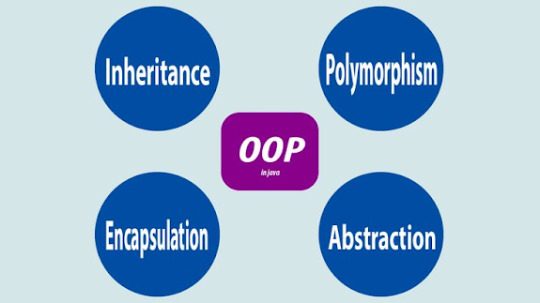
Bốn đặc điểm của OOPS
Vai trò của lớp trong lập trình Java
Lớp (Class) trong Java đóng vai trò quan trọng trong việc:
Tổ chức mã nguồn: Lớp giúp lập trình viên phân chia mã thành các khối logic, dễ quản lý và bảo trì.
Tái sử dụng mã: Một lớp có thể được sử dụng lại ở nhiều nơi trong chương trình hoặc trong các dự án khác.
Mô phỏng thế giới thực: Lớp cho phép mô tả các thực thể trong thế giới thực (như người, xe cộ, động vật) một cách trực quan.
Hỗ trợ mở rộng: Thông qua kế thừa, bạn có thể mở rộng lớp để tạo ra các lớp con với các tính năng bổ sung.
Lưu ý khi làm việc với lớp trong Java
Đặt tên lớp hợp lý: Tên lớp nên rõ ràng, mô tả đúng chức năng của lớp.
Sử dụng đóng gói: Sử dụng từ khóa private cho thuộc tính và cung cấp các phương thức getter/setter để truy cập.
Tối ưu mã nguồn: Tránh viết lớp quá phức tạp, nên chia nhỏ thành các lớp con nếu cần.
Kiểm tra lỗi: Đảm bảo xử lý ngoại lệ (exception) khi làm việc với các phương thức trong lớp.
Kết luận
Lớp (Class) trong Java là một khái niệm cốt lõi mà bất kỳ lập trình viên nào cũng cần nắm vững. Từ việc định nghĩa cấu trúc, tạo đối tượng, đến áp dụng các nguyên tắc OOP, lớp giúp bạn xây dựng các ứng dụng Java mạnh mẽ và linh hoạt. Hy vọng bài viết này đã cung cấp cho bạn cái nhìn tổng quan và dễ hiểu về lớp trong Java. Hãy bắt đầu thực hành bằng cách tạo các lớp đơn giản và áp dụng chúng vào dự án của bạn! Lớp (Class) trong Java – Nền tảng cốt lõi cho lập trình hướng đối tượng. Tìm hiểu khái niệm, vai trò và cách sử dụng Class trong Java một cách dễ hiểu và chi tiết.
🌐 Website: Java Highlight | Website Học Lập Trình Java | Blogs Java
0 notes
Text
Exploring Record Classes in Java: The Future of Immutable Data Structures
A record in Java is a special type of class designed specifically for holding immutable data. Introduced in Java 14 as a preview feature and made stable in Java 16, records eliminate the need for writing repetitive boilerplate code while still providing all the essential functionalities of a data model.
Key Characteristics of Java Records
Immutable by Default – Once created, the fields of a record cannot be modified.
Automatic Methods – Java automatically generates equals(), hashCode(), and toString() methods.
Compact Syntax – No need for explicit constructors and getters.
Final Fields – Fields inside a record are implicitly final, meaning they cannot be reassigned.
How to Define a Record Class in Java
Defining a record class is straightforward. You simply declare it using the record keyword instead of class.
Example: Creating a Simple Record
java
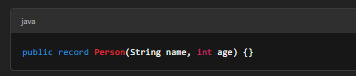
Using the Record Class
java
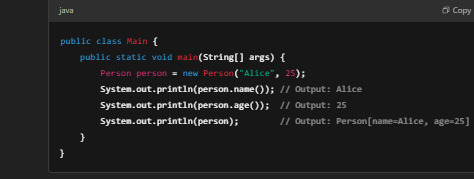
Notice how we access fields using methods like name() and age() instead of traditional getter methods (getName() and getAge()).
Comparing Records vs. Traditional Java Classes
Before records, we had to manually write constructors, getters, setters, and toString() methods for simple data structures.
Traditional Java Class (Without Records)
java
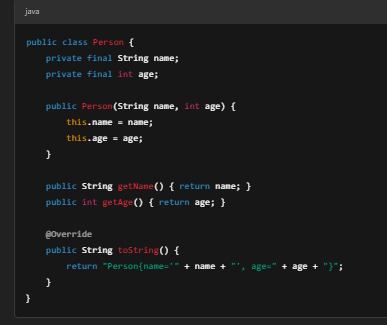
This approach requires extra lines of code and can become even more verbose when dealing with multiple fields.
With records, all of this is reduced to just one line:
java
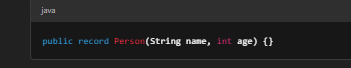
When to Use Records?
Records are ideal for: ✔ DTOs (Data Transfer Objects) ✔ Immutable Data Representations ✔ Returning Multiple Values from a Method ✔ Reducing Boilerplate Code in Simple Models
Customizing Records: Adding Methods and Static Fields
Though records are immutable, you can still add methods and static fields for additional functionality.
Example: Adding a Custom Method
java
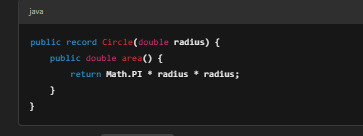
Now you can call circle.area() to calculate the area of a circle.
Using Static Fields in Records
java
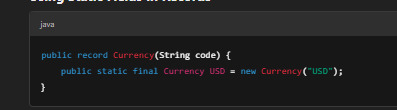
Limitations of Java Record Classes
While records are powerful, they do have some limitations: ❌ Cannot Extend Other Classes – Records implicitly extend java.lang.Record, so they cannot inherit from any other class. ❌ Immutable Fields – Fields are final, meaning you cannot modify them after initialization. ❌ Not Suitable for Complex Objects – If your object has behavior (methods that modify state), a traditional class is better.
Conclusion: Are Java Record Classes the Future?
Record classes offer a modern, efficient, and elegant way to work with immutable data structures in Java. By removing repetitive boilerplate code, they improve code readability and maintainability.
If you’re working with data-heavy applications, DTOs, or immutable objects, adopting records is a great way to simplify your Java code while ensuring efficiency.
What’s your experience with Java records? Share your thoughts in the comments! 🚀
FAQs
1. Can I modify fields in a Java record?
No, records are immutable, meaning all fields are final and cannot be changed after object creation.
2. Are Java records faster than regular classes?
Performance-wise, records are similar to normal classes but offer better readability and maintainability due to their compact syntax.
3. Can a record extend another class?
No, records cannot extend any other class as they already extend java.lang.Record. However, they can implement interfaces.
4. How are records different from Lombok’s @Data annotation?
While Lombok’s @Data generates similar boilerplate-free code, it requires an external library. Java records, on the other hand, are built into the language.
5. What Java version supports records?
Records were introduced as a preview feature in Java 14 and became a stable feature in Java 16. For more Info : DevOps with Multi Cloud Training in KPHB
#Java#CoreJava#JavaProgramming#JavaDeveloper#LearnJava#Coding#Programming#Tech#SoftwareDevelopment#ImmutableObjects#JavaRecords#OOP#CleanCode#CodeNewbie#DevLife#BackendDevelopment#Java21#TechBlog#CodeWithMe#100DaysOfCode#CodeSnippet#ProgrammingTips#TechTrends
0 notes
Text
Java Mastery Challenge: Can You Crack These 10 Essential Coding Questions? Are you confident in your Java programming skills? Whether you're preparing for a technical interview or simply want to validate your expertise, these ten carefully curated Java questions will test your understanding of core concepts and common pitfalls. Let's dive into challenges that every serious Java developer should be able to tackle. 1. The Mysterious Output Consider this seemingly simple code snippet: javaCopypublic class StringTest public static void main(String[] args) String str1 = "Hello"; String str2 = "Hello"; String str3 = new String("Hello"); System.out.println(str1 == str2); System.out.println(str1 == str3); System.out.println(str1.equals(str3)); What's the output? This question tests your understanding of string pooling and object reference comparison in Java. The answer is true, false, true. The first comparison returns true because both str1 and str2 reference the same string literal from the string pool. The second comparison returns false because str3 creates a new object in heap memory. The third comparison returns true because equals() compares the actual string content. 2. Threading Troubles Here's a classic multithreading puzzle: javaCopypublic class Counter private int count = 0; public void increment() count++; public int getCount() return count; If multiple threads access this Counter class simultaneously, what potential issues might arise? This scenario highlights the importance of thread safety in Java applications. Without proper synchronization, the increment operation isn't atomic, potentially leading to race conditions. The solution involves either using synchronized methods, volatile variables, or atomic classes like AtomicInteger. 3. Collection Conundrum javaCopyList list = new ArrayList(); list.add("Java"); list.add("Python"); list.add("JavaScript"); for(String language : list) if(language.startsWith("J")) list.remove(language); What happens when you run this code? This question tests your knowledge of concurrent modification exceptions and proper collection iteration. The code will throw a ConcurrentModificationException because you're modifying the collection while iterating over it. Instead, you should use an Iterator or collect items to remove in a separate list. 4. Inheritance Insight javaCopyclass Parent public void display() System.out.println("Parent"); class Child extends Parent public void display() System.out.println("Child"); public class Main public static void main(String[] args) Parent p = new Child(); p.display(); What's the output? This tests your understanding of method overriding and runtime polymorphism. The answer is "Child" because Java uses dynamic method dispatch to determine which method to call at runtime based on the actual object type, not the reference type. 5. Exception Excellence javaCopypublic class ExceptionTest public static void main(String[] args) try throw new RuntimeException(); catch (Exception e) throw new RuntimeException(); finally System.out.println("Finally"); What gets printed before the program terminates? This tests your knowledge of exception handling and the finally block. "Finally" will be printed because the finally block always executes, even when exceptions are thrown in both try and catch blocks. 6. Interface Implementation javaCopyinterface Printable default void print() System.out.println("Printable"); interface Showable default void print() System.out.println("Showable"); class Display implements Printable, Showable // What needs to be added here? What must be
added to the Display class to make it compile? This tests your understanding of the diamond problem in Java 8+ with default methods. The class must override the print() method to resolve the ambiguity between the two default implementations. 7. Generics Genius javaCopypublic class Box private T value; public void setValue(T value) this.value = value; public T getValue() return value; Which of these statements will compile? javaCopyBox intBox = new Box(); Box strBox = new Box(); Box doubleBox = new Box(); This tests your understanding of bounded type parameters in generics. Only intBox and doubleBox will compile because T is bounded to Number and its subclasses. String isn't a subclass of Number, so strBox won't compile. 8. Memory Management javaCopyclass Resource public void process() System.out.println("Processing"); protected void finalize() System.out.println("Finalizing"); What's wrong with relying on finalize() for resource cleanup? This tests your knowledge of Java's memory management and best practices. The finalize() method is deprecated and unreliable for resource cleanup. Instead, use try-with-resources or implement AutoCloseable interface for proper resource management. 9. Lambda Logic javaCopyList numbers = Arrays.asList(1, 2, 3, 4, 5); numbers.stream() .filter(n -> n % 2 == 0) .map(n -> n * 2) .forEach(System.out::println); What's the output? This tests your understanding of Java streams and lambda expressions. The code filters even numbers, doubles them, and prints them. The output will be 4 and 8. 10. Serialization Scenarios javaCopyclass User implements Serializable private String username; private transient String password; // Constructor and getters/setters What happens to the password field during serialization and deserialization? This tests your knowledge of Java serialization. The password field, marked as transient, will not be serialized. After deserialization, it will be initialized to its default value (null for String). Conclusion How many questions did you get right? These problems cover fundamental Java concepts that every developer should understand. They highlight important aspects of the language, from basic string handling to advanced topics like threading and serialization. Remember, knowing these concepts isn't just about passing interviews – it's about writing better, more efficient code. Keep practicing and exploring Java's rich features to become a more proficient developer. Whether you're a beginner or an experienced developer, regular practice with such questions helps reinforce your understanding and keeps you sharp. Consider creating your own variations of these problems to deepen your knowledge even further. What's your next step? Try implementing these concepts in your projects, or create more complex scenarios to challenge yourself. The journey to Java mastery is ongoing, and every challenge you tackle makes you a better programmer.
0 notes
Text
Python Strings | Create, Format & More (+Examples) - Arya College
Here is a comprehensive overview of working with strings in Python, with detailed examples:
Strings in Python
Strings are one of the fundamental data types in Python. They are used to represent textual data and can contain letters, numbers, and various special characters. Strings are immutable, meaning their characters cannot be modified once the string is created.
Creating Strings
You can create strings in Python using single quotes ('), double quotes ("), or triple quotes (''' or "). All of these methods are equivalent:
Python
# Single quotes
my_string = 'Hello, world!'
# Double quotes
my_string = "Python is awesome!"
# Triple quotes (for multi-line strings)
my_string = '''
This is a
multi-line
string.
'''
String Indexing and Slicing
Strings are sequences, which means you can access individual characters using their index. Indices start from 0 for the first character.
Python
my_string = "Python"
print(my_string[0]) # Output: 'P'
print(my_string[2]) # Output: 't'
print(my_string[-1]) # Output: 'n' (negative indices count from the end)
You can also slice strings to extract a subset of characters:
Python
my_string = "Python Programming"
print(my_string[0:6]) # Output: 'Python'
print(my_string[7:18]) # Output: 'Programming'
print(my_string[:6]) # Output: 'Python' (omitting start index defaults to 0)
print(my_string[7:]) # Output: 'Programming' (omitting end index goes to the end)
String Concatenation and Repetition
You can combine strings using the + operator, and repeat strings using the * operator:
Python
first_name = "John"
last_name = "Doe"
full_name = first_name + " " + last_name
print(full_name) # Output: 'John Doe'
greeting = "Hello, " * 3
print(greeting) # Output: 'Hello, Hello, Hello, '
String Formatting
Python provides several ways to format strings, including f-strings (Python 3.6+), the .format() method, and the % operator:
Python
name = "Alice"
age = 25
print(f"My name is {name} and I'm {age} years old.")
# Output: My name is Alice and I'm 25 years old.
print("My name is {} and I'm {} years old.".format(name, age))
# Output: My name is Alice and I'm 25 years old.
print("My name is %s and I'm %d years old." % (name, age))
# Output: My name is Alice and I'm 25 years old.
String Methods
Python strings have a wide range of built-in methods for manipulating and analyzing text:
Python
my_string = " Python is awesome! "
print(my_string.strip()) # Output: 'Python is awesome!'
print(my_string.upper()) # Output: ' PYTHON IS AWESOME! '
print(my_string.lower()) # Output: ' python is awesome! '
print(my_string.startswith("Python")) # Output: True
print(my_string.endswith("!")) # Output: True
print(my_string.replace("Python", "Java")) # Output: ' Java is awesome! '
print(my_string.split()) # Output: ['', '', 'Python', 'is', 'awesome!', '', '']
This is just a small sample of the many string methods available in Python. Mastering string manipulation is crucial for working with text data in Python.
Escape Sequences
Strings can also include special characters using escape sequences, which start with a backslash (\). Some common escape sequences include:
• \n: Newline
• \t: Tab
• \: Backslash
• \": Double quote
• \': Single quote
Python
print("Hello,\nworld!")
# Output:
# Hello,
# world!
print("This is a backslash: \\")
# Output: This is a backslash: \
Unicode and Encoding
Python strings can represent Unicode characters, which allows for the support of various languages and symbols. By default, Python 3 uses the UTF-8 encoding, but you can also specify other encodings if needed.
Python
# Unicode string
my_string = "café"
print(my_string) # Output: 'café'
# Encoding and decoding
encoded_string = my_string.encode("utf-8")
print(encoded_string) # Output: b'caf\xc3\xa9'
decoded_string = encoded_string.decode("utf-8")
print(decoded_string) # Output: 'café'
Mastering strings in Python is essential for working with text data, as they are a fundamental building block for many data processing and analysis tasks. The examples provided cover the key concepts and techniques for effectively working with strings in your Python programs.
Engineering students can navigate the challenges of balancing their rigorous academic workload with a fulfilling social life, leading to a more well-rounded and enriching college experience with Arya College of Engineering & IT because It is the Best Engineering College in Jaipur.
0 notes
Text
0 notes
Text
Installing Hadoop

Installing Apache Hadoop involves steps and considerations to ensure a successful setup. Here’s a general guide on how to install Hadoop:
Prerequisites
Java Installation: Hadoop requires Java to be installed on your system. You can check your Java version by running the JavaJava version on your terminal.
SSH: Hadoop requires SSH access to manage its nodes. It would help if you had SSH installed and configured on your system.
Installation Steps
Download Hadoop: Go to the Apache Hadoop official website and download the latest stable release.
Extract Files: Extract the downloaded tar file to a directory of your choice, typically under /usr/local/Hadoop.
Configuration: Configure Hadoop by editing the following files:
hadoop-env.sh: Set the Java Home variable.
core-site.xml: Set the Hadoop temporary directory and the default file system name.
hdfs-site.xml: Configure settings for HDFS, like replication factor and block size.
mapred-site.xml: Configure settings for MapReduce.
yarn-site.xml: Configure settings for YARN.
Setup SSH: If not already done, generate SSH keys and enable password-less SSH access to your local machine.
Format the Namenode: Before starting Hadoop for the first time, format the HDFS filesystem via hdfs namenode -format.
Starting Hadoop: Start the Hadoop daemons — the NameNode, DataNode, ResourceManager, and NodeManager. This can be done using the start. Sh and start-yarn.sh scripts.
Verification: After starting Hadoop, you can use the JPS command to check if the Hadoop daemons are running. You should see processes like NameNode, DataNode, ResourceManager, and NodeManager.
Web Interfaces: Hadoop provides web UIs for HDFS and YARN, which can be accessed to monitor the cluster’s status and jobs.
Post-Installation
Testing the Installation: Run some basic Hadoop commands or a sample MapReduce job to ensure everything works correctly.
Cluster Setup: If you’re setting up a multi-node cluster, you must replicate the configuration process on each node and modify settings for proper network communication.
Firewall Settings: Ensure that any firewalls on your system are configured to allow traffic on the necessary ports used by Hadoop.
Regular Maintenance: Regularly check and maintain your Hadoop cluster for optimal performance.
Remember, each step might require specific commands or configurations based on your operating system and the version of Hadoop you’re installing. Also, always check the official Hadoop documentation for accurate and detailed instructions.
For bulk email communication regarding this process, ensure the email is clear, concise, and contains all the necessary links and instructions. Avoid using overly complex language or large attachments to reduce the risk of being marked as spam. Using a trusted email service provider and following best practices for bulk email sending is also beneficial.
Hadoop Training Demo Day 1 Video:
youtube
You can find more information about Hadoop Training in this Hadoop Docs Link
Conclusion:
Unogeeks is the №1 IT Training Institute for Hadoop Training. Anyone Disagree? Please drop in a comment
You can check out our other latest blogs on Hadoop Training here — Hadoop Blogs
Please check out our Best In Class Hadoop Training Details here — Hadoop Training
S.W.ORG
— — — — — — — — — — — -
For Training inquiries:
Call/Whatsapp: +91 73960 33555
Mail us at: [email protected]
Our Website ➜ https://unogeeks.com
Follow us:
Instagram: https://www.instagram.com/unogeeks
Facebook: https://www.facebook.com/UnogeeksSoftwareTrainingInstitute
Twitter: https://twitter.com/unogeeks
#unogeeks #training #ittraining #unogeekstraining
0 notes
Text
Access Modifiers in Java
There are two types of modifiers in Java: access modifiers and non-access modifiers.
The access modifiers in Java specifies the accessibility or scope of a field, method, constructor, or class. We can change the access level of fields, constructors, methods, and class by applying the access modifier on it.
There are four types of Java access modifiers:

0 notes
Text
Private vs Protected in Java

Modifiers Java, as one of the most popular programming languages, offers a range of access modifiers to control the visibility and accessibility of class members (fields, methods, and inner classes). Two frequently used access modifiers are private and protected. In this blog post, we'll dive deep into Private vs Protected in Java and provide real-world examples to illustrate their usage. Access Modifiers Overview
Access modifiers in Java define the visibility of class members. They help encapsulate the internal state of a class and control how other classes or sub classes can interact with it. Java offers four main access modifiers:
Private (private): The most restrictive access modifier. Members declared as private are only accessible within the same class. They are invisible to other classes, including sub classes.
Default (No Modifier): If no access modifier is specified, the default access modifier is applied. Members with default access are visible within the same package but not outside it.
Protected (protected): Members declared as protected are accessible within the same package and by sub classes, whether they are in the same package or not.
Public (public): The least restrictive access modifier. Members declared as public are accessible from any class, anywhere.
Private Access Modifier The private access modifier is commonly used to hide the internal implementation details of a class. This is particularly useful when you want to enforce encapsulation, ensuring that no external class can directly access or modify the private members of a class.
Real-World Example: Encapsulation class BankAccount { private double balance; public void deposit(double amount) {
if (amount > 0) { balance += amount; }}
public double getBalance() { return balance; } }
In this example, the balance field is declared as private. It can only be accessed and modified through the deposit and getBalance methods, ensuring that the balance remains valid and protected from external interference.
How about Protected Access Modifier & When to Use Private vs. Protected? Read More
0 notes
Text
What is the difference between interface and class in Java?

In Java, interfaces and classes are both fundamental constructs, but they serve different purposes and have distinct characteristics. Here are the key differences between interfaces and classes in Java:
Purpose
Class: A class is a blueprint for creating objects (instances). It defines the attributes (fields) and behaviors (methods) that objects of that class will have. Classes are used for creating and modeling objects in your application.
Interface: An interface is a contract that defines a set of abstract methods (methods without implementations) that a class must implement. Interfaces are used to define a contract for multiple classes to adhere to, allowing for polymorphism and multiple inheritance of behavior.
Inheritance
Class: Classes support single inheritance in Java, which means a class can extend only one other class. Java follows a single-inheritance model to avoid ambiguities.
Interface: Interfaces support multiple inheritance in Java. A class can implement multiple interfaces, inheriting and providing implementations for the abstract methods defined in those interfaces. This allows a class to have behaviors from multiple sources.
Methods
Class: Classes can have a mix of concrete (implemented) and abstract (unimplemented) methods. Concrete methods provide actual implementations, while abstract methods declare behavior that subclasses must implement.
Interface: Interfaces can only declare abstract methods (methods without implementations). Starting from Java 8, interfaces can also have default and static methods with implementations.
Fields
Class: Classes can have instance variables (fields) that represent the state of objects. These fields can have various access modifiers (public, private, protected, etc.) to control their visibility.
Interface: Interfaces can define constants (public static final fields), but they cannot have instance variables or fields that represent the state of an object.
Constructors
Class: Classes can have constructors to initialize object state. Constructors are called when an object is created using the new keyword.
Interface: Interfaces cannot have constructors because they cannot be instantiated directly.
Usage
Class: Classes are used to model real-world objects or concepts, encapsulating both data and behavior. They provide a blueprint for creating objects in your application.
Interface: Interfaces are used to define contracts that classes must adhere to. By implementing interfaces, classes agree to provide concrete implementations for the methods defined in those interfaces. This allows for polymorphism and code reusability.
0 notes
Text
Danh Sách Từ Khóa Trong Java | Giải Thích Chi Tiết
Java là một trong những ngôn ngữ lập trình phổ biến nhất trên thế giới, được sử dụng rộng rãi trong phát triển ứng dụng, website, và hệ thống phần mềm. Một phần quan trọng làm nên sức mạnh của Java chính là từ khóa (keywords) – những từ được định nghĩa sẵn trong ngôn ngữ này, mang ý nghĩa đặc biệt và không thể sử dụng cho các mục đích khác như đặt tên biến hay hàm. Trong bài viết này, chúng ta sẽ khám phá danh sách từ khóa trong Java, ý nghĩa của chúng, và cách sử dụng hiệu quả.
Từ Khóa Trong Java Là Gì?
Từ khóa trong Java là những từ được ngôn ngữ lập trình này quy định, có vai trò xác định cấu trúc và chức năng của mã nguồn. Những từ này không thể được sử dụng để đặt tên cho biến, lớp, phương thức, hay đối tượng. Từ khóa được chia thành nhiều nhóm dựa trên chức năng của chúng, bao gồm kiểu dữ liệu, điều khiển luồng, sửa đổi truy cập, xử lý ngoại lệ, và các mục đích đặc biệt khác.
Hiện tại, Java có tổng cộng 50 từ khóa được sử dụng phổ biến, cùng với một số từ khóa dự phòng (như const và goto) không được dùng trong thực tế. Dưới đây, chúng ta sẽ đi qua từng nhóm từ khóa chính và giải thích chi tiết.
Danh Sách Từ Khóa Trong Java Theo Nhóm
1. Từ Khóa Kiểu Dữ Liệu (Primitive Data Types)
Những từ khóa này xác định các kiểu dữ liệu cơ bản trong Java:
byte: Kiểu dữ liệu số nguyên 8-bit, giá trị từ -128 đến 127.
short: Kiểu dữ liệu số nguyên 16-bit, giá trị từ -32,768 đến 32,767.
int: Kiểu dữ liệu số nguyên 32-bit, phổ biến nhất, giá trị từ -2^31 đến 2^31-1.
long: Kiểu dữ liệu số nguyên 64-bit, dùng cho các số lớn.
float: Kiểu dữ liệu số thực 32-bit, dùng cho số thập phân.
double: Kiểu dữ liệu số thực 64-bit, chính xác hơn float.
boolean: Kiểu dữ liệu logic, chỉ nhận giá trị true hoặc false.
char: Kiểu dữ liệu ký tự 16-bit, biểu diễn ký tự Unicode.

Ảnh mô tả hệ thống các kiểu dữ liệu trong Java.
2. Từ Khóa Điều Khiển Luồng (Control Flow)
Những từ khóa này kiểm soát luồng thực thi của chương trình:
if: Kiểm tra điều kiện, thực thi khối lệnh nếu điều kiện đúng.
else: Thực thi khối lệnh khi điều kiện trong if sai.
switch, case, default: Dùng để xử lý nhiều nhánh điều kiện dựa trên giá trị của một biến.
for: Vòng lặp với số lần lặp xác định.
while: Vòng lặp chạy khi điều kiện đúng.
do: Thực thi ít nhất một lần trước khi kiểm tra điều kiện trong while.
break: Thoát khỏi vòng lặp hoặc switch.
continue: Bỏ qua phần còn lại của vòng lặp và chuyển sang lần lặp tiếp theo.
return: Trả về giá trị từ một phương thức.

Ảnh mô tả cách xử lí điều kiện và thực thi khối lệnh của câu lệnh điều kiện.
3. Từ Khóa Sửa Đổi Truy Cập (Access Modifiers)
Những từ khóa này kiểm soát phạm vi truy cập của lớp, phương thức, hoặc biến:
public: Thành phần có thể truy cập từ mọi nơi.
protected: Thành phần chỉ truy cập được trong cùng package hoặc lớp con.
private: Thành phần chỉ truy cập được trong cùng một lớp.
default (không khai báo rõ ràng): Phạm vi truy cập gói (package-private).

Ảnh mô tả các bộ điều chỉnh (Modifier) trong java.
4. Từ Khóa Xử Lý Ngoại Lệ (Exception Handling)
Những từ khóa này dùng để quản lý lỗi trong chương trình:
try: Khối lệnh chứa mã có thể gây ra ngoại lệ.
catch: Xử lý ngoại lệ được ném ra từ khối try.
finally: Khối lệnh luôn được thực thi, bất kể có ngoại lệ hay không.
throw: Ném một ngoại lệ cụ thể.
throws: Khai báo phương thức có thể ném ngoại lệ.

Ảnh mô tả hoạt động của nhiều khối catch.
5. Từ Khóa Liên Quan Đến Lớp Và Đối Tượng
Những từ khóa này liên quan đến lập trình hướng đối tượng trong Java:
class: Định nghĩa một lớp.
interface: Định nghĩa một giao diện (interface).
extends: Kế thừa một lớp cha.
implements: Thực thi một giao diện.
new: Tạo một đối tượng mới.
this: Tham chiếu đến đối tượng hiện tại.
super: Tham chiếu đến lớp cha hoặc gọi hàm khởi tạo của lớp cha.
instanceof: Kiểm tra một đối tượng có thuộc một lớp cụ thể hay không.

Ảnh mô tả đa kế thừa trong interface.
6. Từ Khóa Khác
Một số từ khóa quan trọng khác bao gồm:
static: Xác định thuộc tính hoặc phương thức thuộc về lớp, không cần tạo đối tượng.
final: Ngăn chặn việc sửa đổi (biến, phương thức, hoặc lớp).
abstract: Định nghĩa lớp hoặc phương thức trừu tượng.
synchronized: Đồng bộ hóa luồng để tránh xung đột.
volatile: Đảm bảo biến được đọc/ghi trực tiếp từ bộ nhớ chính.
transient: Ngăn chặn biến được tuần tự hóa.
native: Phương thức được triển khai bằng ngôn ngữ khác (như C/C++).
strictfp: Đảm bảo tính chính xác của phép toán dấu phẩy động.
assert: Kiểm tra điều kiện trong quá trình phát triển.
Từ Khóa Dự Phòng Trong Java
Ngoài 50 từ khóa chính, Java còn có hai từ khóa dự phòng: const và goto. Những từ này được giữ lại để đảm bảo tương thích với các ngôn ngữ khác (như C/C++), nhưng không được sử dụng trong thực tế. Nếu bạn cố gắng dùng chúng, trình biên dịch sẽ báo lỗi.
Lưu Ý Khi Sử Dụng Từ Khóa Trong Java
Không dùng từ khóa làm tên biến hoặc hàm: Vì chúng là từ khóa dành sẵn, việc sử dụng sai sẽ gây lỗi biên dịch.
Phân biệt chữ hoa/thường: Java phân biệt chữ hoa/thường, ví dụ Int không phải là từ khóa mà chỉ là tên biến hợp lệ.
Hiểu rõ ngữ cảnh sử dụng: Mỗi từ khóa có mục đích cụ thể, sử dụng sai có thể dẫn đến lỗi logic trong chương trình.
Kết Luận
Hiểu rõ danh sách từ khóa trong Java là bước đầu tiên để làm chủ ngôn ngữ lập trình này. Từ các kiểu dữ liệu như int, double, đến các từ khóa điều khiển luồng như if, for, hay xử lý ngoại lệ như try, catch, mỗi từ khóa đều đóng vai trò quan trọng trong việc xây dựng mã nguồn hiệu quả. Hy vọng bài viết này đã cung cấp cái nhìn toàn diện và chi tiết về từ khóa trong Java, giúp bạn học tập và ứng dụng tốt hơn.
Nếu bạn đang tìm kiếm tài liệu học Java hoặc cần ví dụ cụ thể về cách sử dụng từ khóa, hãy để lại câu hỏi để được hỗ trợ!
Danh sách từ khóa Java – Cẩm nang lập trình viên cần biết.
Tìm hiểu toàn bộ từ khóa trong Java – Giải thích chi tiết từng keyword, công dụng và cách sử dụng trong lập trình.
🌐 Website: Java Highlight
#JavaHighlight#TuKhoaJava#JavaKeywords#LapTrinhJava#JavaLearning#JavaTutorial#JavaTips#Danh sách từ khóa Java
0 notes
Text
Immutable Objects in Java: Ensuring Data Integrity and Performance
Introduction
In Java development, the concept of immutability plays a crucial role in ensuring data integrity, thread safety, and overall application performance. An immutable object is an object whose state cannot be modified after it is created. Once an immutable object is created, its state remains constant throughout its lifetime. Java provides several mechanisms to create immutable objects, which are widely used in various software applications to maintain consistency and reliability.
Why Immutability Matters?
Immutability offers several benefits that significantly impact the robustness and efficiency of Java applications:
Thread Safety: Immutable objects are inherently thread-safe. Since their state cannot change, multiple threads can access them concurrently without the risk of data corruption or race conditions.
Data Integrity: Immutable objects ensure data integrity by preventing accidental modifications to their state. This is particularly important when dealing with critical data, such as financial transactions or sensitive user information.
Performance Optimization: Immutable objects are cache-friendly and can be safely shared among multiple threads, reducing memory consumption and improving overall performance.
Simplified Testing: Testing immutable objects is easier since their state remains constant. This leads to more predictable and reliable testing results.
Creating Immutable Objects
To create an immutable object in Java, follow these common practices:
Final Keyword: Declare the class as final so that it cannot be subclassed and modify its behavior.
Private Fields: Declare all instance fields as private to prevent direct access and modification from outside the class.
No Setter Methods: Omit setter methods to ensure that once an object is created, its state cannot be changed.
No Mutable Objects: Avoid using mutable objects as class fields, or if used, ensure they are safely copied or encapsulated to prevent modification.
Constructor Initialization: Initialize all fields through the constructor, ensuring that the object's state is set at the time of creation and remains unchanged afterward.
Example of an Immutable Class:
Let's consider an example of an immutable class representing a 2D point:
javaCopy code
public final class Point { private final int x; private final int y; public Point(int x, int y) { this.x = x; this.y = y; } public int getX() { return x; } public int getY() { return y; } }
In this example, the Point class is declared final, and its fields x and y are marked as final. There are no setter methods, and the fields are initialized through the constructor.
Immutable Collections in Java
Java provides immutable implementations of various collection types in the java.util package through the Collections class. For example:
Collections.unmodifiableList(List<T> list)
Collections.unmodifiableSet(Set<T> set)
Collections.unmodifiableMap(Map<K, V> map)
These methods return unmodifiable views of the original collections, allowing you to work with immutable collections without changing the original data.
Advantages of Immutable Collections:
Safety in Multi-threaded Environments: Immutable collections are thread-safe, eliminating the need for explicit synchronization when accessing them concurrently.
Simplified API Design: Using immutable collections in the API design ensures that clients cannot modify the internal state of the collection accidentally.
Consistency and Predictability: Immutable collections ensure consistent behavior throughout the application's lifecycle, leading to more predictable outcomes.
Immutability and String in Java
In Java, String objects are immutable by default. Once a String object is created, its value cannot be changed. This is achieved by storing the string value in a final char array, preventing any modification to its content.
javaCopy code
String greeting = "Hello"; String modifiedGreeting = greeting + ", World!"; // Creates a new String object
In the above example, when we concatenate "Hello" with ", World!", a new String object is created with the modified value. The original greeting string remains unchanged.
When to Use Immutable Objects?
Immutable objects are ideal in various scenarios, including:
Caching and Memoization: Immutable objects can be safely cached since their state remains constant.
Keys in Maps: Using immutable objects as keys in maps ensures that the hash codes and equality comparisons remain consistent.
Functional Programming: Immutability is a fundamental concept in functional programming paradigms.
Performance Considerations
While immutability offers numerous advantages, it's essential to consider performance implications in certain situations:
Memory Overhead: Creating new instances for every modification can lead to increased memory usage, especially when dealing with large datasets.
Copying Data: In some cases, creating immutable objects may require copying large amounts of data, impacting performance.
0 notes
Link
1 note
·
View note
Text
What is interface and abstract class in Java?

In Java training, both interfaces and abstract classes are used to define abstract types, which means they cannot be instantiated directly but serve as blueprints for concrete classes to implement or extend. However, there are key differences between interfaces and abstract classes in terms of their functionality and usage:
Abstract Class
Keyword: Abstract classes are defined using the abstract keyword.
Methods: Abstract classes can have both abstract (unimplemented) and concrete (implemented) methods. Abstract methods are declared using the abstract keyword and must be implemented by concrete subclasses.
Fields: Abstract classes can have instance variables (fields) that can be inherited by subclasses. These fields can have access modifiers like public, private, or protected.
Constructor: Abstract classes can have constructors. These constructors are typically used to initialize fields in the abstract class.
Inheritance: Abstract classes support single inheritance, which means a Java class can extend only one abstract class. This can be a limitation when a class needs to inherit from multiple sources.
Usage: Abstract classes are used when you want to create a common base class with some default implementation that can be shared among multiple subclasses. Subclasses can extend the abstract class and provide concrete implementations for the abstract methods.
Interface
Keyword: Interfaces are defined using the interface keyword.
Methods: Interfaces can only have abstract methods (methods without implementation). In Java 8 and later versions, interfaces can also have default and static methods with implementations.
Fields: Interfaces can define constants (public static final fields), but they cannot have instance variables or non-constant fields.
Constructor: Interfaces cannot have constructors, as they cannot be instantiated directly.
Inheritance: Java supports multiple inheritance through interfaces, which means a class can implement multiple interfaces.
0 notes
Text
Birt Pojo Data Source

Eclipse Birt Pojo Data Source
Birt Report Pojo Data Source Example
Birt Pojo Data Source Example
Birt Pojo Data Source Examples
Use esProc with BIRT. Here is the SPL script. Your BIRT reports can have a query from two data sources no matter what kind of database and go on other computations that are not convenient on BIRT.
Using POJO DataSource in BIRT 4.3 To create a report in BIRT 4.3 we can use POJO dataSource. In 4.3 this DataSource is supported. To use this we need to create a dataset class.
BIRT is an open source engine to create data visualizations that can be integrated into Java web applications. It's a top-level software project within the Eclipse Foundation and leverages contributions by IBM and Innovent Solutions. It was started and sponsored by Actuate at the end of 2004.
Eclipse Birt Pojo Data Source
Primary tabs
. Data - Databases, web services, Java objects all can supply data to your BIRT report. BIRT provides JDBC, XML, Web Services, and Flat File support, as well as support for using code to get at other sources of data. BIRTs use of the Open Data Access (ODA) framework allows anyone to build new UI and runtime support for any kind of tabular data.
= unsolved/reopened
BIRT (146)Build (4)
101416 Incorrect font format in BIRT Developer Guide in Help menu (closed/fixed)
103303 The chart engine.jar in the runtime distribution is the wrong file (closed/fixed)
105638 Rotated text report item displays in palette by default (closed/fixed)
106247 Eclpse Distro Path (closed/fixed)
Chart (46)
102417 Chart title is set to Chinese, can not be previewed correctly.(resolved/wontfix)
103130 Chart title is overlapped when previewed.(closed/worksforme)
103143 Data format doesn't work in Chart (closed/invalid)
103153 Scatter chart, if tick transposed, image does not be changed.(closed/fixed)
103168 X Axis data is lost when transposed.(closed/fixed)
103298 X series in a pie chart in wrong order (resolved/fixed)
103438 Scatter chart is displayed differently when it is transferred from another chart type.(closed/fixed)
103439 Steps in chart builder can't be restored to default setting when cleared out.(closed/fixed)
103453 Scale for 'datetime' type in chart builder doesn't work.(closed/fixed)
103460 Multiple x axis are not supported.(closed/fixed)
103463 Datetime marker line can't be set.(closed/worksforme)
103595 Datetime data in Chart axis of example are displayed inconsistently in layout.(closed/invalid)
103599 Resizing chart results in Eclipse hang up.(closed/fixed)
103602 Exception is thrown when setting chart height or width.(closed/worksforme)
103613 Linking chart by parameter causes error when a NULL param value is reached (resolved/fixed)
103617 if Label positioin is changed, then can not return initial state.(closed/fixed)
103618 Bar Chart , Label position is lack of inside item.(closed/fixed)
103770 don't use hyperlink (resolved/invalid)
103780 Chart is not displayed in layout view when transposed.(closed/fixed)
103782 Attached chart design file can't be previewed.(closed/fixed)
103787 Add a new Y-axis and set it's title to visible will cause chartException.(closed/fixed)
103960 If x axis type is 'Linear', scale should be grayed out.(closed/fixed)
103961 Marker and line doesn't work for X Axis.(closed/fixed)
103963 If there is no data for series, it should pop up a friendly error message to remind.(closed/fixed)
104248 Axis types on Chart dialog are not displayed in localized language.(verified/fixed)
104252 Sort option on Chart X-Series dialog is not displayed in localized language.(verified/fixed)
104254 Type and Action value on Chart Y-Series are not displayed in localized language.(verified/fixed)
104278 Values in Tick Style list box are not displayed in localized language.(verified/fixed)
104283 Value for Label Position on Chart dialog are not displayed in localized language.(verified/fixed)
104290 Hard coded strings on Chart Attributes>Y Series dialog (verified/fixed)
104313 Set the image to the chart label background, system throws exception (closed/fixed)
104315 Plot background image can not always take effort .(closed/worksforme)
104450 If plot background is set, data set binding is lost.(closed/fixed)
104465 Data values of Y-series cannot be displayed correctly (closed/invalid)
104613 Steps changed after chart is transposed.(closed/invalid)
104628 Chart Major.Minor Grid line style won't display in layout (closed/wontfix)
104631 If set a long title to chart X Axis,Axis type will be truncated (closed/fixed)
99331 Eclipse hangs when closing 'Chart Dialog' (resolved/fixed)
100746 Whole chart should display smaller on scale, not only display title and legend after resize (closed/invalid)
101039 Series colors do not have different default values (closed/fixed)
101179 Unfriendly error message display when preview chart with invalid data set (closed/fixed)
101806 Chart axis label background is not displayed properly in layout view.(closed/fixed)
101827 Exception should be processed before written to error log or some error message should pop up to warn user (closed/fixed)
101855 Chart title top.bottom inset should display right in layout view (closed/fixed)
101868 series value format can display as setting (closed/fixed)
102455 Pie Chart is not round (closed/fixed)
Data (22)
94542 Grouping versus Sorting (closed/invalid)
99479 After Update Birt 1.0 error Cannot load JDBC Driver class (resolved/fixed)
101553 Report Parameters are not working (resolved/duplicate)
101864 NullPointerException throws out when setting the parameter type as auto (closed/fixed)
101865 Try to set report parameter's value in beforeOpen method of data source,error occurred when save but preview was correct.(closed/duplicate)
103135 Change the name of one computed column which are used in dataset filter will cause the dataset filter invalid.(closed/fixed)
103151 When a data set parameter is generated automatically, error message doesn't always pop up.(closed/fixed)
103292 No error message when group key dismatches the interval (closed/fixed)
103296 Data set column doesn't work when it is entered by keyboard in data set filter page.(closed/fixed)
103346 Weekly interval groups by 7 day increments, not by week (resolved/fixed)
103625 Database URL will be refreshed when editing JAR files in Manage drivers dialog (closed/fixed)
104174 If I re-select csv file name, columns selected before in right pane disappeared.(closed/fixed)
104178 Linux:No file listed for '*.*' filter when new a flat file data source (closed/fixed)
104185 An additional column is generated when create a script data set (closed/fixed)
104204 Test connection fail when try to connect birt derby sample db.(closed/fixed)
104397 JDBC Data Set Editor showing empty.system schemas (resolved/fixed)
104452 IllegalArgumentException thrown out when double click on data set after change flatfile data source charset (closed/fixed)
104578 German labels are truncated on Manage JDBC drivers dialog.(verified/fixed)
104611 Smoke Test: Jdbcodbc data source can't be connected.(closed/fixed)
104616 A sql statement with parameter can not be changed if you go out of 'Edit DataSet'->'Query' (closed/fixed)
106250 POJO Data Source (closed/fixed)
103802 Aggregate function in a group footer using Total.OVERALL fails (resolved/fixed)
Data Access (16)
99872 Implementing the ODA Log Configuration in BIRT ODA Drivers (resolved/fixed)
100090 JDBC driver loaded either by data explorer or report viewer (resolved/fixed)
100495 'next' button is grayed out in 'new data source' window when create a data source.(closed/fixed)
100501 NPE thrown out when new a flat file data set (closed/fixed)
101185 NullPointerException thrown out after click on Finish in data set dailog (closed/fixed)
101372 Limit the data set to a particular schema for JDBC connection (resolved/fixed)
102405 Broken display names when Qry has Dup col names (resolved/fixed)
103531 Change data set type from Flatfile Data Set to Flat File Data Set (resolved/fixed)
103533 Change Flatfile Data Source to Flat File Data Source (resolved/fixed)
103544 Allow any filename extension for CSV files (resolved/fixed)
103598 Flat file - Use second line as data type indicator only works for String (resolved/invalid)
103600 Change spelling in error message (resolved/fixed)
103942 Cannot create a JDBC connection (resolved/invalid)
104306 ODA Consumer handling of a null argument for IQuery.prepare (resolved/fixed)
104630 Column icons don't show up in connecting derby database (closed/fixed)
105112 ODA Log Configuration's Optional Attributes (resolved/fixed)
Documentation (3)
101582 Smoke Test: NullPointerException is thrown out when open an existing report design file in which there is grid.(closed/invalid)
101969 Wrong reference in BIRT Developer Guide (closed/fixed)
101977 API document is inconsistent with real implementation (closed/fixed)
Report (7)
87022 Use preservelastmodified in Ant Copy scripts (closed/fixed)
92091 rom.def - allowsUserProperties set to false for Styles, and other entries (resolved/fixed)
101825 Set bold style to grid in property editor and it will be reflected in grid highlight box when you add a highlight rule but will not when you modify it.(closed/fixed)
102496 onRender of Data item isn't executed (resolved/fixed)
102725 DimensionHandle can not parse '1,2in' (resolved/fixed)
103517 Cannot load 'Driver' class (resolved/fixed)
104769 org.eclipse.birt.report.model.metadata.ExtensionException found in meta.log (resolved/fixed)
Report Designer (28)
87803 Data Explorer view doesn't show new data source or data set (resolved/fixed)
87804 Incorrect rendering in BIRT property editor (closed/fixed)
87830 NullPointerException in org.eclipse.birt.report.designer.internal.ui.editors.schematic.ReportDesigner.selectionChanged (resolved/fixed)
88935 Wrong string formatting (upper and lower) (resolved/fixed)
100354 '%datasource.name' is listed in data sources list when create a data source.(closed/fixed)
100964 Provide Support for the Eclipse 3.1 Platform Release (resolved/fixed)
100965 Create a RCP version of BIRT Report Designer (resolved/fixed)
100999 Ctrl+Z.Y doesn't work in expression builder (closed/fixed)
101000 Font is not sorted in order.(closed/fixed)
101586 Exception throw out when new a table group with invalid group field (closed/fixed)
101973 Digit number for ruler displays partially when setting bigger value (closed/fixed)
102598 i18n bug mulitplies numbers by 10 (resolved/fixed)
102713 Undo.Redo can't be refreshed right away after setting hyperlink.(closed/fixed)
102969 Paste should be disabled when nothing is copied (closed/wontfix)
102973 Table group interval shouldn't change after preview (closed/fixed)
103126 hyperlink content in property editor can't be cleared (closed/fixed)
103158 NPE throw out when click on edit group in cheat sheet when delete table group (closed/fixed)
103171 edit the dynamic text won't restore last expression to expression builder (closed/invalid)
103526 New Data Set dialog box has red square on right side (resolved/fixed)
103788 Display inconsistantly in BIRT GUI (closed/fixed)
103962 RCP:Project icon can not displayed (closed/wontfix)
104184 The button in Dataset.Filters can not work (closed/fixed)
104307 when group on a double type field, set interval less than zero should be permitted (closed/fixed)
104617 In chinese testing environment, translation need to be improved.(closed/fixed)
104623 Highlight preview doesn't work when change two highlight rules order.(closed/fixed)
104764 Acceptance Test: New Report repeatly produces same name of file (closed/fixed)
101403 Smoke Test: Property editor view doesn't work.(closed/fixed)
101407 NullPointerException when selecting Save As in top menu (closed/fixed)
Report Engine (14)
96357 Projects contain errors when opened in Eclipse (resolved/worksforme)
101361 Bugs in org.eclipse.birt.report.engine.extension.internal.ExtensionManager (resolved/fixed)
101685 Unable to use the Report Item Extension framework, when no query exists (resolved/fixed)
101751 Enhance IImagehandler interface to allow full customization of birt image handling mechanism (resolved/fixed)
103050 PDF Hyperlinks (resolved/fixed)
103106 Generates incompatible FOP files (resolved/fixed)
103120 Hyperlink file can't be retrived when click it in PDF page (closed/invalid)
103169 Format number with Symbol prefix should display right size when preview in Linux (closed/wontfix)
103449 Log BIRT extension loading details information (resolved/fixed)
103622 Inline for two grids doesn't work in layout view and pdf preview.(closed/duplicate)
104172 Blank pages will be generated when set Page Break to always.left.right.(closed/invalid)
104239 Value-Of Problem (resolved/fixed)
104457 Set table drop to all, preview does not take effect.(closed/worksforme)
104629 Generating report in custom plugin cause exception fop.xml malformed URL (resolved/fixed)
Report Viewer (5)
Birt Report Pojo Data Source Example
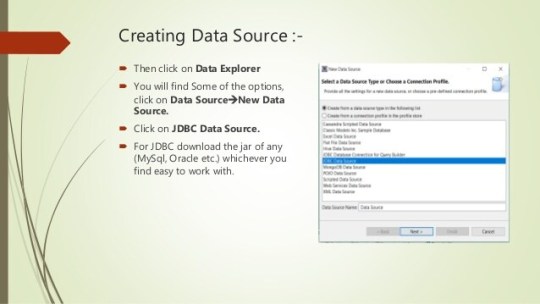
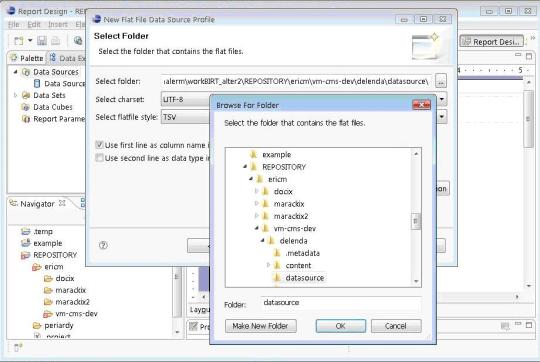
100596 DateTime parameters not functioning as report parameters (resolved/invalid)
104177 Spaces in parameter value which is entered are trimmed when previewed in html.(closed/wontfix)
104462 There is a parameter in a parameter group, 'show report parameters' button is always grayed out when previewed.(closed/fixed)
104759 Image imported from a related path in file system can't be previewed.(closed/invalid)
104962 Smoke Test: Data can't be displayed when previewed if data source type is 'sample datasource' or 'JDBC Data Source' except 'JDBCODBC driver'.(closed/fixed)
Test Suite (1)
100968 Provide Daily Build Test Reports on eclipse.org.birt Web Site (closed/fixed)
In a previous blog post I created a skeleton class for rendering a report using BIRT runtime. You can pass it the report parameters, the report definition (rptdesign) and an OutputStream and it will render HTML to that stream.
If your report definition contains graphs we run into a problem. Normally, in HTML an image is a separate resource. BIRT will generate the images containing your graphs in a temporary directory and will link to them in your HTML. For this to work, you will have to configure the Platform to write the images to a publicly accessible directory and write the links using the correct domains. Furthermore, you’ll probably need some process to clean up the images after the reports have been viewed. If your reports are being used in some website and generated on the fly, this is most likely quite difficult to determine. Maybe when the user logs out?
Luckily, in modern browsers we can embed the images in the same stream, bypassing the need of a temporary directory. The following trick will encode the image with base64 and embed it directly into the HTML stream using css data . This will work on most modern browsers but of course Internet Explorer lags a bit behind. PNG support is available up until 32kb in Internet Explorer 8 and SVG not at all. Internet Explorer 9 works fine, as well as the other major browsers.
So how does it work? First, we explicitly tell the render engine to use PNG or SVG. SVG provides sharper images but will not work in Internet Explorer 8 as mentioned above. Next, we inject our own HTMLServerImageHandler which encodes the image data to base64.
Birt Pojo Data Source Example
2
4
6
8
10
12
14
16
18
20
22
24
privateHTMLRenderOption getHtmlRenderOptions(OutputStream outs)(
HTMLRenderOption options=newHTMLRenderOption();
options.setSupportedImageFormats('SVG');
options.setSupportedImageFormats('PNG');
setupImageHandler(options);
options.setOutputFormat('html');
)
privatevoidsetupImageHandler(finalHTMLRenderOption options)(
options.setImageHandler(newHTMLServerImageHandler()(
protectedStringhandleImage(IImage image,Objectcontext,Stringprefix,booleanneedMap)(
StringembeddedImage=Base64.encode(image.getImageData(),false);
return'data:'+image.getMimeType()+';base64,'+embeddedImage;
));
Birt Pojo Data Source Examples
Some references:

1 note
·
View note