#delete data with ajax
Explore tagged Tumblr posts
Photo
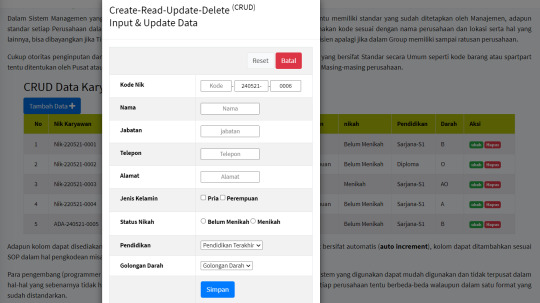
input view delete update data karyawan kode ID autonumber dengan Php javascript ajax
#input autonumber dengan php javascript Ajax#view data karyawan tanpa refresh dengan php#Delete data karyawan dengan javascript Ajax#update data karyawan dengan javascript Ajax#membuat kode ID autourut
0 notes
Text

TECHNOLOGY ID PACK

NAMES︰���admin. ajax. alexa. am. atari. audio. auto. bailey. binary. blank. blu. blue. bluesse. browser. browsette. bug. byte. cache. calware. chip. circe. click. clicker. clickie. clicky. cloud. coda. code. codette. codie. cody. computette. crypt. cursor. cy. cyber. cybernet. cybernetica. cyberweb. cypher. cypherre. data. dell. digi. digitalia. digitelle. digitesse. disc. dot. electronica. electronique. emoticon. emoticonnie. fax. file. gig. gizmo. glitch. glitche. glitchesse. glitchette. graphique. hacker. hal. halware. hijack. index. informationne. intelligette. internette. interweb. java. javascript. juno. key. link. linuxe. lotus. lovebytes. mac. mal. malakai. malware. malwaria. memorette. memorie. meta. mic. micah. mickey. morphe. mouse. mousette. myspace. nano. neo. net. netette. nett. netty. paige. pascal. payton. peyton. pixel. programatha. programette. programme. pulse. reboot. rom. router. ruby. sam. sammy. screene. screenette. sean. shock. solitaire. spy. static. stutter. talia. tap. tecca. tech. techette. tessa. tetris. trojan. troubleshoot. ts. user. vir. virus. virusse. volt. vyrus. webbe. wheatley. whirr. widget. will. wirehead. wiresse. zap. zett. zetta. zip.

PRONOUNS︰ ai/ai. alt/alt. anti/antivirus. arc/archive. audio/audio. bat/battery. beep/beep. beep/boop. bit/bit. bit/byte. blue/blue. board/board. bright/bright. brow/browser. browser/browser. brr/brr. bu/bug. bug/bug. buzz/buzz. byt/byte. byte/byte. c/cpu. charge/charger. cir/circuit. cli/click. click/clack. click/click. click/scroll. co/code. code/code. color/color. com/com. com/computer. comp/computer. compute/computer. computer/computer. cor/corrupt. corrupt/corrupt. CPU/CPU. crash/crash. cre/creeper. crtl/crtl. cy/cyber. cyb/cyber. cyber/cyber. da/data. data/data. delete/delete. di/disk. dig/digital. digi/digi. digi/digital. digital/digital. dra/drag. e/exe. electronic/electronic. enter/enter. er/error. err/error. error/error. exe/exe. fi/file. file/file. gi/gif. gli/glitch. glit/glitch. glitch/glitch. graphic/graphic. hac/hacker. hack/hack. hard/hardware. head/phone. hij/hijacker. ho/home. info/info. information/information. int/internet. intelligent/intelligence. intelligent/intelligent. inter/net. internet/internet. it/it. jpg/jpg. key/board. key/cap. key/key. key/keyboard. key/keylogger. lag/lag. lap/laptop. ligh/light. linux/linux. load/load. log/login. main/mainframe. mal/malware. me/media. memory/memorie. mon/monitor. mou/mouse. nano/nano. net/net. net/network. org/org. over/overwrite. page/page. pix/pix. pix/pixel. pixel/pixel. plu/plug. png/png. pop/popup. port/port. pow/power. pro/program. program/program. ram/ram. ran/ransom. reboot/reboot. reload/reload. res/restore. ret/retro. route/router. sca/scan. scr/scroll. scre/screen. scre/screencap. scree/screen. screen/screen. scri/script. script/script. sentient/sentience. shift/shift. site/site. skip/skip. soft/software. spa/spam. space/space. spy/spyware. stop/stop. te/tech. tech/nology. tech/tech. technology/technology. tou/touchpad. txt/txt. typ/type. upload/upload. user/user. vi/viru. vi/virus. vir/virtual. web/page. web/web. whir/whir. wi/wire. win/dow. win/window. wire/wire. wire/wired. zip/zip . ⌨ . ☣ . ⚙ . ⚠ . 🎞 . 🎨 . 🎭 . 🎮 . 🎵 . 👀 . 👁 . 💔 . 💡 . 💢 . 💣 . 💳 . 💵 . 💻 . 💽 . 💾 . 💿 . 📀 . 📱 . 🔇 . 🔈 . 🔉 . 🔊 . 🔋 . 🔌 . 🔎 . 🖥 . 🖱 . 🗡 . 🗯 . 🛠 . 🧿 .

#pupsmail︰id packs#id pack#npt#name suggestions#name ideas#name list#pronoun suggestions#pronoun ideas#pronoun list#neopronouns#nounself#emojiself#techkin#robotkin#internetkin
453 notes
·
View notes
Text
Laravel 12 provides powerful features for building web applications efficiently. When combined with AJAX, jQuery, and Bootstrap, it enables dynamic, interactive, and user-friendly CRUD operations without reloading the page.
In this tutorial, we will implement an AJAX-based CRUD (Create, Read, Update, Delete) system using Laravel 12 as the backend, jQuery for handling AJAX requests, and Bootstrap for styling the interface. This will allow seamless data interaction without full-page reloads
#Laravel12#AJAX#CRUD#jQuery#Bootstrap#Laravel#WebDevelopment#PHP#LaravelApp#AJAXCRUD#LaravelDevelopment#WebAppDevelopment#CRUDOperations#PHPFramework#FrontendDevelopment#BackendDevelopment#Bootstrap5#WebAppFeatures#LaravelTutorial#jQueryAJAX#AJAXRequests#LaravelBestPractices#WebAppUI#LaravelProjects#ResponsiveDesign#FrontendFramework#DynamicCRUD#DatabaseIntegration
0 notes
Text
Python Full Stack Development Course AI + IoT Integrated | TechEntry
Join TechEntry's No.1 Python Full Stack Developer Course in 2025. Learn Full Stack Development with Python and become the best Full Stack Python Developer. Master Python, AI, IoT, and build advanced applications.
Why Settle for Just Full Stack Development? Become an AI Full Stack Engineer!
Transform your development expertise with our AI-focused Full Stack Python course, where you'll master the integration of advanced machine learning algorithms with Python’s robust web frameworks to build intelligent, scalable applications from frontend to backend.
Kickstart Your Development Journey!
Frontend Development
React: Build Dynamic, Modern Web Experiences:
What is Web?
Markup with HTML & JSX
Flexbox, Grid & Responsiveness
Bootstrap Layouts & Components
Frontend UI Framework
Core JavaScript & Object Orientation
Async JS promises, async/await
DOM & Events
Event Bubbling & Delegation
Ajax, Axios & fetch API
Functional React Components
Props & State Management
Dynamic Component Styling
Functions as Props
Hooks in React: useState, useEffect
Material UI
Custom Hooks
Supplement: Redux & Redux Toolkit
Version Control: Git & Github
Angular: Master a Full-Featured Framework:
What is Web?
Markup with HTML & Angular Templates
Flexbox, Grid & Responsiveness
Angular Material Layouts & Components
Core JavaScript & TypeScript
Asynchronous Programming Promises, Observables, and RxJS
DOM Manipulation & Events
Event Binding & Event Bubbling
HTTP Client, Ajax, Axios & Fetch API
Angular Components
Input & Output Property Binding
Dynamic Component Styling
Services & Dependency Injection
Angular Directives (Structural & Attribute)
Routing & Navigation
Reactive Forms & Template-driven Forms
State Management with NgRx
Custom Pipes & Directives
Version Control: Git & GitHub
Backend
Python
Python Overview and Setup
Networking and HTTP Basics
REST API Overview
Setting Up a Python Environment (Virtual Environments, Pip)
Introduction to Django Framework
Django Project Setup and Configuration
Creating Basic HTTP Servers with Django
Django URL Routing and Views
Handling HTTP Requests and Responses
JSON Parsing and Form Handling
Using Django Templates for Rendering HTML
CRUD API Creation and RESTful Services with Django REST Framework
Models and Database Integration
Understanding SQL and NoSQL Database Concepts
CRUD Operations with Django ORM
Database Connection Setup in Django
Querying and Data Handling with Django ORM
User Authentication Basics in Django
Implementing JSON Web Tokens (JWT) for Security
Role-Based Access Control
Advanced API Concepts: Pagination, Filtering, and Sorting
Caching Techniques for Faster Response
Rate Limiting and Security Practices
Deployment of Django Applications
Best Practices for Django Development
Database
MongoDB (NoSQL)
Introduction to NoSQL and MongoDB
Understanding Collections and Documents
Basic CRUD Operations in MongoDB
MongoDB Query Language (MQL) Basics
Inserting, Finding, Updating, and Deleting Documents
Using Filters and Projections in Queries
Understanding Data Types in MongoDB
Indexing Basics in MongoDB
Setting Up a Simple MongoDB Database (e.g., MongoDB Atlas)
Connecting to MongoDB from a Simple Application
Basic Data Entry and Querying with MongoDB Compass
Data Modeling in MongoDB: Embedding vs. Referencing
Overview of Aggregation Framework in MongoDB
SQL
Introduction to SQL (Structured Query Language)
Basic CRUD Operations: Create, Read, Update, Delete
Understanding Tables, Rows, and Columns
Primary Keys and Unique Constraints
Simple SQL Queries: SELECT, WHERE, and ORDER BY
Filtering Data with Conditions
Using Aggregate Functions: COUNT, SUM, AVG
Grouping Data with GROUP BY
Basic Joins: Combining Tables (INNER JOIN)
Data Types in SQL (e.g., INT, VARCHAR, DATE)
Setting Up a Simple SQL Database (e.g., SQLite or MySQL)
Connecting to a SQL Database from a Simple Application
Basic Data Entry and Querying with a GUI Tool
Data Validation Basics
Overview of Transactions and ACID Properties
AI and IoT
Introduction to AI Concepts
Getting Started with Python for AI
Machine Learning Essentials with scikit-learn
Introduction to Deep Learning with TensorFlow and PyTorch
Practical AI Project Ideas
Introduction to IoT Fundamentals
Building IoT Solutions with Python
IoT Communication Protocols
Building IoT Applications and Dashboards
IoT Security Basics
TechEntry Highlights
In-Office Experience: Engage in a collaborative in-office environment (on-site) for hands-on learning and networking.
Learn from Software Engineers: Gain insights from experienced engineers actively working in the industry today.
Career Guidance: Receive tailored advice on career paths and job opportunities in tech.
Industry Trends: Explore the latest software development trends to stay ahead in your field.
1-on-1 Mentorship: Access personalized mentorship for project feedback and ongoing professional development.
Hands-On Projects: Work on real-world projects to apply your skills and build your portfolio.
What You Gain:
A deep understanding of Front-end React.js and Back-end Python.
Practical skills in AI tools and IoT integration.
The confidence to work on real-time solutions and prepare for high-paying jobs.
The skills that are in demand across the tech industry, ensuring you're not just employable but sought-after.
Frequently Asked Questions
Q: What is Python, and why should I learn it?
A: Python is a versatile, high-level programming language known for its readability and ease of learning. It's widely used in web development, data science, artificial intelligence, and more.
Q: What are the prerequisites for learning Angular?
A: A basic understanding of HTML, CSS, and JavaScript is recommended before learning Angular.
Q: Do I need any prior programming experience to learn Python?
A: No, Python is beginner-friendly and designed to be accessible to those with no prior programming experience.
Q: What is React, and why use it?
A: React is a JavaScript library developed by Facebook for building user interfaces, particularly for single-page applications. It offers reusable components, fast performance, and one-way data flow.
Q: What is Django, and why should I learn it?
A: Django is a high-level web framework for building web applications quickly and efficiently using Python. It includes many built-in features for web development, such as authentication and an admin interface.
Q: What is the virtual DOM in React?
A: The virtual DOM represents the real DOM in memory. React uses it to detect changes and update the real DOM as needed, improving UI performance.
Q: Do I need to know Python before learning Django?
A: Yes, a basic understanding of Python is essential before diving into Django.
Q: What are props in React?
A: Props in React are objects used to pass information to a component, allowing data to be shared and utilized within the component.
Q: Why should I learn Angular?
A: Angular is a powerful framework for building dynamic, single-page web applications. It enhances your ability to create scalable and maintainable web applications and is highly valued in the job market.
Q: What is the difference between class-based components and functional components with hooks in React?
A: Class-based components maintain state via instances, while functional components use hooks to manage state, making them more efficient and popular.
For more, visit our website:
https://techentry.in/courses/python-fullstack-developer-course
0 notes
Text
What is the best way to become a full stack developer faster?

The Fastest Path to Becoming a Full Stack Developer: A Roadmap
Do you want to become a full stack developer is one of the most sought-after career paths in today’s tech industry. Full stack developers have the unique ability to handle both front-end (client-side) and back-end (server-side) development, making them incredibly versatile. However, learning both areas can be overwhelming. To accelerate your journey, you need a structured approach, hands-on experience, and the right mindset. In this blog, I’ll outline a streamlined path to help you become a full stack developer faster while ensuring you build a solid foundation.
1. Understand the Role of a Full Stack Developer
A full stack developer works on the entire software stack, including:
Front-end: Building the user interface (UI) and user experience (UX) with technologies like HTML, CSS, and JavaScript.
Back-end: Managing databases, server logic, APIs, and application functionality with languages like Python, Java, or Node.js.
Database Management: Working with databases like MySQL, MongoDB, or PostgreSQL.
Version Control & Deployment: Using Git, CI/CD pipelines, and cloud services to deploy and maintain applications.
2. Learn the Basics First
Before getting into full stack development, ensure you’re comfortable with programming fundamentals. If you’re already familiar with basic coding concepts, this step will go quickly. Key areas to focus on:
HTML, CSS, JavaScript: Master the building blocks of web development.
Data Structures & Algorithms: Understanding basic algorithms will help you write more efficient code.
Basic Database Queries: Know how to use SQL or NoSQL databases.
If you're starting from scratch, consider taking fast-paced online courses or bootcamps that offer these basics in a compact timeline. Platforms like FirstBit Solutions Online courses are great for this.
3. Choose a Tech Stack
To speed up your learning, focus on one full stack at a time. Here are popular options:
MERN Stack (MongoDB, Express.js, React.js, Node.js) – This stack is JavaScript-based and allows for both front-end and back-end development in the same language.
LAMP Stack (Linux, Apache, MySQL, PHP) – A well-established stack, especially useful for server-side scripting.
MEAN Stack (MongoDB, Express.js, Angular, Node.js) – Similar to MERN but with Angular for front-end development.
Python Full Stack (Django/Flask for back-end, React.js/Angular for front-end) – Great if you prefer Python as a back-end language.
Pick the stack that interests you most and stick with it to avoid getting overwhelmed by too many technologies.
4. Focus on JavaScript
JavaScript is the backbone of modern web development, and mastering it will make your path faster. As a full stack developer, you’ll be using JavaScript on both the front end (React, Angular) and back end (Node.js). Learn:
ES6+ features: Arrow functions, destructuring, async/await.
DOM manipulation: Understand how to work with HTML dynamically.
AJAX & Fetch: Learn how to send and retrieve data asynchronously.
Node.js & Express: Build server-side applications and APIs.
JavaScript is often the fastest way to become full stack because you don’t need to switch between different languages for front-end and back-end development.
5. Get Hands-On with Projects
The fastest way to learn full stack development is by building real-world projects. Start small, but aim to gradually increase complexity. This will not only build your skills but also your portfolio, which is crucial for job hunting.
Basic Projects: Build a simple landing page, to-do list, or blog.
Intermediate Projects: Create a CRUD (Create, Read, Update, Delete) application, like a user management system.
Advanced Projects: Build a full-fledged e-commerce app, chat application, or social media platform with user authentication, payments, and databases.
While working on these projects, learn to debug effectively. Understanding how to fix errors and optimize code will save you a lot of time.
6. Learn Git and Version Control
Collaboration and version control are essential skills for developers. Git is the most widely used version control system, and knowing how to manage repositories, branches, commits, and pull requests will make you more efficient. This is also a key skill in real-world team projects.
7. Work on Back-End Development
Once you're comfortable with front-end technologies, it's time to learn back-end development. Start by:
Building RESTful APIs: Learn how to create, read, update, and delete (CRUD) data using APIs. Express.js is a good choice for building APIs with Node.js.
Authentication & Authorization: Implement user login systems with technologies like JWT (JSON Web Tokens).
Database Management: Understand how to connect, query, and manage databases (SQL or NoSQL). Use ORMs like Mongoose (for MongoDB) or Sequelize (for SQL databases).
8. Practice, Practice, Practice
Consistent practice is key to speeding up your learning. Set aside dedicated time every day to code, even if it’s just for 30 minutes. Take part in coding challenges on platforms like LeetCode, HackerRank, or Codewars to sharpen your skills, in FirstBit solutions we take mocks where you will know the meaning of why practice matters.
9. Learn DevOps and Deployment
To become a full stack developer, you need to understand how to deploy applications to the web. Learn:
Basic DevOps Tools: Familiarize yourself with Docker, CI/CD pipelines, and automated testing.
Cloud Platforms: Get comfortable with cloud services like AWS, Heroku, or DigitalOcean to deploy and manage your applications.
Conclusion
Becoming a full stack developer faster requires focus, dedication, and smart learning. By mastering essential technologies, building real-world projects, and staying consistent, you can achieve your goal in less time than you think. Remember, the key is not just speed but also building a strong foundation to succeed in your career long term.
With the right approach, dedication, and a passion for learning, you’ll be coding like a pro in no time!
0 notes
Text
How to Utilize jQuery's ajax() Function for Asynchronous HTTP Requests

In the dynamic world of web development, user experience is paramount. Asynchronous HTTP requests play a critical role in creating responsive applications that keep users engaged. One of the most powerful tools for achieving this in JavaScript is jQuery's ajax() function. With its straightforward syntax and robust features, jquery ajax simplifies the process of making asynchronous requests, allowing developers to fetch and send data without refreshing the entire page. In this blog, we'll explore how to effectively use the ajax() function to enhance your web applications.
Understanding jQuery's ajax() Function
At its core, the ajax() function in jQuery is a method that allows you to communicate with remote servers using the XMLHttpRequest object. This function can handle various HTTP methods like GET, POST, PUT, and DELETE, enabling you to perform CRUD (Create, Read, Update, Delete) operations efficiently.
Basic Syntax
The basic syntax for the ajax() function is as follows:
javascript
Copy code
$.ajax({ url: 'your-url-here', type: 'GET', // or 'POST', 'PUT', 'DELETE' dataType: 'json', // expected data type from server data: { key: 'value' }, // data to be sent to the server success: function(response) { // handle success }, error: function(xhr, status, error) { // handle error } });
Each parameter in the ajax() function is crucial for ensuring that your request is processed correctly. Let’s break down some of the most important options.
Key Parameters
url: The endpoint where the request is sent. It can be a relative or absolute URL.
type: Specifies the type of request, which can be GET, POST, PUT, or DELETE.
dataType: Defines the type of data expected from the server, such as JSON, XML, HTML, or script.
data: Contains data to be sent to the server, formatted as an object.
success: A callback function that runs if the request is successful, allowing you to handle the response.
error: A callback function that executes if the request fails, enabling error handling.
Making Your First AJAX Request
To illustrate how to use jQuery’s ajax() function, let’s create a simple example that fetches user data from a placeholder API. You can replace the URL with your API endpoint as needed.
javascript
Copy code
$.ajax({ url: 'https://jsonplaceholder.typicode.com/users', type: 'GET', dataType: 'json', success: function(data) { console.log(data); // Log the user data }, error: function(xhr, status, error) { console.error('Error fetching data: ', error); } });
In this example, when the request is successful, the user data will be logged to the console. You can manipulate this data to display it dynamically on your webpage.
Sending Data with AJAX
In addition to fetching data, you can also send data to the server using the POST method. Here’s how you can submit a form using jQuery’s ajax() function:
javascript
Copy code
$('#myForm').on('submit', function(event) { event.preventDefault(); // Prevent the default form submission $.ajax({ url: 'https://your-api-url.com/submit', type: 'POST', dataType: 'json', data: $(this).serialize(), // Serialize form data success: function(response) { alert('Data submitted successfully!'); }, error: function(xhr, status, error) { alert('Error submitting data: ' + error); } }); });
In this snippet, when the form is submitted, the data is sent to the specified URL without refreshing the page. The use of serialize() ensures that the form data is correctly formatted for transmission.
Benefits of Using jQuery's ajax() Function
Simplified Syntax: The ajax() function abstracts the complexity of making asynchronous requests, making it easier for developers to write and maintain code.
Cross-Browser Compatibility: jQuery handles cross-browser issues, ensuring that your AJAX requests work consistently across different environments.
Rich Features: jQuery provides many additional options, such as setting request headers, handling global AJAX events, and managing timeouts.
Cost Considerations for AJAX Development
When considering AJAX for your web application, it’s important to think about the overall development costs. Using a mobile app cost calculator can help you estimate the budget required for implementing features like AJAX, especially if you’re developing a cross-platform app. Knowing your costs in advance allows for better planning and resource allocation.
Conclusion
The ajax() function in jQuery is a powerful tool that can significantly enhance the user experience of your web applications. By enabling asynchronous communication with servers, it allows developers to create dynamic and responsive interfaces. As you delve deeper into using AJAX, you’ll discover its many advantages and how it can streamline your web development process.
Understanding the differences between AJAX vs. jQuery is also vital as you progress. While AJAX is a technique for making asynchronous requests, jQuery is a library that simplifies this process, making it more accessible to developers. By mastering these concepts, you can elevate your web applications and provide users with the seamless experiences they expect.
0 notes
Text
Top Technologies You'll Master in a Full Stack Developer Course
In the ever-evolving world of technology, the role of a Full Stack Developer has become increasingly vital. As companies seek professionals who can handle both front-end and back-end development, enrolling in a Full Stack Developer course is an excellent way to equip yourself with a comprehensive skill set. This article explores the top technologies you’ll master in a Full Stack Developer course, providing a roadmap for aspiring developers.
1. HTML & CSS: The Building Blocks of Web Development
At the foundation of web development are HTML (HyperText Markup Language) and CSS (Cascading Style Sheets). In any Full Stack Developer course, you will start with these essential technologies.
HTML is the structure of web pages, defining elements such as headings, paragraphs, links, and images. Understanding HTML is crucial for creating a semantic and accessible web structure.
CSS is responsible for styling your web pages. You'll learn how to manipulate layouts, colors, fonts, and animations to create visually appealing interfaces. Mastering CSS frameworks like Bootstrap can also streamline your design process.
2. JavaScript: Adding Interactivity
Once you've grasped HTML and CSS, the next step is JavaScript. This powerful programming language is essential for adding interactivity and dynamic content to your web applications.
You’ll learn how to manipulate the Document Object Model (DOM), handle events, and create responsive user experiences. Understanding ES6 features, asynchronous programming, and AJAX calls are also vital components of your training.
A Full Stack Developer course often introduces popular JavaScript libraries and frameworks such as React, Vue.js, or Angular, which streamline front-end development and improve efficiency.
3. Backend Development: Server-Side Technologies
With a strong front-end foundation, your Full Stack Developer course will shift focus to backend development. This is where you’ll learn how to build and manage the server-side of applications.
Node.js is a popular choice for backend development using JavaScript. You'll learn how to create server-side applications, manage APIs, and handle data processing effectively.
Other backend technologies you might encounter include Python with frameworks like Django or Flask, and Ruby on Rails. Understanding these languages will broaden your capabilities and prepare you for various job opportunities.
4. Database Management: Storing and Retrieving Data
In a Full Stack Developer course, mastering database management is crucial. You'll learn how to store, retrieve, and manipulate data using various database systems.
SQL (Structured Query Language) databases, such as MySQL and PostgreSQL, are commonly taught. You'll understand how to create, read, update, and delete (CRUD) data, as well as design relational databases.
Additionally, you'll explore NoSQL databases like MongoDB. Understanding when to use SQL versus NoSQL will enhance your ability to make informed design decisions in your applications.
5. RESTful APIs: Facilitating Communication
APIs (Application Programming Interfaces) are the backbone of modern web applications, allowing different systems to communicate effectively. In your Full Stack Developer course, you’ll learn about RESTful APIs.
You’ll understand how to design and implement APIs that facilitate interaction between the front end and back end of your applications. Learning about API documentation tools like Swagger can also be beneficial.
By mastering API integration, you’ll be able to connect your applications with third-party services and enhance functionality.
6. Version Control: Collaborating with Git
Version control is an essential skill for developers, and most Full Stack Developer courses will introduce you to Git.
Git allows you to track changes in your code, collaborate with others, and manage different versions of your projects. You'll learn how to create repositories, branch your code, and use platforms like GitHub or GitLab for collaboration.
Understanding version control not only improves your workflow but also prepares you for real-world development environments where collaboration is crucial.
7. Deployment and DevOps: Bringing Applications to Life
Once you’ve built your applications, the next step is deployment. In your Full Stack Developer course, you’ll learn about the deployment process and DevOps practices.
You'll explore cloud services like AWS, Heroku, or Azure, which enable you to host and scale your applications. Understanding containerization tools like Docker can also be a significant advantage.
Learning about CI/CD (Continuous Integration/Continuous Deployment) practices will help you streamline your deployment process, ensuring that your applications are always up-to-date and functional.
8. Testing: Ensuring Application Quality
Quality assurance is a vital aspect of web development. A comprehensive Full Stack Developer course will teach you about various testing methodologies.
You'll learn about unit testing, integration testing, and end-to-end testing using frameworks like Jest, Mocha, or Cypress. Understanding how to write tests will improve the reliability of your applications and make it easier to identify bugs.
Mastering testing techniques ensures that you deliver high-quality software, a skill highly valued by employers.
9. Front-End Frameworks: Streamlining Development
In addition to basic JavaScript, your course will likely introduce you to front-end frameworks. Frameworks like React, Angular, or Vue.js help streamline development by providing reusable components and efficient state management.
Learning these frameworks will enhance your ability to create complex user interfaces while maintaining code organization and scalability.
10. Soft Skills and Collaboration: Working in Teams
While technical skills are crucial, a Full Stack Developer course also emphasizes the importance of soft skills. You’ll learn how to effectively communicate, collaborate, and work in teams.
Understanding agile methodologies and project management tools like Trello or Jira will prepare you for collaborative environments commonly found in tech companies.
Conclusion
Enrolling in a Full Stack Developer course is a transformative step towards a rewarding career in technology. By mastering these essential technologies—from HTML and CSS to back-end frameworks and deployment practices—you will gain a comprehensive skill set that is highly sought after in the job market.
With a strong portfolio showcasing your projects and a robust understanding of the development lifecycle, you’ll be well-prepared to tackle real-world challenges and excel as a Full Stack Developer. Embrace the journey, and watch your career in tech flourish!
Name: ExcelR- Data Science, Data Analyst, Business Analyst Course Training in Kolkata
Address: B, Ghosh Building, 19/1, Camac St, opposite Fort Knox, 2nd Floor, Elgin, Kolkata, West Bengal 700017
Phone: 08591364838
0 notes
Text
Scope Computers
Web development Training
(Admission Open)
New Batch Start 15.05.2024
A comprehensive web development course typically covers a wide range of topics, skills, and technologies necessary to build modern websites and web applications. Here's a detailed description of what might be included in such a course:
### Introduction to Web Development
- Overview of web development concepts, history, and industry trends
- Understanding the client-server model and how the web works
- Introduction to basic web technologies: HTML, CSS, JavaScript
### Frontend Development
1. **HTML (Hypertext Markup Language)**
- Basics of HTML: structure, elements, attributes
- Semantic HTML for better accessibility and SEO
- Forms and input elements
- HTML5 features and APIs
2. **CSS (Cascading Style Sheets)**
- Styling HTML elements: selectors, properties, values
- CSS layout techniques: flexbox, grid, positioning
- Responsive web design and media queries
- CSS preprocessors like Sass or LESS
- Introduction to CSS frameworks like Bootstrap or Foundation
3. **JavaScript**
- Fundamentals of JavaScript: variables, data types, operators, control structures
- Functions and scope
- DOM manipulation and event handling
- Asynchronous JavaScript and promises
- Introduction to ES6+ features
- Working with JSON and AJAX
### Backend Development
1. **Server-side Languages**
- Introduction to server-side programming languages like Node.js, Python (Django/Flask), Ruby (Rails), PHP, etc.
- Setting up a development environment
- Basic syntax, data types, and control structures
2. **Database Management**
- Relational databases (SQL) vs. NoSQL databases
- Working with databases using SQL (e.g., MySQL, PostgreSQL) or NoSQL (e.g., MongoDB)
- CRUD operations (Create, Read, Update, Delete)
- Database normalization and optimization techniques
3. **Web Frameworks and APIs**
- Introduction to web frameworks for backend development (e.g., Express.js for Node.js, Django for Python)
- RESTful API design principles
- Authentication and authorization
- Handling HTTP requests and responses
### Full Stack Development
- Integrating frontend and backend components to build full-fledged web applications
- Project-based learning: building real-world web applications from scratch
- Version control with Git and GitHub
### Additional Topics
- Web security best practices: XSS, CSRF, SQL injection, etc.
- Performance optimization techniques
- Deployment and hosting options for web applications (e.g., Heroku, AWS, Netlify)
- Continuous integration and deployment (CI/CD) pipelines
- Web accessibility standards and guidelines
- Basics of SEO (Search Engine Optimization)
### Elective/Specialization Tracks (Optional)
- Mobile web development
- Single-page application (SPA) development with frameworks like React, Angular, or Vue.js
- E-commerce website development
- Progressive web apps (PWAs)
- Web design principles and UI/UX fundamentals
### Conclusion
- Final project/portfolio development
- Career guidance, job search strategies, and interview preparation
This course structure aims to provide students with a well-rounded understanding of both frontend and backend web development, along with essential skills in design, deployment, and project management necessary to succeed in the field.

#WebDevelopment#FullStack#HTML#CSS#JavaScript#FrontendDevelopment#BackendDevelopment#WebDesign#CodeNewbie#LearnToCode#Programming#WebDevLife#DeveloperCommunity#TechEducation#OnlineLearning#WebDevelopmentBootcamp#CodingBootcamp#WebDevelopmentCourse#WebDevTutorial#BuildWebsites
1 note
·
View note
Text
full stack interview question and answers

Front-End Interview Questions:
What is the Document Object Model (DOM)?
Answer: The DOM is a programming interface for web documents. It represents the structure of a document as a tree of objects, where each object corresponds to a part of the document.
Explain the difference between var, let, and const in JavaScript.
Answer: var is function-scoped, while let and const are block-scoped. const is used for constants, and let is for variables that can be reassigned.
What is the purpose of CSS preprocessors like Sass or LESS?
Answer: CSS preprocessors enhance the capabilities of CSS by adding features like variables, nesting, and mixins. They make CSS code more maintainable and scalable.
Explain the concept of responsive web design.
Answer: Responsive web design ensures that a website's layout and elements adapt to different screen sizes and devices. It involves using fluid grids, flexible images, and media queries.
What is AJAX?
Answer: AJAX (Asynchronous JavaScript and XML) is a technique that allows web pages to be updated asynchronously by exchanging small amounts of data with the server behind the scenes. It helps in creating more dynamic and interactive user experiences.
Back-End Interview Questions:
What is the difference between synchronous and asynchronous programming?
Answer: In synchronous programming, tasks are executed one after another in a sequential manner. Asynchronous programming allows tasks to run independently, and the program doesn't wait for a task to complete before moving on to the next one.
Explain RESTful APIs.
Answer: REST (Representational State Transfer) is an architectural style for designing networked applications. RESTful APIs use standard HTTP methods (GET, POST, PUT, DELETE) for communication and are stateless, meaning each request from a client contains all the information needed to fulfill that request.
What is the difference between SQL and NoSQL databases?
Answer: SQL databases are relational and use a structured schema, while NoSQL databases are non-relational and can handle unstructured data. SQL databases are suitable for complex queries and transactions, while NoSQL databases are often used for scalability and flexibility.
Explain the concept of middleware in Express.js.
Answer: Middleware in Express.js are functions that have access to the request, response, and the next middleware function in the application's request-response cycle. They can perform tasks such as authentication, logging, or modifying the request or response objects.
What is the purpose of JSON Web Tokens (JWT) in authentication?
Answer: JWT is a compact, URL-safe means of representing claims between two parties. In authentication, JWTs are often used to securely transmit information between parties, allowing the recipient to verify both the data's integrity and the sender's identity.
Full-Stack Interview Questions:
Explain the concept of CORS and how it can be handled in a full-stack application.
Answer: CORS (Cross-Origin Resource Sharing) is a security feature implemented by web browsers that restricts web pages from making requests to a different domain. In a full-stack application, CORS can be handled by configuring the server to include appropriate headers, allowing or denying cross-origin requests.
Describe the process of session management in a web application.
Answer: Session management involves maintaining stateful information about a user between different requests. This can be achieved using techniques like cookies, session tokens, or JWTs. The server stores user data, and the client is identified by a unique identifier during the session.
What is the role of a reverse proxy in a full-stack application?
Answer: A reverse proxy sits between client devices and a server, forwarding client requests to the server and returning the server's responses to clients. It can be used for load balancing, SSL termination, and enhancing security by hiding server details.
Explain the concept of serverless architecture.
Answer: Serverless architecture is a cloud computing model where the cloud provider automatically manages the infrastructure, and developers only need to focus on writing code. Functions (serverless functions) are executed in response to events, and users are billed based on actual usage rather than pre-allocated resources.
How would you optimize the performance of a full-stack web application?
Answer: Performance optimization can involve various strategies, such as optimizing database queries, using caching mechanisms, minimizing HTTP requests, leveraging content delivery networks (CDNs), and employing code splitting. Monitoring and profiling tools can be used to identify bottlenecks and areas for improvement.
Remember to tailor your answers based on your specific experiences and the technologies used in the job you're interviewing for. Additionally, these questions serve as a starting point, and interviewers may explore related concepts or dive deeper into specific technologies during the interview.
For more inforemation click here : Mulemasters
0 notes
Text
College Fee System using PHP and MySQL
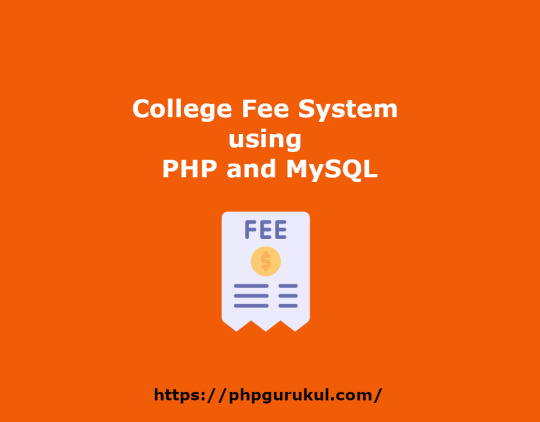
“College Fee Payment System” is web based application which store the data of students and their payment details. This system helps the student to view the details of submitted fee and notice which is declared by college. The “College Fee Payment System” can be entered using a username and password. It is accessible by an administrator.
Administrator only they can add data into the database. The data can be retrieved easily. The data are well protected for personal use and makes the data processing very fast. This system objectives of easily & maintainable information.
Project Requirements
Project NameCollege Fee SystemLanguage UsedPHP5.6, PHP7.xDatabaseMySQL 5.xUser Interface DesignHTML, AJAX,JQUERY,JAVASCRIPTWeb BrowserMozilla, Google Chrome, IE8, OPERASoftwareXAMPP / Wamp / Mamp/ Lamp (anyone)
Project Modules
In “College Fee Payment System” we use PHP and MySQL database. This is the project which keeps records of students and their payment details “College Fee Payment System” has two module i.e. admin and student.
Click For Full Analysis : https://phpgurukul.com/college-fee-system-using-php-and-mysql/
Admin Module
Dashboard: In this section, admin can briefly view total number of total course, total students, total invoice generations and total notice.
Course: In this section, admin can manage the college courses (add/update/delete).
Students: In this section, admin can manage the college students (add/update/delete).
Student Fee: In this section, admin can manage fee of students.
Invoice Generations: In this section, admin can manage the Colleges (add/update/delete).
Notice: In this section, admin can manage notice(Add/Delete).
Pages: In this section, admin can manage about us and contact us pages.
Reports: In this section, admin can view between dates reports of students admission and invoice generations.
Search: In this section, admin can search invoices and students details.
Note: In this project MD5 encryption method used.
Students Module
Dashboard: In this section, Student can briefly view fee receipt details and notice which is declared by administrator.
View Notice: In this section, admin can view notice which is declared by administrator.
Fee Receipt: In this section, admin view the details of fee receipt.
Some of the Project Screens
Home Page
Admin Dashboard
Add Student
User Login
Student Fee Payment History
How to run the Student Fee System Project using PHP and MySQL
1. Download the project zip file
2. Extract the file and copy stufeems folder
3.Paste inside root directory(for xampp xampp/htdocs, for wamp wamp/www, for lamp var/www/Html)
4.Open PHPMyAdmin (http://localhost/phpmyadmin)
5. Create a database with the name stufeedb
6. Import stufeedb.sql file(given inside the zip package in SQL file folder)
7. Run the script http://localhost/stufeems
Admin Credential Username: [email protected] Password: Test@123
Credential for Employee/User panel :
Username: rahul12 Password: Test@123
or Register a new Student.
PHP Gurukul
Welcome to PHPGurukul. We are a web development team striving our best to provide you with an unusual experience with PHP. Some technologies never fade, and PHP is one of them. From the time it has been introduced, the demand for PHP Projects and PHP developers is growing since 1994. We are here to make your PHP journey more exciting and useful.
Website : https://phpgurukul.com
0 notes
Text
Best PHP Courses & Certificates Online | Smart Acadmey
PHP is a commonly used programming language that performs dynamic functions like collecting, deleting, and modifying the database. Smart Academy offers PHP Course in various cities. The certified PHP course is a program to train students on writing server-side web application logic. The course also trains individuals to build efficient PHP/full stack modules, solve complex website architectural challenges, build APIs, and back-end integration of data storage solutions. As part of the course, students are trained to code using PHP, My SQL, Bootstrap, Angular Java, AJAX, Dreamweaver, and more.
0 notes
Text
Mastering PHP: The Ultimate Guide to PHP Online Courses
In today's fast-evolving digital era, web development continues to play a vital role in shaping online experiences. One of the most trusted and widely-used server-side scripting languages in this domain is PHP (Hypertext Preprocessor). Whether you are a beginner aiming to break into web development or a seasoned programmer looking to expand your skills, enrolling in a PHP online course is a smart and strategic move.
What is PHP?
PHP is a powerful scripting language specifically designed for web development. It is open-source, easy to learn, and integrates seamlessly with HTML, databases like MySQL, and content management systems such as WordPress. PHP runs on almost all operating systems including Linux, Windows, and macOS, making it incredibly versatile.
Since its creation in 1994 by Rasmus Lerdorf, PHP has evolved dramatically. Today, it powers over 75% of websites on the internet, including big names like Facebook, Wikipedia, and WordPress. Its simplicity and wide applicability make it a must-know language for aspiring web developers.
Why Learn PHP Online?
1. Flexibility and Convenience
One of the biggest advantages of choosing an online PHP course is the flexibility it offers. Whether you're a college student, a working professional, or a freelance developer, you can learn PHP at your own pace, anytime and anywhere.
2. Cost-Effective Learning
Online courses are typically more affordable than in-person classes. Many platforms even offer free PHP tutorials or low-cost courses that deliver high-quality content.
3. Access to Quality Resources
Most online PHP courses provide a wealth of resources, including video lectures, downloadable content, quizzes, code editors, and forums. These materials make it easier to grasp complex concepts and practice coding in real-time.
4. Certification and Career Growth
Many PHP online courses offer certificates upon completion. These certificates can enhance your resume and make you stand out in the job market. With PHP skills, you can pursue roles such as Web Developer, Full-Stack Developer, Backend Developer, or Software Engineer.
Key Topics Covered in a PHP Online Course
A comprehensive PHP course typically includes the following modules:
1. Introduction to PHP
What is PHP?
Installation and setup (XAMPP, WAMP)
Syntax and basic structure
Embedding PHP in HTML
2. PHP Variables and Data Types
Strings, integers, floats, booleans
Arrays (indexed and associative)
Constants
Type casting
3. Control Structures
Conditional statements (if, else, switch)
Looping structures (for, while, do-while, foreach)
4. Functions and Scope
Creating and calling functions
Function parameters and return values
Variable scope (local, global, static)
5. Forms and User Input
Handling GET and POST methods
Form validation
Superglobals like $_GET, $_POST, $_REQUEST, $_SERVER
6. Working with Databases
Connecting PHP with MySQL
CRUD operations (Create, Read, Update, Delete)
Using PDO and MySQLi
Prepared statements for security
7. Error Handling
Types of errors (syntax, runtime, logical)
Try-catch blocks
Custom error handlers
8. Sessions and Cookies
Creating and managing sessions
Setting and reading cookies
Session security best practices
9. File Handling in PHP
Reading and writing files
Uploading files via forms
File permissions
10. Object-Oriented Programming in PHP
Classes and objects
Constructors and destructors
Inheritance, encapsulation, polymorphism
Interfaces and traits
11. PHP and Web Security
Input validation and sanitization
Preventing SQL injection and XSS
HTTPS and secure sessions
12. Advanced PHP Topics
PHP with AJAX
REST APIs in PHP
MVC Frameworks like Laravel and CodeIgniter
Composer and dependency management
Popular Platforms Offering PHP Online Courses
Here are some of the best platforms where you can learn PHP online:
1. Udemy
Udemy offers a wide range of PHP courses for all levels. Courses like “PHP for Beginners” and “Object-Oriented PHP & MVC” are among the top-rated, featuring lifetime access and a certificate upon completion.
2. Coursera
Partnering with universities and colleges, Coursera offers structured PHP programs. You can audit most courses for free or pay to receive a certification. A good example is the Web Applications for Everybody course from the University of Michigan.
3. edX
edX features PHP-related content through universities like Harvard and MIT. Though primarily focused on computer science and web development, several PHP courses are included under broader programming paths.
4. LinkedIn Learning
LinkedIn Learning provides bite-sized PHP lessons with project-based learning. A subscription gives access to multiple courses, helpful if you're pursuing more than just PHP.
5. FreeCodeCamp and W3Schools
Both platforms are excellent for beginners who want to explore PHP basics for free. W3Schools, in particular, is well-known for its hands-on “Try It Yourself” editor.
Who Should Take a PHP Online Course?
1. Beginners in Web Development
If you're new to coding and want to start with a language that's widely used and beginner-friendly, PHP is a great option.
2. Students and Computer Science Graduates
Learning PHP alongside HTML, CSS, and JavaScript can give you a competitive edge when applying for internships or junior developer roles.
3. Freelancers and Entrepreneurs
If you're planning to build your own website or work on client projects, PHP enables you to create dynamic, database-driven websites quickly.
4. Working Professionals
Developers who want to expand their backend skills or transition into full-stack development will benefit significantly from PHP expertise.
Career Opportunities After Learning PHP
Once you complete a PHP online course, several doors open for your professional growth:
Web Developer: Design and build dynamic websites.
Backend Developer: Manage server-side logic and database interactions.
Full-Stack Developer: Handle both frontend and backend tasks.
WordPress Developer: Customize and develop plugins/themes using PHP.
Freelance Developer: Build and manage websites for clients.
According to recent job market statistics, PHP developers earn an average salary of $60,000–$90,000 annually, depending on experience, location, and industry.
Tips for Success in an Online PHP Course
Set Clear Goals: Decide whether you’re learning for a job, freelance projects, or personal growth.
Practice Regularly: The best way to learn coding is by doing it. Practice through exercises and mini-projects.
Join Online Communities: Platforms like Stack Overflow, Reddit, and GitHub can help you learn collaboratively.
Work on Real Projects: Apply what you learn by building real-world applications—this boosts your confidence and portfolio.
Keep Up With Updates: PHP continues to evolve (e.g., PHP 8.x versions), so staying updated ensures your skills remain relevant.
Conclusion
PHP remains a cornerstone of modern web development, and mastering it through an online course is an effective, convenient, and affordable way to jumpstart or advance your programming journey. With comprehensive learning resources, expert instructors, and real-world projects, PHP online courses provide everything you need to build robust, scalable, and dynamic websites.
Whether you're starting from scratch or adding PHP to your skillset, now is the perfect time to enroll and harness the power of this essential language.
#php online course#PHP Training in Chandigarh#Python Training in Chandigarh#CCNA Training in Chandigarh#MERN Stack Training in Chandigarh
0 notes
Text
Delete Multiple Record using Checkboxes with AJAX MSQL & jQuery in Laravel
Delete Multiple Record using Checkboxes with AJAX MSQL & jQuery in Laravel
In this video you will learn how we can delete multiple data using checkboxes. We will delete all data without page refreshing. You will also learn some jQuery techniques to apply different conditions to show alerts if checkboxes are not checked. It will prompt the user to at least check one users from the listing otherwise it will not allow to delete the users. We can delete selected data or we…

View On WordPress
#Ajax Delete multiple data with checkboxes in PHP Jquery Mysql#Ajax Multiple Delete Records using Checkbox in Laravel#Delete Multiple Record Using Checkbox#Delete Multiple Record using Checkboxes with AJAX MSQL & jQuery in Laravel#Delete Multiple Records Using Checkbox#Laravel#laravel crash course#laravel tutorial
0 notes
Text
.NET Full Stack Development AI + IoT Integrated Course | TechEntry
Join the best DotNet Full Stack Development AI and IoT Integrated Course in 2025. Learn DotNet Core, become a Full Stack Developer, and build advanced web applications with TechEntry.
Why Settle for Just Full Stack Development? Become an AI Full Stack Engineer!
Advance your skills with our AI-driven Full Stack . NET Development course, where you'll seamlessly integrate cutting-edge machine learning technologies with the .NET framework to build sophisticated, data-centric web applications.
Kickstart Your Development Journey!
Frontend Development
React: Build Dynamic, Modern Web Experiences:
What is Web?
Markup with HTML & JSX
Flexbox, Grid & Responsiveness
Bootstrap Layouts & Components
Frontend UI Framework
Core JavaScript & Object Orientation
Async JS promises, async/await
DOM & Events
Event Bubbling & Delegation
Ajax, Axios & fetch API
Functional React Components
Props & State Management
Dynamic Component Styling
Functions as Props
Hooks in React: useState, useEffect
Material UI
Custom Hooks
Supplement: Redux & Redux Toolkit
Version Control: Git & Github
Angular: Master a Full-Featured Framework:
What is Web?
Markup with HTML & Angular Templates
Flexbox, Grid & Responsiveness
Angular Material Layouts & Components
Core JavaScript & TypeScript
Asynchronous Programming Promises, Observables, and RxJS
DOM Manipulation & Events
Event Binding & Event Bubbling
HTTP Client, Ajax, Axios & Fetch API
Angular Components
Input & Output Property Binding
Dynamic Component Styling
Services & Dependency Injection
Angular Directives (Structural & Attribute)
Routing & Navigation
Reactive Forms & Template-driven Forms
State Management with NgRx
Custom Pipes & Directives
Version Control: Git & GitHub
Backend
.NET
Introduction to C#
What is C#?
Setting Up a C# Development Environment
Basic Syntax and Data Types in C#
Control Structures: If Statements, Loops
Methods and Parameters
Object-Oriented Programming Concepts
Classes and Objects
Inheritance and Polymorphism
Interfaces and Abstract Classes
Exception Handling in C#
Working with Collections: Arrays, Lists, Dictionaries
Introduction to .NET
Overview of .NET Framework and .NET Core
Differences Between .NET Framework and .NET Core
Understanding Networking and HTTP Basics
REST API Overview
ASP.NET Core Development
Creating a Basic ASP.NET Core Web API Project
Project Structure and Configuration in ASP.NET Core
Routing and URL Patterns in ASP.NET Core
Handling HTTP Requests and Responses
Model Binding and Validation
JSON Serialization and Deserialization
Using Razor Views for HTML Rendering
API Development with ASP.NET Core
CRUD API Creation and RESTful Services
Entity Framework Core Overview
CRUD Operations with Entity Framework Core
Database Connection Setup in ASP.NET Core
Querying and Data Handling with LINQ
User Authentication and Security
Advanced API Concepts
Pagination, Filtering, and Sorting
Caching Techniques for Performance Improvement
Rate Limiting and Security Practices
Logging and Exception Handling in ASP.NET Core
Deployment and Best Practices
Deployment of ASP.NET Core Applications
Best Practices for .NET Development
User Authentication Basics in ASP.NET Core
Implementing JSON Web Tokens (JWT) for Security
Role-Based Access Control in ASP.NET Core
Database
MongoDB (NoSQL)
Introduction to NoSQL and MongoDB
Understanding Collections and Documents
Basic CRUD Operations in MongoDB
MongoDB Query Language (MQL) Basics
Inserting, Finding, Updating, and Deleting Documents
Using Filters and Projections in Queries
Understanding Data Types in MongoDB
Indexing Basics in MongoDB
Setting Up a Simple MongoDB Database (e.g., MongoDB Atlas)
Connecting to MongoDB from a Simple Application
Basic Data Entry and Querying with MongoDB Compass
Data Modeling in MongoDB: Embedding vs. Referencing
Overview of Aggregation Framework in MongoDB
SQL
Introduction to SQL (Structured Query Language)
Basic CRUD Operations: Create, Read, Update, Delete
Understanding Tables, Rows, and Columns
Primary Keys and Unique Constraints
Simple SQL Queries: SELECT, WHERE, and ORDER BY
Filtering Data with Conditions
Using Aggregate Functions: COUNT, SUM, AVG
Grouping Data with GROUP BY
Basic Joins: Combining Tables (INNER JOIN)
Data Types in SQL (e.g., INT, VARCHAR, DATE)
Setting Up a Simple SQL Database (e.g., SQLite or MySQL)
Connecting to a SQL Database from a Simple Application
Basic Data Entry and Querying with a GUI Tool
Data Validation Basics
Overview of Transactions and ACID Properties
AI and IoT
AI & IoT Development with .NET
Introduction to AI Concepts
Getting Started with .NET for AI
Machine Learning Essentials with ML.NET
Introduction to Deep Learning
Practical AI Project Ideas
Introduction to IoT Fundamentals
Building IoT Solutions with .NET
IoT Communication Protocols
Building IoT Applications and Dashboards
IoT Security Basics
You're Ready to Become an IT Professional
Master the Skills and Launch Your Career: Upon mastering Frontend, Backend, Database, AI, and IoT, you’ll be fully equipped to launch your IT career confidently.
TechEntry Highlights
In-Office Experience: Engage in a collaborative in-office environment (on-site) for hands-on learning and networking.
Learn from Software Engineers: Gain insights from experienced engineers actively working in the industry today.
Career Guidance: Receive tailored advice on career paths and job opportunities in tech.
Industry Trends: Explore the latest software development trends to stay ahead in your field.
1-on-1 Mentorship: Access personalized mentorship for project feedback and ongoing professional development.
Hands-On Projects: Work on real-world projects to apply your skills and build your portfolio.
What You Gain:
A deep understanding of Front-end React.js and Back-end .NET.
Practical skills in AI tools and IoT integration.
The confidence to work on real-time solutions and prepare for high-paying jobs.
The skills that are in demand across the tech industry, ensuring you're not just employable but sought-after.
Frequently Asked Questions
Q.) What is C#, what are its main features, and why is it a good choice for software development?
A: Ans: C# is a versatile and powerful programming language developed by Microsoft. It's widely used for web, desktop, and game development, offering numerous career opportunities in software development.
Q: Why should I learn Angular?
A: Angular is a powerful framework for building dynamic, single-page web applications. Learning Angular can enhance your ability to create scalable and maintainable web applications and is highly valued in the job market.
Q: What is .NET?
A: .NET is a comprehensive software development framework created by Microsoft. It supports the development and running of applications on Windows, macOS, and Linux. With .NET, you can build web, mobile, desktop, gaming, and IoT applications.
Q: What are the prerequisites for learning Angular?
A: A basic understanding of HTML, CSS, and JavaScript is recommended before learning Angular.
Q: What are the benefits of learning .NET?
A: Learning .NET offers several benefits, including cross-platform development, a large community and support, a robust framework, and seamless integration with other Microsoft services and technologies.
Q: What is React?
A: React is a JavaScript library developed by Facebook for building user interfaces, particularly for single-page applications where you need a dynamic and interactive user experience. It allows developers to create large web applications that can change data without reloading the page.
Q: Is C# suitable for beginners?
A: Yes, C# is an excellent language for beginners due to its simplicity and readability. It has a rich set of libraries and tools that make development easier, and it's well-documented, which helps new learners quickly grasp the concepts.
Q: Why use React?
A: React offers reusable components, fast performance through virtual DOM, one-way data flow, and a large community, making it ideal for developing dynamic user interfaces.
Q: What kind of projects can I create with C# and .NET?
A: With C# and .NET, you can create a wide range of projects, such as web applications, mobile apps (using Xamarin), desktop applications (Windows Forms, WPF), games (using Unity), cloud-based applications, and IoT solutions.
Q: What is JSX?
A: JSX is a syntax extension of JavaScript used to create React elements, which are rendered to the React DOM. React components are written in JSX, and JavaScript expressions within JSX are embedded using curly braces {}.
For more, visit our website:
https://techentry.in/courses/dotnet-fullstack-developer-course
0 notes
Text
Must-Follow Methods For WordPress Speed Optimization

Your website’s performance imparts the first impression about your business. It’s crucial to remember that you won’t get another chance when it comes to UX. Slow site loading speed is one of the most irritating things that will turn visitors off from your site. However, high-performance sites derive higher return visits, lead conversions, low bounce rates, more user engagement, superior ranks in search results, and better UX. On the other hand, slow sites will cost you huge losses as well as impaired reputation. Thus, by minimizing the page loading time you’ll positively affect marketing as well as sales processes. You’ll also get higher traffic and appeal to more prospective leads that can be converted into paying customers. In this blog, we will discuss some methods of WordPress Speed Optimization and boost page loading time.
Key Methods To Speed Up WordPress Site
After testing the speed of your site, you need to optimize it. There’re several ways to make your site perform faster. Here’s the list of the most effective methods to speed up the WordPress website.
Use a Content Delivery Network
A CDN is a stack of web servers dispersed across multiple locations that offer web content to end users as per their location. If you host the site on a single server, all users’ requests are delivered to the same hardware. Thus, the time required to process each request hikes up. In addition, the load time also increases if the user’s location is far away from the server. So, with CDN, user requests are forwarded to the nearest web server. Therefore, the content is quickly delivered to a user and a site operates much faster. Though it’s an expensive way, yet very effective for WordPress Speed Optimization.
Minimize the size of images
Everyone loves to see appealing images on a site. In the case of successful e-commerce sites, images are a crucial aspect. A lot of visual content, images, and graphics on your product pages boost user engagement. However, using more or large images can slow down a site. If you want to use more images, you must use images with small sizes. The best way to cut the image size without ruining its quality is to compress images using online tools tiny PNG, compress JPEG, etc. Another way to trim the image size is to use the HTML attributes that alter image size based on display properties.
Use fewer plugins
Plugins are the core elements of each site. They add particular features to the website. But, the more plugins are set up, the more resources are required to run them. For that reason, the site runs slower, and also security issues can occur. For WordPress Speed Optimization, it’s wise to keep on checking out the plugins from time to time and delete the useless plugins. You must run the performance tests to find out which plugins are hindering the speed of your site. The site speed not only depends on the number of plugins but also on their quality. So, avoid using plugins that load large scripts or generate a big stack of database queries.
Diminish the number of JavaScript as well as CSS files
If your website is stuffed with a lot of JavaScript as well as CSS files, it will lead to countless HTTP requests when site visitors want to access specific files. These requests are handled separately by the user’s web browser and slow down the site operation. So, if you reduce JavaScript and CSS files this will surely help in WordPress Speed Optimization. Try to group all JavaScript as well as CSS files into one. As a result, it’ll reduce the number of HTTP requests. There are a lot of tools for minification of HTML, CSS, and JavaScript files swiftly. For instance, you can use Ajax minify, Script Minifier, Gulp, JS compress, and much more.
Apply Gzip Compression
Gzip Compression is a powerful method to minimize the size of files. It reduces the HTTP requests and lowers the server response time. Gzip compresses the files before delivering them to the web browser. On the user side, a web browser unzips the compressed files and displays the contents. This method works flawlessly with all files on your site. You can enable Gzip on your site by adding a piece of code or through a utility called Gzip.
Database optimization in CMS
Database optimization is an effective method of WordPress Speed Optimization. If you use a CMS armed with third-party plugins, the database size expands and your site runs slower. In the case of WordPress, the WordPress CMS stores comments, blog posts, and other info that occupy a lot of data storage. Each CMS needs its own optimization measures and also has many particular plugins. For WordPress, you can consider WP-Optimize to speed up a WordPress site.
Reduce Redirects
Website redirects create extra HTTP requests that impose a negative impact on site performance. We suggest keeping them to a minimum or excluding them entirely. At first, you should detect all redirects on your page by running a site scan. You can use tools like Screaming Frog to smoothly detect redirects. Then you must check if they serve a significant purpose and leave only the crucial ones while removing others.
The Bottom Line
Currently, users expect sites to load in less than 3 seconds. If you don’t meet this expectation barrier, you may lose a lot of potential customers as well as traffic. This will reduce your overall revenue. So, at Clap Creative, we suggest applying a simple yet powerful WordPress speed optimization approach:
a. Examine the key factors of site success considering conversion rate, online presence, and usability.
b. Test your existing site speed and prioritize the pages as well as features that you want to get the most attention.
c. Begin your optimization with the most speed-hindering aspects and focus on the pages that specify your conversion success the most.
Original Source: Must-Follow Methods For WordPress Speed Optimization
1 note
·
View note
Link
What is JavaScript?
JavaScript is the Programming Language for the Web.
JavaScript can update and change both HTML and CSS.
JavaScript can calculate, manipulate and validate data.
What is JS/jQuery?
jQuery is a JavaScript library designed to simplify HTML DOM tree traversal and manipulation, as well as event handling, CSS animation, and Ajax.
It is free, open-source software using the permissive MIT License.
What can you do with ILoveFormat for JS/jQuery/JavaScript?
It helps to Beautify/Format your JavaScript.
It helps to Minify/Clean your JavaScript.
It helps to delete row spaces in JavaScript.
How do I beautify JavaScript?
Step 1: Visit https://iloveformat.com/js-beautifier/
Step 2: Copy your JavaScript Code.
Step 3: Paste your JavaScript Code into the Editor.
Step 4: Click the Beautify Button.
How do I Clean/Compressor/Minify JavaScript?
Step 1: Visit https://iloveformat.com/js-beautifier/
Step 2: Copy your JavaScript Code.
Step 3: Paste your JavaScript Code into the Editor.
Step 4: Click the Minify Button.
1 note
·
View note