#deploy nodejs application in docker
Explore tagged Tumblr posts
Text
How to Deploy Your Full Stack Application: A Beginner’s Guide

Deploying a full stack application involves setting up your frontend, backend, and database on a live server so users can access it over the internet. This guide covers deployment strategies, hosting services, and best practices.
1. Choosing a Deployment Platform
Popular options include:
Cloud Platforms: AWS, Google Cloud, Azure
PaaS Providers: Heroku, Vercel, Netlify
Containerized Deployment: Docker, Kubernetes
Traditional Hosting: VPS (DigitalOcean, Linode)
2. Deploying the Backend
Option 1: Deploy with a Cloud Server (e.g., AWS EC2, DigitalOcean)
Set Up a Virtual Machine (VM)
bash
ssh user@your-server-ip
Install Dependencies
Node.js (sudo apt install nodejs npm)
Python (sudo apt install python3-pip)
Database (MySQL, PostgreSQL, MongoDB)
Run the Server
bash
nohup node server.js & # For Node.js apps gunicorn app:app --daemon # For Python Flask/Django apps
Option 2: Serverless Deployment (AWS Lambda, Firebase Functions)
Pros: No server maintenance, auto-scaling
Cons: Limited control over infrastructure
3. Deploying the Frontend
Option 1: Static Site Hosting (Vercel, Netlify, GitHub Pages)
Push Code to GitHub
Connect GitHub Repo to Netlify/Vercel
Set Build Command (e.g., npm run build)
Deploy and Get Live URL
Option 2: Deploy with Nginx on a Cloud Server
Install Nginx
bash
sudo apt install nginx
Configure Nginx for React/Vue/Angular
nginx
server { listen 80; root /var/www/html; index index.html; location / { try_files $uri /index.html; } }
Restart Nginx
bash
sudo systemctl restart nginx
4. Connecting Frontend and Backend
Use CORS middleware to allow cross-origin requests
Set up reverse proxy with Nginx
Secure API with authentication tokens (JWT, OAuth)
5. Database Setup
Cloud Databases: AWS RDS, Firebase, MongoDB Atlas
Self-Hosted Databases: PostgreSQL, MySQL on a VPS
bash# Example: Run PostgreSQL on DigitalOcean sudo apt install postgresql sudo systemctl start postgresql
6. Security & Optimization
✅ SSL Certificate: Secure site with HTTPS (Let’s Encrypt) ✅ Load Balancing: Use AWS ALB, Nginx reverse proxy ✅ Scaling: Auto-scale with Kubernetes or cloud functions ✅ Logging & Monitoring: Use Datadog, New Relic, AWS CloudWatch
7. CI/CD for Automated Deployment
GitHub Actions: Automate builds and deployment
Jenkins/GitLab CI/CD: Custom pipelines for complex deployments
Docker & Kubernetes: Containerized deployment for scalability
Final Thoughts
Deploying a full stack app requires setting up hosting, configuring the backend, deploying the frontend, and securing the application.
Cloud platforms like AWS, Heroku, and Vercel simplify the process, while advanced setups use Kubernetes and Docker for scalability.
WEBSITE: https://www.ficusoft.in/full-stack-developer-course-in-chennai/
0 notes
Text
Devtown - Full Stack Web Development Program

DevTown’s insight:
Devtown stands as a beacon of technological empowerment for Indian learners by offering comprehensive Full Stack Web Development Training Courses online. With a commitment to equipping individuals with cutting-edge skills, Devtown has emerged as a prominent platform in the realm of online education. Recognizing the dynamic landscape of the digital world, these courses are meticulously designed to nurture aspiring developers into versatile professionals capable of mastering every layer of web development.
Through its online training programs, Devtown transforms learners into adept Full Stack developers, catering to the burgeoning demand for tech-savvy professionals in India. The courses encompass a holistic curriculum that covers both frontend and backend technologies, languages, frameworks, and best practices. By integrating hands-on projects and real-world scenarios, Devtown ensures that Indian learners not only grasp theoretical concepts but also gain practical experience, thereby fostering their confidence and expertise. In a nation driven by digital innovation, Devtown’s commitment to enhancing the skill set of Indian learners plays a pivotal role in shaping the future of technology and web development in the country.
The goal of this industrial training program is to equip interns with the unique skills they need to build database-backed APIs and web applications with the proper industry level front-end as well as scale up the deployment for the millions. A graduate of this program will be able to design and build databases for software applications, create and deploy database-backed web APIs, and secure and manage user authentication and access control for an application backend. They will be able to build production level frontend according to the industrial standards. Students will also learn how to deploy an entire web application to the cloud using Docker and Kubernetes and how to maintain and scale them.
There are No Prerequisites for the entire program we will teach everything from scratch to the advanced level.
What you will Learn:
•Learn HTML, CSS, JavaScript, C++ from scratch.
•Start learning with DSA and Competitive Programming in C++.
•We will first learn how to implement modern web pages with HTML, CSS and Javascript.
•Learn the latest frameworks and technologies, including Javascript ES6, Bootstrap 4, TailWind CSS, MongoDB.
•Master frontend development with React
•Build, test, and launch React apps and Deploy your React apps live to the web
•Learn the latest React libraries and tools
•Master React, Redux, React-Router, and more
•Create Express web servers and APIs
•Build modern, fast, and scalable server-side web applications with NodeJS, databases like SQL or MongoDB, and more
•Understand the NodeJS ecosystem and build server-side rendered apps, and REST APIs.
•Build, test, and launch Node apps and Deploy your Node apps to production
•Learn DevOps from Scratch to build Production level infrastructure to scale using Doker and Kubernetes
•Learn how to build, deploy, use, and maintain Kubernetes
Course Benefits:
Live Classes + LIVE Doubt Support
Complementary Recording Courses
Guidance from People at Top MNC’s
Join us for the intensive industrial training program on full-stack web dev and get yourself placed as a Web Developer or SDE in your dream company. Batches starting Soon.
Contact Us:
Mobile No: +91 8431050513
Email: [email protected]
Website: https://www.devtown.in/
Address: Opposite T, 2nd Floor, 108, 27th Main Road, Sector 2, HSR Layout, Bengaluru, Bengaluru Urban, Karnataka, 560102
Cybersecurity Internship Training Program Bangalore
Cybersecurity Internship Training Program
Cybersecurity Industrial Training
Full-Stack Web Development Program
Data Scientist Industrial training and Internship program courses online
Full-Stack Industrial training and Internship program courses online
Cybersecurity Industrial training and Internship program courses online
0 notes
Video
youtube
Develop Nodejs Application | Run Nodejs Application in Docker Container Full Video Link https://youtu.be/Bwly_YJvHtQ Hello friends, new #video on #deploying #running #nodejs #application in #docker #container #tutorial for #api #developer #programmers with #examples is published on #codeonedigest #youtube channel. @java #java #aws #awscloud @awscloud @AWSCloudIndia #salesforce #Cloud #CloudComputing @YouTube #youtube #azure #msazure #docker #dockertutorial #nodejs #learndocker #whatisdocker #nodejsandexpressjstutorial #nodejstutorial #nodejsandexpressjsproject #nodejsprojects #nodejstutorialforbeginners #nodejsappdockerfile #dockerizenodejsexpressapp #nodejsappdocker #nodejsapplicationdockerfile #dockertutorialforbeginners #dockerimage #dockerimagecreationtutorial #dockerimagevscontainer #dockerimagenodejs #dockerimagenodeexpress #dockerimagenode_modules
#youtube#nodejs#node js training#node js application#node js app docker#docker#docker container#nodejs application in docker container#deploy nodejs application in docker#dockerfile#docker image#create nodejs docker image
1 note
·
View note
Photo

Deploy a Node.js application to AWS using Docker ☞ https://school.geekwall.in/p/rkZt7qjBV/deploy-a-node-js-application-to-aws-using-docker #nodejs #javascript
1 note
·
View note
Photo

Deploy a Node.js application to AWS using Docker ☞ https://school.geekwall.in/p/rkZt7qjBV/deploy-a-node-js-application-to-aws-using-docker #nodejs #javascript
2 notes
·
View notes
Photo

Deploy a Node.js application to AWS using Docker ☞ https://school.geekwall.in/p/rkZt7qjBV/deploy-a-node-js-application-to-aws-using-docker #nodejs #javascript
1 note
·
View note
Photo

Deploy a Node.js application to AWS using Docker ☞ https://school.geekwall.in/p/rkZt7qjBV/deploy-a-node-js-application-to-aws-using-docker #nodejs #javascript
1 note
·
View note
Text

I will deploy reactjs,nodejs application on AWS ec2 or vps server
Do you need help deploying a ReactJS and NodeJS application on AWS EC2 or VPS server? Then I'm the right person for you!
As a full-stack web developer with 2+ years of experience in web development and can help you deploy your ReactJS and NodeJS application on AWS EC2 or VPS servers.
I have experience in deploying web applications on different cloud platforms like AWS, Azure, and DigitalOcean. My technical skills include HTML, CSS, JavaScript, ReactJS, NodeJS, PHP, MySQL, MongoDB, and more. I'm also familiar with DevOps tools such as Docker
My services include:
- Installing and Configuring AWS EC2 or VPS server
- Setting up the necessary software and environment
- Setting up the web application on the server
- Testing the application and making sure it's running properly
- Deploying the application for production
- Monitoring the application performance
- Troubleshooting and resolving any issues
If you are looking for an experienced professional to help you deploy your ReactJS and NodeJS application on the AWS EC2 or VPS server, then I am the perfect candidate for the job.
Please contact me before placing an order and get a 5% discount
#react#nodejs#vps#amazon web services#digital ocean#vps server#nextjs#ubuntu#centos#vultr#debian#google cloud
0 notes
Text
Docker: How to get a Node.js application into a Docker Container
Introduction
The goal of this article is to show you an example of dockerizing a Node js application. Where you can have a basic understanding of Docker. It will help you to set up the Node js application and docker installation.
What is Docker?
Docker is an open-source platform for developing, shipping, and running applications. Docker enables you to separate your applications from your infrastructure so you can deliver software quickly. With Docker, you can manage your infrastructure in the same ways you manage your applications. By taking advantage of Docker’s methodologies for shipping, testing, and deploying code quickly, you can significantly reduce the delay between writing code and running it in production.
Why Docker?
Developing apps today requires so much more than writing code. Multiple languages, frameworks, architectures, and discontinuous interfaces between tools for each lifecycle stage create enormous complexity. Docker simplifies and accelerates your workflow while giving developers the freedom to innovate with their choice of tools. The day which comes in every developer’s life that application is working on our system, but It’s not working on the client’s system. To prevent this type of situation, we use Docker.
How can we use Docker with Nodejs?
Before starting, I am assuming that you have a working Docker installation and a basic understanding of how a Node.js application is structured.
In the first part of this video, we will create a simple web application in Node.js, then we will build a Docker image for that application, and lastly, we will instantiate a container from that image.
Setup Nodejs Server
Run command npm init and add the required details for your project
Install express in the project using npm I express
Then, create a server.js file that defines a web app using the Express.js framework:
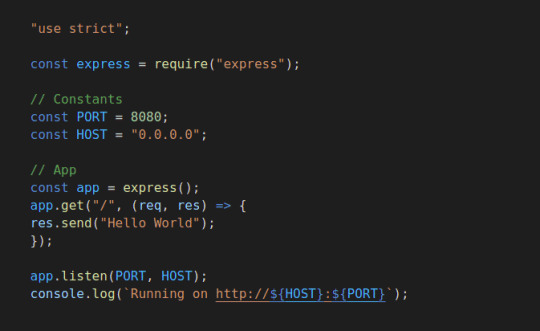
Now we can test the node server, and start the application using node server.js. Let’s try to hit the URL http://localhost:8080/ and check the response

In the next steps, we’ll look at how you can run this app inside a Docker container using the official Docker image. First, you’ll need to create a docker file, Where we are going to add some commands.
#Dockerfile
Create a docker file in the root directory of the project using the touch command.
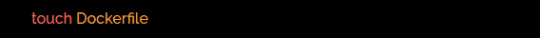
Edit the docker file using any editor and write the below instructions into the docker file.
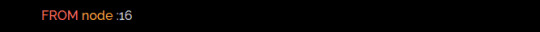
Initially, we need to pick a node image that will run on a container, and here I am using the latest stable version of the node.
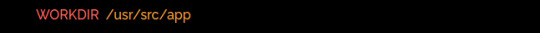
Next, we need to create a directory for the application. Here we can add all the project files.
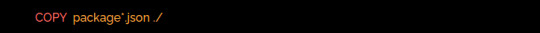
This image comes with Node.js and NPM already installed, so the next thing we need to do is install your app dependencies using the npm install. So I am going to copy the package. JSON file.
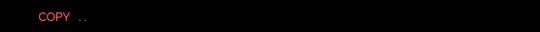
To bundle your app’s source code inside the Docker image, use the COPY instruction:
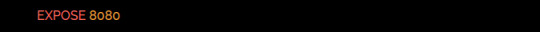
Your app binds to port 8080 so you’ll use the EXPOSE instruction to have it mapped by the docker daemon:
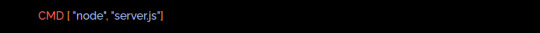
Lastly, we are going to run the application using the CMD, which will execute node server.js
To see the final outputs please click here
0 notes
Text
If this is not one of the most robust, free, rich and informative era ever then I cannot think of any other time in history adorned with the wealth of technology as this one. If you would wish to accomplish anything, this era wields the most virile grounds to nourish, nurture and aid the sprouting, the growth and the maturity of your dreams. You can literaly learn to be what you would wish to be in this age. That being said, this disquisition takes on a quest to get you into setting up something similar to Heroku on your own environment. We shall get to know what Heroku is then get off the dock and sail off towards our goal of having such an environment. The proliferation of cloud technologies brought with it many opportunities in terms of service offerings. First and foremost, users had the ability to get as much infrastructure as they could afford. Users can spawn servers, storage and network resources ad libitum which is popularly known as Infrastructure as a service. Then comes the second layer that sits on the infrastructure. It could be anything, cloud identity service, cloud monitoring server et cetera. This layer provides ready made solutions to people who might need them. This is known as software as a service. I hope we are flowing together this far. In addition to that there is another incredible layer that is the focus of this guide. It is a layer that targets developers majorly by making their lives easier on the cloud. In this layer , developers only concentrate on writing code and when they are ready to deploy, they only need to commit their ready project in a source control platform like GitHub/GitLab and the rest is done for them automatically. This layer provides a serverless layer to the developers since they do not have to touch the messy server side stuff. This layer as you might already have guessed is known as Platform as a Service (PaaS). Heroku is one of the solutions that sits on this layer. In this guide, are going to setup a platform that is similar to Heroku on your own infrastructure. As you know, you cannot download and install Heroku on your server. It is an online cloud service that you subscribe to. We will use Caprover to setup our own private Platform as a service (PaaS). CapRover is an extremely easy to use app/database deployment & web server manager for your NodeJS, Python, PHP, ASP.NET, Ruby, MySQL, MongoDB, Postgres, WordPress and even more applications. Features of Caprover CLI for automation and scripting Web GUI for ease of access and convenience No lock-in! Remove CapRover and your apps keep working! Docker Swarm under the hood for containerization and clustering Nginx (fully customizable template) under the hood for load-balancing Let’s Encrypt under the hood for free SSL (HTTPS) One-Click Apps: Deploying one-click apps is a matter of seconds! MongoDB, Parse, MySQL, WordPress, Postgres and many more. Fully Customizable: Optionally fully customizable nginx config allowing you to enable HTTP2, specific caching logic, custom SSL certs and etc Cluster Ready: Attach more nodes and create a cluster in seconds! CapRover automatically configures nginx to load balance. Increase Productivity: Focus on your apps! Not the bells and whistles just to run your apps! Easy Deploy: Many ways to deploy. You can upload your source from dashboard, use command line caprover deploy, use webhooks and build upon git push Caprover Pre-requisites Caprover runs as a container in your server which can be any that supports containerization. Depending on your preferences, you can use Podman or Docker to pull and run Caprover image. For this example, we are going to use Docker. In case you do not have Docker installed, the following guides listed below will be there to help you set it up as fast as possible. Install Docker and Docker Compose on Debian Setup Docker CE & Docker Compose on CentOS 8 | RHEL 8 How To Install Docker on RHEL 7 / CentOS 7
How To Install Docker CE on Ubuntu Once Docker Engine has been installed, add your user account to docker group: sudo usermod -aG docker $USER newgrp docker Another pre-requisite is a wildcard domain name pointed to the IP of your server where Caprover Server will be running. Setup your Heroku PaaS using CapRover Once the pre-requisites are out of the way, the only task remaining now is to set up our Caprover and poke around its rooms just to see what it has to offer. The following steps will be invaluable as you try to get it up and running. Step 1: Prepare your server Once Docker is installed, you can install all of the applications you need during your stay in the server. They include an editor and such kind of stuff. ##On CentOS sudo yum update sudo yum install vim git curl ##On Ubuntu sudo apt update sudo apt install vim git curl That was straingtforward. Next, let us pull Caprover image to set the stone rolling Step 2: Pull and execute Caprover Image We are going to cover the installation of Caprover depending on where your server sits. Scenario 1: Installation on a local server without Public IP Install dnsmasq After all, as mentioned in the pre-requisites section, we shall need a small DNS server to resolve domain names since Caprover is so particular with it. In case you have a local DNS server that supports wildcard domains, then you are good to go. You can skip the DNS setup part. In case you do not have it, install lightweight dnsmasq as follows: sudo yum -y install dnsmasq After dnsmasq is successfully installed, start and enable the service. sudo systemctl start dnsmasq sudo systemctl enable dnsmasq Add Wildcard DNS Recod Once dnsmasq is running as expected, we can go ahead and add the configs and wildcard domain name as shown below: $ sudo vim /etc/dnsmasq.conf listen-address=::1,127.0.0.1,172.20.192.38 domain=example.com server=8.8.8.8 address=/caprover.example.com/172.20.192.38 Replace the IPs therein with yours accordingly. Then restart dnsmasq sudo systemctl restart dnsmasq Test if it works We shall use the dig utility to test if our configuration works $ dig @127.0.0.1 test.caprover.example.com ; DiG 9.11.20-RedHat-9.11.20-5.el8 @127.0.0.1 test.caprover.example.com ; (1 server found) ;; global options: +cmd ;; Got answer: ;; ->>HEADER> Checking System Compatibility > Checking System Compatibility
0 notes
Text
Sixteen Steps To Become a DevOps Professional
The DevOps ecosystem is growing fast since the past few years but I’ve always seen the same question that is somehow hard to answer in some lines: How to become a DevOps engineer?
so, i have decided to write this article which will help you to become a successful DevOps Engineer.So,with out wasting any time go through the blog.
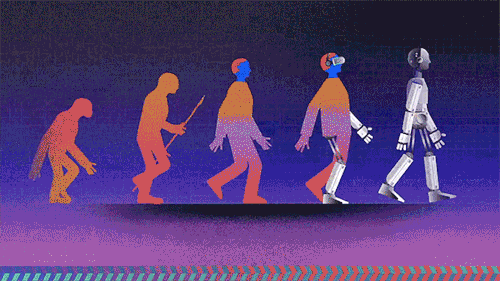
Here are the 16 steps to follow,
1. Start By Learning About Culture
2. Learn A Programming Language
3. Learn How To Manage Servers
4. Learn Networking and Security Basics
5. Learn Scripting
6. Learn How To Install & Configure Middleware’s
7. Learn How To Deploy Software
8. Learn GIT
9. Learn How To Build Software
10. Learn How To Automate Your Software Factory
11. Learn Configuration Management
12. Learn Infrastructure As Code
13. Learn How To Monitor Software & Infrastructure
14. Learn About Containers & Orchestration
15. Learn How To Deploy & Manage Server less Applications.
16. Read Technical Article related to devops stuff from blogs like,
DevOps.com, DzoneDevOps, the XebiaLabs DevOps, DevOps Guys
1. Start By Learning about the Culture:
DevOps is a movement and a culture before being a job this is why cultural aspects are very important.
2. Learn A Programming Language:
In my experience, a good DevOps engineer is someone who has skills in development and operations. Python, Go, Nodejs .you have a large choice! You don’t necessarily need to learn the same main language that your company use but programming skills are really nice to have.
3. Learn How To Manage Servers:
One of the principal tasks that a DevOps professional do, is managing servers. Knowing how servers work is a must-know and to do this, some good knowledge about the hardware (CPU, architecture, memory ...) is needed. The other thing to learn is operating systems and especially Linux. You can start by choosing a distribution like Ubuntu.
If you are really beginning with Linux, you can try it first in your laptop/desktop and start playing with in order to learn.
You can also use DigitalOcean, Amazon Lightsail or Linode to start a cheap server and start learning Linux.
4. Learn Networking & Security Basics
You may probably say that these are skills for network and security engineers. No! Knowing how HTTP, DNS, FTP and other protocols work, securing your deployed software, anticipating security flaws in the code and configuring your infrastructure network are things that you should know. Using Kali Linux could be a good way to learn networking and security.
5. Learn Scripting
Even with the growing number of tools that could be an alternative to creating your own scripts, scripting is a must-know and you will need it for sure. In my experience, Bash is one of the most used scripting languages. Python is also a good scripting language that could be used to go fast while writing less code.
6. Learn How to install & Configure Middleware’s
Apache and Nginx are the most used middleware in the DevOps industry and knowing how to install and configure things like virtual hosts, reverse proxies, domain names and SSL will help you a lot in your daily tasks. Start by deploying Nginx as a web server for a WordPress blog then, as a load balancer for two backend servers.
7. Learn How to Deploy Software
Once you know how to deploy and configure Nginx, you need to know how to deploy applications to a production server.
Create a “hello world” applications using Python, Nodejs and PHP. Deploy these 3 applications. You can use Nginx as a reverse proxy for all of them.
8. Learn GIT
GIT is one of the versioning systems being used in the IT industry. You don’t need to be a GIT expert but this is a technology that will follow you through all of your DevOps experiences.
GIT basics are well explained in the official documentation.
“Pro Git” is the book you really need to read if you want to learn GIT.
9. Learn How to Build Software
Building comes before running. Building software is generally about running a procedure of creating a software release that could run in a production server. A DevOps professional need to know about this important part of the software lifecycle.
Create an application in the language of your choice and check the different ways to install its dependencies and build your code.
10. Learn How to Automate Your Software Factory
DevOps is not about automation, but automation is one of the pillars of the DevOps business transformation. Once you learned how to build software, you can use tools like Jenkins to automate builds and connect your code to the code repository. If you are not familiar with all of this, read about Continuous Integration and Continuous Delivery.
11. Learn Configuration Management
Once things become more complex and once you will need to manage multiple environments and configurations, learning a configuration management tool will make your life easier.
There are a lot of CM tools like Saltstack , Ansible, Chef, Puppet ..Etc. and you can find online resource that compares these tools. In function of what you need, choose a CM tool and start learning it.
12. Learn Infrastructure as Code
IaC is absolutely important to automate your infrastructure and provision your environments with simple scripts or alternative tools. DevOps is about reducing the time to market while keeping a good software quality and IaC will help you on this.
Choose a cloud provider (AWS, GCP ..Etc.) and you will find a lot of free online resources to start your infrastructure. You can also learn how to use “cloud managers” technologies, some CM tools like Saltstack could help you provision infrastructure on AWS or GCP, otherwise, if you need more go for technologies like Terraform.
13. Learn How to Monitor Software & Infrastructure
A software deployed in production and the infrastructure hosting it should be monitored. Monitoring and alerting are one of the important skills you need to know.
Zabbix, Icinga, Sensu, prometheus.. There are a lot of tools you can learn but start by comparing these tools and choose the one that fits your requirements. You can also consider learning how to deploy and use an ELK stack.
14. Learn About Containers & Orchestration
Containers like Docker are becoming a must-know skill! You need to have good skills creating, building, deploying and managing containers in development and production environments.
15. Learn How to Deploy & Manage Serverless Applications
Serverless is one of the most buzzing technologies of 2017 and sooner it will become a requirement in many job descriptions.
AWS Lambda, Azure Functions, Google Cloud Functions, IBM OpenWhisk, or Auth0 WebTask, you have the choice to start learning one of them.
16. Read Technical Article related to devops stuff
from blogs like,
DevOps.com, DzoneDevOps, the XebiaLabs DevOps, DevOps Guys
2 notes
·
View notes
Text
Containerize SpringBoot Node Express Apps & Deploy on Azure
Containerize SpringBoot Node Express Apps & Deploy on Azure
Learn everything about Docker & run your Springboot, NodeJS apps inside containers using Docker on Azure cloud. Following are the topics that you will learn in this course: What is the need to run applications inside the container What is Docker What is Image What is Container What is Docker hub What is Dockerfile Benefits of using Docker and running applications inside a container How to…
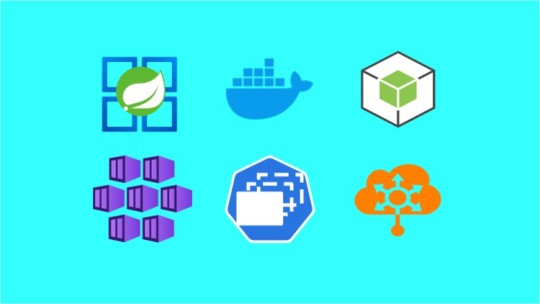
View On WordPress
0 notes
Video
youtube
(via Develop & Deploy Nodejs Application in Docker | Nodejs App in Docker Container Explained) Full Video Link https://youtu.be/Bwly_YJvHtQ Hello friends, new #video on #deploying #running #nodejs #application in #docker #container #tutorial for #api #developer #programmers with #examples is published on #codeonedigest #youtube channel. @java #java #aws #awscloud @awscloud @AWSCloudIndia #salesforce #Cloud #CloudComputing @YouTube #youtube #azure #msazure #docker #dockertutorial #nodejs #learndocker #whatisdocker #nodejsandexpressjstutorial #nodejstutorial #nodejsandexpressjsproject #nodejsprojects #nodejstutorialforbeginners #nodejsappdockerfile #dockerizenodejsexpressapp #nodejsappdocker #nodejsapplicationdockerfile #dockertutorialforbeginners #dockerimage #dockerimagecreationtutorial #dockerimagevscontainer #dockerimagenodejs #dockerimagenodeexpress #dockerimagenode_modules
#video#deploying#running#nodejs#application#docker#container#tutorial#api#developer#programmers#examples#codeonedigest
3 notes
·
View notes
Photo

Deploy a Node.js application to AWS using Docker ☞ https://school.geekwall.in/p/rkZt7qjBV/deploy-a-node-js-application-to-aws-using-docker #nodejs #javascript
1 note
·
View note
Text
HIRE DEDICATED NODE.JS DEVELOPER | Node JS Development Company In USA
Node.JS is a runtime environment for open source applications that uses a unique I/O model for scalable tasks and requires real-time activities. The Node.JS Development Company in the USA is ideal for developing heavy I/O-driven web applications that require frequent customer-server data flow. Node.JS is perfect for creating web applications to run swiftly in real-time.
Microsoft, Netflix, IBM, and PayPal are only a few business leaders using Node.js development services. Node.js is an incredibly convenient platform for application development. Node.js developers will plan and execute the code that means a better process of development on the server-side.
Node.js is an open-source JavaScript environment for application development. Node.js integrates the development of applications, eliminating the need for multiple languages. It has been used mainly in real-time to create web applications. The overall Node.js ecosystem and its package manager also allow mobile app development. Node.js developers can also use the compiled code in other languages.

A total of 51% of Node.js developers revenue from web development because of its speed and multi-user competence. Node.js is a collection of the repository, framework, and other app development tools that simplify web application development and make it easy to create apps.
The Node.js app can act better when you have no experience with Node.js. Undoubtedly, in the software development sector, Node.js has a perfect reputation. Several software development firms have used Node.js in their development services.
Why Do You Need Node.JS for Your Real-Time App?
1. Performance
Node.JS is designed on the V8 engine of Google Chrome, compiling JavaScript into native machine code. Node.JS uses one thread, increasing every framework's speed, instead of multiple lines.
2. Flexible
An application with Node.JS is easily scalable because it includes nodes that communicate. There are three different ways to scale a Node.JS application, i.e. Cloning, Splitting and Decomposing.
3. Easy To Manage
Node.JS is a front-end developer that uses JavaScript, among the most popular programming languages. The use of Node.JS for backend simplifies and takes less time.
4. Using the Same Language on Both Sides
It is easy to use Node.JS on server and client-side to support developers to make things easier. Web applications are more comfortable to test and deploy since JavaScript enables most browsers.
5. Large Ecosystem and Community
Node.JS developers (about 7 million users) are in a large community that continuously improves. The Node.JS Package Manager supports 350,000 JavaScript open-source tools.
6. Smooth UI
UI is a front end challenge, but you have to get a great performance back end to make it very easy and smooth. Developers have to manage and optimize calls from the front end in customer orientations projects and understand basic UI/UX concepts.
Node JS Development Services in the USA:
A successful Node.JS Development Company in the USA has experience in developing Node.js applications such as PayPal, LinkedIn, Trello, Yahoo, and Mozilla that will meet your business needs and replicate your goals if you want to build a lightweight, fast, and highly efficient application for your startup or large enterprise.
The Node.js developer team has the expertise and is highly experienced in developing network applications that are effective and versatile. For high-performance and fast development, they create REST APIs with node.js. Using this backend technology, they are confident to build top-notch apps to help you become market leaders.
This multi-platform, open-source programming environment provides enhanced features that help to develop fast, integrated, versatile, high-traffic, and mobile applications in real-time.
It is considered lightweight, reliable, easy to manage and ideal for large-scale real-time data-intensive applications. It employs an event-driven, non-blocking I/O model running across distributed devices.
Traits of Node.JS Applications:
Some features of the Node.js applications are:
Incredibly efficient
Greatly Scalable
For distributed networks, well-suited
When processing media, non-existent buffering
Event-driven and Sequential
Why Hire Dedicated Node.JS Developer?
There are several reasons why you should consider Node.js for development if your aim is a classic web application, landing page, dashboard, or API:
Node.js minimizes the development time: - Node.js allows you to use the same code at all levels, including the browser, backend and database levels, with a single code base. So there is no need to write code from scratch at all times.
Lower budgets: - Less time means lower costs. Also, developers of JavaScript can code Node.js. If not, they will soon learn this, since Node is part of JavaScript, meaning less investment.
Node.js has options for an inbuilt chat: - A chatting feature from NodeJS is easy to implement as a backend technologies for an app.
Other advantages include real-time application development (messengers, gaming applications), fast code execution, SEO-friendliness, proxy server application development.
Skills Required
a. For Junior Developers
Junior developers are normally recent IT college or academy graduates. You can't expect much experience, but you should know basic, like:
Node.js or other popular application
HTML DOM, JavaScript and the events;
CSS3 and HTML5;
Most significantly, the Juniors Node.JS developers should be ready to learn more. It would be a better place to allocate them to compile this learning with a more qualified middle-level developer.
b. For Middle-Level Developers
The backbone of the Node.js developer team is the middle developers. They are skilled to work without supervision and will generally be able to solve any significant issue without escalating it. This position requires significantly more experienced developers. In addition to Junior strengths, strong developers of Middle Node.js should have:
Understanding on a conceptual level of the REST paradigm
2+ years of Node.js work experience
Information of at least one language for programming other than JS (C, PHP, Ruby, etc.)
Basic knowledge and willingness to learn more about TypeScript/CoffeeScript
Fully Understand MySQL, Docker, AWS, and other popular development and deployment tools.
Preferably, middle developers should be supportive and eager to guide juniors. It would be smart to have a reward program that facilitates the sharing of knowledge and helps juniors progress to the Middle Tier if you decide to hire the team for the long term.
c. For Senior Node.js Developers
The driving force of the team is the seniors. They manage the most challenging issues and help the project manager plan the project. Their work is very vital, and their responsibilities are tremendous. A successful senior developer should be ready for everything. This requires a very dynamic set of skills:
5+ years of Node.js relevant work experience
TypeScript/CoffeeScript experience
Experience with the JS frameworks Angular, React, and other
Knowledge of GOF and SOLID concepts
Mastery in a different programming language
In-depth knowledge of REST and RESTful API development experience
OAuth skills and security criteria for an internet service
Senior Node.js developers can also excel in innovative designs because they always lead the project's development and decide how it is built precisely. Most significantly, a senior developer must be able to keep their expertise relevant and study other tools regularly.
Advantages of Hiring Node.js Developers
The hiring of the Node.js offshore development team is the perfect way for businesses to reach the large pool of talent worldwide without investing a fortune on administrative expenses, vacations, insurance, etc. Additional advantages of working with a Node.JS Development Company in the USA include:
Higher Skills for Candidates
Node.JS Development Company in the USA invests in training their employees to remain competitive on the market. This involves signing and preparing them for different training programs.
Better Performance
When you hire a Node.js development team, the project manager on their side typically coordinates the project. On-site, the organization, works for the remote team and ensures that the project is developed effectively and within the set timeframe. This helps you delegate deadlines for micro-management, scheduling, and setting to concentrate on the strategy and business objectives.
Responsibilities of Node.js Developers
Node.js is used most frequently in large scale applications where information is directly shared between the user and server. You can then consider the features for Node.js developers to hire:
Understand the methods of Agile development
Understand and work for the front end
Deliver a simplified, readable and well-documented application.
Work with cloud systems and databases
Understand the fundamental principles of PI development
Spot and resolve problems in the software development process
Apart from technical skills, Node.js developers team should be the dedicated
Choose a Node.JS Developer
If you wish to hire a Dedicated Node.js developer to achieve the best results, you must consider the country to find specialists and choose the best companies outsourcing Node.js development services. It is also crucial to estimate how much money you can spend on developing your project and choosing a proper Node.js developer. Your project span increases the choice of different engagement models, e.g. freelancers or dedicated Node.js developers. Overall, finding a Node.js developer with all the necessary abilities is, happily, an accessible task due to the success of Node.js, which needs meticulous consideration and analysis of different factors.
If you wish to hire the Dedicated Node.js Developer and achieve your projects quickly and efficiently, select a Node.JS Development Company in the USA with a vast diversity of professional Node.js developers.
Delivered Projects Using Nodejs
Local Directory web application that offers multiple services in the USA
Real-time interaction application with NodeJS for hosting provider
Dice Game Hosted as a Web App using Node
Project for Fintech with MEAN Stack
The online application providing a chat for the delivery and courier business
Web application for the business providing globalization and localization services
Application of Node.JS
Node.JS platform is perfect for building heavy I/O web applications enable a client-server to get a frequent flow of data. Node.JS is suitable for developing web applications in real-time that work effectively.
1. Rooms for Consultations
Real-time chats are also commonly used in social media, online games, etc. This means the exchange from sender to the recipient of text, pictures, audio and video content. Node.JS makes it simple to create real-time chats and has an API that issues coder-programmed events, making it an excellent option for apps with push notifications.
2. Streaming Applications
Node.JS has a Native API for the streaming of applications, making it the right choice. A streaming app usually includes part of a file to download when demanded. Node.JS enables you to process files when downloading them. For example, on websites for the video streaming that download a part of a video file while watching the video.
3. IoT: (Internet of things)
Many organizations use Node.JS to build their IoT systems as their first preference. The data typically flows from devices to servers and from servers to user-processed software in an IoT framework.
Node.JS Trends
Netflix, PayPal, LinkedIn, AliExpress and other leading technology companies have demonstrated the true value of Node.js. This will continue with these development trends.
Micro Services
Instead of single-server applications, more companies use multiple micro server software. It allows the scalability and reuse of different code units.
Architecture without Server
The absence of code processing servers and, instead, event-driven architecture control by events. The benefits are increased code quality, reduced costs, and flexible code modules.
MEAN & MERN Stack
MEAN – Node.js, MongoDB, and Express, Angular.
MERN – MongoDB, Express, Node.js, React.
Both make it easy to code complex web/mobile applications.
Real-Time Apps
Engagement with the user is essential. Node.js offers real-time features for exchanging documents, social networks, conference calls, online gaming, chat apps etc.
GraphQL
The data query and query runtime are open sources for APIs as well. Working on different platforms and simple integration with React is the advantage.
Conclusion:
Node.JS Development Company in the USA is the software company that uses Node.js for web and mobile app backends, APIs, IoT applications, etc. Node.js is not a computer programming language a platform for running JavaScript code on the server-side.
With this leading platform, Node.JS Development Company in the USA can give extremely reliable backend solutions. With Node incredibly popular, there has also been an increase in companies offering Node-based development services. It would help if you analyzed potential companies based on skill, competence, customer feedback on specific platforms, and their portfolio, to select the best.
If you have planned to hire a Dedicated developer for Node.js, it's essential to consider various engagement models. There are many alternatives that it becomes onerous to choose between regular in-house work, outsourced specialized teams, and freelancers. You should also carefully consider the advantages and disadvantages of each alternative.
For more information: https://arksstech.com/node-js-development/
0 notes
Text
Essential Tips to Become a Full Stack Java Developer
In the present time to become a Full Stack Java developer, a programmer has to know about the front-end development as well as the backend development in a complete manner. It means a full stack developer has to know the complete idea about how to handle all the work of databases, servers, systems engineering, and clients in complete manner. In the present scenario, it seems that the “Full Stack Development” topic has already become a new job trend. A full stack designer getting both praise and blame depending on the present facts about the application. . Some people think that the full stack is just a title, what he/she should focus on is the real personal ability and technology. At NEAR LEARN you will get a good Experienced faculty who will guide you, mentor you, and nurture you to achieve your dream goal. Learn Best Full Stack Java Training Institute at NEARLEARN . What is a full stack Java developer? Now a day we are most often come across to hear the term “Full stack developer”. A full stack developer is one who have a complete idea towards the development of the application where all the layers such as Data source layer, Application layer and Presentation layer are going to be get designed. It is the end-to-end product development strategy. The full stack developer is a kind of people who master a variety of skills and use these skills to complete a product independently. Here In full stack development you could be able to get the essence of front-end, middleware and backend complete programming idea in Java. The “full stack” refers to the collection of a series of technologies needed to complete a project. “Stack” refers to a collection of sub-modules.These software sub-modules or components are get combined to achieve the established function while without the need for other modules. Why has the full stack developer been controversially discussed? As the full stack development is a process where the application development is going to be get analysed on the basis of their mode of implementation. During the use of Full stack application, most of the reputed companies are used to refer as it is the medium based on which most of the application scenario are get defined. So, the Full stack Development must have some advantage and disadvantage too.
Here I am going to discuss the important advantage and disadvantage in details. Advantages: 1. The full stack developers involved in a horizontal technical requirement, so that he/she can make a prototype design for a product very rapidly with his wide range of techniques. 2. With the full stack ability, they have a broader angle of views and a more active mindset. 3. Moreover, they will be more sensitive to techniques and products. 4. So, this kind of people can always have his/her opinions towards the product or design. 5. Here he/she can provide help to everyone in the team and greatly reduce the time and technical costs of team communication, technology docking.
Disadvantages: 1. It is precisely because of the horizontal technology development; some the full stack developers cannot be expert in one skill. 2. Most of them who claim to be “full stacks developer” are only know a little about the multiple skills. 3. As for how to make the architecture more suitable for the modular development, that’s a question. Even so, there are still people asking, how to become a full stack developer? As I have already discussed that, to become a full stack developer, we need to have the complete idea about the front-end and the backend development strategy. Most of us are always face a question that Should I Become a Full Stack Developer? If yes then, what sort of skill do I need to become a Full stack Java Developer.
Here are some of the points. 1. They should know the complete idea about the technology related to development of application and how to deploy the application to get run. 2. They should have the complete idea about the data base connectivity and their related operation in efficient manner. 3. They should know how smoothly they can be able to represent and approach the facts to the end customer. 4. Being the developer, they should be comfortable to work with all platform like Unix, Windows, Mac etc. 5. They should have the complete knowledge of various framework which are more widely used for making the application like Hibernate, Spring MVC, Struts etc. They should have a clear idea about the server-side programming languages like Servlet, JSP, JSF, Beans, Web-logics etc. Here you will get a good hand on practice in terms of a practical industry-oriented environment which will definitely help you a lot to shape your future. Learn Full Stack Java Online Training at Near learn.
Programming languages 1. To be a good and Proficient developer, you need to be good in coding. 2. The Coding is an art which is going to be get implemented on the basis of some programming language. 3. In multiple programming languages, such as JAVA, PHP, C #, Python, Ruby, Perl, etc. the developers are having the great career. 4. As most of your core business processes need to be written in these languages. Maybe not all need. But you also have to master the language grammar. 5. You need to be very familiar with how to structure, design, implementation, and testing of the project based in one language or more languages. 6. If you choose JAVA as your preferred language, then you need to master the object-oriented design and development, design patterns, J2EE-based components of the development and so on. 7. Similarly, other languages are also present which are used to have their own importance and utility. 8. So, the selection of programming language is a bit difficult task but if you need to pursue under the guidance of some good expert then definitely it will be good one.
Use development frameworks and third-party libraries 1. In most of the cases when we are going to develop an applications then we are looking for good framework. 2. The more popular development languages are generally accompanied by a good development framework. 3. In most of the cases we are used to go for the Framework such as JAVA Spring, MyBatis, Hibernate, Python Django, PHP thinkphp, yin, NodeJS express and so on.
Front-end technology 1. Front-end technologies are becoming more and more important in today’s project and product development. 2. Being developer, they must have a complete design idea and deployment strategy about the front-end application. 3. They should be comfortable with the tools like HTML, CSS, Java Script technology. 4. In the present scenario some of the web pages are also designed in bootstrap technology, so if they are having the idea in Angular and Boot strap then it will add a advantage for them. 5. They must Ensuring the responsiveness of applications. 6. In addition to product features, the user experience is also one of the criteria to test the success of a product. 7. Further study the front-end frameworks or third-party libraries such as JQuery, LESS, SASS, AngularJS, or REACT.
Database and cache 1. Any product or project needs a database to store data. 2. As a full stack developer, you also need to have at least one or two databases and know how to interact with the database. 3. Currently, the popular database is MySQL, MongoDB, Redis, Oracle, SQLServer and so on. 4. As a document-type database, MongoDB, is being used more widely in Internet products. As for larger projects, I also recommend using MySQL or commercial Oracle as the back-end database. 5. While memory databases, such as Redis, can be used for caching to improve system performance.
Basic design ability 1. Most of the articles or discussions about the full stack developer are rarely related to the design requirements. 2. But I think the design skill is very important, the principle and skill of basic prototype design, UI design, UX design are also needed to understand. 3. It is the major constraints which is used to define the ability for a developer to develop the application. 4. The Design ability also helps a developer to explore the various constraints and feature of the product which is more widely applied in most of the application.
10 skills: This article is mainly used to put the focus on Java full stack development perspective and here I assume that you are already having the essential stuff which is also considered as a foundation for codings like Data Structures and Algorithms, and Networking, Protocols, Object-oriented programming, etc. Here I am going to provide the tips which are useful for both Core Java developer for developing the front-end and Back-end development like server-side applications. The front-end and Back-end development in Java involves logics such as JSP, Servlet, and JEE. Here I am going to discuss a few tips which are sure makes you prepare yourself as a Java Web developer whose primary job is to write web applications using Java technology. It shall also help you to become a full-stack Java developer in near future. 1. Software Design and Architecture: 2. Microservices 3. DevOps Tools (Jenkins, Docker, and Kubernetes) 4. Spring Framework (Spring Boot) 5. JUnit and Mockito 6. Learn APIs and Libraries 7. JVM Internals 8. Design Patterns 9. Kotlin 10. IDE (Eclipse or IntelliJIDEA)
Scope and Facility @ Nearlearn: 1. At Nearlearn you will get a good Experienced faculty who will guide you, mentor you, and nurture you to achieve your dream goal. 2. Here you will get a good hand on practice in terms of a practical industry-oriented environment which will definitely help you a lot to shape your future. 3. During the designing process of the application, we will let you know about the other aspect of the application too. 4. Our Expert trainer will let you know about every in’s and out’s about the problem scenario. Achieving your dream goal is our motto. Our excellent team is working restlessly for our students to click their target. So, believe in us and our advice, and we assured you about your sure success.
#Machine Learning Training in Bangalore#Java Full Stack Training in Bangalore#React Native Training in Bangalore#Machine Learning with Python Training in Bangalore
0 notes