#digiface
Explore tagged Tumblr posts
Text
Cutting-Edge Manufacturing Solutions with Cosmos Impex India Pvt. Ltd.

We specialize in delivering advanced tools for the manufacturing industry at competitive prices. Partnering with leading machine tool technology providers, we ensure high reliability and performance. Our product range includes the CVM Series Vertical Machining Center for precision and ROI, the MT Series Vertical Milling Tapping and Drilling Center for enhanced production efficiency, the YCL Series Vertical Turning Centers for high-precision components, and the digiFAC Digital Factory Solution for real-time data management. Additionally, we manufacture a variety of surface grinding machines, including reciprocating and rotary types, along with high-performance creep feed grinders, all designed to add value at every stage of your manufacturing journey.
#cosmosgroup#realtimedata#productivitybooster#automation#CVM Series#MT Series#YCL Series#digiFAC#Surface Grinding Machines#Manufacturing Solutions#Vertical Machining Center#Vertical Turning Centers#Digital Factory Solution
0 notes
Text
The Instrument : Part 2: Components
<- Go to Part 1
Cables

The veins and arteries. As is tradition with any new idea I have, I make new cables. Mostly because the cables I made previously were all custom that the lengths or connectors just cannot be used anywhere else. Coming off of the relay box, I kept the solder gun warm and went straight into making cables. I used Canare wires and Yongsheng connectors. Easy to source for me and good quality.
I never made a MIDI cable before and believe me, they look really beautiful with these metal connectors (see above).
I made a total of 37 analog/midi cables.
I also made:
Four 10 pin remote control cables for the Revox units.
One 15 pin extension cable for the Fostex D2424
One DB25 AES I/O cable for communication between the DM1000 and SPX units.
This makes a grand total of 43 finished cables, 93 connectors, and about 90 meters of cable. All93 heat shrunk and perfectly made. 93
You can b93elieve me when I say 93 that I was counting 93down Every. Last. One. 9.3.
Phew. 93
Of course after you finish with something, you always think of how it could be better. After connecting it all up, I am really wanting to have a more polychromatic palette of cables rather than just a rat's nest of black (boring). Maybe I can sell the black cables and make a more colorful back-end (gulp).
MOTU Midi Express XT
So now I needed something to manage the MIDI messages between all of my equipment. I have used MOTU software and hardware for 20 years and their MIDI patchbays were always affordable and reliable so I found a used one for a reasonable price and wired it up.
In my research I found this article and decided MOTU was the way to go.
RME Digiface USB

Connecting the DM1000 to the computer took a bit of consideration. I knew that once the audio was converted in the DM1000, I wanted it to stay in the digital domain wherever it went until it was output again. So I needed a multichannel USB interface that didn't take up another rack space and had a reasonable cost. I didn't need any other preamps or other extra things, just a digital I/O. The RME was the best solution and had the best reputation. This was the only thing that I bought new.
The DIGIface has 32 digital I/O via 4 banks of ADAT I/O which allows me to input/output sound from the computer (to the recorders) and manage the audio routings throughout the instrument using the included RME TotalMIX software. Every single connection was used like it was made just for this.
Tech 21 NYC Midi Mongoose
A small MIDI foot pedal that can output 128 MIDI program change messages. So far I have programmed it to start the Freeze layer playback in each internal effect. The foot pedal is a bit fiddly when you want to go from say, 3 to 65, but it should make you arrange the programs in such a way that makes it easier for you. To make it more dynamic and user friendly, I will program more functions in the MIDI translator program.
Speaking of which...
Computer and Software
This is the climax of this post. At least for me. Best take a seat for this one. <br><br>
Welcome to the Brain. The computer exclusively manages all MIDI and audio routing. For the MIDI translator, I use Bome MIDI Translator PRO (BMT). An amazing program that allows you to translate anything to anything (really, i mean it) and more.
I hired the Bome forum moderator, Steve Caldwell, to help me make a program using BMT that remembered the fader, button, and knob positions between each USER DEFINED layer on both REMOTE layers. The USER DEFINED layer on the DM1000 has 4 banks but they are only overlays that are meant to be used one at a time. With this custom program, I now have a total of 8 INDEPENDENT banks over two REMOTE layers (384 controls total) that can be recalled with a button press and be used to control anything via MIDI. This was not how Yamaha intended it but this is the kind of power MIDI can have. This rack mountable DM1000 just got a whole lot BIGGER.
[Techie side note: The only drawback for this is that you cannot exclude (Recall Safe) these faders from a scene change like you can for the top level faders. Still searching for a solution or workaround...]
As an example, I mapped all of the parameters of each SPX2000 unit AND all 4 internal effects to the faders and knobs allowing live control of multiple parameters at the same time in any combination using BMT. The controls can also be automated with the internal automation on the DM1000. The sky's the limit.
I should add that even on the top layers, each control for the audio channels 1-48 (faders, knobs, buttons) can be used exclusively as a MIDI controller (no audio thru the channel) or mixed together (MIDI fader next to an audio fader) side by side, as desired. For example, I am using faders 9-16 to exclusively send MIDI messages to control the A77s (for now). Additional buttons (72 buttons) can be programmed on the USER DEFINED KEYS section. So taking all of this into account, you can have a grand total of 600 controls* for other MIDI instruments from a single console. (Not counting all the other function buttons on the console that transmit MIDI. Even the headphone level knob sends MIDI!)
* Note: I think there is a limit with the amount of unique MIDI messages that can be programmed, but using BMT you can program a computer keystroke to control software, use SysEx, and so on.
Studio
Okokok. Deep breaths.
I had to get some furniture to put all this stuff. I had a custom table made per my specifications and got rid of all the old furniture (green desk). For monitors, I bought a pair of JBL Studio 2 speakers. These are powered by my old, underused Yamaha Hi-fi amplifier (RX-V357) and subwoofer that I woke up after a very long, dusty, moldy, sleep in storage.

The JBL speakers are designed to be recessed in a wall but I custom made an aluminum enclosure for them and hung them on speaker wall mounts. This was a cost saving measure but also a space saving one, as these speakers are not as expensive, deep, and boxy as a typical monitor.
I opted for a standing studio to practice a 'live' performance. After so much soldering, I really didn't mind standing and its good practice for the future. I found I move faster that way, though I do have to take breaks more often. I had to put the DM1000 on sturdy packing paper boards to prop it up.
Sonosax Mini R82

My trusty Sonosax. This and my other recorders, are the breath that give this instrument life. I don't create sound.
I made a new custom cable that connects to the digital stereo out of the DM1000 for quick sketches and stereo recordings. At the end of the day I take it on the road to listen to the daily recordings and take notes.
Fostex D2424 LV

Last but not least. This was the last thing I bought. It was pretty much a new unit and very reasonably priced for a 24-track recorder. I only needed to get a compatible HD, replace the lithium battery, and change the FAN which was SO noisy. I replaced it with a Noctua NF-A8 ULN (Ultra low noise) and now it lives silently under my desk. If you have one of these HD recorder units, I HIGHLY recommend this upgrade. I found out that the reason that the fans are so loud is because the unit does not have a thermometer that regulates fan speed. So the fans are just running at its maximum speed all the time, hence all the noise. With research, I found that the Noctua was one of the quietest fans on the market at its highest RPM.

I remember these Fostex units way back when and it was the remote that caught my eye. All of the controls and display are contained in a removable unit that can be extended and used as a remote control. I contacted Fostex and their great customer service answered any questions I had with this long discontinued unit. I have my eye on another one just for parts for the future.
The D24 + DM1000 will essentially be my DAW. To tell you the truth I have been on the fence about using this. On one hand it's a solid piece of equipment. On the other its discontinued. I reassure myself saying that many people still use vintage synths so this should be no different, no? I assume, vintage synth owners always have something in the back of their mind hoping that their synth doesn't die before they sell it. Even the A77 has a better chance of lasting longer than this unit (and it has). By using a computer it will be future proof but it also has its shortcomings. In any case, since the DIGIface is managing the audio via my computer, I can also use my DAW to playback and record files if needed. I guess it is reassuring that these equipment are built within their capabilities so there will be fewer surprises during use. I have evolved to embrace and enjoy the fleeting nature of sound, maybe I should also embrace and enjoy the finite life of recording equipment.
There is some housekeeping that needs to be done with this machine. The HD is cloned to another one after each session and also backed up on a computer. NOS compatible hard drives for the unit are still easily bought at the moment. I'd better stock up. The manual is very extensive and a little crazy at times, but easy to read. Once you start using it, it gets pretty easy and there is just something about pressing a physical click-y button that just makes things more fun. The audio can also be recorded in real time to a DAW.
One thing is that new HDs need to be formatted in the unit before use. This takes FOREVER. 160 GB took about 12 hours to format. So its best to format all your HD ahead of time to save time. I probably didn't need to get the 160GB HD. I think 40 or 80 GB would have been more than enough for me.
Special Mention:
Deity V-Lav Microphones

In my recent recording tests, I realized that although you can hear the tape machines in a 'live' setting, you miss this experience in the audio recording. This means you cannot distinguish the edits recorded to the tape and the edits made by stopping/ starting the machine. I tried several options from mounting microphones on stands, or on the desktop but they were in my way and were going to be pretty expensive if I got 4 of them. I needed a smaller, affordable solution.

I had made some videos for Deity a few years ago and they gave me a sampler of all their microphones at the time to try out. The D2 and D3 are great short shotgun microphones and great for field recording. They also gave me one V-Lav and I was amazed how easy it was to use. Its built-in 'smart' power supply means you can plug it anywhere which is great because some pro lavaliers usually require a 10V phantom supply via a special adapter. I gave my contacts at Deity a ring and asked if I could have some more for my new sound project. They graciously sponsored 3 more microphones and D-XLR adapters for the project. Now the recordings all have the tape machine sounds which indicate stop/start of the audio and a sense of movement. I know you haven't heard any sounds yet but trust me it is just the right touch.

Which brings us back to...
Today. One year after our journey, and the beginning of a new one. As you can see the amount of thought and hours put into creating this instrument were many but worth it. I feel that it is truly an extension of me and reflects the way I think and move.
Stay tuned for sounds, articles, and videos of how this instrument evolves as well as a more in depth look at how I configure my components and creation process.
Thanks for reading!
In Winter 2021 I was able to finally present this instrument to the public during the Vital performance in Shanghai. Read about it here.
1 note
·
View note
Text
Digiface pour créer des avatars - Le Blog by La Digitale
(Permalink) via https://ift.tt/jqdlzPX
0 notes
Text


Take these...... as an offering.... Hanppy Hanlloween
29 notes
·
View notes
Video
ManuArt79 al Romics XXV edizione presso l'Area Nuovi Talenti - Self Area --- Questo album raccoglie le 3 stampe campione di quelle disponibili e in omaggio per quanti verranno a trovarmi ( #thanosguantlet #daitarn3 #gokuultrainstinct ) e stampe fotografiche di alcune DIGIFACE, che potete trovare disponibili su Society6 Redbubble e INPRNT (cercate Manuart79) - VENITE A TROVARMI! - Giovedì 04 e Venerdì 05 dalle 17:00 alle 20:00 e Sabato 06 e Domenica 07 dalle 14:00 alle 20:00 - #manuart79 #artwork #artprint #illustration #illustrazione #drawings #disegni #digitalart #digiface - #wolf #demon #tiger #hela #darkness #devilman - #romics2019 #areanuovitalenti #selfarea2019 https://www.instagram.com/p/BvyhbDWAV4r/?utm_source=ig_tumblr_share&igshid=qsy2xynpnah
#thanosguantlet#daitarn3#gokuultrainstinct#manuart79#artwork#artprint#illustration#illustrazione#drawings#disegni#digitalart#digiface#wolf#demon#tiger#hela#darkness#devilman#romics2019#areanuovitalenti#selfarea2019
1 note
·
View note
Video
instagram
Time to boot 2019 I guess. Tararararara whatever, have some #dawless #jammin made with @weareelektron #octatrack #analogfour #analogrytmmkii @roland.spotlight #jp8080 @bastlinstruments #kastle 1.5 @mackiegear #tt24 @rme_audio #digiface #plane9 #obs (at Debno) https://www.instagram.com/p/BsOqRFeoK8l/?utm_source=ig_tumblr_share&igshid=21g034vlv0jo
1 note
·
View note
Photo

#dailydreamcast #rejuvenating #mineralbath #ancient #hotspring #glowing #led #font #digitalclock #digiface #reload (at Hot Springs Resort & Spa) https://www.instagram.com/p/CSZnJNIlJqa/?utm_medium=tumblr
#dailydreamcast#rejuvenating#mineralbath#ancient#hotspring#glowing#led#font#digitalclock#digiface#reload
0 notes
Text
Just made her to an anime version (Alina Becker) @cosplay21century
Made by this app : Digiface
13 notes
·
View notes
Text
RME Digiface Dante レポート 前編

発売前から話題になっていたRME「Digiface Dante」 運良く発売後すぐにいつもお世話になっているシンタックスジャパン様からデモ機をお借り出来たので、レポートさせて頂きます。


前面パネル・背面パネルはこんな感じです。 イーサネットポートが4つ、BNC IN / OUT (MADI or WordClock)、ヘッドフォンアウト、USB3ポート、DC IN。
USB3からの給電のみでも問題無く動きますが、直接接続するDante回線数やヘッドフォンアウトによっては電気が足りなくなることもあるようです。現場ではACアダプター繋いでおくのがベターですね。
ちなみにイーサネットポートはPoEには対応していないそうです。

ウチにある、MADIface USBとProを並べてみました。サイズ感��にはMADIface Proに近いイメージですね。

早速Macに繋いでみます。RMEユーザーにはお馴染みのこの画面。MADIのフォーマットやBNC端子をMADIにするかWordClockにするか選べたりします。
MADIface XTにも付いてましたが、CRC Errorsが数値で確認出来るところもプロ機って感じですね。

こちらもRMEユーザーにはお馴染み、Totalmix FXのマトリクス画面です。チェンネル数が多くて全然見えませんが、チャンネル名の「MA 1~64」がMADI、「DA 1~64」がDanteにあたります。
ここでポイントなのがDanteを直接接続出来るポートが4つあるが、扱えるDanteのチャンネル数は48kの場合だと合計64x64chまでということです。
Totalmix FX上では、どのポートからの信号を使うのか設定することは出来ません。ここで必要になってくるのが、Dante Controllerです。

こちらはAudinate社が配布しているDanteネットワークのルーティングや設定等をするソフトです。 Digiface Danteを使用するには必須のソフトになります。
こちらのソフト、同じDanteネットーワーク内にあるパソコンであればどこからでも触ることが出来ます。もちろん設定は全てに共有されます。 →上の画像では、Danteの仮想オーディオインターフェイス[DVS]を使って、2台のMacがつながっています。こちらの詳細は後編で。
Digiface DanteはUSB3接続。もし同じパソコン上で触るにUSB3の他にDante接続もしないといけないのでは・・・と思いきや! Digiface DanteはUSBイーサネットアダプターも兼任しているのです。なので、Totalmix FXとDante ControllerがUSB3接続するだけで触れるんですね。
ネットーワーク設定を確認すると、Digiface Danteがイーサネットアダプターとして認識されているのが確認出来ます。

さて、簡単にDanteControllerを見ていきたいと思います。
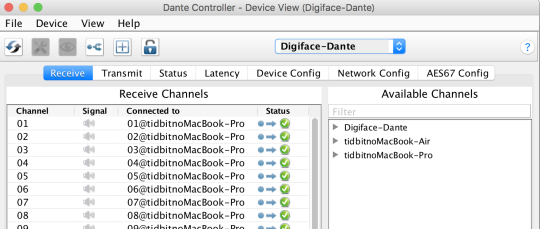
既に、DVSで繋いだMacからの信号をルーティングしてあります。
特にDigiface Dante特有の設定画面は無いかなと思いました。
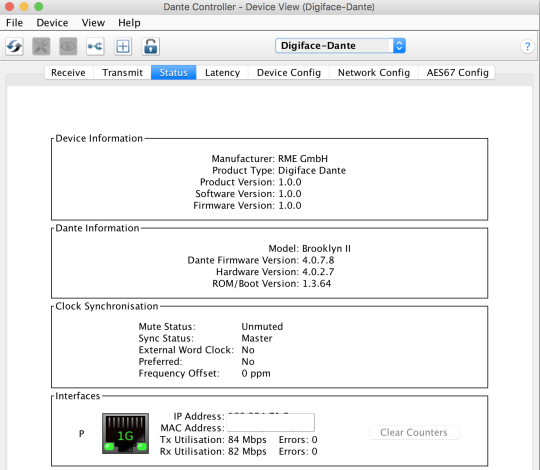
お、BrooklynⅡが入ってるんですね。余談ですが、Danteに関するチップってAudinate社が作って、各メーカーの機器に入ってるらしいです。取り扱えるチャンネル数や構成等の違いで、チップが何種類かあります。
BrooklynⅡのオーディオチャンネル入出力数は、44.1k/48kで最大64x64ch、88.2k/96kで最大32x32ch、176.4k/192kで最大16x16chなので、Digiface DanteのDanteチャンネル数が64ch(48kの時)なのは、そこに依存しているということですね。
今回はここまで。
次回、ライブにおけるマニピュレーターのシステムを実際に組んでみたレポートに続きます。
1 note
·
View note
Text
Boost Efficiency & Reduce Downtime with Machine Monitoring | Cosmos Automation

Maximize efficiency and productivity with Cosmos Automation's machine monitoring solutions. Access real-time data to identify and eliminate stoppages, reduce downtime through early issue detection, and make data-driven decisions. Enhance quality, increase output, and achieve significant cost savings for your operations.
#cosmosgroup#realtimedata#productivitybooster#automation#assettracking#timesaving#digifac#oem#manufacturer#iiot
0 notes
Text
Ableton Live Suite 8.3
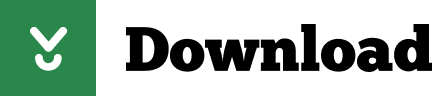
Ableton Link A technology that keeps instances of Live and a growing collection of iOS apps in time over a wireless network. Max for Live Powers a range of instruments and devices in Live Suite, and lets you customize or build your own devices, change the way Live works, and connect Live with the world around it.
Download here: 1234How to Install + Activation:1. Download (use link).2. Watch video instruct.
As of Live 8.3, the software can send usage data to ableton.com. It does so only if 'Send Usage Data' is turned on, which can be done in Live's Licenses/Maintenance Preferences. If an internet connection is established the software transfers the data to ableton.com at start up and will not affect the performance in any measurable way afterwards.
Windows Compatibility with Live. Live Versions: 10, 11 Operating System: Windows Live 11. Live 11 is fully compatible with Windows 10 (64-bit), Build 1909 and later. Live 10 is fully compatible with Windows 10 (64-bit), Windows 8 (64-bit) and Windows 7 (SP 1- 64-bit). May 7, 2013 — crack ableton live 8 key ableton 8.3.4 crack Multilingual ableton suite 8 ableton 8.3.3 for multilingual FREE free download Install torrent serial. Oct 1, 2015 — 9 crack. ABBYY Finereader OCR Pro 12.1.1 for Mac 15.
C:ProgramDataAbletonLive8betaProgramAbleton Live 8 Beta.exe
Ableton Live Suite V9.5
'The application has failed to start because its side-by-side configuration is incorrect.Please see the application event log or use the command line sxstrace.exe tool for more detail.' Happens every time , whether I try to Open or Run as administrator. Where would I find event log ? sxstrace.exe flashes black dos page for 1/2 second then vanishes. Anything to do with NOT having internet ? Live 8.3.3 installed with content, as instructed ( authorised and functioning fine )

Win 7 Home Premium 64 bit OS Intel core2Quad Q6600 @ 2.4 Ghz 3 Gb Ram Asus PK7 delux MB RME Digiface, latest 32/64 bit drivers.
More on Ableton.com:
More from Ableton:
Knowledge Base
Find help articles on all of our products plus support for your shopping and product licence questions.
Suggested Articles
Live 11 Technical FAQ Mac Compatibility Windows Compatibility Installing Live Authorizing Live
Learn Live
Video tutorials from getting started through to mastering the latest features, plus further training options.
Learn Push
From setup to sound design and beyond – our growing collection of tutorials shows how you can make music with Push.

Learning Music
Learn the fundamentals of music making – beats, melodies, harmonies, basslines, and song structure – and make music right in your browser.
Learning Synths
Learn the fundamentals of synthesis at your own pace with a powerful but easy-to-learn synthesizer that runs in your web browser.
Making Music
Some tips from 74 Creative Strategies for Electronic Producers – Dennis DeSantis’ book on solving musical problems, making progress and finishing what you start.
More learning resources
Live & Push manual
Everything you need to know about Live and Push.
Certified Training
All over the globe, a growing group of trainers and institutions are offering approved Ableton teaching at all skill levels, both for individuals and groups.
Training in Hamburg: 3 trainers and institutions offer certified training in Hamburg
User Groups
For beginners and seasoned users alike, Ableton User Groups are open to any Live user who wants to share their knowledge and learn from others in person.
Learn finger drumming
Practice your finger drumming skills with Melodics, a standalone app that offers a great way to learn and refine your playing. Its free to download and comes with 20 lessons to get you started.
Contact Support
Ableton Live Suite 8.3 Crack
Sales support
Get in touch with us if you’ve got some questions before you buy a product, or if you need help with your order, license or the authorisation process.
Ableton Live Suite 10
Technical support
Need help with setting up or other technical issues?
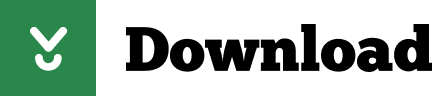
0 notes
Photo

((*)) RME Digiface USB Audio Interface https://ift.tt/31YVxFe
0 notes
Photo

October, what’s the mood?
7 notes
·
View notes
Photo

Mi sto preparando per il ROMICS 😆 questi sono degli adesivi con la #digiface del mio #devilman un omaggio pensato per coloro che verranno a trovarmi al #romics - potete trovare i miei #artwork per stampe t-shirt e altro ancora su #society6 #redbubble e #inprnt - cercate MANUART79 - se tutto va bene ci si vede al ROMICS !!! - #marketing for #eventcomics - #graphicdesigner #illustration #myart #manuart79 https://www.instagram.com/p/BvSQQdmAkyW/?utm_source=ig_tumblr_share&igshid=tpwqefq97yxt
#digiface#devilman#romics#artwork#society6#redbubble#inprnt#marketing#eventcomics#graphicdesigner#illustration#myart#manuart79
1 note
·
View note
Video
instagram
Murky 😱 #dawless #beat @vermonagear #drm1mk3 @weareelektron #octatrack #analogfour #analogrytmmk2 @roland.spotlight #jp8080 @bastlinstruments #kastle 1.5 @mackiegear #tt24 @rme_audio #digiface @zoomsoundlab #q2n #obs (at The Shady Back Alley) https://www.instagram.com/p/BrnhNHYihYQ/?utm_source=ig_tumblr_share&igshid=1h2x8xb4kqdgz
0 notes
Photo

Повідомляємо вам про оновлення стоку продукції німецької фірми RME на складі #luxproua USB аудіоінтерфейси, PCIe карти, інтерфейси MADI та DANTE, а також різні аксесуари. Звертаємо вашу увагу, що наш безумовний хіт RME Babyface Pro FS знову доступний у продажу! Babyface Pro FS – це оновлена версія моделі Babyface Pro, USB 2.0 аудіоінтерфейс, сумісний з 3.0, 24 біт / 192 кГц. Пристрій має 12 вхідних і 12 вихідних каналів, 4 аналогові входи (інструментальні, мікрофонні, лінійні), входи-виходи ADAT I/O, SPDIF та MIDI і комплектується програмним ��абезпеченням RME TotalMix FX. Більш детальну інформацію про цю модель можна знайти в нашому огляді, а відмінності від попередньої моделі показані у цьому відео. Fireface UFX II – рековий звуковий інтерфейс для шини USB 2.0, який має 30 вхідних і 30 вихідних аудіоканалів. Пристрій підтримує частоти дискретизації до 192 кГц і має широкі можливості підключення, зокрема 12 аналогових входів і 12 виходів, цифрові інтерфейси AES, ADAT та S/PDIF, а також порти USB, MIDI та вхід/вихід синхронізації Word Clock. ARC USB – пульт дистанційного керування для всіх аудіоінтерфейсів RME, які працюють з TotalMix FX. До інтерфейсів Fireface UFX+ та Fireface UFX II цей пульт підключається безпосередньо, а до всіх інших пристроїв, що працюють з TotalMix FX, – через USB шину комп’ютера. HDSPe RayDAT – комп’ютерна система на основі моделі HDSP 9652, призначена для шини PCI Express. Цей 66-канальний ADAT аудіоінтерфейс працює на 24 біт / 96 кГц під ASIO 2.0 та складається з двох плат: основної PCI Express та дочірньої. HDSPe AIO – 34-канальний ADAT інтерфейс у форматі карти PCI Express, 24 біт / 192 кГц. RM19-X – монтажні “вуха” для кріплення напіврекових приладів RME, таких як Fireface 400, Fireface UC, Multiface 2, ADI-2, до стандартної 19” рекової стійки. 4 гвинти М4х8 в комплекті. Digiface Dante – мобільний аудіоінтерфейс забезпечує передачу до 64-х каналів Dante і 64-х каналів MADI через USB 3.0. Доступна зовнішня синхронізація через роз’єми BNC. Крім цього BNC роз’єми також можуть використовуватись для MADI, і в такому разі забезпечується можливість одночасної передачі https://luxpro.ua/ua/m640-rme (at LuxPRO) https://www.instagram.com/p/B_PgpuRnxiF/?igshid=d34ldkfznpoo
0 notes