#disadvantages of kubernetes
Explore tagged Tumblr posts
Text
What is Kubernetes for Beginners? Features of Kubernetes
A container management system called Kubernetes was created on the Google platform. Containerized applications can be managed with it in a variety of physical, virtual, and cloud settings. In order to reliably deploy complex applications operating on clusters of hundreds to thousands of separate servers, Google Kubernetes is a very versatile container platform.
continue to reading:
#Kubernetes#what is kubernetes#kubernetes for beginners#features of kubernetes#advantages of kubernetes#disadvantages of kubernetes
1 note
·
View note
Text
Embracing the Future: 9 Latest Software Development Trends in 2024
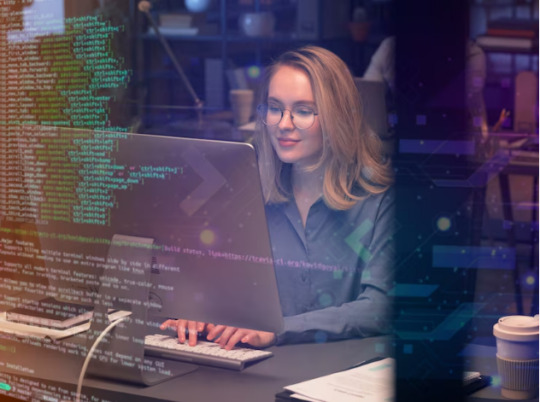
In the rapidly evolving world of technology, staying updated with the latest trends in software development is crucial for businesses and developers alike. As we progress through 2024, several emerging trends are shaping the landscape, driving innovation, and enhancing efficiency in the industry. This blog post delves into the most significant software development trends of 2024, discussing their usage, importance, future scope, cost implications, advantages, disadvantages, and purpose. We will also explore the latest techniques, languages, platforms, and design trends that are currently influencing the market.
1. Artificial Intelligence and Machine Learning Integration
Usage and Importance
Artificial Intelligence (AI) and Machine Learning (ML) are no longer buzzwords but integral components of modern software solutions. AI and ML are being used to automate processes, predict user behavior, enhance user experiences, and improve decision-making capabilities.
Future Scope
The future scope of AI and ML in software development is vast. As these technologies continue to evolve, their applications will become more sophisticated, enabling developers to create smarter and more intuitive applications.
Advantages and Disadvantages
Advantages:
Enhanced automation and efficiency
Improved accuracy in data analysis
Personalized user experiences
Disadvantages:
High initial investment
Complexity in implementation
Ethical and privacy concerns
Latest Techniques and Languages
Techniques such as deep learning, natural language processing, and reinforcement learning are gaining traction. Languages like Python and R remain popular due to their robust libraries and frameworks for AI and ML development.

2. Cloud-Native Development
Usage and Importance
Cloud-native development involves building applications specifically designed to run in cloud environments. This approach leverages microservices architecture, containerization, and continuous integration/continuous deployment (CI/CD) pipelines.
Future Scope
As businesses continue to migrate to the cloud, cloud-native development will become even more prevalent. It allows for greater scalability, resilience, and flexibility, making it a critical component of modern software development.
Advantages and Disadvantages
Advantages:
Enhanced scalability and flexibility
Reduced infrastructure costs
Faster deployment times
Disadvantages:
Dependency on cloud providers
Potential security vulnerabilities
Complexity in managing microservices
Latest Techniques and Platforms
Containerization tools like Docker and orchestration platforms like Kubernetes are essential for cloud-native development. Additionally, serverless architectures and Function-as-a-Service (FaaS) are becoming increasingly popular.
3. Low-Code and No-Code Development
Usage and Importance
Low-code and no-code platforms enable developers and non-developers alike to build applications with minimal coding. These platforms use visual interfaces and drag-and-drop components to simplify the development process.
Future Scope
The demand for low-code and no-code solutions is expected to surge as businesses seek to accelerate digital transformation and reduce development costs. These platforms will empower more people to create software, democratizing the development process.
Advantages and Disadvantages
Advantages:
Faster development cycles
Lower development costs
Accessibility for non-developers
Disadvantages:
Limited customization options
Potential scalability issues
Security and compliance concerns
Latest Techniques and Platforms
Popular low-code and no-code platforms include Microsoft Power Apps, OutSystems, and AppSheet. These platforms offer extensive integrations and pre-built templates to expedite development.

4. Edge Computing
Usage and Importance
Edge computing involves processing data closer to its source rather than relying on centralized data centers. This trend is crucial for applications requiring real-time data processing and low latency.
Future Scope
With the proliferation of IoT devices and 5G networks, edge computing is set to become more significant. It will enable faster data processing and enhanced performance for a wide range of applications, from autonomous vehicles to smart cities.
Advantages and Disadvantages
Advantages:
Reduced latency
Enhanced performance
Improved data security
Disadvantages:
Higher infrastructure costs
Complexity in managing distributed systems
Potential for data silos
Latest Techniques and Platforms
Techniques such as fog computing and multi-access edge computing (MEC) are advancing the field. Platforms like AWS IoT Greengrass and Azure IoT Edge provide robust tools for edge computing applications.
5. DevOps and DevSecOps
Usage and Importance
DevOps and DevSecOps practices integrate development, operations, and security teams to streamline software delivery and enhance security. These practices emphasize collaboration, automation, and continuous improvement.
Future Scope
The adoption of DevOps and DevSecOps is expected to grow as organizations strive for faster release cycles and more secure applications. These practices will continue to evolve, incorporating new tools and methodologies.
Advantages and Disadvantages
Advantages:
Faster and more reliable software delivery
Improved collaboration between teams
Enhanced security and compliance
Disadvantages:
Cultural shift required within organizations
Initial implementation challenges
Need for continuous monitoring and maintenance
Latest Techniques and Platforms
Continuous integration/continuous deployment (CI/CD) pipelines, infrastructure as code (IaC), and automated testing are key techniques. Tools like Jenkins, GitLab, and Terraform are widely used in DevOps and DevSecOps workflows.
6. Quantum Computing
Usage and Importance
Quantum computing leverages the principles of quantum mechanics to perform computations at unprecedented speeds. While still in its early stages, it holds immense potential for solving complex problems that are currently infeasible for classical computers.
Future Scope
As quantum computing technology matures, it will revolutionize fields such as cryptography, drug discovery, and financial modeling. Developers will need to adapt to new paradigms and tools specific to quantum computing.
Advantages and Disadvantages
Advantages:
Exponentially faster computations
Ability to solve complex problems
Potential for groundbreaking discoveries
Disadvantages:
High cost and complexity
Limited availability of quantum computers
Need for specialized knowledge
Latest Techniques and Platforms
Quantum programming languages like Q and frameworks such as IBM's Qiskit are being developed to facilitate quantum computing. Cloud-based quantum computing services are also emerging, making the technology more accessible.

7. Progressive Web Apps (PWAs)
Usage and Importance
Progressive Web Apps (PWAs) are web applications that offer a native app-like experience on the web. They combine the best features of web and mobile apps, such as offline access, push notifications, and fast loading times.
Future Scope
PWAs are gaining traction due to their ability to deliver a seamless user experience across devices. As browser support improves and more businesses adopt PWAs, they will become a standard for web development.
Advantages and Disadvantages
Advantages:
Improved user experience
Cross-platform compatibility
Cost-effective development
Disadvantages:
Limited access to device features
Browser compatibility issues
Potential SEO challenges
Latest Techniques and Platforms
Technologies like Service Workers, WebAssembly, and frameworks such as Angular and React are crucial for developing PWAs. Tools like Lighthouse can help optimize PWA performance.
8. Blockchain Technology
Usage and Importance
Blockchain technology provides a decentralized and secure way to record transactions. It is widely used in cryptocurrencies but has applications in various industries, including supply chain management, finance, and healthcare.
Future Scope
Blockchain's potential extends beyond cryptocurrencies. Its ability to provide transparency, security, and traceability will drive its adoption in new areas, such as voting systems and digital identities.
Advantages and Disadvantages
Advantages:
Enhanced security and transparency
Decentralized control
Reduced fraud and tampering
Disadvantages:
High energy consumption
Scalability issues
Regulatory challenges
Latest Techniques and Platforms
Smart contracts, decentralized applications (dApps), and consensus algorithms are key components of blockchain technology. Platforms like Ethereum, Hyperledger, and Solana are leading the way in blockchain development.
9. Human-Centered Design and UX/UI Trends
Usage and Importance
Human-centered design focuses on creating solutions that meet the needs and preferences of users. Modern UX/UI trends emphasize simplicity, accessibility, and personalization to enhance user satisfaction.
Future Scope
As user expectations evolve, the importance of human-centered design will continue to grow. Future UX/UI trends will likely incorporate more immersive and interactive elements, such as augmented reality (AR) and virtual reality (VR).
Advantages and Disadvantages
Advantages:
Improved user satisfaction and engagement
Increased usability and accessibility
Better alignment with user needs
Disadvantages:
Higher initial design costs
Time-consuming research and testing
Balancing aesthetics with functionality
Latest Techniques and Platforms
Techniques like user journey mapping, usability testing, and A/B testing are essential for human-centered design. Tools like Figma, Sketch, and Adobe XD are widely used for creating and prototyping UX/UI designs.
Conclusion
The software development landscape in 2024 is characterized by rapid advancements and innovative trends. From AI and cloud-native development to low-code platforms and quantum computing, these trends are transforming how software is developed, deployed, and utilized. Staying informed about these trends is crucial for developers and businesses aiming to stay competitive and deliver cutting-edge solutions. By embracing these trends, we can look forward to a future where software development is more efficient, secure, and user-centric than ever before.
#Software Development#Software Development Services#Software Development Trends#Software Development Trends in 2024#Latest Software Development#Latest Software Development Trends#Cloud-Native Development#Latest Techniques#Software solutions#software development NJ
0 notes
Text
Graceful SaaS Platform Deployment on GKE

For software companies wishing to provide their end users with a dependable and turnkey product experience, Software as a Service (SaaS) is the preferred distribution option. Of course, the framework you will use to run your SaaS application is just one of the many factors a firm needs to take into account while developing a SaaS product. Kubernetes, the well-liked container orchestrator, is a logical and most common solution for operating contemporary SaaS systems since modern software development makes use of software containers. Google will cover the basics of selecting an architecture in this post while developing a SaaS platform using Google Kubernetes Engine (GKE).
GKE’s advantages when used in SaaS applications
Containerized apps can be deployed in a managed, production-ready environment called GKE. The foundation of the project is Kubernetes, an open-source platform that streamlines the deployment, scaling, and administration of containerized applications. Google, the project’s main sponsor, gave the platform to the CNCF.
For SaaS applications, GKE provides several advantages, such as:
Globally accessible IP addresses: That can be configured to route traffic to one or more clusters based on the request’s origin. This makes it possible to configure complex DR and application routing.
Cost optimization: GKE offers insights on cost optimization to assist you in matching infrastructure spending to consumption.
Scalability: GKE can quickly increase or decrease the size of your apps in response to demand. At 15,000 nodes per cluster, the current scale restrictions dominate the industry.
High-performance, safe, and dependable data access is made possible by advanced storage choices.
Four well-liked SaaS GKE designs
You should consider your SaaS application’s needs and isolation requirements before selecting a SaaS architecture. At the Kubernetes namespace, node, and cluster levels, there is a trade-off between cost and levels of isolation. Each will result in an increase in cost. Google go into greater detail and discuss the advantages and disadvantages of the architectures based on each in the section that follows. GKE sandboxes can be used to strengthen security on the host system in addition to all the techniques listed below. Considerations for network security are also included in the main GKE Security overview page, which you may access here.
1. A flat application for multiple tenants
Using a copy of the SaaS application, single-ingress routing to a Kubernetes namespace is one method of hosting a SaaS application. The intelligent ingress router would be able to provide data exclusive to the verified user. For SaaS apps that don’t require user isolation past the software layer, this configuration is typical. Frequently, only applications that manage tenancy through the primary SaaS application’s software layer can utilize this strategy. Regardless of which user is using the CPU, memory, and disk/storage the most, these resources scale with the application using the default autoscaler. Persistent volume claims specific to each pod can be used to link storage.
Advantages
Cluster and nodes are handled as a unified, consistent resource.
Negative refers to
Since several tenants share the same underlying server, other tenants may be impacted by CPU spikes or networking events brought on by a particular tenant (sometimes known as “noisy neighbors”).
Any upgrades to the cluster affect all tenants simultaneously since many tenants share the same cluster control plane.
The only layer of isolation for user data is the application layer, so issues with the program could reveal one user’s data to another.
2. In a multi-tenant cluster, namespace-based isolation
With this pattern, you configure single-ingress routing to route to a suitable namespace containing a copy of the application that is specifically dedicated to a particular customer by using the host path. Clients who need to isolate their resources for their clients in a very efficient manner frequently choose this approach. A CPU and memory allotment can be made for each namespace, and during surges, extra capacity can be shared. Persistent volume claims, particular to each pod, can link storage.
Advantages
In order to maximize productivity and strengthen security, tenants might pool resources in a segregated setting.
Cluster and nodes are handled as a unified, consistent resource.
Negative refers to
A single underlying server serves several tenants, therefore network events or CPU spikes from one tenant may impact other tenants.
Any cluster updates affect all tenants simultaneously since many tenants share the same cluster control plane.
3. Isolation via node
Similar to the last example, you set up single ingress routing here by utilizing the host path to route to the proper namespace, which has a copy of the application that is specifically dedicated to a tenant. But the application-running containers are anchored, via labels, to particular nodes. In addition to namespace isolation, this gives the application node-level separation. Applications that require a lot of resources are deployed in this way.
Advantages
In a secluded setting, tenants have devoted resources.
Both the cluster and its nodes are handled as a single, consistent resource.
Negative refers to
Regardless of whether the tenant is utilizing the application or not, each tenant receives a node and will use infrastructure resources.
Any upgrades to the cluster affect all tenants simultaneously since many tenants share the same cluster control plane.
4. Isolation through clusters
In the final arrangement, each cluster which houses a customer-specific version of the application is accessed over a single, distinct ingress route. When applications demand the highest security standards and are highly resource-intensive, this kind of deployment is employed.
Advantages
Tenants have their own cluster control plane and specialized resources in totally segregated environments.
Negative refers to
Regardless of whether they use the application or not, each tenant has their own cluster and uses infrastructure resources.
The requirement for independent cluster updates can result in a significant increase in operational burden.
Read more on Govindhtech.com
0 notes
Text
Optimising DevOps with Ozone: A Complete Ecosystem for Software Delivery
In DevOps, where development and integration never sleep, Ozone emerges as the beacon of transformation. It's not just another tool; it's a paradigm shift. Ozone is the key to unlocking a new era of software delivery, where complexity bows to simplicity, collaboration fuels productivity, and security is embedded from the outset.
Imagine a world where your pipelines flow effortlessly, where developers wield automation like a superpower, and where multi-cloud management becomes second nature. This is Ozone—a gateway to the future of DevOps, where agility, efficiency, and excellence converge. Join us as we embark on a journey into the heart of Ozone's DevOps revolution.
Understanding Ozone and its Key Features
Breakthrough Pipeline Builder: Ozone Studio, a state-of-the-art pipeline builder, simplifies and accelerates pipeline creation with a no-code, drag-and-drop interface. It liberates developers from time-consuming configurations, failed runs, and security concerns.
Simplicity and Developer Empowerment: Ozone enhances Developer Experience (DevEx) by offering pre-built templates for rapid environment setup, enabling one-click deployments across various stages, and providing a unified dashboard for real-time insights into application and infrastructure health.
Security Integration: It seamlessly integrates with native support for essential security tools like Snyk, Sonarqube, and Claire. Ozone boasts secrets management and a native storage for secrets, ensuring secure management of provider secrets and variables.
Productivity Boost: Ozone's automation capabilities enable a 10x reduction in pipeline creation time and a 25% improvement in key DORA metrics. It fosters closed-loop feedback from microservices deployments, facilitating continuous improvement.
Freedom in Multi-Cloud Management: With Ozone, manage multi-cloud infrastructure from a single intuitive interface, avoiding the need for specialized skills in different cloud environments. It ensures hyper scaler-independent pipelines built on the Tekton industry-standard framework, promoting workload mobility across providers.
Implementing Ozone for Optimized DevOps
Now that we have a grasp of what Ozone offers, let's explore how to implement it effectively in your organization's DevOps practices:
Assessment and Planning: Start by conducting a thorough assessment of your current DevOps processes. Identify bottlenecks, pain points, and areas for improvement. Create a comprehensive plan with clear objectives and milestones for integrating Ozone.
Tool Selection: Choose the Ozone tools that align with your organization's unique needs. These may include popular DevOps tools like Git for version control, Jenkins for CI/CD, Kubernetes for container orchestration, and Prometheus for monitoring.
Seamless Integration: Ensure seamless integration of tools into your existing DevOps pipeline as Ozone supports every major tool in the CI/CD ecosystem. The goal is to create a cohesive ecosystem where automation, collaboration, and security complement each other.
Advantages and Disadvantages of Ozone in DevOps Optimization
Benefits of Ozone in DevOps Optimization
Enhanced Efficiency: Ozone's automation capabilities significantly reduce manual tasks, leading to faster software delivery.
Streamlined Collaboration: Ozone promotes cross-functional collaboration, breaking down organizational silos and promoting a culture of shared responsibility.
Scalability: As Ozone is Kubernetes-native and its pipelines are agentless, deployments become flexible and can scale to meet the needs of both small startups and large enterprises.
Accelerated Time-to-Market: Ozone's breakthrough pipeline builder and automation capabilities enable organizations to significantly speed up their software delivery pipelines.
Ozone presents a compelling software delivery platform for modernizing DevOps practices. Its advantages in accelerating pipelines, enhancing security, and improving productivity are clear.
So, take action today, and let Ozone propel your DevOps practices to new heights.
Let there be a CTA to sign-up for a new account on Ozone: https://cd.ozone.one/signup
0 notes
Text
Kubernetes: Advantages and Disadvantages
http://i.securitythinkingcap.com/Srq2Jp
0 notes
Text
6 ESSENTIAL SKILLS FOR AWS DEVELOPERS
AWS is the 500-pound gorilla in the room of cloud stages. Regarding piece of the pie, AWS claims a greater amount of the cloud market than its nearest four rivals joined. The pervasiveness of a solitary stage implies that when engineers are on the lookout for a new position, there's an amazingly decent possibility that they'll discover "AWS" under the ideal abilities for designer jobs. By having a firm comprehension of AWS improvement, you'll separate yourself and become profoundly esteemed in your group or organization. The measure of administrations and usefulness in AWS can be overpowering; this article reduces the most fundamental abilities you should know as an AWS designer.

1. Deployment
So you've composed a web application, presently what? Sending web applications to AWS is perhaps the most essential, and probably the most profound expertise to know as an AWS engineer. There are different approaches to convey to AWS, yet they keep on developing as new strategies arise and more established ones are the sunset. On account of this advancement, the accompanying outline of AWS arrangement strategies ought to be checked to ensure there aren't fresher techniques recommended.
In the first place, you ought to be agreeable to physically convey a web application to an EC2 occurrence. Understanding this establishment will permit you to expand on it and conceivably make your own mechanized sending scripts.
Then, you should know CloudFormation well and see how to utilize that to send an application, yet in addition, stand up your application framework. You ought to likewise be acquainted with Elastic Beanstalk and the work it accomplishes for you. The jury is as yet out on whether EB is the awesome most exceedingly terrible help for conveying applications to AWS, yet it is utilized at a ton of organizations so realizing it is a smart thought.
At last, compartments are turning out to be increasingly mainstream, so realizing how to convey applications with Elastic Container Service (ECS) for Docker or Elastic Kubernetes Service (EKS) for Kubernetes is getting increasingly fundamental.
2. Security
The force of AWS is at times a two-sided deal. In spite of the fact that it permits you to do a ton, it likewise doesn't hold your hand. Acting naturally dependent and understanding the intricate details of the AWS Security Model and IAM is fundamental. Regularly, the most well-known bugs and issues that emerge in AWS come from a misconception of IAM by engineers. Getting very acquainted with how Roles and Policies work will upgrade all aspects of your AWS work.
Privileged insights the board is likewise another interesting subject that emerges regularly. AWS dispatched another assistance a year ago—properly called Secrets Manager—that truly removes the intricacy from overseeing and recovering any insider facts (like API keys, passwords, and so on) in your web applications.
3. AWS SDK
The AWS Software Development Kit (SDK) is the manner by which your application will communicate with AWS in the code. The API layer is totally gigantic in the SDK; even as an expert, you will continually discover new things that can be cultivated with it. Being acquainted with the SDK will deliver profits, on the grounds that interfacing with AWS won't be new to you. It's regular for engineers to not realize where to begin when pulling down an article from an S3 pail or associating with a DynamoDB table. Try not to be that designer. Get some involvement in SDK and perceive that it is so natural to utilize perhaps the most impressive advancements on the planet.
4. Databases
Data sets are a fundamental piece of each web application and AWS has various choices for fulfilling that utilization case. The issue is sorting out which information base assistance is ideal for your application. Without seeing every one of the alternatives and a portion of the advantages and disadvantages, you risk picking some unacceptable choice and blocking your application's development.
Investigate the current alternatives accessible in RDS. Aurora proceeds to improve and add new layers of similarity with MySQL and PostgreSQL. Attempt to comprehend why you should utilize Aurora rather than different alternatives. DynamoDB keeps on being a well-known decision for fast and straightforward NoSQL data set requirements. Perhaps the best part is its REST-based API, which implies no long-running data set association is required. At last, DocumentDB is the new child on the AWS information base scene, giving MongoDB similarity. Assuming DynamoDB doesn't work for your archive data set requirements, DocumentDB may get the job done.
5. Debugging
Assuming you're a designer, you know how baffling hitting a detour can be. However, you additionally likely ability a lot simpler it will manage barriers after you have some experience defeating them. AWS is the same in such a manner. Each time you conquer an issue in AWS, it just makes investigating and fixing the following issue that a lot simpler. Tragically, there's no guide to troubleshooting. It truly takes getting in there and acquiring experience with AWS. Albeit most issues you'll experience will probably be either identified with IAM consents or VPC bases access rules (for example Security Groups), there's simply no substitution for getting into the stage and creating. You'll run into issues and uncover yourself. Consider that experience when you experience your next issue to have the option to investigate it successfully.
6. Serverless
Serverless administrations in AWS, like Lambda and API Gateway, are taking care of an ever-increasing number of designer's issues nowadays. Getting when and for what reason to utilize them is a fundamental ability for each AWS engineer. Serverless engineering is extraordinary for specific sorts of usefulness and you ought to do research and evaluate this kind of design. Since Serverless is a new methodology, it's not generally comprehended by more prepared designers. By acquiring some involvement in this new innovation worldview, you can separate yourself in your group and in your organization. An open-source structure that makes building applications on Serverless engineering such a ton simpler is the Serverless Framework. By using Cloud Formation and the AWS SDK, this system permits you to utilize straightforward design records to construct incredible Serverless innovations. Perceive how your AWS consultant in India abilities stacks up.
1 note
·
View note
Text
What is Docker and how does it work?
If you have an application or service and want it to work on different systems like VPS or machines without any problem, consider using containers. Containerization allows various applications to work in other complex environments. For example, Docker allows you to run the WordPress content management system on Windows, Linux and macOS systems without any problem.
Docker Vs Virtual Box
If we compareDocker Vs Virtual Box, we find both virtual machines and Docker containers are more than adequate for making the most of the hardware and software resources available for computers. Virtual machines, often known as VMs, have been around for a while and will continue to be popular in data centres of all sizes despite the relative youth of Docker containers. It is advisable to first comprehend these virtualization technologies before searching for the finest way to run your services on the cloud. Please find out how the two vary, how to use them most effectively, and what each one is capable of.
Most businesses have switched from on-premise computer services to cloud computing services, or they plan to. With cloud computing, you can access a vast collection of shared configurable resources, such as computer networks, servers, storage, apps, and services. Virtual machines are employed in traditional cloud computing deployment.
Comparing Kubernetes with Docker
These two systems cannot be directly compared: Docker is responsible for creating containers, and Kubernetes manages them on a large scale.Install Kubernetes On Centos 7 for IT administration resources.
How does Docker work?
The Docker architecture consists of four main components in addition to the Docker containers that they have already covered.
Docker client: The main component is creating, managing and running containerized applications. The Docker client is the primary method of controlling the server through a CLI such as Command Prompt (Windows) or Terminal (macOS, Linux).
Docker Server – Also known as a Docker daemon. It waits for the REST API requests made by the Docker client and manages the images and containers.
Docker images: tell the Docker server the requirements to create a container. Images can be downloaded from websites such as Docker Hub. It is also possible to create a custom image: to do this, users need to create a Docker file and pass it to the server.
Docker registry: It is an open-source server-side application that hosts and distributes Docker Export Image. The registry is very useful for storing images locally and controlling them completely.
Docker is a container-based technology, whereas containers are operating system user space. Dockers are designed to execute a variety of applications.Docker Operating Systemsis shared by the running containers in Docker.
Container technology is not the foundation of virtual machines. They are primarily composed of an operating system’s kernel and user space. The server’s hardware has been virtualized, and each virtual machine runs an operating system and apps that share host hardware resources.
Dockers and virtual machines both have advantages and disadvantages. Multiple workloads can run on one operating system in a container environment. Additionally, it leads to less need for smaller snapshots, quicker app startup, less code to transmit, simplified and fewer upgrades, etc. However, each job in a virtual machine environment requires an entire operating system.
0 notes
Text
Local Path Provisioner provides a way for the Kubernetes users to utilize the local storage in each node. Based on the user configuration, the Local Path Provisioner will create hostPath based persistent volume on the node automatically. It utilizes the features introduced by Kubernetes Local Persistent Volume feature, but make it a simpler solution than the built-in local volume feature in Kubernetes. Kubernetes pods, where most of the applications will ultimately run are ephemeral in nature. Once you delete your pod and let a new one to be to launched, then you will have lost all of the data that the previous pod had generated. If you do not mind about the data, then your application can run in stateless mode and you will be all fine. But if the loss of that data will cause you to write incident reports, then deep down you know you have to look for a way to persist the data that is being spawned by your pods. There are several solutions out there that you can leverage on to persist your stateful applications’ data. PV Creations on Kubernetes using Local Path Provisioner And in this guide, we are going to look at one of them. We will be exploring “Local Path Provisioner”. To kick us off, ice breaking and good acquaintance always does the trick. So let us get to know what this solution is all about then embark on the core business. Local Path Provisioner provides a way for the Kubernetes users to utilize the local storage in each node. Based on the user configuration, the Local Path Provisioner will create hostPath based persistent volume on the node automatically. It utilizes the features introduced by Kubernetes Local Persistent Volume feature, but make it a simpler solution than the built-in local volume feature in Kubernetes. One amazing feature about “Local Path Provisioner” is that you can dynamically provision persistent local storage using hostPath via StorageClasses for your applications as we will see in the course of this guide. Advantages of Local Path Provisioner This project has the following advantages served on your table: Dynamic provisioning the volume using hostPath: Currently the Kubernetes Local Volume provisioner cannot do dynamic provisioning for the local volumes. Disadvantages of Local Path Provisioner You will have to endure the following con Local Path Provisioner has: No support for the volume capacity limit currently: The capacity limit will be ignored for now. Project Requirements For us to move forward, we assume that the following are already met: A running Kubernetes Cluster Access to the cluster kubectl installed if accessing k8s from local machine/laptop. Once all of that is met, we can now proceed and install the provisioner and get to see what it is all about. We hope you enjoy it! Step 1: Installation of Local Path Provisioner In this setup, the directory “/opt/local-path-provisioner” will be used across all the nodes as the path for provisioning (a.k.a, store the persistent volume data). This can be edited to fit the requirements of your environment through its ConfigMap as we shall see later. But for now, the provisioner will be installed in “local-path-storage” namespace by default. To get it installed, open up your terminal where you have access to your cluster and do the following: cd ~ wget https://raw.githubusercontent.com/rancher/local-path-provisioner/master/deploy/local-path-storage.yaml That will fetch the manifest that will deploy the provisioner. You can have a good look at it before installing it if you would like to. If everything is okay or if you have done the edits you want, you can go ahead and apply it in your cluster as follows: kubectl apply -f local-path-storage.yaml If the installation goes successfully, you should see something like the following: $ kubectl -n local-path-storage get pod NAME READY STATUS RESTARTS AGE local-path-provisioner-d744ccf98-xfcbk 1/1 Running 0 7m I personally noticed a bug on the
provisioner that it was not able to grant permissions to the volume/directory it will store pod’s data. If you notice the same, just grant permission to the directory sudo chmod 0777 /opt/local-path-provisioner -R Step 2: Deploying Sample Application with PVC In order to take the Local Path Provisioner we have just installed on a test drive, we are going to install WordPress and MariaDB Database and confirm that the data we are going to create will remain persisted in the cluster once we delete the pods and re-create them. Part 1: Create persistent volume claims for the two applications. Create a new file with the contents below. $ vim pvcs.yaml ## PVC for MariaDB kind: PersistentVolumeClaim apiVersion: v1 metadata: name: mariadb-pvc spec: accessModes: - ReadWriteOnce storageClassName: local-path resources: requests: storage: 3Gi --- ## PVC for WordPress kind: PersistentVolumeClaim apiVersion: v1 metadata: name: wordpress-pvc spec: accessModes: - ReadWriteOnce storageClassName: local-path resources: requests: storage: 1Gi You can create the resources after they are the way you would wish as far as naming and namespaces are concerned. $ kubectl apply -f pvcs.yaml persistentvolumeclaim/mariadb-pvc created persistentvolumeclaim/wordpress-pvc created Part 2: Create MariaDB and WordPress Deployment Files. We shall then create deployment files for MariaDB and WordPress where will reference the volumes we have created above plus their respective images. MariaDB Database Before we proceed, let us create a good password for our MariaDB encoded in base64 as follows: $ echo -n 'StrongPassword' | base64 U3Ryb25nUGFzc3dvcmQ= Copy the value you get to the secret section as shown below. Make sure you use a strong password here. Create MariaDB manifest as follows: $ vim mariadb.yaml --- apiVersion: v1 kind: Secret metadata: name: mariadb-secret type: Opaque data: password: U3Ryb25nUGFzc3dvcmQ= ##Copy based64 password hash --- apiVersion: v1 kind: Service metadata: name: mariadb labels: app: mariadb spec: ports: - port: 3306 selector: app: mariadb type: NodePort --- apiVersion: apps/v1 kind: Deployment metadata: name: mariadb spec: selector: matchLabels: app: mariadb strategy: rollingUpdate: maxSurge: 1 maxUnavailable: 1 type: RollingUpdate replicas: 1 template: metadata: labels: app: mariadb spec: containers: - name: mariadb image: mariadb imagePullPolicy: "IfNotPresent" env: - name: MARIADB_ROOT_PASSWORD valueFrom: secretKeyRef: name: mariadb-secret key: password - name: MARIADB_USER value: "wordpress" - name: MARIADB_PASSWORD valueFrom: secretKeyRef: name: mariadb-secret key: password ports: - containerPort: 3306 name: mariadb volumeMounts: - mountPath: /var/lib/mysql name: mariadb-data volumes: - name: mariadb-data persistentVolumeClaim: claimName: mariadb-pvc You can go ahead and create MariaDB service $ kubectl apply -f mariadb.yaml secret/mariadb-secret created service/mariadb created deployment.apps/mariadb created WordPress Create WordPress manifest as follows: $ vim wordpress.yaml apiVersion: v1 kind: Service metadata: name: wordpress labels: app: wordpress spec: ports: - port: 80 selector: app: wordpress type: NodePort --- apiVersion: apps/v1 kind: Deployment metadata: name: wordpress labels: app: wordpress spec: selector: matchLabels: app: wordpress strategy: type: Recreate template: metadata: labels: app: wordpress spec: containers:
- image: wordpress imagePullPolicy: "IfNotPresent" name: wordpress env: - name: WORDPRESS_DB_HOST value: "mariadb" - name: WORDPRESS_DB_NAME value: "wordpress" - name: WORDPRESS_DB_USER value: "root" - name: WORDPRESS_DB_PASSWORD valueFrom: secretKeyRef: name: mariadb-secret key: password ports: - containerPort: 80 name: wordpress volumeMounts: - name: wordpress-persistent-storage mountPath: /var/www/html volumes: - name: wordpress-persistent-storage persistentVolumeClaim: claimName: wordpress-pvc After you are done editing the manifest files, let us first create WordPress database in the new pod we have created. $ kubectl exec -it mariadb-8579dc69cc-4ldvz /bin/sh $ mysql -uroot -pStrongPassword CREATE DATABASE wordpress; GRANT ALL PRIVILEGES ON wordpress.* TO 'wordpress'@'%' WITH GRANT OPTION; FLUSH PRIVILEGES; Lastly, go ahead and create WordPress service kubectl apply -f wordpress.yaml Let us check if our pods are faring well under the hood $ kubectl get pods mariadb-8579dc69cc-4ldvz 1/1 Running 0 30m wordpress-688dffc569-f4bbb 1/1 Running 0 13m We can see that our pods are ready. Check the Persistent Volumes $ kubectl get pvc NAME STATUS VOLUME CAPACITY ACCESS MODES STORAGECLASS AGE mariadb-pvc Bound pvc-1bd50ae9-e77f-4c01-ba31-e5433a98801d 3Gi RWO local-path 17m wordpress-pvc Bound pvc-75a397fc-5726-4b4b-9ae0-258141605f75 1Gi RWO local-path 17m Check the Services $ kubectl get svc NAME TYPE CLUSTER-IP EXTERNAL-IP PORT(S) AGE kubernetes ClusterIP 10.96.0.1 443/TCP 58d mariadb NodePort 10.104.60.255 3306:32269/TCP 32m wordpress NodePort 10.109.101.187 80:31691/TCP 3h53m It seems like we are faring well so far! Step 3: Login to WordPress and create new data In this step, we are going to add some data in our WordPress application so that we can later test if the settings we add are persisting in the database as well as in the WordPress files. Login to your WordPress instance by pointing your application to the any of your nodes and the NodePort that has been assigned to the WordPress pod. http://node-ip-or-node-domain-name:NodePort You should see the familiar WordPress Setup page below. Complete the setup details then create a new post. Choose the language you like: Enter the details being requested for and click “Install Wordress“ Click on “Login“ Enter your credentials and login: You will be ushered into the dashboard similar to the one below: Create a new post in the new dashboard by clicking on “Posts” then “Add New“ Do a post and save it: When the post has been created, populated and saved, we shall proceed to delete all of the pods we created so that we can verify that our data is actually being persisted. $ kubectl delete pod wordpress-688dffc569-f4bbb pod "wordpress-688dffc569-f4bbb" deleted $ kubectl delete pod mariadb-8579dc69cc-4ldvz pod "mariadb-8579dc69cc-4ldvz" deleted Then let new ones be automatically created by Kubernetes. $ kubectl get pods NAME READY STATUS RESTARTS AGE mariadb-8579dc69cc-v85sz 1/1 Running 0 26s wordpress-688dffc569-k7spr 1/1 Running 0 34s Now let us login once more and confirm that our post is still there. And our post is still there!! Conclusion It has been a journey and we hope the sceneries, the landscapes and the amazing experience fulfilled your wishes. It is time to dock and let the tides dance away in their remarkable song.
Have a wonderful one as we appreciate your support and comments that make it all worthwhile.
0 notes
Text
Aws fargate startup time

AWS FARGATE STARTUP TIME FULL
AWS FARGATE STARTUP TIME WINDOWS
Prices are showing as of just now in $/hour, on a basis of the listed 0.0506 vCPU/h and 0.0127 GB/h: Fargate Let’s compare with on-demand EC2 pricing in the us-east-1 region. Right now, the pricing model doesn’t seem to support this. you’re running a standard AMI with no further setup - you should be looking at Fargate, let Amazon solve the bin-packing problem, and don’t pay for an entire EC2 instance just to run a single container/task. The AWS vision for Fargate basically seems to be if you don’t have custom requirements for your EC2 instance - i.e. One interesting new service just launched is AWS Cloud9, a “cloud based IDE” which runs on top of an EC2 instance to build, run and debug your code, maybe not fit for all purposes but with some nice AWS integration, a handy tool.
AWS FARGATE STARTUP TIME WINDOWS
Of course there were plenty other announcements relevant to EC2/ECS users, like updates to RDS Aurora, windows server containers, etc. Just as with serverless, of course there are VMs under the hood (just now this sits on top of ECS, but later will introduce an EKS option), but in this case AWS takes care of them for you, so you can focus on the container(s) you want to run, and let AWS worry about allocating them to an EC2 instance. Run containers without managing servers or clusters Azure Container Service), on AWS you were previously left managing your own Kubernetes cluster.įargate on the other hand is something a bit different, a bit more novel. One is EKS ( Amazon Elastic Container Service for Kubernetes), in a way a means of remedying AWS’s first-mover disadvantage in container orchestration - while they have had a capable platform in ECS for some time, Kubernetes has emerged as an industry standard, and while other cloud providers can offer managed Kubernetes solutions (e.g. With the recent deluge of announcements, AWS have included a couple of key compute novelties. Lambda is containers in disguise with elastic scaling (and the mask slips when you start to look at caching and container reuse - e.g. EC2 is at the root of it all Batch is a way of firing off EC2 instances for batch workloads ECS is running containers on EC2.
AWS FARGATE STARTUP TIME FULL
AWS has a bewildering array of services, so much so that the full page service dropdown now has a scrollbar, but when it comes to compute, these effectively all boil down to different flavours of VMs and containers.

0 notes
Text
Install collabora online docker on aws

#Install collabora online docker on aws free#
ECS: orchestrating containers on AWS for more details). For example, the way EKS integrates with the VPC comes with a few unexpected limitations (see EKS vs. You should not underestimate the complexity of operating EKS and EC2. A t3.medium instance provides 2 CPUs with 4 GiB of memory and costs around USD 30 USD per month. Besides, you are paying for the EC2 instances powering your containers. For example, a built-in service discovery allows containers to talk to each other easily by using a local proxy.ĮKS is about USD 144 per month for the master layer. Kubernetes is designed for microservice architectures. The resulting disadvantage is that Kubernetes is not that well integrated with the AWS infrastructure. The main selling point for K8s: it is open-source and runs on AWS, Azure, Google Cloud, on-premises, or even on your local machine. On top of that, you are responsible for managing a fleet of EC2 instances used to run the containers. The master layer is responsible for storing the state of the container cluster and deciding on which machines new containers should be placed. AWS offers the K8s master layer as a service. In summary, K8s is an open-source container orchestration solution. The 2nd option to run Docker containers on AWS is Kubernetes (K8s). No discounts for reserved capacity available.Persistent volumes are not supported out of the box (e.g., Docker volume driver).Fargate does not support GPU, CPU/memory optimized configurations at the moment. General purpose compute capacity only.Keep in mind the following limitations of Fargate: A container with 1 vCPU and 4 GB is about USD 30 per month. Fargate is billed per second based on CPU and memory allocated for your containers.
#Install collabora online docker on aws free#
All the heavy lifting of scaling the number of EC2 instances and containers, rolling out updates to EC2 instances without affecting containers, and many more is gone.ĮCS is free of charge. For example, containers are 1st class citizens of the VPC with their network interface (ENI) and security groups.ĮCS offers service discovery via a load balancer or DNS (Cloud Map).Īside from that ECS is the only option to run Docker containers without running EC2 instances on AWS. It is important to mention that ECS provides a high level of integration with the AWS infrastructure. ECS is a proprietary but free of charge solution offered by AWS. ECS with Fargateįirst, let’s have a look at ECS, a fully-managed container orchestration service. Inter-service communication for microservicesīelow you will find more information about all three options. The following table compares the three different approaches. AWS Elastic Beanstalk ( EB) with Single Container Docker.Amazon Elastic Container Service for Kubernetes ( EKS).Amazon Elastic Container Service ( ECS) with AWS Fargate.This blog post compares the three most important ways to run Docker on AWS: There are a bunch of different ways to run your containerized workloads on AWS.

0 notes
Text
Google Cloud Platform Development- Create your business!

End-to-End GCP app development
We have a wealth of experience in developing high-end, user-friendly and scalable software solutions that are powered by Google Compute Engine. We provide a complete and reliable experience for developing apps starting with infrastructure, and moving through deployment and administration.
Infrastructure
Continuous integration (CI) and continuous delivery systems are created by integrating a set of Google Cloud tools. Then we can deploy them the CI and continuous delivery systems to Google Kubernetes Engine (GKE).
Design
Google Cloud services are extremely reliable and effective. We employ specific design patterns for industry to develop solutions that are effective. We offer consistent RESTful APIs that are consistent in their design.
Deployment
To create automated modern deployment pipelines we utilize Google Cloud Platform tools. Through GKE we also enable ASP.NET applications in Windows containers to Google Cloud through GKE
Compute Engine Consultancy and Setup
We help companies plan and implementing their strategy for solution. Virtual Machines are developed by deciding and deploying the most efficient Compute Engine resources.
Deployment Strategy
Compute Engine provides a variety of options for deployment for companies. We provide consulting services to assist businesses in choosing the most effective strategy.
Assessment
We analyze your most important requirements and weigh the advantages and disadvantages of each option for deployment before suggesting the one most suitable for your company.
Set-up
We are aware of the benefits and advantages of various deployment options for Compute engines, and we have set up Virtual Machines accordingly.
Data & Analytics
We help enterprises plan and implementing Bog processes for data using GCP. We assist by creating comprehensive lists of the most important requirements, database dependencies , and user groups and also the data that needs to be transferred. We develop a complete and complete pipeline for analysis of data and Machine Learning.
Data Ingestion
We track data ingestion by using various datasets as the initial stage of the data analytics and the life-cycle of machine learning.
Processing data
We analyze the raw data using BigQuery and Dataproc Then, we examine the data using the Cloud console.
Implement & Deploy
Vertex AI Workbench, a user-managed notebooks are used to carry out feature engineering. The team then implements an algorithm for machine learning.
GCP Migration
We help enterprises migrate and upgrading their mobile application backends using Google App Engine. We analyze, review and choose the most effective tools for your needs.
Architectures
We help you transition to an infrastructure that is minimally affecting the current operations. We transfer safe, quality-controlled data , and make sure that the existing processes, tools and updates can be used again.
Cloud Storage environments
We’ll prepare your cloud storage system and assist you select the best tool for your needs.
Pipelines
Pipelines are utilized to transfer and load data from various sources. Our team chooses the best method for migration among the various options.
Google’s specific solutions for your industry can power your apps.
Industries supported by app development companies:
Retail
Our team of retail app developers are dedicated to helping retailers make the most of their apps by using the most cutting-edge technology and tools available in the market.
Travel
Our track record is impressive in the development of mobile apps for travel, which allows hospitality businesses to provide their customers the most exceptional experience in the industry.
Fintech
We are changing the traditional financial and banking infrastructure. Fintech applications have the latest technology that are currently ruling FinTech.
Healthcare
We are known for our healthcare services that are HIPAA-compliant and consumer-facing and innovative digital ventures for companies with a the goal of transforming healthcare through digital.
SaaS
Our SaaS service for product development includes an extensive SaaS strategy. It is crucial to utilize functional and architectural building blocks to support SaaS platform development.
Fitness & Sports
Since 2005, we’ve developed UX-driven, premium fitness and sports software. Our team develops new solutions to improve fitness through an agile, user-focused method. Gain competitive edge by harnessing the value of business.
FAQs
1. What exactly is cloud computing?
Cloud computing is the term used to describe computing power and services which include networking, storage, computing databases, and software. It is also referred to as “the cloud” or the Internet. The cloud computing service is accessible all over the world and is does not have any geographical restrictions.
2. What exactly is Google Cloud?
Google Cloud Platform, or GCP, is a cloud-based platform developed by Google. It gives access to Google’s cloud-based systems as well as computing services. It also offers a variety of services that are available in the domains of cloud computing, including computing storage, networking, migration and networking.
3. What security features can cloud computing provide?
Cloud computing comes with a number of vital security features, such as:
Control of access: This provides the user with control. They are able to grant access to others joining the cloud ecosystem.
Identity management It allows you to authorise different services using your identity
Authorization and authentication: This is a security function that permits only authenticated and authorized users to gain access to data and applications.
4. Which other cloud computing platforms are there to develop enterprise-level applications?
Amazon Web Services, Azure (link) and a variety of different cloud computing platforms are accessible for development at the enterprise level. To determine which cloud platform is suitable for your project, speak with us (Insert the contact information).
Google Cloud solutions let you create and inspire using Google Cloud solutions
Read more on Google Cloud Platform Development – https://markovate.com/google-cloud-platform/
0 notes
Text
Which Google Cloud certification is for beginners?

For a beginner, you should start from Google Associate Cloud Engineer. This certification is a good starting point for those new to the cloud and can be used as a path to professional-level certifications.
We have had an excellent experience collaborating with us including on multiple live and on the internet programs throughout a wide range from core to advanced subjects and also target markets.
You also do not require a history in information technology to complete your study plans. Some fundamental understanding in computer system systems suffices to give you the ideal ground in this training course. Before waging this tutorial, you should have standard knowledge of Computer systems, Web, Data source and also Networking ideas. Such basic expertise will certainly aid you in understanding the Cloud Computer concepts as well as move fast on the discovering track.
These Firms Play Important Roles In Emerging Sectors
These businesses bill a charge based on usage of the cloud solutions they supply. All the equipment, software, and also infrastructure are had as well as taken care of by a 3rd party cloud supplier. There's less of a requirement to get extra capability just in case need surges as lots of cloud services can scale up or down promptly or near-instantly.
Today, organizations, big and also tiny, are changing from on-site data facilities to shadow computer Programmers and item managers make the most of cloud systems as well as cloud-native technologies such as Kubernetes to develop, examine, release, and also range applications. Companies make use of cloud computers to supply applications, music, videos, and video games to individuals all over the globe.
Languages utilized for backside shows include PHP, Java, C# and.NET.
Cloud services and sources are instantly enhanced with using innovative metering programs suitable for the sort of solution being given.
Every organization has to assess the advantages and disadvantages of sticking with standard systems or changing to cloud storage.
Cloud Computers include a number of remote web servers that are all connected on the web and also give a reliable means of handling restricted organizational resources.
Nonetheless, that added safety and security comes at an expense, as few businesses will certainly have the scale of AWS, Microsoft or Google, which suggests they will not be able to create the exact same economic situations of scale. Multi-cloud describes multiple cloud networks, mainly public clouds as well as can likewise be an exclusive cloud network. Their computer sources, such as the server as well as storage, are delivered over the Internet.
By doing this making use of several cloud networks is additionally thought about as economical. By deploying the online equipment and server's design, the resources can be shared by different companies at one time which is likewise referred to as multi-tenancy situations. Under such a circumstance, multiple customers are sharing area as well as renting out within one web server. There are 2 kinds of exclusive clouds, one is On-premise Personal cloud, which is hosted internally by the company participants as well as IT group. They additionally birth all the facilities and operational prices of the cloud.
Which Google Cloud certification is for beginners?
For a beginner, you should start from Google Associate Cloud Engineer. This certification is a good starting point for those new to the cloud and can be used as a path to professional-level certifications.
This permitted multiple individuals to at the same time utilize the Computer sources of a single computer system with dummy/virtual terminals. A lot of organizations go with Cloud solutions to minimize their investments in facilities costs, upkeep prices, and also guaranteeing the schedule of sources night and day. Cloud Computing Training in Delhi is a more efficient and cost-efficient service than traditional information centers. Cloud is a platform that organizes a pool of computing sources over the Internet as a practical, on-demand utility to be leased on a pay-as-you-go basis.
All Clouds are primarily virtualized data centers composed of calculation and storage sources. This cloud computer course online is designed to recognize several concepts in the Azure cloud. However, the term cloud computing was popularized by Amazon.com - or rather its subsidiary Amazon Internet Services - in the year 2006 when it launched its Elastic Compute Cloud product. James Olorunosebi, an NIIT Alumni, MCC 2011 awardee, with over 10 years experience in IT and also an incredible learning contour ability, currently going through OCP Java SE6 Programmer certification.
He shows and also instructs in MOS, Video, and Photography, CompTIA A+, CompTIA N+, CompTIA Server+, CompTIA Security+, MCITP and currently MCSE, and also has actually led hundreds right into qualifications. He holds a consolidated honours level in Background as well as International Relations.
0 notes
Text
Current Hybrid Cloud Computing Trends

A hybrid cloud is a cloud computing environment that uses a mix of on-premises, private cloud, and third-party, public cloud services with orchestration between these platforms. This typically involves a connection from an on-premises data center to a public cloud. The connection also can involve other private assets, including edge devices or other clouds.
Top trends of 2021/2022 in the hybrid cloud market
Businesses want platforms that enable Artificial intelligence (AI) and automation
This is one of the current trends in the hybrid cloud computing market today. The cloud service providers have to develop infrastructure that accommodates these new developments in technology. The use of AI and machine learning technologies is increasingly becoming popular making it an essential means through which the idea of hybrid cloud computing to be more effective. Different types of cloud computing have various advantages and disadvantages that need to be managed effectively for them to achieve their goals. Currently, a service has to support AI and machine learning technologies.
A growing number of businesses expect a pay-for-what-you-use consumption model
Billing is one of the factors that are being taken into consideration by consumers of cloud computing services. They want to pay using a subscription or consumption-based model rather than paying a flat monthly fee because they prefer to pay for what they use and nothing more. However, a pay-for-what-you-use approach isn’t the right model for all situations, and, in some cases, a flat monthly fee will be more cost-effective in the long run.
2. The use of virtual cloud desktops is on the rise
Individuals and organizations are increasingly embracing working from remote locations. This is one of the major trends that a cloud service provider will have to deliver. It has become highly important to have an effective infrastructure to support this kind of work and service delivery.
3. Open hybrid cloud solutions are in; vendor lock-in is out
Open-source solutions are nothing new, and the open-source movement has been invaluable in the tech industry. Today the trend toward the open hybrid cloud is growing—that is, combining open source and open governance with the hybrid cloud model. In a 2020 O’Reilly Media survey, commissioned by IBM, 70% of respondents prefer a cloud provider based on open source, and 94% rated open-source software as equal to or better than proprietary software.
Providers and solutions are dominating the market
Various cloud service providers have developed hybrid solutions for organizations that need such services for their operations. The service providers understand the market better and develop solutions that need to be delivered for the clients. Amazon Web Service (AWS) is one of the most dominating service providers in this field. The service has various aspects that are advantageous to users making it highly popular in the market. AWS offers various services that are essential to the users.
Microsoft is one of the few vendors that can offer a true hybrid cloud solution because of its massive on-premises legacy. The Azure services are built on Windows Server, the .Net framework, and Visual Studio, making lift and shift of on-premise apps to the service relatively painless. And Microsoft didn’t fall into its not-invented-here mentality of the 90s. It has embraced Linux, containers, and Kubernetes with a bear hug, offering considerable support for open-source products. Microsoft also has a product called Azure Stack that essentially lets you replicate your entire Azure environment on-premises. This can be done for cost-cutting or to act as a disaster backup.
Redhat, Citrix, IBM Cloud are also some of the companies that focus on hybrid cloud computing and they play a vital role in developing systems that can be used to enhance the performance of organizations. These companies have been essential in building systems that deliver on the needs of organizations.
Infrastructure-as-a-service is one of the solutions being offered by hybrid cloud computing and it plays a vital role in the delivery of effective services to the organizations that seek the services. Most organizations cannot afford to purchase and maintain infrastructure and that is why this service is popular among the users of these services. The best service providers are the ones that have access to various forms of infrastructure which can be used to deliver an effective means of delivering a hybrid cloud computing service to the clients. There are other solutions offered by the service providers but this is one of the most essential solutions that hybrid cloud computing systems have achieved.
Key benefits for enterprises to utilize hybrid cloud techniques
Hybrid cloud service entails the use of public, private, and on-site databases and systems. This allows for flexibility and a benefit from all the advantages of using each platform. Various benefits accrue for the users of hybrid cloud services. Foremost, there is better support for the remote workforce. A hybrid cloud option gives organizations the flexibility to support their remote and distributed employees with on-demand access to data that isn’t tied to one central location. This flexibility is essential in ensuring there is the effective delivery of services that are required to perform various duties effectively.
Secondly, there is a benefit of reduced costs. Some infrastructures are costly to maintain, which calls for the development of an effective means through which the cloud can be used to substitute them. A hybrid cloud solution has a great advantage regarding minimizing operational costs.
Thirdly, there is increased agility and innovation when hybrid cloud systems are used. Individuals can access different forms of information and have a highly effective means through which they can develop different innovative solutions to their wellbeing. Increased speed in marketing and accessing various forms of information is critical to the development of an effective organization through hybrid cloud computing.
Fourth, business continuity is easily achieved as a result of having an effective means through which the backups can operate. In case of disasters, it is easy to manage the business without stopping due to the effects of the disaster. This is an essential factor to consider in the delivery of an effective business continuity process.
Finally, there is improved security and risk management when hybrid cloud computing is utilized. Information security is an essential factor to consider when technology is applied. The cloud can be secure but there are risks that arise due to exposure to various users. This is one disadvantage of the public cloud systems where many users can access data and can easily affect the security of other users of such a cloud service. This makes the hybrid systems more effective in improving security and mitigating risks.
https://bit.ly/3FPMRC6 https://bit.ly/3FUDhOn
https://guptadeepak.com/content/images/2021/11/AdobeStock_265247767.jpeg https://deepakguptaplus.wordpress.com/2021/11/27/current-hybrid-cloud-computing-trends/
0 notes
Text
Kubernetes: Advantages and Disadvantages
http://i.securitythinkingcap.com/Srq2JS
0 notes