#document management solution
Explore tagged Tumblr posts
Text
How to Protect Your Business Data: Simple Backup Practices You Shouldn’t Ignore
Let’s face it—no one really thinks about data backups until something goes wrong. Maybe it’s a system crash, a cyberattack, or even a simple human error. But once it happens, the panic is real. The truth is, no matter how small or big your business is, your data is its lifeline. And keeping it safe should be a top priority—not just a “we’ll do it later” task.
Here’s a breakdown of some practical, real-world backup strategies that every business owner, manager, or IT team should seriously consider.

1. Start by Going Digital
If you're still relying heavily on paper records, you're walking on thin ice. Paper can get lost, stolen, or destroyed without warning—think fire, water damage, or even just being misplaced in a cluttered office.
Moving your records to digital format isn’t just about convenience. It’s about having better control, faster access, and—most importantly—an easier way to back things up. Whether you're scanning documents or switching to a document management solution, this is a necessary first step in any backup plan.
2. Don’t Rely on Just One Backup Method
One copy isn’t a backup. Two copies in the same place? Still risky. To really protect your data, you need redundancy.
Here’s a simple rule: use a mix of local and cloud backups. That means having a physical hard drive or server that stores your data and a secure, cloud DMS (Document Management System) that can safeguard your files remotely. It’s one of the easiest ways to ensure continuity in case of local system failure.
3. Make Backups a Habit, Not a Chore
Backups should happen regularly—daily if possible, or at least once a week. It shouldn’t be someone’s “when you have time” task. Automate it. Most DMS software features include scheduled backup tools that work in the background.
Set it and forget it—but make sure it’s actually working (more on that below).
4. Test Your Backups Before You Actually Need Them
Imagine this: you’ve been running backups for months, thinking everything’s safe… only to find out the files were corrupted or incomplete when you actually need them. Ouch.
Don’t wait for disaster to find out your backup failed. Schedule regular test runs. Restore a few files now and then. If you're using a web-based DMS for small business, these platforms often make testing and restoring much easier, even for non-technical users.
5. Train Your Team to Be Backup-Smart
Most data loss isn’t caused by hackers—it’s caused by simple human mistakes. A file gets deleted. A folder gets overwritten. Someone clicks a suspicious email link.
That’s why your people are a huge part of your data safety plan. Hold quick training sessions, create clear file-handling guidelines, and encourage the habit of saving work in the right folders or systems.
Educating your team also means they understand what is DMS software and how to use it correctly—because the right usage leads to fewer errors and better protection.
Bonus Tip: Choose the Right DMS
Not all document management tools are created equal. If your business is just starting out or operating on a budget, look for an affordable DMS solution that still gives you essential features like version control, user access management, and automated backups.
If customization is a priority, partnering with experts in DMS software development can help you build exactly what your team needs.
#cloud dms#dms software development#web-based DMS for small business#affordable DMS solution#dms features#what is dms software#dms software features#document management solution
0 notes
Text
Embracing AI for Document Management in Salesforce: MyDocify's Game-Changing Features
Salesforce is an integral platform for managing customer relationships and business processes. Document management plays a critical role within Salesforce by storing, organizing, and retrieving essential data, including contracts, proposals, and client information. Efficient document management ensures that teams can access accurate information swiftly, streamlining sales and customer service processes.
The evolution of AI in document management system software marks a significant shift from manual, time-consuming processes to intelligent, automated solutions. Traditionally, document handling involved manual data entry, storage, and retrieval, leading to inefficiencies and errors. However, AI-driven technologies have revolutionized this landscape by automating tasks, enhancing accuracy, and optimizing workflows. The integration of AI in document management systems has brought about increased efficiency, improved data accuracy, and better decision-making.
The Need for AI in Salesforce Document Management: Challenges Faced by Salesforce Users: Salesforce users grapple with multifaceted challenges in managing documents within their ecosystem. These obstacles often involve the daunting task of organizing extensive data repositories, engrossing manual data entry processes prone to errors, limited collaboration tools, and inefficient document tracking and management systems. The cumulative effect of these challenges results in hampered productivity, compromised data accuracy, and impediments in sustaining efficient customer relationship management (CRM).
Advantages of Integrating AI in Document Management The integration of Artificial Intelligence (AI) into Salesforce document management systems yields an array of compelling advantages. AI-powered solutions serve to automate repetitive tasks, such as mundane data entry and meticulous document tagging, thereby conserving substantial time and significantly reducing errors. Furthermore, the inclusion of AI augments search functionalities, facilitating swift and precise document retrieval within the Salesforce platform. This integration not only bolsters collaboration but also introduces predictive analytics capabilities and reinforces document security measures, fortifying the overall efficiency and reliability of document management within Salesforce.
Exploring MyDocify's AI-Enabled Features: Overview of MyDocify MyDocify is a cutting-edge document management system seamlessly integrated with Salesforce. It harnesses the power of AI to offer advanced features tailored for efficient document handling. With MyDocify, users can access a comprehensive suite of tools designed to streamline document management workflows, enhance productivity, and ensure data security.
Key Features: AI Analysis, Simplified Sharing, eSignature, and more At its core, MyDocify integrates AI Analysis, a powerful tool that extracts invaluable insights and information from documents, enabling users to access crucial data swiftly and effortlessly. This feature enhances decision-making processes by transforming unstructured data into actionable intelligence.
The platform's Simplified Sharing feature fosters seamless collaboration among teams, both internally and externally. It enables users to share and access documents effortlessly while maintaining strict control over document access, ensuring data confidentiality.
Moreover, the eSignature functionality within MyDocify ensures secure and hassle-free document signing processes, allowing users to obtain signatures promptly and track document statuses efficiently. Alongside these core features, MyDocify offers additional capabilities such as Auto Categorization, enabling automatic categorization of documents based on user-defined rules, and an advanced Search function that allows users to find specific documents swiftly through various search parameters.
MyDocify's Advanced Security measures, including robust encryption protocols, bolster the platform's credibility in maintaining data integrity and security. By amalgamating these diverse features and functionalities, MyDocify epitomizes a comprehensive document management solution tailored specifically for Salesforce users, optimizing their document-handling workflows while ensuring efficiency, security, and ease of use.
Benefits of AI in Document Management for Salesforce: Improved Efficiency and Productivity: By automating repetitive tasks, AI enhances efficiency, enabling Salesforce users to focus on high-value activities. MyDocify's AI Analysis and Search functionalities expedite document retrieval, saving time and boosting productivity. Additionally, streamlined workflows and simplified collaboration tools contribute to increased efficiency.
Enhanced Security and Compliance Measures: AI-driven document management solutions prioritize data security. MyDocify's Advanced Security features, such as encryption and access controls, ensure that sensitive information remains protected. Compliance with industry standards and regulations is also facilitated, mitigating risks associated with data breaches or non-compliance.
Streamlined Workflows and Collaboration: AI-enabled document management simplifies workflows by providing tools for easy sharing, collaboration, and version control. MyDocify's Simplified Sharing feature fosters seamless collaboration among teams, clients, and partners. This ensures real-time updates, reduces errors, and accelerates decision-making processes within Salesforce.
Implementation and Adoption Strategies: Best Practices for Leveraging AI-Enabled Document Management Implementing AI in Salesforce document management requires careful planning and execution. Strategies include comprehensive user training for seamless adoption, effective change management to align with organizational goals, and continuous evaluation of system performance. Ensuring user buy-in and defining clear objectives are crucial for successful implementation.
Future Prospects: The Future Trajectory of AI in Document Management for Salesforce The future of AI in Salesforce document management holds promising advancements. Predictive analytics, natural language processing (NLP), and continued integration with other Salesforce features are anticipated. These developments will further enhance efficiency, accuracy, and user experience within document management systems.
Final Thoughts: Embracing Artificial Intelligence (AI) in document management is a pivotal step for Salesforce users seeking streamlined operations, amplified productivity, and enhanced data accuracy. MyDocify stands as a powerful solution offering AI-driven functionalities that redefine document management within Salesforce.
With its robust integration of AI, MyDocify adeptly tackles challenges inherent in document management, significantly boosting operational efficiency, and improving overall user experiences. This comprehensive suite of AI-powered tools ensures secure, efficient, and collaborative document handling, making MyDocify an indispensable asset for contemporary businesses operating within the Salesforce ecosystem.
#salesforce#document management software#file sharing software#Salesforce Document Management#Cloud Storage Solutions#salesforce storage solution#Salesforce file storage software#file storage salesforce#Document Management Solution#Document Solutions for SF CRM#Document Management in Salesforce#Salesforce document management App#Salesforce CMS#Document management system#Salesforce documents management#document management system open source#cloud based storage#document control system#best document management software#document management system software#salesforce document management system#salesforce document storage
0 notes
Text
thinking about my exit interview that was super informal but at one point i was like okay i will say something positive about the team and my ex manager was like okay
and then we both sat there in silence for a solid minute
#me:…theyre nice people!#my ex manager with suspicious eyes:#delete later#i wanted to try out my buildings laundry machines today#bc i was tired of using the portable one in my apartment#its big and clunky and breaks my tap everytime i do laundry#and i dont have a dryer so massive pain#but it cost me $5.5 and so i will continue doing it in my apartment ❤️#tbf it wasnt even really an interview i just had to return my shit and was like hey do u wanna hear the tea and gossip#and he was like pulling out a notebook like yea#and then i went off for an hour#hes not a retaliatory dude so it was fine if anything im sure he just took the notes and then went off to figure out solutions or whatever#now i feel like i snitched#i didnt say names but he just kept figuring it out#i was like ppl dont like how ppl drop documentation in code reviews#and he was like is this about gordon and his use effect document#and i was like……………..*speechless*#and then i was like some ppl thing the environment has gotten a tad competitive#and he was like is that from henry#*SPEECHLESS*
50 notes
·
View notes
Text
Guide to Hire Document Digitization Service Provider
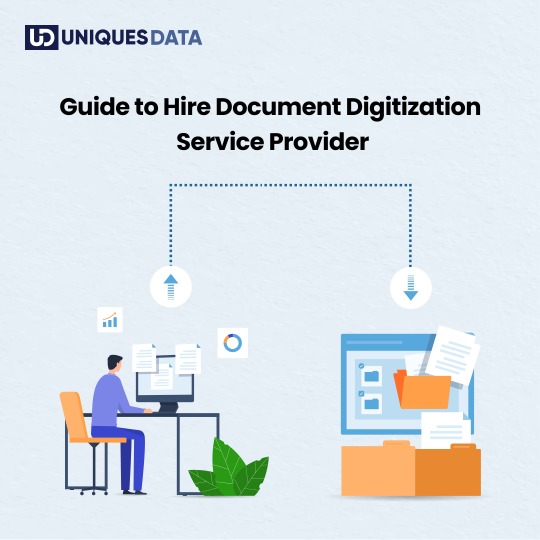
Document digitization is an evident process for all business sectors and evident to partner with reliable firms who can efficiently digitize paper documents accurately. Read in detail which factors to look at before finalizing the right outsourcing partner.
#Document Digitization#Document Digitization Services#Digitization Service Provider#Outsource Document Digitization#Document Management Solutions#Business Document Digitization#File Conversion Services#Document Digitization Process#Paper to Digital Conversion
2 notes
·
View notes
Text
Legal Document Data Entry for Accuracy & Compliance
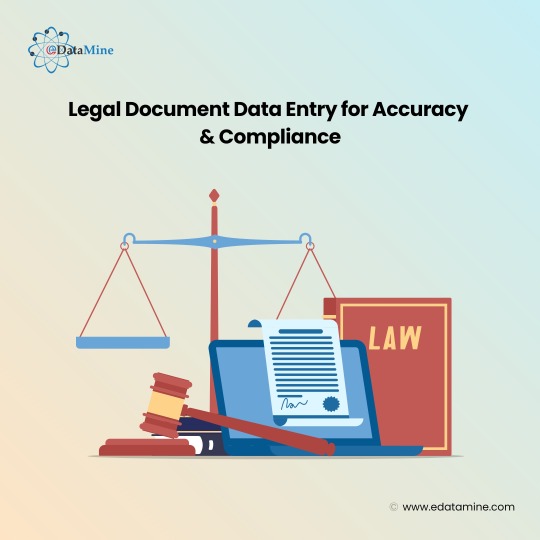
Document data entry in the legal sector is highly important to implement in order to attain organized datasets which are easy to access and protect crucial information. Checkout in detail about document data entry for legal firms.
#document digitization#document data entry services#data entry services#document management company#digital document services#document data entry#document data solutions#outsourcing data entry#data entry services provider#best data entry services
2 notes
·
View notes
Text
Top Enterprise Document Management Solutions to Improve Efficiency and Compliance

In today’s highly competitive and regulated business landscape, managing documents efficiently is not just an operational necessity—it is a strategic imperative. Enterprises are under constant pressure to handle increasing volumes of data, maintain regulatory compliance, streamline processes, and ensure accuracy across departments. This is where Enterprise Document Management Solutions come into play. These systems not only organize and control document flow but also enable businesses to remain agile and audit-ready.
One company that stands at the forefront of this digital transformation is Omnex Systems. With decades of expertise in quality and process management software, Omnex Systems delivers advanced document management tools that help businesses enhance operational efficiency and ensure compliance with industry standards.
What Are Enterprise Document Management Solutions?
Enterprise Document Management Solutions refer to software platforms that allow organizations to digitally create, manage, store, track, and control documents and records throughout their lifecycle. These solutions eliminate the inefficiencies and risks of paper-based or disorganized digital document systems. They offer features like version control, access permissions, audit trails, automated workflows, and secure storage.
When integrated into a broader quality or business management system, these tools ensure that the right documents are accessible to the right people—at the right time—helping companies maintain quality, meet compliance standards, and respond to audits effortlessly.
Why Omnex Systems Stands Out
Omnex Systems has developed some of the most robust and user-friendly enterprise document management solutions available. Their flagship platform, Document Pro, is built to support highly regulated industries like automotive, aerospace, healthcare, manufacturing, and electronics. Document Pro helps organizations meet international standards such as ISO 9001, IATF 16949, AS9100, and more.
Here’s how Omnex’s enterprise document management solutions help organizations improve efficiency and compliance:
1. Centralized Document Repository
Omnex Systems provides a centralized and secure digital repository for all types of business documents—procedures, manuals, policies, work instructions, drawings, and records. This eliminates silos and ensures consistent document availability across global teams. No more hunting through email threads or shared drives to find the latest version of a file.
2. Advanced Version Control
With Omnex's Document Pro Software, every change to a document is automatically tracked. The system maintains a complete version history, making it easy to identify who changed what and when. This feature is vital for industries that rely heavily on documentation accuracy and auditability.
3. Automated Workflows and Approvals
Omnex’s enterprise document management solutions automate the document approval process. You can define workflows to route documents to specific individuals or departments for review and approval. Notifications and reminders ensure timely actions, reducing bottlenecks and speeding up document cycles.
4. Compliance and Regulatory Support
One of the core advantages of using Omnex Systems is its strong alignment with industry regulations. The system includes built-in templates and controls to support documentation needs for ISO 9001, IATF 16949, AS9100, ISO 13485, and other compliance frameworks. All documents are audit-ready, with complete traceability and secure access logs.
5. Role-Based Access and Security
Omnex Systems ensures that only authorized personnel have access to specific documents. With role-based permissions, organizations can restrict document editing, viewing, or approval based on user roles. This feature strengthens information security and helps maintain document integrity across departments.
6. Seamless Integration with Other Modules
Unlike standalone tools, Omnex’s enterprise document management solutions integrate seamlessly with other critical modules such as Training Management, Audit Management, Corrective and Preventive Action (CAPA), and Risk Management. This creates a unified digital ecosystem that streamlines operations and enhances cross-functional collaboration.
7. Cloud-Based and Scalable
Omnex Systems offers cloud-based deployment options, allowing businesses to access their document management system from anywhere, at any time. The platform is scalable and can support small teams or global enterprises with multiple locations. This flexibility is essential in today’s hybrid and remote working environments.
8. Audit Trail and Reporting
For businesses subject to frequent audits or regulatory reviews, Omnex offers comprehensive reporting and audit trail capabilities. Every action performed on a document—creation, edits, approvals, deletions—is tracked and recorded. This ensures transparency and simplifies internal and external audits.
9. Multi-Module Documentation Management
Omnex excels at multi-module documentation management, where documents are not only centrally managed but also contextually linked to various quality and compliance modules. For instance, a document revision can automatically trigger training updates or CAPA actions. This intelligent connectivity saves time and reduces risk.
10. User-Friendly Interface and Support
Despite its powerful capabilities, Omnex’s Document Pro software is designed with the user in mind. The intuitive interface allows for quick adoption, and the platform offers extensive user guides, onboarding support, and responsive customer service. Omnex also offers consulting services to help organizations implement best practices in document control.
Real-World Use Case
Let’s say a global automotive supplier uses Omnex Systems’ enterprise document management solution to manage its production and quality documents. When a standard operating procedure (SOP) is updated, the system:
Triggers an approval workflow.
Updates linked training requirements for affected employees.
Notifies relevant departments.
Archives the previous version with a complete audit trail.
Ensures only the approved version is used on the production floor.
This level of automation, control, and integration not only enhances operational efficiency but also ensures full compliance with customer and regulatory requirements.
Conclusion
In a business environment where efficiency, accuracy, and compliance are paramount, investing in the right enterprise document management solutions is essential. Omnex Systems offers industry-leading tools that enable organizations to streamline document processes, reduce compliance risk, and support continuous improvement.
Whether you’re a manufacturer looking to meet global standards, a healthcare provider managing sensitive records, or a multi-location business aiming to unify your documentation processes, Omnex Systems has the expertise and technology to support your goals.
With Document Pro, Document Version Control Software, and Integrated Document Management Systems, Omnex Systems delivers the foundation for scalable, secure, and efficient document governance.
Upgrade your document management strategy today—choose Omnex Systems and turn compliance into a competitive advantage.
For more info please contact us +1 734-761-4940 (or) [email protected]
0 notes
Text

Say goodbye to expensive, complicated file-sharing tools. eShare.ai offers a smart, secure, and pocket-friendly file management app that’s built for individuals, teams, and businesses on the go. Share, store, and manage your files anytime, anywhere—without breaking the bank.
#pocket-friendly file sharing app#affordable cloud storage#file management app#smart file sharing#eshare.ai#low-cost document sharing#cloud app for small business#secure file transfer#productivity tool#mobile file management#AI-powered file storage#budget-friendly file app#easy file sharing#file collaboration app#digital file storage solution
0 notes
Text
Unlocking the Power of iManage: Training, Tools, and Legal Document Management for Modern Law Firms
In today’s fast-paced legal and corporate environments, streamlined document management is not just a luxury—it's a necessity. With the rise of remote work and digital-first strategies, platforms like iManage WorkSite have become essential tools for legal professionals and enterprise teams alike. From training and job opportunities to the latest updates and specialized solutions, MacroAgility Inc. offers comprehensive support for all things iManage.
Mastering iManage WorkSite Training
To ensure maximum productivity and compliance, iManage WorkSite training is crucial. MacroAgility Inc. offers customized training modules designed to help legal professionals, IT teams, and administrators fully leverage the platform. Whether you're onboarding new staff or rolling out advanced features, effective training ensures better document handling, version control, and collaboration.
👉 Learn more: iManage Training
What Is iManage White Rabbit?
A term gaining traction in the iManage ecosystem, White Rabbit refers to innovative workflow automation within document and email management. It enables users to “follow the trail” of documentation with AI-enhanced navigation, increasing accuracy and saving time. MacroAgility Inc. supports firms in configuring these AI tools to match specific legal workflows.
iManaged Solutions Tailored to Your Firm
MacroAgility Inc. provides iManaged solutions tailored for law firms, financial institutions, and corporate legal departments. These solutions integrate the best of iManage Work, iManage Share, and iManage Security to ensure seamless and secure collaboration. Whether migrating from legacy systems or customizing your dashboard, MacroAgility offers scalable consulting services.
👉 Explore services: iManage Work Consultants
Efficient Access Through iManage WorkSite Web
The web version of iManage WorkSite allows users to access documents anytime, anywhere. iManage WorkSite Web provides a cloud-based interface that retains the functionality of the desktop client while adding mobility and ease of use. This flexibility makes it perfect for lawyers on the go or remote teams.
Careers in iManage WorkSite Jobs
The increasing demand for iManage WorkSite jobs reflects the growth of digital document management. Positions range from support specialists and trainers to systems integrators and compliance officers. MacroAgility Inc. is constantly on the lookout for skilled professionals to join their dynamic team in supporting global legal operations.
Why iManage Is Ideal for Law Firms
Law firms benefit immensely from iManage’s features—centralized document repositories, version control, ethical walls, and email integration. Whether you are handling contracts, litigation files, or M&A documents, iManage for law firms ensures secure, organized, and efficient workflows.
👉 Learn more: Legal Document Management
Litigation Document Management That Works
Effective litigation document management demands more than just storage—it requires intelligent classification, accessibility, and compliance. iManage excels in these areas, supported by MacroAgility's deep domain expertise in legal workflows and eDiscovery needs.
The Core of It All: iManage WorkSite
At the heart of iManage lies iManage WorkSite, a robust document and email management system trusted by 78% of the Am Law 100. It integrates effortlessly with Microsoft Office and Outlook, allowing legal professionals to work smarter and reduce duplication.
👉 Explore the platform: iManage Email and Doc Work 10
Stay Updated: Latest iManage Software Update
With frequent enhancements in AI, security, and user experience, the latest iManage software update offers improvements in smart search, task automation, and interface customization. Clients of MacroAgility benefit from timely support and rollout assistance to ensure seamless adoption of new features.
👉 Ongoing Support: iManage Support
Spotlight: iManage and Macquarie
Organizations like Macquarie leverage iManage to handle massive volumes of secure documents across departments. By adopting iManage, financial institutions streamline their compliance processes and enhance internal collaboration. MacroAgility helps replicate this success model for other businesses seeking efficiency and security.
Conclusion
From iManage WorkSite training to customized legal document solutions, MacroAgility Inc. is your trusted partner in digital transformation. Whether you're exploring the capabilities of White Rabbit or seeking job opportunities in the iManage space, our solutions are built to drive productivity, security, and innovation.
👉 Visit us today: MacroAgility Inc.
#imanage worksite training#imanage white rabbit#imanaged solutions#imanage worksite web#imanage worksite jobs#imanage for law firms#litigation document management#imanage worksite#latest iManage software update#imanage macquarie
0 notes
Text
CHATBOTS ARE REVOLUTIONIZING CUSTOMER ENGAGEMENT- IS YOUR BUSINESS READY?

CHATBOTS & AI: FUTURE OF CUSTOMER ENGAGEMENT
Customers want 24/7 access, personalized experiences, and quick replies in today’s digital-first environment. It can be difficult to manually meet such requests, which is where AI and machine learning-powered chatbots come into play.
WHAT ARE CHATBOTS?
A chatbot is a computer software created to mimic human speech. Natural language processing and artificial intelligence (AI) enable chatbots to comprehend customer enquiries, provide precise answers, and even gain knowledge from exchanges over time.
WHY ARE CHATBOTS IMPORTANT FOR COMPANIES?
24/7 Customer Service
Chatbots never take a break. They offer 24/7 assistance, promptly addressing questions and enhancing client happiness.
Effective Cost-Scaling
Businesses can lower operating expenses without sacrificing service quality by using chatbots to answer routine enquiries rather than adding more support staff.
Smooth Customer Experience
Chatbots may recommend goods and services, walk customers through your website, and even finish transactions when AI is included.
Gathering and Customizing Data
By gathering useful consumer information and behavior patterns, chatbots can provide tailored offers that increase user engagement and conversion rates.
USE CASES IN VARIOUS INDUSTRIES
E-commerce: Managing returns, selecting products, and automating order status enquiries.
Healthcare: Scheduling consultations, checking symptoms, and reminding patients to take their medications.
Education: Responding to questions about the course, setting up trial sessions, and getting input.
HOW CHATBOTS BECOME SMARTER WITH AI
With each contact, chatbots that use AI and machine learning technologies get better. Over time, they become more slang-savvy, better grasp user intent, and provide more human-like responses. What was the outcome? A smarter assistant that keeps improving to provide greater customer service.
ARE YOU READY FOR BUSINESS?
Using a chatbot has become a strategic benefit and is no longer optional. Whether you manage a service-based business, an online store, or a developing firm, implementing chatbots driven by AI will put you ahead of the competition.
We at Shemon assist companies in incorporating AI-powered chatbots into their larger IT offerings. Smart chatbot technology is a must-have if you want to automate interaction, lower support expenses, and improve your brand experience.
Contact us!
Email: [email protected]
Phone: 7738092019
#custom software development company in india#software companies in india#mobile app development company in india#web application development services#web development services#it services and solutions#website design company in mumbai#digital marketing agency in mumbai#search engine optimization digital marketing#best e commerce websites development company#Healthcare software solutions#application tracking system#document parsing system#lead managment system#AI and machine learning solutions#it consultancy in mumbai#web development in mumbai#web development agency in mumbai#ppc company in mumbai#ecommerce website developers in mumbai#software development company in india#social media marketing agency mumbai#applicant tracking system software#top web development company in mumbai#ecommerce website development company in mumbai#top web development companies in india#ai powered marketing tools#ai driven markeitng solutions
0 notes
Text
Why E-Commerce Applications Are the Future of Retail
Why E-Commerce Applications Are the Future of Retail
E-commerce has reshaped modern retail by transforming how consumers shop and how businesses sell. What began as a niche option is now a dominant global trend. Today, e-commerce applications are the backbone of online retail, helping businesses scale, increase visibility, and serve customers 24/7.
The Rise of E-Commerce Applications
Thanks to smartphones, high-speed internet, and cloud computing, shopping is easier, faster, and more mobile than ever. Mobile shopping apps now offer end-to-end functionality — from product discovery to customer service — all within a user-friendly interface. Businesses in every industry are investing in e-commerce app development to future-proof their sales strategy.
Core Benefits of Using E-Commerce Applications
🌐 Global Reach
Break free from physical limitations. With online store applications, businesses can reach global customers, increasing their market share and visibility without setting up physical branches.
🕒 24/7 Shopping Convenience
Your store is open around the clock. Mobile e-commerce apps allow users to shop anytime, anywhere — making retail more accessible and customer-focused.
🎯 Personalized Experience
Data analytics allows personalized shopping apps to suggest products, promotions, and updates tailored to each user’s preferences and behavior.
💳 Seamless Payments
From credit cards to digital wallets and even cryptocurrency, secure and flexible payment gateways make checkout effortless. An integrated e-commerce payment system builds trust and improves conversions.
📱 Mobile-First Access
With a growing mobile audience, mobile commerce platforms are essential. A well-optimized app ensures smooth shopping experiences across all devices.
Key Features of a Great E-Commerce App
To succeed, your custom e-commerce application must include features that drive engagement, trust, and retention.
Intuitive Interface: User-friendly layout with fast loading and clean design
Smart Search: Quick filters, voice search, and product tags for fast discovery
Reviews & Ratings: Builds transparency and credibility
Fast Checkout: One-click checkout, multiple payment modes, and address auto-fill
Order Tracking: Real-time updates from order confirmation to delivery
Built-in Support: AI-powered chatbots or live chat for seamless support
Why Invest in E-Commerce App Development?
🚀 Stay Competitive
A well-designed retail app enhances user experience and makes your brand stand out in a crowded digital space.
💰 Boost Revenue
E-commerce mobile app development leads to higher conversion rates, upselling opportunities, and long-term customer retention.
🔔 Engage Customers
Use push notifications, loyalty program integration, and promo alerts to stay top-of-mind.
📈 Scale with Ease
Add products, manage multiple locations, or integrate with logistics — all within a scalable e-commerce platform.
The Future of E-Commerce
Looking ahead, AI-driven e-commerce apps, AR shopping apps, and voice-based retail apps will define the next wave of innovation. With a focus on sustainability and personalization, green e-commerce solutions will also appeal to ethical shoppers.
Final Takeaway
E-commerce applications are no longer optional — they’re a necessity for businesses seeking long-term success. By investing in robust e-commerce app development, you empower your brand to deliver seamless, secure, and scalable shopping experiences. Whether you're a startup or an enterprise, a future-ready online store app ensures your business thrives in the digital age.
#custom ecommerce solutions in Fujairah#ecommerce software in Ras Al Khaimah#online business app in Umm Al Quwain#best ecommerce app developers in UAE#CRM software providers in UAE#sales automation CRM in Fujairah#cloud CRM system in Dubai#document management system software#affordable custom software development in UAE#workflow solution in UAE#paperless office in UAE
0 notes
Text
Social Media Marketing: Why is it so Important?
What Is Social Media Marketing?
Social Media Marketing is the use of social media to build a brand, increase sales, and drive traffic to a website. Social media are the platforms on which users build social networks and share information. Furthermore, social media marketing (SMM) provides marketers with a way to track the success of their efforts and identify even more ways to engage with existing customers and reach new ones.
Why Is Social Media Marketing So Powerful?
In three core marketing areas: connection, interaction, and customer data, social media marketing (SMM) is far more powerful than any other marketing strategy.
Connection: Social media not only allows businesses to connect with their customers in ways previously impossible, but it also provides an extraordinary range of channels for connecting with the target audience—from video platforms (like YouTube) to social networking sites (like Facebook) to microblogging services (like Twitter).
Interaction: Through social media interactions-whether direct communication or passive businesses can leverage free advertising opportunities from electronic word-of-mouth recommendations between existing and potential customers. The positive contagion effect of eWOM is not only an important driver of consumer behavior, but the fact that these interactions occur on social networks makes them measurable as well. Using social media marketing (SMM) campaigns, businesses can measure their “social equity”-a term for return on investment (ROI).
Customer Data:
Boosting marketing outcomes with social media marketing (SMM) relies on another key resource: customer data. Rather than being overwhelmed by big data’s 3Vs (volume, variety, and velocity), SMM tools utilize customer data and turn it into actionable market analysis-or even crowdsource new strategies based on that data.
How Social Media Marketing Works?
The rise of social media platforms like Facebook, Twitter, and Instagram transformed not only how we connect with each other, but also how businesses can influence consumer behavior—from creating engaging content to extracting demographic, geographic, and personal information that helps messaging resonate.
SMM Action Plan:
It is more effective to target your social media marketing (SMM) strategy. The following action plan is recommended by Hootsuite, a leading provider of social media management software:
Ensure SMM goals are aligned with business objectives.
Get to know your target customer (age, location, income, job title, industry, interests).
Examine your competition’s successes and failures (competitive analysis).
Review your current SMM (failures and successes).
Create a calendar for SMM content delivery.
Create best-in-class content.
Track performance and adjust SMM strategy as needed.
#Digital marketing#Digital Transformation#Digital document solutions#Workflow management software#Document security solution#virtualwebs#web development company in goa#Seo Experts in goa#Search Engine Optimization agency in goa#Video Marketing agency in goa#website design and development company in goa#web designers in goa
0 notes
Text
Why Document Workflow Automation Is Quietly Transforming Businesses
Not too long ago, most offices were still buried under paperwork. Files would sit in cabinets, approvals took days, and one missing document could slow everything down. Even today, many businesses are stuck in that loop—but they don’t need to be. That’s where document workflow automation steps in.
Think of it as a better way to get things done. Instead of chasing signatures or wondering who has the latest version of a file, automation takes care of it for you. It’s not flashy. It just works—and that’s the beauty of it.

What Exactly Is Document Workflow Automation?
It’s simple: automate how your documents move within your organization.
Say you’ve got a purchase order. Instead of emailing it to your manager, waiting for them to sign, then forwarding it to accounts, automation sends it where it needs to go—all by itself. It can even send reminders if someone forgets to approve.
The goal isn’t to replace people. It’s to give them fewer things to chase. That means fewer mistakes, less back-and-forth, and more time spent on actual work.
Do You Really Need a Workflow Automation Solution?
Let’s be honest—most businesses run on habits. If you’ve been handling files a certain way for years, changing things might feel unnecessary. But look closely. How often do approvals get delayed? How many hours are lost searching for documents? How many small errors slip through the cracks?
A solid workflow automation solution fixes these problems quietly. It’s not a big dramatic change. It’s more like fixing the squeaky hinge on a door—suddenly, things just move smoother.
What Makes a Good Document Management System?
There are a lot of tools out there promising to be the best document management system. But “best” depends on what your business needs.
Look for software that’s easy to use—something your team won’t need two weeks of training to understand. It should let you upload and find files fast, assign permissions, and track document versions without confusion. Cloud storage is a plus, especially if your team works from different locations.
And don’t underestimate clean design. If your employees hate the interface, they won’t use it—no matter how powerful it is.
Enterprise Workflow Management Software Isn’t Just for Corporates
Sure, big companies benefit the most from enterprise-level tools. But even midsize firms can gain a lot from enterprise workflow management software. Why?
Because the more moving parts your business has—teams, locations, clients—the harder it is to stay organized. Automating workflows across departments brings order to the chaos. Plus, you’ll finally have visibility into what’s happening where, and why.
The Human Side of Automation
People sometimes worry that automation will make everything cold or impersonal. But if you implement it right, it does the opposite.
With fewer repetitive tasks to worry about, teams can actually talk more, not less. Collaboration improves when the boring stuff is taken care of. Automation isn’t about removing people—it’s about helping them work better together.
Final Thoughts: Less Stress, More Control
No one ever says, “I wish we had more manual processes.” That’s because chasing files and approvals is exhausting. You shouldn’t have to double-check whether something was sent, signed, or stored.
Whether you’re a small team or a large company, using the right document automation solutions and workflow automation tools makes life easier. You’ll spend less time fixing problems—and more time growing your business.
And at the end of the day, that’s what it’s really about.
#document workflow automation#workflow automation solution#best document management software#best document management system#document automation solutions#enterprise workflow management software
0 notes
Text
How Can Scanning Services Save Time and Space?
In the technological era, handling much paper is not only outdated but also wasteful. Paper documents can waste your time and office space if you are a business executive, medical doctor, or school administrator. Welcome, scanning services as a saviour.
In this blog, we will explain in simple terms how scanning services can save you time, money, and space, and even increase your work efficiency.

What Are Scanning Services?
Scanning services digitise your paper documents—receipts, bills, employee records, reports, etc.—into electronic media like PDFs. The files are stored easily in computers, servers, or cloud storage systems.
These services are employed widely by hospitals, law firms, offices, and schools to automate paperwork and enhance productivity.
How Do Scanning Services Save Time?
1. Fast Access to Important Files
Think about seeking a file and having it ready in one swift move, without necessarily having to contend with filing cabinets. Scanning services enable electronic archiving, wherein papers are accessed rapidly by name, keyword, or date. With OCR (Optical Character Recognition), you can even search inside scanned documents, as if you were searching text inside a Word document.
2. Work Processes at Top Speed
With your documents electronic, you can send, duplicate, and relocate them in seconds—no more waiting in line at the photocopier or mailing paper files via courier.
This gets your staff working more quickly and customers served more quickly.
3. Improved Collaboration
With online or cloud saving of files, your team can access them wherever they may be. Remote work is easier, and location-to-location teams are permitted to work freely.
How Do Scanning Services Save Space?
1. Farewell to the Bulky File Cabinets
Digital files do not occupy space. Hundreds of pages can fit into one hard drive or cloud storage, and you still have enough space for yourself in the office.
You can utilize that stored space more effectively, like constructing more conference rooms or desks.
2. Lower Storage Costs
Some companies pay to store documents in warehouses or off-site just to keep paper documents. With document scanning, all those costs disappear.
Most documents can be stored electronically, and originals can most often be recycled or shredded with no issues.
3. Neat and Organized Work Spaces
A clean office is a productive office. Scanning papers into digital is getting rid of stacks of paper and disorganised files, resulting in a neat and more professional working space.
Who Can Take Advantage of Scanning Services?
Almost all businesses can use professional scanning, including:
Small Businesses – to organize customer files and invoices
Healthcare Providers – to scan patient files for faster retrieval
Law Firms – to secure legal documents and case files
Educational Institutions – to secure employee and student files
Government Offices – to scan government documents and decrease paper use
Conclusion
Scanning services are an excellent step for any business dedicated to saving time, space, and money. They simplify document management, increase productivity, and keep you in the know in an eco-friendly and secure way.
No matter whether you're buried up to your neck in paper documents or just wish that you were doing something different, document scanning is the wave of the future.
#Scanning service#Document Scanning Services#Digital Document Management#Cloud Document Storage#Paperless Office Solutions#Secure Document Scanning
0 notes
Text
Need Reliable HR Help for Employee Relations?
Let’s be honest—navigating employee relations as a small business owner can feel like walking a tightrope. One wrong move and you’re staring down a mountain of complaints, low morale, and potential legal trouble. Whether you’re dealing with a growing team or already managing employees, you need to get employee relations right—the first time. So, how do you address workplace conflict before it…

View On WordPress
#employee conflict resolution#employee discipline best practices#employee discipline process#employee performance management#employee relations#employee relations strategies#how to build employee trust#how to document employee behavior#how to fire an employee legally#how to handle employee issues#how to handle workplace complaints#how to improve employee relations#how to resolve employee disputes#HR advice for managers#HR compliance tips#HR consulting retainer#HR consulting services#HR expert advice#HR for first-time employers#HR for solopreneurs#HR help for new managers#HR help for small business#HR help for startups#HR outsourcing solutions#HR policy enforcement#HR process development#HR services for small companies#HR support for business owners#HR support for entrepreneurs#human resources advisor
0 notes
Text
SignCare is an all-in-one document automation platform tailored for the needs of modern businesses. By leveraging cutting-edge technology, we provide innovative solutions that simplify and elevate your document workflows, enabling your organization to operate more efficiently and effectively. Our platform seamlessly integrates essential processes-whether it's streamlining customer eKYC, enhancing digital onboarding, enabling secure digital stamping, managing contracts, or supporting legally binding eSignatures. With SignCare, you can reduce costs, save time, and increase productivity while ensuring top-tier security and compliance.
#document automation#eSignature#digital onboarding#customer eKYC#contract lifecycle management#digital stamping#secure document workflows#business productivity#compliance solutions#SignCare platform#paperless office tools
1 note
·
View note
Text

Access, manage, and share your important files in seconds with eShare.ai. Our intelligent cloud platform ensures you never lose time searching again. Experience speed, security, and smart file handling—all in one place.
#eshare.ai#cloud storage#instant file access#smart file management#cloud platform#file sharing#secure cloud#digital file storage#AI cloud system#fast file retrieval#document access#business cloud solution#file organization#productivity tools#online storage solution
0 notes