#draftsight
Explore tagged Tumblr posts
Text
Discover the power of DraftSight—a professional-grade CAD solution for precise 2D drafting and seamless 3D design. Whether you're a hobbyist or part of a large enterprise, DraftSight offers tailored tools, customization options, and advanced features to enhance productivity and creativity. See how this versatile software can transform your design workflow.
🔗 Learn more: msdfacilitators.com
0 notes
Text
Best SOLIDWORKS Draftsight 2D CAD Drawing & 3D Design Software

SOLIDWORKS DraftSight tool helps users create 2D CAD drawings and access existing DWG files with a powerful CAD solution. Download SOLIDWORKS Draftsight. DraftSight is a Top grade 2D CAD design and drafting solution Software that lets you create, view, edit and Design any kind of 2D drawing. Draftsight Professional includes API access, product upgrades, and interoperability, customization and productivity tools. DraftSight has a familiar user interface with a minimal learning curve that works on an easy transition User Interface from your current CAD application.
#Best SOLIDWORKS Draftsight#buy solidworks in delhi#buysolidworksinnoida#buy solidworks software in india
0 notes
Text
ActCAD to zaawansowane oprogramowanie CAD służące do tworzenia i edycji plików projektowych w formatach dwg, dxf, dgn i innych. ActCAD wyposażony jest w konwerter pdf do dwg i wiele innych przydatnych narzedzi. ActCAD to niska cena i zaawansowane funkcje CAD
#cad#cad software#actcad#cad editor#dwg#dxf#pdf conwerter#pdf2cad#pdf2dxf#pdf2dwg#jpg2dxf#dwg editor
2 notes
·
View notes
Text
0 notes
Text
Best CAD Drafting Software for 2025

Whether you're designing skyscrapers or prototyping parts for the next big innovation, CAD drafting tools are the backbone of modern engineering and architecture. As we head into 2025, the landscape of CAD software continues to evolve rapidly with smarter features, better integrations, and cloud-based workflows. If you're considering upgrading or just curious about what tools are leading the charge, here's our list of the top 10 CAD drafting tools you should absolutely know about in 2025.
If you offer or depend on CAD drafting services, this list is going to be especially relevant.
1. Autodesk AutoCAD
Still the reigning champion in many drafting departments, AutoCAD continues to deliver precision and performance. The 2025 version features enhanced automation, better collaboration tools, and AI-driven commands that reduce repetitive tasks. With robust DWG file support and integration with cloud services like Autodesk Docs, it's still a go-to for 2D drafting.
2. SolidWorks
Especially popular in mechanical design, SolidWorks remains a strong player. Its 2025 update brings deeper integration with Dassault Systèmes' 3DEXPERIENCE platform, improved simulation capabilities, and real-time collaboration features. It's ideal for product development and prototyping.
3. Autodesk Fusion
Fusion is quickly becoming a favorite thanks to its all-in-one platform combining CAD, CAM, CAE, and PCB tools. The 2025 version introduces AI-assisted modeling, generative design improvements, and expanded manufacturing features. It's cloud-native, so it's great for remote teams.
4. BricsCAD
BricsCAD offers an affordable alternative to AutoCAD with similar DWG compatibility and a flexible licensing model. The 2025 edition has focused on AI-assisted drafting and machine learning to speed up drawing creation. Its ability to bridge 2D and 3D workflows makes it a solid contender.
5. SketchUp Pro
Originally loved by architects for quick 3D concept modeling, SketchUp Pro is now evolving into a full drafting and documentation tool. In 2025, it offers enhanced BIM capabilities, a sleeker interface, and improved LayOut integration for 2D documentation. Great for conceptual design and early-stage development.
6. DraftSight
DraftSight, developed by Dassault Systèmes, is another strong alternative to AutoCAD. The 2025 version boasts better 3D modeling capabilities and smoother DWG compatibility. It’s perfect for those who want professional-grade tools without the Autodesk price tag.
7. TinkerCAD
While it may seem basic compared to others, TinkerCAD has carved out a niche in education and rapid prototyping. The 2025 updates make it even easier to 3D print and simulate designs, making it a top choice for beginners or quick project ideation.
8. Rhino 3D
Rhino 3D continues to shine in industries like architecture, jewelry, and product design, thanks to its freeform modeling capabilities. The latest version enhances Grasshopper (its visual scripting tool) and supports even more plugins. Rhino's flexibility makes it a favorite for bespoke and complex modeling.
9. Onshape
Fully cloud-based, Onshape is revolutionizing collaborative CAD work. In 2025, it's leading the way in version control, browser-based modeling, and team-friendly tools. Onshape is excellent for product design firms and startups looking for scalability and remote-friendly workflows.
10. FreeCAD
For open-source enthusiasts, FreeCAD is getting more powerful with every release. The 2025 version has improved parametric modeling, a better GUI, and stronger support for industry-standard formats. It's ideal for those who want a cost-free yet capable solution.
How ProtoTech Solutions Helps
Staying ahead in CAD drafting is not just about the tools—it's about how you use them. That’s where ProtoTech Solutions steps in. With years of expertise in developing custom plugins, CAD automation tools, and providing tailored CAD drafting services, ProtoTech helps businesses get the most out of their software investments.
Whether you're looking to streamline your design workflows, create bespoke CAD tools, or outsource complex drafting tasks, ProtoTech can help you stay competitive in 2025 and beyond. Our team is fluent in all major platforms and can adapt to your unique project requirements.
The world of CAD drafting tools is more dynamic than ever. With AI, cloud computing, and collaborative tools reshaping workflows, it's essential to stay updated with what each platform offers. No matter which tool you pick from this list, pairing it with the right expertise and support, like what ProtoTech Solutions provides, can make all the difference.
Ready to level up your drafting game? Let ProtoTech Solutions be your CAD partner in innovation.
#CAD Drafting Tools for 2025#CAD Drafting Tools 2025#CAD Tools 2025#CAD Design#CAD Drafting#cad drafting services#outsource cad drafting services#cad outsourcing services#cad drafting outsourcing#outsource cad services#outsource drafting services#cad drafting outsourcing services#cad outsourcing#cad drafting company#cad outsourcing companies
0 notes
Text
Manufacturing Engineer - Metal Fabrication and Machining
Job title: Manufacturing Engineer – Metal Fabrication and Machining Company: Randstad Job description: in Microsoft Office, SolidWorks, and AutoCAD/DraftSight – Knowledge of ISO 9001 and ISO/TS 16949 Preferred Skills: – Experience… Expected salary: $85000 – 100000 per year Location: Cambridge, ON Job date: Sat, 01 Mar 2025 08:02:05 GMT Apply for the job now!
#auditeur qhse#Engineer#Fabrication#gmp#hse#hse manager#iso 14001#iso 17025#iso 45001#iso 50001#iso 9001#iso auditor#Machining#Manufacturing#Metal#nebosh#power manager#qhse#qhse manager#qms
0 notes
Text
DraftSight in Sight at 3DEXPERIENCE World 2025 #3DXW25
This is a big year for DraftSight at 3DEXPERIENCE World 2025. There a nearly full schedule throughout the conference with a variety of sessions!
3DEXPERIENCE World 2025 is about a month away in Houston, TX at George R. Brown Convention Center. There’s a variety of sessions available. This includes a full catalog of DraftSight presentations and discussions. You can build a nearly full schedule each day of the conference with just DraftSight topics. Day 1 All of this starts on February 24, 2025 (the first full day of the conference).…
0 notes
Text
The Art and Science of 2D Drafting: A Comprehensive Guide
The Art and Science of 2D Drafting: A Comprehensive Guide
In the realm of design and engineering, 2D drafting remains a fundamental skill that bridges the gap between conceptualization and realization. Despite the advent of 3D modeling and advanced simulation tools, 2D drafting continues to hold its ground due to its simplicity, precision, and versatility. This article delves into the intricacies of 2D drafting, exploring its significance, applications, and the tools that facilitate this essential practice.To get more news about 2d drafting, you can visit gstarcad.net official website.
Understanding 2D Drafting 2D drafting, or two-dimensional drafting, involves creating flat representations of objects, structures, or systems. These drawings are typically composed of lines, shapes, and annotations that convey detailed information about the design. Unlike 3D models, which provide a volumetric view, 2D drafts offer a clear and concise depiction of dimensions, layouts, and spatial relationships. The Significance of 2D Drafting Despite the rise of 3D modeling, 2D drafting remains indispensable for several reasons:
Clarity and Precision: 2D drafts provide a straightforward representation of designs, making it easier to communicate ideas and specifications. The precision of 2D drafting ensures that every detail is accurately captured, reducing the risk of errors during the manufacturing or construction process. Cost-Effectiveness: Creating 2D drafts is often more cost-effective than developing 3D models, especially for simpler projects. This makes 2D drafting an attractive option for small businesses and individual designers. Versatility: 2D drafts can be used across various industries, including architecture, engineering, manufacturing, and interior design. They serve as the foundation for creating detailed plans, blueprints, and schematics. Applications of 2D Drafting 2D drafting finds applications in numerous fields, each benefiting from its unique advantages:
Architecture: Architects use 2D drafts to create floor plans, elevations, and sections of buildings. These drawings provide a clear overview of the layout, dimensions, and structural elements, facilitating effective communication with clients and contractors. Engineering: Engineers rely on 2D drafting to design mechanical components, electrical circuits, and plumbing systems. These drafts serve as detailed guides for manufacturing and assembly, ensuring that every part fits together seamlessly. Manufacturing: In the manufacturing industry, 2D drafts are used to create detailed drawings of products and components. These drafts include precise measurements and specifications, enabling accurate production and quality control. Interior Design: Interior designers use 2D drafts to plan layouts, furniture arrangements, and lighting schemes. These drawings help visualize the final design and make informed decisions about materials and aesthetics. Tools for 2D Drafting Several software tools are available to facilitate 2D drafting, each offering unique features and capabilities:
AutoCAD: AutoCAD is one of the most widely used drafting software, known for its robust features and versatility. It allows users to create detailed 2D drafts with precision and ease. DraftSight: DraftSight is a popular alternative to AutoCAD, offering similar functionality at a lower cost. It is suitable for professionals and hobbyists alike, providing a user-friendly interface and powerful drafting tools. LibreCAD: LibreCAD is an open-source drafting software that offers a range of features for creating 2D drafts. It is a cost-effective option for individuals and small businesses, providing a reliable platform for drafting and design. Conclusion In conclusion, 2D drafting remains a vital skill in the design and engineering landscape. Its clarity, precision, and versatility make it an indispensable tool for professionals across various industries. Whether you’re an architect, engineer, manufacturer, or interior designer, mastering 2D drafting can enhance your ability to communicate ideas, create detailed plans, and bring your designs to life. As technology continues to evolve, 2D drafting will undoubtedly remain a cornerstone of the design process, bridging the gap between imagination and reality.
0 notes
Text
Wise Disk Cleaner v11.1.4
Wise Disk Cleaner continue de s’améliorer, et les nouvelles notes publiées sont les suivantes : 1. Nouvelles icônes appliquées. 2. Amélioration des règles de nettoyage pour Connectify Hotspot et DVDFab. 3. Prend en charge le nettoyage de Kaspersky, MeituPic, Eclipse Project, DxO PhotoLib, DraftSight, EA App, ForgetBox et Foobar2000. 4. Correction de bugs mineurs dans la version…
0 notes
Text
The Benefits of 2D CAD Software for Architectural Design
2D CAD software offers numerous benefits for architectural design, streamlining the drafting process and enhancing precision. Architects can create detailed floor plans, elevations, and sections with unparalleled accuracy, ensuring every aspect of the design is meticulously planned. The software's intuitive tools simplify modifications, allowing for quick adjustments and iterations, which is essential in the dynamic field of architecture. Additionally, enables seamless collaboration by providing clear, professional-quality drawings that can be easily shared and reviewed. This fosters better communication among team members and clients, reducing errors and misunderstandings. Overall, the use of in architectural design not only boosts efficiency and accuracy but also supports innovation and creativity in developing cutting-edge architectural solutions.
Introduction to 2D CAD Software
2D CAD software has revolutionized the fields of design and drafting by offering digital solutions to create precise and detailed drawings. This software is widely used across various industries, including architecture, engineering, and manufacturing, providing professionals with the tools needed to draft, edit, and document their designs accurately.
Key Features of 2D CAD Software
2D CAD software comes equipped with a range of features designed to enhance productivity and precision. These include tools for creating geometric shapes, lines, and text annotations, as well as functions for layering, scaling, and dimensioning. Advanced versions offer customizable tool palettes, extensive symbol libraries, and compatibility with other software for integrated workflows.
Advantages of Using 2D CAD Software in Architectural Design
The use of 2D CAD software in architectural design brings numerous benefits. It allows architects to produce highly detailed floor plans, sections, and elevations with greater speed and accuracy. The ability to easily modify and update designs helps in accommodating client changes and regulatory requirements. Furthermore, 2D CAD drawings are essential for creating construction documents that communicate design intent clearly to builders and contractors.
Popular 2D CAD Software Options
Several 2D CAD software options dominate the market, each with its own unique set of features and advantages. Popular choices include AutoCAD, DraftSight, and TurboCAD, which are known for their robust capabilities and user-friendly interfaces. These programs cater to different skill levels and industry needs, ensuring that users can find a suitable tool for their specific requirements.
Integrating 2D CAD Software into Your Workflow
Integrating 2D CAD software into your workflow can significantly enhance efficiency and collaboration. By digitizing the design and drafting processes, teams can work on projects simultaneously, share updates in real-time, and reduce the risk of errors. Many 2D CAD programs also offer cloud-based solutions, enabling access to designs from anywhere, fostering greater flexibility and responsiveness.
Training and Resources for Mastering 2D CAD Software
Mastering 2D CAD software requires a blend of formal training and hands-on practice. Numerous online courses, tutorials, and certification programs are available to help users build their skills. Additionally, software providers often offer comprehensive documentation and support forums where users can seek advice and troubleshoot issues. Investing time in training ensures that users can fully leverage the software’s capabilities.
Future Trends in 2D CAD Software
The future of 2D CAD software is shaped by ongoing technological advancements. Innovations such as artificial intelligence and machine learning are being integrated to automate routine tasks and enhance design accuracy. Moreover, improvements in cloud computing and mobile access are making 2D CAD tools more accessible and collaborative. As these technologies evolve, 2D CAD software will continue to play a critical role in the design and drafting processes across industries.
Conclusion
In conclusion, 2D CAD software stands as a cornerstone in modern architectural design, offering unparalleled advantages in precision, efficiency, and collaboration. Architects leverage its robust tools to create detailed floor plans, elevations, and construction drawings with accuracy and clarity. The software's ability to facilitate quick modifications and updates ensures designs meet evolving client needs and regulatory standards. Moreover, the seamless integration of into collaborative workflows enhances communication among project stakeholders, fostering smoother project execution. As technology continues to advance, remains indispensable, supporting architects in realizing innovative and sustainable architectural solutions. By streamlining the design process and improving documentation accuracy, plays a pivotal role in shaping the future of architectural practice, driving efficiency and excellence in design execution.
0 notes
Text

Unlock precision and productivity with DraftSight! Create professional 2D drafts or transition to 3D seamlessly with this powerful CAD solution.
🚀 Start designing smarter today!
0 notes
Text
Best SOLIDWORKS Draftsight 2D CAD Drawing & 3D Design Software

SOLIDWORKS DraftSight tool helps users create 2D CAD drawings and access existing DWG files with a powerful CAD solution. Download SOLIDWORKS Draftsight.
0 notes
Text
What is the best CAD software for 2D drafting?

Long gone are the days of sketching, erasing, and tracing designs on large drafting tables under uncomfortable fluorescent lighting.
CAD (Computer-Aided Design) software have transformed the design phase in the engineering, architectural, construction, and manufacturing domains.
The use of CAD softwares for 2D and 3D modelling simplify the old drafting process and also make design process more time efficient.
Depending on your chosen CAD software, you can design and work with anything from architectural drawings to electrical drawings to mechanical schematics.
In general, CAD software can be separated into two categories: 2D CAD software and 3D CAD software. Which type of software you use will come down to the product you're trying to make.
Despite the widespread use of 3D CAD models, the need for 2D drawings is evident for engineering CAD designs. It's still a valuable tool in situations where a full 3D model isn't required.
Looking for the best 2d cad software? Not sure which option is for you? Need some free cad drafting software? Look no further!
pctechtest.com have put together a list of top 7 best free CAD Software for 2D drafting. All of these programs get good marks for how easy they are to use, how well they work, and how happy their customers are with them.
Whether you want a Premium 2D CAD program or just a free one to get started with, one of these 7 options is sure to work for you.
What is the advantage of 2D over 3D CAD drafting?
Drawing the projected views of an object on two planes (x and y-axes) without creating a 3D model is known as two-dimensional computer-aided design, or 2D CAD.
This contrasts with 3D CAD, where the projected views are generated using a 3D model of the object on three planes (x, y, and z-axes).
2D CAD solutions are far more cost-effective than advanced 3D CAD, so it's a very cost-effective alternative to 3D CAD modeling.
3D CAD Programs offer numerous functions for the designer, which many of them are not required. On the other hand, 2D CAD tools contain only the essential functions, which are easy-to-understand, learn and operate.
Formatting is simple, as you are working with. DWG extensions exclusively. Sharing your information and data with others is an absolute breeze, and you don't have to worry about compatibility issues.
2D is often faster than 3D for quick changes and minor projects. If time is of the essence and you will not require elaborate 3D models or renders later, stick to 2D.
7 Best 2d CAD Software Current Now
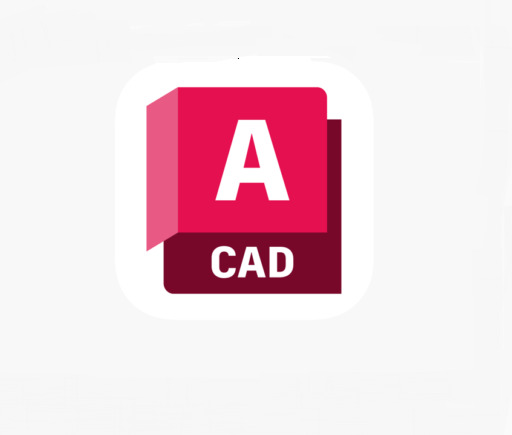
The best 2D CAD software has tools for annotating, drafting, and drawing, as well as tools for working together to define locations, objects, measurements, and more so that your projects can be finished.
All the 2D CAD tools that we have listed below come with their fair share of pros and cons. Therefore, the best CAD software for you will vary based on your requirement.
1. AutoCAD
AutoCAD is a widely used computer-aided design (CAD) software that allows architects, engineers, and designers to create 2D and 3D models.
2. BricsCAD
BricsCAD is often praised for its affordability and compatibility with AutoCAD, making it a cost-effective choice for those familiar with AutoCAD workflows.
3. Draftsight
DraftSight is a professional-grade 2D solution for creation, editing, and markup for 2D drawings and design.
4. LibreCAD
LibreCAD is a free, open-source, two-dimensional 2D CAD program. It can be used to make 2D drawings that are easy to moderately complex.
5. QCAD
QCAD is an excellent free 2D CAD software that offers a rich set of drawing tools, and even its Professional version is quite affordable with a one-time purchase.
6. NanoCAD
nanoCAD serves as an economical 2D CAD software for DWG editing, providing a cost-effective solution without compromising on quality.
7. TurboCAD
TurboCAD constitutes excellent 2D CAD software that appeals to a wide range of users, from inexperienced beginners to expert users.
Can I use any drawing tablet for CAD ?
A drawing pen tablet for architecture is definitely usable, but the only advantage over a mouse is the lack of wrist strain. on the other hand, The mouse is going to work much better for you.
Typically if you're drawing things up in a CAD software like AutoCAD, you place points to make curves rather than sketch lines free hand so a mouse will allow you to place the points and then move them to adjust your curves more than adequately.
But drawing tablets are better to draw or edit photos, write, 3D sculpt, annotate PDFs, check email, and CA activities on site.
Related Posts: ipad pro vs surface pro, bluetooth graphic tablet, pen display tablet, illustrator drawing tablet .
Conclusion
2D CAD software is a very well-known and heavily used technology nowadays. It has a huge significance in our day-to-day life.
The best 2D CAD softwares are capable tools for laser cutting, CNC machining, floor planning, technical and mechanical drawings in engineering projects, and PCB design where only an overhead is required.
Each of these 7 solutions above is suited for a given function or industry, you can select the best one for your needs and budget.
Once everything is set up and you have got to grips with the program and all the features, It can save you massive amounts of time and cut production costs.
Do share your thoughts with us using the comments section below and don't forget to share this article.
0 notes
Video
tumblr
How to export to DWG or DXF format in Visual Building. To Purchase please click on the link https://www.visualbuilding.co.uk/inde...
#Visual Building#CAD#3D CAD#3d model#3d archi#3d architectural rendering#3d architectural visualization#3d architectural walkthrough#3d arc#draftsight#archicad#autocad#revit#2d cad#2d arch
2 notes
·
View notes
Link
DraftSight Crack is an essential two-dimensional computer-aided design and configuration solution. In addition, it is very useful
0 notes
Text
Exploring the World of Free Simple 2D CAD Software
Exploring the World of Free Simple 2D CAD Software
In the digital age, the use of computer-aided design (CAD) software has become a fundamental part of various industries, including architecture, engineering, and product design. Among the myriad of CAD tools available, simple 2D CAD software stands out for its user-friendly interface and cost-effectiveness, especially those that are available for free.To get more news about simple 2d cad free, you can visit gstarcad.net official website.
Free simple 2D CAD software is a boon for beginners and small businesses. It provides an accessible platform for users to learn the basics of CAD and create detailed, accurate designs without the financial burden of premium software.
One of the key advantages of using free simple 2D CAD software is its simplicity. These tools are designed with a user-friendly interface that makes it easy for beginners to navigate and use. They offer basic drawing and editing tools, such as lines, shapes, and measurements, which are sufficient for creating simple 2D designs. Another advantage is the cost-effectiveness. Free simple 2D CAD software eliminates the need for a significant initial investment, making it an excellent choice for individuals, students, and small businesses on a tight budget. Despite being free, these tools do not compromise on the quality of the designs they can produce.
There are several free simple 2D CAD software available in the market. Some of the popular ones include DraftSight, LibreCAD, and NanoCAD. These software offer a range of features that cater to different user needs. For instance, DraftSight is known for its clean interface and robust functionality, while LibreCAD is praised for its extensive support for various file formats.
Despite the benefits, it’s important to note that free simple 2D CAD software may have limitations compared to their premium counterparts. These may include restrictions on advanced features, customer support, and software updates. Therefore, while they are a great starting point, users may eventually need to upgrade to premium software as their needs become more complex.
In conclusion, free simple 2D CAD software is a valuable resource in the world of design and engineering. It offers a platform for users to create and edit 2D designs with ease and affordability. Whether you’re a beginner looking to learn the ropes or a small business seeking to cut costs, free simple 2D CAD software is worth exploring.
0 notes