#ds4windows
Explore tagged Tumblr posts
Text
good news: the only problem causer with the update seems to be a file i use in my jolyne and sticks mods so i don't have to update much
bad news: frontiers no longer recognizes my ps4 controller?? steam big picture works with it fine as do all my other games??? i have to test shit with my xbone controller that drifts?????
#soda offers you a can#huuuuuuuuuuhgh maybe i'll have to see if shit works if i fire up ds4windows but fuck that's inconvenient
5 notes
·
View notes
Text
I love having to open *counts* FIVE programs on my PC just to play mass effect the way i want too
#i should just stick to playing on console#the programs are Steam; Origin; turn on bluetooth for my controller; turn on DS4Windows so ME recognizes my controller; and ME Mod Manager#to launch it without going through the launch menu#once im done with this run i dont think im gonna play on PC again? maybe if that one quarian mod is finished?#mass effect#mele#crazee talk
2 notes
·
View notes
Text
hate it when pc games say they're controller compatible but when you plug in a ps4 controller they either dont know what the fuck it is or it gives you the lowest res xbox button prompts you've ever seen
2 notes
·
View notes
Note
will bbk be compatible with a ps4 controller
yes, but like bbpsx and a lot of pc games, ull need to play it through steam or use a plugin called ds4windows for it to work
104 notes
·
View notes
Text
i am plagued by minor controller issues that are nonetheless driving me batty.
my favorite dualshock 4 started developing an analog stick problem that was slight but enough to cause actual in-game problems, and i went ham fixing it. but then it came back. so i switched to my second dualshock 4, which has a slightly soft x button, which, fine, i can live with. but 7.1 broke bluetooth for the dualshock 4, and i'm having to connect through ds4windows... which is causing slight input delay which is messing up my double-tapping of L2 and R2 for WXHB access.
but what i'm incensed about enough to make a post is that SE's official statement says "we would appreciate it if you could consider using another game pad" and oouoguoguhhghh i don't like the dualsense controller. like it's fine. i don't hate it. but i like the dualshock 4 better, especially for XIV, because the dualsense's trigger design causes the same problem as the ds4windows delay; it's harder to double-tap L2 and R2!
and that's really important to get right! but i feel like an alien because i've never heard of anyone else having trouble with that!!!!!!!!! even though it seems pretty cut and dry to me? the actuation is different from a button, and that's always treated as such a huge deal for keyboards but somehow nobody cares with controllers, even though i know a lot of hardcore raiders play on controller. idk man.
#eriyu has an irl#honestly i'd prefer no triggers at all but the dualshock 4 is better than the dualsense at least
19 notes
·
View notes
Text
Did you know that indie games just work on linux?
My love is trying to get me to drop windows and install linux on my machine. I've been apprehensive because I'm anxious about stuff not working the same.
One of these is gaming. And we've been testing some games on her machine. And I've been surprised to learn that small dev team indie games made specifically for windows seem to work better on linux emulating windows than they do on actual real windows.
I don't understand this! Surely if it's emulating windows, it should be as good as or almost as good as windows? How is it better?
So, specific examples. Bloodborne PSX and Marble Maid.
Bloodborne PSX cannot be played with a playstation controller. I don't know why. And I don't want to attack it or anything. Bloodborne PSX is fantastic.
But I plug in my dualshock 4, boot the game up, and it just doesn't register any controller input at all. In order to play Bloodborne PSX with a playstation controller, I have to use a third party software called DS4Windows that receives dualshock 4 inputs and then outputs the equivalent xbox controls.
So Bloodborne PSX is playable with an xbox controller. And by emulating an xbox controller, it all works smoothly.
So today I try playing Bloodborne PSX on linux, using something called Wine, which allows linux to emulate windows.
It just works. I plug in my dualshock and it just works. No need to emulate an xbox controller. It just works.
How does it just work? Why does it just work?
Another odd one is a little gem called Marble Maid. I love Marble Maid. It's a porn game spiritual successor to Monkey Ball. It's a really lovely game.
When I originally played Marble Maid, on my machine on windows 10, I had to play with keyboard controls.
Using my dualshock4 again? For some reason it registers a constant camera rotation as if you were constantly holding the right stick down.
Emulating an xbox controller here does nothing. It still thinks you're rotating the camera.
DS4Windows also has something called HidHide, which blocks your dualshock controls and only allows the rest of your machine to detect the emulated xbox controls.
No dice. Camera still permanently rotating.
I tried googling this issue to see if anyone else was having it, and if they'd found a workaround or solution.
All I could find was the developer saying to just play it on steam. The steam control plugins make all these games run fine with any controller.
I don't have a steam account. I don't want one. I am playing these games off of itch io. Occasionally I get them from other sources like gog or gamejolt or what have you.
So, for someone like me who doesn't want to use steam, I just can't play Marble Maid with a controller. I just can't. Has to be keyboard controls.
Except-
I tried playing it today on linux.
And it worked just fine.
I cannot understand this. Why does it just work? It's only linux emulating windows. How does linux emulating windows run more efficiently than actual real windows. I can't understand this.
Anyway, I'm looking forward to installing linux on my machine.
7 notes
·
View notes
Text
Lynn’s Bionicle Media Looking-At Thing Part 9: Stop The Morbuzakh Is Nostalgic But Also A Mess
Don't have much to say about this one, other than that Vakama is obviously just a png in the opening cutscene and that I got in trouble for installing this on the family PC without my parents' permission. There's very little else to talk about.
What's more fun to talk about (to me) is how I made the controls... work.
Here's the default controls:

As an FPS aficionado, this is painful. However, as a Bionicle Heroes DS enjoyer, I knew how to get this to be at least somewhat playable; namely by connecting my PS4 controller and setting up a custom DS4windows profile that maps the game's default controls onto the controller in a way that matches what I'd expect from a console game:
Forwards and backwards are bound to up and down on the left stick.
Turning and vertical aiming are bound to the right stick.
Shooting is bound to the left and right triggers.
Switching disks is bound to the left and right shoulder buttons.
While this is servicable, this doesn't stop my main problem with the controls, namely the lack of strafing.
8 notes
·
View notes
Text
FFXIV with a PS4 controller on PC. Yesterday, it worked fine. USB cable, plug it in, you're good to go. Sync with bluetooth, play wireless, good to go.
Today, bluetooth, no go. Not at all. Why? I don't know. So, wired—except when the wire comes loose, when you stick it back in, it doesn't work anymore.
Anyway, wireless with DS4windows works... but, it didn't at first. For some reason the default profile just wasn't registering L2 unless I pressed it down far enough to almost break the damn thing. I made a new profile with everything default... and now it works. Just another hoop to jump through...
Let me explain the controller bullshit in case anyone else is having this problem.

There are two controllers. Wireless Controller, which is what I'm using, and "6 axis 14 button device with hat switch" which I have no clue what it is. The generic name for a PS4 controller because Windows and Playstation don't officially work together wink wink? I have no idea. When I'm playing with the USB cable... it comes up as "Wireless Controller." Even though it's... not wireless. When the wire falls out, it swaps to the 6 axis thing. When I stick the wire back in... it stays on the 6 axis thing. ...okay, thanks.
So, that's a pain in the neck. Connecting the controller wirelessly via Bluetooth does nothing. It doesn't appear in the list, the controller doesn't work with the game. Only this game. I tried it in some stuff in Steam, no problems. (I don't play FFXIV through Steam.) But, with DS4windows... after I figured out the profile bullshit... now it's working.
"Meatball, why don't you just buy an Xbox controller, which works natively on Windows?" Because, dear reader—the analog sticks are asymmetrical. That's stupid. That's heinous. That makes me want to shake babies. No. The Playstation controller is better. I even looked up whether there were some third-party controllers or Xbox alternatives that have the sticks in the right position, but... well, I didn't search very hard, but I didn't see anything good, so screw it.
Between this and stupidbolide, it hasn't been the best of patches, honestly!
5 notes
·
View notes
Text
started playing kingdom come: deliverance!! here are some thoughts and ramblings in case anyone is interested in that (I don't know anyone who's playing it) (if u have thoughts or are playing feel free to interact!)
my first time loading up the game weeks ago after getting it on a steam sale I got my ass beat by Kunesh immediately and hated the combat so much I almost reclaimed all 60 gigs on my computer then and there but I came back to it last night and I'm glad I did!!! (it was also better once I installed DS4Windows since for some reason my Dualshock 4 controller wasn't working on this particular game) Here are some things I love about it so far:
the medieval codex!! it's so much fun. Love that it's got general definitions and historical tidbits. (I love medieval history but the Holy Roman Empire is still kind of a blind spot for me.) Bonus points for not being England or France, except I just googled Warhorse Studios and found out they are based in Prague so yeah that checks out (pun unintended). A North American studio would never
that Henry is kind of a SHIT lol. Well. To elaborate. I love that he's just one of the lads in the beginning, and that he's willing to like, grief someone/beat them up for a king we are told in the prologue is bad and sucks. A North American game would 1000% make Henry the One Cool Rebel Protagonist Guy who is a Free Thinker and it would be so boring
the horsies (and sheep and chickens) are cute
the armor is very shiny
sword cool
end of the prologue/first chapter was predictable but pulled off very well which is all that matters
These sort of "objectives on the navbar minimap" sandbox games are often very overwhelming for me and I rarely finish them (I didn't even finish Skyrim after sinking a hundred+ hours into it lol) but I'm excited for this one and I think the pacing has been really enjoyable so far. The first chapter didn't drag at all.
I didn't know you could be gay in the second one until some of my favorite artists got on the case so now I have extra motivation to finish this one hopefully!! I want to join in the fun
#kingdom come: deliverance#last time I'll be using the main tag for babble#lorian plays kcd#< in case you want to mute
5 notes
·
View notes
Text

A few small tweaks for anyone like me who's sticking with Windows 10 to make things feel a little less flat, it inherited that design from Win8 and it was boring on day 1.
It's not much but it's nice! Thread below with a few summaries! (messily ported from a bsky thread x.x)
Improved cursors by Posy! These are some of the best - Windows' default cursors are awful.
youtube
As terrible as Win11 is, the new design language is way better than Win10's, and it's a shame Win10X was never released. I use a bunch of icons from 11 and 10X (there are downloads for them all over the place), so for instance that isn't Win11's Paint on the taskbar, that's just Paint .net with a custom icon! There are also some custom icons in the same style made by people on places like DeviantArt.
Some system icons can be changed by IconPackager, it's paid but I did everything in the 30 day trial. My Desktop icon reverted after a Windows update but eh
The taskbar tweaks are Start11 for the taskbar blur, centered icons & Start menu & orb. It's paid; Classic Shell does mostly similar and is free, but different Start menus and no centered taskbar
I also use 7+ Taskbar Tweaker to ungroup programs, min/max with the scrollwheel, and space-out the tray
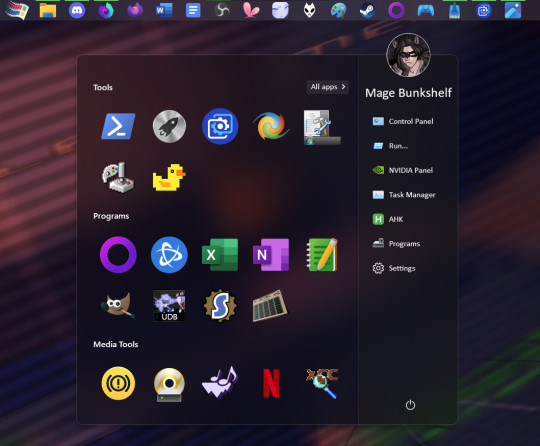
The widgets in the top left are Rainmeter. The temperature & network widget was customised messily from someone's public script - the temp widget needs another program called Core Temp to run.
The lil desktop Mitch is by @heyitsbumblebee!! there was space on my taskbar & he's so cute!
x.x errata - putting a png on your taskbar CAN be done with Rainmeter, but I think this was actually a custom taskbar texture under Start11 come to think of it
ANYWAY XD
Wanna remove something stubborn like Edge, or Copilot showed up? * Geek Uninstaller Want to use the same mouse & kb on two different computers? * Synergy Animated wallpaper? * Wallpaper Engine Play windowed games with integer scaling? * Lossless Scaling Own the games you buy? * GoG
Why are there two Firefoxes? The first one is Floorp, Firefox fork with Workspaces, just with a custom Firefox icon.
The second is regular Firefox's Private Browsing exe, which I use for searching (I use Startpage over Goog) cos otherwise I never end up closing the tabs. Just ditch Edge!
Xbox controllers work pretty much as-is with most games if you wire them. PS controllers use DS4Windows. I've given up with Bluetooth, just stick a cable in, far more reliable.
Anyway hope this thread of niche QoL stuff helped someone! ^ ^ Win10is still solid, just pretty it up a bit!
6 notes
·
View notes
Text
youtube
Zelda 64: Recompiled for PC - Majora's Mask
Zelda 64: Recompiled is a project that uses N64: Recompiled to statically recompile Majora's Mask (and soon Ocarina of Time) into a native port with many new features and enhancements. This project uses RT64 as the rendering engine to provide some of these enhancements.
Play Majora's Mask natively on PC! Download here for Windows or Linux:
Note: Project does not include game assets. Original game is required to play.
Features:
Plug and Play
Simply provide your copy of the North American version of the game in the main menu and start playing! This project will automatically load assets from the provided copy, so there is no need to go through a separate extraction step or build the game yourself. Other versions of the game may be supported in the future.
Fully Intact N64 Effects
A lot of care was put into RT64 to make sure all graphical effects were rendered exactly as they did originally on the N64. No workarounds or "hacks" were made to replicate these effects, with the only modifications to them being made for enhancement purposes such as widescreen support. This includes framebuffer effects like the grayscale cutscenes and the Deku bubble projectile, depth effects like the lens of truth, decals such as shadows or impact textures, accurate lighting, shading effects like the fire arrows and bomb explosions, and various textures that are often rendered incorrectly.
Easy-to-Use Menus
Gameplay settings, graphics settings, input mappings, and audio settings can all be configured with the in-game config menu. The menus can all be used with mouse, controller, or keyboard for maximum convenience.
High Framerate Support
Play at any framerate you want thanks to functionality provided by RT64! Game objects and terrain, texture scrolling, screen effects, and most HUD elements are all rendered at high framerates. By default, this project is configured to run at your monitor's refresh rate. You can also play at the original framerate of the game if you prefer. Changing framerate has no effect on gameplay.
Note: External framerate limiters (such as the NVIDIA Control Panel) are known to potentially cause problems, so if you notice any stuttering then turn them off and use the manual framerate slider in the in-game graphics menu instead.
Widescreen and Ultrawide Support
Any aspect ratio is supported, with most effects modded to work correctly in widescreen. The HUD can also be positioned at 16:9 when using ultrawide aspect ratios if preferred.
Note: Some animation quirks can be seen at the edges of the screen in certain cutscenes when using very wide aspect ratios.
Gyro Aim
When playing with a supported controller, first-person items such as the bow can be aimed with your controller's gyro sensor. This includes (but is not limited to) controllers such as the Dualshock 4, Dualsense, Switch Pro, and most third party Switch controllers (such as the 8BitDo Pro 2 in Switch mode).
Note: Gamepad mappers such as BetterJoy or DS4Windows may intercept gyro data and prevent the game from receiving it. Most controllers are natively supported, so turning gamepad mappers off is recommended if you want to use gyro.
Autosaving
Never worry about losing progress if your power goes out thanks to autosaving! The autosave system is designed to respect Majora's Mask's original save system and maintain the intention of owl saves by triggering automatically and replacing the previous autosave or owl save. However, if you'd still rather play with the untouched save system, simply turn off autosaving in the ingame menu.
Low Input Lag
This project has been optimized to have as little input lag as possible, making the game feel more responsive than ever!
Instant Load Times
Saving and loading files, going from place to place, and pausing all happen in the blink of an eye thanks to the game running natively on modern hardware.
Linux and Steam Deck Support
A Linux binary is available for playing on most up-to-date distros, including on the Steam Deck.
To play on Steam Deck, extract the Linux build onto your deck. Then, in desktop mode, right click the Zelda64Recompiled executable file and select "Add to Steam" as shown. From there, you can return to Gaming mode and configure the controls as needed. See the Steam Deck gyro aim FAQ section for more detailed instructions.
System Requirements:
A GPU supporting Direct3D 12.0 (Shader Model 6) or Vulkan 1.2 is required to run this project (GeForce GT 630, Radeon HD 7750, or Intel HD 510 (Skylake) and newer).
A CPU supporting the AVX instruction set is also required (Intel Core 2000 series or AMD Bulldozer and newer).
Planned Features:
Dual analog control scheme (with analog camera)
Configurable deadzone and analog stick sensitivity
Ocarina of Time support
Mod support and Randomizer
Texture Packs
Model Replacements
Ray Tracing (via RT64)
4 notes
·
View notes
Text
a small masterpost of what you need to get unleashed to behave in xenia for the parties who are interested:
this written gamebanana tutorial. it looks intimidating as shit but i promise it's not That hard. includes downloads to required patches
this video showing how to convert your games between The Shit Your Xbox Spits Out On A USB Stick (GoD), ISO, and XEX. you need xex for the fixes and tweaks, and need an ISO to convert into it. i have confirmed that the links in the description lead to forum threads that contain seemingly safe downloads to all required programs
xenia quickstart guide for the links to the latest canary build that you need, ft system requirements and written instructions for ripping 360 games with photos
if using a non-xbox controller such as a dualshock find a program that spoofs it into an xbox controller such as ds4windows
this other gamebanana guide for adjusting xenia's settings to fix graphical bugs after you've got everything else working fine
you do not need DLC or update files for just the patches, those are mostly used in the modding scene. the game will also have glitches and emulation errors but if i can get through windmill isle act1 during a geometry explosion so can you, i believe in you. happy unleashing!
11 notes
·
View notes
Text
Wuthering Waves: 1st Day Review
Platform: PC/Laptop
Server: Asia
UID: 701132966 (let's be friends!)
Progress: Left Jinzhou City + Reached the Rearguards' Base
It's just going to be a simple review of what I like and what I don't like from my first day playing this game. Obviously, everything's going to be pretty subjective, so no need to be salty if I happen to dislike something you like.
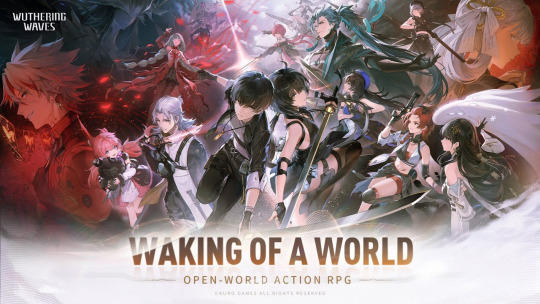
= WHAT I LIKE =
Graphic and animation look pretty neat; I think HSR still looks better but I quite enjoy this one
Love the characters + NPC + enemy designs; I'm not saying it's super grand, but I find them easy on the eyes
As usual, I'm playing with JP dub because I love the voice actors and they don't disappoint so far
Found some mini-games and they're quite fun (e.g. Lion Dance flipping challenge, gliding/grappling challenge, raced against an old man in a dungeon)
Likewise, exploration mechanism feels pretty fun for the time being
Also love the music and sound works
Unexpectedly, I don't feel as dizzy as I thought I would be with the camera works so that's a good point, I guess
I can't yet say whether I like the equipment/upgrade/grinding mechanism because I'm still very early in the game. I'll observe this some more until I progress further.
= WHAT I DON'T LIKE =
Story hasn't shown anything interesting so far, I can't find anything that gets me hooked (this is an important aspect for me because I'm a story-heavy player); actually it's pretty much info dump up until this point
Subjectively-speaking, I prefer games with lots of handsome guys and obviously this game hasn't provided many of them since everyone you've met until this point is 90% female characters (I honestly won't last long if they keep throwing girls my way, so hopefully there will be more guys in the next update lol)
I'm not quite used to this kind of battle system; there are too many mechanisms and I can't read the tutorial/tips while fighting at the same time (I end up just hitting and dodging while spamming attacks and skills)
Exiting means automatically logging out unless you Alt+F4; who the hell think of this dumb idea
You can't use PlayStation Controller on PC unless you install DS4Windows or similar external software/driver, which is pretty dumb in my opinion because it means extra hassle
There's also no built-in Inverted Camera for the camera rotation; people ended up using some self-made codes on reddit or set it up manually using DS4Windows setting (like me), which is a lot of hassles
Voice-over is sometimes delayed, which is kinda annoying
I'm located in Indonesia and play in the Asia server instead of SEA. The ping was changing between yellow and red while I was playing but I didn't experience any lag whatsoever. There was one occasion in the first mini boss battle (under Jue's statue) where I lost connection for a few seconds, but that was all.
Anyway, will continue playing for now. Hopefully I will find stuffs that gets me hooked on this game for the long run.
2 notes
·
View notes
Text
Another Missed Sleep
Controls are handled through DS4Windows, dead zone of exactly .47 or something
0 notes
Text
I want to talk about PS5 (Dual Sense) and general controller compatibility on PC
I want to talk about PS5 (Dual Sense) and general controller compatibility on PC First off. If any of you use a PS5 or non-xbox controller on PC, I'd love to hear what your experience has been like and what steps you took to get around obstacles.This is a little ranty but I'm frustrated with the state of this. Functionality overall has been very disappointing and I expected there to at least be proper software fixes for it, but they don't seem to exist. Unless you're using steam. Then it might work, but it's game dependent.So I was pretty late in getting a PS5. Scalpers, availability, etc. But I do most of my gaming on PC and there are a lot of games that I just find better with a controller. Especially types of games I grew up playing on controllers. Dynasty warriors for example. I used to use a razer Sabertooth xbox controller, but it broke. So I switched to a Dual Shock 4 because I already had one, and eventually now a PS5 controller. I greatly prefer the PS5 controller to the newer xbox ones and even the PS4 controller. The Razer Sabertooth was honestly perfect, but it's impossible to find now. And the wolverine just felt really bad when I was using it so I returned it. But getting the PS5 controller to work on PC is a nightmare.It seems like if you're not using an xbox controller, PC's just don't mesh very well with it. Steam has gotten better, but outside of steam it's a mess. And honestly given how long it's been since people have been using controllers with PC games, I'm a little pissed we're still this far behind. There should at least be native compatibility for xbox, switch pro controllers, and PS5 controllers. Especially if said games are ported to PC from those consoles. I'm not asking for a lot here. I don't expect full haptics, etc. But at least recognize all the buttons on the controller. Xbox and PS5 controllers are not 1:1 equivalents. Every controller is detected as an xbox controller functionally. And I get it, microsoft makes windows and xbox, but like come on. If it's a game that is available on both consoles and PC, I expect it to be able to tell the difference. If I go to the control panel in windows it'll tell me it's a Dual Sense. So maybe it's a game dev problem. That PC games will only recognize xbox inputs. And if there's no direct equivalent (Touchpad/options button), then you just don't get to use that button.They either somehow expect no one to use a non-xbox controller on a PC, or they don't care about them. Button mapping is imperfect and can leave you with scenarios where you're being asked to press a button that doesn't have a direct equivalent, which makes it unpressable. PS4 and PS5 controller when used wirelessly both had very frequent instances where the controller would just cut out for 3-5 seconds at a time, and there was no fix for that. In the PS3 era I might have been ok with this, but today that's just unacceptable.Even with DS4Windows, you can't get games to recognize you're not using an xbox controller. Now if it's a game that was exclusive to xbox and got ported, ok I might give that a pass. But a multi console release that is available on PS5? it should really be baked in on PC. Given that it would probably work on steam, but not a DRM free version of the same game, really annoys me too. Because I assume that type of compatibility has to be coded into the game to get it to work that way on Steam. Submitted February 04, 2025 at 01:03AM by Terakahn https://ift.tt/iDFf5Yw via /r/gaming
0 notes