#duplicate page plugin
Explore tagged Tumblr posts
Text
Minhas tentativas/My attempts
PT/BR: Sou um produtor autista e indie que gosta de experimentar. Atualmente, estou focado em três gêneros: Synthwave, Dreamscape e Vaporwave (Broken Transmission e uma tentativa de Late-Night Lo-Fi, que é um tipo de Vaporwave).
Todas as minhas produções serão gravadas em demos e talvez algumas delas se tornem lançamentos. Making Music in The Night é um página e uma série de postagens onde irei mostrar eu fazendo músicas com tentivas e erros até se tornar bem legal para se tornar um Album, EP ou um Single
Vamos lá. EN: I am an autistic indie producer who enjoys experimenting. Currently, I focus on three genres: Synthwave, Dreamscape, and Vaporwave (which includes Broken Transmission and some Late-Night Lo-Fi).
Making Music in The Night is a page and a series of posts where I will show myself making music with trials and errors until it becomes really cool to turn into an Album, EP, or Single.
Let's go.

Arranjos, plugins e presets/ Arrangement, plugins and presets
PT/BR: Primeiro, irei mostrar como ficou meu arranjo e depois mostro os synths que eu usei e o presets.
EN: First, I going to show you my arrengenment and after I show you synths and presets.
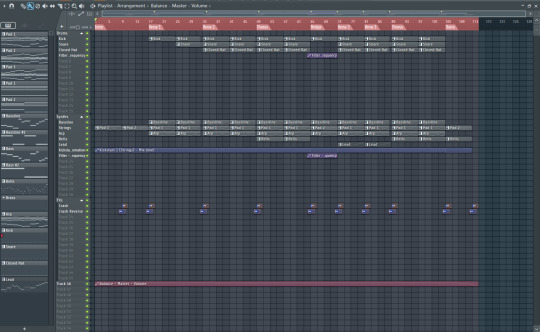
PT/BR: Eu usei um synth de instrumento de cordas, baixo estilo anos 80, sinos e arps.
Plugins e presets que foram usados:
Instrumentos de cordas: Adagio Expressivo - Omnisphere - Baixo: BASS Aviator - DIVA (Oblivion Sound Lab - Neon Circuits) - Sinos: BELL 106 Pluck - DIVA (Oblivion Sound Lab - Neon Circuits) - Arp: ARP Absently Bemused - DIVA (Luftrum - 9) - Melodia: LEAD Obie Saw - DIVA (Oblivion Sound Lab - Nen Circuits)
A maioria que eu usei foi o VST Diva, eu gosto dele porque ele tem uma liberdade para ter esses sons mais retro anos 80 e mais nostalgico.
EN: I used 3 instruments: Strings Ensemble, Bass, bells and arps. Plugins and presets are used: - Strings Ensemble (Adagio Expressivo - Omnisphere) - Bass: BASS Aviator - DIVA (Oblivion Sound Lab - Neon Circuits) - Bells: BELL 106 Pluck - DIVA (Oblivion Sound Lab - Neon Circuits) - Arps: ARP Absently Bemused - DIVA (Luftrum - 9) - Lead: LEAD Obie Saw - DIVA (Oblivion Sound Lab - Nen Circuits)
Most of what I used was the DIVA VST. I like it because it offers the freedom to create those more retro 80s sounds and a more nostalgic feel.
------------------------------------------------------------------------------
Progresão de acordes e melodias/Chords Progressions and melodies
PT/BR: Eu usei esses acordes para fazer os instrumentos de corda (que eu vou chamar de Pad).
EN: I used this chord progressions for make Strings Pad.

PT/BR: Já no segundo momento do Pad 2 eu fiz uma melodia como se fosse tocando uma orquestra so de cordas, mas com os mesmos acordes. Como eu fiz isso? Você duplica uma pattern e depois bem no cantinho do pattern clica em "Make unique" - (Tornar único).
EN: In Pad 2, I used the same chords progression but adding new melodies.
How can I do this? Simple, duplicate same pattern and in the top left corner and select "Make unique".

PT/BR: Agora iremos mexer no baixo. Foi usado as linhas de baixo do Pad e cortei para ir mais rápido.
EN: I used same bass notes in the strings pattern and chop the bass notes.

PT/BR: Agora vamos ver os Arps, como o arp é automático quando você faz um acorde, eu gostei do som. Eu usei a mesma progressão de acordes do instrumentos de cordas.
EN: Let's check the Arps. I used automatic arps for this and I love the song

PT/BR: Vamos dar uma olhada nos sinos, para eu fazer a melodia deles eu fui seguindo as progressão de acordes e depois fui alterando algumas notas.
EN: Let's check the bells, for make the bells I following chord progression and change few notes.

PT/BR: Na segunda melodia que seria o solo, eu fiz de cabeça para combinar com a música. Como se fosse uma guitarra elétrica.
EN: In the Lead, which would be the solo, I improvised to match the song. As if it were an electric guitar.
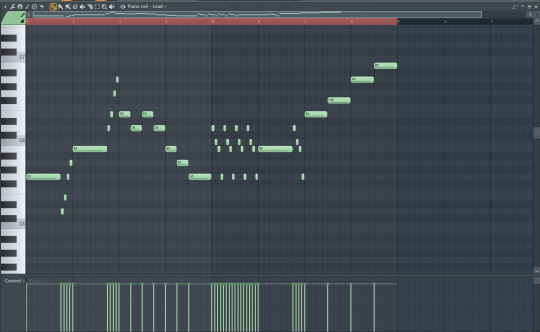
------------------------------------------------------------------------------
Mixagem, automações e canais/Mixing, automations and channels
PT/BR: Vamos brincar um pouco com a mixagem e também com os canais. Irei mostrar os plugins que eu usei e não irei falar muito, mas as sequências de fotos vão está em ordem para não se perderem.
OBS: Irei mostrar os os volumes de cada canal, separei em grupos para ficar mais legal de entender.
EN: Let's play around a bit with mixing and also with the channels. I'll show you the plugins I used, and I won't talk much, but the photo sequences will be in order so you don't get lost.
PS: I will show the volumes knobs of each channel, I separated them into groups to make it easier to understand.








PT/BR: Vamos falar das automações. Eu criei 3 clipes de automações: Um para o baixo, um para o kick e outro para o pad.
Para criar as automações você clica com botão esquerdo do mouse e clica em "Create an automation clip" (Criar um clipe de automação). Para os plugins nativos e mais rápido e mais fácil, mas para os plugins de terceiros tem que clicar com botão direito em cima de um icone de knob.
EN: Let's talk about automation clips. I create 3 automations clips: On for the bass, one for the kick and one for the pad.
To create automations, you left-click and select "Create an automation clip." For native plugins, it's faster and easier, but for third-party plugins, you have to right-click on a knob icon.


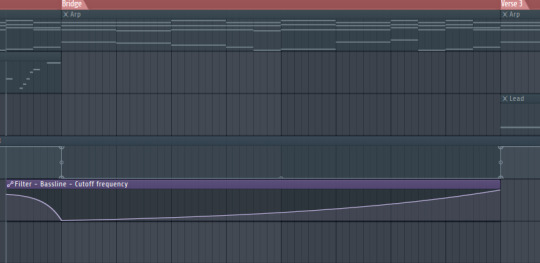
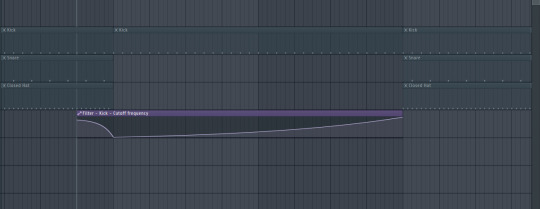

------------------------------------------------------------------------------
Efeitos/FXs
PT/BR: Irei falar dos efeitos. Coloquei somente o básico para ser mais simples nas transições. Os efeitos de transições coloquei apenas nos momentos em que precisava para não ficar tão poluido. E sim foram somente um Crash e um Crash reverso. EN: Let's check these FXs. I adding some basics: One crash and one reverse crash.
I only applied transition effects at moments when they were needed to avoid making it too cluttered.



------------------------------------------------------------------------------
Masterização/Mastering
PT/BR: Para finalizar, vamos falar da masterização. Usei apenas apenas 3 plugins nativos do FL Studio: Fruity Parametric EQ, Fruity Stereo Enhancer e o Fruity Balance.
Fruity Balance foi usado para criar um clipe de automação para aumentar e diminuir o volume, para não mexer no volume do canal.
EN: For final step. I used 3 native plugins only: Fruity EQ, Fruity Stereo Enhacer and Fruity Balance.
Fruity Balance is used for create a automation volume.



------------------------------------------------------------------------------
PT/BR: Obrigado por verem meu tutorial de como eu fiz essa demo/ID, ele está disponível no meu Soundcloud. Me seguem para mais tutoriais desses tipos, caso não agradarem esse tipo de formato, posso gravar em video.
EN: Thank you for watching my tutorial on how I made this demo/ID. It’s available on my SoundCloud. Follow me for more tutorials like this. If you don’t like this type of format, I can make a video.
------------------------------------------------------------------------------
Agradecimentos/ Thanks to PT/BR: Obrigado ao Tumblr Brasil, por eu está començando a escrever por aqui e sempre atualizar do que estou fazendo de novidades nas minhas produções, investir em dominio para ser sempre o meu blog de atualizações aqui no Tumblr e a Geminicodes por ter feito um tema pra mim que eu adorei.
EN: Thank you to Tumblr Brazil for allowing me to start writing here and always keeping updates on what I’m doing with my new projects, investing in a domain so this can always be my update blog here on Tumblr, and to Geminicodes for creating a theme for me that I loved. PS: My english is rust, I am studying by myself, feel free to correct me.
Tumblr Brasil: @equipebrasil Geminicodes: @geminicodes
Apoia-me/Support-me:
Soundcloud YouTube Ko-Fi Instagram Buy Me a Coffee
#retro#nostalgia#80s#aesthetic#synthwave#vaporwave#retrowave#80s aesthetic#anos 80#anos 2000#early 2000s#00s#00s nostalgia#00s aesthetic#aesthetics#Making Music in The Night#SoundCloud
10 notes
·
View notes
Text
downloading youtube subtitles/captions en masse (or videos, with diff options) & searching them
i wanted to take a playlist and download all of the autogenerated captions so i could then search them. here's the solution i've come up with. tried to cover even the basics here and not assuming you have any particular experience with installing/using stuff in command line
all these instructions will be for windows (11), the wiki has instructions for other OSes
install yt-dlp this can be used to download youtube and thousands of other sites' videos with a high level of customization, and fortunately for me also allows the option of downloading the subtitles without the video. i didn't really want to download 600+ videos for my project!
https://github.com/yt-dlp/yt-dlp -> download the yt-dlp.exe (see for other OSes)
put it in an executable path, i just added a new one to make things easier, see under the cut for detailed instructions
install ffmpeg this is needed for a variety of things, but specifically for my case, i need it to convert the .vtt file that youtube gives us (which is very cluttered to read because it has formatting info in it too) to .srt which is text and timing only
https://www.ffmpeg.org/ -> same deal as yt-dlp, ditto the executable path - i downloaded this one: https://www.gyan.dev/ffmpeg/builds -> ffmpeg-release-essentials.zip
install srt_fix (for cleaning up autogenerated captions) to fix the doubling of text caused by how youtube creates the autogenerated captions:

before fix -> after
https://github.com/bindestriche/srt_fix -> create a folder in your path with the .exe's called 'yt-dlp-plugins' and copy the folder with srt_fix in it there (so the final path of the srt_fix.py for me is: C:\Users\ns\bin\yt-dlp-plugins\srt_fix-1.0.1\yt_dlp_plugins\postprocessor)
there are other methods of installation on that page as well as a link to the general yt-dlp plugin installation documentation
install grepWin if you want to search the text of the files quickly (which was the whole point of this project for me 🤪) grepWin is a good option, made by the person who did tortoisesvn. at some point i might look into putting these on The Internet somewhere that would be searchable and link to the original videos/timestamps, but right now, i just wanted a quick way to search them.
https://github.com/stefankueng/grepWin - click on the release on the right
documentation with direct link to current release: https://tools.stefankueng.com/grepWin.html
now we're ready to go!
open powershell (start->windows powershell) and navigate to where you want the files to be placed, for example: (ps: press tab after writing a couple letters and it'll fill out the dir name automatically)

paste your command (using one of the panel videos for example):

yt-dlp -t sleep --write-auto-sub --convert-subs "srt" --skip-download --use-postprocessor srt_fix:when=before_dl https://youtu.be/tjqkei7nLhw?si=EfaEnVnf-oCv1kxt
replace with the video or playlist you're interested in. recommend starting with a video first :) if it seems to be bombing out repeatedly, stop with ctrl+c
the flags are needed as follows:
-t sleep - if you don't use this, youtube will stop the download after 300 videos and make you wait an hour, this adds some delays to get around that
--write-auto-sub - this is to grab the autogenerated captions as opposed to the uploaded/created versions
--convert-subs "srt" - to use ffmepg to convert the vtt subs into an srt file
--skip-download - to not download the actual video, we only want the subtitles
--use-postprocessor srt_fix:when=before_dl - this is calling the srt_fix specifically when using the skip-download flag

when it's working correctly, it'll look something like this and the folder will contain two files per video, the original srt and the -fixed srt with the non-duplicated text

the file it creates is named (by default, this can be changed, see the docs) video title [youtube video id] - aka plop that string on the end of this url and it'll pull up the source video https://www.youtube.com/watch?v=
and lastly, searching! obviously this is where things kind of break down, because common words are more likely to be understood and captioned correctly; but proper names, sketchy audio quality, mumbling, etc is going to miss a lot. just for kicks, i thought i'd see if it ever got mark of cain:

detailed instructions on adding a new entry to the path environment variable below - just be careful with this

open system properties - search for that in the start menu or enter environmental - it'll pull it up
in the system properties window -> click environment variables

double-click the user variable Path

click New and put the path. i made a new folder at my profile folder level (ns) called 'bin' for this:

so the path i entered was %USERPROFILE%\bin

#tutorial#yt-dlp#youtube#captions#powershell#downloading videos#panel transcript project#i have no idea what to tag this lol#this is beyond niche content but maybe someone somewhere out there also has a project this might be handy for
4 notes
·
View notes
Text
Optimizing Your Online Presence with Expert SEO and WordPress Services

In today’s competitive digital landscape, a robust online presence is essential for businesses to thrive. Whether you're running a small blog or managing a large e-commerce platform, search engine optimization (SEO) and a well-maintained website are the cornerstones of success. At Jazinfotech, we specialize in providing tailored SEO and WordPress solutions that help businesses grow and stay ahead of the curve.
Why SEO Matters for Your Business
SEO is not just about ranking higher on search engines—it's about creating a seamless experience for your audience. With over 3.5 billion searches conducted on Google daily, ensuring your website is optimized for search engines is critical to attract organic traffic, increase visibility, and improve conversions.
Effective SEO involves various elements, including keyword research, on-page optimization, technical SEO, and link-building. Each component plays a significant role in improving your site's search engine ranking. At Jazinfotech, we use proven strategies to ensure your website’s content, structure, and user experience are fully optimized for search engines, driving better results.
Expert WordPress Services
WordPress powers over 40% of websites on the internet, and for good reason. Its user-friendly interface, flexibility, and vast plugin ecosystem make it a top choice for businesses looking to create or enhance their online presence. However, just having a WordPress website is not enough; it requires ongoing optimization and maintenance to ensure it's performing at its best.
At Jazinfotech, we provide comprehensive WordPress services, from initial website development to ongoing support and maintenance. Our team of WordPress experts ensures that your site is not only visually appealing but also fast, secure, and optimized for SEO.
You Achieve SEO Success
Comprehensive Keyword Research and Analysis Understanding the terms your audience is searching for is the first step in effective SEO. Our team at Jazinfotech conducts thorough keyword research to identify the best keywords for your business. We analyze search volume, competition, and user intent to develop a strategy that will drive quality traffic to your site.
On-Page SEO Optimization On-page SEO involves optimizing individual pages to rank higher and earn more relevant traffic. This includes optimizing title tags, meta descriptions, header tags, images, and internal linking. At Jazinfotech, we ensure that every page of your WordPress site is optimized to meet both user needs and search engine requirements.
Technical SEO Technical SEO is a behind-the-scenes effort that ensures your website is crawling and indexing correctly. It includes optimizing site speed, mobile responsiveness, structured data, and fixing issues like broken links and duplicate content. Our team ensures that your WordPress site is technically sound, providing a smooth experience for both search engines and users.
Content Strategy and Blogging Quality content is at the heart of any successful SEO strategy. Jazinfotech helps you develop a content strategy that aligns with your audience’s interests and search intent. Regular blogging, optimized for both readers and search engines, is a powerful way to attract visitors and establish authority in your niche.
Link Building and Outreach Building high-quality backlinks from reputable websites is essential for improving your domain authority and search rankings. Jazinfotech uses white-hat link-building strategies to ensure your website gains credibility and improves its SEO performance.
SEO Analytics and Reporting Tracking your SEO performance is key to understanding what works and what needs improvement. Jazinfotech provides in-depth SEO analytics and reporting, giving you actionable insights into your website’s traffic, keyword rankings, and overall performance.
SEO and WordPress Services?
At Jazinfotech, we pride ourselves on delivering customized SEO and WordPress services that meet the unique needs of each business. Our team stays up-to-date with the latest SEO trends, Google algorithm updates, and WordPress best practices to ensure your website stays ahead of the competition.
Whether you're looking to optimize your existing website or develop a new WordPress site from scratch, Jazinfotech is your trusted partner in achieving digital success. With our proven track record of helping businesses improve their online presence, we’re confident that we can help your business grow and thrive in the digital world.
Conclusion
Investing in SEO and WordPress services is an essential step toward building a successful online presence. At Jazinfotech, we combine our expertise in both areas to offer a comprehensive solution that helps businesses achieve their goals. Let us help you optimize your website, increase traffic, and boost conversions. Contact us today to learn how our tailored services can make a difference for your business.
About Jazinfotech
Jazinfotech is a leading provider of SEO and WordPress services, offering customized solutions to businesses of all sizes. With a team of experienced professionals, Jazinfotech helps businesses optimize their online presence and achieve their digital marketing goals. Whether you're looking for SEO optimization, website development, or ongoing maintenance, Jazinfotech is your partner for success.
This blog post highlights Jazinfotech’s expertise and how businesses can benefit from its SEO and WordPress services.
4 notes
·
View notes
Text
How to Enable Auto-Sync Photos from Dropbox to WordPress?
Managing media files and keeping them organized on your WordPress website can be a daunting task. Dropbox users can now simplify this process with the powerful File Manager for Dropbox (Integrate Dropbox plugin), which allows seamless auto-synchronization of your Dropbox folders with your WordPress site. Whether you're uploading photos, videos, or documents, this plugin ensures your content is always up-to-date and easily accessible. Here’s how you can get started:
What is Integrate Dropbox?
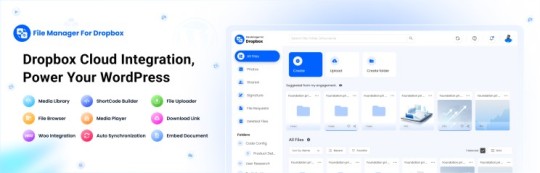
File Manager for Dropbox (Integrate Dropbox) is a WordPress plugin designed to sync your Dropbox content directly to your WordPress pages, posts, or media library. This plugin makes it easy to:
Upload images, videos, or files from Dropbox to your WordPress site.
Auto-sync shared folders for real-time updates.
Showcase Dropbox content on your website without the hassle of manual uploads.
By automating the synchronization process, Integrate Dropbox saves time and improves efficiency for bloggers, photographers, businesses, and anyone managing a WordPress site.
Who Benefits from the Integrate Dropbox Plugin?
Photographers: Automatically sync and display photo albums on your portfolio site.
Content Creators: Keep your website updated with the latest files, presentations, or videos.
Businesses: Share brochures, product catalogs, and documents seamlessly with your clients.
Using the Integrate Dropbox Plugin, you can seamlessly upload photos to your website in real time by creating a Dropbox folder and embedding it on your site using a shortcode. This functionality is perfect for events like photo booths at Christmas or New Year’s parties, where you want the latest uploads to be visible instantly.
How to Auto-Sync Photos from Dropbox to WordPress
youtube
Step 1: Install and Activate the Integrate Dropbox Plugin
Download and install the Integrate Dropbox Plugin from the WordPress Plugin Directory.
Activate the plugin from the Plugins section of your WordPress Dashboard.
youtube
Step 2: Connect Your Dropbox Account
Go to Settings > Integrate Dropbox in your WordPress admin panel.
Click Connect Dropbox Account.
Authorize the connection by logging in to Dropbox and allowing the app access.
Step 3: Create a Dropbox Folder for Uploads
Log in to your Dropbox account.
Create a new folder named, for example, Event Photos.
Share the folder with your event team or photographers, allowing them to upload photos in real time.
Step 4: Sync the Dropbox Folder with Your Website
In your WordPress dashboard, navigate to the Integrate Dropbox section.
Click Shortcode Builder and select Gallery or Slider Carousel module.
Choose the Dropbox folder (Event Photos) you created earlier.
Customize display settings like layout, style, and auto-refresh interval.
Copy the generated shortcode.
Why Use the File Manager for Dropbox Plugin?
Here are a few reasons why Dropbox users find this plugin invaluable
Effortless Media Management: Say goodbye to manually downloading files from Dropbox and re-uploading them to WordPress. With auto-sync, your Dropbox content is always mirrored on your site.
Real-Time Updates: Any changes made in your Dropbox folder are automatically reflected on your WordPress site. This feature is particularly useful for shared folders, ensuring collaboration is seamless.
Streamlined Image and Photo Uploads: Photographers and content creators can easily showcase their work by syncing their image folders directly to WordPress. No need for duplicate uploads or tedious file management.
Embed Dropbox Content: Display Dropbox files in a visually appealing format on your WordPress posts and pages, perfect for portfolios, galleries, or downloadable resources.
Customizable Settings: Configure folder synchronization, access permissions, and display preferences to meet your specific needs.
Wrapping Up
File Manager for Dropbox plugin simplifies your workflow and eliminates the hassle of manual uploads, making it the perfect solution for Dropbox users who rely on WordPress. To learn more about this plugin and its features, visit the plugin directory or explore the settings after installation.
Start syncing your Dropbox folders today and elevate your WordPress site to the next level!
5 notes
·
View notes
Text
How to Quickly Duplicate a Page in WordPress for Easy Reuse

Duplicating a page in WordPress is a fast and efficient way to replicate content or layouts without having to start from scratch. WordPress itself doesn’t offer an option for this, but with the right approach, it’s easy to learn how to duplicate an entire page in WordPress. For a step-by-step guide, check out our article on How to Duplicate a Page in WordPress.
Why Duplicating a Page is Useful
There are several reasons you might want to duplicate a page:
You need a similar layout for different pages on your site.
You want to quickly create landing pages for marketing campaigns.
You’re making updates to a page but want to keep the original version as a backup.
How to Duplicate an Entire Page in WordPress
The two main ways to duplicate a page in WordPress are through plugins or manually copying content.
Duplicating with a Plugin
Using a plugin is the easiest and quickest method to make a duplicate page. Here’s how:
Install and activate a plugin like "Duplicate Post" or "Duplicate Page."
Go to your WordPress dashboard and navigate to "Pages."
Hover over the page you wish to duplicate and click on "Clone" or "Duplicate."
A new draft will be created with the same content, layout, and settings as the original.
This method ensures you don’t miss any important page settings or SEO configurations.
Manually Copying a Page
Another option is to manually duplicate a page by copying the content from the original page into a new draft. However, you’ll need to reapply any settings like SEO, featured images, or custom templates.
How Do I Duplicate a WordPress Site?
If you need to go beyond just a page and duplicate your entire WordPress site, tools like "Duplicator" or "All-in-One WP Migration" are designed for this purpose. To duplicate a WordPress site, you’ll need to:
Install one of these migration plugins.
Export your current site’s data.
Import the site backup into a new WordPress installation.
Make adjustments to URLs and settings as needed for the new site environment.
This method will give you a complete copy of your site, including all content, settings, and plugins.
Best Practices for Duplicating Pages
Duplicating pages can be a powerful tool in your website management. Whether for A/B testing, marketing campaigns, or simply saving time, knowing how to duplicate an entire page or even a full site can help streamline your workflow. Keep in mind that using plugins for this task is much faster than manually duplicating content, especially if you’re handling multiple pages.
Conclusion
Duplicating a page in WordPress is a simple process, especially with the right tools. Whether using a plugin or doing it manually, the ability to easily replicate content can save you time and effort. For more details on how to duplicate an entire page in WordPress, check out our full guide on How to Duplicate a Page in WordPress.
3 notes
·
View notes
Text
Top WordPress Features Every Business Website Should Use in 2025

WordPress has come a long way from being just a blogging tool. In 2025, it is one of the most advanced and flexible platforms to create professional websites that don’t just look good—but also work hard behind the scenes. From performance to SEO and automation, WordPress offers tools that can take your business website to the next level.
In this blog, we’ll explore the top WordPress features that every business should use—and how working with the right professionals can make a huge difference.
1. Block Editor (Gutenberg) for Powerful Page Building
WordPress introduced the Block Editor (also called Gutenberg) as a major upgrade to its content editing experience. Each section of your website—text, images, buttons, videos—can now be added as blocks, making content creation intuitive and flexible.
Why It Matters:
Visual page-building without coding
Drag-and-drop interface for faster editing
Reusable block templates for branding consistency
You no longer need third-party builders for basic layouts. Gutenberg does more than enough for clean, modern designs.
2. Theme Customizer with Live Preview
The Theme Customizer in WordPress lets you change the appearance of your site in real time—colors, fonts, header styles, menus, and more—without writing any code.
Key Benefits:
Live editing without publishing changes immediately
Control over global elements like logo, navigation, and site identity
Theme-specific options like custom widgets and layouts
Great design starts here, especially when paired with lightweight, SEO-optimized themes.
3. WooCommerce for eCommerce Functionality
Planning to sell online? WooCommerce is the most powerful eCommerce plugin for WordPress.
Features Businesses Love:
Sell physical and digital products
Payment integration (UPI, PayPal, Stripe)
Coupons, discounts, shipping zones
Order management and customer accounts
Inventory tracking and analytics
WooCommerce is flexible enough to handle anything from one product to thousands.
4. WordPress SEO Features That Drive Growth
Search engines love WordPress. Its structure is clean, organized, and easy for Google bots to crawl.
Built-in SEO Strengths:
Clean permalinks (URLs)
Custom title tags and meta descriptions
Easy content hierarchy with heading tags
Image alt text support
XML sitemap generation with plugins like Yoast or Rank Math
When optimized well, your WordPress site can dominate local and global search rankings.
5. Advanced Form Builders
Contact forms aren’t just for reaching out—they can be powerful tools for leads, feedback, and bookings.
Recommended Plugins:
WPForms: Simple drag-and-drop builder
Forminator: Beautiful UI and integrations
Gravity Forms: Ideal for advanced conditional logic
Forms can be connected to CRMs, Google Sheets, and payment gateways to streamline your workflow.
6. Multilingual Capabilities
Want to reach a wider audience in different languages? WordPress makes it possible.
Plugins for Translation:
WPML (WordPress Multilingual Plugin)
Polylang
TranslatePress
With multilingual support, you can create localized content for users across the globe without duplicating your website.
7. Website Speed Optimization Tools
Website speed is no longer a luxury—it’s a ranking factor. WordPress supports powerful caching and speed tools to ensure blazing-fast experiences.
Must-Have Speed Tools:
WP Rocket (Caching + optimization)
Smush (Image compression)
Perfmatters (Disable unnecessary scripts)
Lazy Load for images and iframes
Faster websites mean lower bounce rates and higher conversions.
8. Built-in Media Management System
WordPress makes managing images, videos, and documents easy with its Media Library.
What You Can Do:
Upload and edit media files directly
Add alt text and titles for SEO
Organize with folders or plugins
Resize and compress images on the fly
For businesses in visual industries (like fashion, travel, or food), media handling is critical.
9. Security & User Roles
Keeping your website secure and managing users effectively is non-negotiable.
Key Features:
Built-in user roles (Admin, Editor, Author, etc.)
Password-protected content areas
Two-Factor Authentication (2FA) with plugins
Role-based permissions to manage workflow
Combine this with security plugins like Wordfence and iThemes Security for complete protection.
10. Integration with Third-Party Tools
WordPress connects seamlessly with modern tools used by businesses every day.
Top Integrations:
Google Analytics for traffic tracking
Mailchimp for email marketing
HubSpot or Zoho CRM for customer management
Zapier to automate workflows
WhatsApp Chat plugins for instant communication
These integrations help automate and enhance business performance.
Why You Need a Professional Web Design Partner
Even though WordPress is user-friendly, setting up a professional business website still requires design thinking, performance knowledge, and SEO strategy. That’s where a web design company in Udaipur becomes your best ally.
They help you:
Select the best-performing themes
Customize designs to match your brand
Optimize user flow and page structure
Setup security, caching, and backups
Build lead funnels and analytics dashboards
Go Beyond Basics with Expert WordPress Development
For more advanced functionalities like payment portals, booking engines, or custom dashboards, hiring a WordPress Development Company in Udaipur is the smart move.
They bring:
Plugin customization or development
Speed and database optimization
API and third-party tool integration
Multisite and membership functionality
Performance reports and future scaling solutions
The result? A high-performing website that grows with your business.
Final Thoughts
WordPress is more than just a content platform—it’s a business powerhouse. Its features in 2025 offer everything from eCommerce and SEO to automation and multilingual support. But to truly unlock its potential, design and development expertise is key.
0 notes
Text
What You Risk Without a Skilled Web Development Company in Bangalore Backing Your Digital Strategy

In today’s digital-first world, your website is often the first interaction a potential customer has with your business. Whether you run a startup, a small enterprise, or a large corporation, your digital presence can determine your growth, reputation, and revenue. A professional, functional, and secure website is no longer optional—it's a business necessity.
WebSenor, a leading web development company in Bangalore, helps businesses harness the power of digital through custom-built, scalable websites that deliver results. In this article, we explore the significant risks you face when you don't partner with skilled web developers and how WebSenor helps you avoid them.
The Role of a Web Development Company in Digital Strategy
Beyond Just Building a Website
A competent web development company in Bangalore does much more than assemble pages on a domain. It builds a digital platform tailored to your specific business goals.
Websites are designed to capture leads, facilitate eCommerce, provide information, or serve as SaaS platforms.
WebSenor ensures the structure, layout, and user journey match your business's intended outcomes.
We build with scalability in mind, allowing your site to evolve with your business.
Why Bangalore?
Bangalore is often referred to as India’s Silicon Valley. Here's why it's the go-to city for digital services:
The city hosts a vibrant tech ecosystem with thousands of developers, UI/UX designers, and IT professionals.
Access to top-tier talent and latest technologies ensures quality and innovation.
As one of the top web development companies in Bangalore, WebSenor is proud to deliver global-quality development at competitive costs.
Key Risks of Avoiding Professional Web Development Support
1. Weak First Impressions and Poor Branding
Many businesses rely on generic templates or DIY website builders. The result? A bland, unprofessional appearance that turns visitors away.
First impressions matter. Poor design diminishes trust.
Inconsistent branding affects credibility.
WebSenor uses custom website design and professional UI/UX practices to build trust from the first click.
2. Technical Failures and Downtime
Poorly developed websites often suffer from performance issues and bugs.
Slow load times and frequent downtimes frustrate users and harm SEO.
Lack of mobile optimization and cross-browser support reduces reach.
Our responsive web design company in Bangalore ensures your site works flawlessly across all devices and platforms.
3. Security Vulnerabilities
Websites without proper security protocols can expose sensitive business and customer data.
Unsecured forms, outdated plugins, and weak hosting create loopholes.
Security breaches can damage reputation and result in legal consequences.
WebSenor implements SSL, secure hosting, and regular updates to ensure your platform is safe.
4. SEO Penalties and Visibility Loss
Search engines favor well-structured, fast, and mobile-friendly websites.
Improper use of meta tags, slow speed, and unoptimized images can hurt rankings.
Duplicate content and broken links may lead to penalties.
Our built-in web development services in Bangalore include SEO best practices for visibility and performance.
5. Costly Redesigns and Missed ROI
Businesses that cut corners initially often end up spending more later to fix mistakes.
Unscalable design means you start from scratch when growth demands more.
You lose potential revenue while waiting for redesigns or bug fixes.
WebSenor ensures a future-proof design with ROI in mind.
The WebSenor Difference: Expertise You Can Trust
Who We Are
WebSenor is a trusted name among the best web development companies in Bangalore, known for our quality, transparency, and customer-first approach.
10+ years in the industry.
Hundreds of successful projects across industries.
Specialized teams for frontend, backend, UI/UX, and QA.
Our E-E-A-T-Driven Development Process
We follow a methodology rooted in Google's E-E-A-T principles:
Experience: A seasoned team that has worked with global clients.
Expertise: Full-stack developers, certified designers, and QA engineers.
Authoritativeness: Case studies, client reviews, and long-term partnerships.
Trustworthiness: Secure development, transparent communication, and NDA protection.
How WebSenor Safeguards Your Digital Strategy
Strategic Discovery and Planning
We begin by understanding your business, market, and users.
Detailed requirement gathering.
Competitor and industry benchmarking.
Technology stack recommendations that suit your objectives.
Full-Stack Development Excellence
WebSenor offers comprehensive services, making us a true full-stack web development company in Bangalore.
Frontend and backend development.
CMS-based websites (WordPress, Joomla) and custom builds.
Ecommerce website development in Bangalore for B2B and B2C.
Web applications, dashboards, and portals.
Built-In SEO, Security & Performance
We build high-performing, secure, and SEO-ready websites from day one.
Structured data, optimized code, and mobile-first design.
Security protocols like SSL, firewalls, and secure databases.
Monitoring and optimization tools for speed and uptime.
Case Study: From Risk to Results
Client Example: Overhauling a Broken Platform
A retail brand approached us after facing multiple issues with their previous vendor. Their website was slow, not mobile-friendly, and had frequent downtime.
Audit: We performed a technical and UX audit.
Redesign: Implemented a custom web development strategy with a new tech stack.
Results: Improved site speed by 60%, bounce rate reduced by 35%, and online orders increased by 40%.
Questions to Ask Before Hiring a Web Development Partner
Vetting for Experience and Technical Skill
Before choosing any professional web development agency in Bangalore, ask:
What technologies do you specialize in?
Do you have experience in your industry?
Can you show similar past work?
WebSenor provides detailed portfolios and transparent proposals.
Transparency and Communication
Effective communication prevents misunderstandings and delays.
Ask about project timelines, tools used, and change request processes.
WebSenor uses project management tools and regular updates to ensure clients stay informed.
Conclusion: Protect Your Digital Future with the Right Team
Your website is your digital headquarters. Without the backing of a skilled web development company in Bangalore like WebSenor, you risk poor performance, lost revenue, weak SEO, and security breaches. Partnering with the right team ensures your digital presence works for you—not against you. From planning and development to launch and beyond, WebSenor is your trusted partner for sustainable, scalable growth.
Ready to start? Contact WebSenor today for expert website design and development in Bangalore that puts your business ahead.
0 notes
Text
10 SEO Mistakes That Are Killing Your Website Rankings in 2025
If your website isn’t ranking well, you may be making one or more of these critical errors. According to the Best Digital Marketing Company in Delhi, here are the top 10 SEO mistakes you must avoid in 2025 to improve your visibility and performance.

1. Ignoring Mobile Optimization
With over 70% of users browsing on mobile devices, Google uses mobile-first indexing. If your website isn’t responsive and user-friendly on mobile, it will struggle to rank.
Fix: Use a responsive design, optimize for mobile speed, and test on multiple screen sizes.
2. Missing or Weak Meta Tags
Overlooking meta titles and descriptions affects your search engine click-through rates. Without optimized tags, your pages may rank lower or receive fewer clicks.
Fix: Write compelling, keyword-rich titles and descriptions for every page, staying within character limits.
3. Keyword Stuffing
Repeating your target keyword excessively can make content unreadable and lead to search engine penalties. The Best Digital Marketing Company in Delhi recommends using keywords naturally and in context.
Fix: Use the primary keyword 2–3 times per 500 words and add related keywords (LSI terms) to support content relevance.
4. Publishing Duplicate or Thin Content
Search engines favor unique, valuable content. Pages with duplicate content or too little useful information will underperform.
Fix: Write original, informative, and detailed content that solves user queries and adds real value.
5. Slow Website Speed
A slow website frustrates users and increases bounce rates. Search engines prioritize fast-loading sites in rankings.
Fix: Compress images, use caching plugins, upgrade to reliable hosting, and minimize code where possible.
6. Weak Internal Linking
Without strong internal links, search engines and users can’t navigate your website easily. This limits crawlability and user engagement.
Fix: Link to related pages and blog posts using appropriate anchor text. Maintain a clear site structure.
7. Not Using Alt Text on Images
Images without alt text miss out on search visibility and reduce accessibility for users with disabilities.
Fix: Add keyword-rich, descriptive alt text to every image on your site to improve SEO and accessibility.
8. Neglecting Technical SEO
Issues like broken links, missing sitemaps, and poor URL structures damage your SEO silently over time.
Fix: Perform regular technical audits using SEO tools to identify and resolve these backend issues.
9. No Local SEO Strategy
If you’re a business based in Delhi NCR, skipping local SEO means missing local customer searches.
Fix: Optimize your Google Business Profile, build local citations, and use Delhi-based keywords to attract nearby users.
10. Failing to Track SEO Performance
Many businesses fail to monitor their SEO metrics, leading to wasted effort and missed opportunities.
Fix: Use Google Analytics and Search Console to track traffic, keyword rankings, bounce rates, and conversions regularly.
Expert Insights from the Best Digital Marketing Company in Delhi
At MS Solutions, we help brands avoid these SEO mistakes and build strong, sustainable online visibility. As the Best Digital Marketing Company in Delhi, we offer data-driven SEO strategies that work across all industries and platforms.
Whether you’re running an e-commerce store or a service-based business, eliminating these SEO errors can lead to faster rankings, better engagement, and higher conversion rates.
Why Choose MS Solutions as Your Digital Marketing Partner?
Tailored SEO strategies designed for long-term results
Complete technical and on-page audits with actionable insights
Keyword research, backlink building, and content optimization
Transparent reporting with clear performance metrics
Full-service digital marketing solutions under one roof
Final Thoughts
In 2025, SEO success depends on doing the right things consistently and avoiding the mistakes that drag your site down. With the help of the Best Digital Marketing Company in Delhi, you can optimize your website to rank higher, attract more visitors, and grow your business faster.
Ready to fix your SEO and climb to the top of search results? Get in touch with MS Solutions — your trusted digital marketing partner in Delhi NCR.
0 notes
Text
Top 10 SEO Tools in 2025 to Maximize Your Traffic Growth

In the ever-evolving world of digital marketing, staying ahead of the curve means staying ahead in the search rankings. As we move deeper into 2025, the importance of optimizing your website for search engines is at an all-time high. Whether you're a small business or an enterprise, having the right SEO tools at your disposal can significantly impact your visibility, user engagement and ultimately, your conversions.
1. Ahrefs
Ahrefs remains a dominant force in the SEO landscape. Known for its in-depth backlink analysis and keyword research capabilities, Ahrefs offers a powerful suite of tools for off-page SEO strategy and competitive analysis.
2. SEMrush
SEMrush is an all-in-one platform for digital marketing. It’s excellent for keyword tracking, site audits and market insights. The tool provides actionable data that can help businesses target the right audience and outperform their competition.
3. Google Search Console
Still one of the best free SEO tools available, Google Search Console helps you understand how Google sees your website. It provides critical insights into indexing, mobile usability and website health.
Use this for an enhanced on-page SEO strategy by monitoring keyword rankings and page performance directly from Google’s database.
4. Surfer SEO
Surfer SEO is a content optimization tool that’s changing the way we create content. It uses machine learning and data analysis to suggest real-time improvements that align with Google’s algorithm.
5. Moz Pro
Moz Pro continues to evolve in 2025, offering robust tools for keyword research, link building and website audits. Their Domain Authority (DA) metric remains a widely trusted SEO benchmark.
6. Screaming Frog SEO Spider
Perfect for technical SEOs, Screaming Frog is a powerful website crawler that helps you analyze and audit website performance. It identifies broken links, duplicate content, redirects and more.
7. Ubersuggest
Neil Patel’s Ubersuggest has become even more intuitive in 2025. It now includes AI-driven keyword suggestions, SERP analysis and competitor tracking, all in a user-friendly dashboard.
8. Yoast SEO
For WordPress users, Yoast remains the go-to plugin. With real-time content analysis, keyword optimization and readability checks, it ensures your content is SEO-ready before hitting publish.
9. SE Ranking
A lesser-known but increasingly popular SEO tool, SE Ranking offers an affordable yet powerful platform for rank tracking, backlink monitoring and website auditing.
10. KWFinder by Mangools
KWFinder is perfect for those focused on long-tail keyword strategies. Its user-friendly interface, combined with deep insights, makes keyword research simple and effective.
Why SEO Tools Matter in 2025

In 2025, the integration of AI, voice search and semantic search has transformed how SEO works. Relying solely on human efforts isn’t enough anymore. Tools help you analyze data, track performance and implement real-time improvements without missing key opportunities.
Partnering with an experienced SEO Services provider like WeeTech Solution ensures you’re not just using tools, but using them effectively for consistent growth.
How to Choose the Right SEO Tool?

Understand your goals: Are you focused on content, backlinks or technical SEO?
Budget matters: There are both free and premium tools available.
Ease of use: Go for tools that offer actionable insights, not just complex data.
Integration: Choose tools that can easily integrate with your CMS or analytics tools.
Boost Traffic with On-Page SEO Best Practices
While tools are great, knowing how to use them is what sets you apart. Strong on-page SEO practices such as meta tags, internal linking and keyword optimization still play a vital role.
Combine this with structured data and mobile responsiveness to fully leverage the power of your chosen SEO toolset.
Don’t Ignore Off-Page SEO Techniques
If you want to build trust and authority your off-page SEO game needs to be just as strong. This includes link building, social sharing, influencer outreach and more. SEO tools like Ahrefs and Moz Pro provide great backlink insights to help you develop a solid off-site strategy.
Conclusion
In conclusion, selecting the right SEO tools is not just a matter of preference—it’s a strategic business decision. As SEO continues to evolve, having access to the best platforms will define your ability to grow traffic, build brand authority and convert visitors into loyal customers.
If you’re ready to level up your online presence with expert SEO strategies, connect with WeeTech Solution's SEO Services team today. We’ll help you choose the right tools, execute impactful strategies and grow your digital footprint.
0 notes
Text
On-Page SEO Tools: Boost Your Website’s Performance in 2025
Effective on-page SEO requires the right mix of strategy and technology. While understanding SEO principles is essential, the right tools can make optimization faster, more precise, and more impactful. In 2025, the SEO landscape is evolving rapidly with new algorithms and ranking factors emphasizing user experience, content quality, and technical health. This blog explores the top on page SEO tools that will help you stay ahead in your SEO game. Each tool addresses a specific need—from content optimization to technical audits—ensuring your website is fully optimized to rank higher and attract more traffic.
Yoast SEO: Simplifying On-Page Optimization for WordPress
Yoast SEO is one of the most popular and user-friendly on-page SEO plugins available, especially for WordPress users. It offers real-time content analysis, helping you optimize titles, meta descriptions, and keyword usage as you write. Yoast also evaluates readability, ensuring your content is easy to digest for both users and search engines. Its built-in schema markup generator helps your content qualify for rich results, increasing your chances of higher click-through rates. For beginners and advanced users alike, Yoast’s clear interface makes SEO accessible without requiring extensive technical knowledge.

Another major advantage of Yoast SEO is its focus on internal linking suggestions, which help distribute page authority and improve crawlability. The plugin also alerts you to common SEO mistakes such as duplicate content or missing alt text for images. Regular updates keep it compatible with the latest WordPress versions and Google algorithm changes, making it a reliable, all-in-one on-page SEO assistant. Whether you manage a personal blog or a complex website, Yoast SEO streamlines the optimization process and keeps your SEO efforts consistent.
Surfer SEO: Data-Driven Content Optimization
Surfer SEO is a powerful tool that brings data-driven insights into content creation and optimization. It analyzes the top-ranking pages for any keyword and provides actionable recommendations for word count, keyword density, header structure, and semantic keyword inclusion. This helps writers craft content that is comprehensive and aligned with what Google currently rewards in the search results. Surfer SEO’s interface allows you to track your content’s optimization score as you write, providing real-time feedback that reduces guesswork and improves quality.
Beyond just keyword recommendations, Surfer SEO offers a detailed analysis of page speed, backlinks, and page structure, giving you a holistic view of the competition. It integrates well with content management systems and can be used for auditing existing content or building new pages from scratch. For content marketers aiming to improve organic traffic with precision, Surfer SEO combines AI insights with competitive analysis, empowering smarter, data-backed decisions.
Screaming Frog SEO Spider: The Ultimate Technical Audit Tool
Technical SEO forms the backbone of on-page optimization, and Screaming Frog SEO Spider excels in this area. This desktop program crawls your website like a search engine, uncovering issues that might hinder rankings. It identifies broken links, missing or duplicate meta tags, redirects, and problems with canonical URLs. Screaming Frog also analyzes page titles, header tags, and image alt attributes, providing a comprehensive overview of your site’s on-page health.
The tool is highly customizable, allowing users to filter results based on specific SEO elements or export detailed reports for easy sharing. Screaming Frog is invaluable for larger websites where manual audits are impractical. It also integrates with Google Analytics and Search Console to enrich its data set with real user behavior metrics. SEO professionals rely on it to fix technical glitches before they impact user experience or search engine rankings, ensuring the site remains optimized and crawlable.
Google Search Console: Essential for Performance Monitoring
Google Search Console is a free tool every website owner must use. It provides direct insights into how Google crawls and indexes your site, highlighting errors, security issues, and indexing status. One of its standout features is the ability to monitor Core Web Vitals, a set of performance metrics that have become crucial ranking factors. By using Search Console, you can identify pages with slow loading times, layout shifts, or poor interactivity and take corrective actions accordingly.
Additionally, Search Console helps track keyword rankings, click-through rates, and impressions, giving you data to evaluate your SEO efforts’ effectiveness. It also alerts you to manual penalties or malware detection, allowing quick responses to maintain your site’s health. Integration with Google Analytics offers a comprehensive picture of both technical and behavioral data, making it an indispensable tool for ongoing SEO monitoring and optimization.
Page Speed Insights and Lighthouse: Speed and User Experience Optimization
Page speed and user experience are now critical ranking factors, and Google’s Page Speed Insights and Lighthouse tools provide detailed evaluations of these areas. Page Speed Insights measures your website’s loading performance on mobile and desktop, offering specific recommendations such as image compression, JavaScript optimization, and server response time improvements. A fast-loading site reduces bounce rates and improves overall engagement, which Google rewards.
Lighthouse, an open-source automated tool, assesses performance, accessibility, SEO, and best practices. It generates a score along with actionable insights that webmasters and developers can use to improve the technical foundation of their sites. Both tools are essential for identifying bottlenecks and optimizing your pages to meet Google’s Core Web Vitals standards, which focus on visual stability, load speed, and interactivity.
Rank Math: Advanced SEO Features for WordPress
Rank Math is a rising star among WordPress SEO plugins, offering advanced on-page SEO features with a clean and intuitive interface. It allows users to optimize multiple keywords per post, generate rich snippets using schema markup, and get detailed SEO analysis directly within the editor. Rank Math’s modular approach lets you enable or disable features based on your needs, preventing bloat and improving site speed.
Besides keyword and meta tag optimization, Rank Math supports local SEO, WooCommerce SEO, and integrates with Google Search Console for seamless performance tracking. Its automated SEO audits help identify critical issues and provide step-by-step fixes, making it ideal for beginners and experienced marketers alike. The plugin’s frequent updates ensure compatibility with the latest SEO standards and WordPress releases.
Ahrefs and SEMrush: Comprehensive SEO Suites
Ahrefs and SEMrush are two of the most powerful all-in-one SEO platforms that go beyond on-page SEO but include essential on-page features. Both tools offer site audit functions that check for broken links, crawl errors, duplicate content, and page speed issues. They provide keyword research, competitive analysis, and backlink monitoring—all crucial for a holistic SEO strategy.
youtube
Their content analysis tools help optimize pages by suggesting relevant keywords, tracking ranking progress, and identifying gaps in your content strategy. While primarily known for off-page SEO, these platforms provide invaluable insights for refining your on-page elements to improve visibility and user experience. Investing in either Ahrefs or SEMrush equips you with a full toolkit to monitor, analyze, and improve every aspect of your SEO.
Conclusion: Empower Your SEO Strategy with the Right Tools
On-page SEO in 2025 is a multifaceted challenge that demands both strategic thinking and technical precision. The good news is that an array of powerful tools is available to help you navigate this complex landscape. From content optimization with Yoast SEO and Surfer SEO to deep technical audits using Screaming Frog and Google Search Console, these tools provide the insights and automation necessary to elevate your website’s performance. Using the right combination of tools not only saves time but also ensures your on-page SEO is thorough, up-to-date, and aligned with the latest search engine algorithms.
0 notes
Text
How to Update PHP in WordPress: A Complete Guide for a Faster, More Secure Site Updating PHP in WordPress may not sound like that newsworthy topic, but absolutely must be done. PHP is a language that runs your WordPress site: older versions can slow you down while keeping security vulnerabilities open and create incompatibilities with other plugins and themes. This guide will cover everything you need to consider when working on PHP in WordPress from start to finish in a safe and effective way.

What is PHP, and Why Should One Update It? Let's first look at some basics before moving to the steps:
PHP is a programming language through which WordPress is built. All those themes, plugins, and core files, basically, run on PHP.
By virtue of being newly released, PHP versions are better and are fast and supported.
Time and again, an outdated PHP leads to slow load times, errors on your site, and the like: security vulnerabilities. Updating PHP doesn't update your tangible WordPress content; it just upgrades the software that makes it all work more efficiently. Check Your Current PHP Version First thing first, make sure you identify which PHP version your site is running currently. How to check:
Through WordPress Dashboard: From WordPress, go to the admin panel, Tools > Site Health > Info, and under the Server section, you will see your PHP version.
Via Hosting Control Panel: Most hosting providers usually display their version of PHP directly in their dashboard (cPanel, Plesk, or other custom panels). Why Updating PHP Is Vital for Your WordPress Site Still wondering why you should care? Here is what updating PHP will do for you: Better Performance:
Newer versions of PHP, such as PHP 8.2 onwards, are considerably faster. What this means is fastidious speed in loading your pages, better SEO, and happier visitors. Improved Security: Each new release fixes security holes found in older versions. Therefore, if one is running an old version, he is basically leaving his site open to known exploits. Plugin and Theme Compatibility: Since many plugin and theme developers support only the newer versions of PHP, by not upgrading, you may find some features aren't working properly. Future-Proofing: In the best experience possible, WordPress recommends using the most recent PHP version supported by your hosting provider. Back Up Your Site Before doing anything, make sure to back up your website. Sometimes, updating PHP can cause incompatibility issues with older plugins or themes, so it is wise to have a full backup so you can restore your site just in case. How to Back Up:
Do a backup using a plugin like UpdraftPlus or Duplicator, for both your files and the database.
Or, check your host service for backup options-Most hosts offer daily backups you can restore from. Test PHP Compatibility You now need to check for compatibility between your current setup—plugins, theme, custom codes—and the newer PHP version. Tools for Testing:
PHP Compatibility Checker: Plugins capacity like "PHP Compatibility Checker" from WP Engine scan your site for all potential issues really going to arise prior to your update of php.
Staging Environment: If your host does provide a staging environment, give the site a try with the new PHP version in that environment. Update PHP Version via Hosting Panel
Now, the main event: updating PHP itself. How you do this update depends on your hosting provider, but most will follow a similar process. For cPanel Users:
Log in to your cPanel dashboard.
Look for "Select PHP Version" or "MultiPHP Manager".
Select a domain you want to update.
Choose the latest PHP version available (say, PHP 8.2).
Save or apply the change. For Managed WordPress Websites: Managed hosts such as Kinsta, WP Engine, SiteGround, or Bluehost typically offer a PHP update option with a single click in their hosting dashboard. Please, refer to your hosting documentation for more information. Test Your Website Thoroughly After completing a PHP update, go ahead and check your website thoroughly:
Frontend Pages: See that everything looks as intended and loads fine.
Admin Dashboard: Go through menus, publish a post, update plugins, etc., with the system, and watch out for any errors.
Contact forms, eCommerce pages, and more: Check if vital functions still work correctly. If anything appears wrong, do not worry! Most errors after updating PHP usually arise because of outdated plugins or themes. Fixing Common Problems Here are a few simple steps in case you find yourself with a problem: White Screen of Death/500 Error:
Revert from a backup, or downgrade your PHP from the hosting panel.
Find out which plugin/theme is causing the conflict. Plugin or Theme Issues:
Ensure all plugins and themes are up-to-date.
If issues remain, then replace outdated plugins with counterparts that are currently being maintained. Keywords for Smooth PHP Update Update Everything First: Before you go on upgrading from a version, it pays to have your WordPress core, themes, and plugins updated. Use Staging: One big reason to test in a staging environment is to root out anything that might break before you push the changes to production. Reach Out to Your Host: There are times when you might not want to upgrade PHP yourself; many hosting providers will assist you with this. Reasons to Keep Your PHP Updated: By now, you realize that upgrading PHP is not simply a tick-box action but rather an enormous improvement of performance and security. Let's do a brief recap:
Speed: These are important criteria involving loading time and should result in the increasing of SEO ranking and user experience.
Security: Known security disclosures are patched so your site remains secure.
Compatibility: Ensures that your plugins and themes, If any, keep functioning well.
Peace of Mind: Having an up-to-date PHP version guarantees that your site is fundamentally sound. Take Charge of Your Site's Health! Upgrading PHP in WordPress is one of those things that might sound overly intimidating for some but is really one of the most simple changes with weighty impacts on the security and performance of your website. Ideally, performing compatibility testing on the codebase of your website, backing up the website, testing it, and updating through the hosting control panel are setting the website up for success in the long run.

This really is the ideal time. Back up the website, do the compatibility testing, and update our PHP. Would you ever get stuck or are unsure, please ask for support from the hosting provider support team! Ready to take your website to the next level? Partner with a trusted Digital Marketing Company in Chandigarh to boost your WordPress site’s reach and drive real results!
0 notes
Text
How to Write SEO Titles That Rank and Get Clicked
A great piece of content can fall flat if no one clicks on it — and the difference often comes down to the title. Your SEO title (also known as the meta title) is the first thing searchers see in search engine results pages (SERPs), and it plays a huge role in both ranking and click-through rate (CTR).
For businesses investing in content writing services, getting the title right isn’t just a nice-to-have — it’s a key element of any successful content strategy. Whether you're writing a blog post, landing page, or product page, the title is your hook, your headline, and your chance to stand out.
Here’s how to write SEO titles that rank well and get people to click.
1. Include Your Target Keyword Early
Search engines use your title tag to determine what the page is about, so placing your main keyword toward the beginning helps boost relevance and visibility.
For example:
✅ “SEO Content Writing Tips for Beginners” ❌ “Beginner’s Guide: How to Write for SEO”
While both are valid, the first one places the target keyword “SEO content writing” up front, which improves clarity and ranking potential.
2. Keep It Under 60 Characters
Search engines typically truncate titles after 55–60 characters, especially on mobile devices. A cut-off title can reduce clarity and trust.
Aim for 50–60 characters to ensure your full message displays properly.
Example:
✅ “How to Build a Personal Brand on LinkedIn (Step-by-Step)” ❌ “How to Build a Personal Brand on LinkedIn That Attracts High-Paying Clients”
If you need more detail, put it in the meta description or H1 tag on the page.
3. Balance SEO with Click Appeal
Yes, your title should contain keywords, but it also needs to spark interest. You're writing for humans, not just algorithms.
Ways to increase click appeal:
Use numbers: “7 Proven Tactics for…”
Add urgency: “Before You Launch Your Blog…”
Include value-driven phrases: “Beginner’s Guide,” “Step-by-Step,” “Quick Tips”
Ask a question: “Is Your Website Losing Traffic?”
Make sure the title promises value — and delivers it in the content.
4. Avoid Clickbait or Misleading Language
A title that ranks and gets clicks but doesn’t match the content will increase bounce rate — and Google takes note. That can hurt rankings in the long run.
Be bold and compelling, but stay authentic.
Bad example:
🚫 “This Secret Will Make You a Millionaire Overnight!”
Better:
✅ “10 Smart Investment Tips for Long-Term Wealth Building”
5. Use Modifiers to Target Long-Tail Searches
Modifiers like best, top, easy, fast, new, free, 2025 help capture long-tail keyword searches and increase your title’s reach.
Example:
Basic: “Email Marketing Tools”
Optimized: “7 Best Email Marketing Tools for Small Businesses in 2025”
This strategy improves relevance and clickability for users making specific, intent-driven queries.
6. Match Search Intent
The best-ranking titles directly reflect what users are searching for. Before writing your title:
Check the top results for your keyword
Identify whether the content is educational, commercial, navigational, etc.
Mirror the tone and type of content that’s already ranking — but with your unique twist
For instance, if users search “how to invest at 25,” they likely want a simple, actionable guide — not a deep-dive whitepaper.
7. Test and Optimize Over Time
Your title isn’t set in stone. Use tools like:
Google Search Console to monitor CTR
A/B testing with different meta titles using plugins like Yoast (WordPress)
Heatmaps and scroll tracking to see if users engage with content post-click
Small tweaks can lead to significant increases in traffic and conversions.
Bonus Tips for SEO Titles:
Avoid duplicate titles across your site
Use pipe (|) or dash (–) separators for clarity: “SEO Writing Tips | Free Template”
Capitalize major words to improve readability
Don’t forget to also optimize your H1 tag, which should closely match your SEO title but can be longer
Conclusion: Your SEO Title Is Your First Impression
In the world of search, your title is what gets you seen — and clicked. A well-optimized SEO title tells both Google and your audience exactly what to expect, driving more qualified traffic to your site.
For businesses and creators juggling multiple pages, blog posts, and product listings, hiring professional content writing services ensures every title is crafted to balance relevance, clarity, and conversion potential.
Don’t let good content go to waste behind a weak headline. Invest the time — or the team — to get your titles right, and your content will go much further.
0 notes
Text
13 Technical SEO Tips You Need to Implement Right Now

Let’s face it SEO is no longer just about keywords and backlinks. These days, if your site isn’t technically sound, Google won’t even give you a second glance. Whether you're running a blog, eCommerce store, or local business website, technical SEO tips are your backstage passes to visibility, speed, and SERP success.
This isn’t just another generic checklist. We’re diving deep from the technical SEO basics to advanced technical SEO strategies. So buckle up, grab your coffee, and get ready to seriously level up your website.
1. Start with a Crawl See What Google Sees
Before you tweak anything, see what Google sees. Use tools like Ahrefs Technical SEO Guide, Screaming Frog, or Sitebulb to run a site crawl. These will point out:
Broken links
Redirect chains
Missing metadata
Duplicate content
Crawl depth issues
It’s like doing a health check-up before hitting the gym, no use lifting weights with a sprained ankle, right?
2. Fix Crawl Errors and Broken Links Immediately
Crawl errors = blocked search bots = bad news. Head to Google Search Console’s Coverage report and fix:
404 pages
Server errors (500s)
Soft 404s
Redirect loops
Remember: broken links are like potholes on your website’s highway. They stop traffic and damage trust.
3. Optimize Your Site Speed Like It’s 1999
Okay, maybe not that fast, but you get the idea.
Speed isn't just an experience thing, it's a ranking factor. Here’s how to trim the fat:
Compress images (use WebP or AVIF formats)
Enable lazy loading
Use a CDN
Minify CSS, JS, and HTML
Avoid heavy themes or bloated plugins
This is one of the powerful technical SEO guides that Google loves. Faster site = better UX = higher rankings.
4. Make It Mobile-First or Go Home
Google’s all in on mobile-first indexing. If your site looks like a disaster on a smartphone, you’re practically invisible. Ensure:
Responsive design
Readable fonts
Tap-friendly buttons
Zero horizontal scroll
Test it on Google’s Mobile-Friendly Test. Because if mobile users bounce, so does your ranking.
5. Get Your Site Structure Spot-On

Think of your website like a library. If books (pages) aren’t organized, nobody finds what they need. Make sure:
Homepage links to key category pages
Categories link to subpages or blogs
Every page is reachable in 3 clicks max
This clean structure helps search bots crawl everything efficiently a technical SEO basics win.
6. Secure Your Site with HTTPS
Still running HTTP? Yikes. Not only is it a trust-killer, but it’s also a ranking issue. Google confirmed HTTPS is a ranking signal.
Install an SSL certificate, redirect HTTP to HTTPS, and make sure there are no mixed content warnings. You’d be surprised how often folks overlook this simple technical SEO tip.
7. Use Schema Markup for Rich Snippets
Want star ratings, FAQ drops, or breadcrumbs in Google results? Use schema!
Product schema for eCommerce
Article schema for blogs
LocalBusiness schema for service providers
FAQ & How-To schemas for extra real estate in SERPs
Implement via JSON-LD (Google’s favorite) or use plugins like Rank Math or Schema Pro.
8. Eliminate Duplicate Content
Duplicate content confuses search engines. Use tools like Siteliner, Copyscape, or Ahrefs to catch offenders. Then:
Set canonical tags
Use 301 redirects where needed
Consolidate thin content pages
This is especially critical for advanced technical SEO consulting, where multiple domain versions or CMS quirks cause duplicate chaos.
9. Improve Your Internal Linking Game
Internal links spread link equity, guide crawlers, and keep users browsing longer. Nail it by:
Linking from old to new content (and vice versa)
Using descriptive anchor text
Keeping links relevant
Think of internal links as signboards inside your digital shop. They tell people (and bots) where to go next.
10. Don’t Sleep on XML Sitemaps & Robots.txt

Your XML sitemap is a roadmap for bots. Your robots.txt file tells them what to ignore.
Submit sitemap in Google Search Console
Include only indexable pages
Use robots.txt wisely (don’t accidentally block JS or CSS)
Sounds geeky? Maybe. But this combo is one of the advanced technical SEO factors that separates rookies from pros.
11. Check Indexing Status Like a Hawk
Just because a page exists doesn’t mean Google sees it. Go to Google Search Console > Pages > “Why pages aren’t indexed” and investigate.
Watch for:
Noindex tags
Canonicalization conflicts
Blocked by robots.txt
Monitoring indexing status regularly is essential, especially when offering technical SEO services for local businesses that depend on full visibility.
12. Avoid Orphan Pages Like the Plague
Pages with no internal links = orphaned. Bots can’t reach them easily, which means no indexing, no traffic.
Find and fix these by:
Linking them from relevant blogs or service pages
Updating your navigation or sitemap
This is an often-missed on page SEO technique that can bring old pages back to life.
13. Upgrade to Core Web Vitals (Not Just PageSpeed)
It’s not just about speed anymore Google wants smooth sailing. Enter Core Web Vitals:
LCP (Largest Contentful Paint): Measures loading
FID (First Input Delay): Measures interactivity
CLS (Cumulative Layout Shift): Measures stability
Use PageSpeed Insights or Lighthouse to test and fix. It's a must-have if you’re targeting powerful on-page SEO services results.
14. Partner with a Pro (Like Elysian Digital Services)
If your brain’s spinning from all these technical SEO tips, hey, you're not alone. Most business owners don’t have time to deep-dive into audits, schemas, redirects, and robots.txt files.
That’s where pros come in. If you’re looking for advanced technical SEO consulting or even a full stack of on page SEO techniques, Elysian Digital Services is a solid bet. Whether you're a startup or a local biz trying to crack the Google code we've helped tons of businesses get found, fast.
Final Thoughts
There you have 13 technical SEO tips (and a bonus one!) that are too important to ignore. From speeding up your site to fixing crawl issues, each one plays a crucial role in helping your pages rank, convert, and grow.
The web is crowded, the competition’s fierce, and Google isn’t getting any easier to impress. But with the right tools, a bit of tech savvy, and the right support (yep, like Elysian Digital Services), you can absolutely win this game.
#advanced technical seo#advanced technical seo factors#powerful technical seo guides#advanced technical seo consulting#technical seo services for local businesses#ahrefs technical seo guide#powerful on-page seo services
0 notes
Text
Eliminate Time & Performance Drains with WordPress Website SEO Services
Unlock Your Site’s True Potential
Every business deserves a website that not only looks stunning but also ranks highly on search engines. When your site struggles with slow load times, poor structure, or hidden technical issues, you’re losing valuable traffic—and revenue—with every passing moment. That’s where a dedicated Wordpress SEO Service provider comes in, diagnosing underlying problems and laying the groundwork for steady, sustainable growth. By teaming up with the right expert, you can transform your online presence, delight your audience, and outpace your competition.
Why WordPress Deserves Specialized Attention
WordPress powers over 40% of all websites worldwide, thanks to its flexibility and robust ecosystem. However, its vast plugin library and customizable themes can introduce complexity: unoptimized code, bloated scripts, or outdated components can silently undermine performance. A true Wordpress SEO Service knows how to sift through those layers, ensuring that your pages load quickly, your images are optimized, and your metadata is perfectly structured for Google’s crawlers.
This hands-on approach not only boosts rankings but also improves user experience. Faster pages reduce bounce rates and encourage visitors to explore deeper into your content—driving higher engagement and increased conversions. The result? A site that truly delivers on every level.
Comprehensive Optimization Tailored for WordPress
With a focused Wordpress SEO Optimization Service, every aspect of your site receives expert attention. From fine-tuning your permalink structure and setting up automated XML sitemaps, to compressing images and implementing schema markup, each improvement helps search engines understand and favor your content. Technical audits uncover broken links, duplicate content, and mobile usability issues, while on-page optimization refines headings, keyword placement, and internal linking.

Moreover, an effective strategy extends beyond code and tags. It includes content recommendations that align with audience intent, monthly performance reports to track progress, and ongoing refinements to keep pace with algorithm updates. All of this adds up to a powerful competitive edge.
Elevate Visibility with WordPress Website SEO Services
When you invest in top-tier Wordpress Website SEO Services, you’re securing more than just better rankings—you’re building a foundation for long-term digital success. This holistic approach weaves together technical fixes, content enhancements, and analytics-driven insights, so every tweak is backed by real data. As your traffic climbs, you’ll see the payoff in brand awareness, lead generation, and sales growth.
Importantly, you’ll gain clarity on what drives your results. Custom dashboards and detailed reports show which keywords are delivering visitors, which pages convert best, and where new opportunities lie. With these insights in hand, you can make smarter marketing decisions and continuously refine your online strategy.
Start Your SEO Transformation Today
Choosing the right partner is crucial. A seasoned Wordpress SEO Service provider brings deep expertise in the WordPress ecosystem, proven methodologies, and a track record of success. Their tailored Wordpress SEO Service packages are designed to fit your budget and goals—whether you’re launching a new site or seeking to revitalize an existing one.
By investing in professional Wordpress SEO Optimization Service support, you’ll eliminate technical bottlenecks, enhance user experience, and secure higher search rankings. Don’t let hidden issues drain your time, money, and performance. Embrace specialized Wordpress Website SEO Services and watch your online presence flourish.
Source URL:
#Wordpress SEO Service provider#Wordpress SEO Service#Wordpress SEO Optimization Service#Wordpress Website SEO Services
0 notes
Text
Top 10 Essential Plugins Every WordPress Developer Should Know
WordPress has evolved into one of the most powerful and flexible content management systems available today. With over 40% of the web powered by WordPress, developers have an incredible opportunity to build robust, high-performing websites tailored to any niche or industry.
One of the key reasons behind WordPress's popularity is its vast plugin ecosystem. Plugins enhance functionality, streamline development, improve security, and boost performance—saving developers time and effort. But with over 60,000 plugins in the WordPress repository, choosing the right ones can be overwhelming.
To help you cut through the noise, here are 10 essential WordPress plugins every developer should know. Whether you’re building custom themes, working on client projects, or managing your own website, these tools are must-haves in your toolkit.
1. Advanced Custom Fields (ACF)
Purpose: Add and manage custom fields
Advanced Custom Fields is a staple for WordPress developers. It allows you to add custom fields to posts, pages, users, and more—giving you complete control over content structure.
Whether you're building a real estate site with custom listings or a portfolio with dynamic content types, ACF simplifies data entry and enhances your site's flexibility.
Why it’s essential:
User-friendly interface for clients
Supports complex field types (repeaters, galleries, flexible content)
Saves development time
2. Yoast SEO
Purpose: Optimize site for search engines
While it’s widely known among content creators, Yoast SEO is also an important tool for developers. It ensures that every page and post is properly optimized with SEO best practices in mind.
For developers, Yoast offers customizable breadcrumbs, schema integration, and control over robots.txt and sitemaps.
Why it’s essential:
Enhances search visibility
Adds structured data
Developer-friendly filters and actions
3. WP Rocket
Purpose: Performance optimization
Speed is a ranking factor and a user experience booster. WP Rocket is a powerful caching plugin that makes WordPress sites load faster with minimal configuration.
It handles page caching, browser caching, lazy loading, database cleanup, and CDN integration—all in one.
Why it’s essential:
Boosts Core Web Vitals
Developer hooks for customization
Compatible with eCommerce and multilingual sites
4. Query Monitor
Purpose: Debugging and performance analysis
Query Monitor is a must-have for diagnosing issues in WordPress development. It tracks database queries, PHP errors, hooks, REST API calls, and much more.
If your site is running slowly or you’re dealing with unexpected behavior, Query Monitor helps pinpoint the problem quickly.
Why it’s essential:
Real-time debugging
Works with themes and plugins
Identifies performance bottlenecks
5. Custom Post Type UI
Purpose: Create and manage custom post types and taxonomies
WordPress development often involves creating custom content structures beyond posts and pages. Custom Post Type UI provides an easy interface for registering custom post types and taxonomies without touching code.
It’s perfect for speeding up development and can be used alongside ACF for full control over content models.
Why it’s essential:
No-code setup for post types
Export functionality for use in themes/plugins
Saves hours of manual coding
6. Duplicator
Purpose: Site migration and backup
Duplicator makes it easy to clone, move, or back up a WordPress site. Whether you're moving from staging to production or delivering a completed project to a client, this plugin simplifies the process.
It packages your site files and database into a single archive for easy deployment.
Why it’s essential:
Hassle-free migrations
Great for creating boilerplate templates
No need for manual database edits
7. WP All Import
Purpose: Import data into WordPress
When working with client data, bulk content, or WooCommerce products, WP All Import is an invaluable tool. It allows you to import data from XML or CSV files into any post type.
It integrates seamlessly with ACF, WooCommerce, and custom taxonomies—giving developers control over how data is mapped and displayed.
Why it’s essential:
Handles large datasets
Flexible import options
Developer-friendly with PHP functions
8. User Role Editor
Purpose: Manage and customize user roles and capabilities
In complex WordPress sites, controlling access levels is crucial. User Role Editor lets you fine-tune permissions for different user roles, or even create entirely new roles tailored to your project.
This is particularly helpful for membership sites, eLearning platforms, and client dashboards.
Why it’s essential:
Easy UI for managing capabilities
Useful for multisite setups
Secure role management
9. Regenerate Thumbnails
Purpose: Recreate image sizes
When changing themes or modifying image dimensions in your functions file, WordPress doesn’t automatically apply those changes to existing media. Regenerate Thumbnails lets you update image sizes in bulk.
This ensures consistency in your layouts and prevents layout issues.
Why it’s essential:
Saves hours of manual editing
CLI support for automation
Works well in dev and production environments
10. Wordfence Security
Purpose: WordPress site security
Security should never be an afterthought. Wordfence offers real-time threat defense, malware scanning, login protection, and firewall features to keep your WordPress sites safe.
While developers might also work with server-level tools, Wordfence provides an easy layer of protection that’s client-friendly and highly effective.
Why it’s essential:
Real-time firewall and malware scanning
Brute force protection
Detailed traffic and threat reports
Final Thoughts
The WordPress plugin ecosystem is vast, and while there’s no one-size-fits-all solution, these ten plugins provide a solid foundation for any WordPress developer. They help speed up workflows, improve site performance, enhance SEO, secure data, and streamline debugging.
As a developer, knowing when and how to use these tools—and when to avoid unnecessary plugins—is part of mastering WordPress. Choose wisely, keep your stack lean, and always test for compatibility in your development environment.
Are there any plugins you can’t live without? Let us know in the comments!
0 notes
Text
How WordPress Helps You Create SEO-Friendly Blogs for Business Growth

Blogging is one of the most effective tools for boosting online visibility, building brand authority, and driving organic traffic. Whether you're running a service business, e-commerce store, or startup, maintaining an SEO-optimized blog helps you attract the right audience and rank on search engines consistently.
WordPress, known for its flexibility and content-focused features, is the ideal platform for creating and managing SEO-friendly blogs. From metadata customization to plugin support and mobile optimization, WordPress empowers businesses to execute strong content strategies with ease.
In this blog, we’ll explore how WordPress helps businesses create blogs that rank and convert—and how working with a professional Web Design Company in Udaipur can take your blogging efforts to the next level.
Why Blogging Matters for Businesses
Here’s why consistent blogging is a vital part of any digital marketing strategy:
Improves website’s search engine visibility
Drives targeted traffic through long-tail keywords
Builds authority in your niche
Keeps your website content fresh
Supports internal linking and SEO structure
Engages and educates your audience
Generates leads through calls-to-action and offers
With a properly managed blog, your website becomes a lead generation machine.
How WordPress Supports SEO Blogging
Built-in Blogging Architecture
WordPress began as a blogging platform, so it naturally supports structured content creation. Posts, categories, tags, and custom fields are already integrated for organizing and managing your blog efficiently.
SEO Plugin Integration
Plugins like Yoast SEO and Rank Math offer keyword suggestions, meta tag editing, readability analysis, and sitemap generation—all from your dashboard.
Custom Permalinks
WordPress lets you create SEO-friendly URLs with clean, keyword-focused structures. This helps both users and search engines understand your content hierarchy.
Media and Alt Text Management
Easily upload and manage images, videos, and audio files. Add alt tags and captions for better accessibility and SEO.
Internal Linking Capabilities
Add hyperlinks between blog posts and core pages to distribute authority and help users navigate more effectively.
Content Optimization Features That Boost SEO
Customizable meta titles and descriptions for each post
Heading tags (H1–H6) to organize content and improve readability
Canonical URLs to avoid duplicate content issues
Schema markup support for enhanced search listings
Mobile responsiveness with adaptive themes
Lazy loading for improved page speed and user experience
WordPress brings both technical SEO and content flexibility under one roof.
Role of Developers in Scaling Your Blog Strategy
As your blog grows, managing speed, SEO, and layout becomes more complex. A skilled WordPress Development Company in Udaipur helps you optimize blog performance while aligning it with your brand.
What Developers Handle:
Creating custom blog templates for better UX
Speed optimization through caching and image compression
SEO audits and plugin configuration
Designing category and author archive pages
Building lead capture forms and pop-ups for content offers
Ensuring mobile-first design for readers on all devices
They make sure your content doesn’t just exist—but performs exceptionally.
Use Case: A Consulting Firm Using Blog-Driven Growth
A local consulting agency started publishing weekly blogs using keyword research and WordPress SEO tools. With the right internal linking and CTA placements, they began receiving inbound leads within 90 days. Website traffic doubled, and their domain authority saw measurable improvement—all with a consistent WordPress blog strategy and professional maintenance.
Final Thoughts
WordPress remains the best platform for SEO-friendly blogging because of its simplicity, extensibility, and content-focused architecture. When used strategically, it allows you to create content that not only attracts but also converts.
To make the most of your blogging investment, work with a reliable web design company in Udaipur. And when combined with the ongoing support of a WordPress Development Company in Udaipur, your blog becomes a long-term digital asset—bringing you traffic, authority, and business growth month after month
0 notes