#e-invoicing API Specification
Explore tagged Tumblr posts
Text
How to Ensure Compliance with ZATCA Phase 2 Requirements
As Saudi Arabia pushes toward a more digitized and transparent tax system, the Zakat, Tax and Customs Authority (ZATCA) continues to roll out significant reforms. One of the most transformative changes has been the implementation of the electronic invoicing system. While Phase 1 marked the beginning of this journey, ZATCA Phase 2 brings a deeper level of integration and regulatory expectations.
If you’re a VAT-registered business in the Kingdom, this guide will help you understand exactly what’s required in Phase 2 and how to stay compliant without unnecessary complications. From understanding core mandates to implementing the right technology and training your staff, we’ll break down everything you need to know.
What Is ZATCA Phase 2?
ZATCA Phase 2 is the second stage of Saudi Arabia’s e-invoicing initiative. While Phase 1, which began in December 2021, focused on the generation of electronic invoices in a standard format, Phase 2 introduces integration with ZATCA’s system through its FATOORA platform.
Under Phase 2, businesses are expected to:
Generate invoices in a predefined XML format
Digitally sign them with a ZATCA-issued cryptographic stamp
Integrate their invoicing systems with ZATCA to transmit and validate invoices in real-time
The primary goal of Phase 2 is to enhance the transparency of commercial transactions, streamline tax enforcement, and reduce instances of fraud.
Who Must Comply?
Phase 2 requirements apply to all VAT-registered businesses operating in Saudi Arabia. However, the implementation is being rolled out in waves. Businesses are notified by ZATCA of their required compliance deadlines, typically with at least six months' notice.
Even if your business hasn't been selected for immediate implementation, it's crucial to prepare ahead of time. Early planning ensures a smoother transition and helps avoid last-minute issues.
Key Requirements for Compliance
Here’s a breakdown of the main technical and operational requirements under Phase 2.
1. Electronic Invoicing Format
Invoices must now be generated in XML format that adheres to ZATCA's technical specifications. These specifications cover:
Mandatory fields (buyer/seller details, invoice items, tax breakdown, etc.)
Invoice types (standard tax invoice for B2B, simplified for B2C)
Structure and tags required in the XML file
2. Digital Signature
Every invoice must be digitally signed using a cryptographic stamp. This stamp must be issued and registered through ZATCA’s portal. The digital signature ensures authenticity and protects against tampering.
3. Integration with ZATCA’s System
You must integrate your e-invoicing software with the FATOORA platform to submit invoices in real-time for validation and clearance. For standard invoices, clearance must be obtained before sharing them with your customers.
4. QR Code and UUID
Simplified invoices must include a QR code to facilitate easy validation, while all invoices should carry a UUID (Universally Unique Identifier) to ensure traceability.
5. Data Archiving
You must retain and archive your e-invoices in a secure digital format for at least six years, in accordance with Saudi tax law. These records must be accessible for audits or verification by ZATCA.
Step-by-Step Guide to Compliance
Meeting the requirements of ZATCA Phase 2 doesn’t have to be overwhelming. Follow these steps to ensure your business stays on track:
Step 1: Assess Your Current System
Evaluate whether your current accounting or invoicing solution can support XML invoice generation, digital signatures, and API integration. If not, consider:
Upgrading your system
Partnering with a ZATCA-certified solution provider
Using cloud-based software with built-in compliance features
Step 2: Understand Your Implementation Timeline
Once ZATCA notifies your business of its compliance date, mark it down and create a preparation plan. Typically, businesses receive at least six months’ notice.
During this time, you’ll need to:
Register with ZATCA’s e-invoicing platform
Complete cryptographic identity requests
Test your system integration
Step 3: Apply for Cryptographic Identity
To digitally sign your invoices, you'll need to register your system with ZATCA and obtain a cryptographic stamp identity. Your software provider or IT team should initiate this via ZATCA's portal.
Once registered, the digital certificate will allow your system to sign every outgoing invoice.
Step 4: Integrate with FATOORA
Using ZATCA’s provided API documentation, integrate your invoicing system with the FATOORA platform. This step enables real-time transmission and validation of e-invoices. Depending on your technical capacity, this may require support from a solution provider.
Make sure the system can:
Communicate securely over APIs
Handle rejected invoices
Log validation feedback
Step 5: Conduct Internal Testing
Use ZATCA’s sandbox environment to simulate invoice generation and transmission. This lets you identify and resolve:
Formatting issues
Signature errors
Connectivity problems
Testing ensures that when you go live, everything operates smoothly.
Step 6: Train Your Team
Compliance isn’t just about systems—it’s also about people. Train your finance, IT, and sales teams on how to:
Create compliant invoices
Troubleshoot validation errors
Understand QR codes and UUIDs
Respond to ZATCA notifications
Clear communication helps avoid user errors that could lead to non-compliance.
Step 7: Monitor and Improve
After implementation, continue to monitor your systems and processes. Track metrics like:
Invoice clearance success rates
Error logs
Feedback from ZATCA
This will help you make ongoing improvements and stay aligned with future regulatory updates.
Choosing the Right Solution Provider
If you don’t have in-house resources to build your own e-invoicing system, consider working with a ZATCA-approved provider. Look for partners that offer:
Pre-certified e-invoicing software
Full API integration with FATOORA
Support for cryptographic signatures
Real-time monitoring dashboards
Technical support and onboarding services
A reliable provider will save time, reduce costs, and minimize the risk of non-compliance.
Penalties for Non-Compliance
Failure to comply with ZATCA Phase 2 can result in financial penalties, legal action, or suspension of business activities. Penalties may include:
Fines for missing or incorrect invoice details
Penalties for not transmitting invoices in real-time
Legal scrutiny during audits
Being proactive is the best way to avoid these consequences.
Final Thoughts
As Saudi Arabia advances toward a fully digital economy, ZATCA Phase 2 is a significant milestone. It promotes tax fairness, increases transparency, and helps modernize the way businesses operate.
While the technical requirements may seem complex at first, a step-by-step approach—combined with the right technology and training—can make compliance straightforward. Whether you're preparing now or waiting for your official notification, don’t delay. Start planning early, choose a reliable system, and make sure your entire team is ready.
With proper preparation, compliance isn’t just possible—it’s an opportunity to modernize your business and build lasting trust with your customers and the government.
2 notes
·
View notes
Text
Top 7 Reasons to Choose KanhaSoft for AI‑Powered CRM & ERP Development in 2025

1. Cutting‑Edge AI Integration: Stay Ahead of CRM & ERP Trends
In 2025, AI integration into CRM and ERP systems has moved from trend to business imperative. From predictive analytics to conversational interfaces, AI-Enabled platforms are now essential.
At KanhaSoft, we embed AI deeply into both CRM and ERP — implementing:
Predictive lead scoring and customer forecasting
AI-driven workflows and task automation
Conversational UIs and chatbots for real-time assistance
Agent‑based autonomous agents handling high-volume tasks
This creates responsive, intelligent systems that act proactively, not just reactively.
2. Tailored, Customizable Solutions That Scale
In emerging markets, one-size-fits-all no longer works. As we’ve highlighted, custom ERP/CRM platforms provide your “secret sauce” — tailoring workflows, data fields, and integrations to your business logic.
KanhaSoft offers:
Low-code/no-code modules supported with AI‑assistance
Rapid customization to match unique industry processes
Scalable architecture that grows with your business
Our approach ensures your system matches your brand, not the other way around.
3. AI-Driven Automation: Efficiency Meets Accuracy
Manual tasks like invoice processing, lead nurturing, and reporting are now AI‑driven. KanhaSoft equips your CRM & ERP with AI
Robotic process automation (RPA) + AI for complex workflows
Automated email/SMS marketing, follow-ups, and segmentation
Enhanced accuracy — AI reduces human error and ensures compliance
This enables your teams to focus on strategic growth rather than repetitive admin tasks.
4. Predictive & Prescriptive Analytics for Informed Decisions
Modern enterprises count on intelligence that goes beyond analytics — to predictions and prescriptions. AI‑powered ERP / AI‑powered CRM provides:
Demand forecasting, inventory optimization, and supply chain
Customer intent prediction, churn prevention, and revenue opportunity insights
Our dashboards offer actionable insights that turn data into growth.
5. Enterprise-Grade Scalability & Integration
Whether you’re operating in a cloud-first or hybrid setup, KanhaSoft delivers:
Cloud or on‑prem deployments, optimized for performance
Open-API & micro-services architecture — easy integration with e-commerce, ERP, BI tools, and more
Modular, microservices-based builds ensuring scalability and adaptability
Your CRM/ERP grows with your business — not constraining it.
6. Robust Security, Compliance & Governance
Security is non-negotiable in 2025. Our systems include:
Encryption, RBAC & MFA for sensitive data
Audit trails and compliance-ready features (GDPR, CCPA, SOC2, etc.)
Governance frameworks for ethical and transparent AI
7. Trusted Partnership & Support Backed by Domain Expertise
KanhaSoft brings over a decade of experience across industries — logistics, real estate, healthcare, manufacturing, and more. Our strengths include:
Domain-specific templates — like Shopify integration, real-estate portals, etc.
Full-cycle services — from architecture and AI training to deployment and support
Transparent SLAs and 24/7 support with dedicated account managers
Conclusion & Call‑to‑Action
In 2025, AI‑powered CRM & ERP systems are no longer optional — they’re essential. By partnering with KanhaSoft, you gain:
AI‑filled intelligence at every level
Scalable, customized platforms tailored to your business
Efficiency through automation
Strategic benefit from analytics
Enterprise-grade integration
Security-first practices
Ongoing support from domain experts
If your business aims to future-proof operations with intelligent, scalable, and secure software, let’s connect. Discover how KanhaSoft can build the next-gen AI‑CRM & ERP solution built for your success.
0 notes
Text
Want to Automate Your Business Online? Hire a Web Team in Ahmedabad
In today’s digital-first economy, automating your business isn’t just smart, it's essential. From online storefronts to CRM integration, automation reduces manual work, improves accuracy, saves time, and enhances customer experiences. But here's the main question: where do you begin?
The answer lies in hiring the right web development company in Ahmedabad, a vibrant tech hub known for delivering quality digital solutions at competitive prices.
Whether you're a startup founder, a local retailer, or an established service provider, this guide walks you through why automation is critical and how a dedicated web development team in Ahmedabad can bring your business online the right way.
Why Automation Is the Future of Business
Old school manual business tasks are quickly disappearing. Spreadsheets, hand-written invoices, and manual customer service are being replaced with smart systems and integrated platforms. Here’s why:
1. Save Time and Reduce Errors
Automation handles repetitive tasks faster than any human ever could and with fewer mistakes. Whether it's lead generation, email marketing, or stock updates, automation increases reliability.
2. Improve Customer Experience
When you automate customer interactions like live chat, personalized emails, or support ticketing—you create smoother, faster, and more satisfying user experiences.
3. Streamline Internal Workflows
Internal processes like employee onboarding, inventory management, and scheduling can be automated to reduce friction and boost productivity.
4. Scale Effortlessly
As your business grows, automation ensures you're not buried in admin tasks. You can serve more customers without hiring a large team.
How a Web Development Company in Ahmedabad Can Help
You may be wondering why specifically look for a web development company in Ahmedabad?
Ahmedabad has grown into a key center for digital growth and innovation in india.The city boasts a deep talent pool, creative web developers, and reliable IT firms that serve clients across the globe. Here's what you get by hiring a team from this region:
Affordable Yet High-Quality Services
Compared to major metros like Mumbai or Bangalore, Ahmedabad offers competitive pricing without sacrificing quality.
Deep Technical Expertise
Whether it's custom WordPress development, Shopify automation, Laravel APIs, or integrating AI-based chatbots a good web team in Ahmedabad can handle it all.
Experience with Global & Local Clients
Most established agencies in the city have portfolios across industries: retail, education, real estate, manufacturing, and healthcare.
Agile & Transparent Communication
Most teams offer weekly standups, detailed reports, shared project dashboards, and prompt support so you’re always in the loop.

Key Services to Automate Your Business Online
When you work with a full-service web development company in Ahmedabad, these are the top automation features you can implement:
1. E-Commerce with Inventory Automation
Set up online stores with auto-inventory sync, order processing, and shipping integrations.
2. Email & CRM Integrations
Automate lead capture, segmentation, and personalized email sequences using platforms like Mailchimp, Zoho, or HubSpot.
3. Chatbots & Virtual Assistants
Use AI-powered bots for 24/7 customer service, appointment booking, or product recommendations.
4. Marketing Automation
From Facebook Pixel setup to Google Ads tracking and automated remarketing flows, marketing automation boosts your reach and ROI.
5. Analytics & Reporting Dashboards
Get real-time insights into sales, traffic, engagement, and campaign results—all in one dashboard.
6. Workflow Automation Tools
Integrate tools like Zapier, Integromat, or custom APIs to automate internal tasks like invoice generation, support ticketing, and data entry.
Benefits of Going with a Local Team vs. Freelancers or Overseas Agencies
While there are many ways to get your web automation project started, here’s why going with a web development company in Ahmedabad stands out:
Local Company vs. Freelancer/Overseas – Key Comparisons:
Local Company Advantage:
Team of developers, designers, and QA professionals
Reliable support with SLAs (Service Level Agreements)
In-person or Zoom onboarding and collaboration
Structured workflows with clear reporting
Offers ongoing maintenance packages
Freelancer/Overseas Risk:
One-man army can lead to skill gaps
Time zone delays and no guaranteed support
Often limited to email or unclear communication
Lack of project transparency
Limited or no post-delivery support
What to Look for When Hiring a Web Development Company in Ahmedabad
When choosing the right team, make sure to evaluate these key factors:
1. Portfolio
Check if they’ve done similar projects eCommerce, business automation, CRM setups, etc.
2. Tech Stack
Ensure they’re familiar with tools and platforms you plan to use (Shopify, Laravel, WordPress, APIs, React, etc.)
3. Client Reviews
Browse Google Reviews, Clutch, or GoodFirms for unbiased feedback.
4. Support & Maintenance
A great company doesn’t disappear after launch. Make sure they offer monthly plans or annual support packages.
5. Clear Communication
Look for teams that offer dedicated project managers, regular updates, and clear documentation.
Success Story: How a Local Business Grew Online with Help from Ahmedabad Web Specialists
A local jewelry brand was struggling with a basic static website. It had no payment system, no lead capture, and no real way to scale.
They hired a web development company in Ahmedabad to:
Rebuild the site in Shopify
Integrate WhatsApp live chat
Add inventory automation and product filtering
Set up marketing automation with Google Ads and Meta Pixel
Build a customer dashboard for orders and returns
In 6 months, their online orders grew by 300%, and their team saved over 15 hours/week in manual work. That’s the power of automation.
Frequently Asked Questions
1. How long does it take to automate my business website?
It depends on the complexity. Basic eCommerce automation may take 2–4 weeks. More complex systems like CRM or ERP integrations may take 6–12 weeks.
2. Can I start small and scale automation later?
Yes. Many Ahmedabad web development companies offer modular services. Start with a website upgrade and add more automation as needed.
3. Will I be able to use the system myself?
Absolutely. Modern automation setups come with user-friendly dashboards and CMS panels. Training and documentation are usually provided.
4. Is post-launch support included?
Most professional agencies include 1–3 months of free support and offer affordable maintenance packages thereafter.
Conclusion: The Time to Automate Is Now
Going digital with your business doesn't have to feel stressful or complicated. With the right web development company in Ahmedabad, you can automate, scale, and thrive without breaking the bank.
Whether it’s setting up an e-commerce store, integrating a CRM, or automating your sales funnel, Ahmedabad’s digital teams offer smart, scalable solutions tailored for growth.
So don’t let an outdated site slow you down. Automate your business online and get ready to grow faster, smarter, and better than ever.
0 notes
Text
Get ePay PG Integration by Infinity Webinfo Pvt Ltd

In today’s fast-paced digital economy, businesses need seamless and secure payment gateway solutions to ensure smooth transactions and enhanced customer satisfaction. Get ePay PG Integration is emerging as a preferred solution for many businesses, thanks to its robust features and ease of integration. Leading the way in facilitating this service is Infinity Webinfo Pvt Ltd, a company renowned for its top-tier API Integration Services.
What is Get ePay PG?
Get ePay is a versatile payment gateway (PG) platform designed to handle online payments swiftly and securely. It supports a wide range of payment modes including credit/debit cards, net banking, UPI, and digital wallets, making it ideal for e-commerce platforms, service providers, and online merchants.
Why Choose Get ePay PG API?
The Get ePay PG API allows businesses to integrate the payment gateway directly into their websites or applications. With this API, transactions become seamless, reducing cart abandonment rates and increasing conversion. Key benefits include:
Fast and reliable transaction processing
Multi-layered security and fraud detection
Real-time reporting and analytics
Developer-friendly documentation for smooth integration
Key Features of GetePay API Integration
Robust APIs and SDKs: GetePay offers developer-friendly APIs, plugins, and SDKs compatible with major platforms, facilitating seamless integration.
Customizable Branded Experience: Businesses can tailor the payment interface to align with their brand identity, ensuring a consistent user experience.
Multiple Payment Options: The platform supports various payment methods, allowing customers to pay using their preferred options.
Real-Time Dashboard: Merchants have access to a comprehensive dashboard to manage payments, refunds, subscriptions, invoices, and more.
Security and Compliance: GetePay employs AES 256-bit encryption and is PCI DSS compliant, ensuring secure transactions.
Instant Activation: Businesses can get started quickly with minimal documentation, enabling swift transaction processing.
Steps to Integrate GetePay API
Register for a GetePay Account: Sign up on the GetePay website to obtain your merchant credentials.
Access API Documentation: After registration, log in to your merchant dashboard to access the API keys and integration guides.
Choose Integration Method: Depending on your platform (e.g., web, mobile), select the appropriate SDK or plugin provided by GetePay.
Implement API Calls: Use the provided documentation to implement API calls for payment processing, handling callbacks, and managing transactions.
Test the Integration: Before going live, thoroughly test the integration in a sandbox environment to ensure all functionalities work as expected.
Go Live: Once testing is successful, switch to the production environment to start processing real transactions.
Infinity Webinfo Pvt Ltd: Your Trusted API Integration Partner
When it comes to API Integration Services, Infinity Webinfo Pvt Ltd stands out for its deep technical expertise and client-centric approach. With years of experience in fintech and software development, the company ensures that businesses can integrate the Get ePay PG API smoothly, with minimal downtime and maximum security.
What Infinity Webinfo Offers:
End-to-End Integration: From initial setup to final testing, the company handles the full integration process.
Custom Solutions: Tailored API integration to suit specific business needs.
Technical Support: Ongoing support to handle any issues post-integration.
Compliance Assurance: Ensuring that the integration meets security and regulatory standards.
Why API Integration Services Matter
In a digital-first world, API integration plays a critical role in unifying different software systems. It enables automation, improves data accuracy, and enhances user experience. By choosing the right partner like Infinity Webinfo Pvt Ltd, businesses can future-proof their operations and gain a competitive edge.
Conclusion
Whether you're an emerging startup or a large enterprise, leveraging Get ePay PG API through expert API Integration Services can streamline your payment processes and boost business efficiency. With Infinity Webinfo Pvt Ltd at your side, you gain a reliable partner committed to delivering secure, scalable, and smart solutions.
Contact Now :- +91 97110 90237
#api integration#infinity webinfo pvt ltd#travel portal development#travel portal company#payment gateway api integration
0 notes
Text
Top 10 Features to look for in ERP and CRM Software

In today’s fast-paced digital economy, companies cannot afford inefficiency, disjointed data, or fractured customer experiences. To stay ahead, businesses are investing in intelligent systems that seamlessly integrate their internal processes and customer interactions. That’s where ERP (Enterprise Resource Planning) and CRM (Customer Relationship Management) software step in.
While ERP streamlines back-end operations such as finance, supply chain, and inventory management, CRM empowers the front-end by managing customer relationships, sales pipelines, and marketing campaigns. Integrating both offers a comprehensive view of the enterprise fueling agility, efficiency, and profitability.
Yet, the real challenge lies in choosing the right solution.
In this definitive guide, we explore the top 10 features to look for in ERP and CRM software, ensuring your business makes a choice that’s not only functional but future-proof.
1. Unified and Scalable Architectur
Why It Matters:
An integrated platform that supports both ERP and CRM functionalities under one roof offers seamless data flow, fewer silos, and enhanced collaboration.
Look for a system that offers modular scalability, allowing you to start with core features and expand as your needs grow. Whether you’re a startup aiming for rapid expansion or an enterprise optimizing multi-departmental workflows, a unified architecture ensures long-term ROI and simplified IT maintenance.
2. Real-Time Data and Advanced Analytics
Why It Matters:
In today’s data-driven world, decisions based on outdated reports can cost millions. The best ERP and CRM platforms offer real-time dashboards, predictive analytics, and customizable reporting tools to provide insights at every touchpoint.
From sales forecasting and inventory trends to financial analysis and customer behaviour, real-time intelligence fuels better strategy and faster execution.
3. Cloud-Based Deployment and Mobility
Why It Matters:
Modern enterprises demand accessibility. Cloud-based ERP and CRM solutions enable employees to access systems from anywhere — be it in the office, on the road, or while working remotely.
Look for platforms offering mobile-friendly interfaces, secure cloud hosting, and automatic updates. These features ensure business continuity, data resilience, and lower total cost of ownership (TCO).
4. Customization and Configurability
Why It Matters:
Every business is unique. Off-the-shelf software often misses the mark when it comes to aligning with specialized workflows or industry-specific compliance requirements.
Choose a solution that offers drag-and-drop tools, workflow builders, role-based configurations, and API support. A customizable ERP/CRM ensures that your technology fits your processes, not the other way around.
5. Seamless Third-Party Integration
Why It Matters:
Your ERP and CRM software should not exist in a silo. Whether you’re using an e-commerce platform, email marketing suite, HR management system, or accounting software, integration is key.
Modern solutions offer open APIs, RESTful web services, and native plug-ins for platforms like Shopify, Salesforce, QuickBooks, Outlook, and more.
6. AI-Powered Automation and Machine Learning
Why It Matters:
AI isn’t just a buzzword — it’s revolutionizing how we work. Look for ERP and CRM software with AI-powered forecasting, customer segmentation, automated invoicing, lead scoring, and chatbots.
These intelligent features reduce manual tasks, improve accuracy, and help teams focus on strategic activities.
7. Comprehensive Financial Management
Why It Matters:
Your ERP system should provide a robust financial suite covering general ledger, accounts payable and receivable, budgeting, multi-currency support, tax compliance, and audit trails.
Having CRM integration ensures you align financial data with customer activity — especially critical for quote-to-cash workflows, invoicing, and revenue recognition.
8. Customer 360° View and Relationship Intelligence
Why It Matters:
The strength of a CRM lies in its ability to provide a 360-degree view of the customer including touchpoints, purchase history, support interactions, and behavioural data.
When tightly coupled with ERP, this offers holistic insights into customer profitability, order trends, and service performance powering personalized engagement and strategic retention.
9. Strong Security and Regulatory Compliance
Why It Matters:
With growing cyber threats and evolving regulations, your ERP and CRM software must ensure enterprise-grade security and regulatory adherence.
Look for multi-factor authentication (MFA), role-based access controls, end-to-end encryption, and compliance with GDPR, HIPAA, SOX, or industry-specific standards.
10. Exceptional User Experience (UX) and Support
Why It Matters:
All the functionality in the world won’t matter if your team finds the system clunky or unintuitive. Seek platforms that offer clean UI design, task automation, personalized dashboards, and embedded tutorials.
Equally critical is post-implementation support. Choose vendors known for responsive customer service, training programs, onboarding support, and community forums.
Bonus Feature: Sales and Marketing Automation
Although not part of the core “ten,” this feature deserves honourable mention. Integrated marketing tools within CRM allow for email campaigns, social media tracking, SEO performance metrics, lead nurturing workflows, and performance attribution — all crucial in modern B2B and B2C marketing landscapes.
Conclusion
Choosing ERP and CRM software is no longer just an IT decision — it’s a strategic imperative that shapes your business’s ability to operate, scale, and compete. The right features will ensure your organization is not merely managing data but transforming it into actionable intelligence and tangible results.
When selecting a solution, evaluate more than just the brochure. Run trials, request demos, consult with stakeholders, and prioritize long-term alignment over short-term trends.
0 notes
Text
ERP Software in India: Trends, Insights & Innovations in 2025

Introduction
India’s dynamic business environment is rapidly evolving with the push for digital transformation, government compliance mandates, and increased global competitiveness. In 2025, Enterprise Resource Planning (ERP) software continues to play a pivotal role in helping organizations streamline operations, manage regulatory obligations, and scale efficiently.
This blog highlights the latest ERP trends, industry updates, and innovations shaping the ERP landscape in India.
1. Cloud-First ERP Adoption
One of the most significant developments in the Indian ERP space is the cloud-first approach, especially among small and mid-sized businesses. With enhanced data accessibility and affordability, cloud-based ERP with CRM capabilities is now in demand, helping businesses unify sales, service, and support processes.
CRM integration within ERP allows organizations to:
Track customer interactions in real time
Streamline sales pipelines
Manage post-sales support within the same platform
This unified approach strengthens customer relationships while improving internal workflows.
2. AI & Automation in ERP
In 2025, ERP systems are becoming more intelligent through AI and machine learning integrations. Businesses are using predictive analytics to automate supply chain and inventory forecasting, particularly in sectors like manufacturing and distribution.
This has major implications for ERP for inventory management, where AI-driven stock level recommendations and automated reorder points are helping companies maintain optimal stock levels while avoiding overstocking or shortages.
3. GST & E-Invoicing Compliance
The push for greater compliance under Indian tax laws continues to influence ERP adoption. With e-invoicing now mandated for many businesses, ERP solutions in India are integrating directly with GSTN and e-way bill portals.
Companies in tightly regulated industries, such as the pharmaceutical sector, benefit from ERP systems that automate batch tracking, expiry management, and ensure GST-compliant billing. As a result, ERP for pharmaceutical industry operations is seeing robust demand due to its ability to maintain audit trails, support cold chain tracking, and comply with drug control regulations.
4. ERP for Industry-Specific Needs
As ERP adoption matures, generic solutions are being replaced with sector-focused ERP systems. Key industries demanding custom functionality include:
Retail & eCommerce — for inventory and POS integration
Pharmaceuticals — for regulatory compliance, batch control, and temperature-sensitive inventory
Manufacturing — for production planning and MRP
Logistics — for warehouse and shipment tracking
ERP for pharmaceutical industry requirements often include integration with regulatory databases, quality control systems, and license validation mechanisms — making it essential for compliance and traceability.
5. Mobile-First ERP Experience
With the rise of remote work and field-based teams, businesses now demand mobile-first ERP platforms that offer functionalities like:
Sales dashboard via mobile CRM
Stock checks using mobile inventory apps
Mobile approvals and document uploads
Expense and attendance tracking
Mobile-enabled ERP with CRM modules give sales and service reps access to customer history, enabling faster and more informed responses from anywhere.
6. Integration with Government Portals & APIs
Indian businesses are choosing ERP systems that natively connect with government APIs, enabling:
Real-time GST filing and e-invoicing
Compliance with DSIR and CDSCO norms for pharma
Seamless input tax credit (ITC) reconciliation
For industries like pharmaceuticals, API integrations are crucial for adhering to both domestic and international compliance frameworks.
7. Advanced Inventory & Supply Chain Management
Efficient inventory control is vital across sectors. In 2025, ERP for inventory management is more advanced, offering:
Real-time stock visibility across multiple locations
Automated purchase orders based on historical data
FIFO/LIFO support
Barcode and RFID integration
This is especially valuable for industries dealing with perishable or regulated goods such as the pharmaceutical industry, where traceability and accuracy are non-negotiable.
8. Security, Sustainability & Future-Proofing
As data regulations tighten under India’s Digital Personal Data Protection Act (DPDP), ERP platforms are adapting with advanced security features, including:
End-to-end encryption
Granular access controls
Audit-ready reporting
Meanwhile, businesses are also leveraging ERP systems to report on ESG metrics like energy usage and waste management. These insights support sustainable growth while ensuring compliance with emerging environmental standards.
Final Thoughts
ERP software in India is no longer a luxury — it’s a strategic necessity. In 2025, the demand is growing for ERP with CRM, ERP for inventory management, and ERP for pharmaceutical industry use cases. Businesses are looking for flexible, scalable, and industry-aligned solutions that integrate compliance, mobility, automation, and customer engagement into a unified platform.
By understanding and embracing these trends, Indian businesses can choose ERP systems that not only streamline operations but also drive growth, innovation, and long-term value.
0 notes
Text
How NetSuite Cloud ERP Decodes Modern Billing Complexity?

Picture this: you’re billing a client for a SaaS subscription that includes a one-time setup fee plus per-usage API calls, all packaged as one invoice. This is not merely an imagination for India’s services sector. The revenue models are actually mutating. Legacy ERP systems shatter under such pressure and force finance teams to battle with juggling spreadsheets, manual entries, and guesswork. Oracle NetSuite Cloud ERP is not just another tool. It is imperative to the billing processes that need to thrive in the non-linear economy. It provides an absolute DNA rewrite.
The Pitfalls of One-Size-Fits-All Billing
IT services and logistics, healthcare, and financial services are also part of Indian businesses adopting hybrid revenue models.
Subscription + usage: Bengaluru SaaS firm bills clients for data quota as well as a monthly fee.
Milestones + retainers: Mumbai law firm bills clients for milestones achieved along with ongoing advisory retainer fees.
Outcome-based pricing: Delhi-based consultancy bills based on the ROI metric tied to the project.
These sophisticated forms of invoicing are now becoming eerily standard in many industries. However, traditional enterprise resource planning software perennially treats these models as exceptions and not the norm. Finance teams put together invoices using inefficient, cobbled-together solutions prone to errors, significant delays, and even client disputes.
3 - Billing Issues and Tackle Complexity Head On
1. Blended Billing Freedom
Using a combination of subscription, usage, and project-based constituents to create one single invoice is much more than difficult. It is a compliance nightmare and fraught with danger. Oracle NetSuite ERP helps straddle these hybrids.
E-classroom platforms offer courses, admit term qualifications (subscriptions), one-off certification, and allow retake attempts (usage). Leading to a demand for accuracy.
Subscription Cycles: Enrollments with prorated captures for mid-cycle upgrades self-adjust.
Usage tracking: Billed API calls, storage, or transaction volumes are captured directly within the invoices.
Milestone triggers: Automatic billing of clients when predetermined phases of projects hit expected KPIs is available.
Gone are the days of calculation-related drudgery or inaccurate revenues and expenditures being reported.
2. Compliance Innocently Integrated During Transactions
The mixed billing procedure under India’s GST discipline is a complex formula.
Relevant tax rates can be pre-recorded as being auto-applied based on definition per certain specific service or product.
GST-approved invoices can be created along with listed accounts and itemized summary parts of the invoices.
A maximum of three incredibly rigid CA audit satisfactions can be alongside available surveillance history.
For every invoice that is created, compliance can feel like having a billing professional integrated.
3. Real-Time Revenue Recognition
ASC 606 and Ind-AS 115 require specific revenue allocation to be accurately split across deliverables. Kochi logistics firms giving bundled services such as warehousing and analytics must split revenue accurately. Oracle NetSuite Cloud ERP does this dynamically:
Monetize as a milestone is hit or usage is accrued.
Unearned revenue is deferred automatically.
Compliance-controlled reports can be generated for audit or investment queries.
From the CFO’s perspective, this is not convenient. It’s a life-and-death scenario.
Why NetSuite Trumps Legacy Billing Tools?
Broad ERP Solutions makes it a requirement that companies contort to their limits. Oracle NetSuite Cloud ERP contorts to yours:
Single Pricing Catalogs: Centralize management of subscription plans, fees, and usage tiers into one catalog.
Support for Global Currencies: Bill in the following INR, USD, and EUR while reconciling with your base currency.
Configuring India First: GST, TDS, and e-invoicing are baked into workflows.
NetSuite has made the world incredibly easy, while their competitors continue tripping over their self-built walls.
Billing Complexity Isn’t a Problem—It’s an Opportunity
For Indian service providers, having the agility to bill is not merely a business advantage; it is strategic to their very existence. NetSuite Cloud ERP has always been a vital tool for businesses aiming to stay competitive in today’s fast-changing market. SoftCore Solutions proudly holds the distinction of being one of the best Oracle NetSuite Cloud ERP partners in India. Oracle NetSuite Cloud ERP has redefined billing by automating billing tasks into a strategic tool that increases client loyalty and cash flow. Businesses of the future will rely on aggressive billing strategies rather than timid ones.
Frequently Asked Questions
1. How does NetSuite manage GST on complex billing models?
NetSuite applies appropriate GST tax for each line item, charged based on their type, ensuring compliance with regulations.
2. Is NetSuite useful for startups with changing pricing?
NetSuite can support these changes. Start with a basic system and implement more ERP modules as the business grows.
3. Does NetSuite support integration with third-party usage trackers?
Yes. APIs allow connection to IoT devices, APIs, or custom meters to provide real-time data.
4. Where do Indian businesses go to get support for NetSuite billing?
Work with NetSuite partners based in India to customize implementation.
5. Am I allowed to combine subscription services with selling products?
Yes. Oracle NetSuite Cloud ERP automates billing and reporting, consolidating recurring and one-time charges to streamline customer invoicing.
#netsuite implementation#Oracle NetSuite Cloud ERP#Oracle NetSuite Cloud ERP Partners in India#NetSuite Cloud ERP#NetSuitePartners in India
0 notes
Text
E-invoicing Mandates in the European Union (EU) – Country-Specific Compliance Guide 2025
Governments across the European Union are rolling out phased e-invoicing mandates, requiring businesses to adopt standardized, digital invoice formats like PEPPOL 2.2 and national frameworks such as ebInterface and KSeF. From Austria to Spain, each country has its own timeline and compliance model, impacting both B2G and B2B transactions. This guide provides a clear, country-by-country breakdown of current mandates, implementation phases, and the platforms in use — including Chorus Pro, Mercurius, Artemis, SdI, and others. Whether you operate in Germany, Italy, France, or beyond, now is the time to prepare your systems and processes for full e-invoicing compliance by 2025.
What Businesses Should Prepare For? As the European Union moves toward mandatory B2B e-invoicing across all member states, it's no longer just about regulatory compliance — it's about maintaining your digital competitiveness. Businesses that proactively adopt PEPPOL-compliant e-invoicing solutions today can avoid last-minute compliance bottlenecks and unlock long-term benefits like automation in accounts payable, improved cash flow, and greater operational efficiency. Choosing a scalable, interoperable e-invoicing platform that supports standards like PEPPOL BIS 3.0, UBL 2.1, or national XML formats ensures you're future-ready as 2025 e-invoicing mandates roll out across markets like Germany, France, Poland, and Italy. The earlier your systems align with the EU Digital Reporting Requirements, the smoother and more cost-effective your transition will be.
How HubBroker can Help? As e-invoicing requirements continue to evolve throughout European nations, companies must implement strong solutions to ensure adherence and optimize their invoicing procedures. HubBroker provides a range of effective products to assist businesses in successfully managing this transition. EDI Integration automates the transmission of invoices and other business documents, guaranteeing quicker and more precise invoicing while conforming to specific national regulations. With API Management, companies can easily link their systems with national platforms for real-time data exchange, keeping them ahead of compliance timelines. HubBroker’s Cloud Integration offers scalable and secure cloud-based options that assist businesses as they grow and adjust to shifting e-invoicing rules across different countries. Collectively, these solutions enable firms to not only fulfill e-invoicing obligations but also enhance operational efficiency, minimize errors, and facilitate smoother cross-border invoicing within the EU.
0 notes
Text
How Customization & Integration work In The Odoo platform

Odoo is a versatile, open-source enterprise resource planning (ERP) software that has gained immense popularity due to its modular design, flexibility, and ability to cater to businesses of all sizes. One of the standout features of Odoo is its capacity for customization and integration, allowing organizations to tailor the platform to their specific needs and seamlessly connect it with other systems. In this article, we’ll explore how customization and integration work in the Odoo platform, with a focus on Odoo ERP customization and Odoo workflow automation. We’ll dive into the technical and practical aspects, benefits, and processes involved, while also addressing common questions through a detailed FAQ section.
1. Understanding Odoo Customization
Odoo customization refers to modifying the platform to fit specific business requirements. This can include adding new fields or modules, modifying existing workflows, creating custom reports, and developing unique business logic.
Methods of Odoo Customization
A. Odoo Studio (No-Code Customization)
Odoo Studio is a built-in tool that allows users to customize the platform without writing code. With Studio, you can:
Add or modify fields
Create custom views
Design automated workflows
Build custom apps
For businesses in Qatar looking for expert help, Odoo customization services in Qatar can assist in leveraging Studio effectively.
B. Custom Module Development (Code-Based Customization)
For advanced Odoo customization, developers can create custom modules using Python and XML. This method is ideal for:
Adding complex business logic
Integrating with external APIs
Developing unique functionalities
Companies seeking professional support can explore Odoo development services in Qatar for tailored solutions.
C. Odoo Theme Customization
Businesses can also customize the front-end appearance of their Odoo website or eCommerce store.
Also Read: How Long Does Odoo ERP Implementation Take? Timeline for Small, Medium, & Large Businesses
2. Odoo Workflow Automation
Odoo workflow automation helps businesses reduce manual tasks, minimize errors, and improve efficiency.
A. Automated Business Processes
Odoo allows businesses to automate:
Sales Orders → Invoices → Payments
Purchase Approvals → Vendor Payments
Inventory Alerts & Reordering
B. Odoo Automated Actions
Using Automated Actions, businesses can set rules like sending follow-up emails or updating inventory levels.
C. Odoo Server Actions & Scheduled Tasks
Server Actions: Automate backend processes like updating records.
Scheduled Actions: Run periodic tasks like generating reports.
For businesses in Qatar, partnering with an official Odoo partner ensures optimal workflow automation.
3. Odoo Integration Capabilities
Odoo supports seamless integration with various third-party tools, including payment gateways, e-commerce platforms, and accounting software like Odoo Accounting.
Methods of Odoo Integration
A. Built-in Connectors
Odoo offers pre-built connectors for popular apps.
B. Custom Integration via Middleware (Zapier, Make.com)
For no-code integrations, businesses can use middleware tools.
An Odoo official partner in Qatar can help implement these integrations smoothly.
4. Benefits of Odoo Customization & Integration
Tailored to Business Needs: Odoo customization ensures the platform fits unique requirements.
Improved Efficiency: Odoo workflow automation reduces manual work.
Seamless Data Flow: Integrations ensure real-time data sync.
Scalability: Custom modules grow with business needs.
For businesses in Qatar, Odoo development services in Qatar provide scalable solutions.
Conclusion
Odoo’s customization and integration capabilities make it a versatile ERP solution. Whether through Odoo Studio, custom modules, or API integrations, businesses can tailor the platform to their needs.
For businesses in Qatar, Top Cliff Consultancy offers specialized Odoo customization services in Qatar and Odoo development services in Qatar, offering expert support. Partnering with an Odoo official partner in Qatar ensures optimal implementation of Odoo Accounting and other modules.
By leveraging Odoo ERP customization and Odoo workflow automation, businesses can optimize operations and enhance productivity.
FAQs on Odoo Customization & Integration
Q1. Can I customize Odoo without coding?
A: Yes, Odoo Studio allows no-code Odoo customization.
Q2. How does Odoo automate workflows?
A: Using Automated Actions and Scheduled Tasks, Odoo workflow automation streamlines processes.
Q3. What are the best third-party tools for Odoo integration?
A: Popular options include Zapier and pre-built Odoo connectors.
Q4. Can Odoo integrate with payment gateways?
A: Yes, Odoo supports Stripe, PayPal, and others.
Q5. Is Odoo customization expensive?
A: Basic Odoo customization is affordable; complex needs may require a developer.
Q6. How secure is Odoo integration with external apps?
A: Odoo uses OAuth and API keys for secure integrations.
Q7. Can I automate inventory management in Odoo?
A: Yes, Odoo workflow automation includes stock updates and reorders.
0 notes
Text
AI Agent Development: A Complete Guide to Building Intelligent Digital Workers for 2025
As we move deeper into the age of artificial intelligence, the idea of "digital workers" is no longer futuristic fiction—it's fast becoming the backbone of modern enterprise productivity. AI agents, designed to think, learn, and act autonomously, are revolutionizing how we approach tasks in every industry. Whether you're in finance, healthcare, e-commerce, or customer support, AI agent development is shaping a new generation of intelligent assistants that operate 24/7, never miss a beat, and continuously evolve.
In this guide, we’ll take you through everything you need to know about building intelligent digital workers in 2025—from understanding what they are to building, deploying, and scaling them for real-world use cases.
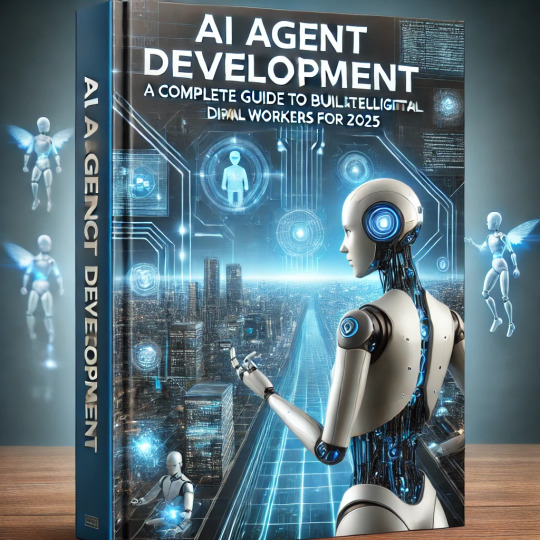
What Are AI Agents?
AI agents are autonomous software programs capable of perceiving their environment, reasoning about it, and taking actions to achieve defined goals. Unlike traditional rule-based bots, these agents use machine learning (ML), natural language processing (NLP), and large language models (LLMs) to interact with users and systems intelligently.
They are built to be goal-oriented, context-aware, and continuously adaptive—making them ideal for automating repetitive, knowledge-based, and even creative tasks.
Why 2025 Is a Turning Point for AI Agents
2025 is set to be a breakthrough year for AI agent development due to:
Maturity of LLMs: Open-source and proprietary models (like GPT-4, Claude, and Gemini) have reached a level where they can reason, plan, and act with high accuracy.
Agentic Frameworks: Tools like LangChain, AutoGPT, CrewAI, and MetaGPT make it easier to build, chain, and coordinate multiple agents.
Enterprise Readiness: AI agents now integrate smoothly with business tools (CRM, ERP, HRMS), APIs, and databases.
Agent-as-a-Service models are emerging—offering plug-and-play digital workers.
Improved Guardrails: With AI safety frameworks and governance tools, businesses can now deploy agents with reduced risk.
Key Capabilities of AI Agents in 2025
Autonomous Task Execution: From sending emails to analyzing sales trends and generating reports.
Memory and Context Handling: Agents can retain user preferences, recall past interactions, and learn continuously.
Multi-Agent Collaboration: Teams of agents can coordinate like human teams—assigning tasks, verifying outputs, and improving efficiency.
Tool Use and Integration: Access external tools (e.g., browsers, databases, spreadsheets, APIs) to perform tasks.
Real-Time Decision Making: Instant analysis and response based on live data.
Human-in-the-Loop Options: Allow oversight and approval where necessary.
Real-World Use Cases of AI Agents
🏢 Enterprise Operations
HR Agents: Manage PTO, schedule interviews, onboard employees
Finance Agents: Automate budgeting, invoice tracking, expense reports
IT Agents: Troubleshoot tickets, perform system health checks
🛍 E-Commerce & Retail
Virtual Shopping Assistants
Inventory Management Agents
Customer Support Agents
🏥 Healthcare
Patient Intake Agents
Medical Coding Assistants
Personalized Wellness Agents
🛠 Project Management
Planning Assistants
Task Assignment and Monitoring
Estimation and Quotation Agents
How to Build an AI Agent in 2025: Step-by-Step
1. Define the Agent’s Role and Scope
Clarify what the agent needs to achieve. Is it answering queries? Managing workflows? Make it task-specific before expanding its capabilities.
2. Choose the Right Framework
Popular AI agent frameworks include:
LangChain: Modular framework for building LLM-powered agents.
AutoGPT: Experimental tool for fully autonomous agents.
CrewAI: Manage multi-agent teams with role-based behavior.
MetaGPT: Structured agent development with developer personas.
3. Pick a Language Model
Choose the LLM that best suits your needs:
OpenAI GPT-4 / GPT-4 Turbo
Google Gemini
Anthropic Claude
Mistral, Mixtral (open source)
Custom Private LLMs for sensitive data
4. Add Tool Access
Connect the agent with APIs, data sources, web browsers, or proprietary tools. Examples:
Zapier / Make for business workflows
SQL for database querying
Web search via SerpAPI or similar
5. Design Memory and Context Handling
Use vector databases like Pinecone, Weaviate, or FAISS for long-term memory and retrieval-augmented generation (RAG).
6. Implement Guardrails and Safety
Set boundaries:
What can the agent access?
Where does human oversight come in?
Use tools like Rebuff, Guardrails AI, or internal moderation layers.
7. Test in a Simulated or Staged Environment
Run agents in sandbox mode to fine-tune logic and behavior before live deployment.
8. Deploy and Monitor
Use cloud platforms like AWS, Azure, or GCP. Monitor with observability tools for performance, safety, and task accuracy.
Challenges to Expect (and Solve)
Hallucination in LLMs: Mitigate with RAG, tool use, or rule-based fallback.
Latency Issues: Optimize by using lighter models or running on edge servers.
Security and Data Privacy: Use encryption, zero-trust APIs, and private LLMs.
Agent Coordination: Ensure agents don’t conflict with one another—introduce orchestration logic.
User Trust: Transparent behavior and explainability are key to adoption.
Future Outlook: What’s Next for AI Agents?
Agent Marketplaces: Like app stores—but for plug-and-play digital workers.
Self-Healing Agents: Capable of diagnosing and correcting their own issues.
Domain-Specific Agent Meshes: Distributed agents working together across business domains.
Voice-First and AR Interfaces: Agents will become more interactive and multimodal.
Final Thoughts
AI agent development in 2025 is not just about automation—it’s about building digital teammates that think, act, and evolve. These intelligent digital workers will redefine what it means to be productive in the modern world. Whether you're building your first agent or designing an enterprise-wide network of them, the time to start is now.
0 notes
Text
Unlocking the Secrets to Effortless Compliance with ZATCA Phase 2
The Kingdom of Saudi Arabia is leading the way in digital transformation, especially with its structured e-invoicing initiatives. A significant part of this movement is ZATCA Phase 2, which aims to enhance transparency, boost efficiency, and ensure tax compliance across businesses.
If you are a business owner, accountant, or IT professional, understanding ZATCA Phase 2 is no longer optional. It is critical for ensuring that your operations remain compliant and future-ready. This guide breaks down everything you need to know in a simple, easy-to-understand manner.
What Is ZATCA Phase 2?
ZATCA Phase 2, also known as the Integration Phase, is the next major step following Saudi Arabia's Phase 1 e-invoicing requirements. While Phase 1 focused on the generation of electronic invoices, Phase 2 moves beyond that.
It requires businesses to integrate their e-invoicing systems with ZATCA’s Fatoora platform, allowing real-time or near-real-time transmission of invoices for clearance and validation.
This phase ensures that each invoice issued meets strict technical, security, and data format requirements set by the Zakat, Tax and Customs Authority (ZATCA).
Key Objectives Behind ZATCA Phase 2
Understanding the "why" behind Phase 2 can help businesses see it as an opportunity rather than a burden. The main goals include:
Improving tax compliance across all sectors
Minimizing fraud and manipulation of invoices
Streamlining government audits with real-time data
Promoting a transparent digital economy
Enhancing business operational efficiency
Who Needs to Comply?
All businesses registered for VAT in Saudi Arabia must comply with ZATCA Phase 2 regulations. This includes:
Large enterprises
Medium and small businesses
Businesses using third-party billing service providers
Companies operating across multiple sectors
Even if your business operates primarily offline, if you are VAT registered, you need to be compliant.
Important Requirements for ZATCA Phase 2
Compliance with ZATCA Phase 2 is not just about sending electronic invoices. It involves specific technical and operational steps. Here’s what your business needs:
1. E-Invoicing System with ZATCA Compliance
Your billing or accounting system must:
Issue invoices in XML or PDF/A-3 with embedded XML
Securely store invoices electronically
Incorporate UUIDs (Unique Identifiers) for each invoice
Attach a QR code for simplified verification
2. Integration with ZATCA Systems
Businesses must establish a secure Application Programming Interface (API) connection with ZATCA’s platform to allow the real-time sharing of invoice data.
3. Cryptographic Stamp
Each invoice must carry a cryptographic stamp. This verifies the invoice's authenticity and integrity.
4. Archiving
Invoices must be securely archived and retrievable for at least six years in case of audits or regulatory reviews.
Implementation Timeline for ZATCA Phase 2
ZATCA is rolling out Phase 2 gradually, targeting businesses in waves based on their annual revenues:
Wave 1: Businesses with annual revenues above SAR 3 billion (started January 1, 2023)
Wave 2: Revenues above SAR 500 million (started July 1, 2023)
Future Waves: Gradually extending to smaller businesses
Each business is officially notified by ZATCA at least six months before their compliance date, giving them time to prepare.
How to Prepare for ZATCA Phase 2: A Step-by-Step Guide
The good news is that with proper planning, adapting to ZATCA Phase 2 can be straightforward. Here’s a simple preparation roadmap:
Step 1: Review Your Current Systems
Audit your existing accounting and invoicing solutions. Identify whether they meet Phase 2’s technical and security standards. In most cases, upgrades or new software may be required.
Step 2: Select a ZATCA-Approved Solution Provider
Look for software vendors that are pre-approved by ZATCA and offer:
Seamless API integration
Cryptographic stamping
XML invoice generation
Real-time data reporting
Step 3: Integration Setup
Collaborate with IT teams or third-party service providers to set up a secure connection with the Fatoora platform.
Step 4: Employee Training
Ensure that relevant departments, such as finance, IT, and compliance, are trained to manage new invoicing processes and troubleshoot any issues.
Step 5: Test Your Systems
Conduct dry runs and testing phases to ensure that invoices are being properly cleared and validated by ZATCA without delays or errors.
Step 6: Go Live and Monitor
Once your system is ready and tested, begin issuing invoices according to Phase 2 standards. Regularly monitor compliance, system errors, and feedback from ZATCA.
Common Challenges and How to Overcome Them
Businesses often encounter several challenges during their Phase 2 preparation. Awareness can help you avoid them:
Integration Difficulties: Solve this by partnering with experienced ZATCA-compliant vendors.
Employee Resistance: Overcome this with proper training and clear communication on the benefits.
Technical Errors: Regular testing and quick troubleshooting can help prevent issues.
Lack of Budget Planning: Allocate a specific budget for compliance early to avoid unexpected costs.
Preparation is not just technical. It’s organizational as well.
Benefits of Early Compliance with ZATCA Phase 2
Early compliance does more than just prevent penalties:
Improves Financial Reporting Accuracy: Real-time clearance ensures clean records.
Builds Market Trust: Clients and partners prefer businesses that follow regulatory norms.
Enhances Operational Efficiency: Automated invoicing processes save time and reduce errors.
Boosts Competitive Advantage: Staying ahead in compliance projects an image of professionalism and reliability.
Businesses that proactively adapt to these changes position themselves as industry leaders in the evolving Saudi economy.
Conclusion
ZATCA Phase 2 is not just a regulatory requirement. It’s an opportunity to upgrade your operations, improve financial accuracy, and enhance business credibility.
By understanding the requirements, preparing strategically, and partnering with the right solution providers, your business can turn this challenge into a growth opportunity.
The sooner you act, the smoother your transition will be. Compliance with ZATCA Phase 2 is your gateway to becoming part of Saudi Arabia’s dynamic digital economy.
2 notes
·
View notes
Text
Unlocking the Power of Salesforce API Integration: Connect, Automate, and Elevate

In today's interconnected digital landscape, data silos are the enemy of efficiency and innovation. Businesses thrive when their systems communicate seamlessly, sharing valuable information and automating crucial processes. This is where the power of Salesforce API integration truly shines.
Salesforce, a leading cloud-based platform, offers robust APIs (Application Programming Interfaces) that act as digital bridges, allowing other applications and services to interact with your Salesforce data and functionality. Understanding and leveraging these APIs can unlock a wealth of possibilities, transforming how your business operates and interacts with its customers.
What Exactly is Salesforce API Integration?
Think of Salesforce APIs as a set of rules and protocols that define how different software applications can talk to each other. They provide a standardized way for external systems to request information from Salesforce, update records, trigger workflows, and much more – all without requiring direct user intervention within the Salesforce interface.
Why Should You Care About Salesforce API Integration?
The benefits of integrating Salesforce with other systems are numerous and can significantly impact your bottom line:
Enhanced Efficiency and Automation: Automate repetitive tasks like lead synchronization, order processing, and data entry between Salesforce and other critical business applications (e.g., marketing automation, ERP, accounting software). This frees up your team to focus on more strategic initiatives.
Improved Data Accuracy and Consistency: Eliminate manual data transfer errors and ensure a single source of truth across your systems. This leads to more reliable reporting, better decision-making, and a clearer understanding of your business performance.
Streamlined Business Processes: Connect disparate workflows and create seamless end-to-end processes. For example, a new lead captured on your website can automatically be created in Salesforce, nurtured by your marketing automation platform, and then assigned to a sales representative – all without manual intervention.
Deeper Customer Insights: Integrate customer data from various touchpoints into Salesforce, providing a holistic 360-degree view of your customers. This enables personalized interactions, targeted marketing campaigns, and improved customer service.
Extended Salesforce Functionality: Integrate with specialized third-party applications to extend the capabilities of your Salesforce instance. This could include integrating with communication platforms, document management systems, e-signature solutions, and more.
Faster Innovation and Agility: By leveraging APIs, you can quickly integrate new tools and technologies into your existing ecosystem, allowing your business to adapt to changing market demands and stay ahead of the competition.
Common Salesforce API Integration Use Cases:
The possibilities are vast, but here are some common examples of how businesses are leveraging Salesforce API integration:
Marketing Automation: Sync leads, contacts, and campaign data between Salesforce and platforms like Marketo, HubSpot, or Pardot for targeted marketing efforts.
E-commerce Platforms: Integrate Salesforce with platforms like Shopify or Magento to synchronize customer data, order information, and product details.
ERP Systems: Connect Salesforce with ERP systems like NetSuite or SAP to streamline order fulfillment, invoicing, and inventory management.
Customer Service Platforms: Integrate Salesforce Service Cloud with communication channels like Zendesk or Intercom to provide a unified customer support experience.
Custom Applications: Build custom applications that leverage Salesforce data and functionality to meet specific business needs.
Data Warehousing and Analytics: Extract Salesforce data into data warehouses or analytics platforms for comprehensive reporting and business intelligence.
Getting Started with Salesforce API Integration:
While the power of API integration is undeniable, it's crucial to approach it strategically. Here are some key considerations:
Define Your Integration Goals: Clearly identify what you want to achieve with the integration. What data needs to be shared? What processes need to be automated?
Choose the Right API: Salesforce offers various APIs (REST, SOAP, Bulk, Streaming, Metadata). Understanding their strengths and weaknesses is crucial for selecting the most appropriate option for your integration needs.
Plan Your Architecture: Consider the data flow, security implications, and potential scalability challenges.
Leverage Integration Tools: Explore middleware platforms and integration tools that can simplify the integration process and provide monitoring capabilities.
Prioritize Security: Ensure your integrations are secure and comply with relevant data privacy regulations.
Test Thoroughly: Rigorous testing is essential to ensure the integration functions as expected and doesn't introduce any data inconsistencies.
Seek Expert Help: If you lack the in-house expertise, consider partnering with Salesforce integration specialists.
The Future is Connected:
Salesforce API integration is no longer a luxury; it's a necessity for businesses looking to optimize their operations, enhance customer experiences, and drive growth. By understanding the power of these digital bridges and implementing them strategically, you can unlock a new level of efficiency, automation, and insight within your organization. Embrace the connected future and empower your business with the transformative capabilities of Salesforce API integration.
#salesforce consultant in Sydney#salesforce consulting in Sydney#salesforce partner in Sydney#salesforce consultants in Sydney#salesforce developer in Sydney
0 notes
Text
Multi Carrier Shipping Software Courier Mitra
In today's fast-paced e-commerce and logistics industry, shipping efficiency is a critical factor for business success. Whether you're an online retailer, a small business owner, or a logistics provider, choosing the right shipping solution can make a significant difference. This is where Courier Mitra, a multi-carrier shipping software, comes into play. It simplifies shipping, optimizes costs, and enhances customer satisfaction by integrating multiple courier services into one unified platform.

This article explores the key features, benefits, and reasons why businesses should consider using Courier Mitra for their shipping needs.
What is Courier Mitra?
Courier Mitra is an innovative multi-carrier shipping software that allows businesses to manage their shipments efficiently by integrating with multiple courier partners. Instead of manually coordinating with different shipping carriers, businesses can access a centralized system that automates label generation, order tracking, rate comparison, and more.
Key Features of Courier Mitra
Courier Mitra offers a range of powerful features designed to streamline shipping operations. Here are some of its key functionalities:
1. Multi-Carrier Integration
One of the biggest advantages of Courier Mitra is its ability to integrate with multiple courier companies. Businesses can connect with major logistics providers like Delhivery, BlueDart, DTDC, DHL, FedEx, Xpressbees, and many more. This flexibility ensures that businesses can choose the best carrier for each shipment based on factors like price, speed, and service quality.
2. Automated Label Generation
With Courier Mitra, businesses no longer need to generate shipping labels manually. The software automatically creates shipping labels for different courier partners, ensuring that each package is properly labeled and ready for dispatch in just a few clicks.
3. Real-Time Order Tracking
Keeping customers informed about their shipments is crucial for a positive shopping experience. Courier Mitra provides real-time tracking updates, allowing businesses and customers to monitor the status of their packages throughout the delivery journey.
4. Cost Optimization with Rate Comparison
Choosing the right courier service can be challenging, especially when trying to balance speed and cost. Courier Mitra offers a built-in rate comparison tool, allowing businesses to compare shipping rates across multiple carriers and choose the most cost-effective option for each order.
5. Centralized Dashboard for Shipment Management
Managing multiple shipments across different carriers can be complex, but Courier Mitra simplifies this with a centralized dashboard. Users can view all their shipments in one place, making it easier to monitor order status, track deliveries, and manage exceptions.
6. API Integration for E-commerce and ERP Systems
Courier Mitra seamlessly integrates with popular e-commerce platforms like Shopify, WooCommerce, Magento, and custom ERP systems. This ensures a smooth workflow, reducing manual effort and eliminating errors in the shipping process.
7. Automated Client Billing & Reports
For businesses handling large volumes of shipments, accurate billing is essential. Courier Mitra offers automated invoicing and reporting tools, enabling businesses to keep track of shipping expenses and streamline financial management.
Why Businesses Need Multi-Carrier Shipping Software
In the competitive world of e-commerce and logistics, relying on a single courier partner can be limiting. Here’s why multi-carrier shipping software like Courier Mitra is essential for businesses:
1. Greater Flexibility in Shipping Options
Different courier services have different strengths—some offer faster delivery, while others provide lower rates. A multi-carrier system allows businesses to choose the best courier based on their specific requirements.
2. Reduced Shipping Costs
By comparing rates from multiple providers, businesses can save money on shipping costs. Instead of paying high fees for a single carrier, they can opt for a cost-effective option for each shipment.
3. Faster Delivery and Better Customer Satisfaction
Customers today expect fast and reliable delivery. With access to multiple courier partners, businesses can choose express services for urgent shipments, improving delivery times and enhancing customer satisfaction.
4. Minimized Risk of Delays
Depending on just one shipping provider can be risky—delays, service disruptions, or unavailability in certain locations can impact business operations. Having multiple options reduces dependency and ensures uninterrupted deliveries.
5. Efficient Order Management
For businesses managing hundreds or thousands of shipments daily, manual handling is time-consuming and error-prone. Courier Mitra automates processes like label generation, tracking, and billing, saving valuable time and resources.
Who Can Benefit from Courier Mitra?
Courier Mitra is designed for businesses of all sizes that require efficient, cost-effective, and scalable shipping solutions. Some of the key industries that can benefit from the software include:
E-commerce Stores – Automate shipping and improve customer experience.
Third-Party Logistics (3PL) Providers – Manage shipments for multiple clients effortlessly.
Retail Businesses – Streamline order fulfillment and delivery.
Manufacturers & Wholesalers – Ensure smooth bulk shipping operations.
Subscription Box Companies – Deliver monthly packages efficiently.
How to Get Started with Courier Mitra
Getting started with Courier Mitra is simple and hassle-free. Here’s how businesses can integrate this software into their shipping operations:
Sign Up & Select a Plan – Businesses can choose from multiple subscription plans based on their shipping volume and needs.
Integrate with E-commerce Platforms – Connect Courier Mitra with Shopify, WooCommerce, or other platforms for seamless order processing.
Connect with Multiple Courier Partners – Enable integrations with various shipping carriers.
Start Shipping & Tracking – Generate labels, compare rates, and monitor shipments in real time.
Optimize Costs & Improve Efficiency – Use analytics and reports to refine shipping strategies.
Final Thoughts
Courier Mitra is a game-changer for businesses that rely on efficient shipping solutions. By integrating multiple courier partners, automating processes, and providing real-time tracking, it helps businesses save time, reduce costs, and enhance customer satisfaction.
In an era where fast and reliable shipping is crucial for business success, investing in multi-carrier shipping software like Courier Mitra is a smart decision. Whether you’re a small e-commerce startup or a large enterprise, this platform offers the tools you need to streamline shipping operations and grow your business.
0 notes
Text
Zaakpay Payment Gateway API Integration by Infinity Webinfo Pvt Ltd

In today’s digital era, seamless online transactions are essential for the success of any e-commerce platform or service-based website. One of the most reliable solutions for enabling secure and efficient payments is the Zaakpay Payment Gateway. Known for its robust features and user-friendly interface, Zaakpay offers a streamlined way to handle online payments. To harness the full potential of this powerful tool, professional API integration is key—and that’s where Infinity Webinfo Pvt Ltd steps in.
What is Zaakpay Payment Gateway?
Zaakpay is a leading payment gateway solution that enables businesses to accept payments through various channels such as credit cards, debit cards, net banking, UPI, and digital wallets. It provides real-time transaction processing, high-security standards, and supports a wide range of e-commerce platforms and applications. Whether you're a startup or an established business, Zaakpay ensures your customers enjoy a smooth and secure checkout experience.
Importance of Zaakpay Payment Gateway API Integration Services
In the digital economy, the ability to accept online payments seamlessly is no longer a luxury—it’s a necessity. For businesses aiming to grow online, integrating a robust payment solution like Zaakpay Payment Gateway is a strategic move. However, the real game-changer lies in professional API integration services, which ensure that the gateway functions smoothly with your website or app.
Here’s why Zaakpay Payment Gateway API Integration Services are crucial:
Smooth User Experience
A well-integrated payment gateway ensures fast, frictionless checkouts. Customers can complete payments without delays or errors, reducing cart abandonment and boosting sales.
High Security & Compliance
Payment gateways handle sensitive financial data. Professional API integration ensures adherence to the latest PCI-DSS standards, encryption protocols, and secure handling of data to protect both you and your customers.
Real-Time Transaction Processing
Proper API integration enables real-time payment confirmations and status updates. This is critical for businesses dealing with time-sensitive services like ticket bookings, digital subscriptions, and instant deliveries.
Support for Multiple Payment Modes
Zaakpay supports cards, UPI, wallets, and net banking. With effective API integration, your business can offer a wide range of payment options without disrupting the user experience.
Custom Workflows & Automation
Every business has unique needs. Through customized API integration, you can automate processes such as invoicing, refund handling, transaction alerts, and reporting—saving time and reducing manual errors.
Faster Settlements and Dashboard Sync
With proper integration, all transactions get recorded and synced with your backend system or CRM. This transparency helps in reconciliation and financial planning.
Scalability and Flexibility
As your business grows, your payment system must adapt. A scalable API integration ensures that new features, products, or services can be added without reworking the entire payment structure.
Why Choose Infinity Webinfo Pvt Ltd?
Infinity Webinfo Pvt Ltd is a trusted name in the tech services domain, offering top-tier payment gateway API integration services for various platforms. With a dedicated team of developers and years of experience, Infinity ensures that your Zaakpay Payment Gateway integration is flawless, secure, and customized to meet your business needs.
Key Features of Their Integration Services:
End-to-End Integration: From sandbox testing to live deployment, every step is handled professionally.
Real-Time Support: Quick response times and ongoing technical support.
Secure Transactions: Integration that adheres to industry-standard encryption and security protocols.
Customization: Solutions tailored for your specific website or application framework.
Compliance Assistance: Help with documentation and KYC compliance required by Zaakpay.
Industries Served
Infinity Webinfo Pvt Ltd has successfully implemented Zaakpay Payment Gateway for:
E-commerce platforms
Travel portals
Subscription-based services
Ed-tech applications
Freelance and portfolio websites
Final Thoughts
Incorporating a reliable payment gateway like Zaakpay is a crucial step for any online business. With professional API integration services from Infinity Webinfo Pvt Ltd, you not only ensure smooth transactions but also gain a competitive edge in the digital marketplace. Whether you’re building a new platform or upgrading your existing system, their expertise can help you create a secure and scalable payment experience for your users.
📩 Contact us today to schedule a free consultation and take your travel business to the next level.
WhatsApp: +91 9711090237
#zaakpay#Zaakpay API Integration#api integration services#api integration#infinity webinfo pvt ltd#website design#payment gateway api integration#travel portal company#travel portal development
0 notes
Text
The Rise of Automation Applications: Revolutionizing Workflows Through Web Development
In today’s fast-paced digital landscape, automation has become a cornerstone of efficiency, enabling businesses to streamline operations, reduce costs, and enhance productivity. Automation applications, powered by advanced web development technologies, are transforming industries by handling repetitive tasks, optimizing workflows, and enabling data-driven decision-making. From backend scripting to frontend interactivity, the integration of automation into web development is reshaping how applications are built, deployed, and maintained. This article delves into the key aspects of developing automation applications, highlighting the technologies, trends, and challenges that define this rapidly evolving field.
At the core of automation applications lies the ability to eliminate manual effort and minimize human error. Server-side scripting languages like Python, Node.js, and Ruby on Rails are commonly used to automate tasks such as data processing, report generation, and system monitoring. For instance, an e-commerce platform can use cron jobs to automatically update inventory levels, generate sales reports, and send email notifications to customers. Similarly, webhooks enable real-time automation by triggering actions in response to specific events, such as processing a payment or updating a database. These automated workflows not only save time but also improve accuracy, ensuring that systems run smoothly and efficiently.
The rise of APIs (Application Programming Interfaces) has further expanded the possibilities of automation in web development. APIs allow different systems and applications to communicate with each other, enabling seamless integration and data exchange. For example, a CRM system can integrate with an email marketing platform via an API, automatically syncing customer data and triggering personalized email campaigns based on user behavior. Payment gateway APIs, such as those provided by Stripe or PayPal, automate the processing of online transactions, reducing the need for manual invoicing and reconciliation. By leveraging APIs, developers can create interconnected ecosystems that operate efficiently and cohesively.
Frontend automation is another area where web development is driving innovation. Modern JavaScript frameworks like React, Angular, and Vue.js enable developers to build dynamic, interactive web applications that respond to user inputs in real-time. Features like form autofill, input validation, and dynamic content loading automate routine tasks, enhancing the user experience and reducing the burden on users. For example, an online booking system can use AJAX (Asynchronous JavaScript and XML) to automatically update available time slots as users select dates, eliminating the need for page reloads and providing a smoother experience. These frontend automation techniques not only improve usability but also increase user engagement and satisfaction.
The integration of artificial intelligence (AI) and machine learning (ML) into web development has taken automation to new heights. AI-powered tools can automate complex decision-making processes and deliver personalized experiences at scale. For instance, an e-commerce website can use recommendation engines to analyze user behavior and suggest products tailored to individual preferences. Similarly, chatbots powered by natural language processing (NLP) can handle customer inquiries, provide support, and even process orders, reducing the workload on human agents. These technologies not only enhance efficiency but also enable businesses to deliver more value to their customers.
DevOps practices have also been revolutionized by automation, particularly in the context of continuous integration and continuous deployment (CI/CD). CI/CD pipelines automate the testing, integration, and deployment of code updates, ensuring that new features and bug fixes are delivered to users quickly and reliably. Tools like Jenkins, GitLab CI, and GitHub Actions enable developers to automate these processes, reducing the risk of human error and accelerating the development lifecycle. Additionally, containerization technologies like Docker and orchestration platforms like Kubernetes automate the deployment and scaling of applications, ensuring optimal performance even during peak usage periods.
Security is another critical area where automation is making a significant impact. Automated security tools can monitor web applications for vulnerabilities, detect suspicious activities, and respond to threats in real-time. For example, web application firewalls (WAFs) can automatically block malicious traffic, while SSL/TLS certificates can be automatically renewed to ensure secure communication. Additionally, automated penetration testing tools can identify potential security weaknesses, allowing developers to address them before they can be exploited. These automated security measures not only protect sensitive data but also help businesses comply with regulatory requirements and build trust with their users.
In conclusion, automation is transforming web development by enabling businesses to operate more efficiently, deliver better user experiences, and stay ahead in a competitive market. From backend scripting and API integration to frontend interactivity and AI-driven decision-making, automation is reshaping how applications are built and maintained. As web technologies continue to evolve, the potential for automation will only grow, paving the way for smarter, more responsive, and more secure digital ecosystems. By embracing automation, developers can unlock new levels of efficiency and innovation, driving progress and success in the digital age.
Make order from us: @Heldbcm
Our portfolio: https://www.linkedin.com/company/chimeraflow
0 notes
Text
How to Integrate E-Invoicing with Existing ERP Systems: A Step-by-Step Guide

As governments across the globe mandate digital compliance, e-invoicing has become a critical requirement — especially in countries like India under the GST regime. Businesses using ERP systems must now ensure that their software can generate, transmit, and validate invoices with the Invoice Registration Portal (IRP) in real time. Integrating e-invoicing with your existing ERP system ensures compliance, enhances efficiency, and reduces manual errors.
In this article, we’ll walk you through how to seamlessly integrate e-invoicing with your ERP system and ensure compliance without disrupting your workflow. Whether you are using a simple ERP or an advanced ERP with CRM features, this guide will help you get started.
What Is E-Invoicing?
E-invoicing (electronic invoicing) is the process of submitting an invoice electronically to the government’s IRP (Invoice Registration Portal) in a structured JSON format. Once verified, the IRP returns a signed e-invoice with an Invoice Reference Number (IRN) and a QR code, making it legally valid under GST. This system helps in real-time invoice tracking, improves accuracy, and reduces tax fraud.
Why Integrate E-Invoicing with Your ERP System?
Manual e-invoice generation is time-consuming and error-prone. Integrating e-invoicing into your ERP software brings several key benefits. It enables real-time invoice validation, eliminates manual data entry, and significantly reduces the risk of GST compliance issues. The process becomes fully automated, allowing the system to generate IRNs and QR codes instantly upon invoice creation.
If you’re using ERP for inventory management, e-invoicing integration further ensures that your stock movement and billing records are tightly synchronized, reducing mismatches and improving real-time visibility across departments. Similarly, in sectors like the pharmaceutical industry, where batch tracking and regulatory compliance are critical, e-invoicing via ERP enhances audit readiness and reduces manual overhead.
Step-by-Step Guide: Integrating E-Invoicing with ERP Systems
Step 1: Understand ERP Compatibility
The first step is to ensure that your ERP system supports external API integrations or allows plugin/module installations. Most modern ERP platforms — like SAP, Oracle, Microsoft Dynamics, Tally, or even custom ERP solutions — are built to support API communication or middleware integration. If you’re using an older system, you may need a middleware solution to bridge the gap between your ERP and the government portal.
Whether you’re running a manufacturing unit, retail operation, or using a domain-specific solution like ERP for the pharmaceutical industry, compatibility with e-invoicing APIs is a critical first step.
Step 2: Choose an E-Invoicing API Provider or GSP
You have two integration paths. Larger enterprises can directly integrate their ERP with NIC’s e-invoicing API. However, most businesses prefer using a GSP (GST Suvidha Provider) or ASP (Application Service Provider), which simplifies the integration process and offers value-added features. Providers like ClearTax, Zoho, IRIS, and others offer APIs, dashboards, and compliance management tools to make the transition seamless.
When selecting your provider, ensure they offer modules that are adaptable to ERP with CRM capabilities, especially if your CRM is heavily integrated into your order-to-cash cycle.
Step 3: Configure the API Bridge
Once your ERP is ready, the next step is to configure an API bridge. This means your ERP must be able to extract invoice data in the GST-compliant JSON format, transmit it to the IRP (either directly or via a GSP), and then receive a response containing the IRN, signed invoice, and QR code.
For companies using ERP for inventory management, it’s essential that this integration also considers real-time stock availability and batch number data, ensuring that what’s invoiced matches what’s actually shipped.
Step 4: Map ERP Fields to E-Invoice Schema
Accurate field mapping is crucial for successful integration. The e-invoice schema includes data such as supplier and buyer GSTIN, invoice type, document number, invoice date, item-level details, HSN/SAC codes, tax breakup (CGST, SGST, IGST), and more. Each of these fields in your ERP system must align correctly with the corresponding fields in the e-invoice schema (latest version, e.g., 1.1).
Industries like pharma, where regulations are stringent, benefit immensely from well-mapped schemas in their ERP for pharmaceutical industry setups, ensuring every invoice meets both GST and sector-specific compliance requirements.
Step 5: Automate JSON Generation
Develop or install a script, plugin, or module that automatically converts finalized invoice data into the required JSON format. This should happen seamlessly in the background every time a sales invoice is saved or posted in your ERP. Automating this process reduces human intervention and ensures the correct format is always used for submission.
If you’re using an ERP with CRM integration, automation should also include customer-specific invoice workflows, ensuring timely communication and delivery confirmation.
Step 6: Real-Time Validation and Response Handling
When the invoice JSON is submitted, the IRP returns a response in real time. This response includes the Invoice Reference Number (IRN), the digitally signed invoice, and the QR code. Your ERP should automatically capture this response and update the original invoice with these values. It should also support invoice printing with the IRN and QR code embedded, as per GST compliance norms.
This is especially valuable in sectors like distribution or the pharmaceutical industry, where invoices must accompany product shipments, and compliance documents must be flawless.
Step 7: Error Logging and Notifications
Finally, you need to implement robust error-handling mechanisms. Your ERP should log all failed attempts due to schema mismatches, missing fields, invalid GSTINs, or API communication errors. It should also alert your accounts or IT teams with real-time notifications so they can quickly resolve issues and resend the invoice data.
In setups that use ERP for inventory management, prompt resolution of such errors ensures that stock isn’t held up due to invoice issues, maintaining operational continuity.
Common ERP Systems and E-Invoicing Integration
Different ERP systems have varying levels of support and flexibility when it comes to e-invoicing integration. For instance, SAP ECC and S/4 HANA typically use SAP PI/PO (Process Integration/Process Orchestration) or a third-party GSP (GST Suvidha Provider) add-on to facilitate seamless e-invoice generation and validation. Tally Prime, on the other hand, comes equipped with a built-in e-invoicing module, making integration straightforward for users of this popular accounting software.
For businesses using Microsoft Dynamics, integration can be achieved using REST APIs or through automation tools like Power Automate, enabling smooth data flow between the ERP and the Invoice Registration Portal (IRP). Oracle NetSuite leverages SuiteScript, combined with middleware APIs, to manage the transformation and transmission of e-invoice data in compliance with GST norms. Finally, organizations using custom ERP systems can implement integration through REST APIs with JSON handling, allowing them to tailor the e-invoicing process to their specific data structure and workflow needs.
Whether you’re operating a mid-sized trading firm, a large manufacturing company, or working with an ERP with CRM and inventory modules, these systems offer the flexibility to match your compliance needs.
Bonus: Integration Checklist
Before going live, use this checklist to ensure you’re ready:
✅ Your ERP system supports API or middleware integration
✅ All invoice fields are correctly mapped to the latest e-invoice schema
✅ JSON generation module is implemented
✅ API credentials (Client ID and Secret) are obtained from NIC or your GSP
✅ Your ERP handles IRP responses and embeds QR codes into invoices
✅ Proper logging and error alert systems are in place
Final Thoughts
Integrating e-invoicing into your ERP system is no longer optional — it’s essential for regulatory compliance and operational efficiency. Whether you choose a direct API connection or use a GSP/ASP for the process, the key lies in real-time automation and a seamless data exchange between your ERP and the IRP. This not only ensures timely GST compliance but also reduces costs, errors, and audit risks.
Whether you’re using ERP for inventory management, ERP for the pharmaceutical industry, or a robust ERP with CRM functionality, aligning your technology stack with e-invoicing requirements ensures your business remains agile, compliant, and future-ready.
If you’re looking for expert help in integrating e-invoicing with your ERP system, reach out to us for a custom ERP-GST integration solution that suits your specific business needs.
FAQs on E-Invoicing ERP Integration
Q1: Can I use Excel uploads for e-invoicing instead of integration? Yes, but it’s only suitable for low invoice volumes. Integration is ideal for scaling and real-time compliance.
Q2: Do small businesses need to integrate e-invoicing with ERP? Only if their annual turnover exceeds the threshold set by the government (₹5 Cr or ₹10 Cr as per latest rules). Below that, it’s optional.
Q3: Is GSP mandatory for e-invoicing? No, but using a GSP simplifies implementation, provides support, and comes with features like dashboards, reconciliation, and auto-sync.
0 notes