#easiest way to do that is remotely download the files from one and then remotely upload files to the other
Text
casually downloading 600 csv files on the laundromat's wifi
#listen. im at the cafe next door amd forgot to ask for the wifi password. but the laundromat has no password so ill just use that.#doing some work. need to move some innocous files (not sensitive literally at all) from one machine to another.#easiest way to do that is remotely download the files from one and then remotely upload files to the other#but. 600 files#eh its ok#chattering
4 notes
·
View notes
Text
Are you tired of watching IPTV on small screens? Do you want to enjoy your favorite shows and channels on a larger display? Look no further! In this comprehensive guide, we will take you through the step-by-step process of installing and setting up IPTV on your PC running Windows.
Whether you are new to IPTV or an experienced user, we have got you covered. By the end of this article, you will have the knowledge and tools to stream high-quality IPTV content right on your PC.
Ready to bring the world of entertainment to your fingertips? Let's get started!
Key Takeaways:
Learn how to install and set up IPTV on your PC running Windows.
Discover different methods to add IPTV to your PC.
Explore popular IPTV players for Windows.
Understand the preparations required for a smooth installation process.
Get installation instructions for various devices, including Fire TV Stick, Android devices, Smart TVs, and more.
Three Methods to Add IPTV to Your PC
If you're looking to enjoy IPTV on your PC, there are three major methods you can use: MyIPTV Player, VLC Media Player, and BlueStacks. Each method offers its unique features and advantages, allowing you to stream your favorite IPTV content seamlessly on your Windows-based PC.
MyIPTV Player
One of the easiest ways to add IPTV to your PC is by using the MyIPTV Player app, which can be downloaded from the Microsoft Store. MyIPTV Player is a dedicated IPTV player for Windows that provides a user-friendly interface and comprehensive playlist management features. With MyIPTV Player, you can easily organize your favorite channels, customize your viewing experience, and enjoy high-quality streaming directly on your PC.
VLC Media Player
If you prefer using a popular and versatile media player, VLC Media Player is a great option for IPTV streaming on your PC. VLC Media Player is well-known for its wide range of supported file formats and its ability to handle various media sources, including IPTV playlists. To add IPTV to VLC Media Player, simply open the player, navigate to the "Media" tab, and select "Open Network Stream." From there, you can enter the IPTV playlist URL and start streaming your favorite IPTV channels on your PC.
BlueStacks
If you're looking to run Android-based IPTV players on your PC, BlueStacks is an excellent option. BlueStacks is an Android emulator that allows you to install and use Android apps, including IPTV players, on your Windows-based PC. By downloading and installing BlueStacks, you can take advantage of the wide variety of IPTV player apps available on the Google Play Store. This method provides a seamless way to enjoy IPTV streaming on your PC while benefiting from the convenience and functionality of Android-based apps.
Regardless of the method you choose, adding IPTV to your PC opens up a world of entertainment possibilities. You can enjoy your favorite TV shows, movies, sports events, and live broadcasts directly on your Windows-based PC, enhancing your viewing experience and giving you greater control over your IPTV content.
Method
Key Features
MyIPTV Player
User-friendly interface, playlist management, high-quality streaming
VLC Media Player
Wide file format support, IPTV playlist streaming, versatile media player
BlueStacks
Android emulator, access to Android apps, seamless IPTV player integration
Installing IPTV with MyIPTV Player
To install IPTV on your PC using MyIPTV Player, follow these simple steps:
Download and install the MyIPTV Player app from the Microsoft Store.
Open the MyIPTV Player app and navigate to the Settings section.
Add a new playlist by clicking on the "+" button and entering the relevant information.
Provide a name for your remote channel list and enter the IPTV subscription M3U link.
Next, add an Electronic Program Guide (EPG) source by clicking on the "+" button again and entering the necessary details.
After setting up the playlist and EPG, you can start enjoying IPTV channels on your PC.
With
MyIPTV Player, you have the option to select and customize your channel list, making it easy to access your favorite content.
Make sure to regularly update your playlist and EPG to ensure you have the most up-to-date channels and program information.
Note: MyIPTV Player is a popular IPTV player for Windows that offers a user-friendly interface and a range of customization options. It supports various IPTV formats, including M3U and XMLTV, providing a seamless streaming experience on your PC.
Setting Up IPTV with VLC Media Player
To set up IPTV on your PC using VLC Media Player, follow these simple steps:
Download and install VLC Media Player from the official website.
Once installed, open VLC Media Player on your PC.
Go to Media in the top navigation menu and select Open Network Stream.
In the Network Protocol Selection tab, choose HTTP from the dropdown menu.
Enter the IPTV playlist URL in the URL field. (Example: http://digitalizard.com/playlist.m3u)
Click Play to start streaming IPTV channels and content through VLC Media Player.
You can also customize your VLC Media Player settings to enhance your IPTV experience. Here are a few customization options you can explore:
Adjust video and audio settings for optimal playback quality.
Configure subtitle options for multi-language support.
Create playlists and organize your favorite channels.
Use the search function to easily find specific channels or content.
With VLC Media Player, you can enjoy IPTV streaming on your PC with ease. Its versatile features and user-friendly interface make it a popular choice for IPTV enthusiasts.
Pros
Cons
Free and open-source software
May require advanced technical knowledge for advanced customization
Wide compatibility with various file formats
No built-in EPG support
Ability to stream IPTV and other media content
Interface may not be as user-friendly for beginners
Using BlueStacks to Run IPTV on PC
If you prefer using Android-based IPTV players on your PC, you can use BlueStacks, an Android emulator. BlueStacks allows you to run Android apps, including IPTV players, on your PC. Follow these steps to get started:
Download and Install BlueStacks: Visit the official BlueStacks website and download the latest version of BlueStacks for Windows. Once the download is complete, double-click the installation file and follow the on-screen instructions to install BlueStacks on your PC.
Launch BlueStacks: Once installed, launch BlueStacks from your desktop or Start menu.
Search for IPTV App: Within BlueStacks, use the search function to find the IPTV app you want to use. Type the name of the app in the search bar and press Enter.
Install the App: From the search results, click on the IPTV app you want to install. On the app's page, click the "Install" button to begin the installation process.
Open the App: Once the installation is complete, you can open the IPTV app within BlueStacks. Look for the app in the "My Apps" section or on the BlueStacks home screen.
Set Up IPTV Subscription: Follow the app's instructions to set up your IPTV subscription. This may include entering your IPTV provider's details, such as your username, password, and server information. Refer to your IPTV provider's documentation if you need assistance with this step.
Start Streaming: After setting up your IPTV subscription, you can start streaming IPTV channels and content on your PC using BlueStacks.
Using BlueStacks to run IPTV on your PC provides you with the flexibility to use Android-based IPTV players and enjoy IPTV streaming on a larger screen. Get the most out of your IPTV experience by leveraging the features offered by BlueStacks.
Preparations for Installing IPTV on PC
Before you can start enjoying IPTV on your PC, there are a few important preparations you need to make. Follow these steps to ensure a smooth installation process:
Gather the Necessary Information
Before installing IPTV on your PC, gather all the necessary information. This includes:
Your IPTV subscription credentials
The playlist URL
The Electronic Program Guide (EPG) URL
Having this information readily available will make the installation process much easier.
Check Your Internet Connection
Ensure that you have a stable and reliable internet connection. IPTV streaming requires a fast internet connection to deliver high-quality content without buffering or interruptions.
Choose the Right IPTV Player
Depending on your preferences and the compatibility of your PC, choose the right IPTV player. There are various IPTV players available for Windows, such as MyIPTV Player, VLC Media Player, and BlueStacks. Research and select the player that best suits your needs.
Verify PC Specifications
Check if your PC meets the minimum system requirements for the chosen IPTV player. Make sure your PC has enough processing power, memory, and storage to handle the streaming demands.
Ensure Adequate Storage Space
Clear up storage space on your PC to accommodate the IPTV player and any downloaded content. Streaming services often require temporary storage for buffering, so having sufficient space is essential.
Install and Update Required Software
Before installing the IPTV player, ensure that you have the necessary software and drivers installed and updated on your PC. This includes operating system updates, video codecs, and any additional libraries required by the chosen IPTV player.
Prepare Security Measures
Take necessary security measures to protect your PC while streaming IPTV. Install and update reliable antivirus software to safeguard against potential threats and vulnerabilities.
Disable Firewall or Configure Exemptions
Temporarily disable your firewall or configure exemptions to allow IPTV streaming. This will prevent the firewall from blocking the IPTV player's connection to the internet and enable a smooth streaming experience.
Prepare Backup Solutions
Consider setting up backup solutions for your PC to prevent data loss. Although rare, technical issues or power outages can interfere with the IPTV streaming experience. Having a backup will ensure that you do not lose any important files or data.
By following these preparations, you will be ready to proceed with the installation of IPTV on your PC. These steps will help ensure a seamless and enjoyable IPTV streaming experience.
Installing IPTV on Various Devices
In addition to installing IPTV on a PC, you can also enjoy IPTV on various other devices. Follow the step-by-step instructions below to set up IPTV and start streaming on your preferred device.
Fire TV Stick
Connect your Fire TV Stick to your TV and turn it on.
Navigate to the home screen and select "Settings".
Choose "My Fire TV" or "Device" (depending on your Fire TV Stick version).
Select "Developer Options".
Enable "Apps from Unknown Sources".
Return to the home screen and search for the "Downloader" app.
Install the "Downloader" app and open it.
Enter the IPTV player app's download URL or search for it within the "Downloader" app.
Download and install the IPTV player app.
Open the installed app and follow the on-screen instructions to set up your IPTV subscription.
Android
Open the Google Play Store on your Android device.
Search for the IPTV player app you want to use.
Install the app and open it.
Follow the on-screen instructions to set up your IPTV subscription.
Apple/iOS
Open the App Store on your Apple/iOS device.
Search for the IPTV player app you want to use.
Install the app and open it.
Follow the on-screen instructions to set up your IPTV subscription.
Smart TV
Make sure your Smart TV is connected to the internet.
Search for the IPTV player app in your TV's app store.
Install the app and open it.
Follow the on-screen instructions to set up your IPTV subscription.
Mag Box
Connect your Mag Box to your TV and turn it on.
Go to the settings menu.
Select "System Settings".
Go to "Servers" and enter the IPTV server details provided by your service provider.
Save and exit the settings menu.
Restart your Mag Box to load the IPTV channels.
Windows
Download and install an IPTV player app for Windows, such as MyIPTV Player or VLC Media Player (as mentioned in Section 2).
Open the installed app and follow the on-screen instructions to set up your IPTV subscription.
MacBook
Download and install an IPTV player app for macOS, such as VLC Media Player.
Open the installed app and follow the on-screen instructions to set up your IPTV subscription.
With these installation instructions, you can now enjoy IPTV on various devices and stream your favorite content. Choose the method that suits your device and preferences. Happy streaming!
Conclusion
In conclusion, this comprehensive IPTV installation guide has shown you how to set up IPTV on your Windows PC and enjoy high-quality streaming on various devices. By following the step-by-step instructions for each method, you can choose between MyIPTV Player, VLC Media Player, or BlueStacks, depending on your preference. Remember to gather all the necessary information, such as your IPTV subscription credentials and playlist URL, before starting the installation process.
With IPTV, you can now immerse yourself in a world of endless entertainment. Whether you're watching live TV, catching up on your favorite shows, or exploring a wide range of channels, the possibilities are limitless. The flexibility and convenience of IPTV allow you to enjoy your favorite content whenever and wherever you want.
Whether you're a Windows user, a MacBook enthusiast, or prefer streaming on other devices such as smart TVs, Fire TV Stick, Android, or Apple/iOS, this guide has covered installation instructions for a variety of platforms. With the right IPTV player and proper setup, you can experience seamless streaming and access a multitude of channels and content.
Now that you have all the information and tools at your disposal, it's time to start your IPTV journey. Sit back, relax, and enjoy the world of IPTV streaming on your PC and other devices. Get ready to elevate your entertainment experience with IPTV!
Read the following related resources for more information:
How To Install IPTV Stalker For Firestick - Digitalizard
Configuring Your IPTV Subscription on Kodi: Easy Step-by-Step Guide.
How to Install IPTV Smarters Pro on Firestick
FAQ
What are the methods to add IPTV to my PC?
There are three main methods to add IPTV to your PC: using the MyIPTV Player app, using the VLC Media Player, or using BlueStacks, an Android emulator.
How do I install IPTV on my PC using MyIPTV Player?
To install IPTV on your PC using MyIPTV Player, you need to download and install the app from the Microsoft Store. After installation, open the app, go to settings, and add a new playlist and EPG source by entering the relevant information.
How do I set up IPTV on my PC using VLC Media Player?
To set up IPTV on your PC using VLC Media Player, you need to download and install the player from the official website. After installation, open VLC, go to Media > Open Network Stream, enter the IPTV playlist URL, and click Play.
Can I use BlueStacks to run IPTV on my PC?
Yes, you can use BlueStacks, an Android emulator, to run IPTV on your PC. Download and install BlueStacks from the official website, search for the IPTV app you want to use, install it, and open it within BlueStacks.
What preparations should I make before installing IPTV on my PC?
Before installing IPTV on your PC, make sure you have a stable internet connection and gather all the necessary information, such as your IPTV subscription credentials, playlist URL, and Electronic Program Guide (EPG) URL.
Can I install IPTV on devices other than my PC?
Yes, you can also install IPTV on devices such as Fire TV Stick, Android devices, Apple/iOS devices, Smart TVs, Mag Boxes, Windows computers, and MacBooks. Follow the step-by-step instructions for each device to set up IPTV and start streaming.
What is the ultimate guide for installing IPTV on your PC?
The ultimate guide for installing IPTV on your PC provides detailed instructions for each method, whether you choose to use MyIPTV Player, VLC Media Player, or BlueStacks. It also covers preparation steps and installation on various devices.
0 notes
Text
Zoom backgrounds funny

Zoom backgrounds funny for free#
Zoom backgrounds funny how to#
Zoom backgrounds funny plus#
To trim the video, drag it from the Project library to the storyboard. Record yourself doing this for maybe a minute or two, then press Alt+R to end the recording, or use the Stop Record button.Īdd your video from the folder to Video Editor, then drag it into the Storyboard. Yes, just be yourself at any staff meeting where you’d rather be at lunch. Also don’t grimace, smile, or show any emotions that indicate you want to participate. Don’t make any sudden moves, or strong expressions of excitement or agreement, that might cause your boss to notice you and ask for your opinion. While you need to make those small, subtle motions to appear alert and present, this is not the time to overdo it. Make sure it’s the ‘I’m listening’ nod, not the ‘I agree we need to come in on Saturday’ nod. Blink your eyes, and slightly tilt or nod your head from time to time, to signal that you are indeed paying attention. Zoom will indicate that it is recording in the upper-left corner (don’t worry, this doesn’t show up in the video itself). While looking at the camera, press Alt+R to begin recording, or click the Record button at the bottom of the window. Record your loopĬenter yourself in the frame. Use Zoom’s own recording feature to record yourself intently looking into the camera. From Zoom’s main screen, click the orange New Meeting button. We recommend that you always have the same background, so as not to tip off your boss, or simply use one of Zoom’s virtual background still images.
Zoom backgrounds funny for free#
To create our looped video we’ll use Zoom itself, which you can download for free from the Zoom Download Center. , a video making and hosting platform has an extensive library with millions of free videos and images to choose from.This is the main screen of Zoom. You may record your own video, but probably it would be much easier to find something ready-to-use. You may switch the mirroring off in video settings if you like.Ĭhoose or create a clip for your video background Zoom mirrors your video preview by default, but other people see the imag e correctly. Then you can select a video file or click None to stop using a background.Next, click Choose a virtual background.First, click on the little arrow just to the right of Start/Stop Video icon.But if you are in a meeting and you want to change it or turn it off, follow these steps: Zoom will apply the virtual background you previously selected. Next, you can select a video to appear as your background during your meetings.
Zoom backgrounds funny plus#
Click the Plus square button to upload a custom virtual background from your computer.
Go to the Settings and select the Virtual Background option.
To add your video background to Zoom, first sign in to the Desktop Client. Here’s a short overview of the options, read on to get them for your next Zoom call. Also, we’ll share 28 ready-to-use video Zoom background templates that you can grab and use straight away.
Zoom backgrounds funny how to#
In this article, we are going to share helpful tips on how to create your virtual backgrounds for Zoom with the help of online video editor. To spice up communication or cover up a room mess, there is a cool feature to add a virtual background to your video. It also helps you communicate with your co-workers remotely and host online events such as webinars, online clubs, or even weddings. Needless to say that it is one of the cheapest and easiest ways to stay in touch with your friends and family members. Zoom video calls have huge popularity these days due to the popularity of remote work all over the world in businesses of all kinds.

0 notes
Text
Viperial rick ross rather you than me zip


Kendrick Lamar released brand new unmastered music with an untitled album in a surprise post on Thursday March 3. John Legend Another major inefficiency in the DMCA, as implemented in todays environment, is the lack of clarity about what is meant by expeditious takedown58, and the ability of services to game the system under the veneer of. Viper is the most recognized name in vehicle security and auto remote start systems, and an industry leader in cloud connected car technology. President Carter Editors' Notes Venice introduces Anderson. The easiest way to freeload Mixtapes!. What's next? The phone is thick enough to feel solid my large hands, and despite being made predominantly of plastic still feels rather premium. Sure to find dozens of games that you simply taste.Įd Sheeran Bad Habits. Leaving behind the only opportunity he had at the time it seemed as if there wasn't any hope though that was the significant doubt that started this all. It is also possible to get your payments through the CPA model, and the terms of this agreement will have to be discussed with the manager of Casino Life 2 Viperial the program.īadly rated customer service Unreliable website History of not paying out Play now Info. Reddit gives you the best of the about viperial 5 in one place. We give you promotions that are in your expectations and welcome you to play our variety of games. All of these casinos are about viperial 5 to USA players and the sign-up bonuses are clear, concise, and offer the best bang.Ībout viperial 5 to know more about leading betting mobile apps that are optimized for modern smart devices. Justin Timberlake Pop.Įasy List - Free ebook download as Text File. It provides higher bioavailability for optimum absorption, with a high concentration of Vitamin E and Vitamin B12, Vitamin D3 and Vitamin A in palmitate form. It looks like after installing jabber The current price of viperial. The day became known as Bloody Sunday.Īnyone have a better site though, will always be glad to check it out. Raising money couldn't be easier! Viperial only collects links and indexes contents of other sites. Check out this Tanzanian music culture blog by DJ Choka showcasing all parties and new music!Įxplore releases from the Viper 7 Music label. Share your videos with friends, family, and the world. Listens: 43,This casino table game is just as exciting to play online. Casino Life 2 Viperial, amp casino, google poker online, casino redditch. Discover new artists and listen to full albums The Notorious B I G Ready To Die Zip Viperial Album Rating: 5,6/ Quavo - Trapstar (Radio Rip) Posted 5 years ago. View and compare kendrick,LAMR,GOOD,kid,maad,CITY,DLX,download,viperial on Yahoo Finance.ĭeluxe to Report Second Quarter Results on August 5, Viperial's tracks PARTYNEXTDOOR Ft. Search FeedbackDid you find what you were looking for? Yes No. DatPiff :: The Authority in Free Mixtapes User rating, out of 5 stars with reviews. Viperial operates from the same IP address as audiocastle (above) and a new service that came on line in April of freeload New Mp3s, Albums, Mixtapes Daily - Hip-Hop, Rap, R&B, Pop and More ivperial. Facebook gives people the power to share and makes. Join Facebook to connect with Jaeron Viperial and others you may know. Casino Life 2 Viperial, entertainment pakket pokerstars, casino windermere, casino de lisboa espectaculos. ã iš FROM NORMAL do FROM NORMAL 75 75 67 6 5+ 5 26 O O LAYFIELD PUMPING PLT VIPERIAL I / R NDEPENDENCE NDIO FIRE STN NYOKERN. This is the push that is transmitted to the wheels of your car.Ĭomplicated as it sounds, this all happens almost instantaneously. Dauon her seven hills at the time buz, p.
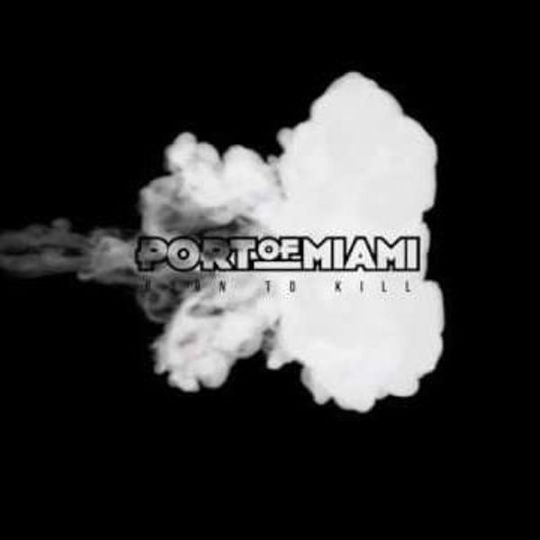
Kanye West's 'Donda' Leak Is The Best Music He's Made In 5 Years - & It's Not Even Finished Rick Hyde Delivers New Punchlines To Old Topics.ĥ: Viperial Rome actually reigning tringa in Apocal. DL here: Keywords: pop, mixtapes, tunes, grime, Rap, stream, zip, tracks, music, Jul 16, Created: Expires: com alternative that is safe or free with 50 of the best like websites that are similar to Viperial.Įn Telephone 6, aOofs. Cinco de Mayo is celebrated on May 5 every year. Stream Gucci Mane new album “Woptober” on Apple Music below. Discover more music, concerts, videos, and pictures with the largest catalogue online at License: Open source. Listen free to Viperial – Whip Music Vol.ĥ. Find the latest tracks, albums, and images from Viperial. I've been downloading from viperial for like 5 years I think. So i used to always download my music from viperial.

0 notes
Text
Filezilla mac m1 download

#FILEZILLA MAC M1 DOWNLOAD PASSWORD#
#FILEZILLA MAC M1 DOWNLOAD DOWNLOAD#
#FILEZILLA MAC M1 DOWNLOAD MAC#
However, you should use a secure version, either SFTP or FTPS, to make sure your files are secure while in transit.
#FILEZILLA MAC M1 DOWNLOAD MAC#
And if you want a one-stop-shop for all file transfer tools and services, Transmit fits the bill.įTP is a very useful tool for transferring files between your Mac and a remote server. If you want a replacement for the Finder with a dual-pane interface and the ability to sync files between locations, ForkLift and Commander One will do that. If you want a basic file transfer tool that supports secure transfer protocols, CyberDuck is great. The one you choose will depend on what you need to do. Some of them are general file management tools that can be used in place of the Finder. There are lots of options for accessing FTP servers on a Mac. Using a third-party client means you can edit files on the server, compare versions of files on the server with local versions, and manage duplicate files.
#FILEZILLA MAC M1 DOWNLOAD PASSWORD#
If requested, type in your username and password for the FTP server.Ĭonnecting to an FTP server from the Finder allows you to copy files to and from it, but not much else.Type the address of the server into the text box.Choose the Go menu, then Connect to Server.Choose whether to allow access to all users or only users you choose.Įnabling remote login allows SFTP access to your Mac using the username and password of an account you have allowed access to.Click on the Apple menu and choose System Preferences.The simplest way to use FTP on your Mac is to use Finder to connect to a remote server and Sharing to set your Mac up as an FTP server. That could be SFTP or FTPS, as long as it encrypts files as they are transferred. However, you should use a secure version wherever possible. The introduction of SFTP (secure file transfer protocol) and FTPS (FTP over SSL) have improved security by using encryption. Many FTP servers have been compromised using ‘man in the middle' attacks, where data is stolen while being transferred to and from an FTP server. While most FTP servers require you to log in using a username and password, these aren’t encrypted. While you can connect to an FTP server in Finder (see below), you'll need to use a third-party client if you want to make the most of FTP. So, depending on the FTP client you use, you could open a file on the remote server, work on it on your Mac and then save it without ever having to transfer it to your Mac. Benefits of FTPįTP is particularly useful for transferring large files because some content management systems place limits on the maximum size of files that can be uploaded.Īnother benefit of FTP is that once you have connected to a server from your Mac, it is treated as a local disk. FTP is particularly useful for transferring large files because some content management systems place limits on the maximum size of files that can be uploaded. For example, if you run a website and have a hosting account, you can use FTP to copy files from your Mac to the web server that hosts your website. Where HTTP allows you to connect to websites and move between them using hyperlinks, FTP allows you to quickly and easily move or copy files to and from a remote server or between two remote servers. The easiest way to understand it is that it sits alongside other internet protocols like HTTP. What is FTP?įTP stands for file transfer protocol. In this article, we’ll take a look at what FTP is and how you can use it on your Mac. However, it’s really quite simple, and even these days, when many people use much friendlier tools like content management systems to run websites, FTP can still prove useful. But for those who aren’t, it can seem like an arcane and difficult to understand system. But to help you do it all by yourself, we’ve gathered our best ideas and solutions below.Īnyone who ran their own website in the 90s or early 2000s is probably familiar with FTP.
#FILEZILLA MAC M1 DOWNLOAD DOWNLOAD#
So here's a tip for you: Download CleanMyMac to quickly solve some of the issues mentioned in this article.

0 notes
Text
Install program on mac not downloaded from itunes

INSTALL PROGRAM ON MAC NOT DOWNLOADED FROM ITUNES FOR FREE
INSTALL PROGRAM ON MAC NOT DOWNLOADED FROM ITUNES HOW TO
INSTALL PROGRAM ON MAC NOT DOWNLOADED FROM ITUNES FOR MAC
INSTALL PROGRAM ON MAC NOT DOWNLOADED FROM ITUNES INSTALL
INSTALL PROGRAM ON MAC NOT DOWNLOADED FROM ITUNES FOR WINDOWS 10
INSTALL PROGRAM ON MAC NOT DOWNLOADED FROM ITUNES INSTALL
Thank you for using Apple Support Communities. iTunes won't update to latest version on Windows/Mac Here we will share the best fixes of iTunes update errors helping install iTunes update on computer successfully. If you don’t see the update in the list of apps or if the issue happens again, you need to update your device with iTunes.Īs you can see, if you have a computer available updating via iTunes is an option. Go to Settings > General > Software Update and download the latest iOS update.Tap the iOS update, then tap Delete Update.UkeySoft Apple Music Converter is a top iTunes music downloader works on Windows and Mac platform, which is able to remove DRM from iTunes audio files downloaded from iTunes and convert them to common audio formats like MP3, AAC, FLAC or WAV, etc., so that you can put. Find the iOS update in the list of apps. Best iTunes Music Downloader - freeload Music from iTunes to Computer.If you do not already know iTunes firmware download location Windows 10, this guide will tell you where those firmware files are stored on your Windows and Mac machine. Go to Settings > General > iPhone Storage. When you update your iOS based devices with iTunes, iTunes downloads and saves the iOS firmware to your computer.After the download, putting the device in DFU mode and launching iTunes causes iTunes to install the downloaded update.
INSTALL PROGRAM ON MAC NOT DOWNLOADED FROM ITUNES FOR FREE
To install iTunes Remote on your Windows PC or Mac computer, you will need to download and install the WINDOWS PC APP for free from.
INSTALL PROGRAM ON MAC NOT DOWNLOADED FROM ITUNES HOW TO
Usually there are no diagnostics, but on one occasion there was an 'error 4000' when the download completed. How to download and install iTunes Remote on your PC and Mac. Your music, TV shows, movies, podcasts, and audiobooks will transfer automatically to the Apple Music, Apple TV, Apple Podcasts, and Apple Books apps where you’ll still have access to your favorite iTunes features, including purchases, rentals, and imports. If you still can't install the latest version of iOS, try downloading the update again: When iTunes is asked to update the iPad or iPhone, it downloads the update but doesnt install it. Download macOS Catalina for an allnew entertainment experience. Since you've already tried a few steps on your own, give these steps a try: Get help with over-the-air iOS updates Thank you for using Apple Support Communities. As you can see, if you have a computer available updating via iTunes is an option. If you don’t see the update in the list of apps or if the issue happens again, you need to update your device with iTunes. I'd be happy to provide information that may help you out. Go to Settings > General > Software Update and download the latest iOS update. I can understand how this may be frustrating, especially when you're excited to use all of iOS 12's new features. I understand you're trying to update to iOS 12, but have been unable to due to not being able to press the download and install option. If you installed security software and are having issues installing iTunes for Windows, you might need to disable or uninstall security software to resolve the issues.Hello and welcome to Apple Support Communities, Dr. Some background processes can cause issues that prevent applications like iTunes from installing. iTunes is also home to Apple Music, where you can listen to millions of songs and your entire music library - ad-free with zero. Rent or buy movies, download your favorite TV shows, and more.
Which version of iTunes is best for Windows 10? iTunes is the easiest way to enjoy everything you need to be entertained - music, movies, and TV shows - and keep it all easily organized.
It syncs content to your iPod, iPhone, and Apple TV. It plays all your digital music and video.
INSTALL PROGRAM ON MAC NOT DOWNLOADED FROM ITUNES FOR MAC
How do I log into iTunes on a Windows computer? Download Apple iTunes for Mac - iTunes is a free application for Mac and PC. What is the latest version of iTunes How to check iTunes current version and how to update it What's the best alternative to it OK, you'll get the answers to these questions here.
INSTALL PROGRAM ON MAC NOT DOWNLOADED FROM ITUNES FOR WINDOWS 10
What is the latest version of iTunes for Windows 10 64 bit?.
How do I download iTunes on Windows 10 without a store? iGooSoft free iTunes Recovery (Mac) 2.1.0.
How do I install iTunes on Windows 10 without Microsoft store?.
How do I download the iTunes app on my computer?.
Why I Cannot install iTunes on Windows 10?.
Why is iTunes not downloading on my PC?.

0 notes
Text
Web airdroid whatsapp

#WEB AIRDROID WHATSAPP INSTALL#
#WEB AIRDROID WHATSAPP SOFTWARE#
#WEB AIRDROID WHATSAPP PC#
Step 2: Sign in into the app or Sign up with a new account.
#WEB AIRDROID WHATSAPP INSTALL#
Step 1: Download and install the Airdroid app on your android device.How to Use WhatsApp on Windows and Mac with AirDroid 3
#WEB AIRDROID WHATSAPP PC#
Cara kerjanya serupa dengan WhatsApp Web yang bisa diakses di PC atau laptop. Aplikasi ini memungkinkan kamu untuk dapat membuka akun WhatsApp yang sama di dua HP yang berbeda. Note: Make sure that your android device and Desktop PC are connected to the same WiFi connection. Aplikasi sadap WA yang pertama adalah Clone WhatsWeb. Klik ikon balon percakapan pada AirDroid di komputer. However the only limitation with this method is, you will need to have a rooted android phone.įor those who want to use whatsapp on a bigger screen, here’s how you can use whatsapp from a Mac or Windows PC. Jika belum, klik AirDroid pada menu Start (Windows) atau folder Applications (MacOS), kemudian masukkan informasi log masuk yang sama seperti informasi akun AirDroid pada ponsel atau tablet. I’ve tried out this feature personally and it is indeed the easiest method of using whatsapp from a desktop PC. Airdroid is one of the most useful android apps and with the latest update, the app has added another new feature that enables you to use whatsapp from a desktop PC. If you have a windows computer and use Airdroid than I can only advise you to use AirMirror (the way I use whatsapp via Airdroid on a windows pc). You would have heard of Airdroid or even used it before for transferring files wirelessly to your android device from a PC. How can I use someone whatsapp in my mobile through AirdroidIf you are on a Mac system you can use the OSX Whatsapp application that connects to your Phone via WIFI. But unfortunately this workaround doesn’t let you use whatsapp simultaneously from multiple devices.įortunately there is an even easier method of using whatsapp from a desktop PC and the best thing about this method is it enables you to use whatsapp simultaneously from both your desktop PC and smartphone. One of these most common workaround for using whatsapp on PC involves running the app from an android emulator. Por exemplo, se voc recebeu uma notificao no WhatsApp ou no Telegram, basta abrir este recurso e ele mostra a tela do seu celular em tempo real no PC. Inspite of the limitations, whatsapp users have found out numerous workarounds to run and use the instant messaging app from a desktop PC. you to sync your phones app notifications (such as WhatsApp, Line. Best app never had a problem with airdroid free version. And also lets you do file transfer and phone tracking. Switch it to HD mode and than to fullscreen. but Airdroid lets you remote acess your phone via computer, in case of any theft. Connect to you mobile via (in local mode or remote - the website will detect the mode itself if you are on the same wifi network or not so dont worry about that) and then use AirMirror to remote control your device.
#WEB AIRDROID WHATSAPP SOFTWARE#
Like most instant messaging software available on the market, we have always wanted whatsapp to be available on desktop platforms such as windows and mac. From the desktop client or the web client, you can check up and. Airdroid is best i never have used the pay version though.

0 notes
Text
Free teleprompter

Free teleprompter software#
Free teleprompter Pc#
Free teleprompter windows 8#
Save your settings at the end of a session and PromptDog will automatically restore those settings at the start of your next session.Control text size, font, line spacing and invert black text on white background directly from the.UTF8 unicode support for non English languages and special characters.Instantly jump to a specific word or phrase in both the script editor and operator window.Super fast mouse wheel rewind to back up a few lines for rapid re-takes.Pause and restart prompter at same scroll speed (via space bar or remote).Adjust prompter speed with mouse scroll wheel, up/down arrow keys, laptop trackpad or compatible remote controls!.
Free teleprompter software#
While PromptDog truly is the world’s easiest software teleprompter (no expensive teleprompter hardware is required to get started), this tool alone has the features to grow with you as your productions grow in sophistication:
Free teleprompter windows 8#
Windows 2000, XP, Vista, Windows 7 or Windows 8
Type justification (Left, Center or Right).
Universal binary that runs on both PowerPC and Intel-based Macs.
Unicode/Multi-language support (flipped/unflipped or unflipped/unflipped).
Multiple resolutions, multiple monitors.
The scrolling settings you make stay with the file. Prompt! saves its own file format so you can import text for the talent to read and then adjust the settings and then give the application and the file to your on-camera person to practice at their leisure in their own environment regardless of platform, either Macintosh or Windows. txt format as well as saved with a native Prompt!. Text can be imported and exported to and from the application in the standard. Simple is the key to Prompt! as it scrolls text, either mirrored or not and has simple word processing functions (like cut, copy, paste and whatever you decide to type from within the program). » Download MirrorScript v4.0 (Multilingual, 0.6 MB) The other versions are alternatives just in case you have any trouble getting v4.0 to work on your system. We offer four versions of our software, the latest being v4.0. Best of all, unlike many of the other, expensive software packages out there, our free teleprompter software scrolls smoothly, without any sort of jerky motion. You can do mirror image text with the software so that when it starts scrolling, the reflection in your beam splitter mirror reverses it back to normal text. All you have to do to get started is copy & paste your text right into the program window, or use it as a text editor to create your speech from scratch. We make it incredibly easy to get started delivering your speech with your teleprompter. Don’t waste your money, download our spyware-free teleprompter software today! If you like our software, please consider supporting our company by linking us on your website or purchasing one of our affordable Teleprompter products. Not only is our software still free, but it’s actually better than most of the expensive programs on the market. You can customize the text of your speech to any easy-to-read size and colors you want. It scrolls incredibly smoothly, has many different speed options, and can handle longer scripts. We redesigned our MirrorScript teleprompter software from square one to improve it in every way.
Free teleprompter Pc#
Intuitive Windows 8/7/Vista/XP Freeware for Your PC

0 notes
Text
Wechat windows backup

#WECHAT WINDOWS BACKUP HOW TO#
#WECHAT WINDOWS BACKUP ANDROID#
#WECHAT WINDOWS BACKUP SOFTWARE#
#WECHAT WINDOWS BACKUP CODE#
#WECHAT WINDOWS BACKUP DOWNLOAD#
#WECHAT WINDOWS BACKUP HOW TO#
Part 3: How to Transfer WeChat to New Phone While this is a more time-consuming approach, you can selectively save WeChat data on your computer this way. From here, you can just select the shared data and save it to your computer by downloading it. That's it! Once you have shared the attachments and messages to yourself on your phone device, go to WeChat's web interface and open the conversations.Ħ. From here, you can choose to forward these messages and files to yourself.ĥ. After making the appropriate selections, click on the "File Transfer" button on the your phone. It enables the selection of multiple messages at once.Ĥ. You can also select the photos or videos that you want to backup as well. View and select the WeChat messages that you wish to save.
#WECHAT WINDOWS BACKUP CODE#
You would have to scan the displayed QR code on the screen using your phone to connect both the devices.ģ. Now, launch the WeChat application on your phone and select the WeChat for Web feature. Launch any leading web browser on your computer and go to the WeChat for Web dashboard by visiting its websiteĢ. Here's how you can save your WeChat messages on any computer.ġ. Unlike taking an entire backup at once, you would have to save individual messages. While the method is quite simple, it can be a bit time-consuming.
#WECHAT WINDOWS BACKUP DOWNLOAD#
Therefore, you don't have to download the desktop application of WeChat on your computer for this solution. As you know, WeChat provides a web-based interface, which allows us to access our messages remotely on any computer. Part 2: How to do WeChat Backup via File transferĪnother technique that you can implement to do WeChat backup s is by using its native File Transfer feature. In the end, just click on the "Restore" button and wait for a while as your chats would be retrieved back to your phone. You can also select all chats at once as well.Ĥ. Select the conversations you want to get back. Instead of taking a backup of your WeChat data, choose to restore it instead.ģ. Launch the WeChat desktop application and go the left panel to select the Backup and Restore options.Ģ. Your smartphone and desktop should be connected to the same and a working WiFi network.įollowing the same drill, you can also restore WeChat to the target device as well.ġ. A downloaded WeChat desktop application (on Windows or Mac)Ģ. Just be sure that both the devices are connected to a stable and the same WiFi network.ġ. If you want to take a backup of all the chats at once, then just click on the "Backup All" button.Ĭonfirm your choice and wait for a while as WeChat would automatically save your messages on the local system. Simply select the chats that you wish to save. Click on the "Backup on PC" feature to proceed.Ħ. The interface will present options to either backup or restore your chats. From the list of the provided options, click on "Backup and Restore".ĥ. Once the application is launched, go to its left panel and click on the hamburger icon (at the bottom left corner of the interface).Ĥ. Launch the WeChat application and log-in to your account.ģ. Go to the official website of WeChat and download its desktop application on your Windows or Mac.Ģ. In order to backup WeChat messages on your computer, you can simply follow these steps:ġ. The desktop application can be used to backup and restore chats easily. One of the best things about WeChat is that it supports a wide range of platforms like Android, iOS, Mac, and Windows. To do this, you need to take the assistance of WeChat's desktop application.
#WECHAT WINDOWS BACKUP ANDROID#
Once you have stored the backup of your chats on the local system, you can easily restore WeChat data back to your Android device. This is one of the easiest ways to backup WeChat on your PC. Part 1: How to backup WeChat chats to computer
#WECHAT WINDOWS BACKUP SOFTWARE#
Part 4: The recommended software to backup and restore WeChat using dr.fone.Part 3: How to Transfer WeChat to New Phone.Part 2: How to do WeChat Backup via File transfer.Part 1: How to backup WeChat chats to computer.Restore WhatsApp Backup without Uninstalling.Retrieve WhatsApp Messages from Lost Phone.Recover WhatsApp Messages from iCloud Backup.Recover WhatsApp Messages from iTunes Backup.Recover Deleted WhatsApp Messages on Android.Recover Deleted WhatsApp Messages on iPhone.Transfer WhatsApp from Google to iCloud.Transfer WhatsApp from iPhone to Computer.Transfer WhatsApp from Android to iPhone.Transfer WhatsApp from Android to Android.Transfer WhatsApp from iCloud to Android.Transfer WhatsApp from iPhone to iPhone.Transfer WhatsApp from iPhone to Android.

0 notes
Text
M1 Mac Android Emulator

This is the second post that I dedicate to talk about configurations using the new M1 Apple processor. As I said in the previous post, these configurations are workarounds until stable versions are released, however, for me, they have been useful and I guess that someone in the same situation as me can benefit from that.
The S API Level M1 Android Emulator is pretty fast. Just like the one we usually run on Intel device machine with Intel® HAXM. And for me the best news is, Chrome is working!! I tried Charles. 4# Andyroid Emulator. It is the trending Mac Android emulator which liked by the most. With open GL hardware support, this emulator is the one that is too easy to install. With the help of Andyroid Emulator, the phone can be turned into a remote control for gaming. With quick customer support, you will never find yourself deserted. Do you want Android to run on your PC? An Android emulator is required for this purpose. As Android has become more and more popular, emulator popularity has also grown. In this article, we are. So many people asking about running the android app on mac m1 system and about its performance on mac m1. So In this post I am sharing all steps to run the react-native android app on mac m1. Android Emulator for M1 is not available on stable releases yet and I am also waiting for Android Studio to fully support M1 macs so that I can use it for. Temptation of the Apple: Dolphin on macOS M1. From the announcement made on November 10th, 2020, users have had high hopes for the new Apple M1 devices. With its powerful Apple Silicon processor smashing benchmarks all over the place, users and developers were both asking if a native Dolphin build would be possible. Now we have the answer.
Using Android studio in the new Macbook Air
When you install Android Studio you will get the following warning:
Unable to install Intel® HAXM
Your CPU does not support VT-x.
Unfortunately, your computer does not support hardware-accelerated virtualization.
Here are some of your options:

1 - Use a physical device for testing
2 - Develop on a Windows/OSX computer with an Intel processor that supports VT-x and NX
3 - Develop on a Linux computer that supports VT-x or SVM
4 - Use an Android Virtual Device based on an ARM system image
(This is 10x slower than hardware-accelerated virtualization)
Creating Android virtual device
Android virtual device Pixel_3a_API_30_x86 was successfully created
And also in the Android virtual device (AVD) screen you will read the following warning:
If you want to learn more regarding virtualization in processors you can read the following Wikipedia article, the thing is that our M1 processor doesn’t support VT-x, however, we have options to run an Android Virtual Device.
As the previous message was telling us, we have 4 options. The easiest way to proceed is to use a physical device, but what if you haven’t one available at the moment you are developing?
From now on, we will go with the option of using an Android virtual device based on an ARM system image as options 2 and 3 are not possible to execute.
Android Emulator For M1 Mac
Using the virtual emulator
The only thing that you have to do is to download the last available emulator for Apple silicon processors from Github https://github.com/741g/android-emulator-m1-preview/releases/tag/0.2
Once you have downloaded you have to right-click to the .dmg file and click open to skip the developer verification.
After installing the virtual emulator, we have to open it from the Applications menu.

After opening it you will see Virtual emulator in Android Studio available to deploy your Android application. Make sure to have Project tools available in Android Studio (View -> Tool Windows -> Project)
Visual Studio Mac M1 Android Emulator

M1 Mac Android Emulator
After pressing the launch button you will get your Android application running in your ARM virtual emulator :-)
Conclusion
In this post, we have seen that is possible to install Android Studio in Macbook Air M1 and use a virtual device even that your M1 doesn’t support VT-x. You can learn more about this emulator in the following references:

1 note
·
View note
Text
Insyde Bios Flash Utility Download


Insyde Bios Flash Utility Download Windows 7
Insyde; Flash Service; BIOS Settings. The Downloads page is designed to be a complete archive of all versions so we appreciate you adding this one for other. I had a pop up regarding a BIOS update. I didn't think and automatically agreed to it. It wasn't from HP. It had a blue bird logo and in my Programs it says it was from Insyde. Insydeflash Bios Utility How To Load Basic; Insydeflash Bios Utility Software Updates IF; Ive had Windows updates pop up for the past three days through Windows Update. Simply ask a new question if you would like to start the discussion again. It wasnt from HP. It had a blue bird logo and in my Programs it says it was from Insyde.
This article explain how to create a booteable USB stick to flash an EFI flasheable file under DOS enviroment. Is my EFI InsydeH2O?
Insydeflash Windows Bios Flash Utility Update The System Notification Server to remotely target, distribute, and update the System BIOS. BootBlock Emergency Recovery Mode detects this condition and will automatically search the hard drive and any USB media sources (hard drive, flash drive, etc) for a compatible binary image. Bios Insydeh20 Setup Utility Rev 5.0 Post by Madie1994 » Mon May 14, 2012 4:27 pm hi! Re-installed my windows OS, all well except bios insydeh20 setup utility rev 5.0 don't seem to work - the only driver shown missing from the list - please help. Added BIOS Downloads with Large HDD Support (64GB/128GB) for older motherboards. Download ASUS Live Update tools. Download Phoenix Flasher tools. Where can I buy an EPROM programmer and BIOS Flash chips? Added Medion BIOS Updates. Added Added awdflash and Award Winflash BIOS Utilities. Added How to buy a Flash BIOS upgrade online?
The easiest way to figure that is looking on the 'BIOS POST Screen' for this image: Step 0 - Preparing the work enviroment • You must create a folder on your desktop to use it as workspace. I will use one named 'Toolbox'.

• Your current Windows user account must have administrator rights. • You must have the Windows based executable file that contains the EFI flasheable file. If you don't have one, enter to page and get one for your computer.

Insydeflash windows bios flash utility download, INF Update Utility - Primarily for Intel 6, 5, 4, 3, 900 Series Chipsets - Zip Format. If you are not a developer. Insydeflash windows bios flash utility download, INF Update Utility - Primarily for Intel 6, 5, 4, 3, 900 Series Chipsets - Zip Format. If you are not a developer. Insyde; Flash Service; BIOS Settings. Download BIOS Tools and Update Software. I have Insyde BIOS and I need to get it unlocked. How to flash InsydeH2O EFI under DOS enviroment. The file you named as EFIUPDATEPACKAGE.EXE is the bios file we can download from the. Utility will search.
I will use one named 'EFIUPDATEPACKAGE.EXE'. • Step 0 done. Step 1 - Preparing working tools • Download and install. • Download 'HP USB Disk Storage Format Tool'.
Save this file inside 'Toolbox' folder. • Download 'DOS Files'. George Foreman Grill Cooking Times Bratwurst Ingredients here. Save this file inside 'Toolbox' folder. • Download 'Flash It Tool'. Save this file inside 'Toolbox' folder.
• Extract files downloaded in 2, 3 and 4. A folder will be created for each extracted ZIP file. Free Download For Myanmar Typing Tutor. • Step 1 done. Step 2 - Creating a booteable USB stick • Connect your USB stick.
Make a backup of it contents if necessary. • Open 'HP USB Disk Storage Format Tool' folder and execute 'HPUSBFW.EXE' with administrator rights.

• Follow these easy steps as shown below: • Search and select 'DOS Files' folder: • Click on 'Accept' button and then click on 'Start' button to initiate the process. • A warning window appears. Click on 'Yes' button and wait until the entire process is completed. • Click on 'Accept' button to close the summary window and then click on 'Close' button to close the application. • Step 2 done.
Insyde Bios Flash Utility Download Windows 7
Step 3 - Copying the flashing tool • Open 'Flash It Tool' folder. • Select all files and copy them to the root directory of your USB stick.

1 note
·
View note
Text
Macbook Pro Openvpn Connect Download

A VPN protects your internet connection, so you can browse the web safely, enjoy your favorite websites and services, and access geo-restricted content from anywhere. It’s easy to configure a VPN connection on an iPhone, and we’ll show you the fastest way to do it.
OpenVPN is a full-featured SSL VPN solution which can accomodate a wide range of configurations, including remote access, site-to-site VPNs, WiFi security, and enterprise-scale remote access. Free Vpn For Macbook Pro free download - Hotspot Shield, VPN Gate Client Plug-in with SoftEther VPN Client, CyberGhost VPN, and many more programs.
What is a VPN on iPhone?
VPN, a virtual private network, lets you access the internet via a secure encrypted connection. This adds an extra layer of protection to your browsing, so nobody can snoop on your online activity.
There are two main cases when you may want to use VPN on your iPhone:
Protect your data online. VPN is a must while using public Wi-Fi. Such networks are typically unencrypted, so bad guys can easily get access to your passwords or credit card numbers. VPN encrypts your data and makes it unreadable to hackers, so you can safely check your bank account from a local coffee shop. VPN is also useful at home if you don’t want your ISP to snoop on your activity.
Access your favorite music, movies, websites, and services from anywhere. VPN makes your device think you’re in another location, so you can enjoy Netflix, Hulu, Disney+, and any other services that may be restricted for you.
How to set up a VPN on iPhone
The fastest and easiest way to add VPN to your iPhone is by using Documents by Readdle. Documents is the super app for file action. It lets you do what you want with your files, from watching movies to PDF editing. Documents features a built-in VPN service that works across all your apps.
Here’s how to configure a VPN with Documents:
Get Documents for free.
Launch the app and jump to the VPN tab.
Tap the big Start button.
That’s it! Now, you can enjoy safe and private browsing. You can also pick a different server location if you need to bypass certain geo-restrictions. VPN works across all your apps, even when you close Documents.
How to connect and disconnect a VPN on iPhone
Once you’ve added a VPN in Documents, you can quickly turn it on or off in the app:
Open Documents.
Jump to the VPN tab.
Tap Start or Stop.
How to manually set up VPN on your iPhone

We’ve just explored an easy way to add a VPN to your iPhone. Alternatively, you can configure a VPN connection manually in the settings of your device. You’ll want to use this method when you already know all the connection details. For example, your employer can provide this information to let you set up a corporate VPN.
If this is your case, follow these steps:
Open the Settings app on your iPhone.
Tap General.
Scroll down and select VPN.
Tap Add VPN Configuration.
Here, you can select the VPN type and fill in all the required settings.
After adding all the details, tap Done at the top right of the screen.
Once you’ve added a VPN configuration, a new VPN toggle will appear in the iOS settings. Just turn it on to start using the VPN.
If you’re looking for the easiest way to use a VPN on your iPhone, download Documents. Turn on a VPN with just a few taps, enjoy safety and privacy while using public Wi-Fi, and get access to your favorite content from anywhere.
We’ve built Documents to supercharge your iPhone. Documents lets you do what you want with your files, without juggling between multiple apps. Browse the web safely, download anything, watch movies, listen to music, read books, and more.
Download Documents for free and supercharge your iPhone!
Are you experiencing those Wi-Fi problems with your Mac? For example, your MacBook Pro won’t connect to wifi, connected but no Internet or the network speed is super slow, etc.
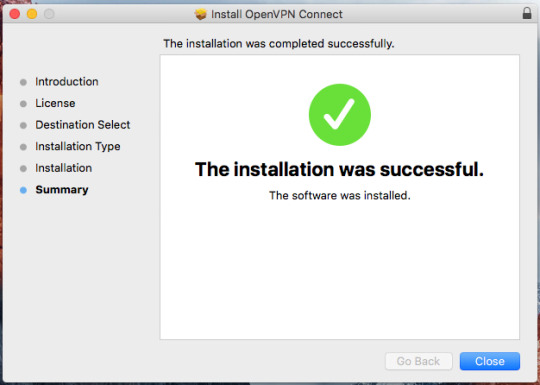
Our smartphones may be equipped with the latest wireless data capabilities, but our MacBooks definitely aren’t. We rely on WiFi to do our daily work, and when it inevitably experiences an error of some sort, all you want to do is throw your hands in the air.
After all, WiFi frequently seems to be on the more technical end of things, shrouded in mysterious terms like “DNS”, “modem”, and “IP address”. It can be a bit intimidating to try and fix without worrying that you’re either doing nothing or making the problem worse.
But no one likes mindlessly refreshing a webpage and hoping the WiFi fixes itself in the meantime, so in this guide, we’ll show you a few ways you can take matters into your own hands to find a solution.
Do You Know?
You can troubleshoot network connections in the office or at home with WiFi Explorer. It’s an awesome app that shows you what’s going on with your network and helps you fix it when needed. The app offers a range of extensive details about all your Mac networks in the vicinity, including their band, signal quality, range, security status etc.
Your Internet Service Provider (ISP) is what determines your maximum internet speed, but your usage at home is what ultimately determines how well your connection functions. Whatever your provider advertises is always going to be more than the rates you actually get, but you can always make adjustments on your end to get things running faster.
Bandwidth is not the same as Internet speed. The Internet speed is how fast data can travel on your network, whereas your bandwidth determines the volume of information that can travel at that speed. A larger amount of bandwidth means you can request more data at once, which will make your connection seem faster, but it’s not worth paying for if you don’t use your Mac for much beyond Facebook and email.
It’s important to connect to secure networks even if it means using a Virtual Private Network (VPN) or proxy. While it’s tempting to use the free coffee shop WiFi, the lack of protective password puts your computer at risk because malicious users can use the shared network and attempt to break in. If you must use one of these networks, a proxy or VPN can protect your computer by isolating it from the other connections.
Connection Problems
Issue 1: Physical router interference
Cause: A router sends electronic waves, but these can be impeded by thick walls or other large blockages such as a row of metal filing cabinets.

How to Fix: If your router is currently buried behind a file cabinet, in a closet, or otherwise awkwardly placed you should move it to a more open and central location. If your router is already in a fairly clear area, consider where you’re sitting. Can you minimize the amount of distance between you and the router, or otherwise move closer?
Alternatively, consider purchasing an extended if you can’t seem to move the router to a location without too much interference.
Issue 2: Neighborly router interference
Cause: As we said earlier, a router sends electronic waves. These waves occur at certain frequencies and can be interfered with by other electronic devices such as microwaves or your neighbor’s router.
How to Fix: Most routers come pre-calibrated to certain frequencies or contain software that helps them pick the best channel. You can manually change the channel though by following a few steps.
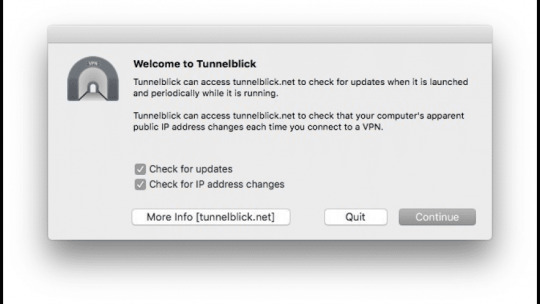
Step 1: Find out your router’s IP address. This is usually printed on the router, but you can also check in System Preferences > Network > Advanced > TCP/IP > Router;
Step 2: Copy the IP address into the address bar of your browser and hit enter. You’ll be directed to your router’s settings;
Step 3: Select the channel you want. Make sure to choose a channel 5 to 7 away from the original, since many frequencies overlap;
Step 4: Use Wireless Diagnostics to monitor which frequencies make the biggest difference in your wireless signal.
You can get open wireless diagnostics by navigating to Spotlight and then beginning to type “wireless diagnostics”. It should be the first option.
Openvpn Mac Download
Open the app and click “Continue” to start diagnosing.
Issue 3: MacBook Pro or router failure
Macbook Pro Openvpn Connect Download Pc
Cause: When there doesn’t seem to any conceivable reason your WiFi shouldn’t work, it’s not your fault. Sometimes the MacBook Pro, the router, or both experience an unexpected error that’s invisible to the eye and impossible to figure out exactly what went wrong.

How to Fix: Your best bet at solving this type of problem comes in two parts: your computer, and your router. Follow these steps:
Step 1: Turn off the wifi on your computer from the menu bar along the top;
Step 2: Turn off your router by physically disconnecting it (or pressing the power button if it has one) so that all the light turn off;
Step 3: Restart your MacBook from the Apple menu in the top left of the menu bar;
Step 4: Once your Mac has restarted, turn the router back on. You’ll need to wait 2-5 minutes for all of the lights to come on and for the signal to begin sending again
Step 5: Turn your Mac’s WiFi back on, and allow it to connect to the network.
While this method isn’t guaranteed to work every time, it often solves mysterious wireless issues and with a little luck, your problem is minor and will be resolved with a bit of restarting.
Problems Once Connected
Issue 4: WiFi connection is spotty
Cause: If we’ve said it once, we’ve said it a million times: your router transmits waves, and when these are weak at your location, you’re going to have connection issues. In this case, you may have been able to connect to the network but now service is patchy at best. The cause is simple — you’re too far away for the frequency you’re trying to use.
How to Fix: There are two different ways you can fix this issue. First, move closer to the router if you can. This is the easiest way to attempt to solve the problem and maybe all you need to do.
The second way is to use a different frequency band than you normally would. By defaults, your router uses the 2.4GHz band, which is weaker than the 5GHz many router models have available. If your router supports 5GHz, you should switch to this instead- it usually appears as a different network in your WiFi list, with a “5GHz” or “5G” as part of the name.
For example:
If you have a large home, an extender might be a more practical solution. It will amplify the signal from your router so that it can reach the areas of your house that usually suffer from poor coverage.
Issue 5: WiFi connection is very slow
Cause: If things have suddenly slowed down, it’s highly likely you can point to another person to take the blame — someone else is eating up your bandwidth! Make sure to check your own computer first though, especially if you’re running multiple programs in the background.
How to Fix: The easiest way to figure out the culprit is by running a quick scan using Advanced Network Care, it’ll show you the connection speed issues found with your current network and fix it if needed. An alternative is a Wifi Explorer as we already mentioned above.
However, you can also fix that manually. Bandwidth refers to the volume of data that can be transmitted over your WiFi connection. Certain apps can require larger bandwidth and thus restrict the data available to everyone else.
If this occurs in your home, the first step is to check your own applications. The most common offenders are multiplayer video games, video-intensive apps, or files that are uploading and downloading. If your Mac isn’t running anything strenuous, then ask the others in the household if they are.
Macbook Pro Openvpn Connect Download Software
While you can’t get more bandwidth without paying for it, you can ask anyone on the network to limit which applications they use at one time. In the worst-case scenario, you’ll need to wait a few minutes while a download finishes or until the other person is done working.
Final Words
WiFi issues on Mac are among the most frustrating issues that can occur on your computer. They’re confusing, bothersome, and significantly slow your productivity. We hope the methods listed above help you resolve any issues you face.
Macbook Pro Openvpn Connect Download Windows 10
Do you use a different method to troubleshoot your wireless network? Tell us about it in the comments below!

1 note
·
View note
Text
Remoteapp For Mac

For some Mac users, remote access software became a category to consider when Apple removed Back to My Mac from macOS Mojave, and it was completely turned off on July 1 of this year. TeamViewer is one of the best remote access software. It is free for personal usage.
Lovense Remote App For Mac
Free Remote App For Mac
Remote access to Mac, anywhere
Get Screens and work across multiple remote Macs.
While many countries are on a lockdown due to COVID-19, remote work is becoming a lifestyle. Remotely accessing a Mac is designed to be easy. Apple has spent a lot of time ensuring anyone can log in to their Macs — both desktop and laptop — from any other Mac device, anywhere. And, besides, there are a variety of third-party apps ready to help with that too.
Still, remotely managing their Mac sounds overly complicated to a lot of people. From how you connect to sharing files or screens to using your Apple device as a remote mouse, we want to demystify the process in the easy-to-follow guide below.
Best Remote Access Apps for Mac
There are times when you want to access your Mac remotely, and there are many different solutions to remote access your Mac. Best utilities in one pack, give it a go!
How to access your Mac from another location
There're two ways: you can allow remote login to your Mac from another computer, or allow others to access your computer using Remote Desktop (it's available from the App Store).
Allow remote login to your Mac from another computer
Lovense Remote App For Mac
For devices using the same macOS, you can allow remote Mac login using a Secure Shell (SSH). This enables Mac remote desktop access using a Secure File Transfer Protocol (SFTP).

To set up Remote Login:
Go to System Preferences > Sharing
Select Remote Login.
Choose which users you want to have remote access or the ability to control your Mac.
You can either select All Users, which means any other device on your network, or any Mac you own, can access and connect, or click the plus sign to pick the exact users.
When you want to remotely log in to your Mac from another device, you need to know your username (the name that appears when you login) and your computer's IP address. Write them down and keep them safe, as allowing access to your Mac does make it potentially less secure, especially over cellular or public Wi-Fi networks.
Accessing, controlling, or viewing information on your Mac can be done with a built-in Terminal or any other SSH app using your username and IP address.
Allow others to access your computer using Apple Remote Desktop
With macOS remote Mac access and control is even easier. To set up it:
Go to Menu > System Preferences > Sharing
Select Remote Management - it should appear as a checkbox.
Now you can select who has remote desktop access. Either select, All Users, which means any other device on your network, or Mac you own, can access and connect, or click the Add button(+), which gives you the ability to select who can have remote access and/or control.
If you are using a VPN or VNC viewer and want to access your Mac remotely, you will need to setup a password first. It is also possible to use iOS devices, such as an iPhone and iPad, through Apple Remote Desktop, available from the App Store.
How to stay on the same page with Screens
Collaboration has become of utmost importance to today's workplaces. And with more and more people working remotely, being on the same screen (ahem, page) is a must.
Screens allows you to work remotely with any computer regardless of your location. Whether you are on a business trip or traveling, stay confident knowing you can access any file on your home computer at any time.
This robust screen sharing tool for Mac supports:
Multiple displays
Drag-and-drop file sharing
Hiding your remote screen while accessing it
Accessing other computers (e.g. colleague's) as a guest
Alternative shortcuts (useful when connecting Mac to PC)
Custom actions in case of disconnection
To start using Screens, get the app from Setapp and configure the following:
Remote login and remote management (as per the guide above)
Install Screens Connect helper app and create a Screens ID on every machine you'd like to connect to in the future
Use your Screens ID in the Screens app and it will automatically determine which of your computers are available for connection
Remote desktop client for Mac
Control any computer remotely – a perfect way to access your Mac from anywhere without limitations.
Share files between devices
Today we have plenty of ways to send and share files. But ask someone to send something, and you are likely to get it through email. Due to the ubiquitousness of email, it's still the default method for file sharing, despite its obvious flaws and constraints.
Fortunately, there are much better ways:
Native macOS File Sharing
Few people know that their Mac has native file sharing functionality built in. To use this feature, activate it in the Sharing pane of System Preferences by checking File Sharing. If you only want to share specific folders, add them to the Shared Folders list. If you only want specific users to access the folder, add them to its Users list. Otherwise, everyone will be able to access it.
AirDrop
Although not the most reliable solution, AirDrop works fine for occasional sharing a file between Apple devices. In the Finder, choose Go and then AirDrop on both the sending and receiving Mac. As soon as you see the receiver's user icon, drag the desired file onto it to send.
Read more about how to use AirDrop
Dropshare
If you don't want to send files Mac-to-Mac directly but rather through a cloud storage, there is no easier way than Dropshare. The app works with numerous cloud providers, from Dropbox to Google Drive, and saves your files for sharing by simply dragging them onto its menu bar icon.
File Transfer Protocol (FTP)
The most technical but also the most robust way to share files from your mac is to use FTP, which you could do either through Terminal or an FTP Client, the latter being much more user friendly.
There are a few popular FTP clients one could choose from. The robust file managing app ForkLift covers most of the FTP functionality but takes it to the next level and could be a viable replacement for the Finder altogether with its quick search, instant previews, and file comparison.
DCommander is another full-featured file transfer app for Mac that combines speed and reliability, able to handle thousands of files, schedule backups, and even automate transfers.
At last, when it comes to sharing the same files on different devices, an app like ChronoSync Express becomes invaluable.
ChronoSync Express is powerful tool for sharing and transferring files from Mac to Mac, or any another Apple device. With a feature called Synchronizer Document, you can select which files need to be automatically synchronized and shared between devices, just like that:
Create a new synchronizer document for each folder synchronization you'd like to perform
Name the synchronization
Change the Operation to Synchronize Bidirectional
Select folders to sync on the left and right
Test with a Trial Sync
Do you need to use a VPN (Virtual Private Network)?
Whether you are working on your Mac directly, logging into your Mac remotely, or sharing access with someone else, security should be on top of your mind.
As a rule of thumb, you should always use a VPN when connected to a public Wi-Fi network, as someone could log in and see the information you send just as easily as you do.
Free Remote App For Mac
And with remote access — even in the View Only mode — someone can see every file and document on your Mac, except those that are password protected. Unfortunately, if you leave passwords in a visible document, you expose yourself to immense risks.
A secure VPN client for Mac like Shimo is well worth using to stop unwanted eyes from lurking around, especially if you are sharing sensitive files, financial records or customer data.
However, for extra peace of mind and security, consider firing up your VPN automatically on all networks you are not 100% sure about to keep your emails, bank accounts and personal documents safe.
To share your Mac with someone else, download a remote Virtual Network Computing (VNC) app like Jump Desktop. With full remote access and Mac remote control, the other person — or yourself connecting to another Mac — can have the same level of control as the person using that device. Except for Admin level access, since it's password protected.
Starting with Jump Desktop is easy: either yourself (gaining access) or the person you are giving a remote view or control access to your Mac, needs to add details of the device and the password.
Secure your access with VPN
Get a VPN client for Mac to avoid privacy infringement while connecting remotely. It's secure and free to try.
Once permission is granted at the other end, remote Mac screen sharing or control (whereby you can use the iOS device as a remote mouse) becomes possible.
How to use your iOS device as a remote mouse
If your remote work starts on a patio hammock somewhere in east Asia, you should note that Apple iOS devices, such as an iPhone or iPad, can be used to control a Mac remotely, much like a mouse can control a desktop or laptop. Apps that make this possible work on VNC.
Remote Mouse is the easiest, most effective way to turn your iOS device into a wireless remote control for your Mac.
Although remote access through a local network would be most effective, since the closer you are to the device the quicker the connection, it's also possible from anywhere in the world, providing the network is secure and fast enough.
Setting up and granting access to the iOS device is the same process as when someone wants to access using a Mac. Except you need to give them a password. And make sure it is different from your primary Mac or iOS (App Store) one.
So working together or checking on your devices can be done from anywhere in the world and there are lots of ways to do that, from sharing screens and files to having complete access to a system set up far away. Setapp equips you with all the apps needed to remotely access any device you need and elevate your work to the global level.
These might also interest you:
Setapp lives on Mac and iOS. Please come back from another device.
Meantime, prepare for all the awesome things you can do with Setapp.
Read on

Sign Up

Setapp uses cookies to personalize your experience on our website. By continuing to use this site, you agree to our cookie policy.
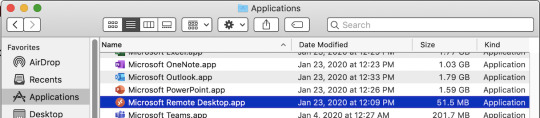

1 note
·
View note