#easy popup plugin
Explore tagged Tumblr posts
Text
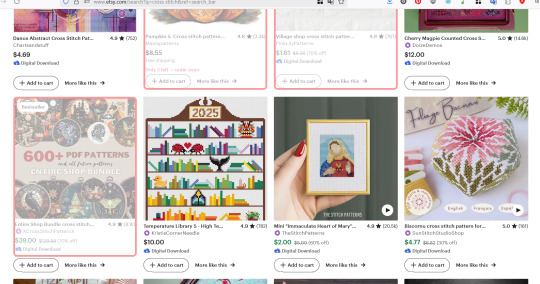
Here's what the ai-flagging extension is looking like so far-- it works off of a human-generated blacklist of shops, and flags any listings from those shops. Probably won't change this part more, I think it works pretty well as-is.

Right now if you go to a listing from a blacklisted shop, it makes a little banner at the top. Not sure how I feel about the verbiage; suggestions welcome there. Will probably make a banner pop up on shop gallery pages, as well.

Keeping it simple with the info popup. Haven't made the last two links yet, but that'll be easy.

A google form may not be the most elegant way to handle user submissions, but by gum, is it the easiest. It does mean that-- since file uploads are enabled-- it'll only accept submissions from google accounts, and will log the account info for submitters. Unideal, but I think it'd be dumb to keep a log of shops without some kind of screencap showing why exactly they have been added to the blacklist. So image submissions are on, and therefore google's security features are on.
This form is up and open, if y'all see any shops that ought to be added to it. Don't bother submitting anything too ambiguous, though-- I'm thinking I'll only flag stuff that's clear-cut.
Extension is not done yet, but the beta of it does work. Well? IDK. But it's better than nothing.
Will clean stuff up more in the next couple days and see what I have to do to get it submitted to the official Firefox plugin website.
anyway go get yourselves the cross stitch for gaza bundle, €15 for 63 patterns
134 notes
·
View notes
Text
AI Books Review – Create Super Profitable Ebooks in Any Niche!
Welcome to my AI Books Review, This is a genuine user-based AI Books review where I will discuss the features, upgrades, price, demo, and bonuses how AI Books can benefit you, and my own personal opinion. This is a brand new AI-powered application that helps you create and sell super profitable eBooks, info products, eBook Covers and lead magnets in just 60 seconds.
Everyone is aware that eBooks often fetch higher prices compared to physical books, and their market growth could be significant due to the increasing adoption of eBooks among consumers. This innovative software program leverages the power of artificial intelligence (AI) to streamline the book creation process from start to finish. Whether you’re a seasoned author facing writer’s block, an entrepreneur seeking to establish brand authority, or an educator crafting captivating learning materials, AI Books promises to be your one-stop shop for efficient and high-quality book creation. We’ll also address potential drawbacks like limited creative control and originality concerns. Ultimately, this review aims to equip you with the knowledge needed to decide if AI Books is the right tool to fuel your book creation journey.

AI Books Review: What Is AI Books?
AI Books promises to be a game-changer for aspiring authors. It’s a software program that leverages artificial intelligence (AI) to streamline the book creation process. Imagine this: you input keywords or a basic outline, and the AI engine generates text for various sections of your book. This can be a massive time-saver, especially for those struggling to overcome writer’s block or facing tight deadlines.

However, AI Books is more than just a content generator. It offers a drag-and-drop editor for refining the text, a stock library for visual enhancements, and mobile optimization to ensure your book reads flawlessly on any device. This review goes into more detail about its pros and cons, as well as how it stacks up against other AI writing tools.
AI Books Review: Overview
Creator: Ned King
Product: AI Books
Date Of Launch: 2024-Jul-01
Time Of Launch: 10:00 EDT
Front-End Price: $17 (One-time payment)
Official Website: Click Here To Access
Niche: Tools And Software
Support: Effective Response
Discount: Get The Best Discount Right Here!
Recommended: Highly Recommended
Bonuses: Huge Bonuses
Skill Level Required: All Levels
Discount Code: “AIBOOKS5” To Get $5 Off Full Funnel!
Refund: YES, 30 Days Money-Back Guarantee
>> Click Here To Get AI Books Now & Limited Time Access <<
AI Books Review: Features
Create Unlimited st eBooks to in-depth long eBooks as per your marketing needs.
Loaded With 10K+ DFY Ebooks & PLR Articles.
Fully customizable Drag & Drop Ebook cover builder lets you create amazing ebook covers.
Built-in AI Content & Graphics Generator.
Fully Customizable eBook Builder lets you customize ebook templates and create your eBooks in a flash.
Add Your Branding to eBooks.
Specialized Training to Sell Your eBooks on Amazon Kindle, eBooks.com, Smashwords, Google Play Books etc.
Ready-To-Profit Automatic Account Set Up.
Add and manage unlimited chapters to your eBook.
Flipbook Creator plugin to Convert your eBooks into flip books.
Unlimited Stock Media to use in your eBooks promotion and selling.
Add Conversion Boosting Elements, Lead Magnet Inside eBook.
100% Cloud Based Software
Inbuilt Lead Capture Form for Your Website in Addition to Optin Popup.
Training & Tutorial, plus 24 Hours Support
AI Books Review: How Does It Work?
Just 3 Easy Click is All You Need to Create Engaging eBooks
Step #1:
Choose from DFY eBooks & Articles or Create one from Scratch.
Step #2:
Customize your eBook & Design eBook Cover Using Drag & Drop Editor
Step #3:
That’s it! Download your Stunning eBook and use it anywhere you want or sell it.
>> Click Here To Get AI Books Now & Limited Time Access <<
AI Books Review: Can Do For You
World’s Best AI-Based eBook Creator App
Easy Drag & Drop Fully Customizable Templates to Create eBooks in a Flash
Create and Sell eBooks in Every Possible Niche
Built-In AI-Powered Content and Graphic
Generator
No need to write content and design anything.
100% Cloud-Based Tool Hosted On Reliable Server For Seamless Usage on Any Device
No Tech Skills Required, 100% User Friendly.
Turn Any Article into an eBook with ease.
Fully Customizable eBooks Cover Builder to let you create attractive eBook Covers
Add & Manage Unlimited Chapters to your eBooks
Add Conversion Boosting Elements Inside eBooks — like CTA Button, Images, heads & footer, etc.
Free Commercial License Included
Create a Mini eBook or an in-depth long eBook as per your
need.
Full 30-Day Money Back Guarantee!
AI Books Review: Who Should Use It?
Digital Marketer
Entrepreneur
Podcaster
Affiliate Marketer
SEO Expert
Email Marketer
Coaches
Blogger
Social Media Marketer
ECom Store
Owner
Website Owner
Any Other Possible Niche
AI Books Review: OTO’s And Pricing
Add My Bundle Coupon Code “BOOKADMINMAX″ — For $30% Off Any Funnel
Front End Price: AI Books ($17)
OTO 1: AI Books Pro ($27)
OTO 2: AI Books DFY ($47)
OTO 3: AI Books Flipbooker ($47)
OTO 4: AI Books Agency ($47)
OTO 5: AI Books Reseller 100 ($47)
OTO 6: AI Books Reseller Unlimited ($67)
>> Click Here To Get AI Books Now & Limited Time Access <<
AI Books Review: My Special Unique Bonus Bundle
My Special Unique Bonus Bundle will be visible on your access page as an Affiliate Bonus Button on WarriorPlus immediately after purchase.

And before ending my honest AI Books Review, I told you that I would give you my very own unique PFTSES formula for Free.
AI Books Review: Free Bonuses
BONUS #1: Video Training on How to Publish & Sell Your eBook on Amazon Kindle
Amazon is now the biggest and most trusted online marketplace on the internet, so just having your book published on the Kindle site elicits automatic trust. Publishing your ebook to the Amazon Kindle platform is free and will give you a whole new marketplace full of targeted prospects. So, bring your ebooks into the twenty-first century by publishing them in the hottest marketplace available! And make a successful Internet business.
BONUS #2: Kindle eCover Pack
Inside this bonus package, you are about to receive 50 Kindle covers that will help you make a lot of sales online.
BONUS #3: eBook Creation & Promotion Tricks Newbies
Discover How YOU Too Can Create Your Own Collection of In-Demand, Profit-Pulling Info Products In Just Minutes From Now!
BONUS #4: How To Make Money with Kindle
Marketers that aren’t looking into Kindle are sorely missing out on one of the very best means to generate income currently available online. This is the business model that many rely on because it lets us make nearly 100% profit from all our sales.
BONUS #5: Miscellaneous Stock Photos
Inside this bonus is a bundle of high-definition photos that you can use for your own projects freely.
AI Books Review: Money Back Guarantee
And Your Investment is Risk Free with our 100% Money Back Guarantee
You may purchase with confidence because if you have a technical problem that we cannot handle, just open a ticket within 30 days and we will reimburse you everything, down to the last cent. However, we are certain that once you have AI Books, you will not ask for a refund.
>> Click Here To Get AI Books Now & Limited Time Access <<
AI Books Review: Pros and Cons
Pros:
Increased Efficiency: AI can significantly reduce writing time by generating content, outlines, and character profiles.
Overcoming Writer’s Block: Spark ideas, break creative roadblocks, and keep the content flowing even when inspiration dips.
Content Exploration: Experiment with different writing styles and explore new avenues in your writing.
Accessibility for Beginners: The user-friendly interface makes book creation approachable, even for those with limited writing experience.
Cons:
You need to be connected to the internet to use this tool.
In fact, I haven’t found any additional AI Books issues.
Frequently Asked Questions (FAQ’s)
Q. What is AI Books?
AI Books is an advanced AI-powered tool designed to assist in the creation, editing, and publishing of books across various genres, providing efficiency and quality.
Q. How does AI Books improve efficiency in book creation?
AI Books automates many aspects of the writing process, significantly reducing the time and effort required to produce high-quality content.
Q. Can AI Books be used for self-publishing?
Yes, AI Books is highly effective for self-publishing, offering tools and features that cater specifically to independent authors.
Q. What are the main limitations of AI Books?
Some limitations include issues with creative originality and difficulties in genre-specific writing, which users should consider before integrating it into their workflow.
Q. How frequently is AI Books updated?
AI Books is regularly updated with new features and advanced AI algorithms to enhance its capabilities and user experience.
AI Books Review: My Recommendation
AI Books offers a compelling solution for those seeking to expedite book creation. Its AI-powered features can significantly boost efficiency and overcome writer’s block. However, the crucial question remains: is AI-generated content a springboard to success or a shortcut to mediocrity? This review has equipped you with the knowledge to weigh the potential benefits and drawbacks. Ultimately, the decision of whether AI Books becomes your writing companion hinges on your individual needs, expectations, and commitment to crafting a truly unique and impactful book.
>> Click Here To Get AI Books Now & Limited Time Access <<
Check Out My Previous Reviews: Scalar App Review, AI Gigz Hub Review, WP Funnels Review, Gizmo Review, Auto Health Sites Review, Vocal Clone AI Review, TubeBuildr AI Review, & ClickSchedule Ai Review.
Thank for reading my AI Books Review till the end. Hope it will help you to make purchase decision perfectly.
Disclaimer:
It’s important to note that pricing and specific features of AI Books can change. While this review strives to provide accurate information, referring to the official AI Books website for the latest updates is recommended. Additionally, this review is not a substitute for your own judgment. We encourage you to explore AI Books and similar software options to determine the best fit for your book creation journey.
Note: This is a paid software, however the one-time cost is $17 for lifetime access.
#AI Books#AI Books App#AI Books Upgrades#AI Books Overview#AI Books Features#AI Books Review#AI Books Works#What Is AI Books#Buy AI Books#AI Books Price#AI Books Demo#AI Books Discount#AI Books Honest Review#AI Books Pricing#AI Books FE#AI Books Pros#AI Books OTO#AI Books Preview#AI Books Scam#Get AI Books#AI Books Reviews#Purchase AI Books#AI Books Legal#Artificial Intelligence#AI#AI Books Benefits#AI Books Bonus#AI Books Bonuses#AI Books Software#AI Books Software Review
4 notes
·
View notes
Text
If I disappear from society, don't be surprised.
I am so so so tired of capitalism.
For Christmas I got a Raspberry Pi. The goal was to host my own website off it. This was entirely for fun.
Step one: set up raspberry Pi so I can host a site on it. Easy. Ubuntu is free (thank fuck), I know how to set it up, but hold on! According to xfinity, I cannot change dmz or dms rules on their router. I can't even REQUEST it. I can't even use a workaround because I'm not allowed to edit the port forward that was automatically added to my router. I dig through years old forums and find out that this is because I'm using the modem provided by xfinity. I now have to buy a new modem from xfinity's "approved list".
Step two: get a domain. I swim through 4 million outrageous prices that say shit like "pay $0.01 for the first year!" with the text below saying "with purchase of 3 year agreement". I finally get to godaddy and am able to convince the stupid checkout to give me 1 year of my domain (after, of course, it corrected my awful mistake to 3 years and, if I hadn't been hyper-vigilant, I wouldn't have noticed. I have to dig through 5 pages in settings to find a way to turn off auto pay because I know better by now. While I'm there I also turn off all email notifications, which were all automatically on. It also didn't tell me that I can't transfer my domain outside of godaddy for 60 days, so I just essentially paid for something I can't use for 2 months. Great. (out of curiosity, I dug through godaddy for some time. The 60 day thing appears nowhere except on the help center page when specifically searching for it.)
Step three: create a site. WordPress, once my most beloved website creation software, now slams subscription fees on me like cardi B audios on teenager girls's tiktoks. Unrelenting. Bloodthirsty. I power through to just get past "let AI design your site!" and "pick one of our patterns" so I can reach the point where I can edit the template. I already have a free template zip file. I drop it in the box. "wait!" says WordPress, in a screen-covering popup "upgrade to the creator plan to access the theme install features!" I click the only button on the screen. It takes me IMMEDIATELY to a filled out checkout page. WordPress Creator is $300 per year. Per. Year.
I read through the "features included with your purchase" to see things like "sftp/SSH certificates", "github deployments", "free staging site", and "install plugins and themes". All of these were free 5 years ago. "Save 20% by paying for two years!" No, I don't think I will.
Out of pure spite against the demon that is modern capitalism, I'm teaching myself html and css. I would kiss the creator of w3schools on the mouth, right after I kiss the creator of Ubuntu. I'm so angry. The internet is useless now.
5 notes
·
View notes
Photo
A list of Firefox addons/extensions I use to make the internet usable, privacy focused and fast: (Note that you can use these on Firefox on mobile too! Firefox on mobile has addon support! You can stop ads and tracking even on mobile devices!)
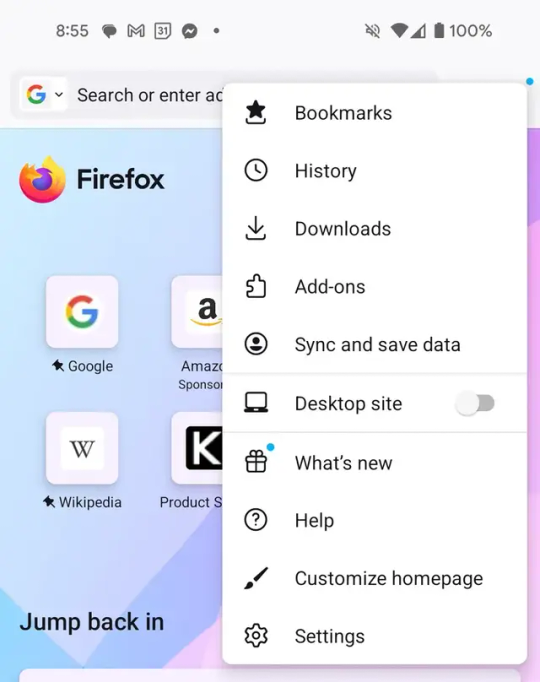
Ublock Origin - Adblocker, easy. Don't use "Adblocker Plus" Ublock Origin and Twitch battle each other often, which usually Ublock Origin just keeps on trucking along longer and Twitch/Amazon can't afford/don't care to afford a lifelong battle.
Ghostery, Privacy Badger, DecentralEyes - Tracker blockers. You will no longer be tracked for what you click on and what websites you visit. I personally stack all three of these + Ublock Origin, which might be overkill and stepping over each other.
SponsorBlock - A Youtube centered addon that will skip sponsor/ad segments the youtuber actually puts in the video. Also will skip non-music segments in music videos, interaction reminders "Like comment and subscribe!", and a few other annoying things if you let it. Tweakable.
Better Twitter/Bring Twitter Back/Twitter Control Panel - I actually use all of these at the same time but you can pick and choose. Make Twitter function better and look better and use other default tabs than "For You" if you want to. TONS of tweaks to make the website better. Also consider Stylus and the script to deblur posts from nsfw twitters! Also I use a mobile client called "AeroTwitter" that is a hacked twitter client to do a buncha tweaks to mobile twitter, but I CAN'T gaurantee that one is safe since it's a custom client you are entering information and passwords into that is not the actual official twitter mobile app.
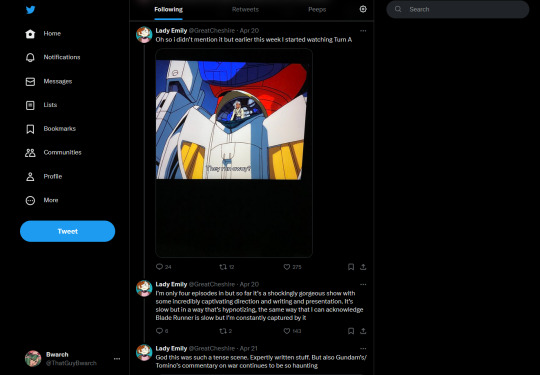
Consent-O-Matic - Did you know that those popups talking about cookies are basically asking to track you, and they LEGALLY have to have a way for you to decline but often hide it? Consent-O-Matic automatically handles those popups and declines tracking and only keeps the cookies for your browser that it needs to function on the website. Dark Reader - Dark Mode on the whole internet. You'll want to tweak this one most likely, turn it on for some websites/turn it off, different kinds of dark mode, but it's a life saver for the bright white internet for me. I use it on websites like Ebay and Amazon that are corporate White AF. Indie Wiki Buddy - This will insert over your google searches and attempt to steer you to independent fandom wikis, NOT Fandom the company and their websites. Sometimes fandoms will set up independent and better functioning websites than what Fandom Capital F offers. Since you know Fandom is an ad-filled corporate mess.
Return Youtube Dislike - Return Youtube Dislike. This will add a dislike button on videos again the public can see and make use of, but it uses its own database for dislikes since Youtube now obscures that info. Which means everyone who installs this is using their own collective dislikes database instead of youtubes official numbers. It will be less Accurate given that, but we need as many people using this plugin as possible to make dislike numbers using it accurate! Unhook: Remove Youtube Recommended and Shorts - This does a few things but I don't use its primary functions (since I like recommended and shorts) I use it to remove those annoying endcards on youtube since sometimes creators won't properly create space for them and they go over the actual video content that is still happening. Defund Wikipedia - It has come out a few times now that Wikipedia is perfectly funded and mostly seems to be seeking personal/corporate profit from these donation beggings. This will hide those begging popups when visited wikipedia during their dono drives. ClearURLs - You know that thing where you grab an amazon/google/pintrest link and it's long as FUCK? That's tracking business, and it's usually unneeded for the URL to function. ClearURLs will clear the tracking bits of URLs you copy and only leave the actually needed bit of the URL. Very handy for posting to Discord/Twitter. Reddit Enhancement Suite/RedReader on Mobile - Dark mode, use Old.Reddit on desktop by default. Tons of tweaks to make reddit look better and function better. Be aware that the only two browsers that exist are basically Firefox and Chrome. You may have heard of stuff like Brave and Opera, but they are literally just Chrome below the surface. Google allows other companies to rebrand Chrome like that and build on top of it.
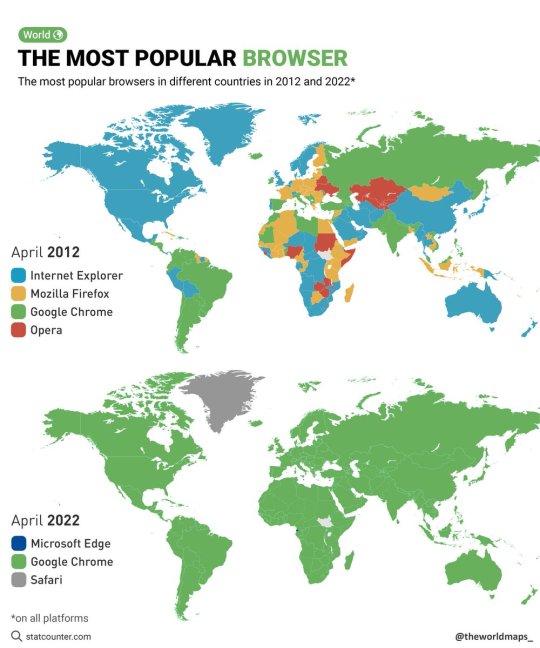
The most popular browsers in different countries in 2012 and 2022.
by @theworldmaps_
163K notes
·
View notes
Text
Custom vs Pre-Made WordPress Themes

Picking the right theme for your WordPress site isn’t just about looks. It can shape how fast your site runs, how easy it is to manage, and how well your brand stands out.
Some folks go for pre-made WordPress themes because they’re quick and cheaper. Others want something made just for them, a custom build that does exactly what they need.
Here’s a real-world look at both options.
What’s a Pre-Made WordPress Theme?
Pre-made WordPress themes are ready-to-use templates you can install right away. They come with design layouts, colour options, and a bunch of features built in. You pick one, tweak a few things, and launch your site.
They’re great if you’re on a budget or want to go live fast. Bloggers, small shops, and freelancers often start here. It’s like buying a furnished apartment, move-in ready, with minimal work.
But these themes aren’t built for your business. You might run into limits on what you can change. Plus, you’re not the only one using it. A bunch of other websites might look just like yours. And sometimes, these themes include way more features than you’ll ever use, which can slow down your site or cause plugin issues.
What About Custom WordPress Themes?
A custom theme is made from the ground up to fit your business. It matches your brand style, includes only what you need, and doesn’t come with a bunch of extra stuff weighing it down.
You’ll work with a developer or designer to get the exact look and tools you want. Everything from the homepage layout to how your product pages work can be built to your specs.
Yes, this takes more time. And yes, it costs more. But you’re not patching things together, you’re building something that works for you from day one.
Speed & Function
Custom WordPress themes are usually leaner. They don’t include all the extra code that comes with off-the-shelf themes. That means faster load times and better performance, which search engines and visitors both like.
Pre-made WordPress themes often try to do everything. Sliders, popups, shortcodes, you name it. If you’re not using most of it, that extra stuff just gets in the way.
Design & Branding
Your website is often the first thing people see. A custom theme lets you shape that first impression exactly how you want. Fonts, colours, layout, it’s all up to you.
Pre-made themes offer design flexibility too, but only to a point. You might end up fighting the theme just to get it to do what you want. And sometimes, you still don’t get it right.
Maintenance & Updates
With pre-made WordPress themes, updates come from the developer. If they stop updating the theme, you’re stuck. Custom WordPress themes are built by someone you can go back to. If something breaks or needs a tweak, you know where to turn.
So Which One’s Better?
This comes down to your goals. If you need something quick and affordable, and your site’s pretty basic, a pre-made theme does the job. But if you want something built around your business, something that performs well, looks unique, and grows with you, then a custom theme is the smarter move.Custom vs Pre-Made WordPress Themes is a decision you’ll want to think through, not rush. You don’t need to get fancy if you’re just starting out. But if your site is central to what you do, investing in something custom might be the better call.
0 notes
Text
How an SEO Company Helps Improve User Experience and Core Web Vitals
When we think of SEO, we often picture keywords, backlinks, and rankings. But there’s a critical component that’s just as important—user experience. In fact, Google has made it clear that Core Web Vitals, which measure real-world user experience on your website, are ranking factors. A skilled SEO company understands this and works to optimize not just your visibility but how users interact with your site. If you're working with an experienced SEO company in Pune, you’ll likely see improvements not just in traffic, but in how your site performs and engages users.
What Are Core Web Vitals?
Core Web Vitals are a set of metrics defined by Google to assess user experience. They include:
Largest Contentful Paint (LCP): Measures loading performance.
First Input Delay (FID): Measures interactivity.
Cumulative Layout Shift (CLS): Measures visual stability.
Together, these metrics provide a snapshot of how smoothly and quickly your site delivers content to users.
How an SEO Company Enhances These Metrics
1. Faster Loading Speeds
Slow websites frustrate users and lead to higher bounce rates. SEO companies work to reduce server response times, optimize images, and minimize unnecessary scripts to improve LCP. A faster site not only meets Google's standards but also keeps visitors engaged.
2. Mobile Optimization
With mobile-first indexing in place, your site’s mobile performance is crucial. A professional SEO company ensures your website is responsive and performs well across devices, directly improving user experience and your Core Web Vitals score.
3. Clean, Stable Design
Ever clicked a button only to have it shift on the screen? That’s poor CLS at work. SEO experts fix layout shifts by defining image dimensions, using stable containers, and avoiding intrusive popups, making for a more pleasant browsing experience.
4. Improved Interactivity
A laggy site makes users feel disconnected. Reducing FID involves optimizing JavaScript execution and removing unnecessary plugins. A good SEO company handles these technical tweaks to make your site feel responsive and smooth.
5. Better Navigation and Structure
SEO isn’t just about pleasing search engines—it’s about creating a seamless path for users to find what they need. From intuitive menus to logical content structure, SEO professionals enhance site usability alongside technical SEO.
Why It Matters for Your Business
Improving user experience and Core Web Vitals doesn’t just boost your rankings—it builds trust. Users are more likely to stay, engage, and convert on a website that feels fast, stable, and easy to use. That’s why choosing the right SEO company in Pune can have a significant impact on your brand’s online success.
About Itorix Infotech Itorix Infotech is a leading SEO company in Pune, helping businesses improve their search rankings and deliver exceptional user experiences. Our team focuses on technical SEO, Core Web Vitals, and content strategies that work together to boost both performance and conversions. With Itorix, your website isn’t just optimized for search—it’s built for people.
To know more about Itorix Infotech,
Visit website: https://www.itorixinfotech.com/
Address: SAUDAMINI COMMERCIAL COMPLEX, C1–203, Paud Road, Bhusari Colony, Kothrud, Pune, Maharashtra 411038
Email:[email protected]
Get directions
0 notes
Video
youtube
Divi Popup Mastery: Buttons, Icons, Images – You Name It!
Learn how to add multiple popups to any page in the Divi Theme using just a little free CSS and JavaScript provided by Elegant Themes. In this powerful and easy-to-follow tutorial, you'll discover how to make any image, text, icon, or button trigger a custom popup—without needing third-party plugins or complicated builders.
Perfect for showcasing content, contact forms, promotions, or interactive elements, this method gives you total control over popup design and triggers. Whether you're a beginner or a seasoned Divi user, this tutorial will unlock the secret to dynamic, responsive popups using Divi’s built-in flexibility and free code that works like magic.
0 notes
Text

Boost Trust & Engagement on Your WordPress Site!
Build trust, boost credibility, and enhance user experience on your WordPress website with ZealousWeb Technologies’ powerful plugin — the Smart Showcase for Google Reviews.
Smart Showcase for Google Reviews is a powerful WordPress plugin designed to seamlessly display customer reviews from Google My Business on your website. With a variety of display options, including grids, lists, sliders, badges, and popups, this plugin helps businesses build trust and increase credibility. It offers customization through custom CSS and shortcodes for easy placement on any page. You can filter reviews by rating, keyword, and location, as well as reply to reviews directly from the admin interface.
The plugin supports multilingual websites and complies with GDPR, ensuring a secure and accessible user experience. It integrates effortlessly with popular page builders like Elementor, WPBakery, and Divi, allowing for easy customization. Additionally, it includes advanced features such as admin notifications, review reply forms, and widget designs for sidebars and footers. Whether you want to showcase reviews to improve SEO or add a “Review Us on G” button, Smart Showcase for Google Reviews enhances both the functionality and the appearance of your site.
Why it stands out: ✅ Display reviews by rating, keywords, or location ✅ Customize appearance with shortcodes and custom CSS ✅ Admin reply functionality with email notifications ✅ Multi-language and GDPR-compliant ✅ Includes widgets for footers and sidebars ✅ "Review us on G" button to encourage new reviews
Plus, it keeps all reviews stored in your WordPress database (CPT) and allows you to moderate and manage them easily from the backend. Whether you're a small business or a large enterprise, the Smart Showcase for Google Reviews plugin is your go-to tool for turning satisfied customers into powerful social proof.
Add this plugin to your site today and let your happy clients do the marketing for you!
0 notes
Text
YITH Easy Login & Register Popup nulled plugin 2.4.0

Enhance User Experience with YITH Easy Login & Register Popup Nulled Plugin – Free & Fully Functional! Looking to streamline customer access to your site? The YITH Easy Login & Register Popup nulled plugin gives you premium convenience without the cost! Effortlessly add stylish login/registration popups, reduce checkout friction, and boost conversions with this powerful tool. This nulled version offers all the benefits of the original plugin: customizable popup designs, social login integration, and seamless WooCommerce compatibility. Installation is quick and hassle-free, helping you improve user experience in minutes. Why pay for premium when you can get professional login features for free? Download the YITH Easy Login & Register Popup nulled plugin today and create a smoother path to customer engagement!
0 notes
Text
Enhance Your Online Store with the Best WordPress Plugins for Ecommerce
When it comes to building a successful online store, having the right tools is crucial. WordPress, combined with powerful ecommerce plugins, offers a flexible and scalable solution for businesses of all sizes. At ECA Code, we understand the importance of robust functionality, and that’s why we recommend the best WordPress plugins for ecommerce to elevate your online presence.
From shopping carts to secure payment gateways, plugins can transform a basic website into a full-fledged ecommerce platform. WooCommerce is the most widely used WordPress plugin for ecommerce. It enables product listings, cart functionality, checkout systems, and extensive customization. With WooCommerce, you can also add extensions for inventory management, shipping options, and tax calculations, making it ideal for growing businesses.
Another powerful plugin is Easy Digital Downloads, perfect for those who sell digital products like eBooks, software, or music. It provides detailed reporting, customer management, and discount code options. For those focused on improving conversion rates, CartFlows and OptinMonster are valuable tools that create optimized sales funnels and popups to boost engagement and sales.
Security is also essential, and Wordfence Security ensures your ecommerce site is protected from online threats. Meanwhile, plugins like Yoast SEO help improve search engine visibility, drawing in more customers to your store.
At ECA Code, we specialize in integrating and customizing these WordPress plugins for ecommerce to meet your business goals. Whether you’re launching a new store or upgrading your current one, our team ensures seamless functionality and a user-friendly experience for your customers.
ConclusionChoosing the right WordPress plugins for ecommerce is key to a successful online business. Trust ECA Code to provide expert guidance, development, and support to build a powerful, secure, and high-converting ecommerce website.
0 notes
Text
Top 5 Web Design Tips for Beginners

Web design is not only about decorating a website but also about providing a pleasant and easy user experience. For those new to web design, the very thought of it can even feel intimidating. Don't worry; here are five tips you can't go wrong with to give you a clean, professional look from day one.
1. Keep It Simple
As a novice, you want to pour colors, typefaces, or animations into your design. But remember, less is more. A simple layout with legible typefaces and consistent spacing improves the website's readability and navigation.
Tip: Restrict your palette to 2-3 colors and use only 1-2 fonts.
2. Design for Mobile Responsiveness
Users are mostly mobile now (60+%). Your design must shine and work across all screen dimensions, including desktop, tablet, and mobile.
Tip: Use responsive frameworks like Bootstrap or CSS Flexbox/Grid.
3. Focus on Navigation
A user should never lose their way. Clear labels, menus, buttons-catchy rays, terrestrial ease all keep the user interested.
Tip: Keep your main menu on top or on the side and make relevant pages easy to reach.
4. Select the Right Fonts and Colors
Fonts and colors are somehow the identity of your brand. Use web-safe fonts like Roboto or Open Sans and always keep a good contrast with your background for readability purposes.
Tip: Use coolors.co, and Google Fonts to get your palettes and typography.
🎯 Want to go beyond design into interaction?
👉 Check out our JavaScript Course to learn how to add dynamic features like sliders, popups, and more!
5. Content and Loading Speed
A beautiful design does not mean that it must be slow, giving bad user experience, or devoid of useful content. Optimize images, write useful texts, do away with unnecessary code, or even unnecessary plugins.
Tip: Use compressed images (WebP); analyze your site using PageSpeed Insights and others.
Learn Web Design Step-By-Step
Want to dive deeper into web designing? At TCCI-Tririd Computer Coaching Institute Ahmedabad, we teach from the beginners' level to advanced, with hands-on projects.
Explore Our Web Design Course
Closing Thoughts
Starting the web designing voyage is not a big thing when you build based on that foundation of usability and from there on, all websites you build will not only be gorgeous to look at, but will be a joy to operate. Start small, keep learning, and with each project, improve!
Call now on +91 9825618292
Visit Our Website: http://tccicomputercoaching.com/
#Computer Classes Iskcon-Ambli Road in Ahmedabad#computer classes near me#Learn Web Design at TCCI Ahmedabad#TCCI - Tririd Computer Coaching Institute#Web Design Classes Iskcon-Ambli Road Ahmedabad
0 notes
Text
WooCommerce Splash Popup nulled plugin 1.5.1

Boost Engagement and Conversions with WooCommerce Splash Popup Nulled Plugin Looking to capture your customers' attention instantly and boost conversions without spending a dime? The WooCommerce Splash Popup nulled plugin is the perfect solution for store owners who want to leverage powerful popups to engage users the moment they land on their site. Download this powerful tool for free today and experience the benefits of one of WooCommerce's most strategic engagement plugins—without the premium price tag. What Is WooCommerce Splash Popup Nulled Plugin? The WooCommerce Splash Popup nulled plugin is a dynamic tool designed to display customizable popup messages to your visitors. Whether you're promoting a seasonal sale, offering discount coupons, or announcing important updates, this plugin ensures your message is seen first. By downloading the nulled version, you gain access to all premium features—completely free—empowering your WooCommerce store with high-impact marketing capabilities. Technical Specifications Compatibility: Fully compatible with WooCommerce 5.0+ and WordPress 6.0+ Responsive Design: Mobile-friendly and retina-ready popups Customization: Full control over popup content, styling, timing, and behavior Integration: Seamlessly integrates with themes and plugins, including elementor nulled pro Updates: Access to the latest features via community-driven enhancements Key Features and Benefits 1. Targeted Messaging Display different splash popups to different segments of your audience. Create tailored messages for new visitors, returning customers, or specific products. 2. Full Customization Customize every aspect of your popup, from the background image and text to the CTA buttons and display triggers. Match your brand’s identity and maximize impact. 3. High Conversion Rates Strategically placed popups can increase conversions by up to 30%. Whether it's email sign-ups or discount redemptions, this plugin drives results. 4. Easy Integration The WooCommerce Splash Popup nulled plugin works seamlessly with most themes and plugins, including the powerful Impreza NULLED theme for enhanced design flexibility. 5. Mobile-Responsive Don’t miss out on mobile users. The plugin ensures that your popup looks great and functions flawlessly across all devices. Popular Use Cases Welcome Popups: Greet new visitors with an exclusive offer or welcome message. Exit-Intent Triggers: Prevent bounce rates by showing a last-minute deal when users are about to leave. Newsletter Signups: Build your email list by offering incentives directly on the landing page. Sale Announcements: Highlight flash sales, discounts, or new arrivals instantly. How to Install and Use Installing the WooCommerce Splash Popup nulled plugin is as simple as it gets: Download the plugin for free from our site. Upload it to your WordPress dashboard via Plugins > Add New > Upload Plugin. Activate the plugin and configure your popup settings through the WooCommerce menu. Create your splash message and choose when and where to display it. You're now ready to captivate your audience with stunning popups! Frequently Asked Questions (FAQs) Is it safe to use the WooCommerce Splash Popup nulled plugin? Yes, our version is carefully vetted and safe for your site. Enjoy full premium features without the risk. Can I customize the popup layout? Absolutely! You can change the text, images, background, fonts, and even button styles to match your store’s branding. Does it work with other nulled themes and plugins? Yes, the plugin integrates well with popular tools like elementor nulled pro and themes such as Impreza NULLED. Will this affect my site speed? No. The plugin is optimized for performance and does not impact load times negatively. Final Thoughts The WooCommerce Splash Popup offers a powerful way to capture attention and boost sales—without paying for premium features. Whether you're running a small store or managing a high-volume WooCommerce site, this plugin is your go-to tool for impactful engagement.
Download it for free today and elevate your store's marketing strategy instantly!
0 notes
Text
YITH Easy Login & Register Popup nulled plugin 2.4.0

YITH Easy Login & Register Popup Nulled Plugin – Premium Access Made Free! Enhance your site's user experience with the YITH Easy Login & Register Popup nulled plugin – offering all premium features at absolutely no cost! This powerful tool lets you create beautiful, conversion-optimized login/registration forms that appear as popups, just like the paid version. Why spend money when you can get identical functionality for free? Our nulled plugin is fully tested and delivers: ✔️ Stylish popup forms with customizable designs ✔️ Social login integration (Facebook, Google, etc.) ✔️ Seamless WooCommerce compatibility ✔️ Mobile-responsive performance The YITH Easy Login & Register Popup nulled plugin integrates perfectly with your WordPress site, helping reduce cart abandonment and boost member signups. It's been carefully optimized for safety and performance, matching the original plugin feature-for-feature. Download today and give visitors a frictionless way to join your site – complete with premium capabilities but without the premium price!
0 notes
Text
How a CMS Website Can Help You Scale Your Online Business?

In today’s digitally driven economy, having a strong online presence is not a luxury — it’s a necessity. Whether you're selling products, offering services, or building a brand, your website is your digital storefront. But building and maintaining a powerful, scalable website doesn't have to be complicated or expensive. That’s where a Content Management System (CMS) comes in.
A CMS-based website is one of the smartest investments a business can make. It not only helps you launch faster but also provides the flexibility, control, and features you need to grow and scale over time.
What Is a CMS?
A Content Management System (CMS) is a software platform that allows you to create, manage, and modify content on your website without needing to write code. Popular CMS platforms include:
WordPress
Shopify
Wix
Drupal
Magento
Joomla
These systems provide ready-made templates, plug-ins, and user-friendly dashboards to manage your site — saving time, reducing technical dependency, and increasing efficiency.
How CMS Helps Scale Your Business
Let’s explore the ways a CMS website becomes the backbone of a scalable online business.
1. Easy Content Updates Without Developer Dependency
Business growth demands regular updates—new products, blog posts, announcements, service changes, etc. With a CMS, you or your team can:
Publish content instantly
Edit pages without coding
Add images, videos, or links in minutes
Benefit: Faster updates = better engagement = higher conversion.

2. SEO-Friendly Structure for Organic Growth
Most modern CMS platforms come with built-in SEO tools or support plugins like Yoast (for WordPress). They allow you to:
Add custom meta titles and descriptions
Optimize images and URLs
Use proper heading structures (H1, H2, etc.)
Generate clean, mobile-friendly code
Result: Better search engine rankings, more organic traffic, and reduced dependency on paid ads.
3. E-commerce Integration for Product-Based Businesses
CMS platforms like Shopify, WooCommerce (WordPress), or Magento allow seamless integration of eCommerce features. You can:
List and manage unlimited products
Integrate secure payment gateways
Offer discounts and manage inventory
Track orders and send automated emails
Scalability: Start small, then grow into a full-fledged eCommerce store.
4. Multi-User Access and Workflow Control
As your team grows, your website needs to support collaboration. CMS platforms allow you to:
Assign roles (Editor, Author, Admin)
Track changes and revisions
Approve content before publishing
Efficiency in teamwork ensures smoother content marketing and digital operations.

5. Analytics and Performance Tracking
Growth is measurable. CMS websites integrate easily with tools like:
Google Analytics
Facebook Pixel
Hotjar, HubSpot, etc.
You can track:
Visitor behavior
Traffic sources
Conversion paths
Bounce rates and session durations
Data-driven decisions = smarter marketing + higher ROI.
6. Plugin and App Ecosystem
Need to add a contact form? Live chat? Email subscription popup?
With CMS platforms, you can integrate plugins or apps instantly without rebuilding your site. Examples:
Contact Form 7, WPForms (for WordPress)
Mailchimp, HubSpot CRM
Shopify Apps (for eCommerce features)
Flexibility lets you scale functionalities as your business evolves.
7. Mobile Responsiveness & Speed Optimization
Today, over 60% of users access websites from mobile devices. CMS themes and templates are mostly mobile-optimized, and you can further enhance speed with:
Image compression plugins
Caching tools (e.g., WP Super Cache)
CDN integrations (like Cloudflare)
A faster, mobile-friendly site increases user satisfaction and sales.
8. Security and Backup Solutions
Scaling a business also means protecting customer data and ensuring uptime. CMS platforms offer:
Regular security patches
SSL integration
Automated backups
Malware detection plugins
Peace of mind as your online business grows.
9. Affordable and Cost-Effective for Startups & SMEs
Traditional custom-coded websites are expensive to develop and maintain. CMS websites offer:
Low upfront costs
Free or low-cost themes and plugins
Easy DIY customization
No need for a full-time developer
Save money and reinvest in marketing or product development.

10. Multilingual and Global Readiness
Want to reach international markets? CMS tools allow multilingual features using plugins like WPML (for WordPress) or built-in options in Shopify/Wix.
Global scalability made easy.
Use Case Example: A Growing Business With CMS
Let’s say you run a small clothing brand.
Phase 1: You start with a basic WordPress+WooCommerce store. Phase 2: As orders grow, you add payment gateway integrations and email automation. Phase 3: You publish regular blogs to drive SEO traffic. Phase 4: You translate your site for international customers. Phase 5: You integrate inventory and shipping apps.
All of this is done using your CMS — without switching platforms or rebuilding the site. That’s true scalability.
Final Thoughts: CMS is a Business Growth Engine
A CMS-based website is more than just a platform — it’s a scalable ecosystem designed to grow with your business. Whether you’re an entrepreneur starting from scratch or an established business going digital, a CMS allows you to:
Update content in real time
Adapt quickly to customer needs
Save costs while increasing efficiency
Drive consistent, measurable growth
So if you're planning to expand your digital footprint, reach more customers, and future-proof your online presence — investing in a CMS website is the smartest move you can make.
#WebDevelopment#OnlineBusiness#WebsiteDesign#WebsiteDevelopment#BusinessGrowth#DigitalMarketing#EntrepreneurLife#TechForBusiness
0 notes
Text
The Real Reason Your Online Brand Is Not Flourishing, Including the Magic Instrument That Changes Everything

Launch a website and the adventure begins. Things have changed; in this fast-paced digital space, users demand much more than pretty homepages, sweet navigations, blasting speed, and seamless interaction. If your online brand is stagnant or failing to gather momentum, it is not because of your content or your offer. The enemy? Your website tools.
Let us learn what and how to fix issues holding back your growth without breaking the bank.
Designs That Don't Convert Are Useless
Your website is your storefront. Just like a messy retail space dashes away the walk-ins, likewise, a cluttered and confusing website does that to online visitors. Unfortunately, many business owners and creators rely on default themes or rigid design platforms that limit creativity.
For the website to work for you, you should have something with total freedom of creativity that does not require one to earn a design degree. For instance, a drag-and-drop system that allows you to build your vision pixel by pixel could almost immediately increase your conversions as you no longer restrict yourself to templates.
The Mobile Experience Can Make or Break You
At least 70 percent of net traffic now pours in by mobile devices; "Responsive design" has become an imperative business. If your website does not load well on a cell phone or takes too long to respond, the users leave before you have made the pitch.
Advanced builders prove handy because they let you control what any part- be it desktop, tablet, or mobile-all three elements of your page should look like-a guarantee it's perfect for the user experience. That's likely to increase engagement as this alone can be greatly improved with lower bounce rates.

You Might Have Too Many Plugins App
It’s very easy to fall prey to such plugin overload. You want cool animation, custom forms, best SEO, and social integration recording so you keep piling on plugins. This bloats your site, slows down load times, and creates complex conflicts that become hard to troubleshoot.
What if there was just one tool that did everything? Forms, sliders, popups, motion effects, custom headers and footers-all in one place. Fewer updates, fewer bugs, smoother workflow, leaving your website clean and stable.
You're Spending More and Getting Less
Paying for standalone plug-ins, hiring developers, and struggling with endless maintenance is not sustainable, especially if you are running a small business or perhaps running several sites. The wiser investment is to purchase just one tool that saves time with energy and money.
Switching to an all-in-one builder that requires premium-features without the premium price tag means that those funds could now be redirected into your marketing, content, or ad spend-things that actually touch your growth direct.
The Right Tool Can 10x Efficiency
Imagine creating an entire landing page in 30 minutes by a non-coding approach. You can do this with a single click to duplicate complex layouts or design a full brand experience without switching tabs or outsourcing design work.
This is the way the smartest creators work in today's world. They don't work harder. They use better tools.
Want to see exactly what the top creators are using right now? Check this powerhouse of creativity for websites and understand why it has become the top solution for serious site owners.
Upgrade or Be Left Behind Bottom Line
Web design in 2025 is about flexibility, speed, and user experience. If your platform is not giving you the tools to adapt, you are just inviting yourself to fall behind.
Don't let that happen to you. Revamp your design process, streamline your workflow, and finally create that perfect site where you can display the quality of your brand.
The change begins with the right builder-yours starts now.
0 notes
Text
10 Best Free Legal Compliance Plugins for WordPress – Speckyboy
New Post has been published on https://thedigitalinsider.com/10-best-free-legal-compliance-plugins-for-wordpress-speckyboy/
10 Best Free Legal Compliance Plugins for WordPress – Speckyboy
When running a business online, it’s important to make sure you follow the laws of your area, country, and internationally. The laws can differ depending on where you are and what kind of website you have. Thankfully, WordPress plugins can assist you in meeting these legal requirements.
Remember, these suggestions are not a replacement for real legal advice. If you have specific questions, it’s best to ask a professional who knows the law.
To help set you on the right legal track, we have a collection of WordPress plugins that can help with many of the different legal aspects of running a website. We’ve organized them by category to make it easier for you to find what you need. These plugins can be a big help in making sure your website is on the right side of the law.
EU Cookie Law WordPress Plugins
Cookie Notice by dFactory
Cookie Notice by dFactory provides an easy way to let your site’s visitors know about your use of cookies. You can customize a notice that will appear either on the top or bottom of the page. Users can accept, decline, or read more about your policies via clickable buttons.
CookieYes Cookie Banner & Compliance Plugin
Cookie Law Info will create a customizable banner to inform visitors of your cookie policies. The banner can be automatically removed after a few seconds, or you can require the user to accept your terms manually.
Privacy Policy & Terms of Service WordPress Plugins
Auto Terms of Service & Privacy Policy
Automattic, the company behind WordPress.com, have created both a Terms of Service and Privacy Policy under the Creative Commons Sharealike license.
Auto Terms of Service and Privacy Policy brings these documents to your site. Simply add your organization’s info in the plugin settings and display the documents via a WordPress Shortcode. This plugin is meant for sites based in the United States.
WPLegalPages Privacy Policy & T&Cs Generator
WPLegalPages will generate a variety of must-have compliance documents for your website. The free version of the plugin includes a privacy policy, terms & and conditions, DCMA policy, and more.
Setup is simple – enter your business name and select which documents you want to generate. A cookie consent bar is also included. The pro version ups the ante with guided wizards, age verification, and popups.
EU VAT WordPress Plugins
WooCommerce EU VAT Compliance
Those running WooCommerce can take the pain out of VAT with WooCommerce EU VAT Compliance. It will record a customer’s location, show VAT calculations in the backend, and automatically add VAT to product pricing. You can even block out EU customers if you’d rather not collect VAT at all.
EDD Quaderno
EDD Quaderno helps to make Easy Digital Downloads shops compliant with VAT and the intricacies of other locales. It will also create improved versions of the standard EDD receipts. To use the plugin, you’ll need a Quaderno account.
Age Verification WordPress Plugins
Age Gate
Age Gate is a highly configurable plugin for restricting age-based content. Select the minimum age along with the content you want to protect, and underage users will be locked out.
Choose from a variety of user input methods (dropdown, text field, or yes/no buttons) and customize the look of the UI to match your website. The plugin is also SEO-friendly and won’t try to restrict common search bots.
Easy Age Verify
Make age verification simple with Easy Age Verify. The plugin offers turnkey settings based on different types of website content. It’s also built with accessibility and SEO in mind. The pro version is fully customizable, with the ability to match your site’s look.
Digital Signature WordPress Plugins
Gravity Forms Signature Add-On
This unofficial add-on for Gravity Forms will allow users to digitally sign documents on your website. There’s also a version for Ninja Forms.
CF7Sign – Signature Field For Contact Form 7
Adding a signature field to your Contact Form 7 forms is just a click away. Once you’ve installed and activated CF7Sign, a “Sign” field will be added to your forms’ options. There’s not much room for customization here, but it’s a dead-simple solution.
Keeping it Legal
Granted, it can be a bit of a hassle to keep track of compliance issues. But that doesn’t make it any less vital to do so. WordPress plugins are there to make the task a bit easier – even automating the process in some cases.
So, there’s no excuse for slacking! Take some time to learn your responsibilities as a website owner and use the handy plugins above to help you manage. Obviously, using these plugins alone won’t make you compliant – but they will help set you on the right path.
Legal Compliance WordPress Plugin FAQs
What Are Legal Compliance WordPress Plugins?
They are plugins designed to help your WordPress site adhere to legal regulations. They cover aspects like privacy policies, cookie consent, and terms of service requirements.
Who Needs Legal Compliance Plugins for Their WordPress Site?
Anyone who wants to ensure their site complies with legal standards, such as GDPR, CCPA, or other regional laws. This is particularly important for sites that handle user data or operate internationally.
Why Is It Important to Use Legal Compliance Plugins on WordPress?
They help protect you from legal issues by ensuring your website meets the necessary legal standards for data protection and privacy.
Can These Plugins Guarantee My Site Is Fully Legally Compliant?
While they significantly help in compliance, you should consult with a legal professional to make sure your site meets all specific legal requirements.
Are Legal Compliance Plugins Easy to Use and Set Up?
Most of these plugins are user-friendly, offering guided setup processes and pre-designed templates for legal documents.
Do I Need a Legal Compliance Plugin If My Site Doesn’t Sell Anything?
Yes, if your site collects any form of user data, including through contact forms or analytics tools, compliance with privacy laws is very important.
More Essential Free WordPress Plugins
Related Topics
Top
#Accessibility#ADD#add-on#Advice#amp#Analytics#bots#Business#buttons#ccpa#compliance#content#cookies#data#data protection#Design#display#dropdown#easy#Essential WordPress Plugins#eu#form#Forms#GATE#gdpr#generator#gravity#issues#it#law
0 notes